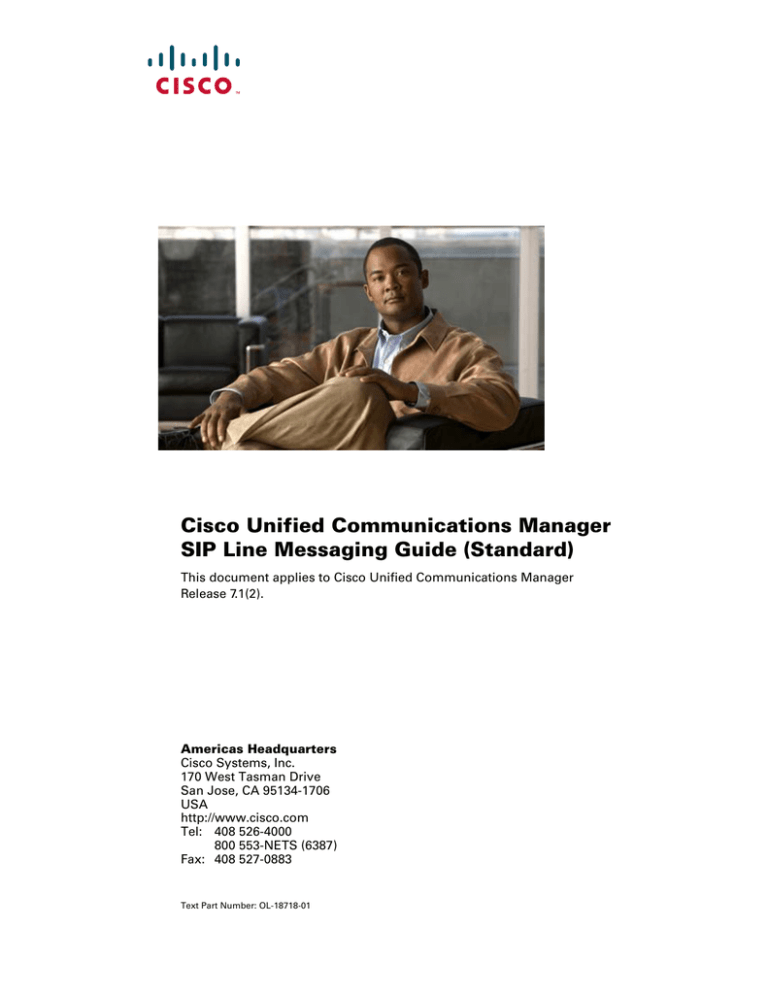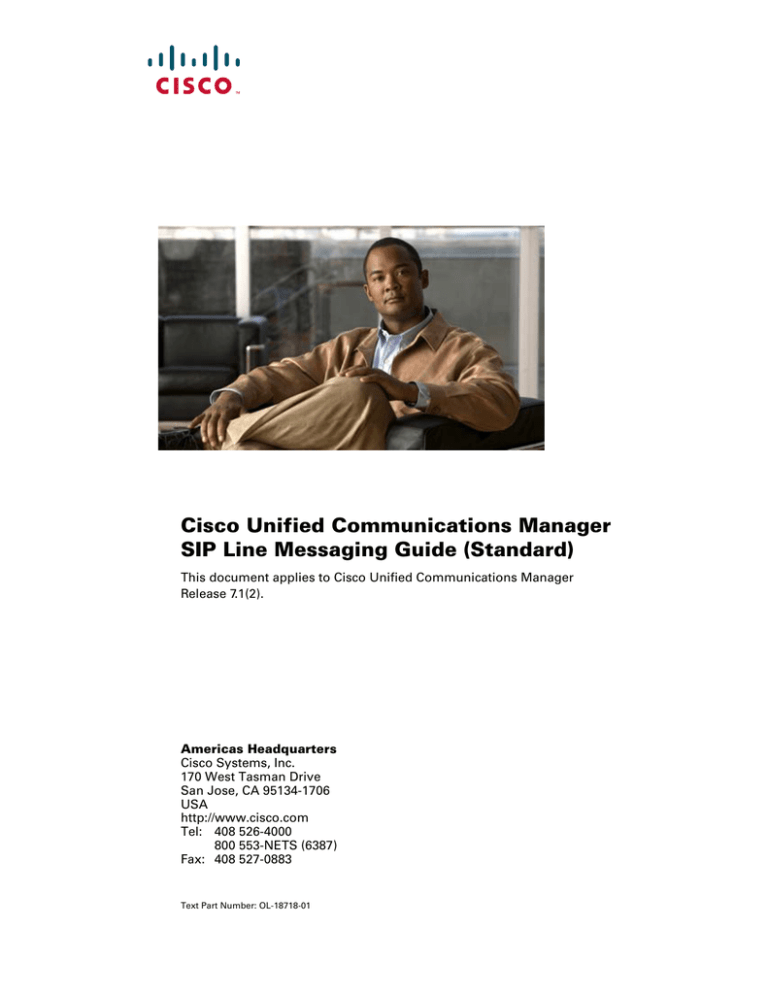
Cisco Unified Communications Manager
SIP Line Messaging Guide (Standard)
This document applies to Cisco Unified Communications Manager
Release 7.1(2).
Americas Headquarters
Cisco Systems, Inc.
170 West Tasman Drive
San Jose, CA 95134-1706
USA
http://www.cisco.com
Tel: 408 526-4000
800 553-NETS (6387)
Fax: 408 527-0883
Text Part Number: OL-18718-01
These materials are made available by Cisco as a courtesy to provide certain Session Initiation Protocol (SIP) interoperability information. All information is provided "as
is" and Cisco disclaims all express or implied warranties regarding these materials. Cisco is not liable for the accuracy or completeness of these materials.
THE SPECIFICATIONS AND INFORMATION REGARDING THE PRODUCTS IN THIS MANUAL ARE SUBJECT TO CHANGE WITHOUT NOTICE. ALL
STATEMENTS, INFORMATION, AND RECOMMENDATIONS IN THIS MANUAL ARE BELIEVED TO BE ACCURATE BUT ARE PRESENTED WITHOUT
WARRANTY OF ANY KIND, EXPRESS OR IMPLIED. USERS MUST TAKE FULL RESPONSIBILITY FOR THEIR APPLICATION OF ANY PRODUCTS.
THE SOFTWARE LICENSE AND LIMITED WARRANTY FOR THE ACCOMPANYING PRODUCT ARE SET FORTH IN THE INFORMATION PACKET THAT
SHIPPED WITH THE PRODUCT AND ARE INCORPORATED HEREIN BY THIS REFERENCE. IF YOU ARE UNABLE TO LOCATE THE SOFTWARE LICENSE
OR LIMITED WARRANTY, CONTACT YOUR CISCO REPRESENTATIVE FOR A COPY.
The Cisco implementation of TCP header compression is an adaptation of a program developed by the University of California, Berkeley (UCB) as part of UCB’s public
domain version of the UNIX operating system. All rights reserved. Copyright © 1981, Regents of the University of California.
NOTWITHSTANDING ANY OTHER WARRANTY HEREIN, ALL DOCUMENT FILES AND SOFTWARE OF THESE SUPPLIERS ARE PROVIDED “AS IS” WITH
ALL FAULTS. CISCO AND THE ABOVE-NAMED SUPPLIERS DISCLAIM ALL WARRANTIES, EXPRESSED OR IMPLIED, INCLUDING, WITHOUT
LIMITATION, THOSE OF MERCHANTABILITY, FITNESS FOR A PARTICULAR PURPOSE AND NONINFRINGEMENT OR ARISING FROM A COURSE OF
DEALING, USAGE, OR TRADE PRACTICE.
IN NO EVENT SHALL CISCO OR ITS SUPPLIERS BE LIABLE FOR ANY INDIRECT, SPECIAL, CONSEQUENTIAL, OR INCIDENTAL DAMAGES, INCLUDING,
WITHOUT LIMITATION, LOST PROFITS OR LOSS OR DAMAGE TO DATA ARISING OUT OF THE USE OR INABILITY TO USE THIS MANUAL, EVEN IF CISCO
OR ITS SUPPLIERS HAVE BEEN ADVISED OF THE POSSIBILITY OF SUCH DAMAGES.
CCDE, CCSI, CCENT, Cisco Eos, Cisco HealthPresence, the Cisco logo, Cisco Lumin, Cisco Nexus, Cisco Nurse Connect, Cisco Stackpower, Cisco StadiumVision,
Cisco TelePresence, Cisco WebEx, DCE, and Welcome to the Human Network are trademarks; Changing the Way We Work, Live, Play, and Learn and Cisco Store are
service marks; and Access Registrar, Aironet, AsyncOS, Bringing the Meeting To You, Catalyst, CCDA, CCDP, CCIE, CCIP, CCNA, CCNP, CCSP, CCVP, Cisco, the
Cisco Certified Internetwork Expert logo, Cisco IOS, Cisco Press, Cisco Systems, Cisco Systems Capital, the Cisco Systems logo, Cisco Unity, Collaboration Without
Limitation, EtherFast, EtherSwitch, Event Center, Fast Step, Follow Me Browsing, FormShare, GigaDrive, HomeLink, Internet Quotient, IOS, iPhone, iQuick Study,
IronPort, the IronPort logo, LightStream, Linksys, MediaTone, MeetingPlace, MeetingPlace Chime Sound, MGX, Networkers, Networking Academy, Network Registrar,
PCNow, PIX, PowerPanels, ProConnect, ScriptShare, SenderBase, SMARTnet, Spectrum Expert, StackWise, The Fastest Way to Increase Your Internet Quotient, TransPath,
WebEx, and the WebEx logo are registered trademarks of Cisco Systems, Inc. and/or its affiliates in the United States and certain other countries.
All other trademarks mentioned in this document or website are the property of their respective owners. The use of the word partner does not imply a partnership relationship
between Cisco and any other company. (0903R)
Any Internet Protocol (IP) addresses used in this document are not intended to be actual addresses. Any examples, command display output, and figures included in the
document are shown for illustrative purposes only. Any use of actual IP addresses in illustrative content is unintentional and coincidental.
Cisco Unified Communications Manager SIP Line Messaging Guide (Standard), Release 7.1(2)
Copyright © 2006-2008, Cisco Systems, Inc. All rights reserved.
CONTENTS
Preface
v
Audience
v
Organization
v
Conventions
vi
Obtaining Documentation, Obtaining Support, and Security Guidelines
CHAPTER
1
SIP Standard Line Interface
vii
1-1
New and Changed Information
1-1
Standard Feature Scenarios 1-1
Support for G.Clear 1-2
Example SDP for G.Clear call 1-2
Early offer support for G.Clear calls
Conference INFO Packages 1-3
1-2
Cisco Unified Communications Manager SIP Line Messaging Guide (Standard)
OL-18718-01
iii
Contents
Cisco Unified Communications Manager SIP Line Messaging Guide (Standard)
iv
OL-18718-01
Preface
This document is an addendum and describes the major interface changes to Cisco Unified
Communications Manager (Unified CM) Session Initiation Protocol (SIP) line side devices that were
introduced between Unified CM 7.0 and 7.1(2).
Refer New and Changed Information to view the new call flows added to Unified CM 7.1(2).
Note
This guide describes the new features and callflows added to Unfied CM 7.1(2). To view the complete
list of exisitng SIP basic call flows refer to SIP Line Messaging Guide (Standard) for Release 7.0(1):
http://www.cisco.com/en/US/products/sw/voicesw/ps556/products_programming_reference_guides_lis
t.html
The preface covers these topics:
•
Audience
•
Organization
•
Conventions
•
Obtaining Documentation, Obtaining Support, and Security Guidelines
Audience
This document provides information for developers, vendors, and customers who are developing
applications or products that integrate with Cisco Unified Communications Manager using SIP
messaging.
Organization
This document consists of the following two chapters.
Chapter
Description
Chapter 1, “SIP Standard Line Interface”
Provides an overview of SIP line messages, new and changed
information and standard features scenarios including
sequence chart and example of call lfows added in this
release.
Cisco Unified Communications Manager SIP Line Messaging Guide (Standard)
OL-18718-01
v
Preface
Conventions
This document uses the following conventions:
Convention
Description
boldface font
Commands and keywords are in boldface.
italic font
Arguments for which you supply values are in italics.
[ ]
Elements in square brackets are optional.
{x|y|z}
Alternative keywords are grouped in braces and separated by vertical bars.
[x|y|z]
Optional alternative keywords are grouped in brackets and separated by vertical bars.
string
A nonquoted set of characters. Do not use quotation marks around the string or the
string will include the quotation marks.
screen
font
boldface
screen
Terminal sessions and information the system displays are in screen font.
Information you must enter is in boldface screen font.
font
italic screen
font
Arguments for which you supply values are in italic screen font.
→
This pointer highlights an important line of text in an example.
^
The symbol ^ represents the key labeled Control—for example, the key combination
^D in a screen display means hold down the Control key while you press the D key.
< >
Nonprinting characters, such as passwords are in angle brackets.
Notes use the following conventions:
Note
Caution
Tip
Timesaver
Means reader take note. Notes contain helpful suggestions or references to material not covered in the
publication.
Means reader be careful. In this situation, you might do something that could result in equipment
damage or loss of data.
Means the following information might help you solve a problem.
Means the described action saves time. You can save time by performing the action described in the
paragraph.
Cisco Unified Communications Manager SIP Line Messaging Guide (Standard)
vi
OL-18718-01
Preface
Obtaining Documentation, Obtaining Support, and Security
Guidelines
For information on obtaining documentation, obtaining support, providing documentation feedback,
security guidelines, and also recommended aliases and general Cisco documents, see the monthly
What’s New in Cisco Product Documentation, which also lists all new and revised Cisco technical
documentation, at:
http://www.cisco.com/en/US/docs/general/whatsnew/whatsnew.html
Cisco Unified Communications Manager SIP Line Messaging Guide (Standard)
OL-18718-01
vii
Preface
Cisco Unified Communications Manager SIP Line Messaging Guide (Standard)
viii
OL-18718-01
CH A P T E R
1
SIP Standard Line Interface
This chapter describes the external interface for Cisco Unified CM SIP line-side devices. It highlights
SIP primitives that are supported on the line-side interface and describes call flow scenarios that can be
used as a guide for technical support and future development.
This guide is applicable to CiscoUnified CM 7.1(2) and covers only those elements that have
changed/newly added from the previous version (Cisco Unified CM 7.0).
Note
This chapter describes the new features and callflows added to Unfied CM 7.1(2). To view the complete
list of exisitng SIP basic call flows refer to SIP Line Messaging Guide (Standard) for Release 7.0(1):
http://www.cisco.com/en/US/products/sw/voicesw/ps556/products_programming_reference_guides_lis
t.html
This chapter includes these sections:
•
New and Changed Information, page 1-1
•
Standard Feature Scenarios, page 1-1
New and Changed Information
This release of the Unified CM SIP Line Messaging Guide (Standard) introduces the following new
features to the SIP line interface:
•
G.Clear
•
Conference INFO Package
Standard Feature Scenarios
This section provides details with respect to overall flow and handling of standard SIP features on the
Unified CM line-side interface. This includes, but is not limited to, the following features:
•
Support for G.Clear, page 1-2
•
Conference INFO Packages, page 1-3
Cisco Unified Communications Manager SIP Line Messaging Guide (Standard)
OL-18718-01
1-1
Chapter 1
SIP Standard Line Interface
Standard Feature Scenarios
Support for G.Clear
Cisco Unified CM supports voice and video calls. It can also establish a media session between two SIP
endpoints registered with Cisco Unified CM, using the G.Clear codec. A G.Clear media session uses
RTP to establish a 64kbps transparent data channel between two devices. This allows data streams
generated by ISDN terminals to be transparently being carried via an IP network Please refer to RFC
4040.
The key changes in Cisco Unified CM are:
1.
Support for G.Clear codec (RFC 4040) handling in SIP signaling and codec negotiation.
2.
Support for including SDP in the outgoing INVITE from CUCM for only G.Clear calls without
requiring an MTP.
Example SDP for G.Clear call
SIP endpoints capable of initiating a G.Clear calls indicate so by using the G.Clear codec in the m=audio
line of the INVITE SDP.
Note
Only third party SIP devices are capable of initiating a G.Clear call with Cisco Unified CM
Example SDP having a G.Clear codec v=0
o=XYZ 317625 317625 IN IP4 172.18.199.61
s=XYZ
c=IN IP4 172.18.199.61
t=0 0
m=audio 30002 RTP/AVP 125
a=rtpmap:125 CLEARMODE/8000
a=ptime:20
Cisco Unified CM also supports other rtpmap attributes in addition to the CLEARMODE. Cisco Unified
CM can identify X-CCD, CCD and G.nX64 rtpmap attributes as G.Clear codec in incoming SDPs.
Cisco Unified CM supports sending one of these values - CLEARMODE, X-CCD, CCD and G.nX64 in
rtpmap attribute of the outgoing SDP. This is based on Cisco Unified CM configuration. For example,
CUCM be configured to send this attribute line for a G.Clear codec in outgoing SDP a=rtpmap:125
X-CCD/8000
Early offer support for G.Clear calls
Cisco Unified CM routes the call based on called number in the INVITE request-uri to another SIP end
point or over SIP trunk. Cisco Unified CM includes the offer SDP in the outgoing INVITE for G.Clear
calls. This is configurable. The SDP included in outgoing INVITE is received from the incoming SIP
call leg. Therefore CUCM supports sending offer SDP in outgoing INVITE without requiring an MTP,
only for G.Clear calls. Cisco Unified CM Voice calls will still require "MTP Required" checkbox to be
enabled in order to include SDP for voice calls.
Cisco Unified Communications Manager SIP Line Messaging Guide (Standard)
1-2
OL-18718-01
Chapter 1
SIP Standard Line Interface
Standard Feature Scenarios
Conference INFO Packages
The following list provides an overview of the changes:
•
The following new headers can be exchanged during an initial INVITE:
– Send-Info
– Recv-Info
•
The INFO method can be used within an INVITE dialog for the purpose of sending conference
package XML from UCM to the endpoints. This method may contain a new header:
– Info-Package
For all three headers listed above, only the value "conference" is supported in this release. Other values
are likely to be supported in future releases.
Cisco Unified CM is a B2BUA. As such, each endpoint has their own specific INVITE dialog with Cisco
Unified CM when a call is established. Due to feature invocations, Cisco Unified CM can move the
media around while maintaining the original INVITE dialog. For example, if A transfers B to C, B and
C just get reINVITEs and UPDATEs to redirect their media towards each other and to update the
connected party information. The original dialogs established between B and Cisco Unified CM and C
and Cisco Unified CM prior to the transfer remain intact.
The conference INFO package negotiation occurs during initial call setup and is remembered throughout
the life of the INVITE dialog. This is independent of the number of times the endpoint is subject to some
feature interaction such as transfer or conference.
The actual conference package XML is borrowed from the following RFC:
RFC-4575, A Session Initiation Protocol (SIP) Event Package for Conference State
Of course that RFC defines this in the context of the SUBSCRIBE/NOTIFY framework. However, there
is no reason the exact same XML schema shouldn't be used in the INFO event package framework.
Back to how the negotiation works within the context of Cisco Unified CM. When A calls B, this is two
distinct dialogs since Cisco Unified CM is a B2BUA. In this example, A is the initiator of the dialog
between A and Cisco Unified CM. On the other hand, Cisco Unified CM is the initiator of the dialog
between Cisco Unified CM and B. The negotiation works based on who initiates the dialog and who is
the sender versus receiver of the data. In our example, A and B are receivers and UCM is the sender of
conference roster updates. The following diagram shows how Send-Info and Recv-Info headers are used
in this example to negotiate use of INFO conference package. If an endpoint doesn't include the header
Recv-Info: conference, Cisco Unified CM will not send INFO messages with the conference package
if the call is later connected to a conference.
Cisco Unified Communications Manager SIP Line Messaging Guide (Standard)
OL-18718-01
1-3
Chapter 1
SIP Standard Line Interface
Standard Feature Scenarios
Having negotiated use of the INFO conference package, the endpoint must be ready to receive
conference INFO at any time during the life of the dialog. It may find itself in and out of conferences
throughout the life of the dialog. Just because a conference ends, doesn't mean the endpoint won't receive
more conference updates. The call could transition from 3 way to 2 way and back to 3 way. The following
diagram depicts a 3 way conference being created:
Cisco Unified Communications Manager SIP Line Messaging Guide (Standard)
1-4
OL-18718-01
Chapter 1
SIP Standard Line Interface
Standard Feature Scenarios
Cisco Unified Communications Manager SIP Line Messaging Guide (Standard)
OL-18718-01
1-5
Chapter 1
SIP Standard Line Interface
Standard Feature Scenarios
Cisco Unified Communications Manager SIP Line Messaging Guide (Standard)
1-6
OL-18718-01