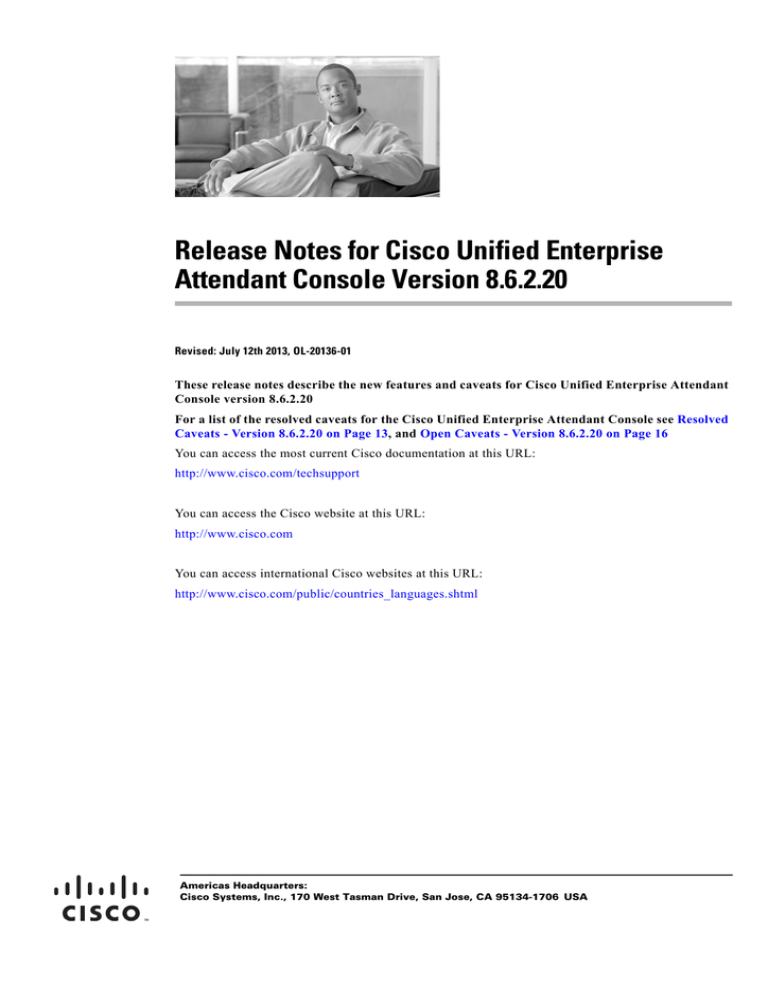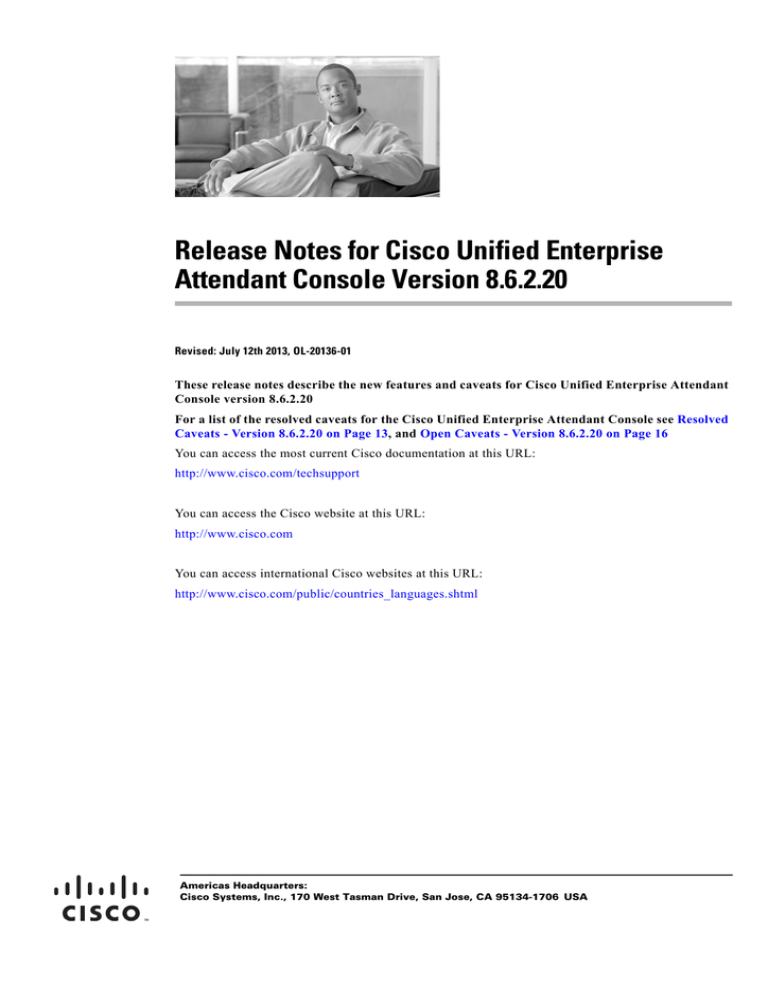
Release Notes for Cisco Unified Enterprise
Attendant Console Version 8.6.2.20
Revised: July 12th 2013, OL-20136-01
These release notes describe the new features and caveats for Cisco Unified Enterprise Attendant
Console version 8.6.2.20
For a list of the resolved caveats for the Cisco Unified Enterprise Attendant Console see Resolved
Caveats - Version 8.6.2.20 on Page 13, and Open Caveats - Version 8.6.2.20 on Page 16
You can access the most current Cisco documentation at this URL:
http://www.cisco.com/techsupport
You can access the Cisco website at this URL:
http://www.cisco.com
You can access international Cisco websites at this URL:
http://www.cisco.com/public/countries_languages.shtml
Americas Headquarters:
Cisco Systems, Inc., 170 West Tasman Drive, San Jose, CA 95134-1706 USA
Contents
Contents
Introduction
Performance Information
Product Feature Table
Server Requirements
Client Requirements
Software Compatibility
Installation Instructions
New and Changed Information
Caveats
Resolved Caveats - version 8.6.2.20
Open Caveats - version 8.6.2.20
Software
Related Documentation
Software Documents
Obtaining Documentation, Obtaining Support, and Security
Cisco Product Security Overview
2
2
3
6
11
12
12
12
13
14
16
16
16
16
16
17
Introduction
Cisco Unified Enterprise Attendant Console is an efficient application specially designed for handling
calls and messages. This application enables you to answer calls from predefined set of queues and
transfer them to desired extensions.
The application enables you to perform comprehensive tasks like Call Conference, Call Transfer, Call
Parking and Call Retrievals. The user-friendly design of the application gives speed and flexibility and
facilitates you to manipulate calls with simple mouse clicks or keystrokes.
Further detailed information can be obtained from the related documents, See “Related Documentation”
on page 16
Performance Information
Performance of Cisco Unified Enterprise Attendant Console can be measured in several ways,
1.
Number of Operators
2.
Number of Contacts Supported
3.
Number of Console Queues
4.
Busy Hours Call Completions (BHCC)
Release Notes for Cisco Unified Enterprise Attendant Console Version 8.6.2.20
2
OL-20136-01
Product Feature Table
Table 1-1
shows the performance of Cisco Unified Enterprise Attendant Console
Performance Item
Maximum numbers with
Cisco Unified Enterprise Attendant Console
Number of Attendant Consoles
25
Number of Contacts Supported
Entire Cisco Unified Communications Manager End User
directory
Number of Console Queues
50
Busy Hours Call Completions (BHCC)
6000
Product Feature Table
The following table displays a break down by feature of the following products.
•
Cisco Unified Department Attendant Console (CUDAC)
•
Cisco Unified Business Attendant Console (CUBAC)
•
Cisco Unified Enterprise Attendant Console (CUEAC)
The symbols denote the level of support within the product := Supported,
= Partial Support,
= Unsupported
Table 1-2
Product Feature table
CUDAC
CUBAC
Installation
Web & Wizard
Web & Wizard
Web &
Wizard
Configuration
Browser
Browser
Browser
Feature
CUEAC
Queue Features
Queues supported
1 per
instance
(5 instances on
a server)
3
50
Configurable queue names and priority
Show all calls in all queues option
Queue salutations
Show & pick calls from each queue
Queue wait time overflow
Release Notes for Cisco Unified Enterprise Attendant Console Version 8.6.2.20
OL-20136-01
3
Product Feature Table
Table 1-2
Product Feature table
CUDAC
CUBAC
CUEAC
150 per
instance
(5 instances on
a server)
500
Entire UCM
End User
directory
3
4
6
Feature
Queue limit overflow (number of calls)
Operator overflow (no operators)
Queue overflow destinations supported
Overflow options
Music in queue
Operator handset ringing
Service options
Emergency mode switch
Emergency mode destination
Night service switch
Night service hours/timing
Night service destination
Directory features
Directory size supported
Search fields
Mobile number support
Personal directory group support
Speed dials
Alternative number search (hotkey)
AND searching
Release Notes for Cisco Unified Enterprise Attendant Console Version 8.6.2.20
4
OL-20136-01
Product Feature Table
Table 1-2
Product Feature table
CUDAC
Feature
CUBAC
CUEAC
Alternate contacts search
Cross-tab searching
Notes against person
Presence / Status features
Busy Lamp Fields / phone status supported
Presence integration with Cisco Unified
Presence 7.0, 8.0, 8.5 and 8.6
Presence integration with Microsoft OCS
Telephony features
Transfer reversion (call recall)
Hold recall
Call toggle
Camp on
Call hold with notes
Undirected call park (finds first slot)
Directed call park (to specific Park location)
Call hold
Park recall
Transfer
Conference
Release Notes for Cisco Unified Enterprise Attendant Console Version 8.6.2.20
OL-20136-01
5
Server Requirements
Table 1-2
Product Feature table
CUDAC
CUBAC
CUEAC
2 per instance
(5 instances on
a server)
6
25
7.1, 8.0, 8.5,
8.6
7.1, 8.0, 8.5,
8.6
7.1, 8.0,
8.5, 8.6
15
15
15
Feature
System features
Number of concurrent client logins
Keyboard driven
System logging
System reports
VMware ESXi 4 and ESXi 4.1 support
Cisco Unified Communications Manager Supported
Cisco Unified Communications Manager
versions supported
Localisation and accessibility
Languages supported
Accessibility support (with JAWS script)
Legend:
= Supported,
= Partial Support,
= Unsupported
Core Languages
The attendant console client, Help file and User Guide document are translated into the following fifteen
languages: English, French, Italian, German, Spanish, Portugese, Chinese (simpl), Chinese (trad.),
Japanese, Korean, Arabic, Dutch, Swedish, Russian & Danish
Server Requirements
Cisco Unified Enterprise Attendant Console server is supported in a production environment on either a
physical server or in a VMware environment compliant with Cisco’s Specification-based Hardware
Support program. See details for Specification-based Hardware Support program at
http://docwiki.cisco.com/wiki/Specification-Based_Hardware_Support
Release Notes for Cisco Unified Enterprise Attendant Console Version 8.6.2.20
6
OL-20136-01
Server Requirements
Physical Server
The minimum hardware and software required to run Cisco Unified Enterprise Attendant Console server
on a physical server are:
Physical Server
Applies To
Minimum Requirements
Hardware
2.2 GHz Pentium 4 processor
4 GB RAM
72 GB of available hard disk space
Network card, connected to the network using TCP/IP
NOTES
Software
•
NIC teaming is not supported
•
Cisco Unified Enterprise Attendant Console server is not supported in a
production environment if running on a desktop PC
One of the following operating systems, with Windows regional settings set to
English:
•
Windows Server 2003 SP2 (32-bit)
•
Windows Server 2008 R1 (32-bit)
For non-English characters, the relevant language pack for the locale installed
Internet Information Services (IIS) 6.0 or later
ASP.NET - installed via Add/Remove Windows Component > Applications Server
and Details
.Net Framework 3.5 SP1
One of the following databases:
•
Microsoft SQL Server 2005 Express, Standard or Enterprise
•
Microsoft SQL Server 2008 Express, Standard or Enterprise
NOTES
•
Cisco Unified Enterprise Attendant Console server does not support the Cisco
Media Convergence Server (MCS) version of Windows Server
•
If the Cisco Unified Enterprise Attendant Console server installer does not detect
a supported version of Microsoft SQL Server, it will automatically install
Microsoft SQL Server 2008 Express
•
Please see the Cisco Unified Enterprise Attendant Console Web Admin &
Installation Guide for server configuration details
VMware
Cisco Unified Enterprise Attendant Console server is also supported in a production environment on
VMware ESXi 4.0 or ESXi 4.1 running on a host machine that is compliant with Cisco’s
Specifications-based Hardware Support program. See details for Specification-based Hardware Support
program at
Release Notes for Cisco Unified Enterprise Attendant Console Version 8.6.2.20
OL-20136-01
7
Server Requirements
http://docwiki.cisco.com/wiki/Specification-Based_Hardware_Support
Note
Cisco Unified Enterprise Attendant Console server is not supported in HyperV or any other
virtualization products beyond VMware.
If you are deploying Cisco Unified Enterprise Attendant Console server in VMware, the VMware
instance (guest machine) must meet or exceed the following minimum requirements:
VMware
Applies To
Minimum Requirements
Virtual machine
1x vCPU unrestricted
4 GB RAM
40 GB of available hard disk space
NOTE
An OVA template configured with the above specifications is available for
download from the following location:
http://www.cisco.com/cisco/software/release.html?mdfid=282581449&flowid
=26483&softwareid=283910832&release=8.6%281%29&relind=AVAILABLE
&rellifecycle=&reltype=latest
Software
Windows Server 2008 R1 (32-bit), with Windows regional settings set to
English
For non-English characters, the relevant language pack for the locale installed
Internet Information Services (IIS) 6.0 or later
ASP.NET - installed via Add/Remove Windows Component > Applications
Server and Details
.Net Framework 3.5 SP1
One of the following databases:
•
Microsoft SQL Server 2005 Express, Standard or Enterprise
•
Microsoft SQL Server 2008 Express, Standard or Enterprise
NOTES
•
Cisco Unified Enterprise Attendant Console server does not support the
Cisco Media Convergence Server (MCS) version of Windows Server
•
If the Cisco Unified Enterprise Attendant Console server installer does not
detect a supported version of Microsoft SQL Server, it will automatically
install Microsoft SQL Server 2008 Express
•
Please see the Cisco Unified Enterprise Attendant Console Web Admin &
Installation Guide for server configuration details
Release Notes for Cisco Unified Enterprise Attendant Console Version 8.6.2.20
8
OL-20136-01
Server Requirements
Additional Server Considerations
SQL
Microsoft SQL Server 2008 Express contains the following limitations:
•
Accesses only a single CPU
•
Uses only 1 GB of RAM
•
Contains a maximum database size of 4 GB
The use of Microsoft SQL Server Standard or Enterprise should be strongly considered in a Cisco
Unified Enterprise Attendant Console deployment where one or more of the following are expected:
•
A large number of operators – more than 10
•
A high call volume – more than 500 calls per operator per day
•
A large directory – greater than 10,000 contacts
If, over time, a Cisco Unified Enterprise Attendant Console system outgrows the use of Microsoft SQL
Server 2008 Express, the database may be upgraded to Microsoft SQL Server Standard or Enterprise
with minimal effort.
Data Backup
As with all systems, we advise that backup facilities are provided to ensure application and data integrity
should an unforeseen circumstance arise.
If possible, choose a solution that offers one-step disaster recovery, such as one that has the ability to
restore the complete contents of a hard drive from a bootable floppy disk and the restore media.
Server Redundancy
It is strongly recommended that the Cisco Unified Enterprise Attendant Console server should be a
redundant system with the following redundancy methods:
•
Multiple hot-swap power supplies
•
Hot-swap Hard Drive arrays
•
UPS / power conditioners
•
RAID
This is at the discretion of the customer.
Antivirus Software
There are many different antivirus products that are supported on a Cisco Unified Enterprise Attendant
Console server. Supporting guidelines on antivirus software can be found on the following site:
http://www.cisco.com/en/US/prod/collateral/voicesw/ps6788/vcallcon/ps556/prod_bulletin0900aec
d806f6221.html
Release Notes for Cisco Unified Enterprise Attendant Console Version 8.6.2.20
OL-20136-01
9
Server Requirements
It is important that the antivirus product supports exclusions – the ability for the user to define specific
files and/or folders that will NOT be scanned by the antivirus program.
The following exclusions should be set when using antivirus software on a Cisco Unified Enterprise
Attendant Console server:
Note
File Location
Use
\\DBData
This folder is where the System Configuration Databases are
located
\\Program Files\Cisco\Logging
This is where all the system log files are stored
\\Temp\Cisco\Trace
This is where the Cisco TSP Trace files are located
The "File Locations" and "File Names" may be changed by your System Administrator.
The files in the above table are constantly being written to and updated during standard operation of the
Cisco Unified Enterprise Attendant Console server. Due to this, these files are permanently being
accessed – an antivirus "scan on access" policy for these files will mean that the files are constantly being
scanned for viruses. This will, in turn, slow down the operation of the server; therefore, excluding these
files from being continuously scanned will allow the server to function as expected.
Network Requirements
The following table outlines the network requirements for running Cisco Unified Enterprise Attendant
Console:
Applies To
All network types
Network Specification
•
The network must support TCP/IP
•
Cisco Unified Enterprise Attendant Console web administration application must
run under an Administrator profile (Local Administrator is acceptable)
Microsoft
If the network uses DHCP, then the Cisco Unified Enterprise Attendant Console
Windows network server will need a static IP address allocated to it
Release Notes for Cisco Unified Enterprise Attendant Console Version 8.6.2.20
10
OL-20136-01
Client Requirements
Client Requirements
The minimum hardware and software required to run Cisco Unified Enterprise Attendant Console client
are:
Cisco Unified Enterprise Attendant Console Client
Applies To
Minimum Requirements
PC hardware
2.0 GHz Pentium 4 processor
1 GB RAM
1 GB of available hard disk space
Network card, connected to the network using TCP/IP
SVGA (1024x768) display card
17-inch or larger monitor highly recommended
SoundBlaster-compatible sound card and speakers highly recommended
Keyboard with 10-key number pad
Software
One of the following operating systems:
•
Microsoft Windows XP Professional Service Pack 2
•
Microsoft Windows Vista Professional 32-bit
•
Microsoft Windows Vista Professional 64-bit (using WoW64 emulation)
•
Microsoft Windows 7 32-bit
•
Microsoft Windows 7 64-bit (using WoW64 emulation)
NOTES
Please see the Cisco Unified Enterprise Attendant Console Web Admin & Installation
Guide for client configuration details
Operator phones
NOTES
•
If the operator is using a Cisco 7931 IP phone, maximum calls on the Cisco
Unified Communications Manager must be set to at least two
•
If the operator is using a Cisco 89xx or 99xx IP phone, the rollover feature must
be disabled on Cisco Unified Communications Manager
Release Notes for Cisco Unified Enterprise Attendant Console Version 8.6.2.20
OL-20136-01
11
Software Compatibility
Software Compatibility
Cisco Unified
Enterprise Attendant
Console Version
TSP Version
Cisco Unified Communication Manager
Version
8.6.2.20
7.1(5.2)
7.1(5)
8.0(1.6)
8.0(1)
8.0(1.6)
8.0(2C)
8.5(1.1)
8.5(1)
8.6(1.3)
8.6(1)
8.6(2.2)
8.6(2)
Installation Instructions
The installation instructions for Cisco Unified Enterprise Attendant Console are covered in Chapter 4 of
the Cisco Unified Enterprise Attendant Consoles Web Admin & Installation Guide which is available via
the following address:
http://www.cisco.com/en/US/products/ps7282/prod_maintenance_guides_list.html
New and Changed Information
New Software Features in Version 8.6.2.20
Cisco Unified Enterprise Attendant Console version 8.6.2.20 is a maintenance release that resolves
defects found in version 8.6.1 and previous releases. The specific defects fixed in this maintenance
release are listed in the Resolved Caveats section of this document.
In addition to the resolved caveats, compatibility has been extended to include Cisco Unified
Communication Manager version 8.6(2) and Cisco Unified Presence version 8.6(2).
New Software Features in Version 8.6.1
Cisco Unified Enterprise Attendant Console version 8.6.1 was a minor release and included the
following new features:
•
Personal directory groups
•
AND searching
•
Support for VMware ESXi 4.0 and 4.1
•
Console client upgrade enhancement to retain user settings
•
Device template enhancement to include or exclude call forwarding
•
Support for JAWS 10, 11 and 12 accessibility software
•
Support for Cisco Unified Presence versions 7.0, 8.0, 8.5 and 8.6
•
Support for Cisco Unified Communications Manager versions 7.1(5) through 8.6(1)
Release Notes for Cisco Unified Enterprise Attendant Console Version 8.6.2.20
12
OL-20136-01
Caveats
Caveats
This section contains these topics:
•
Resolved Caveats - Version 8.6.2.20 on Page 13
•
Open Caveats - Version 8.6.2.20 on Page 16
Resolved Caveats - Version 8.6.2.20
Table 3 lists Caveats that have been resolved in Cisco Unified Enterprise Attendant Console version
8.6.2.20
The following table shows a list of caveats that have been found during testing.
Table 3 Resolved Caveats for Cisco Unified Enterprise Attendant Console version 8.6.2.20
Bug ID
Description
CSCtq86280
Installation doc needs to specify user to login as local admin
http://tools.cisco.com/Support/BugToolKit/search/getBugDetails.do?method=fetch
BugDetails&bugId=CSCtq86280
CSCtu13524
SQL exceptions cause memory leak in CT Server
http://tools.cisco.com/Support/BugToolKit/search/getBugDetails.do?method=fetch
BugDetails&bugId=CSCtu13524
CSCtu13548
Contact Lookup
http://tools.cisco.com/Support/BugToolKit/search/getBugDetails.do?method=fetch
BugDetails&bugId=CSCtu13548
CSCtu13766
SQL exceptions - LDAP
http://tools.cisco.com/Support/BugToolKit/search/getBugDetails.do?method=fetch
BugDetails&bugId=CSCtu13766
CSCts08784
Application User must be created as part of upgrade
http://tools.cisco.com/Support/BugToolKit/search/getBugDetails.do?method=fetch
BugDetails&bugId=CSCts08784
CSCts29555
Password not set correctly on creation of new user
http://tools.cisco.com/Support/BugToolKit/search/getBugDetails.do?method=fetch
BugDetails&bugId=CSCts29555
CSCts29046
Custom Added Contacts into Custom group disappear in CUxAC
http://tools.cisco.com/Support/BugToolKit/search/getBugDetails.do?method=fetch
BugDetails&bugId=CSCts29046
CSCtu13556
Operator is unable to answer calls
http://tools.cisco.com/Support/BugToolKit/search/getBugDetails.do?method=fetch
BugDetails&bugId=CSCtu13556
CSCtu13572
Operator Resize Problem on Windows 7
http://tools.cisco.com/Support/BugToolKit/search/getBugDetails.do?method=fetch
BugDetails&bugId=CSCtu13572
Release Notes for Cisco Unified Enterprise Attendant Console Version 8.6.2.20
OL-20136-01
13
Caveats
CSCtu13583
When pressing F2 for alternate contacts the top contact number is highlighted
http://tools.cisco.com/Support/BugToolKit/search/getBugDetails.do?method=fetch
BugDetails&bugId=CSCtu13583
CSCtu13601
User Name and Password Felds are Pre Filled on adding new operator
http://tools.cisco.com/Support/BugToolKit/search/getBugDetails.do?method=fetch
BugDetails&bugId=CSCtu13601
CSCtu13619
Old Password is not removed
http://tools.cisco.com/Support/BugToolKit/search/getBugDetails.do?method=fetch
BugDetails&bugId=CSCtu13619
CSCtu13634
Installation document does not explain how to configure product under accessibility
http://tools.cisco.com/Support/BugToolKit/search/getBugDetails.do?method=fetch
BugDetails&bugId=CSCtu13634
CSCtu13643
Call Park Devices Out of Service
http://tools.cisco.com/Support/BugToolKit/search/getBugDetails.do?method=fetch
BugDetails&bugId=CSCtu13643
CSCtu13661
Console Queue order
http://tools.cisco.com/Support/BugToolKit/search/getBugDetails.do?method=fetch
BugDetails&bugId=CSCtu13661
CSCtu13681
CTI Route Point deregisters, which causes the calls into that queue to ring busy
http://tools.cisco.com/Support/BugToolKit/search/getBugDetails.do?method=fetch
BugDetails&bugId=CSCtu13681
CSCtu13698
Memory Spike on a load in CTI Server
http://tools.cisco.com/Support/BugToolKit/search/getBugDetails.do?method=fetch
BugDetails&bugId=CSCtu13698
CSCtu13740
CTI Server stopping the display of BLF intermittently.
http://tools.cisco.com/Support/BugToolKit/search/getBugDetails.do?method=fetch
BugDetails&bugId=CSCtu13740
CSCtu13756
Cisco presence status disappear from full directory, but its visible on F2 screen.
http://tools.cisco.com/Support/BugToolKit/search/getBugDetails.do?method=fetch
BugDetails&bugId=CSCtu13756
CSCtu13780
Switching between the Personal Directory Tab is inconsistent with JAWS speech
http://tools.cisco.com/Support/BugToolKit/search/getBugDetails.do?method=fetch
BugDetails&bugId=CSCtu13780
CSCtu13787
Inconsistencies under JAWS when user does a search. It returns incorrect number
http://tools.cisco.com/Support/BugToolKit/search/getBugDetails.do?method=fetch
BugDetails&bugId=CSCtu13787
CSCtu13793
No Message is played when search does not return any contact
http://tools.cisco.com/Support/BugToolKit/search/getBugDetails.do?method=fetch
BugDetails&bugId=CSCtu13793
CSCuc01775
Issue with BLF status within console when using EM extensions: CUBAC:8.6.2.11
http://tools.cisco.com/Support/BugToolKit/search/getBugDetails.do?method=fetch
BugDetails&bugId=CSCuc01775
Release Notes for Cisco Unified Enterprise Attendant Console Version 8.6.2.20
14
OL-20136-01
Caveats
CSCuc68884
Operator randomly does not get its custom directory tabs in the operator client
http://tools.cisco.com/Support/BugToolKit/search/getBugDetails.do?method=fetch
BugDetails&bugId=CSCuc68884
CSCuc69055
CUEAC Client locks up. CUEAC 8.6.2.11
http://tools.cisco.com/Support/BugToolKit/search/getBugDetails.do?method=fetch
BugDetails&bugId=CSCuc69055
CSCtq57447
Issue with BLF status within console when using EM extensions: CUBAC:8.6.2.11
http://tools.cisco.com/Support/BugToolKit/search/getBugDetails.do?method=fetch
BugDetails&bugId=CSCtq57447
CSCuc46791
CUBAC default contact field mapping error RQST134503
http://tools.cisco.com/Support/BugToolKit/search/getBugDetails.do?method=fetch
BugDetails&bugId=CSCuc46791
CSCug98515
Transfer to Voicemail option grays out
http://tools.cisco.com/Support/BugToolKit/search/getBugDetails.do?method=fetch
BugDetails&bugId=CSCug98515
CSCug98552
DPI causes ARC GUI to display text setting incorrectly and does not minimization of
application
http://tools.cisco.com/Support/BugToolKit/search/getBugDetails.do?method=fetch
BugDetails&bugId=CSCug98552
CSCtw72622
CSCtw72622: Attendant Console is not popup, when second call comes
http://tools.cisco.com/Support/BugToolKit/search/getBugDetails.do?method=fetch
BugDetails&bugId=CSCtw72622
CSCuh00950
Bug: Ctrl+M subject truncated
http://tools.cisco.com/Support/BugToolKit/search/getBugDetails.do?method=fetch
BugDetails&bugId=CSCuh00950
CSCuh00968
Operator Application POPs when working in another application
http://tools.cisco.com/Support/BugToolKit/search/getBugDetails.do?method=fetch
BugDetails&bugId=CSCuh00968
CSCuh01312
telephony service crashed
http://tools.cisco.com/Support/BugToolKit/search/getBugDetails.do?method=fetch
BugDetails&bugId=CSCuh01312
CSCtr89082
Custom CUPC/Jabber Status is not always displayed on the CUEAC client PC's
http://tools.cisco.com/Support/BugToolKit/search/getBugDetails.do?method=fetch
BugDetails&bugId=CSCtr89082
CSCtr89082
Arc Operator Console where the ‘Info’ field from Cisco Presence is not always
populating
http://tools.cisco.com/Support/BugToolKit/search/getBugDetails.do?method=fetch
BugDetails&bugId=CSCtr89082
CSCuh01519
Alternates details show no data if only icon fields are chosen
http://tools.cisco.com/Support/BugToolKit/search/getBugDetails.do?method=fetch
BugDetails&bugId=CSCuh01519
Release Notes for Cisco Unified Enterprise Attendant Console Version 8.6.2.20
OL-20136-01
15
Software
Open Caveats - Version 8.6.2.20
Table 4 lists Caveats that are Open in Cisco Unified Enterprise Attendant Console v8.6.2.20
The following table shows a list of caveats that have been found during testing.
Table 4
Open Caveats for Cisco Unified Enterprise Attendant Console - v8.6.2.20
Application
Description
CSCuh35880
Unable to sync full directory with CUEAC
http://tools.cisco.com/Support/BugToolKit/search/getBugDetails.do?method=fetch
BugDetails&bugId=CSCuh35880
Software
The Cisco Unified Enterprise Attendant Console software can be downloaded from the following
website:
http://www.cisco.com/go/ac
Related Documentation
Software Documents
The documents related to this product include:
•
Cisco Unified Business/ Department/ Enterprise Attendant Console Design Guide
•
Cisco Unified Enterprise Attendant Console User Guide
•
Cisco Unified Enterprise Attendant Console Web Admin and Installation Guide
The latest documents may be found at:
http://www.cisco.com/en/US/products/ps7282/tsd_products_support_series_home.html
Obtaining Documentation, Obtaining Support, and Security
For information on obtaining documentation, obtaining support, providing documentation feedback,
security guidelines, and also recommended aliases and general Cisco documents, see the monthly What’s
New in Cisco Product Documentation, which also lists all new and revised Cisco technical
documentation, at:
http://www.cisco.com/en/US/docs/general/whatsnew/whatsnew.html
Release Notes for Cisco Unified Enterprise Attendant Console Version 8.6.2.20
16
OL-20136-01
Obtaining Documentation, Obtaining Support, and Security
Cisco Product Security Overview
This product contains cryptographic features and is subject to United States and local country laws
governing import, export, transfer and use. Delivery of Cisco cryptographic products does not imply
third-party authority to import, export, distribute or use encryption. Importers, exporters, distributors
and users are responsible for compliance with U.S. and local country laws. By using this product you
agree to comply with applicable laws and regulations. If you are unable to comply with U.S. and local
laws, return this product immediately.
A summary of U.S. laws governing Cisco cryptographic products may be found at:
http://www.cisco.com/wwl/export/crypto/tool/stqrg.html. If you require further assistance please
contact us by sending email to export@cisco.com.
Release Notes for Cisco Unified Enterprise Attendant Console Version 8.6.2.20
OL-20136-01
17
Obtaining Documentation, Obtaining Support, and Security
This document is to be used in conjunction with the documents listed in the “Related Documentation” section.
CCDE, CCENT, CCSI, Cisco Eos, Cisco HealthPresence, Cisco Ironport, the Cisco logo, Cisco Lumin, Cisco Nexus, Cisco Nurse Connect,
Cisco Stackpower, Cisco StadiumVision, Cisco TelePresence, Cisco Unified Computing System, Cisco WebEx, DCE, Flip Channels, Flip for Good,
Flip Mino, Flip Video, Flip Video (Design), Flipshare (Design), Flip Ultra, and Welcome to the Human Network are trademarks; Changing the Way
We Work, Live, Play, and Learn, Cisco Store, and Flip Gift Card are service marks; and Access Registrar, Aironet, AsyncOS, Bringing the Meeting
To You, Catalyst, CCDA, CCDP, CCIE, CCIP, CCNA, CCNP, CCSP, CCVP, Cisco, the Cisco Certified Internetwork Expert logo, Cisco IOS,
Cisco Press, Cisco Systems, Cisco Systems Capital, the Cisco Systems logo, Cisco Unity, Collaboration Without Limitation, EtherFast, EtherSwitch,
Event Center, Fast Step, Follow Me Browsing, FormShare, GigaDrive, HomeLink, Internet Quotient, IOS, iPhone, iQuick Study, IronPort, the
IronPort logo, LightStream, Linksys, MediaTone, MeetingPlace, MeetingPlace Chime Sound, MGX, Networkers, Networking Academy,
Network Registrar, PCNow, PIX, PowerPanels, ProConnect, ScriptShare, SenderBase, SMARTnet, Spectrum Expert, StackWise, The Fastest Way
to Increase Your Internet Quotient, TransPath, WebEx, and the WebEx logo are registered trademarks of Cisco Systems, Inc. and/or its affiliates in
the United States and certain other countries.
All other trademarks mentioned in this document or website are the property of their respective owners. The use of the word partner does not imply
a partnership relationship between Cisco and any other company. (0907R)
Any Internet Protocol (IP) addresses used in this document are not intended to be actual addresses. Any examples, command display output, and
figures included in the document are shown for illustrative purposes only. Any use of actual IP addresses in illustrative content is unintentional and
coincidental.
© 2010 Cisco Systems, Inc. All rights reserved.
Printed in the USA on recycled paper containing 10% postconsumer waste.
Release Notes for Cisco Unified Enterprise Attendant Console Version 8.6.2.20
18
OL-20136-01