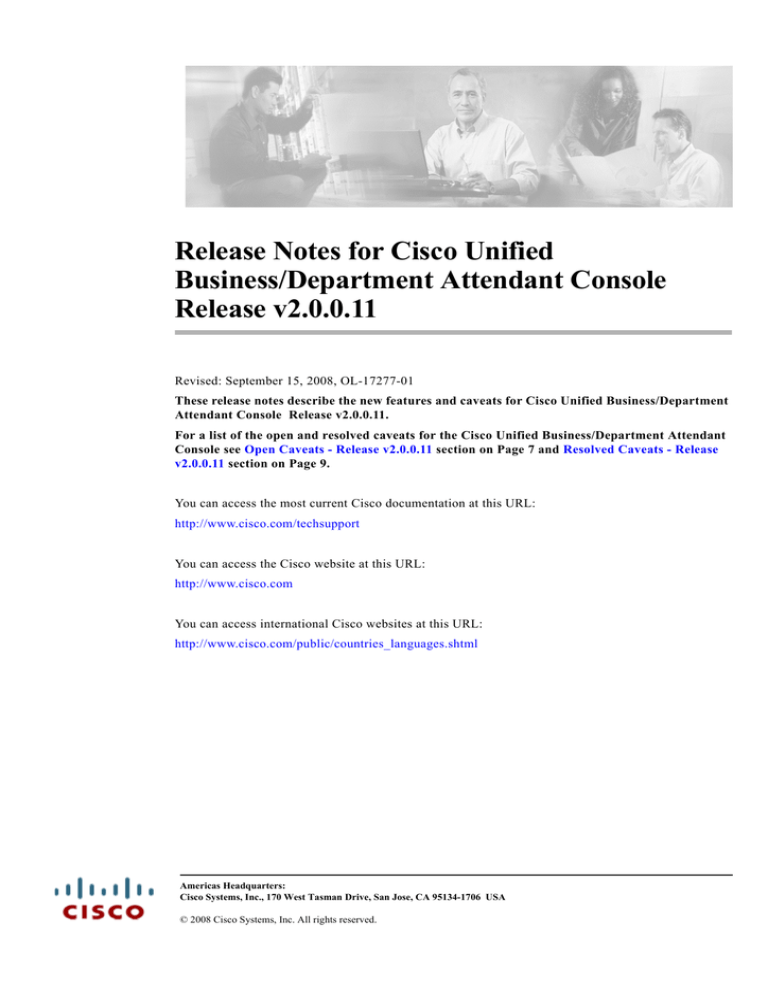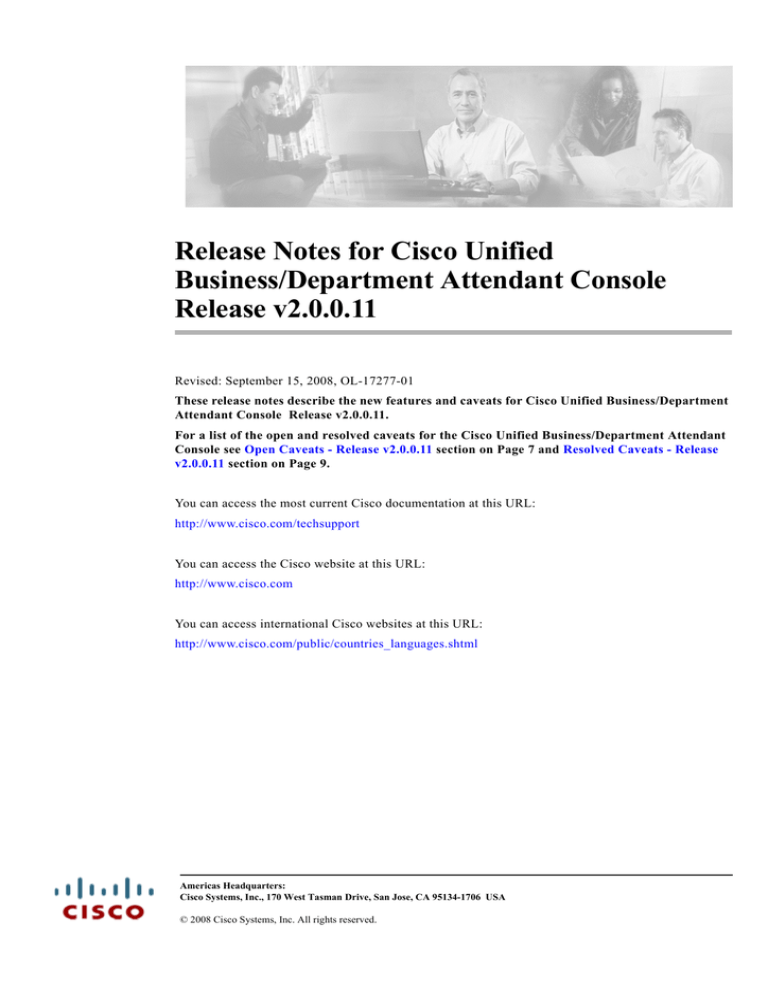
Release Notes for Cisco Unified
Business/Department Attendant Console
Release v2.0.0.11
Revised: September 15, 2008, OL-17277-01
These release notes describe the new features and caveats for Cisco Unified Business/Department
Attendant Console Release v2.0.0.11.
For a list of the open and resolved caveats for the Cisco Unified Business/Department Attendant
Console see Open Caveats - Release v2.0.0.11 section on Page 7 and Resolved Caveats - Release
v2.0.0.11 section on Page 9.
You can access the most current Cisco documentation at this URL:
http://www.cisco.com/techsupport
You can access the Cisco website at this URL:
http://www.cisco.com
You can access international Cisco websites at this URL:
http://www.cisco.com/public/countries_languages.shtml
Americas Headquarters:
Cisco Systems, Inc., 170 West Tasman Drive, San Jose, CA 95134-1706 USA
© 2008 Cisco Systems, Inc. All rights reserved.
Contents
Contents
These release notes cover the following subjects:
Contents ........................................................................................................................... 2
Introduction ...................................................................................................................... 2
System Requirements ...................................................................................................... 3
Hardware/Software Supported ......................................................................................... 3
Software Compatibility .................................................................................................... 5
Installation of Software..................................................................................................... 5
New and Changed Information ........................................................................................ 6
New Software Features in Release v2.0.0.11 .................................................................. 6
Caveats ............................................................................................................................. 7
Using Bug Toolkit ............................................................................................................ 7
Open Caveats - Release v2.0.0.11 ................................................................................... 7
Resolved Caveats - Release v2.0.0.11 ............................................................................. 8
Obtaining Documentation, Obtaining Support, and Security........................................... 10
Cisco Product Security Overview..................................................................................... 10
Introduction
Cisco Unified Business/Department Attendant Console is an efficient application specially designed for
handling calls and messages. This application enables you to answer calls from predefined set of queues
and transfer them to desired extensions.
The application enables you to perform comprehensive tasks like Call Conference, Call Transfer, Call Parking
and Call Retrievals. The user-friendly design of the application gives speed and flexibility and facilitates you
to manipulate calls with simple mouse clicks or keystrokes.
Release Notes for Cisco Unified Business/Department Attendant Console Release v2.0.0.11
2
OL-17277-01
System Requirements
System Requirements
Hardware/Software Supported
The information provided below gives details of the minimum hardware/software required to run Cisco
Unified Business/Department Attendant applications.
Applies To
PC Specification
Cisco Unified
Business/Department
Attendant Server
Pentium 4 2.2 GHz
2 GB RAM
72 GB Hard Drive
CD-ROM/DVD-Rom
Network Card
SVGA (1024x768) display card with correct drivers
Windows 2003 Server SP2 running Windows English Regional Settings.*
Internet Information Service (IIS) 6.0 (or later).
.Net Framework 2.0 SP1*
MS SQL Server 2005 (Express) *
Internet Explorer 6.0 (or higher)*
* Note: The Attendant Console Server installation will install these
applications automatically. If MS SQL Express 2005 is installed manually, it
must be installed as the Default instance for the Attendant Console to
function. Cisco Unified Attendant applications will not work with a Named
instance of SQLExpress.
** Note: If IIS is installed seperately to the Attendant Console Server
Installation the ASP.NET component must beenabled and installed. This is
done via the Add/Remove Windows Component > Applications Server and
Details
The Server should be connected to the network via the TCP/IP protocol.
You will require appropriate Operating System Licenses.
Note
Cisco Unified Attendant Server is not supported within a 64 bit Operating System.
Release Notes for Cisco Unified Business/Department Attendant Console Release v2.0.0.11
OL-17277-01
3
System Requirements
2. The minimum specification required by Cisco Unified Business/Department Attendant Console is as
follows,
Applies To
PC Specification
Cisco Unified Business/Department Attendant Console
Pentium 4 Entry Level Specification
1 GB RAM
1GB available Hard Drive space
CD-ROM/DVD-ROM
Network Card
Connected to Network via TCP/IP
SVGA (1024x768) display card
Windows Small Fonts
17 inch Monitor highly recommended
Windows 2000 Professional / Windows XP Professional / Windows
2003/ Vista Professional (32 bit)
SoundBlaster compatible sound card and speakers are recommended
for the Console Operator.
3. Backups – As with all systems, we advise that backup facilities are provided to ensure application and
data integrity, should an unforeseen circumstance arise.
Examples:
CD Writer
Tape streamer. DLT, DAT, Travan etc
Zip / Jaz drive or other type of Magneto Optical drive
If possible, choose a solution that gives a one step disaster recovery. This is a solution that has the ability
to restore the complete contents of a hard drive from a bootable floppy disk and the restore media.
4. Server Redundancy – It is strongly recommended that the PC Server should be a redundant system
with the following redundancy methods. This is at the discretion of the customer
Multiple hot-swap power supplies
Hot-swap Hard Drive arrays
UPS / power conditioners
RAID
Release Notes for Cisco Unified Business/Department Attendant Console Release v2.0.0.11
4
OL-17277-01
Installation of Software
5. Security Considerations
All servers in a Windows environment have a requirement for Anti Virus software, any of the following
anti virus software may be used.
McAfee NetShield, Norton Antivirus, Trend OfficeScan
6. The following table outlines the network requirements for running Cisco Unified Business/Department
Attendant applications.
Applies To
Network Specification
All Network
Types
The network will need to support/run TCP/IP.
Microsoft
Windows
Network
If the network uses DHCP then the PC Server will need a static IP address allocated to
it.
Cisco Unified Business/Department Attendant Admin application will need to run
under an Administrator profile. (Local Administrator is acceptable)
Software Compatibility
Table 1 Software Compatability with CUCM software
CUBAC / CUDAC
Version
CUBAC/CUDAC-CM
TSP Version
Cisco Unified Communication Manager
2.0.0.11
4.3 (0.1)
4.3
5.1 (0.1801)
5.1
6.0.0.6
6.0
6.1 (0.10)
6.1a
6.1 (2.4)
6.1.2
7.0 (1.6)
7.0
Installation of Software
The installation instructions for Cisco Unified Business/Department Attendant Console are covered in
Chapter 4 of the Cisco Unified Business/Department Attendant Consoles Web Admin / Installation
Guide which ia available via the following address:
http://www.cisco.com/en/US/products/ps7282/prod_maintenance_guides_list.html
Release Notes for Cisco Unified Business/Department Attendant Console Release v2.0.0.11
OL-17277-01
5
New and Changed Information
New and Changed Information
New Software Features in Release v2.0.0.11
Platform Support
CUCM 7.0 Support
Support for the display of Cisco Unified Presence Available with CUCM 6.0 platform onwards.*
Server (CUPS) information.
Do Not Disturb (DND) Support
Available with CUCM 6.0 platform onwards.
DTMF Digit Dialling
Muting Calls during specific attendent console
operations.
Supported languages:
Note
English + FIGS Localizations
* TLS Encryption with the Cisco Unified Presence Server (CUPs) is not supported in this current
release.
Within Web Admin Engineering > CUPS Connectivity, there is facility to set the TLS Port. This
setting should be left at the default which is -1 (disabled).
Release Notes for Cisco Unified Business/Department Attendant Console Release v2.0.0.11
6
OL-17277-01
Caveats
Caveats
This section contains these topics:
•
Using Bug Toolkit, Page 7
•
Open Caveats - Release v2.0.0.11, page 7
•
Resolved Caveats - Release v2.0.0.11, page 9
Using Bug Toolkit
Known problems (bugs) are graded according to severity level. These release notes contain descriptions
of:
•
All severity level 1 or 2 bugs.
•
Significant severity level 3 bugs.
You can search for problems by using the Cisco Software Bug Toolkit.
To access Bug Toolkit, you need the following items:
•
Internet connection
•
Web browser
•
Cisco.com user ID and password
Open Caveats - Release v2.0.0.11
Table 2 lists Severity 1, 2 and 3 defects that are open for Cisco Unified Business/Department Attendant
Console
For more information about an individual defect, you can access the online record for the defect by
clicking the Identifier or going to the URL shown. You must be a registered Cisco.com user to access
this online information.
Because defect status continually changes, be aware that Table 2 reflects a snapshot of the defects that
were open at the time this report was compiled. For an updated view of open defects, access Bug Toolkit
as described in the “Using Bug Toolkit” section on page 5.
Table 2 Open Caveats for Cisco Unified Business/Department Attendant Console - v2.0.0.11
Application
Description
CSCso07154
New User Activation on the ARC website needs to be faster
http://tools.cisco.com/Support/BugToolKit/search/getBugDetails.do?method=fetchBugDetails&bugId=CSCso07154
CSCsk28661
Un-installation does not clean up complete directory
http://tools.cisco.com/Support/BugToolKit/search/getBugDetails.do?method=fetchBugDetails&bugId=CSCsk28661
Release Notes for Cisco Unified Business/Department Attendant Console Release v2.0.0.11
OL-17277-01
7
Caveats
Resolved Caveats - Release v2.0.0.11
Table 3 lists Severity 1, 2 and 3 Caveats that have been resolved in Cisco Unified Business/Department
Attendant Console v2.0.0.11
For more information about an individual defect, you can access the online record for the defect by
clicking the Identifier or going to the URL shown. You must be a registered Cisco.com user to access
this online information.
Table 3 Closed Caveats for Cisco Unified Business/Department Attendant Console - v2.0.0.11
Documentation Description
CSCsj56467
Enhancement: Do not dial digit-by-digit for calling, transferring, etc.
http://tools.cisco.com/Support/BugToolKit/search/getBugDetails.do?method=fetchBugDetails&bugId=CSCsj56467
CSCsj97724
Server name/IP dialog confusion
http://tools.cisco.com/Support/BugToolKit/search/getBugDetails.do?method=fetchBug
Details&bugId=CSCsj97724
CSCsk38562
Some data required to be re-entered for upgrade
http://tools.cisco.com/Support/BugToolKit/search/getBugDetails.do?method=fetchBug
Details&bugId=CSCsk38562
CSCsj89845
CUBAC Admin Guide: CUCM 4.3 missing from compatibility table
http://tools.cisco.com/Support/BugToolKit/search/getBugDetails.do?method=fetchBug
Details&bugId=CSCsj89845
CSCsj89835
CUBAC Admin Guide Park Devices unclear
http://tools.cisco.com/Support/BugToolKit/search/getBugDetails.do?method=fetchBug
Details&bugId=CSCsj89835
CSCsj89812
Admin Guide Overview should provide screenshot
http://tools.cisco.com/Support/BugToolKit/search/getBugDetails.do?method=fetchBug
Details&bugId=CSCsj89812
CSCsj89828
CUBAC Admin Guide acronyms not explained in context
http://tools.cisco.com/Support/BugToolKit/search/getBugDetails.do?method=fetchBug
Details&bugId=CSCsj89828
CSCsj91506
Admin Guide install checklist missing table reference
http://tools.cisco.com/Support/BugToolKit/search/getBugDetails.do?method=fetchBug
Details&bugId=CSCsj91506
CSCsj91512
CUBAC Admin Guide Install Chapter should be reviewed
http://tools.cisco.com/Support/BugToolKit/search/getBugDetails.do?method=fetchBug
Details&bugId=CSCsj91512
CSCsj91522
CUBAC Guide Appendix A and B names are confusing
http://tools.cisco.com/Support/BugToolKit/search/getBugDetails.do?method=fetchBug
Details&bugId=CSCsj91522
Release Notes for Cisco Unified Business/Department Attendant Console Release v2.0.0.11
8
OL-17277-01
Caveats
Documentation Description
CSCsj97618
Admin Guide, Admin page internal extension length issue
http://tools.cisco.com/Support/BugToolKit/search/getBugDetails.do?method=fetchBug
Details&bugId=CSCsj97618
CSCsk19633
Incorrect items listed in General Settings
http://tools.cisco.com/Support/BugToolKit/search/getBugDetails.do?method=fetchBug
Details&bugId=CSCsk19633
CSCsk19622
Directory Synchronization instructions and Help incomplete
http://tools.cisco.com/Support/BugToolKit/search/getBugDetails.do?method=fetchBug
Details&bugId=CSCsk19622
CSCsk32286
"Enable CTI Application Use" needs to be documented
http://tools.cisco.com/Support/BugToolKit/search/getBugDetails.do?method=fetchBug
Details&bugId=CSCsk32286
CSCsk38563
SQL user and password required during upgrade hard to locate
http://tools.cisco.com/Support/BugToolKit/search/getBugDetails.do?method=fetchBug
Details&bugId=CSCsk38563
CSCsk38555
LDAP Directory Connectivity configuration not explained
http://tools.cisco.com/Support/BugToolKit/search/getBugDetails.do?method=fetchBug
Details&bugId=CSCsk38555
CSCsl41732
Re-registering ARC to another CCM doesnt work. System goes down
http://tools.cisco.com/Support/BugToolKit/search/getBugDetails.do?method=fetchBug
Details&bugId=CSCsl41732
CSCso07120
Add Licensing Flow & Information to CUBAC Admin Guide
http://tools.cisco.com/Support/BugToolKit/search/getBugDetails.do?method=fetchBug
Details&bugId=CSCso07120
CSCso07133
Add Licensing Flow & Information to CUDAC Admin Guide
http://tools.cisco.com/Support/BugToolKit/search/getBugDetails.do?method=fetchBug
Details&bugId=CSCso07133
CSCso07166
CUBAC Upgrade information is missing
http://tools.cisco.com/Support/BugToolKit/search/getBugDetails.do?method=fetchBug
Details&bugId=CSCso07166
CSCso66956
Provision of Release notes for CUBAC and CUDAC
http://tools.cisco.com/Support/BugToolKit/search/getBugDetails.do?method=fetchBug
Details&bugId=CSCso66956
CSCso76236
TSP configurations needs to be elaborated in CUBACS doc
http://tools.cisco.com/Support/BugToolKit/search/getBugDetails.do?method=fetchBug
Details&bugId=CSCso76236
CSCso33173
CUBAC Admin Guide: Missing description for Route Partition setting
http://tools.cisco.com/Support/BugToolKit/search/getBugDetails.do?method=fetchBug
Details&bugId=CSCso33173
Release Notes for Cisco Unified Business/Department Attendant Console Release v2.0.0.11
OL-17277-01
9
Obtaining Documentation, Obtaining Support, and Security
Documentation Description
CSCsq93907
TEA Arc need to provide Release Notes for CUBAC and CUDAC
http://tools.cisco.com/Support/BugToolKit/search/getBugDetails.do?method=fetchBug
Details&bugId=CSCsq93907
CSCsq72960
CUBAC version 1.1.2.23 is not supported under Windows 2003
http://tools.cisco.com/Support/BugToolKit/search/getBugDetails.do?method=fetchBug
Details&bugId=CSCsq72960
Obtaining Documentation, Obtaining Support, and Security
For information on obtaining documentation, obtaining support, providing documentation feedback,
security guidelines, and also recommended aliases and general Cisco documents, see the monthly What’s
New in Cisco Product Documentation, which also lists all new and revised Cisco technical
documentation, at:
http://www.cisco.com/en/US/docs/general/whatsnew/whatsnew.html
Cisco Product Security Overview
This product contains cryptographic features and is subject to United States and local country laws
governing import, export, transfer and use. Delivery of Cisco cryptographic products does not imply
third-party authority to import, export, distribute or use encryption. Importers, exporters, distributors
and users are responsible for compliance with U.S. and local country laws. By using this product you
agree to comply with applicable laws and regulations. If you are unable to comply with U.S. and local
laws, return this product immediately.
A summary of U.S. laws governing Cisco cryptographic products may be found at:
http://www.cisco.com/wwl/export/crypto/tool/stqrg.html. If you require further assistance please
contact us by sending email to export@cisco.com.
CCVP, the Cisco logo, and Welcome to the Human Network are trademarks of Cisco Systems, Inc.; Changing the Way We Work, Live, Play, and
Learn is a service mark of Cisco Systems, Inc.; and Access Registrar, Aironet, Catalyst, CCDA, CCDP, CCIE, CCIP, CCNA, CCNP, CCSP, Cisco,
the Cisco Certified Internetwork Expert logo, Cisco IOS, Cisco Press, Cisco Systems, Cisco Systems Capital, the Cisco Systems logo, Cisco Unity,
Enterprise/Solver, EtherChannel, EtherFast, EtherSwitch, Fast Step, Follow Me Browsing, FormShare, GigaDrive, HomeLink, Internet Quotient,
IOS, iPhone, IP/TV, iQ Expertise, the iQ logo, iQ Net Readiness Scorecard, iQuick Study, LightStream, Linksys, MeetingPlace, MGX, Networkers,
Networking Academy, Network Registrar, PIX, ProConnect, ScriptShare, SMARTnet, StackWise, The Fastest Way to Increase Your Internet
Quotient, and TransPath are registered trademarks of Cisco Systems, Inc. and/or its affiliates in the United States and certain other countries.
All other trademarks mentioned in this document or Website are the property of their respective owners. The use of the word partner does not imply
a partnership relationship between Cisco and any other company. (0711R)
Any Internet Protocol (IP) addresses used in this document are not intended to be actual addresses. Any examples, command display output, and
figures included in the document are shown for illustrative purposes only. Any use of actual IP addresses in illustrative content is unintentional and
coincidental.
© 2008 Cisco Systems, Inc. All rights reserved.
Printed in the USA on recycled paper containing 10% postconsumer waste.
Release Notes for Cisco Unified Business/Department Attendant Console Release v2.0.0.11
10
OL-17277-01