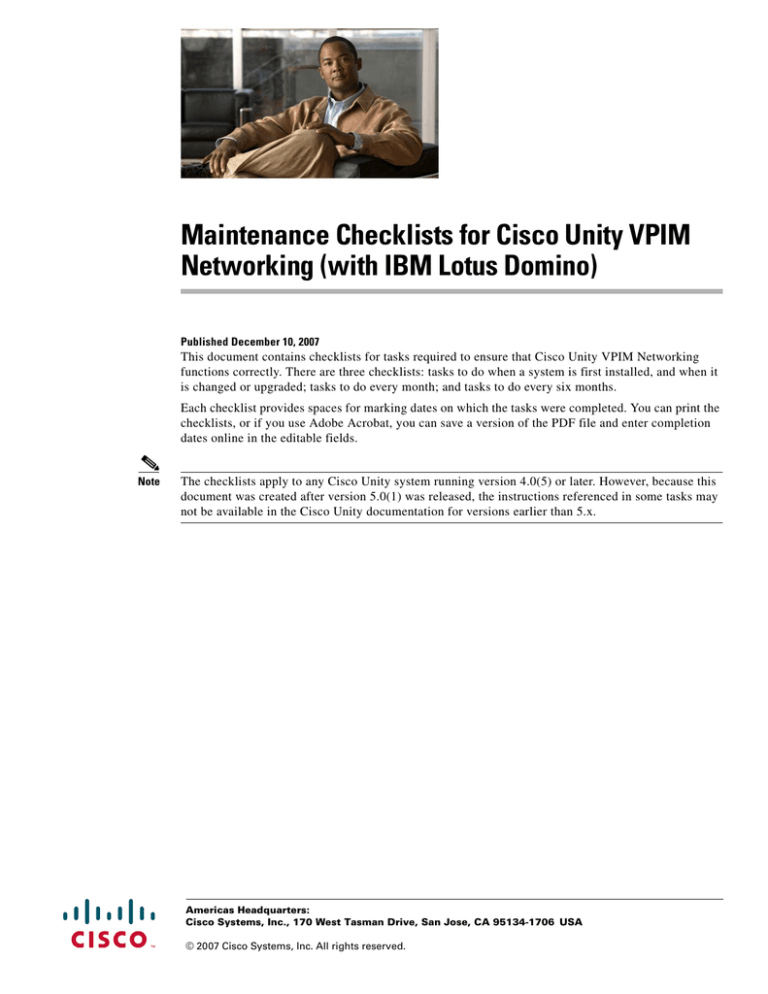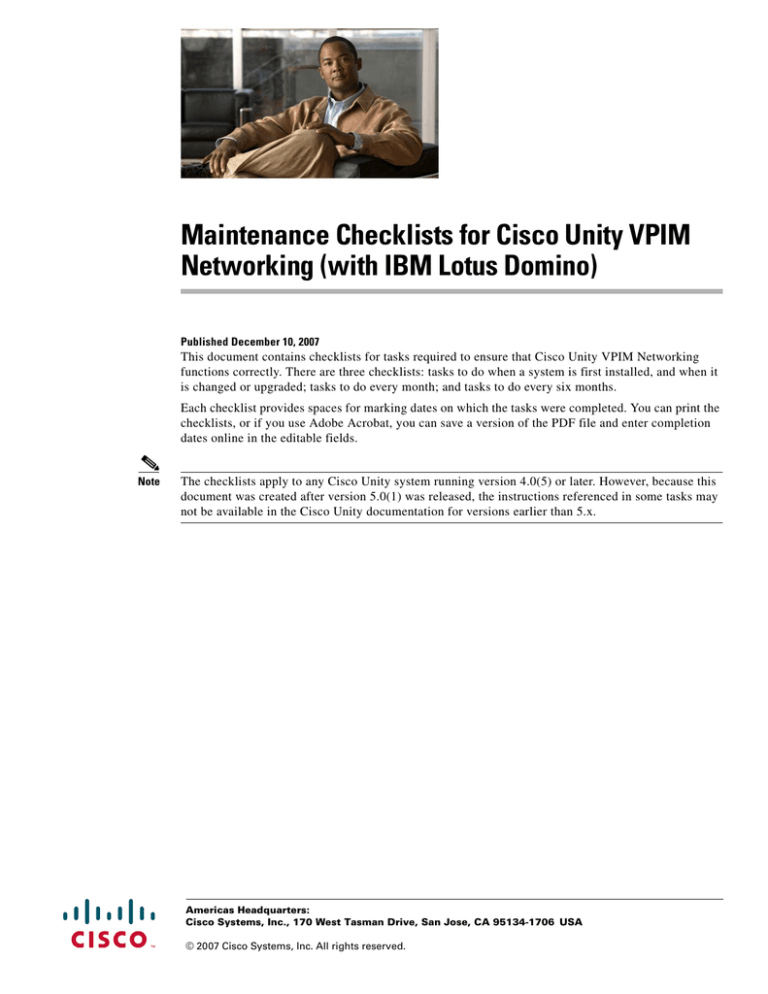
Maintenance Checklists for Cisco Unity VPIM
Networking (with IBM Lotus Domino)
Published December 10, 2007
This document contains checklists for tasks required to ensure that Cisco Unity VPIM Networking
functions correctly. There are three checklists: tasks to do when a system is first installed, and when it
is changed or upgraded; tasks to do every month; and tasks to do every six months.
Each checklist provides spaces for marking dates on which the tasks were completed. You can print the
checklists, or if you use Adobe Acrobat, you can save a version of the PDF file and enter completion
dates online in the editable fields.
Note
The checklists apply to any Cisco Unity system running version 4.0(5) or later. However, because this
document was created after version 5.0(1) was released, the instructions referenced in some tasks may
not be available in the Cisco Unity documentation for versions earlier than 5.x.
Americas Headquarters:
Cisco Systems, Inc., 170 West Tasman Drive, San Jose, CA 95134-1706 USA
© 2007 Cisco Systems, Inc. All rights reserved.
Table 1
Do On a New, Changed, or Upgraded System
Maintenance Checklists for Cisco Unity VPIM Networking (with IBM Lotus Domino)
Task and Instructions
Date Completed
On the Domino server hosting the Interop Gateway mail file
1.
Check the MAIL.BOX database for dead or held messages.
Refer to the Lotus Domino Administrator help for instructions on checking MAIL.BOX.
2.
Monitor the Event log (or set up an Event log monitoring utility) for errors and warnings.
We recommend that you begin by initially monitoring all errors and warnings in the Event log. As
you gain experience reviewing the events, you can filter out those that are not a cause for concern
in your environment.
3.
Perform disk maintenance:
•
Check that backups are occurring successfully per your backup policy.
•
Check for disk full/nearing full, or set up an Event log monitoring utility to monitor drive space
events.
__________
__________
__________
__________
__________
__________
__________
__________
__________
__________
__________
__________
__________
__________
__________
__________
__________
__________
__________
__________
__________
__________
__________
__________
__________
__________
__________
__________
__________
__________
__________
__________
__________
__________
__________
__________
__________
__________
__________
__________
__________
__________
__________
__________
__________
__________
__________
__________
__________
__________
__________
__________
__________
__________
__________
__________
__________
__________
__________
__________
On any other Domino server(s) involved in the routing of voice messages in and out of the Domino environment
4.
Check the MAIL.BOX database for dead or held messages.
Refer to the Lotus Domino Administrator help for instructions on checking MAIL.BOX.
5.
Monitor the Event log (or set up an Event log monitoring utility) for errors and warnings.
We recommend that you begin by initially monitoring all errors and warnings in the Event log. As
you gain experience reviewing the events, you can filter out those that are not a cause for concern
in your environment.
Checklist—New, Changed, or Upgraded System
2
Checklist—New, Changed, or Upgraded System
OL-15323-01
Table 1
Do On a New, Changed, or Upgraded System (continued)
Date Completed
On any other Domino server(s) involved in the routing of voice messages in and out of the Domino environment (continued)
Maintenance Checklists for Cisco Unity VPIM Networking (with IBM Lotus Domino)
6.
Perform disk maintenance:
For more information, see Task 3.
__________
__________
__________
__________
__________
__________
__________
__________
__________
__________
__________
__________
__________
__________
__________
__________
__________
__________
__________
__________
__________
__________
__________
__________
__________
__________
__________
__________
__________
__________
__________
__________
__________
__________
__________
__________
__________
__________
__________
__________
__________
__________
__________
__________
__________
__________
__________
__________
On the Cisco Unity bridgehead server
7.
Set up the Event Monitoring Service (EMS) or another Event log monitoring utility to send
notifications when warnings or errors occur on the Cisco Unity server.
We recommend that you begin by initially monitoring all errors and warnings in the Event log. As
you gain experience reviewing the events, you can filter out those that are not a cause for concern
in your environment.
For information on using EMS, refer to the “Event Monitoring Service” section in the “Configuring
Cisco Unity for Maintenance Tasks” chapter of the Maintenance Guide for Cisco Unity at
http://www.cisco.com/en/US/products/sw/voicesw/ps2237/prod_maintenance_guides_list.html.
8.
Confirm that the Interop Gateway service is running.
Open the Services Control Panel. (On the Windows Start menu, click Programs > Administrative
Tools > Services.) Confirm that the CsDomInteropGty service status is Started.
9.
Monitor the Unaddressed Messages distribution list (by using the mailbox of a subscribed who is a
list member).
Refer to the “Unaddressed Messages Distribution List” section in the “Routine and Scheduled
Maintenance on the Cisco Unity Server” chapter of the Maintenance Guide for Cisco Unity at
http://www.cisco.com/en/US/products/sw/voicesw/ps2237/prod_maintenance_guides_list.html.
Checklist—New, Changed, or Upgraded System
3
Task and Instructions
OL-15323-01
Table 2
Do Every Month
Maintenance Checklists for Cisco Unity VPIM Networking (with IBM Lotus Domino)
Task and Instructions
Date Completed
On the Domino server hosting the Interop Gateway mail file
1.
Check the MAIL.BOX database for dead or held messages.
Refer to Lotus Domino Administrator Help for instructions on checking MAIL.BOX.
2.
If you do not have an Event log monitoring utility in place, manually scan the event logs to look for
errors and warnings.
For more information, see Task 2. in Table 1.
3.
Perform disk maintenance.
For more information, see Task 3. in Table 1.
__________
__________
__________
__________
__________
__________
__________
__________
__________
__________
__________
__________
__________
__________
__________
__________
__________
__________
__________
__________
__________
__________
__________
__________
__________
__________
__________
__________
__________
__________
__________
__________
__________
__________
__________
__________
__________
__________
__________
__________
__________
__________
__________
__________
__________
__________
__________
__________
__________
__________
__________
__________
__________
__________
__________
__________
__________
__________
__________
__________
On any other Domino server(s) involved in the routing of voice messages in and out of the Domino environment
4.
Check the MAIL.BOX database for dead or held messages.
Refer to Lotus Domino Administrator Help for instructions on checking MAIL.BOX.
5.
If you do not have an Event log monitoring utility in place, manually scan the event logs to look for
errors/warnings.
For more information, see Task 5. in Table 1.
Checklist—Every Month
4
Checklist—Every Month
OL-15323-01
Table 2
Do Every Month (continued)
Date Completed
On any other Domino server(s) involved in the routing of voice messages in and out of the Domino environment (continued)
Maintenance Checklists for Cisco Unity VPIM Networking (with IBM Lotus Domino)
6.
Perform disk maintenance.
For more information, see Task 3. in Table 1.
__________
__________
__________
__________
__________
__________
__________
__________
__________
__________
__________
__________
__________
__________
__________
__________
__________
__________
__________
__________
__________
__________
__________
__________
__________
__________
__________
__________
__________
__________
__________
__________
__________
__________
__________
__________
__________
__________
__________
__________
__________
__________
__________
__________
__________
__________
__________
__________
On the Cisco Unity bridgehead server
7.
If you do not have an Event log monitoring utility in place, manually scan the event logs to look for
errors and warnings.
For more information, see Task 7. in Table 1.
8.
Confirm that the Interop Gateway service is running.
For more information, see Task 8. in Table 1.
9.
Monitor the Unaddressed Messages distribution list (by using the mailbox of a subscriber who is a
list member).
For more information, see to Task 9. in Table 1.
Checklist—Every Month
5
Task and Instructions
OL-15323-01
Table 3
Do Every Six Months
Maintenance Checklists for Cisco Unity VPIM Networking (with IBM Lotus Domino)
Task and Instructions
Date Completed
On the Cisco Unity bridgehead server
1.
Send test messages to and from each delivery location, and clean up any problems with delivery locations that fail.
__________
__________
Checklist—Every Six Months
6
Checklist—Every Six Months
OL-15323-01
Cisco Unity Documentation
Cisco Unity Documentation
For descriptions and URLs of Cisco Unity documentation on Cisco.com, see the Documentation Guide
for Cisco Unity. The document is shipped with Cisco Unity and is available at
http://www.cisco.com/en/US/products/sw/voicesw/ps2237/products_documentation_roadmaps_list.ht
ml.
Obtaining Documentation, Obtaining Support, and Security
Guidelines
For information on obtaining documentation, obtaining support, providing documentation feedback,
security guidelines, and also recommended aliases and general Cisco documents, see the monthly
What’s New in Cisco Product Documentation, which also lists all new and revised Cisco technical
documentation, at:
http://www.cisco.com/en/US/docs/general/whatsnew/whatsnew.html
CCVP, the Cisco Logo, and the Cisco Square Bridge logo are trademarks of Cisco Systems, Inc.; Changing the Way We Work, Live, Play, and Learn is a
service mark of Cisco Systems, Inc.; and Access Registrar, Aironet, BPX, Catalyst, CCDA, CCDP, CCIE, CCIP, CCNA, CCNP, CCSP, Cisco, the Cisco
Certified Internetwork Expert logo, Cisco IOS, Cisco Press, Cisco Systems, Cisco Systems Capital, the Cisco Systems logo, Cisco Unity,
Enterprise/Solver, EtherChannel, EtherFast, EtherSwitch, Fast Step, Follow Me Browsing, FormShare, GigaDrive, HomeLink, Internet Quotient, IOS,
iPhone, IP/TV, iQ Expertise, the iQ logo, iQ Net Readiness Scorecard, iQuick Study, LightStream, Linksys, MeetingPlace, MGX, Networking Academy,
Network Registrar, Packet, PIX, ProConnect, RateMUX, ScriptShare, SlideCast, SMARTnet, StackWise, The Fastest Way to Increase Your Internet
Quotient, and TransPath are registered trademarks of Cisco Systems, Inc. and/or its affiliates in the United States and certain other countries.
All other trademarks mentioned in this document or Website are the property of their respective owners. The use of the word partner does not imply a
partnership relationship between Cisco and any other company. (0704R)
Any Internet Protocol (IP) addresses used in this document are not intended to be actual addresses. Any examples, command display output, and
figures included in the document are shown for illustrative purposes only. Any use of actual IP addresses in illustrative content is unintentional and
coincidental.
© 2007 Cisco Systems, Inc. All rights reserved.
Maintenance Checklists for Cisco Unity VPIM Networking (with IBM Lotus Domino)
OL-15323-01
7