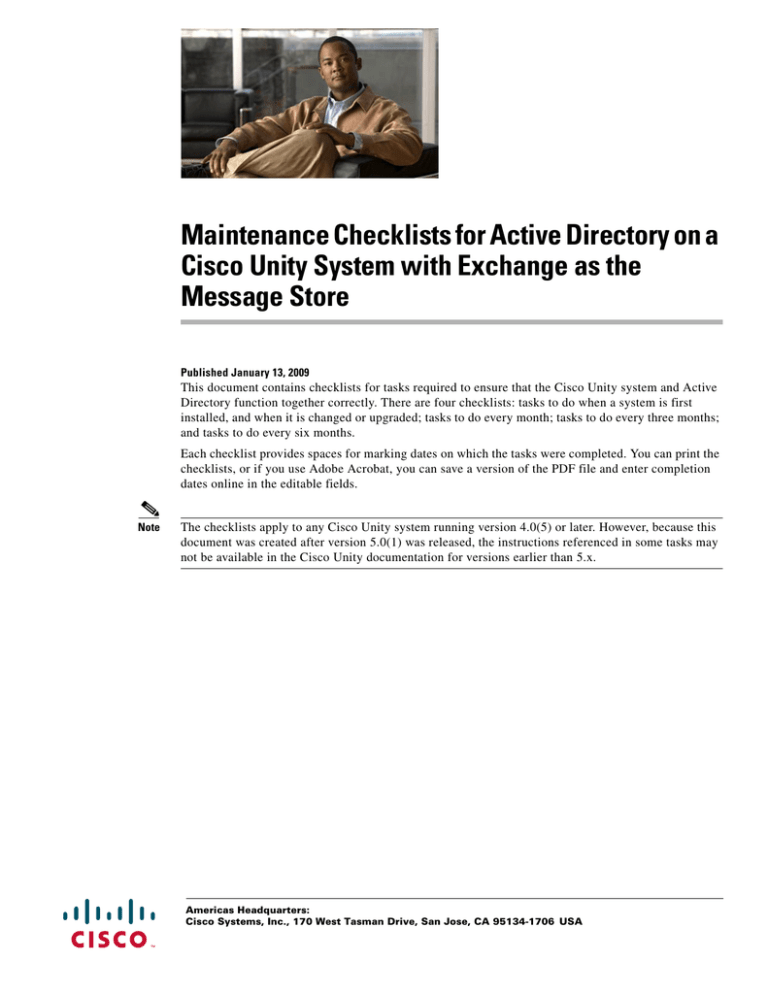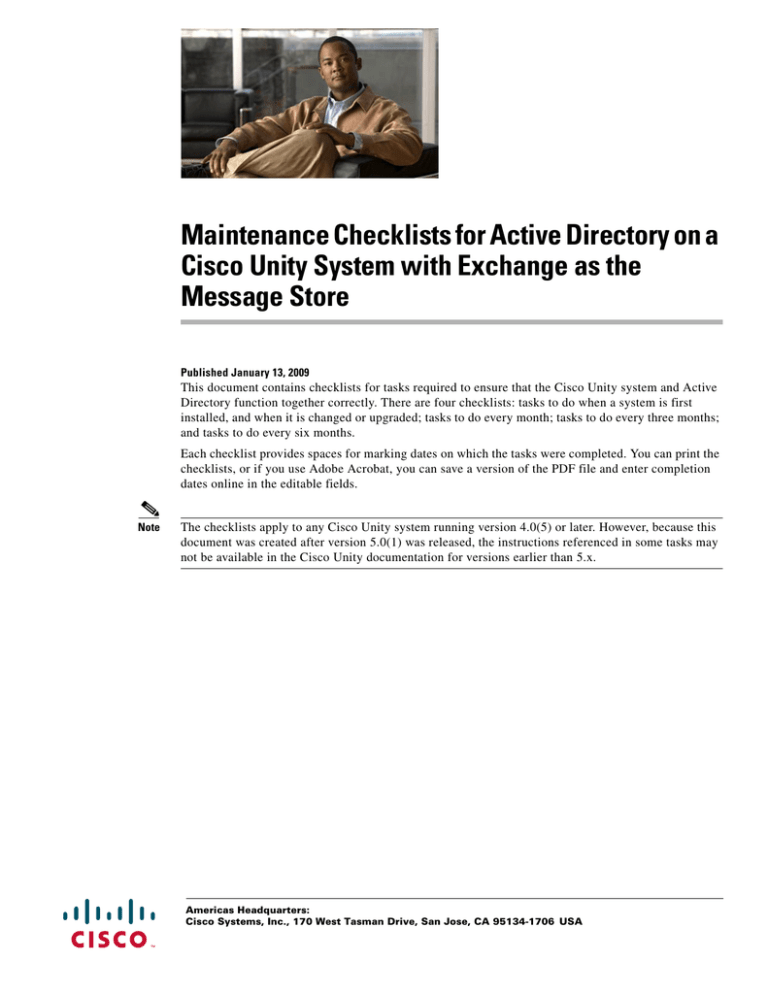
Maintenance Checklists for Active Directory on a
Cisco Unity System with Exchange as the
Message Store
Published January 13, 2009
This document contains checklists for tasks required to ensure that the Cisco Unity system and Active
Directory function together correctly. There are four checklists: tasks to do when a system is first
installed, and when it is changed or upgraded; tasks to do every month; tasks to do every three months;
and tasks to do every six months.
Each checklist provides spaces for marking dates on which the tasks were completed. You can print the
checklists, or if you use Adobe Acrobat, you can save a version of the PDF file and enter completion
dates online in the editable fields.
Note
The checklists apply to any Cisco Unity system running version 4.0(5) or later. However, because this
document was created after version 5.0(1) was released, the instructions referenced in some tasks may
not be available in the Cisco Unity documentation for versions earlier than 5.x.
Americas Headquarters:
Cisco Systems, Inc., 170 West Tasman Drive, San Jose, CA 95134-1706 USA
Table 1
Do On a New, Changed, or Upgraded System
Maintenance Checklists for Active Directory on a Cisco Unity System with Exchange as the Message Store
Task and Instructions
1.
Before installing a new Cisco Unity server (optional): Check the status and network connectivity of
domain controllers and the servers that are assigned the Infrastructure Master, Relative ID Master,
and PDC Emulator roles.
Run the following Microsoft tools on the domain controllers with which the Cisco Unity system
communicates in each domain that includes one or more Cisco Unity servers:
2.
•
DCDiag analyzes the state of domain controllers.
•
Netdiag tests network connectivity.
After installing a new Cisco Unity server: Confirm that the Cisco Unity server is synchronizing data
with Active Directory:
a. In Active Directory, create as many test users as you have Cisco Unity servers.
b. Log on to each of the Cisco Unity servers, and create one Cisco Unity subscriber by importing
a different test user from the ones that you created in Task a. Give each test user a valid
extension.
Date Completed
__________
__________
__________
__________
__________
__________
__________
__________
__________
__________
__________
__________
__________
__________
__________
__________
__________
__________
__________
__________
__________
__________
__________
__________
__________
__________
__________
__________
__________
__________
__________
__________
__________
__________
__________
__________
c. Allow enough time for the data to replicate to each of the Cisco Unity servers.
If all of the Cisco Unity servers are in the same site, replication should complete within a half
hour. If the Cisco Unity servers are in multiple sites, the amount of time required for replication
to complete depends on the intersite replication schedule.
d. In the Cisco Unity Administrator, confirm that you can see subscribers on other servers.
e. In Active Directory, delete all of the test users.
f. Allow enough time for the deletions to replicate to each of the Cisco Unity servers.
If all of the Cisco Unity servers are in the same site, replication should complete within a half
hour. If the Cisco Unity servers are in multiple sites, the amount of time required for replication
to complete depends on the intersite replication schedule.
g. Confirm that the corresponding Cisco Unity subscribers no longer appear in the Cisco Unity
Administrator.
3.
Confirm that the Cisco Unity installation and service accounts and other Cisco Unity-specific
accounts in Active Directory exist and that they are enabled, if required.
OL-18878-01
For more information, see the “Securing Accounts” chapter of the applicable Security Guide for
Cisco Unity (With Microsoft Exchange) at
http://www.cisco.com/en/US/products/sw/voicesw/ps2237/prod_maintenance_guides_list.html.
Checklist—New, Changed, or Upgraded System
2
Checklist—New, Changed, or Upgraded System
Table 2
Do Every Month
Maintenance Checklists for Active Directory on a Cisco Unity System with Exchange as the Message Store
Task and Instructions
1.
2.
On the Cisco Unity server, run the Permissions wizard in Report mode to confirm that the
Cisco Unity installation, directory services, and message store services accounts still have the
permissions required to function properly.
Date Completed
__________
__________
__________
__________
__________
__________
See the Help file “Permissions Wizard Report Mode Help” for the applicable version of the wizard,
available at http://CiscoUnityTools.com/.
__________
__________
__________
__________
__________
__________
Check the following servers for event log errors and warnings:
__________
__________
__________
__________
__________
__________
__________
__________
__________
__________
__________
__________
__________
__________
__________
__________
__________
__________
__________
__________
__________
__________
__________
__________
•
The current domain controller for each Cisco Unity server.
•
The current global catalog server for each Cisco Unity server.
•
In each domain that includes one or more Cisco Unity servers, the servers that are assigned the
Infrastructure Master, Relative ID Master, and PDC Emulator roles.
We recommend that you begin by initially monitoring all errors and warnings in the Event log. As
you gain experience reviewing the events, you can filter out those that are not a cause for concern in
your environment.
3.
Optional: Check the status and network connectivity of domain controllers and the servers that are
assigned the Infrastructure Master, Relative ID Master, and PDC Emulator roles.
Run the following Microsoft tools on the domain controllers with which the Cisco Unity system
communicates in each domain that includes one or more Cisco Unity servers:
•
DCDiag analyzes the state of domain controllers.
•
Netdiag tests network connectivity.
Checklist—Every Month
3
Checklist—Every Month
OL-18878-01
Table 3
Do Every Three Months
Maintenance Checklists for Active Directory on a Cisco Unity System with Exchange as the Message Store
Task and Instructions
1.
Confirm that the Cisco Unity server can access all domain controllers and global catalog servers in the site:
a. Log on to the Cisco Unity server, and run the DC/GC Reconnect Settings tool.
b. On the Domain Controller tab, if the Enable Automatic Server Search Functionality on Reconnects for This Domain check
box is selected, write down the name of the server that is listed in the Manual Primary Domain Controller field, and clear the
check box.
c. In the Manual Primary Domain Controller field, enter the name of one of the domain controllers in the Active Directory site
in which this Cisco Unity server resides.
d. Click Test.
e. If the test fails for the specified domain controller, find and resolve the problem.
f. When the test succeeds, repeat Task c. through Task e. for every domain controller in the Active Directory site.
g. After you have checked the last domain controller, if the Enable Automatic Server Search Functionality on Reconnects for
This Domain check box was selected when you started the tool, select it again.
If the check box was not selected, in the Manual Primary Domain Controller field, enter the name of the server that you wrote
down in Task b.
h. On the Global Catalog tab, if the Enable Automatic Server Search on Reconnect check box is selected, write down the name
of the server that is listed in the Manual Global Catalog Server Primary field, and clear the check box.
i. In the Manual Global Catalog Server Primary field, enter the name of one of the global catalog servers in the Active Directory
site in which this Cisco Unity server resides.
j. Click Test.
k. If the test fails for the specified global catalog server, find and resolve the problem.
l. When the test succeeds, repeat Task i. through Task k. for every global catalog server in the Active Directory site.
m. After you have checked the last global catalog server, if the Enable Automatic Server Search on Reconnect check box was
selected when you started the tool, select it again.
If the check box was not selected, in the Manual Global Catalog Server Primary field, enter the name of the server that you
wrote down in Task h.
n. Repeat Task a. through Task m. on one Cisco Unity server in every Active Directory site that includes a Cisco Unity server.
Date Completed
__________
__________
__________
__________
Checklist—Every Three Months
4
Checklist—Every Three Months
OL-18878-01
Table 3
Do Every Three Months (continued)
2.
Confirm that the Cisco Unity server is synchronizing data with Active Directory.
Maintenance Checklists for Active Directory on a Cisco Unity System with Exchange as the Message Store
For more information, see Task 2. in Table 1.
Date Completed
__________
__________
__________
__________
3.
Confirm that the Cisco Unity installation and service accounts and other Cisco Unity-specific accounts in Active Directory exist
and that they are enabled, if required.
For more information, see the “Securing Accounts” chapter of the applicable Security Guide for Cisco Unity (With Microsoft
Exchange) at http://www.cisco.com/en/US/products/sw/voicesw/ps2237/prod_maintenance_guides_list.html.
__________
__________
__________
__________
Checklist—Every Three Months
5
Task and Instructions
OL-18878-01
Table 4
Do Every Six Months
Maintenance Checklists for Active Directory on a Cisco Unity System with Exchange as the Message Store
Task and Instructions
1.
Verify the DNS configuration.
On each of the domain controllers and global catalog servers with which each Cisco Unity server communicates:
Date Completed
__________
__________
a. Run ipconfig /flushdns to flush and reset the contents of the DNS client resolver cache.
b. Do the checks that are discussed in the Microsoft TechNet topic “Verifying Your Basic DNS Configuration.” The article is in
the Windows 2000 Server Resource Kit, but the information applies to all versions of Windows.
On each Cisco Unity server:
c. Run ipconfig /flushdns to flush and reset the contents of the DNS client resolver cache.
d. Do the procedure in the Microsoft TechNet topic “Verify DNS registration for domain controllers using the nslookup
command.” The article is in the Windows Server 2003 Technical Library, but the information applies to all versions of
Windows.
2.
Optional: In each domain that includes one or more Cisco Unity servers, confirm that the following FSMO roles are assigned:
•
Infrastructure Master. The server with this role should not be a global catalog server unless all domain controllers are also
global catalog servers.
•
Relative ID Master
•
PDC Emulator
__________
__________
Checklist—Every Six Months
6
Checklist—Every Six Months
OL-18878-01
Cisco Unity Documentation
Cisco Unity Documentation
For descriptions and URLs of Cisco Unity documentation on Cisco.com, see the Documentation Guide
for Cisco Unity. The document is shipped with Cisco Unity and is available at
http://www.cisco.com/en/US/products/sw/voicesw/ps2237/products_documentation_roadmaps_list.ht
ml.
Obtaining Documentation and Submitting a Service Request
For information on obtaining documentation, submitting a service request, and gathering additional
information, see the monthly What’s New in Cisco Product Documentation, which also lists all new and
revised Cisco technical documentation, at:
http://www.cisco.com/en/US/docs/general/whatsnew/whatsnew.html
Subscribe to the What’s New in Cisco Product Documentation as a Really Simple Syndication (RSS) feed
and set content to be delivered directly to your desktop using a reader application. The RSS feeds are a free
service and Cisco currently supports RSS version 2.0.
CCDE, CCENT, Cisco Eos, Cisco HealthPresence, the Cisco logo, Cisco Lumin, Cisco Nexus, Cisco StadiumVision, Cisco TelePresence,
Cisco WebEx, DCE, and Welcome to the Human Network are trademarks; Changing the Way We Work, Live, Play, and Learn and Cisco Store are
service marks; and Access Registrar, Aironet, AsyncOS, Bringing the Meeting To You, Catalyst, CCDA, CCDP, CCIE, CCIP, CCNA, CCNP, CCSP,
CCVP, Cisco, the Cisco Certified Internetwork Expert logo, Cisco IOS, Cisco Press, Cisco Systems, Cisco Systems Capital, the Cisco Systems logo,
Cisco Unity, Collaboration Without Limitation, EtherFast, EtherSwitch, Event Center, Fast Step, Follow Me Browsing, FormShare, GigaDrive,
HomeLink, Internet Quotient, IOS, iPhone, iQuick Study, IronPort, the IronPort logo, LightStream, Linksys, MediaTone, MeetingPlace,
MeetingPlace Chime Sound, MGX, Networkers, Networking Academy, Network Registrar, PCNow, PIX, PowerPanels, ProConnect, ScriptShare,
SenderBase, SMARTnet, Spectrum Expert, StackWise, The Fastest Way to Increase Your Internet Quotient, TransPath, WebEx, and the WebEx logo
are registered trademarks of Cisco Systems, Inc. and/or its affiliates in the United States and certain other countries.
All other trademarks mentioned in this document or website are the property of their respective owners. The use of the word partner does not imply
a partnership relationship between Cisco and any other company. (0812R)
Any Internet Protocol (IP) addresses used in this document are not intended to be actual addresses. Any examples, command display output, and
figures included in the document are shown for illustrative purposes only. Any use of actual IP addresses in illustrative content is unintentional and
coincidental.
© 2009 Cisco Systems, Inc. All rights reserved.
Maintenance Checklists for Active Directory on a Cisco Unity System with Exchange as the Message Store
OL-18878-01
7
Cisco Unity Documentation
Maintenance Checklists for Active Directory on a Cisco Unity System with Exchange as the Message Store
8
OL-18878-01