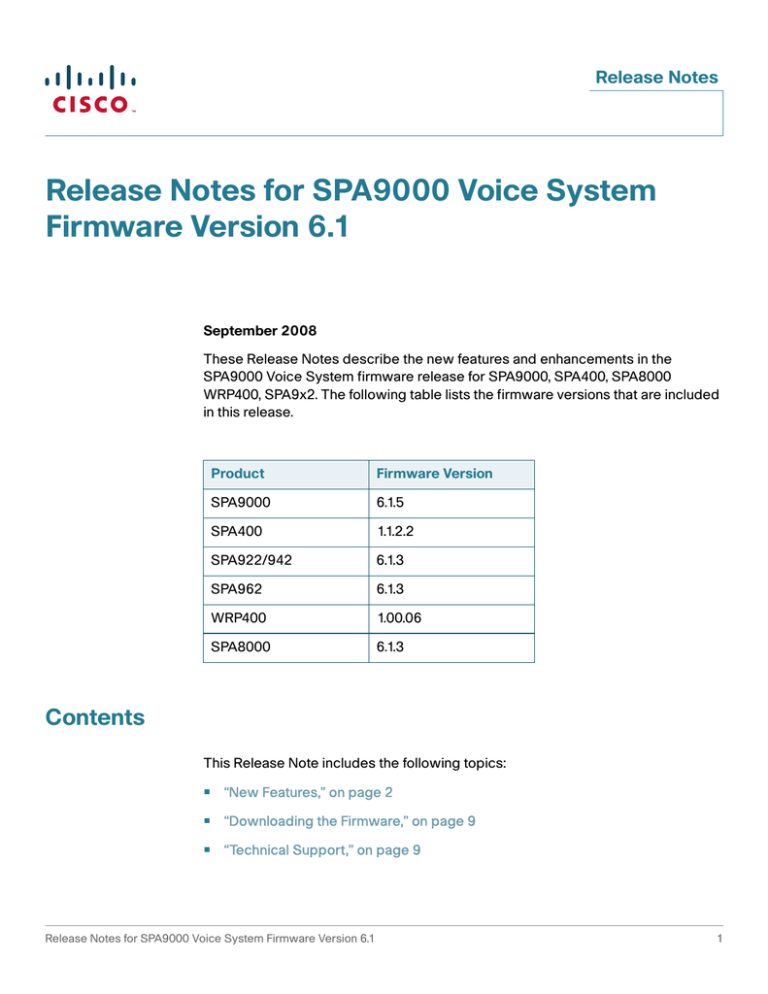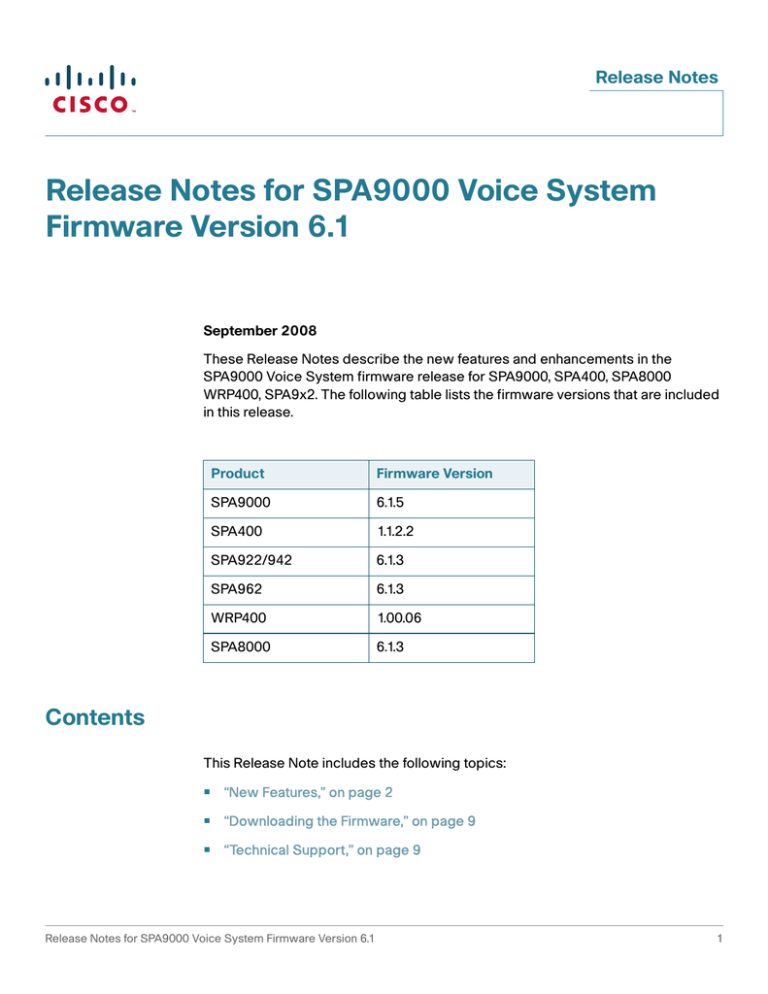
Release Notes
Release Notes for SPA9000 Voice System
Firmware Version 6.1
September 2008
These Release Notes describe the new features and enhancements in the
SPA9000 Voice System firmware release for SPA9000, SPA400, SPA8000
WRP400, SPA9x2. The following table lists the firmware versions that are included
in this release.
Product
Firmware Version
SPA9000
6.1.5
SPA400
1.1.2.2
SPA922/942
6.1.3
SPA962
6.1.3
WRP400
1.00.06
SPA8000
6.1.3
Contents
This Release Note includes the following topics:
•
“New Features,” on page 2
•
“Downloading the Firmware,” on page 9
•
“Technical Support,” on page 9
Release Notes for SPA9000 Voice System Firmware Version 6.1
1
Release Notes
New Features
X
FXO port selection for
outbound calls
X
SRTP enhancements:
RFC4568
X
X
X
Contact header in 18X
messages
X
X
X
Busy display information for
486 Busy Here message
X
X
X
VLAN and priority tagging on
phone data port (802.1p/q)
X
X
X
LDAP Corporate Directory
Search
X
X
X
Attended transfer
enhancements
X
X
X
X
Disconnect Tone
Configuration
X
New default settings for
easier installation and
configuration
X
Release Notes for SPA9000 Voice System Firmware Version 6.1
WRP400
New web user interface
access rights
SPA8000
X
SPA962
Simultaneous hunt order for
hunt groups
SPA942
X
SPA922
Support for 16 users without
additional licensing
SPA400
Feature
SPA9000
The major features in this release are summarized in the following table.
2
Configure missed call display
per Line
X
X
X
X
WRP400
X
SPA8000
SPA962
Busy Line Field, Call Pickup,
and Speed Dial for idle line
keys
SPA942
SPA922
SPA400
Feature
SPA9000
Release Notes
VLAN ID and priority tagging
per router port
X
Remote provisioning of data
parameters
X
Guest network configuration
with SSID_2 WAN access
only
X
SIP Trunking
X
SPA9000 Enhancements
The following enhancements were made to the SPA9000 Voice System:
•
SPA9000 16-user capacity
The SPA9000 supports 16 users by default. No additional licensing is required.
•
SPA9000 simultaneous hunt order
Incoming calls can be routed to a list of stations so that all stations ring
simultaneously. In the Contact List rule, enable this feature by using the new
hunt=al syntax.
EXAMPLE: 500:name=Sales,hunt=al;101,102,103
This hunt group is assigned an extension number (500). The group is named
Sales and includes three stations (101,102,103). A call to extension 500
rings all three stations simultaneously (hunt=al). For detailed instructions
about hunt groups, see the SPA9000 Voice System Administration Guide.
Release Notes for SPA9000 Voice System Firmware Version 6.1
3
Release Notes
•
New SPA9000 web user interface access rights
The user account now has access to the PBX Status page in the SPA9000
administration web server.
•
SPA9000 call routing enhancements for SPA400 FXO port selection
You can configure a SPA9000 call routing rule that selects the SPA400 FXO
port based on the dialed digits. For example, you can associate different
steering digits with different outbound phone lines, for the purpose of allowing
different work groups to dial out with different callback numbers in the caller ID
header.
SPA400 Enhancements
The following enhancements were made to the SPA400:
•
FXO port selection
Using a call routing rule on the SPA9000, you can route calls to specified
SPA400 FXO ports based on the dialed digits. For example, you can associate
different steering digits with different outbound phone lines, for the purpose of
allowing different work groups to dial out with different callback numbers in the
caller ID header.
•
Configurable SPA400 call disconnect tones
You can localize the call disconnect tones on your SPA400 units to ensure VoIPPSTN integration in the local region. This operation allows the gateway to
detect that the call has been terminated on the other end, so the local line
hangs up automatically.
•
New default settings for easier SPA400 installation and configuration
The SPA400 has new default settings to reduce the time needed to install and
configure a unit.
SPA9x2 Phone Enhancements
The following enhancements were made to the SPA9x2 phones:
•
Secure Real Time Protocol (SRTP) enhancements for secure calling
The security methods for VoIP calls were enhanced to incorporate a standard
base SRTP Key Negotiation called Security Description (RFC 4568).
Release Notes for SPA9000 Voice System Firmware Version 6.1
4
Release Notes
•
Contact header in 18X messages for Application Server features
The Contact Header is now included in all 18X messages. This enhancement
improves the interoperability of the phones with Application Server features
that use the contact header to identify the endpoint interaction.
•
Busy display information for 486 Busy Here message
This feature enables the phone to display the word “Busy” when receiving a
486 Busy Here message as response to an INVITE.
•
VLAN and priority tagging on phone data port (802.1p/q)
This feature facilities tagging of the VLAN ID (802.1Q) and priority bits (802.1p)
of the traffic coming from the PC port of the SPA9x2 phone. Three new
parameters are included with the feature:
Parameter
Description
<Enable_PC_Port_VLAN_Tagging>
Yes/No (default No). Enables or disables
the tagging algorithm.
<PC_Port_VLAN_ID>
0-4095 (default 0). Value of the VLAN ID.
The phone tags all the untagged frames
coming from the PC (it will not tag frames
with an existing tag).
<PC_Port_VLAN_Highest_Priority>
0-7 (default 0). The priority applied to all
frames, tagged and untagged. The phone
modifies the frame priority only if the
incoming frame priority is higher than this
value.
Release Notes for SPA9000 Voice System Firmware Version 6.1
5
Release Notes
•
LDAP Corporate Directory Search
The SPA9X2 phones now incorporate the LDAPv3 Corporate Directory Search
Menu as in other Cisco Phones to enable the retrieval of directory information
based on LDAP, an Active Directory Technology. SPA9X2 phones support the
following parameters:
Parameter
Description
<LDAP_Dir_Enable>
Yes/No (default No). Enables the LDAP
functionality.
<LDAP_Corp_Dir_Name>
String (default is Corporate Directory). The
name of the Service to be displayed in the
Directory menu when LDAP Corporate
directory is active.
<LDAP_Server>
String (default blank). Server address or
name. Can be an IP address or FQDN.
<LDAP_Port>
String (default blank). Server port. If blank,
the default LDAP port will be selected.
<LDAP_Search_Base>
String (default blank). LDAP Search base
object according to LDAP specifications.
<LDAP_Username>
String (default blank). Username of the
LDAP database.
<LDAP_Password>
String (default blank). User Password of the
LDAP database.
<Last_Name_Filter>
String (default blank). Last Name search
filter, according to LDAP specification.
<First_Name_Filter>
String (default blank). First Name search
filter, according to LDAP specification.
<Search_item_3_Name>
String (default blank). Name to be displayed
on the Phone-Corporate DirectoryAdvanced Search menu. If blank, this option
is not displayed.
<Search_item_3_Filter>
String (default blank). Item 3 search filter,
according to LDAP specification.
Release Notes for SPA9000 Voice System Firmware Version 6.1
6
Release Notes
•
Parameter
Description
<Search_Item_4_Name>
String (default blank). Name to be displayed
on the Phone-Corporate DirectoryAdvanced Search menu. If blank, this option
is not displayed.
<Search_Item_4_Filter>
String (default blank). Item 4 search filter,
according to LDAP specification.
<Display_Name_Attributes>
String (default blank). Attributes to be
returned for each record in the database.
<Number_Attributes>
Comma separated list (default blank).
Attributes to be returned for each record in
the database.
<Number_mapping>
Dial plan (default blank). Similar to the
incoming caller ID map option. Used for
mapping the format of the number in the
database to a telephone number that can be
processed by the phone or network.
Attended transfer enhancements
The SPA9x2 phones now support the transfer of a call that is on hold.
•
Busy Line Field, Call Pickup, and Speed Dial for idle line keys on SPA942/962
Idle line keys on the SPA942 and SPA962 can be used for Busy Lamp Field,
Speed Dial, and Call Pickup functions, as described below.
•
•
Busy Lamp Field: The line button is used to monitor activity on another
station. The LED indicates the line status:
-
Red: Busy
-
Red Fast Blink: Ringing
-
Amber: Failed to subscribe (received 4xx response)
-
Amber Slow Blink: Undefined (may be no response to subscribe, or BLF
not specified)
Call Pickup: The user can press the line button to answer a call that is
ringing on the other station. This feature is available only when BLF is
enabled.
Release Notes for SPA9000 Voice System Firmware Version 6.1
7
Release Notes
•
Speed Dial: The user can press the line button to place a call to the other
station.
To program a line key:
a. Start Internet Explorer, and enter the IP address of the phone. Click the
Admin Login link and then click advanced.
b. Click the Phone tab.
c. Find the Line Key that you want to configure, such as Line Key 1.
d. From the Share Call Appearance drop-down list, choose shared.
e. Enter the rule in the Extended Function field, as described below.
SYNTAX: fnc=type;sub=stationname@$PROXY;ext=extension#
@$PROXYvid=#
Example 1: Busy Lamp Field and Speed Dial:
fnc=blf+sd+cp;sub=Accounting@$PROXYext=103@$PROXY
In this example, the line key is programmed as a shared line with extension
103, Accounting. The button can be used for Busy Lamp Field, speed dial,
and call pickup.
•
Configuration of missed call display per extension
The user can configure the missed call log function for each extension, to avoid
collecting unneeded missed call messages for shared lines. This option is
found on the Phone > User tab of the Web UI. The Log Missed Calls for EXT N
field can be set to Yes (missed calls are displayed) or No (missed calls are not
displayed).
WRP400 Enhancements
The following enhancements were made to the WRP400:
•
VLAN ID and priority tagging per port
You can use remote provisioning to configure a VLAN ID that is included in all
outgoing packets.
Release Notes for SPA9000 Voice System Firmware Version 6.1
8
Release Notes
•
Remote provisioning of data parameters
All data parameters can be configured by remote provisioning.
•
Guest network configuration with SSID_2 WAN access only
You can configure a wireless “guest network” to allow guests to connect to the
Internet while preventing access to your local network.
SPA8000 Enhancements
A SIP Trunking feature was added to the SPA8000. You can assign each line to one
of four trunk groups for the purpose of inbound call routing and outbound caller
identification. An incoming call to trunk line automatically rings the member lines
simultaneously or in a specified order. For outbound calls, SIP Trunking ensures
that all calls on a trunk line can be identified by the trunk number and a common
caller ID.
Downloading the Firmware
To obtain current firmware for Cisco Small Business and Small Business Pro
products, visit the following URL:
www.cisco.com/go/smallbiz
Technical Support
To obtain current support contact information for Cisco Small Business and Small
Business Pro products, visit the following URL:
www.cisco.com/go/smallbiz
CCDE, CCENT, Cisco Eos, Cisco Lumin, Cisco Nexus, Cisco StadiumVision, Cisco TelePresence,
Cisco WebEx, the Cisco logo, DCE, and Welcome to the Human Network are trademarks; Changing
the Way We Work, Live, Play, and Learn and Cisco Store are service marks; and Access Registrar,
Aironet, AsyncOS, Bringing the Meeting To You, Catalyst, CCDA, CCDP, CCIE, CCIP, CCNA, CCNP,
CCSP, CCVP, Cisco, the Cisco Certified Internetwork Expert logo, Cisco IOS, Cisco Press,
Cisco Systems, Cisco Systems Capital, the Cisco Systems logo, Cisco Unity, Collaboration Without
Limitation, EtherFast, EtherSwitch, Event Center, Fast Step, Follow Me Browsing, FormShare,
GigaDrive, HomeLink, Internet Quotient, IOS, iPhone, iQuick Study, IronPort, the IronPort logo,
LightStream, Linksys, MediaTone, MeetingPlace, MeetingPlace Chime Sound, MGX, Networkers,
Release Notes for SPA9000 Voice System Firmware Version 6.1
9
Release Notes
Networking Academy, Network Registrar, PCNow, PIX, PowerPanels, ProConnect, ScriptShare,
SenderBase, SMARTnet, Spectrum Expert, StackWise, The Fastest Way to Increase Your Internet
Quotient, TransPath, WebEx, and the WebEx logo are registered trademarks of Cisco Systems, Inc.
and/or its affiliates in the United States and certain other countries.
All other trademarks mentioned in this document or website are the property of their respective
owners. The use of the word partner does not imply a partnership relationship between Cisco and
any other company. (0809R)
© 2008 Cisco Systems, Inc. All rights reserved.
OL-17914-01
Release Notes for SPA9000 Voice System Firmware Version 6.1
10