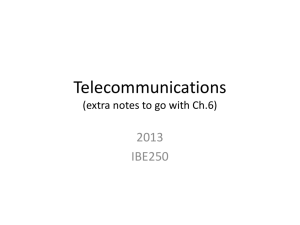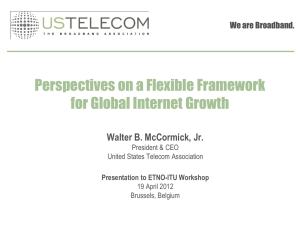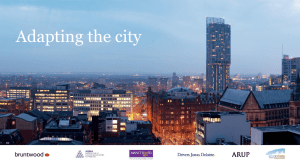Deploy Firewalls in Cisco Programmable Fabric Last Updated: 01/13/2016
advertisement
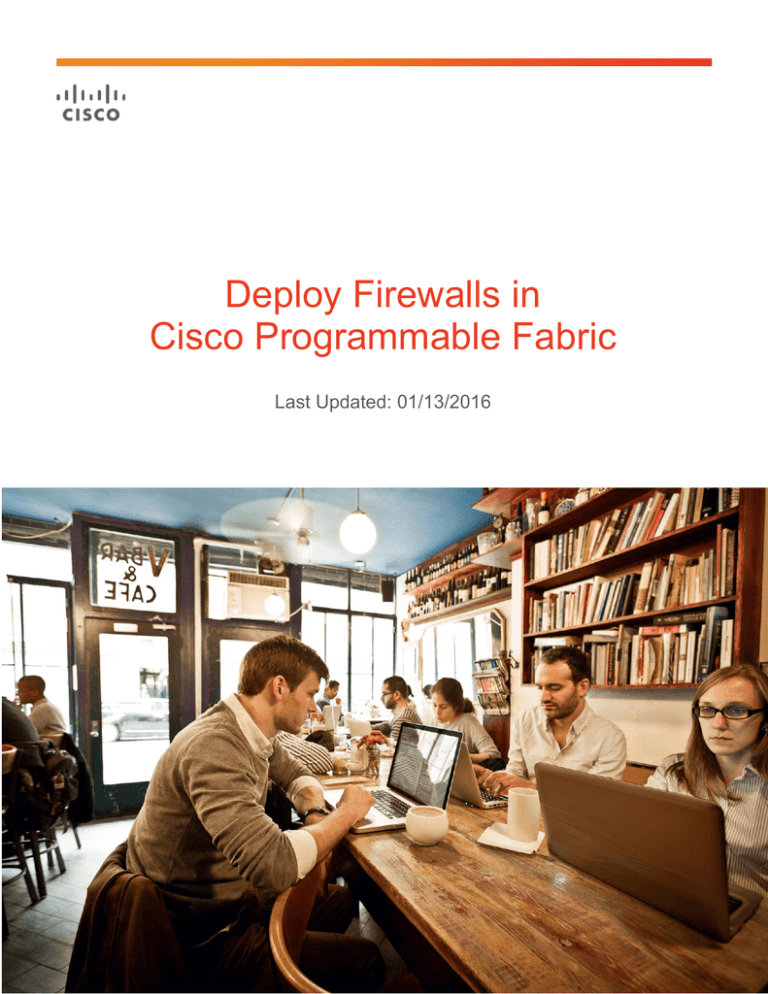
Deploy Firewalls in Cisco Programmable Fabric Last Updated: 01/13/2016 © 2016 Cisco and/or its affiliates. All rights reserved. This document is Cisco Public Information. Page 1 of 75 Contents Introduction .............................................................................................................................................................. 3 Target Audience.................................................................................................................................................... 4 Prerequisites ......................................................................................................................................................... 4 Overview: Layer 2 Domains, Protected Subnets, and East-West Firewalls........................................................ 4 Overview: VRF Instances and Tenant-Edge Firewalls .......................................................................................... 8 East-West Firewall Deployment Scenarios ............................................................................................................ 9 Basic Leaf Configuration for Protected Networks .................................................................................................. 9 Configuration 1a: IPVLAN-Based Leaf Switch Connecting to Hosts ................................................................ 9 Configuration 1b: IPBD-Based Leaf Switch Connecting to Hosts ................................................................... 10 Basic Leaf Configuration for Attaching the East-West Firewall ........................................................................... 11 Configuration 2a: IPVLAN-Based Leaf Switch Connecting to Firewall ........................................................... 11 Configuration 2b: IPBD-Based Leaf Switch Connecting to Firewall ............................................................... 13 Routing Peering Configuration between the Standalone East-West Firewall and the Fabric .............................. 15 Static Routing Peering between the Fabric and the Standalone Firewall ....................................................... 15 Configuration 3a: IPVLAN-Based Leaf Switch Connecting to Firewall ........................................................... 15 Configuration 3b: IPBD-Based Leaf Switch Connecting to Firewall ............................................................... 16 Dynamic Routing Peering between the Fabric and the Standalone Firewall .................................................. 17 Configuration 4a: IPVLAN-Based Leaf Switch ............................................................................................... 17 Configuration 4b: IPBD-Based Leaf Switch .................................................................................................... 17 Active-Standby Failover East-West Firewalls in Routed Mode ........................................................................... 18 vPC Dual-Homed Active-Standby Firewall Connectivity in Routed Mode ...................................................... 18 Single-Attached Active-Standby Firewall Connectivity in Routed Mode ......................................................... 19 Configuration 5a: IPVLAN-Based Leaf Switch ............................................................................................... 19 Configuration 5b: IPBD-Based Leaf Switch .................................................................................................... 20 Clustered East-West Firewalls in Routed Mode .................................................................................................. 20 Configuration 6a: IPVLAN-Based Leaf Switch ............................................................................................... 21 Configuration 6b: IPBD-Based Leaf Switch .................................................................................................... 23 Active-Standby Failover East-West Firewalls in Transparent Mode with vPC Connectivity ................................ 25 Configuration 7a: IPVLAN-Based Leaf Switch ............................................................................................... 26 Configuration 7b: IPBD-Based Leaf Switch .................................................................................................... 28 Active-Standby Failover East-West Firewalls in Transparent Mode .................................................................... 30 Clustered East-West Firewalls in Transparent Mode .......................................................................................... 31 Tenant-Edge Firewall Deployment Scenarios ..................................................................................................... 31 Active-Standby Failover: Single-Attached Tenant-Edge Firewalls in Routed Mode with Static Routing ............. 34 Configuration 8a: IPVLAN-Based Leaf Switch ............................................................................................... 35 Configuration 8b: IPBD-Based Leaf Switch .................................................................................................... 38 Active-Standby Failover: Single-Attached Tenant-Edge Firewalls in Routed Mode with Dynamic Routing ........ 41 Configuration 9a: IPVLAN-Based Leaf Switch ............................................................................................... 42 Configuration 9b: IPBD-Based Leaf Switch .................................................................................................... 45 Clustered Mode: vPC Dual-Attached Tenant-Edge Firewalls in Routed Mode with Static Routing ..................... 49 Clustered Mode: Single-Attached Tenant-Edge Firewalls in Routed Mode with Dynamic Routing ..................... 49 Configuration 10a: IPVLAN-Based Leaf Switch ............................................................................................. 50 Configuration 10b: IPBD-Based Leaf Switch .................................................................................................. 53 Complex Deployment Scenarios .......................................................................................................................... 56 Active-Standby Failover: Single-Attached Tenant-Edge Firewalls in Routed Mode with Dynamic Routing and East-West Firewall Elements .............................................................................................................................. 57 Configuration 11a: IPVLAN-Based Leaf Switch ............................................................................................. 58 Configuration 11b: IPBD-Based Leaf Switch .................................................................................................. 62 Clustered Mode: vPC Dual-Attached Tenant-Edge Firewalls in Routed Mode with Static Routing and East-West Firewall Elements................................................................................................................................................ 66 Configuration 12a: IPVLAN-Based Leaf Switch ............................................................................................. 67 Configuration 12b: IPBD-Based Leaf Switch .................................................................................................. 71 For More Information ............................................................................................................................................. 74 © 2016 Cisco and/or its affiliates. All rights reserved. This document is Cisco Public Information. Page 2 of 75 Introduction The primary goal of this document is to help readers gain basic- and advanced-level knowledge about how to ® implement some typical firewall deployments in the data center using the Cisco programmable fabric. This document presents examples and configuration details for network integration of firewalls in various deployment scenarios: ● East-west firewall in routed mode: active-standby deployment model (virtual port channel [vPC] and non-vPC) ● East-west firewall in routed mode: clustered firewalls deployment model (vPC only) ● East-west firewall in transparent mode: active-standby deployment model (vPC and non-vPC) ● East-west firewall in transparent mode: clustered firewalls deployment model (vPC only) ● Tenant-edge firewall in routed mode: active-standby deployment model (vPC and non-vPC) ● Tenant-edge firewall in routed mode: clustered firewalls deployment model (vPC and non-vPC) The following scenarios are not covered in this document: ● Tenant-edge firewall in transparent mode: active-standby deployment model (vPC and non-vPC) ● Tenant-edge firewall in transparent mode: clustered firewalls deployment model (vPC only) A Cisco Adaptive Security Appliance (ASA) firewall was used in the preparation of the document, but any firewall with a feature set similar to that of the ASA 5585-X (ASA Release 9.4) can be deployed. This document does not provide firewall configurations. When applicable, examples for both static routing and dynamic routing peering are shown. This document assumes that heartbeat or cluster control links (CCLs) are connected outside the fabric using dedicated firewall interfaces. If in-band configuration is required, an additional Layer 2 segment must be provisioned (this configuration is outside the scope of this document). This document discusses two of the most popular high-availability scenarios: ● Active-standby failover ● Clustered firewalls The active-active failover scenario is not covered. Note: Because of limitations of software and hardware support at the time of this writing, not all combinations of firewall types and deployment models are covered in this document. This document describes two types of configurations for Cisco Nexus switches: ● IP bridge domain (IPBD)–based configuration ● IP VLAN (IPVLAN)–based configuration In an IPBD-based configuration, the VLAN tag is mapped to the IPBD, which is mapped to the VxLAN network identifier (VNI). The encapsulation mapping is performed in a virtual switch instance (VSI) profile. © 2016 Cisco and/or its affiliates. All rights reserved. This document is Cisco Public Information. Page 3 of 75 In an IPVLAN-based configuration, the downstream interfaces are used to map the receiving VLAN tag to the VNI. Please consult the configuration guides for the respective Cisco Nexus switches used to identify which configuration types are necessary in a specific case. All vPC dual-homing scenarios are shown using regular server leaf nodes (dedicated services leaf nodes can also be used). Target Audience This document is written for network architects, designers, and planning and implementation teams and application services and maintenance teams. Prerequisites Readers should familiarize themselves with the document Cisco Dynamic Fabric Automation before proceeding to read the current document. The fabric automation document covers many of the fundamental notions and terms used in the current document. Other configuration guides with useful additional information include Cisco Nexus 7000 Series NX-OS VXLAN Configuration Guide and Cisco Nexus 9000 Series NX-OS VXLAN Configuration Guide, Release 7.0. Overview: Layer 2 Domains, Protected Subnets, and East-West Firewalls In Virtual Extensible LAN (VXLAN) Ethernet virtual private network (EVPN) fabric, the Layer 2 segment has at least two numerical values identifying it. This document uses both values in the figures: ● Fabric-significant Layer 2 VXLAN VNI ● Leaf-node-significant (or switch-port-significant) IEEE 802.1Q VLAN identifier Traditionally, a given subnet is considered to be a distinct Layer 2 domain in which all workloads within a subnet receive all broadcast and unknown unicast frames that originate in the domain. The only route for the traffic to leave this domain traverses its default gateway (Figure 1). Figure 1. Logical Diagram Showing Hosts in VLAN 101 and a Default Gateway for VLAN 101 © 2016 Cisco and/or its affiliates. All rights reserved. This document is Cisco Public Information. Page 4 of 75 When data needs to be forwarded between subnets within a given Virtual Routing and Forwarding (VRF) instance across the fabric, a transit Layer 3 VNI is used. Figure 2 shows a sample VXLAN EVPN network with two subnets (subnets B1 and B2), their respective SVIs and BDIs, and the Layer 3 VNI (50001) associated with their VRF instances. Figure 2. Logical Diagram Showing Hosts in Nonprotected VLANs 111 and 112, their Respective Default Gateway SVIs and BDIs on Two Different Leaf Switches in the Fabric, and Their VRF Instances with the Layer 3 (Transit) VNI When a given subnet needs to be protected by the firewall, its respective default gateway is no longer placed within the fabric, but instead is configured on the firewall. For such a protected subnet, VXLAN EVPN fabric acts only as a tunnel transport. Because multiple such subnets can terminate on the firewall, this type of firewall often is referred to as an east-west firewall. In this scenario, workloads within the protected subnet use the east-west firewall as the default gateway (Figure 3). The firewall enforces security policies for data passing between subnets and maintains adjacency tables for all workloads from protected subnets (Address Resolution Protocol [ARP] for IPv4 and Neighbor Discovery Protocol [NDP] for IPv6). Figure 3. Logical Diagram Showing Hosts in VLANs 101 and 102 and a Firewall Terminating these VLANs as a Default Gateway for the Respective Subnets Such a scenario also requires the east-west firewall to have an additional Layer 3 link, which is used to reach any other networks and connects back to the routed domain (Figure 4). © 2016 Cisco and/or its affiliates. All rights reserved. This document is Cisco Public Information. Page 5 of 75 Figure 4. Logical Diagram Showing Hosts in Protected (Subnets A1 and A2) and Nonprotected (Subnets B1 and B2) Subnets, with VXLAN Fabric and the East-West Firewall in Routed Mode. Default Gateways for Nonprotected Subnets B1 and B2 Reside in the Fabric Cisco programmable fabric with VXLAN encapsulation and a BGP EVPN control plane provides multitenancy mechanisms and enhances traditional Layer 2 domain behavior by providing ARP suppression. This feature reduces the amount of flooded traffic in a given Layer 2 domain and lowers the load on the control plane of the firewall and on the CPU. The following steps present a sample topology with the east-west firewall in routed mode. Figure 5 shows the packet movement for traffic from host 1 to host 5. 1. Traffic from host 1 enters the fabric in VLAN 101, where it is mapped to VNI 30101. The VXLAN Layer 2 tunnel with VNI 30101 traverses the fabric until it reaches the leaf node connecting to east-west firewall. The header of the frame is stripped and mapped back to VLAN 101. The firewall receives the traffic on the Layer 3 subinterface for VLAN 101. 2. Within the east-west firewall, the traffic is subjected to security firewall policies, and the routing process identifies that the destination subnet B1 is reachable through the Layer 3 subinterface for VLAN 200. 3. Data traffic is tagged with VLAN 200 and sent to the VXLAN EVPN fabric, where the VLAN 200 ID is mapped to VNI 30200. 4. The SVI and BDI logical interface for VLAN 200 and VNI 30200 receives the traffic and determines that the traffic needs to be routed to the destination network on a remote leaf node through the VXLAN EVPN fabric. All routing through the fabric within a given VRF instance is performed using the transit VNI, identified as the 1 Layer 3 VRF VNI : in this case, 50001. 5. The destination leaf node receives the traffic with VNI 50001 in the header and determines that the data traffic needs to be routed out of the locally configured SVI and BDI for VLAN 111 and VNI 30111. 6. 1 The data traffic is then sent to host 5 with the VLAN 111 tag in the header. Refer to the symmetric integrated routing and bridging (IRB) discussion at http://www.cisco.com/c/en/us/products/collateral/switches/nexus-9000-series-switches/guide-c07734107.html#_Toc414541685. © 2016 Cisco and/or its affiliates. All rights reserved. This document is Cisco Public Information. Page 6 of 75 Figure 5. Packet Movement in the Logical Diagram Showing Traffic Traversal from Host 1 in Protected Subnet A1 to Host 5 in Nonprotected Subnet B1 In cases in which the firewall needs to be deployed in transparent mode, it no longer hosts the default gateway for the protected subnet, but acts as a transparent bridge, mapping the ingress VLAN to the respective egress VLAN. The VXLAN EVPN fabric itself hosts the SVI and BDI for the protected subnet (Figure 6). Note that the VLAN ID and VNI (301 and 302) used for such termination is different from the VLAN ID and VNI (101 and 102) to which the actual hosts are attached. Figure 6. Logical Diagram Showing Hosts in Protected (Subnets A1 and A2) and Nonprotected (Subnets B1 and B2) Subnets, and VXLAN Fabric and the East-West Firewall in Transparent Mode. Default Gateways for Protected Subnets A1 and A2 Reside in the Fabric, and the Firewall Acts as a Transparent Bridge © 2016 Cisco and/or its affiliates. All rights reserved. This document is Cisco Public Information. Page 7 of 75 Overview: VRF Instances and Tenant-Edge Firewalls In multitenant environments, you can deploy a tenant-edge firewall to apply filtering policies to data traffic moving between the VRF instances, or tenants. In such a scenario, each firewall interface resides in a particular VRF instance, or tenant. Figure 7 shows the deployment in mode. A tenant-edge firewall can also be deployed in transparent mode in the programmable VXLAN EVPN fabric, as shown in Figure 8. However, this approach requires one firewall or one firewall context per protected VRF instance, which creates a large amount of overhead in multitenant environments and is a less popular deployment method. This document focuses only on tenant-edge firewall deployment in routed mode. Figure 7. Logical Diagram Showing Hosts in Subnets that are Part of VRF A and VRF B, VXLAN Fabric, and the Tenant-Edge Firewall in Routed Mode. The Firewall Peers with the Fabric in VRF A and VRF B through IEEE 802.1Q Layer 3 Subinterfaces Figure 8. Logical Diagram Showing Hosts in Subnets That Are Part of VRF A and VRF B, VXLAN Fabric, and the TenantEdge Firewall in Transparent Mode. The Interface in VRF A Peers with the Interface in VRF B through the Transparent Firewall, Which Acts as a Layer 2 Bridge between Two VRF Instances © 2016 Cisco and/or its affiliates. All rights reserved. This document is Cisco Public Information. Page 8 of 75 East-West Firewall Deployment Scenarios This section presents configurations for east-west firewall deployment scenarios. Basic Leaf Configuration for Protected Networks The protected network configuration is identical for any east-west firewall deployment. This set of commands is configured on the leaf node to which the workloads in a protected subnet are attached. The Layer 2 network is configured as shown here, according to whether the Cisco Nexus switch is IPBD based or IPVLAN based. The configurations are used for the protected subnet VLAN 101 as shown in Figure 9. Figure 9. Logical Diagram Showing Hosts in Subnets, VXLAN Fabric, and the East-West Firewall in Routed Mode. The Firewall Acts as a Default Gateway for Protected Subnets 10.10.101.0/24 and 10.10.102.0/24. Default Gateways for Nonprotected Subnets 10.10.111.0/24 and 10.10.112.0/24 Reside in the Fabric on Leaf Nodes Configuration 1a: IPVLAN-Based Leaf Switch Connecting to Hosts feature vn-segment-vlan-based feature nv overlay vlan 101 vn-segment 30101 ##mapping the vlan 101 to Layer-2 VNI 30101 interface Ethernet1/10 switchport mode trunk switchport trunk allowed vlan add 101 router bgp 65000 address-family l2vpn evpn ## enabling bgp evpn control plane for host reachability evpn vni 30101 l2 rd auto ## enabling bgp evpn control plane for host reachability for L2 VNI 30101 © 2016 Cisco and/or its affiliates. All rights reserved. This document is Cisco Public Information. Page 9 of 75 route-target import auto route-target export auto interface nve1 ## configuring VTEP (VXLAN tunnel endpoint) with parameters for L2 VNI 30101 host-reachability protocol bgp member vni 30101 suppress-arp mcast-group 239.1.1.101 Configuration 1b: IPBD-Based Leaf Switch Connecting to Hosts install feature-set fabric vdc leaf1 id 1 allow feature-set fabric feature-set fabric feature nv overlay feature vni nv overlay evpn vni 30101 ## creating VNI 30101 in the system system bridge-domain 1500-2000 ## allocate bridge-domains encapsulation profile vni VSI_101_to_30101 ## mapping vlan 101 to L2 VNI 30101 dot1q 101 vni 30101 bridge-domain 1500 member vni 30101 ## mapping bridge-domain 1500 to L2 VNI 30101 interface Ethernet3/10 service instance 1 vni encapsulation profile VSI_101_to_30101 ## config for port-significant VLAN to VNI mapping interface nve1 ## VTEP configuration host-reachability protocol bgp member vni 30101 suppress-arp mcast-group 239.1.1.101 router bgp 65000 address-family l2vpn evpn evpn vni 30101 l2 ## configuring VNI 30101 to be L2 VNI rd auto route-target import auto route-target export auto © 2016 Cisco and/or its affiliates. All rights reserved. This document is Cisco Public Information. Page 10 of 75 In cases in which workloads are vPC dual-attached, the relevant configuration needs to be added to the port channel. Basic Leaf Configuration for Attaching the East-West Firewall The following configurations are used on the leaf node attaching to the east-west firewall as shown in Figure 4. The east-west firewall uses at least two logical interfaces to attach to the fabric and prompts the respective configuration on the fabric leaf node: ● The Layer 3 subinterface of the firewall, in the case here, for VLANs 101 and 102, has to attach to the protected subnet. The leaf node should use the exact configuration used to attach workloads. ● The Layer 3 subinterface of the firewall, in the case here, for VLAN 200, has to attach to the network that is used to communicate with unprotected subnets in the rest of the fabric. Configuration 2a: IPVLAN-Based Leaf Switch Connecting to Firewall feature vn-segment-vlan-based feature nv overlay route-map FABRIC-RMAP-REDIST-SUBNET permit 10 match tag 12345 vlan 200 vn-segment 30200 ##mapping the vlan 200 to Layer-2 VNI 30200 vlan 101 vn-segment 30101 ##mapping the vlan 101 to Layer-2 VNI 30101 vlan 2000 vn-segment 50001 ##mapping the vlan 2000 to Layer-3 VRF VNI 50001 vrf context VRF-A vni 50001 rd auto address-family ipv4 unicast route-target both auto route-target both auto evpn interface Vlan2002 ## interface, used for Layer-3 peering with fabric. no shutdown vrf member VRF-A ip address 10.10.200.1/24 subnets into BGP interface Vlan2000 tag 12345 ## “tag 12345” is used by route-map to redistribute ## interface, used as an L3 VRF VNI interface no shutdown vrf member VRF-A no ip redirects ip forward 2 Please refer to Configuration 3a and Configuration 4a for more details. © 2016 Cisco and/or its affiliates. All rights reserved. This document is Cisco Public Information. Page 11 of 75 ipv6 forward no ipv6 redirects interface Ethernet1/25 ## interface, used to attach to fabric and trunk protected subnet switchport mode trunk switchport trunk allowed vlan add 101 interface Ethernet1/26 interface ## interface, used to attach to peer with the Layer-3 “outside” switchport mode trunk switchport trunk allowed vlan add 200 interface nve1 host-reachability protocol bgp member vni 30101 30101 ## configuring VTEP (VXLAN tunnel endpoint) with parameters for L2 VNI suppress-arp mcast-group 239.1.1.101 member vni 30200 ## configuring VTEP with parameters for L2 VNI 30200 suppress-arp mcast-group 239.1.1.200 member vni 50001 associate-vrf ## configuring VTEP with parameters for L3 VRF VNI 50001 router bgp 65000 address-family l2vpn evpn ## enabling bgp evpn control plane for host reachability vrf VRF-A address-family ipv4 unicast advertise l2vpn evpn redistribute direct route-map FABRIC-RMAP-REDIST-SUBNET maximum-paths ibgp 2 evpn vni 30200 l2 ## enabling bgp evpn control plane for host reachability for L2 VNI 30200 rd auto route-target import auto route-target export auto vni 30101 l2 ## enabling bgp evpn control plane for host reachability for L2 VNI 30101 rd auto route-target import auto route-target export auto © 2016 Cisco and/or its affiliates. All rights reserved. This document is Cisco Public Information. Page 12 of 75 Configuration 2b: IPBD-Based Leaf Switch Connecting to Firewall install feature-set fabric vdc leaf1 id 1 allow feature-set fabric feature-set fabric feature nv overlay feature vni nv overlay evpn vni 30101 ## creating VNI 30101 in the system vni 30200 ## creating VNI 30200 in the system vni 50001 ## creating VNI 50001 in the system route-map FABRIC-RMAP-REDIST-SUBNET permit 10 match tag 12345 system bridge-domain 1500-2500 ## bridge domains, which will tie VNIs and VLANs together encapsulation profile vni VSI_101_to_30101 ## mapping vlan 101 to L2 VNI 30101 dot1q 101 vni 30101 encapsulation profile vni VSI_200_to_30200 ## mapping vlan 200 to L2 VNI 30200 dot1q 200 vni 30200 bridge-domain 1500-1501 ## mapping bridge-domain 1500 to L2 VNI 30101, and 1500 to 30200 member vni 30101, 30200 vrf context VRF-A vni 50001 rd auto address-family ipv4 unicast route-target both auto route-target both auto evpn interface Bdi15013 vrf member VRF-A ip address 10.10.200.1/24 tag 12345 no shutdown interface nve1 ## VTEP configuration host-reachability protocol bgp member vni 30101 30101 ## configuring VTEP (VXLAN tunnel endpoint) with parameters for L2 VNI suppress-arp mcast-group 239.1.1.101 member vni 30200 3 ## configuring VTEP with parameters for L2 VNI 30200 Please refer to Configuration 3b and Configuration 4b for more details. © 2016 Cisco and/or its affiliates. All rights reserved. This document is Cisco Public Information. Page 13 of 75 suppress-arp mcast-group 239.1.1.200 member vni 50001 associate-vrf ## configuring VTEP with parameters for L3 VRF VNI 50001 interface Ethernet3/10 service instance 1 vni encapsulation profile VSI_101_to_30101 ## config for port-significant VLAN to VNI mapping interface Ethernet3/11 service instance 1 vni encapsulation profile VSI_200_to_30200 ## config for port-significant VLAN to VNI mapping router bgp 65000 address-family l2vpn evpn vrf VRF-A address-family ipv4 unicast advertise l2vpn evpn redistribute direct route-map FABRIC-RMAP-REDIST-SUBNET maximum-paths ibgp 2 evpn vni 30200 l2 ## enabling bgp evpn control plane for host reachability for L2 VNI 30200 rd auto route-target import auto route-target export auto vni 30101 l2 ## enabling bgp evpn control plane for host reachability for L2 VNI 30101 rd auto route-target import auto route-target export auto © 2016 Cisco and/or its affiliates. All rights reserved. This document is Cisco Public Information. Page 14 of 75 Routing Peering Configuration between the Standalone East-West Firewall and the Fabric The firewall also can either run a dynamic routing protocol with the fabric or be configured with a set of static routes to facilitate network reachability. Figure 10 shows the basic routing directions, which need to be present regardless of choice of static or dynamic routing. Figure 10. Route 1 Is Aimed at Protected Subnets and Is Directed from the Fabric to the Outside Layer 3 Interface of the Firewall. Route 2 Is a Default Route and Is Directed from the Firewall to the Fabric. Route 3 Is also a Default Route for the Entire Fabric and Is Directed from the Border Leaf of the Fabric to the WAN or Edge Router Static Routing Peering between the Fabric and the Standalone Firewall The following configuration shows incremental changes to Configuration 2a and Configuration 2b, respectively, that are needed if you deploy static routing. Mainly these changes add static routes to protected subnets and redistribute them to the fabric Border Gateway Protocol (BGP), and they enable anycast-gateway forwarding mode for the SVI and BDI, which is used for peering with the firewall. This configuration is necessary to help ensure that the active-standby firewall high-availability models can use the same IP address as the next hop on both the active and standby firewall systems. These configurations need to be performed on the leaf switches to which the firewalls attach. Configuration 3a: IPVLAN-Based Leaf Switch Connecting to Firewall vrf context VRF-A ip route 0.0.0.0/0 10.77.1.1 ## Default route to WAN/Edge router ip route 10.10.101.0/24 10.10.200.2 ## static route to the firewall to reach subnet vlan 101 ip route 10.10.102.0/24 10.10.200.2 ## static route to the firewall to reach subnet vlan 102 ip access-list PROTECTED_SUBNETS_LIST 10 permit ip 10.10.101.0/24 any © 2016 Cisco and/or its affiliates. All rights reserved. This document is Cisco Public Information. Page 15 of 75 20 permit ip 10.10.102.0/24 any route-map REDIST_PROTECTED_SUBNETS permit 10 match ip address PROTECTED_SUBNETS_LIST interface Vlan200 ## interface, used for Layer-3 peering with fabric. vrf member VRF-A ip address 10.10.200.1/24 tag 12345 fabric forwarding mode anycast-gateway interface Ethernet1/20.77 ## enabling anycast-gateway mode ## Layer-3 sub-interface, for peering with WAN/Edge router encapsulation dot1q 77 vrf member VRF-A ip address 10.77.1.2/24 router bgp 65000 vrf VRF-A address-family ipv4 unicast redistribute static route-map REDIST_PROTECTED_SUBNETS Configuration 3b: IPBD-Based Leaf Switch Connecting to Firewall vrf context VRF-A ip route 0.0.0.0/0 10.77.1.1 ## Default route to WAN/Edge router ip route 10.10.101.0/24 10.10.200.2 ## static route to the firewall to reach subnet vlan 101 ip route 10.10.102.0/24 10.10.200.2 ## static route to the firewall to reach subnet vlan 102 ip access-list PROTECTED_SUBNETS_LIST 10 permit ip 10.10.101.0/24 any 20 permit ip 10.10.102.0/24 any route-map REDIST_PROTECTED_SUBNETS permit 10 match ip address PROTECTED_SUBNETS_LIST interface Bdi1501 ## interface, used for Layer-3 peering with fabric. vrf member VRF-A ip address 10.10.200.1/24 tag 12345 fabric forwarding mode anycast-gateway interface Ethernet3/20.77 ## Layer-3 sub-interface, for peering with WAN/Edge router encapsulation dot1q 77 vrf member VRF-A ip address 10.77.1.2/24 router bgp 65000 vrf VRF-A address-family ipv4 unicast redistribute static route-map REDIST_PROTECTED_SUBNETS © 2016 Cisco and/or its affiliates. All rights reserved. This document is Cisco Public Information. Page 16 of 75 Dynamic Routing Peering between the Fabric and the Standalone Firewall When you run the dynamic routing protocol, the anycast-gateway fabric forwarding mode can not be used on the SVI and BDI for VLAN 200. The fabric will receive the routing reachability information for protected networks from the firewall through Open Shortest Path First (OSPF). Instead of redistributing static routes, you need to configure the new route map that redistributes dynamically learned routes. Incremental configurations needed to establish dynamic routing between the fabric and the firewall are shown here. Configuration 2a and Configuration 2b show the baseline configurations. Configuration 4a: IPVLAN-Based Leaf Switch router ospf FW-TO-FABRIC-OSPF vrf ORG1:PART1 ## define OSPF routing process ## specify a particular VRF, for which the routing peering is needed router-id 12.12.12.12 route-map ospfMap permit 10 interface Vlan200 ## interface, used for Layer-3 peering with fabric. vrf member VRF-A ip address 10.10.200.1/24 tag 12345 ip router ospf FW-TO-FABRIC-OSPF area 0 router bgp 65000 vrf VRF-A address-family ipv4 unicast redistribute ospf route-map ospfMap Configuration 4b: IPBD-Based Leaf Switch router ospf FW-TO-FABRIC-OSPF vrf ORG1:PART1 ## define OSPF routing process ## specify a particular VRF, for which the routing peering is needed router-id 12.12.12.12 route-map ospfMap permit 10 interface Bdi1501 ## interface, used for Layer-3 peering with fabric. vrf member VRF-A ip address 10.10.200.1/24 tag 12345 ip router ospf FW-TO-FABRIC-OSPF area 0 router bgp 65000 vrf VRF-A address-family ipv4 unicast redistribute ospf route-map ospfMap © 2016 Cisco and/or its affiliates. All rights reserved. This document is Cisco Public Information. Page 17 of 75 Active-Standby Failover East-West Firewalls in Routed Mode A pair of active-standby failover east-west firewalls can either individually connect to separate leaf nodes, as shown in Figure 11, or have their links dual-homed to a vPC pair of leaf switches, as shown in Figure 12. In general, border leaf nodes are not configured as vPC peers in programmable fabric, which limits the connectivity options to only the single-homed scenario. If dual-homed vPC is needed, the firewalls can be connected to regular or dedicated services leaf nodes. Figure 11. Physical Connectivity Diagram Showing Active and Standby Firewall Units Single-Attached to Two Leaf Nodes, and Hosts in Protected Subnets Figure 12. Physical Connectivity Diagram Showing Active and Standby Firewall Units, Each Dual-Homed to Leaf Nodes Using vPC vPC Dual-Homed Active-Standby Firewall Connectivity in Routed Mode With the current Cisco NX-OS Software, vPC dual-homed firewalls can be configured only with static routing. The configuration will be very similar to Configurations 2a, 2b, 3a, and 3b. The only difference is that the trunk ports to firewalls are now not individual interfaces, but vPCs connecting to both the active and standby units, as shown in Figure 12 with active 2 and standby 2 firewall units. © 2016 Cisco and/or its affiliates. All rights reserved. This document is Cisco Public Information. Page 18 of 75 Single-Attached Active-Standby Firewall Connectivity in Routed Mode Even though the standby firewall unit is dormant in normal operation mode, when you attach both active and standby firewall units to two individual leaf nodes, you must maintain route reachability to protected subnets on both leaf nodes. In other words, both leaf nodes will attract traffic directed to protected networks. When the leaf node with the standby firewall attached to it receives such data traffic, it will forward it to the active firewall unit through the fabric (Figure 13). Such suboptimal forwarding can be improved by using the clustered firewall deployment mode. Figure 13. Border Leaf 2 Attracts Traffic for Protected Subnets, which Results in Suboptimal Routing in the Fabric For the static routing scenario, configuration of both leaf nodes exactly matches Configurations 2a, 2b, 3a, and 3b. For the dynamic routing scenario, configuration of both leaf nodes will be very similar to Configurations 2a, 2b, 3a, and 3b. The only difference is in the IP addresses of the SVI and BDI used for Layer 3 peering with the firewall. With dynamic routing, the anycast-gateway mode can’t be used, and different IP addresses must be used on respective leaf nodes. Configurations 5a and 5b show the configuration details. Configuration 5a: IPVLAN-Based Leaf Switch Border Leaf-1 configuration interface Vlan200 ## interface, used for Layer-3 peering with fabric. ip address 10.10.200.253/24 ip router ospf FW-TO-FABRIC-OSPF area 0 Border Leaf-2 configuration interface Vlan200 ## interface, used for Layer-3 peering with fabric. ip address 10.10.200.254/24 ip router ospf FW-TO-FABRIC-OSPF area 0 ##It is assumed that the firewall’s Layer-3 interface is in the same subnet as SVI above © 2016 Cisco and/or its affiliates. All rights reserved. This document is Cisco Public Information. Page 19 of 75 Configuration 5b: IPBD-Based Leaf Switch Border Leaf-1 configuration interface Bdi1501 ## interface, used for Layer-3 peering with fabric. ip address 10.10.200.253/24 ip router ospf FW-TO-FABRIC-OSPF area 0 Border Leaf-2 configuration interface Bdi1501 ## interface, used for Layer-3 peering with fabric. ip address 10.10.200.254/24 ip router ospf FW-TO-FABRIC-OSPF area 0 Clustered East-West Firewalls in Routed Mode ASA firewalls support clustered high-availability deployment models using a spanned Cisco EtherChannel. In combination with the vPC feature in the Cisco programmable fabric, they support multinode firewall clustering for greater scalability and throughput. This section describes some of the deployment considerations associated with deployment of an active-active cluster of ASA firewalls in programmable fabric (Figure 14). Figure 14. Clustered Firewalls in Routed Mode with Spanned EtherChannel and vPC Connectivity to Leaf Nodes As of this writing, Layer 3 over vPC is not supported in the current software, so the only available deployment scenario for vPC dual-homed routed mode firewalls uses static routing. A cluster of east-west firewalls in routed mode completely mirrors running configrations between the firewall cluster members and synchronize all states to facilitate traffic policy enforcement. Their virtual IP and MAC addresses are also replicated in a way that makes the entire cluster look like a single device with multiple links in a port channel. With the vPC feature on the fabric leaf nodes, all links to firewall cluster members can be bundled in a single vPC. Multiple subinterfaces on both the leaf nodes as well as the firewall cluster members can be assigned to reflect, respectively, inside and ouside logical interfaces. The configuration on the leaf nodes will closely resemble Configurations 1a, 1b, 2a, 2b, 3a, and 3b. © 2016 Cisco and/or its affiliates. All rights reserved. This document is Cisco Public Information. Page 20 of 75 Configuration 6a: IPVLAN-Based Leaf Switch Border Leaf 1 and Border Leaf 2 Configuration feature vn-segment-vlan-based feature nv overlay route-map FABRIC-RMAP-REDIST-SUBNET permit 10 match tag 12345 vlan 200 vn-segment 30200 ##mapping the vlan 200 to Layer-2 VNI 30200 vlan 101 vn-segment 30101 ##mapping the vlan 101 to Layer-2 VNI 30101 vlan 102 vn-segment 30101 ##mapping the vlan 102 to Layer-2 VNI 30102 vlan 2000 vn-segment 50001 ##mapping the vlan 2000 to Layer-3 VRF VNI 50001 vrf context VRF-A vni 50001 rd auto address-family ipv4 unicast route-target both auto route-target both auto evpn interface Vlan200 ## interface, used for Layer-3 peering with fabric. no shutdown vrf member VRF-A ip address 10.10.200.1/24 subnets into BGP tag 12345 ## “tag 12345” is used by route-map to redistribute fabric forwarding mode anycast-gateway interface Vlan2000 ## interface, used as an L3 VRF VNI interface no shutdown vrf member VRF-A no ip redirects ip forward ipv6 forward no ipv6 redirects interface Ethernet1/25 ## interface, used to attach to fabric and trunk protected subnet channel-group 10 mode active interface Ethernet1/26 interface ## interface, used to attach to peer with the Layer-3 “outside” channel-group 10 mode active © 2016 Cisco and/or its affiliates. All rights reserved. This document is Cisco Public Information. Page 21 of 75 interface port-channel 10 ## configuring vPC port-channel to Firewall cluster switchport mode trunk switchport trunk allowed vlan add 101-102,200 vpc 10 interface nve1 host-reachability protocol bgp member vni 30101 ## configuring VTEP (VXLAN tunnel endpoint) with parameters for L2 VNI 30101 suppress-arp mcast-group 239.1.1.101 member vni 30200 ## configuring VTEP with parameters for L2 VNI 30200 suppress-arp mcast-group 239.1.1.200 member vni 50001 associate-vrf ## configuring VTEP with parameters for L3 VRF VNI 50001 router bgp 65000 address-family l2vpn evpn ## enabling bgp evpn control plane for host reachability vrf VRF-A address-family ipv4 unicast advertise l2vpn evpn redistribute direct route-map FABRIC-RMAP-REDIST-SUBNET maximum-paths ibgp 2 evpn vni 30200 l2 ## enabling bgp evpn control plane for host reachability for L2 VNI 30200 rd auto route-target import auto route-target export auto vni 30101 l2 ## enabling bgp evpn control plane for host reachability for L2 VNI 30101 rd auto route-target import auto route-target export auto vni 30102 l2 ## enabling bgp evpn control plane for host reachability for L2 VNI 30102 rd auto route-target import auto route-target export auto © 2016 Cisco and/or its affiliates. All rights reserved. This document is Cisco Public Information. Page 22 of 75 Configuration 6b: IPBD-Based Leaf Switch Border Leaf 1 and Border Leaf 2 Configuration install feature-set fabric vdc leaf1 id 1 allow feature-set fabric feature-set fabric feature nv overlay feature vni nv overlay evpn route-map FABRIC-RMAP-REDIST-SUBNET permit 10 match tag 12345 vni 30101 ## creating VNI 30101 in the system vni 30102 ## creating VNI 30102 in the system vni 30200 ## creating VNI 30200 in the system vni 50001 ## creating VNI 50001 in the system system bridge-domain 1500-2500 ## bridge domains, which will tie VNIs and VLANs together encapsulation profile vni VSI_to_VNI ## mapping vlan 101 to L2 VNI 30101 dot1q 101-102,200 vni 30101-30102,30200 bridge-domain 1500-1502 ## mapping bridge-domains 1500->30101, 1501->30102, 1502->30200 member vni 30101-30102, 30200 vrf context VRF-A vni 50001 rd auto address-family ipv4 unicast route-target both auto route-target both auto evpn interface Bdi1502 vrf member VRF-A ip address 10.10.200.1/24 tag 12345 fabric forwarding mode anycast-gateway interface nve1 ## VTEP configuration host-reachability protocol bgp member vni 30101 ## configuring VTEP (VXLAN tunnel endpoint) with parameters for L2 VNI 30101 suppress-arp mcast-group 239.1.1.101 member vni 30102 ## configuring VTEP (VXLAN tunnel endpoint) with parameters for L2 VNI 30102 suppress-arp © 2016 Cisco and/or its affiliates. All rights reserved. This document is Cisco Public Information. Page 23 of 75 mcast-group 239.1.1.102 member vni 30200 ## configuring VTEP with parameters for L2 VNI 30200 suppress-arp mcast-group 239.1.1.200 member vni 50001 associate-vrf ## configuring VTEP with parameters for L3 VRF VNI 50001 interface Ethernet3/10 channel-group 10 mode active interface Ethernet3/11 channel-group 10 mode active interface Port-channel 10 vpc 10 service instance 1 vni encapsulation profile VSI_to_VNI ## config for port-significant VLAN to VNI mapping router bgp 65000 address-family l2vpn evpn vrf VRF-A address-family ipv4 unicast advertise l2vpn evpn redistribute direct route-map FABRIC-RMAP-REDIST-SUBNET maximum-paths ibgp 2 evpn vni 30200 l2 ## enabling bgp evpn control plane for host reachability for L2 VNI 30200 rd auto route-target import auto route-target export auto vni 30101 l2 ## enabling bgp evpn control plane for host reachability for L2 VNI 30101 rd auto route-target import auto route-target export auto vni 30102 l2 ## enabling bgp evpn control plane for host reachability for L2 VNI 30102 rd auto route-target import auto route-target export auto © 2016 Cisco and/or its affiliates. All rights reserved. This document is Cisco Public Information. Page 24 of 75 Active-Standby Failover East-West Firewalls in Transparent Mode with vPC Connectivity Often firewalls are deployed in transparent mode. With this approach, the firewall acts as a transparent bridge between the inside and the outside interfaces. However, depending on the firewall vendor, the inside VLAN ID for the protected subnet may not match the outside VLAN ID, as shown in Figure 6. Figure 15 shows the physical connectivity. Figure 15. Physical Connectivity Diagram Showing Active-Standby Failover East-West Firewalls in Transparent Mode with Dual-Homed vPC Connectivity to Leaf Nodes. VLANs 101 and 102 Are Protected Subnets. VLANs 111 and 112 Are Nonprotected Subnets The vPC is configured as a trunk port carrying two VLANs for a given protected network. In the case here, VLAN 101 on the inside maps to VLAN 301 on the outside, and VLAN 102 similarly maps to VLAN 302, for a total of four VLANs trunked on port channels Po1 and Po2. VLAN 301 maps to VNI 30301, and VLAN 302 maps to VNI 30302. Depending on the Cisco Nexus switch type used as leaf 1 and leaf 2, VLAN 301 and VNI 30301 and VLAN 302 and VNI 30302 are terminated either using an SVI or BDI (for VLAN or bridge-domain switches, respectively). These interfaces are configured in fabric forward anycast-gateway mode and serve as default gateways for the respective protected subnets: ● The SVI and BDI for VLAN 301 and VNI 30301 are default gateways for VLAN 101 and VNI 30101. ● The SVI and BDI for VLAN 302 and VNI 30302 are default gateways for VLAN 102 and VNI 30102. Because the SVI and BDI are in anycast-gateway mode, you do not need to configure manual redistribution. Note that no hosts in the fabric are directly attached to VLAN 301 and VNI 30301 or VLAN 302 and VNI 30302, and hosts are configured only on leaf nodes with attached east-west firewalls in transparent mode. Configurations 7a and 7b show the required definitions and configurations needed to deploy the example in Figure 15. Note that only a single leaf configuration is provided; the second leaf has the exact same configuration. The VLAN and VNI and SVI and BDI configurations for nonprotected subnets VLAN 111 and VLAN 112 are not shown. © 2016 Cisco and/or its affiliates. All rights reserved. This document is Cisco Public Information. Page 25 of 75 Configuration 7a: IPVLAN-Based Leaf Switch feature vn-segment-vlan-based feature nv overlay route-map FABRIC-RMAP-REDIST-SUBNET permit 10 match tag 12345 vlan 101 vn-segment 30101 ##mapping the vlan 101 to Layer-2 VNI 30101 vlan 102 vn-segment 30102 ##mapping the vlan 102 to Layer-2 VNI 30102 vlan 301 vn-segment 30301 ##mapping the vlan 301 to Layer-2 VNI 30301 vlan 302 vn-segment 30302 ##mapping the vlan 302 to Layer-2 VNI 30302 vlan 2000 vn-segment 50001 ##mapping the vlan 2000 to Layer-3 VRF VNI 50001 vrf context VRF-A vni 50001 rd auto address-family ipv4 unicast route-target both auto route-target both auto evpn interface Vlan301 VLAN101/VNI30101. ## interface, used as default gateway for protected subnet no shutdown vrf member VRF-A ip address 10.10.101.1/24 tag 12345 fabric forwarding mode anycast-gateway interface Vlan302 VLAN102/VNI30102. ## interface, used as default gateway for protected subnet no shutdown vrf member VRF-A ip address 10.10.102.1/24 tag 12345 fabric forwarding mode anycast-gateway interface Vlan2000 ## interface, used as an L3 VRF VNI interface no shutdown vrf member VRF-A no ip redirects ip forward ipv6 forward © 2016 Cisco and/or its affiliates. All rights reserved. This document is Cisco Public Information. Page 26 of 75 no ipv6 redirects interface Ethernet1/25 ## configuring member of port-channel 1 switchport mode trunk switchport trunk allowed vlan add 101-102, 301-302 channel-group 1 mode active interface Ethernet1/26 ## configuring member of port-channel 2 switchport mode trunk switchport trunk allowed vlan add 101-102, 301-302 channel-group 2 mode active interface Port-channel 1 ## configuring port-channel 1/ vpc11 to active firewall node switchport mode trunk switchport trunk allowed vlan add 101-102, 301-302 vpc 11 interface Port-channel 2 ## configuring port-channel 2/ vpc12 to standby firewall node switchport mode trunk switchport trunk allowed vlan add 101-102, 301-302 vpc 12 interface nve1 host-reachability protocol bgp member vni 30101 ## configuring VTEP parameters for L2 VNI 30101 suppress-arp mcast-group 239.1.1.101 member vni 30102 ## configuring VTEP parameters for L2 VNI 30102 suppress-arp mcast-group 239.1.1.102 member vni 30301 ## configuring VTEP parameters for L2 VNI 30301 suppress-arp mcast-group 239.1.1.101 member vni 30302 ## configuring VTEP parameters for L2 VNI 30302 suppress-arp mcast-group 239.1.1.102 member vni 50001 associate-vrf ## configuring L3 VRF VNI 50001 router bgp 65000 address-family l2vpn evpn ## enabling bgp evpn control plane for host reachability vrf VRF-A address-family ipv4 unicast advertise l2vpn evpn redistribute direct route-map FABRIC-RMAP-REDIST-SUBNET maximum-paths ibgp 2 evpn vni 30101 l2 ## enabling bgp evpn control plane for host reachability for L2 VNI 30101 rd auto © 2016 Cisco and/or its affiliates. All rights reserved. This document is Cisco Public Information. Page 27 of 75 route-target import auto route-target export auto vni 30102 l2 ## enabling bgp evpn control plane for host reachability for L2 VNI 30102 rd auto route-target import auto route-target export auto vni 30301 l2 ## enabling bgp evpn control plane for host reachability for L2 VNI 30301 rd auto route-target import auto route-target export auto vni 30302 l2 ## enabling bgp evpn control plane for host reachability for L2 VNI 30302 rd auto route-target import auto route-target export auto Configuration 7b: IPBD-Based Leaf Switch install feature-set fabric vdc leaf1 id 1 allow feature-set fabric feature-set fabric feature nv overlay feature vni nv overlay evpn route-map FABRIC-RMAP-REDIST-SUBNET permit 10 match tag 12345 vni 30101 ## creating VNI 30101 in the system vni 30102 ## creating VNI 30102 in the system vni 30301 ## creating VNI 30301 in the system vni 30302 ## creating VNI 30302 in the system vni 50001 ## creating VNI 50001 in the system system bridge-domain 1500-2500 ## bridge domains, which will tie VNIs and VLANs together encapsulation profile vni VSI_to_VNI ## mapping VLANs to respective VNIs dot1q 101-102,301-302 vni 30101-30102,30301-30302 bridge-domain 1500-1503 1503->30302 ## mapping bridge-domains: 1500->30101, 1501->30102, 1502->30301, member vni 30101-30102, 30301-30302 vrf context VRF-A vni 50001 rd auto address-family ipv4 unicast route-target both auto route-target both auto evpn © 2016 Cisco and/or its affiliates. All rights reserved. This document is Cisco Public Information. Page 28 of 75 interface Bdi1502 VLAN101/VNI30101 ## interface, used as default gateway for protected subnet vrf member VRF-A ip address 10.10.101.1/24 tag 12345 fabric forwarding mode anycast-gateway interface Bdi1503 VLAN102/VNI30102 ## interface, used as default gateway for protected subnet vrf member VRF-A ip address 10.10.102.1/24 tag 12345 fabric forwarding mode anycast-gateway interface nve1 ## VTEP configuration host-reachability protocol bgp member vni 30101 ## configuring VTEP parameters for L2 VNI 30101 suppress-arp mcast-group 239.1.1.101 member vni 30102 ## configuring VTEP parameters for L2 VNI 30102 suppress-arp mcast-group 239.1.1.102 member vni 30301 ## configuring VTEP parameters for L2 VNI 30301 suppress-arp mcast-group 239.1.1.101 member vni 30302 ## configuring VTEP parameters for L2 VNI 30302 suppress-arp mcast-group 239.1.1.102 member vni 50001 associate-vrf interface Ethernet3/10 ## configuring L3 VRF VNI 50001 ## configuring member of port-channel 1 channel-group 11 mode active interface Ethernet3/11 ## configuring member of port-channel 2 channel-group 12 mode active interface port-channel1 ## configuring port-channel 1/ vpc11 to active firewall node vpc 11 service instance 1 vni encapsulation profile VSI_to_VNI ## config for port-significant VLAN to VNI mapping interface port-channel2 ## configuring port-channel 2/ vpc12 to standby firewall node vpc 11 service instance 1 vni encapsulation profile VSI_to_VNI ## config for port-significant VLAN to VNI mapping router bgp 65000 address-family l2vpn evpn vrf VRF-A address-family ipv4 unicast advertise l2vpn evpn redistribute direct route-map FABRIC-RMAP-REDIST-SUBNET © 2016 Cisco and/or its affiliates. All rights reserved. This document is Cisco Public Information. Page 29 of 75 maximum-paths ibgp 2 evpn vni 30101 l2 ## enabling rd auto route-target import auto route-target export auto vni 30102 l2 ## enabling rd auto route-target import auto route-target export auto vni 30301 l2 ## enabling rd auto route-target import auto route-target export auto vni 30302 l2 ## enabling bgp evpn control plane for host reachability for L2 VNI 30101 bgp evpn control plane for host reachability for L2 VNI 30102 bgp evpn control plane for host reachability for L2 VNI 30301 bgp evpn control plane for host reachability for L2 VNI 30302 rd auto route-target import auto route-target export auto Active-Standby Failover East-West Firewalls in Transparent Mode As with routed active-standby firewalls configured in routed mode (shown earlier in Figure 13), firewalls configured in single-attached mode will lead to suboptimal forwarding (Figure 16). Border leaf 2 is configured with the SVI and BDI in anycast-gateway mode and hence attracts traffic directed to protected subnets, but it is also attached to the standby firewall, which is dormant in the normal operational state. Upon receipt of traffic to protected subnets, border leaf 2 will route traffic to border leaf 1 through the fabric to reach protected subnets. Figure 16. Suboptimal Forwarding in Scenario with Active-Standby Failover East-West Firewalls with Individual Port-Channel Connectivity to Leaf Nodes © 2016 Cisco and/or its affiliates. All rights reserved. This document is Cisco Public Information. Page 30 of 75 The configuration is almost identical to Configurations 7a and 7b. The only difference is that the firewall-facing interfaces are no longer vPCs. Clustered East-West Firewalls in Transparent Mode The connectivity mode of the active-active clustered east-west firewalls in transparent mode is provided by the ASA spannel EtherChannel feature. Please refer to configuration guide for more details: http://www.cisco.com/c/en/us/td/docs/security/asa/asa94/configuration/general/asa-general-cli/hacluster.html#pgfId-2551285. The leaf configuration is identical to Configurations 7a and 7b. In addition, because both firewalls are actively forwarding traffic, this configuration eliminates suboptimal traffic routing (Figure 17). Figure 17. Clustered Firewalls in Transparent Mode with Spanned EtherChannel and vPC Connectivity to Leaf Nodes Tenant-Edge Firewall Deployment Scenarios As discussed in the introduction to this document, tenant-edge firewalls are deployed when the data traffic between the VRF instances or tenants needs to be subjected to security policies. A tenant-edge firewall is often used as an ultimate gateway out of the VRF instance, which means that any traffic that needs to be sent outside the routing domain of a given VRF instance has to pass through the tenant-edge firewall. This section explores this case (Figure 18). © 2016 Cisco and/or its affiliates. All rights reserved. This document is Cisco Public Information. Page 31 of 75 Figure 18. VRF A and VRF B Are Protected VRF Instances in the Fabric. VRF EXT Interfaces with the External World through the WAN or Edge Router. The Tenant-Edge Firewall in Routed Mode Is Connected to All Three VRF Instances and Enforces Security Policies for All Traffic Routed between These VRF Instances. The Tenant-Edge Firewall’s Default Route Points to VRF EXT to Reach External Networks Figure 18 shows three connections between the tenant-edge firewall and the VRF instances in the fabric. These connections can be made using either separate interfaces or IEEE 802.1Q VLAN tags within a single interface. The connection between the external VRF instance (VRF EXT) and the WAN or edge router is established using border leaf nodes and is outside the scope of this document. Note that this document assumes that the routing table for VRF EXT already has a default route (whether statically configured or dynamically learned) that points to the WAN or edge router. A typical network connection location for the tenant-edge firewall is at the border leaf nodes. However, border leaf nodes often are not configured with vPC peering. If vPC dual-attached connection from firewalls is needed, the firewalls can be also connected to regular leaf nodes. The firewall deployment scenario, where it is deployed as a default gateway for protected subnets in addition to protecting entire VRF is covered in the section “Complex Deployment Scenarios” later in this document. This section discusses the tenant-edge firewall deployment scenarios shown in Figures 19, 20, and 21. These scenarios are derived from the logical diagram in Figure 18 and assume that the firewall is enforcing security policies between two or more VRF instances (tenants). © 2016 Cisco and/or its affiliates. All rights reserved. This document is Cisco Public Information. Page 32 of 75 Figure 19. Single-Attached Tenant-Edge Firewalls in Routed Mode with Active-Standby Failover and Static or Dynamic Routing Figure 20. vPC Dual-Attached Tenant-Edge Firewall in Routed Mode with Clustering and Static Routing Figure 21. Single-Attached Tenant-Edge Firewalls in Transparent Mode with Clustering and Static or Dynamic Routing © 2016 Cisco and/or its affiliates. All rights reserved. This document is Cisco Public Information. Page 33 of 75 Active-Standby Failover: Single-Attached Tenant-Edge Firewalls in Routed Mode with Static Routing The physical topology for this deployment scenario is shown in Figure 19. The static routing deployment scenario is shown in Configurations 8a and 8b. As shown in the logical topology in Figure 18, the port channel between each of the active and standby firewall nodes and the fabric carries three IEEE 802.1Q VLANs. Each of these VLANs is used to establish routing peering between the respective VRF instance in the fabric and the firewall. In the example here, each leaf node is configured with the SVI and BDI in anycast-gateway mode for peering with the firewall. SVI and BDI 3001 is a member of VRF A, SVI and BDI 3002 is a member of VRF B, and SVI and BDI 3500 is a member of VRF EXT. Figure 22 shows the logical connections between leaf nodes and firewalls units. Figure 22. One VLAN Is Used for Each VRF Instance for Routing Peering between the Leaf Nodes and Tenant-Edge Firewalls The border leaf advertises a default route to each of the protected VRF instances: VRF A and VRF B. This behavior is achieved either by redistributing the statically configured default route to the fabric control plane (BGP) or by dynamically advertising the default route to BGP. The goal is to help ensure that all leaf nodes in a fabric forward any traffic traveling from the VRF instance to the border leaf (or whichever leaf is attracting the default route and is connected to a tenant-edge firewall). After the traffic arrives at the border leaf, data is forwarded to the firewall for security policy enforcement. Because the firewall acts as a router and has local statically configured routes to each protected subnet across all attached VRF instances, it routes the traffic out of the appropriate logical interface. That is, if traffic from VRF A is destined for VRF B, the tenant-edge firewall will receive traffic in VLAN 3001 from the fabric and then forward it back to the fabric in VLAN 3002. However, when traffic is destined for an unknown destination, it is sent using a statically configured default route that points to VRF EXT, and such traffic is tagged with IEEE 802.1Q tag 3500. Both border leaf nodes are identically configured with anycast gateways, VRF instances, and static routes. In a normal operational state, border leaf 2 forwards all data traffic to the active tenant-edge firewall unit through border leaf 1. You can improve such suboptimal forwarding by implementing clustered firewalls. © 2016 Cisco and/or its affiliates. All rights reserved. This document is Cisco Public Information. Page 34 of 75 Configuration 8a: IPVLAN-Based Leaf Switch feature vn-segment-vlan-based feature nv overlay route-map FABRIC-RMAP-REDIST-SUBNET permit 10 match tag 12345 ip access-list DEFAULT-ROUTE 20 permit ip 0.0.0.0/0 any ip access-list VRF-SUBNETS 10 deny ip 0.0.0.0/0 any 20 permit any any route-map REDIST-DEF-ROUTE permit 10 match ip address DEFAULT-ROUTE route-map REDIST-VRF-SUBNETS permit 10 match ip address VRF-SUBNETS vlan 3001 vn-segment 33001 ##mapping the vlan 3001 to Layer-2 VNI 33001 vlan 3002 vn-segment 33002 ##mapping the vlan 3002 to Layer-2 VNI 33002 vlan 3500 vn-segment 33500 ##mapping the vlan 3500 to Layer-2 VNI 33500 vlan 2000 vn-segment 50001 ##mapping the vlan 2000 to Layer-3 VRF VNI 50001 of VRF-A vlan 2001 vn-segment 50002 ##mapping the vlan 2001 to Layer-3 VRF VNI 50002 of VRF-B vlan 2002 vn-segment 50010 ##mapping the vlan 2002 to Layer-3 VRF VNI 50010 of VRF-EXT vrf context VRF-A vni 50001 ip route 0.0.0.0/0 10.10.231.2 ## static default route to attract all egress traffic out of the VRF-A. Next-hop is Firewall. rd auto address-family ipv4 unicast route-target both auto route-target both auto evpn vrf context VRF-B vni 50002 ip route 0.0.0.0/0 10.10.232.2 ## static default route to attract all egress traffic out © 2016 Cisco and/or its affiliates. All rights reserved. This document is Cisco Public Information. Page 35 of 75 of the VRF-B. Next-hop is Firewall. rd auto address-family ipv4 unicast route-target both auto route-target both auto evpn vrf context VRF-EXT vni 50010 ip route 0.0.0.0/0 10.77.1.2 ## static default route to WAN/Edge router ip route 10.10.101.0/24 10.10.235.5 ## static route to VLAN101 subnet in VRF-A. Next-hop is Firewall. ip route 10.11.121.0/24 10.10.235.5 ## static route to VLAN1121 subnet in VRF-B. Next-hop is Firewall. rd auto address-family ipv4 unicast route-target both auto route-target both auto evpn interface Vlan3001 ## interface, used for Layer-3 peering with fabric. no shutdown vrf member VRF-A ip address 10.10.231.1/24 tag 12345 fabric forwarding mode anycast-gateway interface Vlan3002 ## enabling anycast-gateway mode ## interface, used for Layer-3 peering with fabric. no shutdown vrf member VRF-B ip address 10.10.232.1/24 tag 12345 fabric forwarding mode anycast-gateway interface Vlan3500 ## enabling anycast-gateway mode ## interface, used for Layer-3 peering with fabric. no shutdown vrf member VRF-EXT ip address 10.10.235.1/24 tag 12345 fabric forwarding mode anycast-gateway interface Vlan2000 ## enabling anycast-gateway mode ## interface, used as an L3 VRF VNI interface no shutdown vrf member VRF-A no ip redirects ip forward ipv6 forward no ipv6 redirects interface Vlan2001 ## interface, used as an L3 VRF VNI interface no shutdown vrf member VRF-B © 2016 Cisco and/or its affiliates. All rights reserved. This document is Cisco Public Information. Page 36 of 75 no ip redirects ip forward ipv6 forward no ipv6 redirects interface Vlan2002 ## interface, used as an L3 VRF VNI interface no shutdown vrf member VRF-EXT no ip redirects ip forward ipv6 forward no ipv6 redirects interface Ethernet1/25 ## port-channel 10 member interface channel-group 10 mode active interface Ethernet1/26 ## port-channel 10 member interface channel-group 10 mode active interface Port-channel 10 switchport trunk allowed vlan add 3001-3002,3500 interface nve1 host-reachability protocol bgp member vni 33001 suppress-arp mcast-group 239.1.1.200 member vni 33002 suppress-arp mcast-group 239.1.1.201 member vni 33500 suppress-arp mcast-group 239.1.1.202 member vni 50001 associate-vrf member vni 50002 associate-vrf member vni 50010 associate-vrf router bgp 65000 address-family l2vpn evpn vrf VRF-A address-family ipv4 unicast advertise l2vpn evpn redistribute direct route-map FABRIC-RMAP-REDIST-SUBNET redistribute static route-map REDIST-DEF-ROUTE ## redistributing default route into VRF-A maximum-paths ibgp 2 vrf VRF-B address-family ipv4 unicast © 2016 Cisco and/or its affiliates. All rights reserved. This document is Cisco Public Information. Page 37 of 75 advertise l2vpn evpn redistribute direct route-map FABRIC-RMAP-REDIST-SUBNET redistribute static route-map REDIST-DEF-ROUTE ## redistributing default route into VRF-B maximum-paths ibgp 2 vrf VRF-EXT address-family ipv4 unicast advertise l2vpn evpn redistribute direct route-map FABRIC-RMAP-REDIST-SUBNET redistribute static route-map REDIST-VRF-SUBNETS ## redistributing routing reachability towards protected subnets in protected VRFs maximum-paths ibgp 2 evpn vni 33001 l2 rd auto route-target import auto route-target export auto vni 33002 l2 rd auto route-target import auto route-target export auto vni 33500 l2 rd auto route-target import auto route-target export auto Configuration 8b: IPBD-Based Leaf Switch install feature-set fabric vdc leaf1 id 1 allow feature-set fabric feature-set fabric feature nv overlay feature vni nv overlay evpn route-map FABRIC-RMAP-REDIST-SUBNET permit 10 match tag 12345 ip access-list DEFAULT-ROUTE 20 permit ip 0.0.0.0/0 any ip access-list VRF-SUBNETS 10 deny ip 0.0.0.0/0 any 20 permit any any route-map REDIST-DEF-ROUTE permit 10 match ip address DEFAULT-ROUTE © 2016 Cisco and/or its affiliates. All rights reserved. This document is Cisco Public Information. Page 38 of 75 route-map REDIST-VRF-SUBNETS permit 10 match ip address VRF-SUBNETS vni 33001 ## creating VNI 33001 in the system vni 33002 ## creating VNI 33002 in the system vni 33500 ## creating VNI 33500 in the system vni 50001 ## creating VNI 50001 in the system vni 50002 ## creating VNI 50002 in the system vni 50010 ## creating VNI 50010 in the system system bridge-domain 1500-1502,2500-2502 together encapsulation profile vni VSI_to_VNI ## bridge domains, which will tie VNIs and VLANs ## mapping VLANs to respective VNIs dot1q 3001-3002,3500 vni 33001-33002,33500 bridge-domain 1500-1502 ## mapping bridge-domains: 1500->33001, 1501->33002, 1502->33500 member vni 33001-33002, 33500 vrf context VRF-A vni 50001 ip route 0.0.0.0/0 10.10.231.2 ## static default route to attract all egress traffic out of the VRF-A. Next-hop is Firewall. rd auto address-family ipv4 unicast route-target both auto route-target both auto evpn vrf context VRF-B vni 50002 ip route 0.0.0.0/0 10.10.232.2 ## static default route to attract all egress traffic out of the VRF-B. Next-hop is Firewall. rd auto address-family ipv4 unicast route-target both auto route-target both auto evpn vrf context VRF-EXT vni 50010 ip route 0.0.0.0/0 10.77.1.2 ## static default route to WAN/Edge router ip route 10.10.101.0/24 10.10.235.5 ## static route to VLAN101 subnet in VRF-A. Next-hop is Firewall. ip route 10.11.121.0/24 10.10.235.5 ## static route to VLAN1121 subnet in VRF-B. Next-hop is Firewall. rd auto address-family ipv4 unicast route-target both auto route-target both auto evpn interface Bdi1500 © 2016 Cisco and/or its affiliates. All rights reserved. This document is Cisco Public Information. Page 39 of 75 vrf member VRF-A ip address 10.10.231.1/24 tag 12345 fabric forwarding mode anycast-gateway ## enabling anycast-gateway mode interface Bdi1501 vrf member VRF-B ip address 10.10.232.1/24 tag 12345 fabric forwarding mode anycast-gateway ## enabling anycast-gateway mode interface Bdi1501 vrf member VRF-EXT ip address 10.10.235.1/24 tag 12345 fabric forwarding mode anycast-gateway interface nve1 ## enabling anycast-gateway mode ## VTEP configuration host-reachability protocol bgp member vni 33001 suppress-arp mcast-group 239.1.1.200 member vni 33002 suppress-arp mcast-group 239.1.1.201 member vni 33500 suppress-arp mcast-group 239.1.1.202 member vni 50001 associate-vrf member vni 50002 associate-vrf member vni 50010 associate-vrf interface Ethernet3/10 ## configuring member of port-channel 10 channel-group 10 mode active interface Ethernet3/11 ## configuring member of port-channel 10 channel-group 10 mode active interface port-channel1 ## configuring port-channel 1/ vpc11 to active firewall node service instance 1 vni encapsulation profile VSI_to_VNI ## config for port-significant VLAN to VNI mapping router bgp 65000 address-family l2vpn evpn vrf VRF-A address-family ipv4 unicast advertise l2vpn evpn redistribute direct route-map FABRIC-RMAP-REDIST-SUBNET redistribute static route-map REDIST-DEF-ROUTE ## redistributing default route into VRF-A maximum-paths ibgp 2 © 2016 Cisco and/or its affiliates. All rights reserved. This document is Cisco Public Information. Page 40 of 75 vrf VRF-B address-family ipv4 unicast advertise l2vpn evpn redistribute direct route-map FABRIC-RMAP-REDIST-SUBNET redistribute static route-map REDIST-DEF-ROUTE ## redistributing default route into VRF-B maximum-paths ibgp 2 vrf VRF-EXT address-family ipv4 unicast advertise l2vpn evpn redistribute direct route-map FABRIC-RMAP-REDIST-SUBNET redistribute static route-map REDIST-VRF-SUBNETS ## redistributing routing reachability towards protected subnets in protected VRFs maximum-paths ibgp 2 evpn vni 33001 l2 rd auto route-target import auto route-target export auto vni 33002 l2 rd auto route-target import auto route-target export auto vni 33500 l2 rd auto route-target import auto route-target export auto Active-Standby Failover: Single-Attached Tenant-Edge Firewalls in Routed Mode with Dynamic Routing When operational practices allow you to run a dynamic routing protocol between the fabric and the firewall, you can reduce the overhead related to the static configuration of routing reachability information on both the firewalls and the fabric. This scenario is based on the logical diagram shown in Figure 18. The physical topology is precisely the same as shown in Figure 19, but some of the configuration is different. For example, anycast-gateway mode is no longer used for the SVI and BDI used to establish routing adjacency with the firewall. In addition, the IP addresses of the SVI and BDI for the respective VLANs must be different on each border leaf node, but the interfaces must be on the same subnet. Also, the route maps used for route redistribution may need to change depending on the operating practices used. This document assumes that the firewall is sending the default route using OSPF. © 2016 Cisco and/or its affiliates. All rights reserved. This document is Cisco Public Information. Page 41 of 75 Configuration 9a: IPVLAN-Based Leaf Switch feature vn-segment-vlan-based feature nv overlay feature ospf ## enable feature ospf route-map FABRIC-RMAP-REDIST-SUBNET permit 10 match tag 12345 ip access-list DEFAULT-ROUTE 20 permit ip 0.0.0.0/0 any ip access-list DENY-DEFAULT 10 deny ip 0.0.0.0/0 any 20 permit any any route-map REDIST-DEF-ROUTE permit 10 match ip address DEFAULT-ROUTE route-map REDIST-DENY-DEFAULT permit 10 match ip address DENY-DEFAULT route-map REDIST-BGP-OSPF permit 10 vlan 3001 vn-segment 33001 vlan 3002 vn-segment 33002 vlan 3500 vn-segment 33500 vlan 2000 vn-segment 50001 vlan 2001 vn-segment 50002 vlan 2002 vn-segment 50010 vrf context VRF-A ## no static routes configured vni 50001 rd auto address-family ipv4 unicast route-target both auto route-target both auto evpn vrf context VRF-B ## no static routes configured vni 50002 rd auto © 2016 Cisco and/or its affiliates. All rights reserved. This document is Cisco Public Information. Page 42 of 75 address-family ipv4 unicast route-target both auto route-target both auto evpn vrf context VRF-EXT ## no static routes configured vni 50010 rd auto address-family ipv4 unicast route-target both auto route-target both auto evpn interface Vlan3001 with firewall ## regular (not anycast-gateway) SVI to establish routing adjacency no shutdown vrf member VRF-A ip address 10.10.231.1/24 ip router ospf OSPF-10 area 0 interface Vlan3002 with firewall ## regular (not anycast-gateway) SVI to establish routing adjacency no shutdown vrf member VRF-B ip address 10.10.232.1/24 ip router ospf OSPF-10 area 0 interface Vlan3500 with firewall ## regular (not anycast-gateway) SVI to establish routing adjacency no shutdown vrf member VRF-EXT ip address 10.10.235.1/24 ip router ospf OSPF-10 area 0 interface Vlan2000 no shutdown vrf member VRF-A no ip redirects ip forward ipv6 forward no ipv6 redirects interface Vlan2001 no shutdown vrf member VRF-B no ip redirects ip forward ipv6 forward no ipv6 redirects interface Vlan2002 © 2016 Cisco and/or its affiliates. All rights reserved. This document is Cisco Public Information. Page 43 of 75 no shutdown vrf member VRF-EXT no ip redirects ip forward ipv6 forward no ipv6 redirects interface Ethernet1/25 switchport mode trunk channel-group 10 mode active interface Ethernet1/26 switchport mode trunk channel-group 10 mode active interface Port-channel 10 switchport mode trunk switchport trunk allowed vlan add 3001-3002,3500 interface nve1 host-reachability protocol bgp member vni 33001 suppress-arp mcast-group 239.1.1.200 member vni 33002 suppress-arp mcast-group 239.1.1.201 member vni 33500 suppress-arp mcast-group 239.1.1.202 member vni 50001 associate-vrf member vni 50002 associate-vrf member vni 50010 associate-vrf router bgp 65000 address-family l2vpn evpn vrf VRF-A address-family ipv4 unicast advertise l2vpn evpn redistribute direct route-map FABRIC-RMAP-REDIST-SUBNET redistribute ospf OSPF-10 route-map REDIST-DEF-ROUTE from OSPF into VRF-A ## redistribute default route maximum-paths ibgp 2 vrf VRF-B address-family ipv4 unicast advertise l2vpn evpn redistribute direct route-map FABRIC-RMAP-REDIST-SUBNET redistribute ospf OSPF-10 route-map REDIST-DEF-ROUTE ## redistribute default route © 2016 Cisco and/or its affiliates. All rights reserved. This document is Cisco Public Information. Page 44 of 75 from OSPF into VRF-B maximum-paths ibgp 2 vrf VRF-EXT address-family ipv4 unicast advertise l2vpn evpn redistribute direct route-map FABRIC-RMAP-REDIST-SUBNET redistribute ospf OSPF-10 route-map REDIST-DENY-DEFAULT ## redistribute VRF-A and VRF-B protected subnet prefixes from OSPF into VRF-EXT maximum-paths ibgp 2 evpn vni 33001 l2 rd auto route-target import auto route-target export auto vni 33002 l2 rd auto route-target import auto route-target export auto vni 33500 l2 rd auto route-target import auto route-target export auto router ospf OSPF-10 ## configuring per-VRF ospf routing protocol vrf VRF-A redistribute bgp route-map REDIST-BGP-OSPF ## advertise VRF-A route prefixes to firewall router-id 10.10.10.10 vrf VRF-B redistribute bgp route-map REDIST-BGP-OSPF ## advertise VRF-A route prefixes to firewall router-id 10.10.10.10 vrf VRF-EXT redistribute bgp route-map REDIST-DEF-ROUTE ## advertise only default route to firewall router-id 10.10.10.10 Configuration 9b: IPBD-Based Leaf Switch install feature-set fabric vdc leaf1 id 1 allow feature-set fabric feature-set fabric feature nv overlay feature vni feature ospf ## enable feature ospf nv overlay evpn route-map FABRIC-RMAP-REDIST-SUBNET permit 10 match tag 12345 ip access-list DEFAULT-ROUTE 20 permit ip 0.0.0.0/0 any ip access-list DENY-DEFAULT © 2016 Cisco and/or its affiliates. All rights reserved. This document is Cisco Public Information. Page 45 of 75 10 deny ip 0.0.0.0/0 any 20 permit any any route-map REDIST-DEF-ROUTE permit 10 match ip address DEFAULT-ROUTE route-map REDIST-DENY-DEFAULT permit 10 match ip address DENY-DEFAULT route-map REDIST-BGP-OSPF permit 10 vni 33001 vni 33002 vni 33500 vni 50001 vni 50002 vni 50010 system bridge-domain 1500-1502,2500-2502 encapsulation profile vni VSI_to_VNI dot1q 3001-3002,3500 vni 33001-33002,33500 bridge-domain 1500-1502 member vni 33001-33002, 33500 vrf context VRF-A vni 50001 ip route 0.0.0.0/0 10.10.231.2 rd auto address-family ipv4 unicast route-target both auto route-target both auto evpn vrf context VRF-B vni 50002 ip route 0.0.0.0/0 10.10.232.2 rd auto address-family ipv4 unicast route-target both auto route-target both auto evpn vrf context VRF-EXT vni 50010 ip route 0.0.0.0/0 10.77.1.2 ip route 10.10.101.0/24 10.10.235.5 ip route 10.11.121.0/24 10.10.235.5 rd auto © 2016 Cisco and/or its affiliates. All rights reserved. This document is Cisco Public Information. Page 46 of 75 address-family ipv4 unicast route-target both auto route-target both auto evpn interface Bdi1500 vrf member VRF-A ip address 10.10.231.1/24 tag 12345 fabric forwarding mode anycast-gateway interface Bdi1501 vrf member VRF-B ip address 10.10.232.1/24 tag 12345 fabric forwarding mode anycast-gateway interface Bdi1501 vrf member VRF-EXT ip address 10.10.235.1/24 tag 12345 fabric forwarding mode anycast-gateway interface nve1 host-reachability protocol bgp member vni 33001 suppress-arp mcast-group 239.1.1.200 member vni 33002 suppress-arp mcast-group 239.1.1.201 member vni 33500 suppress-arp mcast-group 239.1.1.202 member vni 50001 associate-vrf member vni 50002 associate-vrf member vni 50010 associate-vrf interface Ethernet3/10 channel-group 10 mode active interface Ethernet3/11 channel-group 10 mode active interface port-channel1 service instance 1 vni encapsulation profile VSI_to_VNI router bgp 65000 address-family l2vpn evpn vrf VRF-A address-family ipv4 unicast © 2016 Cisco and/or its affiliates. All rights reserved. This document is Cisco Public Information. Page 47 of 75 advertise l2vpn evpn redistribute direct route-map FABRIC-RMAP-REDIST-SUBNET redistribute ospf OSPF-10 route-map REDIST-DEF-ROUTE from OSPF into VRF-A ## redistribute default route maximum-paths ibgp 2 vrf VRF-B address-family ipv4 unicast advertise l2vpn evpn redistribute direct route-map FABRIC-RMAP-REDIST-SUBNET redistribute ospf OSPF-10 route-map REDIST-DEF-ROUTE ## redistribute default route from OSPF into VRF-B maximum-paths ibgp 2 vrf VRF-EXT address-family ipv4 unicast advertise l2vpn evpn redistribute direct route-map FABRIC-RMAP-REDIST-SUBNET redistribute ospf OSPF-10 route-map REDIST-DENY-DEFAULT ## redistribute VRF-A and VRF-B protected subnet prefixes from OSPF into VRF-EXT maximum-paths ibgp 2 evpn vni 33001 l2 rd auto route-target import auto route-target export auto vni 33002 l2 rd auto route-target import auto route-target export auto vni 33500 l2 rd auto route-target import auto route-target export auto router ospf OSPF-10 ## configuring per-VRF ospf routing protocol vrf VRF-A redistribute bgp route-map REDIST-BGP-OSPF ## advertise VRF-A route prefixes to firewall router-id 10.10.10.10 vrf VRF-B redistribute bgp route-map REDIST-BGP-OSPF ## advertise VRF-A route prefixes to firewall router-id 10.10.10.10 vrf VRF-EXT redistribute bgp route-map REDIST-DEF-ROUTE ## advertise only default route to firewall router-id 10.10.10.10 © 2016 Cisco and/or its affiliates. All rights reserved. This document is Cisco Public Information. Page 48 of 75 Clustered Mode: vPC Dual-Attached Tenant-Edge Firewalls in Routed Mode with Static Routing An active-active clustered firewall setup avoids suboptimal routing by presenting two firewall units as a single unit to the fabric. This approach requires vPC dual-attachment of both firewall cluster units to vPC leaf nodes, as shown in Figure 20. As mentioned earlier, border leaf nodes are rarely deployed in vPC pairs, limiting the applicability of this scenario to regular leaf nodes. In addition, only static routing is supported in the current software. This deployment scenario assumes that the border leaf of the fabric is advertising a default route in VRF EXT. The configuration for this deployment scenario is almost identical to Configurations 8a and 8b. The difference is that port channels are now configured as dual-homed vPCs. The ASA firewalls used in this scenario use a spanned EtherChannel configuration. Please refer to the configuration guide for details: http://www.cisco.com/c/en/us/td/docs/security/asa/asa94/configuration/general/asageneral-cli/ha-cluster.html#pgfId-2551285. Clustered Mode: Single-Attached Tenant-Edge Firewalls in Routed Mode with Dynamic Routing An active-active cluster with single-attached firewalls uses a split individual cluster configuration and is described in the configuration guide: http://www.cisco.com/c/en/us/td/docs/security/asa/asa94/configuration/general/asageneral-cli/ha-cluster.html#pgfId-2551294. This deployment scenario is shown in Figure 21 and is simpler than the others from a network configuration perspective. It provides active-active clustering and allows you to run either static routing or dynamic routing peering between the firewall and the fabric. Firewalls rely on Equal-Cost Multipath (ECMP) to distribute the load between the firewall cluster units. This document describes only the scenario with dynamic routing peering (Figure 23). The respective routed interfaces of the firewall do not need to be in the same Layer 2 domain, which allows simpler Layer 3 subinterface-based configuration. SVIs and BDIs and VLANs and bridge domains are not needed here to establish routing adjacency. Figure 23. One VLAN Is Used for Each VRF Instance for Routing Peering between the Leaf Nodes and Tenant-Edge Firewalls The configurations on both switches are very similar except for the locally significant IP addresses on the Layer 3 subinterfaces used for OSPF peering. © 2016 Cisco and/or its affiliates. All rights reserved. This document is Cisco Public Information. Page 49 of 75 Configuration 10a: IPVLAN-Based Leaf Switch feature vn-segment-vlan-based feature nv overlay feature ospf ## enable feature ospf route-map FABRIC-RMAP-REDIST-SUBNET permit 10 match tag 12345 ip access-list DEFAULT-ROUTE 20 permit ip 0.0.0.0/0 any ip access-list DENY-DEFAULT 10 deny ip 0.0.0.0/0 any 20 permit any any route-map REDIST-DEF-ROUTE permit 10 match ip address DEFAULT-ROUTE route-map REDIST-DENY-DEFAULT permit 10 match ip address DENY-DEFAULT route-map REDIST-BGP-OSPF permit 10 vlan 2000 vn-segment 50001 vlan 2001 vn-segment 50002 vlan 2002 vn-segment 50010 vrf context VRF-A ## no static routes configured vni 50001 rd auto address-family ipv4 unicast route-target both auto route-target both auto evpn vrf context VRF-B ## no static routes configured vni 50002 rd auto address-family ipv4 unicast route-target both auto route-target both auto evpn vrf context VRF-EXT ## no static routes configured vni 50010 rd auto © 2016 Cisco and/or its affiliates. All rights reserved. This document is Cisco Public Information. Page 50 of 75 address-family ipv4 unicast route-target both auto route-target both auto evpn interface Port-channel 10.101 ## Layer-3 sub-interface for peering with Firewall in VRF-A no shutdown encapsulation dot1q 101 ## link-significant dot1q vlan tag 101 vrf member VRF-A ip address 10.10.231.1/24 ip router ospf OSPF-10 area 0 interface Port-channel 10.102 ## Layer-3 sub-interface for peering with Firewall in VRF-B no shutdown encapsulation dot1q 102 ## link-significant dot1q vlan tag 102 vrf member VRF-B ip address 10.10.232.1/24 ip router ospf OSPF-10 area 0 interface Port-channel 10.110 EXT ## Layer-3 sub-interface for peering with Firewall in VRF- no shutdown encapsulation dot1q 110 ## link-significant dot1q vlan tag 110 vrf member VRF-EXT ip address 10.10.235.1/24 ip router ospf OSPF-10 area 0 interface Vlan2000 no shutdown vrf member VRF-A no ip redirects ip forward ipv6 forward no ipv6 redirects interface Vlan2001 no shutdown vrf member VRF-B no ip redirects ip forward ipv6 forward no ipv6 redirects interface Vlan2002 no shutdown vrf member VRF-EXT no ip redirects ip forward ipv6 forward no ipv6 redirects © 2016 Cisco and/or its affiliates. All rights reserved. This document is Cisco Public Information. Page 51 of 75 interface Ethernet1/25 channel-group 10 mode active interface Ethernet1/26 channel-group 10 mode active interface Port-channel 10 no switchport interface nve1 host-reachability protocol bgp member vni 50001 associate-vrf member vni 50002 associate-vrf member vni 50010 associate-vrf router bgp 65000 address-family l2vpn evpn vrf VRF-A address-family ipv4 unicast advertise l2vpn evpn redistribute direct route-map FABRIC-RMAP-REDIST-SUBNET redistribute ospf OSPF-10 route-map REDIST-DEF-ROUTE ## redistribute default route from OSPF into VRF-A maximum-paths ibgp 2 vrf VRF-B address-family ipv4 unicast advertise l2vpn evpn redistribute direct route-map FABRIC-RMAP-REDIST-SUBNET redistribute ospf OSPF-10 route-map REDIST-DEF-ROUTE ## redistribute default route from OSPF into VRF-B maximum-paths ibgp 2 vrf VRF-EXT address-family ipv4 unicast advertise l2vpn evpn redistribute direct route-map FABRIC-RMAP-REDIST-SUBNET redistribute ospf OSPF-10 route-map REDIST-DENY-DEFAULT ## redistribute VRF-A and VRF-B protected subnet prefixes from OSPF into VRF-EXT maximum-paths ibgp 2 router ospf OSPF-10 ## configuring per-VRF ospf routing protocol vrf VRF-A redistribute bgp route-map REDIST-BGP-OSPF ## advertise VRF-A route prefixes to firewall router-id 10.10.10.10 vrf VRF-B redistribute bgp route-map REDIST-BGP-OSPF ## advertise VRF-A route prefixes to firewall router-id 10.10.10.10 vrf VRF-EXT redistribute bgp route-map REDIST-DEF-ROUTE ## advertise only default route to firewall router-id 10.10.10.10 © 2016 Cisco and/or its affiliates. All rights reserved. This document is Cisco Public Information. Page 52 of 75 Configuration 10b: IPBD-Based Leaf Switch install feature-set fabric vdc leaf1 id 1 allow feature-set fabric feature-set fabric feature nv overlay feature vni feature ospf ## enable feature ospf nv overlay evpn route-map FABRIC-RMAP-REDIST-SUBNET permit 10 match tag 12345 ip access-list DEFAULT-ROUTE 20 permit ip 0.0.0.0/0 any ip access-list DENY-DEFAULT 10 deny ip 0.0.0.0/0 any 20 permit any any route-map REDIST-DEF-ROUTE permit 10 match ip address DEFAULT-ROUTE route-map REDIST-DENY-DEFAULT permit 10 match ip address DENY-DEFAULT route-map REDIST-BGP-OSPF permit 10 vni 50001 vni 50002 vni 50010 system bridge-domain 2500-2502 vrf context VRF-A vni 50001 rd auto address-family ipv4 unicast route-target both auto route-target both auto evpn vrf context VRF-B vni 50002 rd auto address-family ipv4 unicast route-target both auto © 2016 Cisco and/or its affiliates. All rights reserved. This document is Cisco Public Information. Page 53 of 75 route-target both auto evpn vrf context VRF-EXT vni 50010 rd auto address-family ipv4 unicast route-target both auto route-target both auto evpn interface Port-channel 10.101 ## Layer-3 sub-interface for peering with Firewall in VRF-A no shutdown encapsulation dot1q 101 ## link-significant dot1q vlan tag 101 vrf member VRF-A ip address 10.10.231.1/24 ip router ospf OSPF-10 area 0 interface Port-channel 10.102 ## Layer-3 sub-interface for peering with Firewall in VRF-B no shutdown encapsulation dot1q 102 ## link-significant dot1q vlan tag 102 vrf member VRF-B ip address 10.10.232.1/24 ip router ospf OSPF-10 area 0 interface Port-channel 10.110 EXT ## Layer-3 sub-interface for peering with Firewall in VRF- no shutdown encapsulation dot1q 110 ## link-significant dot1q vlan tag 110 vrf member VRF-EXT ip address 10.10.235.1/24 ip router ospf OSPF-10 area 0 interface nve1 host-reachability protocol bgp member vni 50001 associate-vrf member vni 50002 associate-vrf member vni 50010 associate-vrf interface Ethernet3/10 channel-group 10 mode active interface Ethernet3/11 channel-group 10 mode active interface port-channel1 no switchport no shutdown © 2016 Cisco and/or its affiliates. All rights reserved. This document is Cisco Public Information. Page 54 of 75 router bgp 65000 address-family l2vpn evpn vrf VRF-A address-family ipv4 unicast advertise l2vpn evpn redistribute direct route-map FABRIC-RMAP-REDIST-SUBNET redistribute ospf OSPF-10 route-map REDIST-DEF-ROUTE from OSPF into VRF-A ## redistribute default route maximum-paths ibgp 2 vrf VRF-B address-family ipv4 unicast advertise l2vpn evpn redistribute direct route-map FABRIC-RMAP-REDIST-SUBNET redistribute ospf OSPF-10 route-map REDIST-DEF-ROUTE ## redistribute default route from OSPF into VRF-B maximum-paths ibgp 2 vrf VRF-EXT address-family ipv4 unicast advertise l2vpn evpn redistribute direct route-map FABRIC-RMAP-REDIST-SUBNET redistribute ospf OSPF-10 route-map REDIST-DENY-DEFAULT ## redistribute VRF-A and VRF-B protected subnet prefixes from OSPF into VRF-EXT maximum-paths ibgp 2 router ospf OSPF-10 ## configuring per-VRF ospf routing protocol vrf VRF-A redistribute bgp route-map REDIST-BGP-OSPF ## advertise VRF-A route prefixes to firewall router-id 10.10.10.10 vrf VRF-B redistribute bgp route-map REDIST-BGP-OSPF ## advertise VRF-A route prefixes to firewall router-id 10.10.10.10 vrf VRF-EXT redistribute bgp route-map REDIST-DEF-ROUTE ## advertise only default route to firewall router-id 10.10.10.10 © 2016 Cisco and/or its affiliates. All rights reserved. This document is Cisco Public Information. Page 55 of 75 Complex Deployment Scenarios Often high-performance firewalls in routed mode combine two functions in one: tenant-edge firewall and east-west firewall. This approach allows the firewall both to present itself as a default gateway for a certain number of specific subnets and to enforce security policies for traffic forwarded between VRF instances, all in one firewall context (Figure 24). Figure 24. Logical Diagram Showing a Single Tenant-Edge Firewall Acting as a Default Gateway for Subnets F1 and F2 as Well as Enforcing Security Policies between VRF A, VRF B, and VRF EXT © 2016 Cisco and/or its affiliates. All rights reserved. This document is Cisco Public Information. Page 56 of 75 This section discusses the scenarios shown in Figures 25 and 26. Figure 25. Single-Attached Tenant-Edge Firewalls in Routed Mode with Active-Standby Failover Dynamic Routing Figure 26. vPC Dual-Attached Tenant-Edge Firewalls in Routed Mode with Clustering and Static Routing Active-Standby Failover: Single-Attached Tenant-Edge Firewalls in Routed Mode with Dynamic Routing and East-West Firewall Elements Figure 27, based on the logical diagram in Figure 24, shows the physical topology and the logical links between the border leaf nodes and the tenant-edge firewall units. Each firewall is connected to only one of the border leaf nodes using an IEEE 802.1Q trunk port channel. The arrows represent Layer 2 segments for respective subnets, and they reach all the way from the workloads to the firewalls. Each active and standby firewall is connected with one logical link to each protected VRF instance. The green link shows Layer 3 OSPF routing protocol peering with VRF A, and the blue link shows Layer 3 OSPF routing protocol peering with VRF B. Depending on operating practices, the firewall may inject or relay a default route to VRF A and VRF B, making sure that it attracts any data traffic from the respective VRF instances destined for external networks. © 2016 Cisco and/or its affiliates. All rights reserved. This document is Cisco Public Information. Page 57 of 75 Figure 27. Single-Attached Tenant-Edge Firewall Acting as a Default Gateway for Subnets F1 and F2 as Well as Enforcing Security Policies Among VRF A, VRF B, and VRF EXT. BORDER Leaf 1 and Border Leaf 2 Extend Layer 2 Segments for Subnets F1 and F2 to Both Firewalls Configurations 11a and 11b apply to both border leaf nodes. Note that anycast-gateway mode is not used for the SVI and BDI used to establish routing adjacency with the firewall. In addition, the IP addresses of the SVI and BDI for the respective VLANs must be different and on different border leaf nodes, but both interfaces must be in the same subnet. Also, the route maps used for route redistribution may need to change, depending on the operating practices used. This document assumes that the firewall is sending the default route using OSPF. Configuration 11a: IPVLAN-Based Leaf Switch feature vn-segment-vlan-based feature nv overlay feature ospf ## enable feature ospf route-map FABRIC-RMAP-REDIST-SUBNET permit 10 match tag 12345 ip access-list DEFAULT-ROUTE 20 permit ip 0.0.0.0/0 any ip access-list DENY-DEFAULT 10 deny ip 0.0.0.0/0 any 20 permit any any route-map REDIST-DEF-ROUTE permit 10 match ip address DEFAULT-ROUTE route-map REDIST-DENY-DEFAULT permit 10 © 2016 Cisco and/or its affiliates. All rights reserved. This document is Cisco Public Information. Page 58 of 75 match ip address DENY-DEFAULT route-map REDIST-BGP-OSPF permit 10 vlan 3001 vn-segment 33001 vlan 3002 vn-segment 33002 vlan 3500 vn-segment 33500 vlan 201 vn-segment 30201 vlan 202 vn-segment 30202 vlan 2000 vn-segment 50001 vlan 2001 vn-segment 50002 vlan 2002 vn-segment 50010 vrf context VRF-A ## no static routes configured vni 50001 rd auto address-family ipv4 unicast route-target both auto route-target both auto evpn vrf context VRF-B ## no static routes configured vni 50002 rd auto address-family ipv4 unicast route-target both auto route-target both auto evpn vrf context VRF-EXT ## no static routes configured vni 50010 rd auto address-family ipv4 unicast route-target both auto route-target both auto evpn interface Vlan3001 with firewall ## regular (not anycast-gateway) SVI to establish routing adjacency no shutdown vrf member VRF-A ip address 10.10.231.1/24 ip router ospf OSPF-10 area 0 © 2016 Cisco and/or its affiliates. All rights reserved. This document is Cisco Public Information. Page 59 of 75 interface Vlan3002 with firewall ## regular (not anycast-gateway) SVI to establish routing adjacency no shutdown vrf member VRF-B ip address 10.10.232.1/24 ip router ospf OSPF-10 area 0 interface Vlan3500 with firewall ## regular (not anycast-gateway) SVI to establish routing adjacency no shutdown vrf member VRF-EXT ip address 10.10.235.1/24 ip router ospf OSPF-10 area 0 interface Vlan2000 no shutdown vrf member VRF-A no ip redirects ip forward ipv6 forward no ipv6 redirects interface Vlan2001 no shutdown vrf member VRF-B no ip redirects ip forward ipv6 forward no ipv6 redirects interface Vlan2002 no shutdown vrf member VRF-EXT no ip redirects ip forward ipv6 forward no ipv6 redirects interface Ethernet1/25 switchport mode trunk switchport trunk allowed vlan add 201-202,3001-3002,3500 channel-group 10 mode active interface Ethernet1/26 switchport mode trunk switchport trunk allowed vlan add 201-202,3001-3002,3500 channel-group 10 mode active © 2016 Cisco and/or its affiliates. All rights reserved. This document is Cisco Public Information. Page 60 of 75 interface Port-channel 10 switchport mode trunk switchport trunk allowed vlan add 201-202,3001-3002,3500 interface nve1 host-reachability protocol bgp member vni 30201 suppress-arp mcast-group 239.1.1.152 member vni 30202 suppress-arp mcast-group 239.1.1.152 member vni 33001 suppress-arp mcast-group 239.1.1.200 member vni 33002 suppress-arp mcast-group 239.1.1.201 member vni 33500 suppress-arp mcast-group 239.1.1.202 member vni 50001 associate-vrf member vni 50002 associate-vrf member vni 50010 associate-vrf router bgp 65000 address-family l2vpn evpn vrf VRF-A address-family ipv4 unicast advertise l2vpn evpn redistribute direct route-map FABRIC-RMAP-REDIST-SUBNET redistribute ospf OSPF-10 route-map REDIST-DEF-ROUTE from OSPF into VRF-A ## redistribute default route maximum-paths ibgp 2 vrf VRF-B address-family ipv4 unicast advertise l2vpn evpn redistribute direct route-map FABRIC-RMAP-REDIST-SUBNET redistribute ospf OSPF-10 route-map REDIST-DEF-ROUTE ## redistribute default route from OSPF into VRF-B maximum-paths ibgp 2 vrf VRF-EXT address-family ipv4 unicast advertise l2vpn evpn redistribute direct route-map FABRIC-RMAP-REDIST-SUBNET redistribute ospf OSPF-10 route-map REDIST-DENY-DEFAULT ## redistribute VRF-A and VRF-B protected subnet prefixes from OSPF into VRF-EXT maximum-paths ibgp 2 evpn vni 30201 l2 © 2016 Cisco and/or its affiliates. All rights reserved. This document is Cisco Public Information. Page 61 of 75 rd auto route-target route-target vni 30202 l2 rd auto route-target route-target vni 33001 l2 rd auto route-target route-target vni 33002 l2 rd auto import auto export auto import auto export auto import auto export auto route-target import auto route-target export auto vni 33500 l2 rd auto route-target import auto route-target export auto router ospf OSPF-10 ## configuring per-VRF ospf routing protocol vrf VRF-A redistribute bgp route-map REDIST-BGP-OSPF ## advertise VRF-A route prefixes to firewall router-id 10.10.10.10 vrf VRF-B redistribute bgp route-map REDIST-BGP-OSPF ## advertise VRF-A route prefixes to firewall router-id 10.10.10.10 vrf VRF-EXT redistribute bgp route-map REDIST-DEF-ROUTE ## advertise only default route to firewall router-id 10.10.10.10 Configuration 11b: IPBD-Based Leaf Switch install feature-set fabric vdc leaf1 id 1 allow feature-set fabric feature-set fabric feature nv overlay feature vni feature ospf ## enable feature ospf nv overlay evpn route-map FABRIC-RMAP-REDIST-SUBNET permit 10 match tag 12345 ip access-list DEFAULT-ROUTE 20 permit ip 0.0.0.0/0 any ip access-list DENY-DEFAULT 10 deny ip 0.0.0.0/0 any 20 permit any any © 2016 Cisco and/or its affiliates. All rights reserved. This document is Cisco Public Information. Page 62 of 75 route-map REDIST-DEF-ROUTE permit 10 match ip address DEFAULT-ROUTE route-map REDIST-DENY-DEFAULT permit 10 match ip address DENY-DEFAULT route-map REDIST-BGP-OSPF permit 10 vni 30201 vni 30202 vni 33001 vni 33002 vni 33500 vni 50001 vni 50002 vni 50010 system bridge-domain 1500-1504,2500-2502 encapsulation profile vni VSI_to_VNI dot1q 3001-3002,201-202,3500 vni 33001-33002,30201-30202,33500 bridge-domain 1500-1504 member vni 33001-33002,33500, 30201-30202 vrf context VRF-A vni 50001 ip route 0.0.0.0/0 10.10.231.2 rd auto address-family ipv4 unicast route-target both auto route-target both auto evpn vrf context VRF-B vni 50002 ip route 0.0.0.0/0 10.10.232.2 rd auto address-family ipv4 unicast route-target both auto route-target both auto evpn vrf context VRF-EXT vni 50010 ip route 0.0.0.0/0 10.77.1.2 ip route 10.10.101.0/24 10.10.235.5 ip route 10.11.121.0/24 10.10.235.5 rd auto © 2016 Cisco and/or its affiliates. All rights reserved. This document is Cisco Public Information. Page 63 of 75 address-family ipv4 unicast route-target both auto route-target both auto evpn interface Bdi1500 vrf member VRF-A ip address 10.10.231.1/24 tag 12345 interface Bdi1501 vrf member VRF-B ip address 10.10.232.1/24 tag 12345 interface Bdi1501 vrf member VRF-EXT ip address 10.10.235.1/24 tag 12345 interface nve1 host-reachability protocol bgp member vni 30201 suppress-arp mcast-group 239.1.1.152 member vni 30202 suppress-arp mcast-group 239.1.1.152 member vni 33001 suppress-arp mcast-group 239.1.1.200 member vni 33002 suppress-arp mcast-group 239.1.1.201 member vni 33500 suppress-arp mcast-group 239.1.1.202 member vni 50001 associate-vrf member vni 50002 associate-vrf member vni 50010 associate-vrf interface Ethernet3/10 channel-group 10 mode active interface Ethernet3/11 channel-group 10 mode active interface port-channel1 service instance 1 vni encapsulation profile VSI_to_VNI © 2016 Cisco and/or its affiliates. All rights reserved. This document is Cisco Public Information. Page 64 of 75 router bgp 65000 address-family l2vpn evpn vrf VRF-A address-family ipv4 unicast advertise l2vpn evpn redistribute direct route-map FABRIC-RMAP-REDIST-SUBNET redistribute ospf OSPF-10 route-map REDIST-DEF-ROUTE from OSPF into VRF-A ## redistribute default route maximum-paths ibgp 2 vrf VRF-B address-family ipv4 unicast advertise l2vpn evpn redistribute direct route-map FABRIC-RMAP-REDIST-SUBNET redistribute ospf OSPF-10 route-map REDIST-DEF-ROUTE ## redistribute default route from OSPF into VRF-B maximum-paths ibgp 2 vrf VRF-EXT address-family ipv4 unicast advertise l2vpn evpn redistribute direct route-map FABRIC-RMAP-REDIST-SUBNET redistribute ospf OSPF-10 route-map REDIST-DENY-DEFAULT ## redistribute VRF-A and VRF-B protected subnet prefixes from OSPF into VRF-EXT maximum-paths ibgp 2 evpn vni 30201 l2 rd auto route-target import auto route-target export auto vni 30202 l2 rd auto route-target import auto route-target export auto vni 33001 l2 rd auto route-target import auto route-target export auto vni 33002 l2 rd auto route-target import auto route-target export auto vni 33500 l2 rd auto route-target import auto route-target export auto router ospf OSPF-10 ## configuring per-VRF ospf routing protocol vrf VRF-A redistribute bgp route-map REDIST-BGP-OSPF © 2016 Cisco and/or its affiliates. All rights reserved. This document is Cisco Public Information. ## advertise VRF-A route prefixes to firewall Page 65 of 75 router-id 10.10.10.10 vrf VRF-B redistribute bgp route-map REDIST-BGP-OSPF ## advertise VRF-A route prefixes to firewall router-id 10.10.10.10 vrf VRF-EXT redistribute bgp route-map REDIST-DEF-ROUTE ## advertise only default route to firewall router-id 10.10.10.10 Clustered Mode: vPC Dual-Attached Tenant-Edge Firewalls in Routed Mode with Static Routing and East-West Firewall Elements To increase their return on investment (ROI), many customers choose to deploy firewalls in clusters, in which each node actively forwards traffic, and all states are synchronized across cluster firewall members. Such a scenario frequently requires dual-homed connection to two network switches, and in the case here, to two vPC leaf nodes. A general recommendation is to keep border leaf nodes deployed in standalone mode, so regular leaf nodes configured as vPC peers should be used for this scenario. The physical diagram shown in Figure 26 closely resembles that of the previous scenario. However, now each firewall is vPC dual-attached to each of the leaf nodes. This scenario is based on the logical diagram shown in Figure 24. In the current software, only static routing can be deployed with vPC dual-homed topology. Just as in all previous cases with static routing, the SVIs and BDIs on the leaf nodes are configured in anycastgateway mode. This scenario assumes, that border leaf nodes are advertising default route (0.0.0.0/0) reachability in VRF EXT. This default route is then used by leaf 3 and leaf 4 to forward traffic to external networks outside VRF A and VRF B (Figure 28). Figure 28. vPC Dual-Attached Cluster of Tenant-Edge Firewalls Acting as Default Gateways for Subnets F1 and F2 as Well as Enforcing Security Policies between VRF A, VRF B, and VRF EXT. Leaf 3 and Leaf 4 Are Extending Layer 2 Segments for Subnets F1 and F2 to Both Firewalls © 2016 Cisco and/or its affiliates. All rights reserved. This document is Cisco Public Information. Page 66 of 75 Configuration 12a: IPVLAN-Based Leaf Switch feature vn-segment-vlan-based feature nv overlay route-map FABRIC-RMAP-REDIST-SUBNET permit 10 match tag 12345 ip access-list DEFAULT-ROUTE 20 permit ip 0.0.0.0/0 any ip access-list VRF-SUBNETS 10 deny ip 0.0.0.0/0 any 20 permit any any route-map REDIST-DEF-ROUTE permit 10 match ip address DEFAULT-ROUTE route-map REDIST-VRF-SUBNETS permit 10 match ip address VRF-SUBNETS vlan 3001 vn-segment 33001 vlan 3002 vn-segment 33002 vlan 3500 vn-segment 33500 vlan 201 vn-segment 30201 vlan 202 vn-segment 30202 vlan 2000 vn-segment 50001 vlan 2001 vn-segment 50002 vlan 2002 vn-segment 50010 vrf context VRF-A vni 50001 ip route 0.0.0.0/0 10.10.231.2 ## static default route to attract all egress traffic out of the VRF-A. Next-hop is Firewall. rd auto address-family ipv4 unicast route-target both auto route-target both auto evpn vrf context VRF-B © 2016 Cisco and/or its affiliates. All rights reserved. This document is Cisco Public Information. Page 67 of 75 vni 50002 ip route 0.0.0.0/0 10.10.232.2 ## static default route to attract all egress traffic out of the VRF-B. Next-hop is Firewall. rd auto address-family ipv4 unicast route-target both auto route-target both auto evpn vrf context VRF-EXT vni 50010 ip route 10.10.101.0/24 10.10.235.5 ## static route to VLAN101 subnet in VRF-A. Next-hop is Firewall. ip route 10.11.121.0/24 10.10.235.5 ## static route to VLAN1121 subnet in VRF-B. Next-hop is Firewall. ip route 10.10.201.0/24 10.10.235.5 ## static route to VLAN201 subnet in VRF-B. Next-hop is Firewall. ip route 10.10.202.0/24 10.10.235.5 ## static route to VLAN202 subnet in VRF-B. Next-hop is Firewall. rd auto address-family ipv4 unicast route-target both auto route-target both auto evpn interface Vlan3001 ## interface, used for Layer-3 peering with fabric. no shutdown vrf member VRF-A ip address 10.10.231.1/24 tag 12345 fabric forwarding mode anycast-gateway interface Vlan3002 ## enabling anycast-gateway mode ## interface, used for Layer-3 peering with fabric. no shutdown vrf member VRF-B ip address 10.10.232.1/24 tag 12345 fabric forwarding mode anycast-gateway interface Vlan3500 ## enabling anycast-gateway mode ## interface, used for Layer-3 peering with fabric. no shutdown vrf member VRF-EXT ip address 10.10.235.1/24 tag 12345 fabric forwarding mode anycast-gateway interface Vlan2000 ## enabling anycast-gateway mode ## interface, used as an L3 VRF VNI interface no shutdown vrf member VRF-A no ip redirects ip forward ipv6 forward no ipv6 redirects © 2016 Cisco and/or its affiliates. All rights reserved. This document is Cisco Public Information. Page 68 of 75 interface Vlan2001 ## interface, used as an L3 VRF VNI interface no shutdown vrf member VRF-B no ip redirects ip forward ipv6 forward no ipv6 redirects interface Vlan2002 ## interface, used as an L3 VRF VNI interface no shutdown vrf member VRF-EXT no ip redirects ip forward ipv6 forward no ipv6 redirects interface Ethernet1/25 ## port-channel 10 member interface switchport mode trunk channel-group 10 mode active interface Ethernet1/26 ## port-channel 10 member interface switchport mode trunk channel-group 10 mode active interface Port-channel 10 switchport mode trunk switchport trunk allowed vlan add 201-202,3001-3002,3500 interface nve1 host-reachability protocol bgp member vni 30201 suppress-arp mcast-group 239.1.1.211 member vni 30202 suppress-arp mcast-group 239.1.1.212 member vni 33001 suppress-arp mcast-group 239.1.1.200 member vni 33002 suppress-arp mcast-group 239.1.1.201 member vni 33500 suppress-arp mcast-group 239.1.1.202 member vni 50001 associate-vrf © 2016 Cisco and/or its affiliates. All rights reserved. This document is Cisco Public Information. Page 69 of 75 member vni 50002 associate-vrf member vni 50010 associate-vrf router bgp 65000 address-family l2vpn evpn vrf VRF-A address-family ipv4 unicast advertise l2vpn evpn redistribute direct route-map FABRIC-RMAP-REDIST-SUBNET redistribute static route-map REDIST-DEF-ROUTE ## redistributing default route into VRF-A maximum-paths ibgp 2 vrf VRF-B address-family ipv4 unicast advertise l2vpn evpn redistribute direct route-map FABRIC-RMAP-REDIST-SUBNET redistribute static route-map REDIST-DEF-ROUTE ## redistributing default route into VRF-B maximum-paths ibgp 2 vrf VRF-EXT address-family ipv4 unicast advertise l2vpn evpn redistribute direct route-map FABRIC-RMAP-REDIST-SUBNET redistribute static route-map REDIST-VRF-SUBNETS ## redistributing routing reachability towards protected subnets in protected VRFs maximum-paths ibgp 2 evpn vni 30201 l2 rd auto route-target import auto route-target export auto vni 30202 l2 rd auto route-target import auto route-target export auto vni 33001 l2 rd auto route-target import auto route-target export auto vni 33002 l2 rd auto route-target import auto route-target export auto vni 33500 l2 rd auto route-target import auto route-target export auto © 2016 Cisco and/or its affiliates. All rights reserved. This document is Cisco Public Information. Page 70 of 75 Configuration 12b: IPBD-Based Leaf Switch install feature-set fabric vdc leaf1 id 1 allow feature-set fabric feature-set fabric feature nv overlay feature vni nv overlay evpn route-map FABRIC-RMAP-REDIST-SUBNET permit 10 match tag 12345 ip access-list DEFAULT-ROUTE 20 permit ip 0.0.0.0/0 any ip access-list VRF-SUBNETS 10 deny ip 0.0.0.0/0 any 20 permit any any route-map REDIST-DEF-ROUTE permit 10 match ip address DEFAULT-ROUTE route-map REDIST-VRF-SUBNETS permit 10 match ip address VRF-SUBNETS vni 30201 vni 30202 vni 33001 vni 33002 vni 33500 vni 50001 vni 50002 vni 50010 system bridge-domain 1500-1504,2500-2502 together encapsulation profile vni VSI_to_VNI ## bridge domains, which will tie VNIs and VLANs ## mapping VLANs to respective VNIs dot1q 3001-3002,201-202,3500 vni 33001-33002,30201-30202,33500 bridge-domain 1500-1504 ## mapping bridge-domains: 1500->33001, 1501->33002, 1502->33500 member vni 33001-33002,30201-30202,33500 vrf context VRF-A vni 50001 ip route 0.0.0.0/0 10.10.231.2 ## static default route to attract all egress traffic out of the VRF-A. Next-hop is Firewall. © 2016 Cisco and/or its affiliates. All rights reserved. This document is Cisco Public Information. Page 71 of 75 rd auto address-family ipv4 unicast route-target both auto route-target both auto evpn vrf context VRF-B vni 50002 ip route 0.0.0.0/0 10.10.232.2 ## static default route to attract all egress traffic out of the VRF-B. Next-hop is Firewall. rd auto address-family ipv4 unicast route-target both auto route-target both auto evpn vrf context VRF-EXT vni 50010 ip route 10.10.101.0/24 10.10.235.5 ## static route to VLAN101 subnet in VRF-A. Next-hop is Firewall. ip route 10.11.121.0/24 10.10.235.5 ## static route to VLAN1121 subnet in VRF-B. Next-hop is Firewall. ip route 10.10.201.0/24 10.10.235.5 ## static route to VLAN201 subnet in VRF-B. Next-hop is Firewall. ip route 10.10.202.0/24 10.10.235.5 ## static route to VLAN202 subnet in VRF-B. Next-hop is Firewall. rd auto address-family ipv4 unicast route-target both auto route-target both auto evpn interface Bdi1500 vrf member VRF-A ip address 10.10.231.1/24 tag 12345 fabric forwarding mode anycast-gateway ## enabling anycast-gateway mode interface Bdi1501 vrf member VRF-B ip address 10.10.232.1/24 tag 12345 fabric forwarding mode anycast-gateway ## enabling anycast-gateway mode interface Bdi1501 vrf member VRF-EXT ip address 10.10.235.1/24 tag 12345 fabric forwarding mode anycast-gateway interface nve1 ## enabling anycast-gateway mode ## VTEP configuration host-reachability protocol bgp member vni 30201 suppress-arp mcast-group 239.1.1.211 member vni 30202 © 2016 Cisco and/or its affiliates. All rights reserved. This document is Cisco Public Information. Page 72 of 75 suppress-arp mcast-group 239.1.1.212 member vni 33001 suppress-arp mcast-group 239.1.1.200 member vni 33002 suppress-arp mcast-group 239.1.1.201 member vni 33500 suppress-arp mcast-group 239.1.1.202 member vni 50001 associate-vrf member vni 50002 associate-vrf member vni 50010 associate-vrf interface Ethernet3/10 ## configuring member of port-channel 10 channel-group 10 mode active interface Ethernet3/11 ## configuring member of port-channel 10 channel-group 10 mode active interface port-channel1 ## configuring port-channel 1/ vpc11 to active firewall node service instance 1 vni encapsulation profile VSI_to_VNI ## config for port-significant VLAN to VNI mapping router bgp 65000 address-family l2vpn evpn vrf VRF-A address-family ipv4 unicast advertise l2vpn evpn redistribute direct route-map FABRIC-RMAP-REDIST-SUBNET redistribute static route-map REDIST-DEF-ROUTE ## redistributing default route into VRF-A maximum-paths ibgp 2 vrf VRF-B address-family ipv4 unicast advertise l2vpn evpn redistribute direct route-map FABRIC-RMAP-REDIST-SUBNET redistribute static route-map REDIST-DEF-ROUTE ## redistributing default route into VRF-B maximum-paths ibgp 2 vrf VRF-EXT address-family ipv4 unicast advertise l2vpn evpn redistribute direct route-map FABRIC-RMAP-REDIST-SUBNET redistribute static route-map REDIST-VRF-SUBNETS ## redistributing routing reachability towards protected subnets in protected VRFs © 2016 Cisco and/or its affiliates. All rights reserved. This document is Cisco Public Information. Page 73 of 75 maximum-paths ibgp 2 evpn vni 30201 l2 rd auto route-target import auto route-target export auto vni 30202 l2 rd auto route-target import auto route-target export auto vni 33001 l2 rd auto route-target import auto route-target export auto vni 33002 l2 rd auto route-target import auto route-target export auto vni 33500 l2 rd auto route-target import auto route-target export auto For More Information ● IETF Draft - BGP MPLS-based Ethernet VPN: https://tools.ietf.org/html/draft-ietf-l2vpn-evpn-11 ● IETF Draft - Network virtualization overlay solution with EVPN: https://tools.ietf.org/html/draft-ietf-bess-evpn-overlay-00 ● IETF Draft - Integrated routing and bridging in EVPN: https://tools.ietf.org/html/draft-ietf-bess-evpn-inter-subnet-forwarding-00 ● IETF Draft - IP prefix advertisement in EVPN: https://tools.ietf.org/html/draft-rabadan-l2vpn-evpn-prefix-advertisement-02 ● RFC 4271 - Border Gateway Protocol 4 (BGP-4): https://tools.ietf.org/html/rfc4271 ● RFC 4760 - Multiprotocol extensions for BGP-4: https://tools.ietf.org/html/rfc4760 ● RFC 4364 - BGP/MPLS IP VPNs: https://tools.ietf.org/html/rfc4364#page-15 © 2016 Cisco and/or its affiliates. All rights reserved. This document is Cisco Public Information. Page 74 of 75 ● Cisco Nexus 9000 Series Switches: http://www.cisco.com/go/nexus9000 ● Cisco Nexus 7000 Series Switches: http://www.cisco.com/go/nexus7000 ● Cisco Nexus 5600 Series Switches: http://www.cisco.com/go/nexus5000 Printed in USA © 2016 Cisco and/or its affiliates. All rights reserved. This document is Cisco Public Information. C11-736585-00 03/16 Page 75 of 75