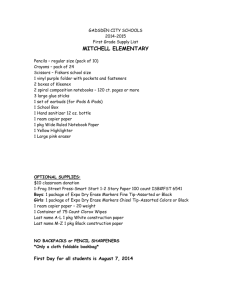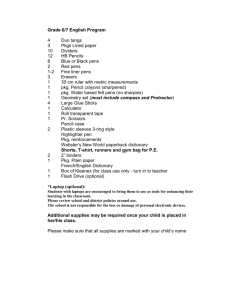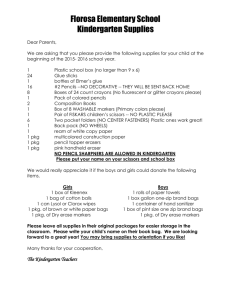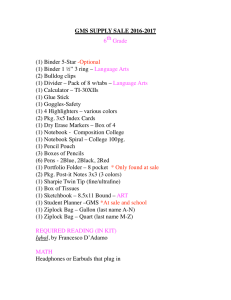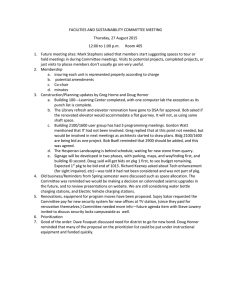Release Notes for Cisco Smart Storage phpBB PKG Package Version 3.0.7
advertisement
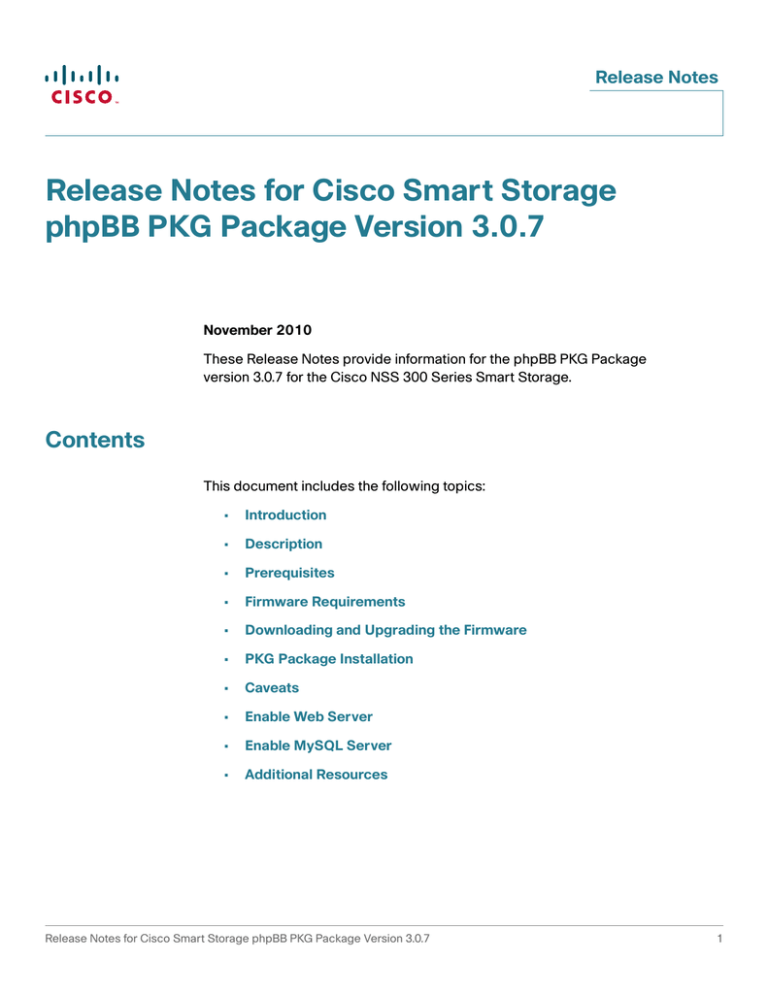
Release Notes Release Notes for Cisco Smart Storage phpBB PKG Package Version 3.0.7 November 2010 These Release Notes provide information for the phpBB PKG Package version 3.0.7 for the Cisco NSS 300 Series Smart Storage. Contents This document includes the following topics: • Introduction • Description • Prerequisites • Firmware Requirements • Downloading and Upgrading the Firmware • PKG Package Installation • Caveats • Enable Web Server • Enable MySQL Server • Additional Resources Release Notes for Cisco Smart Storage phpBB PKG Package Version 3.0.7 1 Release Notes Introduction Your NSS 300 Series Smart Storage comes with built-in applications and the ability to add new applications. Add-on applications add new functionality to your Smart Storage device. Add-on applications are downloaded from Cisco.com via a PKG package or PKG plugin installation file. Description Millions of people use phpBB on a daily basis, making it the most widely used open source bulletin board system in the world. Whether you want to stay in touch with a small group of friends or are looking to set up a large multi-category board for a corporate website, phpBB has the features you need built-in. The styles database contains hundreds of style and image packages to customise your bulletin board. phpBB incorporates a professional-quality modular design, high security, multiplelanguage interface, support for a multitude of database servers and complete layout customization. New users will appreciate phpBB's extensive administration panel, which allows the customization of intricate features without having to edit code directly. Advanced users will appreciate the ease with which phpBB can be integrated into existing systems. Detailed documentation and Flash video tutorials are available on the phpBB website to help you get phpBB running on your server quickly. For questions about configuring the software or modifying the code, you can visit the Community Forum at http://www.phpbb.com. Prerequisites Prior to running the phpBB software PKG package, the Web server and MySQL server need to be enabled on the Cisco NSS 300 Series Smart Storage device. See Enable Web Server, page 9 and Enable MySQL Server, page 10. It is strongly recommended to create a dedicated database for phpBB to make the database easier to manage and avoid the risk of overwriting data. To configure MySQL, you can use either phpMyAdmin or the command-line environment. If you are not familiar with using the command-line or the SQL language, it is recommended to use phpMyAdmin. 2 Release Notes for Cisco Smart Storage phpBB PKG Package Version 3.0.7 Release Notes NOTE During the initial installation of the NAS, phpMyAdmin is pre-installed in Applications > PKG Plugins > PKG Installed. To create a database using phpMyAdmin: STEP 1 Choose Applications > PKG Plugins > Installation from the Navigation menu. The PKG Plugins INSTALLATION window appears. STEP 2 Click the graphical phpMyAdmin icon to open the application. STEP 3 To log into phpMyAdmin, enter the default username root and the default password admin. NOTE When you are configuring a PKG package, if you are prompted to enter the database default username and password, enter root for username and admin for password. If the password has been changed, enter the root account password. STEP 4 In the Create a new database field, enter the name for the new database. STEP 5 Click Create. The database is created and you are ready to install the PKG package. NOTE When you are configuring the PKG package and prompted to enter the database name, enter the database name exactly as it was created in phpMyAdmin. If you are prompted for “database server” or “database host,” use localhost. Localhost will sometimes automatically display as the default. Firmware Requirements The Cisco NSS 300 Series Smart Storage device should be running firmware version 1.0.0 or higher. To update your firmware see, Downloading and Upgrading the Firmware. Release Notes for Cisco Smart Storage phpBB PKG Package Version 3.0.7 3 Release Notes Downloading and Upgrading the Firmware This procedure describes how to upgrade the firmware on the NSS 300 Series Smart Storage devices from the Network Attached Storage (NAS) interface. ! CAUTION As a precautionary measure, back up the NAS system configuration before upgrading the firmware. ! CAUTION Do not upgrade the firmware over a WAN or Wi-Fi link since an interuption in service can lead to corruption of the firmware upgrade process. From the Administration > Firmware Upgrade window, you can view the current firmware version and update the firmware on the NAS. The current NAS settings will not change while performing the firmware version update. To upgrade the firmware: STEP 1 Click Administration > Firmware Upgrade from the Navigation menu. The Firmware Upgrade window appears. The current firmware version is displayed. STEP 2 Click Browse to locate the correct firmware file for the system update. Before updating the system, verify that the product model and firmware version you are going to update is correct. STEP 3 Click Update The System. Within 15 seconds, a MD5 checksum result window will display to confirm the integrity of the system. After the successful integrity check of the NAS, click OK for the new firmware file to upload to the NAS. After this has completed, a message displays and asks you to reboot the system. Please wait patiently. A system log in window will automatically display after the successful update to the new firmware. 4 Release Notes for Cisco Smart Storage phpBB PKG Package Version 3.0.7 Release Notes The MD5 verification window does not perform any processing on the NAS or the candidate firmware for installation. Once the target firmware has been selected, the MD5 verification allows the user to validate the checksum calculated by the NAS against the provided checksum value found in a separate file that was provided alongside the firmware download. Mismatched checksums indicate firmware integrity has been compromised. PKG Package Installation From the Applications > PKG Plugins window, you can install PKG packages to add more functions to the NAS. Before you install the packages, make sure the files are correct, read the instructions carefully, and back up all important data on the NAS. Download the software package that you want to install on NAS to your computer. To install a new PKG package: STEP 1 Choose Applications > PKG Plugins > Installation from the Navigation menu. The PKG Plugins INSTALLATION window appears. STEP 2 Click Browse to locate and select the phpBB3_3.0.7.pkg file. STEP 3 Click Install. The phpBB PKG Plugin is installed to the NAS. TIP See phpBB Post Installation Tips, page 6. NOTE To verify the PKG is installed, choose Applications > PKG Plugins > PKG Installed. A graphical icon appears in the window, indicating that the PKG is installed on the NAS system. To open the phpBB PKG package: STEP 1 Choose Applications > PKG Plugins > PKG Installed from the Navigation menu. The PKG Plugins PKG INSTALLED window appears. STEP 2 Click the graphical phpBB icon to open the application. STEP 3 Click the link next to the Web Page. Release Notes for Cisco Smart Storage phpBB PKG Package Version 3.0.7 5 Release Notes To remove a phpBB PKG package: STEP 1 Choose Applications > PKG Plugins > PKG Installed from the Navigation menu. The PKG Plugins PKG INSTALLED window appears. STEP 2 Click on the phpBB icon. The phpBB application window appears. STEP 3 Click Remove. The phpBB PKG package is removed from the NAS. phpBB Post Installation Tips After you have installed the phpBB PKG to the NAS and completed the phpBB installation procedure, it is important to remove the installation folder located in the phpBB3 folder. The removal of the installation folder is included in the steps during the phpBB installation procedure but if phpBB is accessed before the installation folder is removed, the following error is displayed: To remove the installation folder: STEP 1 Login to the NAS device as the administrator (admin). STEP 2 From the upper right-corner of the window, click Application and from the drop- down list select Web File Manager. 6 Release Notes for Cisco Smart Storage phpBB PKG Package Version 3.0.7 Release Notes STEP 3 From the directory tree in the left panel, browse to the install file located in the Web\phpBB3 folder. STEP 4 Select and delete the install file. For security, it is recommended to change the file permissions for the config.php file. To change the file permissions: STEP 1 Login to the NAS device as the administrator (admin). STEP 2 From the upper right-corner of the window, click Application and from the drop- down list select Web File Manager. STEP 3 From the directory tree in the left panel, browse to the config.php file located in the Web\phpBB3 folder. STEP 4 Right-click the config.php file to display the Properties window. Release Notes for Cisco Smart Storage phpBB PKG Package Version 3.0.7 7 Release Notes STEP 5 Set the file permissions as shown below: STEP 6 Click OK to save the settings. Caveats Information regarding any known caveats with phpBB version 3.0.7 can be accessed from the phpBB website: http://tracker.phpbb.com/secure/ReleaseNote.jspa?projectId=10010&version=10032 NOTE Functionality embedded in Imagemagick, such as thumbnail creation, is not available. 8 Release Notes for Cisco Smart Storage phpBB PKG Package Version 3.0.7 Release Notes Enable Web Server To enable the web server network service: STEP 1 Choose Network Services > Web Server from the Navigation menu. The Web Server window opens. STEP 2 Click Enable Web Server to enable the web server. STEP 3 Enter the value for the Port Number for the web server. Default value is 80 but you can enter another port number. Note that port 8080 is already being used for the admin web server. STEP 4 Enable or disable register_globals by clicking On (enable) or Off (disable). The setting is disabled by default. When the web program asks to enable PHP register_globals, enable register_globals. However, for system security concerns, it is recommended that this option be disabled when possible. STEP 5 Enable SSL if a secure connection is needed by clicking Enable Secure Connection (SSL). After enabling this option, users can access websites which are hosted on the NAS over SSL. The concept of HTTPS is a combination of the HTTP with the SSL/TLS to create a secure channel over the network. STEP 6 Enable WebDAV (Web-based Distributed Authoring and Versioning) if needed by clicking Enable WebDAV. WebDAV is a set of extensions to HTTP that allows users to edit and manage files collaboratively on remote World Wide Web servers. After enabling this function, you can access shared folders remotely through a client application. NOTE Go to Access Right Management > Share Folders for detailed privilege settings. STEP 7 Enable php.ini if necessary by clicking php.ini Maintenance. The php.ini file is the system configuration file for the Web Server. After enabling this function, you can edit, upload or restore this file. It is recommended that you use the system default setting. STEP 8 Click Apply. Your web server settings are updated to the NAS. Release Notes for Cisco Smart Storage phpBB PKG Package Version 3.0.7 9 Release Notes Enable MySQL Server To enable MySQL server application: STEP 1 Choose Applications > MySQL Server from the Navigation menu. The MySQL Server window opens. STEP 2 Click Enable MySQL Server to enable MySQL Server. STEP 3 To enable TCP/IP Networking, click Enable TCP/IP Networking and specify a port number. The default port is 3306. STEP 4 Click Apply. Your MySQL Server settings are updated to the NAS. Additional Resources Support for the add-on applications is available via open source online community support resources. Cisco Resources URL Cisco PKG Add-on Application Downloads (Firmware Link) http://www.cisco.com/go/smallbizsmartstorage Cisco Smart Storage Application Support http://www.cisco.com/go/smartstorage-apps Cisco Smart Storage Documentation, Application Notes, and Video Application Notes http://www.cisco.com/go/smallbizsmartstorage phpBB Resources URL phpBB http://www.phpbb.com Cisco and the Cisco Logo are trademarks of Cisco Systems, Inc. and/or its affiliates in the U.S. and other countries. A listing of Cisco's trademarks can be found at www.cisco.com/go/trademarks. Third party trademarks mentioned are the property of their respective owners. The use of the word partner does not imply a partnership relationship between Cisco and any other company. (1005R) © 2010 Cisco Systems, Inc. All rights reserved. OL-23975-01 10 Release Notes for Cisco Smart Storage phpBB PKG Package Version 3.0.7