Release Notes for Cisco IronPort AsyncOS 8.0 for Security Management Contents
advertisement
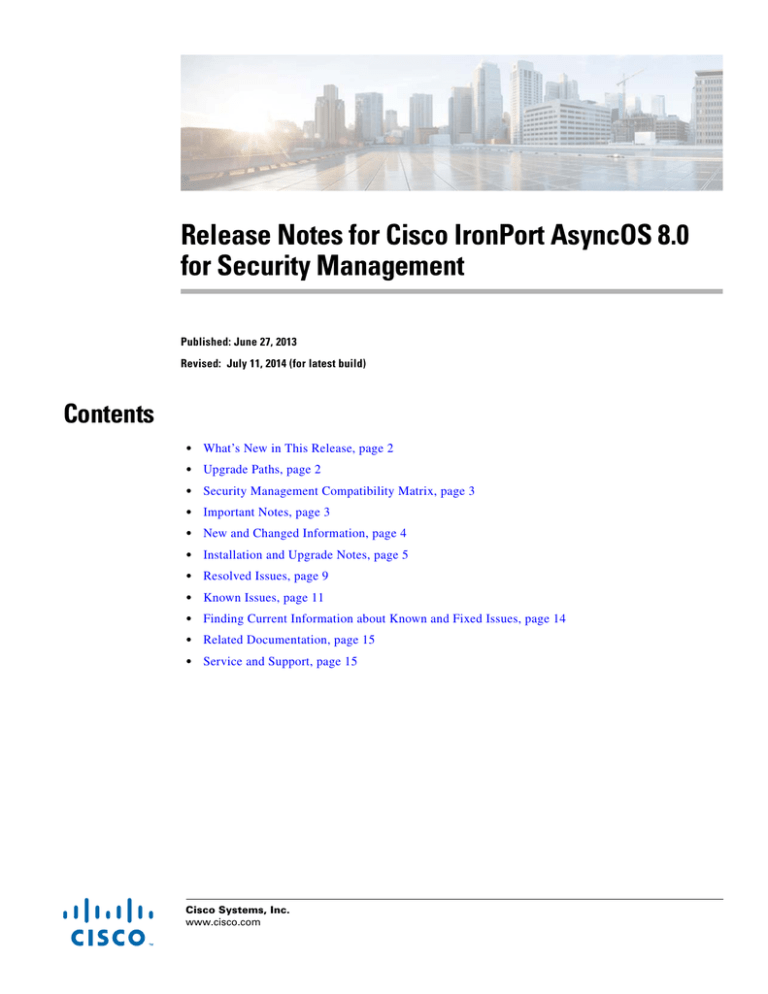
Release Notes for Cisco IronPort AsyncOS 8.0 for Security Management Published: June 27, 2013 Revised: July 11, 2014 (for latest build) Contents • What’s New in This Release, page 2 • Upgrade Paths, page 2 • Security Management Compatibility Matrix, page 3 • Important Notes, page 3 • New and Changed Information, page 4 • Installation and Upgrade Notes, page 5 • Resolved Issues, page 9 • Known Issues, page 11 • Finding Current Information about Known and Fixed Issues, page 14 • Related Documentation, page 15 • Service and Support, page 15 Cisco Systems, Inc. www.cisco.com What’s New in This Release What’s New in This Release Feature Description New Features: Reporting and New reporting and tracking support for web security: Tracking support • A new report has been added for SOCKS Proxy transactions, including for new features destinations and users. A new tab for SOCKS Proxy transactions has been added to the Web Tracking page. For information, see the following sections in the User Guide or online help: "SOCKS Proxy Report" and "Searching for Transactions Processed by the SOCKS Proxy." • Transactions blocked because of OCSP policies are included in existing reports and web tracking data. New reporting and tracking support for email security: • A new Inbound SMTP Authentication report summarizes data for messages received using SMTP session authentication with client certificates, for organizations using a Common Access Card (CAC). Configuration Master supports new features A new Configuration Master supports the new SOCKS Proxy feature in AsyncOS for Web Security 7.7. Support for Web Security appliances in FIPS mode This release can manage supported Web Security appliances that are running in Federal Information Processing Standard (FIPS) mode. Enhancements: Supported browsers You can now use Internet Explorer 9 to access the appliance via the Web. Upgrade Paths Upgrading to Release 8.0.0-407 You can upgrade to release 8.0.0-407 of AsyncOS for Security Management from the following versions: • 8.0.0-404 Release Notes for Cisco IronPort AsyncOS 8.0 for Security Management 2 Security Management Compatibility Matrix Upgrading to Release 8.0.0-404 You can upgrade to release 8.0.0-404 of AsyncOS for Security Management from the following versions: Release 7.2 Release 7.7 Release 7.8 Release 7.9 • 7.2.0-390 • 7.7.0-202 • 7.8.0-564 • 7.9.0-107 • 7.2.1-036 • 7.7.0-204 • 7.8.0-572 • 7.9.0-110 • 7.2.2-028 • 7.7.0-206 • 7.9.0-201 • 7.2.2-106 • 7.7.0-207 • 7.9.1-030 • 7.2.2-107 • 7.7.0-210 • 7.9.1-039 • 7.7.1-039 Release 8.0 • 8.0.0-402 Security Management Compatibility Matrix Compatibility with AsyncOS for Email Security and Async OS for Web Security releases is detailed in the Compatibility Matrix available from http://www.cisco.com/en/US/products/ps10155/prod_release_notes_list.html. Important Notes • Signing Up to Receive Important Notifications, page 3 • Web Reporting and Tracking Data Availability for L4TM and Client Malware Risk, page 4 • SNMP, page 4 Signing Up to Receive Important Notifications Sign up to receive notifications such as Security Advisories, Field Notices, End of Sale and End of Support announcements, and information about software updates and known issues. You can specify options such as notification frequency and types of information to receive. You should sign up separately for notifications for each product that you use. To sign up, visit the Cisco Notification Service page at http://www.cisco.com/cisco/support/notifications.html A Cisco.com account is required. If you do not have one, visit https://tools.cisco.com/RPF/register/register.do. Note This service replaces the existing email announcement service. You must sign up with the Cisco Notification Service to receive future announcements. Release Notes for Cisco IronPort AsyncOS 8.0 for Security Management 3 New and Changed Information Web Reporting and Tracking Data Availability for L4TM and Client Malware Risk If you are upgrading from a release earlier than AsyncOS 7.8: On the Web Tracking page, for L4TM information, only data that is added after upgrade to AsyncOS 8.0 for Security Management and AsyncOS 7.5 or 7.7 for Web is included in search results. Tables on the L4 Traffic Monitor Page and the Client Malware Risk Page display the number of blocked and monitored connections to malware sites. For data that is collected after upgrade to AsyncOS 8.0 for Security Management and AsyncOS 7.5 or 7.7 for Web, you can click a number in the table to view details about the relevant individual connections. For pre-upgrade data, only the totals are available. Filtering by port on the L4 Traffic Monitor Page is also not available for pre-upgrade data. For more information about these pages, see the “Using Centralized Web Reporting” chapter in the Cisco IronPort AsyncOS for Security Management User Guide. SNMP When setting up SNMP to monitor connectivity: When entering the url-attribute while configuring a connectivityFailure SNMP trap, determine whether the URL is pointing at a directory or a file. • If it is a directory, add a trailing slash (/) • If it is a file, do not add a trailing slash New and Changed Information The following functionality on your appliance has changed from previous releases. Opening Support Cases Through the Appliance When opening a support case using the appliance, the severity level is 3. Previously, you could set the severity level using the appliance. To open a support case at a higher severity level, contact Customer Support. Use NTLMSSP Option Removed from Identities GUI In Some Cases For any sequence that contains an NTLM realm, in the Identities GUI, the All Realms and Sequences setting no longer includes the “Use NTLMSSP” option because it is not a valid option. For any sequence that contains an NTLM realm, the GUI now displays only these options for All Realms and Sequences: • Use Basic or NTLMSSP (default) • Use Basic Release Notes for Cisco IronPort AsyncOS 8.0 for Security Management 4 Installation and Upgrade Notes New CLI Command: date You can now view the appliance’s current date, time, and time zone by using use the date command on the CLI. New CLI Command: updatenow A new CLI command, updatenow, has been introduced. On the Security Management appliance, it currently does the same thing as the existing tzupdate command, because the only updates are time zone updates. However, if you need to force updates even if no changes are detected, you must use tzupdate force, not updatenow force. Installation and Upgrade Notes • Additional Reading, page 5 • Supported Browsers, page 5 • Preupgrade Requirements, page 5 • Upgrading to This Release, page 8 • Requirements After Upgrade, page 8 Additional Reading You may also want to review the release notes for: • Your associated Email and Web security releases. • Earlier releases of AsyncOS for Security Management, if you are ugrading from a release earlier than the immediate previous release. For links to this information, see Related Documentation, page 15. Supported Browsers Supported browsers are listed in the “Browser Requirements” section in the “Setup, Installation, and Basic Configuration” chapter of the user guide for your release. Preupgrade Requirements Perform the following important preupgrade tasks: • Change the Protocol for Users and Log Subscriptions Configured to Use SSH 1, page 6 • Preserve Configuration Master 6.3 Settings, page 6 • Unassign Appliances From Configuration Master 6.3, page 6 • Preserve Pre-Upgrade Data from the System Capacity Report, page 6 • Verify Associated Email and Web Security Appliance Versions, page 6 Release Notes for Cisco IronPort AsyncOS 8.0 for Security Management 5 Installation and Upgrade Notes • Important Changes in Centralized Configuration Management for Web Security, page 7 • Disk Space Reductions, page 7 • Back Up Your Existing Configuration, page 7 • Replace IP Addresses for Static Update Servers, page 7 Change the Protocol for Users and Log Subscriptions Configured to Use SSH 1 Support for SSH 1 has been removed for this release. Therefore, before upgrade, you should do the following: • Any remote host keys which use SSH 1 should be changed to SSH 2. Use the logconfig > hostkeyconfig command in the CLI to make this change. • For any log subscriptions that are configured to use SSH 1 as the protocol for SCP log push, choose SSH 2 instead. • Change the access protocol or add a new SSH 2 key for any users configured to use only SSH 1. Use the sshconfig command in the CLI to make this change. • Disable SSH 1 using the sshconfig > setup command in the CLI. Preserve Configuration Master 6.3 Settings Configuration Master 6.3 is not supported in this release and will be removed during upgrade. If you wish to preserve the settings in Configuration Master 6.3: Before you upgrade, copy your 6.3 configuration into Configuration Master 7.1. If necessary, first copy your 7.1 configuration into Configuration Master 7.5. Unassign Appliances From Configuration Master 6.3 Configuration Master 6.3 is not supported in this release. If you have a Configuration Master 6.3 on your existing Security Management appliance, you cannot upgrade until you have unassigned all Web Security appliances from Configuration Master 6.3. Preserve Pre-Upgrade Data from the System Capacity Report In this release, changes have been made to the CPU Usage by Function chart in the System Capacity report. Specifically, Web Reputation and Web Categorization data in this chart have been combined into a single measure called "Acceptable Use and Reputation." As a result, CPU usage data for “Acceptable Use and Reputation” may not be valid for time ranges that include dates before the upgrade. If you want to preserve pre-upgrade CPU usage data for Web Reputation and Web Categorization, export or save the data for the CPU Usage by Function chart as CSV or PDF before you upgrade. Verify Associated Email and Web Security Appliance Versions Before upgrading, verify that the Email Security appliances and Web Security appliances that you want to manage will run releases that are compatible. See the Security Management Compatibility Matrix, page 3. Release Notes for Cisco IronPort AsyncOS 8.0 for Security Management 6 Installation and Upgrade Notes Important Changes in Centralized Configuration Management for Web Security If your Security Management appliance is running a release earlier than AsyncOS 7.8 and you use centralized configuration management for Web Security appliances: Before upgrading, carefully read the Release Notes for Cisco IronPort AsyncOS 7.8 for Security Management at http://www.cisco.com/en/US/products/ps10155/prod_release_notes_list.html, as the changes described for that release also apply to upgrades to this release. Your existing Configuration Master settings may change upon upgrade, and you may need to make additional changes to those settings. Disk Space Reductions As a result of changes in disk space allocation, the maximum disk space available in this release has changed. Depending on your hardware and the AsyncOS version that you are upgrading from, the maximum disk space available may have increased or decreased. A decrease in available disk space may result in loss of the oldest data after upgrade, based on the amount of data on the appliance that exceeds the new maximum limit. See Table 1-1 to determine the change that applies to your deployment. Table 1-1 Maximum Disk Space Available for Different AsyncOS Releases and Hardware , in GB Disk Space Available (GB) Hardware Platform AsyncOS Version M160 M170 M660 M670 M1060 M1070 8.0 165 165 681 681 1039 1407 7.9 165 165 681 681 1053 1409 7.8 180 180 450 700 800 1500 7.7 180 180 450 700 800 1500 7.2 180 180 450 700 800 1500 Back Up Your Existing Configuration Before upgrading your Security Management appliance, save the XML configuration file from your existing Security Management appliance. Save this file to a location off the appliance. For important caveats and instructions, see the “Saving and Exporting the Current Configuration File” section in the Cisco IronPort AsyncOS for Security Management User Guide or the online help. Replace IP Addresses for Static Update Servers Static IP addresses for obtaining upgrades and updates have changed. If your deployment uses dynamic IP addresses for these servers (the default), this change does not affect your deployment. If your deployment uses static IP addresses for upgrade and update servers, you must replace the old addresses in your Access Control Policy. Hostname Old Address New Address Port (No change) update-manifests.ironport.com 204.15.82.17 208.90.58.5 443 updates-static.ironport.com 204.15.82.16 208.90.58.25 80 Release Notes for Cisco IronPort AsyncOS 8.0 for Security Management 7 Installation and Upgrade Notes Upgrading to This Release Additional information about upgrading is in the “Upgrading AsyncOS” section of the “Common Administrative Tasks” chapter of the Cisco IronPort AsyncOS for Security Management User Guide. Caution If you are upgrading from AsyncOS 7.2.1 or earlier and you have M160 hardware: You may need to upgrade the hard drive firmware before you upgrade the AsyncOS. To verify whether or not your M160 requires the firmware upgrade, run the upgrade command at the command line prompt. If the M160 requires the firmware upgrade, “Hard Drive Firmware upgrade (for C/M/S160 models only, build 002)” will be listed as an upgrade option. If listed, run the firmware upgrade, and then upgrade AsyncOS for Security Management. See the Cisco IronPort Hard Driver Firmware Upgrade for C160, S160, and M160 Appliances Release Notes on Cisco.com for more information. Step 1 Address all topics described in Preupgrade Requirements, page 5. Step 2 Save the XML configuration file from the Security Management appliance: On the Security Management appliance, click Management Appliance > System Administration > Configuration File. For complete information, see the documentation for your release of the Security Management appliance. Step 3 If you are using the Safelist/Blocklist feature, export the list from the appliance: On the Security Management appliance, click Management Appliance > System Administration > Configuration File and scroll down. For complete information, see the documentation for your release of the Security Management appliance. Step 4 Perform the upgrade: a. On the Security Management appliance, click Management Appliance > System Administration > System Upgrade. b. Click Available Upgrades. The page displays a list of available AsyncOS for Security Management upgrade versions. c. Click Begin Upgrade to start the upgrade process. Answer the questions as they appear. d. When the upgrade is complete, click Reboot Now to reboot the Security Management appliance. What To Do Next • Requirements After Upgrade, page 8 Requirements After Upgrade Ensure That Online Help Loads Correctly Before viewing the new online help after upgrade, clear your browser cache, exit the browser, then open it again. This clears the browser cache of any outdated content. Release Notes for Cisco IronPort AsyncOS 8.0 for Security Management 8 Resolved Issues Reconfigure Disk Space Allocations After upgrade, available disk space may have changed (see Disk Space Reductions, page 7.) However, the disk space allocations that existed before upgrade have not been changed. To allocate new amounts that fit the current disk space, go to Management Appliance > System Administration > Disk Management. Until you do this, you will not be able to load configuration files that you have saved from the appliance. Resolved Issues Resolved Issues in Release 8.0.0-407 There are no bug fixes in this release. This release is required for compatibility with certain releases of AsyncOS for Web Security. For compatible releases, see Security Management Compatibility Matrix, page 3. Resolved Issues in Release 8.0.0-404 Table 2 Previous Bug ID Resolved Issues Bug ID Description Resolved in 8.0.0-404 — CSCzv24579 Fixed: Web Framework Authenticated Command Injection Vulnerability A vulnerability in the appliance could have allowed an authenticated, remote attacker to execute arbitrary commands on the underlying operating system with elevated privileges. For more information, see the Cisco security advisory at http://tools.cisco.com/security/center/content/CiscoSecurityAdvisory/cisco-sa-20130626-sma. — CSCzv81712 Fixed: IronPort Spam Quarantine (ISQ) Denial of Service Vulnerability A vulnerability in the appliance could have allowed an unauthenticated, remote attacker to cause multiple critical processes to become unresponsive, resulting in a denial of service condition. For more information, see the Cisco security advisory at http://tools.cisco.com/security/center/content/CiscoSecurityAdvisory/cisco-sa-20130626-sma. — CSCzv78669 Fixed: Management Graphical User Interface Denial of Service Vulnerability A vulnerability in the appliance could have allowed an unauthenticated, remote attacker to cause multiple critical processes to become unresponsive, resulting in a denial of service condition. For more information, see the Cisco security advisory at http://tools.cisco.com/security/center/content/CiscoSecurityAdvisory/cisco-sa-20130626-sma. Resolved in 8.0.0-402 Release Notes for Cisco IronPort AsyncOS 8.0 for Security Management 9 Resolved Issues Table 2 Resolved Issues (continued) Previous Bug ID Bug ID Description 70279 CSCzv95813 Fixed: SNMP linkUp linkDown link status trap lacks information CSCzv56988 Previously, a link status (linkUp, linkDown) trap sent from the Email Security appliance when the P1 or P2 port went up or down did not include information about the event. The use of the linkUp and linkDown traps have been deprecated in this version of AsyncOS. Cisco recommends that you use the standardized traps in RFC-3418 instead. 86549 CSCzv35329 Fixed: Web Tracking PDF Report generates error when displaying long URLs Attempts to generate a Web Tracking report in PDF format resulted in an application fault if the report data included very long URLs. This is fixed. 85964 CSCzv36075 Fixed: "Printable Download" unacceptably slow for huge Web Tracking reports Download time for Web Tracking data in CSV format was excessive when specifying a custom time range for the report. This is fixed. 81156 CSCzv78740 Fixed: Application Fault occurred navigating to Outbound Malware Scanning page Attempting to navigate from Web Security Manager to the Outbound Malware Scanning page was, in rare cases, producing an application fault. This is fixed. 82809 CSCzv97248 Fixed: Host Header spoofing in HTTP and HTTPS Requests is not prevented Now, there is a CLI option in adminaccessconfig to allow only hostnames/IP addresses of existing interfaces. This allows restricting specific machines to a specific domain name. By default, this option is disabled. 83969 CSCzv29449 Fixed: Enabling services for appliances which were added without commit causes traceback (application fault) In this situation, the CLI session would close unexpectedly, but you did not receive an alert. Now, this problem does not occur when you enable services for appliances which have been added but not yet committed. 88919 CSCzv15279 Fixed: Directory Search wizard does not work if authentication sequence is selected in identity/policy Previously, if authentication sequences were configured on WSAs and specified in identities in Configuration Master 7.7, when you tried to search for authentication groups in policies in the Configuration Master that use these identities, the expected list of groups did not appear. 87193 CSCzv94965 Fixed: Remote Access page always shows "Not Connected" for tunnel status If you had enabled an SSH tunnel for tech support access, the status of that tunnel was not reflected on the Remote Access page. The CLI showed the correct status. 84643 CSCzv53947 Fixed: loadconfig allows allocation of disk quotas to exceed allowed limit for appliance model Previously, this could happen when loading a configuration file from a previous release that had higher limits. Release Notes for Cisco IronPort AsyncOS 8.0 for Security Management 10 Known Issues Table 2 Resolved Issues (continued) Previous Bug ID Bug ID Description 86109 CSCzv49704 Fixed: SSH 1 is an obsolete and nonsecure protocol and support for it should be removed SSH1 protocol is no longer an option for SCP push on the Log Subscriptions page or in the CLI logconfig command. SSH2 is the default protocol. 84778 CSCzv34188 Fixed: Issue Priority options on “Open a Technical Support Case” page are not translated Previously: On the “Open a Technical Support Case” page under the Help and Support menu, the options for Issue Priority did not appear in the language currently selected in Preferences. Known Issues Some issues may also have been present in previous releases. These issues are described in previous release notes. Known issues in AsyncOS for Email and AsyncOS for Web that affect the Cisco Content Security Management appliance may be documented under those product names in the Bug Search Tool or in the release notes for those products. Known Issues in Release 8.0.0-407 Dynamic information about known issues in this release is available via the Bug Search Tool. See Finding Current Information about Known and Fixed Issues, page 14. Known Issues in Release 8.0.0-404 Known issues in AsyncOS for Email Security and AsyncOS for Web are documented in the release notes for those products. Note Table 3 Known Issues Bug ID Description CSCuf56294 An application fault may occur when configuring SOCKS policies in Identities. This can occur when both of the following conditions exist: CSCuf57558 • On the SOCKS Policy Edit Page, you select Authorized Groups or Users. • SOCKS Policy membership is based on an Identity with custom or predefined URL Categories. For MIB files downloaded from the SMA, MIB browsers cannot load the MIB file correctly Workaround: Download the revised MIB file for your SMA version: http://www.cisco.com/en/US/products/ps10155/tsd_products_support_series_home.html. CSCzv88664 Loading a configuration file saved from the appliance after upgrade may fail For information and a solution to this issue, see Reconfigure Disk Space Allocations, page 9. Release Notes for Cisco IronPort AsyncOS 8.0 for Security Management 11 Known Issues Table 3 Known Issues Bug ID Description CSCzv09244 AsyncOS allows creation of invalid Identities when the following are true: • SOCKS Proxy is disabled on the Web Security appliance • SOCKS Proxy is enabled on the Security Management appliance • You create a custom identity in a Configuration Master that defines members based only on the SOCKS protocol. The Identity will be published even though SOCKS is disabled, and the identity is therefore invalid. CSCzv34261 Importing a WSA configuration file with Cisco ASA enabled disables the AnyConnect Secure Mobility feature in the Configuration Master After import, the Any Connect Secure Mobility feature shows as disabled on the Security Services page. You must re-enable this feature after importing the configuration file. CSCzv98983 After upgrade to this release, if you call support for your appliance, the service access account will not work Workaround: Disable and re-enable the support tunnel for the appliance. CSCzv66810 Alert about authentication error may not be sent when the SMA fails to establish an SSH connection to a new ESA or WSA If you replace an Email or Web Security Appliance (for example, if you return an appliance with an RMA) you must re-authenticate the new machine from the SMA because the SSH host key has changed. CSCzv12070 Application fault may occur when running scheduled report while backup is in progress Workaround: Schedule backups and scheduled reports such that they do not overlap. CSCzv60556 Attempt to send dig SSH command to TTY triggers a traceback This issue occurs when including a dig command directly in the SSH login string. Workaround: Use -t in the string. For example: user1$ ssh -t admin@192.0.2.0 'dig @198.51.100.0 www.yahoo.com' CSCzv15322 Upgrade fails when initiated from the web user interface if the Management IP is not in the ACL settings Workarounds: CSCzv39361 • Use the CLI for upgrades, or • Add the Management IP address to the ACL settings (if it is configured in restrict access mode). Searching the index in the online help produces a confusing error message which may continually reappear If you type the term you seek and then press the Enter key, the following error message appears: “To locate information about this keyword, please select one of the subentries in the list.” Workaround: Do not use the Enter key when using the Index in online help, or to dismiss the error message. As you type into the text box, the list of indexed terms scrolls to the nearest matching entry. If there is an exact match, the appropriate entry is highlighted. When you see the item you want, click it. If the entry is not clickable, click one of its sub-entries or look for a similar entry lower on the list. Alternatively, use the Search box near the top right side of the window. Release Notes for Cisco IronPort AsyncOS 8.0 for Security Management 12 Known Issues Table 3 Known Issues Bug ID Description CSCzv40491 Appliance cannot establish a secure support tunnel when the secure tunnel host name is not DNS resolvable The appliance cannot establish a secure support tunnel when the secure tunnel host name is not DNS resolvable. Workaround: Make sure the secure tunnel hostname is DNS resolvable. CSCzv43434 Application fault occurs if centralized reporting is enabled but zero disk space is allocated for centralized reporting The following application fault occurs if centralized reporting is enabled but zero disk space is allocated for centralized reporting: 'No such file or directory...'. To prevent this issue: Before you enable centralized email and/or web reporting, go to System Administration > Disk Management and ensure that at least 1 GB of disk space has been allocated for Centralized Reporting. To recover from this issue: Allocate disk space as described above, then reboot the appliance. CSCzv06303 Scheduled reports in languages other than English are generated with DAT filename extension instead of PDF or CSV Workaround: Change the filename extension to the intended format (CSV or PDF), then open the file. CSCzv75331 Some pre-upgrade email reporting data is missing from Incoming Mail: IP Address report details IP addresses in pre-upgrade email reporting data that are in the range 128.x.x.x to 255.x.x.x are counted in the report summary, but are not available in report details. This issue does not occur with new data entering the system after upgrade, and the discrepancy disappears when the older data “ages out” of the system. CSCzv36110 PDFs cannot be generated from AsyncOS for languages that are read from right to left, such as Arabic or Hebrew This includes PDFs generated from the appliance’s interface, such as the Message Details page or the Printable PDF link in Message Tracking. CSCzv18056 Content filters report PDF shows only an error message if there are many content filter matches If there are many content filter matches in the Incoming/Outgoing content filter matches graph, the PDF generates but shows an error instead of the expected data. — When searching for groups in external directory servers, if there are more than 500 matches, the SMA does not display all matching results If the desired group is not found by directory search you may add it to the “Authorized Groups” list by entering it in the Directory search field and clicking the "add" button. These instructions have been documented in the pop-up “?” help available beside the directory search option on the Add Access Policy page. Release Notes for Cisco IronPort AsyncOS 8.0 for Security Management 13 Finding Current Information about Known and Fixed Issues Table 3 Known Issues Bug ID Description CSCzv96976 SMTP Routes behavior is different on SMA than on ESA On the Security Management appliance, SMTP Routes are used only for sending alerts and emailed reports (scheduled or generated on-demand). When multiple SMTP Routes are configured, the SMA provides failover only, not round-robin. CSCzv05651 SMA Cannot Communicate with ESA after AsyncOS Reversion on the ESA If your Email Security appliance is connected to a Security Management appliance, reverting the version of AsyncOS on the ESA to a previous version prevents the SMA from communicating with it. Workaround: Re-authenticate the SMA’s connection to the ESA. Finding Current Information about Known and Fixed Issues Use the Cisco Bug Search Tool to find the most current information about known and fixed defects in shipping releases. Before You Begin Register for a Cisco account if you do not have one. Go to https://tools.cisco.com/RPF/register/register.do. Procedure Step 1 Go to https://tools.cisco.com/bugsearch/. Step 2 Log in with your Cisco account credentials. Step 3 Enter search criteria. For example, to find all issues fixed in a release: a. Click Select from list, then navigate to and select your product: Cisco Email Security Appliance Cisco Web Security Appliance Cisco Content Security Management Appliance b. For Releases, enter the AsyncOS release number, such as 8.1.1. Note Step 4 Known issues on Cisco Email Security Appliances and Cisco Web Security Appliances may appear in or impact functionality of Cisco Content Security Management Appliances. If you have questions or problems, click the Help or Feedback links at the top right side of the tool. There is also an interactive tour; to view it, click the link in the orange bar above the search fields. Release Notes for Cisco IronPort AsyncOS 8.0 for Security Management 14 Related Documentation Related Documentation The documentation set for Cisco IronPort appliances includes the following documents and books (not all types are available for all appliances and releases): • Release Notes for all products • The Quick Start Guide for the Security Management appliance • Cisco IronPort AsyncOS for Security Management User Guide • Cisco IronPort AsyncOS for Web User Guide • Cisco IronPort AsyncOS for Email Security documentation: – Cisco IronPort AsyncOS for Email Security Configuration Guide – Cisco IronPort AsyncOS for Email Security Advanced Configuration Guide – Cisco IronPort AsyncOS for Email Security Daily Management Guide • Cisco IronPort AsyncOS CLI Reference Guide This and other documentation is available at the following locations: Documentation For Cisco Content Security Products: Is Located At: Security Management appliances http://www.cisco.com/c/en/us/support/security/content-security-mana gement-appliance/tsd-products-support-series-home.html Web Security appliances http://www.cisco.com/c/en/us/support/security/web-security-applianc e/tsd-products-support-series-home.html Email Security appliances http://www.cisco.com/c/en/us/support/security/email-security-applia nce/tsd-products-support-series-home.html Command Line Reference guide for content security products http://www.cisco.com/c/en/us/support/security/email-security-applia nce/products-command-reference-list.html Cisco Email Encryption http://www.cisco.com/c/en/us/support/security/email-encryption/tsdproducts-support-series-home.html Service and Support International: Visit http://www.cisco.com/en/US/support/tsd_cisco_worldwide_contacts.html Support Site: Visit http://www.cisco.com/en/US/products/ps11169/serv_group_home.html You can also access customer support from the appliance. For instructions, see the User Guide or online help. Cisco and the Cisco logo are trademarks or registered trademarks of Cisco and/or its affiliates in the U.S. and other countries. To view a list of Cisco trademarks, go to this URL: www.cisco.com/go/trademarks. Third-party trademarks mentioned are the property of their respective owners. The use of the word partner does not imply a partnership relationship between Cisco and any other company. (1110R) Release Notes for Cisco IronPort AsyncOS 8.0 for Security Management 15 Service and Support Any Internet Protocol (IP) addresses and phone numbers used in this document are not intended to be actual addresses and phone numbers. Any examples, command display output, network topology diagrams, and other figures included in the document are shown for illustrative purposes only. Any use of actual IP addresses or phone numbers in illustrative content is unintentional and coincidental. © 2013-2014 Cisco Systems, Inc. All rights reserved. Release Notes for Cisco IronPort AsyncOS 8.0 for Security Management 16

