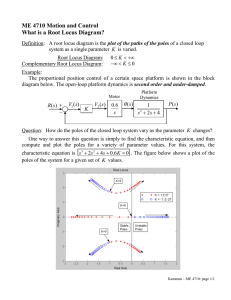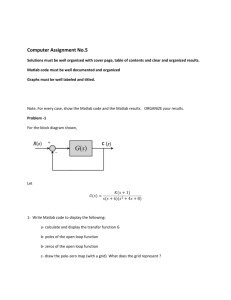ME 4710 Motion and Control
advertisement
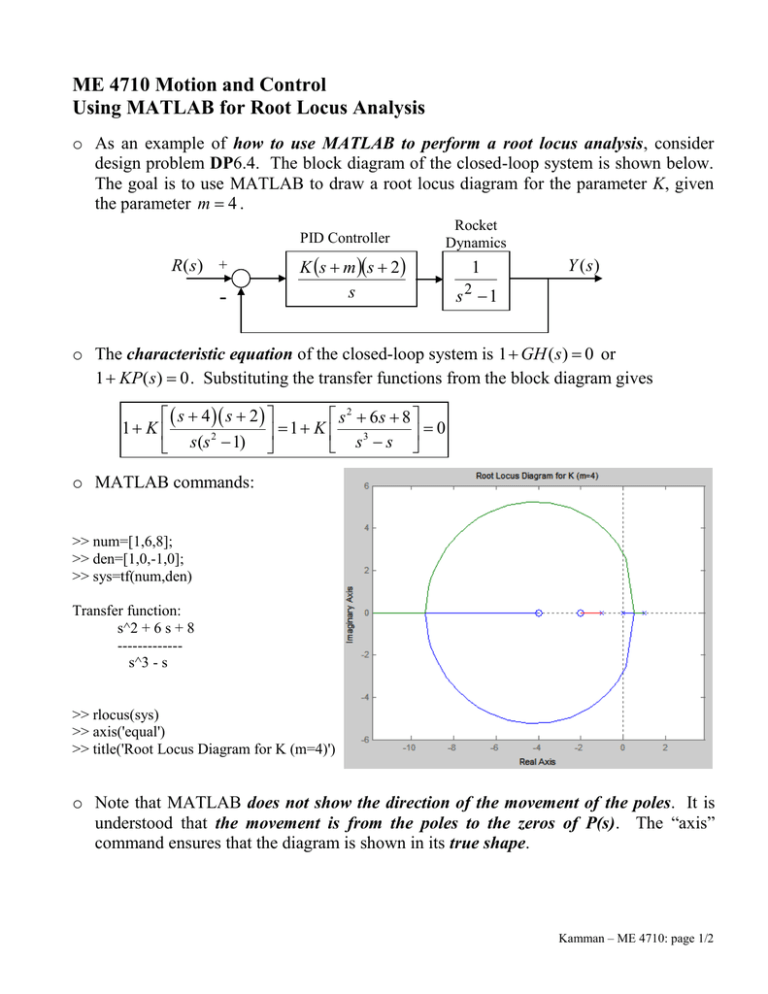
ME 4710 Motion and Control
Using MATLAB for Root Locus Analysis
o As an example of how to use MATLAB to perform a root locus analysis, consider
design problem DP6.4. The block diagram of the closed-loop system is shown below.
The goal is to use MATLAB to draw a root locus diagram for the parameter K, given
the parameter m 4 .
PID Controller
R( s ) +
-
K s m s 2
s
Rocket
Dynamics
1
Y (s)
s2 1
o The characteristic equation of the closed-loop system is 1 GH ( s) 0 or
1 KP( s) 0 . Substituting the transfer functions from the block diagram gives
s 4 s 2
s 2 6s 8
1 K
1 K
0
2
3
s
(
s
1)
s
s
o MATLAB commands:
>> num=[1,6,8];
>> den=[1,0,-1,0];
>> sys=tf(num,den)
Transfer function:
s^2 + 6 s + 8
------------s^3 - s
>> rlocus(sys)
>> axis('equal')
>> title('Root Locus Diagram for K (m=4)')
o Note that MATLAB does not show the direction of the movement of the poles. It is
understood that the movement is from the poles to the zeros of P(s). The “axis”
command ensures that the diagram is shown in its true shape.
Kamman – ME 4710: page 1/2
Target Regions for Poles
o The damping ratios and settling
times of the poles are determined
by their location in the complex
plane.
o The damping ratio of each of the
complex poles is determined by
drawing a vector from the origin to
the location of the pole and
measuring the angle between this
vector and the negative real axis.
m
,
X
n 2 2
n 1 2
n
e
n
cos() n n
o The damping ratio is calculated as cos () . Poles that lie below the 45o line have
damping ratios 0.7 . See the diagram below.
o To ensure a settling time less than Ts , the real parts of all the poles of the system must
be to the left of 4 Ts .
Parameter Values Associated with Poles in the Target Region
o To find parameter values associated with poles within the target region, use the
“rlocfind” command. After executing the command, click on a desirable pole location
on one of the branches in the root locus figure window. MATLAB automatically picks
the point on the branch that is closest to your selection.
o MATLAB commands:
>> grid
>> [k,poles]=rlocfind(sys)
Select a point in graphics window
selected_point =
-3.9356 + 5.1761i
k=
9.6740
poles =
-3.9335 + 5.2303i
-3.9335 - 5.2303i
-1.8070
o Note that MATLAB places a “+” at the location of the chosen poles.
Kamman – ME 4710: page 2/2