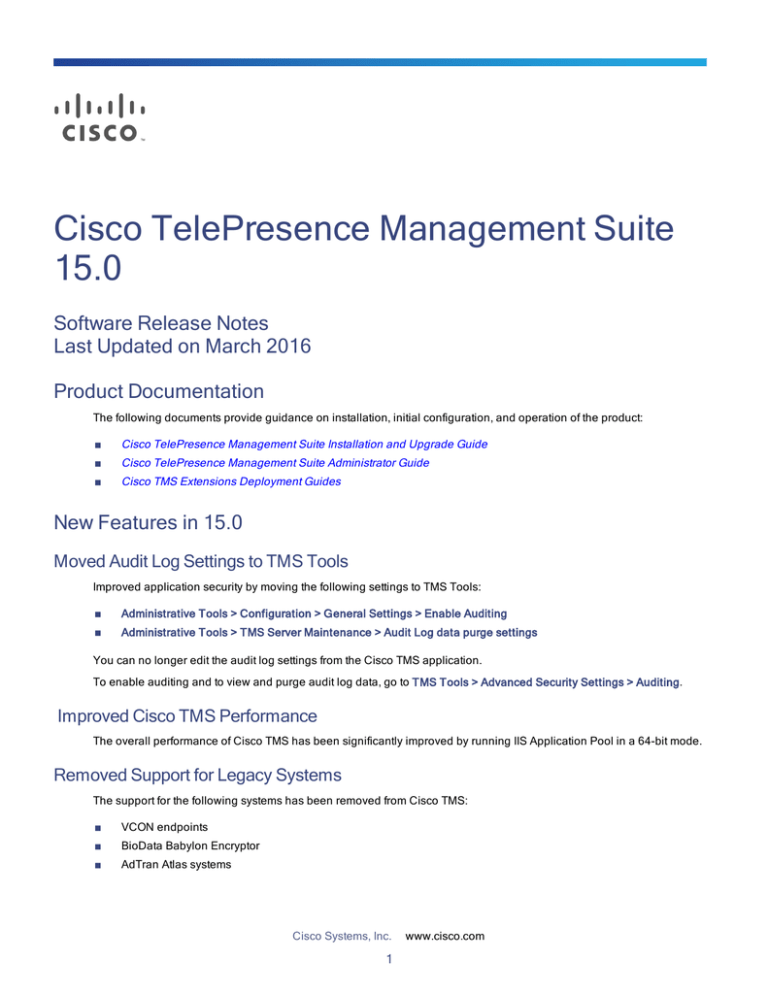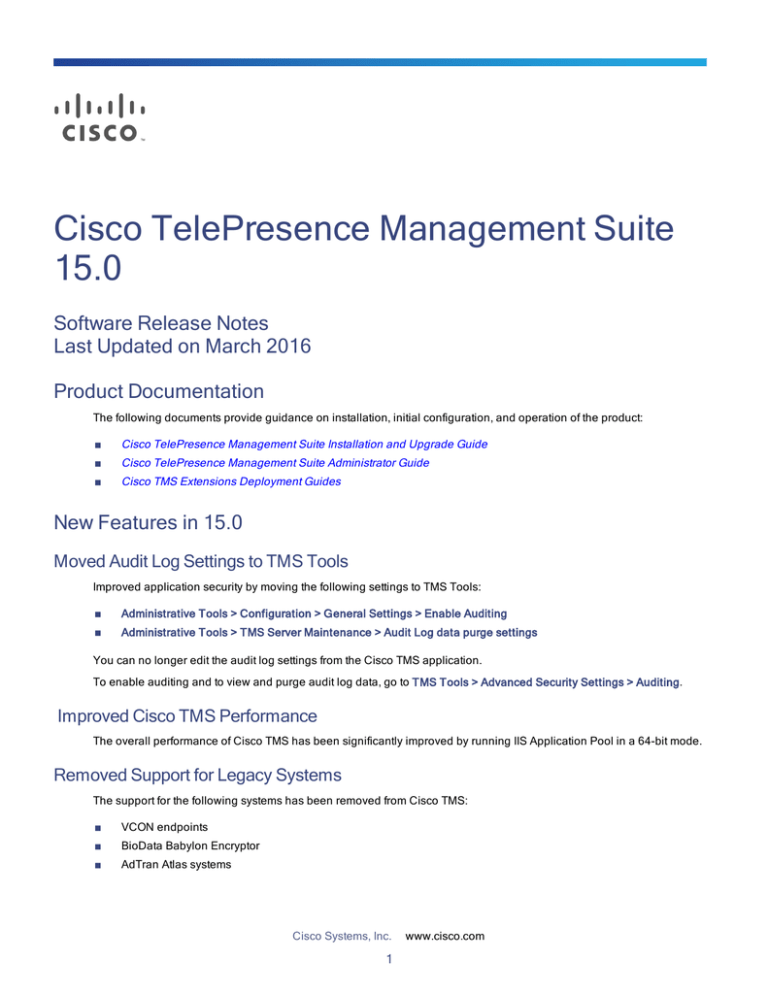
Cisco TelePresence Management Suite
15.0
Software Release Notes
Last Updated on March 2016
Product Documentation
The following documents provide guidance on installation, initial configuration, and operation of the product:
■
Cisco TelePresence Management Suite Installation and Upgrade Guide
■
Cisco TelePresence Management Suite Administrator Guide
■
Cisco TMS Extensions Deployment Guides
New Features in 15.0
Moved Audit Log Settings to TMS Tools
Improved application security by moving the following settings to TMS Tools:
■
Administrative Tools > Configuration > General Settings > Enable Auditing
■
Administrative Tools > TMS Server Maintenance > Audit Log data purge settings
You can no longer edit the audit log settings from the Cisco TMS application.
To enable auditing and to view and purge audit log data, go to TMS Tools > Advanced Security Settings > Auditing.
Improved Cisco TMS Performance
The overall performance of Cisco TMS has been significantly improved by running IIS Application Pool in a 64-bit mode.
Removed Support for Legacy Systems
The support for the following systems has been removed from Cisco TMS:
■
VCON endpoints
■
BioData Babylon Encryptor
■
AdTran Atlas systems
Cisco Systems, Inc.
1
www.cisco.com
Cisco TelePresence Management Suite Software Release Notes
After removing support for VCON endpoints, BioData Babylon Encryptor, and AdTran Atlas systems, Cisco TMS 15.0 will
now handle these legacy systems as follows:
■
Any VCON endpoints, BioData Babylon Encryptor and AdTran Atlas systems in your Cisco TMS will display
SystemType as System Not Found.
■
These endpoints should be added to Cisco TMS as Unmanaged Endpoint.
Removed Reports
The following reports have been removed from Cisco TMS:
■
Reporting > System > Low Battery On Remote Control
■
Reporting > System > FTP Audit
■
Reporting > Return On Investment > Return On Investment Global
■
Reporting > Return On Investment > Return On Investment Local
■
Reporting > CO2 Savings
■
Reporting > Network > Packet Loss Log
■
Reporting > Network > Packet Loss Conference
■
Reporting > Network > Bandwidth Usage
In addition the following fields have been removed from Administrative Tools > Configuration > Statistics Settings:
■
Statistics ROI Average System Cost
■
Statistics ROI Average Travelling Cost
■
Statistics ROI/CO2 Average Number of Participants per Endpoint
■
Statistics ROI/CO2 Minimum Call Duration
■
Statistics CO2 Cost Per Travel Per Person (Kg CO2)
The Network History menu under Network has been renamed as History and has been moved to Reporting > System.
Removed Checking of Client Certificates
Request Client Certificates for HTTPS API has been removed from Transport Layer Security Options in Cisco TMS
Tool > Security Settings > Advanced Security Settings.
Removed Export Report to PDF Feature
The option to export reporting data to a PDF file is no longer available in Cisco TMS. For all reports that supported this
feature, the Report tab and the following buttons have been removed:
■
■
Export Report to PDF
Conference Report from Booking > List Conference.
It is possible to extract reporting data using the Export to Excel feature.
The Disable Statistics Report field has also been removed from Administrative Tools > Configuration > Statistics
Settings.
Renamed Statistics Settings Menu
The Statistics Settings menu name has been changed to Reporting Settings. In addition the following fields have also
been updated under Administrative Tools > Configuration > Reporting Settings:
2
Cisco TelePresence Management Suite Software Release Notes
■
Reporting History (in days)
■
Reporting Default Start Time
■
Reporting Default End Time
Enabled Early Join for Scheduled Point to Point Calls
Participants in a point-to-point conference are now able to join five minutes prior to the scheduled time when Allow
Participants to Join 5 Minutes Early under Conference Connection in Administrative Tools > Configuration >
Conference Settings is set to Yes. This enables the “Join” button to appear for all types of participants in a conference.
Added Option to Choose a Preferred Call Protocol
The option Preferred Protocol in Routing allows you to choose a call protocol between H.323 and SIP when routing a
conference. This feature is added in Administrative Tools > Configuration > Conference Settings, under Advanced
section.
Added System Support
Support for the endpoints that run on Collaboration Endpoint Software (CE) 8.0 has been added to Cisco TMS.
Updated Settings for Endpoints
Users of Collaboration Endpoint Software 8.0 will now be able to configure Cisco Intelligent Proximity Settings in Cisco
TMS.
The new setting has been added to Systems > Navigator > select an end point that runs on Collaboration Endpoint
Software 8.0 > Settings > Cisco Proximity Settings.
Added New Configuration Template
The configuration template for Collaboration Endpoint Software 8.0 has been added to Cisco TMS.
Configurable User Credentials to Add CE
An option to change the user name (other than the “admin” user) is added to create and manage CE software endpoints
in Cisco TMS for communication. You can edit passwords of CE endpoints for the credentials that is currently used in
Cisco TMS. This changes the password on the endpoint and makes Cisco TMS use the new password. To edit the
password in Cisco TMS, select the CE endpoint to use and navigate to Settings > Edit Settings in General and type in
the Password text box.
Security Enhancements
This release includes security enhancement features to Cisco TMS.
Improved Communication Security
For enhanced secure communication, two security settings have been merged into a single new setting, Communication
Security. We have removed the options Secure-Only Device Communication and Validate Certificates in Administrative
Tools > Configuration > Network Settings under the Secure-Only Device Communication section. Now you can set the
level of Communication Security between Medium, Medium-high and High for all connections of Cisco TMS, described
below:
■
Medium: Cisco TMS prefers HTTPS for communication, but falls back to HTTP. It remembers the last used protocol
for the system in the previous communication and continues to use the same protocol. Insecure protocols like
3
Cisco TelePresence Management Suite Software Release Notes
Telnet and SNMPv2 are also used.
■
Medium-High: Cisco TMS will communicate only using SSL for connections. SSL includes HTTPS and SSH.
■
High: Cisco TMS will communicate only using SSL for connections and will check that valid and signed certificates
are present during communications.
For new installations and upgrades, the default value is set to Medium. However, you can change the settings for higher
communication security. When Medium-High or High is selected, systems such as CTS, TCS, Polycom HDX, and WebEx
will lose some or all functionalities in Cisco TMS.
To find this new setting, navigate to Cisco TMS Tools > Security Settings > Advanced Security Settings below Transport
Layer Security Options.
Improved Banner Functionality
Cisco TMS now adds custom banners to email templates in addition to web UI and reports. You can also choose color
and text for banners from Cisco TMS Tools application. To apply banners, navigate to Cisco TMS Tools > Security
Settings > Advanced Security Settings, under Banners.
Cisco TelePresence Management Suite Extension Booking API (Cisco TMSBA)
Support for WebEx Exceptions
WebEx exceptions are now supported in Cisco TMSBA if booked with the OwnedExternally flag, if the Cisco TMSBA
client announces API version 16 or above. This Cisco TMSBA feature is in preparation for exception support in a future
WebEx release. See Cisco Collaboration Meeting Rooms (CMR) Hybrid Release Notes for your version of Cisco TMS
and WebEx Meeting Center for updates on WebEx support for recurring meeting series exceptions.
The following WebExInstanceType elements a client can use to schedule a WebEx conference with exception:
■
Normal: The instance WebEx data is the same as the series WebEx data.
■
Modify: The instance WebEx data is different from the series WebEx data.
■
Delete: There is no WebEx data for the instance.
OwnedExternally
The OwnedExternally attribute of the WebEx object controls whether the WebEx meeting was originally booked by an
external client. This attribute is primarily intended for use by Cisco TMSXE and other Cisco products, but could also be
used by other Cisco TMSBA clients when scheduling Cisco CMR Hybrid meetings.
Cisco TMSBA clients that book with OwnedExternally set to True are responsible for integrating with the WebEx cloud on
their own. The client must first schedule a meeting in the WebEx cloud using the WebEx APIs, and then provide the
WebEx details (such as the SiteUrl, HostKey, and other attributes) returned by the WebEx API to Cisco TMSBA when
scheduling the telepresence part of the Cisco CMR Hybrid meeting. When OwnedExternally is set True, Cisco TMS will
attempt no validation of the provided WebEx data, as this is expected to be the responsibility of the client.Cisco TMS will
only reserve a conference bridge for the meeting, and instruct the bridge to dial out to WebEx (use the dial string
specified by the client in the SipUrl element) at the scheduled start time.
When booking with OwnedExternally set True, Cisco TMSBA allows WebEx to be added to or removed from single
instances of recurrent series, as well as moving instances of Cisco CMR Hybrid -enabled recurrent series in time. For
conference series where WebEx is OwnedExternally, Cisco TMSBA also supports providing different WebEx data for
individual instances of the series, such as changing some instances to use a different WebEx site.
Resolved and Open Issues
Follow the link below to find up-to-date information about the resolved issues in this release:
https://tools.cisco.com/bugsearch/search?kw=*&pf=prdNm&pfVal=283688292&rls=15.0&sb=anfr&srtBy=byRel&bt=custV
4
Cisco TelePresence Management Suite Software Release Notes
You need to refresh your browser after you log in to the Cisco Bug Search Tool.
Limitations
Feature
Limitation
Time zone support
■
The Cisco TMS server time zone cannot be changed.
■
International time zone amendments such as changes to DST dates or time zone
regions are automatically updated on the Cisco TMS server and in Cisco TMS
through Microsoft Windows Updates. The same is not true of endpoints running
Cisco TelePresence TE or TC software—they have a manual pre-defined list of
time zones, so any changes to DST dates or time zone regions will not be
reflected. This can lead to time zone mismatch errors on direct-managed
endpoints. Scheduling will not be affected, but Cisco TMS could fail to read/write
time zone data.
TelePresence Conductor
scheduling
TelePresence Conductor waits up to 30 seconds before releasing resources between
meetings. This may cause denial of inbound and outbound calls for back-to-back
meetings and utilization spikes when participants repeatedly leave and join a meeting.
Bug toolkit identifier: CSCuf34880.
This limitation will be addressed in coming releases of TelePresence Conductor and
Cisco TMS.
See also scheduling improvements [p.1]
TelePresence Conductor
scheduling
Multiple TelePresence Conductor cluster nodes are not supported in Cisco TMS.
TelePresence Conductor
scheduling
Scheduling Cisco TMSPE-generated Collaboration Meeting Rooms is not supported.
TSP Audio and meeting
extension
If two meetings are allocated the same TSP audio number by WebEx, Cisco TMS has
no awareness of this when deciding whether to extend the meeting. This could lead to
two conferences containing the same audio participants.
Monitoring and reporting
■
Conferences using FindMe and Multiway may cause duplicates in Conference
Control Center and Reporting.
■
Conferences where participants have been put on hold or have been transferred
may cause duplicates in Conference Control Center and Reporting.
■
Conference Control Center and Graphical Monitor will not work in Google
Chrome version 42 and above as it no longer supports Netscape Plugin
Application Programming Interface (NPAPI). Until the support for Netscape Plugin
Application Programming Interface (NPAPI) is completely removed in a future
release, you may try the following steps to open Conference Control Center and
Graphical Monitor in Google Chrome:
a. In your system open Command Prompt as an Administrator.
■
b.
Run reg add HKLM\software\policies\google\chrome\EnabledPlugins /v 1 /t REG_
SZ /d java command.
c.
Restart Google Chrome.
The auto refresh functionality for Participants snapshot and Event Log data in
Conference Control Center does not work in any version of Google Chrome.
5
Cisco TelePresence Management Suite Software Release Notes
Feature
Limitation
WebEx
■
Advanced recurrence patterns are not supported for CMR Hybrid. When booking
from the New Conference page, include WebEx before specifying the recurrence
pattern to display only supported recurrence patterns.
■
Deleting a recurrent meeting series while one instance is ongoing will delete the
meeting in Cisco TMS but not in WebEx. This is because WebEx does not allow
changes to ongoing meetings, this includes deletion.
■
Selecting Medium-High or High option for Communication Security in Cisco TMS
Tools, will lose some or all functionalities in Cisco TMS.
Collaboration Edge
Cisco TMS does not currently support devices that are behind Collaboration Edge.
Expressway
Cisco Expressway-C and Cisco Expressway-E will display in Cisco TMS with system
type TANDBERG VCS.
System Type field
Some systems that previously contained TANDBERG in the system type may still show
up as TANDBERG in Cisco TMS. This is primarily based on Cisco TMS reading the
system type directly from the system’s API. In some cases, Cisco TMS added the
system type where one was not available through the API. Therefore, the name may
continue to show up with TANDBERG in the system type.
Bottom Banners
When Bottom banner is enabled in Cisco TMS Tool, using Cisco TMS Web application
in Internet Explorer 10 with enhanced security configuration enabled, disables the links
and buttons at bottom of the window.
Cisco TMSPE fails to
communicate with Cisco
TMS
Cisco TMSPE fails to communicate with Cisco TMS when the new security mode is set
to High in Cisco TMS 15.0.
This limitation will be addressed in forthcoming releases of Cisco TMSPE.
Interoperability
The interoperability test results for this product are posted to http://www.cisco.com/go/tp-interop, where you can also find
interoperability test results for other Cisco TelePresence products.
Upgrading to 15.0
Before You Upgrade
Redundant Deployments
Customers using a redundant Cisco TMS deployment must read the upgrade instructions in Cisco TelePresence
Management Suite Installation and Upgrade Guide 15.0 before upgrading to Cisco TMS15.0.
Upgrading from 14.4 or 14.4.1
Customers upgrading from 14.4 or 14.4.1 that use Cisco TMSXE or Cisco TMSXN must follow the upgrade procedure
described in Cisco TelePresence Management Suite Installation and Upgrade Guide 15.0 when upgrading to Cisco
TMS15.0.
Upgrading From a Version Earlier than 14.2
Customers upgrading from a version of Cisco TMS earlier than 14.2 must read the upgrade instructions in Cisco
TelePresence Management Suite Installation and Upgrade Guide 15.0 before upgrading to Cisco TMS15.0.
6
Cisco TelePresence Management Suite Software Release Notes
Prerequisites and Software Dependencies
See Cisco TelePresence Management Suite Installation and Upgrade Guide for the full list of compatible operating
systems and database servers.
Upgrade Instructions
Cisco TMS uses the same installation program for both new installations of Cisco TMS and upgrades of previous Cisco
TMS versions.
See Cisco TelePresence Management Suite Installation and Upgrade Guide for complete instructions for upgrade or
installation.
Using the Bug Search Tool
The Bug Search Tool contains information about open and resolved issues for this release and previous releases,
including descriptions of the problems and available workarounds. The identifiers listed in these release notes will take
you directly to a description of each issue.
To look for information about a specific problem mentioned in this document:
1.
Using a web browser, go to the Bug Search Tool.
2.
Sign in with a cisco.com username and password.
3.
Enter the bug identifier in the Search field and click Search.
To look for information when you do not know the identifier:
1.
Type the product name in the Search field and click Search.
2.
From the list of bugs that appears, use the Filter drop-down list to filter on either Keyword, Modified Date, Severity,
Status, or Technology.
Use Advanced Search on the Bug Search Tool home page to search on a specific software version.
The Bug Search Tool help pages have further information on using the Bug Search Tool.
Obtaining Documentation and Submitting a Service Request
For information on obtaining documentation, using the Cisco Bug Search Tool (BST), submitting a service request, and
gathering additional information, see What’s New in Cisco Product Documentation at:
www.cisco.com/c/en/us/td/docs/general/whatsnew/whatsnew.html.
Subscribe to What’s New in Cisco Product Documentation, which lists all new and revised Cisco technical
documentation, as an RSS feed and deliver content directly to your desktop using a reader application. The RSS feeds
are a free service.
Document Revision History
Table 1
Cisco TMS release notes revisions
Date
Revision
Description
March 2016
02
Updated 'Removed Export Report to PDF Feature' section
July 2015
01
Release of Cisco TMS 15.0
7
Cisco Legal Information
THE SPECIFICATIONS AND INFORMATION REGARDING THE PRODUCTS IN THIS MANUAL ARE SUBJECT TO
CHANGE WITHOUT NOTICE. ALL STATEMENTS, INFORMATION, AND RECOMMENDATIONS IN THIS MANUAL ARE
BELIEVED TO BE ACCURATE BUT ARE PRESENTED WITHOUT WARRANTY OF ANY KIND, EXPRESS OR IMPLIED.
USERS MUST TAKE FULL RESPONSIBILITY FOR THEIR APPLICATION OF ANY PRODUCTS.
THE SOFTWARE LICENSE AND LIMITED WARRANTY FOR THE ACCOMPANYING PRODUCT ARE SET FORTH IN
THE INFORMATION PACKET THAT SHIPPED WITH THE PRODUCT AND ARE INCORPORATED HEREIN BY THIS
REFERENCE. IF YOU ARE UNABLE TO LOCATE THE SOFTWARE LICENSE OR LIMITED WARRANTY, CONTACT
YOUR CISCO REPRESENTATIVE FOR A COPY.
The Cisco implementation of TCP header compression is an adaptation of a program developed by the University of
California, Berkeley (UCB) as part of UCB’s public domain version of the UNIX operating system. All rights reserved.
Copyright © 1981, Regents of the University of California.
NOTWITHSTANDING ANY OTHER WARRANTY HEREIN, ALL DOCUMENT FILES AND SOFTWARE OF THESE
SUPPLIERS ARE PROVIDED “AS IS” WITH ALL FAULTS. CISCO AND THE ABOVE-NAMED SUPPLIERS DISCLAIM
ALL WARRANTIES, EXPRESSED OR IMPLIED, INCLUDING, WITHOUT LIMITATION, THOSE OF MERCHANTABILITY,
FITNESS FOR A PARTICULAR PURPOSE AND NONINFRINGEMENT OR ARISING FROM A COURSE OF DEALING,
USAGE, OR TRADE PRACTICE.
IN NO EVENT SHALL CISCO OR ITS SUPPLIERS BE LIABLE FOR ANY INDIRECT, SPECIAL, CONSEQUENTIAL, OR
INCIDENTAL DAMAGES, INCLUDING, WITHOUT LIMITATION, LOST PROFITS OR LOSS OR DAMAGE TO DATA
ARISING OUT OF THE USE OR INABILITY TO USE THIS MANUAL, EVEN IF CISCO OR ITS SUPPLIERS HAVE BEEN
ADVISED OF THE POSSIBILITY OF SUCH DAMAGES.
Any Internet Protocol (IP) addresses and phone numbers used in this document are not intended to be actual addresses
and phone numbers. Any examples, command display output, network topology diagrams, and other figures included in
the document are shown for illustrative purposes only. Any use of actual IP addresses or phone numbers in illustrative
content is unintentional and coincidental.
All printed copies and duplicate soft copies are considered un-Controlled copies and the original on-line version should
be referred to for latest version.
Cisco has more than 200 offices worldwide. Addresses, phone numbers, and fax numbers are listed on the Cisco
website at www.cisco.com/go/offices.
© 2015 Cisco Systems, Inc. All rights reserved.
Cisco Trademark
Cisco and the Cisco logo are trademarks or registered trademarks of Cisco and/or its affiliates in the U.S. and other
countries. To view a list of Cisco trademarks, go to this URL: www.cisco.com/go/trademarks. Third-party trademarks
mentioned are the property of their respective owners. The use of the word partner does not imply a partnership
relationship between Cisco and any other company. (1110R)
Cisco Systems, Inc.
8
www.cisco.com
Cisco TelePresence Management Suite Software Release Notes
9