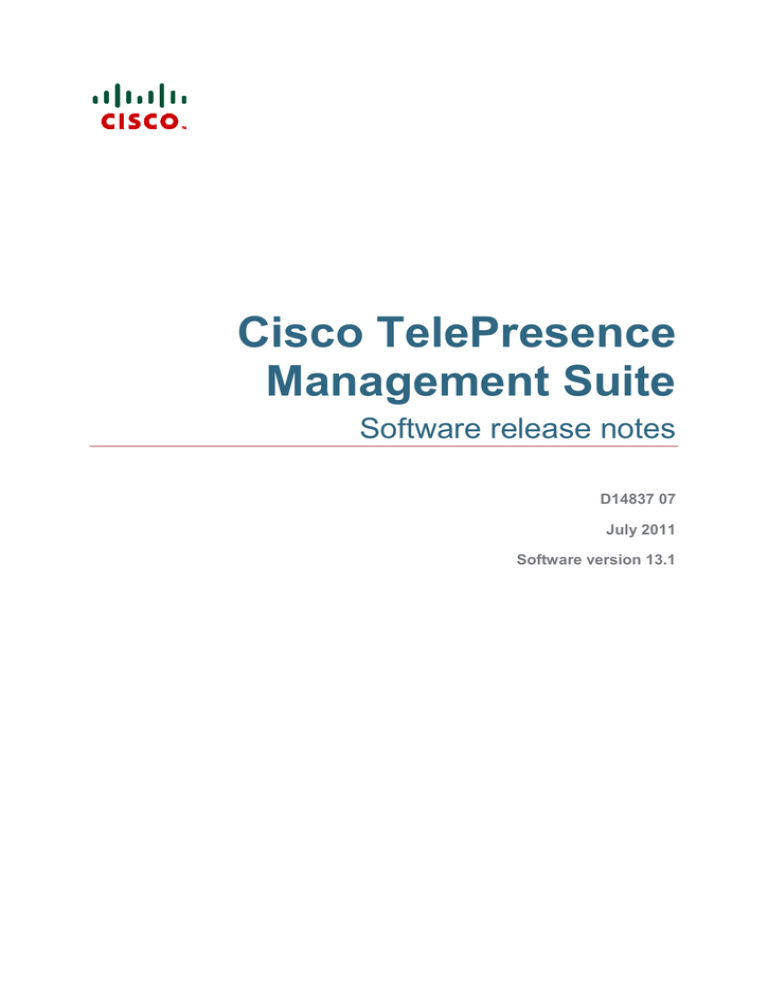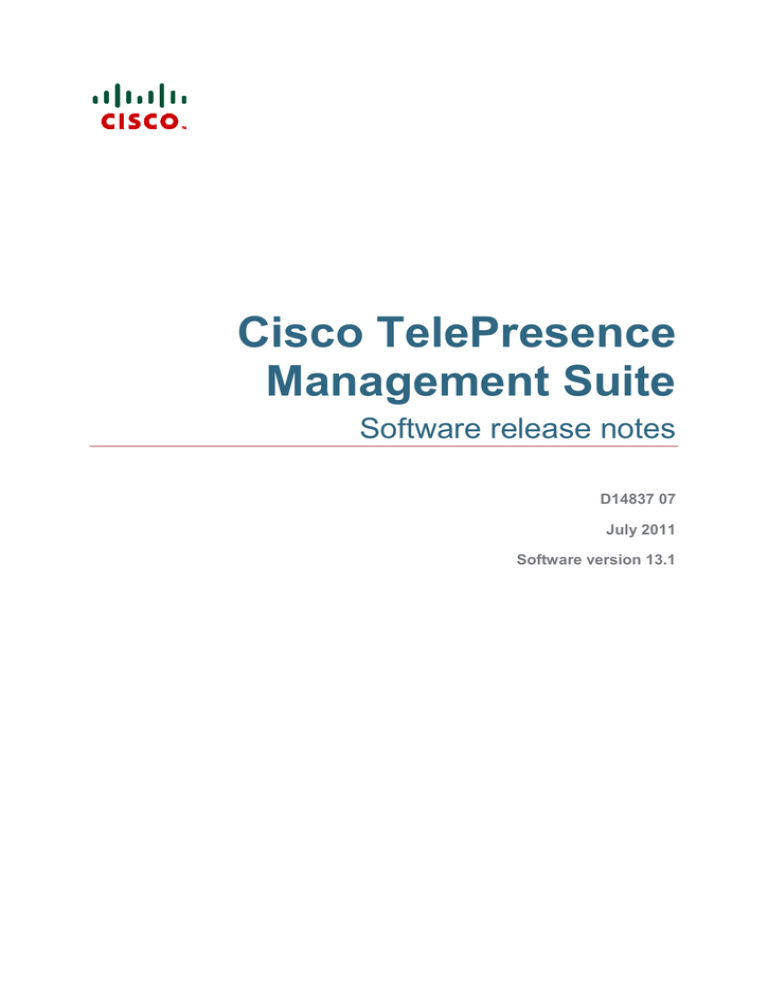
Cisco TelePresence
Management Suite
Software release notes
D14837 07
July 2011
Software version 13.1
Introduction
Contents
Introduction ......................................................................................................................... 3
Software dependencies and upgrades ............................................................................................. 3
DNS records and Provisioning Directory functionality (TMS Agent) ................................................ 3
New features ........................................................................................................................ 4
Introduction to CTS support..................................................................................................................... 4
Schedule conferences with CTS Endpoints ............................................................................................ 4
One Button to Push (OBTP) conference launch for CTS endpoints, Cisco C series and Cisco EX
series ....................................................................................................................................................... 4
Improved WebEx Scheduling support ..................................................................................................... 5
Extended support for Cisco TelePresence Server with 2.2 API .............................................................. 5
Provisioning support for TC4.1 personal systems ................................................................................... 6
Changed behavior ............................................................................................................... 7
SNMP v1 support discontinued ............................................................................................................... 7
Billing codes ............................................................................................................................................ 7
.Net 2.0 dependency ............................................................................................................................... 7
numeric_id to TS conferences ................................................................................................................. 7
Active directory lookup towards another AD forest ................................................................................. 7
Resolved caveats ................................................................................................................ 8
Booking API ............................................................................................................................................. 8
Installation................................................................................................................................................ 8
Administrative Tools ................................................................................................................................ 9
Conference Control Center...................................................................................................................... 9
General .................................................................................................................................................. 10
Systems ................................................................................................................................................. 10
Scheduler............................................................................................................................................... 12
Phone Books ......................................................................................................................................... 12
Booking .................................................................................................................................................. 12
Provisioning ........................................................................................................................................... 13
Reporting ............................................................................................................................................... 14
Known limitations ..............................................................................................................16
Cisco products ....................................................................................................................................... 16
Interoperability ...................................................................................................................18
Compatibility with existing integration products..................................................................................... 18
Cisco TMS integration compatibility matrix ........................................................................................... 18
Cisco TelePresence VCS interoperability for Provisioning ................................................................... 18
Upgrading to Cisco TMS 13.1 ............................................................................................19
Prerequisites and software dependencies ............................................................................................ 19
Upgrade instructions .............................................................................................................................. 19
Get more help .....................................................................................................................21
References and related documents ..................................................................................22
Disclaimers and notices ....................................................................................................23
Introduction
Introduction
Software version 13.1 is a maintenance release. This document lists and describes the caveats solved
for this release.
Customers who have not upgraded to TMS 12.6 must read the Supplemental notes to manuals
section of Release Notes for TMS12.6 for installation instructions and other dependencies.
CAUTION: You must back up your configuration before upgrading to 13.1. You must also
remember the administrator user name and password for the backup configuration. You will
need these if you ever need to make use of this backup file.
Software dependencies and upgrades
There is a software dependency between Cisco TMS 13.1 and VCS X5 or greater. If your installation
uses the TMS Provisioning directory functionality for Movi deployments and you are upgrading TMS
from either software version 12.1 or 12.2, you must follow the upgrade procedures the document
Cisco TelePresence VCS Deployment Guide – Cluster creation and maintenance (VCS X5).
When installing and upgrading to Cisco TMS 13.1, and if the TMS Agent is being utilized or intended
to be utilized, Cisco recommends that you upgrade the Cisco VCS to X5.2 or later.
During initial Cisco TMS 13.1 installs, the Enable TMS Agents found under Administrative Tools >
General Settings is now set to No by default. To enable the TMS Agent in the Cisco TMS, the
administrator must set this to Yes. Cisco recommends that after setting the Enable TMS Agents to
Yes in the Cisco TMS, that the administrator confirm that the Local TMS Agent in the TMS Agent
Diagnostics shows no errors and that all diagnostic tests are OK. The TMS Agent Diagnostics can be
found under Administrator Tools > TMS Agent Diagnostics. If any errors are found on the Local
TMS Agent, then these errors need to be fixed before proceeding with replication to the Cisco VCS(s).
Refer to the Diagnostic section within the latest available Provisioning Deployment Guide and X5.1.1
for troubleshooting any errors found on the Local TMS Agent or contact your local Cisco partner or
customer support for assistance.
Note: Upgrades will be blocked if the procedures found in this document are not followed
appropriately. The error message will state that Provisioning on all clusters must be disabled before
upgrading to 13.1.
For the proper installation of the OpenDS and Provisioning components, MS DOS or access to
execute *.cmd and *.bat files (not necessarily the command prompt) must be available on the server
during installation and upgrades.
DNS records and Provisioning Directory functionality (TMS Agent)
For installations using the TMS Provisioning Directory functionality for Movi and E20 deployments, the
local hostname of the Cisco TMS server must match the DNS A record for the TMS Agent to operate
correctly. Before starting any upgrade, ensure that the DNS servers used by Cisco TMS contain
forward lookups for the Cisco TMS server. DNS reverse lookups (PTR records) that were required in
TMS 12.5, are no longer required for Cisco TMS 13.1.
Note: The same DNS requirement applies to the Cisco VCS. See TANDBERG VCS Software
Release Notes (5.2).
New features
New features
Introduction to CTS support
New in Cisco TMS 13.1 is the support for CTS endpoints. The support is centered around scheduling
and requires the Cisco Unified Communication Manager (Cisco Unified CM) version 8.0 and newer to
be added to Cisco TMS.
Prerequisites and procedures on how to add Cisco Unified CMs and CTSs is described in the Cisco
TMS Administrator Guide.
Conferences can be viewed in Monitoring, with limited call control for point to point calls. You will
have full featured call control when the conference uses a Cisco TelePresence Server (multiparty
calls or point to point calls to non CTS systems).
System information will be displayed in Systems > Navigator. However you cannot edit system
details in TMS other than Timezone.
Schedule conferences with CTS Endpoints
It is now possible to schedule a conference with CTS endpoints in Cisco TMS.
A conference is booked in the usual manner. When you select your participants, the following
connection methods apply:
CTS to CTS (direct TIP connection).
CTS to SIP or H.323 systems will connect using a Cisco TelePresence Server (MCU).
CTS to multiple systems will connect using a Cisco TelePresence Server (MCU).
One Button to Push (OBTP) conference launch for CTS
endpoints, Cisco C series and Cisco EX series
Cisco TMS has incorporated Cisco’s One Button to Push - OBTP.
As a conference participant you do not need to know any details like phone numbers or which
endpoints to dial. This differs from the conference type Automatic Connect. All you need to do with
OBTP’s scheduled conference is to press the entry on the CTSs or TC5 conference list that is
displayed on screen.
An example on how to book an OBTP conference:
1.
Go to the Booking > New Conference > Basic Settings pane.
2.
For Type, select One Button to Push.
3.
Select the participants and proceed as usual with other details for your conference.
When a conference participant presses the entry on his system, he will not launch the conference, but
only enter the conference himself. Cisco TMS will use a Cisco TelePresence Server for any call
involving multiparty CTS calls, and all calls involving one or more CTSs and one or more systems not
supporting TIP.
If you book a conference with participants that do not support OBTP, Cisco TMS will allow the
booking. Participants that do not support OBTP will have to enter the conference manually. Dial in
information will be presented in the confirmation email sent by Cisco TMS to the conference owner.
Systems where the OBTP is available are:
CTS, version 1.7.
EX Series, TC5.
C series, version TC5.
New features
Improved WebEx Scheduling support
The possibility to include WebEx Conference in conferences is improved in Cisco TMS 13.1.
Web conferencing is an option provided by Cisco TMS, allowing web-based collaboration (f.ex share
desktop) to be booked together with a video/audio conference. When you book a conference, check
Include WebEx Conference in Booking > New Conference. When you book via the Cisco
Scheduler booking interface, check Include WebEx Online Conference in the Book Meeting Room
page.
The confirmation email will contain a link for the participants to use to connect.
To select default meeting type, go to:
1.
Administrative Tools > Conference Settings.
2.
A drop down box with alternatives will be displayed.
The main improvements to this service are that any changes made to a scheduled conference in
Cisco TMS 13.1 such as time, date, duration will also update the WebEx meeting.
A new option is Default WebEx meeting type, which can be found in Administrative Tools >
Configuration > Conference Settings > Conference Create Options, field WebEx meeting type.
The available meeting types are taken from the WebEx server and are displayed in a drop down box.
The selected option will be used as the default meeting type for all WebEx conferences.
Cisco TMS 13.1 will also send any scheduled WebEx conference details to the endpoint if the
scheduled conference is a One Button to Push (OBTP) conference. The details of the WebEx
conference will be displayed with the meeting information displayed on the screen of a CTS or TC5
system.
Extended support for Cisco TelePresence Server with 2.2 API
Cisco TMS is now able to use the improved feedback in the Cisco TelePresence Server 2.2 software
release that will allow Call Detail Records to be collected. Call logs can be viewed in Reporting and
also in Systems > Navigator > select systems > Logs.
There are also extended settings available under Systems > Navigator > select system > Settings >
Extended Settings.
The new settings are as follows:
Register with Gatekeeper: On/Off.
•
Conference SIP registration: On/Off.
•
When set to On sends 'This conference is about to end' warning to all participants in the
specified conference.
Lock conference on creation: On/Off.
•
States whether the conferences will support H.239 or not.
Display Warning on conference end: On/Off.
•
This setting dictates whether the First meeting Id is used or not for creating SIP URIs on the
TelePresence Server.
Dual Video Stream: On/Off.
•
This setting dictates whether the First meeting Id is used or not for creating E.164 alias’s on
the TelePresence Server.
Set to On will lock the conference preventing any dial ins.
Conference lock Duration:
•
Number of seconds from the start of the conference in which to unlock this conference.
New features
Use Lobby Screen for conferences: On/Off.
•
Set to on will show a lobby screen before joining a conference.
Conference lobby Message:
•
Set the Lobby screen message.
Provisioning support for TC4.1 personal systems
It is now possible to provision personal systems running on software TC4.1 and onwards. Additional
information in Known Limitiations.
Changed behavior
Changed behavior
SNMP v1 support discontinued for external event notification
Cisco TMS no longer supports Small Network Management Protocol (SNMP) version 1 for event
rd
notifications towards a 3 party SNMP Server. In Administrative Tools > Configuration > Network
Settings > Event Notification, field SNMP Version for Traps only has SNMP v2.
This does not affect support for system using SNMP v1 such as Cisco Classics Systems.
Billing codes
When booking new conferences in the Cisco TMS web interface, users may now select a billing code
from a pre-defined list. New billing codes are added to the list under Administrative Tools > Billing
Codes > Manage Billing Codes.
.Net 2.0 dependency
The SQL Server Express that is bundled with Cisco TMS no longer requires .Net 2.0.
numeric_id to TS conferences
Cisco TMS13.1 will now add the numeric_id of a Cisco TelePresence Server to the booking
confirmation email of any conference using the Cisco TelePresence Server.
Active directory lookup towards another AD forest
Cisco TMS can now look up user information in a domain in another AD forest. A new field GC server
or AD forest DNS name has been added to the Administrative Tools > Configuration > Network
Settings page.
Resolved caveats
Resolved caveats
The following issues were found in previous releases and were resolved in 13.1.
Booking API
Reference ID
Summary
84798
Resolved issue where a getconferencebyid search returned an unspecified error. The error
was due to the fact that more than one of the participants had been purged from Cisco TMS.
87585
Resolved issue where the ConferenceServiceDB.GetConferences method didn’t return any
conferences if there were no participants in the conference. This only happened through the
booking API. This is not possible in Cisco TMS Booking as you are not allowed to make a
booking without participants.
87666
The Cisco TMS booking API now supports deletion and modification of exceptions by an
incoming ExConference instance member, the array RecurrenceException. In previous
versions of the booking API, clients needed to call SaveConferenceRecInstance separately
for each exception. Clients may now send all exceptions at once in the RecurrenceException
array.
87297
Resolved issue where External MCU Usage in Routing is set to Always, except point to
point (Administrative Tools > Configuration > Conference Settings > Advanced
Conferencing Options) had no effect on the routing for the conference. Multisite was used
instead of an MCU.
This issue didn’t occur in Cisco TMS or Scheduler, only through the API (Cisco TMSXE,
Lotus Notes and the API).
88677
Resolved issue where the booking confirmation email showed Reservation only instead of
the default reservation type when booking through the API.
86356
Resolved issue where adding a Content Server through the booking API would give an
Unspecified error if the client did not provide a recording alias. Cisco TMS will now
automatically select an eligible booking alias if none is provided.
89056
The Cisco TMS booking API will now accept recurrent bookings containing instances both in
the past and in the future. The instances in the past are now skipped when changes are
saved to a series.
88605
Resolved issue where an update to a conference involving an MCU could fail if an MCU no
longer was necessary to connect the participants.
87566
The Cisco TMS booking API has a new method GetRecurrentConferenceById, returning a
Conference object with the given ConferenceId.
87191
Resolved issue where Cisco TMS did not reset the master participant if a client sent a new
TMSMasterParticipant for an existing booking.
Installation
Reference ID
Summary
85134
An improvement has been made to the Cisco TMS installer where the SQL server version
and the compatibility level are enforced. The installer will ensure that if SQL 2008 is used the
compatibility level will be set to 100. If the SQL version is 2005, the compatibility level will be
set to 90.
85705
Resolved issue where a Cisco TMS upgrade made on Windows Server 2008, did not detect if
IIS was installed. This meant that a custom install did not allow virtual directories to be listed.
A blank box was displayed and the installation was made using the default website and not
on a customer specific virtual directory.
84382
An improvement has been made to the installer so that on a new installation of Cisco TMS,
Resolved caveats
Reference ID
Summary
the TMSNG database will be created and the collation name will always be set to
Latin1_General_CI_AI.
89164
Improved installer so that an invalid user account being used to install Cisco TMS will be
rejected early in the installation process.
89424
Resolved issue where Cisco TMS was not able to use dbowner permissions during an
installation where the TMSNG database had been created before hand.
113861
Resolved issue where paths of virtual directories could be changed during a Cisco TMS
upgrade on Windows Server 2008 R2.
Administrative Tools
Reference ID
Summary
86515
Resolved issue where the Save and Test Connection button found in Administrative Tools
> Configuration > Network Settings > Active Directory produced an exception if the
server was unable to contact the domain specified.
An Unable to connect message will now be given if connection is not possible.
87461
The critical ticket that was produced when TMS Agent (Administrative Tools >
Configuration > General Settings) was set to No has been removed.
There will be no ticket created if the TMS Agent is disabled.
87900
Resolved issue where an email template was edited with invalid parameters in
Administrative tools > Configuration > Edit E-mail templates. The result was that an
error was displayed when the Save changes button was clicked.
The user will now be shown the following error when attempting to save any changes made
to an email template where the parameters are invalid: The e-mail template contains syntax
errors and cannot be saved or used to generate a preview.
85120
Resolved issue where an exception occurred when trying to view, edit, or set configuration
templates on systems.
88194
Resolved issue when adding groups from AD only added users to the users Group and not
the selected AD Group.
88967
A new Only for MCUs value has been added to the Administrative Tools > Configuration >
Network Settings > TMS Services pane > Enable Ad Hoc Conference Discovery drop
down.
When this value is selected, Cisco TMS will skip ad hoc discovery of conferences not
including an MCU. The new setting will also skip ad hoc discovery of conferences using the
endpoints’ internal MCUs.
Conference Control Center
Reference ID
Summary
114063
Enhancements made to the Conference Control Center to reduce the risk of random
disconnects of ad hoc calls.
85354
Resolved issue where a dial in participant added to a scheduled conference did not have the
option to set Mic to On or Off from within the Conference Control Center window.
85754
Resolved issue where the Send Message button was not available from a conference view
in the Conference Control Center. This happened only when a TCS was in a disconnected
state and it was displayed as the first participant in the list of participants.
85736
Resolved issue where a warning message was displayed in the Conference Control Center
when two ad hoc calls where made to the same alias on a TCS.
The warning has been removed.
87969
Resolved issue where Cisco TMS altered the settings of an ad hoc conference after 1 minute
Resolved caveats
on a Cisco MPS MCU resulting in the maximum duration of the call being changed to 22
minutes and the maximum number video and telephone participants to zero. In order for the
error to appear Administrative Tools > Configuration > Network Settings field Enable Ad
Hoc Conference Discovery is (by default) set to Yes. The conferences affected where
personal conferences and conferences where a participant dialed into the MPS before a
conference had been created.
82046
Resolved issue where accessing the web interface of an MCU (right click on MCU and
choose view web) from a conference in the Conference Control Center produceed a pop up
window that didn’t have any scroll bars. This prevented the user from viewing parts of the
web interface.
In Cisco TMS 13.1 a regular web browser window will be displayed.
87296
Resolved issue where the Conference Control Center could not end certain conferences
with auto attendants on a Cisco TelePresence MCUs.
114445
Resolved issue where searching for a conference number in the Conference Control
Center could make the Java applet hang.
89281
Resolved issue where Polycom systems weren’t displayed in the Conference Control
Center if Cisco TMS was running on Windows Server 2008.
General
Reference ID
Summary
87177
Cisco TMS has been updated to accommodate the change in Russian daylight saving hours.
The last daylight saving time in Russia was made on March 27. There will be no more
changes after this date.
Cisco TMS has been updated to adjust for this.
88856
Resolved error where a large AD import into Cisco TMS causeed the event to fail. The AD
import could be for Phonebook sources or Provisioning.
87229
Resolved issue where an event synchronizing the Provisioning Phonebook source
information in the tmsng database with the OpenDS database was failing creating an
automated email sent to the Cisco TMS system contact. The failure only happened when the
TMS Agent was disabled.
The event will no longer run if the TMS Agent is disabled.
87578
Mitigated security risk on files uploaded by users via the software manager by removing the
execute permission on files uploaded by users.
88578
Resolved security issue where a malicious user uploaded files to directories writable by the
IIS user.
114910
Resolved issue where the user information popup windows didn’t accept SIP URIs starting
with sip:.
113935
Resolved issue where the Cisco TMS web application process (IIS) crashed if user entered
two single characters delimited by whitespace in the Cisco TMS search field.
87054
Resolved issue where the TMSDatabaseScanner used too much memory.
The service now uses significantly less memory, increasing the scalability of Cisco TMS.
87701
Resolved error produced when accessing the Cisco TMS Server > Start button > All
programs > TANDBERG > TMS Tool > Configuration > Change Regional Settings
option. The error was seen only on a 2008 R2 server.
Systems
Reference ID
Summary
84231
Resolved issue where the configuration template (Systems > Provisioning > Configuration
Templates edit or create new template > Select Advanced settings) called Background
Logo (other type) and Logo (TANDBERG MXP endpoint). Both created a background picture
Resolved caveats
Reference ID
Summary
on a 150 MXP. In previous versions of Cisco TMS, the Logo option set the banner picture on
the MXP 150.
A new template has been created called upload banner, which specifically sets the banner
picture on an MXP 150.
86674
Resolved issue where a C-series codec using TC4.0.0 and higher software were seen with
the connectivity status Behind firewall in Cisco TMS when they should have been seen as
Reachable on public internet.
86958
Corrected issue when adding a system by hostname. If Cisco TMS has an IPv6 address,
Cisco TMS would use the Cisco TMS IPv6 address to configure feedback on the system. At
this moment it does not know yet if the system actually is on IPv6.
87440
Resolved issue where Cisco TMS read the Maximum number of Audio calls for C-series
endpoints as zero. The result of this problem was that an MCU was always chosen when a
C-series endpoint was set to call an ISDN number in a conference booking.
The MCU should only be chosen if a Gateway is not available.
88294
Resolved issue where setting the management address on a Cisco MSE Supervisor blade
(Systems > Navigator > Select Cisco MSE Supervisor blade > Settings >
Monitoring/SNMP with a FQDN created an error.
The error didn’t occur if the IPv4 address was used.
85590
A change has been made to the error message received when a password is set on a system
from Systems > Navigator > select system > Edit Setting. If the endpoint uses a strict
password and a non strict password is used the error will now refer the user to the endpoint
documentation for guidance on what formats to use.
88353
Resolved issue where the Software Manager (Systems > System Upgrade > Software
Manager, Upload New Software button) didn’t allow a .dmg file to be uploaded. The .dmg
files are used with Movi installation packages for Macs.
87809
Resolved issue where accessing the audit log of a TelePresence system in Systems >
Navigator > Logs createed an unhandled exception.
87449
Resolved issue where using the Auto bandwidth value for C series endpoints did not work.
89749
Resolved issue where it was impossible to purge systems that were part of one or more
Codian MCU CDRs.
114628
Resolved issue where clustered slave MCUs could not be added to Cisco TMS.
113896
Resolved issue where Cisco TMS did not strip whitespaces from the input field in the Call
Status tab of the Systems > Navigator.
88810
A change has been made to the time format used when sending bookings to Cisco C-series
systems. Cisco TMS now always sends booking information using a 24 hour format
regardless of the time format setting in Cisco TMS itself. In previous versions of Cisco TMS,
Cisco C-series endpoints could display incorrect times in the Today’s bookings-list.
89537
Resolved issue where the Call Log and Trap Log links were not visible for MCUs in the
System > Navigator.
89527
Resolved issue where links to the web interfaces of Cisco MXP and Cisco C series systems
were incomplete if the systems were tracked by IPv6.
89002
Resolved issue where Cisco TMS reported an incorrect ISDN bandwidth for Sony systems
with BRI lines.
85498
Improvement made to the validation of the management address on systems.
The check for a valid management address is now case insensitive.
85745
Changed text in Systems > Navigator, Add Systems button, Pre Register Systems tab.
The option to preregister a system using serial number was displayed stating that this was for
MPX and HDX systems only, but it is also possible on C-series and E20 systems. The text
now points the user to the online help where a list of supported systems is available.
Resolved caveats
Scheduler
Reference ID
Summary
86606
Improvement made to Cisco TMS Scheduler. A hierarchical phonebook was not displayed
correctly. The folder structure was flat instead of nested.
The child folder will now be indented displaying the relationship to the parent folder.
89419
Resolved issue where the Cisco TMS Scheduler failed to add a participant to an instance of a
recurrent conference series if the system was in use in another instance of another recurrent
series.
86470
Resolved issue where the Cisco TMS Scheduler ignored the Default Conference Recording
Alias option of the Conference Settings.
89619
Resolved issue where the Cisco TMS Scheduler unchecked the Recording check box if the
user clicked the Previous link.
89031
Resolved issue where the Cisco TMS web interface gave conflicting information about
whether the conference was going to be recorded or not if the booking was made through the
Cisco TMS Scheduler.
Phone Books
Reference ID
Summary
85570
Resolved issue where the buttons named Connect, Update and Disconnect weren’t
displayed under the Sources tab when creating a new phonebook (Phone Books > Manage
Phone Book, New, enter phonebook name, click Save). Only Manage Phone Book Source
was displayed.
115099
Added handling of Phonebook Server Type for TC software endpoints managed by Cisco
TMS.
88859
Resolved issue where the TMSSchedulerService tried to synchronize phonebooks with the
TMS Agent even though the TMS Agent was disabled. This lead to errors incorrectly being
reported in the Phonebook Sources Activity Status page.
149823
Resolved issue where Cisco TMS sent an empty phonebook to systems having a blank
network address if the phonebook consisted of entries containing IP addresses.
Booking
Reference ID
Summary
85222
Resolved issue where Cisco TMS added a T1 system as a T3 system into a conference
booking set up for TelePresence systems including a TelePresence server. The result was
that the call was set up incorrectly.
85949
Resolved issue where an MCU was always chosen to host a point to point call for endpoints
that did not have SIP enabled. The MCU was chosen even if External MCU Usage in
Routing (Administrative Tools > Configuration > Conference Settings) was selected with
either Only if needed or Always except point to point.
86975
Resolved issue where conferences that were exceptions to a recurring series didn’t start in
Cisco TMS. The problem occurred when a recurring meeting was booked and one of the
meetings was on a different day to the rest of the meetings. This meeting failed to start.
87301
Resolved issues where an incorrect error was displayed when making a booking. The
incorrect error stated that the systems where already booked. The actual problem was that
there was no available route. As an example, there was not an MCU available to host a call.
This behavior could be seen when editing a booked conference. The original conference had
2 participants but the user added a third or more systems to the call. The conference required
an MCU but there were none available.
Resolved caveats
Reference ID
Summary
85929
Resolved the issue where a user who needed approval for bookings was able to make a
booking without, by copying a previous booking from Booking > List Conferences.
87656
Resolved issue where Vilnius (Lithuania) was displayed in the time zone – GMT +1:00. The
time zone has been changed to the correct GMT +2:00.
89023
Resolved issue where a booking was made from Cisco TMS using a Cisco TelePresence
server. A H.323 prefix was not added when dialing an IP address, causing traversal calls to
fail.
89102
Resolved issue where an error was seen when making a booking (Booking > New
Conference) if there was two content servers with the same name or a cluster with the same
name as content server not in cluster.
88037
Added option to allow SIP>H.320 in call routing. Previously a SIP to H.320 conferences
needed to use an MCU. The routing also affected ISDN entries, which wasn’t seen in a
phonebook of a SIP only system (such as an E20).
Now calls will route between SIP and H.320 as long as a Gateway has been set up in the
relevant IP zone.
114315
Resolved issue where Cisco C series endpoints could get an incorrect start time if a setup
buffer was specified when booking through the Cisco TMS web interface.
89667
Resolved issue where it was impossible to change a future scheduled conference to No
recording if a Content Server already was added to the booking.
85397
Resolved issue where participant templates could not be reused in recurrent conferences
86877
Resolved issue where the iCal attachment in the booking confirmation emails did not contain
time zone information.
Outlook will now display meeting times correctly when a conference series is spanning a
Daylight Saving Time border.
88879
Resolved issue where the end time bar disappeared from the New Conference page if the
conference spanned two days in UTC (Coordinated Universal Time).
89607
Resolved issue where Cisco TMS incorrectly rejected email addresses ending with .local as
invalid when entered in the Conference Information tab.
89269
88868
86605
Improved the booking confirmation templates. Cisco TMS will now include the conference
type in the emails, and allow HTML encoded characters in the templates.
86244
Resolved issues with recurrent booking patterns. In previous Cisco TMS versions, using the
“Last” recurrence pattern (for example “The Last Sunday of every 2 months”) didn’t include
the current month in the series. Using an “Every X” pattern (for example “Recur every 1
week(s) on Monday”) didn’t include today, if today was a Monday.
Provisioning
Reference ID
Summary
85601
Resolved issue where incorrect details were given in the TMS Agent Diagnostics
(Administrative Tools > TMS Agent Diagnostics) If the authentication diagnostic failed, the
text pointed to an incorrect location to resolve the problem.
This has now been changed and the correct details are shown.
87336
Resolved issue where the TMS Agent on a VCS configured to be IPv4 still attempted to
resolve an IPv6 AAAA DNS lookup for the Cisco TMS hostname. The result was that the
replication failed between Cisco TMS and the Cisco VCS.
The TMS Agent will now check the VCS IP protocols and will only use the active set.
85663
Resolved issue where the TMS Agent diagnostic (Administrative Tools > TMS Agent
Resolved caveats
Reference ID
Summary
Diagnostics) “verify that all OpenDS database indexes are in a constant state” failed even
though there was not an issue with the indexes. This also produced a critical ticket (the check
is made on a weekly basis).
86888
Improved the error response when TMS Agent Diagnostic Verify that all OpenDS database
indexes are installed is run (Administrative Tools > TMS Agent Diagnostics). The
diagnostic will now fail with the message No contact with port 4444.
84717
Resolved issue where it was not possible to verify that the authentication was disabled on a
Cisco VCS with X6 software. The diagnostic was found under Administrative Tools> TMS
Agent Diagnostics > Select VCS.
87398
Resolved issue where creating a new provisioning user with, for example the display name
Dave Jones, then change this user's display name to Fred Smith, you could find the user by
typing Dave, Jones or Fred, but NOT Smith.
Now the search will find Fred or Smith.
87095
Resolved the issue where Device URI pattern
{username}.{device.model}.{device.connectivity['external'='home','in
ternal'='']}@argon.lab didn’t work as intended.
There is now the possibility to use special character ‘.’ in the change value expressions. The
expression is now:
{username}.{device.model}{device.connectivity['external'='.home','in
ternal'='']}@argon.lab
85385
Resolved issue where it was not possible to override generic SIP server address with a
specific SIP server address (Systems > Provisioning > Directory > Configurations). The
result was that an invalid SIP server address could be set on Movi or an endpoint.
Example config:
SIP Server Address 10.xx.xx.30
SIP Server Address 10.xx.xx.31 e20
SIP Server Address vcscluster movi
This should give vcscluster for any Movi version, but it gives 10.xx.xx.30.
See the Cisco TMS Provisioning Deployment Guide for recommendations.
86980
Resolved issue where going to Systems > Provisioning> Directory > click on Add
Configurations > clicking on the arrow next to the search icon should have given the option
to select a model to filter by. The error was that no models where listed.
87973
Improved validation rules of phone numbers when importing users from Active Directory.
Cisco TMS now accepts regional codes between one and four digits in round brackets.
89478
Resolved issue where Cisco EX series systems were displayed as Cisco E20 systems in
Systems > System Upgrade.
114892
Resolved issue where provisioned systems did not get release keys automatically
downloaded.
114502
The Cisco TMS installer will no longer check if provisioning is disabled if upgrading from
Cisco TMS 12.6.2 or newer.
113845
Resolved issue where a trailing space in the device URI pattern entered for the findme device
template caused high CPU usage on the Cisco TMS server.
88551
Resolved issue where emails sent from the Systems > Provisioning >Directory section of
Cisco TMS did not fully support UTF-8. This resulted in some corrupted characters and
unreadable text in the email body.
87973
Resolved error where only a 3 digit telephone prefix (area code) could be imported with user
information from AD. This is within the Systems > Provisioning > Directory section of Cisco
TMS. Now any prefix/area code of 1-4 digits will be accepted.
Reporting
Resolved caveats
Reference ID
Summary
89618
Resolved issue where a negative duration was displayed for an endpoint CDR. This had an
effect on viewing reporting trends. In this release any negative value received from an
endpoint will be displayed as zero duration.
87430
Resolved issue where permanent MCU conferences could give an unhandled exception in
Cisco TMS’s conference statistics.
89433
Improved database queries used for generating the User CDR reports, giving significantly
faster load times when browsing CDRs.
114951
Improved Cisco TMS parsing of Cisco TelePresence Server CDRs.
115002
Resolved issue where setting the user language to Turkish gave unhandled exceptions in the
Cisco TMS reporting pages.
115015
Resolved issue where certain Unicode characters gave an unhandled exception in the
Billing Code Statistics page.
89807
Improved handling of MCU CDRs. Resolved issue where Cisco TMS generateed duplicate
CDRs for multipoint conferences ending in the Conference Control Center. The duplicate
CDRs could lead to incorrect MCU utilization statistics in the Cisco TMSAE.
86183
Resolved issue where cause codes values were translated in the system trap log, giving
unpredictable behavior if the operating system language was set to Japanese. As of Cisco
TMS 13.1, cause codes are no longer translated.
80252
Cisco TMS now uses a new API for gathering data from the MCU, actively polling the MCU
for new data instead of relying on the MCU to transfer data. This lessens the chance of CDRs
being lost (for example because the MCU conference was unexpectedly torn down), leading
to improved data quality in both the Cisco TMS reporting and the Cisco TMSAE.
Known limitations
Known limitations
Cisco products
Equipment
Summary
TMS Phone books
It is not possible to preview provisioning source (phone book) if you have more than
100 groups. Cisco has not found any low risk fix for this and has decided to rewrite
this for the next main release of Cisco TMS. Customer with this problem is
encouraged to contact support.
Upgrade of provisioned
EX systems
Cisco TMS is able to upgrade EX systems on version TC4.2 and higher, however
the upgrade is not possible with TC4.1 software.
Cisco VCS X7.0
Cisco TMS13.1 will support X7.0 when it is released, however you will see that a
ticket will be produced in Cisco TMS if you have TMS Agent enabled, stating an
incompatibility between provisioning versions between VCS and Cisco TMS. The
ticket should be ignored there is not an issue.
Upgrading to Cisco TMS
13.1
If replication is enabled when running the Cisco TMS 13.1 setup, the installer will
stop the installation and show a warning. Due to a weakness in how TMS 12.1/12.2
handled disabling of replication, the user is given the option to continue the
installation. Continue only if upgrading from TMS 12.1 or TMS 12.2 and disabling
replication has failed.
E20
Cisco TMS cannot guarantee that a scheduled E20 upgrade provisioned by the
TMSAgent is actually upgraded.
MCU 4200 and 4500
series
Media MSEs
Cisco TMS 13.1 assumes all MCUs/MSEs have at least 2.0 version software
installed. Using older software can cause problems in Cisco TMS.
Cisco TMS
Cisco VCS
Network latency and ‘distance’ between Cisco TMS and the Cisco VCS systems can
affect the ability to enable Cisco VCS clusters with provisioning on those Cisco VCS.
On a network with high latency and lower throughput, enabling a provisioning cluster
may lead to timeouts and potentially partial configurations of the TMS Agents. To
minimize this impact of network ”distance”, it is important to configure provisioning
clusters before populating the provisioning directory with users as described in the
Cisco TMS Provisioning Directory deployment guide. However, if replication is being
re-enabled or a Cisco VCS or VCS cluster is being added to the solution in a
network with high latency, then the default timeout (one hour) can be increased by
adding the registry key tmsAgentReplicationSetupTimeout (in minutes) at the
following registry location on the Cisco TMS server:
HKEY_LOCAL_MACHINE\SOFTWARE\Tandberg\TANDBERG Management Suite.
Cisco TMS, Provisioning
Directory
Provisioning Directory will not be available immediately after server restart as it
takes longer to start up than the rest of the Cisco TMS interface. If a user browses to
the Systems > Provisioning > Directory before the service has finished starting
up, an information message is shown to have the user check back shortly.
MCU
Participant drag and drop is not available for SIP participants on a Cisco
TelePresence MCU that were originally dial-out calls.
E20
Pre-registering of E20 endpoints in Cisco TMS that will be provisioned by the TMS
Agent is not supported at this time. This will be corrected in a future version of Cisco
TMS.
Cisco TMS, Provisioning
When TMS Agent Data Replication is enabled, if a server (such as Cisco TMS or
Cisco VCS) is out of the replication topology for more than 24 hours and then comes
online again, all changes that have happened on any other replication member
during that time will not be copied across to the server when it comes back online.
However, all new changes will be copied as normal. If necessary, missing entries
modified or added during the downtime can be recovered to the server by running
the “dsreplication initialize” from the command line on the server.
Cisco TMS, Provisioning
Information for the screen Directory, in Systems > Provisioning > Directory is not
Known limitations
translated in Cisco TMS 13.1. The information for this screen and the procedures
involving this screen is described in Cisco TMS Provisioning Deployment Guide.
E20
When doing a software upgrade on an E20 managed by the TMS Agent and the
E20 is offline, Cisco TMS will report the upgrade as successful, when in fact it is not
obviously. However, the upgrade will be done when the E20 comes online. This will
be corrected in a future version of Cisco TMS.
Cisco TMS
On Cisco TMS installations to Windows 2008 32-bit servers, due to a Windows 2008
server default setting in IIS, the TMS Software Manager cannot upload a file over
30MB. As a work around to this problem, administrators will need to manually copy
the software packages to the appropriate folder in the server. This will be corrected
in a future version of Cisco TMS.
Cisco TMS
Cisco VCS
Cisco VCS tickets in Cisco TMS will only get its status updated when a Force
Refresh is performed.
Cisco TMS, Provisioning
Due to an OpenDS search limitation, the maximum number of Provisioning Directory
folders that you can have when using the Provisioning Directory as a Phone Book
Source is 100. Having greater than 100 folders will create an error in the default
created Provisioning Source or when trying to create a Phone Book Source utilizing
the TANDBERG Provisioning Directory as the source.
Cisco TMS, Provisioning
If the TMS Agent is to be utilized on the Cisco TMS Appliance, we recommend a
limitation of no more than 5000 users to the Provisioning Directory.
Cisco TMS and Cisco
VCS connectivity issues
If Cisco TMS reports no http response from the Cisco VCS when trying to
communicate with Cisco VCS X6.0, the following additional Cisco VCS configuration
is needed:
Log in to Cisco VCS as root.
Enter: echo "ServerAlias *" >
/tandberg/persistent/etc/opt/apache2/ssl.d/tmsfix.co
nf
Enter: /etc/init.d/httpd restart
Cisco TMS will now be able to communicate with Cisco VCS.
Cisco TMS, Conference
Settings
In error, the setting Enable Cisco CTS Native Interop Call Routing in
Administration Tools > Configuration > Configuration Settings > Conference
display options pane is displayed. However, CTS native interop is not supported.
Interoperability
Interoperability
Compatibility with existing integration products
Compatibility with Cisco Integration Products for Cisco TMS does not change from Cisco TMS 13.0 to
Cisco TMS 13.1. A full list of compatible versions is listed below.
Note: Cisco strongly recommends using the most recent versions of integration products to have
access to all features and updates.
Cisco TMS integration compatibility matrix
Product
Compatible software
version
TANDBERG See&Share
v3.3
Cisco TelePresence TMS - Microsoft LCS Integration
All versions
Cisco TelePresence Management Suite Extension for
Microsoft Exchange
All versions
Cisco TelePresence Management Suite Extension for
IBM Lotus Notes
All versions
Cisco TMS Sametime Integration for IBM Lotus
All versions
Cisco TelePresence Movi for IBM Lotus Sametime
All versions
Cisco TMS 3rd Party Booking API
All versions
Cisco TelePresence Management Suite Analytics
Extension
All versions
Cisco TelePresence VCS interoperability for Provisioning
Installations that utilize the Provisioning Directory functionality of Cisco TMS for Cisco TelePresence
Movi deployments must upgrade the Cisco VCS(s) in their clusters to X5.0 or later software to ensure
that the TMS Agent is running the same software as the Cisco TMS Server. See the warning note
below in the Installation and upgrades section for further details and information.
Upgrading to Cisco TMS 13.1
Upgrading to Cisco TMS 13.1
CAUTION: You must back up your configuration before upgrading to 13.1.
You must also remember the administrator user name and password for the backup
configuration. You will need these if you ever need to make use of this backup file.
Prerequisites and software dependencies
Cisco TMS 13.1 now supports Microsoft Windows Server 2008 64bit OS and Microsoft SQL
server 2008 (32 and 64 bit)
Cisco TMS 13.1 requires Microsoft.NET4. The installer will inform you that this is required before
the installation can be made if .NET4 is not installed beforehand.
If you are to installing SQL Server 2008 on the same server as Cisco TMS, .NET 2.0 SP2 is
required.
Cisco TMS 13.1 requires Windows installer 4.5 for upgrades/installations of. The installer will
inform you to make the install before continuing and the install package is provided for you.
Upgrade instructions
Cisco TMS 13.1 uses a full installation program for both new installations of Cisco TMS and upgrades
of previous Cisco TMS versions. Refer to the Cisco TelePresence Management Suite Installation and
Getting Started Guide documentation for full instructions for new installations and upgrades.
If upgrading from a version older than TMS 12.2, the onetime database clean-up included in the TMS
12.2 release will be executed. This may add significant time to the time required for the installer to
complete. For more details on this update, see the release notes for TMS 12.0 and onwards.
Warning: There is a software dependency between TMS 12.0 and VCS X5. Installations
using the TMS Provisioning directory functionality for Cisco TelePresence Movi deployments
and upgrading TMS from either 12.1, 12.2 or 12.5 must follow the upgrade procedures
found in the document Cisco TelePresence VCS Deployment Guide – Cluster creation and
maintenance (VCS X5).
When installing and upgrading to Cisco TMS 13.1, Cisco recommends upgrading the Device
Provisioning and VCS Database components on the Cisco VCS. The VCS must be running or
upgraded to X5.1.1 before installing these components. This can be done on the Cisco VCS by
going to Maintenance > Upgrade and selecting the relevant upgrade component file. The files for
these components (*.tlp files) can be found on the zip file. Replication between the Cisco TMS and
Cisco VCS(s) should be disabled when upgrading these components.
Note: The TMS Agent components (Device Provisioning and VCS Database) contained on VCS
X5.2 equate to the TMS Agent components in TMS 12.6 and 13.1. Therefore, it is not necessary to
upgrade these components on a VCS running X5.2.
During initial Cisco TMS 13.1 installs, the Enable TMS Agents found under Administrative Tools >
General Settings is now set to No by default. To enable the TMS Agent in the Cisco TMS, the
administrator must set this to Yes. Cisco recommends that after setting the Enable TMS Agents to
Yes in the Cisco TMS, that the administrator confirm that the Local TMS Agent in the TMS Agent
Diagnostics shows no errors and that all diagnostic tests are in the green. The TMS Agent
Diagnostics can be found under Administrator Tools > TMS Agent Diagnostics. If any errors are
found on the Local TMS Agent, then these errors need to be fixed before proceeding with replication
to the Cisco VCS(s). Refer to the Diagnostic section within the Provisioning Deployment Guide for
13.1 and X5.1.1 for troubleshooting any errors found on the Local TMS Agent or contact your local
Cisco partner or customer support for assistance.
Upgrading to Cisco TMS 13.1
Upgrades will be blocked if the procedures found in this document are not followed appropriately.
The error message will state that Provisioning on all clusters must be disabled before upgrading to
13.1.
For the proper installation of the OpenDS and Provisioning components, MS DOS or access to
execute *.cmd and *.bat files (not necessarily the command prompt) must be available on the server
during installation and upgrades.
If you are running any of the external integration products with Cisco TMS, such as Messaging, IM, 3
Party Booking, make sure to review the chapter Cisco TMS integration compatibility matrix before
starting your upgrade.
For upgrades of all previous versions, the installer will detect the previous installation of TMS and
prompt you about whether you wish to upgrade the installation. Microsoft .NET 3.5 must be installed
on the server before the installation will continue.
You will need the password of the SQL user from the initial Cisco TMS installation. Installation will
interrupt Cisco TMS availability as the installation requires Cisco TMS to be stopped and the server
rebooted.
rd
Note: If you had phone books created from an external source with entries that have been added
manually, these entries will be converted to a separate, external source in Cisco TMS on upgrade.
The default Booking Confirm email templates and phrase files have been updated in this release. If
you have customized these templates, the new additions are not automatically added to your
customized files but are still available for use. To see the default usage of these new values and have
them in your templates, customers with customized Booking Confirm templates or phrases must use
the Revert to Default button in the Edit Email Template page. Once defaulted, you can re-add the
customizations back into the templates or phrase files.
Get more help
Get more help
If you experience any problems when configuring or using the Cisco TMS, consult the online help
available within the UI of your Cisco TMS. The online help explains how the individual features and
settings work.
If you cannot find the answer you need, check the web site at
http://www.cisco.com/cisco/web/support/index.html where you will be able to:
Make sure that the Cisco TMS is running the most up-to-date software.
Find further relevant documentation, for example product user guides, printable versions of the
online help, reference guides, and articles that cover many frequently asked questions.
Get help from the Cisco Technical Support team. Click on Technical Support Overview for
information on Accessing Cisco Technical Services. Make sure you have the following information
ready before raising a case:
•
The serial number and product model number of the unit.
•
The software build number which can be found on the product user interface.
•
Your contact emails address or telephone number.
•
A full description of the problem.
References and related documents
References and related documents
For Cisco TMS documentation and software, go to Cisco.com.
Cisco maintains a Knowledge Base of frequently asked questions for Cisco TMS. Go to Tandberg.com
> Support > Knowledge Base.
The following table lists documents and websites referenced in this document.
All Cisco documentation can be found on the Cisco website.
For advice from the technical support team, see the Knowledge Base.
Name
Document reference
Cisco TelePresence VCS Release note
Cisco TelePresence VCS Administrator guide
Cisco TelePresence Managements Suite –
Administrator guide.
Cisco TelePresence TMS Provisioning Guide
D14787 revision 5
D14049 revision 10
D13741 revision 13
D14368 revision 05
Disclaimers and notices
Disclaimers and notices
THE SPECIFICATIONS AND INFORMATION REGARDING THE PRODUCTS IN THIS MANUAL ARE SUBJECT TO CHANGE
WITHOUT NOTICE. ALL STATEMENTS, INFORMATION, AND RECOMMENDATIONS IN THIS MANUAL ARE BELIEVED TO
BE ACCURATE BUT ARE PRESENTED WITHOUT WARRANTY OF ANY KIND, EXPRESS OR IMPLIED. USERS MUST
TAKE FULL RESPONSIBILITY FOR THEIR APPLICATION OF ANY PRODUCTS.
THE SOFTWARE LICENSE AND LIMITED WARRANTY FOR THE ACCOMPANYING PRODUCT ARE SET FORTH IN THE
INFORMATION PACKET THAT SHIPPED WITH THE PRODUCT AND ARE INCORPORATED HEREIN BY THIS
REFERENCE. IF YOU ARE UNABLE TO LOCATE THE SOFTWARE LICENSE OR LIMITED WARRANTY, CONTACT YOUR
CISCO REPRESENTATIVE FOR A COPY.
The Cisco implementation of TCP header compression is an adaptation of a program developed by the University of California,
Berkeley (UCB) as part of UCB’s public domain version of the UNIX operating system. All rights reserved. Copyright © 1981,
Regents of the University of California.
NOTWITHSTANDING ANY OTHER WARRANTY HEREIN, ALL DOCUMENT FILES AND SOFTWARE OF THESE
SUPPLIERS ARE PROVIDED “AS IS” WITH ALL FAULTS. CISCO AND THE ABOVE-NAMED SUPPLIERS DISCLAIM ALL
WARRANTIES, EXPRESSED OR IMPLIED, INCLUDING, WITHOUT LIMITATION, THOSE OF MERCHANTABILITY, FITNESS
FOR A PARTICULAR PURPOSE AND NONINFRINGEMENT OR ARISING FROM A COURSE OF DEALING, USAGE, OR
TRADE PRACTICE.
IN NO EVENT SHALL CISCO OR ITS SUPPLIERS BE LIABLE FOR ANY INDIRECT, SPECIAL, CONSEQUENTIAL, OR
INCIDENTAL DAMAGES, INCLUDING, WITHOUT LIMITATION, LOST PROFITS OR LOSS OR DAMAGE TO DATA ARISING
OUT OF THE USE OR INABILITY TO USE THIS MANUAL, EVEN IF CISCO OR ITS SUPPLIERS HAVE BEEN ADVISED OF
THE POSSIBILITY OF SUCH DAMAGES.
Cisco and the Cisco Logo are trademarks of Cisco Systems, Inc. and/or its affiliates in the U.S. and other countries. A listing of
Cisco's trademarks can be found at www.cisco.com/go/trademarks. Third party trademarks mentioned are the property of their
respective owners. The use of the word partner does not imply a partnership relationship between Cisco and any other
company. (1005R)
Any Internet Protocol (IP) addresses and phone numbers used in this document are not intended to be actual addresses and
phone numbers. Any examples, command display output, network topology diagrams, and other figures included in the
document are shown for illustrative purposes only. Any use of actual IP addresses or phone numbers in illustrative content is
unintentional and coincidental.
© 2010 Cisco Systems, Inc. All rights reserved.