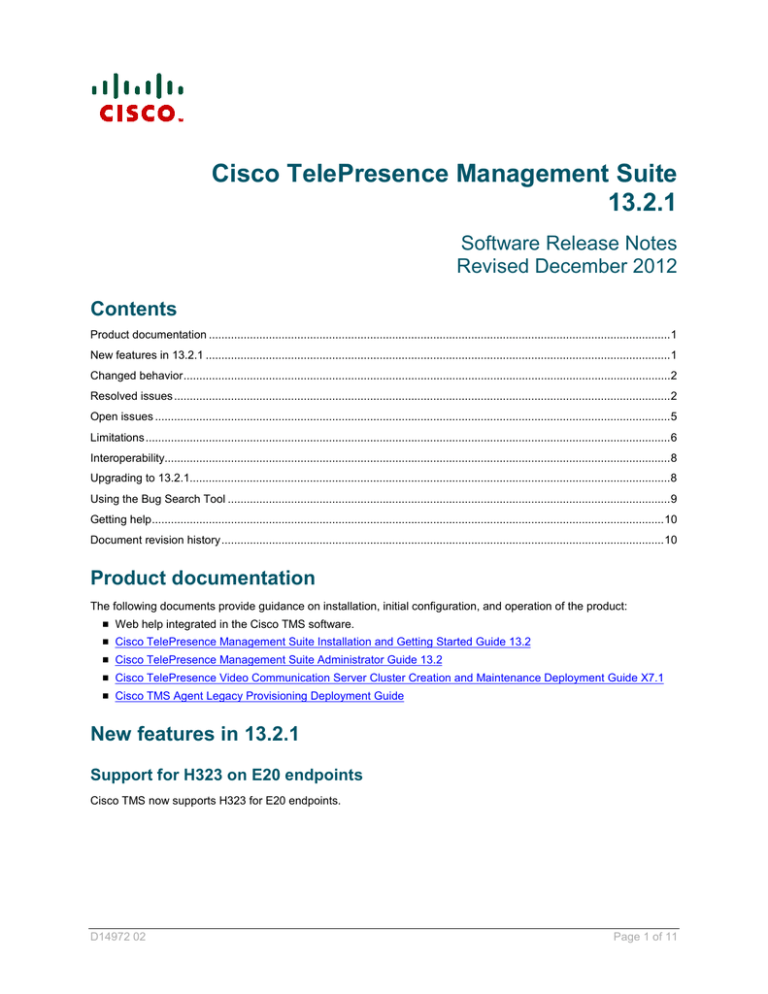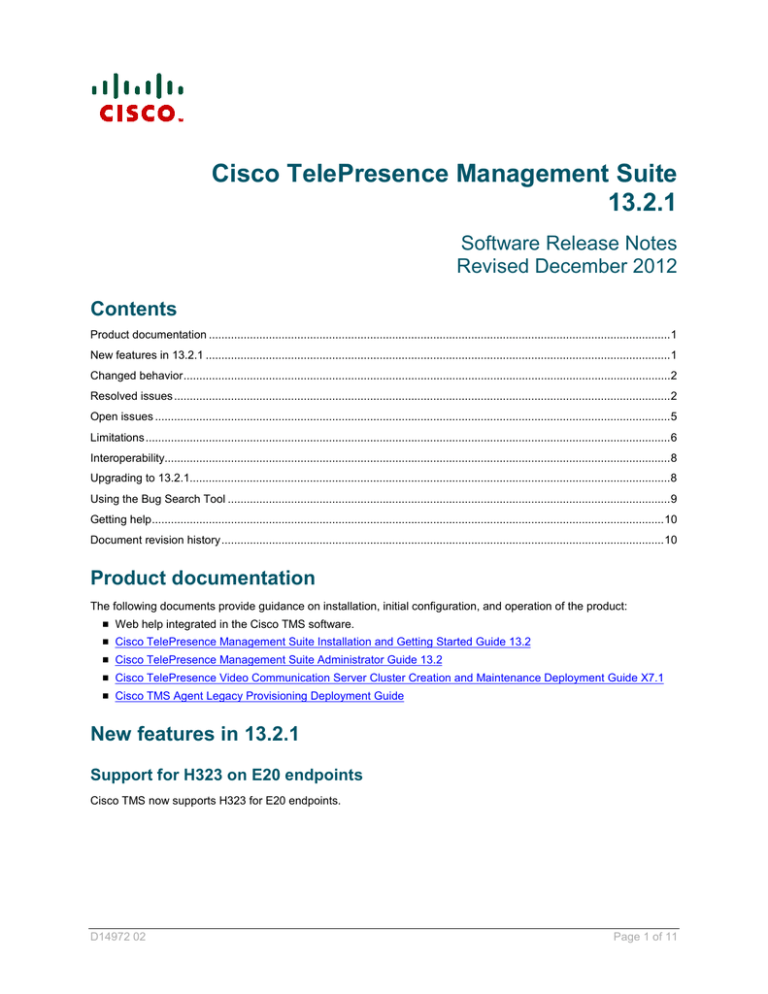
Cisco TelePresence Management Suite
13.2.1
Software Release Notes
Revised December 2012
Contents
Product documentation ..................................................................................................................................................1
New features in 13.2.1 ...................................................................................................................................................1
Changed behavior ..........................................................................................................................................................2
Resolved issues .............................................................................................................................................................2
Open issues ...................................................................................................................................................................5
Limitations ......................................................................................................................................................................6
Interoperability................................................................................................................................................................8
Upgrading to 13.2.1........................................................................................................................................................8
Using the Bug Search Tool ............................................................................................................................................9
Getting help .................................................................................................................................................................. 10
Document revision history ............................................................................................................................................ 10
Product documentation
The following documents provide guidance on installation, initial configuration, and operation of the product:
Web help integrated in the Cisco TMS software.
Cisco TelePresence Management Suite Installation and Getting Started Guide 13.2
Cisco TelePresence Management Suite Administrator Guide 13.2
Cisco TelePresence Video Communication Server Cluster Creation and Maintenance Deployment Guide X7.1
Cisco TMS Agent Legacy Provisioning Deployment Guide
New features in 13.2.1
Support for H323 on E20 endpoints
Cisco TMS now supports H323 for E20 endpoints.
D14972 02
Page 1 of 11
Changed behavior
Changed behavior
System names
The names of systems running TE and TC software have been changed in the Cisco TMS application as follows:
•
Cisco TelePresence Personal – systems running TE software
•
Cisco TelePresence Group Systems – systems running TC software
This change will only be seen here:
•
Systems > Configuration Templates > Configuration Templates > New Configuration Template >
Select Advanced Settings > Filter on system type.
•
Reporting > Call Detail Record: reports generated here will reflect the new naming convention.
Resolved issues
The following issues were found in previous releases and were resolved in 13.2.1:
Booking
Identifier
Bug Description
CSCua26054
Resolved the issue where creating a conference would fail when the number of participants
required an automatic cascade to three MCUs and Best Impression Distribution was selected. The
issue also occurred when creating a conference template with the same number of participants.
This did not occur with dial-in participants, when selecting the MCUs manually, or if using Least
Cost Routing distribution.
CSCua09092
Resolved the issue where an unhandled exception could appear when clicking on Booking > New
Conference > Add Participants… This occurred if a large number of conferences had already
been booked for the day that the booking was attempted, and displayed a stack trace error and an
error in the log-web.txt file.
CSCty98098
Resolved the issue where confirmation emails were not received when booking a One Button To
Push conference including at least one non-Cisco TMS-managed participant (dial-in, dial-out,
phone book entry, user).
CSCty94156
Resolved the issue where a SIP conference scheduled on an MCU in Cisco TMS did not register
as SIP if H323 was disabled on the MCU.
This happened because SIP registration was dependent on the H323 MCU prefix setup, meaning it
would fail if H323 was turned off on the MCU.
CSCtx64185
Resolved the issue where Cisco TMS did not register SIP participants as taking up resources in
stored bookings on an MCU, which made it possible to overbook SIP participants on the MCU in
subsequent bookings.
CSCty43281
Resolved the issue where it was not possible to add E20 endpoints to a secure conference from
Conference Control Center after the conference had been booked and saved. An error was
generated stating: Secure conference not supported by [endpoint name].
It is now possible to add an E20 endpoint to a pre-booked secure conference from the Conference
Control Center.
Cisco TelePresence Management Suite 13.2.1 Software Release Notes
Page 2 of 11
Resolved issues
Systems management
Identifier
Bug Description
CSCua67538
Resolved the issue where editing the Systems > Navigator > Edit Settings > Management
Address field for systems registered to a Cisco Unified Communications Manager resulted in
Cisco TMS losing connection with the system.
It is no longer possible to edit the Name field under Edit Settings here – this must be done from
the Cisco Unified Communications Manager.
CSCtz83514
Resolved the issue where it was not possible to add Cisco TelePresence MX300, Profile 55 and
SX20 systems which were registered to a Cisco Unified CM to Cisco TMS.
When attempting to add the systems from Systems > Navigator > Add Systems > From List >
CUCM > the system types above registered to the Cisco Unified CM are not displayed in the list.
CSCtz59012
Resolved the issue in Systems > Navigator where Cisco TMS inserted the system name in the
Settings > View Settings > Call Settings > H323 ID field when H323 was disabled on the
system.
CSCua52598
Resolved the issue where it was not possible to initiate an outgoing call at a bandwidth of 2048
kbps from Systems > Navigator > select a system running TC software > Call Status.
CSCua60353
Added Cisco TelePresence Server to the list of available MCUs to choose from in Administrative
Tools > Configuration > Conference Settings > Advanced Conference Options > Preferred
MCU Type in Routing
CSCua52587
Resolved the issue where enforcing management settings on a Cisco VCS in Cisco TMS changed
the external manager address set on the Cisco VCS from the FQDN of the Cisco TMS to the IP
address of the Cisco TMS. This could cause the HTTPS connection from the Cisco VCS to the
Cisco TMS to fail.
CSCua65305
Resolved the issue where VCS tickets contained an invalid link to the VCS Warnings page. VCS
tickets now contain a valid link to the Alarms page on the Cisco VCS.
CSCua52567
Cisco TMS now downloads software and release keys for Cisco TMSPE- and Cisco TMS Agent
Legacy-provisioned systems.
CSCtz68686
Introduced a timeout increase option in the database for system upgrade software file upload.
CSCtz00863
Resolved the issue where Cisco TMS did not apply all persistent settings set here: Systems >
Navigator > select any system > Settings > Persistent Settings, after clicking Save.
CSCty90987
Resolved the issue where tickets generated from Cisco VCS alarms and/or warnings were not
clearing correctly in Cisco TMS once the issue had been fixed and acknowledged on the Cisco
VCS.
CSCty90934
Resolved the issue where an incorrect software package was chosen when upgrading Cisco
TelePresence Provisioning Legacy-provisioned Cisco SX20 endpoints.
This occurred when upgrading from Systems > System Upgrade > System Upgrade > select
Systems managed by the TMS agent and select a system > select Upgrade Mode: Basic >
Click Next. The Select Software and Release Keys page showed the incorrect software upgrade
package.
Phone books
Identifier
Bug Description
CSCtw52223
Resolved the issue where a call could fail when dialing an IP address entry from a Cisco TMS
Cisco TelePresence Management Suite 13.2.1 Software Release Notes
Page 3 of 11
Resolved issues
Identifier
Bug Description
phone book if Administrative Tools > Configuration > General Settings > Route Phone Book
Entries was set to Yes.
This happened because Cisco TMS incorrectly set the call protocol to IP instead of H323 or SIP
for phone book entries which were IP addresses.
HTTPS Tool
Identifier
Bug Description
CSCua65316
Resolved the issue where the HTTPS Enable Wizard crashed when running with insufficient
privileges.
A message is now displayed if the tool is not run by a user with Administrator privileges.
CSCua65326
Resolved the issue where running the HTTPS Enable Wizard on an unsupported operating
system version gave an unhandled .Net exception error.
The tool runs on Windows 2008 server only. An error message will now be displayed instead.
CSCua65350
Resolved the issue where during the installation of Cisco TMS, the HTTPS Enable Wizard could
disappear behind the Installer window leading the user to think that the Installer had hung. The
HTTPS Enable Wizard will now always be on top of the Installer.
General
Identifier
Bug Description
CSCty46186
Resolved the issue where removing a user from an Active Directory group did not remove that
user from Cisco TMS when clicking on Administrative Tools > User Administration > Groups >
Update Groups from AD or Administrative Tools > User Administration > Users >
Synchronize all users with AD.
CSCty66719
Resolved the issue where changing the value in Administrative Tools > Network Settings >
General Network Settings > Telnet/HTTP Command Timeout (in seconds) did not change the
timeout duration for Cisco TelePresence IP Gateway, Cisco TelePresence ISDN Gateway and
Cisco TelePresence Server.
Cisco TelePresence Management Suite 13.2.1 Software Release Notes
Page 4 of 11
Open issues
Open issues
Identifier
Summary
CSCua28639
Incorrect distribution of participants in cascaded conference template: If you create a conference
template with No Distribution routing, then create another conference template with Best
Impression routing which requires cascading, the number of participants distributed to each MCU
in the second conference template is incorrect.
CSCua52581
Integration with Cisco TMSXE 2.x: Recurrent conferences booked in Outlook will synchronize into
the Cisco TMS calendar, and will launch, either one day earlier or six days later than booked,
depending on which time zone the Cisco TMS and users are configured with, and whether the
recurrence is weekly or daily.
CSCua57862
Integration with Cisco TMSXE 2.x: The synchronizer component hangs and no meetings booked
in Cisco TMS are synchronized to Exchange/Outlook. This occurs when booking orphans in
Outlook with Cisco TMS versions 13.1.2 and later.
CSCua34693
When Administrative Tools > Configuration > Conference Settings > Extend Scheduled
Meetings Mode is set to Automatic Best Effort, Cisco TMS tries to extend Ad-Hoc conferences
by 15 minutes every minute. After this has happened 16 times an error message is displayed.
CSCua72784
In TMS Tools > Configuration there is an option Change TMS Encryption Key. This should not
appear and has no function in this version of Cisco TMS.
CSCtr17122
In Systems > Navigator > select a Cisco VCS > Active Calls tab, the Duration column does not
show any data when there are active calls on the Cisco VCS.
CSCua06260
It is not possible to modify or delete a See&Share-enabled conference.
CSCtw61036
Cisco TMS does not generate a "Lost Response" trap log event for Cisco VCS systems if the
network connection is lost.
CSCtx29637
Using the GetConference() and SaveConference() Cisco TMS Booking API functions fail if using
a "Directory" ParticipantCallType.
CSCtw63828
A user who belongs to a group which has Read Only access to a system is not able to view
tickets for that system in Systems > Ticketing Service.
CSCtr08909
In Monitoring > Conference Control Center, when participants are moved from a scheduled
conference to another conference, the participants still get the end conference notifications from
the conference that they were moved from.
CSCtr17122
No Duration data is displayed for Cisco VCS in Systems > Navigator > Active Calls tab.
CSCtr32285
In Systems > Navigator > select system > Settings tab > Persistent Settings, the SIP URI field
is empty even though the SIP URI has been set using Systems > Manage Dial Plan.
CSCtr32338
In Systems > Navigator > select a Cisco TelePresence Server > Settings > Extended
Settings: the First meeting ID field has a limit of 9 digits. The Cisco TelePresence Server has a
limit of 32.
In Systems > Navigator > select a Cisco MCU > Settings > Extended Settings: the First
meeting ID field has a limit of 19 digits. The Cisco MCU has a limit of 32.
CSCtr32354
In Reporting > Billing Code Statistics, when trying to view detailed data records for billing
codes that contain certain UTF-8 characters (æ,ø,å,# and &), Cisco TMS displays an error.
CSCtr32376
When the conference owner for a conference booked in Cisco TMS Scheduler is changed, both
the previous and the new current owner will see the meeting in the Scheduler > My
Conferences page.
Cisco TelePresence Management Suite 13.2.1 Software Release Notes
Page 5 of 11
Limitations
Identifier
Summary
CSCtr32413
When booking one or more endpoints and a Cisco TelePresence Content Server through the
booking API, the booking sometimes fails with this error: There are not enough resources on any
MCU to host your conference. Please go back and remove some of the participants, or lower the
conference bandwidth.
CSCtr35038
When a participant is added to and then disconnected from a permanent conference created on a
Cisco TelePresence MCU, using Cisco TMS Monitoring > Conference Control Center, the
participant incorrectly remains as a pre-configured participant on the MCU.
CSCtr91647
Cisco TMS always adds a Cisco TelePresence MCU for point-to-point calls with C-series
endpoints if the IP bandwidth for the conference is set to more than 6000 Kbps. This occurs even
though the field External MCU Usage in Routing is set to Always except p2p (Administrative
Tools > Configuration > Conference Settings > Advanced Conference Options pane).
CSCts02650
Any communication with Cisco TelePresence MCUs/Cisco TelePresence Servers is slow when
they are set to use HTTPS and HTTP is turned off.
CSCts02666
Administrative Tools > Activity Status > select the description of an event > Activity Log
displays incorrectly when Cisco TMS is installed on a non-English operating system.
CSCts02669
When editing a recurrent conference from TMS Scheduler, you are not asked whether you want
to edit this instance or all instances of the recurrence. Only the selected instance will be changed.
CSCts02678
Unable to change the call direction of an external IP video dial-in participant from Monitoring >
Conference Control Center.
CSCts02684
Alarms displayed in Monitoring > Conference Control Center do not display when the
conference is opened. Old alarms are not cleared correctly.
CSCts02729
Conferences booked with audio/video dial-in participants are displayed as ad-hoc calls in
Monitoring > Conference Control Center.
CSCtt07448
The language setting for confirmation email messages does not correspond with the language set
for Cisco TMS users.
Limitations
Cisco products
Equipment
Summary
Cisco TelePresence MCU
v4.3 or later
Cisco TelePresence MCU Software version 4.3 introduced new options for Content
mode: Passthrough, Hybrid, Transcoded, and Disabled.
This version of Cisco TMS cannot use the Passthrough or Hybrid content modes.
When scheduling a conference with a Cisco TelePresence MCU running software
version 4.3 or later, Cisco TMS uses Content status H239Enabled only. As a result,
Content mode for that conference will either be set to Transcoded or Disabled.
This will be resolved in a future Cisco TMS software release.
Cisco Unified
Communication Managerprovisioned systems
When making an ad hoc call which involves a participant which is registered to a Cisco
Unified Communication Manager, the Cisco Unified CM-registered system could
appear twice in the Conference Call Centre in Cisco TMS.
Cisco TelePresence Management Suite 13.2.1 Software Release Notes
Page 6 of 11
Limitations
Equipment
Summary
Upgrading to Cisco TMS
13.2.1
When upgrading from Cisco TMS 12.1 or 12.2 with Cisco TMS Agent Legacy
replication enabled, the installer will stop the installation and show a warning. To
compensate for a weakness in version 12.1 or 12.2 which may cause disabling
replication to fail, the installer will give the user the option to continue with the
installation. The Continue option should only be used when upgrading from TMS 12.1
or TMS 12.2 where disabling replication has failed.
Cisco TMS, Provisioning
Directory
The provisioning directory will not be available immediately after a server boot or
restart. The TMS Agent service takes longer to start up than the rest of the Cisco TMS
interface, therefore browsing to Systems > Provisioning > Directory too quickly
causes an information message to be shown advising that the service is still starting.
Cisco TMS Provisioning
Phone book
It is not possible to preview the provisioning phone book source if you have more than
100 folders in the Provisioning Directory.
This is resolved by upgrading to the Cisco TMS Provisioning Extension.
Cisco TMS, Provisioning
Directory
Creating a phone book source of type Cisco TMS Provisioning Directory will result in
an error if there are more than 100 folders in the Provisioning Directory.
This is due to an OpenDS search limitation, so the number of folders must be less than
100.
This is resolved by upgrading to the Cisco TMS Provisioning Extension.
Cisco TMS, Provisioning
Directory
If a server such as Cisco TMS or Cisco VCS is offline for more than 24 hours while
TMS Agent Data Replication is enabled, new changes will be replicated as normal
when the server comes back online. However, changes on other replicating members
during the downtime will not be replicated to the server. If necessary, run the
command dsreplication initialize on the server to recover the missing
entries.
Cisco TMS Agent Legacy
Cisco VCS
Networks with high latency and low throughput may cause problems for Cisco VCS
clusters with provisioning enabled. Potential issues include timeouts and only partial
configuration of the TMS Agents.
To minimize the impact of latency and distance between Cisco TMS and Cisco VCS,
configure provisioning clusters before populating the provisioning directory with users.
These procedures are described in the Cisco TMS Agent Legacy Provisioning
Deployment Guide.
If replication is being re-enabled or a Cisco VCS or VCS cluster is being added to the
solution in a network with high latency, you can increase the default timeout of one
hour:
On the Cisco TMS server:
•
•
Go to the following registry location:
HKEY_LOCAL_MACHINE\SOFTWARE\Tandberg\TANDBERG
Management Suite.
Add the registry key tmsAgentReplicationSetupTimeout in minutes.
Hardware devices
provisioned by Cisco TMS
Agent Legacy
Cisco TMS will report a software upgrade as successful for a provisioned endpoint
before the upgrade has started on the endpoint, even if the endpoint is offline. The
report reflects that the job was successfully provisioned to the device’s profile in Cisco
TMS Agent Legacy or Cisco TelePresence Management Suite Provisioning Extension,
not that the upgrade has been completed. Offline endpoints will attempt the upgrade
the next time they are online and provisioned.
Hardware devices
provisioned by Cisco TMS
Agent Legacy
Cisco TMS is able to upgrade EX systems on software version TC4.2 and higher.
Upgrading is not possible with TC4.1 software.
Cisco TelePresence Management Suite 13.2.1 Software Release Notes
Page 7 of 11
Interoperability
Equipment
Summary
Cisco TelePresence
Management Server
For provisioning deployments using the Cisco Telepresence Management Server
appliance, the provisioning directory must be limited to a maximum of 5000 users.
MCU 42xx /45xx series
MSE 84xx/85xx series
Cisco TMS 13.2.1 is not compatible with Cisco TelePresence MCU and MSE blades
running software earlier than version 2.0.
Cisco VCS X6.0
If Cisco TMS reports no http response for a Cisco VCS running X6.0, run the following
on the Cisco VCS:
Log in to Cisco VCS as root.
Enter: echo "ServerAlias *" >
/tandberg/persistent/etc/opt/apache2/ssl.d/tmsfix.conf
Enter: /etc/init.d/httpd restart
This will resolve the communication issue.
Cisco TMS
Uploading software files larger than 30MB using Systems > System Upgrade >
Software Manager > Upload New Software will not work if Cisco TMS is running on
a Windows 2008 server. Software files larger than 30MB must be copied directly to the
folder specified in Administrative Tools > Configuration > Network Settings >
General Network Settings > URL Where Software Packages Can Be Downloaded.
This is a default limitation of IIS7.
Interoperability
Compatibility with existing integration products
Cisco TMS 13.2.1 is not compatible with Cisco TMSXE 2.x. The latest release of Cisco TMS which is compatible with
Cisco TMSXE 2.x is 13.1.1. To use Cisco TMS 13.2.1 with Cisco TMSXE, migrate Cisco TMSXE to version 3.x.
See the documentation for the Cisco TMS Extension products for information on compatibility with this version of
Cisco TMS.
Upgrading to 13.2.1
Prerequisites and software dependencies
The operating system and database server requirements for Cisco TMS have not changed in this release. Refer to
the Cisco TelePresence Management Suite Installation and Getting Started Guide documentation for the full list of
compatible operating systems and database servers.
Important notes for installations using Cisco TMS Agent Legacy
For installations using the Provisioning Directory of Cisco TMS (used for Cisco Jabber Video for TelePresence and
large scale provisioning) there is a software version dependency between Cisco TMS and Cisco VCS. The TMS
Agent that runs on the Cisco VCS must be compatible with the version running in the Cisco TMS installation and may
require additional steps to perform an upgrade. The TMS Agent included with Cisco TMS version 13.2.1 is
backwards compatible with the version shipped with Cisco VCS version X5.2 or later and is unchanged from Cisco
TMS version 13.2.
Caution: If you use or intend to use the Cisco TMS Agent Legacy and Provisioning Directory features of Cisco TMS,
the following must be strictly adhered to before starting an upgrade of Cisco TMS:
Before upgrading, Cisco recommends ensuring you have a backup of the Cisco TMS Agent Legacy data. This
can be accomplished using the TMS Agent Setting page located at Administrative tools > Configuration >
TMS Agent Setting.
Cisco TelePresence Management Suite 13.2.1 Software Release Notes
Page 8 of 11
Using the Bug Search Tool
If you are upgrading Cisco TMS from a version earlier than 12.6, or your Cisco VCS servers are not running
X5.2 or later software, you must follow the upgrade procedures in the document Cisco TelePresence Video
Communication Server Cluster Creation and Maintenance Deployment Guide (X7.1) to upgrade your VCSs and
Cisco TMS. Cisco TMS version 13.2.1 is not specifically mentioned in the guide, but is interchangeable with
references to Cisco TMS 13.0 or Cisco TMS 12.6.
The local hostname of the Cisco TMS server must match the DNS A record of the server for Cisco TMS Agent
Legacy to operate correctly. Ensure that the DNS servers used by Cisco TMS contain forward and reverse
(PTR) lookups for the Cisco TMS server.
For specific instructions on setup of the Provisioning Directory feature of Cisco TMS, see Cisco TMS Agent
Legacy Provisioning Deployment Guide and Cisco TelePresence Video Communication Server Cluster Creation
and Maintenance Deployment Guide (X7.1).
Important notes for all installations
To upgrade an existing installation, you will need the SQL Server ‘sa’ password from the initial Cisco TMS
installation to complete the upgrade.
Upgrades will interrupt Cisco TMS availability as the installation requires Cisco TMS services to be stopped and
the server rebooted.
If upgrading from a version earlier than Cisco TMS 12.6, the default Booking Confirmation email templates and
phrase files will be updated. If you have customized these templates, these changes are not automatically
added to your customized files but will still be available for use. To see the default usage of these new values
and have them in your templates, customers with customized Booking Confirm templates or phrases must use
the Revert to Default button on the Edit Email Template page. Once reset, you may re-add your
customizations to the templates or phrase files.
If upgrading from a version earlier than Cisco TMS 12.5, server phone books that had manually created entries
in them will have the manual entries removed from the phonebook and placed in a newly created external
source of type Manual List.
If upgrading from a version earlier than Cisco TMS 12.2, the onetime database clean-up included in the TMS
12.2 release will be executed. This adds significant time for the installer to complete. For further details contact
Cisco Technical Support.
Upgrade and installation instructions
Cisco TMS uses the same installation program for both new installations of Cisco TMS and upgrades of previous
Cisco TMS versions.
See the Cisco TelePresence Management Suite Installation and Getting Started Guide for complete instructions for
completing an upgrade or installation.
Using the Bug Search Tool
The Bug Search Tool contains information about open and resolved issues for this release and previous releases,
including descriptions of the problems and available workarounds. The identifiers listed in these release notes will
take you directly to a description of each issue.
To look for information about a specific problem mentioned in this document:
1.
Using a web browser, go to the Bug Search Tool.
2.
Sign in with a cisco.com username and password.
3.
Enter the bug identifier in the Search field and click Search.
To look for information when you do not know the identifier:
4.
Type the product name in the Search field and click Search.
5.
From the list of bugs that appears, use the Filter drop-down list to filter on either Keyword, Modified Date,
Severity, Status, or Technology.
Use Advanced Search on the Bug Search Tool Home page to search on a specific software version.
The Bug Search Tool help pages have further information on using the Bug Search Tool.
Cisco TelePresence Management Suite 13.2.1 Software Release Notes
Page 9 of 11
Getting help
Getting help
If you experience any problems when configuring or using Cisco TMS see the "Product documentation" section of
these release notes. If you cannot find the answer you need in the documentation, check the web site at
http://www.cisco.com/cisco/web/support/index.html where you will be able to:
Make sure that you are running the most up-to-date software.
Get help from the Cisco Technical Support team.
Make sure you have the following information ready before raising a case:
Identifying information for your product, such as model number, firmware version, and software version (where
applicable).
Your contact email address or telephone number.
A full description of the problem.
Document revision history
Date
Revision
Description
2012-07-05
01
Original version
2012-12-19
02
Updated version containing amendment to Important notes for all installations section.
Cisco TelePresence Management Suite 13.2.1 Software Release Notes
Page 10 of 11
Document revision history
THE SPECIFICATIONS AND INFORMATION REGARDING THE PRODUCTS IN THIS MANUAL ARE SUBJECT TO
CHANGE WITHOUT NOTICE. ALL STATEMENTS, INFORMATION, AND RECOMMENDATIONS IN THIS MANUAL
ARE BELIEVED TO BE ACCURATE BUT ARE PRESENTED WITHOUT WARRANTY OF ANY KIND, EXPRESS OR
IMPLIED. USERS MUST TAKE FULL RESPONSIBILITY FOR THEIR APPLICATION OF ANY PRODUCTS.
THE SOFTWARE LICENSE AND LIMITED WARRANTY FOR THE ACCOMPANYING PRODUCT ARE SET FORTH
IN THE INFORMATION PACKET THAT SHIPPED WITH THE PRODUCT AND ARE INCORPORATED HEREIN BY
THIS REFERENCE. IF YOU ARE UNABLE TO LOCATE THE SOFTWARE LICENSE OR LIMITED WARRANTY,
CONTACT YOUR CISCO REPRESENTATIVE FOR A COPY.
The Cisco implementation of TCP header compression is an adaptation of a program developed by the University of
California, Berkeley (UCB) as part of UCB’s public domain version of the UNIX operating system. All rights reserved.
Copyright © 1981, Regents of the University of California.
NOTWITHSTANDING ANY OTHER WARRANTY HEREIN, ALL DOCUMENT FILES AND SOFTWARE OF THESE
SUPPLIERS ARE PROVIDED “AS IS” WITH ALL FAULTS. CISCO AND THE ABOVE-NAMED SUPPLIERS
DISCLAIM ALL WARRANTIES, EXPRESSED OR IMPLIED, INCLUDING, WITHOUT LIMITATION, THOSE OF
MERCHANTABILITY, FITNESS FOR A PARTICULAR PURPOSE AND NONINFRINGEMENT OR ARISING FROM
A COURSE OF DEALING, USAGE, OR TRADE PRACTICE.
IN NO EVENT SHALL CISCO OR ITS SUPPLIERS BE LIABLE FOR ANY INDIRECT, SPECIAL, CONSEQUENTIAL,
OR INCIDENTAL DAMAGES, INCLUDING, WITHOUT LIMITATION, LOST PROFITS OR LOSS OR DAMAGE TO
DATA ARISING OUT OF THE USE OR INABILITY TO USE THIS MANUAL, EVEN IF CISCO OR ITS SUPPLIERS
HAVE BEEN ADVISED OF THE POSSIBILITY OF SUCH DAMAGES.
Cisco and the Cisco Logo are trademarks of Cisco Systems, Inc. and/or its affiliates in the U.S. and other countries. A
listing of Cisco's trademarks can be found at www.cisco.com/go/trademarks. Third party trademarks mentioned are
the property of their respective owners. The use of the word partner does not imply a partnership relationship
between Cisco and any other company. (1005R)
Any Internet Protocol (IP) addresses and phone numbers used in this document are not intended to be actual
addresses and phone numbers. Any examples, command display output, network topology diagrams, and other
figures included in the document are shown for illustrative purposes only. Any use of actual IP addresses or phone
numbers in illustrative content is unintentional and coincidental.
© 2012 Cisco Systems, Inc. All rights reserved.
Cisco TelePresence Management Suite 13.2.1 Software Release Notes
Page 11 of 11