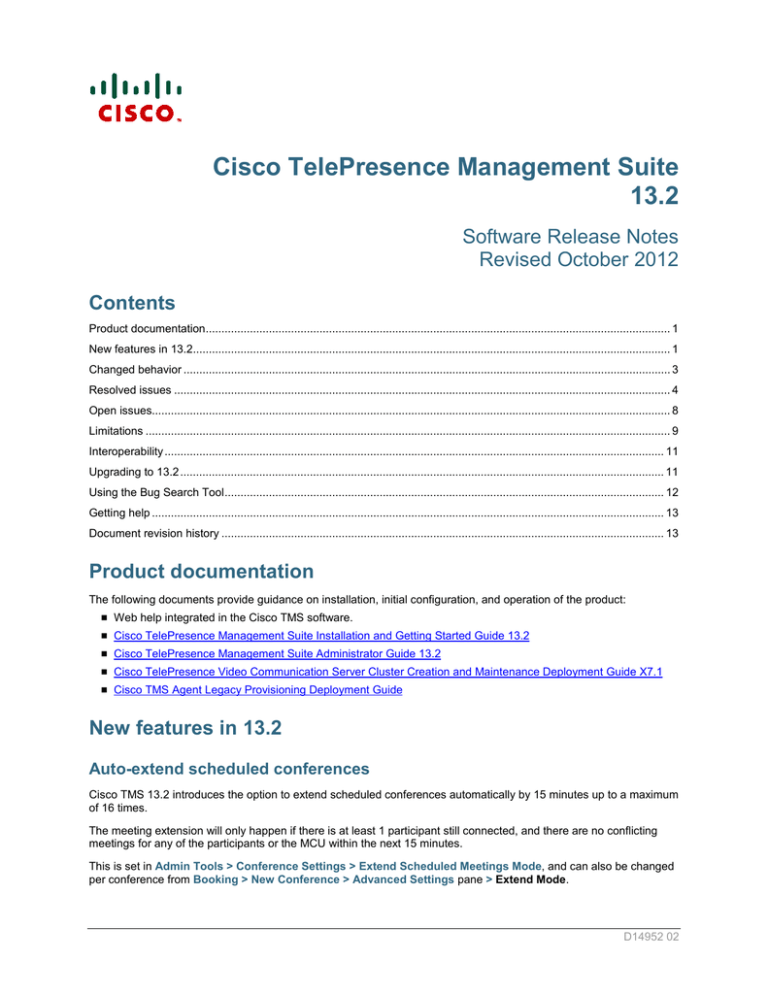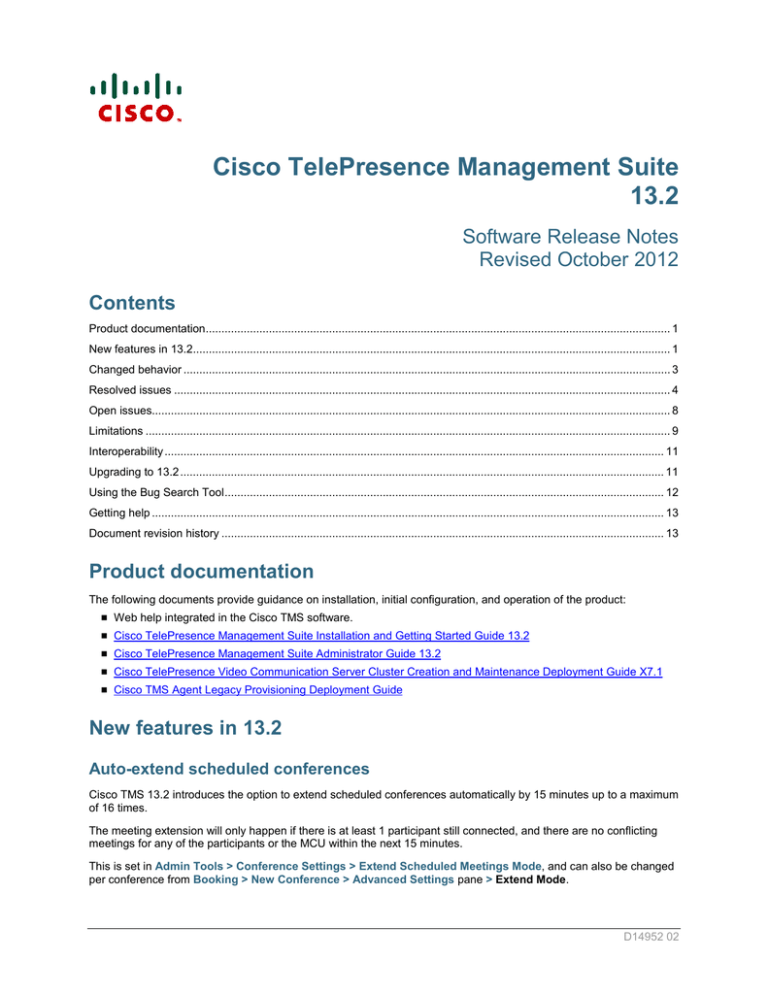
Cisco TelePresence Management Suite
13.2
Software Release Notes
Revised October 2012
Contents
Product documentation................................................................................................................................................... 1
New features in 13.2....................................................................................................................................................... 1
Changed behavior .......................................................................................................................................................... 3
Resolved issues ............................................................................................................................................................. 4
Open issues.................................................................................................................................................................... 8
Limitations ...................................................................................................................................................................... 9
Interoperability .............................................................................................................................................................. 11
Upgrading to 13.2 ......................................................................................................................................................... 11
Using the Bug Search Tool ........................................................................................................................................... 12
Getting help .................................................................................................................................................................. 13
Document revision history ............................................................................................................................................ 13
Product documentation
The following documents provide guidance on installation, initial configuration, and operation of the product:
Web help integrated in the Cisco TMS software.
Cisco TelePresence Management Suite Installation and Getting Started Guide 13.2
Cisco TelePresence Management Suite Administrator Guide 13.2
Cisco TelePresence Video Communication Server Cluster Creation and Maintenance Deployment Guide X7.1
Cisco TMS Agent Legacy Provisioning Deployment Guide
New features in 13.2
Auto-extend scheduled conferences
Cisco TMS 13.2 introduces the option to extend scheduled conferences automatically by 15 minutes up to a maximum
of 16 times.
The meeting extension will only happen if there is at least 1 participant still connected, and there are no conflicting
meetings for any of the participants or the MCU within the next 15 minutes.
This is set in Admin Tools > Conference Settings > Extend Scheduled Meetings Mode, and can also be changed
per conference from Booking > New Conference > Advanced Settings pane > Extend Mode.
D14952 02
New features in 13.2
Enable HTTPS access to the Cisco TMS Website (Windows 2008)
From Cisco TMS 13.2, it is possible to enable HTTPS access to the Cisco TMS website during installation or upgrade.
At the end of the installation or upgrade process a prompt appears stating: HTTPS is not enabled for the Cisco TMS
website. Would you like to enable it?
If Yes is chosen, a wizard allows importing or creating an SSL certificate to enable HTTPS access to the Cisco
TMS website.
If No is chosen, the wizard can be run at any time after install/upgrade and is found under the Cisco TMS
program folder, example path: C:\Program Files
(x86)\TANDBERG\TMS\HttpsTool\TMSEnableHttpsTool.exe.
It is not possible to disable HTTPS for the Cisco TMS website by running this tool.
Caution: Self-signed certificates are not automatically trusted by web browsers and are not recommended for use in
production deployments. Administrators are encouraged to use a certificate provided by an enterprise or trusted
Certificate Authority instead of using self-signed certificates.
Add Cisco Unified CM-registered endpoints running TE and TC
software to Cisco TMS
New functionality has been introduced to give administrators the ability to register endpoints running TE 4.0 or later
and endpoints running TC 5.0 or later to Cisco Unified Communications Manager and add them into Cisco TMS.
If the endpoint is not already being managed by Cisco TMS, then it must be added first to Cisco Unified CM and
then to Cisco TMS following the instructions in the Cisco TMS Administrator Guide.
If the endpoint is already being managed by Cisco TMS, then it must be purged from Cisco TMS before being
added to Cisco Unified CM and Cisco TMS. This will cause all CDR data and scheduled meeting data for this
endpoint to be permanently deleted from Cisco TMS.
When endpoints running TE and TC software are registered to Cisco Unified CM and added to Cisco TMS, it is
possible to schedule the endpoint and monitor the endpoint in Conference Control Centre. It is not possible to set
phonebooks on the endpoint, receive CDR data from the endpoint, or upgrade the endpoint software from Cisco TMS.
Support for Cisco Unified CM-registered CTS and TX systems
The following systems are now supported in Cisco TMS if registered to Cisco Unified CM:
CTS1310
TX9000
TX9200
Secure-only support for endpoints running TE software
Cisco endpoints running TE software have been added to the list of devices that support secure-only communication
with Cisco TMS. This may be done using either HTTPS-only protocol or full X.509 certificate validation for both client
and server communications. The feature requires TE software version TE 4.0 or later.
Send DTMF when scheduling with Cisco TelePresence Server
Cisco TMS can now instruct the Cisco TelePresence Server to send DTMF tones on connect for scheduled
conferences. This applies to participants the Cisco TelePresence Server dials out to.
The DTMF string can be entered as follows:
1.
In Cisco TMS go to Booking > New Conference.
2.
Add participants including the Cisco TelePresence Server from the Add Participants pop-up window.
3.
Click OK.
4.
Click on the Connection Settings tab.
Cisco TelePresence Management Suite 13.2 Software Release Notes
Page 2 of 14
Changed behavior
5.
Click on the Settings link for the TS.
6.
In the Number Settings pane enter the tones in the DTMF Tones: field.
The Cisco TelePresence Server must be running TS 2.2 software or above.
TC5 and CTS native call routing
It is now possible to schedule a point-to-point call in Cisco TMS between an endpoint running TC5 software and a
CTS endpoint without the requirement for a Cisco TelePresence Server to bridge the call.
To choose whether a Cisco TelePresence Server will be used in these interop calls or not, go to Administrative
Tools > Configuration > Conference Settings > Conference Create Options > Enable Cisco CTS Native Interop
Call Routing and select either Yes (no Cisco TelePresence Server) or No (a Cisco TelePresence Server will host the
call).
De-select subfolders when creating TMS Endpoints phone book source
When creating a phone book source of Type: Cisco TMS Endpoints there is now a check box called Include
Subfolders which is selected by default.
When this option is de-selected, contacts are only imported from the selected folder and not from its subfolders.
Booking API services now available without licenses
For customers that use the booking API the following services no longer require a license:
GetConferenceById
GetConferenceIdByExternalId
GetConferencesForSystems
GetConferencesForUser
GetRecurrenceConferenceById
Changed behavior
The Booking API version has been updated to 9.
Stack trace errors will now only be shown on the local Cisco TMS server, not on client machines.
In the event that an error occurs when browsing to a page in the Cisco TMS web interface, the resulting stack
trace can be viewed on the Cisco TMS server, or in the log-web.txt file.
The configuration template for TC software has been updated to incorporate new settings introduced in the
TC5.0 release.
Configuration Templates are now accessed directly from the Systems menu, instead of from Systems >
Provisioning.
TMS Tools has been updated to support a future database credentials change.
Cisco TMS ticket Incorrect provisioning mode will now report on endpoints running TC software to reflect the fact
that from TC 5.0 software version, these endpoints can be provisioned by Cisco TMS.
Cisco TelePresence Management Suite 13.2 Software Release Notes
Page 3 of 14
Resolved issues
Resolved issues
The following issues were found in previous releases and were resolved in 13.2.
Monitoring
Identifier
Bug Description
CSCtx45441
Cisco TelePresence Server will now show up in Conference Control Centre in the left hand folder
view pane under the Video Conferences folder, as other Cisco MCUs do.
Previously conferences booked on Cisco TelePresence Server showed under the Other folder.
CSCtx45081
Resolved the issue where changing the Picture Mode in Conference Control Center for a
participant running TC software version TC4.0 or later did not change the picture mode for that
participant.
CSCts94905
Resolved the issue where deleting the main participant from a permanent conference using the Add
Participants pop-up window in Conference Control Center caused an exception which made it
impossible to delete the conference.
CSCtx40188
Resolved the issue where the Picture Mode field reported Enhanced CP instead of N/A during a
call for endpoints running TE software in Systems > Navigator > Select an endpoint running TE
software > Call Status tab.
CSCtx39267
Corrected the wording to be The main participant instead of The master participant in Conference
Control Center > select an ongoing conference > Details column > the tool tip which appears
when hovering over the main participant with the mouse.
This applies only to point-to-point calls and multisite calls hosted by an endpoint, not to conferences
hosted on an MCU.
CSCtx38998
Removed the option to mute audio for remote participants in Conference Control Centre when the
conference was hosted by an endpoint running TC software as the main participant.
In this scenario, mute audio was muting the microphone of the main participant instead of muting
the audio coming from the remote participant.
CSCtr03343
Resolved the issue where the Cisco TMS Portal page did not include active or finished ad hoc calls
in the Conferences and reservations pane. Only scheduled calls were shown.
Systems management
Identifier
Bug Description
CSCtx39120
Ad hoc calls involving participants scheduled to take part in a One Button To Push (OBTP)
conference are no longer disconnected when the OBTP conference begins. The ad hoc call will now
only be disconnected if that participant is the main participant or a resource (eg Cisco Telepresence
Content Server).
CSCtx45427
Removed the editable Username field from Systems > Navigator > Select a system running TC
software with incorrect credentials in Cisco TMS > Click on Connection tab. At this time Cisco TMS
can change the password for the Admin user only.
CSCtx45444
Resolved the issue where Systems > Navigator > Discovered Systems folder > Select a system
> click on the Logs tab > click on Trap Log > Description column > System Type incorrectly
showed VAL:SpecificSystemType. The correct system type is now shown.
CSCtx45437
Attempting to pre-register a Cisco CTS endpoint in Cisco TMS now gives an error message.
Cisco CTS endpoints do not support preregistering in Cisco TMS.
CSCtx45085
Removed the Take Snapshot button from the Change system image window for Cisco CTS
endpoints under Systems > Navigator > Summary tab > System Image pane, click Change
system image.
Snapshot is not supported for Cisco CTS endpoints.
Cisco TelePresence Management Suite 13.2 Software Release Notes
Page 4 of 14
Resolved issues
Identifier
Bug Description
CSCtw76982 Resolved the issue where the field IP Zone in Systems > Navigator > select a Cisco CTS endpoint
> Settings > Edit Settings/View Settings was missing.
This affected Cisco CTS endpoints only.
CSCtx45090
Resolved the issue where the Cisco CTS system name did not update in Cisco TMS when edited in
Cisco Unified Communications Manager. To update the system name a Force Refresh of the
CUCM in Cisco TMS is required.
CSCtu71725
Resolved the issue where applying a persistent template to an endpoint running TC software when
adding that endpoint into TMS gave the warning: Not yet added: Wrong System Settings despite all
system settings being correct.
When subsequently clicking on Add System Despite Warnings the persistent template was then
removed from any other systems it was already set on.
CSCtx38091
Resolved the issue where including the Setting Background Logo for System Type Other Type in a
configuration template containing other valid configurations, caused the template application to
crash when applied to an endpoint running TC software.
Background Logo is not supported for endpoints running TC software.
CSCtx38092
Resolved the issue where Cisco TMS incorrectly showed the Local Phone Book button for
endpoints running TC software under Systems > Navigator > select an endpoint running TC
software > Phone Book tab.
If a server phone book was set on the endpoint by selecting the phone book in the left pane and
clicking on the arrow to move it to the right pane, the Local Phone Book button appeared.
Local phone books are not supported in TC software.
CSCtx37679
Resolved the issue where a stack trace error occurred when attempting to copy a system from one
folder to another in Systems > Navigator if all available system licenses were already in use.
CSCtx37677
Corrected the configuration values for SIP Server Type for endpoints running TC software under
Systems > Navigator > select an endpoint running TC software > Settings > Edit Settings >
Network Settings > SIP Server Type to contain only valid server types.
CSCtx37534
Removed invalid Callmanager option for endpoints running TC software under Systems >
Navigator > Select an endpoint running TC software > Settings > Edit Settings > Network
Settings > H323 Call Setup Mode.
CSCtt16463
Added an option in the C Series configuration template in Cisco TMS to set Video Input Source 2
Connector to DVI.
CSCtx39118
Resolved the issue where Cisco TMS reported an audio call as Video under Systems > Navigator
> Select an endpoint running TC or TE software > Call Status tab, field Type.
CSCtx37536
Resolved the issue where duo resolution on endpoints running TC 4.x software was reported as
_720p instead of 720p during a call, in Systems > Navigator > select an endpoint running TC 4.x
software > Call Status tab.
CSCtu38205
Resolved the issue where the list of systems in System Upgrade (in Systems > System Upgrade
> System Upgrade > select systems > click Next) could not be sorted by clicking on a column
heading.
CSCtx47622
Resolved the issue where the VideoInOut and VideoRes columns reported Unknown/Unknown
instead of properly identifying the video channels as Off/Inactive in an audio only call, in Systems >
Navigator > Select an endpoint running TC 4.x software > Call Status tab.
CSCtx39264
Resolved the issue where the State field reported Unknown instead of properly identifying the state
as OnHold in Systems > Navigator > Select an endpoint running TC or TE software > Call Status
tab, when a call had been put on hold.
CSCtz40310
Resolved the issue where it was not possible to add a CTS 500-32 system into Cisco TMS, and a
No HTTPS Response error occurred.
Cisco TelePresence Management Suite 13.2 Software Release Notes
Page 5 of 14
Resolved issues
Reporting
Identifier
Bug Description
CSCtw32913 Resolved the issue where if the user language was set to Japanese, clicking Conference Report
from Booking > List Conferences generated a PDF with corrupted field format.
CSCtx47627
Resolved the issue where exporting any report to pdf resulted in corrupt formatting if the user
language was set to Japanese
CSCtx40081
Resolved the issue where the Conference Id was duplicated in the Endpoint CDR reporting under
Systems > Navigator > select an endpoint > Logs tab > Call Log. This occurred for ad hoc calls
where the call was made on an endpoint within 3 minutes of the previous conference including that
endpoint ending.
Booking
Identifier
Bug Description
CSCtx11536
Resolved the issue where Cisco TMS did not redial participants the number of times specified in
Administrative Tools > Configuration > Conference Settings > Conference
Connection/Ending Options > Connection Attempts for Scheduled Calls when the participants
failed to connect when the conference started.
CSCtx45425
Resolved the issue where it was possible to save a recurring weekly conference with invalid extra
occurrences added in between the weekly occurrences.
CSCtx45434
In Cisco TMS Scheduler the wording for Record Conference in French (Enregistrer la
conference) has been changed. The wording is now Enregistrer le flux audio/video.
CSCtx11035
Resolved the issue where modifying the first occurrence of a recurrent series, and then modifying
the series (from a different occurrence) and selecting the option of Only the occurrences with no
modifications, still overwrote the individual modification of the first occurrence.
CSCtx45428
Resolved the issue where it was not possible to book audio calls on a Cisco E20 endpoint from
Cisco TMS.
This occurred because the number of possible audio calls defaulted to 0 for endpoints which didn’t
report their audio capability to Cisco TMS.
From version 13.2 Cisco TMS will default the number of audio calls to 1 instead of 0 if an endpoint
does not report this information.
CSCtw94864 Resolved the issue where it was not possible to change the layout for a cascaded conference
booked using a conference template.
This only occurred if the participants in the template had been amended since it was originally
created.
CSCtw91412 Resolved the issue where a conference booked using a conference template could initiate on a
different MCU port and therefore with a different dial-in number than the one it was originally
allocated on.
CSCtu30313
Resolved the issue where it was not possible to launch a conference from Cisco TMS on a
TANDBERG Classic MCU running Dx.x software. Although it was possible to complete the booking
of the conference on the MCU, the conference would fail to launch.
This issue occurred in Cisco TMS versions 13.1, 13.1.1, and 13.1.2.
CSCtw83700 Resolved the issue where an error occurred when entering two or more correctly separated email
addresses under Booking > New Conference > add participants using the Add Participants popup window and click OK > Conference Information tab > Send E-mail to: field.
CSCtx45439
Resolved the issue where it was not possible to move a recurrent meeting series into the future and
save it, using the Start time/End time fields in Booking > New Conference after using the
Recurrence Settings pop-up window. Viewing and clicking OK in the Recurrence Settings pop-up
window after editing the Start time/End time fields reset the meeting series back to the original
start date.
Cisco TelePresence Management Suite 13.2 Software Release Notes
Page 6 of 14
Resolved issues
Identifier
Bug Description
CSCtx12736
Resolved the issue where booking a recurring conference and editing the second recurrence before
the conference was saved resulted in too many instances of the recurrence.
CSCtt37980
Resolved the issue where a duplicate system name was displayed in Scheduler when booking a
conference including a dial-out participant and a participant taken from an existing phone book
connected to a Cisco TMS Endpoints phone book source.
CSCtt25990
Resolved the issue where if Administrative Tools > Configuration > Network Settings > TMS
Services pane > Enable Ad Hoc Conference Discovery is set to Yes, Cisco TMS would send a
disconnect request when an ad hoc call was made through the Gateway on an MPS.
CSCtu29793
Resolved the issue where an exception occurred when using a very large data set in Booking >
List Conferences > Select a wide date range > click the Export Log or the Export Details Log
button.
CSCtr80288
Resolved the issue where Cisco TMS allowed booking of a second conference involving MCUs
when there were no free ports available.
The symptoms were that it was not possible to change the initial conference or remove participants
in Booking > List Conferences or in Monitoring > Conference Control Center.
CSCtx45087
Resolved the issue where scheduling a conference which included a Webex conference where the
Webex password contained a space, resulted in a stack trace error.
CSCts50010
Resolved the issue where an error was thrown when accessing Scheduler via
http://TMSServerIPAddress/tms/Booking if the List your conferences when opening TMS
Scheduler check box had been selected.
CSCtt14322
Removed the option to enter DTMF tones for a point-to-point call scheduled from Cisco TMS.
DTMF is not supported for any endpoint as part of the connection string.
CSCtx37541
Resolved the issue where Cisco TMS did not update the bandwidth for a scheduled conference
when the bandwidth for the conference was edited in Cisco TMS before the start of the conference.
CSCtt25406
Resolved the issue where active instances of a recurrent conference were disconnected and dates
for future instances of the recurrent conference were altered.
This occurred when adding text into the Conference Information tab of a pending instance of a
recurrent scheduled conference, either in Monitoring > Conference Control Center or in Booking
> List Conferences.
CSCts31420
Resolved the issue where editing a conference in Cisco TMS Scheduler altered the start and end
time if a setup and teardown buffer had been set.
CSCtx37539
Resolved the issue where it was not possible to start a call using bandwidth Telephone from Cisco
TMS on endpoints running TC software. This happened whether the conference was scheduled
using Scheduler or Booking > New Conference, or created ad hoc using Systems > Navigator >
select an endpoint running TC software > Call Status tab.
CSCtx37538
Resolved the issue where selecting a phonebook entry with bandwidth set to Max when booking
endpoints running TC software, resulted in the call being connected at the endpoint’s default
bandwidth.
CSCtx37432
Resolved the issue where, when searching for a meeting in the past in Booking > Ad Hoc
Booking, an error occurred stating: You cannot book a meeting in the past.
The error message now states: The selected start time is in the past, when searching for a meeting
in the past on the Ad Hoc Booking page.
CSCtx37438
Resolved the issue where conferences which were booked from Cisco TMS with Type Reservation
caused the local endpoint meeting calendar to report: Meeting will automatically connect.
Conferences of Type Reservation do not automatically connect.
CSCty14430
Resolved the issue where if a recurrent conference was booked on a Cisco TMS in a particular time
zone, and the iCalendar file received in the booking confirmation was opened on an Outlook client
in a different time zone, the meeting start and end times would reflect the time in the Cisco TMS
server time zone rather than the Outlook client time zone.
Cisco TelePresence Management Suite 13.2 Software Release Notes
Page 7 of 14
Open issues
General
Identifier
Description
CSCtw71637 Resolved the issue where searching for a system in the top right search field in Cisco TMS by using
firstname, space, then the first letter of the second name, returned an exception or extra characters
along with the system name.
CSCtu38205
Resolved the issue where the list of systems generated from Systems > System Upgrade >
System Upgrade > select systems > click Next could not be sorted by clicking on a column
heading.
CSCtq96599
Resolved the issue where editing the ISDN dial in number for an IP zone caused the same ISDN
dial in number to appear in the same field in the next IP zone viewed, if the latter did not have an
ISDN dial in number set.
CSCtr32373
Resolved the issue where Cisco TMS did not use IP zones correctly to determine the most
appropriate MCU to use if the participants were all using SIP and MCU failover was activated.
Open issues
The following issues apply to this version of Cisco TMS.
Identifier
Summary
CSCtw61036
Cisco TMS does not generate a "Lost Response" trap log event for Cisco VCS systems if the
network connection is lost.
CSCtx29637
Using the GetConference() and SaveConference() Cisco TMS Booking API functions fail if using a
"Directory" ParticipantCallType.
CSCtw63828
A user who belongs to a group which has Read Only access to a system is not able to view tickets
for that system in Systems > Ticketing Service.
CSCtr08909
In Monitoring > Conference Control Center when participants are moved from a scheduled
conference to another conference, the participants still get the end conference notifications from
the conference that they were moved from.
CSCtr17122
No Duration data is displayed for Cisco VCS in Systems > Navigator > Active Calls tab.
CSCtr32285
In Systems > Navigator > select system > Settings tab > Persistent Setting, the SIP URI field is
empty even though the SIP URI has been set using Systems > Manage Dial Plan.
CSCtr32338
In Systems > Navigator, select a Cisco TelePresence Server Settings > Extended Settings, the
First meeting ID field has a limit of 9 digits. The Cisco TelePresence Server has a limit of 32.
In Systems > Navigator, select a Cisco TelePresence MCU Settings > Extended Settings, the
First meeting ID field has a limit of 19 digits. The Cisco TelePresence MCU has a limit of 32.
CSCtr32354
In Reporting > Billing Code Statistics, when trying to view detailed data records for billing codes
that contain certain UTF-8 characters (æ,ø,å,# and &), Cisco TMS displays an error.
CSCtr32376
When changing conference owner for a conference booked in Cisco TMS Scheduler, both previous
and current owner will see the meeting in Schedulers > My Conferences page.
CSCtr32413
When booking one or more endpoints and a Cisco TelePresence Content Server through the
booking API, the booking sometimes fails with a There are not enough resources on any MCU to
host your conference. Please go back and remove some of the participants, or lower the
conference bandwidth.
CSCtr35038
When a participant is added and then disconnected using Cisco TMS Monitoring > Conference
Control Center from a permanent conference created on a Cisco MCU, the participant incorrectly
remians as a pre-configured participant on the Cisco MCU.
CSCtr91535
Booking an external audio ISDN dial-out using a C-series endpoint will fail.
Cisco TelePresence Management Suite 13.2 Software Release Notes
Page 8 of 14
Limitations
Identifier
Summary
CSCtr91647
Cisco TMS always adds a Cisco MCU for point-to-point calls with C-series endpoints if the IP
bandwidth for the conference is set to more than 6000 Kbps even though the field External MCU
Usage in Routing is set to Always except p2p ( Administration Tool > Configuration >
Conference Settings > Advanced Conference Options pane).
CSCts02650
Any communication with Cisco MCUs/Cisco TelePresence Servers is slow when they are set to
use HTTPS and HTTP is turned off.
CSCts02666
Administrative Tools > Activity Status > select the description of an event > Activity Log
displays incorrectly when Cisco TMS is installed on a non-English operating system.
CSCts02669
When a recurring conference is selected to be edited from TMS Scheduler, no indication is given to
edit the single or all instances of the recurrence. The single conference only is changed.
CSCts02678
Unable to change the call direction of an external IP video dial-in participant from Monitoring >
Conference Control Center.
CSCts02684
All alarms displayed in Monitoring > Conference Control Center does not display when the
conference is opened. Old alarms are not cleared correctly.
CSCts02729
A conference booked with audio/video dial-in calls are displayed as ad-hoc calls in Monitoring >
Conference Control Center.
CSCts75773
Cisco TMS overwrites the layout and encryption mode for ad hoc conferences on the Cisco MPS
800 when Ad Hoc discovery is enabled in Administrative Tools >Configuration > Network
Settings > TMS Services > field Enable Ad Hoc Conference Discovery.
CSCtt07448
The language settings for confirmation email messages do not correspond with the language set
for Cisco TMS Users.
CSCtx79485
The scheduled event which automatically checks for software updates does not identify and
download newer software versions for registered systems in Cisco TMS when set to Yes under
Administrative Tools > Configuration > Network Settings > Automatic Software Update.
Limitations
Cisco products
Equipment
Summary
Upgrading to Cisco TMS
13.2
When upgrading from Cisco TMS 12.1 or 12.2 with replication enabled, the installer
will stop the installation and show a warning. To compensate for a weakness in
version 12.1 or 12.2 which may cause disabling replication to fail, the installer will give
the user the option to continue with the installation. The Continue option should only
be used when upgrading from TMS 12.1 or TMS 12.2 where disabling replication has
failed.
Cisco TMS, Provisioning
Directory
The provisioning directory will not be available immediately after a server boot or
restart. The TMS Agent service takes longer to start up than the rest of the Cisco TMS
interface, therefore browsing to Systems > Provisioning > Directory too quickly
causes an information message to be shown advising that the service is still starting.
Cisco TMS Provisioning
Phone book
It is not possible to preview the provisioning phone book source if you have more than
100 folders in the Provisioning Directory.
This will be corrected in a later version of the provisioning solution.
Cisco TMS, Provisioning
Directory
Creating a phone book source of type Cisco TMS Provisioning Directory will result in
an error if there are more than 100 folders in the Provisioning Directory.
This is due to an OpenDS search limitation, so the number of folders must be less than
100.
This will be corrected in a later version of the provisioning solution.
Cisco TelePresence Management Suite 13.2 Software Release Notes
Page 9 of 14
Limitations
Equipment
Summary
Cisco TMS, Provisioning
Directory
If a server such as Cisco TMS or Cisco VCS is offline for more than 24 hours while
TMS Agent Data Replication is enabled, new changes will be replicated as normal
when the server comes back online. However, changes on other replicating members
during the downtime will not be replicated to the server. If necessary, run the
command dsreplication initialize on the server to recover the missing
entries.
Cisco TMS Agent Legacy
Cisco VCS
Networks with high latency and low throughput may cause problems for Cisco VCS
clusters with provisioning enabled. Potential issues include timeouts and only partial
configuration of the Cisco TMS Agents.
To minimize the impact of latency and distance between Cisco TMS and Cisco VCS,
configure provisioning clusters before populating the provisioning directory with users.
These procedures are described in the Cisco TMS Agent Legacy Provisioning
Deployment Guide.
If replication is being re-enabled or a Cisco VCS or VCS cluster is being added to the
solution in a network with high latency, you can increase the default timeout of one
hour:
On the Cisco TMS server, go to the following registry location:
HKEY_LOCAL_MACHINE\SOFTWARE\Tandberg\TANDBERG Management Suite
Add the registry key tmsAgentReplicationSetupTimeout in minutes.
Hardware devices
Cisco TMS will report a software upgrade as successful for a provisioned endpoint
provisioned by Cisco TMS before the upgrade has started on the endpoint, even if the endpoint is offline. The
Agent Legacy
report reflects that the job was successfully provisioned to the device’s profile in Cisco
TMS Agent Legacy or Cisco TelePresence Management Suite Provisioning Extension,
not that the upgrade has been completed. Offline endpoints will attempt the upgrade
the next time they are online and provisioned.
Hardware devices
Cisco TMS is able to upgrade EX systems on software version TC4.2 and higher.
provisioned by Cisco TMS Upgrading is not possible with TC4.1 software.
Agent Legacy
Cisco TelePresence
Management Server
For provisioning deployments using the Cisco Telepresence Management Server
appliance, the provisioning directory must be limited to a maximum of 5000 users.
Cisco IP Video Phone E20 Cisco TMS does not currently support E20 on H.323 protocol.
E20 & EX devices
It is not possible to use ‘pre-registration’ for E20 and EX devices in Cisco TMS if the
device is to be managed by Cisco TMS Agent Legacy.
MCU 42xx /45xx series
MSE 84xx/85xx series
Cisco TMS 13.2 is not compatible with Cisco MCU and MSE blades running software
older than version 2.0.
Cisco VCS X6.0
If Cisco TMS reports no http response for a Cisco VCS running X6.0, run the following
on the Cisco VCS:
Log in to Cisco VCS as root.
Enter: echo "ServerAlias *" >
/tandberg/persistent/etc/opt/apache2/ssl.d/tmsfix.conf
Enter: /etc/init.d/httpd restart
This will resolve the communication issue.
Cisco TMS
Uploading software files larger than 30MB using Systems > System Upgrade >
Software Manager > Upload New Software will not work if Cisco TMS is running on
a Windows 2008 server. Software files larger than 30MB must be copied directly to the
folder specified in Administrative Tools > Configuration > Network Settings >
General Network Settings > URL Where Software Packages Can Be Downloaded.
This is a default limitation of IIS7.
Cisco TelePresence Management Suite 13.2 Software Release Notes
Page 10 of 14
Interoperability
Interoperability
Compatibility with existing integration products
Compatibility with Cisco integration products for Cisco TMS does not change from Cisco TMS 13.0 to Cisco TMS
13.2. A full list of compatible versions is listed below.
Note: In order to benefit from the latest features and updates, Cisco strongly recommends using the most recent
versions of the integration products.
Cisco TMS integration compatibility matrix
Product
Compatible software version
TANDBERG See&Share
Version 3.3
Cisco TelePresence TMS - Microsoft LCS Integration
All versions
Cisco TelePresence Management Suite Extension for Microsoft Exchange
All versions
Cisco TelePresence Management Suite Extension for IBM Lotus Notes
All versions
Cisco TMS Sametime Integration for IBM Lotus
All versions
Cisco TelePresence Movi for IBM Lotus Sametime
All versions
Cisco TelePresence Management Suite Extension Booking API
All versions
Cisco TelePresence Management Suite Analytics Extension
All versions
Cisco TelePresence Management Suite Provisioning Extension
All versions
Cisco VCS interoperability for provisioning
Installations using the Provisioning Directory of Cisco TMS (used for Cisco Jabber Video for TelePresence and usercentric provisioning) must upgrade the Cisco VCS(s) in their clusters to X5.2 or later software to be compatible with
this release of Cisco TMS. See the note in the installation section below for more information.
Upgrading to 13.2
Prerequisites and software dependencies
The operating system and database server requirements for Cisco TMS have not changed in this release. Refer to
the Cisco TelePresence Management Suite Installation and Getting Started Guide documentation for the full list of
compatible operating systems and database servers.
Important notes for installations using Cisco TMS Agent
For installations using the Provisioning Directory of Cisco TMS (used for Cisco Jabber Video for TelePresence and
large scale provisioning) there is a software version dependency between Cisco TMS and Cisco VCS. The Cisco
TMS Agent that runs on the Cisco VCS must be compatible with the version running in the Cisco TMS installation and
may require additional steps to perform an upgrade. The Cisco TMS Agent included with Cisco TMS version 13.2 is
backwards compatible with the version shipped with Cisco VCS version X5.2 or newer and is unchanged from Cisco
TMS version 13.1.
Caution: If you use or intend to use the TMS Agent and Provisioning Directory features of Cisco TMS, the following
must be strictly adhered to before starting an upgrade of Cisco TMS:
Cisco TelePresence Management Suite 13.2 Software Release Notes
Page 11 of 14
Using the Bug Search Tool
Before upgrading, Cisco recommends ensuring you have a backup of the Cisco TMS Agent data. This can be
accomplished using the Cisco TMS Agent Setting page located at Administrative tools > Configuration >
Cisco TMS Agent Setting.
If you are upgrading Cisco TMS from a version older than 12.6, or your Cisco VCS servers are not running X5.2
or newer software, you must follow the upgrade procedures in the document Cisco TelePresence Video
Communication Server Cluster Creation and Maintenance Deployment Guide (X7.1) to upgrade your VCSs and
Cisco TMS. Cisco TMS version 13.2 is not specifically mentioned in the guide, but is interchangeable with
references to Cisco TMS 13.0 or Cisco TMS 12.6. The Cisco TMS installer program will not allow an upgrade to
progress if replication has not been disabled as outlined in the above document.
The local hostname of the Cisco TMS server must match the DNS A record of the server for the Cisco TMS
Agent to operate correctly. Ensure that the DNS servers used by Cisco TMS contain forward and reverse (PTR)
lookups for the Cisco TMS server.
For specific instructions on setup of the Provisioning Directory feature of Cisco TMS, see Cisco TMS Agent
Legacy Provisioning Deployment Guide and Cisco TelePresence Video Communication Server Cluster Creation
and Maintenance Deployment Guide (X7.1) guide.
Important notes for all installations
To upgrade an existing installation, you will need the SQL Server ‘sa’ password from the initial Cisco TMS
installation to complete the upgrade.
Upgrades will interrupt Cisco TMS availability as the installation requires Cisco TMS services to be stopped and
the server rebooted.
If you are running Cisco TMS integration software, review the Cisco TMS integration compatibility matrix before
starting an upgrade.
If upgrading from a version older than Cisco TMS 12.6, the default Booking Confirmation email templates and
phrase files will be updated. If you have customized these templates, these changes are not automatically added
to your customized files but will still be available for use. To see the default usage of these new values and have
them in your templates, customers with customized Booking Confirm templates or phrases must use the Revert
to Default button on the Edit Email Template page. Once reset, you may re-add your customizations to the
templates or phrase files.
If upgrading from a version older than Cisco TMS 12.5, server phone books that had manually created entries in
them will have the manual entries removed from the phonebook and placed in a newly created external source
of type Manual List.
If upgrading from a version older than Cisco TMS 12.2, the onetime database clean-up included in the TMS 12.2
release will be executed. This adds significant time for the installer to complete. For further details contact Cisco
Technical Support.
Upgrade instructions
Cisco TMS uses the same installation program for both new installations of Cisco TMS and upgrades of previous
Cisco TMS versions. Please review all notes provided in the Prerequisites and software dependencies section of this
document before starting an upgrade.
See the Cisco TelePresence Management Suite Installation and Getting Started Guide for complete instructions for
completing an upgrade.
Installing Cisco TMS
Cisco TMS uses the same installation program for both new installations of Cisco TMS and upgrades of previous
Cisco TMS versions. Refer to the Cisco TelePresence Management Suite Installation and Getting Started Guide
documentation for complete instructions for new installations.
Using the Bug Search Tool
The Bug Search Tool contains information about open and resolved issues for this release and previous releases,
including descriptions of the problems and available workarounds. The identifiers listed in these release notes will
take you directly to a description of each issue.
Cisco TelePresence Management Suite 13.2 Software Release Notes
Page 12 of 14
Getting help
To look for information about a specific problem mentioned in this document:
1.
Using a web browser, go to the Bug Search Tool.
2.
Sign in with a cisco.com username and password.
3.
Enter the bug identifier in the Search field and click Search.
To look for information when you do not know the identifier:
1.
Type the product name in the Search field and click Search.
2.
From the list of bugs that appears, use the Filter drop-down list to filter on either Keyword, Modified Date,
Severity, Status, or Technology.
Use Advanced Search on the Bug Search Tool home page to search on a specific software version.
The Bug Search Tool help pages have further information on using the Bug Search Tool.
Getting help
If you experience any problems when configuring or using Cisco TMS see the "Product documentation" section of
these release notes. If you cannot find the answer you need in the documentation, check the web site at
http://www.cisco.com/cisco/web/support/index.html where you will be able to:
Make sure that you are running the most up-to-date software.
Get help from the Cisco Technical Support team.
Make sure you have the following information ready before raising a case:
Identifying information for your product, such as model number, firmware version, and software version (where
applicable).
Your contact email address or telephone number.
A full description of the problem.
Document revision history
Date
Revision
Description
2012-04-19
01
Original version
2012-10-24
02
Updated version containing Support for Cisco Unified CM-registered CTS and TX systems
Cisco TelePresence Management Suite 13.2 Software Release Notes
Page 13 of 14
Document revision history
THE SPECIFICATIONS AND INFORMATION REGARDING THE PRODUCTS IN THIS MANUAL ARE SUBJECT TO
CHANGE WITHOUT NOTICE. ALL STATEMENTS, INFORMATION, AND RECOMMENDATIONS IN THIS MANUAL
ARE BELIEVED TO BE ACCURATE BUT ARE PRESENTED WITHOUT WARRANTY OF ANY KIND, EXPRESS OR
IMPLIED. USERS MUST TAKE FULL RESPONSIBILITY FOR THEIR APPLICATION OF ANY PRODUCTS.
THE SOFTWARE LICENSE AND LIMITED WARRANTY FOR THE ACCOMPANYING PRODUCT ARE SET FORTH
IN THE INFORMATION PACKET THAT SHIPPED WITH THE PRODUCT AND ARE INCORPORATED HEREIN BY
THIS REFERENCE. IF YOU ARE UNABLE TO LOCATE THE SOFTWARE LICENSE OR LIMITED WARRANTY,
CONTACT YOUR CISCO REPRESENTATIVE FOR A COPY.
The Cisco implementation of TCP header compression is an adaptation of a program developed by the University of
California, Berkeley (UCB) as part of UCB’s public domain version of the UNIX operating system. All rights reserved.
Copyright © 1981, Regents of the University of California.
NOTWITHSTANDING ANY OTHER WARRANTY HEREIN, ALL DOCUMENT FILES AND SOFTWARE OF THESE
SUPPLIERS ARE PROVIDED “AS IS” WITH ALL FAULTS. CISCO AND THE ABOVE-NAMED SUPPLIERS
DISCLAIM ALL WARRANTIES, EXPRESSED OR IMPLIED, INCLUDING, WITHOUT LIMITATION, THOSE OF
MERCHANTABILITY, FITNESS FOR A PARTICULAR PURPOSE AND NONINFRINGEMENT OR ARISING FROM A
COURSE OF DEALING, USAGE, OR TRADE PRACTICE.
IN NO EVENT SHALL CISCO OR ITS SUPPLIERS BE LIABLE FOR ANY INDIRECT, SPECIAL, CONSEQUENTIAL,
OR INCIDENTAL DAMAGES, INCLUDING, WITHOUT LIMITATION, LOST PROFITS OR LOSS OR DAMAGE TO
DATA ARISING OUT OF THE USE OR INABILITY TO USE THIS MANUAL, EVEN IF CISCO OR ITS SUPPLIERS
HAVE BEEN ADVISED OF THE POSSIBILITY OF SUCH DAMAGES.
Cisco and the Cisco Logo are trademarks of Cisco Systems, Inc. and/or its affiliates in the U.S. and other countries. A
listing of Cisco's trademarks can be found at www.cisco.com/go/trademarks. Third party trademarks mentioned are
the property of their respective owners. The use of the word partner does not imply a partnership relationship between
Cisco and any other company. (1005R)
Any Internet Protocol (IP) addresses and phone numbers used in this document are not intended to be actual
addresses and phone numbers. Any examples, command display output, network topology diagrams, and other
figures included in the document are shown for illustrative purposes only. Any use of actual IP addresses or phone
numbers in illustrative content is unintentional and coincidental.
© 2012 Cisco Systems, Inc. All rights reserved.
Cisco TelePresence Management Suite 13.2 Software Release Notes
Page 14 of 14