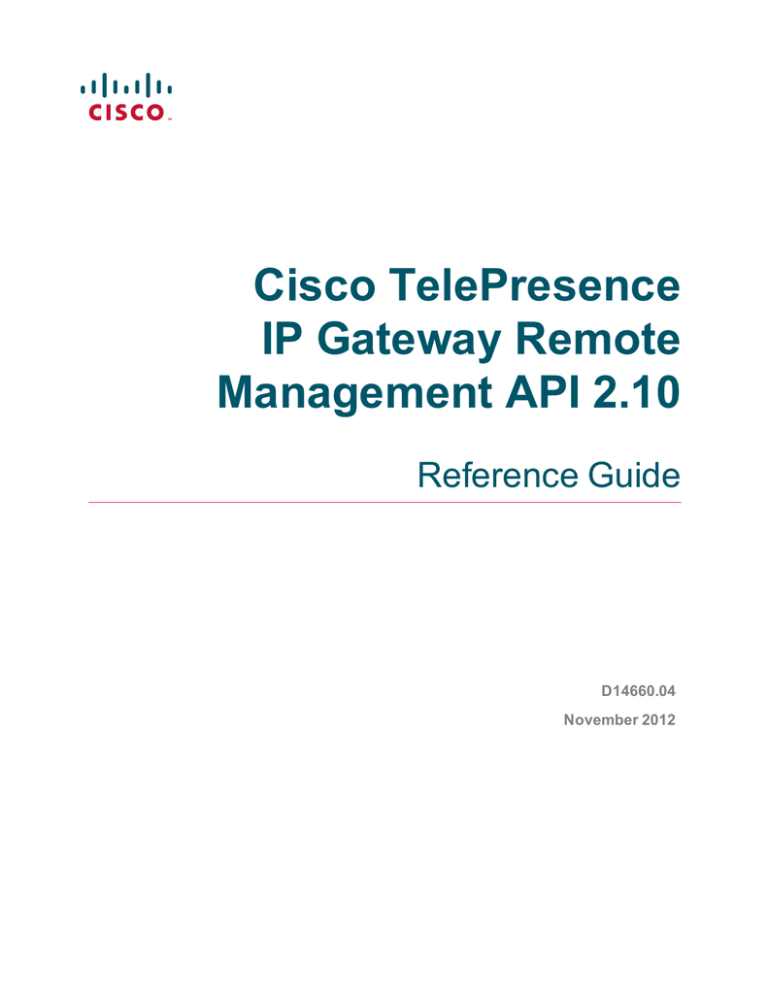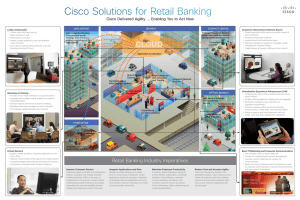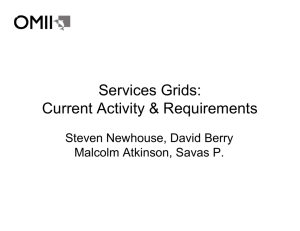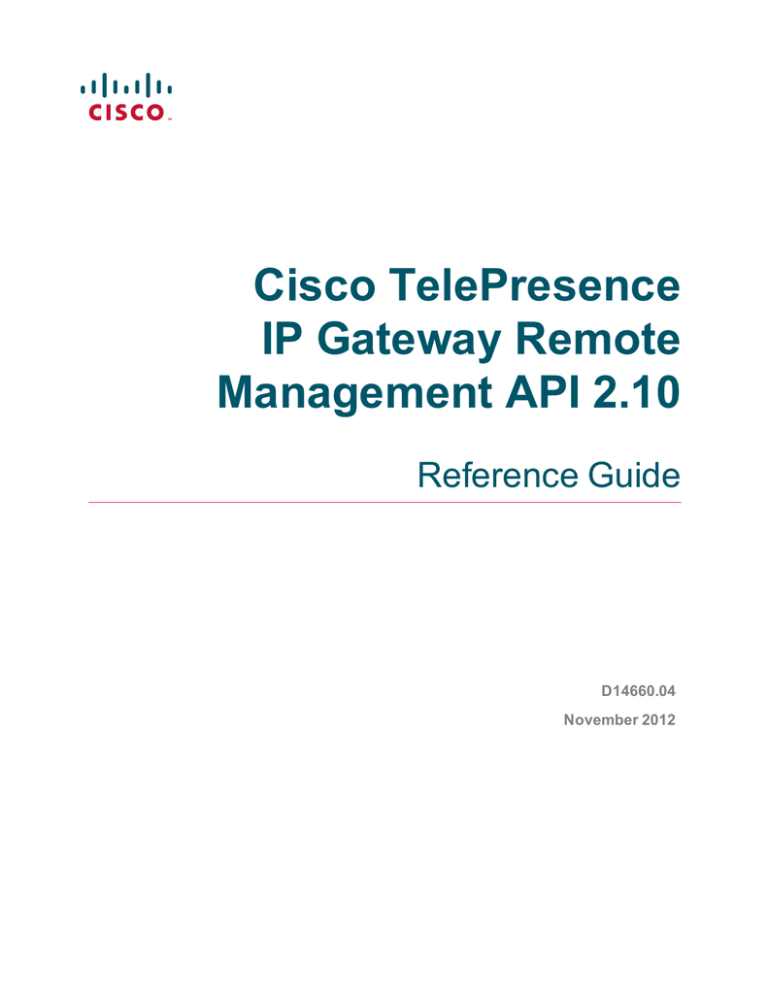
Cisco TelePresence
IP Gateway Remote
Management API 2.10
Reference Guide
D14660.04
November 2012
Contents
Introduction
3
Terminology
API version history
3
3
API implementation
4
XML-RPC
Transport
Consider API overhead when writing applications
4
4
4
API messaging overview
5
Authentication
Message flow
Encoding (ASCII or Unicode)
5
5
5
API message examples
6
Example command
Example response
6
6
Common message elements
7
Authentication parameters
7
Design considerations
8
Minimizing API overhead
Unavailable or irrelevant data
API connection limits
Using HTTP keep-alives
8
8
8
8
HTTP keep-alives
9
Implementation
Limitations
Usage considerations
9
9
9
API reference
10
cdrlog.delete
cdrlog.query
corpdirURI.configure
corpdirURI.query
device.health.query
device.network.query
device.query
device.restartlog.query
10
10
11
11
11
12
13
13
system.xml information
14
Fields in the system.xml file
14
Fault codes
15
Bibliography
17
Cisco TelePresence IP Gateway Remote Management API 2.10
Page 2 of 18
Introduction
Introduction
This guide accompanies Version 2.10 of the Cisco TelePresence IP Gateway Remote Management API.
The following Cisco TelePresence IP Gateway products support this API provided that they are running
software Version 2.0(3.x) or later:
n
IP GW 3500 Series
n
IP GW MSE 8350
Terminology
For clarity this guide uses the following conventions:
Term
Meaning
API
The remote management API for the Cisco TelePresence IP Gateway products.
Device
The specific model of the Cisco TelePresence IP Gateway that you are using.
Application
The calling application that sends API commands to the device.
API version history
The following table lists the available API versions and indicates which software versions of the Cisco
TelePresence IP Gateway devices support which API versions:
API version
Device software version
2.10
2.0(3.x) and later
2.5
2.0(1.x)
Cisco TelePresence IP Gateway Remote Management API 2.10
Page 3 of 18
API implementation
API implementation
XML-RPC
The API is implemented as messages sent using the XML-RPC protocol. This is a simple protocol for remote
procedure calling that uses HTTP (or HTTPS) as the transport and XML as the encoding. XML-RPC is
designed to be as simple as possible while allowing for complex data structures to be transmitted, processed
and returned. It has no platform or software dependence and was chosen in favor of SOAP (Simple Object
Access Protocol) because of its simplicity.
The interface is stateless. Currently there is no mechanism for the device to call back the controlling
application, so the controlling application must poll the device for status as required.
The API implements all parameters and returned data as <struct> elements, each of which is explicitly
named. For example, the device.query call returns the current time as a structure member named
currentTime rather than as a single <dateTime.iso8601> value:
<member>
...<name>currentTime</name>
...<value><dateTime.iso8601>20050218T10:45:00</dateTime.iso8601></value>
</member>
Note: Unless otherwise stated in this guide, all strings have a maximum length of 31 characters.
For more information about XML-RPC see the XML-RPC specification.
Transport
The device implements HTTP/1.1 as defined by RFC 2616. It expects to receive HTTP communications
over TCP/IP connections to port 80. The application should send HTTP POST messages to the URL defined
by path /RPC2 on the device's IP address.
The device also supports HTTPS, provided that it is running software version 2.0 or later. By default HTTPS
is provided on TCP port 443. Optionally you can configure the device to receive HTTP and HTTPS
connections on non-standard TCP port numbers.
Consider API overhead when writing applications
Every API command that your application sends incurs a processing overhead within the device’s own
application. The amount of the overhead varies widely with the type of command and the parameters sent. If
the device receives a high number of API commands every second, its performance could be seriously
impaired (in the same way as if multiple users simultaneously accessed it via the web interface).
It is important to bear this overhead in mind when designing your application architecture and software. The
Design considerations [p.8] section provides recommendations for minimizing API overhead.
Cisco TelePresence IP Gateway Remote Management API 2.10
Page 4 of 18
API messaging overview
API messaging overview
Your application can send command messages (calls) to the Cisco TelePresence IP Gateway. Command
messages are sent in XML format. The available command messages are detailed in the API reference
section, including their parameters (required and optional) and expected responses.
Authentication
CAUTION: Authentication information is sent using plain text and should only be sent over a trusted
network.
To manage the Cisco TelePresence IP Gateway, the controlling application must authenticate itself on the
device as a user with relevant privileges. As the interface is stateless, it follows that every message must
provide appropriate authentication. Depending on the certificate authentication options configured for the
Cisco TelePresence IP Gateway, this can be provided in authentication parameters or by presenting a valid
client certificate (see Common message elements [p.7] for details).
All calls require administrator privileges.
Message flow
The API message flow is as follows:
1. The application initiates the communication.
2. For each command sent (provided that the message is correctly formatted according to the XML-RPC
specification) the device responds with a message that indicates success or failure.
The response message may also contain any data that was requested. In the case of an error condition,
the response may include only a fault code.
Examples of command and response messages are provided in API message examples [p.6]. Associated
fault codes are listed in the Fault codes [p.15] section.
Encoding (ASCII or Unicode)
Your application can encode messages as ASCII text or as UTF-8 Unicode. If no method is specified, the
API assumes ASCII.
If you want to specify the encoding, you can do it in a number of ways:
n
Specifying encoding with HTTP headers
Use the "Accept-Encoding: utf-8" header or modify the Content-Type header to read "Content-Type:
text/xml; charset=utf-8".
n
Specifying encoding with XML header
The <?xml> tag is required at the top of each XML file. The API will accept an additional encoding
parameter with value UTF-8 for this tag. That is, <?xml version="1.0" encoding="UTF-8"?>.
Cisco TelePresence IP Gateway Remote Management API 2.10
Page 5 of 18
API message examples
API message examples
Example command
This is an example of a command message that queries the path for the Cisco TelePresence Management
Suite (Cisco TMS) address book.
<?xml version='1.0'?>
<methodCall>
<methodName>corpdirURI.query</methodName>
<params>
<param>
<value><struct>
<member>
<name>authenticationPassword</name>
<value><string></string></value>
</member>
<member>
<name>authenticationUser</name>
<value><string>admin</string></value>
</member>
</struct></value>
</param>
</params>
</methodCall>
Example response
Assuming that the command was well formed and the device is responsive, the device will respond with an
XML methodResponse message. This is an example of a response message, which returns the data
requested by the previous example.
<?xml version="1.0"?>
<methodResponse>
<params>
<param>
<value>
<struct>
<member>
<name>corpdirURI</name>
<value>
<string>http://tms1.cisco.com/</string>
</value>
</member>
</struct>
</value>
</param>
</params>
</methodResponse>
Cisco TelePresence IP Gateway Remote Management API 2.10
Page 6 of 18
Common message elements
Common message elements
Authentication parameters
All messages must contain a user name and password, as follows:
Parameter
Type
Comments
authenticationUser
String The name of a user with sufficient privilege for the operation being performed.
The name is case sensitive.
authenticationPassword String The password that corresponds with the given user. The API ignores this
parameter if the user has no password (this behavior differs from the web
interface, where the password entry field must be blank).
Note: All calls require administrator privileges.
Cisco TelePresence IP Gateway Remote Management API 2.10
Page 7 of 18
Design considerations
Design considerations
Minimizing API overhead
It is essential to design your application architecture and software so that the processing load on the device
application is minimized.
To do this we recommend that you do the following:
n
Use a single server to run the API application and to send commands to the device.
n
If multiple users need to use the application simultaneously, provide a web interface on that server or write
a client that communicates with the server. Then use the server to manage the clients' requests and send
API commands directly to the device.
n
Implement some form of control in the API application on your server to prevent the device being
overloaded with API requests.
These measures provide much more control than having the clients send API commands directly, and will
prevent the device performance being impaired by unmanageable numbers of API requests.
Unavailable or irrelevant data
The API is designed to minimize impact on the network when responding to requests, and device responses
do not routinely include either irrelevant data or empty data structures where the data is unavailable.
It follows that your application should take responsibility for checking whether a response includes the
expected data, and should be designed for graceful handling of situations where the device does not respond
with the expected data.
API connection limits
The current API implementation accepts a maximum of four concurrent XML-RPC requests and supports a
maximum of eight concurrent TCP connections.
Using HTTP keep-alives
If you are using API version 2.4 or later, your application can use HTTP keep-alives to reduce the amount of
TCP traffic that results from constantly polling the device. For details, see HTTP keep-alives [p.9].
Cisco TelePresence IP Gateway Remote Management API 2.10
Page 8 of 18
HTTP keep-alives
HTTP keep-alives
Note: This feature is available with API version 2.4 and later.
Your application can use HTTP keep-alives to reduce the amount of TCP traffic that results from constantly
polling the device.
Implementation
Any client that supports HTTP keep-alives may include the following line in the HTTP header of an API
request:
Connection: Keep-Alive
This line indicates to the device that the client supports HTTP keep-alives. The device may then decide that
it will maintain the TCP connection after it has responded to the request.
If the device decides that it will not maintain the connection after it has responded, the device returns the
following line in the HTTP header of its response:
Connection: close
Subject to the limitations mentioned below, if this line is absent from the HTTP header of the response, the
device will keep the TCP connection open and the client may use the same connection for a subsequent
request.
Limitations
The device will not allow a connection to be kept alive if:
n
The current connection has already serviced a set number of requests.
n
The current connection has already been open for a set amount of time.
n
There are already more than a certain number of connections in a kept-alive state.
These restrictions are in place to limit the resources associated with kept-alive connections. If a connection
is terminated for either of the first two reasons, the client will probably find that the connection is maintained
(back in a keep-alive state) after the next request.
Usage considerations
The client should never assume that a connection will be maintained.
Also, even after a response that does not contain the Connection:close header, the device will close an
open connection if no further requests are made by the client within one minute. If requests from the client are
likely to be this far apart, there is little to be gained by using HTTP keep-alives.
Cisco TelePresence IP Gateway Remote Management API 2.10
Page 9 of 18
API reference
API reference
The Cisco TelePresence IP Gateway supports the following API calls:
n
cdrlog.delete [p.10]
n
cdrlog.query [p.10]
n
corpdirURI.configure [p.11]
n
corpdirURI.query [p.11]
n
device.health.query [p.11]
n
device.network.query [p.12]
n
device.query [p.13]
n
device.restartlog.query [p.13]
This reference section provides a description of each call, including (where applicable):
n
Call function
n
Accepted parameters
n
Returned parameters, structure formats, and data types
n
Deprecated parameters
n
Additional information
cdrlog.delete
Parameter
Type
Comments
deleteIndex Integer You can delete logs in blocks of 400 entries. To delete logs, use either of these methods:
n
Enter the deleteableIndex value returned after a log query call. This deletes all complete
blocks (400 entries) below this value, and leaves any residual entries.
n
To limit the delete operation to fewer entries, enter an appropriate number that is lower
than the value of deleteableIndex. This deletes all complete blocks below the specified
number, and leaves any residual entries.
Stored events up to and including the indicated deleteIndex value will be permanently deleted.
cdrlog.query
Deletes stored events from the CDR log.
This call takes no parameters. The response returns the following:
Response
Type
Comments
firstIndex
Integer
The index of the oldest stored event.
deleteableIndex
Integer
The index of the most recent deletable event.
numEvents
Integer
The total number of events stored.
percentageCapacity
Integer
The percentage of total available capacity used by the log.
Cisco TelePresence IP Gateway Remote Management API 2.10
Page 10 of 18
API reference
corpdirURI.configure
This method call configures the path to the Cisco TelePresence Management Suite (Cisco TMS) address
book.
CAUTION: This call should not be called by users. Any user changes are likely to break functionality and to
be overwritten automatically.
Parameter
Type
Comments
corpdirURI
String (length <256)
The full path of the Cisco TMS address book.
corpdirURI.query
This method call takes no parameters. The method response returns the following:
Parameter
Type
Comments
corpdirURI
String (length <256)
The full path of the Cisco TMS address book.
device.health.query
This call takes no parameters. The response returns the current status of the device, such as health monitors
and CPU load.
Note: Some values do not apply to all device types.
Response
Type
Comments
cpuLoad
Integer The CPU load, as a percentage value.
mediaLoad
audioLoad
Integer The media processor loads, as percentage values. The load values are
returned as a total and split between audio and video.
Integer
videoLoad
Integer
fanStatus
String
fanStatusWorst
String
temperatureStatus
String
One of ok, outOfSpec or critical.
temperatureStatusWorst String
rtcBatteryStatus
String
rtcBatteryStatusWorst
String
voltagesStatus
String
voltagesStatusWorst
String
operationalStatus
String
One of active, shuttingDown or shutDown.
Cisco TelePresence IP Gateway Remote Management API 2.10
Page 11 of 18
API reference
device.network.query
This call takes no parameters. The response returns the following XML-RPC structures:
Response
Type
Comments
portA
Struct (see following table)
Contains the configuration and status for port A.
portB
Struct (see following table)
Contains the configuration and status for port B.
The format for the portA and portB structs is as follows:
Field
Type
Comments
enabled
Boolean True if the port is enabled, false otherwise.
linkStatus
Boolean True if the link is up, false if the link is down.
speed
Integer
fullDuplex
Boolean True if full duplex enabled, false if half.
macAddress
String
A 12-character string; no separators.
packetsSent
Integer
packetsReceived
Integer
Statistics from the web interface (these values are 32-bit signed integers,
so may wrap).
multicastPacketsSent
Integer
One of 10, 100, or 1000 (in Mb/s).
multicastPacketsReceived Integer
bytesSent
Integer
bytesReceived
Integer
queueDrops
Integer
collisions
Integer
transmitErrors
Integer
receiveErrors
Integer
bytesSent64
String
bytesReceived64
String
64-bit versions of the above statistics, using a string rather than an integer.
Optional fields
hostName
String
Host name of the device.
dhcp
Boolean True if IP address is configured by DHCP, false otherwise.
ipAddress
String
IP address.
subnetMask
String
IP subnet mask.
defaultGateway
String
Default gateway IP address.
domainName
String
Domain name of the device.
nameServer
String
IP address.
nameServerSecondary
String
IP address.
Cisco TelePresence IP Gateway Remote Management API 2.10
Page 12 of 18
API reference
Optional fields are returned only if the interface is both enabled and configured.
device.query
This method call takes no parameters. The method response returns the following:
Response
Type
Comments
currentTime
dateTime.iso8601 The current system time (UTC format).
restartTime
dateTime.iso8601 The date and time at which the device was last booted.
serial
String
The serial number of the device.
softwareVersion
String
The software version of the running software.
buildVersion
String
The build version of the running software.
model
String
The model type of this device.
apiVersion
String
The version number of the API implemented by this device.
activatedFeatures
Array
Currently only contains a string "feature" with a short description of the
feature.
totalVideoPorts
Integer
The number of video ports on the device.
totalAudioOnlyPorts
Integer
The number of additional audio-only ports on the device.
maxVideoResolution String
One of cif or 4cif.
device.restartlog.query
This call takes no parameters. The response returns the restart log (in the application web interface the
restart log is also known as the system log).
Response
Type
Comments
log
Array
Contains the restart log in structures as described below.
The format for the log array is as follows:
Field
Type
time
dateTime.iso8601 The time of the last reboot.
reason String
Comments
The reason for the reboot (one of unknown, User requested shutdown, or User
requested upgrade).
Cisco TelePresence IP Gateway Remote Management API 2.10
Page 13 of 18
system.xml information
system.xml information
You can derive some information about the device from its system.xml file, which you can download via
HTTP from the device root (for example, http://TestIPGW/system.xml). Information available in the
system.xml file includes the manufacturer, model type, and serial number of the device.
Example system.xml
<?xml version="1.0"?>
<system>
<manufacturer>Cisco/manufacturer>
<model>IP GW 3520</model>
<serial>MRV1001SM0002D9</serial>
<softwareVersion>2.0(1.7)</softwareVersion>
<buildVersion>5.3(1.7)</buildVersion>
<hostName>TestIPGW</hostName>
<uptimeSeconds>2345</uptimeSeconds>
</system>
Fields in the system.xml file
Field
Comments
manufacturer
The manufacturer of the device.
model
The model type of the device.
serial
The serial number of the device.
softwareVersion
The software version that is currently running.
buildVersion
The build version of the software that is currently running.
hostName
The host name of the system.
uptimeSeconds
The number of seconds since boot.
Cisco TelePresence IP Gateway Remote Management API 2.10
Page 14 of 18
Fault codes
Fault codes
In common with certain other Cisco TelePresence applications, the Cisco TelePresence IP Gateway returns
a fault code when a fault occurs during processing of an XML-RPC request.
The individual call descriptions in this guide give some indication of which faults may occur. The following
table describes all possible fault codes that are used within this specification and their most common
interpretations. Not all codes are used by the Cisco TelePresence IP Gateway.
Fault Description
code
1
Method not supported. This method is not supported on this device.
2
Duplicate conference name. A conference name was specified, but is already in use.
3
Duplicate participant name. A participant name was specified, but is already in use.
4
No such conference or auto attendant. The conference or auto attendant identification given does not
match any conference or auto attendant.
5
No such participant. The participant identification given does not match any participants.
6
Too many conferences. The device has reached the limit of the number of conferences that can be
configured.
7
Too many participants. Too many participants are already configured and no more can be created.
8
No conference name or auto attendant id supplied. A conference name or auto attendant identifier was
required, but was not present.
9
No participant name supplied. A participant name is required but was not present.
10
No participant address supplied. A participant address is required but was not present.
11
Invalid start time specified. A conference start time is not valid.
12
Invalid end time specified. A conference end time is not valid.
13
Invalid PIN specified. A specified PIN is not a valid series of digits.
14
Authorization failed. This code may be returned for a failed login attempt, in which case the supplied
username or password, or both, may be incorrect.
15
Insufficient privileges. The specified user id and password combination is not valid for the attempted
operation.
16
Invalid enumerateID value. An enumerate ID passed to an enumerate method invocation was invalid.
Only values returned by the device should be used in enumerate methods.
17
Port reservation failure. This is in the case that reservedAudioPorts or reservedVideoPorts value is set
too high, and the device cannot support this.
18
Duplicate numeric ID. A numeric ID was given, but this ID is already in use.
19
Unsupported protocol. A protocol was used which does not correspond to any valid protocol for this
method. In particular, this is used for participant identification where an invalid protocol is specified.
20
Unsupported participant type. A participant type was used which does not correspond to any participant
type known to the device.
21
No such folder. A folder identifier was present, but does not refer to a valid folder.
22
No such recording. A recording identifier was present, but does not refer to a valid recording.
Cisco TelePresence IP Gateway Remote Management API 2.10
Page 15 of 18
Fault codes
Fault Description
code
23
No changes requested. This is given when a method for changing something correctly identifies an
object, but no changes to that object are specified.
24
No such port. This is returned when an ISDN or serial port is given as a parameter which does not exist on
an ISDN or serial gateway device.
101
Missing parameter. This is given when a required parameter is absent. The parameter in question is
given in the fault string in the format "missing parameter - parameter_name".
102
Invalid parameter. This is given when a parameter was successfully parsed, is of the correct type, but falls
outside the valid values. For example, an integer is too high or a string value for a protocol contains an
invalid protocol. The parameter in question is given in the fault string in the format "invalid parameter parameter_name".
103
Malformed parameter. This is given when a parameter of the correct name is present, but cannot be read
for some reason. For example, the parameter is supposed to be an integer but is given as a string. The
parameter in question is given in the fault string in the format "malformed parameter - parameter_name".
201
Operation failed. This is a generic fault for when an operation does not succeed as required.
Cisco TelePresence IP Gateway Remote Management API 2.10
Page 16 of 18
Bibliography
Bibliography
All documentation for the latest versions of the Cisco TelePresence products covered in this guide can be
found on Cisco.com. Other documents referred to in this guide can be found at:
Title
Reference
Link
RFC 2616: Hypertext Transfer Protocol - HTTP/1.1
RFC 2616
http://www.faqs.org/rfcs
XML-RPC specification
Cisco TelePresence IP Gateway Remote Management API 2.10
www.xmlrpc.com
Page 17 of 18
THE SPECIFICATIONS AND INFORMATION REGARDING THE PRODUCTS IN THIS MANUAL ARE
SUBJECT TO CHANGE WITHOUT NOTICE. ALL STATEMENTS, INFORMATION, AND
RECOMMENDATIONS IN THIS MANUAL ARE BELIEVED TO BE ACCURATE BUT ARE PRESENTED
WITHOUT WARRANTY OF ANY KIND, EXPRESS OR IMPLIED. USERS MUST TAKE FULL
RESPONSIBILITY FOR THEIR APPLICATION OF ANY PRODUCTS.
THE SOFTWARE LICENSE AND LIMITED WARRANTY FOR THE ACCOMPANYING PRODUCT ARE
SET FORTH IN THE INFORMATION PACKET THAT SHIPPED WITH THE PRODUCT AND ARE
INCORPORATED HEREIN BY THIS REFERENCE. IF YOU ARE UNABLE TO LOCATE THE
SOFTWARE LICENSE OR LIMITED WARRANTY, CONTACT YOUR CISCO REPRESENTATIVE FOR
A COPY.
The Cisco implementation of TCP header compression is an adaptation of a program developed by the
University of California, Berkeley (UCB) as part of UCB's public domain version of the UNIX operating
system. All rights reserved. Copyright © 1981, Regents of the University of California.
NOTWITHSTANDING ANY OTHER WARRANTY HEREIN, ALL DOCUMENT FILES AND SOFTWARE
OF THESE SUPPLIERS ARE PROVIDED "AS IS" WITH ALL FAULTS. CISCO AND THE ABOVENAMED SUPPLIERS DISCLAIM ALL WARRANTIES, EXPRESSED OR IMPLIED, INCLUDING,
WITHOUT LIMITATION, THOSE OF MERCHANTABILITY, FITNESS FOR A PARTICULAR PURPOSE
AND NONINFRINGEMENT OR ARISING FROM A COURSE OF DEALING, USAGE, OR TRADE
PRACTICE.
IN NO EVENT SHALL CISCO OR ITS SUPPLIERS BE LIABLE FOR ANY INDIRECT, SPECIAL,
CONSEQUENTIAL, OR INCIDENTAL DAMAGES, INCLUDING, WITHOUT LIMITATION, LOST
PROFITS OR LOSS OR DAMAGE TO DATA ARISING OUT OF THE USE OR INABILITY TO USE THIS
MANUAL, EVEN IF CISCO OR ITS SUPPLIERS HAVE BEEN ADVISED OF THE POSSIBILITY OF
SUCH DAMAGES.
Cisco and the Cisco Logo are trademarks of Cisco Systems, Inc. and/or its affiliates in the U.S. and other
countries. A listing of Cisco's trademarks can be found at www.cisco.com/go/trademarks. Third party
trademarks mentioned are the property of their respective owners. The use of the word partner does not imply
a partnership relationship between Cisco and any other company. (1005R)
Any Internet Protocol (IP) addresses and phone numbers used in this document are not intended to be actual
addresses and phone numbers. Any examples, command display output, network topology diagrams, and
other figures included in the document are shown for illustrative purposes only. Any use of actual IP
addresses or phone numbers in illustrative content is unintentional and coincidental.
© 2012 Cisco Systems, Inc. All rights reserved.
Cisco TelePresence IP Gateway Remote Management API 2.10
Page 18 of 18