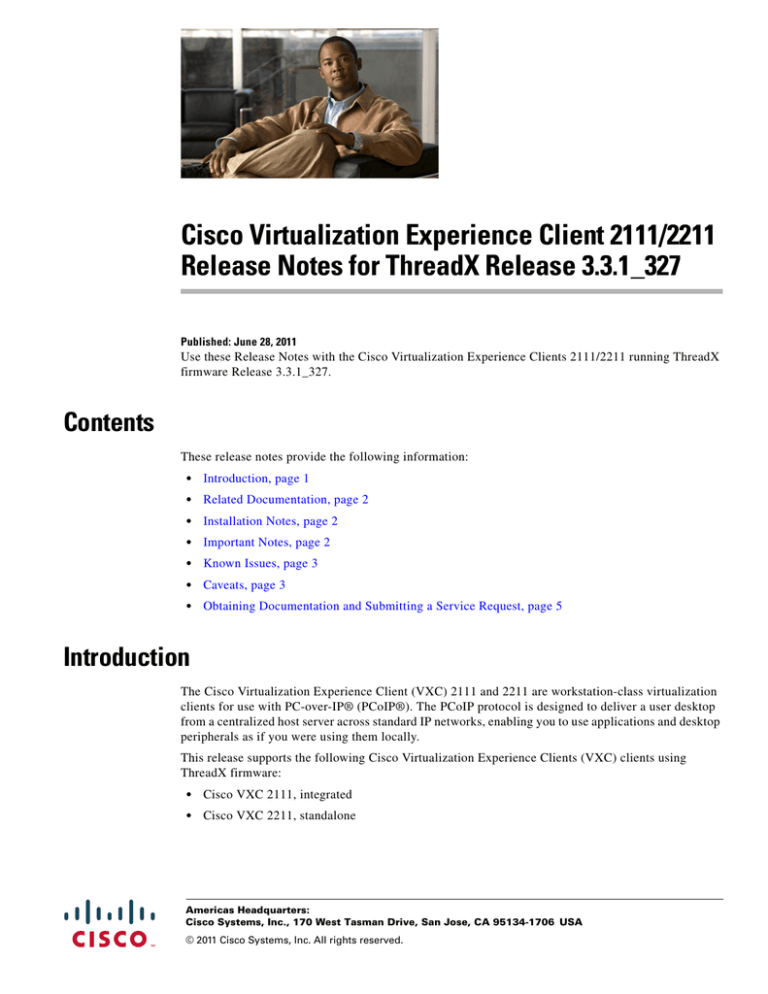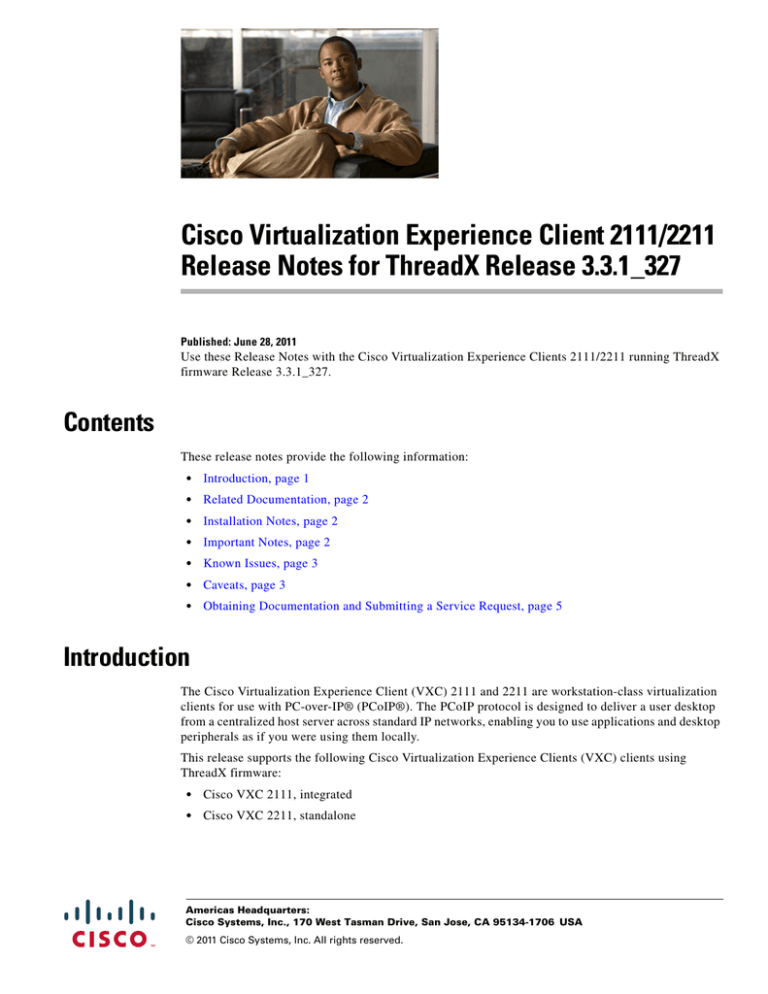
Cisco Virtualization Experience Client 2111/2211
Release Notes for ThreadX Release 3.3.1_327
Published: June 28, 2011
Use these Release Notes with the Cisco Virtualization Experience Clients 2111/2211 running ThreadX
firmware Release 3.3.1_327.
Contents
These release notes provide the following information:
•
Introduction, page 1
•
Related Documentation, page 2
•
Installation Notes, page 2
•
Important Notes, page 2
•
Known Issues, page 3
•
Caveats, page 3
•
Obtaining Documentation and Submitting a Service Request, page 5
Introduction
The Cisco Virtualization Experience Client (VXC) 2111 and 2211 are workstation-class virtualization
clients for use with PC-over-IP® (PCoIP®). The PCoIP protocol is designed to deliver a user desktop
from a centralized host server across standard IP networks, enabling you to use applications and desktop
peripherals as if you were using them locally.
This release supports the following Cisco Virtualization Experience Clients (VXC) clients using
ThreadX firmware:
•
Cisco VXC 2111, integrated
•
Cisco VXC 2211, standalone
Americas Headquarters:
Cisco Systems, Inc., 170 West Tasman Drive, San Jose, CA 95134-1706 USA
© 2011 Cisco Systems, Inc. All rights reserved.
The Cisco VXC 2111 attaches to the Cisco Unified IP Phone 8961 or 9971 through a spine connector
cable. The Cisco Unified IP Phone 8961 or 9971 must run Firmware Release 9.1(2) or 9.2(1).
The Cisco VXC 2211 operates independently and is powered by either an AC adapter or by Power over
Ethernet (PoE) capable Cisco Switches.
Related Documentation
For more information, see the documents available at the following URLs:
Cisco Virtualization Experience Client 2000 Series
http://www.cisco.com/en/US/products/ps11499/tsd_products_support_series_home.html
Cisco Virtualization Experience Client Manager
http://www.cisco.com/en/US/products/ps11582/tsd_products_support_series_home.html
Installation Notes
For installation instructions, see the Quick Start Guide: Cisco Virtualization Experience Client (VXC)
2111/2211.
Important Notes
This section provides general information about using and supporting the Cisco Virtualization
Experience Client 2111/2211 (PCoIP) in your system:
•
Compatibility, page 2
Compatibility
Release 3.3.1_327 is compatible with both VMware View™ 4.5 and View 4.6 deployments using Cisco
VXC client devices to connect to View virtual desktops. However, it is recommended that View 4.6 with
release 3.3.1_327 be used for better performance.
Note
The firmware version can be viewed on the Info > Version web page for the device.
Cisco Virtualization Experience Client 2111/2211 Release Notes for ThreadX Release 3.3.1_327
2
OL-25196-01
Known Issues
Table 1 lists the known issues associated with the Cisco VXC 2111/ 2211.
Table 1
Known Issues
Issue
Workaround
If you switch the connected power source from inline power to a Cisco Power Cube After you connect the power supply,
4, the Cisco VXC is unable to power a USB key.
disconnect and then reconnect the
Ethernet cable connection to the Cisco
VXC client.
When the Cisco VXC client is set to 100 MB Full Duplex mode, the switch console Configure the speed and duplex settings
displays 100 MB Half Duplex.
on the Cisco VXC client and the switch
port to the same values.
The Windows 7 remote desktop shuts down when a USB camera is attached to a
Connect an external power source
Cisco Unified IP Phone 9971 that is connected to a Cisco VXC 2111 (not applicable (Cisco Power Cube 4) to the Cisco
for Cisco VXC 2211).
Unified IP Phone 9971.
If you move your monitor connection from one DVI port to the other, the screen
resolution can change.
Use the default port for a single monitor
(outer port for Cisco VXC 2111
integrated, or bottom port for Cisco
VXC 2211 standalone).
Changing the resolution on the local Cisco VXC client does not change the
resolution on the monitor.
Connect to the remote desktop and
verify the resolution.
Caveats
This section contains these topics:
•
Using Bug Toolkit, page 3
•
Open Caveats, page 4
•
Resolved Caveats, page 4
Using Bug Toolkit
Known problems (bugs) are graded according to severity level. These release notes contain descriptions
of:
•
All severity level 1 or 2 bugs.
•
Significant severity level 3 bugs.
You can search for problems by using the Cisco Software Bug Toolkit.
To access Bug Toolkit, you need the following items:
•
Internet connection
•
Web browser
•
Cisco.com user ID and password
Cisco Virtualization Experience Client 2111/2211 Release Notes for ThreadX Release 3.3.1_327
OL-25196-01
3
To use the Software Bug Toolkit, follow these steps:
Procedure
Step 1
To access the Bug Toolkit, go to
http://tools.cisco.com/Support/BugToolKit/action.do?hdnAction=searchBugs.
Step 2
Log on with your Cisco.com user ID and password.
To look for information about a specific problem, enter the bug ID number in the “Search for bug ID”
field, then click Go.
Open Caveats
Table 2 lists Severity 1, 2, and 3 defects that are open for the Cisco Virtualization Experience Client
2111/2211 using firmware release 3.3.1_327.
For more information about an individual defect, you can access the online record for the defect by
clicking the Identifier or going to the URL shown. You must be a registered Cisco.com user to access
this online information.
Because defect status continually changes, be aware that Table 2 reflects a snapshot of the defects that
were open at the time this report was compiled. For an updated view of open defects, access Bug Toolkit
as described in the “Using Bug Toolkit” section on page 3.
Table 2
Open Caveats for the Cisco Virtualization Experience Client 2111/2211
Identifier
Headline
CSCtl69863
Audio observations when testing CUCIMOC on Cisco VXC units
CSCtn12208
Cisco VXC 2211 standalone - second display sometimes takes a long time to come up
CSCtn87582
Black screen during connection delay on PCoIP units connecting to VMs.
CSCto26700
Cisco VXC 2211 standalone requests 30W from switch in minimum config
CSCto40107
Cisco VXC 2211 standalone waits until DHCP negotiation completes to request 30W power
CSCto65307
Display does not turn off based on Windows display power setting
Resolved Caveats
Not applicable.
Cisco Virtualization Experience Client 2111/2211 Release Notes for ThreadX Release 3.3.1_327
4
OL-25196-01
Obtaining Documentation and Submitting a Service Request
For information on obtaining documentation, submitting a service request, and gathering additional
information, see the monthly What’s New in Cisco Product Documentation, which also lists all new and
revised Cisco technical documentation, at:
http://www.cisco.com/en/US/docs/general/whatsnew/whatsnew.html
Subscribe to the What’s New in Cisco Product Documentation as a Really Simple Syndication (RSS) feed
and set content to be delivered directly to your desktop using a reader application. The RSS feeds are a free
service and Cisco currently supports RSS version 2.0.
Cisco and the Cisco Logo are trademarks of Cisco Systems, Inc. and/or its affiliates in the U.S. and other countries. A listing of Cisco's trademarks
can be found at www.cisco.com/go/trademarks. Third party trademarks mentioned are the property of their respective owners. The use of the word
partner does not imply a partnership relationship between Cisco and any other company. (1005R)
Any Internet Protocol (IP) addresses used in this document are not intended to be actual addresses. Any examples, command display output, and
figures included in the document are shown for illustrative purposes only. Any use of actual IP addresses in illustrative content is unintentional and
coincidental.
© 2011 Cisco Systems, Inc. All rights reserved.
Cisco Virtualization Experience Client 2111/2211 Release Notes for ThreadX Release 3.3.1_327
OL-25196-01
5
Cisco Virtualization Experience Client 2111/2211 Release Notes for ThreadX Release 3.3.1_327
6
OL-25196-01