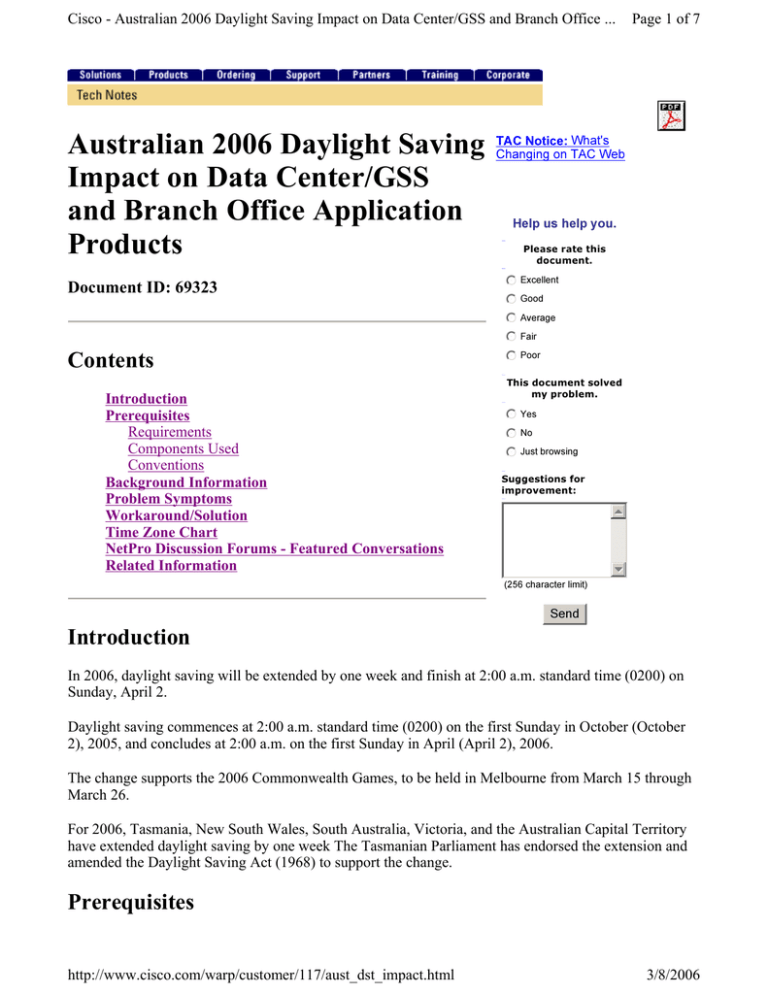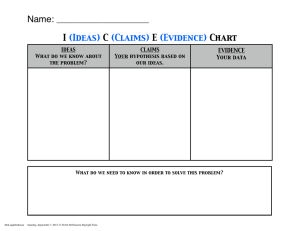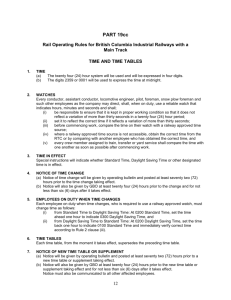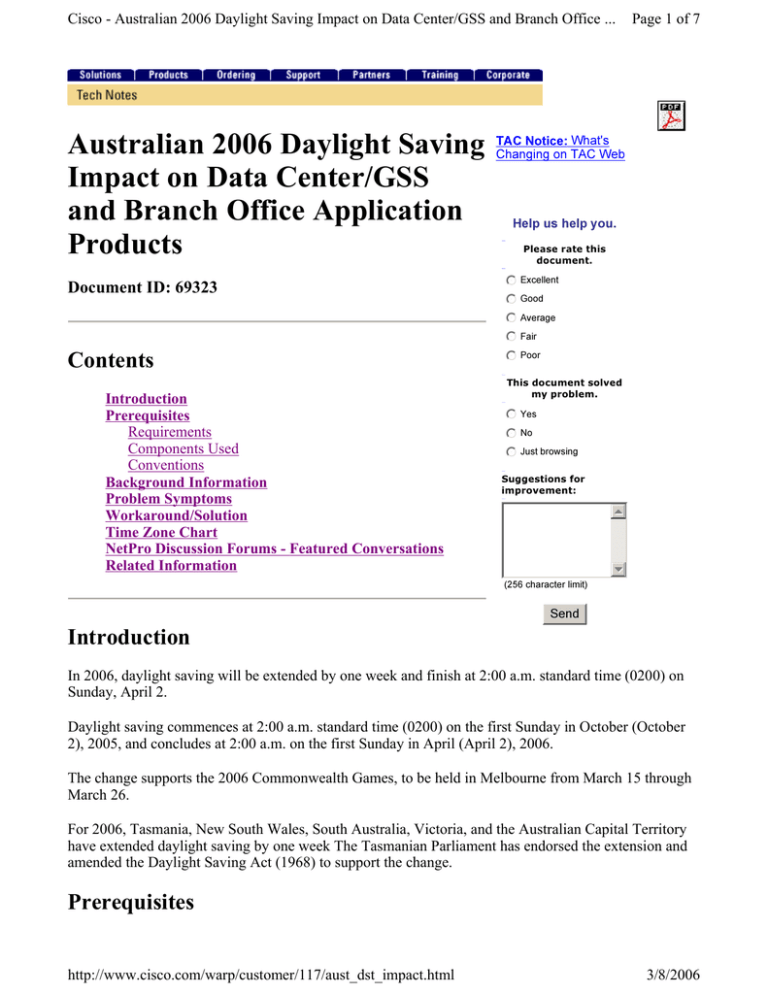
Cisco - Australian 2006 Daylight Saving Impact on Data Center/GSS and Branch Office ...
Australian 2006 Daylight Saving
Impact on Data Center/GSS
and Branch Office Application
Products
Document ID: 69323
TAC Notice: What's
C han g i n g o n T A C We b
H el p u s h el p y ou .
Please rate this
d o c u m en t.
n Excellent
j
k
l
m
jG
k
l
m
n
o o d
nF
j
k
l
m
a ir
j
k
l
m
n
Contents
Introduction
Prerequisites
Requirements
Components Used
Conventions
Background Information
Problem Symptoms
Workaround/Solution
Time Zone Chart
NetPro Discussion Forums - Featured Conversations
Related Information
Page 1 of 7
nP
j
k
l
m
A v er a g e
o o r
T his d o c u m en t so lv ed
m y p ro b lem .
jY
k
l
m
n
es
nJ
j
k
l
m
u s t b r o w s i ng
j
k
l
m
n
N o
S u g g estio n s f o r
im p ro v em en t:
( 2 5 6 ch a r a cter li m i t)
Send
Introduction
In 2006, daylight saving will be extended by one week and finish at 2:00 a.m. standard time (0200) on
Sunday, April 2.
Daylight saving commences at 2:00 a.m. standard time (0200) on the first Sunday in October (October
2), 2005, and concludes at 2:00 a.m. on the first Sunday in April (April 2), 2006.
The change supports the 2006 Commonwealth Games, to be held in Melbourne from March 15 through
March 26.
For 2006, Tasmania, New South Wales, South Australia, Victoria, and the Australian Capital Territory
have extended daylight saving by one week The Tasmanian Parliament has endorsed the extension and
amended the Daylight Saving Act (1968) to support the change.
Prerequisites
http://www.cisco.com/warp/customer/117/aust_dst_impact.html
3/8/2006
Cisco - Australian 2006 Daylight Saving Impact on Data Center/GSS and Branch Office ...
Page 2 of 7
Requirements
There are no specific requirements for this document.
Components Used
The information in this document is based on these software and hardware versions:
Cisco Global Site Selector (GSS)—All versions
Content Engine Network Modules—NM-CE-BP-xxG-K9, all versions
Cisco 500 Series Content Engines—All versions of the:
507
510
560
565
590
FE 511 File Engine
Cisco 7300 Series Content Engines—All versions, including all “A” series models, of:
7305
7320
7325
7326
Cisco IP/TV 3400 Series Video Servers—These 3400 series products may be impacted:
Archive Server
Broadcast Server
Video Starter System
Control Server
See the Workaround/Solution section of this document for more information.
Cisco 4600 Series Content Distribution Managers
http://www.cisco.com/warp/customer/117/aust_dst_impact.html
3/8/2006
Cisco - Australian 2006 Daylight Saving Impact on Data Center/GSS and Branch Office ...
Page 3 of 7
Cisco 4400 Content Router—All versions
Conventions
Refer to Cisco Technical Tips Conventions for more information on document conventions.
Background Information
All Data Center/GSS and Branch Office Applications use the system time resources which will be
affected by the Tasmania 2006 daylight saving change. Cisco highly recommends that you apply the
operating system (OS) time zone that the Workaround/Solution section of this document provides to all
Data Center/GSS and Branch Office products in the Components Used section. The solution minimizes
any impact of this event.
Problem Symptoms
The Data Center/GSS and Branch Office Application products in the Components Used section will
need to have their system times adjusted in order to account for changes in the local time. If the system
time is not adjusted, the system will run 1 hour ahead of the correct time in the time period between
March 26, 2006, and April 2, 2006. The problems include:
Report of the wrong time stamps in log files, reports, and display functions
Problems in client-server synchronization
Workaround/Solution
Use this solution to solve the problem.
These IP/TV units are all based on Microsoft Windows 2000 OSs:
3412
3424
3425
3426
3427
3432
3441
3442
It appears that Microsoft does not currently support "Australian daylight saving time (DST)" in this OS.
http://www.cisco.com/warp/customer/117/aust_dst_impact.html
3/8/2006
Cisco - Australian 2006 Daylight Saving Impact on Data Center/GSS and Branch Office ...
Page 4 of 7
But Microsoft has outlined a solution for users of Windows 2000. Refer to the document Microsoft
products do not reflect Australian daylight saving time changes for the year 2006
for the Microsoft
official statement for the “Australian DST" issue.
These IP/TV units are all based on Windows NT OSs:
3411
3415
3422
3423
3431
It appears that Microsoft does not support "Australian DST" and that these units are beyond "end of
support". However, refer to the document Microsoft products do not reflect Australian daylight saving
time changes for the year 2006
for a solution.
The IP/TV Program Manager product is based on Cisco Application and Content Networking System
(ACNS). If you use this product, follow the procedure in this section.
All devices that run ACNS, Wide Area File Services (WAFS), Network Attached Storage (NAS) or
IP/TV software have the same command-line interface (CLI) options for the clock. You can use the
procedure in this section in order to resolve the issue.
For Cisco ACNS, WAFS, NAS or IP/TV software products, you need to configure a custom "clock time
zone" (one that does not include DST) and configure a custom "clock summertime" on which to end.
See the Time Zone Chart section of this document. However, if you are already in DST, you cannot
configure your "clock summertime" to start in the past. Therefore, you must configure it to start within a
couple minutes of when you issue the command. So, for a brief period, the local time would be wrong.
Acquisition/distribution may be restarted. This change does not break anything.
The administrator must schedule a maintenance window when the configuration changes can be made
and when a brief period of incorrect local time would not be a problem. Then, the process would be
something like this:
1. Issue the show clock details command in order to determine the current time setting, and choose a
time for the temporary custom summertime to take effect.
Choose a time that is a couple of minutes in the future.
ce2#show clock details
Local time: Thu Feb 9 09:22:40 EST 2006
UTC time: Wed Feb
8 22:22:40 UTC 2006
Epoch: 1139437360 seconds
UTC offset: 39600 seconds (11 hours 0 minutes)
Daylight Savings Time is in effect.
http://www.cisco.com/warp/customer/117/aust_dst_impact.html
3/8/2006
Cisco - Australian 2006 Daylight Saving Impact on Data Center/GSS and Branch Office ...
Page 5 of 7
2. Go into configuration mode and set the clock to a time zone that does not include DST.
The clock is off by an hour until you configure the summertime and it takes effect. Here is an
example:
ce2#config
ce2(config)#clock timezone GMT+10 +10
3. Configure the temporary custom clock summertime to begin in the very near future and to end on
April 7.
Note: Remember that your clock time is now off by 1 hour from when you issued the show clock
details command. Be sure to adjust for that.
ce2(config)#clock summertime GMT+10+DST date 9 feb 2006 8:30 7 Apr 2006 2:00 60
4. Verify that the new clock summertime has taken effect.
ce2#show clock details
Local time: Thu Feb 9 09:31:24 GMT+10+DST 2006
UTC time: Wed Feb
8 22:31:24 UTC 2006
Epoch: 1139437884 seconds
UTC offset: 39600 seconds (11 hours 0 minutes)
Daylight Savings Time is in effect.
5. Verify the running configuration.
ce2#show run
.
clock timezone GMT+10 10 0
clock summertime GMT+10+DST date 9 February 2006 8:30 7 April 2006 2:0 60
6. Write the new configuration to Flash.
ce2#copy running-config startup-config
Now, the clock is in DST but will not end until April 7. Then, anytime after that time which is
convenient, the administrator can back off these changes and go back to a normal time zone that
does include DST (for example, Australia/New South Wales).
Time Zone Chart
Starts
Ends
Sunday, October 2, 2005
Sunday, April 2, 2006
Sunday, October 1, 2006
Sunday, March 24, 2007
Other States and Territories Daylight Saving for the Same
Period
http://www.cisco.com/warp/customer/117/aust_dst_impact.html
3/8/2006
Cisco - Australian 2006 Daylight Saving Impact on Data Center/GSS and Branch Office ...
State/Territory
Page 6 of 7
Daylight Saving
Victoria
Sunday, October 30, 2005–Sunday,
April 2, 2006
New South Wales
Sunday, October 30, 2005–Sunday,
April 2, 2006
Australian Capital
Same as New South Wales
Territory
South Australia
Sunday, October 30, 2005–Sunday,
April 2, 2006
Queensland
No daylight saving. 1 hour behind
during the Eastern Australian Standard
Time daylight saving period.
No daylight saving. Usually 2 hours
behind Eastern Australian Standard
Western Australia Time, but 3 hours behind during the
daylight saving period of the eastern
states.
Northern
Territory
No daylight saving. Usually 1/2 hour
behind Eastern Australian Standard
Time, but 1 1/2 hours behind during the
daylight saving period of the eastern
states.
NetPro Discussion Forums - Featured Conversations
Networking Professionals Connection is a forum for networking professionals to share questions,
suggestions, and information about networking solutions, products, and technologies. The featured links
are some of the most recent conversations available in this technology.
NetPro Discussion Forums - Featured Conversations for CDN
Emerging Technologies: Content Networking
url limited access - Mar 8, 2006
Installing PKCS12 certificate on CSS - Mar 8, 2006
high availability for a website - Mar 8, 2006
CSM for enabling hot spare instead of load balancing - Mar 8, 2006
default route per content - Mar 8, 2006
Related Information
Technical Support & Documentation - Cisco Systems
http://www.cisco.com/warp/customer/117/aust_dst_impact.html
3/8/2006
Cisco - Australian 2006 Daylight Saving Impact on Data Center/GSS and Branch Office ...
Page 7 of 7
All contents are Copyright © 1992-2006 Cisco Systems, Inc. All rights reserved. Important Notices and Privacy Statement.
Updated: Mar 08, 2006
http://www.cisco.com/warp/customer/117/aust_dst_impact.html
Document ID: 69323
3/8/2006