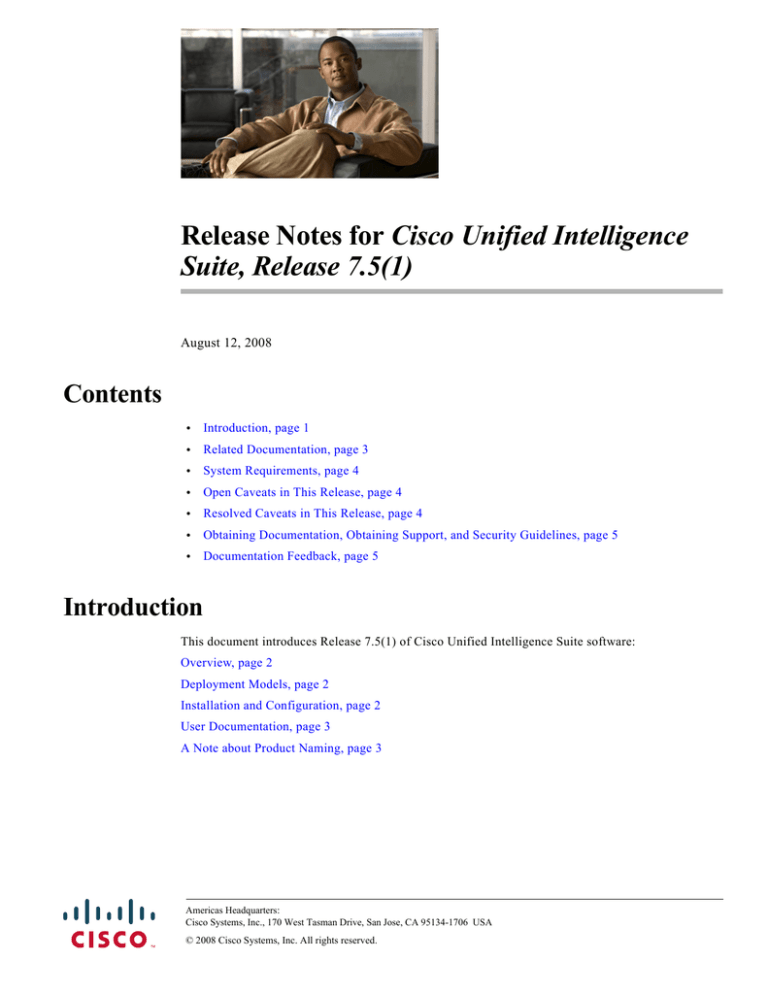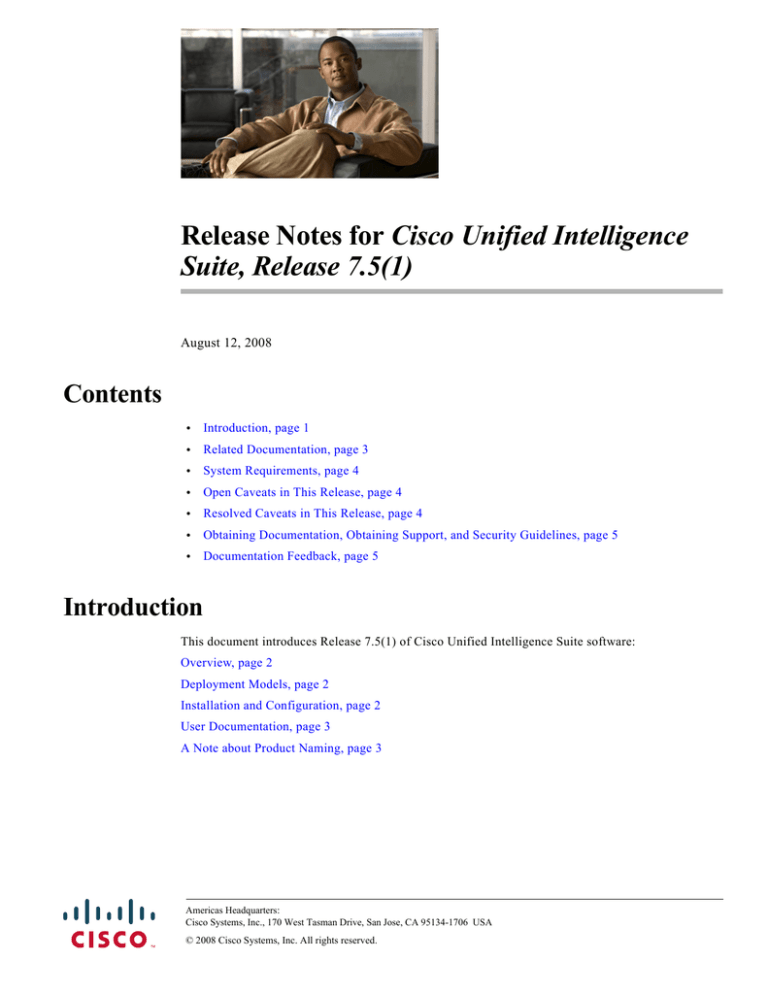
Release Notes for Cisco Unified Intelligence
Suite, Release 7.5(1)
August 12, 2008
Contents
•
Introduction, page 1
•
Related Documentation, page 3
•
System Requirements, page 4
•
Open Caveats in This Release, page 4
•
Resolved Caveats in This Release, page 4
•
Obtaining Documentation, Obtaining Support, and Security Guidelines, page 5
•
Documentation Feedback, page 5
Introduction
This document introduces Release 7.5(1) of Cisco Unified Intelligence Suite software:
Overview, page 2
Deployment Models, page 2
Installation and Configuration, page 2
User Documentation, page 3
A Note about Product Naming, page 3
Americas Headquarters:
Cisco Systems, Inc., 170 West Tasman Drive, San Jose, CA 95134-1706 USA
© 2008 Cisco Systems, Inc. All rights reserved.
Introduction
Overview
Cisco Unified Intelligence Suite (Unified IS) is a web-based reporting platform for the Cisco Unified
Communication products.
In this release, Unified IS is a separate reporting application with templates that can be used with Unified
ICM/CCE 7.5. In a future release, Unified IS will replace WebView.
Unified IS consists of two components: the Unified Intelligence Center (Unified IC) and the Archiver.
Each component requires a separate and dedicated server.
•
Unified Intelligence Center (Unified IC) is the web application and user interface for reporting. It
is installed with Cisco stock reporting templates. Unified IC is also the interface for creating users
and user groups and for assigning roles to reporting users. Unified IC has a small database that stores
metadata and configuration settings.
•
The Archiver is an MS SQL Server data repository. It contains a normalized data schema and
a set of stored procedures that pull data from defined data sources for use in reporting. The
Archiver is configured to pull data from the Unified ICM AW/HDS. The Archiver houses three
databases.
You can deploy Unified Intelligence Suite with or without the Archiver.
Deployment Models
In the simple deployment model (one server), the Unified IC web server application and the Unified IC
database are installed and configured on a single, dedicated Unified IC server. Unified IC is configured
to connect to the Unified ICM/CCE Admin Workstation that houses the AW database (_awdb) and the
Historical Data Server (_hds). The AW is the data source for real time reports. The HDS is the data
source for historical reports.
In the standard deployment model (two servers), the Unified IC connects to the Unified ICM/CCE
Admin Workstation (AW) and to the databases on the Unified IS Archiver.
All Unified IS databases—the Unified IC database and the Archiver databases—are configured on the
Archiver server. Microsoft SQL Server is installed on the Archiver server.
As in the simple deployment model, Unified IC builds real time reports directly from the AW Database
on the Admin Workstation. It is the responsibility of the Archiver to collect and aggregate historical data
from the Unified ICM/CCE Admin Workstation HDS. Unified IC queries are run against the historical
data that the Archiver has extracted from the HDS and are not run against the HDS directly.
The scaled deployment (multiple servers) is a variation of the standard deployment. In a scaled
deployment, there is one Archiver server and there can be multiple Unified IC servers. The Unified IC
servers can share the Archiver database, but they must have their own Unified IC databases. You can
deploy a maximum of two Unified IC servers per AW/HDS. Cisco supports a maximum of four
AW/HDSs.
Installation and Configuration
Installation and Configuration are separate processes with different prerequisites.
You must install Unified IS before you configure its components.
The installation copies all files to the server on which you perform the installation. The components that
become active on the server are the components that you configure.
Release Notes for Cisco Unified Intelligence Suite, Release 7.5(1)
2
Related Documentation
User Documentation
The documentation for Cisco Unified Intelligence Suite includes:
•
These Release Notes
•
The Cisco Unified Intelligence Suite Bill of Materials, Release 7.5(1)
•
The Unified Intelligence Suit Intelligence Center User's Guide, 7.5(1)
•
The Cisco Unified Intelligence Suite Archiver User's Guide, 7.5(1)
These documents are available online at cisco.com documentation:
http://www.cisco.com/web/psa/products/index.html
Select the category Voice and Internet Communications.
Select the sub-category Cisco Unified Contact Center Products.
Select the product Enterprise Reporting.
Then select End User Guides.
A Note about Product Naming
Cisco IPCC Enterprise Edition is being renamed Cisco Unified Contact Center Enterprise (abbreviated
as Unified CCE)
Cisco IPCC Hosted Edition is being renamed Cisco Unified Contact Center Hosted (abbreviated as
Unified CCH).
Cisco Intelligent Contact Management (ICM) Enterprise Edition is being renamed Cisco Unified
Intelligent Contact Management Enterprise (Unified ICME).
Cisco Intelligent Contact Management (ICM) Hosted Edition is being renamed Cisco Unified Intelligent
Contact Management Hosted (Unified ICMH).
Cisco CallManager/Cisco Unified CallManager is being renamed Cisco Unified Communications
Manager.
These new names do not yet appear consistently throughout the user interface or documentation. The
Cisco Unified Intelligence Suite documents use the new naming convention.
Related Documentation
Documentation for Cisco Unified ICM/Contact Center (IPCC) Enterprise & Hosted, as well as related
documentation, is accessible from Cisco.com at
http://www.cisco.com/web/psa/products/index.html
•
Technical Support documentation and tools can be accessed from
http://www.cisco.com/en/US/support/index.html
•
The Product Alert tool can be accessed through (login required)
http://www.cisco.com/cgi-bin/Support/FieldNoticeTool/field-notice
Release Notes for Cisco Unified Intelligence Suite, Release 7.5(1)
3
System Requirements
System Requirements
For hardware and third-party software specifications for this release, refer to the Hardware and System
Software Specification (Bill of Materials) for Cisco Unified ICM/Contact Center Enterprise & Hosted,
which is accessible from
http://www.cisco.com/en/US/products/sw/custcosw/ps1001/products_user_guide_list.html
You can also find a Cisco Unified Intelligence Suite Bill of Materials, Release 7.5(1) on the Enterprise
Reporting page of Contact Center. Go to
http://www.cisco.com/en/US/products/sw/custcosw/ps4145/products_user_guide_list.html
Open Caveats in This Release
There are no open caveats in this release of Cisco Unified Intelligence Suite.
Resolved Caveats in This Release
In general, you can find the latest resolved caveat information through Bug Toolkit, which is an online
tool that is available for customers to query defects according to their own needs.
Tips
You need an account with Cisco.com (Cisco Connection Online) to use the Bug Toolkit to
find open and resolved caveats of any severity for any release.
To access the Bug Toolkit, log onto
http://tools.cisco.com/Support/BugToolKit/action.do?hdnAction=searchBugs
Using Bug Toolkit
To access Bug Toolkit, you need the following items:
•
Internet connection
•
Web browser
•
Cisco.com user ID and password
Procedure
To use the Software Bug Toolkit, follow these steps:
Step 1
To access the Bug Toolkit, go to
http://tools.cisco.com/Support/BugToolKit/action.do?hdnAction=searchBugs
Step 2
Log in with your Cisco.com user ID and password.
Release Notes for Cisco Unified Intelligence Suite, Release 7.5(1)
4
Obtaining Documentation, Obtaining Support, and Security Guidelines
Step 3
To look for information about a specific problem, enter the bug ID number in the “Search for Bug ID”
field then, click Go.
Alternatively, under “Select Product Category”, choose Voice and Unified Communications; or, under
“Select Products” choose Cisco Unified Intelligent Contact Management Enterprise and then choose
the “Software Version” you are interested in.
For information about how to search for bugs, create saved searches, create bug groups, and so on, click
Help in the Bug Toolkit window.
Obtaining Documentation, Obtaining Support, and Security
Guidelines
For information on obtaining documentation, obtaining support, providing documentation feedback,
security guidelines, and also recommended aliases and general Cisco documents, see the monthly
What’s New in Cisco Product Documentation, which also lists all new and revised Cisco technical
documentation, at:
http://www.cisco.com/en/US/docs/general/whatsnew/whatsnew.html
Subscribe to the What's New in Cisco Product Documentation as a Really Simple Syndication (RSS) feed and
set content to be delivered directly to your desktop using a reader application. The RSS feeds are a free service
and Cisco currently supports RSS version 2.0.
Documentation Feedback
You can provide comments about this document by sending e-mail to the following address:
mailto:ccbu_docfeedback@cisco.com
We appreciate your comments.
THE SPECIFICATIONS AND INFORMATION REGARDING THE PRODUCTS IN THIS MANUAL ARE SUBJECT TO CHANGE WITHOUT
NOTICE. ALL STATEMENTS, INFORMATION, AND RECOMMENDATIONS IN THIS MANUAL ARE BELIEVED TO BE ACCURATE BUT
ARE PRESENTED WITHOUT WARRANTY OF ANY KIND, EXPRESS OR IMPLIED. USERS MUST TAKE FULL RESPONSIBILITY FOR
THEIR APPLICATION OF ANY PRODUCTS.
THE SOFTWARE LICENSE AND LIMITED WARRANTY FOR THE ACCOMPANYING PRODUCT ARE SET FORTH IN THE INFORMATION
PACKET THAT SHIPPED WITH THE PRODUCT AND ARE INCORPORATED HEREIN BY THIS REFERENCE. IF YOU ARE UNABLE TO
LOCATE THE SOFTWARE LICENSE OR LIMITED WARRANTY, CONTACT YOUR CISCO REPRESENTATIVE FOR A COPY.
The Cisco implementation of TCP header compression is an adaptation of a program developed by the University of California, Berkeley (UCB) as
part of UCB’s public domain version of the UNIX operating system. All rights reserved. Copyright © 1981, Regents of the University of California.
NOTWITHSTANDING ANY OTHER WARRANTY HEREIN, ALL DOCUMENT FILES AND SOFTWARE OF THESE SUPPLIERS ARE
PROVIDED “AS IS” WITH ALL FAULTS. CISCO AND THE ABOVE-NAMED SUPPLIERS DISCLAIM ALL WARRANTIES, EXPRESSED OR
IMPLIED, INCLUDING, WITHOUT LIMITATION, THOSE OF MERCHANTABILITY, FITNESS FOR A PARTICULAR PURPOSE AND
NONINFRINGEMENT OR ARISING FROM A COURSE OF DEALING, USAGE, OR TRADE PRACTICE.
IN NO EVENT SHALL CISCO OR ITS SUPPLIERS BE LIABLE FOR ANY INDIRECT, SPECIAL, CONSEQUENTIAL, OR INCIDENTAL
DAMAGES, INCLUDING, WITHOUT LIMITATION, LOST PROFITS OR LOSS OR DAMAGE TO DATA ARISING OUT OF THE USE OR
INABILITY TO USE THIS MANUAL, EVEN IF CISCO OR ITS SUPPLIERS HAVE BEEN ADVISED OF THE POSSIBILITY OF SUCH
DAMAGES.
CCDE, CCENT, Cisco Eos, Cisco Lumin, Cisco Nexus, Cisco StadiumVision, Cisco TelePresence, the Cisco logo, DCE, and Welcome to the
Human Network are trademarks; Changing the Way We Work, Live, Play, and Learn and Cisco Store are service marks; and Access Registrar,
Aironet, AsyncOS, Bringing the Meeting To You, Catalyst, CCDA, CCDP, CCIE, CCIP, CCNA, CCNP, CCSP, CCVP, Cisco, the Cisco Certified
Internetwork Expert logo, Cisco IOS, Cisco Press, Cisco Systems, Cisco Systems Capital, the Cisco Systems logo, Cisco Unity, Collaboration
Release Notes for Cisco Unified Intelligence Suite, Release 7.5(1)
5
Documentation Feedback
Without Limitation, EtherFast, EtherSwitch, Event Center, Fast Step, Follow Me Browsing, FormShare, GigaDrive, HomeLink, Internet Quotient,
IOS, iPhone, iQ Expertise, the iQ logo, iQ Net Readiness Scorecard, iQuick Study, IronPort, the IronPort logo, LightStream, Linksys, MediaTone,
MeetingPlace, MeetingPlace Chime Sound, MGX, Networkers, Networking Academy, Network Registrar, PCNow, PIX, PowerPanels, ProConnect,
ScriptShare, SenderBase, SMARTnet, Spectrum Expert, StackWise, The Fastest Way to Increase Your Internet Quotient, TransPath, WebEx, and
the WebEx logo are registered trademarks of Cisco Systems, Inc. and/or its affiliates in the United States and certain other countries.
All other trademarks mentioned in this document or Website are the property of their respective owners. The use of the word partner does not imply
a partnership relationship between Cisco and any other company. (0807R)
Copyright © 2008, Cisco Systems, Inc.
All rights reserved
Release Notes for Cisco Unified Intelligence Suite, Release 7.5(1)
6