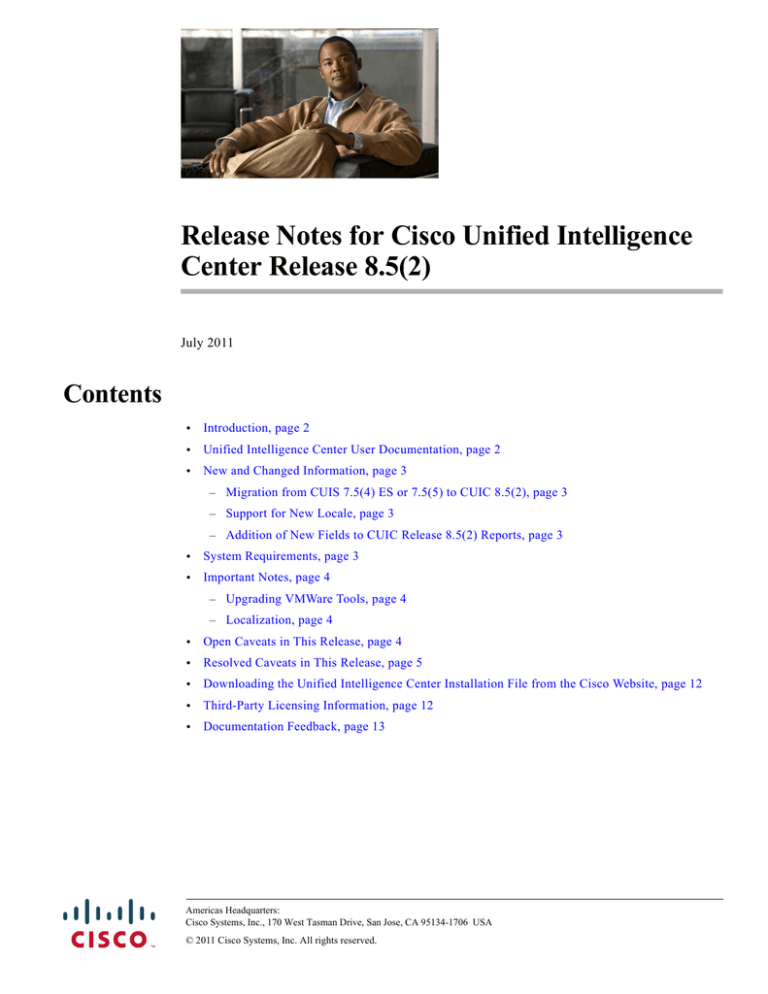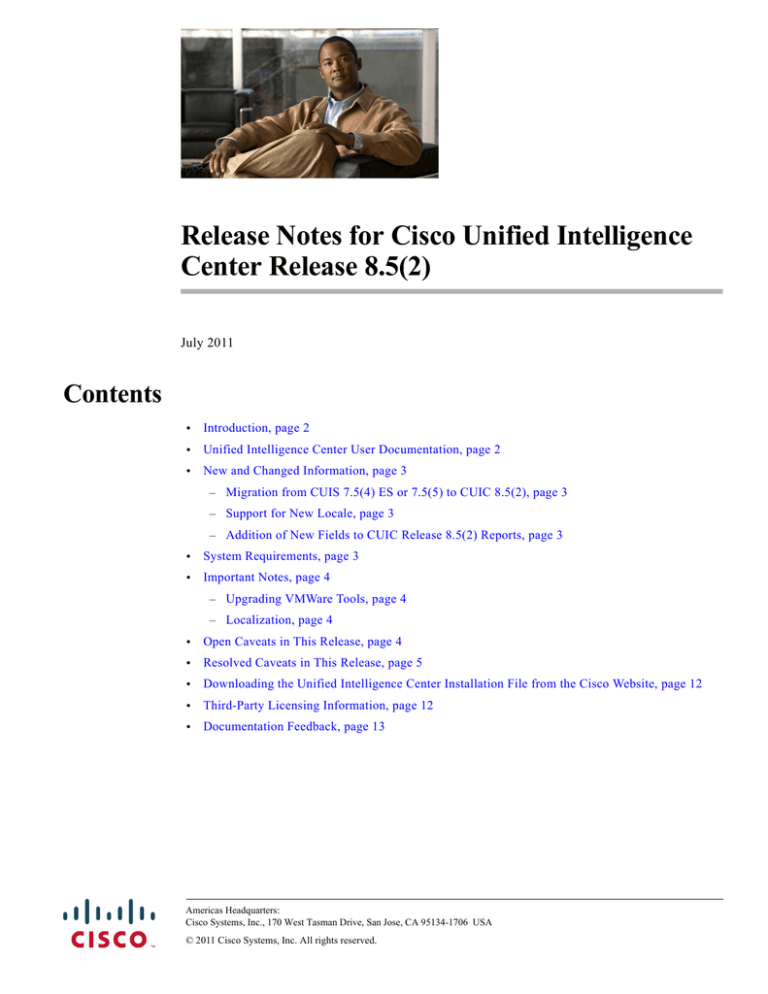
Release Notes for Cisco Unified Intelligence
Center Release 8.5(2)
July 2011
Contents
•
Introduction, page 2
•
Unified Intelligence Center User Documentation, page 2
•
New and Changed Information, page 3
– Migration from CUIS 7.5(4) ES or 7.5(5) to CUIC 8.5(2), page 3
– Support for New Locale, page 3
– Addition of New Fields to CUIC Release 8.5(2) Reports, page 3
•
System Requirements, page 3
•
Important Notes, page 4
– Upgrading VMWare Tools, page 4
– Localization, page 4
•
Open Caveats in This Release, page 4
•
Resolved Caveats in This Release, page 5
•
Downloading the Unified Intelligence Center Installation File from the Cisco Website, page 12
•
Third-Party Licensing Information, page 12
•
Documentation Feedback, page 13
Americas Headquarters:
Cisco Systems, Inc., 170 West Tasman Drive, San Jose, CA 95134-1706 USA
© 2011 Cisco Systems, Inc. All rights reserved.
Introduction
Introduction
This document introduces Release 8.5(2) of the Cisco Unified Intelligence Center software.
This is the first maintenance release in the Cisco Unified Intelligence Center 8.5 release train. The initial
release, named Cisco Unified Intelligence Suite, Release 7.5(x) includes both the Intelligence Center
reporting application and the Archiver component.
Release 8.5(2) is offered for new deployments and upgrades from Release 8.0(1), 8.0(2), 8.0(3), and
8.0(4). With Cisco Unified Intelligence Center Release 8.5(2), you can migrate from Cisco Unified
Intelligence Suite Release 7.5(x) to Cisco Unified Intelligence Center Release 8.5(2). For detailed steps
on migrating your Cisco Unified Intelligence Suite Release 7.5(x) system to Cisco Unified Intelligence
Center Release 8.5(2), see the Migration Guide.
For detailed steps on installing and upgrading to Cisco Unified Intelligence Center Release8.5(2) , see
Installation and Upgrade Guide for Cisco Unified Intelligence Center.
Unified Intelligence Center User Documentation
In addition to these Release Notes and the Reporting and Administration online help, the documentation
for Cisco Unified Intelligence Center includes these documents, found at
http://www.cisco.com/en/US/products/ps9755/tsd_products_support_series_home.html:
Note
If you do not find a document for a specific release, use the document from the previous release. This
indicates that the specific document that you are looking for has not changed for the given release.
•
User Guide for the Cisco Unified Intelligence Center Reporting Application
•
Report Template Reference Guide for Cisco Unified Intelligence Center
•
Administration Console User Guide for Cisco Unified Intelligence Center
•
Installation and Upgrade Guide for Cisco Unified Intelligence Center
•
Migration Guide for Cisco Unified Intelligence Center
•
Hardware and System Software Specification (Bill of Materials) for Cisco Unified Intelligence
Center
•
Cisco Unified Intelligence Center Solution Reference Network Design (SRND)
•
Unified Intelligence Suite virtualization wiki, located at
http://docwiki.cisco.com/wiki/Virtualization_for_Unified_Intelligence_Center.
•
Online Troubleshooting tips, located at
http://docwiki.cisco.com/wiki/Troubleshooting_Unified_Intelligence_Suite
Release Notes for Cisco Unified Intelligence Center Release 8.5(2)
2
New and Changed Information
New and Changed Information
Migration from CUIS 7.5(4) ES or 7.5(5) to CUIC 8.5(2)
With Cisco Unified Intelligence Center Release 8.5(2), you can migrate data from Cisco Unified
Intelligence Suite(CUIS) Release 7.5(4) ES or 7.5(5) to Cisco Unified Intelligence Center (CUIC)
Release 8.5(2). CUIC Release 8.5(2) can be running on a UCS B-Series or C-Series Server
(VirtualMachines) or equivalent MCS servers.
For detailed steps on migration, see the Migration Guide for Cisco Unified Intelligence Center.
Support for New Locale
Cisco Unified Intelligence Center Release 8.5(2) supports UK-English (en-UK) as a new locale. If you
select UK-English as the locale, note that the date formats in the CUIC application and reports also
change accordingly.
For more details, see the CUIC Reporting Application Online Help or the User Guide for the Cisco
Unified Intelligence Center Reporting Application.
Addition of New Fields to CUIC Release 8.5(2) Reports
The following fields have been added to the Call Type Abandon/Answer Distribution Historical, Call
Type Historical All Fields, and Call Type Skill Group Historical All Fields reports:
1.
MaxCallsQueued
2.
MaxCallWaitTime
The following fields have been added to the Enterprise Skill Group Historical All Fields and
Peripheral Skill Group Historical reports:
Note
1.
RouterMaxCallsQueued
2.
RouterMaxCallWaitTime
The system displays valid data in these fields only if your CUIC system is connected to ICM Release
8.0(3) or later.
For more details, see Report Template Reference Guide for Cisco Unified Intelligence Center.
System Requirements
The Hardware & System Software Specification (Bill of Materials) for Cisco Unified ICM/Contact
Center Enterprise & Hosted, Release 8.5(1) is posted at
http://www.cisco.com/en/US/products/sw/custcosw/ps1844/prod_technical_reference_list.html
You can find the Cisco Unified Communications Compatibility Tool for the various UCS releases at this
location: http://tools.cisco.com/ITDIT/vtgsca/VTGServlet
Release Notes for Cisco Unified Intelligence Center Release 8.5(2)
3
Important Notes
Important Notes
Upgrading VMWare Tools
This is applicable only for CUIC Systems running on UCS (virtualized) hardware. VMware Tools are
specialized drivers for virtual hardware that is installed in the UC applications when they are running
virtualized. It is very important that the VMware tools version running in the UC application be in sync
with the version of ESXi being used. The various methods used by the UC Applications for upgrading
the VMWare Tools are given in the UCS Virtualization Wiki.
Cisco Unified Intelligence Center supports upgrading VMWare Tools using the COP file, only through
the Command Line Interface(CLI). The command that you must use for this upgrade is:
utils system upgrade initiate.
To know more about the command syntax, refer to Appendix A: Command Line Interface in the
Administration Console User Guide for Cisco Unified Intelligence Center.
Localization
The user interface is localized in the following languages: Simplified and Traditional Chinese, Danish,
Dutch, English, European and Canadian French, German, Italian, Japanese, Korean, Polish, Brazilian
Portuguese, Russian, Spanish, Swedish, and Turkish.
Arabic is not a supported language for Cisco Unified Intelligence Center Release 8.5(2).
Open Caveats in This Release
Open caveats in this release of Cisco Unified Intelligence Center include these internally-found items that
were identified, analyzed, and postponed until the next Maintenance Release:
Table 1
List of Open Caveats
Identifier
CSCtr51441
Component
cmui
Sev
3
CSCtq97022
serviceability
4
Release Notes for Cisco Unified Intelligence Center Release 8.5(2)
4
Headline
Applying COP file via
the UI hangs
permanently
RTMT alert
SyslogSeverityMatchF
ound gets generated
after dropping syslog
Resolved Caveats in This Release
Resolved Caveats in This Release
Resolved caveats in this release of Cisco Unified Intelligence Center include these internally-found and
customer-found items that were identified and resolved in this Release:
Table 2
List of Resolved Caveats
Identifier
CSCto94252
Component
scheduler
Sev
2
CSCtq37611
charts
3
CSCtq91562
charts
3
CSCtq56203
dashboards
3
CSCtq90702
dashboards
3
CSCtq91860
dashboards
3
CSCto36465
data-access-layer
3
CSCtr30690
data-access-layer
3
CSCto61049
datasource_manager 3
CSCto61055
datasource_manager 3
CSCto62286
datasource_manager 3
Headline
Scheduler stopped
scheduling reports
Pie Chart - Unknown
item legend not listed
Charts with a lot of
legends when printed
show scrollbars
Unable to create any
dashboard item after
8.03 to 8.52 CUIC
upgrade
Dashboard slideshow
shows blank screen for
nonfiltered reports
stock reports is not listed
for non admin users in
dashboard
SQL parser does not
successfully parse
queries which select’s all
fields
INFO level used for
debug messages
CUIC 8 Agent Historical
Template Agent_Interval
data is wrong
Enterprise Service
Template shows multiple
unidentified interval
rows
CUIC 8 Agent Historical
Template doesn’t have a
subtotal for each agent.
Release Notes for Cisco Unified Intelligence Center Release 8.5(2)
5
Resolved Caveats in This Release
Table 2
List of Resolved Caveats
CSCtq11032
doc
3
CSCtq29585
doc
3
CSCto83827
export-import
3
CSCtn98635
gauges
3
CSCtq26476
grid
3
CSCtq50080
grid
3
CSCtr19509
grid
3
CSCtr19713
grid
3
CSCtn06322
install
3
CSCtq61882
install
3
CSCtq92634
install
3
Release Notes for Cisco Unified Intelligence Center Release 8.5(2)
6
Documentation and Help
Incorrect on How to Use
COLLECTIONIDENTI
FIER
DOC : Permalinks
should work for CUIC
Standard Lic
Cannot Import Report
Definition that
References Same Value
List Twice
Gauge view does not
show any values in IE till the next refresh cycle
Drilldown option "Match
Field " is missing for
decimal type
Get "Failure to launch"
Message When Selecting
Drilldown From Field
After toggling the tab
grid formatting is going.
Footer Formula for
STRING,DATE,BOOLE
AN have inappropriate
values
CertM process on the
subscriber node will
starve CUIC for %CPU
Unable to switch over to
8.5(2) release from
previous CUIC builds
VMware tools
Install/Upgrade causes
system to get stuck in a
reboot loop
Resolved Caveats in This Release
Table 2
List of Resolved Caveats
CSCto05355
oamp
3
CSCto80177
oamp
3
CSCtq54303
oamp
3
CSCtn70372
report-manager
3
CSCtn98304
report-manager
3
CSCtn99728
report-manager
3
CSCto61102
report-manager
3
CSCtq17329
report-manager
3
CSCtq20369
report-manager
3
CSCtq26408
report-manager
3
CSCtq42407
report-manager
3
OAMP Database Error
when changing Active
Directory IP address
config
CUIC Logs print the
SMTP password in Clear
Text
DRS page has a
dropdown link to
Callmanager reporting
page
Cannot create or import
report with boolean
parameter on Informix ds
Report with bypass filter
asks for value list load
confirmation in IE
Value list refresh in filter
not working as expected
in IE
Scheduled reports
frequently displays
Network error
Anonymous block report
with decimal fields fails
to import
Scheduled Report filter
page allows user to select
duplicate collections
Popout a Report,
Observe Report filter is
overlapped on horizontal
scrol
Report export as XML
fails over IE while using
https login
Release Notes for Cisco Unified Intelligence Center Release 8.5(2)
7
Resolved Caveats in This Release
Table 2
List of Resolved Caveats
CSCtq48812
report-manager
3
CSCtq77215
report-manager
3
CSCtq99633
report-manager
3
CSCtr17275
report-manager
3
CSCtn39316
report-viewers
3
CSCtq00000
report-viewers
3
CSCtq00086
report-viewers
3
CSCtq83858
report-viewers
3
CSCtq91925
report-viewers
3
CSCtq96756
report-viewers
3
CSCtr06675
report-viewers
3
CSCtr30678
report-viewers
3
CSCto71007
security
3
Release Notes for Cisco Unified Intelligence Center Release 8.5(2)
8
CUIC creates blank field
names for some Stored
procedures
Call Type Historical All
Fields : Missing field
AbandInterval5
Reports with filters fail
to exec if ’;’ is added at
end of query
Valuelist tab produces
script error.
CUIC report display
dependable of client
screen resolution
Dynamic Dataset Report
Shows No Data
Cannot View Pie Chart
with Formula Field as
Label
Advance filter - String
match pattern not
working
Pie chart display not
scaling properly
Header and footer
alignment issues while
viewing reports in
mozilla
Incorrect Footer values
for multiple columns in
Agent Historical report
Report footer for
grouped column has
incorrect values
cuic ldap authentication
failed for domain users if
userid diff to DN
Resolved Caveats in This Release
Table 2
List of Resolved Caveats
CSCtr19458
security
3
CSCtr23886
serviceability
3
CSCtr31730
serviceability
3
CSCtr30962
templates_icm
3
CSCto79333
ui_server
3
CSCto83088
ui_server
3
CSCtn89375
user-management
3
CSCto42279
user-management
3
CSCtq59236
user-management
3
CSCtq91005
user-management
3
CSCtq91822
user-management
3
CSCtr32607
user-management
3
User active/inactive
option not working
CUIC_REPORT_EXEC
UTION_FAILED trap
should be cleared when
there is alarm
CCBUSyslogWriter:writ
e string messges appear
in Catalina.out
Active Reservation,
Reserved columns show
incorrect data
Scroll Bar issues in Grid
Editor when navigated
using keyboard
Drag and Drop issues in
Managers
Permissions display
setting window not
initialized properly
The ’select all’ on list of
users’ filter (Permission)
has bad behavior
Assigned User
Permissions : unable to
edit them once set
Administrator not able to
add the scheduler in
Dashboard
Assigning user
individual permissions
for many users > 100
does not work
Found "Runtime Error"
with IE - User
Permissions Groups
Release Notes for Cisco Unified Intelligence Center Release 8.5(2)
9
Resolved Caveats in This Release
Table 2
List of Resolved Caveats
CSCtq55211
charts
4
CSCtq91596
charts
4
CSCtq90910
dashboards
4
CSCtq21884
doc
4
CSCtr23184
doc
4
CSCtq90936
gauges
4
CSCtn95988
report-manager
4
CSCto71222
report-manager
4
CSCtq21120
report-manager
4
CSCtq55279
report-manager
4
CSCtr16887
report-manager
4
CSCto02891
report-viewers
4
Release Notes for Cisco Unified Intelligence Center Release 8.5(2)
10
PieChart-Unknown(NU
LL) item legend listed in
same color with value
0.0
Display issue for Chart
on String fields
Dashboard popout button
should display a message
when no widgets saved.
Reference to WebView
in 8.5 Outbound Option
Guide, Reporting
Section
Change the Migration
Export file name frm
All_Other_Data.zip to
SCDF.zip
Gauge editor is allowing
to save though there are
no numeric fields
Deleting a entity in FF
doesn’t highlight the
entity name
Agent shows more than
once in Agent Team
Realtime Report CUIS
key fields need to be
disabled for anonymous
and stored procedures
Found incorrect picture
reference tag with
buttons ">>" and "<<"
Collection query doesn’t
list entries with duplicate
names
ServiceLevelToday
Showing as Integer in
CUIC 8.0
Resolved Caveats in This Release
Table 2
List of Resolved Caveats
CSCto80460
report-viewers
4
CSCtq12876
report-viewers
4
CSCtq61858
report-viewers
4
CSCto88483
scheduler
4
CSCto96521
serviceability
4
CSCtq02739
serviceability
4
CSCtq21101
serviceability
4
CSCto61107
ui_server
4
CSCto36191
user-management
4
CSCtq99609
user-management
4
Background color differs
for report viewer in IE
Browser
"Maximum label
precision" Setting Does
Not Limit Precision
In FF , clicking ’Show
Error Details’ button
does nothing
30-character limit for
email addresses in
scheduler is too small
Report Execution Failure
Error in syslog with no
actual report error
CUIC Database
Unavailable During
Performance Tests
Updating a field doesn’t
reflect on key field in
Report Definition
CUIC does not redirect
to login page once
session times out
CUIC Security Admin
page should allow to
filter on the group name
Valuelist validation for
Boolean DT needs to
happen @ query level
In general, you can find the latest resolved caveat information through Bug Toolkit, which is an online
tool that is available for customers to query defects according to their own needs.
Tips
You need an account with Cisco.com (Cisco Connection Online) to use the Bug Toolkit to
find open and resolved caveats of any severity for any release.
To access the Bug Toolkit, log onto
http://tools.cisco.com/Support/BugToolKit/action.do?hdnAction=searchBugs
Release Notes for Cisco Unified Intelligence Center Release 8.5(2)
11
Downloading the Unified Intelligence Center Installation File from the Cisco Website
Using Bug Toolkit
To access Bug Toolkit, you need the following items:
•
Internet connection
•
Web browser
•
Cisco.com user ID and password
Procedure
To use the Software Bug Toolkit, follow these steps:
Step 1
To access the Bug Toolkit, go to
http://tools.cisco.com/Support/BugToolKit/action.do?hdnAction=searchBugs
Step 2
Log in with your Cisco.com user ID and password.
Step 3
To look for information about a specific problem, enter the bug ID number in the “Search for Bug ID”
field then, click Go.
Alternatively, under “Select Product Category”, choose Voice and Unified Communications; or, under
“Select Products” choose Cisco Unified Intelligence Suite and Intelligence Center and then choose the
“Software Version” you are interested in.
For information about how to search for bugs, create saved searches, create bug groups, and so on, click
Help in the Bug Toolkit window.
Downloading the Unified Intelligence Center Installation
File from the Cisco Website
You can download the installation ISO file, the Migration Tool, and the COP file used for Migration from
Software Download page
(http://www.cisco.com/cisco/software/release.html?mdfid=282163829&flowid=5228&softwareid=282
377062) on Cisco.com.
Follow the instructions in the Migration Guide for Cisco Unified Intelligence Center and the Installation
and Upgrade Guide for Cisco Unified Intelligence Center to continue with your Unified Intelligence
Center migration, installation or upgrade.
Third-Party Licensing Information
For information on the third party and open source software used in Cisco Unified Intelligence Center
Release 8.5(2), see the relevant open source document in the Licensing Informaton
(http://www.cisco.com/en/US/products/ps9755/products_licensing_information_listing.html) page.
Release Notes for Cisco Unified Intelligence Center Release 8.5(2)
12
Documentation Feedback
Documentation Feedback
You can provide comments about this document by sending e-mail to the following address:
mailto:ccbu_docfeedback@cisco.com
We appreciate your comments.
THE SPECIFICATIONS AND INFORMATION REGARDING THE PRODUCTS IN THIS MANUAL ARE SUBJECT TO CHANGE WITHOUT
NOTICE. ALL STATEMENTS, INFORMATION, AND RECOMMENDATIONS IN THIS MANUAL ARE BELIEVED TO BE ACCURATE BUT
ARE PRESENTED WITHOUT WARRANTY OF ANY KIND, EXPRESS OR IMPLIED. USERS MUST TAKE FULL RESPONSIBILITY FOR
THEIR APPLICATION OF ANY PRODUCTS.
THE SOFTWARE LICENSE AND LIMITED WARRANTY FOR THE ACCOMPANYING PRODUCT ARE SET FORTH IN THE INFORMATION
PACKET THAT SHIPPED WITH THE PRODUCT AND ARE INCORPORATED HEREIN BY THIS REFERENCE. IF YOU ARE UNABLE TO
LOCATE THE SOFTWARE LICENSE OR LIMITED WARRANTY, CONTACT YOUR CISCO REPRESENTATIVE FOR A COPY.
The Cisco implementation of TCP header compression is an adaptation of a program developed by the University of California, Berkeley (UCB) as
part of UCB’s public domain version of the UNIX operating system. All rights reserved. Copyright © 1981, Regents of the University of California.
NOTWITHSTANDING ANY OTHER WARRANTY HEREIN, ALL DOCUMENT FILES AND SOFTWARE OF THESE SUPPLIERS ARE
PROVIDED “AS IS” WITH ALL FAULTS. CISCO AND THE ABOVE-NAMED SUPPLIERS DISCLAIM ALL WARRANTIES, EXPRESSED OR
IMPLIED, INCLUDING, WITHOUT LIMITATION, THOSE OF MERCHANTABILITY, FITNESS FOR A PARTICULAR PURPOSE AND
NONINFRINGEMENT OR ARISING FROM A COURSE OF DEALING, USAGE, OR TRADE PRACTICE.
IN NO EVENT SHALL CISCO OR ITS SUPPLIERS BE LIABLE FOR ANY INDIRECT, SPECIAL, CONSEQUENTIAL, OR INCIDENTAL
DAMAGES, INCLUDING, WITHOUT LIMITATION, LOST PROFITS OR LOSS OR DAMAGE TO DATA ARISING OUT OF THE USE OR
INABILITY TO USE THIS MANUAL, EVEN IF CISCO OR ITS SUPPLIERS HAVE BEEN ADVISED OF THE POSSIBILITY OF SUCH
DAMAGES.
CCDE, CCENT, CCSI, Cisco Eos, Cisco Explorer, Cisco HealthPresence, Cisco IronPort, the Cisco logo, Cisco Nurse Connect, Cisco Pulse,
Cisco SensorBase, Cisco StackPower, Cisco StadiumVision, Cisco TelePresence, Cisco TrustSec, Cisco Unified Computing System, Cisco WebEx,
DCE, Flip Channels, Flip for Good, Flip Mino, Flipshare (Design), Flip Ultra, Flip Video, Flip Video (Design), Instant Broadband, and Welcome to
the Human Network are trademarks; Changing the Way We Work, Live, Play, and Learn, Cisco Capital, Cisco Capital (Design), Cisco:Financed
(Stylized), Cisco Store, Flip Gift Card, and One Million Acts of Green are service marks; and Access Registrar, Aironet, AllTouch, AsyncOS,
Bringing the Meeting To You, Catalyst, CCDA, CCDP, CCIE, CCIP, CCNA, CCNP, CCSP, CCVP, Cisco, the Cisco Certified Internetwork Expert
logo, Cisco IOS, Cisco Lumin, Cisco Nexus, Cisco Press, Cisco Systems, Cisco Systems Capital, the Cisco Systems logo, Cisco Unity,
Collaboration Without Limitation, Continuum, EtherFast, EtherSwitch, Event Center, Explorer, Follow Me Browsing, GainMaker, iLYNX, IOS,
iPhone, IronPort, the IronPort logo, Laser Link, LightStream, Linksys, MeetingPlace, MeetingPlace Chime Sound, MGX, Networkers, Networking
Academy, PCNow, PIX, PowerKEY, PowerPanels, PowerTV, PowerTV (Design), PowerVu, Prisma, ProConnect, ROSA, SenderBase, SMARTnet,
Spectrum Expert, StackWise, WebEx, and the WebEx logo are registered trademarks of Cisco and/or its affiliates in the United States and certain
other countries.
All other trademarks mentioned in this document or website are the property of their respective owners. The use of the word partner does not imply
a partnership relationship between Cisco and any other company. (1002R).
All rights reserved
Release Notes for Cisco Unified Intelligence Center Release 8.5(2)
13
Documentation Feedback
Release Notes for Cisco Unified Intelligence Center Release 8.5(2)
14