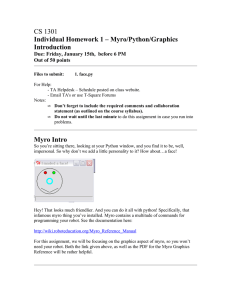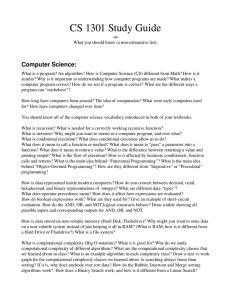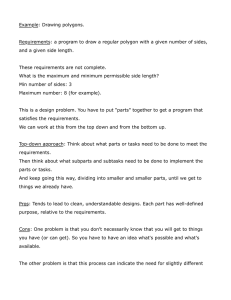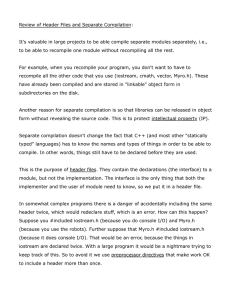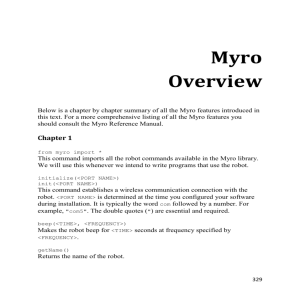CS 1301 – Summer 2009 Individual Homework 1 – Myro/Python/Graphics Introduction
advertisement
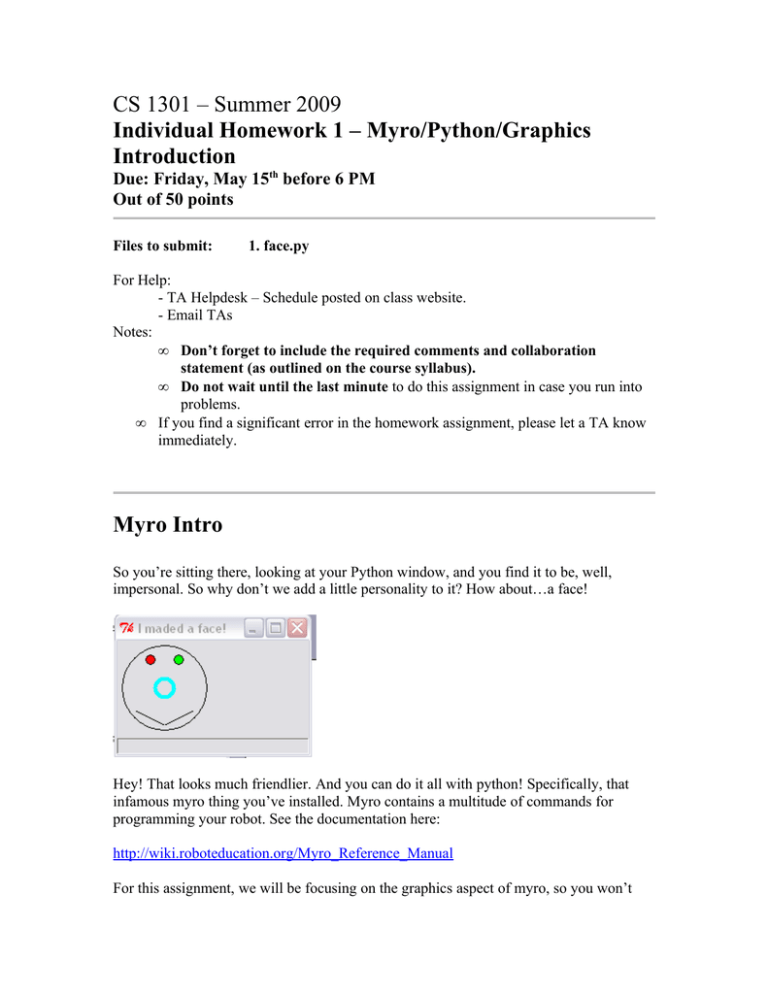
CS 1301 – Summer 2009 Individual Homework 1 – Myro/Python/Graphics Introduction Due: Friday, May 15th before 6 PM Out of 50 points Files to submit: 1. face.py For Help: - TA Helpdesk – Schedule posted on class website. - Email TAs Notes: • Don’t forget to include the required comments and collaboration statement (as outlined on the course syllabus). • Do not wait until the last minute to do this assignment in case you run into problems. • If you find a significant error in the homework assignment, please let a TA know immediately. Myro Intro So you’re sitting there, looking at your Python window, and you find it to be, well, impersonal. So why don’t we add a little personality to it? How about…a face! Hey! That looks much friendlier. And you can do it all with python! Specifically, that infamous myro thing you’ve installed. Myro contains a multitude of commands for programming your robot. See the documentation here: http://wiki.roboteducation.org/Myro_Reference_Manual For this assignment, we will be focusing on the graphics aspect of myro, so you won’t need your robot. Both the link given above, as well as the PDF for the Myro Graphics Reference will be rather helpful. Part 1 – Making the Face (50 Points) Your mission, should you choose to accept it (and we recommend that you do), is to make a face in Python. You need to create a program that initializes a graphics window, and draws the face. When you are done, save your program as “face.py”. Make sure that your filename matches this exactly, or you will lose points! Don’t forget to include any necessary import statements needed to use myro functions. The face should contain: - A Head - 2 Eyes - A Nose - A mouth - At least 2 different colors Try to keep things in a general face alignment here (Sorry to all you budding Picassos out there), but the shapes can be whatever you want. Be creative! Turning it in Once you’re done, please submit face.py to T-Square. If you’re late, but turn it in before 6pm on Monday, you will lose 10%. We will not accept submissions after Monday. Grading Rubric – Face – 50 points File named correctly (face.py) – 5 points Creates a graphics window – 10 Draws a head – 6 Draws 2 eyes – 6 Draws a nose – 6 Draws a mouth – 6 Uses at least 2 different colors - 6 The facial features are properly aligned – 5 Total for Face: 50 points You can earn up to 3 points bonus [discretion of the TAs] for extra creativity/general awesomeness, for a possible total of 53/50.