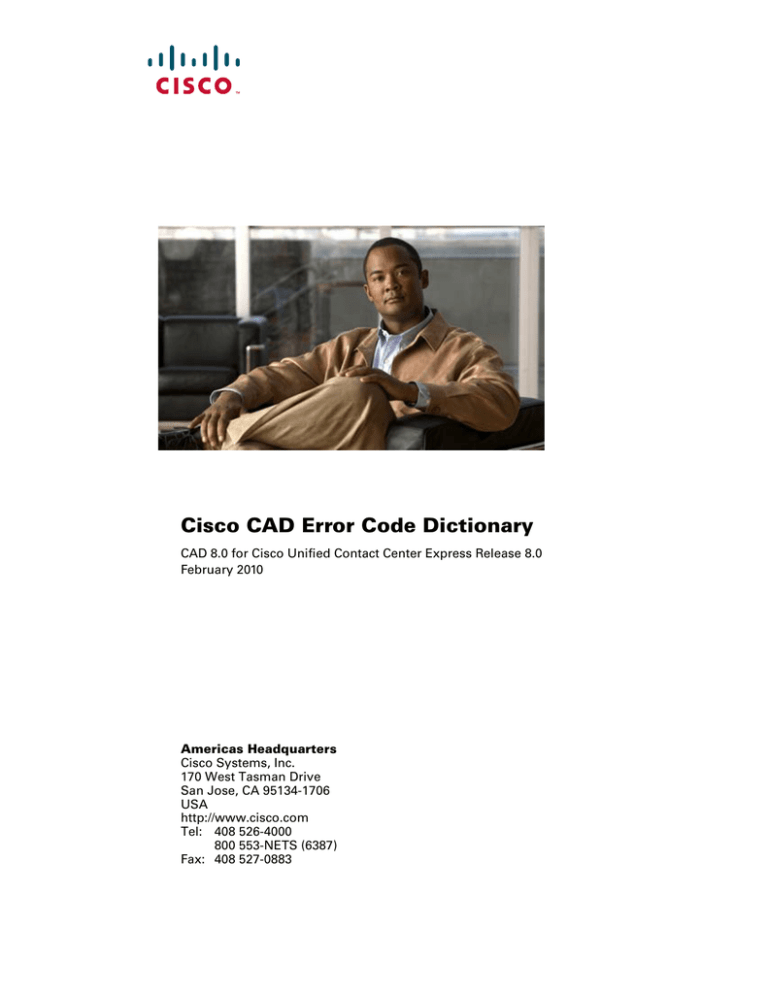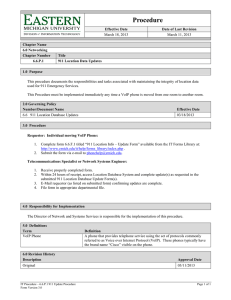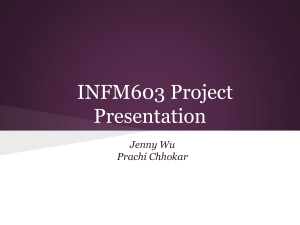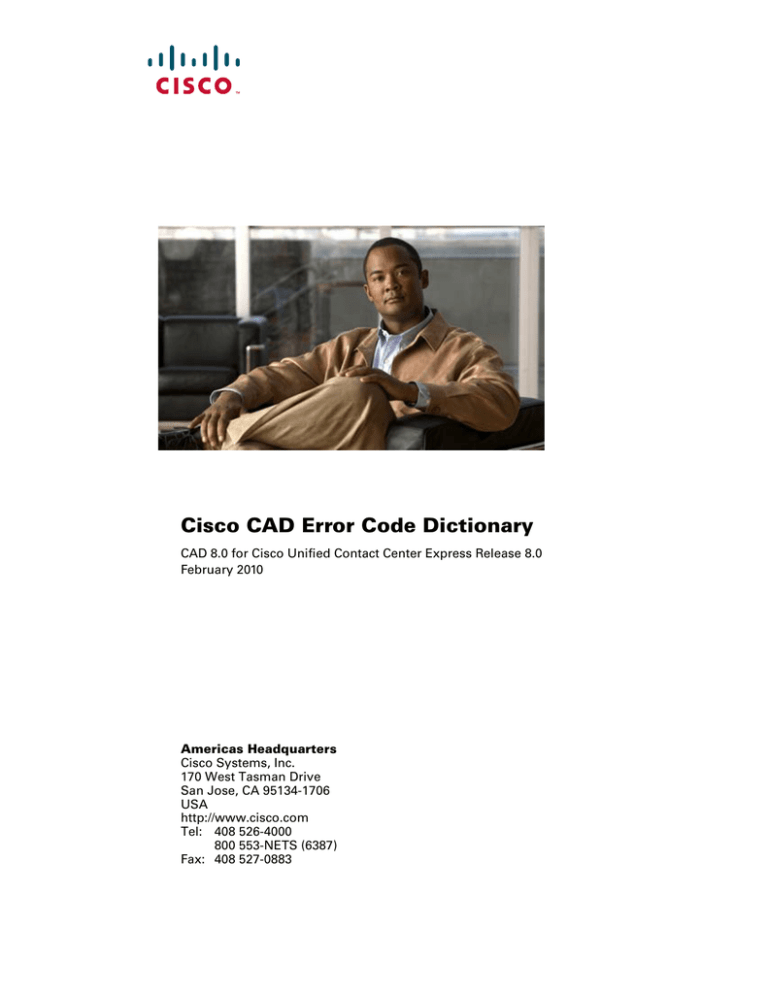
Cisco CAD Error Code Dictionary
CAD 8.0 for Cisco Unified Contact Center Express Release 8.0
February 2010
Americas Headquarters
Cisco Systems, Inc.
170 West Tasman Drive
San Jose, CA 95134-1706
USA
http://www.cisco.com
Tel: 408 526-4000
800 553-NETS (6387)
Fax: 408 527-0883
THE SPECIFICATIONS AND INFORMATION REGARDING THE PRODUCTS IN THIS MANUAL ARE SUBJECT TO CHANGE WITHOUT NOTICE. ALL
STATEMENTS, INFORMATION, AND RECOMMENDATIONS IN THIS MANUAL ARE BELIEVED TO BE ACCURATE BUT ARE PRESENTED WITHOUT
WARRANTY OF ANY KIND, EXPRESS OR IMPLIED. USERS MUST TAKE FULL RESPONSIBILITY FOR THEIR APPLICATION OF ANY PRODUCTS.
THE SOFTWARE LICENSE AND LIMITED WARRANTY FOR THE ACCOMPANYING PRODUCT ARE SET FORTH IN THE INFORMATION PACKET THAT
SHIPPED WITH THE PRODUCT AND ARE INCORPORATED HEREIN BY THIS REFERENCE. IF YOU ARE UNABLE TO LOCATE THE SOFTWARE LICENSE
OR LIMITED WARRANTY, CONTACT YOUR CISCO REPRESENTATIVE FOR A COPY.
The Cisco implementation of TCP header compression is an adaptation of a program developed by the University of California, Berkeley (UCB) as part of UCB’s public
domain version of the UNIX operating system. All rights reserved. Copyright © 1981, Regents of the University of California.
NOTWITHSTANDING ANY OTHER WARRANTY HEREIN, ALL DOCUMENT FILES AND SOFTWARE OF THESE SUPPLIERS ARE PROVIDED “AS IS” WITH
ALL FAULTS. CISCO AND THE ABOVE-NAMED SUPPLIERS DISCLAIM ALL WARRANTIES, EXPRESSED OR IMPLIED, INCLUDING, WITHOUT
LIMITATION, THOSE OF MERCHANTABILITY, FITNESS FOR A PARTICULAR PURPOSE AND NONINFRINGEMENT OR ARISING FROM A COURSE OF
DEALING, USAGE, OR TRADE PRACTICE.
IN NO EVENT SHALL CISCO OR ITS SUPPLIERS BE LIABLE FOR ANY INDIRECT, SPECIAL, CONSEQUENTIAL, OR INCIDENTAL DAMAGES, INCLUDING,
WITHOUT LIMITATION, LOST PROFITS OR LOSS OR DAMAGE TO DATA ARISING OUT OF THE USE OR INABILITY TO USE THIS MANUAL, EVEN IF CISCO
OR ITS SUPPLIERS HAVE BEEN ADVISED OF THE POSSIBILITY OF SUCH DAMAGES.
CCDE, CCENT, Cisco Eos, Cisco HealthPresence, the Cisco logo, Cisco Lumin, Cisco Nexus, Cisco StadiumVision, Cisco TelePresence, Cisco WebEx, DCE, and Welcome
to the Human Network are trademarks; Changing the Way We Work, Live, Play, and Learn and Cisco Store are service marks; and Access Registrar, Aironet, AsyncOS,
Bringing the Meeting To You, Catalyst, CCDA, CCDP, CCIE, CCIP, CCNA, CCNP, CCSP, CCVP, Cisco, the Cisco Certified Internetwork Expert logo, Cisco IOS, Cisco
Press, Cisco Systems, Cisco Systems Capital, the Cisco Systems logo, Cisco Unity, Collaboration Without Limitation, EtherFast, EtherSwitch, Event Center, Fast Step,
Follow Me Browsing, FormShare, GigaDrive, HomeLink, Internet Quotient, IOS, iPhone, iQuick Study, IronPort, the IronPort logo, LightStream, Linksys, MediaTone,
MeetingPlace, MeetingPlace Chime Sound, MGX, Networkers, Networking Academy, Network Registrar, PCNow, PIX, PowerPanels, ProConnect, ScriptShare, SenderBase,
SMARTnet, Spectrum Expert, StackWise, The Fastest Way to Increase Your Internet Quotient, TransPath, WebEx, and the WebEx logo are registered trademarks of Cisco
Systems, Inc. and/or its affiliates in the United States and certain other countries.
All other trademarks mentioned in this document or website are the property of their respective owners. The use of the word partner does not imply a partnership relationship
between Cisco and any other company. (0812R)
Any Internet Protocol (IP) addresses used in this document are not intended to be actual addresses. Any examples, command display output, and figures included in the
document are shown for illustrative purposes only. Any use of actual IP addresses in illustrative content is unintentional and coincidental.
Cisco CAD Error Code Dictionary
© 2008, 2010 Cisco Systems, Inc. All rights reserved.
© 2008, 2010 Calabrio, Inc. All rights reserved.
Cisco CAD Error Code Dictionary
Error Messages
Error messages are classified by the level of severity of the error. These levels are:
■
Fatal. The program cannot continue.
■
Error. The program has suffered a loss of functionality, but it continues to run.
■
Warn. There is a malfunction that is a nuisance but that does not interfere
with the program’s operation.
■
Informational. Not an error, this is related information that might be useful for
troubleshooting.
Error
Description
ACDA2000
Text:
Client and BIPPA service have different product
version.
Type:
Error
Add’l Info:
CTIOS API wait for single object fails.
Action:
Close client browser and restart client.
Text:
Enterprise Data value is greater than maximum size
of %d characters, truncating to fit.
Type:
Warn
Add’l Info:
None.
Action:
The Enterprise Data that was entered is larger than
the maximum size for that field. See the field that is
being set and make sure that any time it is set
(manually, workflows, etc.) the data is less than the
maximum.
ACMI1000
February 2010
3
Cisco CAD Error Code Dictionary
Error
Description
ACMI1000
Text:
Unable to create thread. Error(%ls)
Type:
Fatal
Add’l Info:
None.
Action:
The program was not able to create the specified
thread.Check system resource availability (CPU and
memory).
Text:
Error occured when validating message: <%d:%hs>
for element <%hs:%d>.
Type:
Error
Add’l Info:
AcmiClient is unable to validate specified ACMI
message because of problems with specified
element in the message.
Action:
Verify user entered information is correct. If the
element is for data obtained from LDAP or LRM,
verify the services are running and active. Verify
post install has completed.
Text:
An unexpected exception occured.
Type:
Error
Add’l Info:
None.
Action:
Check system resource availability (CPU and
memory).
Text:
Error occured when decoding message: Msg Error
Element.
Type:
Error
Add’l Info:
None.
Action:
Error occured when decoding message received
from the CTI server. See error text for further
details. Verify that the CTI server being used by CAD
is compatible. See the Cisco CAD Installation Guide
for compatibility matrix
ACMI2000
ACMI2000
ACMI2001
4
February 2010
Error Messages
Error
Description
ACMI2002
Text:
Error occured when validating message: Msg Error
Element.
Type:
Error
Add’l Info:
None.
Action:
Error occured when validating message being sent
from the CTI server. See error text for further
details. Were any errors reported during CAD
installation? Contact technical support if error
persists.
Text:
Error occured when encoding message: Msg.
Type:
Error
Add’l Info:
None.
Action:
Error occured when encoding message being sent
from the CTI server. See error text for further
details. Were any errors reported during CAD
installation? Contact technical support if error
persists.
Text:
Error occured when receiving message from CTI
server.
Type:
Error
Add’l Info:
None.
Action:
Error occured when receiving message being sent
from the CTI server. See error text for further
details. The client will attempt to recover the
connection.Check network connectivity if error
persists.
Text:
Unable to decode message of type for ACMI version.
Type:
Warn
Add’l Info:
Received a message of specified type that could not
be decoded for specified ACMI version. The
message will be discarded.
Action:
Verify if the CTI service supports the specified ACMI
version.
ACMI2003
ACMI2004
ACMI3000
February 2010
5
Cisco CAD Error Code Dictionary
Error
Description
ACMI3001
Text:
Invalid message of type: Error Element Index.
messageType, messageTypeName.c_str(),
errorCode, errorDescription.c_str(), element.c_str(),
index);
Type:
Warn
Add’l Info:
Received a message of specified type that could not
be decoded for specified ACMI version. The
message will be discarded.
Action:
Verify if the CTI service supports the specified ACMI
version.
Text:
Unable to send to CTI service.
Type:
Warn
Add’l Info:
Unable to send specific message to CTI service
because of specified error.
Action:
If the exception is SplkIllegalArgumentException,
the description of the exception indicates the
information (such as peripheral ID or agent ID) that
is invalid. If the exception is
SplkNotYetConnectedException or
SplkSocketException, it is unable to connect or
send to CTI service. Run Network Checks specified
in the Cisco CAD Troubleshooting Guide. Verify CTI
service is running and active.
ACMI3002
6
February 2010
Error Messages
Error
Description
ACMI3003
Text:
Failed to get a valid OPEN_CONF response to the
OPEN_REQ sent to CTI service.
Type:
Warn
Add’l Info:
Failed to get a valid OPEN_CONF response to the
OPEN_REQ sent to CTI service because of specified
error.
Action:
If the exception is SplkIllegalArgumentException, an
invalid message was received from CTI service.
Check if the CTI service supports the ACMI version
specified in ACMI0000 message. If the exception is
SplkIllegalStateException, the OPEN_REQ failed
(check whether the information sent in OPEN_REQ,
such as peripheral ID or agent ID, is valid), or CTI
service, peripheral, central controller, or agent
phone is offline/out of service, or the connect only if
peripheral is online flag is true and peripheral
online value in OPEN_CONF is false. If the exception
is SplkSocketTimeoutException, CTI service did not
respond to OPEN_REQ sent in a timely fashion. Run
Network Checks and CPU Checks specified in the
Cisco CAD Troubleshooting Guide. Verify CTI service
is running and active. If the exception is
SplkNotYetConnectedException,
SplkClosedChannelException, or
SplkSocketException, the connection to CTI service
is down. Run Network Checks specified in the Cisco
CAD Troubleshooting Guide. Verify CTI service is
running and active.
Text:
Peripheral is offline at.
Type:
Warn
Add’l Info:
AcmiClient is configured to connect to CTI service
only if peripheral is online and peripheral is
currently offline.
Action:
Verify CTI service is running and active.
ACMI3004
February 2010
7
Cisco CAD Error Code Dictionary
Error
Description
ACMI3005
Text:
Message queue has reached max size. Discarding
received message.
Type:
Warn
Add’l Info:
Unable to add received CTI message to message
queue because the queue has reached its
maximum size. Messages are being received faster
than they are being processed.
Action:
Run CPU Checks specified in the Cisco CAD
Troubleshooting Guide. Verify if application is hung.
Text:
Timeout after milliseconds waiting for receiver
thread to start.
Type:
Warn
Add’l Info:
Timeout after specified delay waiting for specified
ACMI receiver thread to start.
Action:
Run CPU Checks and Memory Checks specified in
the Cisco CAD Troubleshooting Guide. Verify if
application is hung.
Text:
Internal error: Attempting to get string value from
non-string element at index in message.
Type:
Warn
Add’l Info:
An internal error where the application is
attempting to get a string value from a non-string
element at specified index of specified message.
Action:
Contact technical support.
Text:
Timeout after milliseconds waiting for receiver
thread to stop.
Type:
Warn
Add’l Info:
Timeout after specified delay waiting for specified
ACMI receiver thread to stop.
Action:
Run CPU Checks and Memory Checks specified in
the Cisco CAD Troubleshooting Guide. Verify if
application is hung.
ACMI3006
ACMI3007
ACMI3008
8
February 2010
Error Messages
Error
Description
AP [LN]
Text:
Action Index Corrupt.
Type:
Warn
Add’l Info:
The actions configured in Administrator might be
corrupt.
Action:
Check the Work Flow actions in Administrator.
Text:
Event not found [event type].
Type:
Warn
Add’l Info:
The events configured in Administrator might be
corrupt.
Action:
Check the Work Flow events in Administrator.
Text:
EventList has reached 15.
Type:
Warn
Add’l Info:
Something is stopping events from getting
processed in Agent.
Action:
Check log file for errors.
AP [LN]
AP [LN]
February 2010
9
Cisco CAD Error Code Dictionary
Error
Description
AV [LN]
Text:
Silent Monitor session failed.
Type:
Error
Add’l Info:
Unable to silent monitor the agent.
Action:
Cisco Supervisor Desktop is not receiving any voice
from the agent’s IP phone.
If you are using Desktop Monitor for monitoring,
possible causes for this problem are:
• The agent selected for monitoring has logged on
to an IP hard phone that is not connected to the
agent desktop system.
• The network adapter card in the agent’s
computer is not compatible with CAD desktop
Monitor in a network environment where data
and voice are on separate VLANs.
If you are using a VoIP Monitor service for
monitoring, possible causes for this problem are:
• You might not have the SPAN port set up
correctly.
• You might not have the IP phone assigned to the
correct VoIP Monitor service.
Contact your system administrator.
AW [LN]
AW [LN]
10
Text:
Unable to get RASCAL global ID for agent state
change.
Type:
Warn
Add’l Info:
Could not obtain global ID from the Agent Statistics
service.
Action:
Verify that the Agent Statistics service is running.
Text:
Unable to update wrapup data to RASCAL: no global
ID.
Type:
Warn
Add’l Info:
Could not write data to the Agent Statistics service.
Action:
Verify that the Agent Statistics service is running.
February 2010
Error Messages
Error
Description
AW [LN]
Text:
Unable to write agent state change to RASCAL
GID=[global ID] Error=[error].
Type:
Warn
Add’l Info:
Could not write data to the Agent Statistics service.
Action:
Verify that the Agent Statistics service is running.
Text:
Unable to write call data to RASCAL GID=[global ID]
Error=[error].
Type:
Warn
Add’l Info:
Could not write data to Recording and Statistics
service.
Action:
Verify that the Recording and Statistics service is
running.
Text:
BIPPA service is unable to create a CORBA service:
CORBA error <%hs>.
Type:
Fatal
Add’l Info:
Unable to create CORBA service for the BIPPA
service to receive requests from IP Phone Agent
clients.
Action:
Restart the BIPPA service. If the error persists,
contact technical support.
AW [LN]
BIPPA1000
February 2010
11
Cisco CAD Error Code Dictionary
Error
Description
BIPPA1001
Text:
BIPPA service is unable to create a TCP socket
listener: <%d:%hs>.
Type:
Fatal
Add’l Info:
Unable to create TCP socket listener for the BIPPA
service to receive requests from CAD-BE clients.
Action:
Complete the following steps.
• Restart the BIPPA service.
• Check if another instance of BIPPA service is
already running. If so, stop it or don't start a
second instance.
• Check if another service is using the same
socket port (59012) as BIPPA service. If so, stop
that service. If that service needs to be running,
contact technical support.
• Check whether a firewall or security software is
preventing BIPPA service from using the port.
• If the error persists, contact technical support.
BIPPA1002
Text:
BIPPA service TCP socket dispatcher failed to run:
<%d:%hs>.
Type:
Fatal
Add’l Info:
TCP socket dispatcher in BIPPA service for receiving
requests from CAD-BE clients failed to run.
Action:
Complete the following steps.
• Restart the BIPPA service.
• Check if another instance of BIPPA service is
already running. If so, stop it or don't start a
second instance.
• Check if another service is using the same
socket port (59012) as BIPPA service. If so, stop
that service. If that service needs to be running,
contact technical support.
• Check whether a firewall or security software is
preventing BIPPA service from using the port.
• If the error persists, contact technical support.
12
February 2010
Error Messages
Error
Description
BIPPA1003
Text:
BIPPA service failed to add BIPPA socket listener to
socket dispatcher: <%d:%hs>.
Type:
Fatal
Add’l Info:
TCP socket listener used for receiving requests
from CAD-BE clients could not be added to BIPPA
socket dispatcher.
Action:
Complete the following steps.
• Restart the BIPPA service.
• Check if another instance of BIPPA service is
already running. If so, stop it or don't start a
second instance.
• Check if another service is using the same
socket port (59012) as BIPPA service. If so, stop
that service. If that service needs to be running,
contact technical support.
• Check whether a firewall or security software is
preventing BIPPA service from using the port.
• If the error persists, contact technical support.
BIPPA2000
BIPPA2001
February 2010
Text:
Internal error: An unexpected error occurred while
<%ls>.
Type:
Error
Add’l Info:
An error occurred while performing specified action.
Action:
Restart the BIPPA and LRM services, wait until they
are both active, and then try the action again. If the
problem persists, contact technical support.
Text:
LRM service error: Failed to initialize LRM manager.
Type:
Error
Add’l Info:
An error occurred while setting up communication
with the LRM service.
Action:
Restart the BIPPA and LRM services, wait until they
are both active, and then try the action again. If the
problem persists, contact technical support.
13
Cisco CAD Error Code Dictionary
Error
Description
BIPPA2002
Text:
LRM service error: Failed to register for BIPPA
events: <%ls>.
Type:
Error
Add’l Info:
An error occurred while registering with the LRM
service for BIPPA events.
Action:
Restart the BIPPA and LRM services, wait until they
are both active, and then try the action again. If the
problem persists, contact technical support.
Text:
Could not open BIPPA service information file
<%ls>.
Type:
Error
Add’l Info:
Could not open the BIPPA service information file
used by the IPPA JSP client and CAD-BE to
communicate with the BIPPA service.
Action:
Complete the following steps.
BIPPA2003
• Verify that the value of the registry key
HKEY_LOCAL_MACHINE/SOFTWARE/
Spanlink/CAD/IPPA/Config/TOMCAT HOME is
the location of the Tomcat directory. By default,
it is set to the folder C:\Program Files\wfavvid\
tomcat_appadmin. Ensure the directory exists.
• Verify that the value of the registry key
HKEY_LOCAL_MACHINE/SOFTWARE/
Spanlink/CAD/Site Setup/ INSTALL DIRECTORY
is the location of the CAD software. By default, it
is set to C:\Program Files\Cisco\Desktop\.
Ensure the directory exists.
• BIPPA service does not have sufficient
permissions to create a file in the Tomcat folder.
Login as the user that the BIPPA service is
running as and attempt to create a file in that
directory to verify.
• The file is read only. Make it writable.
• The disk is full. Remove unnecessary files.
• If this does not correct the problem, contact
technical support.
14
February 2010
Error Messages
Error
Description
BIPPA2004
Text:
Unable to set process priority to high: <%ls>.
Type:
Error
Add’l Info:
The BIPPA service was unable to change its process
priority to high because of the specified Windows
error.
Action:
Check the Windows error. Ensure that the user that
the BIPPA service is running as has permission to
change its process priority to High.
Text:
LRM service error: Failed to register for LRM events:
<%ls>.
Type:
Error
Add’l Info:
An error occurred while registering with the LRM
service for LRM events.
Action:
Restart the BIPPA and LRM services, wait until they
are both active, and then try the action again. If the
problem persists, contact technical support.
Text:
LRM service error: Failed to register BIPPA service:
<%ls>.
Type:
Error
Add’l Info:
An error occurred while registering BIPPA service
with the LRM service.
Action:
Restart the BIPPA and LRM services, wait until they
are both active, and then try the action again. If the
problem persists, contact technical support.
Text:
Internal error: Could not create <%ls> object
because is out of memory.
Type:
Error
Add’l Info:
The machine running the BIPPA service ran out of
available memory.
Action:
Complete the following steps.
BIPPA2005
BIPPA2006
BIPPA2007
• Stop unnecessary processes on the machine.
• Restart the BIPPA service.
• Run a memory check.
• Add more memory to the machine.
February 2010
15
Cisco CAD Error Code Dictionary
Error
Description
BIPPA2008
Text:
Internal error: Toolbar type <%ls> has no default
configuration.
Type:
Error
Add’l Info:
There is no default configuration for specified
toolbar type.
Action:
Complete the following steps.
• Verify that the installation completed
successfully and that default data was loaded
into LDAP.
• Verify that the backup data was restored
successfully.
• If install and restore completed successfully,
restart the BIPPA service.
If the above steps do not work, contact technical
support.
BIPPA2009
16
Text:
LRM service error in getting license: <%ls>.
Type:
Error
Add’l Info:
BIPPA service could not obtain license from LRM
service because of specified error.
Action:
Restart the BIPPA and LRM services, wait until they
are both active, and then try the action again. If the
problem persists, contact technical support.
February 2010
Error Messages
Error
Description
BIPPA2010
Text:
Failed to accept socket connection: <%ls>.
Type:
Error
Add’l Info:
BIPPA service could not accept connection because
of specified error.
Action:
Complete the following steps.
• Check if the CAD-BE client terminated the
connection. If so, it is not a problem.
• Restart the BIPPA service.
• Check if another instance of BIPPA service is
already running. If so, stop it or don't start a
second instance.
• Check if another service is using the same
socket port (59012) as BIPPA service. If so, stop
that service. If that service needs to be running,
contact technical support.
• Check whether a firewall or security software is
preventing BIPPA service from using the port.
• If the error persists, contact technical support.
BIPPA2011
Text:
Failed to initialize socket connection: <%ls>.
Type:
Error
Add’l Info:
BIPPA service could not initialize socket connection
from client because of specified error.
Action:
Complete the following steps.
• Check if the CAD-BE client terminated the
connection. If so, it is not a problem.
• Restart the BIPPA service.
• Check if another instance of BIPPA service is
already running. If so, stop it or don't start a
second instance.
• Check if another service is using the same
socket port (59012) as BIPPA service. If so, stop
that service. If that service needs to be running,
contact technical support.
• Check whether a firewall or security software is
preventing BIPPA service from using the port.
• If the error persists, contact technical support.
February 2010
17
Cisco CAD Error Code Dictionary
Error
Description
BIPPA2012
Text:
Failed to start <%ls> thread: <%ls>.
Type:
Error
Add’l Info:
Specified thread could not be started.
Action:
Complete the following steps.
• Check if the machine is low on memory.
• Stop unnecessary processes on the machine.
• Restart the BIPPA service.
• If the error persists, contact technical support.
BIPPA2013
Text:
Internal error. <%ls> wait event is invalid.
Type:
Error
Add’l Info:
A waitable event is invalid.
Action:
Complete the following steps.
• Check if the machine is low on memory.
• Stop unnecessary processes on the machine.
• Restart the BIPPA service.
• If the error persists, contact technical support.
BIPPA2014
Text:
CTI service is not available.
Type:
Error
Add’l Info:
CTI service is not available.
Action:
Complete the following steps.
• Nothing needs to be done if CTI service fails over
successfully or was shutdown intentionally.
• Restart CTI service if it is not running.
• If CTI service is running, run network checks as
described in the Cisco CAD Troubleshooting
Guide to determine why BIPPA service computer
could not reach CTI service computer.
• Restart the BIPPA service.
• If the error persists, contact technical support.
18
February 2010
Error Messages
Error
Description
BIPPA2015
Text:
The CORBA connection information for the IPPA
service obtained from LRM service is invalid.
Type:
Error
Add’l Info:
The CORBA connection information for the BIPPA
service obtained from LRM service is invalid.
Action:
Complete the following steps.
• Ensure BIPPA service is running and active.
• Run network checks as described in the Cisco
CAD Troubleshooting Guide to ensure BIPPA
service is reachable from client computer.
• Restart the BIPPA service.
• If the error persists, contact technical support.
BIPPA2016
Text:
Failed to get switch type from LDAP.
Type:
Error
Add’l Info:
BIPPA service failed to get switch type from LDAP.
Action:
Complete the following steps.
• Ensure LDAP service is running and active.
• Run network checks as described in the Cisco
CAD Troubleshooting Guide to ensure LDAP
service is reachable from BIPPA service
computer.
• Restart the BIPPA service.
• If the error persists, contact technical support.
BIPPA2017
Text:
Client socket descriptor <%d> is negative.
Type:
Error
Add’l Info:
Client socket descriptor is invalid.
Action:
Complete the following steps.
• Restart the BIPPA service.
• If the error persists, contact technical support.
February 2010
19
Cisco CAD Error Code Dictionary
Error
Description
BIPPA2018
Text:
Failed to stop thread.
Type:
Error
Add’l Info:
Specified thread could not be stopped.
Action:
Verify if the machine is low on memory. Stop
unnecessary processes on the machine. Restart the
BIPPA service. If the error persists, contact
technical support.
Text:
Unable to allocate memory: <%ls>.
Type:
Warn
Add’l Info:
Unable to allocate memory.
Action:
Check system resource availability (CPU and
memory).
Text:
Unable to initialize registry watcher: <%d>.
Type:
Warn
Add’l Info:
Unable to initialize registry watcher. BIPPA service is
unable to detect changes to registry.
Action:
Complete the following steps.
BIPPA3000
BIPPA3001
• Ensure that the user that the BIPPA service is
running as has permission to read from registry.
• Restart the BIPPA service.
• If this does not correct the problem, contact
technical support.
BIPPA3002
Text:
Unable to check registry for local IP address BIPPA
should use to create its CORBA service: <%d>.
Type:
Warn
Add’l Info:
Unable to check registry for local IP address BIPPA
should use to create its CORBA service. It will try
again every 10 seconds.
Action:
If it continues to encounter this problem, complete
the following steps:
• Ensure that the user that the BIPPA service is
running as has permission to read from registry.
• Restart the BIPPA service.
• If this does not correct the problem, contact
technical support.
20
February 2010
Error Messages
Error
Description
BIPPA3003
Text:
Unable to get local IP address BIPPA should use to
create its CORBA service from registry: <%d>.
Type:
Warn
Add’l Info:
Unable to get local IP address BIPPA should use to
create its CORBA service from registry.
Action:
Complete the following steps.
• Ensure that the user that the BIPPA service is
running as has permission to read from registry.
• Restart the BIPPA service.
• If this does not correct the problem, contact
technical support.
BIPPA3004
Text:
Unable to enable NT Event logging for application
name <%ls>.
Type:
Warn
Add’l Info:
Unable to enable NT Event logging for specified
application name.
Action:
Complete the following steps.
• Ensure that the user that the BIPPA service is
running as has permission to read from registry.
• Restart the BIPPA service.
• If this does not correct the problem, contact
technical support.
BIPPA3006
Text:
Internal error: Unknown format for icon file <%ls>.
Type:
Warn
Add’l Info:
Specified icon file has unknown file format.
Action:
Complete the following steps.
• Ensure the file is an ICO or PNG file.
• Reload or replace icon file if needed.
• If this does not correct the problem, contact
technical support.
February 2010
21
Cisco CAD Error Code Dictionary
Error
Description
BIPPA3007
Text:
Internal error: Unable to load <%ls> icon file with
<%ls> format and <%d> size.
Type:
Warn
Add’l Info:
Unable to load icon file with specified format and
size.
Action:
Complete the following steps.
• Ensure the file is an ICO file.
• Ensure the file has an icon of specified size.
• Reload or replace icon file if needed.
• If this does not correct the problem, contact
technical support.
BIPPA3008
Text:
Internal error: Could not convert ICO icon <%ls>
index <%d> to PNG icon <%ls>.
Type:
Warn
Add’l Info:
Unable to convert ICO icon with at specified index
into PNG icon.
Action:
Complete the following steps.
• Ensure the file is an ICO file.
• Ensure the file has an icon at specified index.
• Reload or replace icon file if needed.
• If this does not correct the problem, contact
technical support.
BIPPA3009
Text:
Internal error: Could not read file <%ls>.
Type:
Warn
Add’l Info:
Unable to read specified file.
Action:
Complete the following steps.
• Ensure the file exists.
• Ensure the file is readable by user BIPPA service
is running as.
• Restart BIPPA service.
22
February 2010
Error Messages
Error
Description
BIPPA3010
Text:
Internal error: PNG icon file <%ls> is empty.
Type:
Warn
Add’l Info:
Specified PNG icon file is empty.
Action:
Reload or replace PNG icon with non empty icon
file.
Text:
Internal error: Could not write file <%ls>: <%ls>.
Type:
Warn
Add’l Info:
Unable to write specified file.
Action:
Complete the following steps.
BIPPA3011
• Ensure the directory exists.
• Ensure the file/directory is writable by user
BIPPA service is running as.
• Restart BIPPA service.
BIPPA3012
Text:
Internal error: Could not convert ICO icon <%ls> to
large PNG icon <%ls>. Using normal icon instead.
Type:
Warn
Add’l Info:
Unable to convert ICO icon to large PNG icon.
Action:
Complete the following steps.
• Ensure the file is an ICO file.
• Ensure the file has a small image in index 0 and
large image in index 1.
• Reload or replace icon file if needed.
• If this does not correct the problem, contact
technical support.
February 2010
23
Cisco CAD Error Code Dictionary
Error
Description
BIPPA3013
Text:
There are no more licenses available.
Type:
Warn
Add’l Info:
There are no more licenses available.
Action:
Complete the following steps.
• Wait a few minutes and retry.
• CAD-BE agents may have exited their browsers
without logging out first. Those sessions will
continue to use up licenses for 1 minute after
the browser exited.
• Agents logged out of extension mobility without
logging out from CAD, CAD-BE or IPPA. These
agents are still logged in but in Not Ready state.
For CAD, it will continue to use up the license
until CAD exits. For CAD-BE and IPPA, it will
continue to use up the license until BIPPA
service is restarted or the agents login again
and logout properly.
BIPPA3014
Text:
Internal error: Icon file <%ls> not found for button
type <%ls>.
Type:
Warn
Add’l Info:
Could not find specified icon file for button type. If
the large icon file is missing but the normal icon file
exists, the normal icon file is used for large icon
also.
Action:
Complete the following steps.
• Ensure the file exists.
• If this does not correct the problem, contact
technical support.
24
February 2010
Error Messages
Error
Description
BIPPA3015
Text:
Unable to send CTI action <%ls> for agent %ls
<%ls>: <%ls>.
Type:
Warn
Add’l Info:
Unable to send specified CTI action to CTI service
for specified agent/extension because of specified
error.
Action:
Complete the following steps.
• Ensure the CTI service is running, active, and
reachable from BIPPA service computer.
• Check that the CTI service is a supported version
for this version of BIPPA service.
• If this does not correct the problem, contact
technical support.
BIPPA3016
Text:
Internal error: CTI request ID <%d> and response ID
<%d> do not match for agent %ls <%ls>.
Type:
Warn
Add’l Info:
The IDs of response to CTI request do not match for
specified agent ID/extension.
Action:
Complete the following steps.
• Retry CTI action to see if it happens again.
• Restart BIPPA service.
• If this does not correct the problem, contact
technical support.
BIPPA3017
February 2010
Text:
CTI action <%ls> failed for agent %ls <%ls>: <%d>
<%ls>.
Type:
Warn
Add’l Info:
Specified CTI action failed for specified agent
ID/extension because of specified error.
Action:
Check the error code and description for cause of
problem.
25
Cisco CAD Error Code Dictionary
Error
Description
BIPPA3018
Text:
Maximum conference parties reached for agent
extension <%ls>: <%d><%ls>.
Type:
Warn
Add’l Info:
The maximum conference parties has been
reached for specified agent extension.
Action:
Complete the following steps.
• Increase the maximum number of conference
parties allowed for the extension.
• Do not attempt to conference more than
maximum conference parties allowed.
BIPPA3019
Text:
BIPPA client unable to communicate with BIPPA
service: CORBA error <%ls>.
Type:
Warn
Add’l Info:
BIPPA client unable to communicate with BIPPA
service because of specified error.
Action:
Complete the following steps.
• Ensure BIPPA service is running and active.
• Run network checks as described in the Cisco
CAD Troubleshooting Guide to ensure BIPPA
service is reachable from client computer.
• Restart BIPPA service, wait until it is running and
active before restarting BIPPA client.
BIPPA3020
26
Text:
BIPPA client at IP address <%ls> port <%ls> is
unable to connect because the client is at version
<%ls> while service is at version <%ls>.
Type:
Warn
Add’l Info:
BIPPA client unable to communicate with BIPPA
service because they are of different version.
Action:
The client has to shutdown and restart again.
February 2010
Error Messages
Error
Description
BIPPA3021
Text:
Timeout while waiting for changed LDAP data to be
replicated to currently connected LDAP service for
synchronize key <%ls>.
Type:
Warn
Add’l Info:
BIPPA service could not get all the changed LDAP
data from a replicated LDAP service before timeout
(20 seconds) occurred.
Action:
Verify LDAP replication is working. Restart BIPPA
service.
Text:
Unable to attach to CallChat application
Type:
Warn
Add’l Info:
Emergency Chat messages to supervisor and Skill
statistics on the Supervisor desktop will be
unavailable.
Action:
From a command prompt, go to the Desktop bin
directory and run the command regsvr32
fastcallserverproxy.dll.
Text:
Cannot get configuration information for <%s>
component from the BIPPA service.
Type:
Fatal
Add’l Info:
The BIPPA service did not respond within 5
seconds. This could be due to network latency or a
slow BIPPA service.
Action:
Check the connection speed to rule out network
latency. If the connection is slow, try a faster
connection. If a faster connection does not improve
latency, look for other possible causes for the
latency. Check the CPU usage of the BIPPA service.
If the CPU usage is high, check the debugging
threshold for the BIPPA service. The debugging
threshold may be set too high.
CA [LN]
CADBE1000
February 2010
27
Cisco CAD Error Code Dictionary
Error
Description
CADBE1001
Text:
Cannot get localization information for <%s>
component.
Type:
Fatal
Add’l Info:
The specified component cannot get localization
information.
Action:
Verify that the CadBEStrings.properties file is in
cadbe.jar on the BIPPA server. If the file is missing,
remove the cadbe directory under
..\wfavvid\tomcat_appadmin\webapps. The
Tomcat service will recreate the missing file from
the cadbe.war file. You may need to restart Unified
CCX Administration to force Tomcat to recreate the
directory.
Text:
Cannot connect to BIPPA service.
Type:
Fatal
Add’l Info:
Cannot connect to the BIPPA service within 8
seconds.
Action:
Complete the following steps.
CADBE1002
• Verify that the BIPPA service is running and
active for the URL used.
• Verify that port 59012, which is used by the
BIPPA service, is not blocked.
• Verify the status of the port by connecting to the
server using telnet on port 59012 from a DOS
command window on the client PC.
• Check the connection speed to rule out network
latency.
• If the connection is slow, try a faster connection.
If a faster connection does not improve latency,
look for other possible causes for the latency.
• Check the CPU usage of the BIPPA service. If the
CPU usage is high, check the debugging
threshold for the BIPPA service. The debugging
threshold may be set too high.
28
February 2010
Error Messages
Error
Description
CADBE2000
Text:
CAD-BE cannot retrieve <%s> event information
from socket message.
Type:
Error
Add’l Info:
CAD-BE cannot retrieve specified event information
from the socket message.
Action:
Look at the status of the connection between
CAD-BE and the BIPPA service. If the connection
was disrupted, the CAD-BE client has lost data and
the agent needs to log in again. If you upgraded the
BIPPA service while CAD-BE clients were connected
to it, the clients are now running a different version
than the BIPPA service. In this case, agents must
exit and restart their CAD-BE clients.
Text:
BIPPA service at host <%s> is down.
Type:
Error
Add’l Info:
The connection from CAD-BE to the BIPPA service
on the specified host failed.
Action:
CAD-BE should automatically reconnect to the
BIPPA service. If CAD-BE does not reconnect,
complete the following steps:
CADBE2001
• Verify that the BIPPA service is running and
active.
• Verify that the client PC can communicate with
the server on which the BIPPA service is running
by connecting to the server hostname or IP
address using telnet on port 59012.
CADBE2002
February 2010
Text:
Insufficient memory to run CAD-BE applet: <%s>.
Type:
Error
Add’l Info:
There is insufficient memory to run the CAD-BE
applet.
Action:
Verify that the client PC has enough memory. If the
PC has enough memory, verify that JVM has
sufficient memory to run the CAD-BE applet. To
verify that JVM has sufficient memory, from the
Control Panel, start the Java Control Panel. On the
Java tab, click Java Applet Runtime Settings. Verify
that the Java Runtime Parameters has an -Xmx
argument. If this argument is present, increase the
value to at least 8 MB.
29
Cisco CAD Error Code Dictionary
Error
Description
CADBE2003
Text:
Client at IP address <%s> and BIPPA service at IP
address <%s> have different product version:
<%s>.
Type:
Error
Add’l Info:
CAD-BE applet and BIPPA service have different
product version.
Action:
Close CAD-BE browser and restart CAD-BE.
Text:
Received an invalid event <%s> from the BIPPA
service.
Type:
Warn
Add’l Info:
A configuration error resulting in invalid data sent
from the BIPPA service, or the client version is
different from the BIPPA service.
Action:
Close the CAD-BE browser window and restart
CAD-BE. If that does not fix the problem, contact
technical support.
Text:
Cannot get host address for this host.
Type:
Warn
Add’l Info:
Cannot get the address of this host because of
access restriction.
Action:
Accept the security certificate when you start
CAD-BE.
Text:
Received an invalid event from the BIPPA service.
Recovery initiated.
Type:
Warn
Add’l Info:
CAD-BE received an invalid event from the BIPPA
service. The socket connection to the BIPPA service
will be dropped and reconnected. This error may be
caused by CADBE2000.
Action:
Look at the status of the connection between
CAD-BE and the BIPPA service. If the connection
was disrupted, the CAD-BE client has lost data and
the agent needs to log in again. If you upgraded the
BIPPA service while CAD-BE clients were connected
to it, the clients are now running a different version
than the BIPPA service. In this case, agents must
exit and restart their CAD-BE clients. If this error
persists, contact technical support.
CADBE3000
CADBE3001
CADBE3002
30
February 2010
Error Messages
Error
Description
CADBE3003
Text:
Cannot login agent. Cause <%d:%s>.
Type:
Warn
Add’l Info:
The BIPPA service cannot log in the agent because
of the specified error.
Action:
Depends on the error code and description cited in
the text.
Text:
<%s> component did not get response from BIPPA
service for <%s> request.
Type:
Warn
Add’l Info:
The specified component did not get a response
from the BIPPA service for the specified request
within 5 seconds.
Action:
Check the connection speed to rule out network
latency. If the connection is slow, try a faster
connection. If a faster connection does not improve
latency, look for other possible causes for the
latency. Check the CPU usage of the BIPPA service.
If the CPU usage is high, check the debugging
threshold for the BIPPA service. The debugging
threshold may be set too high.
Text:
Applet context passed to <%s> component is null.
Type:
Warn
Add’l Info:
The specified component received a null applet
context that prevents the component from
performing browser operations.
Action:
Check the security settings for your web browser as
described in the installation guide. Log out and
restart the browser. Accept the security certificate
when you start CAD-BE. If this error persists, contact
technical support.
Text:
LRM Error: Failed to initialize LRM Client.
Type:
Error
Add’l Info:
CadAcmiClient is unable to initialize LRM manager
for connecting to LRM service.
Action:
TODO: Fill me once new LRMClient is available.
CADBE3004
CADBE3005
CACMI2000
February 2010
31
Cisco CAD Error Code Dictionary
Error
Description
CACMI2001
Text:
LRM Error: Failed to register for CRS CTI events.
Type:
Error
Add’l Info:
CadAcmiClient is unable to register with LRM
service for CRS CTI events.
Action:
Verify LRM service is running and active. Perform
network checks.
Text:
LDAP Error: Failed to get.
Type:
Warn
Add’l Info:
CadAcmiClient is unable to get specified
information from LDAP service.
Action:
Verify if LDAP service is running. Check whether
specified information exists in LDAP.
Text:
LDAP Error: Could not find for host for service type.
Type:
Warn
Add’l Info:
CadAcmiClient is unable to get specified
information for specified host of specified service
type from LDAP service.
Action:
Verify if LDAP service is running. Check whether
specified information exists in LDAP.
Text:
LDAP Error: No host defined in LDAP.
Type:
Warn
Add’l Info:
There are no host defined for ACMI services in LDAP
service.
Action:
Verify if LDAP service is running. Check whether
specified information exists in LDAP.
Text:
Connector cannot retrieve specified event
information from the socket message.
Type:
Error
Add’l Info:
None.
Action:
Look at the status of the connection between CAD
and the EEM applet.
CACMI3000
CACMI3001
CACMI3002
CADEEMCON
NECTOR200
0
32
February 2010
Error Messages
Error
Description
CADEEMCON
NECTOR200
1
Text:
There is insufficient memory to run the EEM applet.
Type:
Error
Add’l Info:
None.
Action:
Verify that the client PC has enough memory. If the
PC has enough memory, verify that JVM has
sufficient memory to run the EEM applet.
Text:
Caught <%s> which should not happen.
Type:
Error
Add’l Info:
None.
Action:
None.
Text:
An error occurred in the event handler.
Type:
Warn
Add’l Info:
None.
Action:
See the error text for details.
Text:
LRMClient could not get the list of LRM Server
profiles from LDAP, connection may fail. Reason:
Type:
Error
Add’l Info:
The CADLRM Client could not get a list of LRM
server profiles from LDAP.
Action:
Verify that LRM Server is running. Verify that LDAP
is up and replication is working correctly. Verify that
the client can connect to LDAP. Verify that the
ServerProfile entries are located in LDAP.
Text:
LRMClient could not get the list of LRM Servers to
connect to.
Type:
Error
Add’l Info:
The CADLRM Client could not find an LRM Server to
connect to.
Action:
Verify that LRM Server is running. Verify that LDAP
is up and replication is working correctly. Verify that
the client can connect to LDAP. Verify that the
ServerProfile entries are located in LDAP. Verify that
LDAP Hosts are configured correctly.
CADEEMCON
NECTOR200
2
CADEEMCON
NECTOR300
0
CADLRM200
0
CADLRM200
3
February 2010
33
Cisco CAD Error Code Dictionary
Error
Description
CADLRM200
6
Text:
LRMClient could not get the list of profiles from
LDAP, connection may fail. Reason:
Type:
Error
Add’l Info:
The CADLRM Service could not get a list of server
profiles from LDAP.
Action:
Verify that LDAP is up and replication is working
correctly. Verify that the server can connect to
LDAP. Verify that the ServerProfile entries are
located in LDAP.
Text:
The SocketService could not be started. Reason:
Type:
Fatal
Add’l Info:
The SocketService could not be started.
Action:
See debug log for details, validate that the service
IP Address and Port are configured correctly, and
that the service is not already running. Restart the
service.
Text:
The master selection strategy could not be created.
Reason:
Type:
Fatal
Add’l Info:
Could not create master selection strategy.
Action:
Verify host addresses in site setup.
Text:
LRM could write the Bundle to TUP.ini. Reason:
Type:
Error
Add’l Info:
The CADLRM Service could not write the offering to
TUP.ini.
Action:
Verify that TUP.ini is in the correct location and that
LRMServer has write permissions.
Text:
LRM failed to get recording license limits from CRS,
the limit will be set to 0.
Type:
Error
Add’l Info:
The CADLRM Service could not get the Recording
license limits from CRS.
Action:
Check that Recording licenses are configured and
that LRM has access to CRS.
CADLRMS10
00
CADLRMS10
01
CADLRMS20
01
CADLRMS20
02
34
February 2010
Error Messages
Error
Description
CADLRMS20
04
Text:
LRM could not write the Bundle to LDAP. Reason:
Type:
Error
Add’l Info:
The CADLRM Service could not write the offering to
LDAP.
Action:
Check that Default Data in LDAP is populated and
LRMServer is connected to LDAP.
Text:
Initiating failover due to problems with
Type:
Error
Add’l Info:
A service failed too many times and a manual
failover was initiated.
Action:
Verify status of failed service.
Text:
LRM could not write server profile to LDAP, clients
may not be able to connect.
Type:
Warn
Add’l Info:
CADLRM Service could not write the server profile
information to LDAP. Clients may not be able to
connect.
Action:
Verify that LDAP is running and that LRM can write
to it.
Text:
Enter a template URI.
Type:
Error
Add’l Info:
Template URI is a required field. Leading and
trailing spaces are ignored.
Action:
Only space(s) is entered in the Template URI field.
Enter a valid template URI.
CADLRMS20
05
CADLRMS30
00
CADUI2038
February 2010
35
Cisco CAD Error Code Dictionary
Error
Description
CDAUI1000
Text:
Error while trying to load data. Ensure that the
system path includes the location of the
WebAdminLib.dll.
Type:
Fatal
Add’l Info:
Error indicating that the location of the
WebAdminLib.dll is not added to the System path.
Action:
On the Unified CCX server, add the location of the
WebAdminLib.dll (C:\Program Files\Cisco\Desktop\
bin) to the Path environment variable.
1. In Control panel, launch the System utility.
2. On the Advanced tab, click Environment
Variables.
3. From the list of system variables, select Path
and click Edit.
4. In the Variable value field, locate the string
C:\Program Files\Cisco\Desktop\bin;
and, using cut/paste, move it to the beginning
of the variable value string. This results in the
DLL being accessed from the correct location.
5. Click OK and close the System utility.
6. Stop the Cisco Unified Node Manager.
7. On the Unified CCX server, delete the
teamadmin folder from these locations:
C:\Program Files\wfavvid\tomcat_appadmin\
webapps
C:\Program Files\wfavvid\tomcat_appadmin\
work\catalina\localhost
8. Restart the Unified Node Manager, and wait
two minutes.
9. Access Cisco Desktop Administrator and verify
that you can navigate to the Services
Configuration > Enterprise Data > Fields page.
36
February 2010
Error Messages
Error
Description
CDAUI1001
Text:
Error while trying to load data. Ensure that the
system path includes the location of the
LDAPClientDLL.dll.
Type:
Fatal
Add’l Info:
Error indicating that the location of the
LDAPClientDLL.dll is not added to the System path.
Action:
On the Unified CCX server, add the location of the
LDAPClientDLL.dll (C:\Program Files\Cisco\
Desktop\bin) to the Path environment variable.
1. In Control panel, launch the System utility.
2. On the Advanced tab, click Environment
Variables.
3. From the list of system variables, select Path
and click Edit.
4. In the Variable value field, locate the string
C:\Program Files\Cisco\Desktop\bin;
and, using cut/paste, move it to the beginning
of the variable value string. This results in the
DLL being accessed from the correct location.
5. Click OK and close the System utility.
6. Stop the Cisco Unified Node Manager.
7. On the Unified CCX server, delete the
teamadmin folder from these locations:
C:\Program Files\wfavvid\tomcat_appadmin\
webapps
C:\Program Files\wfavvid\tomcat_appadmin\
work\catalina\localhost
8. Restart the Unified Node Manager, and wait
two minutes.
9.Access Cisco Desktop Administrator and verify
that you can navigate to the Services Configuration
> Enterprise Data > Fields page.
February 2010
37
Cisco CAD Error Code Dictionary
Error
Description
CDAUI1002
Text:
Critical installation files are missing. Contact
technical support.
Type:
Fatal
Add’l Info:
Some important files needed to access Cisco
Desktop Administrator are missing.
Action:
Contact technical support about the missing files.
Text:
An error has occurred. Contact technical support.
Type:
Error
Add’l Info:
Generic error message when no known error is
encountered.
Action:
Get the log files and contact technical support.
Text:
Unsupported character used in field name.
Allowable characters are Aa-Zz, 0-9, undescore(_),
and period(.).
Type:
Error
Add’l Info:
User entered invalid characters in the field name of
a non-ECC Field.
Action:
Enter only the allowable characters (Aa-Zz, 0-9,
space, single quote ('), underscore (_), and period
(.)) in the field name of a non-ECC Field.
Text:
Unsupported character used in ECC field name.
Allowable characters are Aa-Zz, 0-9, undescore(_),
and period(.).
Type:
Error
Add’l Info:
User entered invalid characters in the ECC field
name of an ECC Field.
Action:
Enter only the allowable characters (Aa-Zz, 0-9,
underscore (_), and period (.)) in the field name of
an ECC Field.
CDAUI2000
CDAUI2001
CDAUI2002
38
February 2010
Error Messages
Error
Description
CDAUI2003
Text:
Unsupported character used in display name.
Allowable characters are Aa-Zz, 0-9, space, single
quote('), undescore(_), and period(.).
Type:
Error
Add’l Info:
User entered invalid character in the Display Name
of a Field.
Action:
Enter only the allowable characters (Aa-Zz, 0-9,
space, single quote ('), underscore (_), and
period(.)) in the Display Name of a Field.
Text:
The field name you entered is already in use. Enter
a unique field name.
Type:
Error
Add’l Info:
An enterprise data field with the specified field
name is already existing. Field name should be
unique.
Action:
Field name must be unique. A field with the name
entered already exists. Enter a unique name for the
field.
Text:
Too many fields in the layout. A layout can contain a
maximum of 16 fields.
Type:
Error
Add’l Info:
More than 16 fields are added to a layout. A layout
can contain a maximum of 16 fields.
Action:
Add only up to 16 fields to the layout.
Text:
A layout must contain at least 1 field.
Type:
Error
Add’l Info:
No field is added to a layout. At least one field
needs to be added.
Action:
Add at least one field to the Layout.
Text:
The layout name you entered is already in use.
Enter a unique layout name.
Type:
Error
Add’l Info:
Layout name is a unique field.
Action:
Enter another unique name for the Layout. Layout
name is a unique field.
CDAUI2004
CDAUI2005
CDAUI2006
CDAUI2007
February 2010
39
Cisco CAD Error Code Dictionary
Error
Description
CDAUI2008
Text:
User should specify the URI for Response template
when automatic response is enabled for E-mail
Contact Service Queue.
Type:
Error
Add’l Info:
Either specify the URI of the response template or
clear the Send Automatic Response check box for
the Contact Service Queue.
Action:
When you select the Send Automatic Response
check box, you must enter a URI in the Response
Template URI field.
Text:
An e-mail address can map to only 1 e-mail contact
service queue. %s has already been mapped to
another e-mail CSQ. Enter another e-mail address.
Type:
Error
Add’l Info:
E-mail address that map to a E-mail CSQ is unique
to an E-mail CSQ. It should not map to any other
E-mail CSQ.
Action:
Mail address that map to a E-mail CSQ is unique to
an E-mail CSQ. It should not map to any other E-mail
CSQ. Enter another e-mail address.
Text:
One of the fields in this Layout cannot be found in
the current Field List(layout-to-field disassociation
error).
Type:
Error
Add’l Info:
A field is deleted and layout to field association is
not deleted.
Action:
Click save button. The layout to field association
gets updated again removing the layout to field
association of the deleted field.
Text:
Error while trying to load data. Ensure that the
system path includes the location of the
WebAdminLib.dll.
Type:
Error
Add’l Info:
Error indicating that the location of the
WebAdminLib.dll is not added to the System path.
Action:
Add the location of the WebAdminLib.dll (C:\
Program Files\Cisco\Desktop\bin) to the Path
environment variable.
CDAUI2009
CDAUI2010
CDAUI2011
40
February 2010
Error Messages
Error
Description
CDAUI2012
Text:
Error while trying to load data. Ensure that the
system path includes the location of the
LDAPClientDLL.dll.
Type:
Error
Add’l Info:
Error indicating that the location of the
LDAPClientDLL.dll is not added to the System path.
Action:
Add the location of the LDAPClientDLL.dll (C:\
Program Files\Cisco\Desktop\bin) to the Path
environment variable.
Text:
%s is the only field in the %s layout. If you delete
this field, the layout will also be deleted. Do you
want to continue with delete?
Type:
Error
Add’l Info:
Message indicating the if the field is deleted then
the layout which has this field as the only field
associated with it will also be deleted.
Action:
Proceed with delete if deletion of Layout is okay.
Text:
The contact list name you entered is already in use.
Enter a unique contact list name.
Type:
Error
Add’l Info:
A Contact List with that name already exists.
Contact List Name must be unique.
Action:
A Contact List with that name already exists. Enter
another unique name for the Contact List.
Text:
LDAP default data error: the password is not in
LDAP.
Type:
Error
Add’l Info:
Default Password is missing in LDAP.
Action:
Password that is required for authentication is
missing from LDAP. Contact technical support.
CDAUI2013
CDAUI2014
CDAUI2015
February 2010
41
Cisco CAD Error Code Dictionary
Error
Description
CDAUI2016
Text:
The username or password you entered is incorrect.
Try again.
Type:
Error
Add’l Info:
Authentication error. Username or password is
incorrect.
Action:
Enter the correct username and password for
authentication to Cisco Desktop Administrator.
Text:
An Email address cannot be entered more than
once in the Email address(es) that map to a CSQ
field. %s is entered more than once. Try again.
Type:
Error
Add’l Info:
Same e-mail address is duplicated in the e-mail
address(es) that map to the CSQ.
Action:
Remove the duplicated entry.
Text:
The template name you entered is already in use.
Enter a unique template name.
Type:
Error
Add’l Info:
A template with the specified name already exists.
Action:
A Template with the specified name already exists.
Enter another unique name for the Template.
Text:
Old password is incorrect. Try again.
Type:
Error
Add’l Info:
User entered Old password didn't match with the
current password.
Action:
Enter the correct current password in the Old
Password field.
Text:
Spaces are not allowed in passwords. Try again.
Type:
Error
Add’l Info:
User entered a space in the new password or
confirm password field. Space is not an allowed
character.
Action:
Space is not an allowed character. Enter another
new password that doesn't have a space in it.
CDAUI2017
CDAUI2018
CDAUI2019
CDAUI2020
42
February 2010
Error Messages
Error
Description
CDAUI2021
Text:
Entries in New Password and Confirm Password
fields do not match. Try again.
Type:
Error
Add’l Info:
User entered New Password and Confirm Password
strings didn't match.
Action:
Enter the same string in New Password and Confirm
Password fields.
Text:
%s field cannot be deleted. It is the only field
assigned to the default layout, %s. First, add at
least 1 other field to the default layout and then
delete this field.
Type:
Error
Add’l Info:
Field cannot be deleted since it is the only field in
the specified default Layout.
Action:
Field cannot be deleted since it is the only field in
the default layout.
CDAUI2022
To proceed with field delete, add one more field to
the Layout and then delete this Field.
CDAUI2023
CDAUI2024
February 2010
Text:
A Host/IP address cannot be entered in more than
one Host/IP Address field. %s entered in more than
one Host/IP Address field. Try again.
Type:
Error
Add’l Info:
An Host/IP address is duplicated in the Host/IP
address sections.
Action:
Delete the duplicated entry of the Host/IP address.
Text:
Select a default VoIP Monitor Server. --Select-- is not
a valid choice.
Type:
Error
Add’l Info:
User didn't select a default VoIP Monitor Server.
Action:
Select a default VoIP Monitor Server.
43
Cisco CAD Error Code Dictionary
Error
Description
CDAUI2025
Text:
Cisco Desktop Agent E-Mail Service is not
configured on the system. Contact technical
support.
Type:
Error
Add’l Info:
Cisco Desktop Agent E-Mail service is not yet
configured on the system.
Action:
Configure the Cisco Desktop Agent E-Mail Service.
Text:
Error occured while notifying changes to
EEMServerClient. Restart the Cisco Desktop Agent
E-Mail Service manually using Cisco Unified Contact
Center Express Administrator Control Center.
Type:
Error
Add’l Info:
Agent E-Mail related settings are changed in LDAP.
An error occurred while notifying the
EEMServerClient.
Action:
For the changes to take effect restart the Agent
E-mail Service manually using Cisco Unified Contact
Center Express Administrator Control Center.
CDAUI2026
Restart the Cisco Desktop Agent E-Mail Service
manually using Cisco Unified Contact Center
Express Administrator Control Center.
CDAUI2027
44
Text:
Search Criteria error. For Included, select either
True or False.
Type:
Error
Add’l Info:
User selected the search criteria as Included = True
and Included = False which is not a valid
combination.
Action:
Use either Included = True or Included = false
search criteria. Both are not allowed at the same
time.
February 2010
Error Messages
Error
Description
CDAUI2028
Text:
The external contact URI you entered is already in
use. Enter a unique URI.
Type:
Error
Add’l Info:
An External Contact with the specified URI already
exists. URI is a unique field for the Cisco Unified
Presence Server External Contact.
Action:
An External Contact with the specified URI already
exists. Enter another unique URI for the External
Contact.
Text:
Incorrect password. Try again.
Type:
Error
Add’l Info:
Authentication error. Entered password didn't
match.
Action:
Enter the correct password for authentication.
Text:
Invalid IMAP Server settings. Try again.
Type:
Error
Add’l Info:
IMAP server settings are invalid or the user account
is locked. Could not connect to the IMAP Server with
the specified settings.
Action:
Try connecting to the IMAP Server with the specified
settings. Check the IP/Host Name, Port, Username
and Password and make sure that the user account
is not locked.
Text:
Invalid SMTP Server settings. Try again.
Type:
Error
Add’l Info:
SMTP server settings are invalid or the user account
is locked. Could not connect to the SMTP Server
with the specified settings.
Action:
Try connecting to the SMTP Server with the
specified settings. Check the IP/Host Name, Port,
Username and Password and make sure that the
user account is not locked.
CDAUI2029
CDAUI2030
CDAUI2031
February 2010
45
Cisco CAD Error Code Dictionary
Error
Description
CDAUI2032
Text:
An error has occurred. Contact your system
administrator.
Type:
Error
Add’l Info:
Generic error message when no known error is
encountered.
Action:
Contact system administrator or technical support.
Text:
Error communicating with the Unified Presence
Server.
Type:
Error
Add’l Info:
Error communicating with the Unified Presence
Server.
Action:
Check the IP/Host Name specified in Cisco Unified
Presence settings.
CDAUI2033
If valid, try connecting to Unified Presence server
with the same settings.
CDAUI2034
CDAUI2035
CDAUI2036
46
Text:
Invalid Cisco Unified Presence Cluster user
credentials. Configured user must be able to run
SOAP queries.
Type:
Error
Add’l Info:
Configured user doesn't have permissions to run
SOAP queries.
Action:
Enter the credentials of the user who has
permissions to run SOAP queries.
Text:
Error communicating with the Enterprise service.
Type:
Error
Add’l Info:
Error communicating with Enterprise server.
Action:
Either Enterprise server is done or an LDAP error
has occurred when Enterprise server is trying to
communicate with LDAP.
Text:
An instantiation error has occured.
Type:
Error
Add’l Info:
An Object instantiation error has occurred.
Action:
LDAP data error. Contact technical support.
February 2010
Error Messages
Error
Description
CDAUI2037
Text:
%s field cannot be deleted. It is the only field in the
layout %s. Either delete the layout or add at least
one other field to the layout and then delete this
field.
Type:
Error
Add’l Info:
Field cannot be deleted since it is the only field in
the specified Layout.
Action:
Field cannot be deleted since it is the only field in
the specified Layout.
To proceed with field delete, either delete the
specified Layout or add one more field to the Layout
and then delete this Field.
CDAUI2040
CDAUI2041
CDAUI2042
February 2010
Text:
The specified template does not exist. Make sure
the URI is valid.
Type:
Error
Add’l Info:
Specified path or specified file in the URI doesn't
exit.
Action:
Enter a valid URI. The URI path must be on the CRS
box.
Text:
Invalid template URI format. URIs must begin with
either http:// or file:/// and use the .txt file
extension.
Type:
Error
Add’l Info:
Specified template URI doesn't match the URI
format.
Action:
Check the example URI format and specify the URI
in the same format.
Text:
A security access error has occurred. Contact
technical support.
Type:
Error
Add’l Info:
Security access error occurred.
Action:
Contact technical support.
47
Cisco CAD Error Code Dictionary
Error
Description
CDAUI2043
Text:
A no such method error has occurred. Contact
technical support.
Type:
Error
Add’l Info:
Method that is referred is not existing.
Action:
Contact technical support.
Text:
An illegal argument error has occurred. Contact
technical support.
Type:
Error
Add’l Info:
Argument that is passed is not valid.
Action:
Contact technical support.
Text:
An object instantiation error has occurred. Contact
technical support.
Type:
Error
Add’l Info:
Object instantiation error.
Action:
Contact technical support.
Text:
An illegal access error has occurred. Contact
technical support.
Type:
Error
Add’l Info:
Illegal access error occurred.
Action:
Contact technical support.
Text:
An object invokation error has occurred. Contact
technical support.
Type:
Error
Add’l Info:
Object invocation error occurred.
Action:
Contact technical support.
CDAUI2044
CDAUI2045
CDAUI2046
CDAUI2047
48
February 2010
Error Messages
Error
Description
CDAUI2048
Text:
Class definition is not found. Ensure that the
system path includes the location of the required
DLLs. Contact technical support.
Type:
Error
Add’l Info:
Error indicating that he referred class is not found.
Required DLLs location is not added to the System
path.
Action:
Add the location of the required dlls (C:\Program
Files\Cisco\Desktop\bin) to the Path environment
variable.
Text:
A no such field error has occurred. Contact
technical support.
Type:
Error
Add’l Info:
No such field error occurred.
Action:
Contact technical support.
Text:
An LDAP error has occured. Contact technical
support.
Type:
Error
Add’l Info:
An LDAP error occurred.
Action:
Contact technical support.
Text:
Error connecting to LDAP: %s. Contact technical
support.
Type:
Error
Add’l Info:
An LDAP connection error occurred.
Action:
Check the LDAP connection credentials and test the
LDAP connection. Contact technical support.
Text:
Error with the connection to LDAP: %s. Contact
technical support.
Type:
Error
Add’l Info:
An LDAP connection error occurred.
Action:
Check the LDAP connection credentials and test the
LDAP connection. Contact technical support.
CDAUI2049
CDAUI2050
CDAUI2051
CDAUI2052
February 2010
49
Cisco CAD Error Code Dictionary
Error
Description
CDAUI2053
Text:
No %s was found corresponding to domain objects
of type %s.
Type:
Error
Add’l Info:
Object error occurred.
Action:
Contact technical support.
Text:
An error occured while casting a class. Contact
technical support.
Type:
Error
Add’l Info:
Class type cast error occurred.
Action:
Contact technical support.
Text:
A %s class not found error has occured. Contact
technical support.
Type:
Error
Add’l Info:
Class not found error occurred.
Action:
Contact technical support.
Text:
Error reading data from LDAP. Contact technical
support.
Type:
Error
Add’l Info:
Error occurred while reading data from LDAP.
Action:
Check the LDAP connection credentials and test the
LDAP connection. Contact technical support.
Text:
LDAP service is down. Contact technical support.
Type:
Error
Add’l Info:
LDAP service is down.
Action:
Restart LDAP or contact technical support.
CDAUI2054
CDAUI2055
CDAUI2056
CDAUI2057
50
February 2010
Error Messages
Error
Description
CDAUI2058
Text:
Enter at least one allowable character other than
space character in the Field Name field. Allowable
characters are Aa-Zz, 0-9, space, single quote('),
undescore(_), and period(.).
Type:
Error
Add’l Info:
Only spaces are entered in the Field Name field.
Action:
Enter at least one allowable character other than
space character in the Field Name field. Allowable
characters are Aa-Zz, 0-9, space, single quote ('),
underscore (_), and period (.).
Text:
Enter at least one allowable character other than
space character in the Display Name field.
Allowable characters are Aa-Zz, 0-9, space, single
quote('), undescore(_), and period(.).
Type:
Error
Add’l Info:
Only spaces are entered in the Display Name field.
Action:
Enter at least one allowable character other than
space character in the Display Name field.
Allowable characters are Aa-Zz, 0-9, space, single
quote ('), underscore (_), and period (.).
Text:
Enter at least one character other than space
character in the Layout Name field.
Type:
Error
Add’l Info:
Only spaces are entered in the Layout Name field.
Action:
Enter at least one character other than space
character in the Layout Name field.
Text:
Enter at least one character other than space
character in the Contact List Name field.
Type:
Error
Add’l Info:
Only spaces are entered in the Contact List Name
field.
Action:
Enter at least one character other than space
character in the Contact List Name field.
CDAUI2059
CDAUI2060
CDAUI2061
February 2010
51
Cisco CAD Error Code Dictionary
Error
Description
CDAUI2062
Text:
Enter at least one character other than space
character in the URI field.
Type:
Error
Add’l Info:
Only spaces are entered in the URI field.
Action:
Enter at least one character other than space
character in the URI field.
Text:
Enter at least one character other than space
character in the Template Name field.
Type:
Error
Add’l Info:
Only spaces are entered in the Template Name
field.
Action:
Enter at least one character other than space
character in the Template Name field.
Text:
Enter at least one character other than space
character in the Description field.
Type:
Error
Add’l Info:
Only spaces are entered in the Description field.
Action:
Enter at least one character other than space
character in the Description field.
Text:
Enter at least one character other than space
character in the Contact List Description field.
Type:
Error
Add’l Info:
Only spaces are entered in the Contact List
Description field.
Action:
Enter at least one character other than space
character in the Contact List Description field.
Text:
Field updated in LDAP. Error occured while notifying
changes to BIPPA Service. Restart BIPPA service
manually for the changes to take effect.
Type:
Error
Add’l Info:
Field is either added or updated in LDAP. Error
occurred while notifying changes to BIPPA Service.
Action:
Field is either added or updated in LDAP. Restart
BIPPA service manually for the changes to take
effect.
CDAUI2063
CDAUI2064
CDAUI2065
CDAUI2066
52
February 2010
Error Messages
Error
Description
CDAUI2067
Text:
Search did not complete successfully, and only
partial results are displayed. Contact technical
support.
Type:
Error
Add’l Info:
SME search did not complete successfully and only
partial results are displayed.
Action:
Either Cisco Unified Presence server search or LDAP
search failed.
Check whether the user specified on Cisco Unified
Presence Server settings page have permissions to
do SOAP query or not.
Check whether LDAP settings are correct or not and
check the LDAP connection.
CDAUI2068
CDAU12069
CDAU12070
February 2010
Text:
Unable to save your changes to the work flow group.
The maximum number of contact lists that can be
added to a work flow group is 25.
Type:
Error
Add’l Info:
Added more than the allowed number of contact
lists (25) to a work flow group.
Action:
Add only up to 25 contact lists to a work flow group.
Text:
Maximum Outbound Attachments Size is more than
the allowed Maximum Outbound Attachment size
(50 MB).
Type:
Error
Add’l Info:
The Maximum Outbound Attachments Size is
greater than the allowed maximum of 50 MB.
Action:
Enter a value less than or equal to 50 MB.
Text:
Select a VoIP Monitor Service. --Select-- is not a
valid choice.
Type:
Error
Add’l Info:
The Remove button was clicked without selecting a
VoIP Monitor Service to remove.
Action:
Select a VoIP Monitor Service and then click
Remove.
53
Cisco CAD Error Code Dictionary
Error
Description
CDAU12071
Text:
Select a Recording & Playback Service. --Select-- is
not a valid choice.
Type:
Error
Add’l Info:
The Remove button was clicked without selecting a
Recording & Playback Service to remove.
Action:
Select a Recording & Playback service and then
click Remove.
Text:
At least one error has occurred during the manual
synchronization of directory services. Contact
technical support.
Type:
Error
Add’l Info:
Manual Synchronization always fails. Because there
are a large number of agents, the Sync service
times out while reading all agents from LDAP.
Action:
Increase LDAP Request Timeout on the server using
the set uccx cad prefs SiteSetup “LDAP Request
Timeout” <Timeout> CLI command. See the CLI
Command Syntax and SiteSetup sections in the
Cisco CAD Troubleshooting Guide for more
information. The value for Timeout must be in
seconds. Because this value needs to be derived
based on the number of agents and network speed,
you can increase the value in steps of 5 seconds to
arrive at a value that does not cause timeout.
Text:
Unable to start Reciprocate thread. Caught an
exception, exception message.
Type:
Error
Add’l Info:
The main reciprocate Thread could not be started.
Action:
None.
Text:
Unable to retrieve presence Server information.
Error Code.
Type:
Error
Add’l Info:
The presence Server information cannot be
retrieved by GetPresenceSvrConfig().
Action:
None.
CDAUI2082
CSI1000
CSI1001
54
February 2010
Error Messages
Error
Description
CSI2000
Text:
An unexpected exception occurred.
Type:
Error
Add’l Info:
An unexpected exception occurred.
Action:
See the log for other errors. Make sure that all
appropriate Cisco services are up and running.
Check the log files of other Cisco related services
for errors. Check the System Event Viewer for
system errors. Check system resource availability
(memory, CPU). Check for network communication
errors.
Text:
Failed to connect to LDAP.
Type:
Error
Add’l Info:
Failed to connect to LDAP.
Action:
Verify that LDAP server is up and running.
Text:
Failed to retrieve from LDAP.
Type:
Error
Add’l Info:
Failed to retrieve specified value from LDAP
Action:
Verify that LDAP server is up and running. Verify that
the system is completely configured
Text:
Failed to add/update to LDAP.
Type:
Error
Add’l Info:
Failed to add value to LDAP
Action:
Verify that LDAP server is up and running. Verify that
the system is completely configured
Text:
Failed to read contact groups for workflow group
from LDAP.
Type:
Error
Add’l Info:
Failed to contact groups for specified workflow
group value from LDAP
Action:
Verify that LDAP server is up and running. Verify that
the system is completely configured
CSI2001
CSI2002
CSI2003
CSI2004
February 2010
55
Cisco CAD Error Code Dictionary
Error
Description
CSI2005
Text:
Failed to read contacts for contact group from
LDAP.
Type:
Error
Add’l Info:
Failed to read contacts for specified contact group
from LDAP
Action:
Verify that LDAP server is up and running. Verify that
the system is completely configured
Text:
Failed to read profile for (%ls:%ls) from LDAP.
Type:
Error
Add’l Info:
Failed to read profile for specified user from LDAP
Action:
Verify that LDAP server is up and running. Verify that
the system is completely configured
Text:
Failed to read workflow group settings for (%ls:%ls)
from LDAP.
Type:
Error
Add’l Info:
Failed to read workflow settings for specified user
from LDAP
Action:
Verify that LDAP server is up and running. Verify that
the system is completely configured
Text:
Failed to add/update in LDAP.
Type:
Error
Add’l Info:
Failed to write specified field in LDAP
Action:
Verify that LDAP server is up and running. Verify that
the system is completely configured
Text:
Failed to delete in LDAP.
Type:
Error
Add’l Info:
Failed to delete specified field in LDAP
Action:
Verify that LDAP server is up and running. Verify that
the system is completely configured
Text:
Failed to delete in LDAP.
Type:
Error
Add’l Info:
Failed to delete specified field in LDAP
Action:
Verify that LDAP server is up and running. Verify that
the system is completely configured
CSI2006
CSI2007
CSI2008
CSI2009
CSI2010
56
February 2010
Error Messages
Error
Description
CSI2011
Text:
Failed to search for contacts in LDAP. Type (%d).
Type:
Error
Add’l Info:
LDAP Search for Contacts Failed
Action:
Verify that LDAP server is up and running. Verify that
the system is completely configured
Text:
Invalid CUP Server version for host.
Type:
Error
Add’l Info:
Invalid version of CUPS
Action:
Verify that LDAP server is up and running. Verify that
the system is completely configured
Text:
Error preparing CURL.
Type:
Error
Add’l Info:
There was a problem preparing the CURL
connection.
Action:
Read the error message for a description. Check
the log for other errors. Check for network
communication errors.
Text:
Error performing CURL action.
Type:
Error
Add’l Info:
There was a problem performing the CURL action.
Action:
Read the error message for a description. Check
the log for other errors. Check for network
communication errors.
Text:
Error in Request to CUP Server Port Error.
Type:
Error
Add’l Info:
An error occured querying the specified CUP Server.
Action:
See text in error for more details. Check system
resource availability (CPU and memory). Check for
network connectivity issues.
CSI2012
CSI2013
CSI2014
CSI2015
February 2010
57
Cisco CAD Error Code Dictionary
Error
Description
CSI2016
Text:
XML passed to parser is empty.
Type:
Error
Add’l Info:
XML passed to parser is empty
Action:
Check CUP server status Check system resource
availability (CPU and memory). Check for network
connectivity issues.
Text:
Caught a splk_std::SplkXmlException. Exception
message.
Type:
Error
Add’l Info:
Caught a splk_std::SplkXmlException.
Action:
Read the error message for a description. Check
the log for other errors. Check system resource
availability (memory, CPU). Check for network
communication errors.
Text:
Caught a xercesc::XMLException. Exception
message.
Type:
Error
Add’l Info:
Caught a xercesc::XMLException.
Action:
Read the error message for a description. Check
the log for other errors. Check system resource
availability (memory, CPU). Check for network
communication errors.
Text:
Caught a xercesc::DOMException. Exception
message.
Type:
Error
Add’l Info:
Caught a xercesc::DOMException.
Action:
Read the error message for a description. Check
the log for other errors. Check system resource
availability (memory, CPU). Check for network
communication errors.
Text:
Request failed. Request Error.
Type:
Error
Add’l Info:
Requested data not found
Action:
Check CUP server status Check system resource
availability (CPU and memory). Check for network
connectivity issues.
CSI2017
CSI2018
CSI2019
CSI2020
58
February 2010
Error Messages
Error
Description
CSI2021
Text:
Invalid configuration. Exceeded maximum limit of
(%d) for (%s).
Type:
Error
Add’l Info:
Exceeded the maximum number of specified config
allowed.
Action:
Change configuration to match limits.
Text:
The SOAP message does not have tag name.
Type:
Warn
Add’l Info:
None.
Action:
None.
Text:
The SOAP message does not have tag name for root
tag.
Type:
Warn
Add’l Info:
None.
Action:
None.
Text:
Failed to retrieve from LDAP.
Type:
Warn
Add’l Info:
Failed to retrieve specified value from LDAP. Field
might be optional.
Action:
Verify that LDAP server is up and running. Verify that
the system is completely configured
Text:
Unable to load macro [%s] from LDAP: %s.
Type:
Error
Add’l Info:
A work flow action contained the name of a
keystroke macro but the macro does not exist.
Action:
If the macro has been deleted on purpose, delete
the name of the macro from the Action lists.
Text:
Unable to write macro binary into %s: %s.
Type:
Error
Add’l Info:
Communication with Directory Services was lost.
Action:
Reestablish communication.
CSI3000
CSI3001
CSI3002
DADM2000
DADM2001
February 2010
59
Cisco CAD Error Code Dictionary
Error
Description
DADM2002
Text:
Directory Services unable to write macro binary to
%s.
Type:
Error
Add’l Info:
Communication with Directory Services was lost.
File folder not available. Not enough rights.
Action:
Reestablish communication. Confirm file folder
exists. Procure read/write rights to the folder.
Text:
Unable to %s macro [%s], Directory Services
returned an error.
Type:
Error
Add’l Info:
Communication with Directory Services was lost.
Action:
Reestablish communication and try again.
Text:
Error, %s not found. Directory Services data is
corrupt.
Type:
Error
Add’l Info:
The data from Directory Services is not correct.
Action:
Restore Directory Services from backup files.
Text:
Error, Action:name missing for %s %s. Data from
Directory Services is incorrect.
Type:
Error
Add’l Info:
Data in Directory Services database is not correct
and possibly is corrupted.
Action:
Use restore utility to restore data.
Text:
Failed to reset IPPA service.
Type:
Error
Add’l Info:
An attempt to notify the IPPA server that it must
reload its data has failed.
Action:
Restart the IPPA server.
Text:
Error connecting to LDAP.
Type:
Error
Add’l Info:
Communication problem
Action:
Reestablish communication with Directory Services.
DADM2003
DADM2004
DADM2005
DADM2006
DADM2007
60
February 2010
Error Messages
Error
Description
DADM2008
Text:
Program exiting...
Type:
Error
Add’l Info:
All attempts to communicate with Directory
Services have failed.
Action:
Restart after communication with Directory Services
is restored.
Text:
Unable to retrieve the Data Fields from Directory
Services.
Type:
Error
Add’l Info:
Data received from Directory Services is incorrect or
corrupt.
Action:
Use utility to restore Directory Services data from
backup.
Text:
Failed to connect to Enterprise Database server.
Type:
Error
Add’l Info:
Communication with the Enterprise service could
not be established.
Action:
Restart Enterprise service.
Text:
Unable to save to Enterprise Database.
Type:
Error
Add’l Info:
Possible communication problem with the
Enterprise service, or call data no longer exists.
Action:
Restart Enterprise service, or ignore.
Text:
Unable to convert macro [%s] to binary from %s: %s.
Type:
Error
Add’l Info:
None.
Action:
None.
Text:
Unable to convert macro [%ls] to binary from %ls:
%ls
Type:
Warn
Add’l Info:
None.
Action:
None.
DADM2009
DADM2010
DADM2011
DADM2064
DADM2064
February 2010
61
Cisco CAD Error Code Dictionary
Error
Description
DADM3000
Text:
Unable to delete macro [%s] from LDAP: %s.
Type:
Warn
Add’l Info:
Cannot communicate with Directory Services or the
macro does not exist.
Action:
Restart Directory Services or ignore.
Text:
Error Obtaining License, %s.
Type:
Warn
Add’l Info:
Server down or all licenses in use.
Action:
Restart server or wait for a license to become
available.
Text:
Directory Services could not retrieve icon data in %s
from %s.
Type:
Warn
Add’l Info:
Not enough rights to the directory. Misformatted
data. Internal error.
Action:
None.
Text:
Unable to retrieve data from Directory Services.
Type:
Warn
Add’l Info:
Communication problems with Directory Services.
Possible data corruption.
Action:
Reestablish communication with Directory Services.
Restore Directory Services database from backup.
Text:
Directory Services was unable to write icon binary
into %s.
Type:
Warn
Add’l Info:
Not enough rights to the directory.
Action:
Procure rights to the directory through your
administrator.
Text:
Unable to retrieve data from Enterprise Database.
Type:
Warn
Add’l Info:
Possible communication problem with Enterprise
service, or requested data does not exist.
Action:
Restart Enterprise service or ignore.
DADM3001
DADM3002
DADM3004
DADM3005
DADM3007
62
February 2010
Error Messages
Error
Description
DADM3008
Text:
Unable to get a layout name from Enterprise
Database for device <%s>.
Type:
Warn
Add’l Info:
Possible communication problem with Enterprise
service or layout has not been defined.
Action:
None.
Text:
Could not upload < %ls > File is missing or
corrupted.
Type:
Error
Add’l Info:
The file is not the same as the one that was written.
Action:
Restore the file to the original, or delete the file.
Text:
%ls action <%ls> already exists for workflow group
<%ls>.
Type:
Error
Add’l Info:
The import function will not overwrite the existing
action.
Action:
The administrator can retry by deleting the existing
action or renaming the action being read before
attempting upload.
Text:
Could not read %ls action disk file.
Type:
Error
Add’l Info:
An attempt to read the disk file has failed.
Action:
None.
Text:
%ls Action upload to LDAP failed: %ls.
Type:
Error
Add’l Info:
LDAP error.
Action:
None.
Text:
Invalid data received from file: %ls.
Type:
Error
Add’l Info:
Though the file could be read, the data received
was not what was expected.
Action:
The file cannot be used.
DADM3400
DADM3401
DADM3402
DADM3403
DADM3404
February 2010
63
Cisco CAD Error Code Dictionary
Error
Description
DADM3405
Text:
Could not open file: %ls.
Type:
Error
Add’l Info:
File error or file doesn't exist.
Action:
Ensure file exists and check access rights.
Text:
Could not create folder %ls.
Type:
Error
Add’l Info:
None.
Action:
None.
Text:
Directory Services auto-recovery message. %ls is
%ls.
Type:
Fatal
Add’l Info:
Directory services has sent a status message to the
application.
Action:
None.
Text:
IPPA auto-recovery message. %ls is %ls.
Type:
Fatal
Add’l Info:
IPPA server has sent a status message to the
application.
Action:
None.
Text:
Application error = <%ls>.
Type:
Fatal
Add’l Info:
An application error.
Action:
If application has aborted or error occurs more than
once, open a bug report.
Text:
Unexpected error.
Type:
Fatal
Add’l Info:
An unexpected internal error has occurred.
Action:
If application has aborted or error occurs more than
once, open a bug report.
DADM3406
DADM4000
DADM4001
DADM4002
DADM4003
64
February 2010
Error Messages
Error
Description
DADM4004
Text:
Package type is: %ls.
Type:
Fatal
Add’l Info:
Package level is determined upon installation and
determines the features available.
Action:
None.
Text:
Waiting for timer action event failed with error - %ls.
Type:
Fatal
Add’l Info:
Application error.
Action:
None.
Text:
Desktops do not match, screen saver not
dismissed.
Type:
Fatal
Add’l Info:
Screensaver interferes with timer actions. This is an
operating system bug.
Action:
See Microsoft knowledge base articles q140723
and Q198590
http://www.kbalertz.com/kb_198590.aspx.
Text:
Unable to load macro [%s] from LDAP: %s.
Type:
Error
Add’l Info:
A work flow action contained the name of a
keystroke macro but the macro does not exist.
Action:
If the macro has been deleted on purpose, delete
the name of the macro from the Action lists.
Text:
Unable to write macro binary into %s: %s.
Type:
Error
Add’l Info:
Communication with Directory Services was lost.
Action:
Reestablish communication.
Text:
Directory Services unable to write macro binary to
%s.
Type:
Error
Add’l Info:
Communication with Directory Services was lost.
File folder not available. Not enough rights.
Action:
Reestablish communication. Confirm file folder
exists. Procure read/write rights to the folder.
DADM4005
DADM4006
DAGT2000
DAGT2001
DAGT2002
February 2010
65
Cisco CAD Error Code Dictionary
Error
Description
DAGT2003
Text:
Unable to %s macro [%s], Directory Services
returned an error.
Type:
Error
Add’l Info:
Communication with Directory Services was lost.
Action:
Reestablish communication and try again.
Text:
Error, %s not found. Directory Services data is
corrupt.
Type:
Error
Add’l Info:
The data from Directory Services is not correct.
Action:
Restore Directory Services from backup files.
Text:
Error, Action:name missing for %s %s. Data from
Directory Services is incorrect.
Type:
Error
Add’l Info:
Data in Directory Services database is not correct
and possibly is corrupted.
Action:
Use restore utility to restore data.
Text:
Failed to reset IPPA service.
Type:
Error
Add’l Info:
An attempt to notify the IPPA server that it must
reload its data has failed.
Action:
Restart the IPPA server.
Text:
Error connecting to LDAP.
Type:
Error
Add’l Info:
Communication problem
Action:
Reestablish communication with Directory Services.
Text:
Program exiting...
Type:
Error
Add’l Info:
All attempts to communicate with Directory
Services have failed.
Action:
Restart after communication with Directory Services
is restored.
DAGT2004
DAGT2005
DAGT2006
DAGT2007
DAGT2008
66
February 2010
Error Messages
Error
Description
DAGT2009
Text:
Unable to retrieve the Data Fields from Directory
Services.
Type:
Error
Add’l Info:
Data received from Directory Services is incorrect or
corrupt.
Action:
Use utility to restore Directory Services data from
backup.
Text:
Failed to connect to Enterprise Database server.
Type:
Error
Add’l Info:
Communication with the Enterprise service could
not be established.
Action:
Restart Enterprise service.
Text:
Unable to save to Enterprise Database.
Type:
Error
Add’l Info:
Possible communication problem with the
Enterprise service, or call data no longer exists.
Action:
Restart Enterprise service, or ignore.
Text:
Unable to Logout of RASCAL Server. Error Message
= %s.
Type:
Warn
Add’l Info:
Can't log out of Recording and Statistics service.
Action:
See Recording and Statistics service error message
for more details.
Text:
Unable to Logout of Desktop Monitoring. Error = %d.
Type:
Warn
Add’l Info:
Can't log out of Desktop Monitoring service.
Action:
See Desktop Monitoring service error message for
more details.
Text:
Unable to Stop of Desktop Monitoring. Error = %d.
Type:
Warn
Add’l Info:
Can't stop desktop monitoring.
Action:
See desktop monitoring error for more details.
DAGT2010
DAGT2011
DAGT2012
DAGT2013
DAGT2014
February 2010
67
Cisco CAD Error Code Dictionary
Error
Description
DAGT2015
Text:
Failed to launch update.
Type:
Warn
Add’l Info:
Failed to launch True Update.
Action:
Ensure that True Update is installed.
Text:
Last try to get RASCAL Global ID to update wrapup
data. Error = %s.
Type:
Warn
Add’l Info:
Error getting Recording and Statistics service Global
ID.
Action:
See Recording and Statistics service error message
for more details.
Text:
Unable to update wrapup data to RASCAL: no global
ID.
Type:
Warn
Add’l Info:
Unable to update data to Recording and Statistics
service.
Action:
Check if there is a call with call ID present.
Text:
Unable to update wrapup data to RASCAL: GID=%u
Error=%s.
Type:
Warn
Add’l Info:
Can't update data to Recording and Statistics
service.
Action:
See Recording and Statistics service error message
for more details.
Text:
Unable to get RASCAL Global ID for agent state
change. Error=%s.
Type:
Warn
Add’l Info:
Can't get Recording and Statistics service global ID.
Action:
See Recording and Statistics service error message
for more details.
DAGT2016
DAGT2017
DAGT2018
DAGT2019
68
February 2010
Error Messages
Error
Description
DAGT2020
Text:
Last try was still unable to get RASCAL Global ID for
agent state change. Error=%d.
Type:
Warn
Add’l Info:
Fail to get Recording and Statistics service global
ID.
Action:
See Recording and Statistics service error message
for more details.
Text:
Unable to write agent state change to RASCAL:
GID=%u Error=%s.
Type:
Warn
Add’l Info:
Can't write agent state change to Recording and
Statistics service.
Action:
See Recording and Statistics service error for more
details.
Text:
Unable to get RASCAL Global ID for logout agent
state change. Error=%s.
Type:
Warn
Add’l Info:
Can't get Recording and Statistics service global ID
for logout.
Action:
See Recording and Statistics service error message
for more details.
Text:
Unable to get RASCAL Global ID for new
appearance. Error: %s.
Type:
Warn
Add’l Info:
Can't get Recording and Statistics service global ID.
Action:
See Recording and Statistics service error message
for more details.
Text:
Corrupt ActionList.
Type:
Warn
Add’l Info:
The action list is corrupted.
Action:
Check the action list in LDAP.
DAGT2021
DAGT2022
DAGT2023
DAGT2024
February 2010
69
Cisco CAD Error Code Dictionary
Error
Description
DAGT2025
Text:
Action Index Corrupt.
Type:
Warn
Add’l Info:
None.
Action:
None.
Text:
Unable to write call data to RASCAL: GID= %u
Error=%s.
Type:
Warn
Add’l Info:
Action index is corrupted.
Action:
Check the action index in LDAP.
Text:
Unable to get call layout for callID %d, callID was not
found.
Type:
Warn
Add’l Info:
Can't write data to the Recording and Statistics
service.
Action:
See the Recording and Statistics service error
message for more detail.
Text:
Unable to get call history for callID %d, callID was
not found.
Type:
Warn
Add’l Info:
Can't get call layout for the specified call ID because
the call ID was not found.
Action:
Check if the call returns a valid call ID.
Text:
Unable to update field number %d with data %s for
callID %d, field number is invalid.
Type:
Warn
Add’l Info:
Can't get call history because the call ID is not
found.
Action:
Check if the call returns a valid call ID.
Text:
Unable to update field number %d with data %s for
callID %d, callID was not found.
Type:
Warn
Add’l Info:
Field number is invalid.
Action:
None.
DAGT2026
DAGT2027
DAGT2028
DAGT2029
DAGT2030
70
February 2010
Error Messages
Error
Description
DAGT2031
Text:
Answer Call Control Action - Empty Call ID.
Type:
Warn
Add’l Info:
None.
Action:
None.
Text:
Answer Call Control Action - Answer Failed.
Type:
Warn
Add’l Info:
Call ID is not found.
Action:
Check if the call has a valid call ID.
Text:
Drop Call Control Action - Empty Call ID.
Type:
Warn
Add’l Info:
Call ID is empty.
Action:
Check if the call has a valid call ID.
Text:
Drop Call Control Action - Drop Failed.
Type:
Warn
Add’l Info:
Invalid call ID.
Action:
Check if the call has a valid call ID.
Text:
Touch TonesCall Control Action - Empty Call ID.
Type:
Warn
Add’l Info:
Empty call ID.
Action:
Check if the call ID is valid.
Text:
Touch Tones Call Control Action - Send DTMF Failed.
Type:
Warn
Add’l Info:
Invalid call ID or releasing device ID.
Action:
Check if the call ID or releasing device ID is valid.
Text:
Make Call Control Action - Place Call Failed.
Type:
Warn
Add’l Info:
Empty call ID.
Action:
Check if the call has a valid call ID.
DAGT2032
DAGT2033
DAGT2034
DAGT2035
DAGT2036
DAGT2037
February 2010
71
Cisco CAD Error Code Dictionary
Error
Description
DAGT2038
Text:
Redirect Call Control Action - Empty Call ID.
Type:
Warn
Add’l Info:
Invalid call ID
Action:
Check if the call has a valid call ID.
Text:
Redirect Call Control Action - Call State not Offering.
Type:
Warn
Add’l Info:
Call state is not the OFFERING state.
Action:
Check if the delivered event call state is OFFERING.
Text:
Conference Call Control Action - Empty Call ID.
Type:
Warn
Add’l Info:
Empty call ID.
Action:
Check if the call ID in the conference event is
empty.
Text:
Super Transfer Call Control Action - Empty Call ID.
Type:
Warn
Add’l Info:
Empty call ID.
Action:
Check if the call ID in the conference event is
empty.
Text:
Super Transfer Call Control Action - Calls in invalid
state.
Type:
Warn
Add’l Info:
The call being transferred is in an invalid state.
Action:
Check if the call is in the Hold state pending
transfer for the old call ID.
Text:
Blind Transfer Call Control Action - Empty Call ID.
Type:
Warn
Add’l Info:
Empty call ID.
Action:
Check if call ID is not empty in transfer event.
DAGT2039
DAGT2040
DAGT2041
DAGT2042
DAGT2043
72
February 2010
Error Messages
Error
Description
DAGT2044
Text:
Blind Transfer Call Control Action - Calls in invalid
state.
Type:
Warn
Add’l Info:
Calls are in an invalid state.
Action:
Check if the call is held pending transfer for the old
call ID.
Text:
Blind Transfer Call Control Action - Setup Transfer
Failed.
Type:
Warn
Add’l Info:
Invalid call ID or call state.
Action:
Check in transfer event if call ID or call state are
invalid.
Text:
Blind Transfer Call Control Action - Destination Call
ID is Empty Call ID.
Type:
Warn
Add’l Info:
Empty call ID.
Action:
Check if the call ID of the transferred device ID is
empty.
Text:
Blind Transfer Call Control Action - Complete
Transfer Failed.
Type:
Warn
Add’l Info:
Invalid call ID.
Action:
Check that the CTI service is running correctly.
Text:
LRM Inactive Message received.
Type:
Warn
Add’l Info:
Exception in the LRM service.
Action:
Restart the LRM service.
Text:
Unable to read Agent ACD State Log report settings.
Type:
Warn
Add’l Info:
LDAP Monitor service is not running.
Action:
Restart LDAP Monitor service server
DAGT2045
DAGT2046
DAGT2047
DAGT2048
DAGT2049
February 2010
73
Cisco CAD Error Code Dictionary
Error
Description
DAGT2050
Text:
Unable to read Skill Statistics report settings.
Type:
Warn
Add’l Info:
LDAP Monitor service is not running.
Action:
Restart the LDAP Monitor service.
Text:
Unable to read Agent Detail report settings.
Type:
Warn
Add’l Info:
LDAP Monitor service is not running.
Action:
Restart the LDAP Monitor service.
Text:
Unable to start recording callID %d with error %s.
Type:
Warn
Add’l Info:
The Recording and Statistics service is not running
correctly.
Action:
Restart the Recording and Statistics service.
Text:
Attempted to start recording the callID %d, but
couldn't find the appearance.
Type:
Warn
Add’l Info:
There is no call to record.
Action:
Check to see if the agent has a valid call ID.
Text:
Already recording a call at this agent.
Type:
Warn
Add’l Info:
Duplicate agent ID.
Action:
Log the supervisor out and then in again.
Text:
Unable to stop recording callID %d with error %s.
Type:
Warn
Add’l Info:
The Recording and Statistics service is not running
correctly.
Action:
Restart the Recording and Statistics service.
DAGT2051
DAGT2052
DAGT2053
DAGT2054
DAGT2055
74
February 2010
Error Messages
Error
Description
DAGT2056
Text:
Attempted to stop recording the callID %d, but
couldn't find the appearance.
Type:
Warn
Add’l Info:
There is no call to record.
Action:
Check to see if the agent has a valid call ID.
Text:
Error getting skill stats. PhoneDev Error: %d.
Type:
Warn
Add’l Info:
Exception in skill stat events.
Action:
Use CTI test to check if skill stat events run
correctly.
Text:
Waiting for time of day events failed with error - %s.
Type:
Warn
Add’l Info:
Time of day events exception.
Action:
Collect the relevant logs and send them to TAC for
assistance.
Text:
Blind Conference Call Control Action - Empty Call ID.
Type:
Warn
Type:
None.
Add’l Info:
None.
Text:
Blind Conference Call Control Action - Calls is invalid
state.
Type:
Warn
Type:
None.
Add’l Info:
None.
DAGT2057
DAGT2058
DAGT2059
DAGT2060
Add’l Info:
DAGT2061
February 2010
Text:
Blind Conference Call Control Action - Setup
Transfer Failed.
Type:
Warn
Type:
None.
Add’l Info:
None.
75
Cisco CAD Error Code Dictionary
Error
Description
DAGT2062
Text:
Blind Conference Call Control Action - Destination
Call ID is Empty Call ID.
Type:
Warn
Type:
None.
Add’l Info:
None.
Text:
Blind Conference Call Control Action - Complete
Transfer Failed.
Type:
Warn
Type:
None.
Add’l Info:
None.
Text:
Unable to convert macro [%ls] to binary from %ls:
%ls
Type:
Warn
Add’l Info:
None.
Action:
None.
Text:
Unable to read Agent Email Log Report settings.
Type:
Warn
Add’l Info:
LDAP monitor is not running.
Action:
Restart LDAP Monitor service.
Text:
Unable to read Agent Email Detail Report settings.
Type:
Warn
Add’l Info:
LDAP monitor is not running.
Action:
Restart LDAP Monitor service.
Text:
Unable to delete macro [%s] from LDAP: %s.
Type:
Warn
Add’l Info:
Cannot communicate with Directory Services or the
macro does not exist.
Action:
Restart Directory Services or ignore.
DAGT2063
DAGT2064
DAGT2065
DAGT2066
DAGT3000
76
February 2010
Error Messages
Error
Description
DAGT3001
Text:
Error Obtaining License, %s.
Type:
Warn
Add’l Info:
Server down or all licenses in use.
Action:
Restart server or wait for a license to become
available.
Text:
Directory services could not retrieve icon data in %s
from %s.
Type:
Warn
Add’l Info:
Not enough rights to the directory. Misformatted
data. Internal error.
Action:
None.
Text:
Unable to retrieve data from Directory Services.
Type:
Warn
Add’l Info:
Communication problems with Directory Services.
Possible data corruption.
Action:
Reestablish communication with Directory Services.
Restore Directory Services database from backup.
Text:
Directory Services was unable to write icon binary
into %s.
Type:
Warn
Add’l Info:
Not enough rights to the directory.
Action:
Procure rights to the directory through your
administrator.
Text:
Unable to retrieve data from Enterprise Database.
Type:
Warn
Add’l Info:
Possible communication problem with Enterprise
service, or requested data does not exist.
Action:
Restart Enterprise service or ignore.
Text:
Unable to get a layout name from Enterprise
Database for device <%s>.
Type:
Warn
Add’l Info:
Possible communication problem with Enterprise
service or layout has not been defined.
DAGT3002
DAGT3004
DAGT3005
DAGT3007
DAGT3008
February 2010
77
Cisco CAD Error Code Dictionary
Error
Description
DAGT3009
Text:
Could not obtain license from LRM.
Type:
Error
Add’l Info:
The LRM service is not running.
Action:
Check if the LRM service is running. Check if CAD
was correctly licensed during installation.
Text:
Error: get agent returned: <%s>,.
Type:
Error
Add’l Info:
LDAP Monitor servicing is not running
Action:
Check that the LDAP Monitor service is running.
Text:
Error: get team returned: <%s>.
Type:
Error
Add’l Info:
LDAP Monitor service is not running.
Action:
Restart the LDAP Monitor service.
Text:
Unknown exception while retrieving a license.
Type:
Error
Add’l Info:
LRM service is not running.
Action:
Restart the LRM service.
Text:
Unknown exception while releasing the license(s).
Type:
Error
Add’l Info:
LRM service is not running.
Action:
Restart the LRM service.
Text:
Unable to log into the RASCAL Server. Error %s.
Type:
Error
Add’l Info:
Recording and Statistics service is not running.
Action:
Restart the Recording and Statistics service.
Text:
Unable to Login Desktop Monitoring: %d
Type:
Error
Add’l Info:
Desktop Monitoring is not running.
Action:
Restart Desktop Monitoring.
DAGT3010
DAGT3011
DAGT3012
DAGT3013
DAGT3014
DAGT3015
78
February 2010
Error Messages
Error
Description
DAGT3016
Text:
Unable to Start Desktop Monitoring: %d
Type:
Error
Add’l Info:
Desktop Monitoring is not running.
Action:
Restart Desktop Monitoring.
Text:
Failed to write data to the Enterprise Server.
Type:
Error
Add’l Info:
Enterprise service is not running.
Action:
Restart the Enterprise service.
Text:
Save reason codes failed: %ls.
Type:
Error
Add’l Info:
Attempt to write reason codes to LDAP failed.
Action:
See LDAP client error message for details.
Text:
Read reason codes failed: %ls.
Type:
Error
Add’l Info:
Attempt to write reason codes to LDAP failed.
Action:
See LDAP client error message for details.
Text:
Save Wrap-up data failed: %ls.
Type:
Error
Add’l Info:
Attempt to write reason codes to LDAP failed.
Action:
See LDAP client error message for details.
Text:
Read Wrap-up data failed: %ls.
Type:
Error
Add’l Info:
Attempt to write reason codes to LDAP failed.
Action:
See LDAP client error message for details.
Text:
Error, could not execute action <%s>.
Type:
Fatal
Type:
The workflow action could not complete.
Add’l Info:
The administrator should review the action setup in
the Cisco Desktop Administrator.
DAGT3017
DAGT3018
DAGT3019
DAGT3020
DAGT3021
DAGT3022
February 2010
79
Cisco CAD Error Code Dictionary
Error
Description
DAGT3023
Text:
Could not read Offering out of LDAP.
Type:
Fatal
Add’l Info:
Failed to communicate with Directory Services.
Action:
Restart Directory Services server.
Text:
Unable to start EEM client controller.
Type:
Error
Add’l Info:
Attempt to start EEM Client Controller failed.
Action:
See EEMClientController error message for details.
Text:
E-Mail Client is disconnected.
Type:
Error
Add’l Info:
E-Mail Client is disconnected from CAD and attempt
to recover.
Action:
E-Mail agent log out. See EEMClientController error
message for details.
Text:
Agent E-mail disabled, Java Runtime version %ls not
found.
Type:
Error
Add’l Info:
Required Java Runtime Environment not found on
system.
Action:
Install Java Runtime Environment version
supported by this release.
Text:
Error calling setAgentAcdState.
Type:
Error
Add’l Info:
Internal error in the Chat service.
Action:
Restart the Chat service.
Text:
Chat AddUser failed.
Type:
Error
Add’l Info:
Internal error in the Chat service.
Action:
Restart the Chat service.
DAGT3024
DAGT3025
DAGT3026
DAGT3049
DAGT3050
80
February 2010
Error Messages
Error
Description
DAGT3051
Text:
Chat DropUser failed.
Type:
Error
Add’l Info:
Internal error in the Chat service.
Action:
Restart the Chat service.
Text:
Get Team Snapshot failed.
Type:
Error
Add’l Info:
Internal error in the Chat service.
Action:
Restart the Chat service.
Text:
GenericMessage failed.
Type:
Error
Add’l Info:
Internal error in the Chat service.
Action:
Restart the Chat service.
Text:
Chat Login failed.
Type:
Error
Add’l Info:
Internal error in the Chat service.
Action:
Restart the Chat service.
Text:
Chat SendMsg failed.
Type:
Error
Add’l Info:
Internal error in the Chat service.
Action:
Restart the Chat service.
Text:
Chat ChangeCallStatus failed.
Type:
Error
Add’l Info:
Internal error in the Chat service.
Action:
Restart the Chat service.
Text:
Add Presence User failed.
Type:
Error
Add’l Info:
Internal error in the Presence service.
Action:
Restart the Presence service.
DAGT3052
DAGT3053
DAGT3054
DAGT3055
DAGT3056
DAGT3057
February 2010
81
Cisco CAD Error Code Dictionary
Error
Description
DAGT3058
Text:
Drop Presence User Failed.
Type:
Error
Add’l Info:
Internal error in the Presence service.
Action:
Restart the Presence service.
Text:
getPresenceContactList failed.
Type:
Error
Add’l Info:
Internal error in the Presence service.
Action:
Restart the Presence service.
Text:
Chat ChangeOtherPartyCallStatus failed.
Type:
Error
Add’l Info:
Internal error in the Chat service.
Action:
Restart the Chat service.
Text:
Chat ChangeCallID failed.
Type:
Error
Add’l Info:
Internal error in the Chat service.
Action:
Restart the Chat service.
Text:
Chat SetAgentAcdState failed.
Type:
Error
Add’l Info:
Internal error in the Chat service.
Action:
Restart the Chat service.
Text:
Chat BargeIn failed.
Type:
Error
Add’l Info:
Internal error in the Chat service.
Action:
Restart the Chat service.
Text:
Intercept failed.
Type:
Error
Add’l Info:
Internal error in the Chat service.
Action:
Restart the Chat service.
DAGT3059
DAGT3060
DAGT3061
DAGT3062
DAGT3063
DAGT3064
82
February 2010
Error Messages
Error
Description
DAGT3065
Text:
Chat SetGenericAgentState failed.
Type:
Error
Add’l Info:
Internal error in the Chat service.
Action:
Restart the Chat service.
Text:
Chat SendSpecialServerCommand failed.
Type:
Error
Add’l Info:
Internal error in the Chat service.
Action:
Restart the Chat service.
Text:
Chat InitCallChatClient failed.
Type:
Error
Add’l Info:
Internal error in the Chat service.
Action:
Restart the Chat service.
Text:
Could not create folder %ls.
Type:
Error
Add’l Info:
None.
Action:
None.
Text:
Directory Services auto-recovery message. %ls is
%ls.
Type:
Fatal
Add’l Info:
Directory services has sent a status message to the
application.
Action:
None.
Text:
IPPA auto-recovery message. %ls is %ls.
Type:
Fatal
Add’l Info:
IPPA server has sent a status message to the
application.
Action:
None.
DAGT3066
DAGT3067
DAGT3406
DAGT4000
DAGT4001
February 2010
83
Cisco CAD Error Code Dictionary
Error
Description
DAGT4002
Text:
Application error = <%ls>.
Type:
Fatal
Add’l Info:
An application error.
Action:
If application has aborted or error occurs more than
once, open a bug report.
Text:
Unexpected error.
Type:
Fatal
Add’l Info:
An unexpected internal error has occurred.
Action:
If application has aborted or error occurs more than
once, open a bug report.
Text:
Package type is: %ls.
Type:
Fatal
Add’l Info:
Package level is determined upon installation and
determines the features available.
Action:
None.
Text:
Waiting for timer action event failed with error - %ls.
Type:
Fatal
Add’l Info:
Application error.
Action:
None.
Text:
Desktops do not match, screen saver not
dismissed.
Type:
Fatal
Add’l Info:
Screensaver interferes with timer actions. This is an
operating system bug.
Action:
See Microsoft knowledge base articles q140723
and Q198590
http://www.kbalertz.com/kb_198590.aspx.
Text:
Unable to verify license. License error.
Type:
Fatal
Add’l Info:
The LRM service is not running.
Action:
Restart the LRM service. Check if the LCC is
incorrect. Check if the LDAP host is incorrect.
DAGT4003
DAGT4004
DAGT4005
DAGT4006
DAGT4007
84
February 2010
Error Messages
Error
Description
DAGT4008
Text:
Failed to reload tool bars.
Type:
Fatal
Add’l Info:
Missing resources for the toolbar.
Action:
Reinstall agent.
Text:
Failed to reload dialog bars.
Type:
Fatal
Add’l Info:
Missing resources for the dialog.
Action:
Reinstall agent.
Text:
Unable to load macro from LDAP.
Type:
Warn
Add’l Info:
A work flow action contained the name of a
keystroke macro but the macro does not exist.
Action:
If the macro has been delete on purpose, delete the
name of the macro from the action list(s).
Communication with Directory services has been
lost. Reestablish communication with directory
services.
Text:
Directory Services unable to write macro binary to
%ls
Type:
Warn
Add’l Info:
Communication with directory services was lost.
Action:
Reestablish communication.
Text:
Unable to macro, Directory Services returned an
error.
Type:
Warn
Add’l Info:
Communication with directory services was lost.
Action:
Reestablish communication and try again.
Text:
Error, not found. Directory Services data is corrupt.
Type:
Warn
Add’l Info:
The data from Directory services is not correct.
Action:
Restore directory services from backup files.
DAGT4009
DESK2000
DESK2002
DESK2003
DESK2004
February 2010
85
Cisco CAD Error Code Dictionary
Error
Description
DESK2005
Text:
Error, action name missing for. Data from Directory
Services is incorrect.
Type:
Warn
Add’l Info:
Data in Directory Services database is not correct
and possibly is corrupted.
Action:
Use restore utility to restore data.
Text:
Request to change agent state failed.
Type:
Warn
Add’l Info:
CTIOS error or ICM error
Action:
Restart CTIOS to give a second try. Look into CTIOS
error for more details
Text:
Request to log the agent in failed.
Type:
Warn
Add’l Info:
CTIOS error or ICM error
Action:
Restart CTIOS to give a second try. Look into CTIOS
error for more details
Text:
Unable to retrieve the Data Fields from Directory
Services.
Type:
Warn
Add’l Info:
Data received from Directory Services is incorrect or
corrupt.
Action:
Use utility to restore Directory Services data from
backup.
Text:
Unable to read icon profile from LDAP.
Type:
Warn
Add’l Info:
Unable to read icon profile from LDAP.
Action:
None.
Text:
Unable to save to Enterprise Database.
Type:
Warn
Add’l Info:
Unable to save to Enterprise Database.
Action:
None.
DESK2006
DESK2007
DESK2009
DESK2010
DESK2011
86
February 2010
Error Messages
Error
Description
DESK2012
Text:
Unable to Logout of RASCAL Server. Error Message
= %ls.
Type:
Warn
Add’l Info:
None.
Action:
None.
Text:
Unable to Logout of Desktop Monitoring. Error = %d
Type:
Warn
Add’l Info:
Can't logout of Desktop monitoring.
Action:
See Desktop monitoring error message for more
details
Text:
Unable to Stop of Desktop Monitoring. Error = %d
Type:
Warn
Add’l Info:
Unable to read icon profile from LDAP.
Action:
Can't stop desktop monitoring
Text:
Last try to get RASCAL Global ID to update wrapup
data. Error = %ls
Type:
Warn
Add’l Info:
Error getting RASCAL Global ID
Action:
See RASCAl error message for more details
Text:
Unable to update wrapup data to RASCAL: no global
ID.
Type:
Warn
Add’l Info:
Unable to update data to RASCAL
Action:
See if there is a call with callID
Text:
Unable to update wrapup data to RASCAL: GID=%u
Error=%ls.
Type:
Warn
Add’l Info:
Unable to update data to RASCAL
Action:
See if there is a call with callID
DESK2013
DESK2014
DESK2016
DESK2017
DESK2018
February 2010
87
Cisco CAD Error Code Dictionary
Error
Description
DESK2019
Text:
Unable to get RASCAL Global ID for agent state
change.
Type:
Warn
Add’l Info:
Error from RASCAL server, Can't get RASCAL global
ID.
Action:
See RASCAL error message for more details
Text:
Last try was still unable to get RASCAL Global ID for
agent state change.
Type:
Warn
Add’l Info:
Fail to get RASCAL global ID
Action:
See RASCAL error message for more details
Text:
No reserved reason codes returned.
Type:
Warn
Add’l Info:
None.
Action:
Set up reason codes in Cisco Desktop
Administrator.
Text:
Error: get reason codes returned: <%s>.
Type:
Warn
Add’l Info:
LDAP Monitor service is not running.
Action:
Restart LDAP Monitor service.
Text:
Empty CallID passed in - returning.
Type:
Warn
Add’l Info:
No call ID in the agent call.
Action:
Check if the call has a valid call ID.
Text:
Unable to get enterprise data for callID %d.
Type:
Warn
Add’l Info:
The Enterprise service is down.
Action:
Restart the Enterprise service.
DESK2020
DESK2021
DESK2022
DESK2023
DESK2024
88
February 2010
Error Messages
Error
Description
DESK2025
Text:
Unable to get a layout name for callID %d.
Type:
Warn
Add’l Info:
The Enterprise service is down.
Action:
Restart the Enterprise service.
Text:
Unable to update field %d with data %s for callID
%d.
Type:
Warn
Add’l Info:
The Enterprise service is down.
Action:
Restart the Enterprise service.
Text:
Unable to get call history for callID %d.
Type:
Warn
Add’l Info:
The Enterprise service is down.
Action:
Restart the Enterprise service.
Text:
Unable to get enterprise field titles.
Type:
Warn
Add’l Info:
The Enterprise service is down.
Action:
Restart the Enterprise service.
Text:
Failed to get update flag.
Type:
Warn
Add’l Info:
No True Update flag in the registry.
Action:
None.
Text:
Unable to retrieve license after LRM failure.
Desktop will still function as normal.
Type:
Warn
Add’l Info:
The LRM service is not running after failover.
Action:
Restart the LRM service.
Text:
LRM Server Inactive message received.
Type:
Warn
Add’l Info:
The LRM service is in inactive mode.
Action:
Restart the LRM service.
DESK2026
DESK2027
DESK2028
DESK2029
DESK2030
DESK2031
February 2010
89
Cisco CAD Error Code Dictionary
Error
Description
DESK2032
Text:
Unable to Logout of RASCAL Server.
Type:
Warn
Add’l Info:
The Recording and Statistics service is down.
Action:
Restart the Recording and Statistics service.
Text:
Unable to close connection to Enterprise Server.
Type:
Warn
Add’l Info:
The Enterprise service is down.
Action:
Restart the Enterprise service.
Text:
Error: unable to update supervisor password.
Type:
Warn
Add’l Info:
The LDAP Monitor service is down.
Action:
Restart the LDAP Monitor service.
Text:
Failed to load reason codes.
Type:
Warn
Add’l Info:
The LDAP Monitor service is down.
Action:
Restart the LDAP Monitor service.
Text:
Reference to Agent map has not been initialized.
Type:
Warn
Add’l Info:
The Agent map is not initialized or is corrupted.
Action:
Restart Cisco Supervisor Desktop.
Text:
Error occurred attempting play operation. Error
<%ls>.
Type:
Warn
Add’l Info:
Error occurred attempting to play file.
Action:
Restart application.
Text:
Error occurred attempting pause operation. Error
<%ls>.
Type:
Warn
Add’l Info:
Error occurred attempting to pause playback.
Action:
Restart application.
DESK2033
DESK2034
DESK2035
DESK2036
DESK2037
DESK2038
90
February 2010
Error Messages
Error
Description
DESK2039
Text:
Error occurred attempting stop operation. Error
<%ls>.
Type:
Warn
Add’l Info:
Error occurred attempting to stop playback.
Action:
Restart application.
Text:
Error retrieving recording entries from RASCAL.
Error <%ls>.
Type:
Warn
Add’l Info:
Error occurred retrieving recordings.
Action:
Restart Recording and Statistics service.
Text:
Error trying to flag recorded file as saved. Error
<%ls>.
Type:
Warn
Add’l Info:
Error occurred flagging recording.
Action:
Restart Recording and Statistics service and/or
application.
Text:
Error trying to flag recorded file as deleted. Error
<%ls>.
Type:
Warn
Add’l Info:
Error occurred flagging recording.
Action:
Restart Recording and Statistics service and/or
application.
Text:
Error trying to mark a recording and associated call
data as unsaved. Error <%ls>.
Type:
Warn
Add’l Info:
Error occurred marking recording.
Action:
Restart Recording and Statistics service and/or
application.
Text:
Error trying to delete recording file. Error <%ls>.
Type:
Warn
Add’l Info:
Error deleting recording.
Action:
Restart Recording and Statistics service and/or
application.
DESK2040
DESK2041
DESK2042
DESK2043
DESK2044
February 2010
91
Cisco CAD Error Code Dictionary
Error
Description
DESK2045
Text:
Error occurred attempting play and save operation.
Error <%ls>.
Type:
Warn
Add’l Info:
Error while playing and saving.
Action:
Restart Recording and Statistics service and/or
application.
Text:
Error setting volume level. Error <%ls>.
Type:
Warn
Add’l Info:
Error while setting volume.
Action:
Restart Recording and Statistics service and/or
application.
Text:
Blind Transfer Call Control Action - Complete
Transfer Failed.
Type:
Warn
Add’l Info:
Blind Transfer Call Control Action - Complete
Transfer Failed.
Action:
Check CTI server if it runs correctly
Text:
LRM Inactive Message received.
Type:
Warn
Add’l Info:
LRM Inactive Message received.
Action:
Restart LRM
Text:
Unable to read Agent ACD State Log report settings.
Type:
Warn
Add’l Info:
LDAP monitor is not running
Action:
Restart LDAP monitor server
Text:
Unable to read Skill Statistics report settings.
Type:
Warn
Add’l Info:
LDAP monitor is not running
Action:
Restart LDAP monitor server
DESK2046
DESK2047
DESK2048
DESK2049
DESK2050
92
February 2010
Error Messages
Error
Description
DESK2051
Text:
Unable to read Agent Detail report settings.
Type:
Warn
Add’l Info:
LDAP monitor is not running
Action:
Restart LDAP monitor server
Text:
Unable to start recording callID %d with error %ls.
Type:
Warn
Add’l Info:
Recording server is not running correctly
Action:
Restart Recording server
Text:
Attempted to start recording the callID, but couldn't
find the appearance.
Type:
Warn
Add’l Info:
No call appearance to do recording
Action:
Check to see if agent has valid call ID
Text:
Already recording a call at this agent.
Type:
Warn
Add’l Info:
Duplicate agent ID
Action:
Log supervisor out and log back in
Text:
Unable to stop recording callID %d with error %ls.
Type:
Warn
Add’l Info:
Recording server is not running correctly
Action:
Restart Recording server
Text:
Attempted to stop recording the callID, but couldn't
find the appearance.
Type:
Warn
Add’l Info:
No call appearance to do recording
Action:
Check to see if agent has valid call ID
Text:
Error getting skill stats. PhoneDev Error.
Type:
Warn
Add’l Info:
No call appearance to do recording
Action:
Check to see if agent has valid call ID
DESK2052
DESK2053
DESK2054
DESK2055
DESK2056
DESK2057
February 2010
93
Cisco CAD Error Code Dictionary
Error
Description
DESK2058
Text:
Error setting volume level.
Type:
Warn
Add’l Info:
Error while setting volume.
Action:
Restart RASCAL and/or Application.
Text:
Blind Conference Call Control Action - Empty Call ID.
Type:
Warn
Add’l Info:
When the action was attempted, there was no
associated call.
Action:
Make sure there is a call appearance and it is
selected before this action is executed.
Text:
Blind Conference Call Control Action - Calls is invalid
state.
Type:
Warn
Add’l Info:
When the action was attempted, the call not either
on hold or connected.
Action:
The associated call must be in a connected or hold
state.
Text:
Blind Conference Call Control Action - Setup
Conference Failed.
Type:
Warn
Add’l Info:
When attempting to set up the conference, a failure
status was returned.
Action:
Retry the action later
Text:
Blind Conference Call Control Action - Destination
Call ID is Empty Call ID.
Type:
Warn
Add’l Info:
Error while setting volume.
Action:
Restart RASCAL and/or Application.
Text:
Blind Conference Call Control Action - Complete
Conference Failed.
Type:
Warn
Add’l Info:
While waiting for the conference to connect, a
failure response was received.
Action:
Retry the action later.
DESK2059
DESK2060
DESK2061
DESK2062
DESK2063
94
February 2010
Error Messages
Error
Description
DESK2064
Text:
Unable to convert macro to binary from %ls: %ls
Type:
Warn
Add’l Info:
Unable to convert macro to binary
Action:
None.
Text:
Unable to read Agent Email Log Report settings.
Type:
Warn
Add’l Info:
LDAP monitor is not running
Action:
Restart LDAP monitor server
Text:
Unable to read Agent Email Detail Report settings.
Type:
Warn
Add’l Info:
LDAP monitor is not running
Action:
Restart LDAP monitor server
Text:
Unable to obtain license type from LRM.
Type:
Warn
Add’l Info:
Can not obtain license from LRM
Action:
Check license usage and LRM server.
Text:
Unable to write agent state change to RASCAL:
GID=%u Error=%ls
Type:
Warn
Add’l Info:
Can't write agent state change to RASCAL.
Action:
See RASCAL error for more details
Text:
Unable to get RASCAL Global ID for logout agent
state change.
Type:
Warn
Add’l Info:
Can't get RASCAL global ID for logout
Action:
See RASCAL error message for more details
Text:
Unable to get RASCAL Global ID for new
appearance.
Type:
Warn
Add’l Info:
Can't get RASCAL global ID
Action:
See RASCAL error message for more details
DESK2065
DESK2066
DESK2067
DESK2121
DESK2122
DESK2123
February 2010
95
Cisco CAD Error Code Dictionary
Error
Description
DESK2124
Text:
Corrupt ActionList.
Type:
Warn
Add’l Info:
The ActionList is corrupted
Action:
Check the action list in LDAP
Text:
Action Index Corrupt
Type:
!Warn
Add’l Info:
The ActionList is corrupted
Action:
Check the action list in LDAP
Text:
Unable to write call data to RASCAL: GID= %u
Error=%ls
Type:
Warn
Add’l Info:
Can't write data to RASCAL
Action:
See RASCAL error message for more detail
Text:
Unable to get call layout for callID, callID was not
found.
Type:
Warn
Add’l Info:
Can't get call layout for callID due to callid is not
found
Action:
Check if the call returns valid CALLID
Text:
Unable to get call history for callID, callID was not
found.
Type:
Warn
Add’l Info:
Can't get call history due to callid is not found
Action:
check if the call returns valid CALLID
Text:
Unable to update field number with data for callID,
field number is invalid
Type:
Warn
Add’l Info:
Field number is invalid
Action:
None.
DESK2125
DESK2126
DESK2127
DESK2128
DESK2129
96
February 2010
Error Messages
Error
Description
DESK2130
Text:
Unable to update field number with data for callID,
callID was not found
Type:
Warn
Add’l Info:
Callid is not found
Action:
Check if the call has valid callid
Text:
Answer Call Control Action - Empty Call ID.
Type:
Warn
Add’l Info:
CallID is empty
Action:
Check if the call has a valid callID
Text:
Answer Call Control Action - Answer Failed.
Type:
Warn
Add’l Info:
Invalid callid
Action:
check if CAD answers the call with valid, correct
callID
Text:
Drop Call Control Action - Empty Call ID.
Type:
Warn
Add’l Info:
Empty CALLID
Action:
Check if the callid is valid
Text:
Drop Call Control Action - Drop Failed.
Type:
Warn
Add’l Info:
Invalid callid or releasing device id is in correct
Action:
check if the callid or releasing device id is valid
Text:
Touch Tones Call Control Action - Empty Call ID.
Type:
Warn
Add’l Info:
Empty callid
Action:
check if the call has valid callid
Text:
Touch Tones Call Control Action - Send DTMF Failed.
Type:
Warn
Add’l Info:
Invalid callid
Action:
check if callid is valid
DESK2131
DESK2132
DESK2133
DESK2134
DESK2135
DESK2136
February 2010
97
Cisco CAD Error Code Dictionary
Error
Description
DESK2137
Text:
Make Call Control Action - Place Call Failed.
Type:
Warn
Add’l Info:
Invalid CALLID or Calling device ID
Action:
Check if callid or calling device ID is valid
Text:
Redirect Call Control Action - Empty Call ID.
Type:
Warn
Add’l Info:
Empty callid
Action:
check if callid is valid
Text:
Redirect Call Control Action - Call State not Offering.
Type:
Warn
Add’l Info:
Call state is not in OFFERING state
Action:
check in delivered event the call state is OFFERING
state
Text:
Conference Call Control Action - Empty Call ID.
Type:
Warn
Add’l Info:
Empty callid
Action:
Check in conference event if callid is not empty
Text:
Super Transfer Call Control Action - Empty Call ID.
Type:
Warn
Add’l Info:
Super Transfer Call Control Action - Empty Call ID.
Action:
Check in conference event if the callid is not empty
Text:
Supervisor Transfer Call Control Action - Calls in
invalid state.
Type:
Warn
Add’l Info:
Call is in invalid state
Action:
check if call is in hold pending transfer for old callID
Text:
Blind Transfer Call Control Action - Empty Call ID.
Type:
Warn
Add’l Info:
Blind Transfer Call Control Action - Empty Call ID.
Action:
Check if call id is not empty in transfer event
DESK2138
DESK2139
DESK2140
DESK2141
DESK2142
DESK2143
98
February 2010
Error Messages
Error
Description
DESK2144
Text:
Blind Transfer Call Control Action - Calls is invalid
state.
Type:
Warn
Add’l Info:
Blind Transfer Call Control Action - Calls is invalid
state.
Action:
Check if the call is held pending transfer for old
callid
Text:
Blind Transfer Call Control Action - Setup Transfer
Failed.
Type:
Warn
Add’l Info:
Blind Transfer Call Control Action - Setup Transfer
Failed.
Action:
Check in transfer event if callid or callstate is in
valid state
Text:
Blind Transfer Call Control Action - Destination Call
ID is Empty Call ID.
Type:
Warn
Add’l Info:
Blind Transfer Call Control Action - Destination Call
ID is Empty Call ID.
Action:
Check if the callid of the transferred deviceID is
empty
Text:
Blind Conference Call Control Action - Destination
Call ID is Empty Call ID.
Type:
Warn
Add’l Info:
The wait for an active call ID to be the target for the
blind conference timed out.
Action:
Retry the action later
Text:
CORBA::TRANSIENT is raised minor:<%d>,
completion_status:<%d>, retries<%d>.
Type:
Warn
Add’l Info:
The wait for an active call ID to be the target for the
blind conference timed out.
Action:
Retry the action later
DESK2145
DESK2146
DESK2162
DESK2200
February 2010
99
Cisco CAD Error Code Dictionary
Error
Description
DESK2201
Text:
AtlUnadvise failed. Error code = 0x<%x>, <%ls>.
Type:
Warn
Add’l Info:
The wait for an active call ID to be the target for the
blind conference timed out.
Action:
Retry the action later
Text:
Could not read the Admin Password Set from LDAP.
Error code = <%d>, <%ls>
Type:
Warn
Add’l Info:
The wait for an active call ID to be the target for the
blind conference timed out.
Action:
Retry the action later
Text:
Could not save Admin Password to LDAP. Error code
= <%d>, <%ls>
Type:
Warn
Add’l Info:
The wait for an active call ID to be the target for the
blind conference timed out.
Action:
Retry the action later
Text:
Could not read the server profile from LDAP. Error
code = <%d>, <%ls>
Type:
Warn
Add’l Info:
The wait for an active call ID to be the target for the
blind conference timed out.
Action:
Retry the action later
Text:
Could not read product offering from LDAP. Error
code = <%d>, <%ls>
Type:
Warn
Add’l Info:
The wait for an active call ID to be the target for the
blind conference timed out.
Action:
Retry the action later
Text:
General exception occurred.
Type:
Error
Add’l Info:
General Exception
Action:
Get the Dr Watson log, dump files and agent logs
sent to developer
DESK2202
DESK2203
DESK2204
DESK2206
DESK3000
100
February 2010
Error Messages
Error
Description
DESK3001
Text:
Found callID %d, but call was NULL.
Type:
Error
Add’l Info:
Call node object is invalid.
Action:
Restart Cisco Supervisor Desktop.
Text:
Chat server error while barging in on deviceID %s on
callID %d.
Type:
Error
Add’l Info:
Internal error in the Chat service.
Action:
Restart the Chat service.
Text:
Chat server error while intercepting in on deviceID
%s on callID %d.
Type:
Error
Add’l Info:
Internal error in the Chat service.
Action:
Restart the Chat service.
Text:
Unable to monitor extension %s.
Type:
Error
Add’l Info:
The VoIP Monitor service is not running; a SPAN port
is not set up for the device; the phone is not
connected to the CallManager.
Action:
Restart the VoIP Monitor service.
Text:
Chat Login failed.
Type:
Error
Add’l Info:
Internal error in the Chat service.
Action:
Restart the Chat service.
Text:
Chat AddUser failed.
Type:
Error
Add’l Info:
Internal error in the Chat service.
Action:
Restart the Chat service.
DESK3002
DESK3003
DESK3004
DESK3005
DESK3006
February 2010
101
Cisco CAD Error Code Dictionary
Error
Description
DESK3007
Text:
Chat DropUser failed.
Type:
Error
Add’l Info:
Internal error in the Chat service.
Action:
Restart the Chat service.
Text:
Get Team Snapshot failed.
Type:
Error
Add’l Info:
Internal error in the Chat service.
Action:
Restart the Chat service.
Text:
GenericMessage failed.
Type:
Error
Add’l Info:
Internal error in the Chat service.
Action:
Restart the Chat service.
Text:
Chat SendMsg failed
Type:
Error
Add’l Info:
Internal error in the Chat service.
Action:
Restart the Chat service.
Text:
Chat ChangeCallStatus failed.
Type:
Error
Add’l Info:
Internal error in the Chat service.
Action:
Restart the Chat service.
Text:
Chat ChangeOtherPartyCallStatus failed.
Type:
Error
Add’l Info:
Internal error in the Chat service.
Action:
Restart the Chat service.
Text:
Chat ChangeCallID failed.
Type:
Error
Add’l Info:
Internal error in the Chat service.
Action:
Restart the Chat service.
DESK3008
DESK3009
DESK3010
DESK3011
DESK3012
DESK3013
102
February 2010
Error Messages
Error
Description
DESK3014
Text:
Chat SetAgentAcdState failed.
Type:
Error
Add’l Info:
Internal error in the Chat service.
Action:
Restart the Chat service.
Text:
Chat BargeIn failed.
Type:
Error
Add’l Info:
Internal error in the Chat service.
Action:
Restart the Chat service.
Text:
Intercept failed.
Type:
Error
Add’l Info:
Internal error in the Chat service.
Action:
Restart the Chat service.
Text:
Chat SetGenericAgentState failed.
Type:
Error
Add’l Info:
Internal error in the Chat service.
Action:
Restart the Chat service.
Text:
SendSpecialServerCommand failed.
Type:
Error
Add’l Info:
Internal error in the Chat service.
Action:
Restart the Chat service.
Text:
Unable to retrieve team names.
Type:
Error
Add’l Info:
Internal error in the Chat service.
Action:
Restart the Chat service.
Text:
Error received while attempting to read from
Directory Services.
Type:
Error
Add’l Info:
The LDAP Monitor service is not running.
Action:
Restart the LDAP Monitor service.
DESK3015
DESK3016
DESK3017
DESK3018
DESK3019
DESK3020
February 2010
103
Cisco CAD Error Code Dictionary
Error
Description
DESK3021
Text:
Error: get supervisor returned.
Type:
Error
Add’l Info:
The LDAP Monitor service is not running.
Action:
Restart the LDAP Monitor service.
Text:
Error: agentexists returned.
Type:
Error
Add’l Info:
The LDAP Monitor service is not running.
Action:
Restart the LDAP Monitor service.
Text:
Could not read Offering out of LDAP.
Type:
Error
Add’l Info:
Offering flag is not in LDAP.
Action:
Cisco Supervisor Desktop will run in Standard
offering.
Text:
Chat server error.
Type:
Error
Add’l Info:
Unknown Chat service error.
Action:
Restart the Chat service.
Text:
InitCallChatClient failed.
Type:
Error
Add’l Info:
Chat service error.
Action:
Restart the Chat service.
Text:
Initialize failed with error.
Type:
Error
Add’l Info:
Chat service error.
Action:
Restart the Chat service. See the error description
for more details.
Text:
Unable to Login to RASCAL Server.
Type:
Error
Add’l Info:
The Recording and Statistics service is not running.
Action:
Restart the Recording and Statistics service.
DESK3022
DESK3023
DESK3024
DESK3025
DESK3026
DESK3027
104
February 2010
Error Messages
Error
Description
DESK3028
Text:
Chat server error while adding user.
Type:
Error
Add’l Info:
Chat service error.
Action:
Restart the Chat service.
Text:
Chat server error while logging in.
Type:
Error
Add’l Info:
Chat service error.
Action:
Restart the Chat service.
Text:
Unable to connect to Enterprise.
Type:
Error
Add’l Info:
Enterprise service error.
Action:
Restart the Enterprise service.
Text:
CBrowserFrame::OnCreate: Major error - exception
thrown!!
Type:
Error
Add’l Info:
CSD CBrowserFrame::OnCreate error.
Action:
Restart CSD.
Text:
CBrowserFrame::LoadToolbar: Major error exception thrown!!
Type:
Error
Add’l Info:
CSD CBrowserFrame::LoadToolbar error.
Action:
Restart CSD.
Text:
CBrowserFrame::ReLoadBrowserButtons: Major
error - exception thrown!!
Type:
Error
Add’l Info:
CSD CBrowserFrame::ReLoadBrowserButtons error.
Action:
Restart CSD.
DESK3029
DESK3030
DESK3031
DESK3032
DESK3033
February 2010
105
Cisco CAD Error Code Dictionary
Error
Description
DESK3034
Text:
CBrowserView::OnInitialUpdate: Major error exception thrown!!
Type:
Error
Add’l Info:
CSD CBrowserView::OnInitialUpdate error.
Action:
Restart CSD.
Text:
CBrowserView::OnDocumentComplete: Major error exception thrown!!
Type:
Error
Add’l Info:
CSD CBrowserView::OnDocumentComplete error.
Action:
Restart CSD.
Text:
CBrowserView::Load() Major error - exception
thrown!!
Type:
Error
Add’l Info:
CSD CBrowserView::Load() error.
Action:
Restart CSD.
Text:
ChatAPI AddPresenceUser failed.
Type:
Error
Add’l Info:
Unified Presence server error.
Action:
Restart Unified Presence server.
Text:
ChatAPI DropPresenceUser failed.
Type:
Error
Add’l Info:
Unified Presence server error.
Action:
Restart Unified Presence server.
Text:
Error logging into Recording/Playback server. Error:
<%ls>.
Type:
Error
Add’l Info:
Cannot login to Recording & Playback service.
Action:
Restart Recording & Playback service.
DESK3035
DESK3036
DESK3037
DESK3038
DESK3039
106
February 2010
Error Messages
Error
Description
DESK3040
Text:
Error occurred when setting the playback position.
Error: <%ls>.
Type:
Error
Add’l Info:
Cannot change playback position.
Action:
Restart Recording & Playback service.
Text:
Error occurred attempting resume operation. Error:
<%ls>.
Type:
Error
Add’l Info:
Cannot resume playback.
Action:
Restart Recording & Playback service.
Text:
Error logging out of Recording/Playback server.
Error: <%ls>.
Type:
Error
Add’l Info:
Cannot log out of Recording & Playback service.
Action:
Restart Recording & Playback service.
Text:
Error getting volume level from the
Recording/Playback server. Error: <%ls>.
Type:
Error
Add’l Info:
Cannot get volume level from server.
Action:
Restart Recording & Playback service.
Text:
Failed to authenticate cti user. Error: <%ls>.
Type:
Error
Add’l Info:
Failed to authenticate supervisor login against CTI
server.
Action:
See error code for details on error.
Text:
ChatAPI getPresenceContactList failed.
Type:
Error
Add’l Info:
Unified Presence server error.
Action:
Restart Unified Presence server.
DESK3041
DESK3042
DESK3043
DESK3044
DESK3045
February 2010
107
Cisco CAD Error Code Dictionary
Error
Description
DESK3046
Text:
One or more critical pointers are NULL - returning.
Type:
Error
Add’l Info:
One or more critical pointers are NULL - returning.
Action:
None
Text:
Major error - exception thrown
Type:
Error
Add’l Info:
Major error - exception thrown
Action:
None
Text:
Error connecting to LDAP.
Type:
Error
Add’l Info:
Communication problem
Action:
Reestablish communication with Directory Services.
Text:
Error calling setAgentAcdState
Type:
Error
Add’l Info:
Internal error in the Chat service.
Action:
Restart the Chat service.
Text:
CTIOS exception occurred. Description.
Type:
Error
Add’l Info:
Unknown exception
Action:
Get the Dr Watson log, dump files and agent logs
sent to developer
Text:
FailedServer = ReasonCode
Type:
Error
Add’l Info:
Unknown exception
Action:
Get the Dr Watson log, dump files and agent logs
sent to developer
Text:
Error Obtaining License.
Type:
Error
Add’l Info:
Server down or all licenses in use.
Action:
Restart server or wait for a license to become
available.
DESK3047
DESK3048
DESK3049
DESK3050
DESK3051
DESK3101
108
February 2010
Error Messages
Error
Description
DESK3102
Text:
Directory services could not retrieve icon data in %ls
from %ls
Type:
Error
Add’l Info:
Not enough rights to the directory. Misformatted
data. Internal error.
Action:
Assure the target file contains an icon. Try another
file with an icon.
Text:
Unable to retrieve data from Directory Services.
Type:
Error
Add’l Info:
Communication problems with directory services.
Possible data corruption.
Action:
Reestablish communication with directory services.
Restore directory services database from backup.
Text:
Directory services was unable to write icon binary
into %ls
Type:
Error
Add’l Info:
Not enough rights to the directory.
Action:
Procure rights to the directory through your
administrator.
Text:
Unable to retrieve data from Enterprise Database.
Type:
Error
Add’l Info:
Possible communication problem with Enterprise
server, or requested data does not exist.
Action:
Restart Enterprise server or ignore.
Text:
Could not obtain license from LRM.
Type:
Error
Add’l Info:
LRM is not running.
Action:
check if the server is running or check if CAD is
licensed during installation
Text:
Error: get agent returned.
Type:
Error
Add’l Info:
LDAP monitoring is not running
Action:
check the server is running or restart the server
DESK3104
DESK3105
DESK3107
DESK3109
DESK3110
February 2010
109
Cisco CAD Error Code Dictionary
Error
Description
DESK3111
Text:
Error: get team returned.
Type:
Error
Add’l Info:
LDAP monitoring is not running
Action:
check the server is running or restart the server
Text:
Unknown exception while retrieving a license.
Type:
Error
Add’l Info:
LRM is not running
Action:
check if the server is running
Text:
Unknown exception while releasing the license(s)
Type:
Error
Add’l Info:
LRM is not running
Action:
check if the server is running
Text:
Unable to Login Desktop Monitoring
Type:
Error
Add’l Info:
Desktop monitoring is not running
Action:
Check if Desktop monitoring is running
Text:
Unable to Start Desktop Monitoring
Type:
Error
Add’l Info:
Desktop monitoring is not running
Action:
Check if Desktop monitoring is running
Text:
Failed to write data to the Enterprise Server.
Type:
Error
Add’l Info:
Enterprise server is not running
Action:
Check if the ES is running or restart server.
Text:
Save reason codes failed.
Type:
Error
Add’l Info:
Attempt to write reason codes to LDAP failed.
Action:
See LDAP client error message for details.
DESK3112
DESK3113
DESK3115
DESK3116
DESK3117
DESK3118
110
February 2010
Error Messages
Error
Description
DESK3119
Text:
Read reason codes failed.
Type:
Error
Add’l Info:
Chat server error.
Action:
Restart Chat server.
Text:
Save Wrap-up data failed.
Type:
Error
Add’l Info:
Attempt to write reason codes to LDAP failed.
Action:
See LDAP client error message for details.
Text:
Read Wrap-up data failed.
Type:
Error
Add’l Info:
LDAP monitor is not running.
Action:
Restart LDAP monitor.
Text:
Error, could not execute action.
Type:
Error
Add’l Info:
The workflow action could not complete.
Action:
The administrator should review the action setup in
the Cisco Desktop Administrator.
Text:
Unable to start EEM client controller.
Type:
Error
Add’l Info:
Attempt to start EEM Client Controller failed.
Action:
See EEMClientController error message for details.
Text:
E-Mail Client is disconnected.
Type:
Error
Add’l Info:
E-Mail Client is disconnected from CAD and attempt
to recover.
Action:
E-Mail agent log out. See EEMClientController error
message for details.
DESK3120
DESK3121
DESK3122
DESK3124
DESK3125
February 2010
111
Cisco CAD Error Code Dictionary
Error
Description
DESK3126
Text:
Agent E-mail disabled, Java Runtime version not
found.
Type:
Error
Add’l Info:
Required Java Runtime Environment not found on
system.
Action:
Install Java Runtime Environment version
supported by this release.
Text:
Error = <%ls>.
Type:
Error
Add’l Info:
None.
Action:
None.
Text:
Failed to open registry key.
Type:
Error
Add’l Info:
None.
Action:
None.
Text:
Failed to read value on Entry in the registry key.
Type:
Error
Add’l Info:
None.
Action:
None.
Text:
Error saving server profile.
Type:
Error
Add’l Info:
None.
Action:
None.
Text:
Error updating the Active TServer entry.
Type:
Error
Add’l Info:
None.
Action:
None.
Text:
Error getting server profile.
Type:
Error
Add’l Info:
None.
Action:
None.
DESK3135
DESK3204
DESK3205
DESK3209
DESK3210
DESK3211
112
February 2010
Error Messages
Error
Description
DESK3212
Text:
Failed to write value to the registry key.
Type:
Error
Add’l Info:
None.
Action:
None.
Text:
Failed to iterate registry key.
Type:
Error
Add’l Info:
None.
Action:
None.
Text:
Error GetKeyValue Switch Type. Error code = <%d>,
<%ls>.
Type:
Warn
Add’l Info:
None.
Action:
None.
Text:
Error GetKeyValue CTI Type. Error code = <%d>,
<%ls>.
Type:
Warn
Add’l Info:
None.
Action:
None.
Text:
Error GetServerTypeProfile. Error code = <%d>,
<%ls>.
Type:
Warn
Add’l Info:
None.
Action:
None.
Text:
Error getting switch and CTI type.
Type:
Error
Add’l Info:
None.
Action:
None.
Text:
Error getting GetServerIOR for Sync Server.
Type:
Error
Add’l Info:
None.
Action:
None.
DESK3213
DESK3214
DESK3215
DESK3216
DESK3217
DESK3221
February 2010
113
Cisco CAD Error Code Dictionary
Error
Description
DESK3222
Text:
Corba Error. CORBA::is_nil(vDAS).
Type:
Error
Add’l Info:
None.
Action:
None.
Text:
Error synchronizing directory services.
Type:
Error
Add’l Info:
None.
Action:
None.
Text:
Could not update Required Admin Password.
Type:
Error
Add’l Info:
None.
Action:
None.
Text:
Could not set the new Admin Pwd.
Type:
Error
Add’l Info:
None.
Action:
None.
Text:
Failed to load Enterprise Administrator
(Administrator.exe)
Type:
Error
Add’l Info:
None.
Action:
None.
Text:
Failed to load Personnel.exe.
Type:
Error
Add’l Info:
None.
Action:
None.
Text:
Failed to load Administrator.exe.
Type:
Error
Add’l Info:
None.
Action:
None.
DESK3223
DESK3224
DESK3225
DESK3226
DESK3227
DESK3228
114
February 2010
Error Messages
Error
Description
DESK3229
Text:
Failed to load IPCCAdm.exe.
Type:
Error
Add’l Info:
None.
Action:
None.
Text:
Failed to load SWFAdmin.exe.
Type:
Error
Add’l Info:
None.
Action:
None.
Text:
Could not add workspace for server name.
Type:
Error
Add’l Info:
None.
Action:
None.
Text:
Unexpected error reported.
Type:
Error
Add’l Info:
None.
Action:
None.
Text:
SetEvent failed.
Type:
Error
Add’l Info:
None.
Action:
None.
Text:
Error getting GetServerIOR for Sync Server.
Type:
Error
Add’l Info:
None.
Action:
None.
Text:
Could not upload. File is missing or corrupted.
Type:
Error
Add’l Info:
The file is not the same as the one that was written.
Action:
Restore the file to the original, or delete the file.
DESK3232
DESK3233
DESK3234
DESK3236
DESK3237
DESK3400
February 2010
115
Cisco CAD Error Code Dictionary
Error
Description
DESK3402
Text:
Could not read action disk file.
Type:
Error
Add’l Info:
An attempt to read the disk file has failed.
Action:
unknown
Text:
Action upload to LDAP failed.
Type:
Error
Add’l Info:
LDAP Error
Action:
unknown
Text:
Invalid data received from file
Type:
Error
Add’l Info:
Though the file could be read, the data received
was not what was expected.
Action:
The file cannot be used.
Text:
Could not create folder.
Type:
Error
Add’l Info:
None.
Action:
None.
Text:
The version of action file is not compatible with the
application version.
Type:
Error
Add’l Info:
None.
Action:
None.
Text:
Unable to log into the Voice over IP Monitor server.
Type:
Fatal
Add’l Info:
The VoIP Monitor service is not running.
Action:
Restart the VoIP Monitor service.
Text:
Error getting formatted GUID from COM Library.
Error <%d>.
Type:
Fatal
Add’l Info:
Application failed to initialize.
Action:
Restart application.
DESK3403
DESK3404
DESK3406
DESK3407
DESK4001
DESK4002
116
February 2010
Error Messages
Error
Description
DESK4003
Text:
Fail to create BrowserFrame
Type:
Fatal
Add’l Info:
Fail to create BrowserFrame
Action:
Restart application.
Text:
Failed to reload
Type:
Fatal
Add’l Info:
Fail to reload one of the toolbars
Action:
Restart application.
Text:
Failed to create bar
Type:
!Fatal
Add’l Info:
Fail to create one of the toolbars
Action:
Restart application.
Text:
Unable to verify licence. License error
Type:
Fatal
Add’l Info:
LRM is not running
Action:
check if LRM is running or wrong LCC or wrong
LDAP host
Text:
Program exiting...
Type:
Fatal
Add’l Info:
All attempts to communicate with Directory
Services have failed.
Action:
Restart after communication with Directory Services
is restored.
Text:
Initialization failed, could not create message
window.
Type:
Fatal
Add’l Info:
Windows system error
Action:
Try to restart agent to login
DESK4004
DESK4005
DESK4007
DESK4008
DESK4010
February 2010
117
Cisco CAD Error Code Dictionary
Error
Description
DESK4011
Text:
At least one component of the Cisco ICM server is
offline.
Type:
Fatal
Add’l Info:
One of ICM components is down.
Action:
Restart that component.
Text:
Unable to set the agent mode.
Type:
Fatal
Add’l Info:
Send agent Mode request fails
Action:
Restart CTIOS server; get CTIOS logs and agent logs
sent to developers
Text:
Connect to CTIOS server failed.
Type:
Fatal
Add’l Info:
No OPEN_CONF receives or receive
CONTROL_FAILURE_CONF
Action:
Get CTIOS logs from server and sent to developers
Text:
Client has tried to make connection using
incompatible versions of the Cisco CTIOS server and
Cisco CTI OS CIL.
Type:
Fatal
Add’l Info:
Wrong version number of CTIOS
Action:
Use the correct CTIOS libraries version number
Text:
Unable to login - Query Confirmation returned logout
or unknown agent state.
Type:
Fatal
Add’l Info:
CTIOS server error
Action:
Restart CTIOS server
Text:
Wait for connection to Cisco CTIOS server failed
Type:
Fatal
Add’l Info:
No OPEN_CONF receives
Action:
Restart CTIOS server or ICM components
DESK4012
DESK4013
DESK4014
DESK4015
DESK4016
118
February 2010
Error Messages
Error
Description
DESK4017
Text:
DESK4100
DESK4101
DESK4102
DESK4103
DESK4105
February 2010
Type:
Fatal
Add’l Info:
None.
Action:
None.
Text:
Directory Services auto-recovery message. %ls is
%ls
Type:
Fatal
Add’l Info:
Directory services has sent a status message to the
application.
Action:
None
Text:
IPPA auto-recovery message. %ls is %ls
Type:
Fatal
Add’l Info:
IPPA server has sent a status message to the
application.
Action:
None
Text:
Application error.
Type:
Fatal
Add’l Info:
Voice Over IP not running.
Action:
Restart Voice over IP server.
Text:
Unexpected error.
Type:
Fatal
Add’l Info:
An unexpected internal error has occurred.
Action:
If application has aborted or error occurs more than
once, open a bug report.
Text:
Waiting for timer action event failed with error
Type:
Fatal
Add’l Info:
Application error
Action:
None.
119
Cisco CAD Error Code Dictionary
Error
Description
DESK4106
Text:
Out of memory.
Type:
Fatal
Add’l Info:
Application error
Action:
None.
Text:
AutoRecoverConnection failed ExitInstance. Error
code = <%d>, <%ls>.
Type:
Fatal
Add’l Info:
Application error
Action:
None.
Text:
A connection to the IMAP service could not be
made. The host name specified could not be
resolved to an IP address.
Type:
Fatal
Add’l Info:
CTIOS API wait for single object fails.
Action:
Verify to make sure that the host name is correct.
Try running the ping command to verify that the
host name can be resolved from the server
machine. This may be a DNS issue or a Microsoft
TCP/IP Host Name Resolution Order issue. Try using
an IP address instead of a host name.
DESK4107
EEM1000
120
February 2010
Error Messages
February 2010
Error
Description
EEM1001
Text:
A connection to the IMAP service could not be
made, an attempt was made to connect to the
server but was unsuccessful.
Type:
Fatal
Add’l Info:
CTIOS API wait for single object fails.
Action:
This may be because there is no IMAP server
running at the specified host and port or because
there is no network connectivity to the machine, or
the connection was refused or timed out for some
other reason. Verify to make sure that the host
name is correct. Try running the ping command to
verify that there is connectivity to the machine. You
may also use telnet to try to connect to IMAP store.
Try running the following command from the
command line of your CAD server using your IMAP
address and port, for example, telnet
mail.myimapserver.com 143 If successful this
should return something like: telnet
mail.myimapserver.com 143 Trying 192.168.1.1...
Connected to mail.myserver.com (192.168.1.1).
Escape character is '^]'. * OK IMAP4 ready.
121
Cisco CAD Error Code Dictionary
122
Error
Description
EEM1002
Text:
A connection to the IMAP service could not be
made, The user name and password are not valid.
Type:
Fatal
Add’l Info:
CTIOS API wait for single object fails.
Action:
Verify to make sure the user name and password
specified are valid. On an exchange IMAP
usernames are more than a simple login name if NT
authentication is enabled For example, if your email
address is "J.User@server.com", your Windows NT
login name is "juser", your NT domain name is
"dom", and your Exchange mailbox name is "Joe
User", then you would need to use a username of
"dom\juser\J.User" when logging into the IMAP
server. You may verify your username an password
using an email client like outlook or you can
validate it by connecting to the server by using
telnet Try running the following command from the
command line of your CAD server using your IMAP
address and port e.g. telnet mail.myserver.com 143
If successful this should return something like:
telnet mail.myimapserver.com 143 Trying
192.168.1.1... Connected to
mail.myimapserver.com (192.168.1.1). Escape
character is '^]'. * OK IMAP4 ready Next, try log in
using the login command. Type '. login' followed by
your username and password separated by spaces.
If successful this should return something like: .
login accountname@myserver.com ********* .
OK User logged in
February 2010
Error Messages
Error
Description
EEM1003
Text:
A connection to the IMAP service could not be
made, An attempt was made to connect to the
server but was unsuccessful.
Type:
Fatal
Add’l Info:
CTIOS API wait for single object fails.
This is a catch all error for any error condition not
described by EEM1000-EEM1002 The message will
be in the form of java exceptions which should
provide an indication as to why the connection
failed.
EEM1004
February 2010
Action:
Try following the telnet procedure described in
EEM103 to determine the root cause of the
problem. It is likely a network connectivity issue, a
down server issue, or an authentication issue.
Text:
A connection to the SMTP service could not be
made. The host name specified could not be
resolved to an IP address.
Type:
Fatal
Add’l Info:
CTIOS API wait for single object fails.
Action:
Verify to make sure that the host name is correct.
Try running the ping command to verify that the
host name can be resolved from the server
machine. This may be a DNS issue or a Microsoft
TCP/IP Host Name Resolution Order issue. Try using
an IP address instead of a host name.
123
Cisco CAD Error Code Dictionary
Error
Description
EEM1005
Text:
A connection to the SMTP service could not be
made, An attempt was made to connect to the
server but was unsuccessful.
Type:
Fatal
Add’l Info:
CTIOS API wait for single object fails.
This may be because there is no SMTP server
running at the specified host and port or because
there is no network connectivity to the machine, or
the connection was refused or timed out for some
other reason. Check to make sure that the host
name is correct. Try running the ping command to
verify that there is connectivity to the machine. You
may also use telnet to try to connect to SMTP
server.
Action:
124
Try running the following command from the
command line of your CAD server using your IMAP
address and port. For exampl, telnet
mail.mysmtpserver.com 25 If successful this should
return something like: telnet
mail.mysmtpserver.com 25 220
mail.mysmtpserver.com Microsoft ESMTP MAIL
Service, Version: 6.0.3790.3959 ready at Mon, 10
Dec 2007 16:53:25 -0600
February 2010
Error Messages
Error
Description
EEM1006
Text:
A connection to the SMTP service could not be
made, The user name and password are not valid.
Type:
Fatal
Add’l Info:
CTIOS API wait for single object fails.
Verify to make sure the user name and password
specified are valid. On an exchange server SMTP
usernames are typically just a login ID. They are not
as complicated as the IMAP user id For example, if
your email address is "J.User@server.com", your
Windows NT login name is "juser", your NT domain
name is "dom", and your Exchange mailbox name is
"Joe User", then you would need to use a username
of "juser" when logging into the SMTP server. You
may verify your username an password using an
email client like outlook or you can validate it by
connecting to the server by using telnet See
Microsoft Technet topic "How to Use Telnet to Test
SMTP Communication" for details. A summary of
the procedure follows: Try running the following
command from the command line of your CAD
server telnet mail.mysmtpserver.com 25 If
successful this should return something like: 220
mail.mysmtpserver.com Microsoft ESMTP MAIL
Service, Version: 6.0.3790.3959 ready at Mon, 10
Dec 2007 16:53:25 -0600 Next specify your mail
server domain by typing the following into your
telnet session using your mailserver domain: Type
EHLO mysmtpserver.com If successful this should
return a bunch of lines beginning with 250 that last
one should be the following: 250 OK Next try to log
into the SMTP server. To do this you will need AUTH
LOGIN into your telnet session. The server will
respond with an encrypted prompt for your user
name. You will need to enter your user name
encrypted in base 64. There are many tools online
to do this. Try doing a web search on the keywords:
base64 converter The server will respond with an
encrypted base 64 prompt for your password. Enter
your password encrypted in base 64.
(continued on the next page)
February 2010
125
Cisco CAD Error Code Dictionary
Error
Description
EEM1006
(cont’d)
Action:
For example if your username is <myname> and
your password is <mypassword> the base64
conversions will be bXluYW1l and
bXlwYXNzd29yZA== respectively. A login sequence
using these will look something like the following:
AUTH LOGIN 334 VXNlcm5hbWU6 bXluYW1l 334
UGFzc3dvcmQ6 bXlwYXNzd29yZA== If successful
you will see the following: 235 2.7.0 Authentication
successful. You may also wish to test whether you
can actually send an email with this account by
doing the following MAIL
FROM:myname@mysmtpserver.com 250 2.1.0
myname@mysmtpserver.com....Sender OK RCPT
TO:recipient@mysmtpserver.com 250 2.1.5
recipient@mysmtpserver.com....Recpient OK DATA
354 Please start mail input. Test of telnet smtp 250
Mail queued for delivery.
EEM1007
Text:
A connection to the SMTP server could not be
made, An attempt was made to connect to the
server but was unsuccessful.
Type:
Fatal
Add’l Info:
CTIOS API wait for single object fails.
Action:
This is a catch all error for any error condition not
described by EEM1004-EEM1006 The message will
be in the form of java exceptions which should
provide an indication as to why the connection
failed. Try following the telnet procedure described
in EEM1006 to determine the root cause of the
problem. It is likely a network connectivity issue, a
down server issue, or an authentication issue.
Text:
The user specified does not have a mailbox located
on the configured server.
Type:
Fatal
Add’l Info:
CTIOS API wait for single object fails.
Action:
Verify that the configured account can login and
access their mailbox on the configured server.
EEM1008
126
February 2010
Error Messages
Error
Description
EEM2000
Text:
Could not retrieve specified information from the
data buffer.
Type:
Error
Add’l Info:
CTIOS API wait for single object fails.
Action:
Look for disruptions in the connection between the
EEM Server and the Email Manager applet.
Text:
There is insufficient memory to run the EEM applet.
Type:
Error
Add’l Info:
CTIOS API wait for single object fails.
Action:
Verify that the client PC has enough memory. If the
PC has enough memory, verify that JVM has
sufficient memory to run the EEM applet.
Text:
You are connecting to a server with a test or self
signed certificate. The application will attempt to
download the certificate to the certificate store If
this works the program will make another attempt
to connect with the server.
Type:
Error
Add’l Info:
CTIOS API wait for single object fails.
Action:
Look farther in the log to see if the connection
attempt eventually succeeds or fails for another
reason.
Text:
There is a message in the mail store outbox that is
not a Mime encoded message. The EEM service will
not be able to send this message. Manually remove
this message from the mail store using a third party
client. The CAD software should not be able to
create such a message on it's own, so verify that no
other users are accessing mail store folders.
Type:
Error
Add’l Info:
CTIOS API wait for single object fails.
Action:
None.
EEM2001
EEM2002
EEM2003
February 2010
127
Cisco CAD Error Code Dictionary
Error
Description
EEM2004
Text:
Client cannot retrieve specified event information
from the socket message.
Type:
Error
Add’l Info:
CTIOS API wait for single object fails.
Action:
Look at the status of the connection between client
and the service. If the connection was disrupted,
the client has lost data and the client needs to be
restarted. If you upgraded the service while clients
were connected to it, the clients are now running a
different version than the service. In this case,
clients must exit and be restarted.
Text:
This is an internal error. The client is not configured
with the information that it needs to locate the
service.
Type:
Error
Add’l Info:
CTIOS API wait for single object fails.
Action:
Ensure that the client is configured with the
information that it needs to locate the service.
Text:
A message in the outbox could not be sent because
of an SMTP failure. This message is then moved to
the "Not Sendable" folder on the mail store and will
not be sent. This typically occurs because the SMTP
server is not allowing the Agent E-mail Service user
to send using the specified e-mail address.
Type:
Error
Add’l Info:
CTIOS API wait for single object fails.
Action:
Ensure that the send-as address in CAD admin is
correct for each CSQ and that the SMTP server
allows you to send e-mails using that address.
Text:
A message in the outbox could not be sent because
of an SMTP failure. This message is then moved to
the "Not Sendable" folder on the mail store and will
not be sent. This typically occurs because recipient
e-mail address is invalid.
Type:
Error
Add’l Info:
CTIOS API wait for single object fails.
Action:
None.
EEM2005
EEM2006
EEM2007
128
February 2010
Error Messages
Error
Description
EEM3000
Text:
Specifies that the IMAP connection attempt failed
when trying the specified security type, and attempt
will be made with the other security type.
Type:
Warn
Add’l Info:
CTIOS API wait for single object fails.
Action:
If you feel this attempt should have succeeded see
the error message that occured prior to this, you
may not have the security set correctly on you IMAP
server.
Text:
Specifies that the IMAP connection attempt failed
when trying the specified security type, and attempt
will be made with the other security type.
Type:
Warn
Add’l Info:
CTIOS API wait for single object fails.
Action:
If you feel this attempt should have succeeded see
the error message that occured prior to this, you
may not have the security set correctly on you IMAP
server.
Text:
Indicates that an email could not be transferred
because of an error.
Type:
Warn
Add’l Info:
CTIOS API wait for single object fails.
Action:
See the log to see the type of error.
Text:
The EmailUtils caught a TRYCREATE exception and
will attempt to recover.
Type:
Warn
Add’l Info:
CTIOS API wait for single object fails.
Action:
Under normal circumstances the application will
recover on its own. However, if it does not, See the
logs for reasons why it is not recovering, and
troubleshoot the connection.
EEM3001
EEM3002
EEM3003
February 2010
129
Cisco CAD Error Code Dictionary
Error
Description
EEM3004
Text:
The Agent E-mail Service was not able to map any of
the recipient e-mail addresses to a CSQ. The e-mail
will then be moved to the Not Routable folder.
Type:
Warn
Add’l Info:
CTIOS API wait for single object fails.
Action:
Make sure you have mapped all of the e-mail
addresses that clients will send e-mails to, to a CSQ.
After doing that you can use a 3rd party IMAP client
to move messages back into the Inbox from the Not
Routable folder. The Agent E-mail Service will then
pick those messages up automatically and
reprocess them. connection.
Text:
The EEMApplet could not connect to CAD. Check to
be sure that cad is running and is listening on the
expected port. See debug log for details.
Type:
Fatal
Add’l Info:
CTIOS API wait for single object fails.
Action:
None.
Text:
The EEMApplet could not connect to the Mail Store.
Check to be sure that the mail store is running and
is listening on the expected port. Check that the
connection information and credentials configured
for the mail store are correct. See debug log for
details.
Type:
Fatal
Add’l Info:
CTIOS API wait for single object fails.
Action:
None.
Text:
EEMApp could not load the specified resource
bundle for the specified locale.
Type:
Error
Add’l Info:
CTIOS API wait for single object fails.
Action:
Verify that the specified local is supported and has
a valid resource bundle available on the classpath.
See the debug log for details of the failure.
EEMAPP100
0
EEMAPP100
1
EEMAPP200
0
130
February 2010
Error Messages
Error
Description
EEMAPP200
1
Text:
EEMApp could not load the specified resource
string.
Type:
Error
Add’l Info:
CTIOS API wait for single object fails.
Action:
Verify that the specified local is supported and has
a valid resource bundle available on the classpath.
Make sure that the resource key is available for the
system's locale. See the debug log for details of the
failure.
Text:
EemApp could not transfer the specified email.
Type:
Error
Add’l Info:
None.
Action:
Check that the client is connected to the mailstore
and other cad services. Restart if the problem
persists.
Text:
The specified port value is invalid.
Type:
Warn
Add’l Info:
CTIOS API wait for single object fails.
Action:
Verify that the port value being passed to the
EEMApplet is a valid value between 0 and 65535.
Text:
The specified email could not be deleted.
Type:
Warn
Add’l Info:
CTIOS API wait for single object fails.
Action:
Verify that the email still exists in the expected
location and that the EEMApp is connected to the
mail store and has permissions to delete messages.
See the debug log for more details.
Text:
The EEMApp could not load the list of assigned
emails.
Type:
Warn
Add’l Info:
CTIOS API wait for single object fails.
Action:
Verify that the EEMApp is configured correctly and
able to connect to the mail store. Verify that the
agent has assigned emails; this message may
appear if there are no messages assigned to the
agent. See the debug log for more details.
EEMAPP200
2
EEMAPP300
0
EEMAPP300
1
EEMAPP300
2
February 2010
131
Cisco CAD Error Code Dictionary
Error
Description
EEMAPP300
3
Text:
The EEMApp could not load the assigned email.
Type:
Warn
Add’l Info:
CTIOS API wait for single object fails.
Action:
Verify that the EEMApp is configured correctly and
able to connect to the mail store. Verify that the
assigned email exists in the agent's folder. See the
debug log for more details.
Text:
A draft could not be saved for the assigned email.
Type:
Warn
Add’l Info:
CTIOS API wait for single object fails.
Action:
Verify that the EEMApp is configured correctly and
able to connect to the mail store. See the debug log
for more details.
Text:
A response could not be sent for the assigned
email.
Type:
Warn
Add’l Info:
CTIOS API wait for single object fails.
Action:
Verify that the EEMApp is configured correctly and
able to connect to the mail store. See the debug log
for more details.
Text:
A copy of a deleted email could not be sent to the
specified address.
Type:
Warn
Add’l Info:
CTIOS API wait for single object fails.
Action:
Verify that the EEMApp is configured correctly and
able to connect to the mail store. See the debug log
for more details.
Text:
The EEMApp has lost its connection to the IMAP
and/or SMTP service and is attempting to recover.
Type:
Warn
Add’l Info:
CTIOS API wait for single object fails.
Action:
Under normal circumstances the applet will recover
on its own. However, if it does not, see the logs for
reasons why it is not recovering, and troubleshoot
the connection.
EEMAPP300
4
EEMAPP300
5
EEMAPP300
6
EEMAPP300
7
132
February 2010
Error Messages
Error
Description
EEMAPP300
8
Text:
The EemApp caught a TRYCREATE exception and
will attempt to recover.
Type:
Warn
Add’l Info:
None.
Action:
Under normal circumstances the applet will recover
on its own. However, if it does not, see the logs for
reasons why it is not recovering, and troubleshoot
the connection.
Text:
The EemApp could not load the contents of the
specified template.
Type:
Warn
Add’l Info:
None.
Action:
Check the configuration to be sure that the
template URL is accessible by client desktops.
Text:
The EemApp could not save a draft message, an
in-memory copy will be made.
Type:
Warn
Add’l Info:
None.
Action:
Verify that the IMAP server is running and that the
client can access it, and that the quota for the
account has not been reached. Then try saving the
draft again.
Text:
Failed to log in.
Type:
Error
Add’l Info:
The client was unable to log in.
Action:
This means that there was an error communicating
with the server. Check that the client was
connected at the time and that they received a
confirmation response from the server after logging
in.
Text:
The agent could not be found.
Type:
Warn
Add’l Info:
Information for the agent that logged in could not
be found.
Action:
See log for errors; this probably means that the
agent logged out before login could complete.
EEMAPP300
9
EEMAPP301
0
EEMC2000
EEMC3000
February 2010
133
Cisco CAD Error Code Dictionary
Error
Description
EEMS1000
Text:
The SocketService could not be started. Reason:
(%ls)
Type:
Fatal
Add’l Info:
The SocketService could not be started.
Action:
See debug log for details, validate that the service
IP Address and Port are configured correctly, and
that the service is not already running. Restart the
service.
Text:
The Java process could not be initialized. Reason:
(%ls)
Type:
Fatal
Add’l Info:
The Java process could not be initialized.
Action:
Verify that a valid JRE is installed and that the
JavaHome registry key for EEMServer is set
correctly.
Text:
The Java Email Manager service could not be
started. Reason: (%ls)
Type:
Fatal
Add’l Info:
The Java Email Manager service could not be
started.
Action:
Verify that the JVM was initialized and that all of the
necessary jar files and configuration values are
present.
Text:
The Java Email Manager service could not be
restarted during autorecovery. Reason: (%ls)
Type:
Fatal
Add’l Info:
The Java Email Manager service could not be
restarted during autorecovery.
Action:
Restart the EEM Service.
Text:
The Java Email Manager service could not
determine the ID of the host. Reason: (%ls)
Type:
Error
Add’l Info:
The Java Email Manager service could not
determine the ID of the host.
Action:
Verify that the IOR hostname matches an LDAP
Host N value in the Site setup registry.
EEMS1001
EEMS1002
EEMS1003
EEMS2001
134
February 2010
Error Messages
Error
Description
EEMS2002
Text:
The Java Email Manager service could be initialized.
Reason: (%ls)
Type:
Error
Add’l Info:
The Java Email Manager service could be initialized
Action:
Verify that the Java process is running and that the
connection is stable.
Text:
Could not connect to the RASCAL service. Reason:
(%hs).
Type:
Error
Add’l Info:
The service was unable to connect to the RASCAL
Service. This will cause email logging to fail for
newly arrived messages.
Action:
Verify that the RASCAL Service is active, and
troubleshoot the connection using the RASCAL error
message.
Text:
Lost communication with the java service,
attempting to recover.
Type:
Error
Add’l Info:
The service has not received a heartbeat message
from the java service in 30 seconds, the java
service will be restarted.
Action:
Service should recover automatically. If it doesn't,
the entire EEM Service may need to be restarted.
Text:
Error communicating with the java service,
attempting to recover.
Type:
Error
Add’l Info:
The service received an error communicating with
the java service, the java service will be restarted.
Action:
Service should recover automatically. If it doesn't,
the entire EEM Service may need to be restarted.
Text:
The agent could not be found.
Type:
Warn
Add’l Info:
Information for the agent that logged in could not
be found.
Action:
See log for errors; this probably means that the
agent logged out before login could complete.
EEMS2003
EEMS2004
EEMS2005
EEMS3000
February 2010
135
Cisco CAD Error Code Dictionary
Error
Description
EEMS3001
Text:
The message could not be assigned to the agent.
Type:
Warn
Add’l Info:
A message could not be assigned to an agent.
Add’l Info:
Probably means that the agent disconnected
without logging out after requesting a message.
Verify that the agent sees the message when
logging back in.
Text:
No Email CSQs were loaded, check configuration.
Type:
Warn
Add’l Info:
No Email CSQs could be loaded.
Action:
Verify that the server has an active LDAP
connection and that valid Email Skills exist in LDAP.
Text:
Could not load specified JVM, attempting to load a
default JVM.
Type:
Warn
Add’l Info:
The JVM specified by the JavaHome registry key
could not be found.
Action:
Verify that the value is correct or that the correct
version of the JVM was loaded anyway.
Text:
The Java Email Manager service could not be
stopped normally. Reason: (%ls).
Type:
Warn
Add’l Info:
The Java Email Manager service could not be
stopped normally.
Action:
The EEMService may need to be restarted if is not
functioning correctly.
Text:
Delim ToData Error: [enterprise service error].
Type:
Warn
Add’l Info:
While processing enterprise data, received an error.
Action:
Verify that the Enterprise service is running.
EEMS3002
EEMS3003
EEMS3004
EI [LN]
136
February 2010
Error Messages
Error
Description
EI [LN]
Text:
Enterprise error: Get data types for callID [call ID].
Error: [error].
Type:
Error
Add’l Info:
Unable to get enterprise data for the current call.
Action:
Verify that the Enterprise service is running.
Text:
GetCallInfoList Error: [error]
Type:
Error
Add’l Info:
Unable to get enterprise data for the current call.
Action:
Verify that the Enterprise service is running.
Text:
Unable to connect to Directory Services; [error]
Type:
Fatal
Add’l Info:
Either the Directory Services parameters are
incorrect or Directory Services are unavailable.
Action:
See the system administrator.
Text:
Unable to create thread.
Type:
Fatal
Add’l Info:
CTIOS API waitforsingleobject fails.
Action:
Check system resource availability (CPU and
memory).
Text:
Unexpected error. WaitForSingleObject failed.
Type:
Fatal
Add’l Info:
CTIOS API waitforsingleobject fails.
Action:
Check system resource availability (CPU and
memory).
Text:
Unexpected error. WaitForMultipleObjects failed.
Type:
Fatal
Add’l Info:
CTIOS API waitforsingleobject fails.
Action:
Check system resource availability (CPU and
memory).
EI [LN]
FC [LN]
FCCC2002
FCCC2003
FCCC2004
February 2010
137
Cisco CAD Error Code Dictionary
Error
Description
FCCC2005
Text:
Network communication error.
Type:
Fatal
Add’l Info:
CTIOS API waitforsingleobject fails.
Action:
Check network connectivity. Verify that the Chat
Service is running.
Text:
Unexpected exception.
Type:
Fatal
Add’l Info:
CTIOS API waitforsingleobject fails.
Action:
Check system resource availability (CPU and
memory).
Text:
Unable to open registry key.
Type:
Fatal
Add’l Info:
CTIOS API waitforsingleobject fails.
Action:
The specified registry key should exist, but the
program will continue to function without it.The
installation may have failed or become corrupted. If
the registry entry does exist, check system resource
availability (CPU and memory).
Text:
Unable to read registry value.
Type:
Fatal
Add’l Info:
CTIOS API waitforsingleobject fails.
Action:
The specified registry value should exist, but the
program will continue to function without it.The
installation may have failed or become corrupted. If
the registry entry does exist, check system resource
availability (CPU and memory).
FCCC2009
FCCC2010
FCCC2011
138
February 2010
Error Messages
Error
Description
FCCC2014
Text:
Unable to determine the local IP address. The
program will continue to function, but VPN desktops
will not be supported. Error code: %d.
Type:
Fatal
Add’l Info:
CTIOS API waitforsingleobject fails.
Action:
Restart the program if this is a VPN desktop
(CAD/CSD). If the condition continues to occur,
check the network configuration and make sure the
system has a valid IP address. If the network
settings are valid, then check system resource
availability (CPU and memory).
Text:
The connection to the Desktop Chat Service has
been lost. The program will attempt to reconnect
automatically.
Type:
Fatal
Add’l Info:
CTIOS API waitforsingleobject fails.
Action:
Check network connectivity. Verify that the Chat
Service is running.
Text:
The transcript directory doesn't exist and was
unable to be created.
Type:
Error
Add’l Info:
None.
Action:
Check file permissions.
Text:
The transcript file doesn't exist and was unable to
be created.
Type:
Error
Add’l Info:
None.
Action:
Check file permissions.
Text:
Unable to close thread handle.
Type:
Warn
Add’l Info:
CTIOS API waitforsingleobject fails.
Action:
The program should continue to function normally.
Check system resource availability (CPU and
memory). Monitor handle usage by this service.
FCCC2015
FCCC2016
FCCC2017
FCCC3000
February 2010
139
Cisco CAD Error Code Dictionary
Error
Description
FCCC3001
Text:
A failure occurred while starting to monitor a
presence group.
Type:
Warn
Add’l Info:
None.
Action:
Presence chatting may not work, check presence
server status.
Text:
A failure occurred while stopping to monitor a
presence group.
Type:
Warn
Add’l Info:
None.
Action:
Presence chatting may not work, check presence
server status.
Text:
Unable to open registry: HKEY_LOCAL_MACHINE\
SOFTWARE\Spanlink\CAD\Site Setup.
Type:
Fatal
Add’l Info:
The Chat service was unable to read the value from
the registry. The entry should have been created on
install.
Action:
Reinstall if the entry is not in the registry.
Text:
Unable to create thread.
Type:
Fatal
Add’l Info:
CTIOS API waitforsingleobject fails.
Action:
Check system resource availability (CPU and
memory).
Text:
Unable to start any working threads.
Type:
Fatal
Add’l Info:
CTIOS API waitforsingleobject fails.
Action:
Check system resource availability (CPU and
memory).
FCCC3002
FCCS1000
FCCS1001
FCCS1002
140
February 2010
Error Messages
Error
Description
FCCS1003
Text:
Error handling command line arguments.
Type:
Fatal
Add’l Info:
CTIOS API waitforsingleobject fails.
Action:
If you are attempting to run this program from the
command line, then check the command line
usage.Normally this program should only be run as
a service, but TAC or DE may advise you to run at as
a console application.
Text:
Unexpected error. Wait For Multiple Objects failed.
Type:
Fatal
Add’l Info:
CTIOS API waitforsingleobject fails.
Action:
Check system resource availability (CPU and
memory).
Text:
Unexpected network communication error
(omniORB fatalException). File: %hs, line: %d, msg:
%hs.
Type:
Fatal
Add’l Info:
CTIOS API waitforsingleobject fails.
Action:
Check system resource availability (CPU and
memory). Check network settings.
Text:
Unable to open registry key.
Type:
Fatal
Add’l Info:
CTIOS API waitforsingleobject fails.
Action:
The specified registry key is required for the service
to function properly. The installation may have
failed or become corrupted. If the registry entry
does exist, check system resource availability (CPU
and memory).
Text:
Unable to read registry value.
Type:
Fatal
Add’l Info:
CTIOS API waitforsingleobject fails.
Action:
The specified registry value is required for the
service to function properly. The installation may
have failed or become corrupted. If the registry
entry does exist, check system resource availability
(CPU and memory).
FCCS1007
FCCS1008
FCCS1009
FCCS1010
February 2010
141
Cisco CAD Error Code Dictionary
Error
Description
FCCS1011
Text:
Unable to initialize log files.
Type:
Fatal
Add’l Info:
CTIOS API waitforsingleobject fails.
Action:
The service was unable to set up it's logging files.
Check the INSTALLATION DIRECTORYregistry value
under HKEY_LOCAL_MACHINE\SOFTWARE\
Spanlink\CAD\Site Setup and verify that it's
valid.Check the settings for the service in the
service control panel and verify that it's running
under the Local System account. Check system
resource availability (CPU and memory).
Text:
Unexpected exception during network
communication initialization (omniORB).
Type:
Fatal
Add’l Info:
CTIOS API waitforsingleobject fails.
Action:
Verify that the HKEY_LOCAL_MACHINE\SOFTWARE\
Spanlink\CAD\Site Setup\IOR HOSTNAME registry
value specify's a valid local hostname or IP address.
Check system resource availability (CPU and
memory).
Text:
Unexpected exception in the main network
communication thread (fcCorbaServer).
Type:
Fatal
Add’l Info:
CTIOS API waitforsingleobject fails.
Action:
Check system resource availability (CPU and
memory).
Text:
Registry error (DetectRegistryChg::Open). Unable to
open path key <%ls> key <%ls>: <%d>.
Type:
Error
Add’l Info:
CTIOS API waitforsingleobject fails.
Action:
The service will automatically retry the operation.
The specified registry key is required for the service
to function properly. If the condition continues to
occur, the installation may have failed or become
corrupted. If the registry entry does exist, check
system resource availability (CPU and memory).
FCCS1012
FCCS1013
FCCS2000
142
February 2010
Error Messages
Error
Description
FCCS2001
Text:
Unable to connect to the LDAP service.
Type:
Error
Add’l Info:
CTIOS API waitforsingleobject fails.
Action:
Verify that the LDAP Monitor Service is running.
Check the LDAP Monitor Service logs for errors.
Text:
Unable to create a new working thread.
Type:
Error
Add’l Info:
CTIOS API waitforsingleobject fails.
Action:
Check system resource availability (CPU and
memory).
Text:
Unexpected exception in a working thread.
Type:
Error
Add’l Info:
CTIOS API waitforsingleobject fails.
Action:
Check system resource availability (CPU and
memory).
Text:
Unexpected exception in the manager thread.
Type:
Error
Add’l Info:
CTIOS API waitforsingleobject fails.
Action:
Check system resource availability (CPU and
memory).
Text:
Network communication error <%s> sending
message to application <%s>. The application will
be logged out.
Type:
Error
Add’l Info:
None.
Action:
Check network connectivity between the Chat
service and the indicated application (typically an
agent or supervisor) in both directions. The remote
application may have terminated abnormally, check
its logs for errors. Check any firewall settings to
make sure that the proper ports are open.
FCCS2002
FCCS2003
FCCS2004
FCCS2008
February 2010
143
Cisco CAD Error Code Dictionary
Error
Description
FCCS2009
Text:
Unexpected exception.
Type:
Error
Add’l Info:
CTIOS API waitforsingleobject fails.
Action:
Check system resource availability (CPU and
memory).
Text:
Unable to open registry key.
Type:
Error
Add’l Info:
CTIOS API waitforsingleobject fails.
Action:
The specified registry key should exist, but the
service will continue to function without it.The
installation may have failed or become corrupted. If
the registry entry does exist, check system resource
availability (CPU and memory).
Text:
Unable to read registry value.
Type:
Error
Add’l Info:
CTIOS API waitforsingleobject fails.
Action:
The specified registry value should exist, but the
service will continue to function without it.The
installation may have failed or become corrupted. If
the registry entry does exist, check system resource
availability (CPU and memory).
Text:
Unable to set the process priority for this service to
high. The service will run at normal priority.
Type:
Error
Add’l Info:
CTIOS API waitforsingleobject fails.
Action:
The service will continue to run, and should run
normally. However, in some cases under heavy
server load it's possible that by running at normal
priority the service will not get the needed CPU time
to keep up with it's tasks. The symptom for this
would be sluggish behavior in CAD and CSD.
FCCS2010
FCCS2011
FCCS2012
144
February 2010
Error Messages
Error
Description
FCCS2013
Text:
Unable to initialize the network communication
library. The service will continue to function, but
VPN desktops will not be supported. Error code: %d.
Type:
Error
Add’l Info:
CTIOS API waitforsingleobject fails.
Action:
Restart the service if you have any VPN desktops
(CAD/CSD). If the condition continues to occur,
check system resource availability (CPU and
memory).
Text:
Unable to determine the local IP address. The
service will continue to function, but VPN desktops
will not be supported. Error code: %d.
Type:
Error
Add’l Info:
CTIOS API waitforsingleobject fails.
Action:
Restart the service if you have any VPN desktops
(CAD/CSD). If the condition continues to occur,
check the network configuration and make sure the
system has a valid IP address. If the network
settings are valid, then check system resource
availability (CPU and memory).
Text:
Unexpected network communication error in the
VPN-support thread. The service will continue to
function, but VPN desktops will not be supported.
Error code: %d.
Type:
Error
Add’l Info:
CTIOS API waitforsingleobject fails.
Action:
Restart the service if you have any VPN desktops
(CAD/CSD). If the condition continues to occur,
check the network configuration and make sure the
system has a valid IP address. If the network
settings are valid, then check system resource
availability (CPU and memory).
FCCS2014
FCCS2015
February 2010
145
Cisco CAD Error Code Dictionary
Error
Description
FCCS2016
Text:
Unexpected network communication error in the
VPN-support thread. The service will continue to
function, but VPN desktops will not be supported.
Type:
Error
Add’l Info:
Unexpected exception in the VPN-support thread.
The service will continue to function, but VPN
desktops will not be supported.
Action:
Restart the service if you have any VPN desktops
(CAD/CSD). If the condition continues to occur,
check the network configuration and make sure the
system has a valid IP address. If the network
settings are valid, then check system resource
availability (CPU and memory).
Text:
Unable to close thread handle.
Type:
Warn
Add’l Info:
CTIOS API waitforsingleobject fails.
Action:
Restart the service if you have any VPN desktops
(CAD/CSD). If the condition continues to occur,
check the network configuration and make sure the
system has a valid IP address. If the network
settings are valid, then check system resource
availability (CPU and memory).
Text:
Network communication error sending message to
application. The application will be logged out.
Type:
Warn
Add’l Info:
CTIOS API waitforsingleobject fails.
Action:
The service should continue to function normally.
Check system resource availability (CPU and
memory). Monitor handle usage by this service.
Text:
[string] not found for recording handle: [handle]
Type:
Error
Add’l Info:
A request was made to stop a recording that was
never started.
Action:
None.
FCCS3000
FCCS3008
FCMC220
146
February 2010
Error Messages
Error
Description
FCMC221
Text:
IDL function startSimultaneousMonitoring threw an
exception. Host: [host], handle: [handle].
Type:
Error
Add’l Info:
The client was unable to communicate with a VoIP
Monitor service.
Action:
Check the specified VoIP Monitor service for errors.
Make sure the service is running.
Text:
[string] not found for recording handle [handle]
Type:
Error
Add’l Info:
A request was made to stop a recording that was
never started.
Action:
None.
Text:
[error description].
Type:
Error
Add’l Info:
CRS Node Manager database-related errors.
Action:
Handle according to the error description.
FCMC222
FCSS1
Check the ODBC connection and database.
FCSS-1
Text:
Failed to synchronize [LCC], [function], [problem],
[error code]
Type:
Error
Add’l Info:
Failed to synchronize the logical contact center
Action:
Make sure the logical contact center exists.
Make sure LDAP is running.
Make sure ODBC connectivity is in place.
FCSS2
Text:
[error description]
Type:
Error
Add’l Info:
CRS Node Manager database-related error.
Action:
Handle according to the error description.
Check the ODBC connection and database.
February 2010
147
Cisco CAD Error Code Dictionary
Error
Description
FCSS5
Text:
An unexpected error occurred.
Type:
Error
Add’l Info:
The program caught an unexpected exception.
Action:
Retry the action.
Restart the Sync service.
FCSS6
Text:
[error description]
Type:
Error
Add’l Info:
CRS Node Manager database-related error.
Action:
Handle according to the error description.
Check the ODBC connection and database.
FCSS7
Text:
[error description]
Type:
Error
Add’l Info:
CRS Node Manager database-related error.
Action:
Handle according to the error description.
Check the ODBC connection and database.
FCSS8
Text:
[error description]
Type:
Error
Add’l Info:
CRS Node Manager database-related error.
Action:
Handle according to the error description
Check the ODBC connection and database.
FCSS-8
FCSS9
Text:
sync_server_exception: [description]
Type:
Error
Add’l Info:
A synchronization-related exception occurred
(memory allocation).
Action:
Handle according to the error description.
Text:
[error description]
Type:
Error
Add’l Info:
CRS Node Manager database-related error.
Action:
Handle according to the error description.
Check the ODBC connection and database.
148
February 2010
Error Messages
Error
Description
FCSS-9
Text:
Unexpected exception.
Type:
Error
Add’l Info:
The program caught an unexpected exception.
Action:
Retry the action.
Restart the Sync service.
FCSS10
Text:
[error description]
Type:
Error
Add’l Info:
CRS Node Manager database-related error.
Action:
Handle according to the error description.
Check the ODBC connection and database.
FCSS11
Text:
[error description]
Type:
Error
Add’l Info:
CRS Node Manager database-related error.
Action:
Handle according to the error description.
Check the ODBC connection and database.
FCSS12
Text:
[error description]
Type:
Error
Add’l Info:
CRS Node Manager database-related error.
Action:
Handle according to the error description.
Check the ODBC connection and database.
FCSS-12
FCSS13
Text:
sync_server_exception: [description]
Type:
Error
Add’l Info:
Synchronization-related exception occurred (null
pointer).
Action:
Handle according to the error description.
Text:
[error description]
Type:
Error
Add’l Info:
CRS Node Manager database-related error.
Action:
Handle according to the error description.
Check the ODBC connection and database.
February 2010
149
Cisco CAD Error Code Dictionary
Error
Description
FCSS15
Text:
[error description]
Type:
Error
Add’l Info:
CRS Node Manager database-related error.
Action:
Handle according to the error description.
Check the ODBC connection and database.
FCSS16
Text:
[error description]
Type:
Error
Add’l Info:
CRS Node Manager database-related error.
Action:
Handle according to the error description.
Check the ODBC connection and database.
FCSS-17
FCSS-18
Text:
sync_server_exception: [description]
Type:
Error
Add’l Info:
Synchronization-related exception occurred (LDAP
call).
Action:
Handle according to the error description.
Text:
Standard exception.
Type:
Error
Add’l Info:
The program caught an unexpected standard library
exception.
Action:
Retry the action.
Restart the Sync service.
FCSS-19
Text:
Failed to initialize [LCC], [function], [problem], [error
code].
Type:
Error
Add’l Info:
Failed to synchronize the logical contact center.
Action:
Make sure the logical contact center exists and that
it has a peripheral ID.
Make sure LDAP is running.
Make sure ODBC connectivity is in place.
150
February 2010
Error Messages
Error
Description
FCSS20
Text:
[error description]
Type:
Error
Add’l Info:
LDAP-related error.
Action:
Handle according to the error description.
Check the LDAP connection and registry settings.
FCSS-20
FCSS4504
FCSS4512
Text:
sync_server_exception: [description]
Type:
Error
Add’l Info:
Synchronization-related exception occurred (SQL
call).
Action:
Handle according to the error description.
Text:
A CORBA error with minor error of [error number]
and completed flag of [flag] was caught.
Type:
Error
Add’l Info:
CORBA error.
Action:
Restart the Sync service.
Text:
The initialization of the Windows NT service was
unsuccessful.
Type:
Fatal
Add’l Info:
Synchronization service initialization failed.
Action:
Restart the service.
Check the LDAP connection.
Persistence of the problem points to an installation
or OS-related problem.
FCSS4513
Text:
The Windows NT service is not able to register itself
with the Windows NT service manager.
Type:
Fatal
Add’l Info:
The service could not register with the service
manager.
Action:
Restart the service.
Persistence of the problem points to an installation
or OS-related problem.
February 2010
151
Cisco CAD Error Code Dictionary
Error
Description
FCSS4532
Text:
Failed to create synchronization thread.
Type:
Error
Add’l Info:
Thread creation failed.
Action:
Restart service. Persistence of problem points to an
installation or OS-related issue.
Text:
Changes with respect to the error location.
Type:
Error
Add’l Info:
Synchronization-related unexpected error.
Action:
Handle according to the error description.
Text:
Failed to [add/update/delete] agent OR at least
one error occurred during synchronization of
agents.
Type:
Warn
Add’l Info:
Agent synchronization failed.
Action:
Check the ODBC connection.
FCSS4533
FCSS4534
Check the LDAP connection.
FCSS4535
Text:
Failed to [add/update/delete] Team OR failed to
[get/set] TeamCQueues OR at least one error
occurred during synchronization of teams
Type:
Warn
Add’l Info:
Team synchronization failed
Action:
Check the ODBC connection.
Check the LDAP connection.
FCSS4536
Text:
Failed to [add/update/delete] CQueue OR failed to
get CQueues OR at least one error occurred during
synchronization of queues.
Type:
Warn
Add’l Info:
Contact queue synchronization failed.
Action:
Check the ODBC connection.
Check the LDAP connection.
152
February 2010
Error Messages
Error
Description
FCRasServer
0226
Text:
Rascal Database is currently at %d kilobytes, max
size allowed is %d kilobytes
Type:
Warn
Add’l Info:
Rascal Database is currently at <xxx> kilobytes,
max size allowed is <xxx> kilobytes
Action:
Check the Rascal Server Log files for additional
error messages. Ensure that the daily purge
functionality is working correctly. Ensure that all Sql
Server agent jobs are running correctly. Perform a
complete backup to cause the log file to be
checkpointed, then run the Sql server agent jobs
manually.
Text:
Daily purge may not be working. Table has at least
one record that is %d days old; this message is
triggered when a record is %d days old.
Type:
Warn
Add’l Info:
Daily purge may not be working. Table <name> has
at least one record that is <xxx> days old; this
message is triggered when a record is <xxx> days
old.
Action:
Check the Rascal Server Log files for additional
error messages. Ensure that the daily purge
functionality is working correctly. Ensure that all Sql
Server agent jobs are running correctly. Stop and
restart sql server instance to free up any locks or
transactions that are holding records open. Perform
a complete backup to cause the log file to be
checkpointed, then run the Sql server agent jobs
manually.
Text:
Unexpected exception during network
communication initialization.
Type:
Fatal
Add’l Info:
Unexpected exception during network
communication initialization
Action:
None
FCRasServer
0227
FCRasServer
1012
February 2010
153
Cisco CAD Error Code Dictionary
Error
Description
FCRasServer
1013
Text:
Unexpected exception in the main network
communication thread.
Type:
Fatal
Add’l Info:
Unexpected exception in the main network
communication thread <message>
Action:
None
Text:
The ADS query queue is full. Some agent data will
be lost.
Type:
Error
Add’l Info:
The ADS query queue is full. Some agent data will
be lost.
Action:
Check that the CAD Sql Server engine is running.
Check that the CAD database is not full. Check the
Common log file for other error messages. Check
the System Event Viewer for system errors.
Text:
Unexpected exception.
Type:
Error
Add’l Info:
Unexpected exception
Action:
Check the Common log file for other error
messages. Check the System Event Viewer for
system errors.
Text:
All available connections to the database are in
use. (using a Disconnected Connection).
Type:
Error
Add’l Info:
All available connections to the database are in
use. (using a Disconnected Connection)
Action:
Check the Rascal log file for other error messages.
Check the System Event Viewer for system errors.
Restart the Rascal server to free up connections.
Text:
Failure when executing query
Type:
Error
Add’l Info:
Failure when executing query
Action:
None.
FCRasServer
2002
FCRasServer
2009
FCRasServer
2108
FCRasServer
2109
154
February 2010
Error Messages
Error
Description
FCRasServer
2110
Text:
Database Update Error
Type:
Error
Add’l Info:
Database Update Error: (Remainder of message
gives more detail.)
Action:
Check the Rascal log file and debug files for other
error messages. Check the System Event Viewer for
system errors.
Text:
Unable to monitor agent. Cannot connect to the
VoIP Monitor Service [Host] configured to monitor
extension [Agent extension].
Type:
Error
Add’l Info:
The LRM service does not know about the indicated
VoIP service.
Action:
Check the indicated VOIP monitor service to make
sure it is running. Cycle the indicated VoIP service.
Verify that the indicated extension should be
assigned to the indicated VoIP service. Retry the
action.
Text:
Unable to monitor agent. Host [Host] is under
recovery.
Type:
Error
Add’l Info:
The indicated VoIP service is currently not running
or the client has lost connectivity to the host
system.
Action:
Wait for the connectivity to be restored. Check
network connectivity. Cycle the VoIP service. Retry
the action.
Text:
Unable to monitor agent with VoIP Monitor service
[Host]. Corba exception [error string] returned.
Type:
Error
Add’l Info:
The VoIP service has gone down or is in a corrupted
state.
Action:
Cycle the indicated VoIP service and retry the
action.
FCVMC1000
FCVMC1001
FCVMC1002
February 2010
155
Cisco CAD Error Code Dictionary
Error
Description
FCVMC1003
Text:
Unable to monitor agent with VoIP Monitor service
[Host]. Unknown Corba exception returned.
Type:
Error
Add’l Info:
The VoIP service has gone down or is in a corrupted
state.
Action:
Cycle the indicated VoIP service and retry the
action.
Text:
Unable to refresh the monitoring session with the
agent on extension [extension]. Host [Host] is under
recovery.
Type:
Error
Add’l Info:
The indicated VoIP service has gone down.
Action:
Cycle the service and retry the action.
Text:
Unable to refresh the monitoring session with the
agent on extension [extension] with the VoIP
Monitor service [Host]. Corba exception [error
string] returned.
Type:
Error
Add’l Info:
The VoIP service has gone down or is in a corrupted
state.
Action:
Cycle the indicated VoIP service and retry the
action.
Text:
Unable to refresh the monitoring session with the
agent on extension [extension] with the VoIP
Monitor service [Host]. Unknown Corba exception
returned.
Type:
Error
Add’l Info:
The VoIP service has gone down or is in a corrupted
state.
Action:
Cycle the indicated VoIP service and retry the
action.
FCVMC1004
FCVMC1005
FCVMC1006
156
February 2010
Error Messages
Error
Description
FCVMC1007
Text:
Unable to stop the monitoring session. The VoIP
Monitor service [Host] was not found.
Type:
Error
Add’l Info:
The VoIP Monitor service that was used to start a
monitoring session was removed in the Cisco
Desktop Administrator application.
Action:
Cycle the indicated VoIP service. CSD may need to
be cycled to remove the indication of the monitoring
session from its display.
Text:
Unable to stop the monitoring session. The VoIP
Monitor service [Host] is under recovery.
Type:
Warn
Add’l Info:
The VoIP Monitor service that was used to start a
monitoring session has gone down. The monitoring
session was stopped when the service went down.
Action:
No further action is required, but the indicated VoIP
service should be checked to verify that it comes
back up. Also, CSD may need to be cycled to
remove the indication of the monitoring session
from its display.
Text:
Unable to stop the monitoring session for
supervisor [ID] on VoIP service [Host]. Corba
exception [error string] returned.
Type:
Error
Add’l Info:
The VoIP Monitor service that was used to start a
monitoring session has either gone down or is in a
corrupted state. The monitoring session will be
stopped if the service went down.
Action:
The indicated VoIP service should be cycled (this
will stop the monitoring session). Also, CSD may
need to be cycled to remove the indication of the
monitoring session from its display.
FCVMC1008
FCVMC1009
February 2010
157
Cisco CAD Error Code Dictionary
Error
Description
FCVMC1010
Text:
Unable to stop the monitoring session for
supervisor [ID] on VoIP service [Host]. Unknown
Corba exception returned.
Type:
Error
Add’l Info:
The VoIP Monitor service that was used to start a
monitoring session has either gone down or is in a
corrupted state. The monitoring session will be
stopped if the service went down.
Action:
The indicated VoIP service should be cycled (this
will stop the monitoring session). Also, CSD may
need to be cycled to remove the indication of the
monitoring session from its display.
Text:
Caught a Corba exception while testing the
connection to the VoIP service [Host].
Type:
Error
Add’l Info:
While testing or recovering the connection to the
indicated VoIP Monitor service, a Corba error was
returned.
Action:
The indicated VoIP service may be down or in a
corrupt state. It should be cycled.
Text:
Unable to record agent. Cannot connect to the VoIP
Monitor Service [Host] configured to monitor
extension [Agent extension].
Type:
Error
Add’l Info:
The LRM service does not know about the indicated
VoIP service.
Action:
Check the indicated VOIP monitor service to make
sure it is running. Cycle the indicated VoIP service.
Verify that the indicated extension should be
assigned to the indicated VoIP service. Retry the
action.
Text:
Unable to record the agent with extension
[extension]. Host [Host] is under recovery.
Type:
Error
Add’l Info:
The indicated VoIP service is currently not running.
Action:
Cycle the service and retry the action.
FCVMC1013
FCVMC1016
FCVMC1017
158
February 2010
Error Messages
Error
Description
FCVMC1018
Text:
Unable to record the agent with extension
[extension] using the VoIP Monitor service [Host].
Corba exception [error string] returned.
Type:
Error
Add’l Info:
The VoIP service has gone down or is in a corrupted
state.
Action:
Cycle the indicated VoIP service and retry the
action.
Text:
Unable to record the agent with extension
[extension] using the VoIP Monitor service [Host].
Unknown Corba exception returned.
Type:
Error
Add’l Info:
The VoIP service has gone down or is in a corrupted
state.
Action:
Cycle the indicated VoIP service and retry the
action.
Text:
Unable to stop the recording session. The VoIP
Monitor service [Host] was not found.
Type:
Error
Add’l Info:
The VoIP service has gone down or is in a corrupted
state.
Action:
Cycle the indicated VoIP service.
Text:
Unable to stop the recording session. The VoIP
Monitor service [Host] is under recovery.
Type:
Error
Add’l Info:
The VoIP service has gone down.
Action:
Cycle the indicated VoIP service.
Text:
Unable to stop the recording session on the VoIP
service [Host]. Corba exception [error string]
returned.
Type:
Error
Add’l Info:
The VoIP service has gone down or is in a corrupted
state.
Action:
Cycle the indicated VoIP service.
FCVMC1019
FCVMC1020
FCVMC1021
FCVMC1022
February 2010
159
Cisco CAD Error Code Dictionary
Error
Description
FCVMC1023
Text:
Unable to stop the recording session on VoIP
service [Host]. Unknown Corba exception returned.
Type:
Error
Add’l Info:
The VoIP service has gone down or is in a corrupted
state.
Action:
Cycle the indicated VoIP service.
Text:
Invalid connection information for the VoIP service
[Host].
Type:
Error
Add’l Info:
The VoIP service's published IOR connection string
is corrupted.
Action:
The indicated VoIP service should be cycled.
Text:
Unable to initialize the Corba connection for VoIP
service [host].
Type:
Error
Add’l Info:
The indicated VoIP service's connection information
is corrupted or out of date.
Action:
The VoIP service should be cycled.
Text:
Unable to get the VPN IP address from a VoIP
service.
Type:
Error
Add’l Info:
Either no VoIP services are active at this time or one
of more VoIP services are corrupted in some way.
Action:
Make sure all the VoIP services are running; cycle if
necessary. Retry the action.
FCVMC1028
FCVMC1030
FCVMC1031
160
February 2010
Error Messages
Error
Description
FCVMC1032
Text:
Unable to get the MAC address for extension
[extension] from the VoIP service [host]. Corba
exception [error string] returned.
Type:
Error
Add’l Info:
The indicated VoIP service is corrupted, the
extension used is not an actual agent phone
extension, or the VoIP service cannot communicate
with the CallManager.
Action:
Cycling the indicated VoIP service may cause this
error to go away. If there is more than one VoIP
service running, another VoIP service will be used to
get the MAC address from the CallManager.
Text:
Unable to get the MAC address for extension
[extension] from the VoIP service [host]. Unknown
Corba exception returned.
Type:
Error
Add’l Info:
The indicated VoIP service is corrupted, the
extension used is not an actual agent phone
extension, or the VoIP service cannot communicate
with the CallManager.
Action:
Cycling the indicated VoIP service may cause this
error to go away. If there is more than one VoIP
service running, another VoIP service will be used to
get the MAC address from the CallManager.
Text:
Unable to get the MAC address for extension
[extension] from the VoIP service [host]. VoIP
service error returned.
Type:
Error
Add’l Info:
The indicated VoIP service is corrupted, the
extension used is not an actual agent phone
extension, or the VoIP service cannot communicate
with the CallManager.
Action:
Cycling the indicated VoIP service may cause this
error to go away. If there is more than one VoIP
service running, another VoIP service will be used to
get the MAC address from the CallManager.
FCVMC1033
FCVMC1034
February 2010
161
Cisco CAD Error Code Dictionary
Error
Description
FCVMC1035
Text:
Unable to get MAC address for extension
[extension] from any VoIP service.
Type:
Error
Add’l Info:
There are no active VoIP services or none of the
active VoIP services is able to communicate with
the CallManager.
Action:
Start or cycle the existing VoIP services and retry
action. The VoIP service logs may indicate the exact
nature of the problem.
Text:
Could not create the LDAP recovery thread.
Type:
Warn
Add’l Info:
The application will be unaware if the LDAP
connection goes down or comes back up.
Action:
If LDAP connection errors are seen, the application
should be cycled.
Text:
Unable to initialize Corba connection for desktop
monitoring of extension [extension].
Type:
Error
Add’l Info:
The desktop monitoring module is not initialized
properly or is down. If a VoIP service is configured
as a backup for monitoring/recording, the
application will attempt to use it.
Action:
The monitored agent's desktop application should
be cycled. Retry the action.
Text:
Unable to initialize Corba connection for recording
extension [extension].
Type:
Error
Add’l Info:
The VoIP service or desktop configured to provide
the monitoring/recording voice streams is down or
corrupted.
Action:
The service or agent desktop should be cycled.
Text:
GetServerList returned: [list].
Type:
Error
Add’l Info:
The client was unable to retrieve the list of VoIP
Monitor services from LDAP.
Action:
Check LDAP for errors.
FCVMC1036
FCVMC1038
FCVMC1039
FCVMC200
162
February 2010
Error Messages
Error
Description
FCVMC201
Text:
No VoIP servers.
Type:
Error
Add’l Info:
No VoIP Monitor services are installed.
Action:
Install a VoIP Monitor service if you need silent
monitoring and recording functionality.
Text:
hostName [hostname] doesn’t exist in LRM server
map.
Type:
Error
Add’l Info:
A VoIP Monitor service used in a monitoring request
does not exist.
Action:
Check Directory Services for errors.
Text:
Unable to parse Monitor server host name from:
[hostname].
Type:
Error
Add’l Info:
The client was unable to determine the host name
from the CORBA IOR.
Action:
Restart the VoIP Monitor service so that a new IOR
is written to Directory Services.
Text:
Got an exception calling string_to_object(). Host:
[host].
Type:
Error
Add’l Info:
A CORBA object could not be created using the VoIP
Monitor service’s advertised IOR.
Action:
Restart the VoIP Monitor service so that a new IOR
is written to Directory Services.
Text:
Got an exception calling_narrow(). Host: [host].
Type:
Error
Add’l Info:
The client could not communicate with the VoIP
service.
Action:
Restart the VoIP Monitor service.
FCVMC202
FCVMC203
FCVMC204
FCVMC205
February 2010
163
Cisco CAD Error Code Dictionary
Error
Description
FCVMC206
Text:
No VoIP server installed or running.
Type:
Error
Add’l Info:
The client wasn’t able to connect to any VoIP
Monitor services.
Action:
If you need monitoring and recording functionality,
make sure that you have a VoIP Monitor service
installed and running.
Text:
Unable to connect to VoIP Monitor service: [service]
for extensions: [extensions]
Type:
Error
Add’l Info:
The client was unable to connect to a VoIP Monitor
service.
Action:
Check the specified VoIP Monitor service for errors.
Make sure that the service is running.
Text:
IDL function startMonitoring threw an exception
[exception]. Host: [host], extension: [extension],
supervisorid [ID], localAddress: [local address],
toAgentPort: [agent port], fromAgentPort: [agent
port].
Type:
Error
Add’l Info:
The CORBA call to start a monitoring session failed.
Action:
Restart the VoIP Monitor service.
Text:
Unable to find host: [host] in the monitor server
map.
Type:
Error
Add’l Info:
A request to stop a monitoring session used an
unknown VoIP Monitor Service name in the request.
Action:
None.
Text:
IDL function stopMonitoring threw an exception
[exception]. Host: [host], supervisorID: [ID].
Type:
Error
Add’l Info:
The CORBA call to start a monitoring session failed.
Action:
Restart the VoIP Monitor service.
FCVMC207
FCVMC208
FCVMC209
FCVMC210
164
February 2010
Error Messages
Error
Description
FCVMC211
Text:
IDL function getPhoneMacAddress threw an
exception. Host: [host], extension: [extension].
Type:
Error
Add’l Info:
The client could not get an extension’s MAC
address from the VoIP Monitor service.
Action:
Restart the VoIP Monitor service.
Text:
Unable to find the VoIP Monitor service for MAC
address: [MAC address].
Type:
Error
Add’l Info:
There are multiple VoIP Monitor services and this
device has not been assigned to one.
Action:
Use Desktop Administrator to assign the phone to a
VoIP Monitor service.
Text:
Unable to connect to VoIP Monitor server: [service]
for MAC address: [MAC address]
Type:
Error
Add’l Info:
The client is unable to connect to a VoIP Monitor
service.
Action:
Check the specified VoIP Monitor service for errors.
Make sure the VoIP Monitor service is running.
Text:
Unable to connect to VoIP Monitor service: [service]
for extension: [extension]
Type:
Error
Add’l Info:
The client is unable to connect to a VoIP Monitor
service.
Action:
Check the specified VoIP Monitor service for errors.
Make sure the VoIP Monitor service is running.
Text:
IDL function SetSoftPhoneFilter threw an exception.
Host: [host], extensions: [extensions],
destinationIpAddr: [IP address], destination
RtpPort: [port], source RtpPort: [port].
Type:
Error
Add’l Info:
The client was unable to communicate with a VoIP
Monitor service.
Action:
Check the specified VoIP Monitor service for errors.
Make sure the VoIP Monitor service is running.
FCVMC212
FCVMC213
FCVMC214
FCVMC215
February 2010
165
Cisco CAD Error Code Dictionary
Error
Description
FCVMC216
Text:
IDL function stopMonitoring threw an exception.
Host: [host], supervisorId [supervisor ID].
Type:
Error
Add’l Info:
The CORBA call to start a monitoring session failed.
Action:
Restart the VoIP Monitor service.
Text:
IDS function special threw an exception. Host:
[host], message: [message].
Type:
Error
Add’l Info:
The client was unable to communicate with a VoIP
Monitor service.
Action:
Check the specified VoIP Monitor service for errors.
Make sure the service is running.
Text:
Unable to connect to VoIP Monitor server: [service]
for extension: [extension].
Type:
Error
Add’l Info:
The client was unable to communicate with a VoIP
Monitor service.
Action:
Check the specified VoIP Monitor service for errors.
Make sure the service is running.
Text:
IDL function startSimultaneousMonitoring threw an
exception. Host: [host], agent extension:
[extension], applicationId: [application],
localAddress: [IP address], toAgentPort: [port],
fromAgentPort: [port].
Type:
Error
Add’l Info:
The CORBA call to start a monitoring session failed.
Action:
Restart the VoIP Monitor service.
Text:
Host: [host] not found for recording handle:
[handle].
Type:
Error
Add’l Info:
A request to stop a recording session used an
unknown VoIP Monitor service name in the request.
Action:
Check the specified VoIP Monitor service for errors.
Make sure the service is running.
FCVMC217
FCVMC218
FCVMC219
FCVMC220
166
February 2010
Error Messages
Error
Description
FCVMC221
Text:
IDL function startSimultaneousMonitoring threw an
exception [exception]. Host: [host], handle:
[handle].
Type:
Error
Add’l Info:
The CORBA call to start a recording session failed.
Action:
Restart the VoIP Monitor service.
Text:
Host: [host] not found for recording handle [handle].
Type:
Error
Add’l Info:
An attempt to refresh a recording session failed
because the VoIP Monitor service was not found.
Action:
Check the specified VoIP Monitor service for errors.
Make sure the service is running.
Text:
IDL function refreshSimultaneousMonitoring threw
an exception. Host: [host], recordingHandle:
[handle].
Type:
Error
Add’l Info:
An attempt to refresh a recording session failed due
to an exception in the VoIP Monitor service.
Action:
Check the specified VoIP Monitor service for errors.
Make sure the service is running.
Text:
Host [host] is under recovery.
Type:
Error
Add’l Info:
The client attempted an action with a VoIP Monitor
service that was down. The connection is in
recovery.
Action:
Retry the action after the recovery is complete. The
client is attempting to recover a connection to the
specified VoIP Monitor service.
FCVMC222
FCVMC223
FCVMC224
February 2010
167
Cisco CAD Error Code Dictionary
Error
Description
FCVMD2002
Text:
Could not find the Desktop Monitor adapter name
in the Registry.
Type:
Error
Add’l Info:
Until a valid adapter name is written to the registry,
desktop monitoring will not work for this agent
installation.
Action:
The post installation configuration tool must be run
and a NIC adapter must be chosen and saved to the
registry.
Text:
Could not find the IOR Hostname entry in the
Registry.
Type:
Error
Add’l Info:
Desktop monitoring will not work for this agent until
the application is properly installed.
Action:
The post installation configuration tool must be run.
If this doesn't work, reinstall the Cisco Agent
Desktop application.
Text:
Could not create a necessary process [process
name].
Type:
Error
Add’l Info:
A necessary thread could not be started. This is
usually due to a lack of system resources on the
machine.
Action:
Remove or stop any unnecessary applications in
order to free up resources and cycle the application.
If this does not solve the issue, open a TAC case.
Text:
Could not create a necessary object [object name].
Type:
Error
Add’l Info:
A necessary object could not be created. This is
usually due to a lack of system resources on the
machine.
Action:
Remove or stop any unnecessary applications in
order to free up resources and cycle the application.
If this does not solve the issue, open a TAC case.
FCVMD2004
FCVMD2005
FCVMD2007
168
February 2010
Error Messages
Error
Description
FCVMD2011
Text:
Process ended prematurely [Process].
Type:
Error
Add’l Info:
The indicated process/thread exited before
completing its tasks.
Action:
Cycle the application. If this error persists, open a
TAC case.
Text:
The LDAP connection has gone down.
Type:
Warn
Add’l Info:
If the Desktop Monitoring module has not yet
initialized, this will prevent it from fully initializing,
which will prevent Desktop Monitoring from working
correctly for this agent. The LDAP connection should
reestablish itself automatically.
Action:
If it does not, cycle the application. Verify that the
LDAP server(s) is up and running.
Text:
Unable to open the NIC adapter for sniffing. Please
reconfigure the installation.
Type:
Error
Add’l Info:
The adapter name found in the “Monitor Device”
key in the registry could not be opened.
Action:
Run the post installation configuration tool to set
the correct device in the registry.
Text:
Unable to get network information for the adapter.
Type:
Error
Add’l Info:
Could not read the adapter's IP address and
network mask information from the registry. Either
the adapter name found in the “Monitor Device”
key is incorrect or the user does not have
permissions to read from the registry.
Action:
Run the post installation configuration tool and set
the correct NIC to use for sniffing.
Text:
Unable to set the sniffing filter.
Type:
Error
Add’l Info:
Internal error.
Action:
Open a TAC case.
FCVMD2014
FCVMD2017
FCVMD2019
FCVMD2020
February 2010
169
Cisco CAD Error Code Dictionary
Error
Description
FCVMD2027
Text:
No packets captured for [seconds] seconds.
Type:
Error
Add’l Info:
This message will be seen every ten seconds during
a monitoring/recording session if the Desktop
Monitor is unable to capture any traffic from the NIC
adapter.
Action:
If you see these messages, it indicates that the NIC
is unable to capture traffic, no traffic is being
presented to the NIC, there is no phone attached
inline with the agent's PC, or the IP phone is not
configured correctly to send its network traffic over
the network connection to the PC.
Text:
Could not initialize the connection to the
CallManager database. AXL error: [error number:
error string].
Type:
Error
Add’l Info:
The VoIP service could not communicate with
CallManager through the AXL interface. As a result,
it could not query the database.
Action:
Check the status of the CallManager processes.
There must be at least one CallManager with an
active AXL database service in the cluster.
Text:
Could not get the MAC address for extension
[extension] from the CallManager database.
Type:
Error
Add’l Info:
The monitor service received a request to monitor
an agent but was unable to retrieve the MAC
address for the specified extension from
CallManager’s SQL server database.
Action:
Complete the following steps.
FCVMS0000
FCVMS0001
• Check the CallManager database for changes.
• Verify the FCVoIP ODBC DSN is correct.
• Verify that the CallManager database is running.
• Verify that a record for the extension exists in
the CallManager database.
• Reinstall the monitor service if it requires a new
username or password.
170
February 2010
Error Messages
Error
Description
FCVMS0004
Text:
Service connection IP address used by clients not
found in Registry. Service initialization will not
continue until the CAD Configuration Setup
application has been run to configure the software.
(IOR Hostname).
Type:
Error
Add’l Info:
The VoIP Service is missing information required for
start up.
Action:
Finish running PostInstall.
Text:
NIC Monitoring adapter name not found in Registry.
Service initialization will not continue until the CAD
Configuration Setup application has been run to
configure the software.
Type:
The VoIP Service is missing information required for
start up.
Add’l Info:
Finish running PostInstall.
Text:
System error. Unable to start a necessary process
[process].
Type:
Error
Add’l Info:
A necessary thread or process could not be started
or initialized properly. The VoIP Monitor service will
not function correctly.
Action:
Restart the VoIP Monitor service.
Text:
Unable to open the configured NIC adapter for
sniffing.
Type:
Error
Add’l Info:
The Monitor Device entry in the registry is not a
valid NIC adapter for packet sniffing.
Action:
The service configuration application should be run
to set the correct adapter name in the registry and
the VoIP service cycled.
FCVMS0005
FCVMS0006
FCVMS0007
February 2010
171
Cisco CAD Error Code Dictionary
Error
Description
FCVMS0008
Text:
System error. The configured NIC adapter used for
sniffing is not configured correctly.
Type:
Error
Add’l Info:
The NIC adapter used for sniffing is not configured
correctly for networking.
Action:
Check the configuration and restart the VoIP
Monitor service.
Text:
System error. The filter used for capturing voice
streams could not be set.
Type:
Error
Add’l Info:
None.
Action:
Restart the VoIP Monitor service.
Text:
System error. Client interface could not be created.
Retrying operation. (CORBA).
Type:
Error
Add’l Info:
The VoIP service could not start the CORBA
interface. VoIP is attempting to restart CORBA.
Clients cannot connect until CORBA is started.
Action:
None.
Text:
Error parsing service arguments.
Type:
Error
Add’l Info:
Internal error.
Action:
Cycle the VoIP Monitor service. If this message
continues to appear, open a TAC case.
Text:
Could not determine the local IP address. Error:
[Error string]. (OmniOrbUseHostName invalid)
Type:
Error
Add’l Info:
The service cannot determine the local IP address.
Action:
Restart the VoIP Monitor Service.
FCVMS0009
FCVMS0012
FCVMS0013
FCVMS0017
172
February 2010
Error Messages
Error
Description
FCVMS0018
Text:
Could not initialize the connection to the
CallManager database. AXL error: [error number:
error string].
Type:
Error
Add’l Info:
The VoIP service could not communicate with
CallManager through the AXL interface. As a result,
it could not query the database.
Action:
Check the status of the CallManager processes.
There must be at least one CallManager with an
active AXL database service in the cluster.
Text:
Query sent to the CallManager database failed. AXL
error: [error number: error string].
Type:
Error
Add’l Info:
None.
Action:
The status of the CallManager processes should be
checked. There also must be at least one
CallManager in the cluster that has an active AXL
database service. Retry the action. If it continues to
fail, cycle the VoIP service. It the error persists, open
a TAC case.
Text:
An exception occurred while attempting to Query
the CallManager database.
Type:
Error
Add’l Info:
None.
Action:
Cycle the VoIP Monitor service. If the error persists,
open a TAC case.
Text:
System error. Failed to create socket for VPN
service. Error: [error string].
Type:
Error
Add’l Info:
An error occurred while creating the VPN socket.
Action:
Restart the VoIP Monitor Service.
FCVMS0019
FCVMS0020
FCVMS0021
February 2010
173
Cisco CAD Error Code Dictionary
Error
Description
FCVMS007
Text:
Unable to open the NIC adapter [adapter] for
sniffing.
Type:
Error
Add’l Info:
None.
Action:
Check the configuration and restart the VoIP
Monitor service.
Text:
Unable to detach Corba Server Thread Handle.
Exiting…
Type:
Fatal
Add’l Info:
The VoIP Monitor service was unable to release the
CORBA service thread.
Action:
Restart the VoIP Monitor service.
Text:
splk_pcap_open_live() failed. [description]
Type:
Fatal
Add’l Info:
The VoIP Monitor service was unable to open the
specific device.
Action:
Restart the VoIP Monitor service.
Text:
WSAStartup() failed. [description]
Type:
Error
Add’l Info:
The VoIP Monitor service was unable to initialize the
Windows sockets library.
Action:
The VoIP Monitor service will retry the operation.
See [description] to determine the cause of the
failure.
Text:
Socket () failed. [description]
Type:
Error
Add’l Info:
The VoIP Monitor was unable to create the socket to
send RTP streams to the supervisors.
Action:
Restart the VoIP Monitor service.
FCVMS111
FCVMS112
FCVMS200
FCVMS201
174
February 2010
Error Messages
Error
Description
FCVMS203
Text:
splk_pcap_lookupnet() failed. errorBuf:
[description]
Type:
Error
Add’l Info:
A call to the SPCD driver to get network information
failed.
Action:
Restart the VoIP Monitor service. Verify that the
SPCD driver is loaded.
Text:
splk_pcap_compile() failed. filterString: [string].
Type:
Error
Add’l Info:
The filter string used to filter packets is invalid.
Action:
Contact TAC for assistance.
Text:
splk_pcap_setfilter() failed. filterString: [string].
Type:
Error
Add’l Info:
A packet filter could not be set in the SPCD driver.
Action:
Contact TAC for assistance.
Text:
splk_pcap_lookupdev() failed. errorBuf =
[description]
Type:
The adapter used to sniff voice packets could not
be accessed.
Add’l Info:
Contact TAC for assistance.
FCVMS204
FCVMS205
FCVMS206
February 2010
175
Cisco CAD Error Code Dictionary
Error
Description
FCVMS207
Text:
Error: in retrieving MAC address for agent
[extension] error [error].
Type:
Error
Add’l Info:
A request was made to monitor an agent, and the
VoIP Monitor service was unable to retrieve the
MAC address for the specified extension from the
CallManager’s SQL server database.
Action:
Complete the following steps.
• Check if anything has changed regarding the
CallManager database.
• Check the FCVoIP ODBC DSN for correctness.
• Verify that the CallManager database is running.
• Verify that a record exists in the CallManager
database for the extension.
• Reinstall the VoIP Monitor service if it needs to
use a new username or password.
FCVMS208
FCVMS209
Text:
Host lookup unsuccessful. Invalid host name
[hostname].
Type:
Error
Add’l Info:
The VoIP Monitor service tried to refresh a recording
session using a host name passed by the client, but
could not resolve the VoIP Monitor service host
name to an IP address.
Action:
Verify that the VoIP Monitor service can resolve the
IP address of the supervisor’s PC by hostname.
Text:
Failed to update the LDAP server; [description].
Type:
Error
Add’l Info:
The VoIP Monitor service was unable to update
LDAP with the CORBA IOR, which is used by clients
to connect to the VoIP Monitor service.
Action:
The VoIP Monitor service will retry the operation.
See [description] to determine the cause of the
failure.
Verify that LDAP is running.
Reinstall the monitor service if LDAP has moved.
176
February 2010
Error Messages
Error
Description
FCVMS210
Text:
impl_is_ready() returned. Shutting down the server
thread.
Type:
Error
Add’l Info:
A request was made to shut down the VoIP Monitor
service.
Action:
Restart the VoIP Monitor service.
Text:
Caught a CORBA exception [exception].
Type:
Error
Add’l Info:
An exception occurred in the CORBA service thread.
Action:
Contact TAC for assistance.
Text:
setsockop() failed.
Type:
Error
Add’l Info:
The VoIP Monitor service was unable to prioritize
the packet going out to supervisors.
Action:
Contact TAC for assistance.
Text:
We are unable to connect or reconnect to the
current CM. Try subscribers.
Type:
Error
Add’l Info:
An error occurred while trying to connect to the
CallManager database.
Action:
Verify that the CallManager database is running.
Text:
All DSNs have been unsuccessful.
Type:
Error
Add’l Info:
An error occurred while trying to connect to the
CallManager database.
Action:
Verify that the CallManager database is running.
Text:
Initializing the Winsock library failed.
Type:
Error
Add’l Info:
Cannot initialize Winsock.
Action:
Contact TAC for assistance.
FCVMS211
FCVMS212
FCVMS213
FCVMS214
FCVMS215
February 2010
177
Cisco CAD Error Code Dictionary
Error
Description
FCVMS216
Text:
Could not detach thread(handle).
Type:
Error
Add’l Info:
An error occurred while trying to free memory
associated with the VPN server thread.
Action:
None.
Text:
Creating the listening socket failed. Exit the VPN
thread.
Type:
Error
Add’l Info:
An error occurred while trying to create the VPN
server socket.
Action:
Restart the VoIP Monitor service.
Text:
Initializing the Winsock library failed in the VPN
thread, error [error].
Type:
Error
Add’l Info:
Cannot initialize Winsock.
Action:
Contact TAC for assistance.
Text:
Creating the listening socket failed in the VPN
thread, error [error].
Type:
Error
Add’l Info:
The VPN listening socket could not be created.
Action:
Contact TAC for assistance.
Text:
Couldn’t find the local IP address in the VPN thread,
error [error].
Type:
Error
Add’l Info:
A host name was used in the registry, but the name
could not be resolved into an IP address.
Action:
Contact TAC for assistance.
Text:
The VPN thread failed to bind to the local address in
the VPN thread, error [error].
Type:
Error
Add’l Info:
Winsock errors.
Action:
Contact TAC for assistance.
FCVMS217
FCVMS218
FCVMS219
FCVMS220
FCVMS221
178
February 2010
Error Messages
Error
Description
FCVMS222
Text:
VPN thread failed to listen to the local address in
the VPN thread, error [error].
Type:
Error
Add’l Info:
Winsock errors.
Action:
Contact TAC for assistance.
Text:
Unable to install transient exception handler.
Type:
Error
Add’l Info:
An error occurred setting up an exception handler.
Action:
Restart.
Text:
Unable to establish a connection to the FCRasSvr
database
Type:
Error
Add’l Info:
None.
Action:
Verify the CADSQL service is running. Perform test
queries against the FCRasSvr database.
Text:
Unable to retrieve data, query is %s.
Type:
Error
Add’l Info:
None.
Action:
Verify the CADSQL service is running. Perform test
queries against the FCRasSvr database.
Text:
Unable to update data, query is %s.
Type:
Error
Add’l Info:
None.
Action:
Verify the CADSQL service is running. Perform test
queries against the FCRasSvr database.
Text:
Various messages from the Recording and
Statistics Database Replication Checker
Type:
Error
Add’l Info:
None.
Action:
If the message indicates that replication is not
working, use PostInstall to configure replication.
FCVMS225
FCVRS0218
FCVRS0222
FCVRS0223
FCVRS0225
February 2010
179
Cisco CAD Error Code Dictionary
Error
Description
FCVRS102
Text:
Unable to start Periodic Cleanup Thread. Exiting.
Type:
Fatal
Add’l Info:
The service was unable to start the cleanup thread.
Action:
Restart.
Text:
Unable to detach Periodic Cleanup Thread Handle.
Exiting.
Type:
Fatal
Add’l Info:
The service was unable to release the cleanup
thread handle.
Action:
Restart.
Text:
Unable to start CORBA Server Thread. Exiting.
Type:
Fatal
Add’l Info:
The service was unable to start the CORBA service
thread.
Action:
Restart.
Text:
Unable to detach CORBA Server Thread Handle.
Exiting…
Type:
Fatal
Add’l Info:
The service was unable to release the cleanup
thread handle.
Action:
Restart.
Text:
Unable to start database consumer thread.
Exiting…
Type:
Fatal
Add’l Info:
The service was unable to start the database
thread.
Action:
Restart.
Text:
Unable to detach database consumer thread.
Exiting.
Type:
Fatal
Add’l Info:
The service was unable to release the cleanup
thread handle.
Action:
Restart.
FCVRS103
FCVRS104
FCVRS105
FCVRS106
FCVRS107
180
February 2010
Error Messages
Error
Description
FCVRS108
Text:
Caught a CORBA exception configuring the CORBA:
[object].
Type:
Fatal
Add’l Info:
The service caught an exception while trying to
initialize the CORBA [object].
Action:
Restart.
Text:
Caught a CORBA exception changing CORBA server
to ready.
Type:
Fatal
Add’l Info:
The service caught a CORBA exception changing the
CORBA service to an active state.
Action:
Restart.
Text:
Unable to start LDAP Update Thread. Exiting…
Type:
Fatal
Add’l Info:
The service was unable to start the LDAP update
thread.
Action:
Restart.
Text:
Unable to start LRM Client Thread. Exiting…
Type:
Fatal
Add’l Info:
The service was unable to start the LRM client
thread.
Action:
Restart.
Text:
Unable to detach LRM Client Thread Handle.
Continue…
Type:
Fatal
Add’l Info:
The service was unable to release the LRM client
thread handle.
Action:
None.
FCVRS109
FCVRS110
FCVRS111
FCVRS112
February 2010
181
Cisco CAD Error Code Dictionary
Error
Description
FCVRS200
Text:
Failed to update the LDAP server: [description]
Type:
Error
Add’l Info:
The service was unable to update LDAP with the
CORBA IOR, which is used by clients to connect to
the service. The service will retry the operation. See
[description] to determine the cause of failure.
Action:
Verify that LDAP is running. Reinstall the Agent
Statistics service if LDAP has moved.
Text:
impl_is_ready() returned. Shutting down the server
thread.
Type:
Error
Add’l Info:
A request was made to shut down the service.
Action:
Restart.
Text:
Caught a CORBA exception.
Type:
Error
Add’l Info:
An exception occurred in the CORBA service thread.
The service retries the operation.
Action:
None.
Text:
Unable to read Key:[key], from LDAP: [description]
Type:
Error
Add’l Info:
The service was unable to read the value of the key
from LDAP. The entry should have been created on
install.
Action:
Reinstall if the entry is not in LDAP.
Text:
Caught an exception while trying to retrieve the
globalID.
Type:
Error
Add’l Info:
The service encountered an exception getting the
next global ID.
Action:
Restart.
FCVRS201
FCVRS202
FCVRS203
FCVRS204
182
February 2010
Error Messages
Error
Description
FCVRS205
Text:
Caught an exception while updating data.
Type:
Error
Add’l Info:
The service encountered an exception while
updating the database data.
Action:
Restart.
Text:
Caught an exception while writing to the agent state
log.
Type:
Error
Add’l Info:
The service encountered an exception while
inserting the agent’s state change.
Action:
Restart.
Text:
Caught an exception while trying to retrieve the
agent state log.
Type:
Error
Add’l Info:
The service encountered an exception while
retrieving the state lists for an agent.
Action:
None.
Text:
Caught an exception while trying to write to the call
log.
Type:
Error
Add’l Info:
The service encountered an exception inserting the
agent’s call record into the database.
Action:
Restart.
Text:
Caught an exception while trying to delete a call.
Type:
Error
Add’l Info:
The service encountered an exception deleting a
call from the database.
Action:
Restart.
Text:
Caught an exception while trying to retrieve the call
log.
Type:
Error
Add’l Info:
The service encountered an exception getting the
call log for an agent.
Action:
None.
FCVRS206
FCVRS207
FCVRS208
FCVRS209
FCVRS210
February 2010
183
Cisco CAD Error Code Dictionary
Error
Description
FCVRS211
Text:
Caught an exception while trying to start a
recording.
Type:
Error
Add’l Info:
The service encountered an exception starting a
recording on a particular extension.
Action:
Restart.
Text:
Caught an exception while trying to stop a
recording.
Type:
Error
Add’l Info:
The service encountered an exception while
stopping a recording for a particular extension.
Action:
Restart.
Text:
Caught an exception while trying to delete a
recording.
Type:
Error
Add’l Info:
The service encountered an exception deleting a
recording from the database.
Action:
Restart.
Text:
Caught an exception while trying to retrieve the
record log.
Type:
Error
Add’l Info:
The service encountered an exception getting the
recorded file list from the database.
Action:
None.
Text:
Caught an exception while trying to retrieve the user
statistics.
Type:
Error
Add’l Info:
The service encountered an exception getting the
user (agent) statistics.
Action:
None.
FCVRS212
FCVRS213
FCVRS214
FCVRS215
184
February 2010
Error Messages
Error
Description
FCVRS216
Text:
Caught an exception while trying to retrieve the
team statistics.
Type:
Error
Add’l Info:
The service encountered an exception getting the
team statistics from the service.
Action:
None.
Text:
Caught an exception while processing a server
message.
Type:
Error
Add’l Info:
The service encountered an error processing the
indicated message from the client.
Action:
None.
Text:
Unable to establish a connection to the FCRasSvr
database, [error description].
Type:
Error
Add’l Info:
The service was unable to connect the database
FCRasSvr.
Action:
Verify that the MS SQL Server is running
FCVRS217
FCVRS218
Verify that the FCRasSvr database has been
created on the SQL server to which the Agent
Statistics service points
Verify the ODBC datasource.
FCVRS219
FCVRS220
February 2010
Text:
Cache population failed. Trying again.
Type:
Error
Add’l Info:
The service was unable to cache the statistics from
the database tables. It will try again.
Action:
None
Text:
Caught an exception while running daily cleanup.
Type:
Error
Add’l Info:
The service encountered an exception cleaning up
the data.
Action:
None.
185
Cisco CAD Error Code Dictionary
Error
Description
FCVRS221
Text:
Caught an exception while running recording
heartbeat clean up.
Type:
Error
Add’l Info:
The service encountered an exception while
checking the recording heartbeats.
Action:
None
Text:
Unable to retrieve data, query is [query], error
[description].
Type:
Error
Add’l Info:
The service was unable to get the data for the
indicated query with the error listed.
Action:
None.
Text:
Unable to update data, query is [query], error
[description].
Type:
Error
Add’l Info:
The service was unable to update the data for the
indicated query with the error listed.
Action:
None.
Text:
Unable to insert data, query is [query], error
[description].
Type:
Error
Add’l Info:
The service was unable to insert the data for the
indicated query with the error listed.
Action:
None.
Text:
Unable to delete data, query is [query], error
[description].
Type:
Error
Add’l Info:
The service was unable to delete the data for the
indicated query with the error listed.
Action:
None.
FCVRS222
FCVRS223
FCVRS224
FCVRS225
186
February 2010
Error Messages
Error
Description
FCVRS226
Text:
Unable to create file [file] for recording.
Type:
Error
Add’l Info:
The service does not have permission to write to the
location where the recorded files are to be placed.
Action:
Make sure the service is logging in as a user and
that the user has modify permissions to the
indicated directory.
Text:
Retrieving GlobalID failed. Trying again.
Type:
Error
Add’l Info:
The service was unable to determine the starting
global ID.
Action:
Verify if SQL service is running where the FCRasSvr
database is installed, and that the database is
created.
Text:
Caught an exception inserting [query type] into
queue.
Type:
Error
Add’l Info:
The service encountered an exception adding an
entry to the database queue.
Action:
None.
Text:
SQL Query failed with SQL error [description] for
query [query].
Type:
Error
Add’l Info:
The service was unable to perform the SQL query
action with the error listed.
Action:
None.
Text:
Caught an exception while trying to save/unsave a
recording.
Type:
Error
Add’l Info:
The service caught an exception while marking
recording data as saved or unsaved.
Action:
None.
FCVRS227
FCVRS228
FCVRS229
FCVRS232
February 2010
187
Cisco CAD Error Code Dictionary
Error
Description
FCVRS233
Text:
Caught an exception while trying to save recording
data.
Type:
Error
Add’l Info:
The service encountered an exception saving the
recording data for a particular recording.
Action:
None.
Text:
Database SQL queue is full.
Type:
Error
Add’l Info:
The service is getting behind in processing the data
to be inserted into the database.
Action:
None.
Text:
A generic exception was thrown trying to insert data
into FCRasStateLogToday, data is globalID
[serverID, globalID], stateStartTime = [start time],
stateStopTime = [stop time], agentID = [agent ID],
agentExtension - [agent extension], agentPrevState
= [state code], agentReasonCode = [reason code]
Type:
Error
Add’l Info:
An exception was thrown while trying to create the
SQL query.
Action:
None.
Text:
Caught an exception retrieving a list of agent IDs
from the database.
Type:
Error
Add’l Info:
None.
Action:
None.
Text:
Connected to RASCAL database version unknown.
Type:
Warn
Add’l Info:
The service was able to connect to the FCRasSvr
database but was unable to determine the schema
version.
Action:
Reinstall the Agent Statistics service.
FCVRS234
FCVRS235
FCVRS236
FCVRS401
188
February 2010
Error Messages
Error
Description
FCVRS404
Text:
Error in opening registry key [key] for mode [mode].
Type:
Warn
Add’l Info:
The service was unable to open [key] in [mode].
Action:
None.
Text:
Error in [mode] registry value for [key].
Type:
Warn
Add’l Info:
The service was unable to [mode] for [key].
Action:
None.
Text:
Unable to create thread.
Type:
Fatal
Add’l Info:
CTIOS API waitforsingleobject fails.
Action:
Check system resource availability (CPU and
memory).
Text:
Error handling command line arguments.
Type:
Fatal
Add’l Info:
CTIOS API waitforsingleobject fails.
Action:
Check the command line usage.
Text:
Unexpected error. WaitForMultipleObjects failed.
Type:
Fatal
Add’l Info:
CTIOS API waitforsingleobject fails.
Action:
Check system resource availability (CPU and
memory).
Text:
Unexpected network communication error
(omniORB fatalException). File: %S, line: %d, msg:
%S.
Type:
Fatal
Add’l Info:
CTIOS API waitforsingleobject fails.
Action:
Check system resource availability (CPU and
memory). Check network settings.
FCVRS405
FCVRS1001
FCVRS1003
FCVRS1007
FCVRS1008
February 2010
189
Cisco CAD Error Code Dictionary
Error
Description
FCVRS1009
Text:
Unable to open registry key.
Type:
Fatal
Add’l Info:
CTIOS API waitforsingleobject fails.
Action:
The specified registry key is required for the service
to function properly. The installation may have
failed or become corrupted. If the registry entry
does exist, check system resource availability (CPU
and memory).
Text:
Unable to read registry value.
Type:
Fatal
Add’l Info:
CTIOS API waitforsingleobject fails.
Action:
The specified registry value is required for the
service to function properly. The installation may
have failed or become corrupted. If the registry
entry does exist, check system resource availability
(CPU and memory).
Text:
Unable to initialize log files.
Type:
Fatal
Add’l Info:
CTIOS API waitforsingleobject fails.
Action:
The service was unable to set up it's logging files.
Check the INSTALLATION DIRECTORY registry value
under HKEY_LOCAL_MACHINE\SOFTWARE\
Spanlink\CAD\Site Setup and verify that it's
valid.Check the settings for the service in the
service control panel and verify that it's running
under the Local System account. Check system
resource availability (CPU and memory).
Text:
Unexpected exception during network
communication initialization.
Type:
Fatal
Add’l Info:
CTIOS API waitforsingleobject fails.
Action:
Verify that the HKEY_LOCAL_MACHINE\SOFTWARE\
Spanlink\CAD\Site Setup\IOR HOSTNAME registry
value specify's a valid local hostname or IP address.
Check system resource availability (CPU and
memory).
FCVRS1010
FCVRS1011
FCVRS1012
190
February 2010
Error Messages
Error
Description
FCVRS1013
Text:
Unexpected exception in the main network
communication thread.
Type:
Fatal
Add’l Info:
CTIOS API waitforsingleobject fails.
Action:
Check system resource availability (CPU and
memory). If the problem continues to occur, gather
debug logs for the service and open a TAC case.
Text:
Registry error. DetectRegistryChg::Open failed for
path <%s> key <%s>: <%d>.
Type:
Error
Add’l Info:
CTIOS API waitforsingleobject fails.
Action:
The service will automatically retry the operation.
The specified registry key is required for the service
to function properly. If the condition continues to
occur, the installation may have failed or become
corrupted. If the registry entry does exist, check
system resource availability (CPU and memory).
Text:
Unable to connect to the LDAP service.
Type:
Error
Add’l Info:
CTIOS API waitforsingleobject fails.
Action:
Verify that the LDAP Monitor Service is running.
Check the LDAP Monitor Service logs for errors.
Text:
The ADS query queue is full. Some agent data will
be lost.
Type:
Error
Add’l Info:
CTIOS API waitforsingleobject fails.
Action:
ADS database queries are backing up and being
discarded as needed to control the size of the
queue. Verify that the ADS is running. Check system
resource availability (CPU) on the servers that run
this service and the ADS.
FCVRS2000
FCVRS2001
FCVRS2002
February 2010
191
Cisco CAD Error Code Dictionary
Error
Description
FCVRS2008
Text:
Network communication error.
Type:
Error
Add’l Info:
CTIOS API waitforsingleobject fails.
Action:
Check network connectivity between the Recording
and Statistics S.The remote application may have
terminated abnormally, check it's logs for
errors.Check any firewall settings to make sure that
the proper ports are open. See the port utilization
guide for more information on this.
Text:
Unexpected exception.
Type:
Error
Add’l Info:
CTIOS API waitforsingleobject fails.
Action:
Check system resource availability (CPU and
memory). If system resources are fine and the
condition continues to occur, recreate the problem
with debug logging turned on to further isolate.
Text:
Unable to open registry key.
Type:
Error
Add’l Info:
CTIOS API waitforsingleobject fails.
Action:
The specified registry key should exist, but the
service will continue to function without it.The
installation may have failed or become corrupted. If
the registry entry does exist, check system resource
availability (CPU and memory).
Text:
Unable to read registry value.
Type:
Error
Add’l Info:
CTIOS API waitforsingleobject fails.
Action:
The specified registry value should exist, but the
service will continue to function without it.The
installation may have failed or become corrupted. If
the registry entry does exist, check system resource
availability (CPU and memory).
FCVRS2009
FCVRS2010
FCVRS2011
192
February 2010
Error Messages
Error
Description
FCVRS2012
Text:
Unable to set the process priority for this service to
high. The service will run at normal priority.
Type:
Error
Add’l Info:
CTIOS API waitforsingleobject fails.
Action:
The service will continue to run, and should run
normally. However, in some cases under heavy
server load it's possible that by running at normal
priority the service will not get the needed CPU time
to keep up with it's tasks. The symptom for this
would be sluggish behavior in CAD and CSD. If this
occurs, open a TAC case.
Text:
Unable to initialize the network communication
library. The service will continue to function, but
VPN desktops will not be supported. Error code: %d.
Type:
Error
Add’l Info:
CTIOS API waitforsingleobject fails.
Action:
Restart the service if you have any VPN desktops
(CAD/CSD). If the condition continues to occur,
check system resource availability (CPU and
memory).
Text:
Unable to write registry value.
Type:
Error
Add’l Info:
CTIOS API waitforsingleobject fails.
Action:
Check system resource availability (CPU and
memory).
Text:
The name of the ADS SQL named instance was not
found in LDAP. Will retry.
Type:
Error
Add’l Info:
CTIOS API waitforsingleobject fails.
Action:
The service will retry the operation. If the problem
continues to occur, open a TAC case.
FCVRS2013
FCVRS2015
FCVRS2016
February 2010
193
Cisco CAD Error Code Dictionary
Error
Description
FCVRS2017
Text:
An error occurred trying to populate the cache from
the ADS database. Will retry.
Type:
Error
Add’l Info:
CTIOS API waitforsingleobject fails.
Action:
The service will retry the operation. If the problem
continues to occur, check for other more specific
errors related to the database access. Verify that
the ADS database is running.
Text:
An error occurred while attempting to register this
service in LDAP.
Type:
Error
Add’l Info:
CTIOS API waitforsingleobject fails.
Action:
The service will retry the operation. If the problem
continues to occur, check the LDAP service logs for
more information.
Text:
SQL Query failed with SQL error %s for query %s.
Type:
Error
Add’l Info:
CTIOS API waitforsingleobject fails.
Action:
The service will continue to run and recover it's
connection to the database as needed.Verify that
the SQL statement is valid. Verify that the ADS is
running.
Text:
The Admin Workstation Database connection has
not been configured. ASA statistics will be
unavailable.
Type:
Error
Add’l Info:
CTIOS API waitforsingleobject fails.
Action:
Configure the connection to the Admin Workstation
Database in the Cisco Agent Desktop Configuration
Setup program, then restart the Recording and
Statistics Service.
FCVRS2018
FCVRS2019
FCVRS2020
194
February 2010
Error Messages
Error
Description
FCVRS3000
Text:
Unable to close thread handle.
Type:
Warn
Add’l Info:
CTIOS API waitforsingleobject fails.
Action:
The service should continue to function normally.
Check system resource availability (CPU and
memory). Monitor handle usage by this service.
Text:
Unable to retrieve the list of skill groups from LDAP.
Will retry.
Type:
Warn
Add’l Info:
CTIOS API waitforsingleobject fails.
Action:
The service will retry the operation. If the problem
continues to occur, check the contents of LDAP for
skill group information. If skill group data is missing,
check the Sync Service logs for any problems.
Text:
Answer call control action—answer failed.
Type:
Warn
Add’l Info:
Unable to answer the call. The call might no longer
exist, or might not be in a state where it can be
answered.
Action:
None.
Text:
Blind transfer call control action—calls in invalid
state.
Type:
Warn
Add’l Info:
Blind transfer failed. The call being transferred is
not in the correct state.
Action:
None.
Text:
Blind transfer call control action—complete transfer
failed.
Type:
Warn
Add’l Info:
Unable to complete the transfer. One of the calls
might no longer be active, or the ACD might not
allow the transfer to be completed at this time.
Action:
None.
FCVRS3001
FD [LN]
FD [LN]
FD [LN]
February 2010
195
Cisco CAD Error Code Dictionary
Error
Description
FD [LN]
Text:
Blind transfer call control action—destination Call ID
is empty Call ID.
Type:
Warn
Add’l Info:
Indicates that a call control action is being
attempted on a call that no longer exists, or is not in
the correct state for the action to complete
successfully.
Action:
None.
Text:
Blind transfer call control action—empty Call ID.
Type:
Warn
Add’l Info:
Indicates that a call control action is being
attempted on a call that no longer exists, or is not in
the correct state for the action to complete
successfully.
Action:
None.
Text:
Blind transfer call control action—setup transfer
failed.
Type:
Warn
Add’l Info:
Unable to create the consultation call for blind
transfer. No more lines might be available, or the
ACD might not allow a consultation call at this time.
Action:
None.
Text:
Conference call control action—empty Call ID.
Type:
Warn
Add’l Info:
Indicates that a call control action is being
attempted on a call that no longer exists, or is not in
the correct state for the action to complete
successfully.
Action:
None.
Text:
Drop call control action—drop failed.
Type:
Warn
Add’l Info:
Unable to drop the call. the call might no longer
exist or might not be in a state where it can be
dropped.
Action:
None.
FD [LN]
FD [LN]
FD [LN]
FD [LN]
196
February 2010
Error Messages
Error
Description
FD [LN]
Text:
Drop call control action—empty call ID.
Type:
Warn
Add’l Info:
Indicates that a call control action is being
attempted on a call that no longer exists, or is not in
the correct state for the action to complete
successfully.
Action:
None.
Text:
Make call control action—place call failed.
Type:
Warn
Add’l Info:
Unable to place an outbound call. The phone might
not have any available lines, or the ACD might not
allow a call at this time.
Action:
None.
Text:
Redirect call control action—call state not offered.
Type:
Warn
Add’l Info:
Unable to redirect the call. The call state must offer
redirect for the redirect to work.
Action:
None.
Text:
Redirect call control action—empty Call ID.
Type:
Warn
Add’l Info:
Indicates that a call control action is being
attempted on a call that no longer exists, or is not in
the correct state for the action to complete
successfully.
Action:
None.
Text:
Super transfer call control action—calls for invalid
state.
Type:
Warn
Add’l Info:
Supervised transfer failed. The call being
transferred is not in the correct state.
Action:
None.
FD [LN]
FD [LN]
FD [LN]
FD [LN]
February 2010
197
Cisco CAD Error Code Dictionary
Error
Description
FD [LN]
Text:
Super transfer call control action—empty Call ID.
Type:
Warn
Add’l Info:
Indicates that a call control action is being
attempted on a call that no longer exists, or is not in
the correct state for the action to complete
successfully.
Action:
None.
Text:
Touch tones call control action—empty Call ID.
Type:
Warn
Add’l Info:
Indicates that a call control action is being
attempted on a call that no longer exists, or is not in
the correct state for the action to complete
successfully.
Action:
None.
Text:
Touch tones call control action—send DTMF failed.
Type:
Warn
Add’l Info:
Unable to send touch tones for this call. The call
might no longer exists, or might not be in a state
that is able to accept touch tones.
Action:
None.
Text:
Unable to login to RASCAL server. [error]
Type:
Error
Add’l Info:
Could not connect to Agent Statistics service. Some
statistics and logs will not be available.
Action:
Refer to setup and troubleshooting sections.
Text:
Unable to login to VoIP server. [error]
Type:
Error
Add’l Info:
Could not connect to VoIP Monitor service. Call
recording will not be available.
Action:
Refer to setup and troubleshooting sections.
FD [LN]
FD [LN]
FD [LN]
FD [LN]
198
February 2010
Error Messages
Error
Description
FD [LN]
Text:
Unable to logout of RASCAL server [error].
Type:
Warn
Add’l Info:
Could not disconnect from the Agent Statistics
service. Some statistics and logs will not be
available.
Action:
None.
Text:
Unable to logout of VoIP server. [error]
Type:
Warn
Add’l Info:
Could not disconnect from VoIP Monitor service.
Call recording will not be available.
Action:
None.
Text:
Unable to start recording of call. [error]
Type:
Error
Add’l Info:
Could not start recording a call.
Action:
Refer to setup and troubleshooting sections.
Text:
Unable to stop recording of call [error].
Type:
Error
Add’l Info:
Could not stop recording the call.
Action:
Refer to the setup and troubleshooting sections.
Text:
COM error. Unable to properly initialize.
Type:
Fatal
Add’l Info:
Desktop might not be running or might be
registered as a COM server.
Action:
From a command prompt, go to the Desktop bin
directory and run the command regsvr32
fastcallserverproxy.dll
Text:
Failed to write data to the Cisco Desktop Enterprise
Data Server.
Type:
Error
Add’l Info:
An error was returned while trying to write data to
the Enterprise service.
Action:
Make sure the Enterprise service is properly
installed and running.
FD [LN]
FD [LN]
FD [LN]
FF [LN]
FF [LN]
February 2010
199
Cisco CAD Error Code Dictionary
Error
Description
FF [LN]
Text:
FastCall is not properly installed on your system.
Type:
Fatal
Add’l Info:
A component or configuration of Cisco is corrupt or
not installed properly.
Action:
Uninstall all Cisco components and reinstall.
Text:
Maximum number of clients already attached.
Type:
Fatal
Add’l Info:
Agent can only support X number of clients as
defined by the operating system, and is already
supporting the maximum number of clients.
Action:
Shut down one or more Agent clients and try again.
Agent clients include Enterprise Data service and
Chat service.
Text:
Maximum number of clients already reached.
Type:
Fatal
Add’l Info:
Agent can only support X number of clients as
defined by the operating system, and is already
supporting the maximum number of clients.
Action:
Shut down one or more Agent clients and try again.
Agent clients include Enterprise Data service and
Chat service.
Text:
Unable to attach to or create FastCall Application.
Type:
Fatal
Add’l Info:
Desktop is not running or registered as a COM
server.
Action:
From a command prompt, go to the Desktop bin
directory and run the command regsvr32
fastcallserverproxy.dll.
Text:
CORBA::TRANSIENT is raised minor:<%d>,
completion_status:<%d>, retries<%d>.
Type:
Warn
Add’l Info:
None.
Action:
None.
FF [LN]
FF [LN]
FF [LN]
FMWK2000
200
February 2010
Error Messages
Error
Description
FMWK2001
Text:
AtlUnadvise failed. Error code = 0x<%x>, <%s>.
Type:
Warn
Add’l Info:
None.
Action:
None.
Text:
Could not read the Admin Password Set from LDAP.
Error code = <%d>, <%s>.
Type:
Warn
Add’l Info:
None.
Action:
None.
Text:
Could not save Admin Password to LDAP. Error code
= <%d>, <%s>.
Type:
Warn
Add’l Info:
None.
Action:
None.
Text:
Could not read the server profile from LDAP. Error
code = <%d>, <%s>.
Type:
Warn
Add’l Info:
None.
Action:
None.
Text:
Could not save the server type profile to LDAP. Error
code = <%d>, <%s>.
Type:
Warn
Add’l Info:
None.
Action:
None.
Text:
Could not read product offering from LDAP. Error
code = <%d>, <%s>.
Type:
Warn
Add’l Info:
None.
Action:
None.
FMWK2002
FMWK2003
FMWK2004
FMWK2005
FMWK2006
February 2010
201
Cisco CAD Error Code Dictionary
Error
Description
FMWK3000
Text:
Wait returns <%d> : Handle could be bad.
Type:
Error
Add’l Info:
The function that was called has failed to respond.
Action:
None.
Text:
Failed to get local LCC from the registry.
Type:
Error
Add’l Info:
None.
Action:
None.
Text:
Error in GetKeyValue for
LCUSTOM_KEY_ALLOWUPDATE. Error = <%s>.
Type:
Error
Add’l Info:
None.
Action:
None.
Text:
AutoRecoverConnection failed. Error code = <%d>,
<%s>.
Type:
Error
Add’l Info:
None.
Action:
None.
Text:
Failed to open registry key.
Type:
Error
Add’l Info:
None.
Action:
None.
Text:
Failed to read value on Entry in the registry key.
Type:
Error
Add’l Info:
None.
Action:
None.
Text:
Failed to write value 1 on Entry in the registry key.
Type:
Error
Add’l Info:
None.
Action:
None.
FMWK3001
FMWK3002
FMWK3003
FMWK3004
FMWK3005
FMWK3006
202
February 2010
Error Messages
Error
Description
FMWK3007
Text:
Error creating process.
Type:
Error
Add’l Info:
None.
Action:
None.
Text:
Failed to write value 0 on Entry in the registry key.
Type:
Error
Add’l Info:
None.
Action:
None.
Text:
Error saving server profile.
Type:
Error
Add’l Info:
None.
Action:
None.
Text:
Error updating the Active TServer entry.
Type:
Error
Add’l Info:
None.
Action:
None.
Text:
Error getting server profile.
Type:
Error
Add’l Info:
None.
Action:
None.
Text:
Failed to write value to the registry key.
Type:
Error
Add’l Info:
None.
Action:
None.
Text:
Failed to iterate registry key.
Type:
Error
Add’l Info:
None.
Action:
None.
FMWK3008
FMWK3009
FMWK3010
FMWK3011
FMWK3012
FMWK3013
February 2010
203
Cisco CAD Error Code Dictionary
Error
Description
FMWK3014
Text:
Error GetKeyValue Switch Type. Error code = <%d>,
<%s>.
Type:
Error
Add’l Info:
None.
Action:
None.
Text:
Error GetKeyValue CTI Type. Error code = <%d>,
<%s>.
Type:
Error
Add’l Info:
None.
Action:
None.
Text:
Error GetServerTypeProfile. Error code = <%d>,
<%s>.
Type:
Error
Add’l Info:
None.
Action:
None.
Text:
Error getting switch and CTI type.
Type:
Error
Add’l Info:
None.
Action:
None.
Text:
Could not establish open stream with definity
switch.
Type:
Error
Add’l Info:
None.
Action:
None.
Text:
Timeout waiting for TServer to return.
Type:
Error
Add’l Info:
None.
Action:
None.
FMWK3015
FMWK3016
FMWK3017
FMWK3018
FMWK3019
204
February 2010
Error Messages
Error
Description
FMWK3020
Text:
Couldn't establish definity event poll. Error code =
<%d>.
Type:
Error
Add’l Info:
None.
Action:
None.
Text:
Error getting GetServerIOR for Sync Server.
Type:
Error
Add’l Info:
None.
Action:
None.
Text:
Corba Error. CORBA::is_nil(vDAS).
Type:
Error
Add’l Info:
None.
Action:
None.
Text:
Error synchronizing directory services.
Type:
Error
Add’l Info:
None.
Action:
None.
Text:
Could not update Required Admin Password.
Type:
Error
Add’l Info:
None.
Action:
None.
Text:
Could not set the new Admin Pwd.
Type:
Error
Add’l Info:
None.
Action:
None.
Text:
Failed to load Enterprise Administrator
(TSSPAdm.exe).
Type:
Error
Add’l Info:
None.
Action:
None.
FMWK3021
FMWK3022
FMWK3023
FMWK3024
FMWK3025
FMWK3026
February 2010
205
Cisco CAD Error Code Dictionary
Error
Description
FMWK3027
Text:
Failed to load Personnel.exe.
Type:
Error
Add’l Info:
None.
Action:
None.
Text:
Failed to load Administrator.exe.
Type:
Error
Add’l Info:
None.
Action:
None.
Text:
Failed to load IPCCAdm.exe.
Type:
Error
Add’l Info:
None.
Action:
None.
Text:
Failed to load SWFAdmin.exe.
Type:
Error
Add’l Info:
None.
Action:
None.
Text:
Could not add workspace for server name.
Type:
Error
Add’l Info:
None.
Action:
None.
Text:
Unexpected error reported.
Type:
Error
Add’l Info:
None.
Action:
None.
Text:
Error = <%s>.
Type:
Error
Add’l Info:
None.
Action:
None.
FMWK3028
FMWK3029
FMWK3032
FMWK3033
FMWK3034
FMWK3035
206
February 2010
Error Messages
Error
Description
FMWK4000
Text:
Failed to get local LCC from the registry. Error code
= <%d>, <%s>.
Type:
Fatal
Add’l Info:
None.
Action:
None.
Text:
AutoRecoverConnection failed ExitInstance. Error
code = <%d>, <%s>.
Type:
Fatal
Add’l Info:
None.
Action:
None.
Text:
Out of memory.
Type:
Fatal
Add’l Info:
None.
Action:
None.
Text:
Could not create thread (%ls).
Type:
Fatal
Add’l Info:
None.
Action:
Check system resource availability (CPU and
memory).
Text:
Unexpected error. WaitForSingleObject failed.
Type:
Fatal
Add’l Info:
None.
Action:
Check system resource availability (CPU and
memory).
Text:
Failed to create a CompletionIOPort. Error(%d:%ls).
Type:
Fatal
Add’l Info:
None.
Action:
This message is displayed with another error that
contains the reason for the problem. Consult that
error for more details.
FMWK4001
FMWK4002
ICDSTORAGE 1000
ICDSTORAGE 1001
ICDSTORAGE 1002
February 2010
207
Cisco CAD Error Code Dictionary
Error
Description
ICDSTORAGE 1004
Text:
Unexpected exception during network
communication initialization (omniORB).
Type:
Fatal
Add’l Info:
None.
Action:
Verify that the HKEY_LOCAL_MACHINE\SOFTWARE\
Spanlink\CAD\Site Setup\IOR HOSTNAME registry
value specifies a valid local hostname or IP
address. Check system resource availability (CPU
and memory).
Text:
Lost connection to the CTI Server. Recover
connection.
Type:
Error
Add’l Info:
None.
Action:
Complete the following steps.
ICDSTORAGE 2002
• Check the log for other errors.
• Make sure that all appropriate Cisco services
are up and running.
• Check the log files of other Cisco related
services for errors.
• Check the System Event Viewer for system
errors.
• Check system resource availability (memory,
CPU).
• Check for network communication errors.
ICDSTORAGE 2016
208
Text:
SS2016 %ls Failed to perform LDAP operation(%ls)
for Device(%ls) LDAP Error(%ls).
Type:
Error
Add’l Info:
None.
Action:
The service will retry this operation until it
succeeds. See text in error for more details. If error
persists, verify that the LDAP Monitor service is
running. Check the LDAP Monitor service logs for
errors.
February 2010
Error Messages
Error
Description
ICDSTORAGE 2018
Text:
Failed to send Config Request Event to the cti
server.
Type:
Error
Add’l Info:
None.
Action:
Check system resource availability (CPU and
memory). Check log file for any ACMI related errors
prior to this error. Set Threshold=DEBUG in this
program's configuration file and attempt to recreate
the problem.
Text:
Failed to send Config Key Request to the cti server.
Type:
Error
Add’l Info:
None.
Action:
Check system resource availability (CPU and
memory). Check log file for any ACMI related errors
prior to this error. Set Threshold=DEBUG in this
program's configuration file and attempt to recreate
the problem.
Text:
An unexpected exception occurred.
Type:
Error
Add’l Info:
None.
Action:
Complete the following steps.
ICDSTORAGE 2019
ICDSTORAGE 2020
• Check the log for other errors.
• Check the System Event Viewer for system
errors.
• Check system resource availability (memory,
CPU).
ICDSTORAGE 2028
February 2010
Text:
The CTI Server returned a Failure Confirmation Error
Status(%d:%ls) for InvokeID(%d).
Type:
Error
Add’l Info:
None.
Action:
See the error text for further details. See the CTI
service logs for more information.
209
Cisco CAD Error Code Dictionary
Error
Description
ICDSTORAGE 2030
Text:
Error calling PostQueuedCompletionStatus for
SkillStatsThread. Error(%hs).
Type:
Error
Add’l Info:
None.
Action:
Check system resource availability (CPU and
memory). See error text for more info on the error.
Text:
Error in DetectRegistryChg::Open for path (%ls) key
(%ls). Ret(%d).
Type:
Error
Add’l Info:
The service will automatically retry the operation.
The specified registry key is required for the service
to function properly. If the condition continues to
occur, the installation may have failed or become
corrupted.
Action:
If the registry entry does exist, check system
resource availability (CPU and memory).
Text:
Failed to query skill group(%ls) invokeid(%d).
Type:
Error
Add’l Info:
The CTI service returned an error in response to the
query for the specified skill group.
Action:
Verify that the skill group is valid. Set
Threshold=DEBUG in this program's configuration
file and attempt to recreate the problem.
Text:
Failed to perform LDAP operation(%ls) LDAP
Error(%ls).
Type:
Error
Add’l Info:
The service was not able to update data in LDAP.
Action:
Complete the following steps.
ICDSTORAGE 2033
ICDSTORAGE 2034
ICDSTORAGE 2035
• Check the log for other errors.
• Check the System Event Viewer for system
errors.
• Check system resource availability (memory,
CPU).
210
February 2010
Error Messages
Error
Description
ICDSTORAGE 2036
Text:
Failed to create monitor for the cti server.
Type:
Error
Add’l Info:
The service was not able to create a monitor for the
CTI server.
Action:
Check system resource availability (CPU and
memory). Look for error messages prior to this error
for specific details. Set Threshold=DEBUG in this
program’s configuration file and attempt to recreate
the problem.
Text:
Failed to setting Enterprise Server process pid(%d)
to HIGH_PRIORITY_CLASS.
Type:
Error
Add’l Info:
None.
Action:
Check system resource availability (CPU and
memory).
Text:
CTI Server information not provided in ldap. Retry.
Type:
Error
Add’l Info:
None.
Action:
CTI Server has not been configured in LDAP. Verify
that the LDAP Server is running. Verify that the CTI
Server information has been configured.
Text:
Error in retrieving data type list from ldap.
Error(%ls).
Type:
Error
Add’l Info:
None.
Action:
None.
Text:
CTI Server information not provided in ldap. Retry.
Type:
Error
Add’l Info:
None.
Action:
None.
ICDSTORAGE 2038
ICDSTORAGE 2039
ICDSTORAGE 2050
ICDSTORAGE 2051
February 2010
211
Cisco CAD Error Code Dictionary
Error
Description
ICDSTORAGE 3000
Text:
Could not detach thread (%ls).
Type:
Warn
Add’l Info:
Could not detach thread.
Action:
Check system resource availability (CPU and
memory).
Text:
Received partial status, treating as success.
Type:
Warn
Add’l Info:
None.
Action:
None.
Text:
Unknown Exception...
Type:
Fatal
Add’l Info:
None.
Action:
Check system resource availability (CPU and
memory).
Text:
Exception. Description = <%s>.
Type:
Fatal
Add’l Info:
None.
Action:
Check Description.
Text:
LDAP initialization failed.
Type:
Error
Add’l Info:
None.
Action:
Check that the LDAP server is running. Check the
Site Setup registry values.
Text:
LDAP connection failed. Description = <%s>.
Type:
Error
Add’l Info:
None.
Action:
Check that the LDAP server is running. Check the
Site Setup registry values.
ICDSTORAGE 3001
IPCA1000
IPCA1001
IPCA2000
IPCA2001
212
February 2010
Error Messages
Error
Description
IPCA2002
Text:
LDAPClient API <%s> failed. Description = <%s>.
Type:
Error
Add’l Info:
None.
Action:
Check that the LDAP server is running. Check the
Site Setup registry values.
Text:
Error Obtaining License.
Type:
Error
Add’l Info:
None.
Action:
Check LRM Server is running. Check the Site Setup
registry values.
Text:
Unknown Exception.
Type:
Error
Add’l Info:
None.
Action:
Check system resource availability (CPU and
memory).
Text:
Exception. Description = <%s>
Type:
Error
Add’l Info:
None.
Action:
Check error description.
Text:
Error deleting agent profile. Description = <%s>.
Type:
Error
Add’l Info:
None.
Action:
Check that the Enterprise service is running.
Text:
Error loading data.
Type:
Error
Add’l Info:
None.
Action:
Check that the LDAP Service is running, and is
populated with the correct values. Check the Site
Setup registry values.
IPCA2003
IPCA2004
IPCA2005
IPCA2006
IPCA2007
February 2010
213
Cisco CAD Error Code Dictionary
Error
Description
IPCA2008
Text:
Error writing data to ldap.
Type:
Error
Add’l Info:
None.
Action:
Check that the LDAP Service is running, and is
populated with the correct values. Check the Site
Setup registry values.
Text:
Error notifying IPPA Server.
Type:
Error
Add’l Info:
None.
Action:
Check that the IPPA service is running.
Text:
IPPA client cannot get the locale to use.
Type:
Warn
Add’l Info:
None.
Action:
Make sure BIPPA service has started at least once
on the same computer as IPPA client so that
IPPAClient.properties will be updated by BIPPA
service. See IPPAClient.properties to ensure the
ippa.language and ippa.country have been set to
supported language/country. If not, restart BIPPA
service to see if BIPPA service updates them to
valid values. IPPA client does not have permission
to read from IPPAClient.properties.
Text:
IPPA client cannot get resource bundle for specified
locale.
Type:
Warn
Add’l Info:
None.
Action:
Check actions for IPPA2000. An internal error
where the resource bundle for specified local is
missing. Contact technical support.
Text:
IPPA client cannot get environment properties
because of security restrictions.
Type:
Warn
Add’l Info:
None.
Action:
Tomcat is not configured correctly to allow IPPA
client servlet to access environment settings. Check
security policy of Tomcat.
IPCA2009
IPPA2000
IPPA2001
IPPA2002
214
February 2010
Error Messages
Error
Description
IPPA2003
Text:
IPPA client cannot read the IPPA client configuration
file.
Type:
Warn
Add’l Info:
None.
Action:
Verify if IPPAClient.properties exists in Tomcat
config directory. If the exception is a security
exception, verify Tomcat is configured to allow IPPA
client servlet to access IPPAClient.properties file in
the Tomcat config directory.
Text:
The IPPA client encountered an unexpected error.
Type:
Warn
Add’l Info:
None.
Action:
Contact technical support.
Text:
The IPPA client found an invalid BIPPA service
CORBA IOR in the configuration file.
Type:
Warn
Add’l Info:
None.
Action:
Restart the BIPPA service and verify the CORBA IOR
in IPPAClient.properties changes. If the CORBA IOR
does not change, BIPPA service does not have
permissions to write to the file. Make sure the
BIPPA service is run as a user with sufficient
permissions to change the properties in the file.
Text:
The IPPA client cannot connect to BIPPA service.
Type:
Warn
Add’l Info:
None.
Action:
Verify to see if BIPPA service is running and active. If
not, follow troubleshooting section on getting BIPPA
service running and active. If BIPPA service is
running and active, Verify if there are firewalls
issue.
Text:
The IPPA client JSP encountered an unexpected
error.
Type:
Warn
Add’l Info:
None.
Action:
Contact technical support.
IPPA2004
IPPA2005
IPPA2006
IPPA2007
February 2010
215
Cisco CAD Error Code Dictionary
Error
Description
IPPA2008
Text:
IPPA client cannot read the BIPPA service
configuration file.
Type:
Warn
Add’l Info:
None.
Action:
(Linux only) Verify if UCCX_HOME environment
variable is visible to IPPA servlet. Verify if
IPPASvr.cfg exists in $UCCX_HOME/desktop/config
(Linux) or ~/Desktop/config (Windows) directory. If
the exception is a security exception, verify Tomcat
is configured to allow IPPA client servlet to access
IPPASvr.cfg file in $UCCX_HOME/desktop/config
(Linux) or ~/Desktop/config (Windows) directory.
Text:
The IPPA client cannot get the localized string or
resource for the given key.
Type:
Warn
Add’l Info:
None.
Action:
There may be a mismatch between the IPPA client
version and the service version. Check the version
of IPPASvr.exe and ipphone.war to make sure they
match. Make sure the locale used by IPPA client is a
supported language or country. If you verified the
previous actions and the error persists, this is an
internal error where given key is not found in the
localized resource file. Contact technical support.
Text:
The IPPA client received an invalid message ID from
the BIPPA service.
Type:
Warn
Add’l Info:
None.
Action:
There may be a mismatch between the IPPA client
version and the service version. Check the version
of IPPASvr.exe and ipphone.war to make sure they
match. If you verified the previous action and the
error persists, this is an internal error. Contact
technical support.
IPPA3000
IPPA3001
216
February 2010
Error Messages
Error
Description
IPPA3002
Text:
The IPPA client received an invalid message ID from
the BIPPA service.
Type:
Warn
Add’l Info:
None.
Action:
There may be a mismatch between the IPPA client
version and the service version. Check the version
of IPPASvr.exe and ipphone.war to make sure they
match. If you verified the previous action and the
error persists, this is an internal error. Contact
technical support.
Text:
The IPPA client received an invalid argument to JSP
script.
Type:
Warn
Add’l Info:
None.
Action:
Make sure the URL used by the agent is correct.
Text:
The IPPA client cannot convert a Java string to a
CORBA string to send to the BIPPA service.
Type:
Warn
Add’l Info:
None.
Action:
This is an internal error. Contact technical support.
Text:
The IPPA client received a CORBA string from BIPPA
service that could not be converted to a Java string.
Type:
Warn
Add’l Info:
None.
Action:
This is an internal error. Contact technical support.
Text:
The IPPA client received a CORBA byte array from
the BIPPA service that could not be converted to a
UTF-8 string.
Type:
Warn
Add’l Info:
None.
Action:
This is an internal error. Contact technical support.
IPPA3003
IPPA3004
IPPA3005
IPPA3006
February 2010
217
Cisco CAD Error Code Dictionary
Error
Description
IPPA3007
Text:
The IPPA client encountered an unexpected error
while making the specified call to the BIPPA service.
Type:
Warn
Add’l Info:
None.
Action:
The IPPA client will automatically drop and
reconnect to the BIPPA service before trying the
same call again. If it succeeds, no action is
required. If it keeps failing, contact technical
support.
Text:
The IPPA client encountered an error while making
the specified call to the BIPPA service.
Type:
Warn
Add’l Info:
None.
Action:
See the error code and its description and take
appropriate action for that method.
Text:
An exception occurred in <%ls(%ls, %ls)> while %ls
-- %ls
Type:
Warn
Add’l Info:
Error occurred while performing an LDAP operation.
Action:
None.
Text:
The LDAP host name index is invalid.
Type:
Warn
Add’l Info:
Invalid LDAP Host Name index.
Action:
Review the debug log file. The debug log file will
contain specific information about this error.
Text:
Currently in recovery to service.
Type:
Warn
Add’l Info:
Currently in recovery to [service] service.
Action:
LdapClient is trying to connect to the service. Check
the log file after a small duration. If LdapClient still
can't connect to the service, restart the service.
IPPA3008
LC0001
LC0002
LC0003
218
February 2010
Error Messages
Error
Description
LC0069
Text:
Internal error: LCC needs to be set before calling
this operation.
Type:
Warn
Add’l Info:
Internal error indicating that the API calls order is
incorrect.
Action:
Retry the operation. If the problem persists, contact
technical support.
Text:
Service could not be installed as a Windows NT
service. The Windows NT service error code is
[code].
Type:
Fatal
Add’l Info:
The NT service could not be installed.
Action:
Check the error code.
Text:
The [service] Windows NT service could not be
uninstalled. The Windows NT service error code is
[code].
Type:
Fatal
Add’l Info:
The NT service could not be uninstalled.
Action:
Check the error code.
Text:
The argument passed to the program is invalid and
the program will exit.
Type:
Fatal
Add’l Info:
An invalid argument was passed.
Action:
Check the argument passed to the program.
Text:
The Windows NT service is not able to register itself
with the Windows NT service manager.
Type:
Fatal
Add’l Info:
The Windows NT service is not able to register itself
with the Windows NT service manager.
Action:
Check if the Windows NT service exists.
LM0004
LM0006
LM0007
LM0009
February 2010
219
Cisco CAD Error Code Dictionary
Error
Description
LM0010
Text:
The initialization of the Windows NT service was
unsuccessful.
Type:
Fatal
Add’l Info:
The Windows NT service was unable to initialize.
Action:
Check if the NT service still exists.
Text:
An invalid request was received by the Windows NT
service from the Windows NT service manager.
Type:
Error
Add’l Info:
The Windows NT service manager sent an invalid
request to the NT service.
Action:
None
Text:
Failed to create process [process type] params
[parameter error].
Type:
Error
Add’l Info:
Failed to start the specified process with the
specified parameters.
Action:
Complete the following steps.
LM0011
LM0015
• Check the error code.
• Check the process log/debug files for more
information.
• Verify that the process and slapd.conf files exist.
• Verify that the database directory has all seven
.dat files.
• Try running the process from a command line
with specified parameters.
LM0017
220
Text:
Error creating [type] event. [error].
Type:
Error
Add’l Info:
An error occurred in creating the specified event.
Action:
Check the error code.
February 2010
Error Messages
Error
Description
LM0018
Text:
Could not set console event handler.
Type:
Error
Add’l Info:
Could not set the console event handler used to
handle console input.
Action:
Provide log/debug files with steps to reproduce the
error to technical support.
Text:
Failed to create pipe: [error]
Type:
Error
Add’l Info:
Failed to create a pipe to slapd or slurpd that it is
starting.
Action:
Check the number of threads and memory used by
the program. Restart the LDAP Monitor service. If
the problem persists, open a TAC case.
Text:
Unable to set process priority to high: [error]
Type:
Error
Add’l Info:
LDAP Monitor service was unable to change its
process priority to high because of the specified
Windows error.
Action:
Check the Windows error. Ensure that the user that
the LDAP Monitor service is running as has
permission to change its process priority to High.
Text:
[blank]
Type:
Error
Add’l Info:
Failed to communicate with other server.
Action:
Ensure that the other server is reachable from this
server. Try to ping the other server from the
command line.
Text:
[blank]
Type:
Error
Add’l Info:
Failed to create file.
Action:
Make sure there is enough space on the disk. Make
sure that the process has sufficient permission to
write to that location.
LM0023
LM0024
LM0025
LM0029
February 2010
221
Cisco CAD Error Code Dictionary
Error
Description
LM0033
Text:
Copy [file type] file: [file] failed.
Type:
Error
Add’l Info:
Failed to copy the specified file.
Action:
Make sure the file exists. Make sure there is
enough space on the disk. Make sure the process
has sufficient permission to write to that location.
Text:
Failed to register to LDAP, retrying.
Type:
Error
Add’l Info:
The server failed to register itself with the Directory
Services (LDAP) service.
Action:
Check if Directory Services is running.
Text:
[blank]
Type:
Error
Add’l Info:
This server failed to communicate with another
server.
Action:
Make sure the other server is reachable from this
server. Try to ping the other server from the
command line.
Text:
FILE: [file]
Type:
Error
Add’l Info:
Failed to send the specified file to another server.
Action:
Make sure the other server is reachable from this
server. Try to ping the other server from the
command line.
Text:
[blank]
Type:
Error
Add’l Info:
This server failed to update the other server.
Action:
Restart the LDAP Monitor service. If the problem
persists, open a TAC case.
LM0034
LM0035
LM0036
LM0037
222
February 2010
Error Messages
Error
Description
LMS2000
Text:
The LDAP replication check has failed. Data is not
successfully replicating.
Type:
Error
Add’l Info:
The LDAP replication check has failed.
Action:
Verify both LDAP servers are running and able to
communicate with each other.
Text:
The process could not be started.
Type:
Warn
Add’l Info:
The process could not be started.
Action:
None
Text:
The process has unexpectedly stopped running.
Type:
Warn
Add’l Info:
The process has unexpectedly stopped running.
Action:
None
Text:
The setup step failed before starting the process.
Reason <%ls>.
Type:
Warn
Add’l Info:
Before starting the process, the setup step failed.
Action:
None
Text:
Timeout waiting for a response from the CRS CVD.
Type:
Warn
Add’l Info:
Timeout
Action:
The service will try to recover the connection to the
CVD automatically. if this error continues to occur,
then check the CRS CVD logs (CRS Cluster View
Daemon).
Text:
Failed to receive message from the CRS CVD <%d>.
Type:
Warn
Add’l Info:
Message receive failed
Action:
The service will try to recover the connection to the
CVD automatically. if this error continues to occur,
then check the CRS CVD logs (CRS Cluster View
Daemon).
LMS3000
LMS3001
LMS3002
LRM3004
LRM3005
February 2010
223
Cisco CAD Error Code Dictionary
Error
Description
LRM3006
Text:
Failed to initialize the connection to CRS CVD.
Type:
Warn
Add’l Info:
Connection initialization failed
Action:
The service will try to recover the connection to the
CVD automatically. if this error continues to occur,
then check the CRS CVD logs (CRS Cluster View
Daemon).
Text:
Failed to connect to the CRS CVD.
Type:
Warn
Add’l Info:
failed to connect
Action:
The service will try to recover the connection to the
CVD automatically. if this error continues to occur,
then check the CRS CVD logs (CRS Cluster View
Daemon).
Text:
Unable to create thread (%s).
Type:
Fatal
LRM3007
LRMC1000
Add’l Info:
LRMC1001
Add’l Info:
Check system resource availability (CPU and
memory).
Text:
Unexpected error. WaitForMultipleObjects failed.
Type:
Fatal
Add’l Info:
LRMC2000
LRMC2001
224
Add’l Info:
Check system resource availability (CPU and
memory).
Text:
An unexpected exception occurred.
Type:
Error
Add’l Info:
None.
Action:
Check system resource availability (CPU and
memory).
Text:
Error setting socket to non-blocking.
Type:
Error
Add’l Info:
None.
Action:
Check system resource availability (CPU and
memory). Check network settings.
February 2010
Error Messages
Error
Description
LRMC2002
Text:
Error setting socket back to blocking.
Type:
Error
Add’l Info:
None.
Action:
Check system resource availability (CPU and
memory). Check network settings.
Text:
Error sending the header of the message. Error:
(%d:%s).
Type:
Error
Add’l Info:
An error occurred when the program was sending
the header for the sockets message. This normally
occurs if the connection between the LRM service
and the client is broken.
Action:
The client will attempt to establish connection with
the LRM service. If the error persists on the client,
check if the LRM service is running. Check network
connectivity. See the text in the error for more
details.
Text:
Error sending the body of the message. Error:
(%d:%s).
Type:
Error
Add’l Info:
An error occurred when the program was sending
the body for the sockets message. This normally
occurs if the connection between the LRM service
and the client is broken.
Action:
The client will attempt to establish connection with
the LRM service. If the error persists on the client,
check if the LRM service is running. Check network
connectivity. See the text in the error for more
details.
Text:
Error in creating body buffer.
Type:
Error
Add’l Info:
None.
Action:
Check system resource availability (CPU and
memory).
LRMC2003
LRMC2004
LRMC2005
February 2010
225
Cisco CAD Error Code Dictionary
Error
Description
LRMC2006
Text:
A socket error occurred. Error: (%d:%s).
Type:
Error
Add’l Info:
An error occurred in the LRM client to LRM service
communication. This normally occurs if the
connection between the LRM service and the client
is broken.
Action:
The client will attempt to establish connection with
the LRM service. If error persists on the client,
check if the LRM service is running. Check network
connectivity. See the text in the error for more
details.
Text:
Error receiving sockets message.
Type:
Error
Add’l Info:
An error occurred when the client received a
message from the LRM service or the LRM service
received a message from the client. This normally
occurs if the connection between the LRM service
and the client is broken.
Action:
The client will attempt to establish connection with
the LRM service. If the error persists on the client,
check if the LRM service is running. Check network
connectivity.
Text:
Failed to connect to LDAP.
Type:
Error
Add’l Info:
The LRM client was not able to connect to LDAP.
Action:
The LRM client will attempt to connect periodically
until it succeeds. If the error persists, verify that the
LDAP server is running. Check network connectivity.
Text:
Un able to retrieve list of LRM services from LDAP.
Error (%d:%s).
Type:
Error
Add’l Info:
The LRM client was not able to retrieve the list of
LRM servers from LDAP.
Action:
The LRM client will attempt to retrieve this
information from LDAP until it succeeds. If the error
persists, verify that the LDAP server is running.
Check network connectivity.
LRMC2007
LRMC2008
LRMC2009
226
February 2010
Error Messages
Error
Description
LRMC2010
Text:
Unable to retrieve server profile from LDAP for
server (%s). Error (%d:%s).
Type:
Error
Add’l Info:
The LRM client was not able to retrieve the profile
for the specified LRM server from LDAP.
Action:
The LRM client will attempt to retrieve this
information from LDAP until it succeeds. If the error
persists, verify that the LDAP server is running.
Check network connectivity.
Text:
Unable to retrieve server type profile from LDAP for
LRM. Error (%d:%s).
Type:
Error
Add’l Info:
The LRM client was not able to retrieve the server
type profile for the LRM server from LDAP.
Action:
The LRM client will attempt to retrieve this
information from LDAP until it succeeds. If the error
persists, verify that the LDAP server is running.
Check network connectivity.
Text:
Event from LRM Server (%s:%s) was not
OPEN_CONF Event (%d).
Type:
Error
Add’l Info:
The server sent an unexpected event.
Action:
The LRM client will try to reconnect. Verify that the
CAD services and client have been completely
installed. If the error persists, contact technical
support.
Text:
Unable to set linger on socket. WSAGetLastError
(%d).
Type:
Error
Add’l Info:
None.
Action:
Check the system resource availability (CPU and
memory). Check network settings.
LRMC2011
LRMC2012
LRMC2013
February 2010
227
Cisco CAD Error Code Dictionary
Error
Description
LRMC2014
Text:
Not connected to server. Cannot process requests.
Type:
Error
Add’l Info:
A request might have come in while the LRM client
was recovering its connection to the LRM server.
Action:
If the error persists, check if the LRM server is
running. Set Threshold=DEBUG in this program’s
configuration file and attempt to recreate the
problem.
Text:
Unable to get the local host name.
Type:
Fatal
Add’l Info:
None.
Action:
Check system resource availability (CPU and
memory).
Text:
Unable to create thread (%s).
Type:
Fatal
Add’l Info:
None.
Action:
Check system resource availability (CPU and
memory).
Text:
Unable to start any working threads.
Type:
Fatal
Add’l Info:
None.
Action:
Check system resource availability (CPU and
memory).
Text:
Error handling command line arguments.
Type:
Fatal
Add’l Info:
None.
Action:
If you are attempting to run this program from the
command line, then check the command line
usage. Normally this program should only be run as
a service, but TAC or DE may advise you to run at as
a console application.
LRMS1000
LRMS1001
LRMS1002
LRMS1003
228
February 2010
Error Messages
Error
Description
LRMS1004
Text:
Unable to set up the listener
(serverDispatch.AddDescriptor failed).
Type:
Fatal
Add’l Info:
None.
Action:
Check system resource availability (CPU and
memory). Check network settings.
Text:
Unexpected error. SServerDispatch returned with
code <%d>.
Type:
Fatal
Add’l Info:
None.
Action:
Check system resource availability (CPU and
memory). Check network settings.
Text:
Unable to set up the listener (listener.Init failed).
Type:
Fatal
Add’l Info:
None.
Action:
Check system resource availability (CPU and
memory). Check network settings.
Text:
Unexpected error. WaitForMultipleObjects failed
(%s).
Type:
Fatal
Add’l Info:
None.
Action:
Check system resource availability (CPU and
memory).
Text:
Registry error. DetectRegistryChg::Open failed for
path <%s> key <%s>: <%d>
Type:
Error
Add’l Info:
The service will automatically retry the operation.
The specified registry key is required for the service
to function properly. If the condition continues to
occur, the installation may have failed or become
corrupted.
Action:
If the registry entry does exist, check system
resource availability (CPU and memory).
LRMS1005
LRMS1006
LRMS1007
LRMS2000
February 2010
229
Cisco CAD Error Code Dictionary
Error
Description
LRMS2001
Text:
Unable to connect to the LDAP service.
Type:
Error
Add’l Info:
None.
Action:
Verify that the LDAP Monitor Service is running.
Check the LDAP Monitor Service logs for errors.
Text:
Unable to create a new working thread (%d).
Type:
Error
Add’l Info:
None.
Action:
Check system resource availability (CPU and
memory).
Text:
Unexpected exception in a working thread.
Type:
Error
Add’l Info:
None.
Action:
Check system resource availability (CPU and
memory).
Text:
Unexpected exception in the manager thread.
Type:
Error
Add’l Info:
None.
Action:
Check system resource availability (CPU and
memory).
Text:
Invalid CTI platform in LDAP. Assuming this is IPCC
Enterprise.
Type:
Error
Add’l Info:
If this an IPCC Enterprise installation then the
system will function normally. If not, then LDAP data
may have become corrupted.
Action:
Check the LDAP logs for errors.
Text:
Unexpected exception in the CVD thread.
Type:
Error
Add’l Info:
None.
Action:
Check system resource availability (CPU and
memory).
LRMS2002
LRMS2003
LRMS2004
LRMS2005
LRMS2006
230
February 2010
Error Messages
Error
Description
LRMS2007
Text:
Initiating failover due to problems with <%s>.
Type:
Error
Add’l Info:
The service indicated in the log message has
caused the system to failover. Failover will happen
automatically.
Action:
Check the logs for the service indicated for more
information.
Text:
Unexpected Exception in CBD thread.
Type:
Error
Add’l Info:
The LRM service detected an unexpected
exception.
Action:
Check for abnormal behavior.
Text:
Unable to close handle for worker thread (%d).
Type:
Warn
Add’l Info:
None.
Action:
Check system resource availability (CPU and
memory). Monitor handle usage by this service.
Text:
Timeout waiting for a response from the CRS CVD.
Type:
Warn
Add’l Info:
None.
Action:
The service will try to recover the connection to the
CVD automatically. If this error continues to occur,
then check the CRS CVD logs (CRS Cluster View
Daemon).
Text:
Failed to receive message from the CRS CVD <%d>.
Type:
Warn
Add’l Info:
None.
Action:
The service will try to recover the connection to the
CVD automatically. If this error continues to occur,
then check the CRS CVD logs (CRS Cluster View
Daemon).
LRMS2008
LRMS3000
LRMS3001
LRMS3002
February 2010
231
Cisco CAD Error Code Dictionary
Error
Description
LRMS3003
Text:
Failed to initialize the connection to CRS CVD.
Type:
Warn
Add’l Info:
None.
Action:
The service will try to recover the connection to the
CVD automatically. If this error continues to occur,
then check the CRS CVD logs (CRS Cluster View
Daemon).
Text:
Failed to connect to the CRS CVD.
Type:
Warn
Add’l Info:
None.
Action:
The service will try to recover the connection to the
CVD automatically. If this error continues to occur,
then check the CRS CVD logs (CRS Cluster View
Daemon).
Text:
Demoting this service to standby.
Type:
Warn
Add’l Info:
None.
Action:
An error has caused this service to demote itself.
Look for other errors in the log for the cause.
Text:
Unable to obtain license limits from LDAP.
Type:
Warn
Add’l Info:
None.
Action:
The service will retry the operation. If the error
continues to occur, make sure that license
administration has been completed successfully. If
license administration was successful, check the
health of the LDAP service(s).
Text:
Could not set console event handler.
Type:
Error
Add’l Info:
Could not set the console event handler used to
handle console input.
Action:
Provide log/debug files with steps to reproduce the
error to technical support.
LRMS3004
LRMS3005
LRMS3006
LS0002
232
February 2010
Error Messages
Error
Description
LS0007
Text:
Service could not be installed as a Windows NT
service. The Windows NT service error code is [error
code].
Type:
Fatal
Add’l Info:
The NT service could not be installed.
Action:
Check the error code.
Text:
The [service] Windows NT service could not be
uninstalled. The Windows NT service error code is
[error code].
Type:
Fatal
Add’l Info:
The NT service could not be uninstalled.
Action:
Check the error code.
Text:
The argument passed to the program is invalid and
the program will exit.
Type:
Fatal
Add’l Info:
An invalid argument was passed.
Action:
Check the argument passed to the program.
Text:
The Windows NT service is not able to register itself
with the Windows NT service manager.
Type:
Fatal
Add’l Info:
The Windows NT service is not able to register itself
with the Windows NT service manager.
Action:
Check if the NT service exists.
Text:
The initialization of the Window NT service was
unsuccessful.
Type:
Error
Add’l Info:
The initialization of the Windows NT service was
unsuccessful.
Action:
Check if the NT service still exists.
LS0009
LS0010
LS0012
LS0013
February 2010
233
Cisco CAD Error Code Dictionary
Error
Description
LS0014
Text:
An invalid request was received by the Windows NT
service from the Windows NT service manager.
Type:
Error
Add’l Info:
An invalid request was received by the Windows NT
service from the Windows NT service manager.
Action:
None
Text:
StartMonitoring request failed for an unknown
reason (Error Code:%d).
Type:
Warn
Add’l Info:
Signal that a session was not started for unknown
reasons.
Action:
Check the mobile agent monitoring configuration.
Text:
StartMonitoring request failed: Agent is not logged
in at this location.
Type:
Warn
Add’l Info:
Signal that a session was not started because the
agent is not logged in at this location
Action:
None
Text:
StopMonitoring request failed because no session
exists for that extension (%s).
Type:
Warn
Add’l Info:
Signal that a session was not stopped because it
doesn't exist.
Action:
None
Text:
StopMonitoring request failed for an unknown
reason (Error Code:%d).
Type:
Warn
Add’l Info:
Signal that a session was not stopped for unknown
reasons.
Action:
None
MAML3000
MAML3001
MAML3025
MAML3026
234
February 2010
Error Messages
Error
Description
PD [LN]
Text:
Agent state change request failed: [error string]
Type:
Error
Add’l Info:
Could not change the agent state.
Action:
Verify that the agent state change request is valid.
Verify that the CRS Node Manager is running.
Text:
Agent state login request failed: [error string]
Type:
Error
Add’l Info:
Could not log the agent in.
Action:
Verify the Desktop ID and password are correct and
that the extension and agent is correctly configured
in CallManager and CRS Node Manager.
Text:
Could not create thread, login failed.
Type:
Fatal
Add’l Info:
Application cannot create the thread to monitor the
terminal.
Action:
In Task Manager, verify that the application is
completely shut down and not running in the
background, and restart the application.
Text:
Could not send set call data request to the
telephony service.
Type:
Warn
Add’l Info:
A request sent to change call data failed.
Action:
Verify that the Desktop ID, password, and extension
are correct, and that the CRS Node Manager is
running.
Text:
Error answering call.
Type:
Warn
Add’l Info:
Call Control error. Cannot answer the call.
Action:
Check if the CallManager is still in service. If the
service is running, try to shut down and restart
Agent Desktop. If unsuccessful, try another agent ID
and password to log into your device.
PD [LN]
PD [LN]
PD [LN]
PD [LN]
February 2010
235
Cisco CAD Error Code Dictionary
Error
Description
PD [LN]
Text:
Error complete conference call.
Type:
Warn
Add’l Info:
Call Control error. Cannot complete conference.
Action:
Check if the CallManager is still in service. If the
service is running, try to shut down and restart
Agent Desktop. If unsuccessful, try another agent ID
and password to log into your device.
Text:
Error complete transfer call.
Type:
Warn
Add’l Info:
Call Control error. Cannot complete transfer.
Action:
Check if the CallManager is still in service. If the
service is running, try to shut down and restart
Agent Desktop. If unsuccessful, try another agent ID
and password to log into your device.
Text:
Error Doing Device Snapshot
Type:
Error
Add’l Info:
Snapshot device request failed.
Action:
Verify that the Desktop ID, password, and extension
are correct, and that the extension and agent are
correctly configured in CallManager and CRS Node
Manager. If there is a call, hang up and restart
Agent Desktop.
Text:
Error drop a call.
Type:
Warn
Add’l Info:
Call control error. Cannot drop the call.
Action:
Check if the Call Manager and CRS Node Manager
are still in service. If the service is running, try to
shut down and restart Agent Desktop, or try to
terminate the call manually. If unsuccessful, try
another agent ID and password to log into your
device.
PD [LN]
PD [LN]
PD [LN]
236
February 2010
Error Messages
Error
Description
PD [LN]
Text:
Error holding call.
Type:
Warn
Add’l Info:
Call Control error. Cannot put the call on hold.
Action:
Check if the CallManager is still in service. If the
service is running, try to shut down and restart
Agent Desktop, or check to see if the call is active. If
unsuccessful, try another agent ID and password to
log into your device.
Text:
Error Login: There is no Host Name [LN].
Type:
Fatal
Add’l Info:
The host name is empty.
Action:
Set up the host name in Administrator.
Text:
Error Login: There is no Port [port].
Type:
Fatal
Add’l Info:
Port number is empty.
Action:
Set up the port number in Administrator.
Text:
Error making calls.
Type:
Warn
Add’l Info:
Call Control error. Cannot perform the required
Make Call.
Action:
Check if the CallManager and CRS Node Manager
are still in service. If the service is running, try to
shut down and restart Agent Desktop. If
unsuccessful, try another agent ID and password to
log into your device.
Text:
Error Redirect call.
Type:
Warn
Add’l Info:
Call Control error. Cannot redirect the incoming call.
Action:
Check if the CallManager and CRS Node Manager
are still in service. If the service is running, try to
shut down and restart Agent Desktop. If
unsuccessful, try another agent ID and password to
log into your device.
PD [LN]
PD [LN]
PD [LN]
PD [LN]
February 2010
237
Cisco CAD Error Code Dictionary
Error
Description
PD [LN]
Text:
Error send DTMF tone [tone].
Type:
Warn
Add’l Info:
Call Control error. Error in DTMF tone.
Action:
Check if the CallManager and CRS Node Manager
are still in service. If the service is running, try to
shut down and restart Agent Desktop. If
unsuccessful, try another agent ID and password to
log into your device.
Text:
Error setup conference call.
Type:
Warn
Add’l Info:
Call Control error. Conference cannot be set up.
Action:
Check if the CallManager and CRS Node Manager
are still in service. If the service is running, try to
shut down and restart Agent Desktop. If
unsuccessful, try another agent ID and password to
log into your device.
Text:
Error setup transfer call.
Type:
Warn
Add’l Info:
Call Control error. Transfer cannot be set up.
Action:
Check if the CallManager and CRS Node Manager
are still in service. If the service is running, try to
shut down and restart Agent Desktop. If
unsuccessful, try another agent ID and password to
log into your device.
Text:
Error unholding call.
Type:
Warn
Add’l Info:
Call Control error. Cannot release the call from on
hold.
Action:
Check if the CallManager and CRS Node Manager
are still in service. If the service is running, try to
shut down and restart Agent Desktop. If
unsuccessful, try another agent ID and password to
log into your device.
PD [LN]
PD [LN]
PD [LN]
238
February 2010
Error Messages
Error
Description
PD [LN]
Text:
Failed to establish session with CTI server.
Type:
Error
Add’l Info:
Could not connect to the CTI service.
Action:
Verify that the host and port are correct. Verify that
the CallManager and CRS Node Manager are
running.
Text:
Failed to establish socket to server side B [host
name] at port [port number].
Type:
Fatal
Add’l Info:
Could not establish a socket connection with
Side B.
Action:
Verify that the host and port are correct. Verify that
CRS side B is in service.
Text:
Failed to establish socket to service side A [host
name] at port [port number]
Type:
Fatal
Add’l Info:
Could not establish a socket connection with
Side A.
Action:
Verify that the host and port are correct. Verify that
CRS side A is in service.
Text:
INI file and path are too long.
Type:
Fatal
Add’l Info:
The application was not able to open the required
.ini file.
Action:
Try reinstalling the application using the default
path supplied in the installation program.
Text:
Initialization Failed, could not create message
window.
Type:
Fatal
Add’l Info:
Unable to receive CTI events.
Action:
In Task Manager, verify that the application is
completely shut down and not running in the
background, and restart the application.
PD [LN]
PD [LN]
PD [LN]
PD [LN]
February 2010
239
Cisco CAD Error Code Dictionary
Error
Description
PD [LN]
Text:
No call appearances have been set up.
Type:
Fatal
Add’l Info:
The extension entered in the login screen was not
written to phonedev.ini.
Action:
Be sure to enter an extension in the login screen.
Text:
OnControlFailureConf: FailureCode = [error code]
[error string]
Type:
Error
Add’l Info:
A request sent to the CRS failed.
Action:
Verify that the Desktop ID, password, and extension
are correct and that the extension and agent are
correctly configured in the CallManager and CRS.
Text:
OnFailureConf: Failure Status Code = [error code]
[error string]
Type:
Error
Add’l Info:
A request sent to the CRS failed.
Action:
Verify that the Desktop ID, password, and extension
are correct, and that the extension and agent are
correctly configured in CallManager and CRS.
Text:
OnFailureEvent: Failure Status Code = [error code]
[error string]
Type:
Error
Add’l Info:
Indicates an error condition with the CRS engine
and the agent desktop.
Action:
Verify that the Desktop ID, password, and extension
are correct, and that the extension and agent are
correctly configured in the CallManager and CRS.
Text:
Request to connect to CTI server failed.
Type:
Error
Add’l Info:
Request to connect to the telephony service failed.
Action:
Verify that the host and port is correct. Verify that
CallManager and CRS are running.
PD [LN]
PD [LN]
PD [LN]
PD [LN]
240
February 2010
Error Messages
Error
Description
PD [LN]
Text:
Server login failed.
Type:
Error
Add’l Info:
Could not connect to the telephony service.
Action:
Verify that the host and port are correct. Verify that
the CallManager and CRS are running.
Text:
GetKeyValue failed. Error = <%d>
Type:
Fatal
Add’l Info:
None.
Action:
None.
Text:
*** Receive OPEN_CONF. But Peripheral is
OFFLINE ***
Type:
Error
Add’l Info:
Received OPEN_CONF, peripheral is offline
Action:
Verify that peripheral is online
Text:
Error = <%ls>.
Type:
Warn
Add’l Info:
Generic warn message
Action:
See error text for more information.
Text:
Request to change agent state failed.
Type:
Warn
Add’l Info:
CTIOS error or ICM error
Action:
Restart CTIOS to give a second try. Look into CTIOS
error for more details
Text:
Request to log the agent in failed.
Type:
Warn
Add’l Info:
CTIOS error or ICM error
Action:
Restart CTIOS to give a second try. Look into CTIOS
error for more details
PD1001
PD2001
PD3001
PHDV2000
PHDV2001
February 2010
241
Cisco CAD Error Code Dictionary
Error
Description
PHDV3000
Text:
General exception occurred.
Type:
Warn
Add’l Info:
Unknown exception
Action:
Get the Dr Watson log, dump files and agent logs
sent to developer
Text:
CTIOS exception occurred. Description %s.
Type:
Warn
Add’l Info:
Unknown exception
Action:
Get the Dr Watson log, dump files and agent logs
sent to developer
Text:
FailedServer = %s - ReasonCode = %d
Type:
Warn
Add’l Info:
CTIOS server not running
Action:
Restart CTIOS server. Look into Reason code for
more details
Text:
Initialization failed, could not create message
window.
Type:
Warn
Add’l Info:
Windows system error
Action:
Try to restart agent to login
Text:
At least one component of the Cisco ICM server is
offline.
Type:
Warn
Add’l Info:
One of ICM components is down.
Action:
Restart that component.
Text:
Unable to set the agent mode.
Type:
Warn
Add’l Info:
Send agent Mode request fails
Action:
Restart CTIOS server; get CTIOS logs and agent logs
sent to developers
PHDV3001
PHDV3002
PHDV4000
PHDV4001
PHDV4002
242
February 2010
Error Messages
Error
Description
PHDV4003
Text:
Connect to CTIOS server failed.
Type:
Warn
Add’l Info:
No OPEN_CONF receives or receive
CONTROL_FAILURE_CONF
Action:
Get CTIOS logs from server and sent to developers
Text:
Client has tried to make connection using
incompatible versions of the Cisco CTIOS server and
Cisco CTI OS CIL.
Type:
Warn
Add’l Info:
Wrong version number of CTIOS
Action:
Use the correct CTIOS libraries version number
Text:
Unable to login - Query Confirmation returned logout
or unknown agent state.
Type:
Warn
Add’l Info:
CTIOS server error
Action:
Restart CTIOS server
Text:
Wait for connection to Cisco CTIOS server failed.
Text:
Warn
Add’l Info:
No OPEN_CONF receives
Action:
Restart CTIOS server or ICM components
Text:
Wait for agent mode event failed
Type:
Warn
Add’l Info:
CTIOS API waitforsingleobject fails.
Action:
Look into error code for more details
Text:
Error = <%ls>.
Type:
Warn
Add’l Info:
Generic warn Message
Action:
See error text for more information.
PHDV4004
PHDV4005
PHDV4006
PHDV4007
PI2001
February 2010
243
Cisco CAD Error Code Dictionary
Error
Description
PI2002
Text:
Unable to read registry value at key.
Type:
Warn
Add’l Info:
Unable to read registry value
Action:
See error text for more information.
Text:
Unable to open registry key.
Type:
Warn
Add’l Info:
Unable to open registry key
Action:
See error text for more information.
Text:
Failed to open registry key. Error code = <%d>.
Type:
Warn
Add’l Info:
Failed to open registry key
Action:
See error text for more information.
Text:
Failed to read from the registry. Entry <%ls>, key
<%ls>. Error code = <%d>.
Type:
Warn
Add’l Info:
Failed to read from the registry.
Action:
See error text for more information.
Text:
SetKeyValue failed.
Type:
Warn
Add’l Info:
SetKeyValue failed
Action:
See error text for more information.
Text:
Failed to SetKeyValue for <%ls>.
Type:
Warn
Add’l Info:
Failed to SetKeyValue for
Action:
See error text for more information.
Text:
Error = <%ls>.
Type:
Error
Add’l Info:
Generic Error Message
Action:
See error text for more information.
PI2003
PI2004
PI2005
PI2006
PI2007
PI3001
244
February 2010
Error Messages
Error
Description
PI3002
Text:
Unexpected error reported.
Type:
Error
Add’l Info:
Unexpected error reported.
Action:
Restart PostInstall
Text:
AutoRecoverConnection failed. Error code = <%d>,
<%ls>.
Type:
Error
Add’l Info:
AutoRecoverConnection failed.
Action:
Check LDAP server and try again.
Text:
Invalid order index.
Type:
Error
Add’l Info:
Invalid order index
Action:
Check LDAP servers and try again.
Text:
Numbers of Host doesn't match numbers of port in
registry.
Type:
Error
Add’l Info:
Numbers of Host doesn't match numbers of port in
registry.
Action:
None.
Text:
Failed to open registry key. Error code = <%d>.
Type:
Error
Add’l Info:
Failed to open registry key
Action:
Check error text
Text:
Failed to write value to the registry. Entry <%ls>, key
<%ls>. Error code = <%d>.
Type:
Error
Add’l Info:
Failed to write to the registry
Action:
Check error text
PI3003
PI3004
PI3005
PI3006
PI3007
February 2010
245
Cisco CAD Error Code Dictionary
Error
Description
PI3008
Text:
Failed to read value from the registry key. Error
code = <%d>.
Type:
Error
Add’l Info:
Failed to write to the registry
Action:
Check error text
Text:
DeleteServerProfile failed. Error = <%d>, <%ls>.
Type:
Error
Add’l Info:
DeleteServerProfile failed.
Action:
Check LDAP server and try again.
Text:
UpdateServerTypeProfile failed. Error = <%d>,
<%ls>.
Type:
Error
Add’l Info:
UpdateServerTypeProfile failed.
Action:
Check LDAP server and try again.
Text:
AddServerTypeProfile failed. Error = <%d>, <%ls>.
Type:
Error
Add’l Info:
AddServerTypeProfile failed.
Action:
Check LDAP server and try again.
Text:
SetKeyValue failed for <%ls>. Error = <%d>, <%ls>.
Type:
Error
Add’l Info:
SetKeyValue failed.
Action:
Check LDAP server and try again.
Text:
ServerTypeExist failed. Error = <%d>, <%ls>.
Type:
Error
Add’l Info:
ServerTypeExist failed.
Action:
Check LDAP server and try again.
Text:
AppExist failed. Error = <%d>, <%ls>.
Type:
Error
Add’l Info:
AppExist failed.
Action:
Check LDAP server and try again.
PI3009
PI3010
PI3011
PI3012
PI3013
PI3014
246
February 2010
Error Messages
Error
Description
PI3015
Text:
AddApp failed. Error = <%d>, <%ls>.
Type:
Error
Add’l Info:
AddApp failed.
Action:
Check LDAP server and try again.
Text:
SectExist failed. Error = <%d>, <%ls>.
Type:
Error
Add’l Info:
SectExist failed.
Action:
Check LDAP server and try again.
Text:
AddSect failed. Error = <%d>, <%ls>.
Type:
Error
Add’l Info:
AddSect failed.
Action:
Check LDAP server and try again.
Text:
SetKey login failed. Error = <%d>, <%ls>.
Type:
Error
Add’l Info:
SetKey login failed.
Action:
Check LDAP server and try again.
Text:
SetKey pwd failed. Error = <%d>, <%ls>.
Type:
Error
Add’l Info:
SetKey pwd failed.
Action:
Check LDAP server and try again.
Text:
SetKey CM Version failed. Error = <%d>, <%ls>.
Type:
Error
Add’l Info:
SetKey CM Version failed.
Action:
Check LDAP server and try again.
Text:
Failed on GetServerProfileList. Error code = <%d>,
<%ls>.
Type:
Error
Add’l Info:
GetServerProfileList failed.
Action:
Check LDAP server and try again.
PI3016
PI3017
PI3018
PI3019
PI3020
PI3021
February 2010
247
Cisco CAD Error Code Dictionary
Error
Description
PI3022
Text:
Unknown server type. Expecting
LCUSTOM_SVR_TYPE_SWITCH_CTI_SERVER,
LCUSTOM_SVR_TYPE_IVR_CTI_SERVER or
LCUSTOM_SVR_TYPE_SWITCH_CTIOS_SERVER.
Type:
Error
Add’l Info:
Unknown server type.
Action:
Check LDAP server and try again.
Text:
Invalid order index.
Type:
Error
Add’l Info:
Invalid order index.
Action:
Check LDAP server and try again.
Text:
Failed to delete registry key. Error code = <%d>.
Type:
Error
Add’l Info:
Failed to delete registry key
Action:
Check error text
Text:
Failed to open registry key.
Type:
Error
Add’l Info:
Failed to open registry key
Action:
Check error text
Text:
Failed to read value from the registry key.
Type:
Error
Add’l Info:
Failed to open registry key
Action:
Check error text
Text:
GetKeyValue failed. Error = <%d>, <%ls>.
Type:
Error
Add’l Info:
GetKeyValue failed
Action:
None.
PI3023
PI3024
PI3028
PI3029
PI3037
248
February 2010
Error Messages
Error
Description
PI3042
Text:
Failed to read from the registry. Entry <%ls>, key
<%ls>. Error code = <%d>.
Type:
Error
Add’l Info:
Failed to read from the registry.
Action:
See error text for more information.
Text:
Operation failed.
Type:
Error
Add’l Info:
Operation failed.
Action:
None.
Text:
Operation failed. IP = <%ls>, API Name = <%ls>,
Error Code = <%d>.
Type:
Error
Add’l Info:
Operation failed.
Action:
None.
Text:
Failed to write to the registry. Entry <%ls>, key
<%ls>. Error code = <%d>.
Type:
Error
Add’l Info:
Operation failed.
Action:
None.
Text:
Failed to remove entry <%ls>, key <%ls>. Error code
= <%d>.
Type:
Error
Add’l Info:
Operation failed.
Action:
None.
Text:
%ls not defined.
Type:
Error
Add’l Info:
Operation failed.
Action:
None.
PI3045
PI3046
PI3048
PI3049
PI3050
February 2010
249
Cisco CAD Error Code Dictionary
Error
Description
PI3051
Text:
Base is not defined. Error = <%ls>.
Type:
Error
Add’l Info:
Operation failed.
Action:
None.
Text:
failed. Error = <%d>, <%ls>.
Type:
Error
Add’l Info:
Operation failed.
Action:
None.
Text:
Failed to read value from the registry. Entry <%ls>,
key <%ls>. Error code = <%d>.
Type:
Error
Add’l Info:
Failed to open registry key
Action:
Check error text
Text:
LOBYTE/HIBYTE failed.
Type:
Error
Add’l Info:
Operation failed.
Action:
None.
Text:
Screen list is empty.
Type:
Error
Add’l Info:
Operation failed.
Action:
None.
Text:
Unexpected Switch/CTI type.
Type:
Error
Add’l Info:
Operation failed.
Action:
None.
Text:
RestoreDefaultLCCdata failed.
Type:
Error
Add’l Info:
Operation failed.
Action:
None.
PI3053
PI3054
PI3055
PI3056
PI3057
PI3058
250
February 2010
Error Messages
Error
Description
PI3060
Text:
Error in SHGetMalloc.
Type:
Error
Add’l Info:
Operation failed.
Action:
None.
Text:
Error in ParseDisplayName.
Type:
Error
Add’l Info:
Operation failed.
Action:
None.
Text:
Error in SHGetPathFromIDList.
Type:
Error
Add’l Info:
Operation failed.
Action:
None.
Text:
Failed to write IOR to the registry.
Type:
Error
Add’l Info:
Operation failed.
Action:
None.
Text:
StartSync failed.
Type:
Error
Add’l Info:
Operation failed.
Action:
None.
Text:
Admin only, no screens to show.
Type:
Error
Add’l Info:
Administrator is the only application installed on
this machine.
Action:
Install agent, supervisor or in case of Enterprise run
it on the server.
Text:
Unknown Exception...
Type:
Fatal
Add’l Info:
None.
Action:
Check system resource availability (CPU and
memory).
PI3061
PI3062
PI3063
PI3064
PI3067
PSNA1000
February 2010
251
Cisco CAD Error Code Dictionary
Error
Description
PSNA1001
Text:
Exception. Description = <%s>.
Type:
Fatal
Add’l Info:
None.
Action:
Check description.
Text:
Unknown Exception in function.
Type:
Fatal
Add’l Info:
None.
Action:
Check Description.
Text:
Unknown Exception in function. Description =
<%ls>
Type:
Fatal
Add’l Info:
None.
Action:
Check Description.
Text:
Ldap Initialization failed.
Type:
Error
Add’l Info:
None.
Action:
Check that the LDAP server is running. Check the
Site Setup registry values.
Text:
Ldap connection failed. Description = <%s>.
Type:
Error
Add’l Info:
None.
Action:
Check that the LDAP server is running. Check the
Site Setup registry values.
Text:
LdapClient API <%s> failed. Description = <%s>.
Type:
Error
Add’l Info:
None.
Action:
Check that the LDAP server is running. Check the
Site Setup registry values.
PSNA1002
PSNA1003
PSNA2000
PSNA2001
PSNA2002
252
February 2010
Error Messages
Error
Description
PSNA2003
Text:
Error Obtaining License.
Type:
Error
Add’l Info:
None.
Action:
Check that the LRM service is running. Check the
Site Setup registry values.
Text:
Unknown Exception.
Type:
Error
Add’l Info:
None.
Action:
Check system resource availability (CPU and
memory).
Text:
Exception. Description = <%s>
Type:
Error
Add’l Info:
None.
Action:
Check description.
Text:
Error deleting agent profile. Description = <%s>.
Type:
Error
Add’l Info:
None.
Action:
Check that the Enterprise service is running.
Text:
Error loading data.
Type:
Error
Add’l Info:
None.
Action:
Check that the LDAP service is running, and that
LDAP is populated with the correct data. Check the
Site Setup registry values.
Text:
Error writing data to ldap.
Type:
Error
Add’l Info:
None.
Action:
Check that the LDAP service is running, and that
LDAP is populated with the correct data. Check the
Site Setup registry values.
PSNA2004
PSNA2005
PSNA2006
PSNA2007
PSNA2008
February 2010
253
Cisco CAD Error Code Dictionary
Error
Description
PSNA2009
Text:
Error notifying IPPA Server.
Type:
Error
Add’l Info:
None.
Action:
Check that the IPPA service is running.
Text:
Error parsing LDAP configuration. An error occurred
parsing numbers from the DbCleaner settings.
Type:
Fatal
Add’l Info:
CTIOS API waitforsingleobject fails.
Action:
Logs should show which settings are actually wrong.
Text:
Error loading required DLLs. An error occurred
loading required DLLs.
Type:
Error
Add’l Info:
CTIOS API waitforsingleobject fails.
Action:
Restart the application.
Text:
The application could not find a required DLL.
Type:
Error
Add’l Info:
CTIOS API waitforsingleobject fails.
Action:
Verify the DLL exists and is in the SQM bin directory.
Text:
The application could not read the output of the
spawned process.
Type:
Warn
Add’l Info:
CTIOS API waitforsingleobject fails.
Action:
Verify the command line is valid.
Text:
The account with the specified username has
expired.
Type:
Warn
Add’l Info:
CTIOS API waitforsingleobject fails.
Action:
Verify account.
QMUT1000
QMUT2002
QMUT2007
QMUT3000
QMUT3004
254
February 2010
Error Messages
Error
Description
RECORD100
1
Text:
Error opening registry: HKEY_LOCAL_MACHINE\\.
Exiting.
Type:
Fatal
Add’l Info:
The installation may have failed or registry become
corrupted.
Action:
Reinstall CAD
Text:
Error reading registry entry:
HKEY_LOCAL_MACHINE\\. Exiting.
Type:
Fatal
Add’l Info:
The installation may have failed or registry become
corrupted.
Action:
Reinstall CAD
Text:
Unable to start Corba Thread. Exception = <%ls>
Exiting.
Type:
Fatal
Add’l Info:
Check system resource availability (CPU and
memory). Make sure the Record service properties
are correct.
RECORD100
2
RECORD100
4
Action:
RECORD100
5
Text:
Unable to start LDAP Update Thread. Exiting.
Text:
Fatal
Type:
Check system resource availability (CPU and
memory). Make sure the Record service properties
are correct.
Add’l Info:
RECORD100
6
Text:
Unable to start VPN Thread. Exiting.
Type:
Fatal
Add’l Info:
The initialization of the Windows NT service was
unsuccessful.
Action:
Check system resource availability (CPU and
memory).
Action:
February 2010
255
Cisco CAD Error Code Dictionary
Error
Description
RECORD100
7
Text:
Unable to register with LRM server at this time, will
attempt to recover.
Type:
Fatal
Add’l Info:
The initialization of the Windows NT service was
unsuccessful.
Action:
Check system resource availability (CPU and
memory).
Text:
Unable to start Refresh Thread. Exiting.
Type:
Fatal
Add’l Info:
The initialization of the Windows NT service was
unsuccessful.
Action:
Check system resource availability (CPU and
memory).
Text:
Caught a CORBA exception changing CORBA server
to ready. Exiting.
Type:
Fatal
Add’l Info:
The initialization of the Windows NT service was
unsuccessful.
Action:
Check network settings.
Text:
No audio path. Exiting.
Type:
Fatal
Add’l Info:
The audio directory not found and could not be
created
Action:
Check the security settings.
Text:
An exception occurred calling ORB_init(). Exiting.
Type:
Fatal
Add’l Info:
check network settings.
RECORD100
8
RECORD100
9
RECORD101
0
RECORD101
3
Action:
RECORD101
4
Text:
An exception occurred calling BOA_init(). Exiting.
Type:
Fatal
Add’l Info:
check network settings.
Action:
256
February 2010
Error Messages
Error
Description
RECORD101
5
Text:
Unable to create a Logout event. Exiting.
Type:
Fatal
Add’l Info:
check network settings.
Action:
RECORD101
6
Text:
An exception occurred calling initializing the CORBA
playback interface. Exiting.
Type:
Fatal
Add’l Info:
Check network settings.
Action:
RECORD101
7
Text:
An exception occurred calling initializing the CORBA
recording interface. Exiting.
Type:
Fatal
Add’l Info:
Check network settings.
Action:
RECORD101
8
Text:
MAX_RECORDING_DISK_USAGE is not set!
Recording disabled.
Type:
Fatal
Add’l Info:
Verify server is properly installed.
Action:
RECORD101
9
Text:
Unable to create I/O signal handler.
Type:
Fatal
Add’l Info:
None.
Action:
RECORD200
6
February 2010
Text:
The disk subsystem is overloaded. Recording
quality negatively impacted.
Type:
Error
Add’l Info:
An error occurred while synchronizing agents.
Action:
Check system resource availability (CPU, memory
and disk).
257
Cisco CAD Error Code Dictionary
Error
Description
RECORD200
7
Text:
The free disk space limit has been reached.
Type:
Error
Add’l Info:
An error occurred while synchronizing agents.
Action:
Check system resource availability (disk).
Text:
The limit for maximum disk space that can be used
for recordings is reached.
Type:
Error
Add’l Info:
The maximum disk space that can be used by
recordings has be reached.
Action:
Check system resources.
Text:
Initializing the Winsock library failed.
Type:
Error
Add’l Info:
The maximum disk space that can be used by
recordings has be reached.
Action:
Check system resources.
Text:
Creating the listening socket failed.
Type:
Error
Add’l Info:
None.
Action:
None.
Text:
Unable to retrieve local IP address for host name
Type:
Error
Add’l Info:
None.
Action:
None.
Text:
The VPN thread failed to bind to the local address.
Type:
Error
Add’l Info:
None.
Action:
None.
Text:
VPN thread failed to listen to the local address.
Type:
Error
Add’l Info:
None.
Action:
None.
RECORD200
8
RECORD200
9
RECORD201
0
RECORD201
1
RECORD201
2
RECORD201
3
258
February 2010
Error Messages
Error
Description
RECORD201
4
Text:
stream (%hs): socket creation failed with code:
(%hs)
Type:
Error
Add’l Info:
None.
Action:
None.
Text:
stream (%hs): Socket BIND failed with code: (%hs)
Type:
Error
Add’l Info:
None.
Action:
None.
Text:
stream (%hs): Socket SELECT failed with code:
(%hs)
Type:
Error
Add’l Info:
None.
Action:
None.
Text:
stream (%hs): recvfrom failed with code: (%hs)
Type:
Error
Add’l Info:
None.
Action:
None.
Text:
stream (%hs): Writing an RTP packet failed. Aborting
recording of this stream.
Type:
Error
Add’l Info:
None.
Action:
None.
Text:
stream (%hs): (%lu) packets were dropped due to
the disk being slow.
Type:
Error
Add’l Info:
None.
Action:
None.
RECORD201
5
RECORD201
6
RECORD201
7
RECORD201
8
RECORD201
9
February 2010
259
Cisco CAD Error Code Dictionary
Error
Description
RECORD202
0
Text:
Free disk space (%ld MB) is under the (%ld MB)
limit. All recordings will be stopped.
Type:
Error
Add’l Info:
None.
Action:
None.
Text:
VPN thread failed to listen to the local address.
Type:
Error
Add’l Info:
None.
Action:
None.
Text:
A side of the recording stopped playing due to a
read error.
Type:
Error
Add’l Info:
Playback stopped, most likely because the cache
was empty.
Action:
Verify that disk I/O is not overloaded.
Text:
temp file = <%hs> could not be renamed.
Type:
Warn
Add’l Info:
None.
Action:
None.
Text:
An exception occurred calling ORB_init()
Type:
Error
Add’l Info:
Unable to start the CORBA service.
Action:
Restart the Recording & Playback service.
Text:
An exception occurred calling BOA_init().
Type:
Error
Add’l Info:
Unable to start the CORBA service.
Action:
Restart the Recording & Playback service.
RECORD202
1
RECORD202
2
RECORD300
0
RPS001
RPS002
260
February 2010
Error Messages
Error
Description
RPS004
Text:
An exception occurred calling initializing the CORBA
playback interface.
Type:
Error
Add’l Info:
Unable to start the CORBA service.
Action:
Restart the Recording & Playback service.
Text:
An exception occurred calling initializing the CORBA
recording interface.
Type:
Error
Add’l Info:
Unable to start the CORBA service.
Action:
Restart the Recording & Playback service.
Text:
No audio path.
Type:
Fatal
Add’l Info:
The service was unable to determine the Audio Files
path.
Action:
The Audio Files path is taken from LDAP. Check to
see if LDAP is up and running.
Text:
Error opening registry: HKEY_LOCAL_MACHINE\\
%s. Exiting.
Type:
Fatal
Add’l Info:
The installation may have failed or registry become
corrupted.
Action:
Reinstall CAD.
Text:
Error reading registry entry:
HKEY_LOCAL_MACHINE\\%s\\%s. Exiting.
Type:
Fatal
Add’l Info:
The installation may have failed or registry become
corrupted.
Action:
Reinstall CAD.
Text:
Unable to start LDAP Update Thread. Exiting.
Type:
Fatal
Add’l Info:
None.
Action:
Check system resource availability (CPU and
memory).
RPS006
RPS100
RPS1001
RPS1002
RPS1005
February 2010
261
Cisco CAD Error Code Dictionary
Error
Description
RPS1006
Text:
Unable to start VPN Thread. Exiting.
Type:
Fatal
Add’l Info:
None.
Action:
Check system resource availability (CPU and
memory).
Text:
Unable to start LRM Thread. Exiting.
Type:
Fatal
Add’l Info:
None.
Action:
Check system resource availability (CPU and
memory).
Text:
Unable to start Refresh Thread. Exiting.
Type:
Fatal
Add’l Info:
None.
Action:
Check system resource availability (CPU and
memory).
Text:
Caught a CORBA exception changing CORBA server
to ready. Exiting.
Type:
Fatal
Add’l Info:
None.
Action:
Check network settings.
Text:
Error opening registry: HKEY_LOCAL_MACHINE\
SOFTWARE\Spanlink\CAD\Site Setup.
Type:
Fatal
Add’l Info:
The service was unable to read the value from the
registry. The entry should have been created on
install.
Action:
Reinstall the service if the entry is not in the
registry.
Text:
No audio path. Exiting.
Type:
Fatal
Add’l Info:
The audio directory not found and could not be
created.
Action:
Check the security settings.
RPS1007
RPS1008
RPS1009
RPS101
RPS1010
262
February 2010
Error Messages
Error
Description
RPS1013
Text:
An exception occurred calling ORB_init(). Exiting.
Type:
Fatal
Add’l Info:
None.
Action:
Check network settings.
Text:
An exception occurred calling BOA_init(). Exiting.
Type:
Fatal
Add’l Info:
None.
Action:
Check network settings.
Text:
Unable to create a Logout event. Exiting.
Type:
Fatal
Add’l Info:
None.
Action:
Check system resource availability (CPU and
memory).
Text:
An exception occurred calling initializing the CORBA
playback interface. Exiting.
Type:
Fatal
Add’l Info:
None.
Action:
Check network settings.
Text:
An exception occurred calling initializing the CORBA
recording interface. Exiting.
Type:
Fatal
Add’l Info:
None.
Action:
Check network settings.
Text:
The disk subsystem is overloaded. Recording
quality negatively impacted.
Type:
Error
Add’l Info:
None.
Action:
Check system resource availability (CPU, memory
and disk).
RPS1014
RPS1015
RPS1016
RPS1017
RPS2006
February 2010
263
Cisco CAD Error Code Dictionary
Error
Description
RPS2007
Text:
The free disk space limit has been reached.
Type:
Error
Add’l Info:
None.
Action:
Check system resource availability (disk).
Text:
Initializing the Winsock library failed.
Type:
Error
Add’l Info:
This error occurs when a command to control a
playback session is issued and the indicated
playback session does not exist in the service's
internal list of playback sessions.
RPS202
The client functions that can generate this message
include:
• PlaybackStop: Client tried to stop a playback
session, but session not found.
• PlaybackSetPosition: Client tried to changed the
current playback position but the session was
not found.
• PlaybackPause: Client tried to pause a playback
but the session was not found.
• PlaybackResume: Client tried to resume a
paused playback but the session was not found.
Action:
264
Restart the Recording & Playback service.
February 2010
Error Messages
Error
Description
RPS203
Text:
Creating the listening socket failed.
Type:
Error
Add’l Info:
This error occurs when a command to control a
playback session is issued and the indicated
playback session does not exist in the service's
internal list of playback sessions.
The client functions that can generate this message
include:
• PlaybackStop: Client tried to stop a playback
session, but session not found.
• PlaybackSetPosition: Client tried to changed the
current playback position but the session was
not found.
• PlaybackPause: Client tried to pause a playback
but the session was not found.
• PlaybackResume: Client tried to resume a
paused playback but the session was not found.
RPS204
Action:
Restart the Recording & Playback service.
Text:
Unable to retrieve local IP address for host name.
Type:
Error
Add’l Info:
This error occurs when a command to control a
playback session is issued and the indicated
playback session does not exist in the service's
internal list of playback sessions.
The client functions that can generate this message
include:
• PlaybackStop: Client tried to stop a playback
session, but session not found.
• PlaybackSetPosition: Client tried to changed the
current playback position but the session was
not found.
• PlaybackPause: Client tried to pause a playback
but the session was not found.
• PlaybackResume: Client tried to resume a
paused playback but the session was not found.
Action:
February 2010
See the network administrator.
265
Cisco CAD Error Code Dictionary
Error
Description
RPS205
Text:
The VPN thread failed to bind to the local address.
Type:
Error
Add’l Info:
This error occurs when a command to control a
playback session is issued and the indicated
playback session does not exist in the service's
internal list of playback sessions.
The client functions that can generate this message
include:
• PlaybackStop: Client tried to stop a playback
session, but session not found.
• PlaybackSetPosition: Client tried to changed the
current playback position but the session was
not found.
• PlaybackPause: Client tried to pause a playback
but the session was not found.
• PlaybackResume: Client tried to resume a
paused playback but the session was not found.
RPS206
Action:
Restart the Recording & Playback service.
Text:
VPN thread failed to listen to the local address.
Type:
Error
Add’l Info:
This error occurs when a command to control a
playback session is issued and the indicated
playback session does not exist in the service's
internal list of playback sessions.
The client functions that can generate this message
include:
• PlaybackStop: Client tried to stop a playback
session, but session not found.
• PlaybackSetPosition: Client tried to changed the
current playback position but the session was
not found.
• PlaybackPause: Client tried to pause a playback
but the session was not found.
• PlaybackResume: Client tried to resume a
paused playback but the session was not found.
Action:
266
Do a netstat -a to see what process is holding up
the port.
February 2010
Error Messages
Error
Description
RPS207
Text:
Create directory [directory], returned an error code
[error code], string [error string].
Type:
Error
Add’l Info:
The server received an error trying to create the
[directory] directory.
This error occurs when a command to control a
playback session is issued and the indicated
playback session does not exist in the service's
internal list of playback sessions.
The client functions that can generate this message
include:
• PlaybackStop: Client tried to stop a playback
session, but session not found.
• PlaybackSetPosition: Client tried to changed the
current playback position but the session was
not found.
• PlaybackPause: Client tried to pause a playback
but the session was not found.
• PlaybackResume: Client tried to resume a
paused playback but the session was not found.
Action:
Complete the following steps.
• Verify that the directory listed is correct. It
should be C:\Program Files\Cisco\Desktop\...\
Desktop_Audio or C:\Program Files\Cisco\
Desktop_Audio. If it is neither of these, contact
TAC.
• Verify that the Cisco Desktop Recording Service
user has permissions to create directories. By
default, the service is running as a
LOCAL_SYSTEM account. If this is not correct,
see your system administrator to verify the
permissions and change them as needed.
RPS401
February 2010
Text:
Unable to start LDAP Update Thread. Exiting…
Type:
Fatal
Add’l Info:
None.
Action:
Restart the Recording & Statistics service.
267
Cisco CAD Error Code Dictionary
Error
Description
RPS402
Text:
Unable to start VPN Thread. Exiting…
Type:
Fatal
Add’l Info:
None.
Action:
Restart the Recording & Statistics service.
Text:
Unable to start LRM Thread. Exiting…
Type:
Fatal
Add’l Info:
None.
Action:
Restart the Recording & Statistics service.
Text:
Unable to start Refresh Thread. Exiting…
Type:
Fatal
Add’l Info:
None.
Action:
Restart the Recording & Statistics service.
Text:
impl_is_ready() returned. Shutting down the server
thread.
Type:
Error
Add’l Info:
None.
Action:
None
Text:
Caught a CORBA exception changing CORBA server
to ready.
Type:
Error
Add’l Info:
Unable to start the CORBA service.
Action:
Restart the Recording & Playback service.
Text:
Unable to start Resiprocate thread. Caught an
exception, exception message= <%ls>
Type:
Error
Add’l Info:
The main resiprocate Thread could not be started.
Action:
None.
RPS403
RPS404
RPS405
RPS406
SAW1000
268
February 2010
Error Messages
Error
Description
SAW1001
Text:
Unable to retrieve presence Server information.
Error Code = <%ls>
Type:
Error
Add’l Info:
The presence Server information cannot be
retrieved by GetPresenceSvrConfig().
Action:
None.
Text:
Adding Resiprocate handlers failed. Error Code =
<%ls>
Type:
Error
Add’l Info:
Resiprocate Transport, Profile and Message
Handlers could not be set.
Action:
None.
Text:
Adding Resiprocate message types failed. Error
Code = <%ls>
Type:
Error
Add’l Info:
Resiprocate Transport, Profile and Message
Handlers could not be set.
Action:
None.
Text:
Unable to start ChatMessage Process Thread.
Caught an exception, exception message = <%ls>
Type:
Error
Add’l Info:
Unable to start Chat Message Process thread.
Action:
None.
Text:
Unable to start Presence Events Thread Caught an
exception, exception message = <%ls>
Type:
Error
Add’l Info:
Unable to start Presence Events Thread.
Action:
None.
SAW1002
SAW1003
SAW1004
SAW1005
February 2010
269
Cisco CAD Error Code Dictionary
Error
Description
SAW1006
Text:
Could not login user into any of the presence
Servers retrieved from
GetPresenceSvrConfig().Error Code = <%ls>
Type:
Error
Add’l Info:
Resiprocate Transport, Profile and Message
Handlers could not be set.
Action:
None.
Text:
Starting of Notification threads failed.Error Code =
<%ls>
Type:
Error
Add’l Info:
Resiprocate Transport, Profile and Message
Handlers could not be set.
Action:
None.
Text:
GetAgentBuddyList() failed. Error Code = <%ls>
Type:
Error
Add’l Info:
Resiprocate Transport, Profile and Message
Handlers could not be set.
Action:
None.
Text:
GetAgentBuddiesInfo() failed.Error Code = <%ls>
Type:
Error
Add’l Info:
Resiprocate Transport, Profile and Message
Handlers could not be set.
Action:
None.
Text:
Unable to start Notification thread. Caught an
exception, exception message = <%ls>
Type:
Error
Add’l Info:
Unable to start Notification thread.
Action:
None.
Text:
addResiprocateServerSettings failed. Error Code =
<%ls>
Type:
Error
Add’l Info:
Resiprocate Transport, Profile and Message
Handlers could not be set.
Action:
None.
SAW1007
SAW1008
SAW1009
SAW1010
SAW1011
270
February 2010
Error Messages
Error
Description
SAW2000
Text:
An unexpected exception occurred.
Type:
Error
Add’l Info:
An unexpected exception occurred.
Action:
Check the log for other errors. Make sure that all
appropriate Cisco services are up and running.
Check the log files of other Cisco related services
for errors. Check the System Event Viewer for
system errors. Check system resource availability
(memory, CPU). Check for network communication
errors.
Text:
Publishing of CAD Users presence state failed.
Type:
Error
Add’l Info:
Publishing of CAD Users presence state failed.
Action:
None.
Text:
Sending out individual Subscription messages
failed. Error Code = <%ls>
Type:
Error
Add’l Info:
Publishing of CAD Users presence state failed.
Action:
None.
Text:
Sending out individual Subscription messages
failed. Error Code = <%ls>
Type:
Error
Add’l Info:
Publishing of CAD Users presence state failed.
Action:
None.
Text:
Inserting a presence event into the external list
failed. Error Code = <%ls>
Text:
Error
Type:
Publishing of CAD Users presence state failed.
Add’l Info:
None.
Text:
Inserting a presence event into the internal list
failed. Error Code = <%ls>
Text:
Error
Type:
Publishing of CAD Users presence state failed.
Add’l Info:
None.
SAW2001
SAW2002
SAW2003
SAW2004
SAW2005
February 2010
271
Cisco CAD Error Code Dictionary
Error
Description
SAW2006
Text:
Inserting a chat event into the external list failed.
Error Code = <%ls>
Type:
Error
Add’l Info:
Publishing of CAD Users presence state failed.
Action:
None.
Text:
The notify message does not have tag name =
<%ls> .
Type:
Warn
Add’l Info:
None.
Action:
None.
Text:
The threads = <%ls> could not be started.
Exception = <%ls>
Type:
Warn
Add’l Info:
The thread could not be started.
Action:
None.
Text:
Getting contacts configured on CUPS failed with
error code = <%ls>
Type:
Error
Add’l Info:
None.
Action:
None.
Text:
Call Chat server error. Error: [chat server error]
Server: [LDAP server name] Port: [LDAP port] LCC:
[logical contact center]
Type:
Error
Add’l Info:
An error was received while Supervisor was
retrieving information from the Chat service.
Action:
Make sure the Chat service is properly installed and
running.
SAW3000
SAW3001
SAW3002
SE [LN]
272
February 2010
Error Messages
Error
Description
SE [LN]
Text:
Unable to log into the call chat server. Error: [chat
server error] Server: [LDAP server name] Port:
[LDAP port] LCC: [logical contact center]
Type:
Fatal
Add’l Info:
An error was returned while Supervisor was logging
into the Chat service.
Action:
Make sure the Chat service is properly installed and
running.
Text:
Unable to log into the Voice over IP Monitor Server.
Type:
Error
Add’l Info:
Supervisor is unable to get information from the
Voice-over IP Monitor service.
Action:
Make sure the Voice-over IP Monitor service is
running, and that the IP/Host name of LDAP is
correct.
Text:
Unable to start monitoring agents. Error: [chat
server error] Server: [LDAP server name] Port:
[LDAP port] LCC: [logical contact center]
Type:
Error
Add’l Info:
An error was returned while Supervisor was
attempting to begin monitoring agents.
Action:
Make sure the VoIP Monitor service is properly
installed and running.
Text:
Unable to allocate memory: <%s>.
Type:
Warn
Add’l Info:
Unable to allocate memory.
Action:
Check system resource availability (CPU and
memory).
Text:
Unable to create lock: <%s>.
Type:
Warn
Add’l Info:
Unable to create lock.
Action:
Check system resource availability (CPU and
memory).
SE [LN]
SE [LN]
SECURE300
0
SECURE300
1
February 2010
273
Cisco CAD Error Code Dictionary
Error
Description
SL1000
Text:
Failed to install service (%s). Error (%d:%s).
Type:
Fatal
Add’l Info:
Error installing the named service.
Action:
See text in error message for more details. Contact
TAC if problem persists.
Text:
Could not uninstall the service (%s). Error (%d:%s).
Type:
Fatal
Add’l Info:
Error uninstalling the named service.
Action:
See text in error message for more details. Contact
TAC if problem persists.
Text:
Invalid arguments. Exiting.
Type:
Fatal
Add’l Info:
Invalid command line arguments were passed to
the service.
Action:
Ensure the arguments passing to the program are
valid. Valid arguments are:
SL1001
SL1002
–i: install service
–f: run service as a foreground program
–u: uninstall service
–v: display version information
none: run service
SL1003
SL1004
274
Text:
The control handler could not be installed. Error
(%d:%s).
Type:
Fatal
Add’l Info:
Error registering with the Windows Service Control
Manager.
Action:
See text in error message for more details. Contact
TAC if problem persists.
Text:
The initialization process failed. Error (%d:%s).
Type:
Fatal
Add’l Info:
Error initializing the service.
Action:
See text in error message for more details. Contact
TAC if problem persists.
February 2010
Error Messages
Error
Description
SL1005
Text:
The Control handler could not be installed
Type:
Error
Add’l Info:
None.
Action:
None.
Text:
Failed to install
Type:
Error
Add’l Info:
None.
Action:
None.
Text:
Could not remove Error message
Type:
Error
Add’l Info:
None.
Action:
None.
Text:
Invalid Arguments,
Type:
Error
Add’l Info:
None.
Action:
Exit.
Text:
The Control handler could not be installed
Type:
Error
Add’l Info:
None.
Action:
None.
Text:
The Control handler could not be installed
Text:
Error
Type:
None.
Add’l Info:
None.
Text:
An invalid request (%d) was received from the SCM.
Type:
Error
Add’l Info:
An invalid request was received from the Windows
Service Control Manager.
Action:
The service will ignore this request. Contact TAC if
problem persists.
SL1006
SL1007
SL1008
SL1009
SL1010
SL2000
February 2010
275
Cisco CAD Error Code Dictionary
Error
Description
SL2001
Text:
Invalid Request.
Type:
Error
Add’l Info:
None.
Action:
None.
Text:
Could not detach thread [thread name].
Type:
Error
Add’l Info:
The thread could not be detached. System problem.
Action:
This is a system error that requires development
support. Contact technical support.
Text:
Error occurred attempting resume operation. %s.
Type:
Warn
Add’l Info:
Recording and Statistics service is not running
Action:
Restart the Recording and Statistics service.
Text:
Error occurred attempting play operation. %s.
Type:
Warn
Add’l Info:
Recording and Statistics service is not running
Action:
Restart the Recording and Statistics service.
Text:
Error occurred attempting pause operation. %s.
Type:
Warn
Add’l Info:
The Recording and Statistics service is not running
Action:
Restart the Recording and Statistics service
Text:
Error occurred attempting stop operation. %s.
Type:
Warn
Add’l Info:
The Recording and Statistics service is not running
Action:
Restart the Recording and Statistics service
Text:
Error retrieving recording entries from RASCAL. %s.
Type:
Warn
Add’l Info:
The Recording and Statistics service is not running
Action:
Restart the Recording and Statistics service
SL2017
SLGV2000
SLGV2001
SLGV2002
SLGV2003
SLGV2004
276
February 2010
Error Messages
Error
Description
SLGV2006
Text:
Error trying to flag recorded file as saved. %s.
Type:
Warn
Add’l Info:
The Recording and Statistics service is not running
Action:
Restart the Recording and Statistics service
Text:
Error trying to flag recorded file as deleted. %s.
Type:
Warn
Add’l Info:
The Recording and Statistics service is not running.
Action:
Restart the Recording and Statistics service
Text:
Error occurred attempting stop operation. %s.
Type:
Warn
Add’l Info:
The Recording and Statistics service is not running
Action:
Restart the Recording and Statistics service
Text:
Error logging out of Recording/Playback server. %s.
Type:
Warn
Add’l Info:
The Recording and Statistics service is not running
Action:
Restart the Recording and Statistics service
Text:
Error trying to mark a recording and associated call
data as unsaved(0). %s.
Type:
Warn
Add’l Info:
The Recording and Statistics service is not running
Action:
Restart the Recording and Statistics service
Text:
Error trying to delete recording file. %s.
Type:
Warn
Add’l Info:
The Recording and Statistics service is not running
Action:
Restart the Recording and Statistics service
Text:
Error occurred attempting play and save operation.
%s.
Type:
Warn
Add’l Info:
The Recording and Statistics service is not running
Action:
Restart the Recording and Statistics service
SLGV2007
SLGV2008
SLGV2009
SLGV2010
SLGV2011
SLGV2012
February 2010
277
Cisco CAD Error Code Dictionary
Error
Description
SLGV2013
Text:
Error setting volume level. %s.
Type:
Warn
Add’l Info:
Microsoft windows system error
Action:
Try to set volume using Windows volume control.
Text:
Unable to retrieve team names: %s
Type:
Error
Add’l Info:
LDAP monitor error.
Action:
Restart the LDAP Monitor service.
Text:
Error occurred when setting the playback position.
%s.
Type:
Error
Add’l Info:
Microsoft Windows system error.
Action:
Try to set the volume using the Windows volume
control.
Text:
Error getting volume level from the
Recording/Playback server. %s.
Type:
Error
Add’l Info:
Recording and Playback service error.
Action:
Restart the Recording and Playback service.
Text:
Could not read Offering out of LDAP. Error %s.
Type:
Error
Add’l Info:
LDAP monitor error.
Action:
Restart the LDAP Monitor service.
Text:
Error: get supervisor returned: <%s>.
Type:
Error
Add’l Info:
LDAP Monitor service error.
Action:
Restart the LDAP Monitor service.
SLGV3000
SLGV3001
SLGV3002
SLGV3003
SLGV3004
278
February 2010
Error Messages
Error
Description
SLGV3005
Text:
Error received while attempting to read from
Directory Services: <%s>.
Type:
Error
Add’l Info:
LDAP Monitor service error.
Action:
Restart the LDAP Monitor service.
Text:
Unable to verify license. License error: %s [%d].
Type:
Fatal
Add’l Info:
The LRM service is not running.
Action:
Restart the LRM service.
Text:
Error logging into Recording/Playback server. %s.
Type:
Fatal
Add’l Info:
The Recording and Playback service is not running.
Action:
Restart the Recording and Playback service.
Text:
Error logging into Rascal server. %s.
Type:
Fatal
Add’l Info:
The Recording and Statistics service is not running.
Action:
Restart the Recording and Statistics service.
Text:
Error getting formatted GUID from COM Library. %d.
Type:
Fatal
Add’l Info:
Microsoft Windows system error.
Action:
See COM library error for more details.
Text:
Error logging out of Rascal server. %s.
Type:
Fatal
Add’l Info:
The Recording and Statistics service is not running.
Action:
Restart the Recording and Statistics service.
Text:
SendMail Exception: msg (%ls)
Type:
Fatal
Add’l Info:
Exception occured when invoking Sendmail
methods.
Add’l Info:
Check if the exchange server is up and running;
Check system resources.
SLGV4000
SLGV4001
SLGV4002
SLGV4003
SLGV4004
SMTP2000
February 2010
279
Cisco CAD Error Code Dictionary
Error
Description
SNMPEA100
0
Text:
Unable to start the client recovery thread.
Type:
Warn
Add’l Info:
The connection recovery thread could not be
started.
Action:
Restart the application if the connection is lost.
Text:
Internal error: Client is not configured with
information to locate the <%ls> service.
Type:
Error
Add’l Info:
This is an internal error. The client is not configured
with the information that it needs to locate the
specified service.
Action:
Ensure that the client is configured with the
information that it needs to locate the specified
service.
Text:
Cannot create <%ls> service on port <%d> bind
address <%ls> with <%d> backlog.
Type:
Error
Add’l Info:
The specified socket service could not be created
on the specified port, bind address and backlog.
Action:
Find out whether a service is already running on the
specified port.
SOCKET200
0
SOCKET200
1
• If another instance of the service is already
running on the specified port, either stop the
running instance or leave it as is without start a
new instance.
• If another service is running on the specified
port and that service is required, contact
technical support.
• If no services are running on the specified port,
verify that the service is not being blocked by
security software or a firewall.
If the bind address is not NULL, check whether it is
a valid IP address on the computer.
280
February 2010
Error Messages
Error
Description
SOCKET300
0
Text:
Received an invalid event from %ls socket service.
Recovery initiated. Error <%ls>.
Type:
Warn
Add’l Info:
Socket client received an invalid event from the
socket service. The socket connection to the socket
service will be dropped and reconnected.
Action:
Look at the status of the connection between client
and the socket service.
• If the connection was disrupted, the client has
lost data and the application may needs to
restart again.
• If you upgraded the socket service while clients
were connected to it, the clients are now running
a different version than the socket service. In
this case, applications must exit and restart
their clients.
If this error persists, contact technical support.
SPLKAXL20
00
Text:
An unexpected exception occurred.
Type:
Error
Add’l Info:
None.
Action:
Complete the following steps.
• Check the log for other errors.
• Make sure that all appropriate Cisco services
are up and running.
• Check the log files of other Cisco related
services for errors.
• Check the System Event Viewer for system
errors.
• Check system resource availability (memory,
CPU).
• Check for network communication errors.
February 2010
281
Cisco CAD Error Code Dictionary
Error
Description
SPLKAXL20
01
Text:
An error was returned by the CallManager SOAP
interface. SOAP-ENV:Fault (%ls) axl:error (%ls).
Type:
Error
Add’l Info:
An error was returned by CallManager.
Action:
See text in error message for more details. Check
the log for other errors.
Text:
An error occurred initializing the HTTP Interface.
HTTP Error: %ls.
Type:
Error
Add’l Info:
An error occurred initializing the HTTP Interface.
Action:
See text in error message for more details. Check
the log for other errors. Check system resource
availability (CPU and memory).
Text:
The port specified, %d, was invalid.
Type:
Error
Add’l Info:
The port used is invalid.
Action:
Check the log for other errors. Contact technical
support.
Text:
Failed to set the HTTP option, %ls, for host: %ls.
Error: %ls.
Type:
Error
Add’l Info:
An error occurred when trying to set the specified
HTTP option.
Action:
See text in error message for more details. Check
system resource availability (CPU and memory).
SPLKAXL20
02
SPLKAXL20
03
SPLKAXL20
04
282
February 2010
Error Messages
Error
Description
SPLKAXL20
05
Text:
Failed to connect to CallManager Host: %ls. HTTP
Error: %ls.
Type:
Error
Add’l Info:
An error occurred while trying to connect to the
specified CallManager AXL interface.
Action:
Complete the following steps.
• See text in error message for more details.
• Verify that the CallManager IP address or host is
correct.
• Check system resource availability (CPU and
memory).
SPLKAXL20
06
Text:
Failed to create an HTTP request to CallManager
Host: %ls. HTTP Error: %ls.
Type:
Error
Add’l Info:
An error occurred when trying to create an HTTP
request to the specified CallManager AXL interface.
Action:
Complete the following steps.
• See text in error message for more details.
• Verify that the CallManager IP address or host is
correct.
• Check system resource availability (CPU and
memory).
SPLKAXL20
07
Text:
Failed to set login credentials for CallManager Host:
%ls. HTTP Error: %ls.
Type:
Error
Add’l Info:
An error occurred when passing login credentials to
the specified CallManager AXL interface.
Action:
Complete the following steps.
• See text in error message for more details.
• Verify that the CallManager IP address or host is
correct.
• Check system resource availability (CPU and
memory).
February 2010
283
Cisco CAD Error Code Dictionary
Error
Description
SPLKAXL20
08
Text:
Failed to send the HTTP request to CallManager
Host: %ls. HTTP Error: %ls.
Type:
Error
Add’l Info:
An error occurred when sending an HTTP request to
the specified CallManager AXL interface.
Action:
Complete the following steps.
• See text in error message for more details.
• Verify that the CallManager IP address or host is
correct.
• Check system resource availability (CPU and
memory).
SPLKAXL20
09
Text:
Failed to receive a response to an HTTP request to
CallManager Host: %ls. HTTP Error: %ls.
Type:
Error
Add’l Info:
An error occurred when receiving response to an
HTTP request to the specified CallManager AXL
interface.
Action:
Complete the following steps.
• See text in error message for more details.
• Verify that the CallManager IP address or host is
correct.
• Check system resource availability (CPU and
memory).
SPLKAXL20
10
Text:
Failed to authenticate user.
Type:
Error
Add’l Info:
HTTP response code 401 received for the second
time from the web server. Authentication failed.
Action:
Complete the following steps.
• Verify that the login and password specified for
the CallManager AXL Interface are correct.
• Verify that the CallManager IP address or host is
correct.
• Check system resource availability (CPU and
memory).
284
February 2010
Error Messages
Error
Description
SPLKAXL20
11
Text:
Bad response code received (%d) from an HTTP
request to CallManager Host(%ls). HTTP Error: %ls.
Type:
Error
Add’l Info:
Bad HTTP response code received from the web
server.
Action:
Complete the following steps.
• See text in error message for more details.
• Verify that the CallManager IP address or host is
correct.
• Check system resource availability (CPU and
memory).
SPLKAXL20
12
Text:
Failed to read amount of data available in the
response from an HTTP request to CallManager
Host(%ls). HTTP Error: %ls.
Type:
Error
Add’l Info:
An error occurred when reading amount of data
response from an HTTP request to the specified
CallManager AXL interface.
Action:
Complete the following steps.
• See text in error message for more details.
• Check system resource availability (CPU and
memory).
• Check for network connectivity issues.
SPLKAXL20
13
Text:
Failed to read data in the response from an HTTP
request to CallManager Host(%ls). HTTP Error: %ls.
Type:
Error
Add’l Info:
An error occurred when reading data response from
an HTTP request to the specified CallManager AXL
interface.
Action:
Complete the following steps.
• See text in error message for more details.
• Check system resource availability (CPU and
memory).
• Check network connectivity.
February 2010
285
Cisco CAD Error Code Dictionary
Error
Description
SPLKAXL20
14
Text:
At least one required argument is missing.
Host(%ls) Port(%d) Query(%ls).
Type:
Error
Add’l Info:
A required argument is missing.
Action:
Complete the following steps.
• Check the log for other errors.
• Contact technical support.
SPLKAXL20
15
Text:
Failed to connect to LDAP.
Type:
Error
Add’l Info:
SplkAXL was not able to connect to LDAP. It will
attempt to connect periodically until it succeeds.
Action:
Complete the following steps.
• Verify that LDAP Server is running.
• Check for network connectivity issues.
SPLKAXL20
16
Text:
Failed to get %ls from LDAP. Error(%d:%ls).
Type:
Error
Add’l Info:
SplkAXL was not able to get the specified
information from LDAP.
Action:
Complete the following steps.
• Verify that LDAP Server is running.
• Check for network connectivity issues.
SPLKAXL20
17
Text:
SplkAXL has not been initialized.
Type:
Error
Add’l Info:
SplkAXL being used before being initialized.
Action:
Complete the following steps.
• Check the log for other errors.
• Contact technical support.
286
February 2010
Error Messages
Error
Description
SPLKAXL20
18
Text:
Failed to query CallManager(%ls) Port(%d)
Error(%d:%ls).
Type:
Error
Add’l Info:
An error occurred querying the specified
CallManager.
Action:
Complete the following steps.
• See text in error for more details.
• Check system resource availability (CPU and
memory).
• Check for network connectivity issues.
SPLKAXL20
19
Text:
Failed to set (%ls) from LDAP. Error(%d:%ls).
Type:
Error
Add’l Info:
SplkAXL was unable to set the specified info in
LDAP.
Action:
Complete the following steps.
• Verify that LDAP Server is running.
• Check for network connectivity issues.
SPLKAXL20
20
Text:
Unknown CallManager version: %ls.
Type:
Error
Add’l Info:
The CallManager version found is not supported.
Action:
Complete the following steps.
• Check the log for other errors.
• Contact technical support.
February 2010
287
Cisco CAD Error Code Dictionary
Error
Description
SPLKAXL20
21
Text:
Caught a splk_std::SplkXmlException. Exception
message: %ls.
Type:
Error
Add’l Info:
Caught a splk_std::SplkXmlException.
Action:
Complete the following steps.
• Read the error message for a description.
• Check the log for other errors.
• Check system resource availability (memory,
CPU).
• Check for network communication errors.
SPLKAXL20
22
Text:
Caught a xercesc::XMLException. Exception
message: %hs.
Type:
Error
Add’l Info:
Caught a xercesc::XMLException.
Action:
Complete the following steps.
• Read the error message for a description.
• Check the log for other errors.
• Check system resource availability (memory,
CPU).
• Check for network communication errors.
SPLKAXL20
23
Text:
Caught a xercesc::DOMException. Exception
message: %hs.
Type:
Error
Add’l Info:
Caught a xercesc::DOMException.
Action:
Complete the following steps.
• Read the error message for a description.
• Check the log for other errors.
• Check system resource availability (memory,
CPU).
• Check for network communication errors.
288
February 2010
Error Messages
Error
Description
SPLKAXL20
24
Text:
Failed to get the AXL authentication information
from CRS for switch type: %ls. Error %d (%hs).
Type:
Error
Add’l Info:
There was a problem getting the AXL username and
password from CRS.
Action:
Complete the following steps.
• Read the error message for a description.
• Check the log for other errors.
• Check for network communication errors.
SPLKAXL20
25
Text:
Failed to get the JTapi user ID from CRS. Error %d
(%hs).
Type:
Error
Add’l Info:
There was a problem getting the JTapi user ID from
CRS.
Action:
Complete the following steps.
• Read the error message for a description.
• Check the log for other errors.
• Check for network communication errors.
SPLKAXL20
26
Text:
There was a problem preparing CURL: %ls. Error:
%hs.
Type:
Error
Add’l Info:
There was a problem preparing the CURL
connection.
Action:
Complete the following steps.
• Read the error message for a description.
• Check the log for other errors.
• Check for network communication errors.
February 2010
289
Cisco CAD Error Code Dictionary
Error
Description
SPLKAXL20
27
Text:
There was a problem performing the CURL action.
Error: %hs.
Type:
Error
Add’l Info:
There was a problem performing the CURL action.
Action:
Complete the following steps.
• Read the error message for a description.
• Check the log for other errors.
• Check for network communication errors.
SPLKAXL20
28
Text:
Failed to get the version from CallManager: %ls.
Type:
Error
Add’l Info:
There was a problem performing the CURL action.
Action:
Complete the following steps.
• Read the error message for a description.
• Check the log for other errors.
• Verify that the CallManager hostname is correct.
• Verify that the AXL username and password
used is correct.
• Verify that the AXL user has AXL API access.
SPLKAXL30
00
Text:
Timeout occurred making HTTP call:%ls.
CallManager: %ls.
Type:
Warn
Add’l Info:
The specified HTTP call timed out. The program will
retry request when this error occurs.
Action:
Complete the following steps.
• See text in error for more details.
• Check system resource availability (CPU and
memory).
• Check for network connectivity issues.
290
February 2010
Error Messages
Error
Description
SPLKAXL30
01
Text:
The version used (%ls) does not match supported
versions. Using version %ls.
Type:
Warn
Add’l Info:
The version used does not match supported
versions.
Action:
Complete the following steps.
• See text in error for more details.
• Check system resource availability (CPU and
memory).
• Check for network connectivity issues.
SPLKAXL30
02
Text:
The query returned HTTP 401. Check the AXL
username (%ls) and password.
Type:
Warn
Add’l Info:
The query return a 401 status code that may
indicate a user authentication error.
Action:
Complete the following steps.
• See text in error for more details.
• Check the AXL username and password.
SPLKAXL30
03
Text:
The query returned HTTP 403. Verify that this user
(%ls) has AXL API access.
Type:
Warn
Add’l Info:
The query return a 403 status code that may
indicate that the user does not have AXL API
access.
Action:
Complete the following steps.
• See text in error for more details.
• Check the AXL username and password.
SPLKAXL30
04
Text:
The query return an unexpected status code: %d.
Type:
Warn
Add’l Info:
The query return an unexpected status code.
Action:
Complete the following steps.
• See text in error for more details.
• Check the AXL username and password.
February 2010
291
Cisco CAD Error Code Dictionary
Error
Description
SPLKTSSP10
00
Text:
SL1000 Could not create thread.
Type:
Fatal
Add’l Info:
Could not create thread.
Action:
Check system resource availability (memory, CPU).
Text:
SS1001 Unexpected error.
Type:
Fatal
Add’l Info:
An unexpected exception occurred.
Action:
Check the log for other errors. Check the System
Event Viewer for system errors. Check system
resource availability (memory, CPU).
Text:
Network communication error.
Type:
Error
Add’l Info:
Network communication error.
Action:
Check network connectivity. Verify that the
Enterprise Service is running.
Text:
Could not create thread (%s).
Type:
Fatal
Add’l Info:
None.
Action:
Check system resource availability (CPU and
memory).
Text:
Unexpected error. WaitForSingleObject failed.
Type:
Fatal
Add’l Info:
None.
Action:
Check system resource availability (CPU and
memory).
Text:
Failed to create a CompletionIOPort. Error(%d:%s).
Type:
Fatal
Add’l Info:
None.
Action:
This message is displayed with another error that
contains the reason for the problem. Consult that
error for more details.
SPLKTSSP10
01
SPLKTSSP20
38
SS1000
SS1001
SS1002
292
February 2010
Error Messages
Error
Description
SS1003
Text:
CTI Link or Switch Error [reason]. The CT Connect
Server seems to be down. Retry logging in.
Type:
Fatal
Add’l Info:
Message displayed when the telephony service is
down. The Enterprise Service will retry after some
interval.
Action:
Make sure the telephony service is running.
Text:
Unexpected exception during network
communication initialization (omniORB).
Type:
Fatal
Add’l Info:
None.
Action:
Verify that the HKEY_LOCAL_MACHINE\SOFTWARE\
Spanlink\CAD\Site Setup\IOR HOSTNAME registry
value specifies a valid local hostname or IP
address. Check system resource availability (CPU
and memory).
Text:
Failed to update the LDAP server.
Type:
Fatal
Add’l Info:
The Enterprise service was unable to update LDAP
with the CORBA IOR.
Action:
Restart LDAP and then the Enterprise service.
Text:
Caught a CORBA exception.
Type:
Fatal
Add’l Info:
A CORBA error occurred.
Action:
Restart the Enterprise service. If the problem
persists, stop the service and change the debug
level to 5 in the debug log section of the
configuration file. This will turn on the highest level
of CORBA tracing.
SS1004
SS1005
SS1006
Run CTI storage server.exe -f from a command line
and attempt to recreate the error.
Use trace to identify the problem.
February 2010
293
Cisco CAD Error Code Dictionary
Error
Description
SS2000
Text:
Monitored device ID not available. Return FAILURE.
Type:
Error
Add’l Info:
The event message did not have the device being
monitored. Failed to handle event.
Action:
Telephony service error.
Text:
Error in updating call data. Return FAILURE.
Type:
Error
Add’l Info:
Error occurred in updating call data for the call.
Action:
This is a system error that requires development
support. Contact technical support
Text:
Device not monitorable.
Type:
Error
Add’l Info:
There is an invalid agent extension.
Action:
Make sure the device specified is a valid agent
device.
Text:
Unable to open archive file [file name].
Type:
Error
Add’l Info:
Enterprise service was not able to write to the
archive file.
Action:
Make sure that the …/Cisco/Desktop/Reports
directory exists and has write permissions.
Text:
Failed to perform LDAP operation (%s) for Device
(%s) LDAP Error(%s).
Type:
Error
Add’l Info:
None.
Action:
The service will retry this operation until it
succeeds. See text in error for more details. If error
persists, verify that the LDAP Monitor service is
running. Check the LDAP Monitor service logs for
errors.
SS2001
SS2009
SS2015
SS2016
294
February 2010
Error Messages
Error
Description
SS2017
Text:
Unable to open archive file (%s).
Type:
Error
Add’l Info:
None.
Action:
Check system resource availability (CPU and
memory). Check the settings for the service in the
service control panel and verify that it is running
under the Local System account.
Text:
Failed to send Config Request Event to the cti
server.
Type:
Error
Add’l Info:
None.
Action:
Check system resource availability (CPU and
memory). Check log file for any ACMI related errors
prior to this error. Set Threshold=DEBUG in this
program's configuration file and attempt to recreate
the problem.
Text:
Failed to send Config Key Request to the cti server.
Type:
Error
Add’l Info:
None.
Action:
Check system resource availability (CPU and
memory). Check log file for any ACMI related errors
prior to this error. Set Threshold=DEBUG in this
program's configuration file and attempt to recreate
the problem.
Text:
An unexpected exception occurred.
Type:
Error
Add’l Info:
None.
Action:
Check system resource availability (CPU and
memory). Set Threshold=DEBUG in this program's
configuration file and attempt to recreate the
problem.
SS2018
SS2019
SS2020
February 2010
295
Cisco CAD Error Code Dictionary
Error
Description
SS2021
Text:
Failed to encrypt/decrypt data.
Type:
Error
Add’l Info:
None.
Action:
Check system resource availability (CPU and
memory). Set Threshold=DEBUG in this program's
configuration file and attempt to recreate the
problem.
Text:
Error registering windows class for communicating
with the Chat Server. Error(%s).
Type:
Error
Add’l Info:
None.
Action:
The Supervisor Workflow feature will be
unavailable. Check system resource availability
(CPU and memory). See error description for further
details.
Text:
Error creating window for Chat Server messages.
Error(%s).
Type:
Error
Add’l Info:
None.
Action:
The Supervisor Workflow feature will be
unavailable. Check system resource availability
(CPU and memory). See error description for further
details.
Text:
Failed to login to the Chat Server. Ret(%d:%s).
Type:
Error
Add’l Info:
None.
Action:
The Enterprise service should attempt to log in
when the Chat service comes up. This error could
happen if the Chat service goes down right after it
comes up. Check if the Chat service is running. See
the error description for further details. If the
problem persists, set Threshold=DEBUG in this
program's configuration file and attempt to recreate
the problem.
SS2022
SS2023
SS2024
296
February 2010
Error Messages
Error
Description
SS2025
Text:
Failed to add user to the Chat Server. Ret(%d:%s).
Type:
Error
Add’l Info:
None.
Action:
Enterprise service should attempt to log in when the
Chat service comes up. This error could happen if
the Chat service goes down right after it comes up.
Check if the Chat service running. See error
description for further details. If problem persists,
set Threshold=DEBUG in this program's
configuration file and attempt to recreate the
problem.
Text:
Error getting the List of Supervisor Workflows from
LDAP for Supervisor(%d). Error(%d:%s).
Type:
Error
Add’l Info:
None.
Action:
Check if LDAP is running. Verify that the Supervisor
exists in CDA. See error description for further
details.
Text:
Error getting the Supervisor Workflow Profile for
Supervisor(%s) Error(%d:%s).
Type:
Error
Add’l Info:
None.
Action:
Check if LDAP is running. Verify that the Supervisor
Workflow exists in Supervisor Workflow
Administration. See error description for further
details.
Text:
The CTI Server returned a Failure Confirmation Error
Status(%d:%s) for InvokeID(%d).
Type:
Error
Add’l Info:
None.
Action:
See the error text for further details. See the CTI
service logs for more information.
SS2026
SS2027
SS2028
February 2010
297
Cisco CAD Error Code Dictionary
Error
Description
SS2029
Text:
An unexpected exception occurred. Error calling
method(%s).
Type:
Error
Add’l Info:
None.
Action:
Check system resource availability (CPU and
memory). Set Threshold=DEBUG in this program's
configuration file and attempt to recreate the
problem.
Text:
Error calling PostQueuedCompletionStatus for
SkillStatsThread. Error(%s).
Type:
Error
Add’l Info:
None.
Action:
Check system resource availability (CPU and
memory). See error text for more info on the error.
Text:
Error calling GetQueuedCompletionStatus for
SkillStatsThread. Error(%s).
Type:
Error
Add’l Info:
None.
Action:
Check system resource availability (CPU and
memory). See error description for further details.
Text:
Error calling Supervisor Workflow method (%s).
Type:
Error
Add’l Info:
None.
Action:
The specified method returned an error. Check
system resource availability (CPU and memory). Set
Threshold=DEBUG in this program's configuration
file and attempt to recreate the problem.
Text:
Timed out waiting for thread(%s) to start.
Type:
Error
Add’l Info:
None.
Action:
The specified thread failed to respond within
expected time. Check system resource availability
(CPU and memory). Set Threshold=DEBUG in this
program's configuration file and attempt to recreate
the problem.
SS2030
SS2031
SS2032
SS2033
298
February 2010
Error Messages
Error
Description
SS2034
Text:
Failed to query skill group(%s) invokeid(%d).
Type:
Error
Add’l Info:
The CTI service returned an error in response to the
query for the specified skill group.
Action:
Verify that the skill group is valid. Set
Threshold=DEBUG in this program's configuration
file and attempt to recreate the problem.
Text:
Failed to perform LDAP operation(%s) LDAP
Error(%s).
Type:
Error
Add’l Info:
The Service was not able to update data in LDAP.
Action:
The service will retry this operation until it
succeeds. See text in error for more details. If error
persists, check if LDAP is running.
Text:
Failed to create monitor for the CTI server.
Type:
Error
Add’l Info:
The service was not able to create a monitor for the
CTI server.
Action:
Check system resource availability (CPU and
memory). Look for error messages prior to this error
for specific details. Set Threshold=DEBUG in this
program’s configuration file and attempt to recreate
the problem.
Text:
Failed to initialize Enterprise Server client.
Type:
Error
Add’l Info:
None.
Action:
Check system resource availability (CPU and
memory). Look for error messages prior to this error
for specific details. Set Threshold=DEBUG in this
program's configuration file and attempt to recreate
the problem.
SS2035
SS2036
SS2037
February 2010
299
Cisco CAD Error Code Dictionary
Error
Description
SS2038
Text:
Failed setting Enterprise Server process pid(%d) to
HIGH_PRIORITY_CLASS.
Type:
Error
Add’l Info:
None.
Action:
Check system resource availability (CPU and
memory).
Text:
CTI Server information not provided in ldap. Retry.
Type:
Error
Add’l Info:
None.
Action:
CTI Server has not been configured in LDAP. Verify
that the LDAP Server is running. Verify that the CTI
Server information has been configured.
Text:
CreateEvent failed.
Type:
Error
Add’l Info:
None.
Action:
Check system resource availability (CPU and
memory).
Text:
An unexpected exception occurred in Supervisor
Workflow. Error(%s).
Type:
Error
Add’l Info:
None.
Action:
Check if LDAP is running. See error description for
further details.
Text:
Failed to get the jvm.dll path. Java may not be
installed on this box.
Type:
Error
Add’l Info:
None.
Action:
Verify that Java Runtime Environment had been
loaded on this computer.
SS2039
SS2040
SS2041
SS2042
300
February 2010
Error Messages
Error
Description
SS2043
Text:
Failed to load the jvm.dll.
Type:
Error
Add’l Info:
None.
Action:
Check system resource availability (CPU and
memory). Verify that Java Runtime Environment had
been loaded on this computer
Text:
The jvm.dll is not valid. Unable to find the JVM
create function.
Type:
Error
Add’l Info:
None.
Action:
Verify that the correct version of the Java Runtime
Environment had been loaded on this computer.
See installation docs for version compatibility.
Text:
Could not find the service start class: (%s).
Type:
Error
Add’l Info:
This error occurs if there are incompatible files
installed.
Action:
CAD may not be completely installed, or there were
errors during CAD installation. Set
Threshold=DEBUG in this program’s configuration
file and attempt to recreate the problem. Contact
technical support if the problem persists.
Text:
Could not initialize the Java Virtual Machine.
Type:
Error
Add’l Info:
None.
Action:
Check system resource availability (CPU and
memory). Verify that Java Runtime Environment had
been loaded on this computer
SS2044
SS2045
SS2046
February 2010
301
Cisco CAD Error Code Dictionary
Error
Description
SS2047
Text:
Could not map the method (%s).
Type:
Error
Add’l Info:
This error occurs if there are incompatible files
installed.
Action:
CAD may not be completely installed, or there were
errors during CAD installation. Set
Threshold=DEBUG in this program’s configuration
file and attempt to recreate the problem. Contact
technical support if the problem persists.
Text:
Could not create the (%s) object.
Type:
Error
Add’l Info:
This error occurs if there are incompatible files
installed.
Action:
CAD may not be completely installed, or there were
errors during CAD installation. Set
Threshold=DEBUG in this program’s configuration
file and attempt to recreate the problem. Contact
technical support if the problem persists.
Text:
Could not create the (%s) object reference.
Type:
Error
Add’l Info:
This error occurs if there are incompatible files
installed.
Action:
CAD may not be completely installed, or there were
errors during CAD installation. Set
Threshold=DEBUG in this program’s configuration
file and attempt to recreate the problem. Contact
technical support if the problem persists.
Text:
Could not detach thread (%s).
Type:
Warn
Add’l Info:
None.
Action:
Check system resource availability (CPU and
memory).
SS2048
SS2049
SS3000
302
February 2010
Error Messages
Error
Description
SSFJ2000
Text:
Client failed to connect to any <%s> service.
Type:
Error
Add’l Info:
The specified client failed to connect to a service.
Action:
The client application will automatically attempt to
reconnect to the specified service. If the connection
attempt succeeds, no action is needed. If the
connection attempt fails, check the status of the
service.
• If the service is not running and active, restart it.
• If the service is running and active, verify the
network connection between the client and the
server on which the service is running. To verify
the network connection, run ping or telnet from
the client to the server.
SSFJ2001
Text:
Client failed to send heart beat to <%s> service at
<%s> host.
Type:
Error
Add’l Info:
The specified client failed to send a heart beat to
the service on the specified host. This error could
be due to one of several conditions: the service is
down, the server on which the service is running is
down, or a network problem exists between the
client and the server.
Action:
Complete the following steps.
• Check the status of the server. If it is down,
restart it.
• Check the status of the service. If it is down,
restart it.
• Verify the network connection between the
client and the server on which the service is
running. To verify the connection, run ping or
telnet from the client to the server.
February 2010
303
Cisco CAD Error Code Dictionary
Error
Description
SSFJ2002
Text:
Internal error: Client is not configured with
information to locate the <%s> service.
Type:
Error
Add’l Info:
This is an internal error. The client is not configured
with the information that it needs to locate the
specified service.
Action:
Ensure that the client is configured with the
information that it needs to locate the specified
service.
Text:
Cannot create <%s> service on port <%d>.
Type:
Error
Add’l Info:
The specified socket service could not be created
on the specified port.
Action:
Complete the following steps.
SSFJ2003
• Find out whether a service is already running on
the specified port.
• If another instance of the service is already
running on the specified port, either stop the
running instance or leave it as is without start a
new instance.
• If another service is running on the specified
port and that service is required, contact
technical support.
• If no services are running on the specified port,
verify that the service is not being blocked by
security software or a firewall.
304
February 2010
Error Messages
Error
Description
SSFJ2004
Text:
Insufficient memory to run applet or application:
<%s> error.
Type:
Error
Add’l Info:
There is insufficient memory to run the applet or
application.
Action:
Complete the following steps.
• Ensure that the client PC has sufficient memory.
• If you are attempting to run an applet, ensure
that JVM has sufficient memory. From the
Windows Control Panel, start the Java Control
Panel and go to the Java tab. In the Java Applet
Runtime Settings section, click View. Ensure
that the Java Runtime Parameters field includes
the -Xmx argument with a value of at least 8 MB
(-Xmx8m).
• If you are attempting to run an application, call
the application with the -Xmx argument set to a
value of at least 8 MB (-Xmx8m).
SSFJ2005
Text:
Unable to read file <%s>: %s exception.
Type:
Warn
Add’l Info:
The application is unable to read the specified file.
Action:
Complete the following steps.
• Verify that the file exists.
• If the specified exception is a security exception,
verify that the application user has access to the
specified file.
February 2010
305
Cisco CAD Error Code Dictionary
Error
Description
SSFJ2006
Text:
Client cannot retrieve %s event information from
socket message.
Type:
Warn
Add’l Info:
Client cannot retrieve specified event information
from the socket message.
Action:
Look at the status of the connection between client
and the service. If the connection was disrupted,
the client has lost data and the client needs to be
restarted. If you upgraded the service while clients
were connected to it, the clients are now running a
different version than the service. In this case,
clients must exit and be restarted.
Text:
Internal error: Client is not configured with
information to locate the %s service.
Type:
Error
Add’l Info:
This is an internal error. The client is not configured
with the information that it needs to locate the
specified service.
Action:
Ensure that the client is configured with the
information that it needs to locate the specified
service.
SSFJ2007
306
February 2010
Error Messages
Error
Description
STD2000
Text:
Client <%ls> failed to send heart beat to service at
<%ls>.
Type:
Error
Add’l Info:
The specified client failed to send a heart beat to
the service on the specified host. This error could
be due to one of several conditions: the service is
down, the server on which the service is running is
down, or a network problem exists between the
client and the server.
Action:
Complete the following steps.
• Check the status of the server. If it is down,
restart it.
• Check the status of the service. If it is down,
restart it.
• Verify the network connection between the
client and the server on which the service is
running. To verify the connection, run ping or
telnet from the client to the server.
STD2001
Text:
Client <%ls> failed to connect to any service.
Type:
Error
Add’l Info:
The specified client failed to connect to a service.
The client application will automatically attempt to
reconnect to the service. If the connection attempt
succeeds, no action is needed.
Action:
If the connection attempt fails, check the status of
the service.
• If the service is not running and active, restart it.
• If the service is running and active, verify the
network connection between the client and the
server on which the service is running.
• To verify the network connection, run ping or
telnet from the client to the server.
February 2010
307
Cisco CAD Error Code Dictionary
Error
Description
STD2002
Text:
The service controller threw an exception: %ls.
Type:
Error
Add’l Info:
The service controller threw an exception.
Action:
Check the exception message for an explanation of
the exception and appropriate actions for resolving
the issue.
Text:
Failed to install console control signal translator.
Reason:[%d:%ls].
Type:
Error
Add’l Info:
The application failed to install the console control
signal translator.
Action:
Check the error message for an explanation of the
error and appropriate actions for resolving the
issue.
Text:
Failed to remove console control signal translator.
Reason:[%d:%ls].
Type:
Error
Add’l Info:
The application failed to remove the console control
signal translator.
Action:
Check the error message for an explanation of the
error and appropriate actions for resolving the
issue.
Text:
%ls %ls: <%ls>.
Type:
Warn
Add’l Info:
Encountered specified Windows error when
performing specified registry operation.
Action:
No action is needed if the registry entry is optional.
STD2003
STD2004
STD3000
Complete the following steps.
• Check if registry entry exists.
• Check if application user has permissions to
read/write/delete specified registry entry.
• Check Windows error description for details.
308
February 2010
Error Messages
Error
Description
STD3001
Text:
Registry key <%ls> is not of REG_SZ or
REG_DWORD type.
Type:
Warn
Add’l Info:
Specified registry key is not of REG_SZ or
REG_DWORD type.
Action:
If registry key is not of REG_SZ or REG_DWORD
type, change it to REG_SZ or REG_DWORD.
Text:
Registry key <%ls> is not of REG_DWORD type.
Type:
Warn
Add’l Info:
Specified registry key is not of REG_DWORD type.
Action:
If registry key is not of REG_DWORD type, change it
to REG_DWORD.
Text:
Internal error: Caught unknown exception in <%ls>.
Type:
Warn
Add’l Info:
Caught unknown exception in specified function.
Action:
Contact technical support.
Text:
Preference change notification queue has reached
its maximum size <%d>.
Type:
Warn
Add’l Info:
Preference change notification queue has reached
its maximum size. The listener(s) for preference
changes is slow or no longer responding to
notification; or the amount of preference changes is
coming faster than listeners can handle them.
Action:
Complete the following steps.
STD3002
STD3003
STD3004
• Check for CPU and memory usage to ensure
machine is not running out of resources.
• Check if some other process is taking up all the
CPU, potentially starving this process.
• Check log for other issues that may affect this.
• Restart process to see if the error reoccurs.
February 2010
309
Cisco CAD Error Code Dictionary
Error
Description
STD3005
Text:
Preference change blocker queue has reached its
maximum size <%d>.
Type:
Warn
Add’l Info:
Preference change blocker queue has reached its
maximum size. The blocker user is slow or no longer
attempting to get events from the queue; or the
amount of preference changes is coming faster
than blocker user can handle them.
Action:
Complete the following steps.
• Check for CPU and memory usage to ensure
machine is not running out of resources.
• Check if some other process is taking up all the
CPU, potentially starving this process.
• Check log for other issues that may affect this.
• Restart process to see if the error reoccurs.
STD3006
STD3007
Text:
Unable to initialize Xerces XML system : %ls.
Type:
Warn
Add’l Info:
Application could not initialize Xerces XML system.
Action:
Check if xerces-c_2_7.dll (on Windows) is
accessible by the application. Check Xerces error
description for further information.
Text:
Unable to shutdown Xerces XML system : %ls.
Type:
Warn
Add’l Info:
Application could not shutdown Xerces XML system
properly.
Xerces XML system is only shut down when SplkStd
library is unloaded from the application. If this
message occurs during application shutdown, it
should not impact functionality. If it occurs during
normal application running, it indicates SplkStd
library may have been unloaded prematurely.
Action:
310
Check Xerces error description for further
information.
February 2010
Error Messages
Error
Description
STD3008
Text:
The thread [%ls:%ls] terminated unexpectedly.
Reason: %ls.
Type:
Warn
Add’l Info:
An exception was caught, causing an executing
thread to terminate unexpectedly.
Action:
Contact technical support.
Text:
Thread <0x%llx:%ls> in thread pool <%ls> running
task <%ls> is considered hung and removed. The
running task %ls aborted.
Type:
Warn
Add’l Info:
The specified thread in the specified thread pool
took too long processing specified task and is
considered hung. Therefore the thread was
removed from the thread pool.
Action:
Complete the following steps.
STD3009
• Check for CPU and memory usage to ensure
machine is not running out of resources.
• Check if some other process is taking up all the
CPU, potentially starving this process.
• Check log for other issues that may affect this.
• Restart process to see if the error reoccurs.
STD3010
Text:
Thread factory <%ls> could not create thread for
thread pool <%ls>. Potentially discarding task
<%ls>.
Type:
Warn
Add’l Info:
The specified thread factory could not create a new
thread for specified thread pool potentially causing
specified task to be discarded.
Action:
Complete the following steps.
• Check for CPU and memory usage to ensure
machine is not running out of resources.
• Check if some other process is taking up all the
CPU, potentially starving this process.
• Check log for other issues that may affect this.
• Restart process to see if the error reoccurs.
February 2010
311
Cisco CAD Error Code Dictionary
Error
Description
STD3011
Text:
Failed to start the log file compression thread. Log
files may not be compressed automatically.
Exception <%ls>
Type:
Warn
Add’l Info:
Failed to start the log file compression thread. Log
files may not be compressed automatically.
Action:
Check for CPU and memory usage to ensure
machine is not running out of resources. Check if
some other process is taking up all the CPU,
potentially starving this process. Check log for other
issues may affect this. Restart process to see if it
reoccurs.
Text:
Could not create thread.
Type:
Fatal
Add’l Info:
Could not create thread.
Action:
Verify system resource availability (memory, CPU).
Text:
Unexpected error. WaitForSingleObject failed.
Type:
Fatal
Add’l Info:
Unexpected error. WaitForSingleObject failed.
Action:
Verify system resource availability (memory, CPU).
Text:
Failed to create CompletionIOPort
Type:
Fatal
Add’l Info:
Failed to create IO Completion Port
Action:
Verify system resource availability (memory, CPU).
Text:
Unexpected exception during network
communication initialization (omniORB).
Type:
Fatal
Add’l Info:
Unexpected error. Failed to initialize CORBA.
Action:
Verify system resource availability (memory, CPU).
Text:
Unrecoverable Error occured. Exiting.
Type:
Fatal
Add’l Info:
Unrecoverable error
Action:
Verify system resource availability (memory, CPU).
STORAGE10
00
STORAGE10
01
STORAGE10
02
STORAGE10
04
STORAGE10
05
312
February 2010
Error Messages
Error
Description
STORAGE10
06
Text:
Unexpected error creating ldap connection.
Type:
Fatal
Add’l Info:
Unexpected error. Could not create connection to
ldap
Action:
Verify system resource availability (memory, CPU).
Verify if LDAP is running.
Text:
Lost connection to the CTI Server. Recover
connection.
Type:
Error
Add’l Info:
Lost connection to the CTI Server. Recover
connection.
Action:
Check the log for other errors. Make sure that all
appropriate Cisco services are up and running.
Check the log files of other Cisco related services
for errors. Check the System Event Viewer for
system errors. Check system resource availability
(memory, CPU). Check for network communication
errors.
Text:
SS2016 Failed to perform LDAP operation for
Device LDAP.
Type:
Error
Add’l Info:
Failed to perform specified ldap operation.
Action:
Verify if LDAP is running. See error specified in
message.
Text:
Unable to open specified archive file.
Type:
Error
Add’l Info:
Unable to open specified archive file
Action:
Verify system resource availability (memory, CPU).
Check permissions on file if it already exists. Check
if specified path is valid
STORAGE20
02
STORAGE20
16
STORAGE20
17
February 2010
313
Cisco CAD Error Code Dictionary
Error
Description
STORAGE20
18
Text:
Failed to send Config Request Event to the CTI
server.
Type:
Error
Add’l Info:
Failed to send Config Request to CTI Server
Action:
Check system resource availability (memory, CPU).
Check if CTI Server is running Check network
connectivity Check log file for any other ACMI
related error messages prior to this message
Text:
Failed to send Config Key Request to the CTI server.
Type:
Error
Add’l Info:
Failed to send Config Key Request to CTI Server
Action:
Check system resource availability (memory, CPU).
Check if CTI Server is running Check network
connectivity Check log file for any other ACMI
related error messages prior to this message
Text:
An unexpected exception occurred.
Type:
Error
Add’l Info:
An unexpected exception occurred.
Action:
Check the log for other errors. Check the System
Event Viewer for system errors. Check system
resource availability (memory, CPU).
Text:
An unexpected exception occurred.
Type:
Error
Add’l Info:
An unexpected exception occurred.
Action:
Check the log for other errors. Check the System
Event Viewer for system errors. Check system
resource availability (memory, CPU).
Text:
Error getting the List of Supervisor Workflows from
LDAP for Supervisor. (Error %d:%ls).
Type:
Error
Add’l Info:
Error in retrieving specified value from ldap
Action:
Check if LDAP is running Check network
connectivity
STORAGE20
19
STORAGE20
20
STORAGE20
21
STORAGE20
22
314
February 2010
Error Messages
Error
Description
STORAGE20
28
Text:
The CTI Server returned a Failure Confirmation Error
Status for InvokeID.
Type:
Error
Add’l Info:
Received Failure Confirmation from CTI Server
Action:
Check log file for any other ACMI related error
messages prior to this message The status in this
message should provide more info on the error.
Text:
Error calling PostQueuedCompletionStatus for
SkillStatsThread.
Type:
Error
Add’l Info:
IO Completion port error.
Action:
Check the log for other errors. Check the System
Event Viewer for system errors. Check system
resource availability (memory, CPU).
Text:
Failed to query skill group invokeid.
Type:
Error
Add’l Info:
Failed to query skill group from CTI Server
Action:
Check log file for any other ACMI related error
messages prior to this message The status in this
message should provide more info on the error.
Text:
Failed to perform LDAP operation LDAP Error.
Type:
Error
Add’l Info:
Failed to perform LDAP operation.
Action:
Check if LDAP is running Check the log for other
errors. Check the System Event Viewer for system
errors. Check system resource availability (memory,
CPU).
Text:
Error in retrieving data type list from ldap.
Type:
Error
Add’l Info:
Failed to perform LDAP operation.
Action:
Check if LDAP is running Check the log for other
errors. Check the System Event Viewer for system
errors. Check system resource availability (memory,
CPU).
STORAGE20
30
STORAGE20
34
STORAGE20
35
STORAGE20
50
February 2010
315
Cisco CAD Error Code Dictionary
Error
Description
STORAGE20
52
Text:
Failed to query agent state from CTI server for agent
extension.
Type:
Error
Add’l Info:
Failed to query agent state from CTI Server
Action:
Check log file for any other ACMI related error
messages prior to this message The status in this
message should provide more info on the error.
Text:
Failed to get a snapshot from CTI server for
extension.
Type:
Error
Add’l Info:
Failed to get snapshot from CTI Server for specified
extension
Action:
Check log file for any other ACMI related error
messages prior to this message The status in this
message should provide more info on the error.
Text:
Failed to get a snapshot from CTI server for Call
Extension.
Type:
Error
Add’l Info:
Failed to get snapshot from CTI Server for specified
call & extension
Action:
Check log file for any other ACMI related error
messages prior to this message The status in this
message should provide more info on the error.
Text:
Failed to query skill statistics from CTI server for
Skill.
Type:
Error
Add’l Info:
Failed to query skill stats from CTI Server
Action:
Check log file for any other ACMI related error
messages prior to this message The status in this
message should provide more info on the error.
Text:
Failed to set ECC Variable.
Type:
Error
Add’l Info:
Failed to set ECC variable
Action:
Check log file for any other ACMI related error
messages prior to this message The status in this
message should provide more info on the error.
STORAGE20
53
STORAGE20
54
STORAGE20
55
STORAGE20
56
316
February 2010
Error Messages
Error
Description
STORAGE20
57
Text:
Failed to set call data variable.
Type:
Error
Add’l Info:
Failed to set Call variable
Action:
Check log file for any other ACMI related error
messages prior to this message The status in this
message should provide more info on the error.
Text:
Could not detach thread.
Type:
Warn
Add’l Info:
Could not detach thread.
Action:
Check system resource availability (memory, CPU).
Text:
Received partial status, treating as success.
Type:
Warn
Add’l Info:
Received partial configuration from CTI Server
Action:
Check status of CTI Server; Check error logs on CTI
Server.
Text:
Unable to find a host for the CORBA server.
Type:
Warn
Add’l Info:
Failed to get IOR HOSTNAME from registry. Server
will use system default
Action:
Verify that installation is complete.
Text:
Failed request to CTI Server, Error (%ls).
Type:
Warn
Add’l Info:
Failed specified request to CTI Server
Action:
Check system resource availability (memory, CPU).
Check if CTI Server is running Check network
connectivity Check log file for any other ACMI
related error messages prior to this message.
Text:
Unknown Exception.
Type:
Fatal
Add’l Info:
None.
Action:
Check system resource availability (CPU and
memory).
STORAGE30
00
STORAGE30
01
STORAGE30
02
STORAGE30
03
SWFA1000
February 2010
317
Cisco CAD Error Code Dictionary
Error
Description
SWFA1001
Text:
Exception. Description= <%s>
Type:
Fatal
Add’l Info:
None.
Action:
Check description.
Text:
Unknown Exception in EmailAction OnOk…
Type:
Fatal
Add’l Info:
The exception may be due to a field that is empty or
the use of special characters.
Action:
Delete and recreate the Supervisor Workflow.
Text:
Unknown Exception in EmailAction OnInit…
Type:
Fatal
Add’l Info:
When the fields are repopulated at startup, the data
in LDAP may have been corrupted.
Action:
Delete the Mail Server, To, and BCC fields and enter
them again.
Text:
Unknown Exception in EmailAction
OnBnClickedEmailTest…
Type:
Fatal
Add’l Info:
A field might be empty or contain special
characters.
Action:
Enter data in the Mail Server, To, and BCC fields
again, avoiding special characters and spaces.
Text:
Unknown Exception in EmailAction TrimSpaces…
Type:
Fatal
Add’l Info:
Some fields might contain hidden spaces
Action:
Enter data in the Mail Server, To, and BCC fields
again, avoiding spaces.
Text:
Unknown Exception in EmailAction TrimSpaces
Type:
Fatal
Add’l Info:
Some fields might contain hidden spaces.
Action:
Enter data in the Mail Server, To, and BCC fields
again, avoiding spaces.
SWFA1002
SWFA1003
SWFA1004
SWFA1005
SWFA1006
318
February 2010
Error Messages
Error
Description
SWFA1007
Text:
Unknown Exception in EmailAction ValidateFields…
Type:
Fatal
Add’l Info:
Some fields might contain hidden spaces or spaces
between strings.
Action:
Delete the spaces between the strings in the Mail
Server, To, and BCC fields.
Text:
Unknown Exception in EmailAction SendSWFMail…
Type:
Fatal
Add’l Info:
Some fields might contain hidden spaces or spaces
between strings, or the strings might be corrupt.
Action:
Enter data in the Mail Server, To, and BCC fields
again.
Text:
Unknown Exception in EmailAction
IsValidEmailAddr…
Type:
Fatal
Add’l Info:
The Email Alert Action Setup dialog box
encountered an exception while verifying the email
address.
Action:
Enter valid email addresses in the To and BCC
fields.
Text:
Ldap Initialization failed.
Type:
Error
Add’l Info:
None.
Action:
Check that the LDAP service is running. Check the
Site Setup registry values.
Text:
Ldap connection failed. Description= <%s>
Type:
Error
Add’l Info:
None.
Action:
Check that the LDAP service is running. Check the
Site Setup registry values.
SWFA1008
SWFA1009
SWFA2000
SWFA2001
February 2010
319
Cisco CAD Error Code Dictionary
Error
Description
SWFA2002
Text:
LdapClient API <%s> failed. Description= <%s>.
Type:
Error
Add’l Info:
None.
Action:
Check that the LDAP service is running. Check the
Site Setup registry values.
Text:
SPLK XML Parser failed to parse SWF <%s>.
Type:
Error
Add’l Info:
The parser failed to read the data from LDAP. LDAP
data may be corrupt.
Action:
Delete and recreate the Supervisor Workflow.
Text:
Unknown Exception...
Type:
Error
Add’l Info:
Internal exception.
Action:
Check system resource availability (CPU and
memory).
Text:
Exception. Description= <%s>.
Type:
Error
Add’l Info:
Internal exception.
Action:
Check description.
Text:
Enterprise Server Client API <%s> failed.
Description= <%s>.
Type:
Error
Add’l Info:
Internal exception.
Action:
Check that the Enterprise service is running.
Text:
Enterprise Server is not active.
Type:
Error
Add’l Info:
The Enterprise service is down.
Action:
Check that the Enterprise service is running.
SWFA2003
SWFA2004
SWFA2005
SWFA2006
SWFA2007
320
February 2010
Error Messages
Error
Description
SWFA2008
Text:
SWF <%s> might be corrupted.
Type:
Error
Add’l Info:
Internal error.
Action:
Delete and recreate the Supervisor Workflow.
Text:
SPLK XML Parser failed encode SWF <%s> to XML.
Type:
Error
Add’l Info:
Internal error.
Action:
Delete and recreate the Supervisor Workflow.
Text:
Error in spAutoRecoverConnection
Type:
Error
Add’l Info:
None.
Action:
None.
Text:
spConnect failed with error
Type:
Error
Add’l Info:
None.
Action:
None.
Text:
Another instance of SWFAdmin is already running.
Type:
Warn
Add’l Info:
Another instance of SWFAdmin is running.
Action:
Terminate the other instance to start a new one.
Text:
%ls could not be installed as a Windows NT service.
The Windows NT service error code is %d.
Type:
Fatal
Add’l Info:
Could not install a Windows NT service.
Action:
Check the error code provided in the message.
Make sure the Sync service is not already running in
the system.
SWFA2009
SWFA2010
SWFA2011
SWFA3000
SYNC1000
February 2010
321
Cisco CAD Error Code Dictionary
Error
Description
SYNC1001
Text:
The %ls Windows NT service could not be
uninstalled. The Windows NT service error code is
%d.
Type:
Fatal
Add’l Info:
Could not uninstalled a Windows NT service.
Action:
Check the error code provided in the message.
Make sure the Sync service is installed on the
system.
Text:
The argument passed to the program is invalid and
the program will exit.
Type:
Fatal
Add’l Info:
The argument passed to the program is invalid and
the program will exit.
Action:
Check the argument passed to the Sync service in
the command line.
Text:
The Windows NT service is not able to register itself
with the Windows NT service manager.
Type:
Fatal
Add’l Info:
The Windows NT service is not able to register itself
with the Windows NT service manager.
Action:
Check system resource availability (CPU and
memory). Make sure the Sync service properties are
correct. Check the System Event Viewer for errors.
Text:
The initialization of the Windows NT service was
unsuccessful.
Type:
Fatal
Add’l Info:
The initialization of the Windows NT service was
unsuccessful.
Action:
Check the System Event Viewer for error messages
related to the Sync service. Check for other error
messages.
SYNC1002
SYNC1003
SYNC1004
322
February 2010
Error Messages
Error
Description
SYNC2000
Text:
An unexpected exception occurred.
Type:
Error
Add’l Info:
An unexpected exception occurred.
Action:
Check the log for other errors related to ODBC,
LDAP, or network issues. Make sure that all
appropriate Cisco services are up and running.
Check the log files of other Cisco related services
for errors. Check the System Event Viewer for
system errors. Check system resource availability
(memory, CPU). Check for network communication
errors.
Text:
An error occurred while synchronizing agents.
Type:
Error
Add’l Info:
An error occurred while synchronizing agents.
Action:
Search the log for errors related to LDAP. Make sure
that the LDAP Monitor service is up and running.
Text:
An error occurred while synchronizing teams.
Type:
Error
Add’l Info:
An error occurred while synchronizing teams.
Action:
Search the log for errors related to LDAP. Make sure
that the LDAP Monitor service is up and running.
Text:
An error occurred while synchronizing queues.
Type:
Error
Add’l Info:
An error occurred while synchronizing queues.
Action:
Search the log for errors related to LDAP. Make sure
that the LDAP Monitor service is up and running.
Text:
An invalid request was received by the Windows NT
service from the Windows NT service manager.
Type:
Error
Add’l Info:
An invalid request was received by the Windows NT
service from the Windows NT service manager.
Action:
Check the System Event Viewer for errors.
SYNC2001
SYNC2002
SYNC2003
SYNC2004
February 2010
323
Cisco CAD Error Code Dictionary
Error
Description
SYNC2005
Text:
Could not get CSQ description, for CSQ id<%ls>,
err<%d>, desc<%ls>.
Type:
Error
Add’l Info:
Could not get CSQ description.
Action:
Read the included error description.
Text:
Failed to allocate memory for DirAccessSynSvr_i.
Type:
Error
Add’l Info:
Failed to allocate memory for DirAccessSynSvr_i.
Action:
Check system resource availability (memory).
Search for other error messages.
Text:
Could not get resource list from the database.
Type:
Error
Add’l Info:
Could not get resource list from the database.
Action:
Search the log for database related errors.
Text:
Could not get resource description from the
database.
Type:
Error
Add’l Info:
Could not get resource description from the
database.
Action:
Search the log for database related errors.
Text:
Could not get CSQ list from the database.
Type:
Error
Add’l Info:
Could not get CSQ list from the database.
Action:
Search the log for database related errors.
Text:
Could not get CSQ description from the database.
Type:
Error
Add’l Info:
Could not get CSQ description from the database.
Action:
Search the log for database related errors.
SYNC2006
SYNC2007
SYNC2008
SYNC2009
SYNC2010
324
February 2010
Error Messages
Error
Description
SYNC2011
Text:
Could not get MAC list from the database.
Type:
Error
Add’l Info:
Could not get MAC list from the database.
Action:
Search the log for database related errors.
Text:
Failed to allocate memory for SDeviceInfo.
Type:
Error
Add’l Info:
Failed to allocate memory for SDeviceInfo.
Action:
Check system resource availability (memory).
Search for other error messages.
Text:
Failed to get periodic synchronization object.
Type:
Error
Add’l Info:
Failed to get periodic synchronization object.
Action:
Search for other error messages.
Text:
Caught sync_server_exception: %ls.
Type:
Error
Add’l Info:
Caught sync_server_exception.
Action:
Read exception description.
Text:
Caught std::exception: %hs.
Type:
Error
Add’l Info:
Caught exception.
Action:
Read exception description.
Text:
Failed to initialize LCC:<%ls>, fcn<%ls>,
problem<%ls>, errcode<%d>.
Type:
Error
Add’l Info:
Failed to initialize the LCC object.
Action:
Read error description. Make sure the LDAP
Monitor service is up and running.
SYNC2012
SYNC2013
SYNC2015
SYNC2016
SYNC2017
February 2010
325
Cisco CAD Error Code Dictionary
Error
Description
SYNC2018
Text:
Failed to synchronize LCC:<%ls>, fcn<%ls>,
problem<%ls>, errcode<%d>.
Type:
Error
Add’l Info:
Failed to synchronize the LCC object.
Action:
Read error description.
Text:
Could not initialize ORB runtime (INITIALIZE).
Type:
Error
Add’l Info:
Could not initialize ORB runtime (INITIALIZE).
Action:
Check the log for network errors. Make sure that all
appropriate Cisco services are up and running.
Check system resource availability (memory, CPU).
Text:
A CORBA error with minor error of %d and
completed flag of %d was caught. exception name:
%hs.
Type:
Error
Add’l Info:
A CORBA exception was caught.
Action:
Read error description. Check for network
communication errors. Make sure that all
appropriate Cisco services are up and running.
Text:
Caught omniORB::fatalException, desc:<%hs>.
Type:
Error
Add’l Info:
Caught omniORB::fatalException.
Action:
Read error description. Check for network
communication errors. Make sure that all
appropriate Cisco services are up and running.
Text:
CORBA server instance is null.
Type:
Error
Add’l Info:
CORBA server instance is null.
Action:
Search for other error messages. Check for network
communication errors. Make sure that all
appropriate Cisco services are up and running.
SYNC2019
SYNC2020
SYNC2021
SYNC2022
326
February 2010
Error Messages
Error
Description
SYNC2023
Text:
A CORBA error with minor error of %d(%hs) and
completed flag of %d was caught.
Type:
Error
Add’l Info:
A CORBA error was caught.
Action:
Check for network communication errors. Make
sure that all appropriate Cisco services are up and
running.
Text:
Could not connect to database, first try.
Type:
Error
Add’l Info:
Could not connect to database, first try.
Action:
Search for database related error messages. Check
the Logger Database configuration section of CAD
Configuration Setup for proper values.
Text:
Could not connect to database, second try.
Type:
Error
Add’l Info:
Could not connect to database, second try.
Action:
Search for database related error messages.
Text:
Failed to create synchronization thread.
Type:
Error
Add’l Info:
Failed to create synchronization thread.
Action:
Search for other error messages. Check system
resource availability (memory, CPU).
Text:
An unexpected exception occurred when
synchronizing LDAP.
Type:
Error
Add’l Info:
An unexpected exception occurred when
synchronizing LDAP.
Action:
Make sure LDAP Monitor service is up and running.
Search the log for more errors. Make sure that all
appropriate Cisco services are up and running.
SYNC2024
SYNC2025
SYNC2026
SYNC2027
February 2010
327
Cisco CAD Error Code Dictionary
Error
Description
SYNC2028
Text:
An unexpected exception occurred when getting
resource list from the SQL MGR.
Type:
Error
Add’l Info:
An unexpected exception occurred when getting
resource list from the SQL MGR.
Action:
Search the log for ODBC related errors.
Text:
An unexpected exception occurred when initializing
the Sync service.
Type:
Error
Add’l Info:
An unexpected exception occurred when initializing
the Sync service.
Action:
Check the System Event Viewer for errors.
Text:
The Windows NT service was not removed
successfully.
Type:
Error
Add’l Info:
The Windows NT service was not removed
successfully.
Action:
Check the System Event Viewer for errors.
Text:
An error occurred during synchronization of reason
codes.
Type:
Error
Add’l Info:
An error occurred during synchronization of reason
codes.
Action:
Search the log for errors related to LDAP. Make sure
that the LDAP Monitor service is up and running.
Text:
Failed to allocate memory for SSQL object.
Type:
Error
Add’l Info:
Failed to allocate memory for SSQL object.
Action:
Check system resource availability (memory).
Search for other error messages.
Text:
Agent (%ls) not found in ldap map.
Type:
Error
Add’l Info:
Agent not found in ldap map.
Action:
Search for other error messages.
SYNC2029
SYNC2030
SYNC2031
SYNC2032
SYNC2033
328
February 2010
Error Messages
Error
Description
SYNC3000
Text:
Could not delete agent from LDAP: %ls..
Type:
Warn
Add’l Info:
Could not delete agent from LDAP.
Action:
Read the included error description. Make sure that
the LDAP Monitor service is up and running.
Text:
Could not add agent to LDAP: %ls.
Type:
Warn
Add’l Info:
Could not add agent to LDAP.
Action:
Read the included error description. Make sure that
the LDAP Monitor service is up and running.
Text:
Could not add supervisor to LDAP: %ls.
Type:
Warn
Add’l Info:
Could not add supervisor to LDAP.
Action:
Read the included error description. Make sure that
the LDAP Monitor service is up and running.
Text:
Could not update agent in LDAP: %ls.
Type:
Warn
Add’l Info:
Could not update agent in LDAP.
Action:
Read the included error description. Make sure that
the LDAP Monitor service is up and running.
Text:
Could not delete supervisor from LDAP: %ls.
Type:
Warn
Add’l Info:
Could not delete supervisor from LDAP.
Action:
Read the included error description. Make sure that
the LDAP Monitor service is up and running.
Text:
Could not update team in LDAP: %ls.
Type:
Warn
Add’l Info:
Could not update team in LDAP.
Action:
Read the included error description. Make sure that
the LDAP Monitor service is up and running.
SYNC3001
SYNC3002
SYNC3003
SYNC3004
SYNC3005
February 2010
329
Cisco CAD Error Code Dictionary
Error
Description
SYNC3006
Text:
Could not add team to LDAP: %ls.
Type:
Warn
Add’l Info:
Could not add team to LDAP.
Action:
Read the included error description. Make sure that
the LDAP Monitor service is up and running.
Text:
Could not delete team from LDAP: %ls.
Type:
Warn
Add’l Info:
Could not delete team from LDAP.
Action:
Read the included error description. Make sure that
the LDAP Monitor service is up and running.
Text:
Could not delete skill from LDAP: %ls.
Type:
Warn
Add’l Info:
Could not delete skill from LDAP.
Action:
Read the included error description. Make sure that
the LDAP Monitor service is up and running.
Text:
Could not add skill to LDAP: %ls.
Type:
Warn
Add’l Info:
Could not add skill to LDAP.
Action:
Read the included error description. Make sure that
the LDAP Monitor service is up and running.
Text:
Could not update skill in LDAP: %ls.
Type:
Warn
Add’l Info:
Could not update skill in LDAP.
Action:
Read the included error description. Make sure that
the LDAP Monitor service is up and running.
Text:
Could not get resource list from SQL MGR, err
<%d>, desc<%ls>.
Type:
Warn
Add’l Info:
Could not get resource list from SQL MGR.
Action:
Read the included error description. Check the
communication with the ICM SQL Logger Database.
SYNC3007
SYNC3008
SYNC3009
SYNC3010
SYNC3011
330
February 2010
Error Messages
Error
Description
SYNC3012
Text:
Could not allocate resource list.
Type:
Warn
Add’l Info:
Could not allocate resource list.
Action:
Check system resource availability (memory). Check
for other error messages.
Text:
Could not get resource description from the
database, resource id <%ls>, err <%d>, desc<%ls>.
Type:
Warn
Add’l Info:
Could not get resource description from the
database.
Action:
Read the included error description. Check the
communication with the ICM SQL Logger Database.
Text:
Could not get CSQ list from the database.
Type:
Warn
Add’l Info:
Could not get CSQ list from the database.
Action:
Read the included error description. Check the
communication with the ICM SQL Logger Database.
Text:
Failed to reset periodic synchronizer.
Type:
Warn
Add’l Info:
Failed to reset periodic synchronizer.
Action:
Search for other errors. Check system resource
availability (memory, CPU).
Text:
Failed to reset synchronizer.
Type:
Warn
Add’l Info:
Failed to reset synchronizer.
Action:
Search the log for LDAP related errors.
Text:
Failed to reset the object synchronizer.
Type:
Warn
Add’l Info:
Failed to reset the object synchronizer.
Action:
Search the log for LDAP related errors.
SYNC3013
SYNC3014
SYNC3015
SYNC3016
SYNC3017
February 2010
331
Cisco CAD Error Code Dictionary
Error
Description
SYNC3018
Text:
The peripheral not expected, returned peripheral
<%ls> already exists.
Type:
Warn
Add’l Info:
The peripheral not expected.
Action:
Search for other error messages.
Text:
ResetLog failed error<%ls>.
Type:
Warn
Add’l Info:
ResetLog failed.
Action:
Read the included error description.
Text:
An unexpected exception occurred.
Type:
Warn
Add’l Info:
None.
Action:
Check the log for errors related to ODBC, LDAP, or
network issues. Make sure that all appropriate
Cisco services are up and running. Check the log
files of other Cisco-related services for errors.
Check the System Event Viewer for system errors.
Check system resource availability (memory, CPU).
Check the communication with the ICM SQL Logger
Database
Text:
The program could not get the driver list from
ODBC.
Type:
Warn
Add’l Info:
None.
Action:
Check the System Event Viewer for system errors.
Check system resource availability (memory, CPU).
Check the communication with the ICM SQL Logger
Database
SYNC3019
SYNC3020
SYNC3021
332
February 2010
Error Messages
Error
Description
SYNC3022
Text:
The program could not get the system data sources
from ODBC.
Type:
Warn
Add’l Info:
The program could not get the system data sources
from ODBC.
Action:
Check the System Event Viewer for system errors.
Check system resource availability (memory, CPU).
Check the communication with the ICM SQL Logger
Database.
Text:
The ODBC operation failed.
Type:
Warn
Add’l Info:
The ODBC operation failed.
Action:
Check for other ODBC error messages. Check the
System Event Viewer for system errors. Check
system resource availability (memory, CPU). Check
the communication with the ICM SQL Logger
Database.
Text:
The program could not get the record values when
fetching database columns.
Type:
Warn
Add’l Info:
The program could not get the record values when
fetching database columns.
Action:
Check for other ODBC error messages. Check the
System Event Viewer for system errors.
Text:
The program could not get the next record from the
database.
Type:
Warn
Add’l Info:
The program could not get the next record from the
database.
Action:
Check for other ODBC error messages. Check the
System Event Viewer for system errors. Check
system resource availability (memory, CPU).
SYNC3023
SYNC3024
SYNC3025
February 2010
333
Cisco CAD Error Code Dictionary
Error
Description
SYNC3026
Text:
The program could not get the table name from the
database.
Type:
Warn
Add’l Info:
The program could not get the table name from the
database.
Action:
Check for other ODBC error messages. Check the
System Event Viewer for system errors. Check
system resource availability (memory, CPU).
Text:
The program could not get the next table from the
database.
Type:
Warn
Add’l Info:
The program could not get the next table from the
database.
Action:
Check for other ODBC error messages. Check the
System Event Viewer for system errors. Check
system resource availability (memory, CPU).
Text:
The program could not get the list of tables from the
database.
Type:
Warn
Add’l Info:
The program could not get the list of tables from the
database.
Action:
Check for other ODBC error messages. Check the
System Event Viewer for system errors. Check
system resource availability (memory, CPU).
Text:
The program could not get the column description
from the database.
Type:
Warn
Add’l Info:
The program could not get the column description
from the database.
Action:
Check for other ODBC error messages. Check the
System Event Viewer for system errors. Check
system resource availability (memory, CPU).
SYNC3027
SYNC3028
SYNC3029
334
February 2010
Error Messages
Error
Description
SYNC3030
Text:
The program could not get the number of columns
returned from the query.
Type:
Warn
Add’l Info:
The program could not get the number of columns
returned from the query.
Action:
Check for other ODBC error messages. Check the
System Event Viewer for system errors.
Text:
The program could not execute the SQL statement.
Type:
Warn
Add’l Info:
The program could not execute the SQL statement.
Action:
Check for other ODBC error messages.
Text:
The program could not prepare the SQL statement.
Type:
Warn
Add’l Info:
The program could not prepare the SQL statement.
Action:
Check for other ODBC error messages.
Text:
Unable to connect to the database, status: %d.
Type:
Warn
Add’l Info:
Unable to connect to the database.
Action:
Check for other ODBC error messages. Check the
communication with the ICM SQL Logger Database.
Text:
The query failed on second try.
Type:
Warn
Add’l Info:
The query failed on second try.
Action:
Check the log for SQL error messages.
Text:
There is insufficient memory to handle the ODBC
statement.
Type:
Warn
Add’l Info:
There is insufficient memory to handle the ODBC
statement.
Action:
Check for other ODBC error messages. Check the
System Event Viewer for system errors. Check
system resource availability (memory, CPU).
SYNC3031
SYNC3032
SYNC3033
SYNC3034
SYNC3035
February 2010
335
Cisco CAD Error Code Dictionary
Error
Description
SYNC3036
Text:
There is insufficient memory to establish an ODBC
connection with the Enterprise host.
Type:
Warn
Add’l Info:
There is insufficient memory to establish an ODBC
connection with the Enterprise host.
Action:
Check for other ODBC error messages. Check the
System Event Viewer for system errors. Check
system resource availability (memory, CPU). Check
the communication with the ICM SQL Logger
Database.
Text:
The program cannot communicate with the
Enterprise host via ODBC.
Type:
Warn
Add’l Info:
The program cannot communicate with the
Enterprise host via ODBC.
Action:
Check for other ODBC error messages. Check the
System Event Viewer for system errors. Check
system resource availability (memory, CPU). Check
the communication with the ICM SQL Logger
Database.
Text:
There is insufficient memory to handle the ODBC
statement.
Type:
Warn
Add’l Info:
There is insufficient memory to handle the ODBC
statement.
Action:
Check for other ODBC error messages. Check the
System Event Viewer for system errors. Check
system resource availability (memory, CPU). Check
the communication with the ICM SQL Logger
Database.
Text:
Failed to get switch type from LDAP, defaulting to
%ls. Error: <%d>, <%ls>.
Type:
Warn
Add’l Info:
Failed to get the switch type from LDAP.
Action:
Read the included error description. Make sure that
the LDAP Monitor service is up and running.
SYNC3037
SYNC3038
SYNC3039
336
February 2010
Error Messages
Error
Description
SYNC3040
Text:
Failed to get the default LCC from LDAP. Error:
<%d>, <%ls>.
Type:
Warn
Add’l Info:
Failed to get the default LCC from LDAP.
Action:
Read the included error description. Make sure that
the LDAP Monitor service is up and running.
Text:
Failed to get the list of CallManagers from LDAP.
Error: <%d>, <%ls>.
Type:
Warn
Add’l Info:
Failed to get the list of Unified CMs from LDAP.
Action:
Read the included error description. Make sure that
the LDAP Monitor service is up and running.
Text:
Failed to add CallManager(%ls) to LDAP. Error:
<%d>, <%ls>.
Type:
Warn
Add’l Info:
Failed to add Unified CM to LDAP.
Action:
Read the included error description. Make sure that
the LDAP Monitor service is up and running.
Text:
Failed to update CallManager(%ls) in LDAP. Error:
<%d>, <%ls>.
Type:
Warn
Add’l Info:
Failed to update Unified CM in LDAP.
Action:
Read the included error description. Make sure that
the LDAP Monitor service is up and running.
Text:
Failed to remove CallManager(%ls) from LDAP.
Error: <%d>, <%ls>.
Type:
Warn
Add’l Info:
Failed to remove Unified CM from LDAP.
Action:
Read the included error description. Make sure that
the LDAP Monitor service is up and running.
SYNC3041
SYNC3042
SYNC3043
SYNC3044
February 2010
337
Cisco CAD Error Code Dictionary
Error
Description
SYNC3045
Text:
Failed to synchronize CallManagers.
Type:
Warn
Add’l Info:
Failed to synchronize Unified CMs.
Action:
Read the log for other error messages. Make sure
that the LDAP Monitor service is up and running.
Text:
Failed to get CallManager list from CRS.
Type:
Warn
Add’l Info:
Failed to get Unified CM list from Unified CCX.
Action:
Read the log for other error messages. Make sure
that the Unified CCX services are up and running.
Text:
CORBA::TRANSIENT is raised minor:<%d>,
completion_status:<%d>, retries<%d>.
Type:
Warn
Add’l Info:
None.
Action:
None.
Text:
Error = <%s>.
Type:
Error
Add’l Info:
None.
Action:
None.
Text:
Unexpected error reported.
Type:
Error
Add’l Info:
None.
Action:
None.
Text:
Could not set the default LCC in LDAP. Error code =
<%d>, <%s>.
Type:
Error
Add’l Info:
None.
Action:
None.
SYNC3046
TSSP2000
TSSP3000
TSSP3001
TSSP3002
338
February 2010
Error Messages
Error
Description
TSSP3003
Text:
Failed getting Switch/CTI. ErrMsg = <%s>.
Type:
Error
Add’l Info:
None.
Action:
None.
Text:
Create EAdminEData COM Interface failed. Error =
<%d>.
Type:
Error
Add’l Info:
None.
Action:
None.
Text:
Create EAdminVoip COM Interface failed. Error =
<%d>.
Type:
Error
Add’l Info:
None.
Action:
None.
Text:
Could not read product offering from LDAP. Error
code = <%d>, <%s>.
Type:
Error
Add’l Info:
None.
Action:
None.
Text:
Could not read desktop monitor enable flag from
LDAP. Error code = <%d>, <%s>.
Type:
Error
Add’l Info:
None.
Action:
None.
Text:
Could not get server IOR for Sync Server.
Type:
Error
Add’l Info:
None.
Action:
None.
TSSP3004
TSSP3005
TSSP3006
TSSP3007
TSSP3008
February 2010
339
Cisco CAD Error Code Dictionary
Error
Description
TSSP3009
Text:
Corba Error. CORBA::is_nil(vDAS).
Type:
Error
Add’l Info:
None.
Action:
None.
Text:
Corba GetMACList error. Error code = <%d>.
Type:
Error
Add’l Info:
None.
Action:
None.
Text:
Corba GetMACList() returned error message <%s>.
Type:
Error
Add’l Info:
None.
Action:
None.
Text:
Could not read VOIP monitor device profile from
LDAP. Error code = <%d>, <%s>.
Type:
Error
Add’l Info:
None.
Action:
None.
Text:
Corba exception: message = <%s>.
Type:
Error
Add’l Info:
None.
Action:
None.
Text:
Could not read server list from LDAP. Error code =
<%d>, <%s>.
Type:
Error
Add’l Info:
None.
Action:
None.
Text:
Could not delete server profile from LDAP. Error
code = <%d>, <%s>.
Type:
Error
Add’l Info:
None.
Action:
None.
TSSP3010
TSSP3011
TSSP3012
TSSP3013
TSSP3014
TSSP3015
340
February 2010
Error Messages
Error
Description
TSSP3016
Text:
Could not save DMVoIP Monitor.
Type:
Error
Add’l Info:
None.
Action:
None.
Text:
Could not read VoIPMonitor device profile list from
LDAP. Error code = <%d>, <%s>.
Type:
Error
Add’l Info:
None.
Action:
None.
Text:
Could not delete VoIP Monitor device profile from
LDAP. Error code = <%d>, <%s>.
Type:
Error
Add’l Info:
None.
Action:
None.
Text:
Could not add VoIP monitor device profile to LDAP.
Error code = <%d>, <%s>.
Type:
Error
Add’l Info:
None.
Action:
None.
Text:
Could not read VoIP Monitor device profile from
LDAP. Error code = <%d>, <%s>.
Type:
Error
Add’l Info:
None.
Action:
None.
Text:
Could not update VoIP Monitor device profile on
LDAP. Error code = <%d>, <%s>.
Type:
Error
Add’l Info:
None.
Action:
None.
TSSP3017
TSSP3018
TSSP3019
TSSP3020
TSSP3021
February 2010
341
Cisco CAD Error Code Dictionary
Error
Description
TSSP3022
Text:
Could not add VoIP monitor device profile to LDAP.
Error code = <%d>, <%s>.
Type:
Error
Add’l Info:
None.
Action:
None.
Text:
Could not read key value for default VoIP monitor
server from LDAP. Error code = <%d>, <%s>.
Type:
Error
Add’l Info:
None.
Action:
None.
Text:
Could not set key value default VoIP server in LDAP.
Error code = <%d>, <%s>.
Type:
Error
Add’l Info:
None.
Action:
None.
Text:
Could not read server type profile from LDAP. Error
code = <%d>, <%s>.
Type:
Error
Add’l Info:
None.
Action:
None.
Text:
Could not read server profile from LDAP. Error code
= <%d>, <%s>.
Type:
Error
Add’l Info:
None.
Action:
None.
Text:
Could not read key value for Blended Agent Setup in
LDAP. Error code = <%d>, <%s>.
Type:
Error
Add’l Info:
None.
Action:
None.
TSSP3023
TSSP3024
TSSP3025
TSSP3026
TSSP3027
342
February 2010
Error Messages
Error
Description
TSSP3028
Text:
Could not read the key value for CTI Type from
LDAP. Error code = <%d>, <%s>.
Type:
Error
Add’l Info:
None.
Action:
None.
Text:
Could not save default LCC to LDAP. Error code =
<%d>, <%s>.
Type:
Error
Add’l Info:
None.
Action:
None.
Text:
Enterprise server connection auto-recovery failed
with <%d>.
Type:
Error
Add’l Info:
None.
Action:
None.
Text:
LDAP Server connection auto-recovery failed. Error
code = <%d>, <%s>.
Type:
Error
Add’l Info:
None.
Action:
None.
Text:
Fail to connect to LDAP. Error code = <%d>, <%s>.
Type:
Error
Add’l Info:
None.
Action:
None.
Text:
Create Instance failed with error <%d>.
Type:
Error
Add’l Info:
None.
Action:
None.
TSSP3029
TSSP3030
TSSP3031
TSSP3032
TSSP3033
February 2010
343
Cisco CAD Error Code Dictionary
Error
Description
TSSP3034
Text:
COM Interface node Set Server Id failed with error
<%d>.
Type:
Error
Add’l Info:
None.
Action:
None.
Text:
Query COM interface failed with error <%d>.
Type:
Error
Add’l Info:
None.
Action:
None.
Text:
Couldn't save the document workspace. Error =
<%d>.
Type:
Error
Add’l Info:
None.
Action:
None.
Text:
LDAP ResetLog failed. Error = <%d>.
Type:
Error
Add’l Info:
None.
Action:
None.
Text:
StringFromCLSID failed. Error = <%d>.
Type:
Error
Add’l Info:
None.
Action:
None.
Text:
SetCLSID failed. Error = <%d>.
Type:
Error
Add’l Info:
None.
Action:
None.
Text:
Error saving Monitor Server.
Type:
Error
Add’l Info:
None.
Action:
None.
TSSP3035
TSSP3036
TSSP3037
TSSP3038
TSSP3039
TSSP3040
344
February 2010
Error Messages
Error
Description
TSSP3041
Text:
Error getting all VoIP Monitor Server list.
Type:
Error
Add’l Info:
None.
Action:
None.
Text:
IPPA notification to reload failed. Error code =
<%d>, <%s>
Type:
Error
Add’l Info:
None.
Action:
None.
Text:
Could delete server profile from LDAP. Error code =
<%d>, <%s>.
Type:
Error
Add’l Info:
None.
Action:
None.
Text:
Error getting all Recording Server list.
Type:
Error
Add’l Info:
None.
Action:
None.
Text:
Error getting all VoIP Monitor Server list.
Type:
Error
Add’l Info:
None.
Action:
None.
Text:
Error LRM_Api all unregisterCorbaServer. Error code
= <%d>.
Type:
Error
Add’l Info:
None.
Action:
None.
Text:
Error unregister VoIP Server
Type:
Error
Add’l Info:
None.
Action:
None.
TSSP3042
TSSP3043
TSSP3044
TSSP3045
TSSP3046
TSSP3047
February 2010
345
Cisco CAD Error Code Dictionary
Error
Description
TSSP3048
Text:
Error unregister Recording/Playback Server
Type:
Error
Add’l Info:
None.
Action:
None.
Text:
Could not create a necessary object [Mutex for
CFCDMCritSection object].
Type:
Error
Add’l Info:
Mutex for CFCDMCritSection object.
Action:
Check the system resources (memory & handles)
and restart the service.
Text:
Could not create a necessary object [Shutdown
event].
Type:
Error
Add’l Info:
Shutdown event.
Action:
Check the system resources (memory & handles)
and restart the service.
Text:
Could not create a necessary object [LDAP
Up/Down event].
Type:
Error
Add’l Info:
LDAP Up/Down event.
Action:
Check the system resources (memory & handles)
and restart the service.
Text:
Could not find the Desktop Monitor adapter name
in the Registry.
Type:
Error
Add’l Info:
Desktop Monitor adapter name in the Registry not
available.
Action:
Check that installation has been completed and all
required values are in the registry.
VOIP2000
VOIP2001
VOIP2002
VOIP2003
346
February 2010
Error Messages
Error
Description
VOIP2005
Text:
Could not find the IOR Hostname entry in the
Registry.
Type:
Error
Add’l Info:
IOR Hostname entry in the Registry not available.
Action:
Check that installation has been completed and all
required values are in the registry.
Text:
Could not create a necessary object [initialization
event].
Type:
Error
Add’l Info:
Check the system resources (memory & handles)
and restart the service.
Action:
Initialization event not created.
Text:
Could not create a necessary process [Desktop
Monitoring initialization thread].
Type:
Error
Add’l Info:
Desktop Monitoring initialization thread not
created.
Action:
Check the system resources (memory & handles)
and restart the service.
Text:
Could not create a necessary object
[CDesktopMonitor object].
Type:
Error
Add’l Info:
CDesktopMonitor object not created.
Action:
Check the system resources (memory & handles)
and restart the service.
Text:
Could not create a necessary object
[CFCDMMonitorServerList object].
Type:
Error
Add’l Info:
CFCDMMonitorServerList object not created.
Action:
Check the system resources (memory & handles)
and restart the service.
VOIP2007
VOIP2008
VOIP2009
VOIP2010
February 2010
347
Cisco CAD Error Code Dictionary
Error
Description
VOIP2011
Text:
Could not create a necessary process [Corba
listening thread].
Type:
Error
Add’l Info:
Corba listening thread not available.
Action:
Check the system resources (memory & handles)
and restart the service.
Text:
Could not create a necessary object
[CFCDMCritSection object].
Type:
Error
Add’l Info:
CFCDMCritSection object not available.
Action:
Check the system resources (memory & handles)
and restart the service.
Text:
Could not create a necessary object [CFCDMSniffer
object].
Type:
Error
Add’l Info:
CFCDMSniffer object not available.
Action:
Check the system resources (memory & handles)
and restart the service.
Text:
Could not create a necessary process [Periodic
Cleanup thread].
Type:
Error
Add’l Info:
Periodic Cleanup thread creation failed.
Action:
Check the system resources (memory & handles)
and restart the service.
Text:
Could not create a necessary process [LDAP
Connection Monitoring thread].
Type:
Error
Add’l Info:
LDAP Connection Monitoring thread creation failed.
Action:
Check the system resources (memory & handles)
and restart the service.
VOIP2012
VOIP2013
VOIP2014
VOIP2015
348
February 2010
Error Messages
Error
Description
VOIP2016
Text:
Could not create a necessary object [Logout event].
Type:
Error
Add’l Info:
Logout event creation failed.
Action:
Check the system resources (memory & handles)
and restart the service.
Text:
Could not create a necessary process [Login
thread].
Type:
Error
Add’l Info:
Login thread creation failed.
Action:
Check the system resources (memory & handles)
and restart the service.
Text:
Process ended prematurely [Login thread].
Type:
Error
Add’l Info:
Login thread ended.
Action:
Check the log and debug files for related errors and
restart.
Text:
Desktop monitoring enabled for extension [%hs].
Type:
Error
Add’l Info:
Desktop monitoring enabled for extension.
Action:
Subsystem will recover automatically, no action
needed unless further errors occur.
Text:
Process ended prematurely [LDAP thread].
Type:
Error
Add’l Info:
LDAP thread ended.
Action:
Check the log and debug files for related errors and
restart.
Text:
Could not create a necessary object [Sniffing
event].
Type:
Error
Add’l Info:
Sniffing event object creation error.
Action:
Check the system resources (memory & handles)
and restart the service.
VOIP2017
VOIP2019
VOIP2021
VOIP2023
VOIP2033
February 2010
349
Cisco CAD Error Code Dictionary
Error
Description
VOIP2034
Text:
Could not create a necessary object [Sniffer session
shutdown event].
Type:
Error
Add’l Info:
Sniffer session shutdown event object creation
error.
Action:
Check the system resources (memory & handles)
and restart the service.
Text:
Could not create a necessary process
[SnifferSession thread].
Type:
Error
Add’l Info:
SnifferSession thread creation error.
Action:
Check the system resources (memory & handles)
and restart the service.
Text:
Process ended prematurely [Sniffer Session
thread].
Type:
Error
Add’l Info:
Sniffer Session thread termination.
Action:
Check the system resources (memory & handles)
and restart the service.
Text:
Unable to open the NIC adapter for sniffing. Please
reconfigure the installation.
Type:
Error
Add’l Info:
Error opening NIC adapter.
Action:
Check the configuration and restart the VoIP
Monitor service.
Text:
Unable to get network information for the adapter.
Type:
Error
Add’l Info:
Network information not available.
Action:
Check the configuration and restart the VoIP
Monitor service.
VOIP2035
VOIP2036
VOIP2037
VOIP2038
350
February 2010
Error Messages
Error
Description
VOIP2039
Text:
Unable to set the sniffing filter.
Type:
Error
Add’l Info:
Error while setting the sniffing filter.
Action:
Check the configuration and restart the VoIP
Monitor service.
Text:
No packets captured for [%lu] seconds.
Type:
Error
Add’l Info:
Error receiving packets.
Action:
Check the configuration and restart the VoIP
Monitor service.
Text:
System error. Failed to create socket for sending
out voice streams. Error: [%hs].
Type:
Error
Add’l Info:
Socket creation failed.
Action:
Restart the VoIP Monitor service.
Text:
Could not get the MAC address for extension [%hs]
from the CallManager database.
Type:
Error
Add’l Info:
MAC Address not found.
Action:
Complete the following steps.
VOIP2041
VOIP2046
VOIP2048
1. Check the Unified CM database for changes.
2. Verify the FCVoIP ODBC DSN is correct.
3. Verify that the Unified CM database is running.
4. Verify that a record for the extension exists in
the Unified CM database.
5. Reinstall the monitor service if it requires a new
username or password.
February 2010
351
Cisco CAD Error Code Dictionary
Error
Description
VOIP2049
Text:
Service connection IP address used by clients not
found in Registry. Service initialization will not
continue until CAD Configuration Setup has been
run to configure the software. (IOR Hostname).
Type:
Error
Add’l Info:
MAC Address not found.
Action:
Check that installation has been completed and all
required values are in the registry.
Text:
The VoIP Service is missing information required for
start up.
Type:
Error
Add’l Info:
NIC monitoring adapter name not found in Registry.
Service initialization will not continue until CAD
Configuration Setup has been run to configure the
software.
Action:
NIC monitoring adapter name not found.
Text:
System error. Unable to start a necessary process:
[Periodic Cleanup thread].
Type:
Error
Add’l Info:
Process creation failed.
Action:
Check the system resources (memory & handles)
and restart the service.
Text:
System error. Unable to start a necessary process:
[LRM thread].
Type:
Error
Add’l Info:
LRM thread creation failed.
Action:
Check the system resources (memory & handles)
and restart the service.
Text:
System error. Unable to start a necessary process:
[VPN thread].
Type:
Error
Add’l Info:
VPN thread creation failed.
Action:
Check the system resources (memory & handles)
and restart the service.
VOIP2050
VOIP2051
VOIP2052
VOIP2053
352
February 2010
Error Messages
Error
Description
VOIP2054
Text:
System error. Unable to start a necessary process:
[Corba thread].
Type:
Error
Add’l Info:
Corba thread creation failed.
Action:
Check the system resources (memory & handles)
and restart the service.
Text:
Unable to open the NIC adapter [%ls] for sniffing.
Type:
Error
Add’l Info:
NIC adapter opening failed.
Action:
Check the configuration and restart the VoIP
Monitor service.
Text:
System error. The NIC adapter used for sniffing is
not configured correctly.
Type:
Error
Add’l Info:
NIC adapter not configured correctly .
Action:
Check the configuration and restart the VoIP
Monitor service.
Text:
System error. The filter used for capturing voice
streams could not be set.
Type:
Error
Add’l Info:
Error while setting the filter.
Action:
Check the configuration and restart the VoIP
Monitor service.
Text:
System error. Unable to start a necessary process:
[LDAP Monitor thread].
Type:
Error
Add’l Info:
LDAP Monitor thread creation failed.
Action:
Check the system resources (memory & handles)
and restart the service.
Text:
System error. Client interface could not be created.
Retrying operation. (Corba).
Type:
Error
Add’l Info:
Failed to create Client interface.
Action:
If problems continue, restart the service.
VOIP2055
VOIP2056
VOIP2057
VOIP2061
VOIP2062
February 2010
353
Cisco CAD Error Code Dictionary
Error
Description
VOIP2063
Text:
We are unable to connect or reconnect to the
current CM. Trying subscribers.
Type:
Error
Add’l Info:
Failed to connect or reconnect to the current
Unified CM.
Action:
Check the status of the Unified CM processes.
There must be at least one Unified CM with an
active AXL database service in the cluster.
Text:
All ODBC's have been unsuccessful.
Type:
Error
Add’l Info:
ODBCs failed.
Action:
Verify that the Unified CM database is running.
Text:
Could not determine the local IP address. Error:
[%hs]. (OmniOrbUseHostName invalid).
Type:
Error
Add’l Info:
OmniOrbUseHostName invalid.
Action:
Contact TAC for assistance.
Text:
Could not initialize the connection to the
CallManager database. AXL error: [%d: %ls].
Type:
Error
Add’l Info:
Unified CM database connection initialization failed.
Action:
Verify that the Unified CM database is running and
that VoIP is configured correctly.
Text:
Unable to monitor agent. Cannot connect to the
VoIP Monitor Service [%hs] configured to monitor
extension [%hs].
Type:
Error
Add’l Info:
Unable to monitor agent
Action:
Check that the VoIP Monitor service is running and
active.
VOIP2064
VOIP2065
VOIP2066
VOIP2067
354
February 2010
Error Messages
Error
Description
VOIP2068
Text:
Unable to monitor agent. Host [%hs] is under
recovery.
Type:
Error
Add’l Info:
Unable to monitor agent.
Action:
Retry when the VoIP Monitor service recovery
completes.
Text:
Unable to monitor agent with VoIP Monitor server
[%hs]. Corba exception [%hs] returned.
Type:
Error
Add’l Info:
Unable to monitor agent.
Action:
Restart.
Text:
Unable to monitor agent with VoIP Monitor server
[%hs]. Unknown Corba exception returned.
Type:
Error
Add’l Info:
Unable to monitor agent.
Action:
Restart.
Text:
Unable to refresh the monitoring session with the
agent on extension [%hs]. Host [%hs] is under
recovery.
Type:
Error
Add’l Info:
Unable to refresh the monitoring session with the
agent.
Action:
Restart.
Text:
Unable to refresh the monitoring session with the
agent on extension [%hs] with the VoIP Monitor
service [%hs]. Corba exception [%hs] returned.
Type:
Error
Add’l Info:
Unable to refresh the monitoring session with the
agent.
Action:
Restart.
VOIP2069
VOIP2070
VOIP2071
VOIP2072
February 2010
355
Cisco CAD Error Code Dictionary
Error
Description
VOIP2073
Text:
Unable to refresh the monitoring session with the
agent on extension [%hs] with the VoIP Monitor
service [%hs]. Unknown Corba exception returned.
Type:
Error
Add’l Info:
Unable to refresh the monitoring session with the
agent.
Action:
Restart.
Text:
Unable to stop the monitoring session. The VoIP
Monitor service [%hs] was not found.
Type:
Error
Add’l Info:
Unable to stop the monitoring session.
Action:
Restart.
Text:
Unable to stop the monitoring session for
supervisor [%hs] on VoIP service [%hs]. Corba
exception [%hs] returned.
Type:
Error
Add’l Info:
Unable to stop the monitoring session for
supervisor.
Action:
Restart.
Text:
Unable to stop the monitoring session for
supervisor [%hs] on VoIP service [%hs]. Unknown
Corba exception returned.
Type:
Error
Add’l Info:
Unable to stop the monitoring session for
supervisor.
Action:
Restart.
Text:
Caught a Corba exception while testing the
connection to the VoIP service [%hs].
Type:
Error
Add’l Info:
Caught a Corba exception while testing the
connection to the VoIP Monitor service.
Action:
Restart.
VOIP2074
VOIP2075
VOIP2076
VOIP2077
356
February 2010
Error Messages
Error
Description
VOIP2079
Text:
Unable to record agent. Cannot connect to the VoIP
Monitor Service [%hs] configured to monitor
extension [%hs].
Type:
Error
Add’l Info:
Unable to record Agent.
Action:
Restart.
Text:
Unable to record the agent with extension [%hs].
Host [%hs] is under recovery.
Type:
Error
Add’l Info:
Unable to record Agent.
Action:
Restart.
Text:
Unable to record the agent with extension [%hs]
using the VoIP Monitor service [%hs]. Corba
exception [%hs] returned.
Type:
Error
Add’l Info:
Corba exception Unable to record the agent.
Action:
Restart.
Text:
Unable to record the agent with extension [%hs]
using the VoIP Monitor service [%hs]. Unknown
Corba exception returned.
Type:
Error
Add’l Info:
Unknown Corba exception.Unable to record the
agent.
Action:
Restart.
Text:
Unable to record agent. Cannot connect to the VoIP
Monitor Service [%hs] configured to monitor
address [%hs].
Type:
Error
Add’l Info:
Unable to record agent.
Action:
Check that the VoIP Monitor service is running and
restart.
VOIP2080
VOIP2081
VOIP2082
VOIP2083
February 2010
357
Cisco CAD Error Code Dictionary
Error
Description
VOIP2084
Text:
Unable to record the agent with rtpAddress [%hs].
Host [%hs] is under recovery.
Type:
Error
Add’l Info:
Unable to record agent.
Action:
Check that the VoIP Monitor service is running.
Text:
Unable to record the agent with rtpAddress [%hs]
using the VoIP Monitor service [%hs]. Corba
exception [%hs] returned.
Type:
Error
Add’l Info:
Unable to record the agent with rtpAddress.
Action:
Check that the VoIP Monitor service is running and
restart.
Text:
Unable to record the agent with rtpAddress [%hs]
using the VoIP Monitor service [%hs]. Unknown
Corba exception returned.
Type:
Error
Add’l Info:
Unable to record the agent with rtpAddress.
Action:
Check that the VoIP Monitor service is running and
restart.
Text:
Unable to stop the recording session. The VoIP
Monitor service [%hs] was not found.
Type:
Error
Add’l Info:
Unable to record the agent with rtpAddress.
Action:
Check that the VoIP Monitor service is running and
restart.
Text:
Unable to stop the recording session. The VoIP
Monitor service [%hs] is under recovery.
Type:
Error
Add’l Info:
Unable to stop the recording session.
Action:
Check that the VoIP Monitor service is running and
restart.
VOIP2085
VOIP2086
VOIP2087
VOIP2088
358
February 2010
Error Messages
Error
Description
VOIP2089
Text:
Unable to stop the recording session on VoIP
service [%hs]. Corba exception [%hs] returned.
Type:
Error
Add’l Info:
Corba exception. Unable to stop the recording
session.
Action:
Check that the VoIP Monitor service is running and
restart.
Text:
Unable to stop the recording session on VoIP
service [%hs]. Unknown Corba exception returned.
Type:
Error
Add’l Info:
Unknown Corba exception. Unable to stop the
recording session.
Action:
Check that the VoIP Monitor service is running and
restart.
Text:
Unable to get connection information for the VoIP
service [%hs].
Type:
Error
Add’l Info:
Unable to get connection information for the VoIP
Monitor service.
Action:
Check that the VoIP Monitor service is running and
restart.
Text:
Invalid connection information for the VoIP service
[%hs].
Type:
Error
Add’l Info:
Unable to get connection information for the VoIP
Monitor service.
Action:
Check that the VoIP Monitor service is running and
restart.
Text:
Unable to initialize the Corba connection for VoIP
service [%hs].
Type:
Error
Add’l Info:
Unable to initialize the Corba connection for VoIP
Monitor service.
Action:
Check that the VoIP Monitor service is running and
restart.
VOIP2090
VOIP2091
VOIP2092
VOIP2093
February 2010
359
Cisco CAD Error Code Dictionary
Error
Description
VOIP2095
Text:
Unable to get the VPN IP address from a VoIP
service.
Type:
Error
Add’l Info:
Unable to get the VPN IP address.
Action:
Check that the VoIP Monitor service is running and
restart.
Text:
Unable to get the MAC address for extension [%hs]
from the VoIP service [%hs]. Corba exception [%hs]
returned.
Type:
Error
Add’l Info:
Error getting the MAC address.
Action:
Check that the VoIP Monitor service is running and
configured correctly and restart.
Text:
Unable to get the MAC address for extension [%hs]
from the VoIP service [%hs]. Unknown Corba
exception returned.
Type:
Error
Add’l Info:
Unknown Corba exception while looking for MAC
address.
Action:
Check that the VoIP Monitor service is running and
restart.
Text:
Unable to get the MAC address for extension [%hs]
from the VoIP service [%hs]. VoIP service error
returned.
Type:
Error
Add’l Info:
Unable to get the MAC address.
Action:
Check the VoIP Monitor service logs.
Text:
Unable to get the MAC address for extension [%hs]
from any VoIP service.
Type:
Error
Add’l Info:
Error while looking for MAC address.
Action:
Check the VoIP Monitor service logs.
VOIP2096
VOIP2097
VOIP2098
VOIP2099
360
February 2010
Error Messages
Error
Description
VOIP2100
Text:
Invalid connection information for the VoIP service
[%hs].
Type:
Error
Add’l Info:
Invalid connection information for the VoIP Monitor
service.
Action:
Check that the VoIP Monitor service is running and
restart.
Text:
Unable to initialize the Corba connection for VoIP
service [%ls].
Type:
Error
Add’l Info:
Unable to initialize the Corba connection.
Action:
Check that the VoIP Monitor service is running and
restart.
Text:
Unable to initialize Corba connection for desktop
monitoring of extension [%hs].
Type:
Error
Add’l Info:
Unable to initialize Corba connection for desktop
monitoring.
Action:
Check that the Client is running and restart.
Text:
Unable to initialize Corba connection for recording
extension [%hs].
Type:
Error
Add’l Info:
Unable to initialize Corba connection for recording
extension.
Action:
Check that the Client is running and restart.
Text:
Failed to start <%ls> thread.
Type:
Error
Add’l Info:
Failed to start thread.
Action:
Check the system resources (memory & handles)
and restart.
VOIP2101
VOIP2102
VOIP2103
VOIP2104
February 2010
361
Cisco CAD Error Code Dictionary
Error
Description
VOIP3001
Text:
System error. Failed to create socket for VPN
service. Error: [%hs].
Type:
Warn
Add’l Info:
Failed to create socket for VPN service.
Action:
Read the included error description.
Text:
Unable to stop the monitoring session. The VoIP
Monitor service [%hs] is under recovery.
Type:
Warn
Add’l Info:
Unable to stop the monitoring session.
Action:
Read the included error description.
Text:
Could not create the LDAP recovery thread.
Type:
Warn
Add’l Info:
Could not create the LDAP recovery thread.
Action:
Read the included error description.
Text:
Unsupported Codec. PayloadType = <%ls>.
Type:
Warn
Add’l Info:
Unsupported Codec format.
Action:
Use one of the supported codec formats. G279,
aLaw, or uLaw.
Text:
Out of memory.
Type:
Fatal
Add’l Info:
Application error
Action:
None.
Text:
Unable to read LDAP hosts from Registry. Reason
<%ls>.
Type:
Error
Add’l Info:
WebAdmin could not read the LDAP Hosts from the
registry.
Action:
Check that the LDAP host(s) are in the Site Setup
key.
VOIP3002
VOIP3003
VOIP3004
WAL1106
WAL2001
362
February 2010
Error Messages
Error
Description
WAL2002
Text:
Failed to write to LDAP. Action <%ls>. Error <%ls>.
Type:
Error
Add’l Info:
WebAdmin could not write to LDAP.
Action:
Ensure LDAP is running properly, accepting
connections, and data integrity is good.
Text:
Unable to read IOR host name from Registry.
Reason <%ls>.
Type:
Error
Add’l Info:
WebAdmin could read the IOR hostname from the
Registry/Preference file.
Action:
Check that the IOR hostname is in the Site Setup
key.
Text:
GetHostname returned Local host loopback.
Type:
Error
Add’l Info:
SplkSocket returned Loopback address
Action:
Check network connections
Text:
SetKey login failed. Error = <%d>, <%ls>.
Type:
Error
Add’l Info:
SetKey login failed.
Action:
Check LDAP server and try again.
Text:
SetKey pwd failed. Error = <%d>, <%ls>.
Type:
Error
Add’l Info:
SetKey pwd failed.
Action:
Check LDAP server and try again.
Text:
Error Reading NIC Adapters.
Type:
Error
Add’l Info:
None.
Action:
See Splk Socket information
WAL2003
WAL2004
WAL2005
WAL2006
WAL2007
February 2010
363
Cisco CAD Error Code Dictionary
Error
Description
WAL2007
Text:
Error Reading NIC Adapters
Type:
Error
Add’l Info:
Error Reading NIC Adapters
Action:
Check Splk Socket information
Text:
At least one error occurred during the
synchronization process.
Type:
Error
Add’l Info:
None.
Action:
None.
Text:
Could not connect to Directory Services Synchronize
Server.
Type:
Error
Add’l Info:
None.
Action:
None.
Text:
Could not convert from CORBAwstring to wstring.
Type:
Error
Add’l Info:
Could not convert from CORBAwstring to wstring
Action:
Retry manual sync.
Text:
Corba Error. CORBA::is_nil(vDAS).
Type:
Error
Add’l Info:
None.
Action:
None.
Text:
Error synchronizing directory services.
Type:
Error
Add’l Info:
Error synchronizing directory services.
Action:
Retry manual sync.
Text:
Error getting GetServerIOR for Sync Server.
Type:
Error
Add’l Info:
Error getting GetServerIOR for Sync Server.
Action:
Retry manual sync.
WAL2008
WAL2009
WAL2010
WAL2222
WAL2223
WAL2237
364
February 2010
Error Messages
February 2010
Error
Description
WEBADMIN
2001
Text:
Generic error - with Error Code and Error Message
Type:
Error
Add’l Info:
None.
Action:
Check log files for details.
365
Cisco CAD Error Code Dictionary
366
February 2010