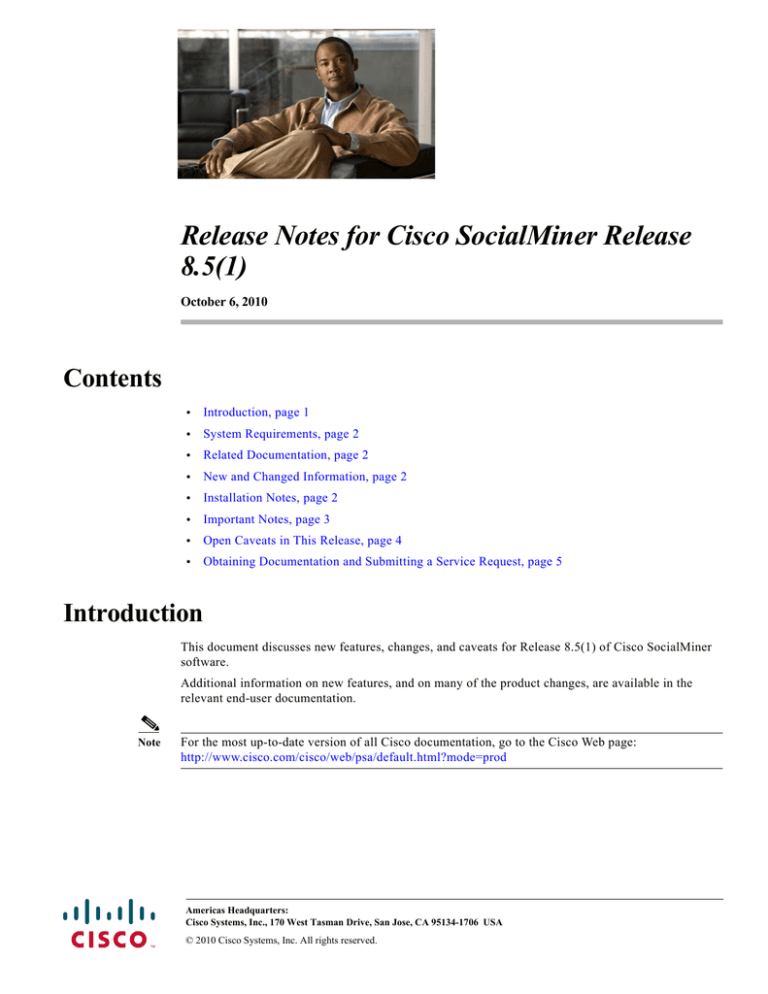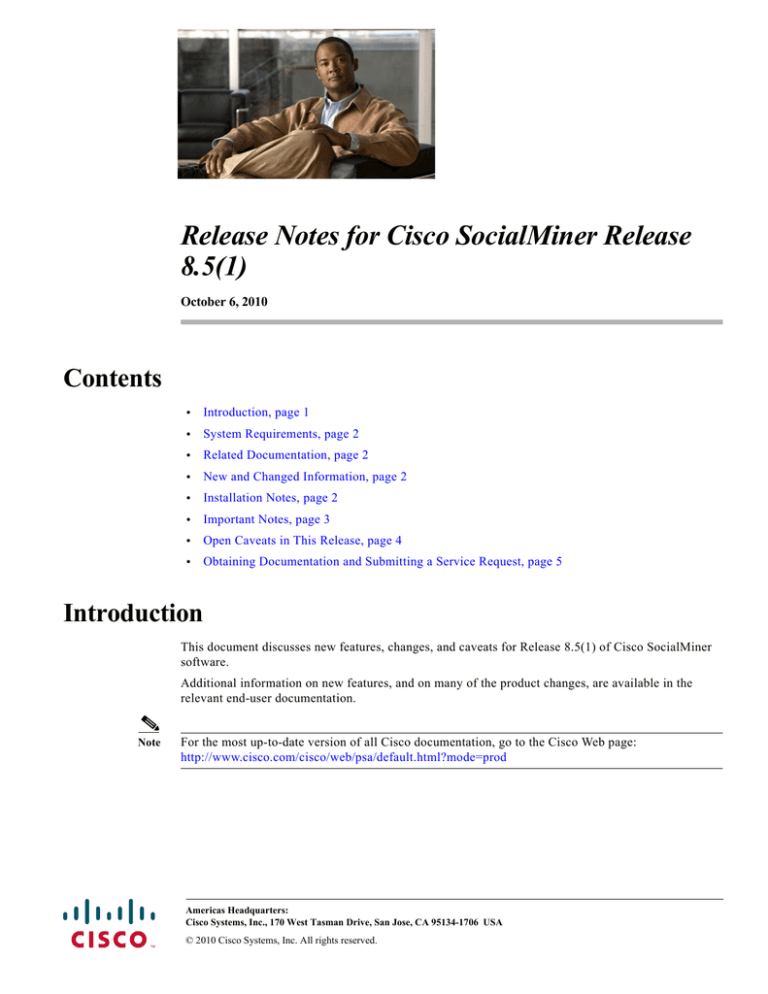
Release Notes for Cisco SocialMiner Release
8.5(1)
October 6, 2010
Contents
•
Introduction, page 1
•
System Requirements, page 2
•
Related Documentation, page 2
•
New and Changed Information, page 2
•
Installation Notes, page 2
•
Important Notes, page 3
•
Open Caveats in This Release, page 4
•
Obtaining Documentation and Submitting a Service Request, page 5
Introduction
This document discusses new features, changes, and caveats for Release 8.5(1) of Cisco SocialMiner
software.
Additional information on new features, and on many of the product changes, are available in the
relevant end-user documentation.
Note
For the most up-to-date version of all Cisco documentation, go to the Cisco Web page:
http://www.cisco.com/cisco/web/psa/default.html?mode=prod
Americas Headquarters:
Cisco Systems, Inc., 170 West Tasman Drive, San Jose, CA 95134-1706 USA
© 2010 Cisco Systems, Inc. All rights reserved.
System Requirements
System Requirements
For hardware and software specifications for Cisco SocialMiner Release 8.5(1), refer to SocialMiner
page on the Cisco DocWiki:
http://www.cisco.com/go/socialminer
Related Documentation
Documentation for Cisco SocialMiner, as well as most related documentation, is accessible from
http://www.cisco.com/go/socialminer
The latest Release Notes for Cisco SocialMiner are accessible from
http://www.cisco.com/en/US/products/sw/custcosw/ps11349/prod_release_notes_list.html
Troubleshooting content for SocialMiner is available only on DocWiki:
http://docwiki.cisco.com/wiki/Troubleshooting_Cisco_SocialMiner
New and Changed Information
Cisco SocialMiner 8.5(1) is the initial release of SocialMiner. The release number is aligned with the 8.5
release of Cisco Unified Contact Center Enterprise and Cisco Unified Contact Center Express.
Documentation Changes
Cisco SocialMiner is a new type of product from Cisco, using the latest in Web 2.0 and OpenSocial
technology. The documentation for SocialMiner has been designed using these same concepts.
The core product documentation is available as a Wiki page on the Cisco Docwiki at
http://docwiki.cisco.com/wiki/SocialMiner. This documentation includes installation information, feature
descriptions, and configuration tasks.
All SocialMiner gadgets contain context-sensitive help pages that describe the gadget, how it is configured,
and configuration field details.
Developer information and assistance is available at the Cisco Developer Network for Cisco SocialMiner:
http://developer.cisco.com/web/SocialMiner. The Cisco Developer Network provides API documentation,
reporting development details, a blog, and forums.
Installation Notes
A quick-install task for installing SocialMiner is provided on the SocialMiner docwiki page:
http://docwiki.cisco.com/wiki/SocialMiner#Installing_SocialMiner.
Release Notes for Cisco SocialMiner Release 8.5(1) October 6, 2010
2
Important Notes
Important Notes
The following section contains important notes and restrictions that applies to Release 8.5(1):
•
Twitter Stream Feed Limitation, page 3
•
Reply Template Limitation, page 3
•
csaadapt Process May Hang-up the System on Reboot, page 3
Twitter Stream Feed Limitation
Due to limitations imposed by Twitter, only one Twitter Stream feed is supported per SocialMiner
system. Twitter limits the number of Twitter Stream API requests to a single stream per IP address.
This limitation applies to multiple SocialMiner systems (or any applications accessing the Twitter
Stream API) using the same proxy. Twitter looks at the incoming IP address of the stream request. If
multiple Twitter Stream API requests are coming from the same IP address, then Twitter will blacklist
the IP address.
If an IP address is blacklisted, then you can remove the IP address from the blacklist by stopping all
Twitter Stream API requests for approximately two hours. For SocialMiner, this means you must delete
all Twitter Stream feeds coming from the same IP address (either multiple feeds on the same SocialMiner
system, or all Twitter Stream feeds on SocialMiner systems using the same proxy).
If you require multiple Twitter Stream API requests from the same IP address, then you must contact
Twitter.
Reply Template Limitation
Reply Templates inside of the Reply Template Gadget are only supported when used with the
SocialMiner UI. Reply Templates are not supported for use inside other OpenSocial gadget containers,
such as Cisco Quad and iGoogle.
csaadapt Process May Hang-up the System on Reboot
When SocialMiner reboots, the system starts a number of processes. One of these processes is the Cisco
Security Agent. On rare occasions, after a reboot, the csaadapt process may hang, halting startup of the
system.
The console displays the startup sequence. If it is stopped at the csaadapt process for several minutes,
then you can manually reboot the virtual machine to recover.
Typically the console will be stuck at this point in the startup process”
Starting sysstat: [OK]
Starting csaupdate: [OK]
Starting csaadapte:
This issue is being tracked with the identifier CSCtj10014.
Release Notes for Cisco SocialMiner Release 8.5(1) October 6, 2010
3
Open Caveats in This Release
Open Caveats in This Release
This section contains a list of defects that are currently pending in Cisco SocialMiner Release 8.5(1).
Defects are listed by component and then by identifier.
Tip
If you have an account with Cisco.com, you can use the Bug Toolkit to find caveats of any severity for
any release.
Table 1
Open Caveats for Cisco SocialMiner Release 8.5(1)
Identifier
Component
Headline
CSCtj10014
ccm-csa
csaadapt process hangs on reboot
Bug Toolkit
You can find the latest resolved caveat information through Bug Toolkit, which is an online tool that is
available for customers to query defects according to their own needs.
To access Bug Toolkit, you need the following items:
•
Internet connection
•
Web browser
•
Cisco.com user ID and password
Procedure
Step 1
To access the Bug Toolkit, go to
http://www.cisco.com/cgi-bin/Support/Bugtool/launch_bugtool.pl
Step 2
Log on with your Cisco.com user ID and password.
Step 3
Click the Launch Bug Toolkit hyperlink.
Step 4
If you are looking for information about a specific caveat, enter the ID number in the “Enter known bug
ID:” field.
To view all caveats for Cisco SocialMiner, go to the “Search for bugs in other Cisco software and
hardware products” section, and enter Cisco SocialMiner in the Product Name field.
Step 5
Click Next. The Cisco SocialMiner search window displays.
Step 6
Choose the filters to query for caveats. You can choose any or all of the available options:
a.
Select the Cisco SocialMiner Version:
•
Choose the major version for the major releases.
A major release contains significant new features, enhancements, architectural changes, and/or
defect fixes.
•
Choose the revision for more specific information.
A revision release primarily contains defect fixes to address specific problems, but it may also
include new features and/or enhancements.
Release Notes for Cisco SocialMiner Release 8.5(1) October 6, 2010
4
Obtaining Documentation and Submitting a Service Request
b.
Choose the Features or Components to query; make your selection from the “Available” list and
click Add to place your selection in the “Limit search to” list.
To query for all caveats for a specified release, choose “All Features” in the left window pane.
The default value specifies “All Features” and includes all of the items in the left window pane.
Note
c.
Enter keywords to search for a caveat title and description, if desired.
To make queries less specific, use the All wildcard for the major version/revision,
features/components, and keyword options.
Note
d.
e.
Step 7
Choose the Set Advanced Options, including the following items:
•
Bug Severity level—The default specifies 1-3.
•
Bug Status Group—Check the Fixed check box for resolved caveats.
•
Release Note Enclosure—The default specifies Valid Release Note Enclosure.
Click Next.
Bug Toolkit returns the list of caveats on the basis of your query. You can modify your results by
submitting another query and using different criteria.
Obtaining Documentation and Submitting a Service Request
For information on obtaining documentation, submitting a service request, and gathering additional
information, see the monthly What’s New in Cisco Product Documentation, which also lists all new
and revised Cisco technical documentation, at:
http://www.cisco.com/en/US/docs/general/whatsnew/whatsnew.html
Subscribe to the What's New in Cisco Product Documentation as a Really Simple Syndication
(RSS) feed and set content to be delivered directly to your desktop using a reader application. The
RSS feeds are a free service and Cisco currently supports RSS version 2.0.
Release Notes for Cisco SocialMiner Release 8.5(1) October 6, 2010
5
Documentation Feedback
Documentation Feedback
You can provide comments about this document by sending email to the following address:
mailto:ccbu_docfeedback@cisco.com
We appreciate your comments.
Release Notes for Cisco SocialMiner Release 8.5(1) October 6, 2010
6
Documentation Feedback
THE SPECIFICATIONS AND INFORMATION REGARDING THE PRODUCTS IN THIS MANUAL ARE SUBJECT TO CHANGE WITHOUT
NOTICE. ALL STATEMENTS, INFORMATION, AND RECOMMENDATIONS IN THIS MANUAL ARE BELIEVED TO BE ACCURATE BUT
ARE PRESENTED WITHOUT WARRANTY OF ANY KIND, EXPRESS OR IMPLIED. USERS MUST TAKE FULL RESPONSIBILITY FOR
THEIR APPLICATION OF ANY PRODUCTS.
THE SOFTWARE LICENSE AND LIMITED WARRANTY FOR THE ACCOMPANYING PRODUCT ARE SET FORTH IN THE
INFORMATION PACKET THAT SHIPPED WITH THE PRODUCT AND ARE INCORPORATED HEREIN BY THIS REFERENCE. IF YOU
ARE UNABLE TO LOCATE THE SOFTWARE LICENSE OR LIMITED WARRANTY, CONTACT YOUR CISCO REPRESENTATIVE FOR A
COPY.
The Cisco implementation of TCP header compression is an adaptation of a program developed by the University of California, Berkeley (UCB) as
part of UCB’s public domain version of the UNIX operating system. All rights reserved. Copyright © 1981, Regents of the University of California.
NOTWITHSTANDING ANY OTHER WARRANTY HEREIN, ALL DOCUMENT FILES AND SOFTWARE OF THESE SUPPLIERS ARE
PROVIDED “AS IS” WITH ALL FAULTS. CISCO AND THE ABOVE-NAMED SUPPLIERS DISCLAIM ALL WARRANTIES, EXPRESSED
OR IMPLIED, INCLUDING, WITHOUT LIMITATION, THOSE OF MERCHANTABILITY, FITNESS FOR A PARTICULAR PURPOSE AND
NONINFRINGEMENT OR ARISING FROM A COURSE OF DEALING, USAGE, OR TRADE PRACTICE.
Cisco and the Cisco Logo are trademarks of Cisco Systems, Inc. and/or its affiliates in the U.S. and other countries. A listing of Cisco's trademarks
can be found at www.cisco.com/go/trademarks. Third party trademarks mentioned are the property of their respective owners. The use of the word
partner does not imply a partnership relationship between Cisco and any other company. (1005R)
Release Notes for Cisco SocialMiner, Release 8.5(1)
Copyright © 2010, Cisco Systems, Inc.
All rights reserved.
Release Notes for Cisco SocialMiner Release 8.5(1) October 6, 2010
7
Documentation Feedback
Release Notes for Cisco SocialMiner Release 8.5(1) October 6, 2010
8