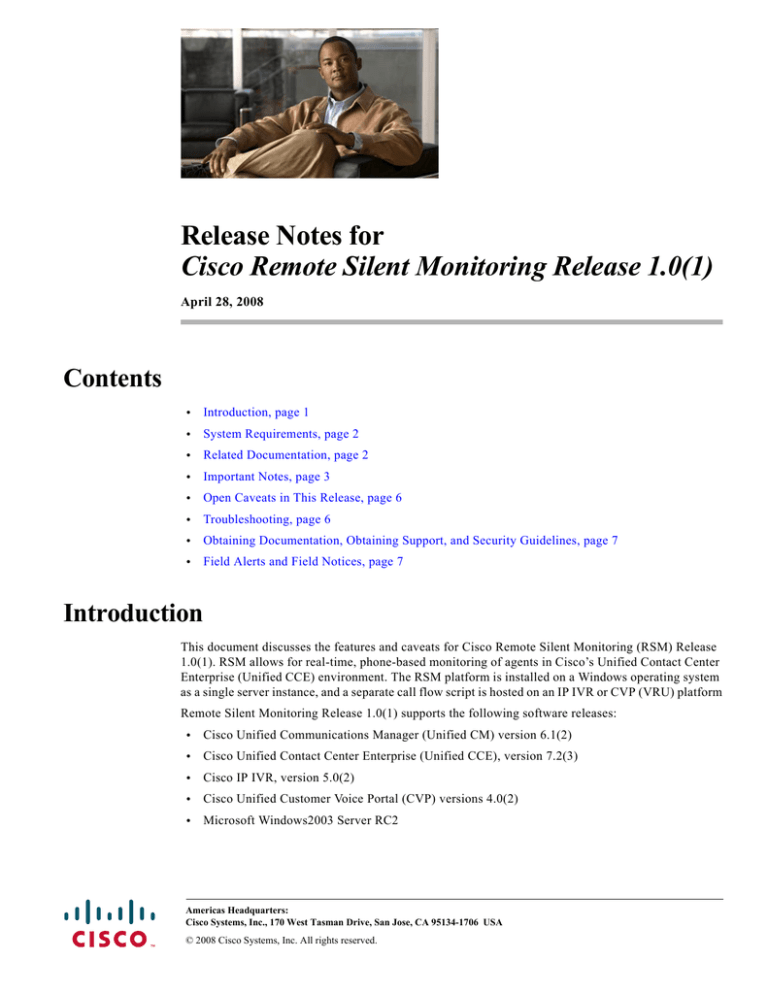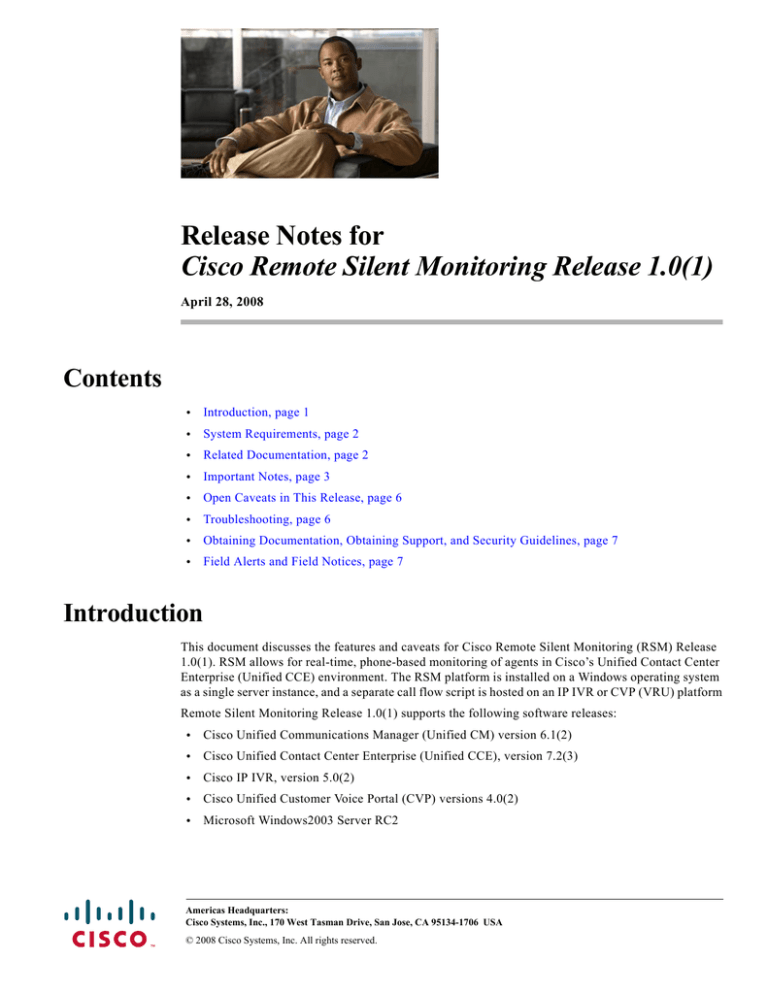
Release Notes for
Cisco Remote Silent Monitoring Release 1.0(1)
April 28, 2008
Contents
•
Introduction, page 1
•
System Requirements, page 2
•
Related Documentation, page 2
•
Important Notes, page 3
•
Open Caveats in This Release, page 6
•
Troubleshooting, page 6
•
Obtaining Documentation, Obtaining Support, and Security Guidelines, page 7
•
Field Alerts and Field Notices, page 7
Introduction
This document discusses the features and caveats for Cisco Remote Silent Monitoring (RSM) Release
1.0(1). RSM allows for real-time, phone-based monitoring of agents in Cisco’s Unified Contact Center
Enterprise (Unified CCE) environment. The RSM platform is installed on a Windows operating system
as a single server instance, and a separate call flow script is hosted on an IP IVR or CVP (VRU) platform
Remote Silent Monitoring Release 1.0(1) supports the following software releases:
•
Cisco Unified Communications Manager (Unified CM) version 6.1(2)
•
Cisco Unified Contact Center Enterprise (Unified CCE), version 7.2(3)
•
Cisco IP IVR, version 5.0(2)
•
Cisco Unified Customer Voice Portal (CVP) versions 4.0(2)
•
Microsoft Windows2003 Server RC2
Americas Headquarters:
Cisco Systems, Inc., 170 West Tasman Drive, San Jose, CA 95134-1706 USA
© 2008 Cisco Systems, Inc. All rights reserved.
System Requirements
About Release 1.0(1)
Cisco Remote Silent Monitoring Release 1.0(1) is an inaugural release of new functionality delivered in
an automated installer. The release is available on CD and as downloadable installers, available from
www.cisco.com.
Note
The most up-to-date version of these release notes is available on the Web at
http://www.cisco.com/en/US/products/sw/custcosw/ps1844/prod_release_notes_list.html
System Requirements
For Unified CM and Unified CCE specifications required for this release, refer to the Hardware and
System Software Specification (Bill of Materials): Cisco ICM/IPCC Enterprise & Hosted Editions,
which is accessible from
http://www.cisco.com/en/US/docs/voice_ip_comm/cust_contact/contact_center/icm_enterprise/icm_en
terprise_7_2/user/guide/72Hardware_and_System_Software_Specification.pdf
See the Cisco Remote Silent Monitoring Installation and Administration Guide for detailed information
on RSM hardware requirements, which are based on anticipated monitoring sessions and agent usage.
Related Documentation
Documentation for Cisco Unified Contact Center Enterprise and Hosted Editions, as well as most related
documentation, is accessible from
http://www.cisco.com/en/US/products/sw/voicesw/tsd_products_support_category_home.html
•
Related documentation includes the documentation sets for Cisco CTI Object Server (CTI OS),
Cisco Agent Desktop (CAD), Cisco Agent Desktop - Browser Edition (CAD-BE), Cisco Unified
Contact Center Management Portal, Cisco E-Mail Manager Option, Cisco Web Collaboration
Option (including Cisco Collaboration Server, Cisco Dynamic Content Adapter, Cisco Media
Blender), Cisco Unified Customer Voice Portal (CVP), Cisco IP IVR, Cisco Support Tools, Cisco
Remote Monitoring Suite (RMS), and Cisco Unified Communications Manager.
•
Technical Support documentation and tools can be accessed from
http://www.cisco.com/en/US/support/index.html
•
The Product Alert tool can be accessed through
http://www.cisco.com/cgi-bin/Support/FieldNoticeTool/field-notice
Release Notes for Cisco Remote Silent Monitoring Release 1.0(1) April 28, 2008
2
Important Notes
Important Notes
The following notes describe the known limitations of Cisco Remote Silent Monitoring Release 1.0(1)
in a Cisco environment, as well as information about other important system integration issues.
Monitoring of Simphones via Supervisor Desktop
Currently, you cannot monitor RSM simulated supervisor phones (i.e, simphones) via Cisco Supervisor
Desktop (CSD), as the simphones are purposefully added to the Call Manager platform with their BiB
(built-in-bridge) disabled.
Failover Redundancy and Load Balancing with CVP
Currently, RSM does not support load balancing and clustering if CVP is used as a VRU. (Load
balancing support is defined as the association of multiple RSM servers so that the incoming request load
is distributed among them. Failover redundancy is defined as the association of RSM servers so that if
one fails, the others will act in its place.)
Mobile Agent Support
RSM uses the UCM monitoring mechanism, which currently does not support Cisco Mobile Agent
monitoring. Subsequently, RSM does not support monitoring Mobile Agents.
IP IVR HTTP Security
Currently, IP IVR supports only HTTP communication with the RSM server. TLS HTTPS is not
supported.
Outbound Dialer Support
Currently, RSM does not support the Cisco Outbound Option outbound dialer.
Multiple Clusters and JTAPI Libraries
If a single RSM server is configured to use UCM multiple clusters, each cluster’s constituent servers
must be running the same build of UCM. Attaching to multiple clusters running different versions of
UCM is not supported, as there may be JTAPI library incompatibilities between versions.
Release Notes for Cisco Remote Silent Monitoring Release 1.0(1) April 28, 2008
3
Important Notes
Unified CCE Supported IP Phones
Agents must use a third-generation or later Unified CCE supported IP phone with RSM, specifically:
•
7921
•
7941/42/45
•
7961/62/65
•
7970
Phones not supported include:
•
7910
•
7912
•
7940
•
7960
•
IP Communicator (note that Personal Communicator is not support by Unified CCE)
All new phones will be supported. For phone support information, refer to the Cisco Unified Contact
Center Enterprise (Unified CCE) Software Compatibility Guide, accessible from
http://www.cisco.com/en/US/docs/voice_ip_comm/cust_contact/contact_center/ipcc_enterprise/ipccen
terprise7_2/design/guide/lPCC_Compatibility_MATRIX.pdf
Encrypted Call Monitoring
RSM does not allow for the monitoring of encrypted calls.
Transfers and Alternate Call Monitoring
Transfers and alternate calls require manual intervention to continue monitoring. RSM does not do this
automatically. So, when an agent starts a consult call, RSM stops monitoring the customer call, which
is now on hold, and starts monitoring the consult call, if desired. When the agent transfers the call to
another agent, the RSM monitoring session is terminated.
Agent Monitoring On Hold
An agent can be monitored with RSM only when they are talking on a call. They cannot be monitored
while on hold or not on a call.
Monitoring Sessions Per Agent
UCM provides for one active monitoring session per agent, as the agent's phone can handle only one
active monitoring session and one active recording session at any given time. If a third-party recorder is
recording the agent's conversations, the agent can still be monitored by a supervisor using the supervisor
desktop or RSM; however, if a RSM-based supervisor and a supervisor desktop-based supervisor both
try to monitor the agent simultaneously, the request will fail.
Release Notes for Cisco Remote Silent Monitoring Release 1.0(1) April 28, 2008
4
Important Notes
RSM will setup only one monitoring session through UCM for a single monitored agent, even if two or
more RSM users are requesting to monitor the agent's call at the same time. In this case, RSM forks the
stream to cover all RSM users, so that more than two RSM-based supervisors can monitor the same
agent. However, if there are multiple RSM servers in the environment that monitor the same agent, they
each make a separate monitoring call to that agent.
If the monitoring call limit has been reached for a specific agent, and a dialed-in supervisor then attempts
to monitor this same agent, the request will be denied via an audio prompt feedback from the system,
stating that the agent cannot be monitored.
Bandwidth
There must be sufficient bandwidth available from the agent IP phone to the RSM server to support the
monitoring voice stream, in addition to the regular voice streams for the call.
This is important for employees who work remotely, at home, and small branches on limited bandwidth.
Regular Call Admission Control (CAC) is applicable for monitoring calls.
VLEngine and Email Alerts
Currently, the VLEngine service does not support the sending of email alerts in error situations.
Gateway Memory
1G of gateway memory is recommended for use with RSM, and the gateway can support 40 users.
Installation
See the Cisco Remote Silent Monitoring Installation and Administration Guide Release 1.0(1) for
specific instructions on how to plan, deploy, and integrate RSM into your Cisco environment. This guide
also provides important pre-installation tasks that must be considered in advance of installation,
including:
Note
•
Provisioning the base operating system
•
Enabling Unified CM services
•
Configuring simulated phones
•
Associating simphones with the system pguser
•
Adding an RSM application user
•
Creating a supervisor login account
•
Installing the JTAPI client libraries required to run RSM
You will need administration access for both Unified CM and Admin Workstation (AW) to perform many
of the pre-installation and installation tasks described in the RSM documentation.
Release Notes for Cisco Remote Silent Monitoring Release 1.0(1) April 28, 2008
5
Open Caveats in This Release
Open Caveats in This Release
This section contains a list of defects that are currently pending in Cisco Remote Silent Monitoring
Release 1.0(1). Defects are listed by component and by identifier.
Tip
If you have an account with Cisco.com, you can use the Bug Toolkit to find caveats of any severity for
any release. Bug Toolkit may also provide a more current listing than is reflected in this document. To
access the Bug Toolkit, log onto http://www.cisco.com/cgi-bin/Support/Bugtool/launch_bugtool.pl
Table 1
Open Caveats for Cisco Remote Silent Monitoring Release 1.0(1)
ID
Component
Severity
Headline
CSCso07003
PhoneSim
3
Active calls are ended when PhoneSim phones
switch Call Managers
CSCso20058
Other
4
Cannot restart call if agent goes on hold or stops
talking while the caller is listening to conversation
information or monitoring instructions
Troubleshooting
See the Cisco Remote Silent Monitoring Installation and Administration Guide for detailed information
on RSM troubleshooting information, including case scenarios and specific fixes.
Release Notes for Cisco Remote Silent Monitoring Release 1.0(1) April 28, 2008
6
Obtaining Documentation, Obtaining Support, and Security Guidelines
Obtaining Documentation, Obtaining Support, and Security
Guidelines
For information on obtaining documentation, obtaining support, providing documentation feedback,
security guidelines, and also recommended aliases and general Cisco documents, see the monthly What’s
New in Cisco Product Documentation, which also lists all new and revised Cisco technical
documentation, at:
http://www.cisco.com/en/US/docs/general/whatsnew/whatsnew.html
Field Alerts and Field Notices
Note that Cisco products may be modified or key processes may be determined important. These are
announced through use of the Cisco Field Alert and Cisco Field Notice mechanisms. You can register to
receive Field Alerts and Field Notices through the Product Alert Tool on Cisco.com. This tool enables
you to create a profile to receive announcements by selecting all products of interest.
www.cisco.com; then access the tool at
http://tools.cisco.com/Support/PAT/do/ViewMyProfiles.do?local=en.
CCVP, the Cisco logo, and Welcome to the Human Network are trademarks of Cisco Systems, Inc.; Changing the Way We Work, Live, Play, and
Learn is a service mark of Cisco Systems, Inc.; and Access Registrar, Aironet, Catalyst, CCDA, CCDP, CCIE, CCIP, CCNA, CCNP, CCSP, Cisco,
the Cisco Certified Internetwork Expert logo, Cisco IOS, Cisco Press, Cisco Systems, Cisco Systems Capital, the Cisco Systems logo, Cisco Unity,
Enterprise/Solver, EtherChannel, EtherFast, EtherSwitch, Fast Step, Follow Me Browsing, FormShare, GigaDrive, HomeLink, Internet Quotient,
IOS, iPhone, IP/TV, iQ Expertise, the iQ logo, iQ Net Readiness Scorecard, iQuick Study, LightStream, Linksys, MeetingPlace, MGX, Networkers,
Networking Academy, Network Registrar, PIX, ProConnect, ScriptShare, SMARTnet, StackWise, The Fastest Way to Increase Your Internet
Quotient, and TransPath are registered trademarks of Cisco Systems, Inc. and/or its affiliates in the United States and certain other countries.
All other trademarks mentioned in this document or Website are the property of their respective owners. The use of the word partner does not imply
a partnership relationship between Cisco and any other company. (0711R)
Release Notes for Remote Silent Monitoring, Version 1.0(1)
© 2008 Cisco Systems, Inc. All rights reserved.
Release Notes for Cisco Remote Silent Monitoring Release 1.0(1) April 28, 2008
7
Field Alerts and Field Notices
Release Notes for Cisco Remote Silent Monitoring Release 1.0(1) April 28, 2008
8