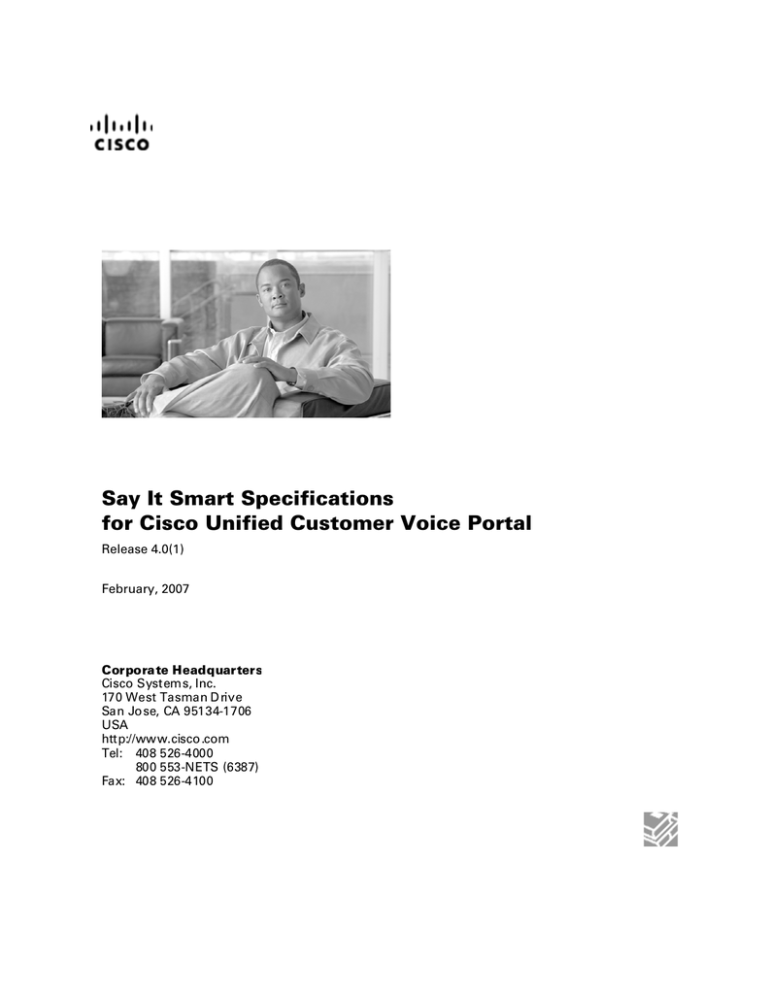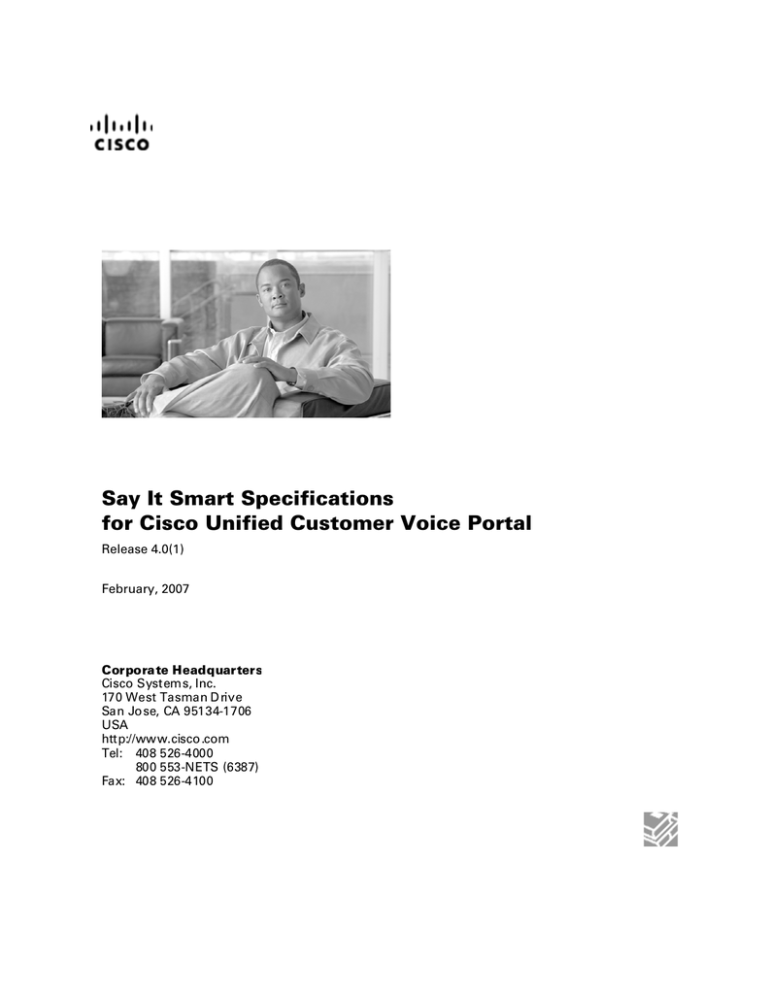
Say It Smart Specifications
for Cisco Unified Customer Voice Portal
Release 4.0(1)
February, 2007
Corpora te Headquarters
Cisco Systems, Inc.
170 West Tasman D rive
San Jo se, CA 95134-1706
USA
http://www.cisco .com
Tel: 408 526-4000
800 553-NETS (6387)
Fax: 408 526-4100
THE SPECIFICATIONS AND INFORMATION REGARDING THE PRODUCTS IN THIS MANUAL ARE SUBJECT TO CHANGE WITHOUT NOTICE. ALL
STATEMENTS, INFORMATION, AND RECOMMENDATIONS IN THIS MANUAL ARE BELIEVED TO BE ACCURATE BUT ARE PRESENTED
WITHOUT WARRANTY OF ANY KIND, EXPRESS OR IMPLIED. USERS MUST TAKE FULL RESPONSIBILITY FOR THEIR APPLICATION OF ANY
PRODUCTS.
THE SOFTWARE LICENSE AND LIMITED WARRANTY FOR THE ACCOMPANYING PRODUCT ARE SET FORTH IN THE INFORMATION PACKET
THAT SHIPPED WITH THE PRODUCT AND ARE INCORPORATED HEREIN BY THIS REFERENCE. IF YOU ARE UNABLE TO LOCATE THE
SOFTWARE LICENSE OR LIMITED WARRANTY, CONTACT YOUR CISCO REPRESENTATIVE FOR A COPY.
The Cisco implementation of TCP header compression is an adaptation of a program developed by the University of California, Berkeley (UCB) as part of UCB’s
public domain version of the UNIX operating system. All rights reserved. Copyright © 1981, Regents of the University of California.
NOTWITHSTANDING ANY OTHER WARRANTY HEREIN, ALL DOCUMENT FILES AND SOFTWARE OF THESE SUPPLIERS ARE PROVIDED “AS IS”
WITH ALL FAULTS. CISCO AND THE ABOVE-NAMED SUPPLIERS DISCLAIM ALL WARRANTIES, EXPRESSED OR IMPLIED, INCLUDING,
WITHOUT LIMITATION, THOSE OF MERCHANTABILITY, FITNESS FOR A PARTICULAR PURPOSE AND NONINFRINGEMENT OR ARISING FROM
A COURSE OF DEALING, USAGE, OR TRADE PRACTICE.
IN NO EVENT SHALL CISCO OR ITS SUPPLIERS BE LIABLE FOR ANY INDIRECT, SPECIAL, CONSEQUENTIAL, OR INCIDENTAL DAMAGES,
INCLUDING, WITHOUT LIMITATION, LOST PROFITS OR LOSS OR DAMAGE TO DATA ARISING OUT OF THE USE OR INABILITY TO USE THIS
MANUAL, EVEN IF CISCO OR ITS SUPPLIERS HAVE BEEN ADVISED OF THE POSSIBILITY OF SUCH DAMAGES.
CCVP, the Cisco Logo, and the Cisco Square Bridge logo are trademarks of Cisco Systems, Inc.; Changing the Way We Work, Live, Play, and Learn is a service
mark of Cisco Systems, Inc.; and Access Registrar, Aironet, BPX, Catalyst, CCDA, CCDP, CCIE, CCIP, CCNA, CCNP, CCSP, Cisco, the Cisco Certified
Internetwork Expert logo, Cisco IOS, Cisco Press, Cisco Systems, Cisco Systems Capital, the Cisco Systems logo, Cisco Unity, Enterprise/Solver, EtherChannel,
EtherFast, EtherSwitch, Fast Step, Follow Me Browsing, FormShare, GigaDrive, GigaStack, HomeLink, Internet Quotient, IOS, IP/TV, iQ Expertise, the iQ logo, iQ
Net Readiness Scorecard, iQuick Study, LightStream, Linksys, MeetingPlace, MGX, Networking Academy, Network Registrar, Packet, PIX, ProConnect, RateMUX,
ScriptShare, SlideCast, SMARTnet, StackWise, The Fastest Way to Increase Your Internet Quotient, and TransPath are registered trademarks of Cisco Systems, Inc.
and/or its affiliates in the United States and certain other countries.
All other trademarks mentioned in this document or Website are the property of their respective owners. The use of the word partner does not imply a partnership
relationship between Cisco and any other company. (0609R)
Any Internet Protocol (IP) addresses used in this document are not intended to be actual addresses. Any examples, command display output, and figures included in
the document are shown for illustrative purposes only. Any use of actual IP addresses in illustrative content is unintentional and coincidental.
Say It Smart Specifications for Cisco Unified Customer Voice Portal
© 2007 Cisco Systems, Inc. All rights reserved.
ii
TABLE OF CONTENTS
SAY IT SMART SPECIFICATIONS
FOR CISCO UNIFIED CUSTOMER VOICE PORTAL RELEASE 4.0(1)
PREFACE ................................................................................................................................................................. VI
PURPOSE .................................................................................................................................................................. VI
AUDIENCE ............................................................................................................................................................... VI
ORGANIZATION ....................................................................................................................................................... VI
RELATED DOCUMENTATION ................................................................................................................................... VII
CONVENTIONS ....................................................................................................................................................... VIII
OBTAINING DOCUMENTATION ................................................................................................................................. IX
Cisco.com............................................................................................................................................................ix
Product Documentation DVD .............................................................................................................................ix
Ordering Documentation ....................................................................................................................................ix
DOCUMENTATION FEEDBACK .................................................................................................................................. IX
CISCO PRODUCT SECURITY OVERVIEW ................................................................................................................... IX
REPORTING SECURITY PROBLEMS IN CISCO PRODUCTS ........................................................................................... X
PRODUCT ALERTS AND FIELD NOTICES .................................................................................................................... X
OBTAINING TECHNICAL ASSISTANCE ...................................................................................................................... XI
Cisco Support Website ........................................................................................................................................xi
Submitting a Service Request ..............................................................................................................................xi
Definitions of Service Request Severity..............................................................................................................xii
DEVELOPER SERVICES ............................................................................................................................................ XII
OBTAINING ADDITIONAL PUBLICATIONS AND INFORMATION ................................................................................ XIII
INTRODUCTION .......................................................................................................................................................1
CREDIT CARD ...........................................................................................................................................................4
DESCRIPTION .............................................................................................................................................................4
INPUT FORMATS ........................................................................................................................................................4
OUTPUT FORMATS .....................................................................................................................................................4
FILESETS ....................................................................................................................................................................5
AUDIO FILES ..............................................................................................................................................................5
EXAMPLES .................................................................................................................................................................5
CURRENCY ................................................................................................................................................................6
DESCRIPTION .............................................................................................................................................................6
INPUT FORMATS ........................................................................................................................................................6
OUTPUT FORMATS .....................................................................................................................................................6
FILESETS ....................................................................................................................................................................6
AUDIO FILES ..............................................................................................................................................................7
Standard Fileset ...................................................................................................................................................7
Enhanced Fileset..................................................................................................................................................7
EXAMPLES .................................................................................................................................................................7
CUSTOM CONTENT.................................................................................................................................................8
DESCRIPTION .............................................................................................................................................................8
INPUT FORMATS ........................................................................................................................................................8
OUTPUT FORMATS .....................................................................................................................................................9
FILESETS ..................................................................................................................................................................10
AUDIO FILES ............................................................................................................................................................10
EXAMPLES ...............................................................................................................................................................10
DATE..........................................................................................................................................................................11
DESCRIPTION ...........................................................................................................................................................11
INPUT FORMATS ......................................................................................................................................................11
OUTPUT FORMATS ...................................................................................................................................................12
iii
TABLE OF CONTENTS
SAY IT SMART SPECIFICATIONS
FOR CISCO UNIFIED CUSTOMER VOICE PORTAL RELEASE 4.0(1)
FILESETS ..................................................................................................................................................................13
AUDIO FILES ............................................................................................................................................................14
Standard Full Date.............................................................................................................................................14
Enhanced Full Date ...........................................................................................................................................14
Month/Standard Year.........................................................................................................................................15
Month/Enhanced Year........................................................................................................................................15
Month/Day .........................................................................................................................................................15
Month Only ........................................................................................................................................................15
Standard Year ....................................................................................................................................................15
Enhanced Year ...................................................................................................................................................16
EXAMPLES ...............................................................................................................................................................16
DIGITS .......................................................................................................................................................................17
DESCRIPTION ...........................................................................................................................................................17
INPUT FORMATS ......................................................................................................................................................17
OUTPUT FORMATS ...................................................................................................................................................17
FILESETS ..................................................................................................................................................................17
AUDIO FILES ............................................................................................................................................................17
EXAMPLES ...............................................................................................................................................................17
FILENAME................................................................................................................................................................18
DESCRIPTION ...........................................................................................................................................................18
INPUT FORMATS ......................................................................................................................................................18
OUTPUT FORMATS ...................................................................................................................................................18
FILESETS ..................................................................................................................................................................18
AUDIO FILES ............................................................................................................................................................19
EXAMPLES ...............................................................................................................................................................19
NUMBER ...................................................................................................................................................................20
DESCRIPTION ...........................................................................................................................................................20
INPUT FORMATS ......................................................................................................................................................20
OUTPUT FORMATS ...................................................................................................................................................20
FILESETS ..................................................................................................................................................................20
AUDIO FILES ............................................................................................................................................................21
Standard Fileset .................................................................................................................................................21
Enhanced Fileset................................................................................................................................................21
EXAMPLES ...............................................................................................................................................................21
PHONE.......................................................................................................................................................................22
DESCRIPTION ...........................................................................................................................................................22
INPUT FORMATS ......................................................................................................................................................22
OUTPUT FORMATS ...................................................................................................................................................22
FILESETS ..................................................................................................................................................................22
AUDIO FILES ............................................................................................................................................................23
EXAMPLES ...............................................................................................................................................................23
SOCIAL SECURITY ................................................................................................................................................24
DESCRIPTION ...........................................................................................................................................................24
OUTPUT FORMATS ...................................................................................................................................................24
FILESETS ..................................................................................................................................................................24
AUDIO FILES ............................................................................................................................................................24
EXAMPLES ...............................................................................................................................................................25
STRING......................................................................................................................................................................26
iv
TABLE OF CONTENTS
SAY IT SMART SPECIFICATIONS
FOR CISCO UNIFIED CUSTOMER VOICE PORTAL RELEASE 4.0(1)
DESCRIPTION ...........................................................................................................................................................26
INPUT FORMATS ......................................................................................................................................................26
OUTPUT FORMATS ...................................................................................................................................................26
FILESETS ..................................................................................................................................................................26
AUDIO FILES ............................................................................................................................................................27
EXAMPLES ...............................................................................................................................................................27
STATE........................................................................................................................................................................28
DESCRIPTION ...........................................................................................................................................................28
INPUT FORMATS ......................................................................................................................................................28
OUTPUT FORMATS ...................................................................................................................................................28
FILESETS ..................................................................................................................................................................28
AUDIO FILES ............................................................................................................................................................28
U.S. Territories ..................................................................................................................................................28
U.S States ...........................................................................................................................................................29
Canadian Provinces / Territories.......................................................................................................................29
EXAMPLES ...............................................................................................................................................................29
TIME ..........................................................................................................................................................................30
DESCRIPTION ...........................................................................................................................................................30
INPUT FORMATS ......................................................................................................................................................30
OUTPUT FORMATS ...................................................................................................................................................31
FILESETS ..................................................................................................................................................................31
AUDIO FILES ............................................................................................................................................................32
standard_time ....................................................................................................................................................32
enhanced_time ...................................................................................................................................................32
standard_special_12 ..........................................................................................................................................32
enhanced_special_12 .........................................................................................................................................32
standard_period .................................................................................................................................................32
enhanced_period................................................................................................................................................32
EXAMPLES ...............................................................................................................................................................33
v
PREFACE
SAY IT SMART SPECIFICATIONS
FOR CISCO UNIFIED CUSTOMER VOICE PORTAL RELEASE 4.0(1)
Preface
Purpose
This document provides specifications for the Say It Smart plugins included with Cisco Unified CVP VoiceXML
Server.
Audience
This document is intended for voice applications developers using Cisco Unified CVP VoiceXML Studio and
VoiceXML Server.
Organization
Chapter
Description
Introduction
Introduces Say It Smart plugins.
Credit Card
Describes the Credit Card Say It Smart plugin.
Currency
Describes the Currency Say It Smart plugin.
Custom Content
Describes the Custom Content Say It Smart plugin.
Date
Describes the Date Say It Smart plugin.
Digits
Describes the Digits Say It Smart plugin.
Filename
Describes the Filename Say It Smart plugin.
Number
Describes the Number Say It Smart plugin.
Phone
Describes the Phone Say It Smart plugin.
Social Security
Describes the Social Security Say It Smart plugin.
String
Describes the String Say It Smart plugin.
State
Describes the State Say It Smart plugin.
Time
Describes the Time Say It Smart plugin.
vi
PREFACE
SAY IT SMART SPECIFICATIONS
FOR CISCO UNIFIED CUSTOMER VOICE PORTAL RELEASE 4.0(1)
Related Documentation
Planning Guide for Cisco Unified Customer Voice Portal provides a product overview and describes how
to plan a Unified CVP deployment.
Installation and Upgrade Guide for Cisco Unified Customer Voice Portal describes describes how to install
Unified CVP software, perform initial configuration, and upgrade.
Configuration and Administration Guide for Cisco Unified Customer Voice Portal describes how to set up,
run, and administer the Unified CVP product, including associated configuration.
Operations Console Online Help for Cisco Unified Customer Voice Portal describes how to use the
Operations Console to configure Unified CVP solution components.
Troubleshooting Guide for Cisco Unified Customer Voice Portal describes how to isolate and solve
problems in the Unified CVP solution.
Reporting Guide for Cisco Unified Customer Voice Portal describes the open database schema and how to
use report templates to create reports.
VoiceXML Server User Guide for Cisco Unified Customer Voice Portal describes the Unified CVP
VoiceXML software.
VoiceXML Studio Online Help for Cisco Unified Customer Voice Portal provides field-level descriptions of
the functionality of Studio.
VoiceXML Studio User Guide for Cisco Unified Customer Voice Portal describes the functionality of
Studio including creating projects, using the Studio environment, and deploying applications to the Unified
CVP VoiceXML Server.
Element Specifications for Cisco Unified Customer Voice Portal provides specifications for the elements
included with Cisco Unified CVP VoiceXML Server.
Programming Guide for Cisco Unified Customer Voice Portal describes how to build components that run
on the Unified CVP VoiceXML Server.
Javadocs for Cisco Unified Customer Voice Portal are a group of HTML pages fully describing the entire
Java application programming interfaces (APIs) to Unified CVP VoiceXML. Developers use Javadocs in
conjunction with the Programming Guide to understand how to build custom components that run on the
Unified CVP VoiceXML Server.
For additional information about Unified ICME, see the Cisco web site
(http://www.cisco.com/en/US/products/sw/custcosw/ps1001/tsd_products_support_series_home.html) listing
Unified ICME documentation.
vii
PREFACE
SAY IT SMART SPECIFICATIONS
FOR CISCO UNIFIED CUSTOMER VOICE PORTAL RELEASE 4.0(1)
Conventions
This manual uses the following conventions:
Convention
boldface font
Description
Boldface font is used to indicate commands, such as user entries, keys, buttons, and folder and
submenu names. For example:
Choose Edit > Find.
Click Finish.
italic font
Italic font is used to indicate the following:
To introduce a new term. Example: A skill group is a collection of agents who share
similar skills.
For emphasis. Example:
Do not use the numerical naming convention.
A syntax value that the user must replace. Example:
IF (condition, true-value, false-value)
A book title. Example:
See the Cisco CRS Installation Guide.
window font
Window font, such as Courier, is used for the following:
Text as it appears in code or that the window displays. Example:
<html><title>Cisco Systems,Inc. </title></html>
<>
Angle brackets are used to indicate the following:
For arguments where the context does not allow italic, such as ASCII output.
A character string that the user enters but that does not appear on the window such as a
password.
viii
PREFACE
SAY IT SMART SPECIFICATIONS
FOR CISCO UNIFIED CUSTOMER VOICE PORTAL RELEASE 4.0(1)
Obtaining Documentation
Cisco documentation and additional literature are available on Cisco.com. This section explains the product
documentation resources that Cisco offers.
Cisco.com
You can access the most current Cisco documentation at this URL:
http://www.cisco.com/techsupport
You can access the Cisco website at this URL:
http://www.cisco.com
You can access international Cisco websites at this URL:
http://www.cisco.com/public/countries_languages.shtml
Product Documentation DVD
The Product Documentation DVD is a library of technical product documentation on a portable medium. The DVD
enables you to access installation, configuration, and command guides for Cisco hardware and software products.
With the DVD, you have access to the HTML documentation and some of the PDF files found on the Cisco website
at this URL:
http://www.cisco.com/univercd/home/home.htm
The Product Documentation DVD is created and released regularly. DVDs are available singly or by subscription.
Registered Cisco.com users can order a Product Documentation DVD (product number DOC-DOCDVD= or DOCDOCDVD=SUB) from Cisco Marketplace at the Product Documentation Store at this URL:
http://www.cisco.com/go/marketplace/docstore
Ordering Documentation
You must be a registered Cisco.com user to access Cisco Marketplace. Registered users may order Cisco
documentation at the Product Documentation Store at this URL:
http://www.cisco.com/go/marketplace/docstore
If you do not have a user ID or password, you can register at this URL:
http://tools.cisco.com/RPF/register/register.do
Documentation Feedback
You can provide feedback about Cisco technical documentation on the Cisco Support site area by entering your
comments in the feedback form available in every online document.
Cisco Product Security Overview
Cisco provides a free online Security Vulnerability Policy portal at this URL:
http://www.cisco.com/en/US/products/products_security_vulnerability_policy.html
From this site, you will find information about how to do the following:
Report security vulnerabilities in Cisco products
ix
PREFACE
SAY IT SMART SPECIFICATIONS
FOR CISCO UNIFIED CUSTOMER VOICE PORTAL RELEASE 4.0(1)
Obtain assistance with security incidents that involve Cisco products
Register to receive security information from Cisco
A current list of security advisories, security notices, and security responses for Cisco products is available at this
URL:
http://www.cisco.com/go/psirt
To see security advisories, security notices, and security responses as they are updated in real time, you can
subscribe to the Product Security Incident Response Team Really Simple Syndication (PSIRT RSS) feed.
Information about how to subscribe to the PSIRT RSS feed is found at this URL:
http://www.cisco.com/en/US/products/products_psirt_rss_feed.html
Reporting Security Problems in Cisco Products
Cisco is committed to delivering secure products. We test our products internally before we release them, and we
strive to correct all vulnerabilities quickly. If you think that you have identified a vulnerability in a Cisco product,
contact PSIRT:
For emergencies only—security-alert@cisco.com
An emergency is either a condition in which a system is under active attack or a condition for which a severe
and urgent security vulnerability should be reported. All other conditions are considered nonemergencies.
For nonemergencies—psirt@cisco.com
In an emergency, you can also reach PSIRT by telephone:
1 877 228-7302
1 408 525-6532
We encourage you to use Pretty Good Privacy (PGP) or a compatible product (for example, GnuPG) to encrypt any
sensitive information that you send to Cisco. PSIRT can work with information that has been encrypted with PGP
versions 2.x through 9.x.
Never use a revoked encryption key or an expired encryption key. The correct public key to use in your
correspondence with PSIRT is the one linked in the Contact Summary section of the Security Vulnerability Policy
page at this URL:
http://www.cisco.com/en/US/products/products_security_vulnerability_policy.html
The link on this page has the current PGP key ID in use.
If you do not have or use PGP, contact PSIRT to find other means of encrypting the data before sending any
sensitive material.
Product Alerts and Field Notices
Modifications to or updates about Cisco products are announced in Cisco Product Alerts and Cisco Field Notices.
You can receive these announcements by using the Product Alert Tool on Cisco.com. This tool enables you to create
a profile and choose those products for which you want to receive information.
To access the Product Alert Tool, you must be a registered Cisco.com user. Registered users can access the tool at
this URL:
http://tools.cisco.com/Support/PAT/do/ViewMyProfiles.do?local=en
To register as a Cisco.com user, go to this URL:
x
PREFACE
SAY IT SMART SPECIFICATIONS
FOR CISCO UNIFIED CUSTOMER VOICE PORTAL RELEASE 4.0(1)
http://tools.cisco.com/RPF/register/register.do
Obtaining Technical Assistance
Cisco Technical Support provides 24-hour-a-day award-winning technical assistance. The Cisco Support website on
Cisco.com features extensive online support resources. In addition, if you have a valid Cisco service contract,
Cisco Technical Assistance Center (TAC) engineers provide telephone support. If you do not have a valid Cisco
service contract, contact your reseller.
Cisco Support Website
The Cisco Support website provides online documents and tools for troubleshooting and resolving technical issues
with Cisco products and technologies. The website is available 24 hours a day at this URL:
http://www.cisco.com/en/US/support/index.html
Access to all tools on the Cisco Support website requires a Cisco.com user ID and password. If you have a valid
service contract but do not have a user ID or password, you can register at this URL:
http://tools.cisco.com/RPF/register/register.do
Before you submit a request for service online or by phone, use the Cisco Product Identification Tool to locate
your product serial number. You can access this tool from the Cisco Support website by clicking the Get Tools &
Resources link, clicking the All Tools (A-Z) tab, and then choosing Cisco Product Identification Tool from the
alphabetical list. This tool offers three search options: by product ID or model name; by tree view; or, for certain
products, by copying and pasting show command output. Search results show an illustration of your product with
the serial number label location highlighted. Locate the serial number label on your product and record the
information before placing a service call.
Displaying and Searching on Cisco.com
If you suspect that the browser is not refreshing a web page, force the browser to update the web page by holding
down the Ctrl key while pressing F5.
To find technical information, narrow your search to look in technical documentation, not the entire Cisco.com
website. After using the Search box on the Cisco.com home page, click the Advanced Search link next to the
Search box on the resulting page and then click the Technical Support & Documentation radio button.
To provide feedback about the Cisco.com website or a particular technical document, click Contacts & Feedback
at the top of any Cisco.com web page.
Submitting a Service Request
Using the online TAC Service Request Tool is the fastest way to open S3 and S4 service requests. (S3 and S4
service requests are those in which your network is minimally impaired or for which you require product
information.) After you describe your situation, the TAC Service Request Tool provides recommended solutions. If
your issue is not resolved using the recommended resources, your service request is assigned to a Cisco engineer.
The TAC Service Request Tool is located at this URL:
http://www.cisco.com/techsupport/servicerequest
For S1 or S2 service requests, or if you do not have Internet access, contact the Cisco TAC by telephone. (S1 or S2
service requests are those in which your production network is down or severely degraded.) Cisco engineers are
assigned immediately to S1 and S2 service requests to help keep your business operations running smoothly.
To open a service request by telephone, use one of the following numbers:
xi
PREFACE
SAY IT SMART SPECIFICATIONS
FOR CISCO UNIFIED CUSTOMER VOICE PORTAL RELEASE 4.0(1)
Asia-Pacific: +61 2 8446 7411
Australia: 1 800 805 227
EMEA: +32 2 704 55 55
USA: 1 800 553 2447
For a complete list of Cisco TAC contacts, go to this URL:
http://www.cisco.com/techsupport/contacts
Definitions of Service Request Severity
To ensure that all service requests are reported in a standard format, Cisco has established severity definitions.
Severity 1 (S1)—An existing network is “down” or there is a critical impact to your business operations. You and
Cisco will commit all necessary resources around the clock to resolve the situation.
Severity 2 (S2)—Operation of an existing network is severely degraded, or significant aspects of your business
operations are negatively affected by inadequate performance of Cisco products. You and Cisco will commit fulltime resources during normal business hours to resolve the situation.
Severity 3 (S3)—Operational performance of the network is impaired while most business operations remain
functional. You and Cisco will commit resources during normal business hours to restore service to satisfactory
levels.
Severity 4 (S4)—You require information or assistance with Cisco product capabilities, installation, or
configuration. There is little or no effect on your business operations.
Developer Services
Questions and/or support issues related to such items as VoiceXML Studio scripting or ASR grammar ARE
NOT covered by Cisco Technical Support.
Note: Cisco Technical Support is limited to standard Cisco product installation/configuration,and Cisco developed
applications—it does not include services or support for items such as those just mentioned. A separate service
agreement and subscription fee is required to participate in the Developer Services Program. For more details on
how to subscribe, go to Getting Started! on the Developer Support Web site at
http://www.cisco.com/go/developersupport.
xii
PREFACE
SAY IT SMART SPECIFICATIONS
FOR CISCO UNIFIED CUSTOMER VOICE PORTAL RELEASE 4.0(1)
Developers using VoiceXML Studio scripts, ASR, and the like may be interested in joining the Cisco Developer
Services Program. This fee-based subscription program was created to provide you with a consistent level of
Services that you can depend on while leveraging Cisco interfaces in your development projects.
The Developer Services Program provides formalized services for Cisco Systems interfaces to enable developers,
customers, and partners in the Cisco Technology Developer Program to accelerate their delivery of compatible
solutions.
The Developer Services Engineers are an extension of the product technology engineering teams. They have direct
access to the resources necessary to provide expert support in a timely manner. For additional information, refer to
Frequently asked Questions about the Program and Support under Q&A on the Developer Support Web site at
http://www.cisco.com/go/developersupport.
Obtaining Additional Publications and Information
Information about Cisco products, technologies, and network solutions is available from various online and printed
sources.
The Cisco Online Subscription Center is the website where you can sign up for a variety of Cisco e-mail newsletters
and other communications. Create a profile and then select the subscriptions that you would like to receive. To
visit the Cisco Online Subscription Center, go to this URL:
http://www.cisco.com/offer/subscribe
The Cisco Product Quick Reference Guide is a handy, compact reference tool that includes brief product overviews,
key features, sample part numbers, and abbreviated technical specifications for many Cisco products that are
sold through channel partners. It is updated twice a year and includes the latest Cisco channel product offerings.
To order and find out more about the Cisco Product Quick Reference Guide, go to this URL:
http://www.cisco.com/go/guide
Cisco Marketplace provides a variety of Cisco books, reference guides, documentation, and logo merchandise. Visit
Cisco Marketplace, the company store, at this URL:
http://www.cisco.com/go/marketplace/
Cisco Press publishes a wide range of general networking, training, and certification titles. Both new and
experienced users will benefit from these publications. For current Cisco Press titles and other information, go
to Cisco Press at this URL:
http://www.ciscopress.com
Internet Protocol Journal is s a quarterly journal published by Cisco for engineering professionals involved in
designing, developing, and operating public and private internets and intranets. You can access the Internet
Protocol Journal at this URL:
http://www.cisco.com/ipj
Networking products offered by Cisco, as well as customer support services, can be obtained at this URL:
http://www.cisco.com/en/US/products/index.html
Networking Professionals Connection is an interactive website where networking professionals share questions,
suggestions, and information about networking products and technologies with Cisco experts and other
networking professionals. Join a discussion at this URL:
http://www.cisco.com/discuss/networking
“What’s New in Cisco Documentation” is an online publication that provides information about the latest
documentation releases for Cisco products. Updated monthly, this online publication is organized by product
xiii
PREFACE
SAY IT SMART SPECIFICATIONS
FOR CISCO UNIFIED CUSTOMER VOICE PORTAL RELEASE 4.0(1)
category to direct you quickly to the documentation for your products. You can view the latest release of
“What’s New in Cisco Documentation” at this URL:
http://www.cisco.com/univercd/cc/td/doc/abtunicd/136957.htm
World-class networking training is available from Cisco. You can view current offerings at this URL:
http://www.cisco.com/en/US/learning/index.html
xiv
INTRODUCTION
SAY IT SMART SPECIFICATIONS
FOR CISCO UNIFIED CUSTOMER VOICE PORTAL RELEASE 4.0(1)
Introduction
Say It Smart is a Cisco Unified CVP VoiceXML Server technology that handles the breakdown
of formatted data into an array of audio files played one after the other to render the data in a
manner understandable by a caller. While many Text To Speech (TTS) engines can perform a
similar function, the power of Say It Smart is that it can handle the playback using pre-recorded
audio. Each Say It Smart type lists the audio files required to fully render all the formatted data it
can handle. The user need only record these files according to the guidelines specified below and
Say It Smart does the rest.
Each Say It Smart type is handled by a separate plugin deployed on Cisco Unified CVP
VoiceXML Studio and VoiceXML Server. Unified CVP includes many common types such as
dates and times. Developers can produce their own plugins to either extend Unified CVP Say it
Smart plugin functionality, or introduce new types.
The following defines the characteristics a Say It Smart plugin requires:
Type. A Say It Smart plugin is associated with a single type that defines on a high level what
kind of data can be handled by the plugin. Numbers, dates, or currency values are examples
of types.
Input Format. A Say It Smart plugin can have from one to many input formats that define
how the data appears when it is sent to the plugin. These formats may reflect different ways
that type can be represented. For example, a date may appear in MMDDYYYY format or
YYYYMMDD.
Output Format. A Say It Smart plugin can have from one to many output formats that define
how to express the data passed to the plugin. Output formats are dependent on input formats,
once an input format is changed, the output formats available also change. Output formats
can encapsulate differences in expression, such as reading back a value with pauses. They
can also reflect language differences or even preferences in how to tailor the output. For
example, a time may have an output format that reads 12:00 as “noon” or another that reads
back the time in Spanish.
Fileset. A Say It Smart plugin can have from one to many filesets that list all the audio files
required to render a particular output format. Filesets are dependent on output format, once
an output format changes, the filesets available also change. Different filesets represent
different combinations of files that will render the same data in the specified output format.
The most common use of filesets is to use different groups of files to render the data so it
sounds better by using more files, or using fewer files but with a more robotic sound.
Another use for filesets would be to provide a different gender or playback speed. For
example, a fileset may be introduced that reads back a number slowly for those applications
where the audience requires it.
1
INTRODUCTION
SAY IT SMART SPECIFICATIONS
FOR CISCO UNIFIED CUSTOMER VOICE PORTAL RELEASE 4.0(1)
Audio Files. Each Say It Smart plugin returns a list of audio files needed to render the data in
the manner specified by the above criteria. The application designer is required to record all
the audio files specified by the fileset(s) they intend on using, name the audio files
appropriately, and place them in a centrally servable location. Some criteria on audio files
are:
o All audio files must be given names listed in the specification (with the appropriate audio
type extension). All Unified CVP Say It Smart plugins use filenames in lowercase and
are named such that they can exist on any computing platform without naming issues (the
names do not include spaces or unusual punctuation). Any naming inconsistencies will
cause Unified CVP Say It Smart plugins to use TTS for those files.
o All audio files for a Say It Smart format must be of a single audio type. Mixing WAV
and VOX files, for example, is not possible.
o Not all files listed need to be recorded. If the user is fairly sure some files will never be
encountered, they can be left off. Unified CVP Say It Smart plugins use TTS as a backup
so if a missing audio file is requested, it will simply be read as TTS. This may be a bit
disconcerting to the caller but does not cause any issues for the application. For example,
the Unified CVP Number Say It Smart plugin can handle numbers up to 999 trillion and
the user may know that their application will not handle numbers larger than ten thousand
so may choose not to record “million”, “billion”, or “trillion”.
o Many of the Unified CVP Say It Smart plugins use filesets whose contents include those
audio files specified by the Unified CVP Number Say It Smart plugin. Recording the
audio files to support Number will greatly reduce the number of files needed for other
types.
o All audio files for a particular plugin must be stored within the same root directory.
Unified CVP Say It Smart plugins require the audio files used by the plugin to reside in a
single directory, though custom plugins can require subdirectories of this root directory.
o Audio files must be placed in a location made accessible via an HTTP request from the
voice browser. Unlike the Unified CVP software itself, serving audio files does not
require an application server, they can be served by any web server such as IIS or
Apache.
Note that for types, input formats, output formats, and filesets, a plugin defines a name for each
as well as a display name. The display name is used for readability purposes and is what Cisco
Unified CVP VoiceXML Studio shows when a new Say It Smart audio item is configured. The
actual name is used by Cisco Unified CVP VoiceXML Server and the developer when they build
dynamic voice element configurations.
The Say It Smart plugins requiring the use of a pause produce VoiceXML using the <break> tag.
Some voice browsers do not support this tag so Say It Smart playback normally including pauses
on these browsers would hear no pauses.
2
INTRODUCTION
SAY IT SMART SPECIFICATIONS
FOR CISCO UNIFIED CUSTOMER VOICE PORTAL RELEASE 4.0(1)
This document presents full specifications for all Unified CVP Say It Smart plugin types,
including all input formats, output formats, filesets, and audio files required. The display names
of these are also provided.
3
CREDIT CARD
SAY IT SMART SPECIFICATIONS
FOR CISCO UNIFIED CUSTOMER VOICE PORTAL RELEASE 4.0(1)
Credit Card
Name:
Display Name:
Class Name:
creditCard
Credit Card
com.audium.sayitsmart.plugins.AudiumSayItSmartCreditCard
Description
This Say It Smart type handles the reading of a credit card number. Any 13, 14, 15, or 16 digit
number will be handled. Many times, a credit card number may appear with dashes at certain
places in the number. To avoid having to process the data before it is sent to the plugin, it will
understand the credit card number with these optional dashes, though no punctuation other than
dashes is allowed. The plugin reads the credit card number back digit-by-digit, inserting 150
millisecond pauses at certain places where the credit card number is normally divided.
The plugin Java class can easily be extended to create, in just a few lines of code, a new plugin
performing the same function with a different pause length or additional formatting options.
Input Formats
Name
(Display Name)
cc_number
Description
(13/14/15/16 Digit Number)
The data can be handled in any of the following formats:
16-digit cards (Visa, Mastercard, etc.):
################, ####-####-####-####
15-digit cards (American Express):
###############, ####-######-#####
14-digit cards (Diner's Club):
##############, ####-#######-####
13-digit cards (Visa):
#############, ####-###-###-###
Output Formats
Name
(Display Name)
digits_with_pauses
(As digits w/ pauses)
Input Format
Depends On
cc_number
Description
The credit card number is played back digit-by-digit
with 150 millisecond pauses where the number is
normally divided.
4
CREDIT CARD
SAY IT SMART SPECIFICATIONS
FOR CISCO UNIFIED CUSTOMER VOICE PORTAL RELEASE 4.0(1)
Filesets
Name
(Display Name)
standard
Output Format
Depends On
digits_with_pauses
(Standard (0-9))
Description
This fileset contains ten files: 0 through 9. It is the
only fileset required.
Audio Files
All audio files must be named as appears below. The names do not have an extension, the
developer can choose whatever file type supported by their voice browser.
0
1
2
3
4
5
6
7
8
9
Examples
Data:
Input Format:
Output Format:
Fileset:
Playback:
1234-5678-9012-3456
cc_number
digits_with_pauses
standard
“1” “2” “3” “4”
<150ms pause>
“5” “6” “7” “8”
<150ms pause>
“9” “0” “1” “2”
<150ms pause>
“3” “4” “5” “6”
Data:
Input Format:
Output Format:
Fileset:
Playback:
111122222233333
cc_number
digits_with_pauses
standard
“1” “1” “1” “1”
<150ms pause>
“2” “2” “2” “2” “2” “2”
<150ms pause>
“3” “3” “3” “3” “3”
5
CURRENCY
SAY IT SMART SPECIFICATIONS
FOR CISCO UNIFIED CUSTOMER VOICE PORTAL RELEASE 4.0(1)
Currency
Name:
Display Name:
Class Name:
currency
Currency ($)
com.audium.sayitsmart.plugins.AudiumSayItSmartCurrency
Description
This Say It Smart type handles the reading of a currency value in dollars and cents. It only
handles dollars and cents, so will work with U.S., Canadian, and other currencies using dollars
and cents. The input data can optionally include a dollar sign ($) and does not need to include a
decimal point. The amount can be positive or negative, and can even contain an exponent. The
amount can be up to $999 trillion. The value is read normally, though if one component is zero,
it will not be read. If the decimal contains more than two significant digits it will be rounded to
the nearest cent.
This plugin uses the Unified CVP Number Say it Smart plugin to render the dollar and cent
amounts. It uses the same audio files so if recording was done to support Number, those files can
be leveraged to support Currency.
Input Formats
Name
(Display Name)
standard
Description
(Standard Currency)
The data can appear as a standard number with or without a minus sign,
decimal point, $ sign, and even an exponent. No commas are allowed.
Output Formats
Name
(Display Name)
dollars_cents
Input Format
Depends On
standard
(X dollars and Y cents)
Description
The dollar and cent amounts are read separately.
Filesets
Name
(Display Name)
standard
(Standard)
enhanced
(Enhanced)
Output Format
Depends On
dollars_cents
Description
This fileset involves fewer audio files to render the
currency amount but at the cost of sounding a bit robotic.
This directly correlates to the Unified CVP Number Say it
Smart plugin’s standard fileset.
dollars_cents This fileset involves more audio files to render a better
sounding currency amount. This directly correlates to the
Unified CVP Number Say It Smart plugin’s enhanced
fileset.
6
CURRENCY
SAY IT SMART SPECIFICATIONS
FOR CISCO UNIFIED CUSTOMER VOICE PORTAL RELEASE 4.0(1)
Audio Files
All audio files must be named as appears below. The names do not have an extension, the
developer can choose whatever file type supported by their voice browser.
Standard Fileset
0
1
10
11
20
30
hundred thousand
2
12
40
million
3
13
50
billion
4
14
60
trillion
5
15
70
dollars
6
16
80
dollar
7
17
90
and
2
12
22
32
42
52
62
72
82
92
300
3000
million
3
13
23
33
43
53
63
73
83
93
400
4000
billion
4
14
24
34
44
54
64
74
84
94
500
5000
trillion
5
15
25
35
45
55
65
75
85
95
600
6000
dollars
6
16
26
36
46
56
66
76
86
96
700
7000
dollar
7
17
27
37
47
57
67
77
87
97
800
8000
and
8
9
18
19
negative
cents cent
Enhanced Fileset
0
1
10
11
20
21
30
31
40
41
50
51
60
61
70
71
80
81
90
91
100
200
1000
2000
negative thousand
8
18
28
38
48
58
68
78
88
98
900
9000
cents
9
19
29
39
49
59
69
79
89
99
cent
Examples
Data:
Input Format:
Output Format:
Fileset:
Playback:
Data:
Input Format:
Output Format:
Fileset:
Playback:
$25052.085
standard
dollars_cents
enhanced
“25” “thousand” “52”
“dollars” “and” “9”
“cents”
0.01
standard
dollars_cents
standard
“1” “cent”
Data:
Input Format:
Output Format:
Fileset:
Playback:
Data:
Input Format:
Output Format:
Fileset:
Playback:
6.99E4
standard
dollars_cents
standard
“60” “9” “thousand” “9”
“hundred” “dollars”
-$69900
standard
dollars_cents
enhanced
“negative” “69” “thousand”
“900” “dollars”
7
CUSTOM CONTENT
SAY IT SMART SPECIFICATIONS
FOR CISCO UNIFIED CUSTOMER VOICE PORTAL RELEASE 4.0(1)
Custom Content
Name:
Display Name:
Class Name:
literal
Custom Content
com.audium.sayitsmart.plugins.AudiumSayItSmartLiteral
Description
This Say It Smart type was introduced to provide several helpful and time saving features to the
application designer and developer:
Provide a way to allow a list of audio files (with TTS transcripts) of variable length to be
played one after the other in one audio item.
Provide a more direct link to internal Java classes that may contain dynamic audio content as
an alternative to creating dynamic voice element configurations.
Provide at least the same functionality as the now “deprecated” File and String Unified CVP
Say It Smart types.
Input Formats
Name
(Display Name)
simple
(String
(No Delimiters))
complex
(FILE:::TTS|||…
|||FILE:TTS)
resultset
(ResultSetList
Object)
Description
A text string that can represent a single filename or a single TTS string.
A text string that follows a specific format with delimiters in order to
represent any number of audio files and TTS transcripts. An audio file is
separated from its TTS transcript by three colons. Each audio file/TTS
combination is separated from others by three pipes. Note that each
component of the combination can be blank if no audio file or TTS
content is necessary. The audio will be played in the order in which it
appears in the string from left to right.
A Java ResultSetList object that has been created by the Unified CVP
Database element as a result of a database query that is expected to
contain audio information. The result must return two columns, the first
being the audio file (or null if no audio file is needed) and the second
column being the TTS transcript for the audio file (or null if there is no
TTS transcript). There can be any number of rows. The audio will be
played in the order in which it appears in the result set.
8
CUSTOM CONTENT
Name
(Display Name)
siscontent
SAY IT SMART SPECIFICATIONS
FOR CISCO UNIFIED CUSTOMER VOICE PORTAL RELEASE 4.0(1)
Description
Each Say It Smart plugin’s Java code creates a SayItSmartContent
(SayItSmartContent object to represent audio content that is then passed to Cisco Unified
Object)
CVP VoiceXML Server to render into VoiceXML. This input format
accepts a developer-created object of this type and the plugin will pass
this to VoiceXML Server without making any modifications. This
object can contain any number of audio files, TTS transcripts, and
pauses the developer desires.
array
A String array that can contain either a list of audio filenames or TTS
(String[] Object)
transcripts (it cannot contain a mixture of audio filenames and TTS
transcripts). The audio will be played in the order it appears in the array.
Output Formats
Name
(Display Name)
standard
Input Format
Depends On
complex
resultset
siscontent
Description
This output format will produce output containing both
audio files (if defined) and TTS transcripts (if defined),
assuming that the TTS content may contain Speech
Synthesis Markup Language (SSML). This adds some
additional overhead so use the standard_no_ssml output
format if it is known that the TTS transcripts do not
contain SSML.
standard_no_ssml complex
This output format will produce output containing both
resultset
(Filename w/ TTS
siscontent audio files (if defined) and TTS transcripts (if defined),
Backup (no
assuming that the TTS content does not contain SSML.
SSML))
Assuming no SSML makes the process more efficient
than keeping open the possibility that the TTS content
may have SSML (as in the standard fileset).
simple
tts
This output format will produce output containing only
complex
(TTS Only)
the TTS content of the data, even if it contains audio file
resultset
siscontent content. For the simple and array input formats, this
array
output format indicates that the data contains only TTS
content. This output format assumes the TTS content
may contains SSML. This adds some additional overhead
so use the tts_no_ssml output format if it is known that
the TTS content does not contain SSML.
simple
tts_no_ssml
This output format will produce output containing only
complex
(TTS Only
the TTS content of the data, even if it contains audio file
resultset
(no SSML))
siscontent content. For the simple and array input formats, this
array
output format indicates that the data contains only TTS
content. Assuming no SSML makes the process more
efficient than keeping open the possibility that the TTS
content may have SSML (as in the tts fileset).
files
simple
This output format will produce output containing only
(Filename w/ TTS
Backup)
9
CUSTOM CONTENT
SAY IT SMART SPECIFICATIONS
FOR CISCO UNIFIED CUSTOMER VOICE PORTAL RELEASE 4.0(1)
Name
(Display Name)
(Filename(s) Only)
Input Format
Depends On
complex
resultset
siscontent
array
Description
the audio file content of the data, even if it contains TTS
content. For the simple and array input formats, this
output format indicates that the data contains audio files
only.
Filesets
Name
(Display Name)
none
(No Fileset)
Output Format
Depends On
standard
standard_no_ssml
tts
tts_no_ssml
files
Description
This plugin allows the developer to specify any amount
of audio files, the names of which are determined at
runtime. As a result, there is no need for a fileset.
Every Say It Smart plugin, though, requires at least one
fileset, so this one is simply named “none”.
Audio Files
None. The audio files will be determined by the application designer and developer.
Examples
Data:
Input Format:
Output Format:
Fileset:
Playback:
myGreeting.wav
Data:
a.wav:::backup for
a|||b.wav:::backup for b
Data:
a.wav:::|||:::some <break
size=”large”> tts
Input Format:
Output Format:
Fileset:
Playback:
complex
standard_no_ssml
none
Input Format:
Output Format:
Fileset:
Playback:
complex
standard
none
simple
files
none
myGreeting.wav (with
no TTS backup)
a.wav (with TTS
backup “backup for a”)
b.wav (with TTS
backup “backup for b”)
Data:
Input Format:
Output Format:
Fileset:
Playback:
This is some text to speech
simple
tts_no_ssml
none
“This is some text to speech”
(this is read as TTS)
a.wav (with no TTS backup)
“some “ <large pause> “ tts”
(no audio file played, SSML
tags included in VoiceXML)
There are no examples of input formats that take Java objects as the data must be created by a
developer in custom Java code.
10
DATE
SAY IT SMART SPECIFICATIONS
FOR CISCO UNIFIED CUSTOMER VOICE PORTAL RELEASE 4.0(1)
Date
Name:
Display Name:
Class Name:
date
Date
com.audium.sayitsmart.plugins.AudiumSayItSmartDate
Description
This Say It Smart type handles the reading of a date or portions of a date. It handles many input
formats for the date, some of which provide only a partial date. The plugin also supports the
components of the date separated by forward slashes (/) and will require the use of this delimiter
if any component of the date is expressed with one digit instead of two (for example, May 2 can
be expressed as 0502 or 5/2 where the slash is required if any component is not padded with 0s).
The date is read back in standard English fashion; the month name (rather than the number), the
day, and the year. If only partial information is available, only that data will be read. The plugin
will only read legitimate dates according to the standard Gregorian calendar and will throw an
error if an incorrect date is given.
This plugin uses the Unified CVP Number Say it Smart plugin to render the year. It uses the
same audio files so recordings done to support Number can be leveraged to support Date.
Input Formats
All input formats with more than one date component can appear delimited with forward slashes.
Name
(Display Name)
mmddyyyy
(MMDDYYYY)
mmddyy
(MMDDYY)
ddmmyyyy
(DDMMYYYY)
ddmmyy
(DDMMYY)
yyyymmdd
(YYYYMMDD)
mmyyyy
(MMYYYY)
Description
The full date with the month, day, and four digit year. The data can be
handled in any of the following formats: mmddyyyy, mm/dd/yyyy,
m/dd/yyyy, mm/d/yyyy, or m/d/yyyy.
The full date with the month, day, and two digit year. The data can be
handled in any of the following formats: mmddyy, mm/dd/yy, m/dd/yy,
mm/d/yy, mm/dd/y, m/d/yy, m/dd/y, mm/d/y, or m/d/y.
The full date with the day, month, and four digit year. The data can be
handled in any of the following formats: ddmmyyyy, dd/mm/yyyy,
d/mm/yyyy, dd/m/yyyy, or d/m/yyyy.
The full date with the day, month, and two digit year. The data can be
handled in any of the following formats: ddmmyy, dd/mm/yy, d/mm/yy,
dd/m/yy, dd/mm/y, d/m/yy, d/mm/y, dd/m/y, or d/m/y.
The full date with the four digit year, month, and day. The data can be
handled in any of the following formats: yyyymmdd, yyyy/mm/dd,
yyyy/m/dd, yyyy/mm/d, or yyyy/m/d.
The month and four digit year. The data can be handled in any of the
following formats: mmyyyy, mm/yyyy, or m/yyyy.
11
DATE
Name
(Display Name)
mmyy
(MMYY)
mmdd
(MMDD)
yyyy
(YYYY)
ddmm
(DDMM)
mm
(MM)
SAY IT SMART SPECIFICATIONS
FOR CISCO UNIFIED CUSTOMER VOICE PORTAL RELEASE 4.0(1)
Description
The month and two digit year. The data can be handled in any of the
following formats: mmyy, mm/yy, m/yy, mm/y, or m/y.
The month and day. The data can be handled in any of the following
formats: mmdd, mm/dd, m/dd, mm/d, or m/d.
The four digit year alone. The data can be handled in any of the
following formats: yyyy.
The day and month. The data can be handled in any of the following
formats: ddmm, dd/mm, d/mm, dd/m, or d/m.
The month alone. The data can be handled in any of the following
formats: mm.
Output Formats
Name
(Display Name)
date
(The Date)
date_19
(The Date w/ YY=19)
date_20
Input Format
Depends On
mmddyyyy
ddmmyyyy
yyyymmdd
mmddyy
ddmmyy
(The Date w/ YY=20)
mmddyy
ddmmyy
month_year
mmyyyy
(Month/Year)
month_year_19
mmyy
(Month/Year w/ YY=19)
month_year_20
mmyy
(Month/Year w/ YY=20)
month_day
(Month/Day)
month
mmdd
ddmm
mm
(Month)
year
(Year)
yyyy
Description
For all input formats containing the full date, this
output format plays the month name, day, and full
four digit year.
For all input formats containing the full date and a
two digit year, this plays the month name, day, and
year assuming it is in the 1900s.
For all input formats containing the full date and a
two digit year, this plays the month name, day, and
year assuming it is in the 2000s.
Plays the month name and full four digit year.
Plays the month name and year assuming it is in the
1900s.
Plays the month name and year assuming it is in the
2000s.
Plays the month name and the day.
Plays the month name only.
Plays the full four digit year only.
12
DATE
SAY IT SMART SPECIFICATIONS
FOR CISCO UNIFIED CUSTOMER VOICE PORTAL RELEASE 4.0(1)
Filesets
Name
(Display Name)
standard_date
(Standard Full Date)
enhanced_date
(Enhanced Full Date)
month_standard_year
(Month/Standard Year)
month_enhanced_year
Output Format
Depends On
date
date_19
date_20
date
date_19
date_20
month_year
month_year_19
month_year_20
(Month/Enhanced Year)
month_year
month_year_19
month_year_20
month_day
month_day
(Month/Day)
month
month
(Month Only)
standard_year
year
(Standard Year)
enhanced_year
(Enhanced Year)
year
Description
This fileset contains all files needed to render the
full date. It involves fewer audio files to render
the year but at the cost of sounding a bit robotic.
This directly correlates to the Unified CVP
Number Say it Smart plugin’s standard fileset.
This fileset contains all files needed to render the
full date. This fileset involves more audio files to
render a better sounding year. This directly
correlates to the Unified CVP Number Say It
Smart plugin’s enhanced fileset.
This fileset contains all files needed to render a
month and a year. It involves fewer audio files to
render the year but at the cost of sounding a bit
robotic. This directly correlates to the Unified
CVP Number Say it Smart plugin’s standard
fileset.
This fileset contains all files needed to render a
month and a year. This fileset involves more
audio files to render a better sounding year. This
directly correlates to the Unified CVP Number
Say It Smart plugin’s enhanced fileset.
This fileset contains all files needed to render a
month and a day.
This fileset contains all files needed to render the
month alone.
This fileset contains all files needed to render the
year alone. It involves fewer audio files but at the
cost of sounding a bit robotic. This directly
correlates to the Unified CVP Number Say it
Smart plugin’s standard fileset.
This fileset contains all files needed to render the
year alone. This fileset involves more audio files
to render a better sounding year. This directly
correlates to the Unified CVP Number Say It
Smart plugin’s enhanced fileset.
13
DATE
SAY IT SMART SPECIFICATIONS
FOR CISCO UNIFIED CUSTOMER VOICE PORTAL RELEASE 4.0(1)
Audio Files
All filesets including the month have a separate file for each month. All filesets with the day of
the month will have a separate file for each day (“1st”, “2nd”, etc). Only those filesets containing
the year have standard and enhanced versions that render the year with less files or more files
respectively. The files required to render the year are almost the same as the Unified CVP
Number Say it Smart plugin with the exception that numbers greater than 9999 are not necessary
and zero is replaced with “oh”.
Standard Full Date
january
february
november december
1st
2nd
11th
12th
21st
22nd
31st
oh
1
10
11
20
30
march
3rd
13th
23rd
2
12
40
april may
june
july
4th 5th 6th 7th
14th 15th 16th 17th
24th 25th 26th 27th
3
13
50
4
14
60
5
15
70
6
16
80
august
september
october
8th
18th
28th
9th
19th
29th
10th
20th
30th
7
17
90
8
18
hundred
9
19
thousand
Enhanced Full Date
january
november
1st
11th
21st
31st
oh
10
20
30
40
50
60
70
80
90
100
1000
february
december
2nd
12th
22nd
march
april may june
july
august september
october
3rd
13th
23rd
4th 5th 6th
14th 15th 16th
24th 25th 26th
7th
17th
27th
8th
18th
28th
9th
19th
29th
10th
20th
30th
1
11
21
31
41
51
61
71
81
91
200
2000
2
12
22
32
42
52
62
72
82
92
300
3000
3
4
5
6
13
14
15
16
23
24
25
26
33
34
35
36
43
44
45
46
53
54
55
56
63
64
65
66
73
74
75
76
83
84
85
86
93
94
95
96
400 500 600 700
4000 5000 6000 7000
7
17
27
37
47
57
67
77
87
97
800
8000
8
18
28
38
48
58
68
78
88
98
900
9000
9
19
29
39
49
59
69
79
89
99
hundred
14
DATE
SAY IT SMART SPECIFICATIONS
FOR CISCO UNIFIED CUSTOMER VOICE PORTAL RELEASE 4.0(1)
Month/Standard Year
january
february
november december
oh
1
10
11
20
30
march
2
12
40
april may
3
13
50
4
14
60
june
july
august
september
october
5
15
70
6
16
80
7
17
90
8
18
hundred
9
19
thousand
july
Month/Enhanced Year
january
november
oh
10
20
30
40
50
60
70
80
90
100
1000
february
december
1
11
21
31
41
51
61
71
81
91
200
2000
march
april may june
2
12
22
32
42
52
62
72
82
92
300
3000
3
4
5
6
13
14
15
16
23
24
25
26
33
34
35
36
43
44
45
46
53
54
55
56
63
64
65
66
73
74
75
76
83
84
85
86
93
94
95
96
400 500 600 700
4000 5000 6000 7000
february
december
2nd
12th
22nd
march
april may june
july
3rd
13th
23rd
4th 5th 6th
14th 15th 16th
24th 25th 26th
7th
17th
27th
february
december
march
april may june
july
august september
7
17
27
37
47
57
67
77
87
97
800
8000
8
18
28
38
48
58
68
78
88
98
900
9000
october
9
19
29
39
49
59
69
79
89
99
hundred
Month/Day
january
november
1st
11th
21st
31st
august september
8th
18th
28th
9th
19th
29th
october
10th
20th
30th
Month Only
january
november
august september
october
Standard Year
oh
10
20
1
11
30
2
12
40
3
13
50
4
14
60
5
15
70
6
16
80
7
17
90
8
18
hundred
9
19
thousand
15
DATE
SAY IT SMART SPECIFICATIONS
FOR CISCO UNIFIED CUSTOMER VOICE PORTAL RELEASE 4.0(1)
Enhanced Year
oh
10
20
30
40
50
60
70
80
90
100
1000
1
11
21
31
41
51
61
71
81
91
200
2000
2
12
22
32
42
52
62
72
82
92
300
3000
3
4
5
6
13
14
15
16
23
24
25
26
33
34
35
36
43
44
45
46
53
54
55
56
63
64
65
66
73
74
75
76
83
84
85
86
93
94
95
96
400 500 600 700
4000 5000 6000 7000
7
17
27
37
47
57
67
77
87
97
800
8000
8
18
28
38
48
58
68
78
88
98
900
9000
9
19
29
39
49
59
69
79
89
99
hundred
Examples
Data:
Input Format:
Output Format:
Fileset:
Playback:
02171971
mmddyyyy
date
standard_date
“february” “17th” “19”
“70” “1”
Data:
Input Format:
Output Format:
Fileset:
Playback:
072003
Data:
Input Format:
Output Format:
Fileset:
Playback:
12
mmyyyy
month_year
month_standard_year
“july” “2” “thousand”
“3”
mm
month
month
“december”
Data:
Input Format:
Output Format:
Fileset:
Playback:
02/09/05
ddmmyy
date_19
enhanced_date
“september” “2nd” “19”
“oh” “5”
Data:
Input Format:
Output Format:
Fileset:
Playback:
2387
Data:
Input Format:
Output Format:
Fileset:
Playback:
10/10
yyyy
year
enhanced_year
“23” “87”
mmdd
month_day
month_day
“october” “10th”
16
DIGITS
SAY IT SMART SPECIFICATIONS
FOR CISCO UNIFIED CUSTOMER VOICE PORTAL RELEASE 4.0(1)
Digits
Name:
Display Name:
Class Name:
digits
Digit-By-Digit
com.audium.sayitsmart.plugins.AudiumSayItSmartDigit
Description
This Say It Smart type handles the reading of any number digit by digit. The number can be
negative or positive and can also contain a decimal (though, unlike Number, exponents are not
supported). Every character is read individually.
Input Formats
Name
(Display Name)
number
Description
This number can appear as any length whole or decimal number. If
the number is negative, the minus sign must be the first character.
(Any Length Number)
Output Formats
Name
(Display Name)
digits
Input Format
Depends On
number
Description
Output Format
Depends On
digits
Description
(Digit-By-Digit)
The number can be played back in only one manner:
digit by digit.
Filesets
Name
(Display Name)
standard
(Standard)
This single fileset contains all numbers from 0 to 9 as
well as “point” and “negative”.
Audio Files
0
negative
1
point
2
3
4
5
6
7
8
9
Examples
Data:
Input Format:
Output Format:
Fileset:
Playback:
96.89
number
digits
standard
”9” ”6” ”point” ”8” ”9”
Data:
Input Format:
Output Format:
Fileset:
Playback:
-10
number
digits
standard
“negative“ “1” “0”
17
FILENAME
SAY IT SMART SPECIFICATIONS
FOR CISCO UNIFIED CUSTOMER VOICE PORTAL RELEASE 4.0(1)
Filename
Name:
Display Name:
Class Name:
file
Filename
com.audium.sayitsmart.plugins.AudiumSayItSmart
Description
This Say It Smart type handles the playback of an audio file whose name is passed as input to the
plugin. In Cisco Unified CVP VoiceXML Studio, one can specify a file type to apply to all audio
files listed by the Say It Smart type. Filename is no different, the file type extension specified in
VoiceXML Studio will be appended to the filename passed to the plugin. If the data sent as input
already has an extension, VoiceXML Studio file type should be blank. For a TTS backup, the
plugin returns the name of the audio file since the transcript cannot be known in advance. When
trying to use this type in TTS only mode, it returns a null.
Important Note: In Cisco Unified CVP VoiceXML Studio and VoiceXML Server substitution
can be used within audio file names and TTS content, so one can do with substitution what this
plugin does. Additionally, a new Say It Smart plugin type was introduced: Custom Content, that
does what this plugin does and more (such as allowing for a TTS backup). As a result, this plugin
should be considered “deprecated”. It is still included for backwards compatibility however
eventually this plugin will no longer be included in Unified CVP updates and it is recommended
to use one of the above solutions instead of using this plugin.
Input Formats
Name
(Display Name)
string
(A Filename)
Description
Any string (the plugin does no filename validation).
Output Formats
Name
(Display Name)
audio
Input Format
Depends On
string
Description
Output Format
Depends On
audio
Description
(Audio File)
A single audio file whose name is passed to the plugin.
Filesets
Name
(Display Name)
none
(No Fileset)
The fileset contains only one file: the one to play.
18
FILENAME
SAY IT SMART SPECIFICATIONS
FOR CISCO UNIFIED CUSTOMER VOICE PORTAL RELEASE 4.0(1)
Audio Files
The only audio file needed is the audio file to play, which is determined dynamically.
Examples
Data:
Input Format:
Output Format:
Fileset:
Playback:
my file
string
audio
none
[Assuming an
extension of “ulaw”
was given in
VoiceXML Studio]
“my file.ulaw”
Data:
Input Format:
Output Format:
Fileset:
Playback:
audio_logo.wav
string
audio
none
[Assuming an extension of
”wav” was given in
VoiceXML Studio]
“audio_logo.wav.wav”
19
NUMBER
SAY IT SMART SPECIFICATIONS
FOR CISCO UNIFIED CUSTOMER VOICE PORTAL RELEASE 4.0(1)
Number
Name:
Display Name:
Class Name:
number
Number
com.audium.sayitsmart.plugins.AudiumSayItSmartNumber
Description
This Say It Smart type handles the reading of any number. The number can be negative or
positive, contain a decimal, and can even contain an exponent. The whole part of the number is
read normally and the decimal part of the number is read digit-by-digit. This plugin can handle
numbers up to 999 trillion.
The number can be read back in a way that sounds somewhat robotic, though it uses a minimum
number of audio files. The number can also be read back in a manner that sounds better to the
caller but will require more files to do so. These differences are encapsulated in the Number
type’s two filesets: standard and enhanced. All Unified CVP Say It Smart plugins that have
numerical components use the Number plugin to convert their numbers so those plugins will list
these two filesets as well.
Input Formats
Name
(Display Name)
standard
(Standard)
Description
This represents any number, negative or positive, with or without a decimal,
and optionally containing an exponent. No commas are allowed.
Output Formats
Name
(Display Name)
standard
Input Format
Depends On
standard
(Standard Number)
no_trailing_0s
standard
(Read w/ no Trailing 0s)
Description
The whole part of the number is read normally and
the decimal is read digit-by-digit.
The whole part of the number is read normally, the
decimal is read digit-by-digit, omitting trailing zeros.
Filesets
Name
(Display Name)
standard
(Standard)
enhanced
(Enhanced)
Output Format
Depends On
standard
no_trailing_0s
standard
no_trailing_0s
Description
This fileset involves fewer audio files to render the
number but at the cost of sounding a bit robotic.
This fileset involves more audio files to render a better
sounding number.
20
NUMBER
SAY IT SMART SPECIFICATIONS
FOR CISCO UNIFIED CUSTOMER VOICE PORTAL RELEASE 4.0(1)
Audio Files
Standard Fileset
0
10
20
negative
1
11
30
point
2
12
40
hundred
3
4
13
14
50
60
thousand million
2
12
22
32
42
52
62
72
82
92
300
3000
thousand
3
13
23
33
43
53
63
73
83
93
400
4000
million
5
15
70
billion
6
16
80
trillion
5
15
25
35
45
55
65
75
85
95
600
6000
trillion
6
16
26
36
46
56
66
76
86
96
700
7000
7
17
90
8
18
9
19
7
17
27
37
47
57
67
77
87
97
800
8000
8
18
28
38
48
58
68
78
88
98
900
9000
9
19
29
39
49
59
69
79
89
99
Enhanced Fileset
0
10
20
30
40
50
60
70
80
90
100
1000
negative
1
11
21
31
41
51
61
71
81
91
200
2000
point
4
14
24
34
44
54
64
74
84
94
500
5000
billion
Examples
Data:
Input Format:
Output Format:
Fileset:
Playback:
4836945.160
Data:
Input Format:
Output Format:
Fileset:
Playback:
36.1234E2
standard
standard
enhanced
“4” “million” “800”
“36” “thousand” “900”
“45” “point” “1” “6”
“0”
standard
standard
standard
“3” “thousand” “6”
“hundred” “12” “point”
“3” “4”
Data:
Input Format:
Output Format:
Fileset:
Playback:
3.10
Data:
Input Format:
Output Format:
Fileset:
Playback:
-3E-2
standard
no_trailing_0s
standard
“3” “point” “1”
standard
standard
standard
“negative” “0” “point” “0”
“0” “3”
21
PHONE
SAY IT SMART SPECIFICATIONS
FOR CISCO UNIFIED CUSTOMER VOICE PORTAL RELEASE 4.0(1)
Phone
Name:
Display Name:
Class Name:
phone
Phone Number
com.audium.sayitsmart.plugins.AudiumSayItSmartPhone
Description
This Say It Smart type handles the reading of a 10 digit phone number. The number must have
an area code and cannot be an 11-digit number starting with 1. Many times, a phone number may
appear with various formatting. To avoid having to process the data before it is sent to the
plugin, the plugin will understand the standard phone number formats. The phone number is read
digit-by-digit, inserting 150 millisecond pauses after the area code and exchange.
The plugin Java class can easily be extended to create, in just a few lines of code, a new plugin
performing the same function with a different pause length or additional formatting options.
Input Formats
Name
(Display Name)
10_digit_whole_number
(10 Digit Number)
Description
The data can be handled in any of the following formats:
##########, (###) ###-####, (###)###-####, ###-###-####,
###.###.####, (###)#######. Note the second format contains a
space after the area code.
Output Formats
Name
(Display Name)
digits_with_pauses
Input Format
Depends On
10_digit_whole_number
(As Digits w/ Pauses)
Description
The phone number is played back digitby-digit with 150 millisecond pauses
where the number is normally divided.
Filesets
Name
(Display Name)
standard
(Standard (0-9))
Output Format
Depends On
digits_with_pauses
Description
This fileset contains ten files: 0 through 9. It is the
only fileset required.
22
PHONE
SAY IT SMART SPECIFICATIONS
FOR CISCO UNIFIED CUSTOMER VOICE PORTAL RELEASE 4.0(1)
Audio Files
All audio files must be named as appears below. The names do not have an extension, the
developer can choose whatever file type supported by their voice browser.
0
1
2
3
4
5
6
7
8
9
Examples
Data:
Input Format:
Output Format:
Fileset:
Playback:
(800) 555-1212
10_digit_whole_number
digits_with_pauses
standard
“8” “0” “0”
<150ms pause>
“5” “5” “5”
<150ms pause>
“1” “2” “1” “2”
Data:
Input Format:
Output Format:
Fileset:
Playback:
1112223333
10_digit_whole_number
digits_with_pauses
standard
“1” “1” “1”
<150ms pause>
“2” “2” “2”
<150ms pause>
“3” “3” “3” “3”
23
SOCIAL SECURITY
SAY IT SMART SPECIFICATIONS
FOR CISCO UNIFIED CUSTOMER VOICE PORTAL RELEASE 4.0(1)
Social Security
Name:
Display Name:
Class Name:
ssn
Social Security Number
com.audium.sayitsmart.plugins.AudiumSayItSmartSocialSecurity
Description
This Say It Smart type handles the reading of a 9-digit social security number. Many times, a
social security number may appear with dashes after the third and fifth digits. To avoid having to
process the data before it is sent to the plugin, it will understand the social security number with
these optional dashes, though no punctuation other than dashes is allowed. It reads it back digitby-digit, inserting 150 millisecond pauses after the third and fifth digits.
The plugin Java class can easily be extended to create, in just a few lines of code, a new plugin
performing the same function with a different pause length or additional formatting options.
Name
(Display Name)
9_digit_whole_number
(9 Digit Number)
Description
The data can be handled in any of the following formats:
#########, ###-##-####
Output Formats
Name
(Display Name)
digits_with_pauses
Input Format
Depends On
9_digit_whole_number
(As Digits w/ Pauses)
Description
The social security number is played back
digit-by-digit with 150 millisecond pauses
after the third and fifth digits.
Filesets
Name
(Display Name)
standard
Output Format
Depends On
digits_with_pauses
(Standard (0-9))
Description
This fileset contains ten files: 0 through 9. It is the
only fileset required.
Audio Files
0
1
2
3
4
5
6
7
8
9
24
SOCIAL SECURITY
SAY IT SMART SPECIFICATIONS
FOR CISCO UNIFIED CUSTOMER VOICE PORTAL RELEASE 4.0(1)
Examples
Data:
Input Format:
Output Format:
Fileset:
Playback:
123-45-6789
9_digit_whole_number
digits_with_pauses
standard
“1” ”2” ”3”
<150ms pause>
”4” ”5”
<150ms pause>
”6” ”7” ”8” ”9”
Data:
Input Format:
Output Format:
Fileset:
Playback:
111223333
9_digit_whole_number
digits_with_pauses
standard
“1” ”1” ”1”
<150ms pause>
”2” ”2”
<150ms pause>
”3” ”3” ”3” ”3”
25
STRING
SAY IT SMART SPECIFICATIONS
FOR CISCO UNIFIED CUSTOMER VOICE PORTAL RELEASE 4.0(1)
String
Name:
Display Name:
Class Name:
string
TTS String
com.audium.sayitsmart.plugins.AudiumSayItSmartString
Description
This Say It Smart type plays back the data sent as input in Text To Speech (TTS). Even when the
“Use Recorded Audio” checkbox is checked in Cisco Unified CVP VoiceXML Studio, the
output will be a TTS string containing the passed data. The input data is unmodified unless it
contains characters not allowed in XML and the TTS content is not contained within CDATA
(this occurs only on some supported voice browsers). These characters will then be converted to
their escaped equivalents (for example “<” is converted to “&lt;”).
Important Note: In Cisco Unified CVP VoiceXML Studio and VoiceXML Server substitution
can be used within audio file names and TTS content, so one can do with substitution what this
plugin does. Additionally, a new Say It Smart plugin type was introduced: Custom Content, that
does what this plugin does and more. As a result, this plugin should be considered “deprecated”.
It is still included for backwards compatibility however eventually this plugin will no longer be
included in Unified CVP updates and it is recommended to use one of the above solutions
instead of using this plugin.
Input Formats
Name
(Display Name)
string
(A String)
Description
Any string. The string is modified only when the string contains characters
illegal to XML and the TTS content is not placed inside CDATA.
Output Formats
Name
(Display Name)
tts
Input Format
Depends On
string
(The String in TTS)
Description
The data will be read by the TTS engine.
Filesets
Name
(Display Name)
none
(No Fileset)
Output Format
Depends On
audio
Description
There is no fileset because this type will never involve the
playing of pre-recorded audio files. Every Say It Smart
plugin, though, requires at least one fileset, so this one is
simply named “none”.
26
STRING
SAY IT SMART SPECIFICATIONS
FOR CISCO UNIFIED CUSTOMER VOICE PORTAL RELEASE 4.0(1)
Audio Files
None. The data will always be rendered in TTS.
Examples
Data:
Today’s bingo number
is 28.
Data:
myfile.wav
Input Format:
Output Format:
Fileset:
Playback:
string
tts
none
Input Format:
Output Format:
Fileset:
Playback:
string
tts
none
Today’s bingo number
is 28 (as TTS).
myfile.wav (as TTS).
27
STATE
SAY IT SMART SPECIFICATIONS
FOR CISCO UNIFIED CUSTOMER VOICE PORTAL RELEASE 4.0(1)
State
Name:
Display Name:
Class Name:
state
U.S./Canada State
com.audium.sayitsmart.plugins.AudiumSayItSmartState
Description
This Say It Smart type handles the reading of a U.S. or Canadian state, territory, or province. The
data is passed as the two-letter abbreviation of the state and the plugin plays back the full name.
Please see the Audio Files section to see a list of U.S and Canadian states, territories, and
provinces. Note that when the VoiceXML is produced, the TTS transcript will be exactly the
same as the audio filename except without any underscores.
Input Formats
Name
(Display Name)
state_abbreviation
(2-Character Abbreviation)
Description
A two letter abbreviation of the state (case insensitive).
Output Formats
Name
(Display Name)
state_name
Input Format
Depends On
state_abbreviation
(Full State Name)
Description
An audio file playing the full state, territory, or
province name.
Filesets
Name
(Display Name)
standard
Output Format
Depends On
state_name
(Standard)
Description
There is only one fileset: a separate audio file for each U.S.
or Canadian state, territory or province.
Audio Files
The filenames are as shown (no spaces in the names). The two-letter abbreviation for each state,
territory, or province is listed in parentheses.
U.S. Territories
american_samoa (AS)
marshall_islands (MH)
us_virgin_islands (VI)
federated_states_of_micronesia (FM)
northern_mariana_islands (MP)
palau (PW)
guam (GU)
puerto_rico (PR)
28
STATE
SAY IT SMART SPECIFICATIONS
FOR CISCO UNIFIED CUSTOMER VOICE PORTAL RELEASE 4.0(1)
U.S States
alabama (AL)
california (CA)
district_of_columbia (DC)
idaho (ID)
kansas (KS)
maryland (MD)
mississippi (MS)
nevada (NV)
new_york (NY)
oklahoma (OK)
south_carolina (SC)
utah (UT)
west_virginia (WV)
alaska (AK)
colorado (CO)
florida (FL)
illinois (IL)
kentucky (KY)
massachusetts (MA)
missouri (MO)
new_hampshire (NH)
north_carolina (NC)
oregon (OR)
south_dakota (SD)
vermont (VT)
wisconsin (WI)
arizona (AZ)
connecticut (CT)
georgia (GA)
indiana (IN)
louisiana (LA)
michigan (MI)
montana (MT)
new_jersey (NJ)
north_dakota (ND)
pennsylvania (PA)
tennessee (TN)
virginia (VA)
wyoming (WY)
arkansas (AR)
delaware (DE)
hawaii (HI
iowa (IA)
maine (ME)
minnesota (MN)
nebraska (NE)
new_mexico (NM)
ohio (OH)
rhode_island (RI)
texas (TX)
washington (WA)
Canadian Provinces / Territories
alberta (AB)
british_columbia (BC) manitoba (MB)
new_brunswick (NB)
newfoundland (NL) nova_scotia (NS)
northwest_territories (NT) nunavut (NU)
ontario (ON)
prince_edward (PE)
quebec (QC)
sasketchewan (SK)
yukon (YT)
Examples
Data:
Input Format:
Output Format:
Fileset:
Playback:
nY
state_abbreviation
state_name
standard
“new_york”
Data:
Input Format:
Output Format:
Fileset:
Playback:
SK
state_abbreviation
state_name
standard
“sasketchewan”
29
TIME
SAY IT SMART SPECIFICATIONS
FOR CISCO UNIFIED CUSTOMER VOICE PORTAL RELEASE 4.0(1)
Time
Name:
Display Name:
Class Name:
time
Time/Time Period
com.audium.sayitsmart.plugins.AudiumSayItSmartTime
Description
This Say It Smart type handles the playback of the time or a time period. Whether to play back
the time or a time period is specified by an input format. The plugin also supports the different
components of the time separated by colons (:) and will require the use of this delimiter if any
component of the time is expressed with one digit instead of two (for example, 1:09 AM can be
expressed as 0109 or 1:9 where the colon is required if any component is not padded with 0s).
The time arrives in 24-hour military format and time periods arrive in combinations of hours,
minutes, and seconds. The time is read back in standard English fashion; the hour, the minute,
and either “A.M.” or “P.M.”. Time periods are read back with each component followed by a
qualifier (“hours”, “minutes”, or “seconds”). The plugin will only read the time or time period if
it is legitimate (the components are within the appropriate range).
This plugin uses the Unified CVP Number Say it Smart plugin to render each component of the
time or time period. It uses the same audio files so recordings done to support Number can be
leveraged to support Time.
Input Formats
Name
(Display Name)
time_hhmm
(24Hr Time (HHMM))
period_hhmmss
(Time Period
(HHMMSS))
period_hhmm
(Time Period (HHMM))
period_mmss
(Time Period (MMSS))
Description
This input format is used to specify the time. It must arrive in 24hour format with the hours from 00 to 23 and the minute from 00
to 59. The data can be handled in any of the following formats:
hhmm, hh:mm, h:mm, hh:m, or h:m.
This input format is used to specify a time period including hours
(from 00 to 99), minutes (from 00 to 59), and seconds (from 00 to
59). The data can be handled in any of the following formats:
hhmmss or hh:mm:ss.
This input format is used to specify a time period including hours
(from 00 to 99) and minutes (from 00 to 59). The data can be
handled in any of the following formats: hhmm or hh:mm.
This input format is used to specify a time period including
minutes (from 00 to 99) and seconds (from 00 to 59). The data
can be handled in any of the following formats: mmss or mm:ss.
30
TIME
SAY IT SMART SPECIFICATIONS
FOR CISCO UNIFIED CUSTOMER VOICE PORTAL RELEASE 4.0(1)
Output Formats
Name
(Display Name)
time
Input Format
Depends On
time_hhmm
(The Time)
time_special_12
(The Time 12=Midnight/Noon)
period
(Time Period)
Description
The time is read back with the hour (from
1 to 12) followed by the minute (from 0
to 59) followed by “A.M.” or “P.M.”. If
the minute is zero, it will be omitted.
time_hhmm
The time is read back exactly as above
except that 00:00 is read as “midnight”
and 12:00 is read as “noon”.
period_hhmmss The time period is read back with each
period_hhmm
component followed by the qualifier
period_mmss
“hours”, “minutes”, or “seconds”. If one
component is zero, it is omitted.
Filesets
Name
(Display Name)
standard_time
Output Format
Depends On
time
(Standard Time)
enhanced_time
time
(Enhanced Time)
standard_special_12
time_special_12
(Standard Time +
Noon/Midnight)
enhanced_special_12
time_special_12
(Enhanced Time +
Noon/Midnight)
standard_period
period
(Standard Time Period)
enhanced_period
(Enhanced Time Period)
period
Description
This fileset involves fewer audio files to
render the time but at the cost of sounding a
bit robotic. This directly correlates to the
Unified CVP Number Say it Smart plugin’s
standard fileset.
This fileset involves more audio files to
render a better sounding time. This directly
correlates to the Unified CVP Number Say It
Smart plugin’s enhanced fileset.
This fileset is exactly the same as
standard_time except with two extra files;
“noon” and “midnight”.
This fileset is exactly the same as
enhanced_time except with two extra files;
“noon” and “midnight”.
This fileset involves fewer audio files to
render the time period but at the cost of
sounding a bit robotic. This directly correlates
to the Unified CVP Number Say it Smart
plugin’s standard fileset.
This fileset involves more audio files to
render a better sounding time period. This
directly correlates to the Unified CVP
Number Say It Smart plugin’s enhanced
fileset.
31
TIME
SAY IT SMART SPECIFICATIONS
FOR CISCO UNIFIED CUSTOMER VOICE PORTAL RELEASE 4.0(1)
Audio Files
Note that when reading back a time, zeros are replaced by “oh”. for example, 13:05 is read back
as “one oh five P.M.”. This is not the case for time periods.
standard_time
oh
10
20
1
11
30
2
12
40
3
13
50
4
14
am
5
15
pm
6
16
7
17
1
11
21
31
41
51
pm
2
12
22
32
42
52
3
13
23
33
43
53
4
14
24
34
44
54
5
15
25
35
45
55
6
16
26
36
46
56
7
17
27
37
47
57
3
13
50
4
14
am
5
15
pm
8
18
9
19
enhanced_time
oh
10
20
30
40
50
am
8
18
28
38
48
58
9
19
29
39
49
59
standard_special_12
oh
10
20
1
11
30
2
12
40
6
7
16
17
noon midnight
8
18
9
19
8
18
28
38
48
58
9
19
29
39
49
59
enhanced_special_12
oh
10
20
30
40
50
am
1
11
21
31
41
51
pm
2
12
22
32
42
52
noon
3
13
23
33
43
53
midnight
4
14
24
34
44
54
5
15
25
35
45
55
6
16
26
36
46
56
7
17
27
37
47
57
standard_period
0
10
20
hour
1
11
30
hours
2
12
40
minute
3
4
5
13
14
15
50
60
70
minutes second seconds
6
16
80
7
17
90
8
18
9
19
6
7
8
9
enhanced_period
0
1
2
3
4
5
32
TIME
SAY IT SMART SPECIFICATIONS
FOR CISCO UNIFIED CUSTOMER VOICE PORTAL RELEASE 4.0(1)
10
20
30
40
50
60
70
80
90
hour
11
21
31
41
51
61
71
81
91
hours
12
22
32
42
52
62
72
82
92
minute
13
14
15
23
24
25
33
34
35
43
44
45
53
54
55
63
64
65
73
74
75
83
84
85
93
94
95
minutes second seconds
16
26
36
46
56
66
76
86
96
17
27
37
47
57
67
77
87
97
18
28
38
48
58
68
78
88
98
19
29
39
49
59
69
79
89
99
Examples
Data:
Input Format:
Output Format:
Fileset:
Playback:
20:43
Data:
Input Format:
Output Format:
Fileset:
Playback:
0000
Data:
Input Format:
Output Format:
Fileset:
Playback:
12:09
Data:
Input Format:
Output Format:
Fileset:
Playback:
time_hhmm
time
standard_time
“8” “40” “3” “pm”
time_hhmm
time_special_12
standard_special_12
“midnight”
time_hhmm
time
standard_time
“12” “oh” “9” “pm”
0001
period_hhmm
period
standard_period
“1” “minute”
Data:
Input Format:
Output Format:
Fileset:
Playback:
20:43
Data:
Input Format:
Output Format:
Fileset:
Playback:
02:00
Data:
Input Format:
Output Format:
Fileset:
Playback:
810001
Data:
Input Format:
Output Format:
Fileset:
Playback:
99:59
time_hhmm
time
enhanced_time
“8” “43” “pm”
time_hhmm
time_special_12
enhanced_special_12
“2” “am”
period_hhmmss
period
standard_period
“80” “1” “hours” “1”
“second”
period_mmss
period
enhanced_period
“99” “minutes” “59”
“seconds”
A
C
Audio files ..........................................................................2
Credit Card (plugin) ........................................................... 4
Currency (plugin) ............................................................... 6
33
INDEX
SAY IT SMART SPECIFICATIONS
FOR CISCO UNIFIED CUSTOMER VOICE PORTAL RELEASE 4.0(1)
Custom Content (plugin) ....................................................8
O
D
Output format ..................................................................... 1
Date (plugin).....................................................................11
Digits (plugin)...................................................................17
P
Phone (plugin).................................................................. 22
F
Fileset .................................................................................1
I
S
Social Security (plugin).................................................... 24
State (plugin).................................................................... 28
String (plugin) .................................................................. 26
Input format ........................................................................1
T
N
Number (plugin) ...............................................................20
Time (plugin) ................................................................... 30
Type ................................................................................... 1
34