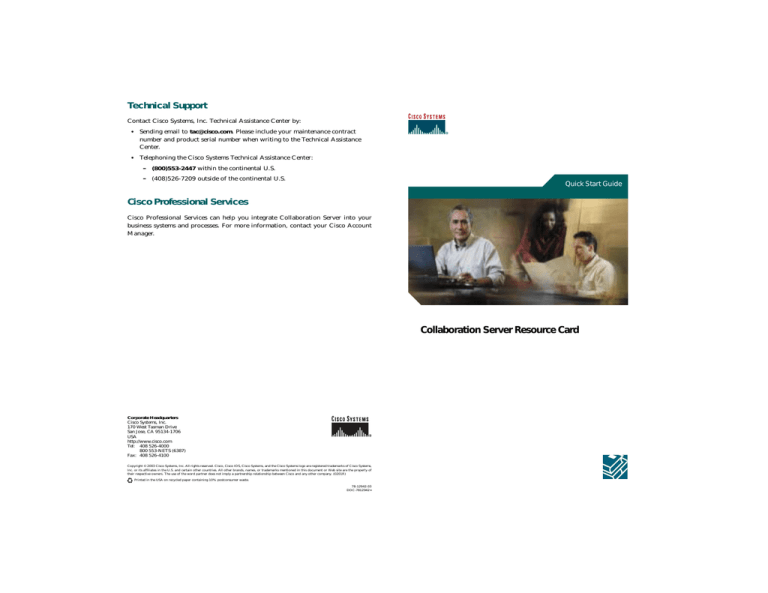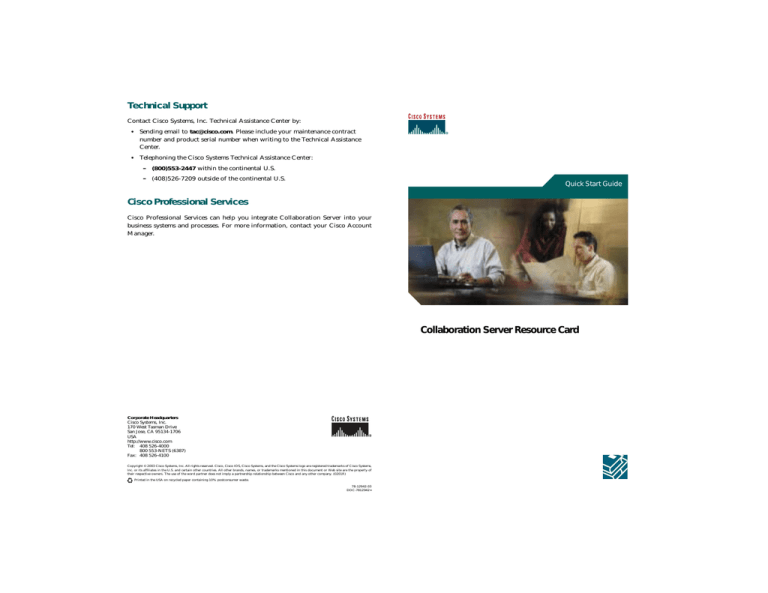
Technical Support
Contact Cisco Systems, Inc. Technical Assistance Center by:
• Sending email to tac@cisco.com. Please include your maintenance contract
number and product serial number when writing to the Technical Assistance
Center.
• Telephoning the Cisco Systems Technical Assistance Center:
– (800)553-2447 within the continental U.S.
– (408)526-7209 outside of the continental U.S.
Quick Start Guide
Cisco Professional Services
Cisco Professional Services can help you integrate Collaboration Server into your
business systems and processes. For more information, contact your Cisco Account
Manager.
Collaboration Server Resource Card
GyudeGuideResour
Corporate Headquarters
Cisco Systems, Inc.
170 West Tasman Drive
San Jose, CA 95134-1706
USA
http://www.cisco.com
Tel: 408 526-4000
800 553-NETS (6387)
Fax: 408 526-4100
Copyright © 2003 Cisco Systems, Inc. All rights reserved. Cisco, Cisco IOS, Cisco Systems, and the Cisco Systems logo are registered trademarks of Cisco Systems,
Inc. or its affiliates in the U.S. and certain other countries. All other brands, names, or trademarks mentioned in this document or Web site are the property of
their respective owners. The use of the word partner does not imply a partnership relationship between Cisco and any other company. (0201R)
Printed in the USA on recycled paper containing 10% postconsumer waste.
78-12942-03
DOC-7812942=
1 Documentation
Online Books
• Cisco Collaboration Server Installation Guide
• Cisco Collaboration Server Administration Guide
• Cisco Collaboration Server Agent Supervisor Guide
• Cisco Collaboration Server ScriptBuilder Administrator Guide
• Cisco Collaboration Server Session Platform Software Developer's Kit User’s
Guide
• Cisco Collaboration Server Client-side API Programmer’s Guide
• Cisco Collaboration Server Database Guide
• Online help for administrators, single-session agents, multi-session agents, and
callers
• Quick Starts for the single-session agent, multi-session agent, eSeminar agent,
and caller
Installation and administration online books contain setup, maintenance, and feature
information for the Collaboration Server administrator, agent supervisor, and
ScriptBuilder administrator. These books have been designed for online use and are
provided in HTML format. We supply PDF reproductions of online books to
facilitate printing. To print documentation, you must install Adobe Acrobat Reader,
which is currently available at www.adobe.com.
Printed documentation
The Quick Starts are printed cards that contain information to help agents and callers
start using Collaboration Server.
3 Accessing Documentation
2 Documentation Format
You can access documentation both before and after you install Collaboration Server.
The documentation set includes:
Before installation
• Online help
You can access the documentation before installing Collaboration Server by opening
the folder CCS_Documentation on the CD. Open the file entitled index.htm, which
contains links to all of the documentation.
• Online books
• Printed documentation
Online Help
After installation
Online help is available via links in the agent and administration desktops to assist
users. Online help is available in HTML format.
After installing Collaboration Server, you can type <CCS server> in a Web browser
to access a "Getting Started with Collaboration" page. You can use the <CCS
server>/doc alias to access links to the Collaboration documentation set.
Table 1
URLs for Online Help
URL
Opens online help for
<CCS server>/doc/onlinehelp/sshelp/sshelp.htm
single-session agent desktop
<CCS server>/doc/onlinehelp/mshelp/mshelp.htm
multi-session agent desktop
<CCS server>/doc/onlinehelp/adminhelp/default.htm
Administration desktop
<CCS server>/doc/onlinehelp/callerhelp/
caller desktop
4 Resources
Resources available to you include Web resources, technical support, and
Professional Services
Web Resources
callerhelp.htm
To open a case with Cisco Systems Technical Assistance Center, go to:
http://www.cisco.com/public/support/help.shtml