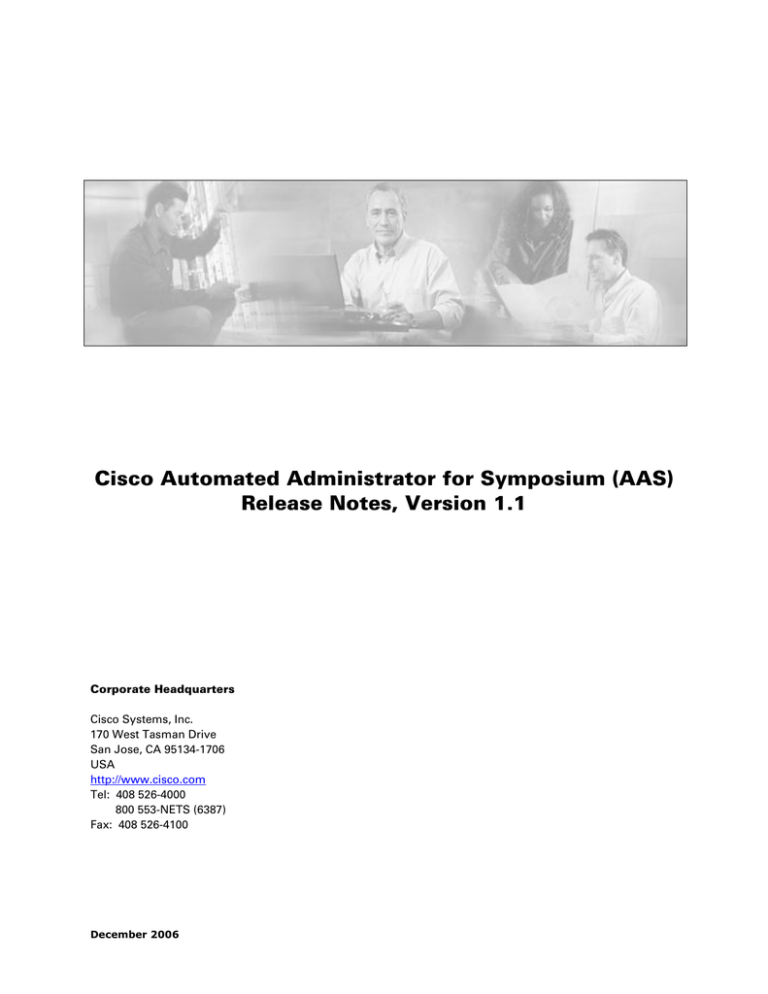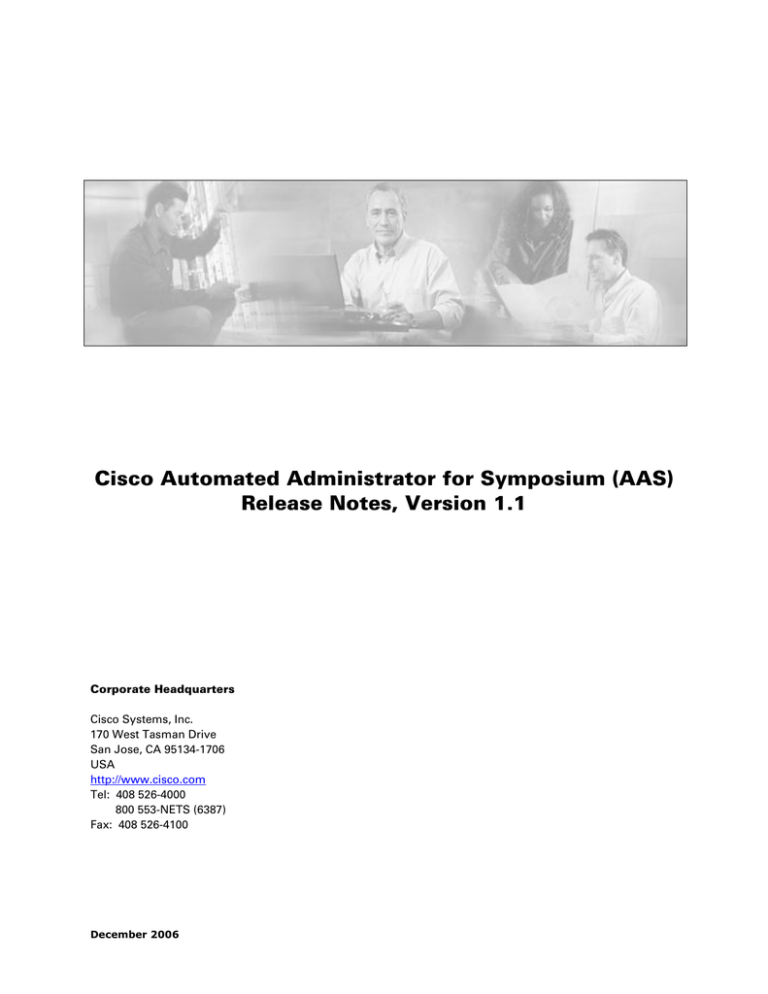
Cisco Automated Administrator for Symposium (AAS)
Release Notes, Version 1.1
Corporate Headquarters
Cisco Systems, Inc.
170 West Tasman Drive
San Jose, CA 95134-1706
USA
http://www.cisco.com
Tel: 408 526-4000
800 553-NETS (6387)
Fax: 408 526-4100
December 2006
Cisco Automated Administrator for Symposium (AAS) Release Notes, Version 1.1
About this Document
THE SPECIFICATIONS AND INFORMATION REGARDING THE PRODUCTS IN THIS MANUAL ARE SUBJECT TO CHANGE WITHOUT NOTICE.
ALL STATEMENTS, INFORMATION, AND RECOMMENDATIONS IN THIS MANUAL ARE BELIEVED TO BE ACCURATE BUT ARE PRESENTED
WITHOUT WARRANTY OF ANY KIND, EXPRESS OR IMPLIED. USERS MUST TAKE FULL RESPONSIBILITY FOR THEIR APPLICATION OF ANY
PRODUCTS.
THE SOFTWARE LICENSE AND LIMITED WARRANTY FOR THE ACCOMPANYING PRODUCT ARE SET FORTH IN THE INFORMATION
PACKET THAT SHIPPED WITH THE PRODUCT AND ARE INCORPORATED HEREIN BY THIS REFERENCE. IF YOU ARE UNABLE TO LOCATE
THE SOFTWARE LICENSE OR LIMITED WARRANTY, CONTACT YOUR CISCO REPRESENTATIVE FOR A COPY.
The Cisco implementation of TCP header compression is an adaptation of a program developed by the University of California, Berkeley (UCB) as part
of UCB’s public domain version of the UNIX operating system. All rights reserved. Copyright © 1981, Regents of the University of California.
NOTWITHSTANDING ANY OTHER WARRANTY HEREIN, ALL DOCUMENT FILES AND SOFTWARE OF THESE SUPPLIERS ARE PROVIDED “AS
IS” WITH ALL FAULTS. CISCO AND THE ABOVE-NAMED SUPPLIERS DISCLAIM ALL WARRANTIES, EXPRESSED OR IMPLIED, INCLUDING,
WITHOUT LIMITATION, THOSE OF MERCHANTABILITY, FITNESS FOR A PARTICULAR PURPOSE AND NONINFRINGEMENT OR ARISING
FROM A COURSE OF DEALING, USAGE, OR TRADE PRACTICE.
IN NO EVENT SHALL CISCO OR ITS SUPPLIERS BE LIABLE FOR ANY INDIRECT, SPECIAL, CONSEQUENTIAL, OR INCIDENTAL DAMAGES,
INCLUDING, WITHOUT LIMITATION, LOST PROFITS OR LOSS OR DAMAGE TO DATA ARISING OUT OF THE USE OR INABILITY TO USE THIS
MANUAL, EVEN IF CISCO OR ITS SUPPLIERS HAVE BEEN ADVISED OF THE POSSIBILITY OF SUCH DAMAGES.
CCSP, CCVP, the Cisco Square Bridge logo, Follow Me Browsing, and StackWise are trademarks of Cisco Systems, Inc.; Changing the Way We Work, Live, Play,
and Learn, and iQuick Study are service marks of Cisco Systems, Inc.; and Access Registrar, Aironet, ASIST, BPX, Catalyst, CCDA, CCDP, CCIE, CCIP, CCNA,
CCNP, Cisco, the Cisco Certified Internetwork Expert logo, Cisco IOS, Cisco Press, Cisco Systems, Cisco Systems Capital, the Cisco Systems logo, Cisco Unity,
Empowering the Internet Generation, Enterprise/Solver, EtherChannel, EtherFast, EtherSwitch, Fast Step, FormShare, GigaDrive, GigaStack, HomeLink, Internet
Quotient, IOS, IP/TV, iQ Expertise, the iQ logo, iQ Net Readiness Scorecard, LightStream, Linksys, MeetingPlace, MGX, the Networkers logo, Networking
Academy, Network Registrar, Packet, PIX, Post-Routing, Pre-Routing, ProConnect, RateMUX, ScriptShare, SlideCast, SMARTnet, StrataView Plus, TeleRouter, The
Fastest Way to Increase Your Internet Quotient, and TransPath are registered trademarks of Cisco Systems, Inc. and/or its affiliates in the United States and certain
other countries.
All other trademarks mentioned in this document or Website are the property of their respective owners. The use of the word partner does not imply a partnership
relationship between Cisco and any other company. (0502R)
Cisco ICM Software: Service Release 9 for ICM Software Version 5.0(0)
Copyright © 2006, Cisco Systems, Inc.
All rights reserved
2
Cisco Automated Administrator for Symposium (AAS) Release Notes, Version 1.1
About this Document
Table of Contents
About this Document ................................................................................................. 4
About Automated Administrator for Symposium (AAS).............................................. 5
Symposium (AAS) Compatibility and Support Specifications...................................... 6
ICM Version Support ...............................................................................................6
ICM Component Support .........................................................................................6
Cisco Security Agent ...............................................................................................7
International Support..............................................................................................8
Automated Administrator for Symposium (AAS) Installation Planning ...................... 9
When to Install an Automated Administrator for Symposium (AAS)................................9
Installation Order for AAS ........................................................................................9
Automated Administrator for Symposium (AAS) Installation Checklist ............................9
Installing and Uninstalling Automated Administrator for Symposium (AAS)............ 10
Known Caveats in this Release................................................................................. 11
Obtaining Documentation ........................................................................................ 12
World Wide Web................................................................................................... 12
Documentation CD-ROM ........................................................................................ 12
Ordering Documentation ....................................................................................... 12
Documentation Feedback....................................................................................... 13
Obtaining Technical Assistance ................................................................................ 14
Cisco.com ........................................................................................................... 14
Technical Assistance Center ................................................................................... 14
3
Cisco Automated Administrator for Symposium (AAS) Release Notes, Version 1.1
About this Document
About this Document
This document provides installation instructions for Cisco Automated Administrator for
Symposium. Please review all sections in this document pertaining to installation before
installing the product. Failure to install this product as described may result in inconsistent
behavior.
This document contains these sections:
About Automated Administrator for Symposium (AAS)
Symposium (AAS) Compatibility and Support Specifications
Automated Administrator for Symposium (AAS) Installation Planning
Installing and Uninstalling Automated Administrator for Symposium (AAS)
Known Caveats in this Release
Obtaining Documentation
Obtaining Technical Assistance
4
Cisco Automated Administrator for Symposium (AAS) Release Notes, Version 1.1
About Automated Administrator for Symposium (AAS)
About Automated Administrator for Symposium (AAS)
AAS is middleware software that converts Nortel Symposium Event Interface (SEI)
messages into Cisco ICM ConAPI messages. The purpose of this software is to synchronize
administrative changes made on the Symposium system with the ICM database, thereby
eliminating the need for a system administrator to administer changes twice (once in the
Nortel Symposium Administration and once in the ICM administration).
All additions and updates to agents and their skill sets made using Nortel Symposium
administration will be dynamically made to the ICM database in real time. (No attempt is
made to synchronize changes in the other direction.)
Note that:
Changes to agents skill sets made in ICM software will not automatically be reflected on the
Symposium system.
Deleting an agent in the Nortel Symposium administration causes the agent to be
unassigned from all skill groups. Deleting a skill group in the Nortel Symposium
administration unassigns all agents from that skill group.
Four components make up AAS:
The Symposium interface (SEI layer), which encapsulates the interface between AAS
and Nortel Symposium.
The ICM interface (ConAPI layer), which encapsulates the interface between AAS and
ICM AW.
Data Synchronizer, which compares the information from Symposium and ICM AW to
determine what information to send to ICM AW.
Master Selection, which determines the master AAS in a duplex environment.
5
Cisco Automated Administrator for Symposium (AAS) Release Notes, Version 1.1
Symposium (AAS) Compatibility and Support Specifications
Symposium (AAS) Compatibility and Support Specifications
This section provides information to help you understand the support requirements for
Automated Administrator for Symposium. It contains these subsections:
ICM Version Support
ICM Component Support
International Support
ICM Version Support
Automated Administrator for Symposium can be installed on systems running Cisco ICM
Release 5.0(0) SR10 and later, 6.0(0) SR3 and later, and 7.0(0)SR2 and later.
Note that beginning with ICM Release 6.0(0) SR8, patches for AAS are delivered as part of
the ICM Service Release installer. (Prior to 6.0(0) SR8, patches for AAS were delivered as
part of a separate installer.) You must run the base installer for AAS separately before
applying ICM 6.0 SR8. The ICM Service Release installer delivers AAS patches only.
Note also that starting with ICM Release 7.1(3), the ICM Installer is capable of installing
AAS as part of the Symposium PG installation. If AAS is already installed, then from Release
7.1(3) onwards, software updates will be automatically delivered as part of ICM
Maintenance Release (Service Release) updates.
Automated Administrator for Symposium has been tested and verified to be compatible with
the interoperability criteria for ICM Release 5.0(x), 6.0(x), 7.0(x), and 7.1(x). Additional
ICM interoperability support information is available from these sources:
ICM support information for other Cisco products is listed in the Cisco IP Contact Center
Compatibility Guide, available at:
http://www.cisco.com/en/US/partner/products/sw/custcosw/ps1844/products_implemen
tation_design_guides_list.html
ICM ACD support information is listed in the ACD Supported Switch Matrix, available at:
http://www.cisco.com/univercd/cc/td/doc/product/icm/icmentpr/acddoc/index.htm
ICM third-party platform support information is listed in the Cisco Hardware and System
Software Specifications (Bill of Materials), available at:
http://www.cisco.com/univercd/cc/td/doc/product/icm/ccbubom/index.htm
ICM Component Support
An Automated Administrator for Symposium installs files that are needed for the AAS 1.0
product. The installation program automatically detects the components installed on a
machine and installs only those files specific to those components.
This section lists the ICM components on which this service release can be installed, and
those on which it cannot.
6
Cisco Automated Administrator for Symposium (AAS) Release Notes, Version 1.1
Symposium (AAS) Compatibility and Support Specifications
Supported ICM Components
Automated Administrator for Symposium is compatible with and should be installed on these
ICM components: ICM Peripheral Gateway (PG) for Nortel Symposium
Note: Automated Administrator for Symposium must be installed on a PG for Nortel
Symposium 5.0 or 6.0. The AAS installation program will abort if it cannot detect the PG.
Note: The NN_SCCS_5.0_DP_03_S patch from Nortel is required for customers who have
AAS with Nortel Symposium 5.0SU03. No patch is needed for customers who have AAS with
SU6 or Nortel Symposium 6.0.
ICM Components Unaffected by Automated Administrator for Symposium
The Automated Administrator for Symposium does not need to be installed on these ICM
components. There are no updates contained in this Service Release for the following
components, therefore it is unnecessary to run the SR Installer on them.
Cisco Collaboration Server Dynamic Content Adapter (DCA)
Cisco Computer Telephony Integration Object Server (CTI OS)
Cisco E-Mail Manager Option (CEM)
(Cisco E-Mail Manager Service Releases can be downloaded at:
http://www.cisco.com/kobayashi/sw-center/contact_center/ccs/emailmgr50.shtml)
Cisco Media Blender (CMB)
Cisco Web Collaboration Option (CCS)
Cisco Security Agent
A standalone Cisco Security Agent for ICM software is supported with Automated
Administrator for Symposium or later. The standalone Cisco Security Agent provides
intrusion detection and prevention for Cisco ICM software. Cisco Security Agent removes
potential known and unknown ("Day Zero") security risks that threaten enterprise networks
and applications. It dramatically reduces downtime, widespread attack propagation and
clean-up costs.
The Agent is provided free of charge by Cisco Systems for use with release 5.0(0) (SR8 or
later) of the Cisco ICM software. While Cisco highly recommends its installation, it is
optional. The “ICM software” protected by the Cisco Security Agent for ICM includes Cisco
ICM Enterprise and Hosted Edition 5.0(0) (SR8 or later), Cisco IP Customer Contact (IPCC)
Enterprise and Hosted Edition 5.0(0) (SR8 or later), Cisco Outbound Option (formerly
Blended Agent) 5.0(0) (SR8 or later), Cisco E-Mail Manager 5.0(0), Cisco Web Collaboration
Option 5.0(0) [Cisco Collaboration Server 5.0(0), Cisco Dynamic Content Adapter (DCA)
2.0(1), Cisco Media Blender 5.0(0)], Cisco CTI Object Server (CTI OS) 5.0(0), and Cisco
Remote Monitoring Suite (RMS) 2.0(0). The standalone Cisco Security Agent for ICM/IPCC,
the Installation Guide and the Cisco Security Agent release specific Readme document can
7
Cisco Automated Administrator for Symposium (AAS) Release Notes, Version 1.1
Symposium (AAS) Compatibility and Support Specifications
be downloaded from http://www.cisco.com/cgi-bin/tablebuild.pl/csa10-crypto
Cisco strongly recommends reading the Cisco Security Agent Installation Guide and the
Readme document before installing the agent.
In addition to being specifically tuned for Cisco ICM software, the standalone Cisco Security
Agent for Cisco ICM software provides support for a select number of Cisco-approved thirdparty applications.These are listed in the ICM Software 5.0(0) Bill of Materials. No other
third-party applications are supported.
Cisco Security Agent requires that any software installed on an ICM server, whether Cisco
software or third-party applications, must be installed into the default directories presented
during the installation process. If customers are upgrading and have not installed in default
directories (and do not wish to de-install and re-install using the default directories), or if
new customers do not want to install in default directories, they should not use Cisco
Security Agent.
New Features
If you use a third-party software application that is not Cisco-approved, you can purchase
and install the Management Center for Cisco Security Agents to modify and maintain your
own application-server security policy—something that is not possible with the standalone
Agent. Contact the Cisco Technical Assistance Center (TAC) for information on customizing
the policy to support your third-party applications.
Note: Using Cisco Security Agent for ICM software has the potential for adversely impacting
your system if not used appropriately. For a discussion of issues and troubleshooting tips,
see the document just mentioned. For additional information on Cisco Security Agent, see
the Management Center for Cisco Security Agent documentation set at
http://www.cisco.com/univercd/cc/td/doc/product/rtrmgmt/cw2000/cw2000_b/vpnman/vms_2_2/csa_4_0/
International Support
Automated Administrator for Symposium has not been localized.
8
Cisco Automated Administrator for Symposium (AAS) Release Notes, Version 1.1
Automated Administrator for Symposium (AAS) Installation Planning
Automated Administrator for Symposium (AAS)
Installation Planning
This section provides information to help you understand when to install an AAS and the
tasks it involves. It contains these subsections:
When to Install an Automated Administrator for Symposium (AAS)
Automated Administrator for Symposium (AAS) Installation Checklist
When to Install an Automated Administrator for Symposium (AAS)
Installing Automated Administrator for Symposium (AAS) requires temporarily stopping the
Symposium Peripheral Gateway. Therefore, to limit the impact to a live ICM system,
schedule and install AAS during a maintenance period when your ICM system is out of
production.
Installation Order for AAS
AAS must be co-resident with the Symposium PG and has to be installed after the PG has
been installed.
Automated Administrator for Symposium (AAS) Installation
Checklist
AAS has its own Installation and Troubleshooting document, Cisco Automated
Administrator for Symposium Installation and Troubleshooting Guide. Please refer
to this document for specific AAS install and uninstall steps.
Deploying AAS requires the following general tasks:
Schedule a maintenance period for installation: Because AAS installation
requires bringing down an ICM system, schedule service release installation for a
maintenance period when your ICM system is out of production.
Install AAS on the Symposium PG: Install AAS on the Symposium Peripheral
Gateway in your ICM system. Consult the Cisco Automated Administrator for
Symposium Installation and Troubleshooting Guide for step-by-step
instructions on installing AAS on either a simplex or a duplex system.
Test and troubleshoot the installation: After installation, test your ICM system to
ensure that it is working properly. Ensure that sides of duplexed systems are
synchronized. Consult the Known Caveats in this Product section of this document for
information on troubleshooting any known issues with this product.
9
Cisco Automated Administrator for Symposium (AAS) Release Notes, Version 1.1
Installing and Uninstalling Automated Administrator for Symposium (AAS)
Installing and Uninstalling Automated Administrator for
Symposium (AAS)
AAS has its own Installation and Troubleshooting document, Cisco Automated
Administrator for Symposium Installation and Troubleshooting Guide. Please refer
to this document for specific AAS install and uninstall steps.
10
Cisco Automated Administrator for Symposium (AAS) Release Notes, Version 1.1
Known Caveats in this Release
Known Caveats in this Release
This section provides a list of significant known defects in this AAS Release. You can view
more information and track individual ICM defects using the Cisco Bug toolkit, located at
www.cisco.com/support/bugtools/Bug_root.html
Defect Number: CSCsb99115
Severity: 3
Headline: AAS update not happening with Secondary AW (CMS enabled)
Symptom: AAS tries to update secondary distributor(CMS enabled). The distributor CMS
process shows error 'Exclusive update access to the central controller was not granted'.
Condition: In ICM 6.0, when primary distributor (CMS enabled) is stopped and secondary
distributor(CMS enabled) is started. AAS updates not taking place.
Workaround: Restart AAS.
Defect Number: CSCsc92828
Severity: 3
Headline: Agent20 template not displaying 'active skill group'
Symptom: Agent20 webview template field 'Active Skill Group' shows 'Not Applicable'.
Condition: When Agent is part of two skill groups. The agent is 'talking' in one skill group
and the other skill group is removed for the agent from SCCS.
Workaround: None. However, The Agtskg20 template shows the correct information.
Defect Number: CSCsc86259
Severity: 3
Headline: It takes two minutes for configuration changes made on the
Symposium to be reflected on the ICM AW during a PG failover.
Symptom: Changes made on the Symposium are not being reflected immediately in the
ICM AW.
Condition: Failover of ICM PG from side-A to side-B.
Workaround: None. This is expected behavior. Avoid making changes to the Symposium
during a PG failover or wait 2 minutes for changes to be reflected.
11
Cisco Automated Administrator for Symposium (AAS) Release Notes, Version 1.1
Obtaining Documentation
Obtaining Documentation
The following sections provide sources for obtaining documentation from Cisco Systems.
World Wide Web
You can access the most current Cisco documentation on the World Wide Web at the
following sites:
http://www.cisco.com
http://www-china.cisco.com
http://www-europe.cisco.com
Documentation CD-ROM
Cisco documentation and additional literature are available in a CD-ROM package, which
ships with your product. The Documentation CD-ROM is updated monthly and may be more
current than printed documentation. The CD-ROM package is available as a single unit or as
an annual subscription.
Ordering Documentation
Cisco documentation is available in the following ways:
Registered Cisco Direct Customers can order Cisco Product documentation from the
Networking Products MarketPlace: http://www.cisco.com/cgi-bin/order/order_root.pl
Registered Cisco.com users can order the Documentation CD-ROM through the online
Subscription Store: http://www.cisco.com/go/subscription
Nonregistered Cisco.com users can order documentation through a local account
representative by calling Cisco corporate headquarters (California, USA) at 408-5267208 or, in North America, by calling 800-553-NETS(6387).
12
Cisco Automated Administrator for Symposium (AAS) Release Notes, Version 1.1
Obtaining Documentation
Documentation Feedback
If you are reading Cisco product documentation on the World Wide Web, you can submit
technical comments electronically. Click Feedback in the toolbar and select
Documentation. After you complete the form, click Submit to send it to Cisco.
You can e-mail your comments to bug-doc@cisco.com.
To submit your comments by mail, use the response card behind the front cover of your
document, or write to the following address:
Attn Document Resource Connection
Cisco Systems, Inc.
170 West Tasman Drive
San Jose, CA 95134-9883
We appreciate your comments.
13
Cisco Automated Administrator for Symposium (AAS) Release Notes, Version 1.1
Obtaining Technical Assistance
Obtaining Technical Assistance
Cisco provides Cisco.com as a starting point for all technical assistance. Customers and
partners can obtain documentation, troubleshooting tips, and sample configurations from
online tools. For Cisco.com registered users, additional troubleshooting tools are available
from the TAC website.
Cisco.com
Cisco.com is the foundation of a suite of interactive, networked services that provides
immediate, open access to Cisco information and resources at anytime, from anywhere in
the world. This highly integrated Internet application is a powerful, easy-to-use tool for
doing business with Cisco.
Cisco.com provides a broad range of features and services to help customers and partners
streamline business processes and improve productivity. Through Cisco.com, you can find
information about Cisco and our networking solutions, services, and programs. In addition,
you can resolve technical issues with online technical support, download and test software
packages, and order Cisco learning materials and merchandise. Valuable online skill
assessment, training, and certification programs are also available.
Customers and partners can self-register on Cisco.com to obtain additional personalized
information and services. Registered users can order products, check on the status of an
order, access technical support, and view benefits specific to their relationships with Cisco.
To access Cisco.com, go to: http://www.cisco.com
Technical Assistance Center
The Cisco TAC website is available to all customers who need technical assistance with a
Cisco product or technology that is under warranty or covered by a maintenance contract.
Contacting TAC by Using the Cisco TAC Website
If you have a priority level 3 (P3) or priority level 4 (P4) problem, contact TAC by going to
the TAC website: http://www.cisco.com/tac
P3 and P4 level problems are defined as follows:
P3—Your network performance is degraded. Network functionality is noticeably
impaired, but most business operations continue.
P4—You need information or assistance on Cisco product capabilities, product
installation, or basic product configuration.
In each of the above cases, use the Cisco TAC website to quickly find answers to your
questions.
14
Cisco Automated Administrator for Symposium (AAS) Release Notes, Version 1.1
Obtaining Technical Assistance
To register for Cisco.com, go to the following website: http://www.cisco.com/register/
If you cannot resolve your technical issue by using the TAC online resources, Cisco.com
registered users can open a case online by using the TAC Case Open tool at the following
website: http://www.cisco.com/tac/caseopen
Contacting TAC by Telephone
If you have a priority level 1(P1) or priority level 2 (P2) problem, contact TAC by telephone
and immediately open a case. To obtain a directory of toll-free numbers for your country, go
to the following website: http://www.cisco.com/warp/public/687/Directory/DirTAC.shtml
P1 and P2 level problems are defined as follows:
P1—Your production network is down, causing a critical impact to business operations if
service is not restored quickly. No workaround is available.
P2—Your production network is severely degraded, affecting significant aspects of your
business operations. No workaround is available.
15