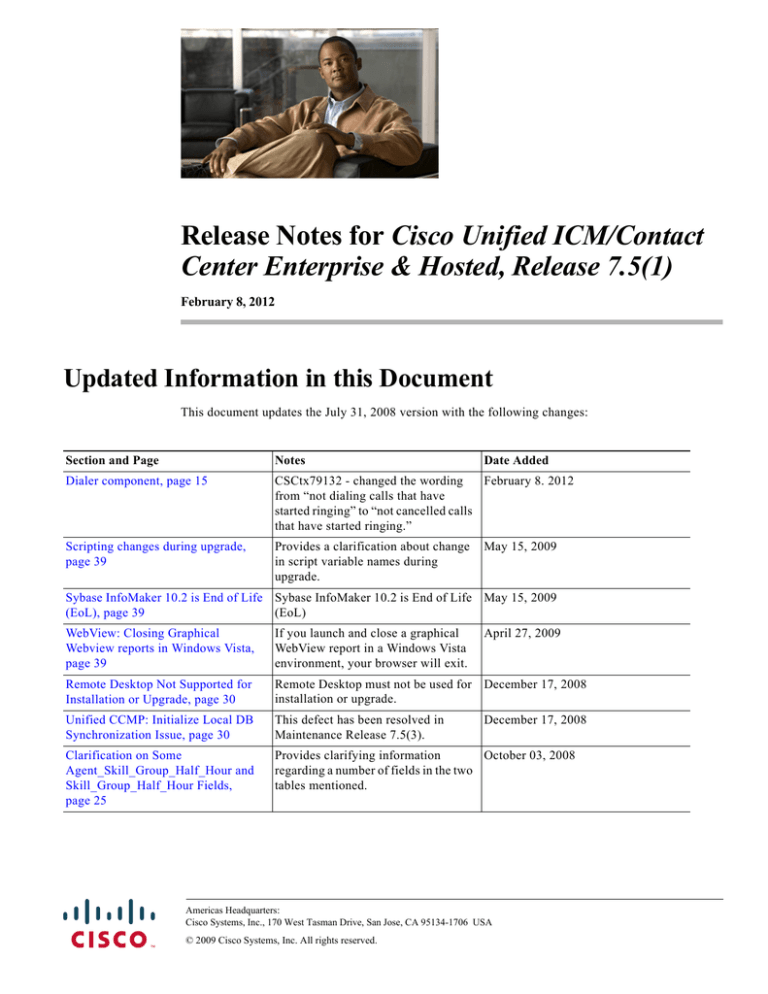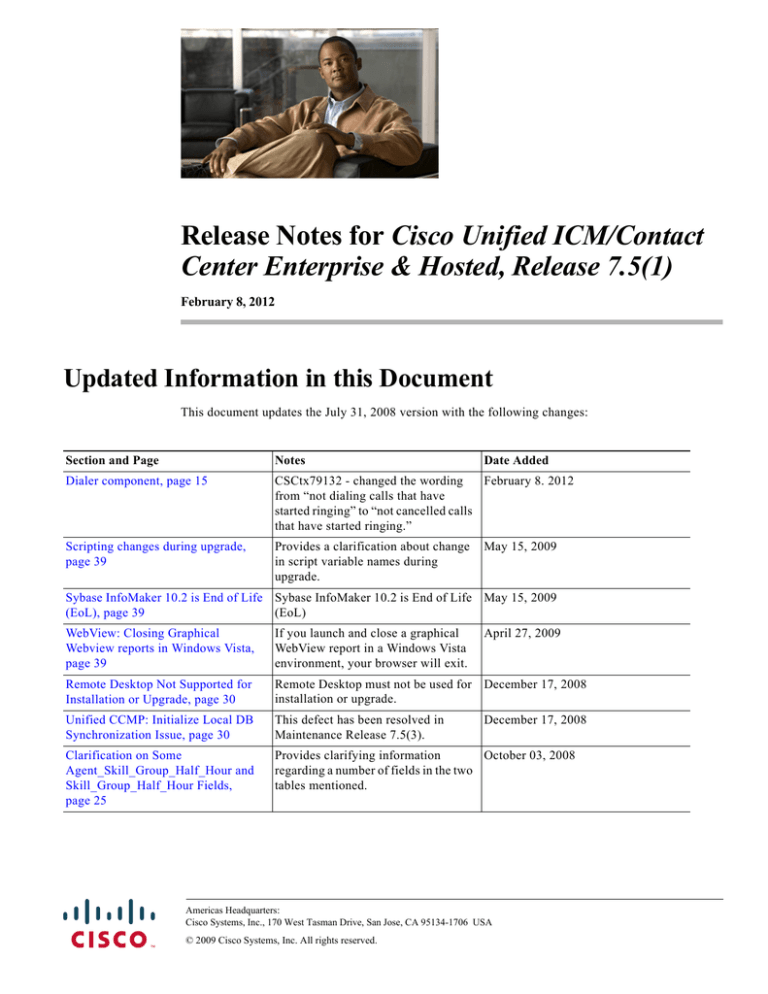
Release Notes for Cisco Unified ICM/Contact
Center Enterprise & Hosted, Release 7.5(1)
February 8, 2012
Updated Information in this Document
This document updates the July 31, 2008 version with the following changes:
Section and Page
Notes
Date Added
Dialer component, page 15
CSCtx79132 - changed the wording
February 8. 2012
from “not dialing calls that have
started ringing” to “not cancelled calls
that have started ringing.”
Scripting changes during upgrade,
page 39
Provides a clarification about change
in script variable names during
upgrade.
May 15, 2009
Sybase InfoMaker 10.2 is End of Life Sybase InfoMaker 10.2 is End of Life May 15, 2009
(EoL)
(EoL), page 39
WebView: Closing Graphical
Webview reports in Windows Vista,
page 39
If you launch and close a graphical
WebView report in a Windows Vista
environment, your browser will exit.
April 27, 2009
Remote Desktop Not Supported for
Installation or Upgrade, page 30
Remote Desktop must not be used for December 17, 2008
installation or upgrade.
Unified CCMP: Initialize Local DB
Synchronization Issue, page 30
This defect has been resolved in
Maintenance Release 7.5(3).
Clarification on Some
Agent_Skill_Group_Half_Hour and
Skill_Group_Half_Hour Fields,
page 25
Provides clarifying information
October 03, 2008
regarding a number of fields in the two
tables mentioned.
December 17, 2008
Americas Headquarters:
Cisco Systems, Inc., 170 West Tasman Drive, San Jose, CA 95134-1706 USA
© 2009 Cisco Systems, Inc. All rights reserved.
Contents
Section and Page
Notes
Date Added
Unified CCMP: Initialize Local DB
Synchronization Issue, page 30
Avoiding a race condition while
Septemeber -4, 2008
running the Initialize local DB tool in
Unified CCMP.
Resolved Caveats in This Release,
page 40
Revised list of resolved caveats.
August 01,2008
Windows Operating System Support,
page 10
Removed Windows Vista support for
WebView Client.
March 12, 2010
Contents
•
Updated Information in this Document, page 1
•
Introduction, page 2
•
System Requirements, page 4
•
Related Documentation, page 4
•
New and Changed Information, page 4
•
Important Notes, page 28
•
Resolved Caveats in This Release, page 40
•
Open Caveats in This Release, page 42
•
Obtaining Documentation, Obtaining Support, and Security Guidelines, page 45
•
Documentation Feedback, page 45
Introduction
Note
Release 7.5(1) is a full installation/setup. No rollback is available. Running ICM setup or System IPCCE
install over the network is unsupported.
Should you encounter difficulties while upgrading and wish to return to your previous version, refer to
the Upgrade Guide for Cisco Unified ICM/Contact Center Enterprise & Hosted or Upgrade Guide for
Cisco Unified System Contact Center Enterprise, as relevan.t
IPCC/ICM software Release 7.5(1) supports:
•
ICM Enterprise Edition [Unified Intelligent Contact Management Enterprise (ICME)]
•
ICM Hosted Edition [Unified Intelligent Contact Management Hosted (ICMH)]
•
IPCC Enterprise Edition [Unified Contact Center Enterprise (CCE)]
– System IPCC Enterprise Edition [Unified System Contact Center Enterprise (SCCE)]
•
IPCC Hosted Edition [Unified Contact Center Hosted (CCH)]
This document discusses new features, changes, and caveats for Release 7.5(1) of IPCC/ICM Enterprise
and Hosted software.
Release Notes for Cisco Unified ICM/Contact Center Enterprise & Hosted, Release 7.5(1) February 8, 2012
2
Introduction
Note
Cisco Web Collaboration Option 5.0 and Cisco E-Mail Manager Option 5.0 are supported
by IPCC/ICM Release 7.5(1). However, Cisco Web Collaboration Option 5.0 and Cisco
E-Mail Manager Option 5.0 are not supported with System IPCC Enterprise deployment,
or the IPCC System PG, and therefore are not supported for the parent/child relationship
established by the IPCC Enterprise Gateway PG.
Additional information on new features, and on many of the product changes, is available in the relevant
end-user documentation.
Note
Note
Release Notes for Cisco CTI Object Server (CTI OS), Cisco Agent Desktop, Cisco Support Tools, Cisco
E-Mail Manager Option, Cisco Web Collaboration Option (including Cisco Collaboration Server, Cisco
Dynamic Content Adapter, Cisco Media Blender) are separate documents and are not included as part of
these Release Notes.
•
For additional information on the Cisco software support methodology, refer to Software Release
and Support Methodology: ICM/IPCC, available at:
http://www.cisco.com/en/US/partner/products/sw/custcosw/ps1844/prod_bulletins_list.html
(requires login).
•
For a detailed list of language localizations implemented for different portions of this release, refer
to the Cisco Unified ICM/Contact Center Product and System Localization Matrix available at:
http://www.cisco.com/en/US/docs/voice_ip_comm/cust_contact/contact_center/icm_enterprise/loc
alization_matrix/guide/G11nMap.xls
The most up-to-date version of these release notes is available on the Web at:
http://www.cisco.com/en/US/products/sw/custcosw/ps1844/prod_release_notes_list.html
A Note about Product Naming
Cisco IPCC Enterprise Edition is being renamed Cisco Unified Contact Center Enterprise (abbreviated
as Unified CCE)
Cisco System IPCC Enterprise Edition is being renamed Cisco Unified System Contact Center
Enterprise (abbreviated as Unified SCCE)
Cisco IPCC Hosted Edition is being renamed Cisco Unified Contact Center Hosted (abbreviated as
Unified CCH).
Cisco Intelligent Contact Management (ICM) Enterprise Edition is being renamed Cisco Unified
Intelligent Contact Management Enterprise (Unified ICME).
Cisco Intelligent Contact Management (ICM) Hosted Edition is being renamed Cisco Unified Intelligent
Contact Management Hosted (Unified ICMH).
Cisco CallManager/Cisco Unified CallManager is being renamed Cisco Unified Communications
Manager.
These new names appear in this release for Agent and Supervisor product opening-screens, but they do
not yet appear throughout the user interface or documentation. These release notes generally use the
previous naming convention.
Release Notes for Cisco Unified ICM/Contact Center Enterprise & Hosted, Release 7.5(1) February 8, 2012
3
System Requirements
System Requirements
For hardware and third-party software specifications for Release 7.5(1), refer to the Hardware and
System Software Specification (Bill of Materials) for Cisco Unified ICM/Contact Center Enterprise &
Hosted, Release 7.5(1), which is accessible from
http://www.cisco.com/en/US/products/sw/custcosw/ps1001/products_user_guide_list.html
Related Documentation
Documentation for Cisco Unified ICM/Contact Center (IPCC) Enterprise & Hosted, as well as related
documentation, is accessible from Cisco.com at
http://www.cisco.com/web/psa/products/index.html
•
The most current version of this document, Release Notes for Unified ICM/Contact Center
Enterprise & Hosted, Release 7.5(1), can be accessed from
http://www.cisco.com/en/US/products/sw/custcosw/ps1844/prod_release_notes_list.html
•
Related documentation includes the documentation sets for Cisco CTI Object Server (CTI OS),
Cisco Agent Desktop (CAD), Cisco Agent Desktop - Browser Edition (CAD-BE), Cisco Unified
Contact Center Management Portal, Cisco Unified Customer Voice Portal (CVP), Cisco IP IVR,
Cisco Support Tools, and Cisco Remote Monitoring Suite (RMS).
For documentation for these Cisco Unified Contact Center Products, go to
http://www.cisco.com/web/psa/products/index.html
click on Voice and Unified Communications, then click on Cisco Unified Contact Center
Products or Cisco Unified Voice Self-Service Products, then click on the product/option you are
interested in.
•
Also related is the documentation for Cisco Unified Communications Manager, which can also be
accessed from
http://www.cisco.com/web/psa/products/index.html.
•
Technical Support documentation and tools can be accessed from
http://www.cisco.com/en/US/support/index.html
•
The Product Alert tool can be accessed through (login required)
http://www.cisco.com/cgi-bin/Support/FieldNoticeTool/field-notice
New and Changed Information
The following sections describe new features and changes that are pertinent to this release.
•
Overview, page 5
•
ICM Enterprise Edition, page 5
•
IPCC Enterprise Edition, page 11
•
ICM Hosted Edition, page 14
•
IPCC Hosted Edition, page 14
•
Upgrade, page 14
•
Outbound Option, page 15
•
Reporting, page 18
Release Notes for Cisco Unified ICM/Contact Center Enterprise & Hosted, Release 7.5(1) February 8, 2012
4
New and Changed Information
•
ICM Database Schema Changes, Release 7.2(1)) to Release 7.5(1), page 18
•
User Documentation Changes, page 24
Overview
Specific feature support in this release augments/expands certain system deployments, including:
•
System IPCCE support for Unified CVP.
•
Co-locate the Outbound Controller on the Agent/IVR Controller in System IPCCE.
•
QoS support for VRU PIM and JTAPI.
•
Split System PG and Gateway PG configurations (geographically distributed System IPCCE and
Gateway PGs is now a supported deployment model).
•
Significantly higher PG capacity.
•
CTI OS multi-server support and platform upgrades (see Release Notes for Cisco CTI OS, Release
7.5(1)).
•
Unified Contact Center Management Portal (CCMP) support with System IPCCE.
•
Expert Advisor PG Deployment Model support (including the configuration and installation of
Expert Advisor PG Type).
•
Improved performance characterizations in the Cisco Unified Contact Center Enterprise Solution
Reference Network Design (SRND) document.
•
Platform updates, security enhancements, and serviceability improvements
The following sections discuss the new features more completely.
Note
In general, new features listed for ICM Enterprise Edition also apply to IPCC Enterprise Edition, ICM
Hosted Edition, and so on.
ICM Enterprise Edition
•
Configuration Support for 150 PGs, page 6
•
Improvement of the ICM/IPCC User List Tool, page 6
•
Support for SQL Server 2005, page 6
•
Improved Purge Mechanism, page 6
•
“Expert Advisor” Client/Peripheral Type, page 7
•
Security Enhancements, page 7
•
Cisco Security Agent (CSA), page 7
•
Differentiated Services Code Point (DSCP) Tagging in VRU PIM, page 8
•
Internationalization (I18N) Language Pack, page 8
•
Enhanced Data Migration Tool (EDMT), page 8
•
Translation Route Enhancements, page 9
•
Exposing Configuration of Active Directory Application Service Account Parameters, page 9
Release Notes for Cisco Unified ICM/Contact Center Enterprise & Hosted, Release 7.5(1) February 8, 2012
5
New and Changed Information
•
Support Tools Node Agent Automatically Installed, page 10
•
Outbound Option, page 10
•
Port Utilization Changes, page 10
•
JRE/JDK/Apache Tomcat, page 10
•
Event Management System Logs, page 10
•
Windows Operating System Support, page 10
Configuration Support for 150 PGs
Setup and configuration support for more than 80 PGs is now provided.
Note
Although PGs numbered 1 through 250 are provided, the total chosen must be no more than 150.
This support does not apply to System IPCCE Installation or Web Administration, since System IPCCE
only supports one PG by design.
Improvement of the ICM/IPCC User List Tool
The usability and performance of the User List tool have been improved.
Note
This feature does not apply to System IPCCE.
Support for SQL Server 2005
SQL Server 2005 is supported with this release.
Recognizing the significant impact of a SQL Server deployment in the upgrade scenario, Cisco
continues to provide SQL Server 2000 support, provided that customers subsequently migrate to SQL
Server 2005 within 90 days of the upgrade. SQL Server 2000 is not supported for new installations.
Should you require an extension license for SQL Server 2000, contact your Microsoft sales
representative for guidance.
Specific requirements and recommendations, for new installations, technology refresh upgrades, and
common ground upgrades, are found in the Hardware and System Software Specification (Bill of
Materials) for Cisco Unified ICM/Contact Center Enterprise & Hosted, Release 7.5(1).
The 'Dynamic' memory setting is recommended for Logger and HDS.
Improved Purge Mechanism
In order to greatly increase the speed with which an ICM purge completes, a number of large historical
tables are not purged by ICM software but as a scheduled SQL Server Agent Job. For more information
on this, refer to the ICM Administration Guide for Cisco Unified ICM/Contact Center Enterprise &
Hosted.
Note
Set the SQLSERVERAGENT service to Automatic so that new Purge jobs will always run.
Release Notes for Cisco Unified ICM/Contact Center Enterprise & Hosted, Release 7.5(1) February 8, 2012
6
New and Changed Information
“Expert Advisor” Client/Peripheral Type
As of this release a new peripheral type, for Cisco Unified Expert Advisor, is added to PG Setup and
Configuration. The documentation for Unified Expert Advisor will be accessible from
http://www.cisco.com/web/psa/products/index.html
Note
This feature does not apply to System IPCCE.
Security Enhancements
•
Platform:
– Security Wizard application:
New wizard-based UI to configure ICM/IPCC security - OS hardening, Windows firewall, and
Network Isolation IPSec (available for all 7.x releases).
– Network Isolation IPSec utility:
Pre-configured IPSec policy to isolate ICM servers from the rest of the network (available for
all 7.x releases).
– CSA 5.2.0.245, policy 4.0(1)—see Cisco Security Agent (CSA), page 7.
– The security hardening option is presented during ICM setup and System IPCCE installation.
•
PG:
– Rate limit IPCCE agent login attempts with incorrect password:
Disable agent account for 15 minutes on 3 incorrect password attempts, counted over a period
of 15 minutes (configurable).
•
Setup/Config:
– ICM service account password management:
Change service account passwords and obtain static report on password expiration state via
Service Account Manager.
•
Database:
– SQL Server 2005 security hardening utility:
Disable unwanted services and features, enforce Windows only authentication.
– The SQL Server 2005 security hardening option is presented during ICM setup and System
IPCCE installation.
•
CTI OS:
– Rate limit Monitor Mode connection:
When TLS is enabled and password is required then disable Monitor Mode for 15 minutes after
3 incorrect password attempts (configurable). Counter resets on a valid login.
For additional information, refer to the Security Best Practices Guide for Cisco Unified ICM/Contact
Center Enterprise & Hosted.
Cisco Security Agent (CSA)
For the current release of ICM/IPCC Enterprise and Hosted Edition, a newer version of CSA, based on
CSA engine version 5.2.0.245 and ICM CSA Policy version 4.0.1 is available.
Release Notes for Cisco Unified ICM/Contact Center Enterprise & Hosted, Release 7.5(1) February 8, 2012
7
New and Changed Information
CSA 5.2.0.245 is compatible with Windows Server 2003 running ICM/IPCC 7.5(1) applications. For
more details, refer to the Cisco Security Agent Installation/Deployment Guide for Cisco Unified
ICM/Contact Center Enterprise & Hosted.
Earlier versions of CSA, which were supported on prior releases of ICM/IPCC Enterprise, are not
supported on the 7.5(1) release. Hence, you must uninstall any previous version of CSA prior to
upgrading ICM/IPCC Enterprise to the 7.5(1) release. For more details refer to the Upgrade Guide for
Cisco Unified ICM/Contact Center Enterprise & Hosted.
To use Cisco Security Agent, you must always use the default directories when installing any software
on a server. You need not choose the default disk drive if an option is available (for example, C: or D:),
but you must use default directories. Cisco Security Agent leverages rules which incorporate path
information. Application actions may be blocked if the application is not installed in the correct
directory. For this reason, it is mandatory that applications are installed in the default directories
provided by the application installers. As just stated, drive letters are not restricted.
It is required that the CSA service be stopped before you perform any install or upgrade activity. The
CSA service can be stopped or started from the Windows Service Control Panel. In the 7.5(1) release,
ICM Setup as well as System IPCCE Setup automate the stopping and starting of the CSA service. Setup
for other ICM Server Applications/Options (CTI OS, Support Tools, and so forth) warns the user to stop
CSA, and a manual stop/disable of the CSA service is required. CSA does not protect the host while the
service is stopped. The CSA service should be enabled/started after the install activity is over. It is
strongly recommended that this practice also be followed during other installation and upgrade
activities, such as for supported third-party products.
See Cisco Security Agent and Windows Server 2003 Firewall, page 37 for more information.
Differentiated Services Code Point (DSCP) Tagging in VRU PIM
Configurable DSCP marking and CS precedence levels have been implemented in the VRU PG’s PIM.
System IPCCE Web Administration now allows customers to override the default DSCP registry setting
of CS3(24).
Internationalization (I18N) Language Pack
Formerly, language selection was made via dialogs that were part of ICM or IPCC Enterprise Setup.
With this release, language selection is implemented by Language Pack.
English customers no longer need to select a language, as English is the default language.
To install localized components of ICM, IPCC Enterprise or System IPCC Enterprise, the user runs
Language Pack Installer as a separate process after ICM, IPCC Enterprise or System IPCC Enterprise
Setup. The user needs to run Language Pack only once. Future updates will be taken care of
automatically by future releases of ICM/IPCCE/System IPCCE. Language Pack also provides an easy
way for the user to switch from one language to another.
For upgrade, Release 7.5(1) Setup will automatically distribute localized files based on the language
selected by the existing ICM/IPCCE/System IPCCE.
Enhanced Data Migration Tool (EDMT)
•
For this release, EDMT will upgrade the Logger (sideA, sideB) and HDS databases from previous
ICM 7.x schemas to the ICM 7.5(1) schema.
•
EDMT has been modified to allow only database upgrades from Release 7.x to Release 7.5.
Release Notes for Cisco Unified ICM/Contact Center Enterprise & Hosted, Release 7.5(1) February 8, 2012
8
New and Changed Information
•
EDMT will no longer request a domain name, username, or password to access SQL Server. Instead,
it will utilize Windows Single Sign-On (SSO) to establish a trusted connection to SQL Server using
the current user’s login credentials. This removes a potential for error (invalid username or
password, for instance), avoids some potential security issues, and results in simple operation of
EDMT.
•
For Common Ground upgrades (not Technology Refresh), EDMT will display a warning dialog
explaining that the incoming database must be backed up.
•
Data migration is significantly faster than in the last major release (7.0).
•
The latest version of EDMT is available on cisco.com, specifically, go to
http://tools.cisco.com/support/downloads/go/Model.x?mdfid=268439689&mdfLevel=Software%2
0Family&treeName=Voice%20and%20Unified%20Communications&modelName=Cisco%20Unif
ied%20Intelligent%20Contact%20Management%20Enterprise&treeMdfId=278875240
then click on Cisco Enhanced Data Migration Tool Software Releases.
Translation Route Enhancements
Note
•
New scripting variables for translation routes are provided in Script Editor so that routing decisions
can be made based on translation route utilization.
•
The CallRouter generates translation route related statistical data, reflected in the database schema,
to make troubleshooting and sizing easier. Also see Reporting, page 18.
•
A combobox replaces the previous checkbox in PG Explorer and NIC Explorer Routing Client
configuration to allow the user to enable/disable using the DN/Label map for translation routes.
This feature does not apply to System IPCCE.
Exposing Configuration of Active Directory Application Service Account Parameters
ICM and IPCCE services, such as Logger or Distributor, execute under the context of a domain user
account commonly known as a Service Account. Previously, ICM/IPCCE Setup created these service
accounts in the Active Directory (AD) domain and associated them with the corresponding service on
the ICM server.
In Release 7.5(1), customers can:
•
Create new accounts with random passwords, as was previously possible by running Setup.
•
Use existing Active Directory accounts as ICM service accounts.
•
Modify ICM service account passwords.
This functionality is provided both in Setup and through the new standalone Service Account Manager
application.
•
For ICM setup, select Start > All Programs > ICM Admin Workstation > Service Account Manager
•
For System IPCCE installation, select Start > All Programs > IPCC Administration > Service
Account Manager
Release Notes for Cisco Unified ICM/Contact Center Enterprise & Hosted, Release 7.5(1) February 8, 2012
9
New and Changed Information
Support Tools Node Agent Automatically Installed
When Release 7.5(1) ICM/IPCCE/System IPCCE setup/installation is invoked, it in turn invokes the
Support Tools Node Agent installer in a silent mode, causing the Node Agent to be installed on the
server.
This feature makes the process of deploying Support Tools easier.
Support Tools version 2.3(1) is backwards compatible with previous versions of Support Tools Server
2.x. However, to get the full functionality of the 2.3(1) Support Tools Node Agent, you must also
upgrade your Support Tools Server to version 2.3(1).
Outbound Option
A sufficient number of changes have taken place for Outbound Option that they are discussed in a
separate section: Outbound Option, page 15.
Port Utilization Changes
The following changes have been incorporated in the Port Utilization Guide for Cisco Unified
ICM/Contact Center Enterprise & Hosted:
•
The MR PIM port has changed from 2000 to 38001 because of security considerations
•
Unified Expert Advisor Option information has been added
•
Cisco Unified CRM Connector information has been added
•
Cisco Voice Integration to Genesys Call Center information has been added
JRE/JDK/Apache Tomcat
ICM/IPCCE/System IPCCE setup/installation will upgrade
•
JDK version from 1.4.2_13 to 1.5.0_14 (both install and upgrade)
•
Tomcat version from 5.0 to 5.5 (both install and upgrade)
EDMT will install the appropriate JRE for data migration.
Event Management System Logs
EMS trace logs have been increased in size.
Windows Operating System Support
This release requires the installation of Windows Server 2003 for servers.
Windows Vista Desktop support is provided by CTI OS, CAD, and all web-based applications such as
Internet Script Editor, IPCC Web Administration Tool, Agent Re-skilling Web Tool.
Note
Client AW is not supported on Windows Vista Desktop. Client AW is supported on Windows 2003 and
XP.
Release Notes for Cisco Unified ICM/Contact Center Enterprise & Hosted, Release 7.5(1) February 8, 2012
10
New and Changed Information
Specific requirements, for new installations, technology refresh upgrades, and common ground
upgrades, are found in the Hardware and System Software Specification (Bill of Materials) for Cisco
Unified ICM/Contact Center Enterprise & Hosted, Release 7.5(1).
IPCC Enterprise Edition
In addition to supporting the above listed ICM Enterprise features, IPCC Enterprise Edition also has the
following enhancements.
Note
Certain of the ICM Enterprise features do not apply to System IPCC Enterprise, and are so noted above.
•
System IPCCE Support for Unified CVP, page 11
•
Additional Deployment Supported, page 11
•
System IPCCE Upgrade, page 11
•
System IPCCE Uninstall and WebView Third-Party Tools, page 12
•
Co-location of Outbound Controller with the Agent/IVR Controller in System IPCCE, page 12
•
Mobile Agent Connect Tone, page 12
•
DSCP Tagging in VRU PIM (PG to IP IVR and Unified CVP Link), page 12
•
DSCP Tagging in CallManager PIM (PG to CTI Manager), page 12
•
Unified Contact Center Management Portal Enhancement, page 12
•
Support Split System PGs and IPCC Gateway PGs over the WAN, page 13
•
Performance and Sizing Characterization, page 14
•
Outbound Option, page 14
System IPCCE Support for Unified CVP
Previously, the System IPCCE deployments utilized only IP IVR as the voice treatment and call queuing
component. Release 7.5(1) adds support for System IPCCE integration with Unified CVP.
In a System IPCCE deployment with IP IVR, System IPCCE consolidates the CallManager and VRU
peripherals into a single peripheral. The System IPCCE with Unified CVP VRU PG deployment does
not provide this consolidation.
System IPCCE with CVP deployed consists of an IPCC System PG with a CallManager peripheral, and
a VRU PG with one or more peripherals. Deployment of this system will result in preconfigured PGs
and peripherals to be associated with CallManager and CVP Call Servers.
Additional Deployment Supported
Release 7.5(1) addresses the following additional deployment:
•
Unified CVP support on System PG enabled Child Enterprise systems (parent originated calls).
System IPCCE Upgrade
System IPCCE has never before required a full upgrade, since it was only introduced in release 7.0(0).
Release Notes for Cisco Unified ICM/Contact Center Enterprise & Hosted, Release 7.5(1) February 8, 2012
11
New and Changed Information
For specifics on upgrading System IPCCE to release 7.5(1), refer to the Upgrade Guide for Cisco
Unified System Contact Center Enterprise.
System IPCCE Uninstall and WebView Third-Party Tools
System IPCCE Uninstall also uninstalls WebView Third-Party Tools. For additional information see
Upgrade Guide for Cisco Unified System Contact Center Enterprise.
Co-location of Outbound Controller with the Agent/IVR Controller in System IPCCE
Formerly, the System IPCCE deployment model supported the Outbound Controller only on a separate
machine.
The Outbound Controller consists of the Outbound Dialer, and the Media Routing (MR) PG used by
Outbound. The Agent/IVR Controller consists of the IPCC System PG, CTI OS Server and CTI Server.
Co-location reduces box count and simplifies the overall deployment without affecting performance.
Another benefit of co-locating is that the MR PG is duplexed and you get more Dialer ports by adding
a Dialer on the B side Agent/IVR Controller.
For more information, see the Installation and Configuration Guide for Cisco Unified System Contact
Center Enterprise and the Cisco IPCC Enterprise Web Administration online help.
Mobile Agent Connect Tone
As of Release 7.5(1), when an agent is working as a mobile agent in the nailed up configuration, the
system will be able to play them a tone via their headset when a new call is connected.
DSCP Tagging in VRU PIM (PG to IP IVR and Unified CVP Link)
Configurable DSCP marking and CS precedence levels have been implemented in the VRU PG’s PIM
setup in IPCC. In System IPCCE, the Web Administration tool allows customers to override the default
DSCP registry setting for each IVR Controller.
For additional information see the discussion of the VRU PIM configuration in the ICM Setup and
Installation Guide for Cisco Unified ICM/Contact Center Enterprise & Hosted.
DSCP Tagging in CallManager PIM (PG to CTI Manager)
Release 7.5(1) supports DSCP tagging between the CallManager PIM and Unified Communications
Manager’s CTIManager.
Unified Contact Center Management Portal Enhancement
With this release, Unified Contact Center Management Portal now provides
•
Support for System IPCC Enterprise
– Automatically configures ICM deployment type
– User interface when using System IPCCE shows only supported resources
– Unified Person/Agent provisioning when using System IPCCE
– CCMP may be deployed co-resident with the System IPCCE AW/HDS
Release Notes for Cisco Unified ICM/Contact Center Enterprise & Hosted, Release 7.5(1) February 8, 2012
12
New and Changed Information
•
Support for a dual provisioning workflow in which CCMP does not write to Cisco Unified
Communications Manager
•
External Authentication / Single Sign-on (SSO)
– Enables single sign-on when deployed with a Microsoft Windows 2003 Active Directory
environment
– Removes the necessity to login to CCMP separately
– Provides a unified single sign-on solution for IPCC deployments that use Active Directory to
secure agent and user desktops
– Optional capability allows individual deployments to choose single sign-on or separate CCMP
sign-on according to business needs
– Restrictions on user access still handled by CCMP Security Manager tool
•
Ability to Add Custom Links to CCMP Top Menu
– Ability to invoke required external web applications without leaving CCMP
– Provides appearance of a single integrated application
•
Security Manager User Interface Enhancements
– Simplifies workflow by using tabbed interfaces
– Includes Global security under Security Manager
– Reduces navigational overhead with new ‘pop-up’ for assigning permissions
– Reduces training requirements by using same interface for assigning folder roles, adding
members to groups, adding members to global roles
•
CCMP Enables Agents to Manage Their Own Passwords
– This functionality extends even to agents who do not have CCMP logins.
– CCMP users with the appropriate security permissions may change the passwords of other
agents.
•
Support for CCMP within a Unified CCE Parent / Child deployment.
Exclusions: the Parent must be Unified CCE (not ICME) and the Child cannot be Unified CCX.
UCCMP Upgrade
It is possible to upgrade the Unified Contact Center Management Portal from Release 7.x to Release 7.5.
This will require you to upgrade your servers from SQL Server 2000 to SQL Server 2005 (either
Standard or Enterprise edition). Full instructions on the upgrade process can be found in the Installation
Guide for Unified Contact Center Management Portal.
Support Split System PGs and IPCC Gateway PGs over the WAN
Previously, clustering over the WAN with IPCCE System PG was not supported. As of Release 7.5(1),
it is supported.
For discussion of this deployment, see the Cisco Unified Contact Center Enterprise Solution Reference
Network Design (SRND) manual.
Release Notes for Cisco Unified ICM/Contact Center Enterprise & Hosted, Release 7.5(1) February 8, 2012
13
New and Changed Information
Performance and Sizing Characterization
Performance and sizing characterization in the Cisco Unified Contact Center Enterprise Solution
Reference Network Design (SRND) manual have been improved. The improvement has been in such
areas as agent counts, call volumes, PG counts, VRU Port counts, number of peripherals per CTI OS
Server and maximum number of AW Distributors that can be supported.
Outbound Option
A sufficient number of changes have taken place for Outbound Option that they are discussed in a
separate section: Outbound Option, page 15.
ICM Hosted Edition
In addition to supporting the above listed (ICM Enterprise) features, ICM Hosted Edition also has the
following enhancement.
•
Improved Stack/Memory Allocation, page 14
Improved Stack/Memory Allocation
This improves CallRouter performance in a NAM environment.
IPCC Hosted Edition
IPCC Hosted Edition supports many of the above listed (IPCC Enterprise and ICM Hosted) features.
Upgrade
Direct upgrades are allowed only from Release 7.x (at least 7.0SR4) to Release 7.5.
When planning your upgrade, plan to move to a Maintenance Release with a release date NEWER than
than the Maintenance Release from which you started (available via the MR download page on
cisco.com).
Generally, for specifics on the upgrade process, refer to the Upgrade Guide for Cisco Unified
ICM/Contact Center Enterprise & Hosted.
However, for specifics on the System IPCCE upgrade process, refer to the Upgrade Guide for Cisco
Unified System Contact Center Enterprise.
For specifics on the hardware (including RAID) requirements, and on Windows operating system
requirements, refer to the Hardware and System Software Specification (Bill of Materials) for Cisco
Unified ICM/Contact Center Enterprise & Hosted, Release 7.5(1).
For enhancements to EDMT, see Enhanced Data Migration Tool (EDMT), page 8.
Release Notes for Cisco Unified ICM/Contact Center Enterprise & Hosted, Release 7.5(1) February 8, 2012
14
New and Changed Information
Outbound Option
Enhancements to Outbound Option include the following. Also see Co-location of Outbound Controller
with the Agent/IVR Controller in System IPCCE, page 12.
•
Registry Changes in Setup, page 15
•
Documentation Feedback, page 45
•
Avaya ACD No Longer Supported, page 17
•
Configuration, page 17
•
Hard Coding of Time Zones Removed, page 17
•
Outbound Option Imports, page 17
•
Improved Campaign Import Error Handling, page 17
•
New and Augmented Report Templates, page 17
•
Improved Documentation, page 17
•
OutboundControl Variable Values, page 17
Registry Changes in Setup
Caution
The upgrade will change Dialer registry keys. Cisco strongly encourages Outbound Option customers to
back up their ICM registry hive on the Dialer before upgrading.
Upgrading to IPCCE 7.5 will result in the following registry changes, which will change the behavior of
your Outbound Option system as described below.
Dialer component
CancelDialingCalls: new default 0 (old default 1)
- This will result in the default behavior of the dialer component not cancelling calls that have started
ringing. The default behavior used to be that the dialer would cancel ringing calls if no agents were
available.
EnableCallType: deleted key
- This relates to what PeripheralCallType will be shown in the Termination Call Detail record for calls
placed by the dialer component. Some enhanced peripheral call types were added in IPCCE 7.0, and now
these are the default and only option for Outbound Option peripheral call types. Refer to the termination
call detail in the Database Schema Handbook for Cisco Unified ICM/Contact Center Enterprise &
Hosted or the Schema online help for more information.
TimeToWaitForMRIResponse: Change default to 600 (10 minutes) and increase to 600 for any values
currently less than 600 when upgrading. (Old default was 60 seconds / one minute.)
- This change was effected so that the dialer reservation scripts would more easily allow queuing of the
dialer component's reservation call for agent campaigns, especially personal callbacks.
Release Notes for Cisco Unified ICM/Contact Center Enterprise & Hosted, Release 7.5(1) February 8, 2012
15
New and Changed Information
Call Progress Analysis (CPA) registry changes
Feedback from customers has resulted in new recommendations for the following CPA settings. If you
have modified your CPA settings to meet your business needs, you should backup these settings in the
Dialer hive in the registry before performing the upgrade to 7.5.
CPAAnalysisPeriod=2500 (old default 1592)
CPAMaxTimeAnalysis=3000 (old default 8000)
CPAMinSilencePeriod=375 (old default 608)
CPAMaxTermToneAnalysis=15000 (old default 30000)
CPANoiseThresholdPeriod=100 (old default32)
CPAJitterBufferDelay=150 ms (old default 100 ms)
The following trace settings will enable dialer tracing by default. It used to be that the dialer logs would
default to minimum. This will allow for easier debugging if there are issues requiring technical
assistance from your support provider.
EMSTraceMask = FF
EMSUserData = FFFF
DebugDumpAllCalls: 1
DebugDumpAllEvents: 1
Campaign Manager component (on Logger Side A platform)
PersonalCallbackEnabled: delete key
- The personal callback option will be enabled as an option globally by default. It can be enabled or
disabled at the campaign level.
Trace Setting will be changed to enable tracing by default. This will result in quicker response times
when working with your support provider on troubleshooting system issues.
EMSTraceMask = FF
EMSUserData = FFFF
Import component (on Logger Side A platform)
Trace Setting will be changed to enable tracing by default. This will result in quicker response times
when working with your support provider on troubleshooting system issues.
EMSTraceMask = FF
EMSUserData = FFFF
Campaign Query Rule Real Time Updates
Previously, campaign query rule real time count statistics were only reset after new exports or when the
Campaign Manager was restarted. They are now reset daily at the same time that the Dialer real time
daily statistics are refreshed.
Release Notes for Cisco Unified ICM/Contact Center Enterprise & Hosted, Release 7.5(1) February 8, 2012
16
New and Changed Information
Avaya ACD No Longer Supported
As of Release 7.5(1), Outbound Option will no longer support the Avaya DEFINITY ACD.
If you wish to retain the Dialer that supports the Avaya DEFINITY ACD, the Dialer and its associated
PG (even if the PG is on a different box), must remain at Release 7.2. The 7.2 Dialer will work with a
Campaign Manager that has been upgraded to 7.5. (If you want to drop the Dialer, but keep the PG, you
can use Setup to remove the Dialer, then upgrade the PG to 7.5.)
Configuration
In the Campaign table, the data type for the AbandonPercent field has changed from DBINT to DBFLT8.
Hard Coding of Time Zones Removed
The Outbound components have been modified to use Microsoft libraries. The daylight saving time zone
is configured for each outbound campaign. The daylight saving time zone rules in the Microsoft libraries
will determine when the daylight saving time will switch over or back for those customer time zones
observing daylight saving time.
Outbound Option Imports
The validation of Outbound Option imports was modified to be more consistent in its validation. A
record will be rejected if the field lengths, or character sets, are determined to be invalid. If the last name
for a contact exceeds 20 characters or the first name for a contact exceeds 10 characters, then that record
will be excluded from the import. The previous behavior was to truncate the name and allow it to be
dialed.
Improved Campaign Import Error Handling
The import trace file for both Do Not Call (DNC) and Campaign import have been enhanced to provide
more detail regarding number of good/bad records and the name of the table it is being imported into.
New and Augmented Report Templates
See Reporting, page 18.
Improved Documentation
The documentation for Outbound Option has been revised, restructured, and re-organized in order to
improve completeness and ease of use. It now consists of a single manual: Outbound Option Guide for
Cisco Unified Contact Center Enterprise & Hosted, which can be accessed from
http://www.cisco.com/en/US/products/sw/custcosw/ps524/tsd_products_support_series_home.html
OutboundControl Variable Values
PREDICTIVE_BLENDED does nothing different from PREDICTIVE_ONLY.
PREVIEW_BLENDED does nothing different from PREVIEW_ONLY.
PROGRESSIVE_BLENDED does nothing different from PROGRESSIVE_ONLY.
Release Notes for Cisco Unified ICM/Contact Center Enterprise & Hosted, Release 7.5(1) February 8, 2012
17
New and Changed Information
PREVIEW_DIRECT_BLENDED does nothing different from PREVIEW_DIRECT_ONLY.
Blending of outbound campaign calls and inbound calls is managed using Outbound Percentage to
determine how many agents you want to be available.
Reporting
•
Translation Route Enhancements, page 18
•
Outbound Option Enhancements, page 18
Translation Route Enhancements
Two new templates have been created to help support the Translation Route enhancements.
•
trroute11: Translation Route Counts Half Hour Report
•
trroute12: Translation Route Counts Daily Report
Outbound Option Enhancements
New templates have been created:
•
camqry20: Campaign Consolidated Half Hour Report
•
camqry21: Campaign Consolidated Daily Report
•
camqry22: Campaign Consolidated Detailed Half Hour Report
•
camqry23 Campaign Consolidated Detailed Daily Report
•
camqry12: Summary of attempts per Campaign Half Hour Report
•
camqry13: Summary of attempts per Campaign Daily Report
•
camqry14: Breakdown of attempts (%) per Campaign Half Hour Report
•
camqry15: Breakdown of attempts (%) per Campaign Daily Report
•
dialer11: Dialer Ports Summary Half Hour Report
•
dialer12: Dialer Ports Summary Daily Report
An existing template has been enhanced:
•
imprul10: Import Rule History
Two new fields have been added to show the number of records that were imported into dialing lists,
and to show the number of records which did not match a known region prefix and so would be
assigned to the default time zone for the campaign.
ICM Database Schema Changes, Release 7.2(1)) to Release 7.5(1)
This section indicates the changes made to the ICM/IPCC Database Schema between Release 7.2(1) and
Release 7.5(1). Refer to the Database Schema Handbook for Cisco Unified ICM/Contact Center
Enterprise & Hosted for descriptions of the new tables and fields.
Release Notes for Cisco Unified ICM/Contact Center Enterprise & Hosted, Release 7.5(1) February 8, 2012
18
New and Changed Information
Note
Schema changes between Release 7.0(0) and Release 7.1(1) can be found in the Release Notes for Cisco
ICM/IPCC Enterprise & Hosted Editions Release 7.1(1). Schema changes between Release 7.1(1) and
Release 7.2(1) can be found in the Release Notes for Cisco ICM/IPCC Enterprise & Hosted Editions
Release 7.2(1).
•
Table Added, page 19
•
Tables Added and Reserved for Future Use, page 19
•
Tables Changed: Fields Added, page 19
•
Tables Changed: Fields Changed, page 20
•
Table Changed: Field Removed, page 21
•
Tables Changed: Fields Added but Reserved for Future Use, page 21
Table Added
Tranlsation_Route_Half_Hour
Tables Added and Reserved for Future Use
Campaign_Real_Time
Campaign_Half_Hour
Dialer_Skill_Group_Real_Time
Dialer_Skill_Group_Half_Hour
Tables Changed: Fields Added
Campaign Table
PredictiveCorrectionPace
PredictiveGain
Dialer_Half_Hour Table
AllPortsBusyCountToHalf
DialingTimeToHalf
IdlePortTimeToHalf
ReservePortTimeToHalf
Dialer_Real_Time Table
RegisteredPorts
ECC_Payload Table
SystemDefined
Release Notes for Cisco Unified ICM/Contact Center Enterprise & Hosted, Release 7.5(1) February 8, 2012
19
New and Changed Information
ICR_Globals Table
CompatibleECCPayloadRules
EnableHHThrottle
PasswordType
Import_Rule_History Table
ImportedToDialingListCount
UnmatchedRegionPrefixCount
Network_Vru Table
ECCPayloadID
Route_Call_Detail Table
ECCPayloadID
Skill_Group_Half_Hour Table
CampaignID
Termination_Call_Detail Table
ECCPayloadID
Tables Changed: Fields Changed
Campaign Table
AbandonPercent
DBINT to DBFLT8
Dialer Table
PortThrottle
DBINT to DBFLT8
Dialer_Half_Hour Table
FutureUseInt1
This field is temporarily being used to report the number of reservation calls that this Dialer attempted
during this half hour.
FutureUseInt2
This field is temporarily being used to record the amount of time all dialer ports were busy during this
half hour. The time is recorded in seconds.
Release Notes for Cisco Unified ICM/Contact Center Enterprise & Hosted, Release 7.5(1) February 8, 2012
20
New and Changed Information
Routing_Client Table
DialedNumberLabelMapPresent
DBCHAR to DBSMALLINT
data migration impact: change Y to 2; N to 0
0 – Not to use DN/Label map
1 – Use DN/Label map for labels, excluding translation route labels
2 – Use DN/Label map for all labels, including translation route labels
Table Changed: Field Removed
Dialer_Detail Table
CallbackTimeZone
Tables Changed: Fields Added but Reserved for Future Use
Blended_Agent_Options Table
CPAAnalysisPeriod (RESERVED)
CPAMinSilencePeriod (RESERVED)
CPAMaxTimeAnalysis (RESERVED)
CPAMinimumValidSpeechTime (RESERVED)
CPAMaxTermToneAnalysis (RESERVED)
CPAJitterBufferDelay (RESERVED)
PcbAllowedSaturday (RESERVED)
PcbAllowedSunday (RESERVED)
PcbBusyRetry (RESERVED)
PcbCheckRecords (RESERVED)
PcbMaxAttempts (RESERVED)
PcbMode (RESERVED)
PcbNoAnswerRetry (RESERVED)
PcbNoAnswerRingLimit (RESERVED)
PcbPurgeRecords (RESERVED)
PcbPurgeStatus (RESERVED)
PcbRecordsToCache (RESERVED)
PcbReserveRetry (RESERVED)
RescheduleCallbacks (RESERVED)
Release Notes for Cisco Unified ICM/Contact Center Enterprise & Hosted, Release 7.5(1) February 8, 2012
21
New and Changed Information
Campaign Table
CancelledCallRetryTime (RESERVED)
CancelRinging (RESERVED)
CloseAbandonedToIVR (RESERVED)
CPAAnalysisPeriod (RESERVED)
CPAMaxTermToneAnalysis (RESERVED)
PredictiveHistoricGain (RESERVED)
PredictiveLowAbandonGain (RESERVED)
Campaign_Query_Rule_Half_Hour Table
CampaignOutOfNumbersToHalf (RESERVED)
LowNoiseVolumeToHalf (RESERVED)
QueryRuleActiveTimeToHalf (RESERVED)
Campaign_Query_Rule_Real_Time Table
AbandonDetectTo5 (RESERVED)
AbandonDetectToHalf (RESERVED)
AbandonToIVRTo5 (RESERVED)
AbandonToIVRToHalf (RESERVED)
AgentClosedDetectTo5 (RESERVED)
AgentClosedDetectToHalf (RESERVED)
AgentRejectedDetectTo5 (RESERVED)
AgentRejectedDetectToHalf (RESERVED)
AnsweringMachineDetectTo5 (RESERVED)
AnsweringMachineDetectToHalf (RESERVED)
BusyDetectTo5 (RESERVED)
BusyDetectToHalf (RESERVED)
CallbackCountTo5 (RESERVED)
CallbackCountToHalf (RESERVED)
CancelledDetectTo5 (RESERVED)
CancelledDetectToHalf (RESERVED)
ContactsAttemptedTo5 (RESERVED)
ContactsAttemptedToHalf (RESERVED)
CustomerAbandonDetectTo5 (RESERVED)
CustomerAbandonDetectToHalf (RESERVED)
CustomerNotHomeCountTo5 (RESERVED)
CustomerNotHomeCountToHalf (RESERVED)
FaxDetectTo5 (RESERVED)
Release Notes for Cisco Unified ICM/Contact Center Enterprise & Hosted, Release 7.5(1) February 8, 2012
22
New and Changed Information
FaxDetectToHalf (RESERVED)
LowNoiseVolumeToday (RESERVED)
LowNoiseVolumeTo5 (RESERVED)
LowNoiseVolumeToHalf (RESERVED)
NetworkAnsMachineDetectTo5 (RESERVED)
NetworkAnsMachineDetectToHalf (RESERVED)
NoAnswerDetectTo5 (RESERVED)
NoAnswerDetectToHalf (RESERVED)
NoDialToneDetectTo5 (RESERVED)
NoDialToneDetectToHalf (RESERVED)
NoRingBackDetectTo5 (RESERVED)
NoRingBackDetectToHalf (RESERVED)
PendingRecordsZone1 (RESERVED)
PendingRecordsZone2 (RESERVED)
PendingRetryRecordsZone1 (RESERVED)
PendingRetryRecordsZone2 (RESERVED)
PersonalCallbackCountTo5 (RESERVED)
PersonalCallbackCountToHalf (RESERVED)
QueryRuleActive (RESERVED)
SITToneDetectTo5 (RESERVED)
SITToneDetectToHalf (RESERVED)
TalkTimeToHalf (RESERVED)
VoiceDetectTo5 (RESERVED)
VoiceDetectToHalf (RESERVED)
WrapupTimeToHalf (RESERVED)
WrongNumberCountTo5 (RESERVED)
WrongNumberCountToHalf (RESERVED)
Dialer Table
CPARecordWaveFile (RESERVED)
CPAAnalysisPeriod (RESERVED)
CPAMaxTimeAnalysis (RESERVED)
CPAMaxTermToneAnalysis (RESERVED)
CPAMinimumValidSpeechTime (RESERVED)
CPAMinSilencePeriod (RESERVED)
CPAJitterBufferDelay (RESERVED)
PortThrottle (RESERVED)
PredictiveCorrectionPace (RESERVED)
Release Notes for Cisco Unified ICM/Contact Center Enterprise & Hosted, Release 7.5(1) February 8, 2012
23
New and Changed Information
PredictiveGain (RESERVED)
PredictiveHistoricGain (RESERVED)
PredictiveLowAbandonGain (RESERVED)
Dialer_Half_Hour Table
LowNoiseVolumeToHalf (RESERVED)
Dialer_Real_Time Table
AllocatedPorts (RESERVED)
AllPortsBusyToday (RESERVED)
AllPortsBusyToHalf (RESERVED)
ContactsDialedToHalf (RESERVED)
CTI_Status (RESERVED)
CustomerPortTimeToday (RESERVED)
CustomerPortTimeToHalf (RESERVED)
DialerStatus (RESERVED)
IdlePortTimeToday (RESERVED)
IdlePortTimeToHalf (RESERVED)
MRStatus (RESERVED)
ReservePortTimeToday (RESERVED)
ReservePortTimeToHalf (RESERVED)
SITToneDetectToHalf (RESERVED)
VoiceDetectToHalf (RESERVED)
Person Table
PasswordChangeRequired (RESERVED)
PasswordLastChangedTime (RESERVED)
User Documentation Changes
This section discusses changes and additions to the ICM/IPPC Enterprise and Hosted Editions software
documentation set.
•
Documentation Updates, page 25
•
New Outbound Option Manual, page 25
•
New System IPCCE Upgrade Manual, page 25
•
Clarification on Some Agent_Skill_Group_Half_Hour and Skill_Group_Half_Hour Fields, page 25
•
Unified Contact Center Management Portal: Agent Password Reset, page 25
•
Configuration Parameters for Routing Client on INCRP NIC, page 26
•
Enabling Mobile Agent in System IPCCE, page 26
Release Notes for Cisco Unified ICM/Contact Center Enterprise & Hosted, Release 7.5(1) February 8, 2012
24
New and Changed Information
•
WebView: Online Help for Tasks Offered in Caltyp22, page 26
•
Network VRU Explorer: Online Help for Network VRU Banks Tab, page 27
•
User List Tool: Online Help, page 27
•
Outbound Option: Online Help, page 28
Documentation Updates
Most of the manuals reflect new features, are labeled as 7.5(1) documents, and will be newly posted on
cisco.com.
In the few cases where a manual did not require updating, the most recent version of the
ICM/IPCCE/IPCCH manual still applies. For example, the Setup and Configuration Guide for Cisco
ICM Hosted Edition, Release 7.0(0) is the appropriate manual to use with Release 7.5(1).
New Outbound Option Manual
The documentation for Outbound Option has been revised, restructured, and re-organized in order to
improve completeness and ease of use.
In particular, the two previous Outbound Option manuals, Outbound Option Setup and Configuration
Guide and Outbound Option User Guide, have been combined into a single manual:
Outbound Option Guide for Cisco Unified Contact Center Enterprise & Hosted.
New System IPCCE Upgrade Manual
System IPCCE has never before required a full upgrade, since it was only introduced in release 7.0(0).
A new manual has been produced to describe this process: Upgrade Guide for Cisco Unified System
Contact Center Enterprise.
Clarification on Some Agent_Skill_Group_Half_Hour and Skill_Group_Half_Hour Fields
In the Schema documentation for the Agent_Skill_Group_Half_Hour and Skill_Group_Half_Hour
tables should be noted:
Because of rounding, the formula provided for LoggedOnTimeToHalf is not accurate. Ignore the
formula.
Because of rounding, the various time element data such as AgentOutCallsTimeToHalf,
HoldTimeToHalf, LoggedOnTimeToHalf (and so on) in the Agent_Skill_Group_Half_Hour table may
differ slightly from the comparable data in the Skill_Group_Half_Hour table. The data in the latter are
more exact.
Unified Contact Center Management Portal: Agent Password Reset
With Release 7.5(1), Unified CCMP provides a Change Your Agent Password page, from which agents
can change their own passwords. This page is reached by navigating to the URL:
http://<Portal Web Server>/Portal/agent_manage_password.aspx
You do not need to have a Portal user account to use the Change Your Agent Password page.
To change a password:
1.
Enter your Agent Username. This is the login name that you use to log into the peripheral.
Release Notes for Cisco Unified ICM/Contact Center Enterprise & Hosted, Release 7.5(1) February 8, 2012
25
New and Changed Information
Note
2.
Enter your old password.
3.
Enter your new password, and confirm.
If you have the same login and password as another agent on a different ICM, you will also be asked for
your Agent ID. This is your internal extension number, and allows the system to differentiate between
you and any other agent.
Configuration Parameters for Routing Client on INCRP NIC
In Step 10 of the “How to define the INCRP NIC” subsection, in Chapter 3 of the Setup and
Configuration Guide for Cisco ICM Hosted Edition, the following statement is made:
If your NAM has multiple routing clients, ensure that each client is defined and that the ClientType field
in the Routing Client record matches the client type of the NAM’s NIC. In addition, the Configuration
Parameter field for each record must contain the parameter
/CustomerID <RCID>
where <RCID> is the Routing Client ID of the matching routing client on the NAM, as defined in the
SQL table.
In fact, the /ssn switch is functionally equivalent to the /CustomerID switch.
Note
You cannot (nor do you need to) use both in the same configuration line, since one will
override the other.
The “/CustomerID xxxx” configuration parameter is (by convention) used to map the remote NAM
Routing Client xxxx with the local CICM Routing Client. (As stated, this is just a convention. If existing
customers are using “/ssn xxxx”, where xxx is the Remote RCID, they have a functional configuration.)
An example would be a NAM-CICM system where the NAM has an Ss7InNic out to the carrier network.
On the CICM, the INCRPNIC Routing Client (routing to the Ss7InNic) would have the configuration
parameter “/CustomerID xxxx” where xxxx is the Ss7InNic's Routing Client ID on the NAM. On the
NAM, the SS7InNic Routing Client may have an /ssn configuration parameter.
Enabling Mobile Agent in System IPCCE
The online help page for configuring mobile agent in System IPCC mentions the need to check the
‘Enable Cisco Unified Mobile Agent’ check box in the ‘Edit Desk Setting’ page and choose the ‘Mobile
agent mode’ from the drop down box.
However, it does not mention that you then need to re-run the CTI OS Server setup.
If CTI OS Server setup is not re-run at the end of the procedure currently described in the online help,
Mobile Agent will not be enabled.
For a discussion of CTI OS Server setup and Mobile Agent, see theCTI OS System Manager's Guide for
Cisco Unified ICM/Contact Center Enterprise & Hosted.
WebView: Online Help for Tasks Offered in Caltyp22
The online help mistakenly provides the formula
Release Notes for Cisco Unified ICM/Contact Center Enterprise & Hosted, Release 7.5(1) February 8, 2012
26
New and Changed Information
Tasks offered (Call_Type_Half_Hour.CallsOfferedHalf) = RouterCallsAbandQToHalf +
ErrorCountToHalf + ICRDefaultRoutedToHalf + CallsHandledHalf + OverflowOutHalf +
IncompleteCallsHalf + ShortCallsHalf + NetworkAnnouncementToHalf + ReturnBusyToHalf +
ReturnRingToHalf+ NetworkDefaultRoutedToHalf + ReturnReleaseToHalf + CallsRONAToHalf +
CallRoutedNonAgentToHalf
The correct formula is that of Completed Tasks which should balance with CallsOfferedHalf in the
Call_Type_Half_Hour table.
Completed task= sum(isnull(CTHH.CallsHandledHalf,0))
+ sum(isnull(CTHH.TotalCallsAbandToHalf,0))
+ sum(isnull(CTHH.IncompleteCallsHalf,0))
+ sum(isnull(CTHH.ReturnBusyToHalf,0))
+ sum(isnull(CTHH.ReturnRingToHalf,0))
+ sum(isnull(CTHH.ICRDefaultRoutedToHalf,0))
+ sum(isnull(CTHH.NetworkDefaultRoutedToHalf,0))
+ sum(isnull(CTHH.OverflowOutHalf,0))
+ sum(isnull(CTHH.CallsRONAToHalf,0))
+ sum(isnull(CTHH.ReturnReleaseToHalf,0))
+ sum(isnull(CTHH.CallsRoutedNonAgentToHalf,0))
+ sum(isnull(CTHH.ShortCallsHalf,0))
+ sum(isnull(CTHH.AgentErrorCountToHalf,0))
+ sum(isnull(CTHH.ErrorCountToHalf,0))
The formula is correctly given in the manual WebView Template Reference Guide for Cisco Unified
Contact Center Enterprise & Hosted.
Network VRU Explorer: Online Help for Network VRU Banks Tab
No online help is provided for the Network VRU Banks tab.
A discussion of this tab is provided in the ICM Configuration Guide for Cisco Unified ICM Enterprise.
User List Tool: Online Help
The online help for the User List Tool needs to be updated. The following buttons have been added to
the User List Box:
Next - Enabled when a retrieve operation retrieves more than 100 users from the ICM database. Clicking
Next displays the next 100 users.
Previous - Enabled when a retrieve operation retrieves more than 100 users from the ICM database.
Clicking Previous displays the previous 100 users.
First - Enabled when a retrieve operation retrieves more than 100 users from the ICM database. Clicking
First displays the first 100 users.
Last - Enabled when a retrieve operation retrieves more than 100 users from the ICM database. Clicking
Last displays the last 100 users.
Release Notes for Cisco Unified ICM/Contact Center Enterprise & Hosted, Release 7.5(1) February 8, 2012
27
Important Notes
Go To Page/Go - The Go To Page field allows you to enter a page number to display a page of retrieved
ICM users. Enter the page number in the Go To Page field, then click Go to display the page.
Outbound Option: Online Help
The explanation of the Reschedule Callback Mode pulldown menu on the Campaign General tab lists
one of the selections on this pulldown menu as Use the Campaign DN. The actual text of this menu
selection in the user interface reads Use the Alternate VDN.
Important Notes
•
Installation over Network is Unsupported, page 29
•
Installation/Upgrade, Maintenance Releases, and Engineering Specials, page 29
•
Unexplained Time Lapse During Installation, page 29
•
Documentation Feedback, page 45
•
Time Zone and Daylight Savings Time Updates, page 30
•
Documentation Feedback, page 45
•
NAM Replication, page 31
•
Network Consultative Transfer Limited to 3-party Conference, page 31
•
Support for Cisco Unified E-Mail and Web Interaction Manager, page 32
•
Cannot Migrate a Machine to a New Domain in Release 7.x, page 32
•
Outbound Option: Call Progress Analysis (CPA) Settings, page 32
•
Outbound Option: Change in RouterCallsOfferedToHalf in Skill_Group_Half_Hour Table, page 32
•
Attempting Fresh Install for System IPCCE, page 33
•
Quality of Service (QoS), page 33
•
Behavior Change in Node Manager Pending Shutdown / Windows Stopshut, page 33
•
Manual Intervention to Restart ICM Processes after an Exception, page 33
•
Web Agent Re-Skilling Restrictions for IPCC Hosted Edition, page 34
•
IPCC Express/PG Co-Residency, page 34
•
System IPCC Enterprise Deployment Not Supported with IPCC Hosted Edition, page 34
•
System IPCC Enterprise and Database Installation, page 34
•
System IPCC Enterprise Deployment Installation and CTI OS Server, page 34
•
System IPCC Enterprise Service Release Installation, page 35
•
System IPCCE/Unified CVP Support and CallManager Event Flow Issue, page 35
•
Parent/Child with Unified CVP: Caveats, page 35
•
IPCC Enterprise 7.5(1) Support for Cisco Unified CallManager / Communication Manager
Features, page 36
•
Using SIP for Mobile Agent and Unified CVP, page 36
•
Dual-Monitor Systems and Script Editor/ISE, page 36
Release Notes for Cisco Unified ICM/Contact Center Enterprise & Hosted, Release 7.5(1) February 8, 2012
28
Important Notes
•
Unified Contact Center Management Portal Co-Residency Security Settings, page 37
•
Symposium PG with AAS: AAS Does Not Become Active, page 37
•
CallManager 4.x Consideration for External Calls in IPCC Enterprise, page 37
•
Security Hardening Blocks SSL Connections from Internet Explorer 6, page 38
•
RMS Not Supporting Windows Server 2003 SP1 Firewall, page 38
•
Microsoft .NET Framework 3.5 Hangs During Installation, page 35
•
MCS-7845I / MCS-7845-I1-CC1 NIC Controller PnP Issue, page 39
•
WebView: Closing Graphical Webview reports in Windows Vista, page 39
•
Sybase InfoMaker 10.2 is End of Life (EoL), page 39
•
Documentation Feedback, page 45
Installation over Network is Unsupported
Running ICM setup or System IPCCE install over the network is unsupported. You must either run the
installer from the install media (DVD) or copy the installer directory to the target machine and then run
from the local machine. Various and miscellaneous errors can occur during installation over the network.
Keep in mind that 7.5(1) is a full installation and there is no rollback if installation fails part way through
install or upgrade.
Should you encounter difficulties while upgrading and wish to return to your previous version, refer to
the Upgrade Guide for Cisco Unified ICM/Contact Center Enterprise & Hosted or Upgrade Guide for
Cisco Unified System Contact Center Enterprise, as relevant.
Installation/Upgrade, Maintenance Releases, and Engineering Specials
When you install/upgrade to Release 7.5, all existing Maintenance Releases (MRs) and Engineering
Specials (ESs) are removed. After installing/upgrading to 7.5(1), you must also install the latest
Maintenance Release (MR) that has been released following 7.5(1), that is, the latest 7.5(x), to ensure
that you have the latest fixes.
For any Engineering Specials (ESs) applied to your existing environment, please confirm each bug fix
via Bug Toolkit
(http://tools.cisco.com/Support/BugToolKit/action.do?hdnAction=searchBugs)
with respect to your planned upgrade to 7.5(1) plus the latest 7.5(x) MR.
Unexplained Time Lapse During Installation
If, during installation of Release 7.5(1), excessive time has passed with nothing happening, it may be
that a message box has lost focus and is now in the background. This is most likely due to a click
elsewhere on the screen.
Check the task bar for the message box. You may be required to click something, such as OK.
Release Notes for Cisco Unified ICM/Contact Center Enterprise & Hosted, Release 7.5(1) February 8, 2012
29
Important Notes
Remote Desktop Not Supported for Installation or Upgrade
Remote Desktop must not be used to install or upgrade ICM Enterprise, ICM Hosted, IPCC Enterprise,
IPCC Hosted.
Remote Desktop can be used for remote administration.
Time Zone and Daylight Savings Time Updates
Many Cisco contact center products and/or components use Java technology in their implementation.
For each server upon which Java-based components are installed, the appropriate Java Runtime
Environment (JRE) or Java Development Kit (JDK) is also installed during the product installation
process. Due to a plethora of worldwide changes to time zones, daylight savings time implementation
changes including start/stop dates and times (and many done with very little advance warning), it is
difficult for Cisco to keep pace with changes and provide patches and/or guidance for compliance. It is
therefore suggested that after the installation/upgrade of any of the products listed below, the person who
performed the installation/upgrade should download and apply the latest version of the Sun JDK DST
Timezone Update Tool — TZUpdater — to each server on which each of these Java-based products are
installed.
•
WebView Enterprise Reporting
•
System IPCCE / SCCE Web Administration
•
Configuration Management Service (CMS) (if enabled on the Admin Workstation)
•
System IPCCE / CCE Agent Reskilling Web Tool
•
IPCC / CCE (CallManager) Peripheral Gateway (JTAPI Gateway)
•
CTI Toolkit Java Integration Library API (JavaCIL)
•
E-Mail Interaction Manager (EIM)
•
Web Interaction Manager (WIM)
•
Contact Center Management Portal (CCMP)
•
Cisco Agent Desktop (CAD) Enterprise Service
•
CAD-BE
•
IP Phone Agent
Unified CCMP: Initialize Local DB Synchronization Issue
When configuration data in the AW is refreshed, it causes a number of tables to have contents removed
and re-added in bulk. If the CCMP data import service is left running while this operation is happening,
then it may be possible to hit a race condition causing the system to flag items in the CCMP database as
no longer existing. When ICM has successfully loaded its configuration from the logger, then the items
will be picked up by the data import service and re-created in CCMP. Newly created items will be added
to the relative tenant folder or the un-allocated folder, depending on the systems configuration.
To avoid the possibility of this occurring, stop the CCMP data import server service while running the
Initialize local DB tool.
For the latest information on this problem, access CSCsu29126 through Bug Toolkit.
Release Notes for Cisco Unified ICM/Contact Center Enterprise & Hosted, Release 7.5(1) February 8, 2012
30
Important Notes
Note
This defect has been resolved in Maintenance Release 7.5(3).
NAM Replication
This applies to both regular NAM/CICM and Multiple NAM deployments.
When installing or upgrading the Cisco Unified Intelligent Contact Manager (ICM) Hosted Edition to
ICM 7.0 and later, the CICR replication process (CRPL) does not have the proper rights and permissions
to allow it to make configuration updates to the customer instances (CICM) and the slave NAM instance
without configuring Active Directory.
This configuration entails adding the Provisioning NAM's logger service accounts to the service groups
of the CICMs and the slave NAM. This way the Provisioning NAM's service account will have
permissions to update the databases of the CICM and the slave NAM.
The Service Account Manager allows you to automate this process. See the discussion of the Service
Account Manager (specifically “Setting Service Account Memberships for NAM/CICM Replication”)
in the Staging Guide for Cisco Unified ICM/Contact Center Enterprise & Hosted.
A typical use of this functionality would be through two batch files (one for the A side and the other for
the B side) where there would be an entry for each CICM or slave NAM as a destination. Each time ICM
setup is executed, a run of the batch file would follow to configure the Active Directory permissions
properly.
Network Consultative Transfer Limited to 3-party Conference
Network Consultative Transfer (NCT), as the name implies, is intended primarily for one agent to
consult with a second agent before transferring a call to the second agent.
However, with limitations, NCT can also be used for conferencing.
4-party network conferences are not directly supported. A party in a 3-party conference that has initiated
a Network Consultative Transfer (NCT), can not initiate another NCT.
For example:
1.
Caller calls Agent 1.
2.
Agent 1 answers the call.
3.
Agent 1 initiates NCT to Agent 2.
4.
Agent 2 answers the call.
5.
Agent 1 completes the conference.
6.
Caller, Agent 1 and Agent 2 are in conference.
7.
Agent 1 cannot initiate another NCT to another agent.
However:
8.
Agent 2 can initiate NCT to Agent 3.
Thus, although Agent 1's desktop would show a 3-party conference, and Agent 2's desktop would show
a 3-party conference, there would be—in effect—a 4-party conference.
Release Notes for Cisco Unified ICM/Contact Center Enterprise & Hosted, Release 7.5(1) February 8, 2012
31
Important Notes
Support for Cisco Unified E-Mail and Web Interaction Manager
Cisco Unified E-Mail Interaction Manager (EIM) and Web Interaction Manager (WIM) are not currently
supported with Release 7.5(1). A future version of Unified EIM and WIM is expected to be compatible
with 7.5. Customers who have Unified EIM or WIM integrated with ICM software should wait for a
compatible EIM/WIM release before upgrading their systems. (When a compatible release is available,
it will be announced as part of the release.)
Cannot Migrate a Machine to a New Domain in Release 7.x
When upgrading to Release 7.0 from earlier versions (for example, 5.0 or 6.0), it was possible to migrate
a machine to a new domain using the domcvt utility prior to the upgrade. As such, it was possible to do
this as part of a technology refresh upgrade, as long as the migration was done prior to the upgrade.
However, Cisco has not provided support for migrating a machine to another domain in Releases 7.0,
7.1 or 7.2. This has not changed in 7.5(1). It is expected that this support will be added after Release
7.5(1) ships. At that time, customers will be able to migrate a machine to a new domain, for example,
during a technology refresh upgrade to 7.5(1).
Outbound Option: Call Progress Analysis (CPA) Settings
As of Release 7.5(1), the default CPA settings have changed. These new default settings were
determined to have the best results for most customers. These settings will be implemented for all
upgrades, as well as new installations.
If you are performing an upgrade, and wish to keep the older settings, you should save them before
upgrading.
The new (and old) default settings are:
CPAAnalysisPeriod=2500 (old default 1592)
CPAMaxTimeAnalysis=3000 (old default 8000)
CPAMinSilencePeriod=375 (old default 608)
CPAMaxTermToneAnalysis=15000 (old default 30000)
CPANoiseThresholdPeriod=100 (old default 32)
CPAJitterBufferDelay=150 ms (old default 100 ms)
These fields can be found in the Dialer component under this key:
HKEY_LOCAL_MACHINE\SOFTWARE\Cisco Systems, Inc.\ICM\ba1\Dialer
Add any new registry entries and their defaults to registry.c
Outbound Option: Change in RouterCallsOfferedToHalf in
Skill_Group_Half_Hour Table
CallsHandled is included in the calculation of the field RouterCallsOfferedToHalf in the
Skill_Group_Half_Hour Table in the ICM Database Schema.
As of Release 7.5(1), CallsHandled no longer includes dialer reservation calls.
If you are interested in balancing RouterCallsOfferedToHalf in campaign skill groups, use the field
ReserveCallsToHalf in the Skill_Group_Half_Hour Table
Release Notes for Cisco Unified ICM/Contact Center Enterprise & Hosted, Release 7.5(1) February 8, 2012
32
Important Notes
Attempting Fresh Install for System IPCCE
If you get the following message when you are trying to do a fresh install of System IPCCE:
“Database ipcc_sideA does not exist on this system. Please run Enhanced Data Migration Tool and select
Technology refresh.”
where “ipcc_sideA” could be replaced by any of the databases, then your machine is not really clean.
Use regedit to remove \SOFTWARE\Cisco Systems, Inc.\ICM.
Quality of Service (QoS)
ICM Release 7.5(1) supports DSCP (Diffserv Codepoint) marking, and if deployed with Windows
Packet Scheduler, 802.1p marking and traffic shaping for both the private and public network interface.
Enabling ICM QoS with Windows Packet Scheduler requires that the NIC adaptors NOT be configured
with more than one IP address because of a restriction in the Windows Packet Scheduler.
Another restriction of using Windows Packet Scheduler is that the shaping bandwidth reservation cannot
exceed 80% of the NIC bandwidth, and this may limit the number of customer instances to be installed
in a hosted environment.
Note that the use of UDP heartbeat is replaced with TCP keep-alive when QoS is enabled in ICM.
Behavior Change in Node Manager Pending Shutdown / Windows
Stopshut
In Windows Server 2003, Microsoft has disallowed local logon once a system shutdown has been
initiated. Therefore, an ICM/IPCCE Node Manager initiated shutdown can no longer be canceled (via
“stopshut” or “shutdown /a”) from the local machine unless a user with local administrative privileges
is already logged in.
Cancellation of a pending shutdown (including that as initiated by the ICM/IPCCE Node Manager) can
be achieved by remote invocation from a remote host (“shutdown /a /m” if from Windows Server 2003;
syntax varies by Windows operating system) assuming the remote login is properly authenticated as an
administrator privileged for the domain.
Conversely, if Support Tools for ICM/IPCCE is deployed, the standard tools “stopshut” option may be
used to cancel shutdown on the node in question (Support Tools node agent required).
Remote Desktop can also be used to remotely establish a terminal session and issue the stopshut
command.
This restriction is specific to the Windows Server 2003 environment and is due to a Microsoft change in
local terminal access while a shutdown is pending. See CSCsa39018 for more detail.
Manual Intervention to Restart ICM Processes after an Exception
Sometimes, manual intervention is required to restart ICM Processes after an exception. This error can
be suppressed by setting a registry value.
If you want to suppress the Windows exception, The following must be done:
Release Notes for Cisco Unified ICM/Contact Center Enterprise & Hosted, Release 7.5(1) February 8, 2012
33
Important Notes
Set the registry key value to 2 for the registry key
"HKEY_LOCAL_MACHINE\SYSTEM\CurrentControlSet\Control\Windows\ErrorMode".
For more information, please refer to link: http://support.microsoft.com/kb/128642
Web Agent Re-Skilling Restrictions for IPCC Hosted Edition
The web-based interface for re-skilling agents is installed on a Distributor AW and can only
communicate with the Distributor’s primary instance. If users want to do web-based re-skilling on
multiple instances, they must install a separate Distributor for each instance.
IPCC Express/PG Co-Residency
When a PG is installed on an IPCC Express server, its SNMP data is not available. The PG is installed
with the IPCC Enterprise SNMP infrastructure, but IPCC Express (CRS) uses the Windows SNMP
infrastructure. Since the two SNMP infrastructures are not compatible, only the CRS or the PG SNMP
data can be made available, not both. As a result, only the CRS SNMP data is available on a server
hosting both CRS and a PG.
Note that, in this configuration only, the PG may be installed on the Cisco IPT operating system version
supported by IPCC Express.
System IPCC Enterprise Deployment Not Supported with IPCC Hosted
Edition
IPCC Hosted Edition does not support System IPCC Enterprise deployment.
System IPCC Enterprise and Database Installation
System IPCC servers must not be partitioned.
If you have partitioned your System IPCC server, the System IPCC installer may report the following
error on installation:
"Internal error creating databases. It is possible that you do not have sufficient hard drive space available
for the databases.
Reinstall the operating system on a single drive.
System IPCC Enterprise Deployment Installation and CTI OS Server
•
The System IPCC Enterprise deployment installer automatically installs CTI OS Server on the
Agent Controllers. In general, you should not run the CTI OS Server installer manually. Doing so
may cause your installation to fail.
•
However, you may need to re-run the CTIOS Server installer manually in order to enable Mobile
Agent. If you do, make only the changes associated with enabling Mobile Agent. Leave all of the
other settings alone.
Release Notes for Cisco Unified ICM/Contact Center Enterprise & Hosted, Release 7.5(1) February 8, 2012
34
Important Notes
•
System IPCC Enterprise deployment does not support CTI OS QoS (QoS from CTI OS Client to
CTI OS Server) as this turns off skill group and agent statistics.
•
System IPCC Enterprise deployment does not support CTI OS Server – CTI OS Client security.
System IPCC Enterprise Service Release Installation
When installing System IPCC Enterprise, the latest Service Release must be applied after installation
has completed and before the Deployment Wizard has been run.
You must also install the latest CTI OS Server Service Release on the Agent/IVR Controllers.
System IPCCE/Unified CVP Support and CallManager Event Flow Issue
The problem is that JTAPI API setObject fails to find a connection.
The associated CallManager defect ( CSCso74518 ) has been resolved in Unified Communications
Manager 7.0, though the problem has been noticed in 5.x and 6.x.
The latter cases require application of a CallManager ES.
Parent/Child with Unified CVP: Caveats
CSCsr39488 - TCP Offload Engine (TOE) was introduced in Windows 2003 SP2. This feature causes
problems for CVP under load.
Recommendation is to disable TOE on the CVP Call Server machines as follows:
1.
In registry go to
HKEY_LOCAL_MACHINE\SYSTEM\CurrentControlSet\Services\Tcpip\Parameters
2.
Set parameter EnableTCPChimney to 0
3.
Reboot machine (this is required)
CSCsq94527 - Parent originated calls failing under load - reason busy
Resolved in CVP 4.1(1) ES12.
CSCsm26428 - CVP VRU PIM slow to fail over, ICM_DIALOGUE_FAILURE EVENT
Resolved in CVP 4.1(1) ES4.
CSCsq69199 - Parent orig calls w/ CVP blind xfer failing under load - TCD = 27
Resolved in Unified Communications Manager 7.0. For other CallManager releases, use the following
workaround:
1.
.Enable ignore forward destination ini parameter by adding ApplicationIgnoresFwdDestination=1
in the jtapi.ini file on the System PG machine and restart the PG.
2.
The jtapi.ini file is not there by default, so if it is not available you must create it using jtprefs. Select
Start > All Programs > CisccoJTAPI > Cisco Unified Communications Manager JTAPI
Preferences, which creates the jtapi.ini file in the same directory as jtapi.jar.
CSCso71829 - CallStatus Cleared after consult xfer, alternate, and xfer complete
Release Notes for Cisco Unified ICM/Contact Center Enterprise & Hosted, Release 7.5(1) February 8, 2012
35
Important Notes
Resolved in Unified Communications Manager 7.0. Other CallManager releases require application of
a CallManager ES.
IPCC Enterprise 7.5(1) Support for Cisco Unified CallManager /
Communication Manager Features
IPCC Enterprise 7.5(1) supports the following features in Cisco Unified Communications Manager /
Cisco Unified CallManager
1.
if the feature is supported by a given release of Unified CM
2.
if the release of Unified CM is supported by IPCC Enterprise 7.5(1) [see the Cisco Unified Contact
Center Enterprise (Unified CCE) Software Compatibility Guide]
Supported features are (assume that any feature not listed is not supported):
•
CTI Manager and Support for fault tolerance
•
Cisco CallManager Extension Mobility
•
Blind/Single-Step Transfer (using Redirect)
•
CiscoAddrInServiceEv or CiscoAddrOutOFServiceEv
•
Multiple Calls per DN
•
Transfer
•
Conference
•
Transfer to VoiceMail
•
Network events
•
SIP End Point Support
•
QoS Support
•
Monitoring & Recording
Using SIP for Mobile Agent and Unified CVP
MTP resources must be enabled via CallManager on the SIP trunk, in order to use SIP for Mobile Agent
and Unified CVP.
If MTP resources are not enabled, the caller will be automatically put on Hold.
For further information on MTP, see the Cisco Unified Communications Manager System Guide, which
can be accessed from
http://www.cisco.com/en/US/products/sw/voicesw/ps556/prod_maintenance_guides_list.html
Dual-Monitor Systems and Script Editor/ISE
Drop-down menus in the Properties of certain script nodes cannot be accessed when the Script Editor,
or Internet Script Editor (ISE), window is located on the non-primary display of a dual-monitor system.
You must keep the Script Editor or ISE window on the primary display.
Release Notes for Cisco Unified ICM/Contact Center Enterprise & Hosted, Release 7.5(1) February 8, 2012
36
Important Notes
Cisco Security Agent and Windows Server 2003 Firewall
Installing or uninstalling the standalone Cisco Security Agent (CSA), which is provided free with
Unified ICM/Contact Center Enterprise & Hosted, can change the state of the Windows Server 2003
built-in firewall. Installing standalone CSA disables the Windows firewall unless the firewall is enabled
via the domain security policy. Uninstalling standalone CSA enables the Windows firewall unless the
firewall is disabled via the domain security policy. Windows firewall can be enabled on Unified
ICM/Contact Center Enterprise & Hosted servers with or without CSA installed; however, it must be
configured properly. Refer to the Security Best Practices Guide for Cisco Unified ICM/Contact Center
Enterprise & Hosted for more information on how to configure the Windows firewall for the Unified
ICM/Contact Center Enterprise & Hosted product.
Unified Contact Center Management Portal Co-Residency Security
Settings
If Cisco’s security hardening has been applied to System IPCCE, Unified Contact Center Management
Portal 7.5 cannot be deployed as co-resident. This is because the security hardening for System IPCCE
turns on FIPS compliance settings, which are not compatible with the use of MD5 hash algorithms within
Management Portal.
Symposium PG with AAS: AAS Does Not Become Active
The problem is with JRE 1.5.0_14. The workaround is to install Java 1.4.2_13 separately and bring up
AAS. Modify the Javasoft JRE Runtime registry to JRE 1.4.2_13.
That is, under HKEY_LOCAL_MACHINE\SOFTWARE\JavaSoft\Java Runtime Environment, remove
1.5 entries, retain 1.4 entries.
CallManager 4.x Consideration for External Calls in IPCC Enterprise
In CallManager 4.x, there is an issue where overlap sending is disabled by default in the CallManager
gateway configuration. If overlap sending is disabled, this causes external calls to be counted as internal
calls in IPCC Enterprise. When the overlap sending is re-enabled, the IPCC Enterprise reporting is
correct for external calls.
Note
This condition is limited to CallManager 4.x. It is not a consideration for CallManager 5.x and later.
To restate this slightly:
When an agent makes an external call, IPCC Enterprise reporting depends on network Events to
correctly classify the call type. When deploying IPCC Enterprise with CallManager 4.x, the network
Events will not be available with the default CallManager 4.x configuration.
There are two alternative ways to enable network Events.
•
Enable overlap sending by setting it On in the CallManager gateway configuration. This is Off by
default.
•
Change the jtapi.ini file on the PG system.
To change the jtapi.ini file:
Release Notes for Cisco Unified ICM/Contact Center Enterprise & Hosted, Release 7.5(1) February 8, 2012
37
Important Notes
Step 1
Go to
c:\windows\java\lib
or
c:\winnt\java\lib
(depending on the version of the Windows operating system)
Step 2
From the IPCC PG, access a command prompt and enter
java CiscoJtapiVersion -parms > Jtapi.ini
Step 3
Open the jtapi.ini file in a text editor.
Step 4
Add this line:
AllowNetworkEventsAfterOffered=1
or change the line to
AllowNetworkEventsAfterOffered=1
Step 5
Save and close the file.
Step 6
Recycle the PG service.
Security Hardening Blocks SSL Connections from Internet Explorer 6
Release 7.5(1) Security Hardening blocks SSL connections from Internet Explorer 6 to WebView, the
Agent Re-skilling Web Tool and System IPCC Web Administration and Web Re-skilling. SSL is enabled
by default for WebView, the Agent Re-skilling Web Tool and System IPCC Web Administration and Web
Re-skilling. When the server is hardened using the Release 7.5(1) Security Hardening Template and
Internet Explorer 6 is used with default configuration to connect over HTTPS, an error is thrown.
Release 7.5(1) Security Hardening secures the IIS webserver such that the browser connecting to it must
use TLS. Internet Explorer 6, by default, does not enable TLS support. To connect to a hardened
WebView, Agent Re-skilling Web Tool or System IPCC Web Administration and Web Re-skilling server
over HTTPS using Internet Explorer 6, the following setting must be enabled in Internet Explorer 6:
Go to
1.
Tools
2.
Internet Options
3.
Advanced
4.
Scroll down to Security section
5.
Enable TLS 1.0
For more information on this security setting, see Microsoft KB article 811833:
http://support.microsoft.com/kb/811833
For the latest information on this problem, access CSCsg93131 through Bug Toolkit.
RMS Not Supporting Windows Server 2003 SP1 Firewall
RMS is not supporting the Windows Server 2003 SP1 firewall.
Release Notes for Cisco Unified ICM/Contact Center Enterprise & Hosted, Release 7.5(1) February 8, 2012
38
Important Notes
MCS-7845I / MCS-7845-I1-CC1 NIC Controller PnP Issue
The way that Windows 2003 enumerates the dual NICs on the MCS-7845-I1-CC1 with a particular
revision of the Broadcom chipset is incorrect. A command line patch can be run to fix this issue so that
when events show up through the hardware monitoring software, you have the right NIC identified.
Running the utility works fine whether the issue is present or not. The utility only changes settings if it
detects things are wrong.
When additional NICs that have standard Windows drivers are installed prior to installing Windows,
they will appear first, before the Broadcom NICs. Once the patch is run, you may now have two
connections labelled Local Area Connection, and two named Local Area Connection #2. Functionality
will not be impaired, but the system will be confusing. At this point, the additional NICs should be
manually renamed using Network Connections in Windows and right clicking Rename to name these
Local Area Connection #3 and #4. They can be identified by right clicking the individual connections
and selecting properties.
After running the patch, you will need to reboot. The patch does not send back any messages after it is
run, but the system needs to be rebooted following it.
The patch can be accessed from
www.cisco.com/pcgi-bin/tablebuild.pl/unity-util
Search for, download and read the file Readme_NicNameX-Utility_PCD.txt.
Download nicnamex.zip and unzip it. Then, in accordance with the instructions in the Readme file, run
NicNameX.exe.
WebView: Closing Graphical Webview reports in Windows Vista
If you launch and close a graphical WebView report in a Windows Vista environment, your browser will
exit. This is a technical problem with Microsoft Windows Vista. You must again login to WebViw to
generate reports.
Sybase InfoMaker 10.2 is End of Life (EoL)
Sybase InfoMaker 10.2, build 7516 is required to create custom reports in WebView. Sybase InfoMaker
10.2 is End of Life (EoL). For complete information about Sybase products and their availability, go to:
http://www.sybase-iad-services.com. To order a product, you may use the appropriate contact
information on the site. To order EoL products from Sybase, identify yourself as a Cisco customer.
Scripting changes during upgrade
As of ICM 5.0(1), the suffix "MRD" is added to all of the variable names used in the Formula Editor
(i.e., peripheral is now peripheralMRD). When you upgrade to ICM 5.0 or other higher versions, and use
scripts created in previous versions, the system internally uses the new variable name. However, if you
modify an existing script or create a new one in ICM 5.0 and other higher versions, you must use the
new variable names.
Release Notes for Cisco Unified ICM/Contact Center Enterprise & Hosted, Release 7.5(1) February 8, 2012
39
Resolved Caveats in This Release
Resolved Caveats in This Release
This section contains a list of defects that have been resolved in ICM/IPCC Enterprise and Hosted
Editions Release 7.5(1). Defects are listed by component and then by identifier.
Table 1
Resolved Caveats for Cisco ICM/IPCC Enterprise and Hosted Editions
Identifier
Component
Headline
CSCsi70754
aas
AAS logs indicate skillgroupSkillTargetID Max for both max and
min val
CSCsq73059
CSCso40265
aw-bulk.config
aw.config.ba
CSCsa38527
aw.trans.route.wiz
CSCsj11214
aw.trans.route.wiz
CSCsq19471
aw.trans.route.wiz
CSCsq84638
ba.dialer
CSCsr29073
client-libs
CSCsu29126
data-import-server
CSCsr39643
data-store
CSCsh18947
documentation
CSCso15159
documentation
CSCsr44241
CSCso67631
documentation
nic.icp.ss7
CSCsq87531
pg
CSCsq54837
pg.acmi
Bulk tools error when closing.
Field 'Overflow Agents Per Dialer'
should be renamed, it is misleading.
Translation Route Wizard Edit option
for Add Routing Client not working.
Translation Route Wizard err on Right
clicking on empty Services window.
Route Name syntax created by Trans
Route Wizard is inconsistent.
Outbound: Differentiate CallResult 13
for different causes.
GetValueUint does not work for values
greater than max int value
Initialize Local DB Synchronization
Issue
CDS Thread to Clean Records Expired
Needs Reg Setting
Caltyp22.htm Help Not Correct for
Tasks Offered
DNIS allow leading zero's but are differnt than DNIS without
CED not showing up on CTIOS client
ICM 7 lost default ACType = 0 in the
PriorityTelecom call model
Disphist utility does not use the correct
OPI version
ACMIPIM will not re-register a de-registered route point.
Release Notes for Cisco Unified ICM/Contact Center Enterprise & Hosted, Release 7.5(1) February 8, 2012
40
Resolved Caveats in This Release
Tip
Identifier
Component
Headline
CSCsq41469
pg.definity
CSCsq78833
pg.eapim
CSCsr21246
pg.eapim
CSCsr41644
pg.eapim
CSCsr41644
pg.eapim
CSCso77748
pg.eapim.jtapigw
CSCsq53188
pg.opc
CSCsr09095
pg.opc
CSCsr41645
pg.opc
CSCsr48518
pg.opc
CSCsr50672
pg.vru
CSCsr28591
reporting.webview
CSCsq05452
router
CSCsr21966
scripteditor
CSCsr39618
siebel-driver
reskilling the subskills for the last skill is
not handled in PIM
Agent going into Available state get a
ReasonCode 50010
Agent gets call when not logged in
CAD/CTIOS softphone
Agent gets call when not logged in
CAD/CTIOS softphone
Supervisor Logout Of Agent Not Working When Call Is Transferred
Jtapi GW exception thrown when ever a
mobile agent drops from a call.
Called/Alerting number doesn't display
properly
Call appearance with call id -1 in Cisco
Desktop
Web Callback reporting not captured for
right skill group and calltype
Missing real time updates on Base Skill
in CMS enabled environment
Bad Router Call Key Sequence Number
in TCD Table
The summing of Log On Time in
agteam27 makes no sense.
Router does not protect against some
config deletes
Script Editor crashes while loading the
latest version
need to make the expiration time
configured via DEF file parameter
You need an account with Cisco.com (Cisco Connection Online) to use the Bug Toolkit to find open and
resolved caveats of any severity for any release.
To access the Bug Toolkit, log onto
http://tools.cisco.com/Support/BugToolKit/action.do?hdnAction=searchBugs
Release Notes for Cisco Unified ICM/Contact Center Enterprise & Hosted, Release 7.5(1) February 8, 2012
41
Open Caveats in This Release
Using Bug Toolkit
To access Bug Toolkit, you need the following items:
•
Internet connection
•
Web browser
•
Cisco.com user ID and password
To use the Software Bug Toolkit, follow these steps:
Procedure
Step 1
To access the Bug Toolkit, go to
http://tools.cisco.com/Support/BugToolKit/action.do?hdnAction=searchBugs
Step 2
Log in with your Cisco.com user ID and password.
Step 3
To look for information about a specific problem, enter the bug ID number in the “Search for Bug ID”
field then, click Go.
Alternatively, under “Select Product Category”, choose Voice and Unified Communications; or, under
“Select Products” choose Cisco Unified Intelligent Contact Management Enterprise and then choose
the “Software Version” you are interested in.
For information about how to search for bugs, create saved searches, create bug groups, and so on, click
Help in the Bug Toolkit window.
Open Caveats in This Release
This section contains a list of defects that are currently pending in ICM/IPCC Enterprise and Hosted
Editions Release 7.5(1). Defects are listed by component and then by identifier.
Note
Because defect status continually changes, be aware that the following table reflects a snapshot of the
defects that were open at the time this report was compiled. For an updated view of open defects, access
Bug Toolkit and follow the instructions as described in Using Bug Toolkit, page 42.
Release Notes for Cisco Unified ICM/Contact Center Enterprise & Hosted, Release 7.5(1) February 8, 2012
42
Table 2
Open Caveats for Cisco ICM/IPCC Enterprise and Hosted Editions
Identifier
Component
Headline
CSCso07182
aw-bulk.config
CSCso71118
aw-bulk.config
CSCsq73059
aw-bulk.config
Bulk Agent Import should not allow
supervisor field to be set
Bulk Edit tool allows "invalid deletion"
of records via export/import
Bulk tools error when closing
CSCso40265
aw.config.ba
CSCsa38527
aw.trans.route.wiz
CSCsj11214
aw.trans.route.wiz
CSCsq19471
aw.trans.route.wiz
CSCsq84638
ba.dialer
CSCsr29073
client-libs
CSCsu29126
data-import-server
CSCsr39643
data-store
CSCsh18947
documentation
CSCso15159
documentation
CSCsr44241
documentation
CSCso67631
nic.icp.ss7
CSCsq87531
pg
CSCsq54837
pg.acmi
Field 'Overflow Agents Per Dialer'
should be renamed, it is misleading
Translation Route Wizard Edit option
for Add Routing Client not working
Translation Route Wizard err on Right
clicking on empty Services Window
Route Name syntax created by Trans
Route Wizard is inconsistent
Outbound: Differentiate CallResult 13
for different causes
GetValueUint does not work for values
greater than max int value
Initialize Local DB Synchronization
Issue
CDS Thread to Clean Records Expired
Needs Reg Setting
Caltyp22.htm Help Not Correct for
Tasks Offered
DNIS allow leading zero's but are different than DNIS without
CED not showing up on
CTIOS client
ICM 7 lost default ACType = 0 in the
PriorityTelecom call model
Disphist utility does not use the correct
OPI version
ACMIPIM will not re-register a
de-registered route point.
Release Notes for Cisco Unified ICM/Contact Center Enterprise & Hosted, Release 7.5(1) February 8, 2012
43
Table 2
Open Caveats for Cisco ICM/IPCC Enterprise and Hosted Editions
Identifier
Component
Headline
CSCsq41469
pg.definity
CSCsq78833
pg.eapim
CSCsr21246
pg.eapim
CSCsr41644
pg.eapim
CSCso77748
pg.eapim.jtapigw
CSCsq53188
pg.opc
CSCsr09095
pg.opc
CSCsr41645
pg.opc
CSCsr48518
pg.opc
CSCsr50672
pg.vru
CSCsr28591
reporting.webview
CSCsq05452
router
CSCsr21966
scripteditor
CSCsr39618
siebel-driver
Reskilling the subskills for the last skill
is not handled in PIM
Agent going into Available state get a
ReasonCode 50010
Agent gets call when not logged in
CAD/CTIOS softphone
Supervisor Logout Of Agent Not
Working When Call Is Transferred
Jtapi GW exception thrown whenever a
mobile agent drops from a call.
Called/Alerting number does not display properly
Call appearance with call id -1 in Cisco
Desktop
Web Callback reporting not captured
for right skill group and calltype
Missing real time updates on Base Skill
in CMS enabled environment
Bad Router Call Key Sequence Number in TCD Table
The summing of Log On Time in
agteam27 makes no sense.
Router does not protect against some
config deletions
Script Editor crashes while loading the
latest version
Need to make the expiration time configured via DEF file parameter
Release Notes for Cisco Unified ICM/Contact Center Enterprise & Hosted, Release 7.5(1) February 8, 2012
44
Obtaining Documentation, Obtaining Support, and Security Guidelines
Obtaining Documentation, Obtaining Support, and Security
Guidelines
For information on obtaining documentation, obtaining support, providing documentation feedback,
security guidelines, and also recommended aliases and general Cisco documents, see the monthly
What’s New in Cisco Product Documentation, which also lists all new and revised Cisco technical
documentation, at:
http://www.cisco.com/en/US/docs/general/whatsnew/whatsnew.html
Subscribe to the What's New in Cisco Product Documentation as a Really Simple Syndication (RSS) feed and
set content to be delivered directly to your desktop using a reader application. The RSS feeds are a free service
and Cisco currently supports RSS version 2.0.
Documentation Feedback
You can provide comments about this document by sending email to the following address:
mailto:ccbu_docfeedback@cisco.com
We appreciate your comments.
THE SPECIFICATIONS AND INFORMATION REGARDING THE PRODUCTS IN THIS MANUAL ARE SUBJECT TO CHANGE WITHOUT
NOTICE. ALL STATEMENTS, INFORMATION, AND RECOMMENDATIONS IN THIS MANUAL ARE BELIEVED TO BE ACCURATE BUT
ARE PRESENTED WITHOUT WARRANTY OF ANY KIND, EXPRESS OR IMPLIED. USERS MUST TAKE FULL RESPONSIBILITY FOR
THEIR APPLICATION OF ANY PRODUCTS.
THE SOFTWARE LICENSE AND LIMITED WARRANTY FOR THE ACCOMPANYING PRODUCT ARE SET FORTH IN THE INFORMATION
PACKET THAT SHIPPED WITH THE PRODUCT AND ARE INCORPORATED HEREIN BY THIS REFERENCE. IF YOU ARE UNABLE TO
LOCATE THE SOFTWARE LICENSE OR LIMITED WARRANTY, CONTACT YOUR CISCO REPRESENTATIVE FOR A COPY.
The Cisco implementation of TCP header compression is an adaptation of a program developed by the University of California, Berkeley (UCB) as
part of UCB’s public domain version of the UNIX operating system. All rights reserved. Copyright © 1981, Regents of the University of California.
NOTWITHSTANDING ANY OTHER WARRANTY HEREIN, ALL DOCUMENT FILES AND SOFTWARE OF THESE SUPPLIERS ARE
PROVIDED “AS IS” WITH ALL FAULTS. CISCO AND THE ABOVE-NAMED SUPPLIERS DISCLAIM ALL WARRANTIES, EXPRESSED OR
IMPLIED, INCLUDING, WITHOUT LIMITATION, THOSE OF MERCHANTABILITY, FITNESS FOR A PARTICULAR PURPOSE AND
NONINFRINGEMENT OR ARISING FROM A COURSE OF DEALING, USAGE, OR TRADE PRACTICE.
IN NO EVENT SHALL CISCO OR ITS SUPPLIERS BE LIABLE FOR ANY INDIRECT, SPECIAL, CONSEQUENTIAL, OR INCIDENTAL
DAMAGES, INCLUDING, WITHOUT LIMITATION, LOST PROFITS OR LOSS OR DAMAGE TO DATA ARISING OUT OF THE USE OR
INABILITY TO USE THIS MANUAL, EVEN IF CISCO OR ITS SUPPLIERS HAVE BEEN ADVISED OF THE POSSIBILITY OF SUCH
DAMAGES.
CCDE, CCVP, Cisco Eos, Cisco StadiumVision, the Cisco logo, DCE, and Welcome to the Human Network are trademarks; Changing the Way We
Work, Live, Play, and Learn is a service mark; and Access Registrar, Aironet, AsyncOS, Bringing the Meeting To You, Catalyst, CCDA, CCDP,
CCIE, CCIP, CCNA, CCNP, CCSP, Cisco, the Cisco Certified Internetwork Expert logo, Cisco IOS, Cisco Press, Cisco Systems, Cisco Systems
Capital, the Cisco Systems logo, Cisco Unity, Collaboration Without Limitation, Enterprise/Solver, EtherChannel, EtherFast, EtherSwitch, Event
Center, Fast Step, Follow Me Browsing, FormShare, GigaDrive, HomeLink, Internet Quotient, IOS, iPhone, IP/TV, iQ Expertise, the iQ logo, iQ
Net Readiness Scorecard, iQuick Study, IronPort, the IronPort logo, LightStream, Linksys, MediaTone, MeetingPlace, MGX, Networkers,
Networking Academy, Network Registrar, PCNow, PIX, PowerPanels, ProConnect, ScriptShare, SenderBase, SMARTnet, Spectrum Expert,
StackWise, The Fastest Way to Increase Your Internet Quotient, TransPath, WebEx, and the WebEx logo are registered trademarks of Cisco Systems,
Inc. and/or its affiliates in the United States and certain other countries.
All other trademarks mentioned in this document or Website are the property of their respective owners. The use of the word partner does not imply
a partnership relationship between Cisco and any other company. (0910R)
Copyright © 2009, Cisco Systems, Inc.
All rights reserved
Release Notes for Cisco Unified ICM/Contact Center Enterprise & Hosted, Release 7.5(1) February 8, 2012
45
Documentation Feedback
Release Notes for Cisco Unified ICM/Contact Center Enterprise & Hosted, Release 7.5(1) February 8, 2012
46