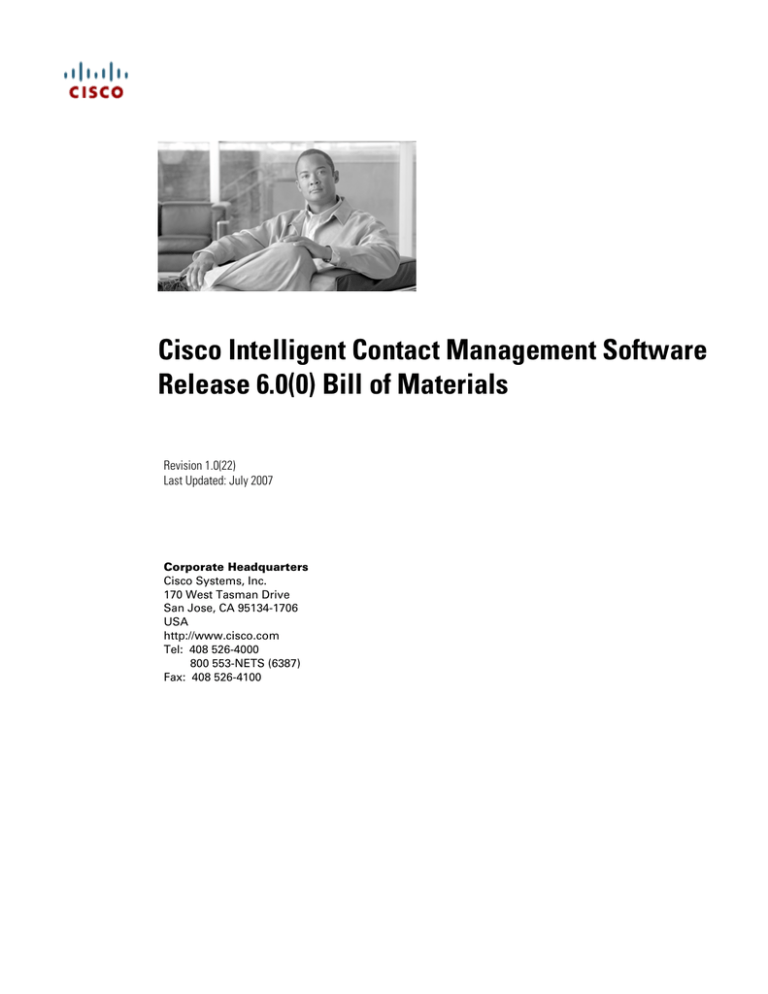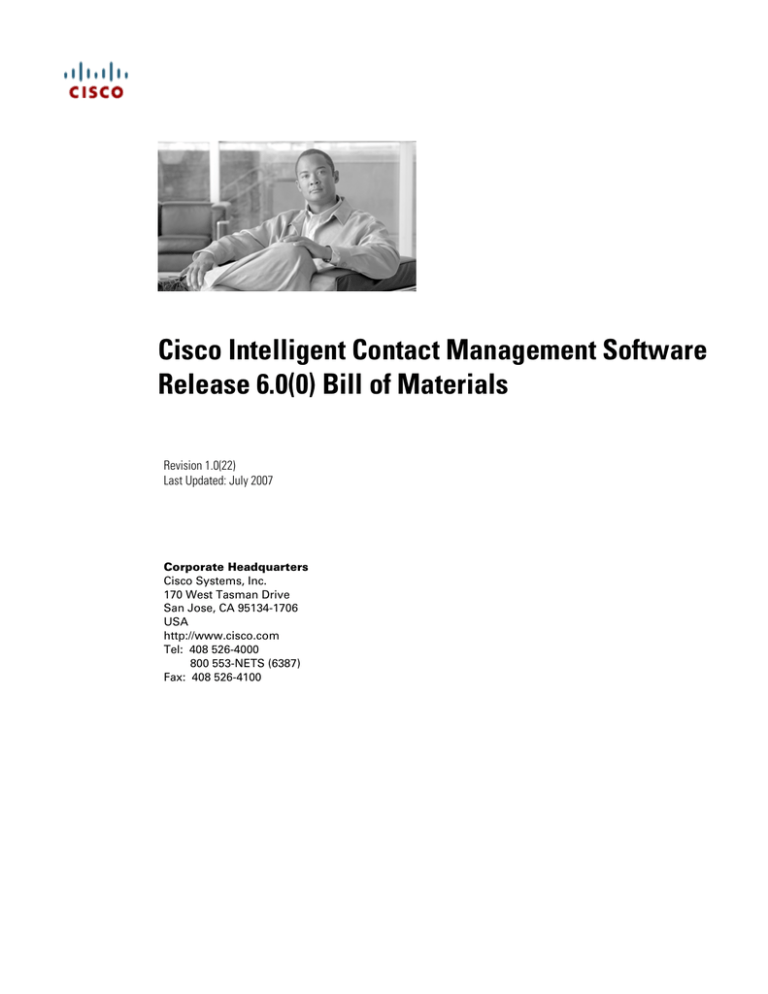
Cisco Intelligent Contact Management Software
Release 6.0(0) Bill of Materials
Revision 1.0(22)
Last Updated: July 2007
Corporate Headquarters
Cisco Systems, Inc.
170 West Tasman Drive
San Jose, CA 95134-1706
USA
http://www.cisco.com
Tel: 408 526-4000
800 553-NETS (6387)
Fax: 408 526-4100
Cisco ICM Software Release 6.0(0) Bill of Materials
THE SPECIFICATIONS AND INFORMATION REGARDING THE PRODUCTS IN THIS MANUAL ARE SUBJECT TO CHANGE WITHOUT NOTICE. ALL STATEMENTS,
INFORMATION, AND RECOMMENDATIONS IN THIS MANUAL ARE BELIEVED TO BE ACCURATE BUT ARE PRESENTED WITHOUT WARRANTY OF ANY KIND,
EXPRESS OR IMPLIED. USERS MUST TAKE FULL RESPONSIBILITY FOR THEIR APPLICATION OF ANY PRODUCTS.
THE SOFTWARE LICENSE AND LIMITED WARRANTY FOR THE ACCOMPANYING PRODUCT ARE SET FORTH IN THE INFORMATION PACKET THAT SHIPPED WITH
THE PRODUCT AND ARE INCORPORATED HEREIN BY THIS REFERENCE. IF YOU ARE UNABLE TO LOCATE THE SOFTWARE LICENSE OR LIMITED WARRANTY,
CONTACT YOUR CISCO REPRESENTATIVE FOR A COPY.
The Cisco implementation of TCP header compression is an adaptation of a program developed by the University of California, Berkeley (UCB) as part of UCB’s public domain version of the
UNIX operating system. All rights reserved. Copyright © 1981, Regents of the University of California.
NOTWITHSTANDING ANY OTHER WARRANTY HEREIN, ALL DOCUMENT FILES AND SOFTWARE OF THESE SUPPLIERS ARE PROVIDED “AS IS” WITH ALL FAULTS.
CISCO AND THE ABOVE-NAMED SUPPLIERS DISCLAIM ALL WARRANTIES, EXPRESSED OR IMPLIED, INCLUDING, WITHOUT LIMITATION, THOSE OF
MERCHANTABILITY, FITNESS FOR A PARTICULAR PURPOSE AND NONINFRINGEMENT OR ARISING FROM A COURSE OF DEALING, USAGE, OR TRADE PRACTICE.
IN NO EVENT SHALL CISCO OR ITS SUPPLIERS BE LIABLE FOR ANY INDIRECT, SPECIAL, CONSEQUENTIAL, OR INCIDENTAL DAMAGES, INCLUDING, WITHOUT
LIMITATION, LOST PROFITS OR LOSS OR DAMAGE TO DATA ARISING OUT OF THE USE OR INABILITY TO USE THIS MANUAL, EVEN IF CISCO OR ITS SUPPLIERS
HAVE BEEN ADVISED OF THE POSSIBILITY OF SUCH DAMAGES
CCVP, the Cisco Logo, and the Cisco Square Bridge logo are trademarks of Cisco Systems, Inc.; Changing the Way We Work, Live, Play, and Learn is a service mark of Cisco Systems, Inc.;
and Access Registrar, Aironet, BPX, Catalyst, CCDA, CCDP, CCIE, CCIP, CCNA, CCNP, CCSP, Cisco, the Cisco Certified Internetwork Expert logo, Cisco IOS, Cisco Press, Cisco
Systems, Cisco Systems Capital, the Cisco Systems logo, Cisco Unity, Enterprise/Solver, EtherChannel, EtherFast, EtherSwitch, Fast Step, Follow Me Browsing, FormShare, GigaDrive,
GigaStack, HomeLink, Internet Quotient, IOS, iPhone, IP/TV, iQ Expertise, the iQ logo, iQ Net Readiness Scorecard, iQuick Study, LightStream, Linksys, MeetingPlace, MGX, Networking
Academy, Network Registrar, Packet, PIX, ProConnect, RateMUX, ScriptShare, SlideCast, SMARTnet, StackWise, The Fastest Way to Increase Your Internet Quotient, and TransPath are
registered trademarks of Cisco Systems, Inc. and/or its affiliates in the United States and certain other countries.
All other trademarks mentioned in this document or Website are the property of their respective owners. The use of the word partner does not imply a partnership relationship between Cisco
and any other company. (0612R)
Cisco Intelligent Contact Management Software Release 6.0(0) Bill of Materials. Copyright © 2004-2007 Cisco Systems, Inc. All rights reserved.
Cisco ICM Software Release 6.0(0) Bill of Materials
Contents
Overview .................................................................................................................................................................................................................................1
Updated Information in this Document..............................................................................................................................................................................1
Cisco Media Convergence Servers ....................................................................................................................................................................................1
Sizing Guidelines ....................................................................................................................................................................................................................2
General Hardware Performance Guidelines...........................................................................................................................................................................2
Redundant Components .....................................................................................................................................................................................................2
SCSI/ATA/IDE Hard Disk Drives ........................................................................................................................................................................................3
RAID Controllers, Arrays, and Storage Options.................................................................................................................................................................3
External Storage Shelves...............................................................................................................................................................................................4
Network Attached Storage............................................................................................................................................................................................4
Backup Devices ..................................................................................................................................................................................................................4
SQL Server 2000 Licensing .....................................................................................................................................................................................................4
3rd Party Software Guidelines .................................................................................................................................................................................................6
Hardware Guidelines ..............................................................................................................................................................................................................7
ICM Router .........................................................................................................................................................................................................................7
ICM Logger .........................................................................................................................................................................................................................8
Peripheral Gateway (PG) ....................................................................................................................................................................................................9
ICM/IPCC SS7 Network Interface Option ........................................................................................................................................................................11
AT&T Network Gateway / SS7 Gateway....................................................................................................................................................................11
ICM/IPCC Outbound Option .............................................................................................................................................................................................12
Cisco Outbound Option Dialer .....................................................................................................................................................................................12
ICM/IPCC CTI Options ......................................................................................................................................................................................................13
CTI OS Server...............................................................................................................................................................................................................13
CTI OS Agent and Supervisor Desktops ......................................................................................................................................................................13
Cisco Agent Desktop (CAD) Server.......................................................................................................................................................................................14
CAD Agent and Supervisor Desktops..........................................................................................................................................................................15
CTI Platform Support Matrix........................................................................................................................................................................................16
System Manager AW – Real-Time Distributor with WebView and Historical Database Server (HDS) option .............................................................18
System Manager AW – Real-Time Distributor................................................................................................................................................................19
System Manager AW – Real-Time Client only (Client AW)............................................................................................................................................20
ICM/IPCC Remote Monitoring Suite (RMS) Option .........................................................................................................................................................21
Listener ........................................................................................................................................................................................................................21
LGMapper/LGArchiver.................................................................................................................................................................................................21
AlarmTracker Client .....................................................................................................................................................................................................22
ICM/IPCC Web Collaboration Option...............................................................................................................................................................................23
ICM Web Collaboration Server ...................................................................................................................................................................................23
ICM/IPCC Media Blender for Web Collaboration Option............................................................................................................................................24
ICM/IPCC Dynamic Content Adapter (DCA) for Web Collaboration Option................................................................................................................24
ICM/IPCC E-Mail Manager Option...................................................................................................................................................................................25
ICM/IPCC Interactive Voice Response (IVR/VRU) Options ..............................................................................................................................................30
Cisco Customer Voice Portal [formerly Internet Service Node (ISN)] .........................................................................................................................30
Cisco IP Interactive Voice Response (IP IVR)...............................................................................................................................................................30
i
Cisco ICM Software Release 6.0(0) Bill of Materials
Overview
This document is the recommended Bill of Materials for Cisco ICM Enterprise Edition and IPCC Enterprise Edition version 6.0(0)
(referenced herein as “ICM/IPCC”). It provides platform hardware specifications and compatible 3rd party software version
requirements across the major components of the Cisco ICM/IPCC platform.
Requirements for the ICM/IPCC systems are listed by major component, both basic ICM/IPCC nodes and corresponding options,
including multi-media servers. Hardware specifications are supplied for these components across three broadly-defined categories of
small, medium and large enterprise systems. Each category is loosely defined by system configuration and workload levels (see the
“Sizing Guidelines” section below).
The Cisco ICM/IPCC product is, by design, highly scalable and is configured across multiple deployment and call routing scenarios.
Optimal sizing and component configuration for a given deployment will vary based on a number of factors, including agent capacity,
call rate and call flow model(s), call context size, historical data volume and retention requirements, and other factors. Given the
deployment variables of the overall product, sizing categories contained herein are intended for use as guidelines only. Cisco strongly
recommends consultation with your Cisco Certified Partner or with Cisco World Wide Voice Practice / Advanced Services prior to
specific deployment selection.
Note that specific ICM/IPCC component nodes (e.g. ICM/IPCC Router or Logger) are described herein as being deployed on
dedicated hardware servers. While typically deployed as such, the descriptions are not meant to imply that all components mandate a
standalone server configuration. In most circumstances, however, components deployed in a co-resident fashion (e.g. a combined
Router and Logger, or “Rogger” configuration) should target the next higher level of the deployment sizing guidelines. Consult your
Cisco Certified Partner or Cisco World Wide Voice Practice / Advanced Services for additional information.
The hardware specifications supplied herein for CPU processor power, memory and disk storage requirements, and related parameters
represent systems minimally configured for adequate performance in the given size category. As specified, such systems will afford a
margin for reasonable incremental growth within the bounds of that category. While it is likely that lower capacity hardware would
provide adequate performance in many scenarios, the specifications as stated are those on which the ICM/IPCC product is qualified
by Cisco prior to release. Cisco thus stipulates that new system deployments meet these minimum requirements to ensure safe and
adequate performance results. Customers upgrading to the ICM/IPCC 6.0(0) release from prior versions should carefully evaluate
their hardware platforms and ascertain whether replacement is necessary; where processor family and speeds are significantly below
those outlined here, consult your Cisco Certified Partner or Cisco World Wide Voice Practice / Advanced Services to determine
whether a hardware upgrade is required.
Updated Information in this Document
This document updates the February, 2007 version with the following changes:
Topic
Notes
ICM/IPCC E-Mail Manager Option page 25
This section now makes clear that only in very small agent configurations (less
than 10 concurrent agents) can the UI Server and WebView components be coresident with the Application Server.
3rd Party Software Guidelines page 24
Qualificaton with McAfee VirusScan Enterprise 8.5i
Cisco E-Mail Manager page 29
Qualification with Cisco E-Mail Manager 50.SR7
Cisco Media Convergence Servers
Supplied hardware options include the Cisco Media Convergence Servers (MCS) platform, a Cisco supplied and qualified server
platform built using components from several leading server hardware vendors. The BOM provides a mapping of ICM/IPCC
component server requirements to the appropriate MCS model(s) across the configuration range. Where specific ICM/IPCC
1
Cisco ICM Software Release 6.0(0) Bill of Materials
component server requirements dictate certain hardware capabilities, e.g. SCSI disk drives for high transaction SQL Server or Oracle
deployment, or dual processor configurations to achieve specific system performance metrics, the MCS server(s) selected from the
available 7800 series is depicted. Note that the MCS processor chosen will generally exceed the performance characteristics of the
corresponding representative “minimal” generic hardware specifications. Furthermore, both lower and higher end platforms may be
recommended for a single sizing category. This is due in part to an effort to align more closely with the general hardware
requirements and, additionally, to account for eventual increases in system load. The higher end specifications should be followed in
deployments that are nearing the edge of the Sizing Guidelines specified below.
More information on Cisco 7800 Series Media Convergence Servers may be found at the following Cisco.com link:
http://www.cisco.com/en/US/products/hw/voiceapp/ps378/index.html
As stated above, this document addresses the general hardware requirements of the ICM Enterprise Edition and IPCC Enterprise
Edition products. For more detailed information on IPCC Enterprise Edition deployments, please reference the Cisco IP Contact
Center Solution Reference Network Design Guide (http://www.cisco.com/go/srnd).
Sizing Guidelines
In determining how to size a Cisco ICM Software implementation, it is important to consider the factors listed here. While there are
additional factors to consider, we have chosen a representative subset and provided corresponding ranges. If, in your specific
application, actual or estimated associated values are nearing the higher end of the range specified, the next higher end deployment
size should be adopted. Discrete elements should be considered relative to one another, with any one capable of pushing
recommended sizing to the next level. As an example, a deployment would be considered a “Medium Enterprise” if the number of
users (Agents and Supervisors) is 200 Users (itself falling in the “Small Enterprise” range) but call variable use is considered
Medium1. If half the calls being processed involve the use of call variables (Peripheral or ECC) then this is Medium usage.
Conversely, if the user count approximates 50 but call variable use is deemed Medium, then it is safe to assume the “Small
Enterprise” deployment hardware recommendations are appropriate.
Node
Deployment
Max Busy Hour Call Attempts (BHCA)
Users2 (Agents and Supervisors)
Call Variables (Peripheral and ECC) Usage
Small Enterprise
Medium Enterprise
Large Enterprise
10,000
50,000
Greater than 50,000
10 – 250
250 – 1000
Greater than 1000
None – Low
None – Medium
None – High
General Hardware Performance Guidelines
The following is a high-level list of recommended use of server hardware options. Consult your hardware vendor for more detail and
options.
Redundant Components
Redundant hardware options are found in power supplies, memory, and like components. Most of these options are supported, with
some exceptions. One exception is redundant and/or load sharing Ethernet adapters. The ICM/IPCC application fault-tolerance
mechanisms rely on a proprietary heartbeat scheme utilizing the “Visible” and “Private” networks. Using teamed or redundant
1
Medium call variables use can be estimated based on a variety of parameters. For one, the total ECC (Extended Call Context)
Variables size could be around 1000 bytes (maximum is 2000 Bytes). Another consideration is the extent to which call variables are
used in call routing.
2
Agent State Tracing Disabled – Enabling tracing, depending on the user count, may imply adopting the next higher end deployment
size.
2
Cisco ICM Software Release 6.0(0) Bill of Materials
Ethernet adapters has been proven to introduce packet delivery/reception problems capable of generating latency sufficient to cause
problems with ICM function. Also, it is common in ICM components for an Ethernet adapter to have more than one IP address,
which is often not supported in redundant/load balancing configurations. Some other unsupported options include specific RAID
configurations and the hardware/software configurations that go with them. This is discussed further in the “RAID Controllers,
Arrays, and Storage Options” below. Redundancy in other components (power supplies and the like), however, is not only
supported but recommended.
SCSI/ATA/IDE Hard Disk Drives
SCSI Hard Disk Drives are recommended for components that are expected to have high levels of disk I/O. This includes, but is not
limited to, servers running database applications. Components where ATA/IDE drive use is acceptable are noted as such. Ultra
3/Ultra 160/Ultra 320 SCSI (based on availability) comes highly recommended. “High-end” installations can also benefit from higher
rotational speed (e.g. 15K rpm for SCSI) drives, which further reduce access latency. (10K rpm drives are typically standard options
for SCSI; ATA/IDE drives are typically 7200 rpm.)
RAID Controllers, Arrays, and Storage Options
Properly configured RAID disks are recommended for most components, due in part to the ICM/IPCC application being deemed
“mission critical”. There are, however, many considerations to take into account with RAID. First, “software” RAID (without an
embedded or add-on hardware controller) is generally not recommended, as its only advantage is some level of redundancy at the cost
of decreased overall I/O performance. In general, all types of hardware RAID controllers are acceptable (embedded and add-on),
with significant factors being the number of channels and on-controller cache of the controller. There are varying recommendations
around configurations, but several primary factors to keep in mind.
In general, the performance of an array increases with the number of physical drives contained within. The following are
representative configurations for a sample 144GB disk (listed in order of potential performance, from highest to lowest): 8 x 36.4 GB
RAID 10 (1+0), 4 x 72.8 GB RAID 10 (1+0), 2 x 145.6 GB RAID 1. Maximizing the number of physical drives also increases the
overall fault tolerance of the array. The limiting factor would be the number of physical drive bays available in the platform.
Multi-channel controllers offer a true performance advantage only when connected to discrete drive bays (“cages”) or backplanes. In
situations where there are multiple drives connected to a single SCSI backplane connection, splitting those drives into multiple arrays
and across multiple channels on the attached controller provides only a small amount of physical separation and negligible
performance advantage. Ultimately, all communication is funneled through the single physical backplane connection – and that
remains the bottleneck, regardless of the capabilities of the controller. Multiple controller channels can be of significant advantage
when there are multiple drive “cages” and backplane connections. In this case, each channel of the controller can connect to a
separate backplane connection, and arrays split between the channels and backplanes can take advantage of the increased throughput
as well as increased resiliency.
There are several RAID configurations which can be deployed. Some manufacturers use proprietary configurations. Consult the
manufacturer’s documentation to determine what “standard” RAID configuration their proprietary platform is based on.
In general, mirroring or RAID 1 is recommended as adequate for Contact Center server applications. 32MB of on-controller cache is
a good baseline for PGs, Distributor AWs, and ICM Routers. 64MB should be considered the starting point for a Logger or AW with
HDS and/or WebView option. Higher-end Loggers, HDSs and/or WebView machines should move to 128MB or more cache and
consider a dual or multi-channel controller if additional throughput or number of arrays is needed.
Note: Given this recommendation, and the fact that the MCS servers as currently specified in this document utilize a single
channel RAID controller with only 128 MB Battery-Backed Write Cache, these servers will not be appropriate for higherend (e.g. carrier class) deployments.
Higher-end (Large Enterprise) deployment of ICM or IPCC should consider RAID 10 (1+0). With the increase in capability and
cache size of even an “entry-level” embedded RAID controller, the move to RAID 10(1+0) from a basic RAID 5 array is often just
the cost of 1 additional HDD. Cache, in this configuration, should be a minimum of 256 MB. Dual or multi-channel controllers are
recommended to maximize throughput and offer the option of spreading the array across multiple backplanes or drive “cages” for
3
Cisco ICM Software Release 6.0(0) Bill of Materials
enhanced performance and fault-tolerance. It is also generally recommended that database servers like ICM Loggers and
HDS/WebView Servers run multiple RAID arrays; one for OS and applications (RAID 1 is adequate) and a second for the database
itself (using RAID 1 or RAID 10(1+0) – depending on system size).
External Storage Shelves
External “storage shelves” that run as external SCSI drive bays directly attached fall under the same application guidelines given
above. In most cases these would be used to house a larger database and should be using a RAID 10(1+0) configuration.
Network Attached Storage
Application guidelines surrounding Network Attached Storage devices are difficult to clearly delineate. In general, the
recommendation is for support of these products as an archiving solution, but not as the device for a core ICM database (e.g. Logger
or HDS). This guideline is based on the potentially significant write-intensive nature, and overall I/O characteristics, of the ICM
software. NAS or SAN products have not been generally qualified by Cisco for use in this manner and are therefore not supported.
Backup Devices
Backup device option decisions are left to the end user. For performance considerations it is recommended that backups be
performed outside of business hours or during periods of lowest activity. There are no recommendations for specific backup devices
or products, but internal and other direct-attached devices may have restrictions on what platforms they are compatible with. Consult
your hardware vendor to determine what options you have for internal or external storage.
SQL Server 2000 Licensing
The following is provided as general guidelines to help determine the appropriate licensing methods needed for the deployment of
Cisco ICM and IPCC Enterprise and Hosted Edition software. SQL Server licenses are not included in the cost of ICM or IPCC agent
licenses.
Microsoft provides a number of different licensing options that apply to enterprises as well as service providers. SQL Server can be
licensed through multiple programs including but not limited to Volume Licensing and Service Provider License Agreements (SPLA).
Refer to http://www.microsoft.com/sql/howtobuy and http://www.microsoft.com/serviceproviders/licensing/default.mspx for
information on SQL Server Licensing.
The following are SQL Server 2000 licensing options that would apply to Cisco ICM and IPCC Enterprise and Hosted Editions
(Microsoft definition):
Server plus Device (or User) CALs: Under this model, a server license is required for each operating system environment running an instance of
SQL Server, as well as a CAL for each client device (or user) that accesses a system running SQL Server.
Processor Licensing Model: Under this model, a license is required for each physical processor accessed by an operating system
environment running SQL Server. This License does not require any device or user client access licenses (CALs).
Service Provider License Agreement (SPLA): The Service Provider License Agreement (SPLA) enables service providers and ISVs
with a hosted offering to license Microsoft products on a monthly basis to provide services and hosted applications to their end
customers.
As they pertain to SQL Server licensing with ICM/IPCC, users, devices, servers and processors are defined as the following:
4
Cisco ICM Software Release 6.0(0) Bill of Materials
A user is a person who interacts with the ICM/IPCC software. ICM/IPCC agents, supervisors, and system and contact center
administrators are among such users. The number of users, as it pertains to SQL Server 2000 licensing, is the cumulative and
not the concurrent count.
A device is client device used by a human user to interact with the ICM/IPCC software. The number of client devices, as it
pertains to SQL Server 2000 licensing, is the cumulative and not the concurrent count.
A server is a type of computer that runs SQL Server 2000. In ICM/IPCC deployments, Loggers and Distributors (AW/HDS)
are examples of components that require SQL Server 2000. For the complete listing of ICM/IPCC components that require
SQL Server, refer to the “Operating System and Database requirements” section of this document.
A processor is described as a single physical Central Processing Unit (CPU).
SQL Server 2000 licensing is required for any and all ICM/IPCC deployments. Customers must determine the appropriate licensing
methods based on the size of the deployment. It is not uncommon for a contact center environment to have more agent personnel than
stations so the most appropriate method of licensing in this case would be using device CALs versus user CALs. In large installations,
the cost of the total amount of user or device CALs required may surpass the cost of processor licensing so the latter may be the
appropriate licensing method. A processor license for each of the processors on the database servers would be required.
Note: A license is required for every user of the system regardless of whether the deployment is distributed (for example,
WebView and HDS on separate nodes). For more information, see
http://www.microsoft.com/sql/howtobuy/multiplexing.mspx
In deployment scenarios where Cisco IPCC Hosted Edition or ICM Hosted Edition is used by service providers, Microsoft’s Service
Provider License Agreement (SPLA) would apply in lieu of other licensing models. Under SPLA, SQL Server 2000 is licensed on a
monthly basis to end customers of the service providers. Service providers should consult with Microsoft to determine the appropriate
licensing model for their SQL Server 2000 deployments.
Cisco ICM or IPCC (Enterprise and Hosted) customers are encouraged to consult Microsoft documentation and other resources to
determine the licensing that best fits their specific ICM/IPCC deployment. In many cases, ICM/IPCC customers may already have the
necessary SQL Server licenses under an existing agreement with Microsoft. Consult your IT or Legal organization for more
information.
Microsoft Licensing terms are subject to change. Customers are ultimately responsible for ensuring their SQL Server licensing is in
compliance with Microsoft’s End User License Agreement (EULA).
5
Cisco ICM Software Release 6.0(0) Bill of Materials
3rd Party Software Guidelines
Node
Software
All Nodes
Remote Administration:
Symantec pcAnywhere 10.5 or 11.0
Symantec pcAnywhere 11.0.1 (Cisco ICM/IPCC 6.0 SR4 or later)
Symantec pcAnywhere 12.0 (Cisco ICM/IPCC 6.0 SR8 or later)
RealVNC 3.3.7
RealVNC 4.0 (Cisco ICM/IPCC 6.0 SR2 or later)
Windows Terminal Services3
Other:
McAfee VirusScan Enterprise 7.0
McAfee VirusScan Enterprise 7.1 (Cisco ICM/IPCC 6.0 SR1 or later)
McAfee VirusScan Enterprise 8.0i (Cisco ICM/IPCC 6.0 SR2 or later)
McAfee VirusScan Enterprise 8.5i (Cisco ICM/IPCC 6.0 SR10 or later)
Network Associates Netshield 4.5 SP1
Trend Micro ServerProtect 5.x
Cisco Security Agent for Cisco ICM/IPCC Enterprise Software, Release 6.0(0)
http://www.cisco.com/kobayashi/sw-center/contact_center/csa/
Microsoft Internet Explorer 6.0 Service Pack 1 (minimum)
Microsoft Internet Explorer 7.0 has now been qualified for Cisco ICM/IPCC 6.0 SR9. Note that
any problems encountered on earlier versions will receive remediation by an upgrade to the
minimally qualified later release.
Optional:
WinZIP
Adobe Acrobat Reader
3
Terminal Services may only be used for Windows administration functions. Applications such as Script Editor, Configuration
Manager and associated AW tools, etc. may not be used in a Terminal session.
6
Cisco ICM Software Release 6.0(0) Bill of Materials
Hardware Guidelines
Caution: In general, as an operating system, Microsoft Windows 2000 Server with Service Pack 4 with Rollup 1 is supported by the
various components of Cisco ICM 6.0(0) SR4 or later.
However, when you restart a computer after you install Update Rollup 1 for Microsoft Windows 2000 Service Pack 4 (SP4), you may
receive something similar to the following Stop error message:
***Stop 0x0000001e {0xc0000005,0x804a1a51,0x00000000,0x000000b0}
KMODE_EXCEPTION_NOT_HANDLED
This problem may occur if the computer has certain earlier non-Plug and Play ISA, EISA, or MCA SCSI controllers installed. This
problem occurs because of a code problem in the Scsiport.sys driver that is included in Update Rollup 1 for Windows 2000 SP4.
For details on this problem, and to obtain a Microsoft hotfix that deals with the problem, see the Microsoft Knowledge Base on
"Update Rollup 1 for Windows 2000 SP4 and known issues".
Note also that Windows 2000 is qualified by Cisco only with Hyper-Threading disabled. Enabling Hyper-Threading on
Windows 2000 servers is known to cause performance and instability in production.
ICM Router
Node
Router
Small Enterprise
Medium Enterprise
Large Enterprise
Cisco Media
Convergence Servers
(MCS)
MCS-7835-I1-CC1
MCS-7835-H1-CC1
MCS-7835-I1-CC1
MCS-7835-H1-CC1
MCS-7845-I1-CC1
MCS-7845-H1-CC1
MCS-7835I-3.0-CC1
MCS-7835H-3.0-CC1
MCS-7835I-3.0-CC1
MCS-7835H-3.0-CC1
MCS-7845H-3.0-CC1
Minimum
Recommended
Hardware
2 x 1.4GHz or greater Intel
Pentium processors
1000+ MB RAM
18.2+ GB usable disk space
(RAID 1 recommended)
3.5" floppy drive
Internal CD-ROM or DVDROM drive
2 x 10/100/1000 Ethernet
ports
2 x 700MHz or greater Intel
“Xeon” processors
1000+ MB RAM
18.2+ GB usable disk space
(RAID 1 recommended)
3.5" floppy drive
Internal CD-ROM or DVDROM drive
2 x 10/100/1000 Ethernet
ports
2 x 2.6GHz or greater Intel
"Xeon" class processors
2000+ MB RAM
18.2+ GB usable disk space
(RAID 1 recommended)
3.5" floppy drive
Internal CD-ROM or DVDROM drive
2 x 10/100/1000 Ethernet
ports
Operating System
Microsoft Windows 2000 Server with Service Pack 4
Microsoft Windows 2000 Server with Service Pack 4 with Rollup 1 [Cisco ICM SR4 or later]
7
Cisco ICM Software Release 6.0(0) Bill of Materials
Node
Router
Small Enterprise
Additional Items
Medium Enterprise
Large Enterprise
FOR ETHERNET CARRIER NETWORK INTERFACES (MCI, AT&T, etc.)
+1 x 10/100/1000 Ethernet port
FOR CO-RESIDENT PG
+1 x 10/100/1000 Ethernet port
FOR STENTOR NETWORK INTERFACE
1 (2 if duplexed) x DSG Run-Time 4.2 license(s) from NE Technologies, Inc.
FOR SPRINT NETWORK INTERFACE
3 (5 if simplexed) x Eiconcard S94 66MHz Dual port X.25 adapter (Eicon #310-828)
5 (10 if simplexed) x VHSI V.35 DCE cable (Eicon #300-076)
Eiconcard Connections for Windows 2000 & XP
ICM Logger
Node
Cisco Media
Convergence Servers
(MCS)
Logger
Small Enterprise
Medium Enterprise
Large Enterprise
MCS-7835-I1-CC1
MCS-7835-H1-CC1
MCS-7835-I1-CC1
MCS-7835-H1-CC1
MCS-7845-I1-CC1
MCS-7845-H1-CC1
MCS-7845-I1-CC14
MCS-7845-H1-CC14
MCS-7835I-3.0-CC1
MCS-7835H-3.0-CC1
MCS-7845H-3.0-CC14
MCS-7835I-3.0-CC1
MCS-7835H-3.0-CC1
MCS-7845H-3.0-CC1
Minimum
Recommended
Hardware
2 x 1.4GHz or greater Intel
Pentium processors
1000+ MB RAM
18.2+ GB usable disk space
(RAID 1 or RAID 10(1+0)
recommended)
3.5" floppy drive
Internal CD-ROM or DVDROM drive
2 x 10/100/1000 Ethernet
ports
2 x 2.6GHz or greater Intel
"Xeon" class processors
2000+ MB RAM
36.4+ GB usable disk space (2
or more RAID arrays
recommended, RAID 10(1+0)
recommended for database
devices)
3.5" floppy drive
Internal CD-ROM or DVDROM drive
2 x 10/100/1000 Ethernet
ports
4
2 x 1.4GHz or greater Intel
"Xeon MP" class processors
(Quad Processors are strongly
recommended)
4000+ MB RAM
36.4+ GB usable disk space (2
or more RAID arrays
recommended, RAID 10(1+0)
recommended for database
devices)
3.5" floppy drive
Internal CD-ROM or DVDROM drive
2 x 10/100/1000 Ethernet
ports
The limitations of this MCS server model with regards to the number of RAID controller channels and cache size, as noted in the
“RAID Controllers, Arrays, and Storage Options” section, make it inappropriate for very large deployments (e.g. high throughput,
carrier class). These deployments should opt for server hardware which follows the general server guidelines provided in this
document.
8
Cisco ICM Software Release 6.0(0) Bill of Materials
Node
Logger
Small Enterprise
Operating System and
Database
Management System
Medium Enterprise
Large Enterprise
Microsoft Windows 2000 Server or Advanced Server with Service Pack 4
Microsoft Windows 2000 Server or Advanced Server with Service Pack 4 with Rollup 1 [Cisco
ICM SR4 or later]
Microsoft SQL Server 2000 Standard or Enterprise Edition with Service Pack 3a
Microsoft SQL Server 2000 Standard or Enterprise Edition with Service Pack 4 [Cisco ICM SR3
or later]
Note: Microsoft Windows 2000 Advanced Server and SQL Server 2000 Enterprise Edition are
required if using greater than 4 processors or greater than 2GB RAM.
Additional Items
FOR REMOTE MANAGEMENT/SUPPORT
56K V.Everything/V.90 external modem
Peripheral Gateway (PG)
The specification below covers all Peripheral interfaces including IPCC, IVR, Media Routing (MR), and TDM ACD – including coresidency with CTI OS, CAD and Outbound Option. The co-resident Outbound Option (IP) Dialer can scale up to 200 total blended
agents. In the case where more outbound agents are required, CTI OS must be moved to another server and the dialer may remain coresident with the PG. (CTI OS itself supports up to 500 agents in the co-resident configuration; beyond that number CTI OS must be
run in a standalone server configuration. See details in the CTI OS Server section below.) Also, consult the CAD Server section for
details about which server specifications are required for dedicated/standalone server configurations.
As a minimum, if Outbound Option is used, the Medium Enterprise specifications category should be used. In instances where
multiple dialers are required, refer to the Outbound Option Dialer specifications.
Note: Peripheral Gateways connected to multiple CTI OS servers will require stepping up to the Large Enterprise specifications.
At most two monitor mode connections per CTI OS Server pair are allowed.
The maximum number of All-event clients (CTI Server) allowed is 4 with a single processor server and 7 with a dual processor
server.
Node
Cisco Media
Convergence Servers
(MCS)
PG
Small Enterprise
Medium Enterprise
Large Enterprise
MCS-7835-I1-CC1
MCS-7835-H1-CC1
MCS-7835-I1-CC1
MCS-7835-H1-CC1
MCS-7845-I1-CC1
MCS-7845-H1-CC1
MCS-7845-I1-CC1
MCS-7845-H1-CC1
MCS-7835I-3.0-CC1
MCS-7835H-3.0-CC1
MCS-7835I-3.0-CC1
MCS-7835H-3.0-CC1
MCS-7845H-3.0-CC1
9
MCS-7845H-3.0-CC1
Cisco ICM Software Release 6.0(0) Bill of Materials
Node
Minimum
Recommended
Hardware
PG
Small Enterprise
Medium Enterprise
Large Enterprise
1 x 1.4GHz or greater Intel
Pentium processor
1000+ MB RAM
18.2+ GB usable disk space
(RAID 1 recommended)
3.5" floppy drive
Internal CD-ROM or DVDROM drive
2 x 10/100/1000 Ethernet
ports
2 x 1.4GHz or greater Intel
Pentium processors
1000+ MB RAM
18.2+ GB usable disk space
(RAID 1 recommended)
3.5" floppy drive
Internal CD-ROM or DVDROM drive
2 x 10/100/1000 Ethernet
ports
2 x 2.6GHz or greater Intel
"Xeon" class processors
2000+ MB RAM
36.4 GB usable disk space
(RAID 1 recommended)
3.5" floppy drive
Internal CD-ROM or DVDROM drive
2 x 10/100/1000 Ethernet port
---------------------------------For Avaya Large Enterprise
deployments (2000 CTI
Agents, 60,000 BHCA, 4 Allevent clients):
2 x 3.4GHz or greater Intel
"Xeon" class processors
4000 MB RAM
72 GB usable disk space
(RAID 1 recommended)
3.5" floppy drive
Internal CD-ROM or DVDROM drive
2 x 10/100/1000 Ethernet
ports
Operating System
Microsoft Windows 2000 Server with Service Pack 4
Microsoft Windows 2000 Server with Service Pack 4 with Rollup 1 [Cisco ICM SR4 or later]
10
Cisco ICM Software Release 6.0(0) Bill of Materials
Node
PG
Small Enterprise
Additional Items
Medium Enterprise
Large Enterprise
FOR REMOTE MANAGEMENT/SUPPORT
56K V.Everything/V.90 external modem
FOR REDUNDANT PG INSTALLATION
+1 x 10/100/1000 Ethernet port (if Peripheral does not reside on visible LAN)
FOR NORTEL DMS-100 V.24/V.35 INTERFACE
1 x Eiconcard S94 66MHz Dual port X.25 adapter (Eicon #310-828)
2 x VHSI V.35 DCE cable (Eicon #300-076)
Eiconcard Connections for Windows 2000 & XP
FOR ROCKWELL SPECTRUM SERIAL INTERFACE
1 x Eiconcard S94 66MHz Dual port X.25 adapter (Eicon #310-828)
1 x 25' DB25 male to DB25 male cable (Alternative Tech EIC007-25)
Synchronous null modem adapter (Belkin A4 A602-16298)
1 x DB25 male to DB9 female null modem cable (Black Box EVMBPC-0025)
Eiconcard Connections for Windows 2000 & XP
FOR ROCKWELL SPECTRUM TCP/IP INTERFACE
1 x DB25 male to DB9 female null modem cable (Black Box EVMBPC-0025)
FOR SIEMENS ROLM 9751 INTERFACE
1 x Digi AccelePort Xp 2, 4, or 8-port adapter
Cables for above terminating in DTE 232 male connector
FOR NEC NEAX 2400/7400 INTERFACE
1 x CTI Dongle (NEC part)
ICM/IPCC SS7 Network Interface Option
AT&T Network Gateway / SS7 Gateway
Node
SS7 NIC
Small Enterprise
Cisco Media
Convergence Servers
(MCS)
Medium Enterprise
Large Enterprise
MCS-7825-I2-CCE1 (need to order the CCBU 3.3V SS7 Card separately)
MCS-7825-H2-CCE1 (need to order the CCBU 3.3V SS7 Card separately)
MCS-7825I-3.0-CC1 (need to order the CCBU 3.3V SS7 Card separately)
MCS-7825H-3.0-CC1 (need to order the CCBU 3.3V SS7 Card separately)
11
Cisco ICM Software Release 6.0(0) Bill of Materials
Node
SS7 NIC
Small Enterprise
Minimum
Recommended
Hardware
Medium Enterprise
Large Enterprise
1.4GHz or greater Intel Pentium processor
128+ MB RAM
18.2+ GB usable disk space (ATA/IDE acceptable)
3.5" floppy drive
Internal CD-ROM or DVD-ROM drive
2 x 10/100/1000 Ethernet port
1 x 4 port Cisco PCI SS7 card(s)
Note: There are two models of SS7 cards; 3.3V PCI card and 5V PCI card. Only the
3.3V cards are supported with the MCS servers. The 5V PCI card requires a PCI 2.1 5V
bus - This is NOT a PCI-X compliant card.
Operating System
Microsoft Windows 2000 Professional or Server with Service Pack 4
Microsoft Windows 2000 Professional or Server with Service Pack 4 with Rollup 1 [Cisco ICM
SR4 or later]
ICM/IPCC Outbound Option
Cisco Outbound Option Dialer
In most environments, the IPCC Outbound Option Dialer can be co-resident with the PG. See the PG section for more details. The
specifications below apply to a standalone IPCC dialer and to the Avaya dialer.
Node
Outbound Agent Dialer
Small Enterprise
Cisco Media
Convergence Servers
Medium Enterprise
Large Enterprise
MCS-7835-I1-CC1
MCS-7835-H1-CC1
MCS-7835I-3.0-CC1
MCS-7835H-3.0-CC1
Minimum
Recommended
Hardware
1.4GHz or greater Intel Pentium processor
1000+ MB RAM
18.2+ GB usable disk space (RAID 1 recommended)
3.5" floppy drive
Internal CD-ROM or DVD-ROM drive
1 x 10/100/1000 Ethernet ports
Operating System
Microsoft Windows 2000 Server with Service Pack 4
Microsoft Windows 2000 Server with Service Pack 4 with Rollup 1 [Cisco ICM SR4 or later]
Additional Items
For Avaya Based Deployments:
– Standalone Dialer Required –
1 (or more) x Intel Dialogic board (D/120JCT-L-S, D/240SC, D/160SC, D/480JCT, D/240PCIT1, D/240JCT-T1, D/300PCI-E1, D/300JCT-E1)
Dialogic System Releases 5.0 or greater (tested with 5.1.1 Service Pack 1) and GlobalCall
protocol package 3.0
12
Cisco ICM Software Release 6.0(0) Bill of Materials
ICM/IPCC CTI Options
CTI OS Server
Refer to the PG specifications for recommendations for servers where CTI OS is co-resident with a PG. Where CTI OS is hosted on a
separate server (500 Agent limit exceeded), the guidelines below should be followed. Standalone CTI OS servers can themselves
scale up to 500 agents, after which an additional CTI OS instance is required (up to a maximum of four). For servers hosting up to
250 agents, the Small Enterprise specifications or greater will suffice. Supporting in the range of 250 – 500 agents will require
stepping up to the Medium Enterprise specifications.
Note: At most two monitor mode connections per CTI OS Server pair are allowed.
Node
Cisco Media
Convergence Servers
CTI OS Server
Small Enterprise
Medium Enterprise
MCS-7835-I1-CC1
MCS-7835-H1-CC1
MCS-7835-I1-CC1
MCS-7835-H1-CC1
MCS-7845-I1-CC1
MCS-7845-H1-CC1
MCS-7835I-3.0-CC1
MCS-7835H-3.0-CC1
MCS-7835I-3.0-CC1
MCS-7835H-3.0-CC1
MCS-7845H-3.0-CC1
Minimum
Recommended
Hardware
1 x 1.4GHz or greater Intel
Pentium processor
1000+ MB RAM
18.2+ GB usable disk space
(RAID 1 recommended)
3.5" floppy drive
Internal CD-ROM or DVDROM drive
1 x 10/100/1000 Ethernet port
2 x 1.4GHz or greater Intel Pentium processors
1000+ MB RAM
18.2+ GB usable disk space (RAID 1 recommended)
3.5" floppy drive
Internal CD-ROM or DVD-ROM drive
1 x 10/100/1000 Ethernet port
Operating System
Microsoft Windows 2000 Server with Service Pack 4
Microsoft Windows 2000 Server with Service Pack 4 with Rollup 1 [Cisco ICM SR4 or later]
CTI OS Agent and Supervisor Desktops
Node
CTI OS Agent and Supervisor Desktops
Small Enterprise
Cisco Media
Convergence Servers
(MCS)
Medium Enterprise
Not Applicable
13
Large Enterprise
Cisco ICM Software Release 6.0(0) Bill of Materials
Node
CTI OS Agent and Supervisor Desktops
Small Enterprise
CTI OS Supervisor
Desktop
Medium Enterprise
Large Enterprise
Hardware:
800MHz or greater Intel Pentium processor
256+ MB RAM
100+ MB available disk space (ATA/IDE acceptable)
3.5" floppy drive
Internal CD-ROM or DVD-ROM drive
1 x 10/100/1000 Ethernet port
Windows compatible full-duplex sound card (if using Media Termination and/or Silent Monitor)
Operating System:
See support matrix table below
CTI OS Agent
Desktop
Hardware:
500MHz or greater Intel Pentium processor
256+ MB RAM
100+ MB available disk space (ATA/IDE acceptable)
3.5" floppy drive
Internal CD-ROM or DVD-ROM drive
1 x 10/100/1000 Ethernet port
Windows compatible full-duplex sound card (if using Media Termination)
Operating System:
See support matrix table below
Cisco Agent Desktop (CAD) Server
The CAD server specifications below apply to (1) servers running base CAD services, (2) servers running the VoIP Monitor service,
and (3) servers running the Recording & Playback service. More details on system configurations can be found in the CAD 6.0
Installation Guide for IPCC Enterprise Edition 6.0(0). Refer to the PG specifications for recommendations for servers where CAD
and CTI OS services are co-resident with a PG (less than 300 Agents). The “Medium Enterprise” guidelines below should be
followed where CAD and CTI OS services are hosted on a dedicated server (301-1000 Agents). VoIP Monitor services can also be
configured co-resident with these CAD and CTI OS services but if SPAN port-based silent monitoring is used (less than 100
Monitored Agents). Exceeding 100 agents with SPAN port based monitoring will require allocating a dedicated VoIP monitor server
as specified below in the “Small Enterprise” guidelines. Recording & Playback Server supports up to 32 simultaneous recordings
when it is co-resident with the CAD/CTI OS/PG server. Scaling up above 32 simultaneous recordings requires moving the Recording
& Playback services to a dedicated server as specified below in the “Small Enterprise” guidelines.
Node
Server Configurations
CAD Server
Small Enterprise
Medium Enterprise
Dedicated VoIP Monitor server for SPAN port
based monitoring (up to 400 Agents)
Dedicated CAD and CTI OS server.
Dedicated Recording & Playback Server (up to
80 simultaneous recordings)
14
(CAD and CTI OS co-resident with PG
supports up to 300 agents)
Cisco ICM Software Release 6.0(0) Bill of Materials
Node
Cisco Media
Convergence Servers
(MCS)
CAD Server
Small Enterprise
Medium Enterprise
MCS-7825-I2-CCE1
MCS-7825-H2-CCE1
MCS-7835-I1-CC1
MCS-7835-H1-CC1
MCS-7845-I1-CC1
MCS-7845-H1-CC1
MCS-7825I-3.0-CC1
MCS-7825H-3.0-CC1
MCS-7835I-3.0-CC1
MCS-7835H-3.0-CC1
MCS-7845H-3.0-CC1
Minimum
Recommended
Hardware
1.4GHz or greater Intel Pentium processor
1000 MB RAM
18.2+ GB usable disk space5 (ATA/IDE
acceptable)
3.5" floppy drive
Internal CD-ROM or DVD-ROM drive
1 x 10/100/1000 Ethernet port
2 x 1.4GHz or greater Intel Pentium processors
2000+ MB RAM
18.2+ GB usable disk space (RAID 1
recommended)
3.5" floppy drive
Internal CD-ROM or DVD-ROM drive
1 x 10/100/1000 Ethernet port
Operating System and
Database
Management System
Microsoft Windows 2000 Server with Service Pack 4
Microsoft Windows 2000 Server with Service Pack 4 with Rollup 1 [Cisco ICM SR4 or later]
Microsoft SQL Server 2000 Desktop Engine SP3a (Cisco provided)
CAD Agent and Supervisor Desktops
Node
CAD Agent and Supervisor Desktops
Small Enterprise
Cisco Media
Convergence Servers
Not Applicable
CAD Supervisor
Desktop (CSD)
Hardware:
Medium Enterprise
500MHz or greater Intel Pentium processor
128+ MB RAM
100+ MB available disk space (ATA/IDE acceptable)
3.5" floppy drive
Internal CD-ROM or DVD-ROM drive
1 x 10/100/1000 Ethernet port
Windows compatible full-duplex sound card (if using Media Termination and/or Silent Monitor)
Software:
See support matrix table below
5
Large Enterprise
Recordings require additional disk space at 2MB per minute for each recording.
15
Cisco ICM Software Release 6.0(0) Bill of Materials
Node
CAD Agent and Supervisor Desktops
Small Enterprise
CAD Agent Desktop
Medium Enterprise
Large Enterprise
Hardware:
500MHz or greater Intel Pentium processor
128+ MB RAM
100+ MB available disk space (ATA/IDE acceptable)
3.5" floppy drive
Internal CD-ROM or DVD-ROM drive
1 x 10/100/1000 Ethernet port
Windows compatible full-duplex sound card (if using Media Termination)
Software:
See support matrix table below
CTI Platform Support Matrix
Operating System
Server
Platform
Windows
2000 Server
Client Platform
Windows 98
Windows
2000 Pro SP4
SP46
CTI OS 6.0
Server
9
Cisco Data Store
9
Windows XP
Professional
SP1a
Windows
NT 4.0
SP6a
9
CTI Driver for
Siebel 6.07
(thin client)
9
CTI Driver for
Siebel 6.07
(thick client)
9
CTIOS Supervisor
Desktop
CTI OS - Agent
Desktop
6
7
9
9
9
9
9
9
9
9
9
with Rollup 1 [Cisco ICM SR4 or later]
or Siebel 7.8.2 [Cisco ICM SR6 or later]
16
9
Windows XP
Professional
SP2
Red Hat
Enterprise
Linux V3.0
Cisco ICM Software Release 6.0(0) Bill of Materials
Operating System
Server
Platform
Windows
2000 Server
Client Platform
Windows 98
Windows
2000 Pro SP4
Windows XP
Professional
SP1a
Windows
NT 4.0
SP6a
9
9
9
9
9
9
9
9
9
9
9
9
9
9
9
9
9
9
9
9
9
9
9
9
SP46
CTIOS - Custom
Apps using C++
or COM CIL
(Not using Silent
Monitor)
CTIOS - Custom
Apps using
Silent Monitor
(Supervisor)
CTIOS –
Custom Apps
using Silent
Monitor (Agent)
CTI OS Custom Apps
using Java CIL
CTI OS –
Monitor Mode
Apps using Java
CIL
CTI Desktop
(GeoDCS) V4.7
only
Custom Apps
using GeoDCS
or CtiClient32,
V4.7 only
CAD Agent and
Supervisor
Desktops
8
9
9
9
Windows Firewall must be turned off for CAD Agent and Supervisor Desktops version 6.0(1).
17
Windows XP
Professional
SP2
Red Hat
Enterprise
Linux V3.0
9
9
98
Cisco ICM Software Release 6.0(0) Bill of Materials
System Manager AW – Real-Time Distributor with WebView and Historical
Database Server (HDS) option
(Internet Script Editor Optional)
Sizing an HDS and WebView Server also depends on other factors not highlighted in the “Sizing Guidelines” section. It’s important
to consider here not only the size of the database, but also the amount of Client AWs, the expected number of configuration
transactions and scripting modifications. Web server sizing and capacity planning and therefore choosing a specific deployment size
and hardware specifications will depend on the anticipated number of Web clients and/or browser sessions, the number and size of the
reports to be executed, report refresh rates, etc.
Node
Cisco Media
Convergence Servers
(MCS)
Minimum
Recommended
Hardware
Administrative Workstation (WebView and HDS)
Small Enterprise
Medium Enterprise
Large Enterprise
MCS-7835-I1-CC1
MCS-7835-H1-CC1
MCS-7835-I1-CC1
MCS-7835-H1-CC1
MCS-7845-I1-CC1
MCS-7845-H1-CC1
MCS-7845-I1-CC17
MCS-7845-H1-CC17
MCS-7835I-3.0-CC1
MCS-7835H-3.0-CC1
2 x 1.4GHz or greater Intel
Pentium processors
1000+ MB RAM
18.2+ GB usable disk space
(RAID 1 or RAID 10(1+0)
recommended)
3.5" floppy drive
Internal CD-ROM or DVDROM drive
1 x 10/100/1000 Ethernet port
Graphics card capable of 1024
x 768 x 64K color or better
17" or larger display
recommended
MCS-7835I-3.0-CC1
MCS-7835H-3.0-CC1
MCS-7845H-3.0-CC1
2 x 2.6GHz or greater Intel
"Xeon" class processors
2000+ MB RAM
36.4+ GB usable disk space (2
or more RAID arrays
recommended, RAID 10(1+0)
recommended for database
devices)
3.5" floppy drive
Internal CD-ROM or DVDROM drive
1 x 10/100/1000 Ethernet port
Graphics card capable of 1024
x 768 x 64K color or better
17" or larger display
recommended
9
MCS-7845H-3.0-CC19
2 x 1.4GHz or greater Intel
"Xeon MP" class processors
(Quad Processors are strongly
recommended)
4000+ MB RAM
36.4+ GB usable disk space (2
or more RAID arrays
recommended, RAID 10(1+0)
recommended for database
devices)
3.5" floppy drive
Internal CD/DVD-ROM
1 x 10/100/1000 Ethernet port
Graphics card capable of 1024
x 768 x 64K color or better
17" or larger display
recommended
The limitations of this MCS server model with regards to the number of RAID controller channels and cache size, as noted in the
“RAID Controllers, Arrays, and Storage Options” section, make it inappropriate for very large deployments (e.g. high throughput,
carrier class). These deployments should opt for server hardware which follows the general server guidelines provided in this
document.
18
Cisco ICM Software Release 6.0(0) Bill of Materials
Node
Administrative Workstation (WebView and HDS)
Small Enterprise
Operating System,
Database
Management System
and Application
Specific Software
Medium Enterprise
Large Enterprise
Microsoft Windows 2000 Server or Advanced Server with Service Pack 4
Microsoft Windows 2000 Server or Advanced Server with Service Pack 4 with Rollup 1 [Cisco
ICM SR4 or later]
Microsoft SQL Server 2000 Standard or Enterprise Edition with Service Pack 3a
Microsoft SQL Server 2000 Standard or Enterprise Edition with Service Pack 4 [Cisco ICM SR3
or later]
Note: Microsoft Windows 2000 Advanced Server and SQL Server 2000 Enterprise Edition are
required if using greater than 4 processors or greater than 2GB RAM.
Other:
IIS 5.0 (Required for WebView and/or Internet Script Editor)
Sybase InfoMaker 8.0.1.9056 (for custom report creation only)
Sybase InfoMaker 8.0.4.10784 (for custom report creation only) [Cisco ICM SR2 or later]
WebView 3rd Party Tools Installer provided applications:
Sun JRE Version 1.3.1
New Atlanta ServletExec 4.1.1 (provided by Cisco with a 2-CPU license; if the customer has
more than 2 CPUs, an appropriate license must be obtained from New Atlanta, which license
can be purchased online at http://www.newatlanta.com)
Sybase EAServer 4.1.1
System Manager AW – Real-Time Distributor
(Internet Script Editor Optional)
Node
Cisco Media
Convergence Servers
Administrative Workstation (Real-Time Distributor)
Small Enterprise
Medium Enterprise
Large Enterprise
MCS-7815-I2-CCE1
MCS-7825-I2-CCE1
MCS-7825-H2-CCE1
MCS-7835-I1-CC1
MCS-7835-H1-CC1
MCS-7835-I1-CC1
MCS-7835-H1-CC1
MCS-7835I-3.0-CC1
MCS-7835H-3.0-CC1
MCS-7835I-3.0-CC1
MCS-7835H-3.0-CC1
1.4GHz or greater Intel
Pentium processor
1000+ MB RAM
18.2+ GB usable disk space
(RAID 1 recommended)
3.5" floppy drive
Internal CD/DVD-ROM drive
1 x 10/100/1000 Ethernet port
Graphics card capable of 1024
x 768 x 64K color or better
17" or larger display
recommended
1.4GHz or greater Intel
Pentium processor
1000+ MB RAM
36.4+ GB usable disk space
(RAID 1 recommended)
3.5" floppy drive
Internal CD/DVD-ROM drive
1 x 10/100/1000 Ethernet port
Graphics card capable of 1024
x 768 x 64K color or better
17" or larger display
recommended
MCS-7815-I1-CC1
MCS-7815I-3.0-CC1
MCS-7825I-3.0-CC1
MCS-7825H-3.0-CC1
Minimum
Recommended
Hardware
1.4GHz or greater Intel
Pentium processor
512+ MB RAM
18.2+ GB usable disk space
(ATA/IDE acceptable)
3.5" floppy drive
Internal CD/DVD-ROM drive
1 x 10/100/1000 Ethernet port
Graphics card capable of 1024
x 768 x 64K color or better
17" or larger display
recommended.
19
Cisco ICM Software Release 6.0(0) Bill of Materials
Node
Administrative Workstation (Real-Time Distributor)
Small Enterprise
Operating System,
Database
Management System
and Application
Specific Software
Medium Enterprise
Large Enterprise
Microsoft Windows 2000 Server with Service Pack 4
Microsoft Windows 2000 Server with Service Pack 4 with Rollup 1 [Cisco ICM SR4 or later]
Microsoft SQL Server 2000 Standard with Service Pack 3a
Microsoft SQL Server 2000 Standard or Enterprise Edition with Service Pack 4 [Cisco ICM SR3
or later]
Other:
IIS 5.0 (Required for Internet Script Editor)
Sybase InfoMaker 8.0.1.9056 (for custom report creation only)
Sybase InfoMaker 8.0.4.10784 (for custom report creation only) [Cisco ICM SR2 or later]
Apache Tomcat 4.0.6
Sun JRE Version 1.3.1
System Manager AW – Real-Time Client only (Client AW)
(Cisco Support Tools Server Optional)
These specifications can be used for either co-residing the Cisco Support Tools Server with the Client AW machine (small
deployment) or dedicating for the Support Tools Server application (a dedicated Support Tools Server is preferable, especially if it
will support a large number of nodes and/or be used extensively).
Node
Cisco Media
Convergence Servers
Administrative Workstation (Real-Time Client)
Small Enterprise
Medium Enterprise
Large Enterprise
MCS-7815-I2-CCE1
MCS-7815-I2-CCE1
MCS-7815-I2-CCE1
MCS-7815-I1-CC1
MCS-7815-I1-CC1
MCS-7815-I1-CC1
MCS-7815I-3.0-CC1
MCS-7815I-3.0-CC1
MCS-7815I-3.0-CC1
Minimum
Recommended
Hardware
1.4GHz or greater Intel Pentium processor
512+ MB RAM
18.2+ GB usable disk space (ATA/IDE acceptable)
(36.4+ GB, RAID 1 recommended for Cisco Support Tools Server)
3.5" floppy drive
Internal CD-ROM or DVD-ROM drive
1 x 10/100/1000 Ethernet port
Graphics card capable of 1024 x 768 x 64K color or better (17" or larger display recommended)
Operating System,
and Application
Specific Software
Microsoft Windows 2000 Professional with Service Pack 4
Microsoft Windows 2000 Professional with Service Pack 4 with Rollup 1 [Cisco ICM SR4 or
later]
Other:
Sybase InfoMaker 8.0.1.9056 (for custom report creation only)
Sybase InfoMaker 8.0.4.10784 (for custom report creation only) [Cisco ICM SR2 or later]
20
Cisco ICM Software Release 6.0(0) Bill of Materials
ICM/IPCC Remote Monitoring Suite (RMS) Option
RMS Release 2.0 SR1 [Cisco ICM SR1 or later]
RMS Release 2.1 [Cisco ICM SR6 or later]
Listener
Node
Listener
Small Enterprise
Medium Enterprise
Large Enterprise
MCS-7825-I2-CCE1
MCS-7825-H2-CCE1
MCS-7835-I1-CC1
MCS-7835-H1-CC1
MCS-7845-I1-CC1
MCS-7845-H1-CC1
MCS-7825H-3.0-CC1
MCS-7825I-3.0-CC1
MCS-7835H-3.0-CC1
MCS-7835I-3.0-CC1
MCS-7845H-3.0-CC1
Minimum
Recommended
Hardware
1.4GHz or greater Intel
Pentium processors
1000+ MB RAM
18.2+ GB usable disk space
3.5" floppy drive
Internal CD-ROM or DVDROM drive
1 x 10/100/1000 Ethernet
ports
1.4GHz or greater Intel
Pentium processors
1000+ MB RAM
18.2+ GB usable disk space
3.5" floppy drive
Internal CD-ROM or DVDROM drive
1 x 10/100/1000 Ethernet
ports
2 x 1.4GHz or greater Intel
Pentium processors
1000+ MB RAM
18.2+ GB usable disk space
3.5" floppy drive
Internal CD-ROM or DVDROM drive
1 x 10/100/1000 Ethernet
ports
Operating System
Microsoft Windows 2000 Server with Service Pack 4
Microsoft Windows 2000 Server with Service Pack 4 with Rollup 1 [Cisco ICM SR4 or later]
Additional Items
FOR MODEM BANK USE
Cisco Media
Convergence Servers
Multi-port serial adapter and modems (Digi AccelePort Xp)
LGMapper/LGArchiver
Node
LGMapper/LGArchiver
Small Enterprise
Medium Enterprise
Large Enterprise
Cisco Media
Convergence Servers
(MCS)
MCS-7835-I1-CC1
MCS-7835-H1-CC1
MCS-7845-I1-CC1
MCS-7845-H1-CC1
MCS-7845-I1-CC1
MCS-7845-H1-CC1
MCS-7835H-3.0-CC1
MCS-7835I-3.0-CC1
MCS-7845H-3.0-CC1
MCS-7845H-3.0-CC1
Minimum
Recommended
Hardware
1.4GHz or greater Intel
Pentium processors
1000+ MB RAM
36+ GB usable disk space
3.5" floppy drive
Internal CD-ROM or DVDROM drive
1 x 10/100/1000 Ethernet
ports
2 x 1.4GHz or greater Intel
Pentium processors
1000+ MB RAM
36+ GB usable disk space
3.5" floppy drive
Internal CD-ROM or DVDROM drive
1 x 10/100/1000 Ethernet
ports
2 x 1.4GHz or greater Intel
Pentium processors
1000+ MB RAM
36+ GB usable disk space
3.5" floppy drive
Internal CD-ROM or DVDROM drive
1 x 10/100/1000 Ethernet
ports
21
Cisco ICM Software Release 6.0(0) Bill of Materials
Node
LGMapper/LGArchiver
Small Enterprise
Medium Enterprise
Large Enterprise
Operating System and
Database
Management System
Microsoft Windows 2000 Server with Service Pack 4
Microsoft Windows 2000 Server with Service Pack 4 with Rollup 1 [Cisco ICM SR4 or later]
Microsoft SQL Server 2000 Standard with Service Pack 3a
Microsoft SQL Server 2000 Standard with Service Pack 4 [Cisco ICM SR3 or later]
Additional Items
FOR MODEM BANK USE
Multi-port serial adapter and modems (Digi AccelePort Xp)
AlarmTracker Client
Node
AlarmTracker Client
Small Enterprise
Medium Enterprise
Large Enterprise
Cisco Media
Convergence Servers
(MCS)
MCS-7815-I2-CCE1
Minimum
Recommended
Hardware
1.4GHz or greater Intel Pentium processor
256+ MB RAM
18.2+ GB usable disk space (ATA/IDE acceptable)
3.5" floppy drive
Internal CD-ROM or DVD-ROM drive
1 x 10/100/1000 Ethernet port
Operating System
Microsoft Windows 2000 Professional with Service Pack 4
Microsoft Windows 2000 Professional with Service Pack 4 with Rollup 1 [Cisco ICM SR4 or
later]
Additional Items
FOR MODEM BANK USE
MCS-7815I-3.0-CC1
Multi-port serial adapter and modems (Digi AccelePort Xp)
22
Cisco ICM Software Release 6.0(0) Bill of Materials
ICM/IPCC Web Collaboration Option
ICM Web Collaboration Server
Note: If the Web Collaboration database resides on separate server, then the specifications below are the same for that machine.
Node
Collaboration Server
Small Enterprise
Medium Enterprise
Large Enterprise
Cisco Media
Convergence Servers
(MCS)
MCS-7845-I1-CC1
MCS-7845-H1-CC1
Minimum
Recommended
Hardware
2 x 1.4GHz or greater Intel Pentium processors
1000+ MB RAM
18.2+ GB usable disk space
3.5" floppy drive
Internal CD-ROM or DVD-ROM drive
1 x 10/100/1000 Ethernet ports
Operating System,
Database
Management System
and Application
Specific Software
Microsoft Windows 2000 Server with Service Pack 4
Microsoft Windows 2000 Server with Service Pack 4 with Rollup 1 [Cisco ICM SR4 or later]
MCS-7845H-3.0-CC1
Microsoft SQL Server 2000 Standard with Service Pack 3a
Microsoft SQL Server 2000 Standard with Service Pack 4 [Cisco ICM SR3 or later]
or Oracle Database 8i (8.1.7.4)
Oracle Database 8i (9.2.0.6) (Cisco ICM 6.0 SR 2 and later)
Other:
JDK 1.3.1 (provided by Cisco)
New Atlanta ServletExec 4.1.1 (provided by Cisco with a 2-CPU license; if the customer has
more than 2 CPUs, an appropriate license must be obtained from New Atlanta, which license
can be purchased online at http://www.newatlanta.com)
Additional Items
FOR REMOTE MANAGEMENT/SUPPORT
56K V.Everything/V.90 external modem
23
Cisco ICM Software Release 6.0(0) Bill of Materials
ICM/IPCC Media Blender for Web Collaboration Option
Node
Media Blender
Small Enterprise
Cisco Media
Convergence Servers
(MCS)
Medium Enterprise
Large Enterprise
MCS-7835 and equivalent servers if fewer than 100 agents.
MCS-7845-I1-CC1
MCS-7845-H1-CC1
MCS-7845H-3.0-CC1
Minimum
Recommended
Hardware
2 x 1.4GHz or greater Intel Pentium processors
1000+ MB RAM
18.2+ GB usable disk space
3.5" floppy drive
Internal CD-ROM or DVD-ROM drive
1 x 10/100/1000 Ethernet ports
Graphics card capable of 1024 x 768 x 64K color or better
17" or larger display recommended
Operating System and
Application Specific
Software
Microsoft Windows 2000 Server with Service Pack 4
Microsoft Windows 2000 Server with Service Pack 4 with Rollup 1 [Cisco ICM SR4 or later]
Other:
Sun JDK Version 1.4 (provided by Cisco)
New Atlanta ServletExec 4.1.1 (provided by Cisco with a 2-CPU license; if the customer has
more than 2 CPUs, an appropriate license must be obtained from New Atlanta, which license
can be purchased online at http://www.newatlanta.com)
Additional Items
FOR REMOTE MANAGEMENT/SUPPORT
56K V.Everything/V.90 external modem
ICM/IPCC Dynamic Content Adapter (DCA) for Web Collaboration Option
Node
DCA Server
Small Enterprise
Medium Enterprise
Cisco Media
Convergence Servers
(MCS)
MCS-7845-I1-CC1
MCS-7845-H1-CC1
Minimum
Recommended
Hardware
2 x 1.4GHz or greater Intel Pentium processors
1000+ MB RAM
18.2+ GB usable disk space
3.5" floppy drive
Internal CD-ROM or DVD-ROM drive
1 x 10/100/1000 Ethernet ports
MCS-7845H-3.0-CC1
24
Large Enterprise
Cisco ICM Software Release 6.0(0) Bill of Materials
Node
DCA Server
Small Enterprise
Operating System and
Application Specific
Software
Medium Enterprise
Large Enterprise
Microsoft Windows 2000 Server with Service Pack 4
Microsoft Windows 2000 Server with Service Pack 4 with Rollup 1 [Cisco ICM SR4 or later]
Other:
JDK 1.3.1 (provided by Cisco)
New Atlanta ServletExec 4.1 (provided by Cisco with a 2-CPU license; if the customer has more
than 2 CPUs, an appropriate license must be obtained from New Atlanta, which license can
be purchased online at http://www.newatlanta.com)
ICM/IPCC E-Mail Manager Option
The ICM E-Mail Manager is comprised of several components: Application Server, UI Server, WebView, and Database Server. In
addition, the E-Mail Manager can utilize the Cisco Independent Reporting Database (CIR DB) for reporting. In all configurations, the
Application Server must be separate from the Database Server. In very small agent configurations (less than 10 concurrent agents),
the UI Server and WebView components can be co-resident with the Application Server. The configuration options are listed below.
Note: Each UI Server can support up to 200 Agents. Additional UI Servers are required to support additional Agents beyond 200.
SQL Server clustering is not supported.
Up to 25 POP accounts are supported.
Important Note: Customers who have existing instances with co-located UI or WebView servers can upgrade to the latest Service Releases.
However, they cannot add any new instances on that server if they plan to have the UI or WebView servers co-located with the Cisco E-Mail
Manager server.
Node
Cisco E-Mail Manager Servers
Small Enterprise
150,000 messages/year average volume (Primary DB)
1000 messages/day peak volume (Primary DB)
1-100 concurrent agents; 15 concurrent WebView users
Application Server
UI Server (WebView co-loaded on
1st UI Server only)
Primary & LAMBDA and CIR Database Server
Cisco Media
Convergence
Servers
MCS-7845-I1-CC1
MCS-7845-H1-CC1
Minimum
Recommended
Hardware
Dual Xeon CPU
1.5 GB RAM
36 GB usable disk space (SCSI)
Dual Pentium CPU
2 GB RAM
36 GB usable disk space (SCSI)
Dual Pentium CPU
1 GB RAM
36 GB usable disk space (SCSI)
3.5" floppy drive
Internal CD-ROM or DVD-ROM drive
1 x 10/100/1000 Ethernet ports
3.5" floppy drive
Internal CD-ROM or DVD-ROM
drive
1 x 10/100/1000 Ethernet ports
3.5" floppy drive
Internal CD-ROM or DVD-ROM drive
1 x 10/100/1000 Ethernet ports
MCS-7845H-3.0-CC1
25
Cisco ICM Software Release 6.0(0) Bill of Materials
Node
Cisco E-Mail Manager Servers
Small Enterprise
150,000 messages/year average volume (Primary DB)
1000 messages/day peak volume (Primary DB)
1-100 concurrent agents; 15 concurrent WebView users
Application Server
Operating System
and Database
Management
System
UI Server (WebView co-loaded on
Primary & LAMBDA and CIR Database Server
1st UI Server only)
Microsoft Windows 2000 Server or Advanced Server with Service Pack 4
Microsoft Windows 2000 Server or Advanced Server with Service Pack 4 with Rollup 1 [Cisco ICM SR4 or later]
Database and CIR DB Server Only:
Microsoft SQL Server 2000 Standard or Enterprise Edition with Service Pack 3a
Microsoft SQL Server 2000 Standard or Enterprise Edition with Service Pack 4 [Cisco ICM SR3 or later]
or Oracle Database 8i/9i
Note: Microsoft Windows 2000 Advanced Server and SQL Server 2000 Enterprise Edition are required if using greater than 4
processors or greater than 2GB RAM.
Node
Cisco E-Mail Manager Servers
Medium Enterprise
300,000 messages/year average volume (Primary DB)
1500 messages/day peak volume (Primary DB)
100-200 concurrent agents; 25 concurrent WebView users
Application Server
Cisco Media
Convergence
Servers
Minimum
Recommended
Hardware
UI Server (WebView coloaded on 1st UI Server
only)
Primary & LAMBDA Database
Server
CIR DB Server
Dual Xeon CPU
4 GB RAM
4 x 72 GB 10000 RPM RAID
1+0 drives = 144 GB
64 MB RAID Controller Cache
Dual Xeon CPU
4 GB RAM
4 x 72 GB 10000 RPM RAID
1+0 drives = 144 GB
64 MB RAID Controller Cache
3.5" floppy drive
Internal CD-ROM or DVD-ROM
drive
1 x 10/100/1000 Ethernet ports
3.5" floppy drive
Internal CD-ROM or DVD-ROM
drive
1 x 10/100/1000 Ethernet ports
MCS-7845-I1-CC1
MCS-7845-H1-CC1
MCS-7845H-3.0-CC1
Note: A quad cpu MCS is not available at this time
Quad Xeon CPU
Dual Pentium CPU
2 GB RAM
2 GB RAM
18.2 GB usable disk space
18.2 GB usable disk space
3.5" floppy drive
Internal CD-ROM or DVDROM drive
1 x 10/100/1000 Ethernet
ports
3.5" floppy drive
Internal CD-ROM or DVDROM drive
1 x 10/100/1000 Ethernet
ports
26
Cisco ICM Software Release 6.0(0) Bill of Materials
Node
Cisco E-Mail Manager Servers
Medium Enterprise
300,000 messages/year average volume (Primary DB)
1500 messages/day peak volume (Primary DB)
100-200 concurrent agents; 25 concurrent WebView users
Application Server
Operating System
and Database
Management
System
UI Server (WebView coPrimary & LAMBDA Database
CIR DB Server
loaded on 1st UI Server
Server
only)
Microsoft Windows 2000 Server or Advanced Server with Service Pack 4
Microsoft Windows 2000 Server or Advanced Server with Service Pack 4 with Rollup 1 [Cisco ICM SR4 or later]
Database and CIR DB Server Only:
Microsoft SQL Server 2000 Standard or Enterprise Edition with Service Pack 3a
Microsoft SQL Server 2000 Standard or Enterprise Edition with Service Pack 4 [Cisco ICM SR3 or later]
or Oracle Database 8i/9i
Note: Microsoft Windows 2000 Advanced Server and SQL Server 2000 Enterprise Edition are required if using greater than 4
processors or greater than 2GB RAM.
Node
Cisco E-Mail Manager Servers
Large Enterprise
460,000 messages/year average volume (Primary DB)
2500 messages/day peak volume (Primary DB)
200 or more concurrent agents; 25 concurrent WebView users
Application Server
Cisco Media
Convergence
Servers
Minimum
Recommended
Hardware
UI Server (WebView coloaded on 1st UI Server
only)
Primary & LAMBDA Database
Server
CIR DB Server
Quad Xeon CPU
4 GB RAM
6 x 72 GB 15000 RPM RAID
1+0 drives = 216 GB
64 MB RAID Controller Cache
Quad Xeon CPU
4 GB RAM
6 x 72 GB 15000 RPM RAID
1+0 drives = 216 GB
64 MB RAID Controller Cache
3.5" floppy drive
Internal CD-ROM or DVD-ROM
drive
1 x 10/100/1000 Ethernet ports
3.5" floppy drive
Internal CD-ROM or DVD-ROM
drive
1 x 10/100/1000 Ethernet ports
MCS-7845-I1-CC1
MCS-7845-H1-CC1
MCS-7845H-3.0-CC1
Note: A quad cpu MCS is not available at this time
Quad Xeon CPU
Dual Pentium CPU
2 GB RAM
2 GB RAM
18.2 GB usable disk space
18.2 GB usable disk space
3.5" floppy drive
Internal CD-ROM or DVDROM drive
1 x 10/100/1000 Ethernet
ports
3.5" floppy drive
Internal CD-ROM or DVDROM drive
1 x 10/100/1000 Ethernet
ports
27
Cisco ICM Software Release 6.0(0) Bill of Materials
Node
Cisco E-Mail Manager Servers
Large Enterprise
460,000 messages/year average volume (Primary DB)
2500 messages/day peak volume (Primary DB)
200 or more concurrent agents; 25 concurrent WebView users
Application Server
Operating System
and Database
Management
System
UI Server (WebView coPrimary & LAMBDA Database
CIR DB Server
loaded on 1st UI Server
Server
only)
Microsoft Windows 2000 Server or Advanced Server with Service Pack 4
Microsoft Windows 2000 Server or Advanced Server with Service Pack 4 with Rollup 1 [Cisco ICM SR4 or later]
Database and CIR DB Server Only:
Microsoft SQL Server 2000 Standard or Enterprise Edition with Service Pack 3a
Microsoft SQL Server 2000 Standard or Enterprise Edition with Service Pack 4 [Cisco ICM SR3 or later]
or Oracle Database 8i/9i
Note: Microsoft Windows 2000 Advanced Server and SQL Server 2000 Enterprise Edition are required if using greater than 4
processors or greater than 2GB RAM.
Important Note: 20,000 messages per day support is available from Cisco E-Mail Manager 5.0 (0) SR4 onwards only.
Node
Cisco E-Mail Manager Servers
Extra Large Enterprise
1,000,000 messages/year average volume (Primary DB)
5000 to 20,000 messages/day peak volume (Primary DB)
200 or more concurrent agents; 50 concurrent WebView users
Application Server
Cisco Media
Convergence
Servers
Minimum
Recommended
Hardware
UI Server (WebView coloaded on 1st UI Server
only)
Primary & LAMBDA Database
Server
CIR DB Server
Quad Pentium Xeon
6 GB RAM
12 x 72 GB 15000 RPM RAID
1+0 drives = 432 GB
128 MB RAID Controller Cache
Quad Pentium Xeon
6 GB RAM
12 x 72 GB 15000 RPM RAID
1+0 drives = 432 GB
128 MB RAID Controller Cache
3.5" floppy drive
Internal CD-ROM or DVD-ROM
drive
1 x 10/100/1000 Ethernet ports
3.5" floppy drive
Internal CD-ROM or DVD-ROM
drive
1 x 10/100/1000 Ethernet ports
MCS-7845-I1-CC1
MCS-7845-H1-CC1
MCS-7845H-3.0-CC1
Note: A quad cpu MCS is not available at this time
4 x 2.6GHz or greater Intel
2 x 1.4GHz or greater Intel
"Xeon" class processors
Pentium processors
2 GB RAM
2 GB RAM
18.2 GB usable disk space
18.2 GB usable disk space
3.5" floppy drive
Internal CD-ROM or DVDROM drive
1 x 10/100/1000 Ethernet
ports
3.5" floppy drive
Internal CD-ROM or DVDROM drive
1 x 10/100/1000 Ethernet
ports
28
Cisco ICM Software Release 6.0(0) Bill of Materials
Node
Cisco E-Mail Manager Servers
Extra Large Enterprise
1,000,000 messages/year average volume (Primary DB)
5000 to 20,000 messages/day peak volume (Primary DB)
200 or more concurrent agents; 50 concurrent WebView users
Application Server
Operating System
and Database
Management
System
UI Server (WebView coPrimary & LAMBDA Database
CIR DB Server
loaded on 1st UI Server
Server
only)
Microsoft Windows 2000 Advanced Server with Service Pack 4
Microsoft Windows 2000 Advanced Server with Service Pack 4 with Rollup 1 [Cisco ICM SR4 or later]
Database and CIR DB Server Only:
Microsoft SQL Server 2000 Enterprise Edition with Service Pack 3a
Microsoft SQL Server 2000 Enterprise Edition with Service Pack 4 [Cisco ICM SR3 or later]
or Oracle Database 8i/9i
Note: Microsoft Windows 2000 Advanced Server and SQL Server 2000 Enterprise Edition are required if using greater than 4
processors or greater than 2GB RAM.
Important Note:
1.
Windows XP SP2 support is available from Cisco E-Mail Manager 5.0 (0) SR7 onwards only.
2.
Windows XP/Windows XP SP1 support is available from Cisco E-Mail Manager 5.0(0) SR3 onwards only.
3.
MS JVM is supported for Windows 2000.
4.
Sun JRE 1.5 is supported for Windows 2000 and Windows XP from Cisco E-Mail Manager 5.0(0) SR4 onwards.
Node
Small Enterprise
Cisco E-Mail
Manager
Administrator
Desktop
Cisco E-Mail
Manager Agent
Desktop
Cisco E-Mail Manager Agent and Administrator Desktops
Medium Enterprise
Large Enterprise
Minimum Hardware Requirement
Pentium CPU with 2.40 GHz
Pentium CPU with 2.40 GHz
Pentium CPU with 2.40 GHz
512 MB RAM
512 MB RAM
Supported Operating System
1 GB RAM
Windows 2000 Server SP4
Windows 2000 Server SP4
Windows 2000 Server SP4
Windows XP SP1
Windows XP SP1
Windows XP SP1
Windows XP SP2
Windows XP SP2
Windows XP SP2
Minimum Hardware Requirement
Pentium CPU with 2.40 GHz
Pentium CPU with 2.40 GHz
Pentium CPU with 2.40 GHz
512 MB RAM
512 MB RAM
512 MB RAM
Supported Operating System
Windows 2000 Server SP4
Windows 2000 Server SP4
Windows 2000 Server SP4
Windows XP SP1
Windows XP SP1
Windows XP SP1
Windows XP SP2
Windows XP SP2
Windows XP SP2
29
Cisco ICM Software Release 6.0(0) Bill of Materials
ICM/IPCC Interactive Voice Response (IVR/VRU) Options
Cisco Customer Voice Portal [formerly Internet Service Node (ISN)]
Consult the Cisco Customer Voice Portal (CVP) Bill of Materials for hardware and software specifications. This is accessible from
http://www.cisco.com/univercd/cc/td/doc/product/icm/isn/index.htm
Cisco IP Interactive Voice Response (IP IVR)
Consult the Cisco IP IVR Installation Guide for hardware and software specifications at
http://www.cisco.com/en/US/products/sw/custcosw/ps3651/products_installation_and_configuration_guide_book09186a008009181a.
html
30