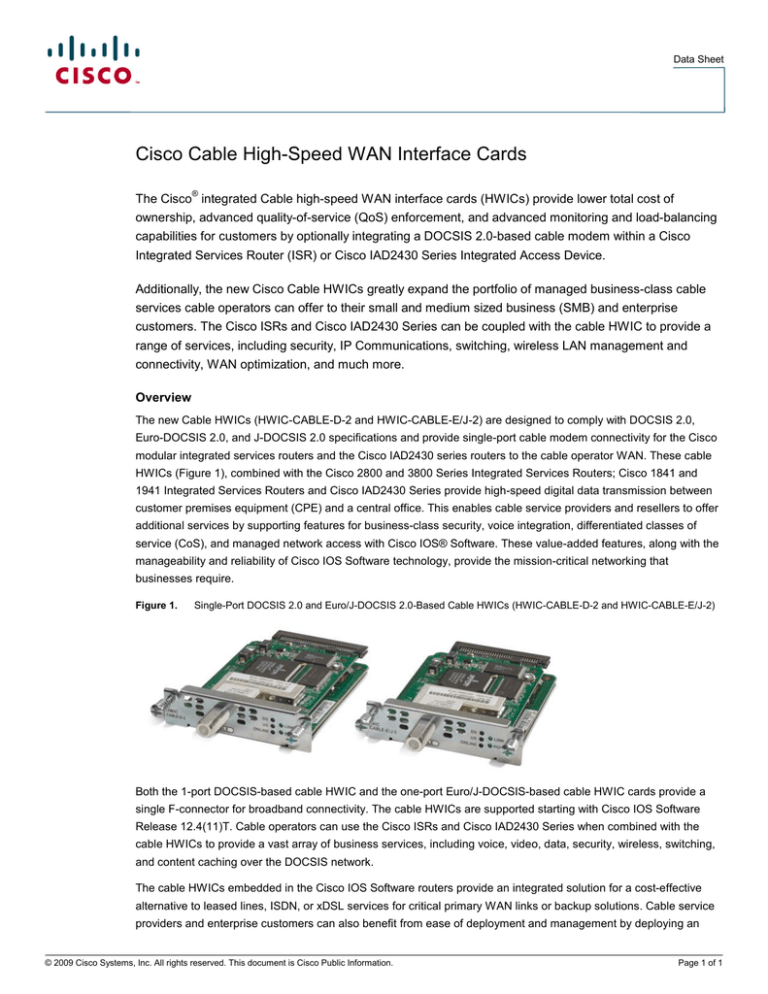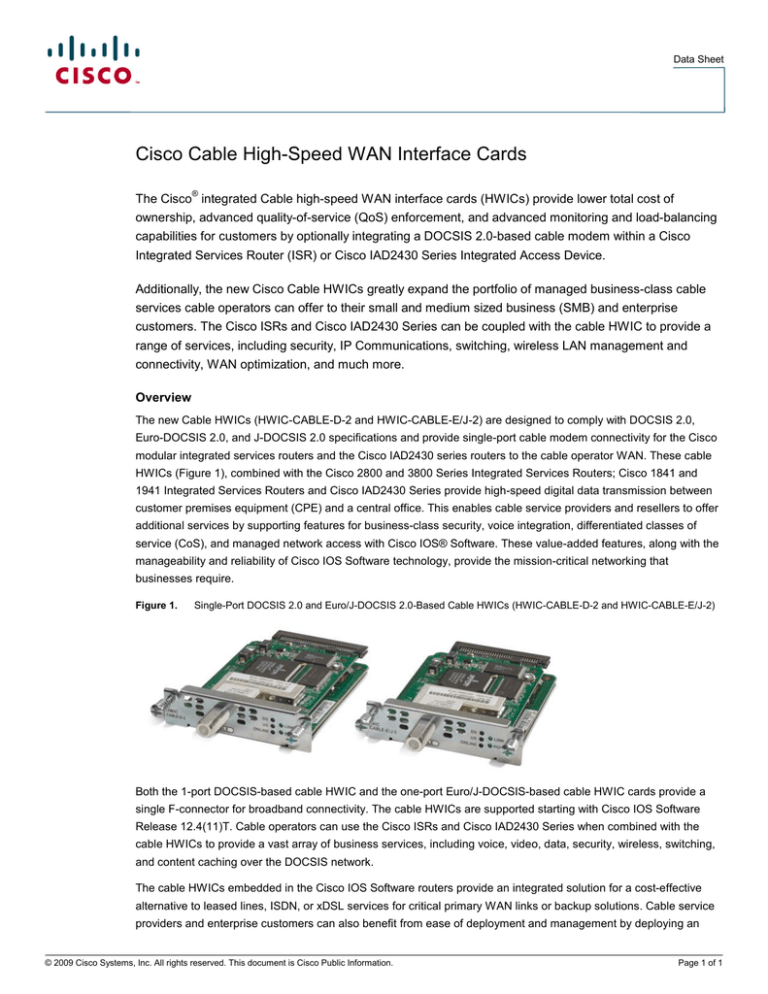
Data Sheet
Cisco Cable High-Speed WAN Interface Cards
®
The Cisco integrated Cable high-speed WAN interface cards (HWICs) provide lower total cost of
ownership, advanced quality-of-service (QoS) enforcement, and advanced monitoring and load-balancing
capabilities for customers by optionally integrating a DOCSIS 2.0-based cable modem within a Cisco
Integrated Services Router (ISR) or Cisco IAD2430 Series Integrated Access Device.
Additionally, the new Cisco Cable HWICs greatly expand the portfolio of managed business-class cable
services cable operators can offer to their small and medium sized business (SMB) and enterprise
customers. The Cisco ISRs and Cisco IAD2430 Series can be coupled with the cable HWIC to provide a
range of services, including security, IP Communications, switching, wireless LAN management and
connectivity, WAN optimization, and much more.
Overview
The new Cable HWICs (HWIC-CABLE-D-2 and HWIC-CABLE-E/J-2) are designed to comply with DOCSIS 2.0,
Euro-DOCSIS 2.0, and J-DOCSIS 2.0 specifications and provide single-port cable modem connectivity for the Cisco
modular integrated services routers and the Cisco IAD2430 series routers to the cable operator WAN. These cable
HWICs (Figure 1), combined with the Cisco 2800 and 3800 Series Integrated Services Routers; Cisco 1841 and
1941 Integrated Services Routers and Cisco IAD2430 Series provide high-speed digital data transmission between
customer premises equipment (CPE) and a central office. This enables cable service providers and resellers to offer
additional services by supporting features for business-class security, voice integration, differentiated classes of
service (CoS), and managed network access with Cisco IOS® Software. These value-added features, along with the
manageability and reliability of Cisco IOS Software technology, provide the mission-critical networking that
businesses require.
Figure 1.
Single-Port DOCSIS 2.0 and Euro/J-DOCSIS 2.0-Based Cable HWICs (HWIC-CABLE-D-2 and HWIC-CABLE-E/J-2)
Both the 1-port DOCSIS-based cable HWIC and the one-port Euro/J-DOCSIS-based cable HWIC cards provide a
single F-connector for broadband connectivity. The cable HWICs are supported starting with Cisco IOS Software
Release 12.4(11)T. Cable operators can use the Cisco ISRs and Cisco IAD2430 Series when combined with the
cable HWICs to provide a vast array of business services, including voice, video, data, security, wireless, switching,
and content caching over the DOCSIS network.
The cable HWICs embedded in the Cisco IOS Software routers provide an integrated solution for a cost-effective
alternative to leased lines, ISDN, or xDSL services for critical primary WAN links or backup solutions. Cable service
providers and enterprise customers can also benefit from ease of deployment and management by deploying an
© 2009 Cisco Systems, Inc. All rights reserved. This document is Cisco Public Information.
Page 1 of 1
Data Sheet
integrated cable solution. Additional benefits of an integrated cable solution over a standalone cable modem plus a
router include improved QoS enforcement, enhanced WAN failover capabilities, and improved availability.
Applications
Business-Class Cable Broadband Connectivity
The Cisco 3800 and 2800 Series ISRs, Cisco 1841 and 1941 ISR offer multiple WAN slots to support the broadest
range of WAN connectivity. These routers can be configured with the Cisco cable HWIC for primary WAN access,
offering high-speed cable broadband connection to the Internet or to enterprise offices. The advanced QoS
enforcement minimizes latency for high-priority data and voice traffic. The status and quality of the link can be
monitored with Cisco IOS Software using advanced management instrumentation. The cable HWIC coupled with the
breadth of WAN access technologies available for the ISR offers enterprise and SMB customers the maximum WAN
flexibility and choice for branch office connections (Figure 2).
Figure 2.
Cable Solution for Branch/Retail Office with Security, Voice, Wireless
Secondary WAN Connectivity
In addition to being an excellent primary WAN link, the cable HWICs are well suited for used as a secondary WAN
link for businesses of all sizes. This secondary link can be used to offload Web traffic directly to the Internet, provide
a redundant option for a primary link in case of failure, or provide load balancing with a xDSL or other type of WAN
link.
Increasingly, Internet connectivity is crucial to a branch or small business employee's productivity. However, as more
streaming media and rich content is placed on the Web, the WAN bandwidth requirements to provide this
connectivity continue to grow. In the case of a branch office, as shown in Figure 2, using Policy-Based Routing, all
HTTP (Port 80) traffic can be diverted from a primary low-bandwidth link to the DOCSIS link to minimize the amount
of traffic being routed back to corporate headquarters. The ISRs can optionally provide end-to-end security with
advanced firewall, intrusion prevention, and URL filtering capabilities to help ensure security and proper usage of the
Internet.
As more business applications are centralized, connectivity to the central or regional office becomes crucial to the
growing population of workers distributed among branch offices around the world. Cable broadband provides an
excellent backup to traditional public switched telephone network (PSTN)-based WAN links because it uses a
© 2009 Cisco Systems, Inc. All rights reserved. This document is Cisco Public Information.
Page 2 of 8
Data Sheet
separate network infrastructure. This separation helps reduce the probability that if the primary PSTN-based WAN
link goes down, the backup link, which would often otherwise reside in the same binder as the primary link, will
simultaneously go down as well. The ISRs can create IP Security (IPsec) tunnels back to the central site to secure
any mission-critical communications until the primary link is restored. Additionally, the high performance capability of
the cable HWIC makes it an excellent backup option for newer high-speed technologies such as ADSL2+ and
Ethernet WAN services.
Business-Class Security
The Cisco ISRs with the cable HWICs can be optimized for Internet security with the Cisco IOS Firewall supporting
stateful inspection firewall and intrusion prevention system (IPS) features (Figure 2). With an always-on cable
connection, Internet security is vital to protect corporate resources from malicious network attacks. These features
can be enabled on the modular routers by deploying the optional Cisco IOS Software with the Advanced Security or
higher feature set.
These platforms can also be utilized for VPN IPsec and Multiprotocol Label Switching (MPLS) connectivity, which
allow secure use of the Internet for communications with the same policies and levels of security and performance
as a private network. IPsec-based VPNs provide security through encryption tunneling, and the Cisco ISRs support
hardware-based Triple Data Encryption Standard (3DES) IPsec and Advanced Encryption Standard (AES) support.
Encryption features can be enabled on the routers by deploying the optional Cisco IOS Software Advanced Security
feature set.
Using cable HWICs with Cisco ISRs, cable operators can increase their average revenue per subscriber (ARPU) and
decrease the potential for subscriber churn by offering business-class security services as a managed service to
customers.
Converged Data and Voice over IP Services
The Cisco IAD2430, 2800, and 3800 Series ISRs combined with the cable HWIC can meet the IP Communications
needs of SMBs and enterprise branch offices while concurrently delivering an industry-leading level of security within
a single routing platform. Cisco CallManager Express (CME) is an optional solution embedded in Cisco IOS Software
that provides call processing for Cisco IP phones, including wired and wireless LAN phones. Cisco IAD2430, 2800,
and 3800 Series platforms together with the cable HWIC provide advanced QoS enforcement to help ensure high
levels of quality for IP Communications (Figure 2). The Cisco CallManager Express solution offers a core set of
phone features that customers require for their everyday business needs and uses the wide array of voice
capabilities embedded in the Cisco modular ISRs running Cisco IOS Software.
The Cisco ISRs and Cisco IAD2430 Series with the cable HWIC provide an integrated data and voice services
platform for cable service providers to cost-effectively accelerate the migration from traditional time-division
multiplexing (TDM) to voice over IP (VoIP) for business customers. In this application, a business customer would
connect (or would already have connected) its private branch exchange (PBX) or key system to a VoIP-enabled
Cisco ISR. The router would packetize the voice traffic and send the packets over the HFC network. At the headend,
the call manager or the H.323 gatekeeper would then decide which packets get sent on to the PSTN and which
would stay on the IP network. For a business, the advantages of using VoIP services include toll bypass, remote
PBX presence over a WAN, and unified voice/data trunking.
Features and Benefits
Architecture Feature and Benefits
The new Cisco cable HWICs help ensure maximum availability, high performance, ease of upgrade, and
expandability. The modules have their own processor, firmware, and memory that run independently of the host
© 2009 Cisco Systems, Inc. All rights reserved. This document is Cisco Public Information.
Page 3 of 8
Data Sheet
router resources, helping to ensure maximum performance and upgradability and facilitating ongoing DOCSIS
compliance. Table 1 lists some of the features and benefits of this advanced architecture.
Table 1.
Cisco Cable HWIC Module Architecture Features and Benefits
Feature
Benefit
Standards Based
● The Cable HWICs are designed to comply with DOCSIS 2.0 standards and integrate transparently within
existing cable operator networks.
● HWIC-CABLE-D-2 is designed to comply with DOCSIS 2.0.
● HWIC-CABLE-E/J-2 is designed to comply with the J-DOCSIS and Euro-DOCSIS 2.0 standards. (Note: JDOCSIS downstream center frequency is limited to 90-860MHz.)
● The Cable HWIC is designed to work in PacketCable™ Multimedia networks and supports up to 15 secondary
service flows.
Independent Software Image
The Cisco Cable HWIC runs its own firmware image and can be upgraded independently of the host router's
Cisco IOS Software by the cable modem termination system (CMTS).
Protected Cable Modem
Configuration
The Cisco Cable HWIC configuration can only be changed by the cable operator using a CMTS.
Maximum Availability
● The Cisco Cable HWIC can be restarted independently of Cisco IOS Software by the CMTS or by the end
user.
● The Cisco router with the integrated cable modem can monitor the cable modem state and automatically
reroute traffic to an alternate interface in the case of a WAN failure.
● Replaces the external RJ-45 cable when using an external cable modem with a highly available internal
connection.
● Integration limits the opportunity/potential for opportunistic theft of the cable modem or accidental
disconnection.
Cisco IOS Software Support
Cisco IOS Software features integrate the power and flexibility of the infrastructure to provide a complete set of
network services. Cisco IOS Software provides a common architecture for the creation of network services, which
provides many advantages to Cisco customers. Cisco IOS Software provides business-class networking in important
areas such as routing, security, IP Communications, high availability, and manageability, as described in Table 2.
Table 2.
Cisco IOS Feature Support
Feature
Advanced Routing
Advanced Security
IP Communications
Traffic Monitoring and
Advanced Management
Benefit
● Provides robust, scalable, and feature-rich internetworking software support using the accepted standard
networking software for Internet and private WANs.
● Cisco IOS Software feature sets support IP routing and standards such as Network Address Translation (NAT),
Open Shortest Path First (OSPF), Routing Information Protocol (RIPv1 and RIPv2), Border Gateway Protocol
(BGP), Enhanced Interior Gateway Protocol (EIGRP), Next Hop Resolution Protocol (NHRP), and more.
With the Cisco IOS Software Advanced Security feature set, the Cisco ISRs can provide end-to-end security,
adaptive threat defense, and protection for network infrastructure through security features such as a Cisco IOS
Firewall, intrusion prevention, IPsec VPN, advanced application inspection and control, Secure Shell (SSH)
Protocol Version 2.0, and Simple Network Management Protocol (SNMPv3) in one secure solution set.
● Cisco CallManager Express is an optional solution that provides call processing for Cisco IP phones and
delivers telephony features similar to those that are commonly used by business users to meet the
requirements of SMBs.
● With Survivable Remote Site Telephony (SRST), branch offices can use centralized call control while costeffectively providing local branch backup using SRST redundancy for IP telephony.
● Conferencing and transcoding across a broad set of Cisco access platforms provide substantial scalability and
also enable Cisco customers to reduce network costs.
● Designed to meet enterprise and service provider Session Border Controller (SBC) needs, the Cisco
Multiservice IP-to-IP Gateway is an integrated application within Cisco IOS software that runs on Cisco 2800,
and 3800 Series ISRs for integrated voice, video, and data services.
Consistent Cisco IOS Software-based interface and instrumentation across portfolio, service-level agreement (SLA)
enforcement with IP SLA, role-based access for split control, NetFlow for advanced traffic monitoring, Embedded
Event Manager for advanced scripting.
Advanced QoS Support
By integrating the cable modem functionality into a Cisco router, advanced functionality such as expanded QoS
enforcement (Table 3) can be enabled. In a two-box solution (that is, a standalone cable modem plus a standalone
router) the cable modem is usually connected to the router using an Ethernet or USB port. In this scenario, the router
© 2009 Cisco Systems, Inc. All rights reserved. This document is Cisco Public Information.
Page 4 of 8
Data Sheet
has no ability to sense congestion at the cable modem. If the router continues to send packets, the cable modem will
be forced to make decisions regarding the processing and dropping of packets without proper knowledge or
understanding of the appropriate prioritization of the packets, which can result in poor performance for latencysensitive traffic such voice, video, and mission-critical data. The Cisco Cable HWIC overcomes this limitation by
using its integration within Cisco routers to constantly communicate its status and ability to handle additional
packets.
Table 3.
Advanced QoS Features and Benefits
Feature
Benefit
Cable interface Congestion
Management for the Primary
Service Flow
Cisco IOS Software can detect upstream congestion on the Cable HWIC primary service flow and prioritize packets
to help ensure latency-sensitive and mission-critical traffic receives the highest priority.
Dynamic ACLs for Secondary
Service Flows
Cisco IOS Software uses a propriety protocol to install dynamic ACLs to bypass the router's normal forwarding
queue and pass latency-sensitive packets directly to high-priority secondary service flows.
Cisco IOS Software-Based
QoS
Cisco IOS Software supports a broad array of QoS features, including Low Latency Queuing (LLQ), Weighted Fair
Queuing (WFQ), Class-Based Weighted Fair Queuing (CBWFQ), and Weighted Random Early Detection (WRED),
allowing a customer to maximize the control of the WAN interface.
Enhanced Failover and Load
Balancing
When the cable interface is being used as a secondary or backup interface and the primary link fails, latencysensitive and mission-critical traffic can be prioritized on the cable interface over Web and lower priority data.
Secondary Service Flow
Support for up to 15 Flows
Secondary service flows are optionally used by cable operators to provide advanced levels of QoS throughout the
cable operator's network to help ensure latency-sensitive and mission-critical traffic is prioritized throughout the
cable operator's network.
Ease of Management and Deployment
Cisco Cable HWICs are highly manageable devices that offer many ease of management advantages (Table 4). For
instance, the cable HWICs can be monitored using the host router command-line interface (CLI), providing one point
of monitoring and management for the cable modem and host router. Additionally, the Cisco Cable HWIC can be
managed using an advanced Cisco GUI software suite such as the Cisco Router and Security Device Manager
(SDM) or CiscoWorks. These easy-to-use Web-based management interfaces can be accessed through a standard
Web browser.
Table 4.
Management Features and Benefits
Feature
Benefit
Single, Static MAC Address
MAC address of the cable HWIC is assigned at the factory and does not change, allowing for ease of management
by cable operators.
Clear Demarcation Point
The cable HWIC configuration can only be modified using the cable operator's CMTS and cannot be changed using
Cisco IOS Software in compliance with the DOCSIS, Euro-DOCSIS, and J-DOCSIS standards.
Real-time Status and Statistics
Using Cisco IOS Software
The cable HWIC provides Cisco IOS Software with real-time status and statistics updates, which can be monitored
remotely or onsite using Cisco IOS Software.
Cisco IOS Software IP SLA
End-to-end service-level measurement assures IP service levels, proactively verifies network operation, and
accurately measures network performance.
Cisco IOS Software Embedded EEM harnesses network intelligence through event detectors and takes action according to predefined policies,
Event Manager (EEM)
resulting in increased manageability, control, and resiliency.
Ease of deployment
Single box to manage for managed services. New features and services can be enabled using Cisco IOS Software
without the introduction of a second device or a truck roll.
Cisco Router and Security
Device Manager (SDM)
Provides an easy-to-use, Web-based management interface through a standard Web browser to configure the
Cisco IOS Software router and control the router's interaction with the cable HWIC.
Cisco CNS 2100 Series
Intelligence Engine support
Secure networking product supports the activation, upgrading, and configuration of CPE through centralized
template-based configuration management.
Future CiscoWorks support
(planned for 2007)
CiscoWorks network management software provides management capabilities on a per-port and per-switch basis,
providing a common management interface for Cisco routers and switches.
© 2009 Cisco Systems, Inc. All rights reserved. This document is Cisco Public Information.
Page 5 of 8
Data Sheet
Summary/Conclusion
Bandwidth requirements continue to rise at businesses of all sizes, and convergence of data, voice, and video on
these single pipes requires more intelligent solutions. As companies strive to lower the costs of running their
networks and to increase the productivity of their end users with network applications, broadband connectivity is
increasingly a core requirement for businesses of every size. The Cisco Cable HWICs enable a higher level of
physical and logical security, provide advanced QoS for IP Communications, easy expandability, higher availability,
and simplified management for SMBs and enterprise branch offices. By integrating the Cable HWIC into existing or
new Cisco IOS Software-based routers, the Cisco Cable HWICs can help businesses of all sizes avoid expensive
private circuit upgrades and allow cable operators to reach a broader set of customers and provide increasing levels
of advanced managed services in a cost-effective manner.
Software Support
Table 5.
Software support
Platforms
Minimum Cisco IOS Sotware Release
Minimum Cisco IOS Sotware
Feature Set or License
Cisco 1800, 2800, and 3800 Series Integrated Services
Routers and IAD2430
12.4(11)T
IP Base
Cisco 1900,Series Integrated Services Routers
15.0(1)M
IP Base
Platform Support
The cable HWICs are supported in the onboard HWIC slots of the modular Cisco 1841 ISR, Cisco 1941 ISR, Cisco
2800 and 3800 Series ISRs and in the WIC slot of the Cisco IAD2430 Series. Table 6 provides platform support
details.
Table 6.
Platform Support Details
HWIC-CABLE-D-2 and HWIC-CABLE-E/J-2
Maximum Number of HWICs
Cisco 1841 ISR
2
Cisco 1941 ISR
2
Cisco 2801 ISR
2
Cisco 2811, 2821, and 2851 ISR
4
Cisco 3825 and 3845 ISR
4
Cisco IAD2431 and IAD2432 Integrated Access Devices
1
Hardware Specifications
Hardware specifications of the cable HWICs are described in Table 7.
Table 7.
Specifications for the HWIC-CABLE-D-2 and HWIC-CABLE-E/J-2
Specification
Data
Hardware/Platform Compatibility
Cisco 1841, 1941, 2800, and 3800 Series, and IAD2430 Series
Network Module Support
Cable HWICs are supported by the following NM carrier modules: NM-2W, NM-1FE1R2W, NM-1FE2WV2, NM-2FE2W-V2
Ports
Single F-type standard coax interface for HFC network
Cabling Required
Standard coax cabling
LEDs
Power, link status indicators, downstream (DS) and upstream (US) activities, and online indicator
Cable Certification
HWIC-CABLE-D-2 is CableLabs® certified (CW45). Pending certification at T-Com Labs for HWICCABLE-E/J-2.
© 2009 Cisco Systems, Inc. All rights reserved. This document is Cisco Public Information.
Page 6 of 8
Data Sheet
Specification
Data
DOCSIS Standards Based
● HWIC-CABLE-D-2: based on DOCSIS 1.0, 1.1, 2.0
● HWIC-CABLE-E/J-2: based on Euro-DOCSIS 2.0, J-DOCSIS 2.0
Dimensions
● Width 3.08 in. (6.93 cm)
● Height .75 in. (1.91 cm)
● Depth 4.38 in. (9.86 cm)
Weight
2.4 oz (68 g)
Product Number and Ordering Information
The cable HWIC product numbers are listed in Table 8.
Table 8.
Cisco Cable HWIC Product Numbers
Product Number
Description
HWIC-CABLE-D-2
1-port DOCSIS 2.0-based cable HWIC (system)
HWIC-CABLE-D-2=
1-port DOCSIS 2.0-based cable HWIC (spare)
HWIC-CABLE-E/J-2
1-port Euro/J-DOCSIS 2.0-based cable HWIC (system)
HWIC-CABLE-E/J-2=
1-port Euro/J-DOCSIS 2.0-based cable HWIC (spare)
Cisco 1800, 1900, 2800, and 3800 Series Regulatory Approvals
When installed in the Cisco 1800, 1900, 2800, and 3800 Series ISRs, the cable HWICs do not change the router
standards (regulatory compliance, safety, EMC, telecom).
Refer to the platform-specific data sheets for their regulatory compliance, safety, EMC, and telecom standards.
●
For Cisco 1841 Integrated Services Router:
http://www.cisco.com/en/US/products/ps5853/products_data_sheet0900aecd8016a59b.html
●
For Cisco 2800 Series Integrated Services Routers:
http://www.cisco.com/en/US/products/ps5854/products_data_sheet0900aecd8016fa68.html
●
For Cisco 3800 Series Integrated Services Routers:
http://www.cisco.com/en/US/products/ps5855/products_data_sheet0900aecd8016a8e8.html
●
For Cisco IAD2430 Integrated Access Devices:
http://www.cisco.com/en/US/products/hw/gatecont/ps887/products_data_sheet09186a008019aded.html
●
Cisco 1900 Integrated Services Router (modular): http://www.cisco.com/en/US/products/ps10538/index.html
Country Availability
For the latest information regarding per-country approval for the HWIC-CABLE-D-2 and HWIC-CABLE-E/J-2, contact
your local Cisco representative.
Environmental Operating Ranges
●
Operating temperature: 32 to 104ºF (0 to 40ºC)
●
Nonoperating temperature: 4 to 149ºF (-20 to 65ºC)
●
Relative humidity: 10 to 85 percent noncondensing operating; 5 to 95 percent noncondensing, nonoperating
safety
© 2009 Cisco Systems, Inc. All rights reserved. This document is Cisco Public Information.
Page 7 of 8
Data Sheet
Cisco and Partner Services for the Branch
Services from Cisco and our certified partners can help you transform the branch experience and accelerate
business innovation and growth in the Borderless Network. We have the depth and breadth of expertise to create a
clear, replicable, optimized branch footprint across technologies. Planning and design services align technology with
business goals and can increase the accuracy, speed, and efficiency of deployment. Technical services help
improve operational efficiency, save money, and mitigate risk. Optimization services are designed to continuously
improve performance and help your team succeed with new technologies. For more information, visit
http://www.cisco.com/go/services.
Printed in USA
© 2009 Cisco Systems, Inc. All rights reserved. This document is Cisco Public Information.
C78-351761-03
11/09
Page 8 of 8