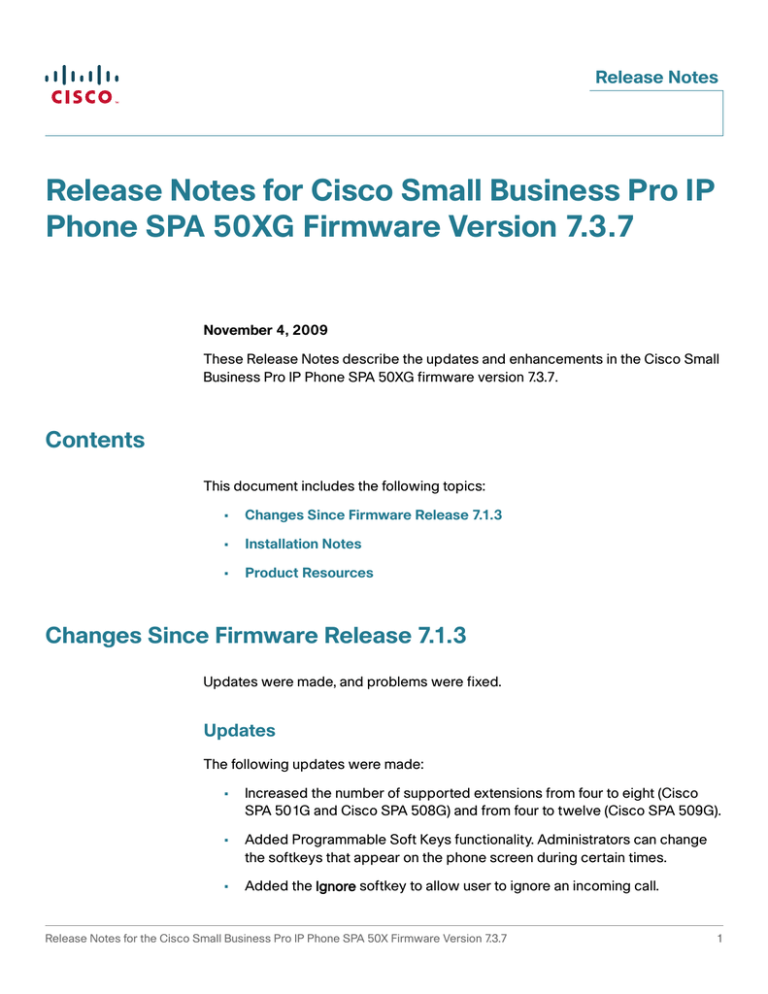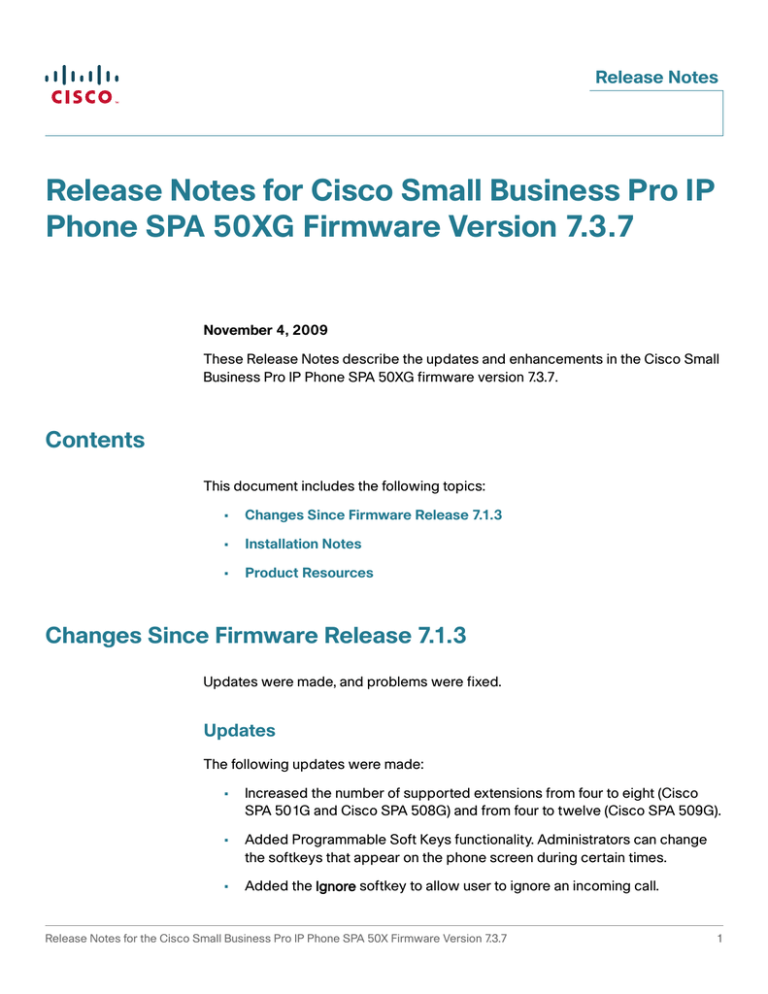
Release Notes
Release Notes for Cisco Small Business Pro IP
Phone SPA 50XG Firmware Version 7.3.7
November 4, 2009
These Release Notes describe the updates and enhancements in the Cisco Small
Business Pro IP Phone SPA 50XG firmware version 7.3.7.
Contents
This document includes the following topics:
•
Changes Since Firmware Release 7.1.3
•
Installation Notes
•
Product Resources
Changes Since Firmware Release 7.1.3
Updates were made, and problems were fixed.
Updates
The following updates were made:
•
Increased the number of supported extensions from four to eight (Cisco
SPA 501G and Cisco SPA 508G) and from four to twelve (Cisco SPA 509G).
•
Added Programmable Soft Keys functionality. Administrators can change
the softkeys that appear on the phone screen during certain times.
•
Added the Ignore softkey to allow user to ignore an incoming call.
Release Notes for the Cisco Small Business Pro IP Phone SPA 50X Firmware Version 7.3.7
1
Release Notes
•
Conferences can now be cancelled during establishment using the Cancel
soft key.
•
Added dual font support for softkey labels. If the Softkey Labels Font in the
administration web page Phone tab is set to Narrow, a narrow font is used
for all softkey labels. If this field is set to Auto, only those labels that won't fit
the available space are rendered in narrow font.
•
Added shortcut to create speed dials by pressing an unused phone line
button for three seconds.
•
Added support for call park using the Cisco SPA 500S and extended
function line keys.
•
Added serverless multi-group paging.
•
Added Cisco XML Support. XML services can be accessed through the
phone menu, or, if programmed, by line keys, SPA 500S keys, and soft keys.
These can also be accessed by SIP NOTIFY XML messages.
•
Added the following BroadSoft features:
•
•
-
BroadSoft Directory
-
Extension Mobility
-
ASFE feature synchronization
-
Private hold
Added the following Busy Lamp Field (BLF) changes:
-
Added BLF auto configuration support.
-
A BLF (in conjunction with the Cisco SPA 9000) can now monitor phone
stations in addition to individual lines.
Added the following call statistics to the Line x Call Status fields in the
administration web page:
-
End System Delay
-
Lost Rate
-
Discard Rate
-
Burst Duration
-
Gap Duration
This status information is also displayed even after the call is disconnected.
2
Release Notes
•
Added support for RTCP-XR. XR sender reports are now sent out alongside
the normal RTCP packets. R factor, MOS-LQ and MOS-CQ are added to the
call statistics display.
•
Added RFC3311 SIP UPDATE support.
•
Added SW and PC port status display on the administration web status
page.
•
Added DNS cache and parallel requests support.
•
Added DHCP option 2 “time offset” support.
•
Provisioning server can now be obtained via DHCP.
•
DTMF Tx Volume for AVT packets is now configurable using the
administration web page.
Fixed Problems
The following problems were fixed in this release:
Identifier
Summary
CSCsj97689
SPA 500S LED stays on after unit is configured to be disabled.
CSCsv79832
BLF DUT call pickup on call originator.
CSCsw49178
TCP server error on registration when configuring SPA 500S or
extended function line keys for BLF.
CSCsz28199
VLAN priority issue with register messages.
CSCsz41581
Web page text box does not refresh properly.
CSCsz49777
Should not accept DHCP response without voice VLAN tag.
CSCsz84432
There is now LCD display and LED support in recovery mode.
CSCsz88485/
CSCsz68933
Phone freezes when a pending call starts ringing.
CSCsz88597
PC port sometimes works without CDP disabled.
CSCta00312
PC port VLAN tagging issue.
Release Notes for the Cisco Small Business Pro IP Phone SPA 50X Firmware Version 7.3.7
3
Release Notes
Identifier
Summary
CSCta45702
BroadSoft interoperability stability issues.
CSCta47634
DHCP renew issue when no DHCP server is present.
CSCta49822
Server failover problem with SIP over TCP.
CSCta91440
PING/INVITE requests use old URI instead of MAC address from
301 message.
CSCtb38548
SPA 502 phone exhibits poor call handling of multiple calls.
Resolution: Toggle softkey is added. You must restart the phone
to make the new softkey available, or add it from the
administration web interface. Choose Admin > Advanced >
Phone > Programmable Softkeys, and add toggle|4 to the Ringing
Key List.
CSCtb48560
SPA 500S key does not illuminate when programmed only for
speed dial.
CSCtb70357
PC side CDP packet causes phone to reboot.
CSCtb72437
SPA 50X phones do not display resume softkey when shared line
is on hold.
Resolution: Resume softkey is added.
4
CSCtb82020
When multiple DNS servers are specified (and some are invalid),
there is a socket leak resulting in audio loss after a few hours.
CSCtb84983
When an extension is not registered, the phone GUI shows “Fail”
instead of “Not registered.”
CSCtb97474
Increase web page height margin so that the bottom line will
show for SPA 509.
CSCtc03862
When ending a call when microphone is muted, the next call has
only one-way audio.
CSCtc04840
False SIP DTMF INFO message sent under certain conditions.
CSCtc09912
Setting Resync From SIP parameter to no has no effect.
CSCtc11760
Removed unnecessary parameters from administration web
page for SPA 501, SPA 502, SPA 504, and SPA 508 phones.
CSCtc13686
BLF LED goes off during a blind transfer.
Release Notes
Identifier
Summary
CSCtc13948
Under some circumstances only the first two DNS servers are
used.
CSCtc31539
Poor voice quality on G.711A calls through PSTN network.
CSCtc34032
With failed BroadSoft or Sylantro BLF subscriptions, line key LED
goes off when the phone is idle.
CSCtc49368
SIP NOTIFY XML—Phone now challenges sender for
authentication.
CSCtc51577
Shared line behavior incompatible with SPA 9XX phones.
CSCtc53200
BroadSoft BLF URI list parameter does not work.
Known Issues
There are no known significant issues at the time of release.
Getting More Information About Problems
You can search for problems by using the Cisco Software Bug Toolkit. To access
Bug Toolkit, you’ll need a Cisco.com user ID and password.
STEP 1
To access the Bug Toolkit, go to http://tools.cisco.com/Support/BugToolKit/
action.do?hdnAction=searchBugs.
STEP 2
Log on with your Cisco.com user ID and password.
STEP 3
To look for information about a specific problem, enter the bug ID number in the
“Search for bug ID” field, then click Go. To get a list of problems for a specific
product, select the product category and product from the drop-down list and
click Search.
Release Notes for the Cisco Small Business Pro IP Phone SPA 50X Firmware Version 7.3.7
5
Release Notes
Installation Notes
To install firmware for the Cisco IP Phone SPA 50X, follow these instructions.
Downloading the Firmware
STEP 1
Download the firmware from Cisco.com. Go to:
http://www.cisco.com/en/US/products/ps10499/index.html
STEP 2
Click the Download Software link.
STEP 3
Choose the correct firmware version. Download the zip file and unzip the .exe file
to your PC.
Getting Your Phone’s IP Address
Before you upgrade, you’ll need the IP address of the phone you are upgrading. To
get your IP address:
Cisco SPA 502G, SPA 504G, SPA 508G, SPA 509G:
STEP 1
Press the Setup button.
STEP 2
Scroll to Network and press select.
STEP 3
The Current IP field shows the IP address of your phone.
SPA 501G:
6
STEP 1
Press the Setup button.
STEP 2
Enter 110, then press #. The IP address is recited.
Release Notes
Installing the Firmware
STEP 1
Extract the firmware onto your PC.
NOTE If you are in a VPN connection, you may need to disconnect before proceeding so
that your PC can communicate directly with your phone for the upgrade.
STEP 2
Run the executable file for the firmware upgrade (for example, double click
spa5x5-7-3-7.exe).
STEP 3
Click Continue after reading the message regarding upgrading and your service
provider.
STEP 4
Enter the IP address of your phone and verify the address of your PC.
STEP 5
Click OK. The system displays information about your phone’s current software
and hardware.
STEP 6
Click Upgrade to begin the upgrade.
NOTE Do not disconnect your phone’s power until the upgrade is complete (the lights on
your phone are no longer blinking).
STEP 7
Click OK to dismiss the status message of the upgrade.
Product Resources
Cisco provides a wide range of resources to help you obtain the full benefits of the
Cisco Small Business Pro IP Phone SPA 50XG.
Release Notes for the Cisco Small Business Pro IP Phone SPA 50X Firmware Version 7.3.7
7
Release Notes
Support
Cisco Small Business
Support Community
www.cisco.com/go/smallbizsupport
Online Technical Support
and Documentation (Login
Required)
www.cisco.com/support
Phone Support Contacts
www.cisco.com/en/US/support/
tsd_cisco_small_ business_support_
center_contacts.html
Software Downloads
(Login Required)
Go to tools.cisco.com/support/downloads, and
enter the model number in the Software Search
box.
Product Documentation
IP Phone
www.cisco.com/en/US/products/ps10499/
tsd_products_support_series_home.html
Accessories
http://cisco.com/en/US/products/ps10042/
tsd_products_support_series_home.html
Cisco SPA 9000 Voice
System
www.cisco.com/en/US/products/ps10030/
tsd_products_support_series_home.html
Cisco Unified
Communications 500 Series
for Small Business
www.cisco.com/en/US/products/ps7293/
tsd_products_support_series_home.html
Cisco Small Business
Cisco Partner Central for
Small Business (Partner
Login Required)
www.cisco.com/web/partners/sell/smb
Cisco Small Business Home
www.cisco.com/smb
Marketplace
www.cisco.com/go/marketplace
Cisco, Cisco Systems, the Cisco logo, and the Cisco Systems logo are registered trademarks or trademarks of Cisco Systems, Inc. and/or its
affiliates in the United States and certain other countries. All other trademarks mentioned in this document or Website are the property of their
respective owners. The use of the word partner does not imply a partnership relationship between Cisco and any other company. (0705R)
© 2009 Cisco Systems, Inc. All rights reserved.
OL-21037-02
8