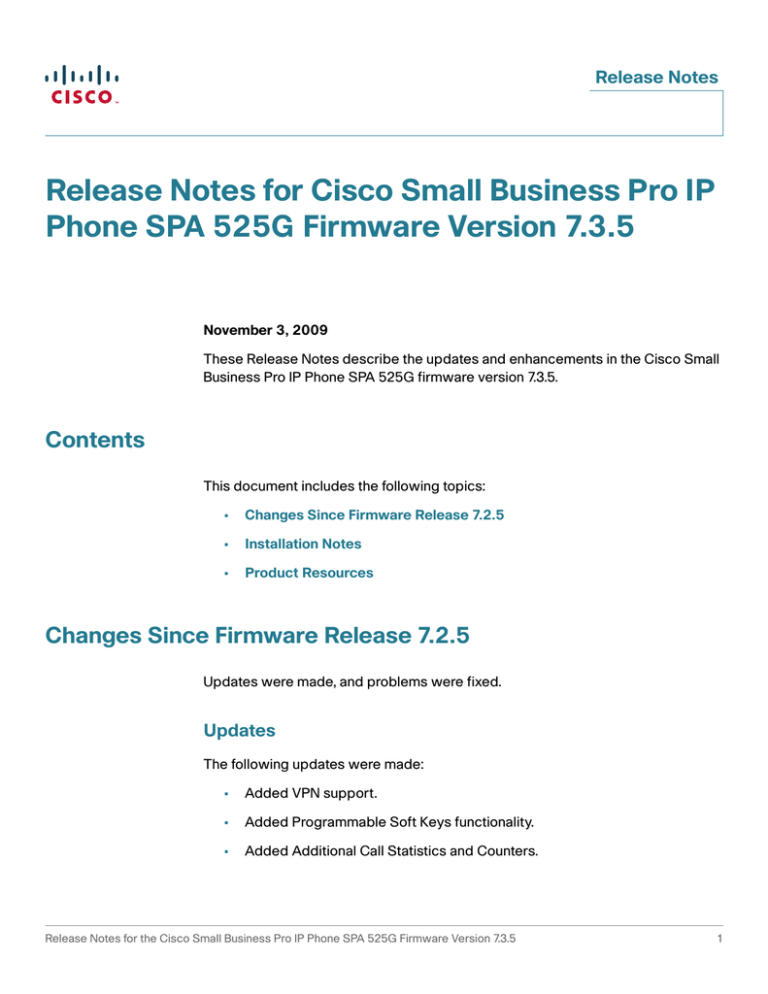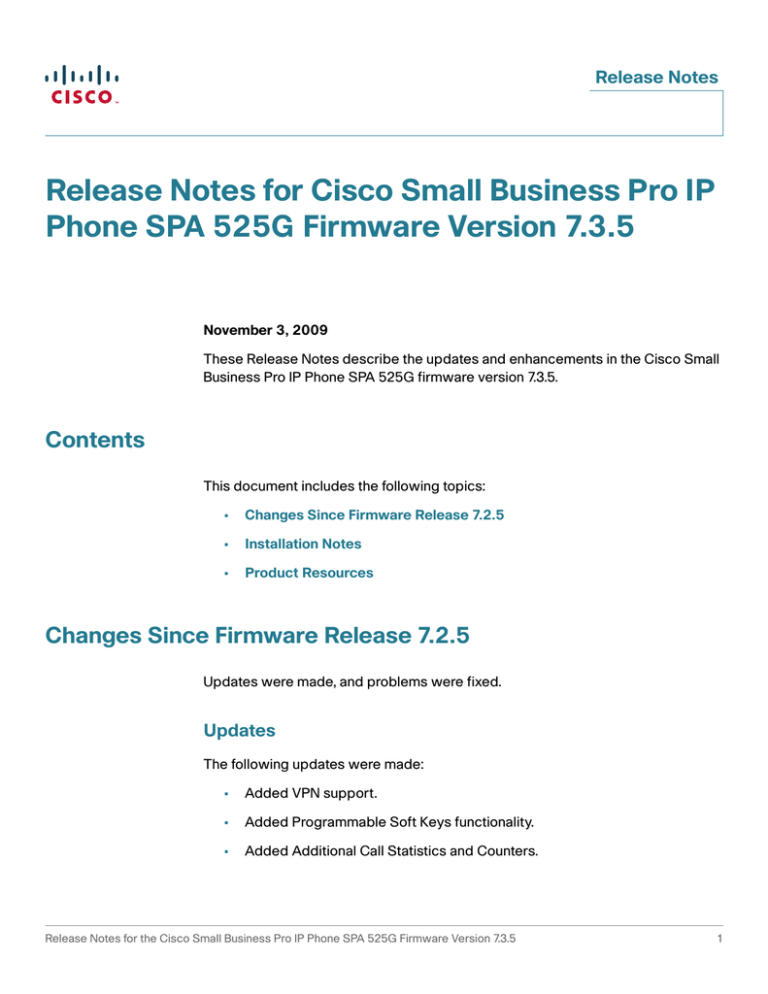
Release Notes
Release Notes for Cisco Small Business Pro IP
Phone SPA 525G Firmware Version 7.3.5
November 3, 2009
These Release Notes describe the updates and enhancements in the Cisco Small
Business Pro IP Phone SPA 525G firmware version 7.3.5.
Contents
This document includes the following topics:
•
Changes Since Firmware Release 7.2.5
•
Installation Notes
•
Product Resources
Changes Since Firmware Release 7.2.5
Updates were made, and problems were fixed.
Updates
The following updates were made:
•
Added VPN support.
•
Added Programmable Soft Keys functionality.
•
Added Additional Call Statistics and Counters.
Release Notes for the Cisco Small Business Pro IP Phone SPA 525G Firmware Version 7.3.5
1
Release Notes
•
Added SIP NOTIFY XML.
•
Added DTMF Tx Volume for AVT packet field.
Fixed Problems
The following problems were fixed in this release:
2
Identifier
Summary
CSCsz71068
Provisioned parameters show up in the log file.
CSCta02923
GUI Layout errors in 8 languages.
CSCta02951
In localization of line key, characters overlap.
CSCta10258
Unit failed to download dictionary file after factory reset.
CSCta47320
Cisco phone does not send phone model number in the “user
agent” field in HTTP (user agent is set to Mozilla).
CSCta78062
Pure white BMP image shows as transparent on phone interface.
CSCta96198
Phone locks up after forcing G.711u codec with *number and vm
number and pushing the messages button.
CSCta99042
Screen locks up at screensaver, showing frozen date/time.
CSCtb30259
Handset volume low.
CSCtb30266
Speakerphone use results in echo heard.
CSCtb30271
Pressing DTMF many times causes phone to lock and reboot.
CSCtb76715
Changing the backlight via provisioning requires two reboots to
take effect.
CSCtb77747
Unable to perform factory reset from phone using both the admin
and user passwords.
CSCtc05304
In German localization, the phone screen displays Euro
characters instead of correct translated text for softkeys.
CSCtc22776
Phones ignores the HTTP Refresh Header when downloading a
.bmp picture.
Release Notes
Identifier
Summary
CSCtc48551
Playing a fake .mp3 file as a ringtone causes the phone to hang.
Known Issues
There are no known significant issues at the time of release.
Getting More Information About Problems
You can search for problems by using the Cisco Software Bug Toolkit. To access
Bug Toolkit, you’ll need a Cisco.com user ID and password.
STEP 1
To access the Bug Toolkit, go to http://tools.cisco.com/Support/BugToolKit/
action.do?hdnAction=searchBugs.
STEP 2
Log on with your Cisco.com user ID and password.
STEP 3
To look for information about a specific problem, enter the bug ID number in the
“Search for bug ID” field, then click Go. To get a list of problems for a specific
product, select the product category and product from the drop-down list and
click Search.
Installation Notes
To install firmware for the Cisco IP Phone SPA 525G, follow these instructions.
SIP Version
STEP 1
Download the firmware from Cisco.com. Go to:
http://www.cisco.com/en/US/products/ps10499/index.html
STEP 2
Click the Download Software link.
STEP 3
Choose the correct software version. Download the zip file and unzip the .bin file
to your PC.
Release Notes for the Cisco Small Business Pro IP Phone SPA 525G Firmware Version 7.3.5
3
Release Notes
STEP 4
Obtain the IP address of your phone:
a. On your phone, press the Setup button and select Status.
b. Scroll to Network Status and press Select. Note the IP address.
STEP 5
On your PC, open Internet Explorer.
STEP 6
Enter the phone’s IP address in the browser’s toolbar.
STEP 7
Choose the Firmware Upgrade tab.
STEP 8
Click Firmware Upgrade Window.
STEP 9
Browse to select the firmware file from your PC. Click Submit. The firmware is
installed and your phone reboots.
SPCP Version
Firmware updates are done from the Cisco Unified Communications 500 Series.
Refer to the documentation for more information:
http://cisco.com/en/US/products/ps7293/tsd_products_support_series_home.html
Product Resources
Support
4
Cisco Small Business
Support Community
www.cisco.com/go/smallbizsupport
Online Technical Support
and Documentation (Login
Required)
www.cisco.com/support
Phone Support Contacts
www.cisco.com/en/US/support/
tsd_cisco_small_ business_support_
center_contacts.html
Software Downloads
(Login Required)
Go to tools.cisco.com/support/downloads, and
enter the model number in the Software Search
box.
Release Notes
Product Documentation
IP Phone
www.cisco.com/en/US/products/ps10499/
tsd_products_support_series_home.html
Accessories
http://cisco.com/en/US/products/ps10042/
tsd_products_support_series_home.html
Cisco SPA 9000 Voice
System
www.cisco.com/en/US/products/ps10030/
tsd_products_support_series_home.html
Cisco Unified
Communications 500 Series
for Small Business
www.cisco.com/en/US/products/ps7293/
tsd_products_support_series_home.html
Cisco Small Business
Cisco Partner Central for
Small Business (Partner
Login Required)
www.cisco.com/web/partners/sell/smb
Cisco Small Business Home
www.cisco.com/smb
Marketplace
www.cisco.com/go/marketplace
Cisco, Cisco Systems, the Cisco logo, and the Cisco Systems logo are registered trademarks or trademarks of Cisco Systems, Inc. and/or its
affiliates in the United States and certain other countries. All other trademarks mentioned in this document or Website are the property of their
respective owners. The use of the word partner does not imply a partnership relationship between Cisco and any other company. (0705R)
© 2009 Cisco Systems, Inc. All rights reserved.
OL-21104-01
Release Notes for the Cisco Small Business Pro IP Phone SPA 525G Firmware Version 7.3.5
5