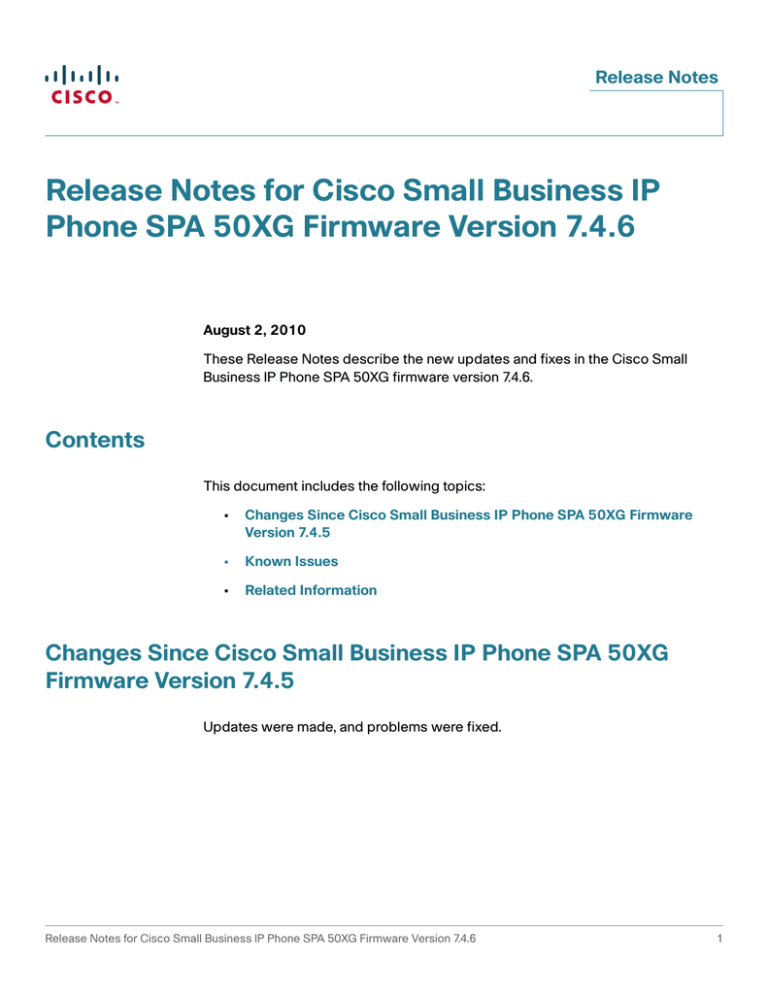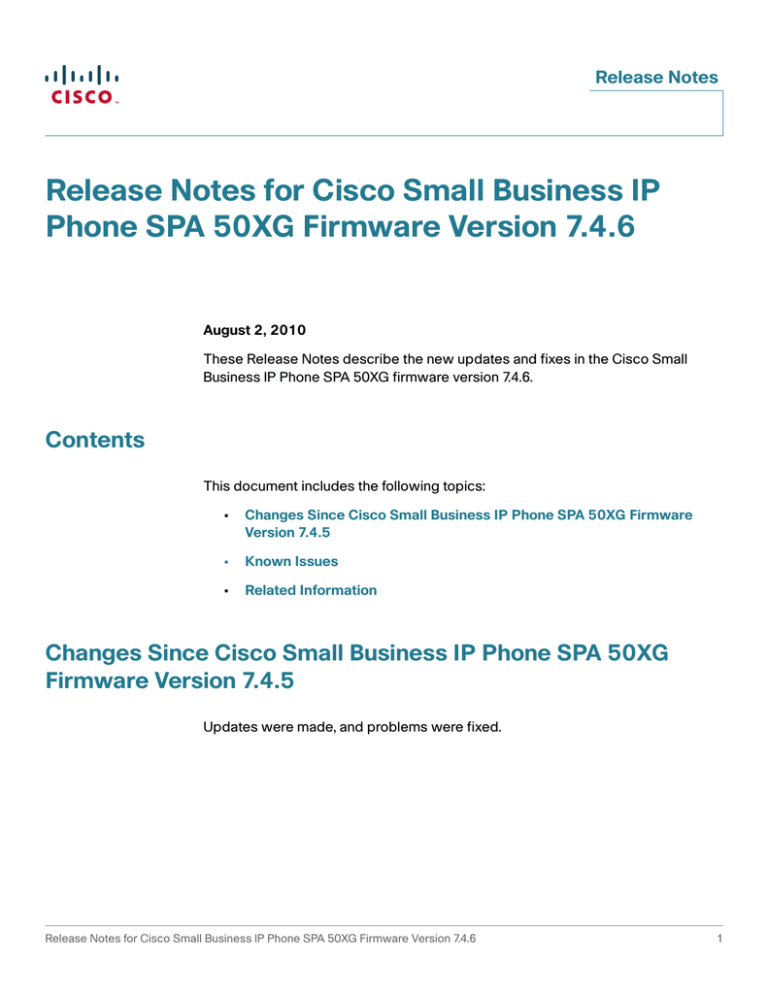
Release Notes
Release Notes for Cisco Small Business IP
Phone SPA 50XG Firmware Version 7.4.6
August 2, 2010
These Release Notes describe the new updates and fixes in the Cisco Small
Business IP Phone SPA 50XG firmware version 7.4.6.
Contents
This document includes the following topics:
•
Changes Since Cisco Small Business IP Phone SPA 50XG Firmware
Version 7.4.5
•
Known Issues
•
Related Information
Changes Since Cisco Small Business IP Phone SPA 50XG
Firmware Version 7.4.5
Updates were made, and problems were fixed.
Release Notes for Cisco Small Business IP Phone SPA 50XG Firmware Version 7.4.6
1
Release Notes
Updates (SIP)
•
Increased maximum speaker volume.
•
A deep bass audio setting for handsets was added in the web-based
configuration utility and the phone user interface. There are three choices:
-
Default—Enables deep bass on the phone.
-
HiDef—Enables a redesigned equalizer that has improved high
frequency.
-
Standard—Enables an equalizer that emulates a narrow-band handset.
•
Enhanced Cisco SPA 502 programmable softkey display.
•
Added “Programmable Softkey Enable” parameter as well as several new
key lists, to be more consistent with the Cisco SPA 525G. Disabled by
default. When disabled, the behavior is the same as default behavior in
Firmware Release 7.4.5.
Programmable Softkey Enable
Programmable Softkey
Enable
Programmable Softkey
Disable
“Per Line” Line
Navigation
Similar to 7.4.5, but with
new softkey list defaults
and several new softkey
lists.
Exact same behavior as
default 7.4.5, but softkeys are
no longer programmable.
“Per Call” Line
Navigation
Consistent with Cisco
SPA 525G.
Softkeys change per call, but
they are not programmable.
For customers who use the default 7.4.5 settings without customizing the
softkeys, they can use “Per Line” navigation and disable Programmable
Softkey to achieve backward compatibility.
For customers requesting exact same behavior as in 7.4.5 including the
ability to customize softkeys, they should use “Per Line” navigation and
enable Programmable Softkey, while changing the softkey list values to the
desired ones. For backward compatibility, the newly added lists
“Progressing”, “Hold”, “Releasing”, “Shared Active” and “Shared Held”
should be populated as in the “Idle” Key List.
2
Release Notes for Cisco Small Business IP Phone SPA 50XG Firmware Version 7.4.6
Release Notes
•
The “SCA Line ID Mapping” parameter has been replaced by “Line ID
Mapping” which applies to private lines as well.
•
Added HTTPS support in Cisco XML.
•
Added support for HTTP refresh header in Cisco XML.
•
Voice mail button will now start XML application if the “Voice Mail Number”
starts with “http://” or “https://”.
•
Upgrade URL is now validated before phone enters firmware upgrade state.
•
Added support for BroadSoft directed call pickup.
•
Added IP dialing support for speed dials.
Updates (SPCP)
•
Increased maximum speaker volume.
•
A deep bass audio setting for handsets was added in the web-based
configuration utility and the phone user interface. There are three choices:
•
-
Default—Enables deep bass on the phone.
-
HiDef—Enables a redesigned equalizer that has improved high
frequency.
-
Standard—Enables an equalizer that emulates a narrow-band handset.
Added a new parameter, “Web Server Writable.” If enabled, phone web
page can be updated. Parameter can be changed on the phone by
choosing Setup > Security Configuration > Web Server Writable, and
selecting Y.
Release Notes for Cisco Small Business IP Phone SPA 50XG Firmware Version 7.4.6
3
Release Notes
Fixed Problems Since Firmware Version 7.4.5 (SIP)
4
Identifier
Summary
CSCth63174
HTTP provisioning on phone has been extended to support
full path using DHCP option 66.
CSCth67580
Syslog issue when user plays music using an XML
application.
CSCth64864
The range of “headset input gain” has been expanded to
include +/-12 and -18.
CSCth58729
Web-based configuration utility becomes non-responsive
after configuring busy lamp field.
CSCth59112
Phone should display error message when visual voice mail
requests an invalid voice message.
CSCth55005
Phone does not display Transfer softkey when a call is
incoming.
CSCth41341
Phone does not try to contact secondary SRV when it
cannot reach primary SRV.
CSCth47753
Phone does not reboot after factory reset.
CSCth48716
Dial plan should allow numbers following # in INVITE.
CSCth47396
Codec issue with star codes in speed dials.
CSCth26711
Time zone offset issue—add new parameter, “Ignore DHCP
Time Offset.”
CSCth24813
One-button push speed dial configuration locks up the
phone.
CSCtg28123
During a DNS query for the SIP proxy, if the server does not
respond, the phone becomes unresponsive for up to two
minutes while the DNS query is being retried.
CSCte15172
Cannot use directed pickup and redial with an IP dialed call.
CSCtf89564
When using secure call, after receiving DTMF with AVT, the
syslog displays incorrect digits.
Release Notes for Cisco Small Business IP Phone SPA 50XG Firmware Version 7.4.6
Release Notes
Identifier
Summary
CSCtg09868
Modify parameter to allow SDP descriptions to be
excluded from SIP NOTIFY messages.
CSCtg69321
When a monitored line is on hold, the BLF LED does not
blink.
CSCtg50437
HTTP provisioning failing when chunked transfer encoding
is activated in the HTTP provisioning server.
CSCtg28124
Feature Key Synchronization call forward settings are not
always sent.
Fixed Problems Since Firmware Version 7.4.5 (SPCP)
Identifier
Summary
CSCth60787
Cisco SPA 301 and Cisco SPA 501 play a noisy dial tone
after call forward setup using CFwdAll softkey.
CSCth54481
Left and Right Arrow navigation keys do not work in EditDial
screen.
CSCth53888
Phones that are registered to different Cisco Unified
Communications 520 devices experience choppy audio
when a call is placed on hold with music on hold
configured.
CSCth35188
After entering certain digits in IVR, phone freezes.
CSCtf49549
No tone generated when pressing mute button.
CSCtg69394
Call statistic history codec wrong with incoming G.722 call.
CSCtf79544
Long phone line label should be truncated at the end
instead of the front.
CSCtf49553
Updated LED color for call on hold.
CSCtg50113
Call history does not show discarded digits.
CSCtf94207
Phone does not ring for second incoming call when “callwaiting ring” is enabled.
Release Notes for Cisco Small Business IP Phone SPA 50XG Firmware Version 7.4.6
5
Release Notes
Known Issues
There are no known significant issues at the time of release.
Related Information
Support
Cisco Small Business
Support Community
www.cisco.com/go/smallbizsupport
Cisco Small Business
Support and Resources
www.cisco.com/go/smallbizhelp
Phone Support Contacts
www.cisco.com/en/US/support/
tsd_cisco_small_business
_support_center_contacts.html
Cisco Small Business
Firmware Downloads
www.cisco.com/go/smallbizfirmware
Select a link to download firmware for Cisco Small
Business Products. No login is required.
Downloads for all other Cisco Small Business
products, including Network Storage Systems, are
available in the Download area on Cisco.com at
www.cisco.com/go/software (registration/login
required).
Product Documentation
Cisco Small Business
SPA 50X IP Phones
www.cisco.com/go/spa500phones
Cisco Small Business
6
Cisco Partner Central for
Small Business (Partner
Login Required)
www.cisco.com/web/partners/sell/smb
Cisco Small Business
Home
www.cisco.com/smb
Release Notes for Cisco Small Business IP Phone SPA 50XG Firmware Version 7.4.6
Release Notes
Cisco and the Cisco Logo are trademarks of Cisco Systems, Inc. and/or its affiliates in the U.S. and other countries. A listing of Cisco's
trademarks can be found at www.cisco.com/go/trademarks. Third party trademarks mentioned are the property of their respective owners. The
use of the word partner does not imply a partnership relationship between Cisco and any other company. (1005R)
© 2010 Cisco Systems, Inc. All rights reserved.
OL-23306-01
Release Notes for Cisco Small Business IP Phone SPA 50XG Firmware Version 7.4.6
7