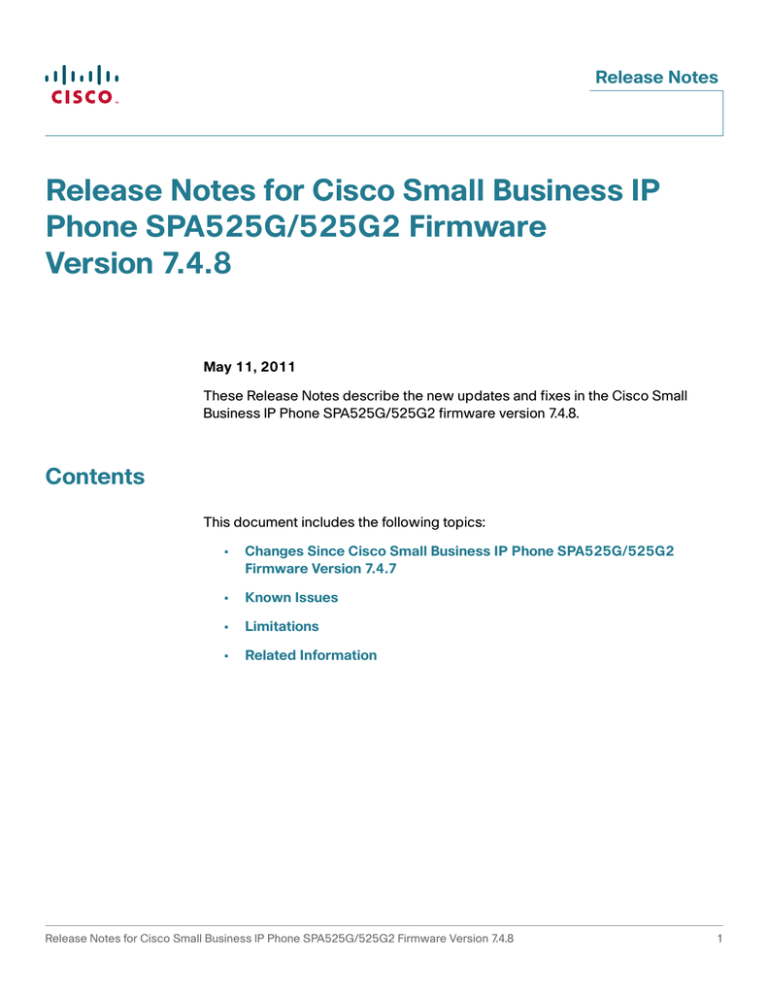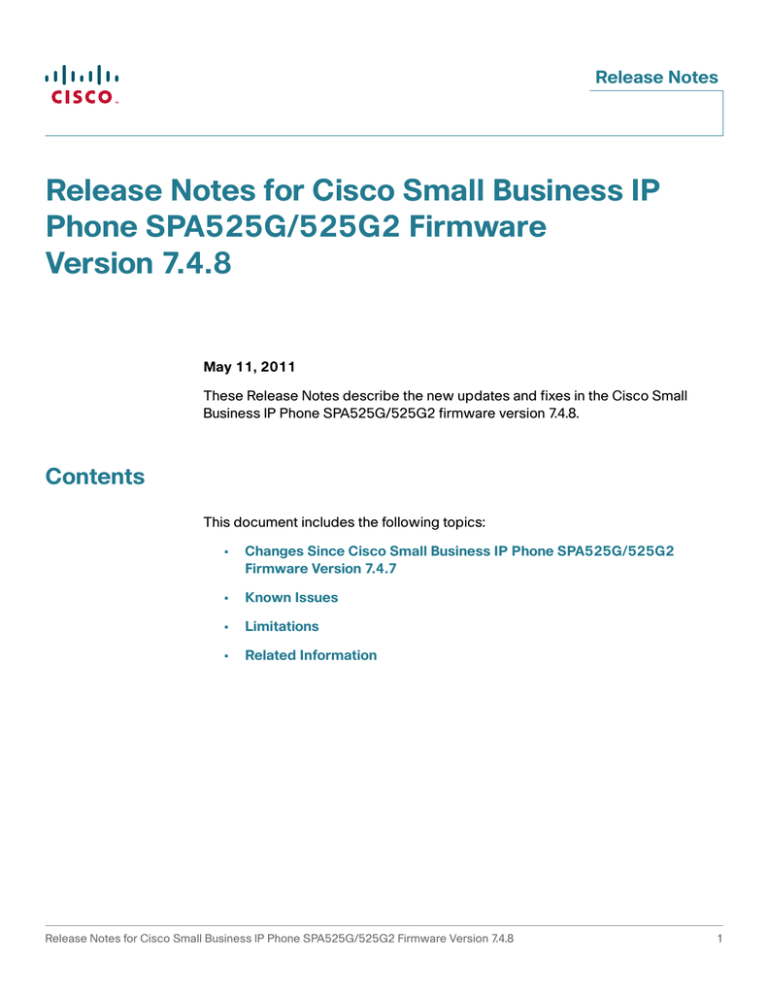
Release Notes
Release Notes for Cisco Small Business IP
Phone SPA525G/525G2 Firmware
Version 7.4.8
May 11, 2011
These Release Notes describe the new updates and fixes in the Cisco Small
Business IP Phone SPA525G/525G2 firmware version 7.4.8.
Contents
This document includes the following topics:
•
Changes Since Cisco Small Business IP Phone SPA525G/525G2
Firmware Version 7.4.7
•
Known Issues
•
Limitations
•
Related Information
Release Notes for Cisco Small Business IP Phone SPA525G/525G2 Firmware Version 7.4.8
1
Release Notes
Changes Since Cisco Small Business IP Phone SPA525G/
525G2 Firmware Version 7.4.7
Updates Since Firmware Version 7.4.7
Configuring Call Appearance Per Line (SIP)
By default, in version 7.4.7, the phone supported 2 calls per line button. In version
7.4.8, the Call Appearance Per Line option was added to let you choose the
number of calls per line button. This option lets you choose a value from 2 (default)
to 10.
The Call Appearance Per Line option is only supported when the phones are
operating in SIP mode.
When you increase the number of calls per line to a value greater than 2, the phone
automatically sets the Line ID Mapping option to Horizontal First. Changing this
value has no effect as long as the value of the Call Appearance Per Line setting is
greater than 2.
NOTE The maximum number of calls per an SPA525G or 525G2 phone is 10. When the
maximum numbers of calls per phone is reached, the phone does not allow you to
make a new call and rejects incoming calls.
To expand the call appearances per line:
STEP 1 In the phone’s web GUI, click the Phone tab.
STEP 2 In the Miscellaneous Line Key Settings section, in the Call Appearance Per Line
field, choose how many calls per line to allow from the drop-down menu.
2
Release Notes for Cisco Small Business IP Phone SPA525G/525G2 Firmware Version 7.4.8
Release Notes
Maximum Advertised Power Setting (CSCtn03200)
On the phone’s web-based GUI, added the PoE Power Required parameter under
the Power Settings (new section) to the System page. This parameter has two
values: Normal (default) and Maximum.
When one or more attendant consoles are attached to the phone, use Maximum to
advertise to a PoE switch that the phone will consume up to 12.5 W. When no
attendant consoles are attached, use Minimum to advertise a required power
budget of 8.5 Watts.
Configuring Auto-Answer for Paging Calls (CSCtl53299)
A new parameter Auto Answer Page During Active Call has been added in 7.4.8
under the EXT tabs. In conjunction with the global Auto Answer Page parameter,
this parameter determines the behavior of the phone when a page call arrives.
When Auto Answer Page is disabled, page calls are not auto answered (even if
the phone is idle), regardless of the value of Auto Answer Page During Active
Call. When Auto Answer Page is enabled, whether page calls are auto answered
or not during an active call depends on the PER LINE Auto Answer Page During
Active Call. Both Auto Answer Page and Auto Answer Page During Active Call
are enabled by default.
Release Notes for Cisco Small Business IP Phone SPA525G/525G2 Firmware Version 7.4.8
3
Release Notes
Fixed Problems Since Firmware Version 7.4.7—Phones Used
With a SIP Call Control System
Identifier
Summary
CSCtj80506
The resync XML file expands $PSN to SPA525G instead of
525G.
CSCtj89360
The speed dial in the Programmable Soft Key (PSK) mode
is inconsistent with the speed dial in the line key mode.
CSCtk08830
Call transfer does not display the correct caller ID after a
reinvite. The transfer information is contained in the
P-Asserted-Identity header.
CSCtk65633
When the phone is connected to an IVR server, the phone
does not include the “#” character in the 2833/RTP-event
SIP message.
CSCtk68199
Under a certain premature termination to the SUBSCRIBE
message, the phone might become unresponsive.
CSCtk69834
In rare conditions, when a cell phone is paired to the
SPA525G2, one way voice may be experienced after
multiple calls.
CSCtk74701
When IP dialing is disabled, clicking on the forward button
on the phone to set up a “forward all calls” destination, there
is no dial tone.
Also, when typing a destination, the phone displays an
“unknown number” error.
4
CSCtl00076
(Metaswitch only) When the user performs a blind transfer
to a subscriber with a parked call, the phone’s display
indicates that the phone is ringing.
CSCtl72643
Simultaneously pressing two speed dial buttons on the
phone causes all open lines to take part in a conference call.
CSCtl78107
The factory reset option becomes unavailable when
Protect_IVR_FactoryReset is set to Yes.
CSCtl84038
The Call Forward No Answer setting for the Broadworks
Key Sync feature fails to update properly in the phone.
Release Notes for Cisco Small Business IP Phone SPA525G/525G2 Firmware Version 7.4.8
Release Notes
Identifier
Summary
CSCtl84147
Resync through the phone’s display fails, but works when
using the phone’s web-based GUI profile rule.
CSCtn24406
The G.722 voice becomes distorted and muffled when the
phone is paired with a cell phone.
CSCtn30404
On some outbound calls, the phone displays cached names
that may have not been correctly updated.
CSCtn32081
Ringtone values are ignored for incoming Alert-Info headers.
CSCtn38657
In some conditions, configuring PSK requires restarting the
phone for the configuration to take effect.
CSCtn43096
When using the G.729a codec and setting the input gain to
a high value (for example, 6dB), the speakerphone sound
might be muffled in the send direction.
CSCtn52616
After unpairing a cell phone, the phone’s Line Status LED
does not reflect the correct status.
CSCtl96318
Modified the valid range of the Subscribe Retry Interval
value to be between 7 and 43199.
Fixed Problems Since Firmware Version 7.4.7—Phones Used
With a Smart Phone Control Protocol (SPCP) System
This section lists fixed problems found in phones used with an SPCP call control
system; for example, the Cisco Unified Communications 500 Series (UC500)
System.
Identifier
Summary
CSCtl04829
If the BLF is active, the phone drops Bluetooth-paired
cell phone calls or puts them on hold.
CSCtl98436
Incomplete phone startup when reconnecting to the UC500
after making configuration changes to the phone over a
VPN connection.
Release Notes for Cisco Small Business IP Phone SPA525G/525G2 Firmware Version 7.4.8
5
Release Notes
Known Issues
The following table lists known issues, including the identifier and to which
protocol the issue applies (if phones are used with a SIP call control system or if
phones are used with an SPCP call control system).
Identifier
Protocol
Description/Workaround
CSCtg31867
SIP
The phone may be temporarily unresponsive in
the event of a substantial delay in DNS
resolution.
Symptom: The phone may be temporarily
unresponsive in the event of a substantial delay in
DNS resolution.
Workaround:
CSCtn24382
SIP
None.
Excessive toggling between a VoIP call and a
paired cell phone call might cause the phone to
becomes unresponsive.
Symptom: When paired to mobile phone, the
phone may intermittently become unresponsive
when toggling between a SIP call and mobile
phone call.
Workaround:
manually.
CSCtk82859
SIP
When the Bluetooth Mode setting is set to Both,
the phone cannot detect certain Bluetooth
headsets.
Workaround:
CSCtn47643
SPCP
None.
SSL-VPN Split-tunneling configuration is
currently not supported by the SPA525G and
SPA525G2 phones.
Workaround:
6
None. Restart the phone
None.
Release Notes for Cisco Small Business IP Phone SPA525G/525G2 Firmware Version 7.4.8
Release Notes
Limitations
In version 7.4.6, users could turn Bluetooth on and still be able to use the camera.
However, in versions 7.4.7 and above, the camera and Bluetooth cannot be used at
the same time due to system limitations.
Release Notes for Cisco Small Business IP Phone SPA525G/525G2 Firmware Version 7.4.8
7
Release Notes
Related Information
Support
Cisco Small Business
Support Community
www.cisco.com/go/smallbizsupport
Cisco Small Business
Support and Resources
www.cisco.com/go/smallbizhelp
Phone Support Contacts
www.cisco.com/en/US/support/
tsd_cisco_small_business
_support_center_contacts.html
Cisco Small Business
Firmware Downloads
www.cisco.com/go/smallbizfirmware
Select a link to download firmware for Cisco Small
Business Products. No login is required.
Downloads for all other Cisco Small Business
products, including Network Storage Systems, are
available in the Download area on Cisco.com at
www.cisco.com/go/software (registration/login
required).
Product Documentation
Cisco Small Business
SPA525G/G2
www.cisco.com/go/spa500phones
Cisco Small Business
Cisco Partner Central for
Small Business (Partner
Login Required)
www.cisco.com/web/partners/sell/smb
Cisco Small Business
Home
www.cisco.com/smb
Cisco and the Cisco Logo are trademarks of Cisco Systems, Inc. and/or its affiliates in the U.S. and other countries. A listing of Cisco's
trademarks can be found at www.cisco.com/go/trademarks. Third party trademarks mentioned are the property of their respective owners. The
use of the word partner does not imply a partnership relationship between Cisco and any other company. (1005R)
© 2011 Cisco Systems, Inc. All rights reserved.
OL-24591-01
8
Release Notes for Cisco Small Business IP Phone SPA525G/525G2 Firmware Version 7.4.8