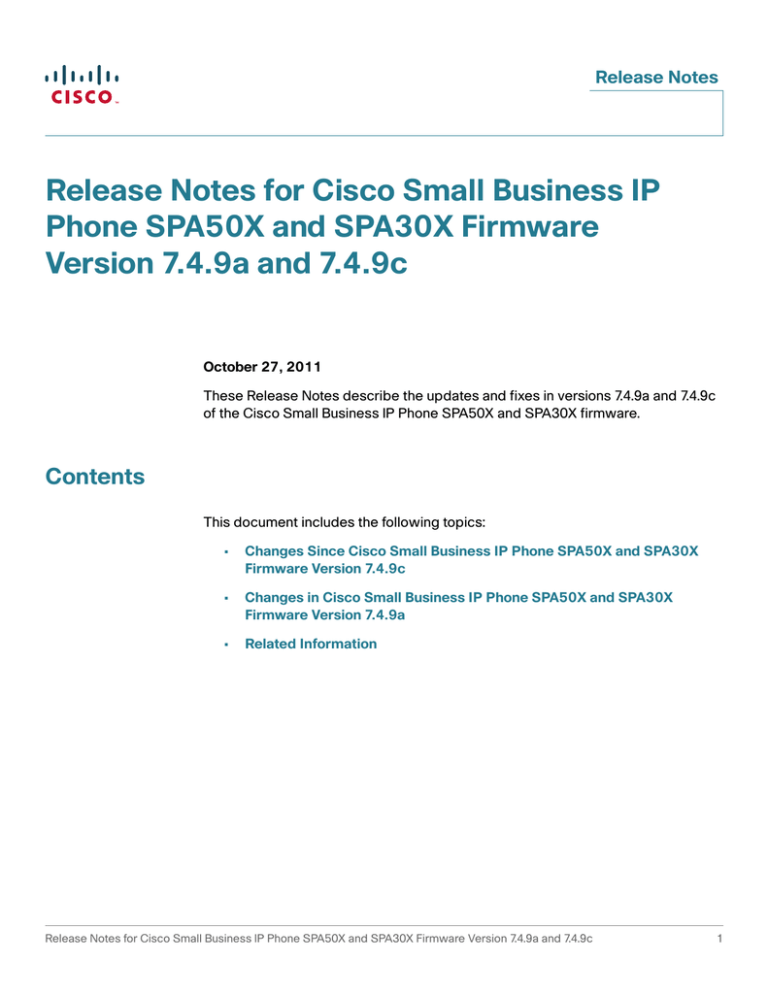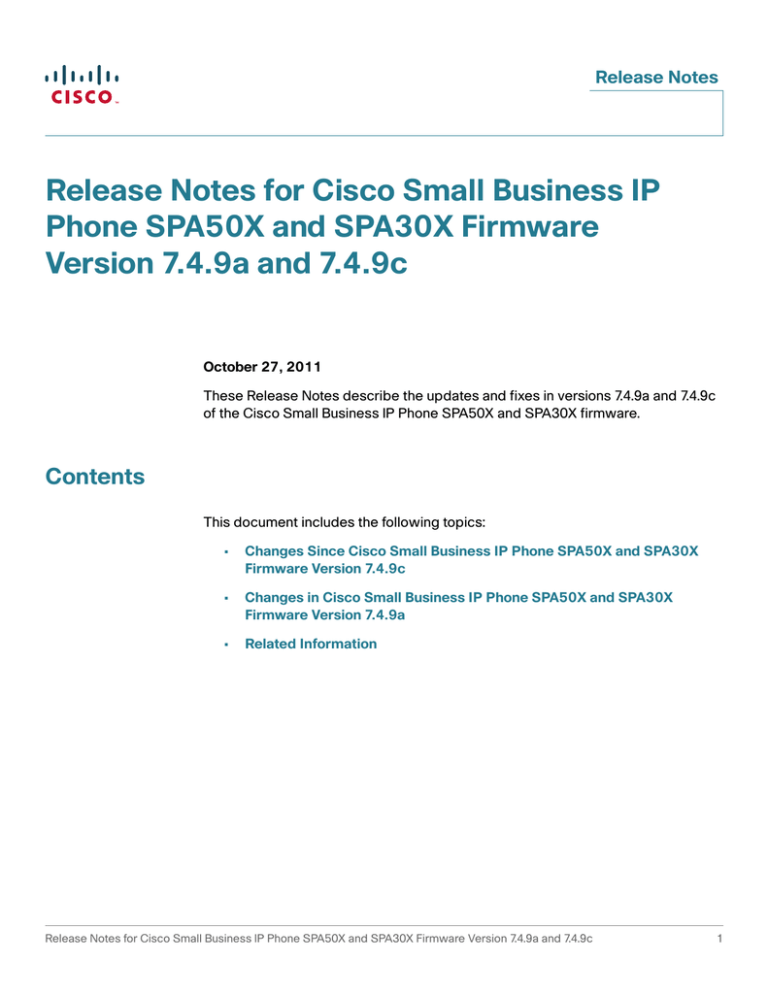
Release Notes
Release Notes for Cisco Small Business IP
Phone SPA50X and SPA30X Firmware
Version 7.4.9a and 7.4.9c
October 27, 2011
These Release Notes describe the updates and fixes in versions 7.4.9a and 7.4.9c
of the Cisco Small Business IP Phone SPA50X and SPA30X firmware.
Contents
This document includes the following topics:
•
Changes Since Cisco Small Business IP Phone SPA50X and SPA30X
Firmware Version 7.4.9c
•
Changes in Cisco Small Business IP Phone SPA50X and SPA30X
Firmware Version 7.4.9a
•
Related Information
Release Notes for Cisco Small Business IP Phone SPA50X and SPA30X Firmware Version 7.4.9a and 7.4.9c
1
Release Notes
Changes Since Cisco Small Business IP Phone SPA50X and
SPA30X Firmware Version 7.4.9c
Open Issues in Firmware Version 7.4.9c
Identifier
Summary
CSCtt44838
(SIP)
SIP Server Failback is not Consistently Using the Primary
DNS SVR Record
The device does not consistently send SIP Request
(REGISTER/INVITE) messages to the primary DNS SVR
record. In the event of a failback, the device sends the SIP
packet to the device in the second DNS server record.
CSCtq69449
(SPCP)
Attendant Console Hold Button Blinks the Wrong Color
When a call is placed on hold, the line LED blinks red. It
should blink green.
Resolved Issues in Firmware Version 7.4.9c—Phones Used
With a SIP Call Control System
Identifier
Summary
CSCtt01306
Cannot Perform Attended Transfer by using Speed Dial
When the primary line is configured for shared call
appearance, a blind transfer by using a speed dial
causes the phone to become unresponsive.
CSCtt05227
Intermittent One-way Audio
Real-time Transport Protocol (RTP) is seen in both
directions, but there is no audio on the phone if G722 is
listed before G711.
2
Release Notes for Cisco Small Business IP Phone SPA50X and SPA30X Firmware Version 7.4.9a and 7.4.9c
Release Notes
Identifier
Summary
CSCtt18392
Some Name Combinations Cause a Failure to Dial
An XML parsing error might be caused by some first
and last name combinations. When this occurs on a
monitored BroadWorks BLF URL, the domain name of
the monitored user is incorrect and any Speed-Dial
attempts to that user fail.
CSCts58141
Music-on-Hold Prevents Voice Communication
Broadworks phone users in a conference call lose voice
communications if one of the users puts the call on hold.
The Music On Hold (MoH) audio is heard on the nonheld conferenced users.
CSCts62234
Blind Transfer with Bridge Line Appearance (BLA) Fails
The blind transfer fails to connect the original caller to
the target user. The original caller remains on hold when
the target user answers the blind transfer.
CSCtq62587
Reduced probability of false DTMF RFC2833 events
without keys being pressed.
MSP (Broadworks/Broadsoft), RTP DTMF out-of-band
events are being sent from the phone without DTMF
keys being pressed causing a screeching sound to be
sent to the PSTN caller. DTMF functions normally when
the keys are pressed, but these “auto-generated” DTMF
tones appear as a screeching sound. Audio is lost after
screeching sound.
CSCts64549 and
CSCts03608
When a Second Call is Received, Phone Becomes
Unresponsive with STUN
If the phone is using Session Traversal Utilities for NAT
(STUN), there is a call in progress, and a second caller
attempts to call the line, the original call continues and
can be completed, but the user cannot use any of the
phone buttons or access the menu until the phone is
rebooted.
Release Notes for Cisco Small Business IP Phone SPA50X and SPA30X Firmware Version 7.4.9a and 7.4.9c
3
Release Notes
Changes in Cisco Small Business IP Phone SPA50X and
SPA30X Firmware Version 7.4.9a
Resolved Issues in Firmware Version 7.4.9a—Phones Used
With a SIP Call Control System
4
Identifier
Summary
CSCtn24281
In a Metaswitch application, the Invite message does not
contain the plus (+) character as required by the e164
message capability.
CSCtn76560
The BLF Status is not updated correctly when SIP NOTIFY
messages are retransmitted.
CSCto09246
In a call-waiting scenario, after the user ends the active call,
the phone does not display information about missed calls.
CSCto80487
The ringback tone is played after receiving the SIP 181
message.
CSCto81067
When using the SPA500S, the Busy Lamp Field (BLF) timer
option (Retry-After) does not work as expected.
CSCto91430
The Refresh SUBSCRIBE message is sent to the CONTACT
header instead of the proxy address.
CSCto95213
The Notify message does not match the To/From fields
correctly per section 3.3.4 of rfc3265.
CSCto00274
Pressing the cancel softkey during a transfer plays the
ringback tone and the call is placed on hold.
CSCto09246
Added support for the attended transfer call option for
SPA50x with SPA500S.
CSCto14672
In certain timing conditions, a bye message is sent before
the ack for 200 ok on an invite message.
CSCto17505
In the Localization dictionary for Canadian French, the FIN
D'APPEL softkey is not displayed correctly.
Release Notes for Cisco Small Business IP Phone SPA50X and SPA30X Firmware Version 7.4.9a and 7.4.9c
Release Notes
Identifier
Summary
CSCto31938
The XML FQDN resolution of the GPP parameter resolves to
%2E instead of a period.
CSCto94942
With the share line configured, a call on hold cannot resume
from a different phone.
CSCto97805
Added support for Directory User ID URIs over
39 characters in length.
CSCtq27158
The phone running firmware version 7.4.8 resubscribes to
the CONTACT header address, and not the proxy address.
CSCtq27851
With Metaswitch, when assigning a softkey to play voice
messages, the softkey does not respond after playing a
message.
CSCtq35864
In some cases, the BroadWorks directory search causes
the phone to restart.
CSCtq50596
Added support for SIP signaling messages containing
special characters such as the plus (+) character.
CSCtq58001
Added BLF string parsing to prevent the duplication of the
sip: tag in the URL in some Broadworks versions.
CSCtq85752
Unable to pick up a second incoming call using the gpickup
or pickup soft keys.
CSCtq95659
Added inventory management type, length, and value
descriptions ( TLVs) to Link Layer Discovery Protocol-Media
Endpoint Devices (LLDP-MED).
CSCtr39782
In languages other than English, if a softkey label is over 8
characters, the phone converts the string to English.
CSCtr39899
In the Spanish language dictionary, the Spanish translation
for the New Personal Dir Entry and Search Personal
Directory labels are too long to fit into the window; the last
few characters of the labels are concatenated on the
display.
CSCtr65293
Upon boot-up, a SPA50x attempts synchronization to a
Web Provisioning server by using a Profile Rule. If a
connection failure (ICMP) or 502 response is received, the
phone does not retry.
Release Notes for Cisco Small Business IP Phone SPA50X and SPA30X Firmware Version 7.4.9a and 7.4.9c
5
Release Notes
Identifier
Summary
CSCtr51701
In rare conditions with media transcoding, the phone
receives 200 OK with G.722 in the SDP, but the phone
continues to send RTP packets in G.711.
CSCtr95363
If the duration period for the dial tone is set to * in the script,
after playing a reorder tone (the user goes off–hook and
dials an invalid number), instead of playing continuously
subsequent dial tones play for the duration period set for
the reorder tone.
Resolved Issues in Firmware Version 7.4.9a—Phones Used
With an SPCP Call Control System
Identifier
Summary
CSCtn63391
UC500 application VoiceViewExpress: Unable to listen to
multiple messages in a single session.
CSCto91170
The user must manually select the line key when dialing
from a directory.
Updates in Firmware Version 7.4.9a—Phones Used With a
SIP Call Control System
Speed Dial Transfer with a Shared Line Causes the Phone to Lock
(CSCts40009)
A shared FXO is assigned to a dedicated button. If the line is opened by pressing
this button, then trying to use a speed dial number, the phone locks up.
Workaround: Power cycle the unit.
3-way Conference MOH and Voice Mixing (CSCts58141)
Phones should bridge Music On Hold (MoH) audio for the non-held conferenced
user during a 3-Way conference. Currently the SPA50x user receives MoH from
BroadWorks Media Server. This audio is bridged to UserA. UserA and SPA50x
should have 2-way audio plus MoH.
6
Release Notes for Cisco Small Business IP Phone SPA50X and SPA30X Firmware Version 7.4.9a and 7.4.9c
Release Notes
Example Call Scenario:
•
Setup:
1. MoH is enabled at the BroadWorks Group Level, playing for all Hold calls.
2. Conference Bridge is NULL on SPA50x Extension/Line.
•
Activity
1. SPA50x user calls BroadWorks UserA.
2. UserA answers. Validate 2-way audio.
3. SPA50x user presses "Conf" Soft-Key and dials BroadWorks UserB.
4. UserA is placed on Hold. Validate MoH is heard.
5. UserB answers call. Validate 2-way audio.
6. SPA50x user presses "Conf" Soft-Key to bridge all parties. Validate 3-way
audio.
7. UserB places call on Hold.
Blind Transfer with Bridged Line Appearance (Sylantro) Fails
(CSCts62234)
Limited information in the database.
False DTMF RFC2833 Events (CSCtq62587)
On a SPA508 - MSP (Broadworks/Broadsoft), RTP DTMF out-of-band events are
being sent from the phone without DTMF keys being pressed causing a
screeching sound to be sent to the PSTN caller. DTMF functions normally when the
keys are pressed, but these “auto-generated” DTMF tones appear as a screeching
sound. Audio is lost after screeching sound.
In some cases, changing a “DTMF Relay” option on adtran devices fixed the issue.
There is a possible “Talk Off” (when a human voice is read as a DTMF digit). The
option changed the timer from 30ms to 80ms. Another fix was to use G.711
in-band, but this not feasible for WAN utilization. (Customers must buy extra T1s).
One report indicated that changing to RFC 2833 (AVT) DTMF transport only mode
temporarily resolved the issue, but the same source is now reporting the issue
persists.
Release Notes for Cisco Small Business IP Phone SPA50X and SPA30X Firmware Version 7.4.9a and 7.4.9c
7
Release Notes
CSCts03608: Phone with STUN Freezes While Receiving a Second
Incoming Call (CSCts64549)
SPA504G rings and the call is answered. A new call to the same number from a
different phone and SPA504G flashes the second line button showing the new
incoming call freezes the phone.
Further testing caused the phone to lock up on the third call. Other reports
indicated the condition occurs on the fourth call.
Updates in Firmware Version 7.4.9a—Phones Used With a
SIP Call Control System
Report Configuration Deltas
A new option has been added to the Report Rule to trigger the reporting of
configuration changes (deltas) to the server since the last resync, reboot, or
upgrade.
The syntax of this option is:
Report Rule: [--delta] URL
Where URL is the path to where the report is stored on the server.
For example, to store delta configuration changes in a file with a name like
SPA504G_<MAC>_<serial#>.xml, do one of the following:
•
On the phone’s Web GUI, set the Report Rule field on the Configuration
Profile page (Voice tab > Provisioning tab > Configuration Profile) to:
[--delta] http://reportTargetServer/reportPath/$PN_$MA_$SN.xml
•
Add the following to your provisioning file:
<Report_Rule ua="na">[ --delta ]
http://reportTargetServer/reportPath/$PN_$MA_$SN.xml
</Report_Rule>
Capability to Configure DND and CFWD on a Per Line Basis (Applicable
to Broadsoft)
Enable Do Not Disturb (DND) and Call Forwarding (CFWD) on a per line basis by
using the new Feature Key Sync parameter, which has been added to all
extension tabs. For any registered extension, you can enable device feature key
synchronization by setting the Feature Key Sync to Yes.
8
Release Notes for Cisco Small Business IP Phone SPA50X and SPA30X Firmware Version 7.4.9a and 7.4.9c
Release Notes
Limitations:
•
SPA301/SPA501—The softkey and phone menus are not available.
•
SPA509—Lines 9–12 cannot be set by using the softkeys or menus.
Support for Basic ACD Functions
To support basic Automatic Call Distribution (ACD), a new parameter, Broadsoft
ACD, is added to the Web GUI under the Call Feature Settings section for each
extension. The supported values are Yes and No (default).
If you set Broadsoft ACD to Yes, the phone sends a Subscribe message
according to the Broadsoft specification.
If you set Broadsoft ACD to No, the phone might send out a Subscribe message
because another feature is using ACD, but the phone ignores any Notify message
from the Broadsoft server related to ACD.
Add the following to the configuration file to configure this feature on line 1:
<Broadsoft_ACD_1_ ua="na">Yes</Broadsoft_ACD_1_>
Limitations:
•
SPA301/SPA501—ACD is not supported. The ACD Login and Status keys
are not visible.
•
SPA509—Lines 9–12 cannot be used as an ACD Agent since the Lines
cannot be selected for Login/Logout and Agent status.
Support for Distinctive Call Waiting Tone
Support for Distinctive Ring based on the Alert-Info header is extended to support
the Distinctive Call Waiting Tone.
When the phone is off-hook on a call, the call waiting tone plays. The distinctive
call waiting tone is generated based on the phone call waiting, tone frequency
value, tone gain value, and the cadence value of the matched ring tone.
The cadence value, following the c= tag, of the matched ring tone must be an
integer from 1 to 9 that specifies the ring cadence under the Regional tab of the
Web GUI.
If there is no matching ring tone name, or an invalid cadence value is specified, the
configured Call Waiting Tone is used.
Release Notes for Cisco Small Business IP Phone SPA50X and SPA30X Firmware Version 7.4.9a and 7.4.9c
9
Release Notes
Reboot Reasons Stored in the Phone’s Status XML File and Viewable
from the LCD Screen and Web GUI
The phone now stores the last reboot/refresh reasons. When the phone is reset to
factory defaults, this information is deleted.
The following is a list of the supported reboot/refresh reasons:
Reason
Description
DHCP Failed
A DHCP error caused a reboot when the lease
expired, or when the renewal or verification failed.
Upgrade
An upgrade operation caused a reboot (regardless
whether the upgrade completed or failed).
Provisioning
Changes made to parameter values by using the
phone LCD or Web GUI, or a resync caused a reboot.
SIP Triggered
A SIP request caused a reboot.
Link Down
The link to the network went down causing a reboot.
VLAN Changed
The VLAN was changed causing a reboot.
RC
A remote customization caused a reboot.
User Triggered
The user manually triggered a warm reboot.
Software Req
A remote server triggered a warm reboot.
System n
System events (for example, running out of
resources) triggered a warm reboot.
IP Changed
The phone IP address was changed triggering a
warm reboot.
You can view the reboot history from the phone Web GUI, the phone LCD screen,
and the phone SPA Status Dump file (http://phoneIP/status.xml or
http://phoneIP/admin/status.xml).
Viewing the Reboot History on the Web GUI
(Info > System Information > Reboot History). On the Reboot History page, 5
fields were added (Reboot Reason 1 (most recent reboot), Reboot Reason 2,
Reboot Reason 3, Reboot Reason 4, and Reboot Reason 5).
10
Release Notes for Cisco Small Business IP Phone SPA50X and SPA30X Firmware Version 7.4.9a and 7.4.9c
Release Notes
Each field, if applicable, displays the reason for the reboot and a time stamp
indicating when the reboot took place as in the following examples:
Reboot Reason 1: Provisioning(06/22/2011 13:29:33)
Reboot Reason 2: Upgrade(06/22/2011 13:01:43)
Reboot Reason 3: Provisioning(06/22/2011 10:40:12)
The reboot history is displayed in reverse chronological order, with the reasons for
the latest reboot displayed in the Reboot Reason 1 field.
Viewing the Reboot History on the Phone’s LCD Screen
A new menu, Reboot History, was added under the Setup menu. On the Reboot
History Page, the 5 reboot entries are displayed in reverse chronological order,
just like the Web GUI.
Viewing the Reboot History in the SPA Status Dump File
The reboot history is stored in the SPA Status Dump file
(http://<phone_IP_address>/admin/status.xml). In this file, tags Reboot_Reason_1
to Reboot_Reason_5 store the reboot history, as shown in this example:
<Reboot_History><Reboot_String/>
<Reboot_Reason_1>Provisioning(06/13/2011 14:03:43)</Reboot_Reason_1>
<Reboot_Reason_2>Provisioning(06/13/2011 13:58:15)</Reboot_Reason_2>
<Reboot_Reason_3>Provisioning(06/13/2011 12:08:58)</Reboot_Reason_3>
<Reboot_Reason_4>Provisioning(05/26/2011 15:26:49)</Reboot_Reason_4>
<Reboot_Reason_5>System 4(05/24/2011 10:20:06)</Reboot_Reason_5>
<Reboot_History/>
The Web GUI and the LCD screen get the reboot history from these tags.
SIP Publish Signaling Improvements
The SPA Phone has been updated to resend the SIP PUBLISH message with the
voice quality report once per 5xx response with a valid Retry-After header.
A valid time value in seconds is a positive integer from 0 to 65536. A SIP message
with a Retry-After time value of 0 is treated as a “500 Server Internal Error”
message.
A time value less than 0 is ignored.
Release Notes for Cisco Small Business IP Phone SPA50X and SPA30X Firmware Version 7.4.9a and 7.4.9c
11
Release Notes
The following is a summary of the 5xx messages with Retry-After header that the
phone supports:
5xx SIP responses
Description
500 Server Internal Error
Unexpected server condition that prevents
fulfillment of the request.
503 Service Unavailable
Server is unavailable due to a temporary
overload or maintenance.
Support for Full SIP URI for SIP Publish
The Voice Quality Report Address parameter supports a full SIP URI. Examples
of valid addresses are:
•
collector@domain.com
•
123.collect@123.123.123.123:5555
•
5678@domain.com:5656
For example to configure for extension 1, edit the phone’s configuration file as
follows:
<Voice_Quality_Report_Address_1_ ua="na">collector@domain.com
</Voice_Quality_Report_Address_1_>
or
<Voice_Quality_Report_Address_1_ ua="na">123.collect@123.123.123.123:5555
</Voice_Quality_Report_Address_1_>
or
<Voice_Quality_Report_Address_1_ ua="na">5678@domain.com:5656
</Voice_Quality_Report_Address_1_>
Audio Indication for Call Pickup Event
A new parameter, Call Pickup Audio Notification, was added under the
Attendant Console section.
By default, this parameter is set to No. When set to Yes, the phone plays the Call
Pickup tone when there are incoming calls to any of the lines that the user is
monitoring with the Call Pickup function.
12
Release Notes for Cisco Small Business IP Phone SPA50X and SPA30X Firmware Version 7.4.9a and 7.4.9c
Release Notes
Use the following in your configuration file:
<Call_Pickup_Audio_Notification ua="na">Yes
</Call_Pickup_Audio_Notification>
This feature appears as follows in the phone configuration file:
<Call_Pickup_Tone ua="na">440@-10;30(.3/9.7/1)</Call_Pickup_Tone>
User Definable Authentication Realm
A new parameter, Reversed Authentication Realm, was added at the extension
level under the Subscriber Information section. The default value is empty; the
proxy address is used as the authentication realm.
The parameter for extension 1 appears as follows in the phone configuration file:
<Reversed_Auth_Realm_1_ ua="na"></Reversed_Auth_Realm_1_>
To use a different authentication realm, enter the IP address to use in the Reversed
Authentication Realm field.
Accepting User Input When Screen Saver is Active
You can now dial a number when the screen saver is active and your first key entry
will be accepted.
If the phone LCD is displaying the Home screen and the screen saver becomes
active, and if there are no active calls, these events generated by user input are
passed to the Home screen:
•
Numeric keys
•
Line keys
•
Speaker key
•
Headset key
•
Mail Box key
•
Handset off hook
All other key events are not passed.
Release Notes for Cisco Small Business IP Phone SPA50X and SPA30X Firmware Version 7.4.9a and 7.4.9c
13
Release Notes
Handling of Failed Park/Transfer Response from the Server
The firmware has been updated so that when the phone receives a NOTIFY
sipfrag message, the phone handles it immediately.
To enable this function:
•
Phone’s Web GUI
Set Keep Referee When REFER Failed (SIP > SIP Parameters) to Yes.
•
Configuration file
Enable this feature as follows in the phone configuration file:
<Keep_Referee_When_REFER_Failed ua="na">Yes
</Keep_Referee_When_REFER_Failed>
BroadSoft Directory Enhancements
The current setting menu for the Broadsoft directory feature includes fields to
change the directory name, the directory type, its host server, the user ID, and the
password.
These settings appear as follows in the phone’s configuration file:
<!-- Broadsoft Settings -->
<Directory_Enable ua="na">No</Directory_Enable>
<XSI_Host_Server ua="na"></XSI_Host_Server>
<Directory_Name ua="na"></Directory_Name>
<Directory_Type ua="na">Enterprise</Directory_Type>
<!-- options: Enterprise/Group/Personal -->
<Directory_UserID ua="na"></Directory_UserID>
<Directory_Password ua="na"></Directory_Password
To improve security for the Broadsoft directory feature, the SPA phone firmware
was updated to place access restrictions on the host server and directory name
entry fields.
Added six ringtones (SIP Mode Only).
14
Field
Access Restriction
Dir. Name
Admin password required (if set)
Host Server
Admin password required (if set)
Type
None
Release Notes for Cisco Small Business IP Phone SPA50X and SPA30X Firmware Version 7.4.9a and 7.4.9c
Release Notes
Field
Access Restriction
User ID
None
Password
None
Added two ringtones to the phone LCD GUI:
Ring #
GUI Label
Value of the w Parameter
11
Pulse
w=5
12
Du-dut
w=6
Two device ringtones are available to users. The ringtones appear in the phone
configuration file:
<Ring11 ua="na">n=Pulse;w=5;c=1</Ring11>
<Ring12 ua="na">n=Du-dut;w=6;c=1</Ring12>
In addition, four user-configurable ring tones were added:
GUI Label
Value of the w Parameter
Warble
w=7
Low
w=8
Floor
w=9
Reverb
w=10
These four ringtones must be configured by using the phone Web GUI.
To configure/provision these ringtones using the Web GUI, go to the Voice >
Phone page, and, in the Ring Tone section, modify the n and w parameters in four
of the 12 ring fields (Ring1 to Ring12). Set the n parameter to the label of the
ringtone you want displayed by the GUI. Set the w parameter equal to the ringtone
parameter w value listed in the table above.
For example, to replace the ringtone in Ring1 with the Warble ringtone, change the
value of the Ring1 field to n=warble;w=7;c=1 or configure as follows in the
phone's configuration file:
<Ring1 ua="na">n=warble;w=7;c=1</Ring1>
Release Notes for Cisco Small Business IP Phone SPA50X and SPA30X Firmware Version 7.4.9a and 7.4.9c
15
Release Notes
Support for Display Diversion Info
This parameter controls the Diversion information on the phone display. When it is
set to Yes, the phone screen displays the Diversion header information, if it exists,
in the INVITE message. Otherwise, the Diversion header is not presented to the
user.
The parameter is found under the SIP tab. The device displays the message
Display Diversion Info Y or N. The default is N.
Related Information
Support
Cisco Small Business
Support Community
www.cisco.com/go/smallbizsupport
Cisco Small Business
Support and Resources
www.cisco.com/go/smallbizhelp
Phone Support Contacts
www.cisco.com/en/US/support/
tsd_cisco_small_business
_support_center_contacts.html
Cisco Small Business
Firmware Downloads
www.cisco.com/go/smallbizfirmware
Select a link to download firmware for Cisco Small
Business Products. No login is required.
Downloads for all other Cisco Small Business
products, including Network Storage Systems, are
available in the Download area on Cisco.com at
www.cisco.com/go/software (registration/login
required).
16
Release Notes for Cisco Small Business IP Phone SPA50X and SPA30X Firmware Version 7.4.9a and 7.4.9c
Release Notes
Product Documentation
Cisco Small Business
SPA50X
www.cisco.com/go/spa500phones
Cisco Small Business
Cisco Partner Central for
Small Business (Partner
Login Required)
www.cisco.com/web/partners/sell/smb
Cisco Small Business
Home
www.cisco.com/smb
Cisco and the Cisco Logo are trademarks of Cisco Systems, Inc. and/or its affiliates in the U.S. and other countries. A listing of Cisco's
trademarks can be found at www.cisco.com/go/trademarks. Third party trademarks mentioned are the property of their respective owners. The
use of the word partner does not imply a partnership relationship between Cisco and any other company. (1005R)
© 2011 Cisco Systems, Inc. All rights reserved.
OL-24592-02
Release Notes for Cisco Small Business IP Phone SPA50X and SPA30X Firmware Version 7.4.9a and 7.4.9c
17