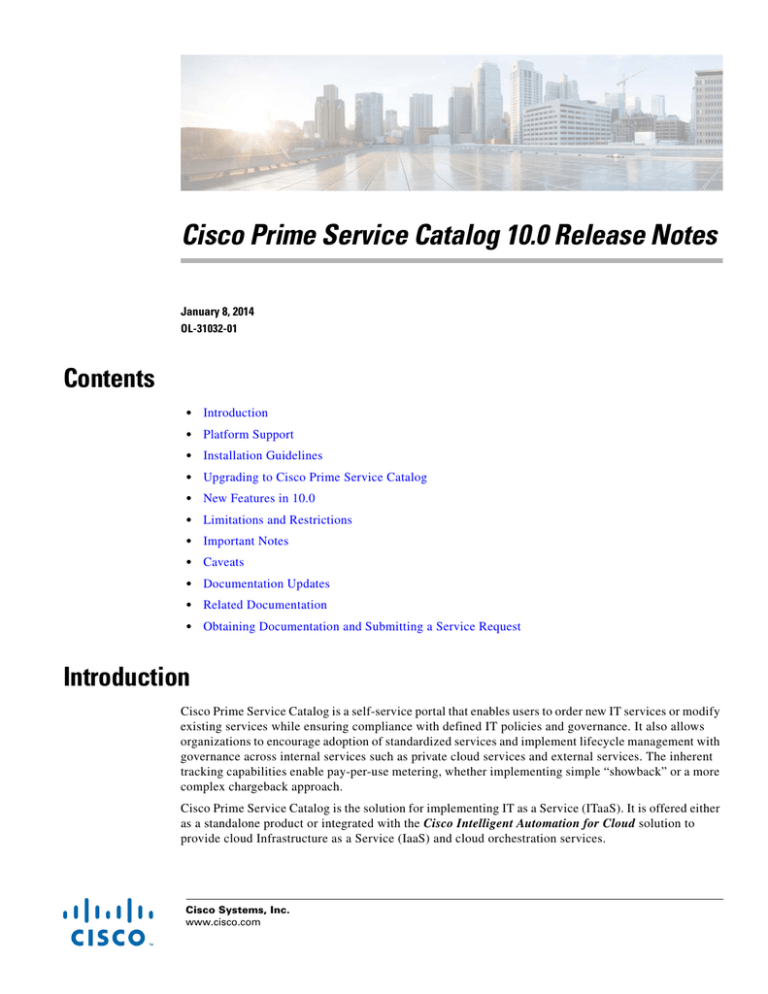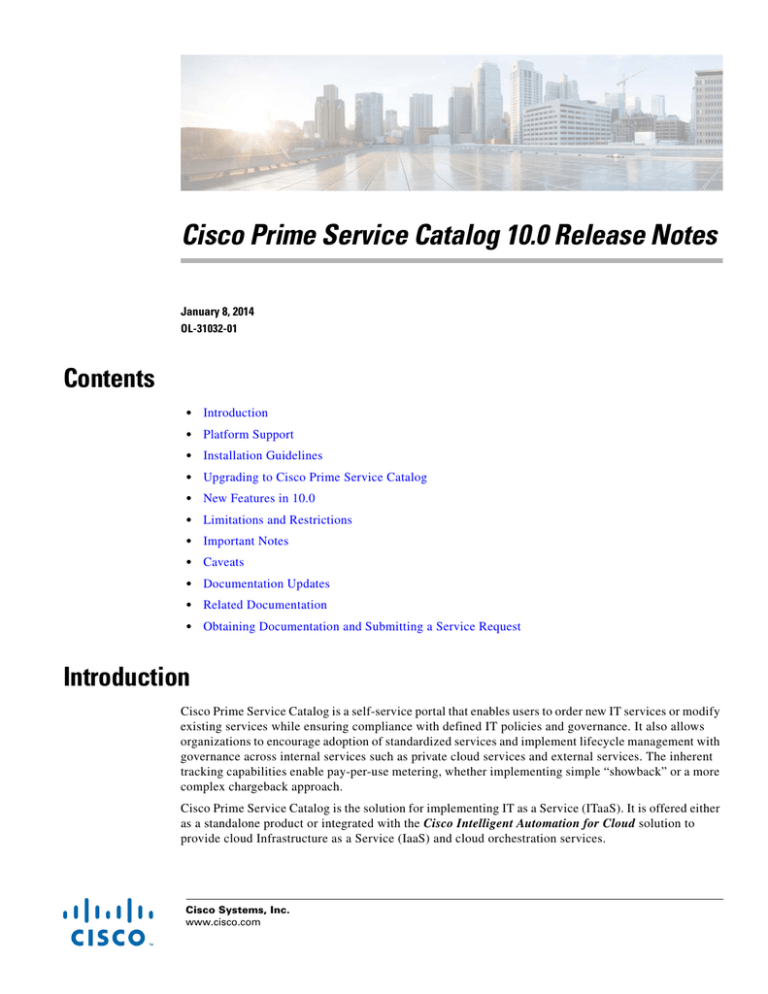
Cisco Prime Service Catalog 10.0 Release Notes
January 8, 2014
OL-31032-01
Contents
•
Introduction
•
Platform Support
•
Installation Guidelines
•
Upgrading to Cisco Prime Service Catalog
•
New Features in 10.0
•
Limitations and Restrictions
•
Important Notes
•
Caveats
•
Documentation Updates
•
Related Documentation
•
Obtaining Documentation and Submitting a Service Request
Introduction
Cisco Prime Service Catalog is a self-service portal that enables users to order new IT services or modify
existing services while ensuring compliance with defined IT policies and governance. It also allows
organizations to encourage adoption of standardized services and implement lifecycle management with
governance across internal services such as private cloud services and external services. The inherent
tracking capabilities enable pay-per-use metering, whether implementing simple “showback” or a more
complex chargeback approach.
Cisco Prime Service Catalog is the solution for implementing IT as a Service (ITaaS). It is offered either
as a standalone product or integrated with the Cisco Intelligent Automation for Cloud solution to
provide cloud Infrastructure as a Service (IaaS) and cloud orchestration services.
Cisco Systems, Inc.
www.cisco.com
Platform Support
Platform Support
For information about platforms that are supported by Cisco Prime Service Catalog, see Cisco Prime
Service Catalog Compatibility Matrix.
Installation Guidelines
The setup.sh script on Unix and setup.cmd program on Windows support the installation and upgrade of
Cisco Prime Service Catalog.
The reporting_setup.cmd program is used for installing Cisco Prime Service Catalog Reporting. This is
a separately licensed business intelligent product supported on Windows operating system.
If you are running Cisco Prime Service Catalog Reporting, you will need to obtain the latest version of
the Cognos software, and execute the reporting_setup.exe program to configure Cognos and the
Datamart database. See the Cisco Prime Service Catalog Installation Guide for more details.
For detailed information about the installation guidelines, see the following URL:
http://www.cisco.com/en/US/products/ps13206/prod_installation_guides_list.html
Upgrading to Cisco Prime Service Catalog
You can directly upgrade to Cisco Prime Service Catalog, release 10.0 if your existing installation is on
release 9.2 or above.
•
9.2 (limited release)
•
9.3
•
9.3 R2
•
9.3.1
•
9.3.2
•
9.4
•
9.4.1 R2
If your existing installation is prior to release 9.2, you must first upgrade it to a supported version. For
detailed information about the application upgrade, see the “Upgrade Guide” chapter in Cisco Prime
Service Catalog Installation Guide10.0 in the following URL:
http://www.cisco.com/en/US/products/ps13206/prod_installation_guides_list.html
New Features in 10.0
Cisco Prime Service Catalog 10.0 supports the following new features:
•
Next Generation End User Experience
•
Service Item Manager Enhancements
•
Portfolio Center/ Demand Center Removal
•
Demand Management Module
Cisco Prime Service Catalog 10.0 Release Notes
2
OL-31032-01
New Features in 10.0
•
nsAPI and Web Services Enhancements
•
Portal Enhancements
•
Browser Support Update
•
Support for Application Development Lifecycle
•
Ordering Mode
•
Service Manager Performance Improvements
•
New Support Utilities
•
VMware Adapter Removal
Next Generation End User Experience
The new Service Catalog module is powered by HTML5 and provides users with a shopping cart
experience similar to e-Commerce websites. This module can be enabled to replace the My Services
module. The Service Catalog module is designed to enable IT to "merchandize" its services, highlight
information in a friendly manner, and remove the impression that IT tools are hard to use. The Service
Catalog module provides you:
•
A home page that can be customized using the Custom Stylesheet for the entire site or by
organization.
•
Individual “showcase” sections of the home page can be defined by setting up service category
hierarchy, name, and description.
•
Options to search for a service or browse through categories on the screen.
•
A Manage My Stuff tool to manage subscriptions and orders
•
A Notification icon that lists all open orders and open authorizations for the user. You can click on
the notification button on the top right of the Service Catalog home page to view your notifications
and authorizations. Approving an authorization request is as simple as selecting the request and
clicking Approve.
•
A shopping cart for you to manage items that you are ordering.
•
A Home button to return to the home page at any time.
Information regarding how to configure the home page to display key categories and services, how to set
up the search facets to enable easy search and filtering of services, and other design tools can be found
in Cisco Prime Service Catalog Designer Guide.
Service Item Manager Enhancements
A number of new features are available in this release to enable the capacity management, quota
management, lease management, as well as chargeback of service item usage. In addition, a more
granular role-based access control framework is in place to simplify the implementation of solutions to
support different tenancy and ownership models of service items.
You can navigate to Service Item Manager > Design Service Items to access these features.
Cisco Prime Service Catalog 10.0 Release Notes
OL-31032-01
3
New Features in 10.0
Policies
Policies are used to define the actions to be executed against a service item instance when certain
conditions are met. A typical example is that when a virtual machine is approaching its expiration date,
an automatic notification is sent to its owner as a reminder. Policies may be defined to be specific to an
account or generic to all accounts.
The policies are categorized into four types:
•
Capacity - Manage the consumption of provider service items
•
Quota - Manage the consumption of consumer service items
•
Timebound - Support the lease expiration operations of service items
•
Event-based - Support the triggering of events that are based on service item attribute value changes.
Four types of policy actions are available to achieve the desired outcome when a policy condition is met:
•
Notifications - Generate email notifications to the consumer and/or owner of the service item to
serve as reminders or provide instructions on the next steps.
•
Order Service - Spawn a request for a service within the catalog to allow a supporting operation to
take place.
•
Policy Alerts - Log the policy trigger occurrence that serves as an audit trail for administrators to
review.
•
Stop Submission - Prohibit the requester from making another request to consume the service item.
Service Item Status
You can create custom-defined statuses for the service item. A service item can have multiple statuses.
You can model a state machine using the Service Item Status attribute, and further define allowed
transitions and Status-sensitive Associated Services. The Service Item Status feature allows you to
provide a user-friendly experience in managing Service Item lifecycle.
For example, the virtual machine service item can be online, offline, commissioned, decommissioned,
deleted, and so on.
Lifecycle Operations
The default operations that could be performed in the life cycle of a service item are create, update, and
delete. You can also define additional operations to characterize the different types of update actions
such as “Deactivate” or “Renew”. These custom operations may be used to denote a billable event and
coupled with status definitions to allow implicit status update.
Service Item Permissions
Role Based Access Control (RBAC) is now available for more granular control of access permissions to
service items. In addition to the implicit permissions granted automatically to the service item instance
owners, other application users can be given access to see specific service item instances, all instances
of one or more types of service items owned by their organization and/or account, and so on. The RBAC
framework also supports the granting of permissions to an entire organizational unit, group, tenant
account or project account. The RBAC permissions are enforced in all end-user interfaces and nsAPI,
and can be enabled optionally for lookup-based data retrieval rules.
Cisco Prime Service Catalog 10.0 Release Notes
4
OL-31032-01
New Features in 10.0
The RBAC setup may also be used to limit what a designer can do with which service item types in the
Service Item Manager module and in create/update/delete nsAPI operations. This enables a distributed
service design model in which different designers have access to just the service item types they manage.
Note
Service items for my business units (and sub-units) capabilities are now converted into RBAC
permissions for service item instances. When upgrading from a prior release, the upgrade process
automatically grants permissions to the roles that had these service item capabilities.
Standards Permissions
The RBAC framework is also extended to support the read/write permissions to standards table, accessed
through either the user interface or the nsAPI operations. Unlike service items, access to standards is
granted to the entire table rather than individual entries within the table.
Portfolio Center/ Demand Center Removal
The PC/DC solution, as it was known in the releases prior to 10.0, has been removed from the product
in Release 10.0. The four user interface modules - Portfolio Designer, Relationship Manager, My
Services Executive, and Service Level Manager have been removed from the module menu. All the
associated tools and APIs for processing PC/DC data, that is, portlets, Datamart reports, SOAP and
REST-based web services are no longer supported. The functionality for maintaining account and quota
information is now fully replaced by a new Demand Management module, as described in the next
section.
Demand Management Module
A new module for managing IT demand is introduced in release 10.0. Demand Management enables you
to manage demand and pricing by customer accounts, whether they are internal departments or external
customers for a service provider. With this capability you can manage consumption, provide order time
pricing showback, and execute charge back with billing engine integration.
The key concepts involved in demand management are:
•
Billing Rates - These are the rates or rate plans used for pricing service item consumption,
characterized by the type of operation involved. Billing rates are equally applicable to the scenario
of internal IT charge back. They are used synonymously as charge back rates in the context of
demand management.
•
Quotas - Quotas govern the maximum amount of service item resources allowed to be consumed by
the customers. They are specified in the form of total item count, or the sum of the values for specific
service item attribute. Quotas are enforced by the corresponding policies defined in service items
Cisco Prime Service Catalog 10.0 Release Notes
OL-31032-01
5
New Features in 10.0
•
Accounts - Each account represents a logical or physical customer whom the service provider
transacts with. An account can also represent a project team, which groups multiple organizational
units. Each account may cover a business unit or multiple business units that are grouped together
for the purpose of billing/charge back and quota management.
•
Agreements - An agreement covers the types and quotas of service items an account may consume.
nsAPI and Web Services Enhancements
New RESTful APIs
RESTful API support for create, update, delete, and read operations is available for all new and modified
objects in Release 10.0:
•
Accounts
•
Agreements
•
Billing Rates and Billing History
•
Policies and Policy Alerts
•
Service Item Instances and Permissions
Invoking RESTful APIs with HTTP/WS Adapter
In Release 10.0, the HTTP/WS adapter supports RESTful web services in addition to SOAP-based web
services. There are additional outbound properties that are available for defining the HTTP method
(GET, POST, PUT, DELETE) and the authentication details.
Extended Use of Agent Parameters in HTTP/WS Adapters
Outbound properties in HTTP/WS now accept agent parameter namespaces in the property values. This
allows one agent to handle multiple types of operations, or endpoints of different URL segments, as in
the case of REST URLs.
New Timeout Setting for NSAPI and RAPI
A separate timeout setting is now available in the Administration Settings to provide more granular
control on the session expiration of APIs as opposed to browser sessions. For requests that explicitly
invoke a session login request (RAPI Authentication Service, or the NSAPI authentication/logincall), the
new API session expiration setting takes effect. For requests that carry the credentials in the header and
perform authentication per request, the session expires as soon as the response is completed.
Authentication and Access Changes
•
Authentication is now mandatory for all Service Link (SL) inbound HTTP/WS requests. There is no
longer an option to disable it in Administration Settings.
Cisco Prime Service Catalog 10.0 Release Notes
6
OL-31032-01
New Features in 10.0
•
NSAPI access is now controlled by the RBAC capability for NSAPI web services. When upgrading
from a prior release, this RBAC capability is granted to the Anyone role automatically to allow the
behavior to remain unchanged from the prior release.
•
When Single Sign-On is enabled, requests with credentials provided in the HTTP header hitting the
application server port will be authenticated against the person records in the database, instead of
the LDAP server. To enforce Windows authentication for integration, the requests can be routed to
the web server port.
For more information about enhancements listed above, see the Cisco Prime Service Catalog Integration
Guide.
Portal Enhancements
You can see the following enhancements in Service Portal module:
•
New Navigation Menu
•
Use of My Workspace and Systems Page Groups
•
Shared Portal Context
New Navigation Menu
The Service Portal page groups and pages are now displayed within a mega menu which allows all menu
options to be presented together in one central location. A new setting is available to allow the tool bar
for specific pages to be hidden from the end user. As part of these changes, users see all the portal pages
which they have read permission to. This is different from the prior releases where users have to
subscribe to pages on their own in order to see them in their workspace.
Use of My Workspace and Systems Page Groups
These two out of the box page groups are accessible to all users by default. They can be hidden if desired
by removing the corresponding permissions from the Anyone role. There are also some differences in
the usage of these page groups from the prior releases. In Release 10.0, My Workspace page group is
strictly for end users to maintain personal pages they have created for themselves. Pages in this group
cannot be shared with other users.
Shared Portal Context
You can create multiple portlets and enable them to communicate with each other. You can use this
feature where there is interdependence of tasks or during automation. Consider a scenario where a
service is enabled on a parent portlet and the message is sent to the child portlet. The child portlet
performs a series of tasks based on the message received from the parent portlet.
Browser Support Update
Cisco Prime Service Catalog now supports end user modules, such as Service Catalog, Service Portal,
Order Management and My Services on IE9, Firefox Extended Support Release (esr) 24, Chrome 29,
and Safari 6 for Mac OS.
Cisco Prime Service Catalog 10.0 Release Notes
OL-31032-01
7
New Features in 10.0
Support for Application Development Lifecycle
Catalog Deployer Support
The following entities are now supported by Catalog Deployer and can be included in the custom
deployment package:
•
Account Definition
•
Agreement Templates
•
Service Items
•
Standards
•
Billing Rates
Directory Tasks
The following operations are now supported for directory tasks:
•
Create/Update Organization Unit (OU): This feature enables you to create or modify an OU as a task
during the service workflow.
•
Update Existing Agent properties: This feature enables you to order a service with a directory task
operation that updates inbound and outbound agent properties.
•
Create Agreement: This feature enables you to create an agreement based on an existing agreement
template.
•
Create Account/Update Account: This feature enables you to create or modify an account during the
the service workflow.
Ordering Mode
This new setting on the Service Designer > Services > General> Definition tab allows service
designers to control the ordering experience where simple services can be ordered with a simple
confirmation dialog and services that have special processing requirements can be enforced to be ordered
in individual requests. Three ordering modes are available to support these different scenarios:
•
Add and Review Enabled - This is the default setting. The service can be ordered along with other
services that have this same ordering mode and share the same shopping cart.
•
Add and Review Disabled - The service can only be ordered in its own cart as a separate request.
•
1-Click - Just like “Add and Review Disabled”, the service is ordered in its own cart. In addition,
the user is presented with a simple confirmation dialog to confirm the request submission. This
allows the user to see the request as an action. This mode is particularly suitable for requests that do
not require any input data from the user.
Service Manager Performance Improvements
The feature set addresses performance issues in Service Manager when a site has accumulated a large
number of requisitions and tasks:
Cisco Prime Service Catalog 10.0 Release Notes
8
OL-31032-01
New Features in 10.0
Service Manager View and Search Changes
This release includes a number of enhancements in the Service Manager user interface to improve the
user experience of data table refresh on the Home page when navigating to a view, performing a search,
or clicking on the “Refresh” button. These changes have also been made available on 9.3.2 patch v11.
Here is a summary of the changes involved:
•
The record counts at the bottom right-hand corner of the data table which used to show the total
number of records in a view now displays the current last row number and a plus sign to indicate
that there are more records to be displayed, e.g. “1 to 15 of 15+”. The exact record count in the data
table will be shown upon paging or skipping to the last page.
•
Filter and Search using Service Name, Person, Queue or Organizational Unit Name now allows only
the selection of specific entity names from pickers, rather than wildcard text search. This enables
the search to go against the specific entities, and thus provides quicker responses. The “In” operator
allows up to ten entity names to be specified in a single search criteria.
•
Filter and Search using the “Is Not” or “Ends with” operator for a task name is no longer available.
•
Filter and Search using the “Is Not” operator for a requisition number is no longer available.
•
Quick search on the Home page using Expected Duration or Current Cost as search criteria is no
longer available.
If you have any custom views that make use of deprecated search criteria, you will get a warning message
when selecting such custom views. Owner of the views need to modify the search criteria to use the
available filters.
The person and organizational unit (OU) pickers used in Filter and Search are governed by Role Based
Access Control. Only people and OUs for which the currently logged in user has read or read/write
access are allowed for search. To allow the service performer to select any people or OU during
requisition/task search, you may grant the Read All People and/or Read All OUs permissions to Service
Manager users.
Requisitions view is now separated into two views – Recent Requisitions and Historical Requisitions.
See the next section for more information.
Historical Requisition Partitioning
Historical Requisition Partitioning is a new feature to migrate completed requisitions, namely,
requisitions that have “Closed”, “Canceled”, “Delivery Canceled”, or “Rejected” status to historical
transaction tables. The use of Historical Requisition Partitioning provides overall application
performance improvement as a result of reducing the amount of data in the current transaction tables.
The improvement can be seen in the filter and search of tasks, requisitions and external messages in the
Service Manager, My Services and Service Link modules. ETL and request workflow processing will
also benefit from the smaller population of data in the current transaction tables.
Historical Requisition Partitioning is controlled by the system setting “Enable Historical Requisitions
Scheduler” in the Administration module. When it is enabled, requisitions that have been completed for
more than 365 days are migrated by a background process to the historical transaction tables. The
365-day retention period is configurable and may be modified based on the specific needs of your
organization. You may also execute the migration process of historical requisitions on an ad-hoc basis
in the Administration > Utilities page when the scheduler is disabled.
As a result of the above changes, requisition views in both My Services and Service Manager are now
separated into “Recent” and “Historical” views. Requisitions migrated to the historical transaction tables
can be made accessible in the user interface by turning on the “Enable Historical Requisitions View”
system setting. These requisitions are displayed on the “Historical” subtab on the My Services >
Cisco Prime Service Catalog 10.0 Release Notes
OL-31032-01
9
Limitations and Restrictions
Requisitions page, as well as the “Historical Requisitions” view in Service Manager. Tasks and external
messages associated with the historical requisitions are currently not available for viewing in the user
interface although the data are still stored within the Cisco Prime Service Catalog database. As a result
of the above changes, requisition views in My Services, Order Management and Service Manager are
now separated into “Recent” and “Historical” views. Requisitions migrated to the historical transaction
tables can be made accessible in the user interface by turning on the “Enable Historical Requisitions
View” system setting. These requisitions are displayed on the “Historical” subtab on the My Services
and Order Management Requisitions tab, as well as the “Historical Requisitions” view in Service
Manager. The ability to access them online will be enabled in future releases and/or patches.
New Support Utilities
Support Utilities (Administration > Utilities) has been updated with new utilities, as described below.
UnDelivered Email
UnDelivered email utility provides a list of authorization, review, or notification emails that failed to be
delivered. You can view, resend, or delete the undelivered emails appropriately.
Run Processes
You can use this utility to migrate historical requisitions to the historical data tables on an adhoc basis.
The manual migration process in an off-peak period will reduce the system overhead.
VMware Adapter Removal
VMware Adapter is no longer supported in Release 10.0. The adapter definition is still available in the
product to allow any existing agents that make use of this adapter to remain intact. Contact Cisco TAC
or your account manager on other alternatives to achieve VMware integration using Cisco Intelligent
Automation for Cloud solution.
Limitations and Restrictions
Cisco Prime Service Catalog, Release 10.0 has the following Limitations and Restrictions:
•
Service export files and Catalog Deployer packages created prior to Release 10.0 are incompatible
with this release. Previously created packages display only the package name, description and audit
trail but not the entities within them.
•
There is a known issue in JBoss 7.1.1.Final on setting the tomcat Authentication attribute of the AJP
connector to “false” to allow IIS to handle the authentication
(https://issues.jboss.org/browse/AS7-1581). Contact Cisco TAC for recommendations on how to
work around this issue.
Cisco Prime Service Catalog 10.0 Release Notes
10
OL-31032-01
Important Notes
Important Notes
If you are doing an in-place upgrade from Release 9.4 on JBoss, disable or unregister any Windows
services or background tasks for the JBoss application server used in 9.4 before you start the upgrade.
The 10.0 installer program automatically installs a new instance of JBoss 7 application server and
deploys the Cisco Prime Service Catalog application onto it. New Windows services are created when
you choose to configure Windows services during installation.
To upgrade from a release prior to Release 9.3.1, you must review the change in supported versions of
operating systems and WebSphere in the Release 9.3.1 release notes. There are a number of prerequisites
to be followed. If you have custom integration that makes use of REX API, ensure that you contact Cisco
Advanced Services to evaluate the modifications required.
You can access Cisco Service Catalog documentation on Cisco.com for 9.x releases through the
following URL:
http://www.cisco.com/en/US/products/ps11927/prod_technical_reference_list.html
Caveats
Cisco Prime Service Catalog Bugs
Use the Bug Search tool to search for a specific bug or to search for all bugs in a release:
Step 1
Go to http://tools.cisco.com/bugsearch.
Step 2
At the Log In screen, enter your registered Cisco.com username and password; then, click Log In. The
Bug Search page opens.
Note
If you do not have a Cisco.com username and password, you can register for them at
http://tools.cisco.com/RPF/register/register.do.
Step 3
To search for a specific bug, enter the bug ID in the Search For field, and click Return.
Step 4
To search for bugs in the current release, click the Search Bugs tab and specify the following criteria:
Tip
a.
In the Search for field, enter Service Catalog and in the Releases field, enter 10.0 and click Return.
(Leave the other fields empty).
a.
When the search results are displayed, use the filter tools to find the types of bugs you are looking
for. You can search for bugs by modified date, status, severity, and so on.
To export the results to a spreadsheet, click the Export All to Spreadsheet link.
Cisco Prime Service Catalog 10.0 Release Notes
OL-31032-01
11
Documentation Updates
Documentation Updates
The Documentation Changes table describes the user guides for Cisco Prime Service Catalog that have
been updated to reflect the new and modified features in Release 10.0:
Table 1
Documentation Changes
Document Name
Cisco Prime Service Catalog
Installation Guide
Cisco Prime Service Catalog
Configuration Guide
Cisco Prime Service Catalog Designer
Guide
Cisco Prime Service Catalog
Integration Guide
Change Summary
•
Compatibility matrix has been separated into a
different document.
•
Changes across the guide to remove Portfolio
Center/Demand Center references.
•
“Organization Design” chapter to describe new
permissions added for various modules in “
Assigning Permission”.
•
“Organization Design” chapter, “Configuring
Roles” section to define new permissions tab for
object-level permissions.
•
“Site Administration” chapter to add new settings in
the “Common Settings” section.
•
“Site Administration” chapter to add new support
utilities in the “Support Utilities” section
•
“Service Design Fundamentals” chapter,
“Configuring Delivery Plan” section to describe
new updates for directory tasks.
•
“Service Design Fundamentals” chapter, “General
Information about a service” section to describe new
fields such as Ordering Mode and Compute Price.
•
“Designing Service Items” chapter, “Designing
Service Items” section to describe policies, service
item Status, and lifecycle operations, permissions
•
“Portal Design and Management” chapter, HTML
and Javascript portlets section to describe shared
portal context,
•
“Catalog Deployer” chapter, to describe support
provided for new entities.
•
“Demand Management” chapter to describe
accounts, agreements, billing rates, and quotas.
“Cisco Prime Service Catalog Using the nsAPI REST
API” chapter to describe new APIs.
Cisco Prime Service Catalog Reporting Portfolio Center/Demand Center feature updates are
Guide
removed across the guide.
Cisco Prime Service Catalog 10.0 Release Notes
12
OL-31032-01
Related Documentation
Related Documentation
You can access Cisco Service Catalog documentation on Cisco.com through the following URL:
http://www.cisco.com/en/US/products/ps13206/prod_technical_reference_list.html
Obtaining Documentation and Submitting a Service Request
For information on obtaining documentation, submitting a service request, and gathering additional
information, see the monthly What’s New in Cisco Product Documentation, which also lists all new and
revised Cisco technical documentation:
http://www.cisco.com/en/US/docs/general/whatsnew/whatsnew.html
Subscribe to the What’s New in Cisco Product Documentation as an RSS feed and set content to be
delivered directly to your desktop using a reader application. The RSS feeds are a free service. Cisco currently
supports RSS Version 2.0.
This document is to be used in conjunction with the documents listed in the “Related Documentation“section.
Cisco and the Cisco logo are trademarks or registered trademarks of Cisco and/or its affiliates in the U.S. and other countries. To view a list of
Cisco trademarks, go to this URL: www.cisco.com/go/trademarks. Third-party trademarks mentioned are the property of their respective owners. The
use of the word partner does not imply a partnership relationship between Cisco and any other company. (1110R)
Any Internet Protocol (IP) addresses and phone numbers used in this document are not intended to be actual addresses and phone numbers. Any
examples, command display output, network topology diagrams, and other figures included in the document are shown for illustrative purposes only.
Any use of actual IP addresses or phone numbers in illustrative content is unintentional and coincidental.
© <year> Cisco Systems, Inc. All rights reserved.
Cisco Prime Service Catalog 10.0 Release Notes
OL-31032-01
13
Obtaining Documentation and Submitting a Service Request
Cisco Prime Service Catalog 10.0 Release Notes
14
OL-31032-01