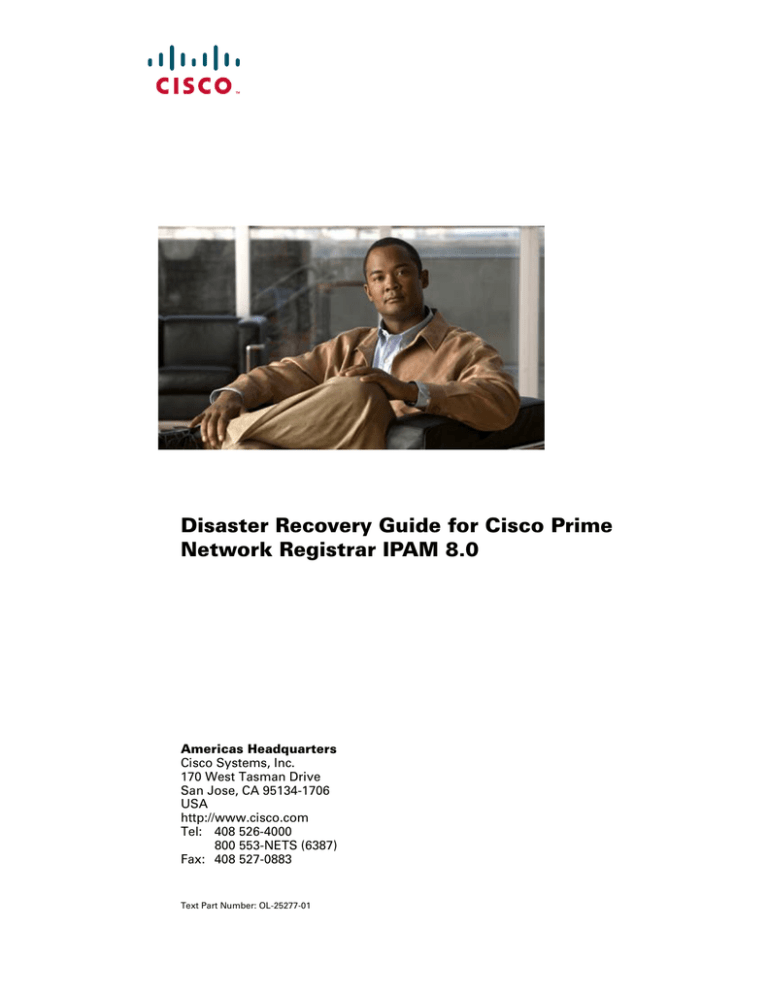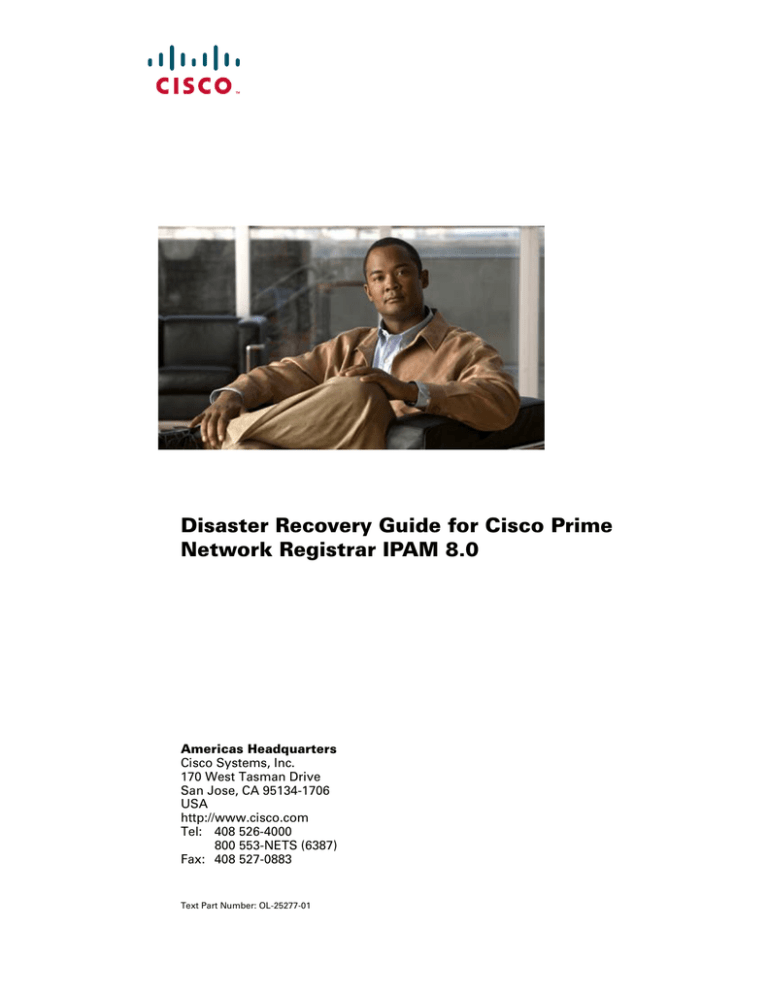
Disaster Recovery Guide for Cisco Prime
Network Registrar IPAM 8.0
Americas Headquarters
Cisco Systems, Inc.
170 West Tasman Drive
San Jose, CA 95134-1706
USA
http://www.cisco.com
Tel: 408 526-4000
800 553-NETS (6387)
Fax: 408 527-0883
Text Part Number: OL-25277-01
THE SPECIFICATIONS AND INFORMATION REGARDING THE PRODUCTS IN THIS MANUAL ARE SUBJECT TO CHANGE WITHOUT NOTICE. ALL
STATEMENTS, INFORMATION, AND RECOMMENDATIONS IN THIS MANUAL ARE BELIEVED TO BE ACCURATE BUT ARE PRESENTED WITHOUT
WARRANTY OF ANY KIND, EXPRESS OR IMPLIED. USERS MUST TAKE FULL RESPONSIBILITY FOR THEIR APPLICATION OF ANY PRODUCTS.
THE SOFTWARE LICENSE AND LIMITED WARRANTY FOR THE ACCOMPANYING PRODUCT ARE SET FORTH IN THE INFORMATION PACKET THAT
SHIPPED WITH THE PRODUCT AND ARE INCORPORATED HEREIN BY THIS REFERENCE. IF YOU ARE UNABLE TO LOCATE THE SOFTWARE LICENSE
OR LIMITED WARRANTY, CONTACT YOUR CISCO REPRESENTATIVE FOR A COPY.
The Cisco implementation of TCP header compression is an adaptation of a program developed by the University of California, Berkeley (UCB) as part of UCB’s public
domain version of the UNIX operating system. All rights reserved. Copyright © 1981, Regents of the University of California.
NOTWITHSTANDING ANY OTHER WARRANTY HEREIN, ALL DOCUMENT FILES AND SOFTWARE OF THESE SUPPLIERS ARE PROVIDED “AS IS” WITH
ALL FAULTS. CISCO AND THE ABOVE-NAMED SUPPLIERS DISCLAIM ALL WARRANTIES, EXPRESSED OR IMPLIED, INCLUDING, WITHOUT
LIMITATION, THOSE OF MERCHANTABILITY, FITNESS FOR A PARTICULAR PURPOSE AND NONINFRINGEMENT OR ARISING FROM A COURSE OF
DEALING, USAGE, OR TRADE PRACTICE.
IN NO EVENT SHALL CISCO OR ITS SUPPLIERS BE LIABLE FOR ANY INDIRECT, SPECIAL, CONSEQUENTIAL, OR INCIDENTAL DAMAGES, INCLUDING,
WITHOUT LIMITATION, LOST PROFITS OR LOSS OR DAMAGE TO DATA ARISING OUT OF THE USE OR INABILITY TO USE THIS MANUAL, EVEN IF CISCO
OR ITS SUPPLIERS HAVE BEEN ADVISED OF THE POSSIBILITY OF SUCH DAMAGES.
Cisco and the Cisco logo are trademarks or registered trademarks of Cisco and/or its affiliates in the U.S. and other countries. To view a list of Cisco trademarks, go to this
URL: www.cisco.com/go/trademarks. Third-party trademarks mentioned are the property of their respective owners. The use of the word partner does not imply a partnership
relationship between Cisco and any other company. (1110R)
Any Internet Protocol (IP) addresses and phone numbers used in this document are not intended to be actual addresses and phone numbers. Any examples, command display
output, network topology diagrams, and other figures included in the document are shown for illustrative purposes only. Any use of actual IP addresses or phone numbers in
illustrative content is unintentional and coincidental.
Disaster Recovery Guide for Cisco Prime Network Registrar IPAM 8.0
© 1998-2011 Cisco Systems, Inc. All rights reserved.
Contents
1
INTRODUCTION................................................................................................................................................................................... 2
1.1
1.2
2
OVERVIEW ......................................................................................................................................................................................... 2
MAJOR FUNCTIONS ............................................................................................................................................................................ 2
SYSTEM CONFIGURATION .............................................................................................................................................................. 4
2.1
PRODUCTION SERVER CONFIGURATION ............................................................................................................................................. 4
2.2
DISASTER RECOVERY (DR) EVENT CONFIGURATION ........................................................................................................................ 4
2.3
REPLICATION OF DATA FROM PRODUCTION TO DR EXECUTIVE......................................................................................................... 5
2.3.1
Database replication ................................................................................................................................................................. 5
2.3.2
Startup and status scripts .......................................................................................................................................................... 7
2.4
OTHER CONSIDERATIONS .................................................................................................................................................................. 8
2.4.1
License Key ............................................................................................................................................................................... 8
2.4.2
DNS Listener ............................................................................................................................................................................. 8
3
DR CONFIGURATION OPTIONS ...................................................................................................................................................... 9
3.1
DR EXECUTIVE ASSUMES THE IP OF THE PRODUCTION EXECUTIVE .................................................................................................. 9
3.1.1
Prerequisites ........................................................................................................................................................................... 10
3.1.2
Disaster Recovery Procedure ................................................................................................................................................. 11
3.1.3
Return to Normal .................................................................................................................................................................... 12
3.2
PRODUCTION AND DR EXECUTIVE USE DIFFERENT IPS.................................................................................................................... 14
3.2.1
Prerequisites ........................................................................................................................................................................... 14
3.2.2
Disaster Recovery Procedure ................................................................................................................................................. 16
3.2.3
Return to Normal .................................................................................................................................................................... 17
3.3
PRODUCTION AND DR EXECUTIVES SHARE A SAN/NAS OR MIRRORED DATABASE AND SHARE A VIRTUAL IP ............................... 19
3.3.1
Prerequisites ........................................................................................................................................................................... 20
3.3.2
Disaster Recovery Procedure ................................................................................................................................................. 21
3.3.3
Return to Normal .................................................................................................................................................................... 21
Disaster Recovery Guide for Cisco Prime Network Registrar IPAM 8.0
1
1 Introduction
1.1 Overview
NOTE: This document describes functionality that is available only in
Cisco Prime Network Registrar IP Address Management (IPAM) 8.0
and higher. In addition, this support exists for environments that are
running Cisco Prime Network Registrar IPAM Agents.
NOTE: This document describes Disaster Recovery support for the Cisco
Prime Network Registrar IPAM Executive running on supported Unixbased platforms, Red Hat Linux, and Solaris. Disaster Recovery for the
Cisco Prime Network Registrar IPAM Executive is not supported on
Microsoft Windows platforms.
Environmental disasters, equipment failure, and power outages
are scenarios that can completely halt a company‟s IT
infrastructure. As part of the Cisco Prime Network Registrar
IPAM comprehensive Business Continuity and Disaster
Recovery (DR) solution, Cisco Prime Network Registrar IPAM
offers a complete set of script utilities that enables customers
to easily transition to backup systems during an emergency thus preventing negative impact to normal business operations.
1.2 Major Functions
As part of the standard installation, Cisco Prime Network
Registrar IPAM already provides facilities for DHCP Failover
and Secondary DNS server configuration. These facilities
ensure continuous operation of these critical network services.
During a DR event in which the Cisco Prime Network
Registrar IPAM Executive is affected, the DHCP/DNS
services continue to run autonomously, so end clients will
continue to operate. However, if the Executive is unavailable,
then configuration changes for DHCP/DNS cannot be made.
To address this need, the Cisco Prime Network Registrar
IPAM Executive can be configured for redundancy using the
DR guidelines and scripts described herein.
The following core functionality is provided with Cisco Prime
Network Registrar IPAM Disaster Recovery (DR) support:
Ability to mirror a Production Executive database
Switch remote agents between Production and DR
executives
Disaster Recovery Guide for Cisco Prime Network Registrar IPAM 8.0
3
2 System Configuration
2.1 Production Server Configuration
During normal operations, the Production Executive database
is being mirrored on the DR Executive at regular intervals.
DR Executive
(on standby)
IPAM
Executive
Primary DHCP
Primary DNS
Failover DHCP
Secondary DNS
Remote
Agent
2.2 Disaster Recovery (DR) Event Configuration
During a Disaster Recovery event or exercise, the Cisco Prime
Network Registrar IPAM Executive server is cut off from the
main network. Redundant systems are brought online and the
DR Executive box will assume the place of the unreachable
Production Executive.
DR Executive
IPAM
Executive
Primary DHCP
Primary DNS
Failover DHCP
Secondary DNS
Remote
Agent
2.3 Replication of data from Production to DR Executive
2.3.1 Database replication
For installations which use the MySQL database provided with
Cisco Prime Network Registrar IPAM, replication is
accomplished using a custom script that dumps the Cisco
Prime Network Registrar IPAM database from the Production
Executive and copies the exported data to the DR Executive.
This data is then loaded into the separate instance of MySQL
running on the DR Executive.
For installations which use Oracle, please contact your Oracle database
administrator for information regarding Oracle database replication.
Disaster Recovery Guide for Cisco Prime Network Registrar IPAM 8.0
5
2.3.1.1 $INCHOME/etc/default.dbmover
This file contains the default options for the
DBMover script, including the IP address of the
Production Executive, login credentials, and the name
of the MySQL database to be copied.
Note that the MySQL user defined in this file must have
sufficient privileges to remotely access the Production Cisco
Prime Network Registrar IPAM database. This can be
accomplished via the following commands on the Production
Cisco Prime Network Registrar IPAM Executive:
> $INCHOME/mysql/bin/mysql –uroot –pincr00t
mysql> GRANT SELECT on Cisco Prime
Network Registrar IPAM.* to
incadmin@‟backupexec.company.com‟
IDENTIFIED BY „incadmin‟;
Where the name preceding the at (@) symbol is
the mysql user configured in the default.dbmover
file, „backupexec.company.com‟ is the fullyqualified hostname or IP address of the DR
Executive, and „incadmin‟ is the password
corresponding to the mysql user configured in the
default.dbmover file.
2.3.1.2 $INCHOME/etc/dbmover.sh
This script remotely retrieves a database from a primary
system and loads it into a local database. Either this
script or the dbmover-wrapper.sh script should be
configured to run periodically on the DR Executive
using the „cron‟ utility available on supported
platforms. The frequency in which the script should be
run is dependent upon the frequency in which the
Production Executive‟s Cisco Prime Network Registrar
IPAM database is changed. It is recommended that the
DBMover script is run at least once daily.
Note the dbmover-wrapper.sh script must be updated w/ valid
email addresses for the ‘to’ and ‘from’ sections and a smtp
domain name.
2.3.1.3 $INCHOME/etc/dbmover-wrapper.sh
This script adds functionality to dbmover.sh by testing
for errors and sending an alert if it detects there were
problems transferring data from the Production
Executive to the DR Executive. Either this script or
the dbmover.sh script should be run periodically.
2.3.2 Startup and status scripts
The Cisco Prime Network Registrar IPAM installation includes
two scripts used frequently by administrators to start and stop
the Cisco Prime Network Registrar IPAM services and to
check the status of the currently running services.
2.3.2.1 $INCHOME/etc/default.Cisco Prime Network Registrar IPAM
This file contains entries for each of the Cisco Prime
Network Registrar IPAM services, specifying which
individual services are started/stopped when the
$INCHOME/etc/incontrol start/stop script is run. It
is important for the DR Executive has a copy of this
file from the Production Executive, so that the same
environment can be duplicated on the DR machine.
Any time the default.incontrol file is modified on the
Production Executive for any reason the updated file
must be copied to
$INCHOME/etc/default.incontrol.primary on the DR
Executive. This file is required for the automated
PromoteExec script that is utilized during a DR
scenario.
2.3.2.2 $INCHOME/etc/incstatus
This script is used to check which Cisco Prime
Network Registrar IPAM services are running on the
system. Generally, this file is kept in sync with the
default.incontrol file above. That is, when a new
service is added or removed from starting/stopping in
default.incontrol, it is also added or removed from the
list of services that are checked by the incstatus script.
Any time the incstatus file is modified on the
Production Executive for any reason the updated file
must be copied to $INCHOME/etc/incstatus.primary
on the DR Executive. This file is required for the
automated PromoteExec script that is utilized during a
DR scenario.
Disaster Recovery Guide for Cisco Prime Network Registrar IPAM 8.0
7
2.4 Other Considerations
2.4.1 License Key
The Cisco Prime Network Registrar IPAM license key
is a unique key generated for your organization, which
is locked to a single, physical Cisco Prime Network
Registrar IPAM Executive using the machine‟s hostid.
In a DR scenario, you will need a special license key
that can be shared between two Executives. Please
contact your Account Representative for further
details.
2.4.2 DNS Listener
If you run the DNS Listener on your Cisco Prime
Network Registrar IPAM production Executive, then
you will want to start the DNS Listener on the DR
Executive upon failover. Additionally, when
configuring the master DNS servers which are
transferring updates to the DNS Listener, you should
include the IP addresses of both the Production
Executive and the DR Executive in the „also-notify‟
access match lists for the dynamic zones that are to be
updated.
3 DR Configuration Options
This section details the options for Disaster Recovery (DR) of
Cisco Prime Network Registrar IPAM Executive services.
There are three configurations of the Production and DR
Executives that can support a DR scenario:
1. DR Executive assumes the IP of Production Executive
2. Production and DR Executive use different IPs
3. Production and DR Executives share a SAN/NAS or
mirrored database and share a virtual IP
3.1 DR Executive assumes the IP of the Production Executive
DBMover Script
All
Services
Running
Production
Executive
1.1.1.1
MySQL
Running
DR Executive
2.2.2.2
Figure 1. Server configuration prior to DR Event
As shown in Figure 1, the Production Executive database will
be backed up on a regular basis onto the DR Executive using
the DBMover script. Only the MySQL database service is
running on the DR Executive. When the Production Exec
fails, the DR Exec assumes the Production Executive‟s IP
address and starts all services using a script as shown in
Figure 2.
Disaster Recovery Guide for Cisco Prime Network Registrar IPAM 8.0
9
Note: For this scenario to succeed a VLAN needs to be
in place or the DR Executive needs to be on the same
subnet.
All deployed agents will continue to point to the same IP
address as before so no agent-side changes are required.
All
Services
Started
Production
Executive
Offline
DR Executive
1.1.1.1
Figure 2. DR Executive Online
3.1.1 Prerequisites
The following prerequisites must be met in order to support a
DR event or exercise under this scenario.
3.1.1.1 Installation of the DR Executive
During the installation of the Cisco Prime Network
Registrar IPAM software on the DR Executive, you
should enter the IP address of the Production
Executive when prompted for the IP address of the
system and executive on the initial setup screen. This
will minimize the number of changes that are required
during a DR event or exercise.
3.1.1.2 Only MySQL database is running on DR Executive
The only Cisco Prime Network Registrar IPAM service
that should be running on the DR Executive during
normal operations is the MySQL database. This is
required for the DBMover script to keep the Cisco
Prime Network Registrar IPAM database updated from
the Production Executive.
The DemoteExec.sh script provided in the
$INCHOME/etc/support directory of the Cisco Prime
Network Registrar IPAM installation handles
reconfiguration of the active services:
> $INCHOME/etc/support/DemoteExec.sh
3.1.1.3 Updated copies of default.incontrol and incstatus
As indicated previously, you must keep current copies
of the default.incontrol and incstatus files from the
Production Executive on the DR Executive. Both files
are located in $INCHOME/etc. When copied to the
DR Executive, they must be named
default.incontrol.primary and incstatus.primary,
respectively.
3.1.2 Disaster Recovery Procedure
This section describes the procedure necessary to initiate a DR
event or exercise under this scenario.
3.1.2.1 Change the IP of the DR Executive
3.1.2.1.1 Linux/Solaris
Change the IP address and associated parameters, including
netmask and gateway, for the network interface using the
accepted method of defining IP addressing information on that
platform. For example, on Red Hat this can be done using
system-config-network. The IP address must be set
to the IP address of the failed Production Executive, which
must be offline.
3.1.2.1.2 Linux/Solaris
In order to “promote” the DR Executive so that it may
become the Production Cisco Prime Network Registrar IPAM
Executive, you must run the PromoteExec.sh script provided
in the $INCHOME/etc/support directory of the Cisco Prime
Network Registrar IPAM installation:
> $INCHOME/etc/support/PromoteExec.sh
Disaster Recovery Guide for Cisco Prime Network Registrar IPAM 8.0
11
3.1.2.2 Restart the DR Executive Cisco Prime Network Registrar IPAM
services
3.1.2.2.1 Linux/Solaris
Run the Cisco Prime Network Registrar IPAM script to restart
all services on the DR Executive:
> $INCHOME/etc/incontrol restart
3.1.3 Return to Normal
This section describes the procedure necessary to return to
normal operation where the Production Executive is in use,
and the DR Executive is in standby mode.
3.1.3.1 Change the IP of the DR Executive
Follow the same procedure described above to change
the IP of the DR Executive back to its original IP.
3.1.3.2 Stop Cisco Prime Network Registrar IPAM Services on DR
Executive
3.1.3.2.1 Linux/Solaris
Run the Cisco Prime Network Registrar IPAM script to stop
all services on the DR Executive:
> $INCHOME/etc/incontrol stop
->
3.1.3.3 Demote the DR Executive to standby status
Revert the DR Executive to standby by running the
“demote” script which will configure the system to
start only MySQL:
> $INCHOME/etc/support/DemoteExec.sh
3.1.3.4 Start Cisco Prime Network Registrar IPAM Services on DR
Executive
3.1.3.4.1 Linux/Solaris
Run the Cisco Prime Network Registrar IPAM script to start
all services on the DR Executive:
> $INCHOME/etc/incontrol start
3.1.3.5 Copy the DR Executive database
The DR Executive database will need to be copied
back to the Production Executive Database if changes
were made while the Production server was offline. If
no changes were made, this step can be skipped.
1. Log into the DR Executive via SSH.
2. Dump the contents of the Cisco Prime Network
Registrar IPAM database to a file.
> $INCHOME/mysql/bin/mysqldump –uincadmin
–pincadmin incontrol > dr_db_dump.sql
3. Copy the dump file over to the Production Executive
and place in the /tmp directory.
4. Log into the Production Executive via SSH.
5. Drop the old Cisco Prime Network Registrar IPAM
database and import the copy from the DR Executive.
> $INCHOME/mysql/bin/mysql –uincadmin –pincadmin
mysql> drop database incontrol;
mysql> create database incontrol;
mysql> use incontrol;
mysql> source /tmp/dr_db_dump.sql
mysql> exit
3.1.3.6 Restart Cisco Prime Network Registrar IPAM Services on
Production Executive
3.1.3.6.1 Linux/Solaris
Run the Cisco Prime Network Registrar IPAM script to restart
all services on the Production Executive:
> $INCHOME/etc/incontrol restart
Choose Stop Cisco Prime Network Registrar IPAM, wait
for the services to stop, then choose Start Cisco Prime
Network Registrar IPAM.
Disaster Recovery Guide for Cisco Prime Network Registrar IPAM 8.0
13
3.2 Production and DR Executive use different IPs
In this DR scenario the failed Production Executive is replaced
by the DR Executive, but the machines maintain separate IP
addresses because they are not on the same subnet or there is
no VLAN in place and no virtual IP technology is used. All
deployed Agents are configured with the IP addresses of both
the production and DR executive using a “failover” setup.
All
Services
Started
Production
Executive
Offline
1.1.1.1
DR Executive
2.2.2.2
DNS / DHCP
Agents
Figure 1. Agents “failover” from Production to DR Executive
3.2.1 Prerequisites
The following prerequisites must be met in order to support a
DR event or exercise under this scenario.
3.2.1.1 Cisco Prime Network Registrar IPAM 8.0 Only Environment
This DR scenario is supported for Cisco Prime
Network Registrar IPAM installations running in 8.0only mode. That is, the Cisco Prime Network Registrar
IPAM Executive and all remote Agents must be
running Cisco Prime Network Registrar IPAM 8.0 or
higher.
3.2.1.2 Remote Agent Configuration
3.2.1.2.1 Linux/Solaris
In order to support “failover” from the Production Executive
to the DR Executive when different IP addresses are used, two
files must be edited on each remote Agent, to define both IP
addresses and the failover configuration.
Please note that although some of the property name=value pairs below
appear on multiple lines in this document, they must appear on one line in
the actual configuration files.
1. $INCHOME/classes/jndi.properties
Replace
connection.ActiveMqConnectionFactory.url =
ssl://1.1.1.1:61617
With
connection.ActiveMqConnectionFactory.url =
failover://(ssl://1.1.1.1:61617,ssl://2.2.2.2:61617)?
randomize=false
2. $INCHOME/activemq/conf/activemq.xml
Replace
<networkConnector name="incx-broker"
uri="static://(ssl://1.1.1.1:61617)"/>
With
<networkConnector name="incx-broker"
uri="static://(failover://(ssl://1.1.1.1:61617,ssl://
2.2.2.2:61617)?randomize=false)"/>
After modifying these files on the Agent, all Cisco Prime Network
Registrar IPAM services must be restarted on the Agent machine.
3.2.1.3 Only MySQL database is running on DR Executive
The only Cisco Prime Network Registrar IPAM service
that should be running on the DR Executive during
normal operations is the MySQL database. This is
required for the DBMover script to keep the Cisco
Prime Network Registrar IPAM database updated from
the Production Executive. This can be accomplished
Disaster Recovery Guide for Cisco Prime Network Registrar IPAM 8.0
15
using the DemoteExec.sh script provided in the
$INCHOME/etc/support directory of the Cisco Prime
Network Registrar IPAM installation:
> $INCHOME/etc/support/DemoteExec.sh
3.2.1.4 Updated copies of default.incontrol and incstatus
As indicated previously, you must keep current copies
of the default.incontrol and incstatus files from the
Production Executive on the DR Executive. Both files
are located in $INCHOME/etc. When copied to the
DR Executive, they must be named
default.incontrol.primary and incstatus.primary,
respectively, and located in $INCHOME/etc.
3.2.2 Disaster Recovery Procedure
This section describes the procedure necessary to initiate a DR
event or exercise under this scenario.
3.2.2.1 Promote the DR Executive to Production status
Promoting the DR Executive to Production status involves
updating the default.incontrol and incstatus files on the DR
Executive from copies of these files from the Production
Executive (see section 3.3.1.3). This configures the DR
Executive to start all services required for normal operation.
In addition, the promote operation will update the Cisco Prime
Network Registrar IPAM database with the IP address of the
DR Executive for the Executive and Task Manager IP address
System Properties, and IP address of the Executive Agent.
3.2.2.1.1 Linux/Solaris
In order to “promote” the DR Executive so that it may
become the Production Cisco Prime Network Registrar IPAM
Executive, you must run the PromoteExec.sh script provided
in the $INCHOME/etc/support directory of the Cisco Prime
Network Registrar IPAM installation:
> $INCHOME/etc/support/PromoteExec.sh
3.2.2.2 Restart the DR Executive Cisco Prime Network Registrar IPAM
services
3.2.2.2.1 Linux/Solaris
Run the Cisco Prime Network Registrar IPAM script to restart
all services on the DR Executive:
> $INCHOME/etc/incontrol restart
Choose Stop Cisco Prime Network Registrar IPAM, wait
for the services to stop, then choose Start Cisco Prime
Network Registrar IPAM.
3.2.3 Return to Normal
This section describes the procedure necessary to return to
normal operation where the Production Executive is in use,
and the DR Executive is in standby mode.
3.2.3.1 Stop Cisco Prime Network Registrar IPAM Services on DR
Executive
3.2.3.1.1 Linux/Solaris
Run the Cisco Prime Network Registrar IPAM script to stop
all services on the DR Executive:
> $INCHOME/etc/incontrol stop
3.2.3.2 Demote the DR Executive to standby status
Revert the DR Executive to standby by running the
“demote” script which will configure the system to
start only MySQL:
> $INCHOME/etc/support/DemoteExec.sh
3.2.3.3 Start Cisco Prime Network Registrar IPAM Services on DR
Executive
3.2.3.3.1 Linux/Solaris
Run the Cisco Prime Network Registrar IPAM script to start
all services on the DR Executive:
> $INCHOME/etc/incontrol start
3.2.3.4 Copy the DR Executive database
The DR Executive database will need to be copied
back to the Production Executive Database if changes
were made while the Production server was offline. If
no changes were made, this step can be skipped.
1. Log into the DR Executive via SSH.
2. Dump the contents of the Cisco Prime Network
Registrar IPAM database to a file.
Disaster Recovery Guide for Cisco Prime Network Registrar IPAM 8.0
17
> $INCHOME/mysql/bin/mysqldump –uincadmin
–pincadmin incontrol > dr_db_dump.sql
3. Copy the dump file over to the Production Executive
and place in the /tmp directory.
4. Log into the Production Executive via SSH.
5. Drop the old Cisco Prime Network Registrar IPAM
database and import the copy from the DR Executive.
> $INCHOME/mysql/bin/mysql –uincadmin –pincadmin
mysql> drop database incontrol;
mysql> create database incontrol;
mysql> use incontrol;
mysql> source /tmp/dr_db_dump.sql
mysql> exit
6. Update the Executive IP address in selected tables in
the Cisco Prime Network Registrar IPAM database.
> $INCHOME/etc/support/ChangeExecIP.sh
<Production Exec IP>
3.2.3.5 Restart Cisco Prime Network Registrar IPAM Services on
Production Executive
3.2.3.5.1 Linux/Solaris
Run the Cisco Prime Network Registrar IPAM script to restart
all services on the Production Executive:
> $INCHOME/etc/incontrol restart
Choose Stop Cisco Prime Network Registrar IPAM, wait
for the services to stop, then choose Start Cisco Prime
Network Registrar IPAM.
3.3 Production and DR Executives share a SAN/NAS or
mirrored database and share a virtual IP
All
Services
Running
DR Executive
Offline
Production
Executive
2.2.2.2
Virtual IP: 1.1.1.1
SAN/NAS
Mirrored DB
DR Executive
3.3.3.3
Virtual IP: 1.1.1.1
Figure 3. Server configuration prior to DR Event
All communications to the Executive occur over the virtual IP
address, which is configured on both the Production and DR
Executives. As shown in Figure 3, the database resides on a
SAN/NAS or otherwise mirrored database that is accessible by
both the Production and DR Executives. The DR Executive
remains offline during normal operations. When the
Production Executive fails, the DR Executive is brought
online, and all Cisco Prime Network Registrar IPAM services
are started. The DR Executive takes over the virtual IP
address previously used by the Production Executive. All
deployed agents will continue to point to the same, virtual, IP
address as before so no agent-side changes are required.
Disaster Recovery Guide for Cisco Prime Network Registrar IPAM 8.0
19
Production
Executive
Offline
Production
Executive
2.2.2.2
Virtual IP: 1.1.1.1
All
Services
Started
SAN/NAS
Mirrored DB
DR Executive
3.3.3.3
Virtual IP: 1.1.1.1
Figure 4. DR Executive Online
3.3.1 Prerequisites
The following prerequisites must be met in order to support a
DR event or exercise under this scenario.
3.3.1.1 Configure Virtual IP address on Production and DR Executives
Select a single, virtual IP address that is routable to both
the Production and DR Executives. Configure this
virtual IP address, in addition to each machine‟s “real”
IP address, on the network interface connected to the
management subnet. The management subnet is the
segment in which the Cisco Prime Network Registrar
IPAM Agents are connected. Configure the virtual IP
address using the accepted method of defining IP
addressing information on that platform. For example,
on Red Hat this can be done using system-confignetwork.
3.3.1.2 Installation of Cisco Prime Network Registrar IPAM on
Production and DR Executives
During the installation of the Cisco Prime Network
Registrar IPAM software on both the Production and
DR Executive, you should enter the virtual IP address
when prompted for the IP address of the system and
executive on the initial setup screens.
3.3.1.3 Updated copies of default.incontrol and incstatus
If the Cisco Prime Network Registrar IPAM Executive
software is installed and running directly from shared storage
device, this prerequisite is not required. This is required if only
the database itself is mirrored.
As indicated previously, you must keep current copies
of the default.incontrol and incstatus files from the
Production Executive on the DR Executive. Both files
are located in $INCHOME/etc. When copied to the
DR Executive, they must be named
default.incontrol.primary and incstatus.primary,
respectively.
3.3.2 Disaster Recovery Procedure
This section describes the procedure necessary to initiate a DR
event or exercise under this scenario.
3.3.2.1 Bring the DR Executive online
Enable the IP connectivity of the DR Executive by
either physically connecting it to the network, or by
enabling the switch port to which it is connected.
3.3.2.2 Start all Cisco Prime Network Registrar IPAM services on the
DR Executive
3.3.2.2.1 Linux/Solaris
Run the Cisco Prime Network Registrar IPAM script to start
all services on the DR Executive:
> $INCHOME/etc/incontrol start
3.3.3 Return to Normal
This section describes the procedure necessary to return to
normal operation where the Production Executive is online,
and the DR Executive is offline.
3.3.3.1 Take the DR Executive offline
Disable the IP connectivity of the DR Executive by
either physically disconnecting it from the network, or
by disabling the switch port to which it is connected.
3.3.3.2 Bring the Production Executive online
Enable the IP connectivity of the Production Executive
by either physically connecting it to the network, or by
enabling the switch port to which it is connected.
Disaster Recovery Guide for Cisco Prime Network Registrar IPAM 8.0
21
3.3.3.3 Start Cisco Prime Network Registrar IPAM Services on
Production Executive
3.3.3.3.1 Linux/Solaris
Run the Cisco Prime Network Registrar IPAM script to start
all services on the Production Executive:
> $INCHOME/etc/incontrol start