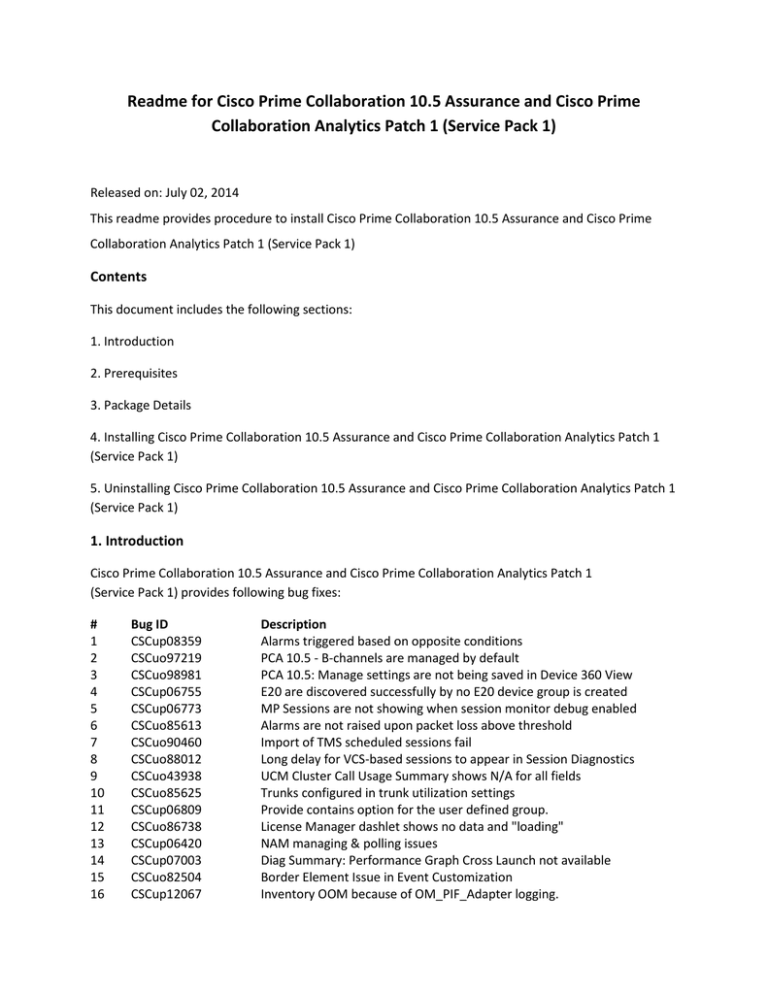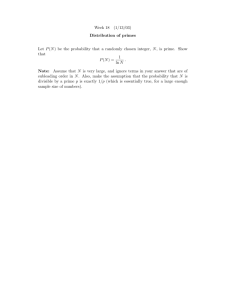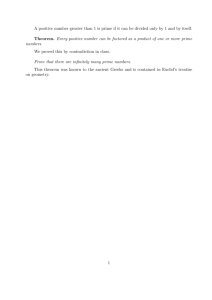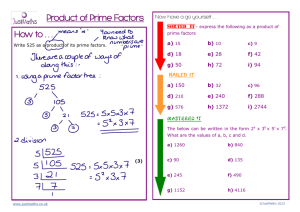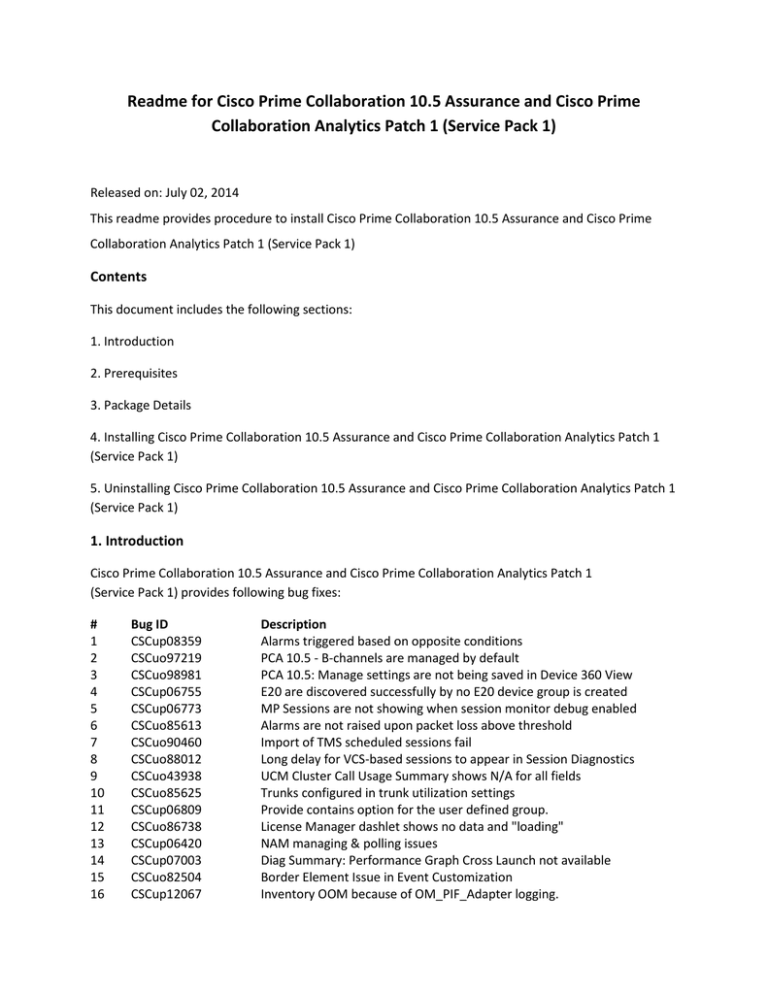
Readme for Cisco Prime Collaboration 10.5 Assurance and Cisco Prime
Collaboration Analytics Patch 1 (Service Pack 1)
Released on: July 02, 2014
This readme provides procedure to install Cisco Prime Collaboration 10.5 Assurance and Cisco Prime
Collaboration Analytics Patch 1 (Service Pack 1)
Contents
This document includes the following sections:
1. Introduction
2. Prerequisites
3. Package Details
4. Installing Cisco Prime Collaboration 10.5 Assurance and Cisco Prime Collaboration Analytics Patch 1
(Service Pack 1)
5. Uninstalling Cisco Prime Collaboration 10.5 Assurance and Cisco Prime Collaboration Analytics Patch 1
(Service Pack 1)
1. Introduction
Cisco Prime Collaboration 10.5 Assurance and Cisco Prime Collaboration Analytics Patch 1
(Service Pack 1) provides following bug fixes:
#
1
2
3
4
5
6
7
8
9
10
11
12
13
14
15
16
Bug ID
CSCup08359
CSCuo97219
CSCuo98981
CSCup06755
CSCup06773
CSCuo85613
CSCuo90460
CSCuo88012
CSCuo43938
CSCuo85625
CSCup06809
CSCuo86738
CSCup06420
CSCup07003
CSCuo82504
CSCup12067
Description
Alarms triggered based on opposite conditions
PCA 10.5 - B-channels are managed by default
PCA 10.5: Manage settings are not being saved in Device 360 View
E20 are discovered successfully by no E20 device group is created
MP Sessions are not showing when session monitor debug enabled
Alarms are not raised upon packet loss above threshold
Import of TMS scheduled sessions fail
Long delay for VCS-based sessions to appear in Session Diagnostics
UCM Cluster Call Usage Summary shows N/A for all fields
Trunks configured in trunk utilization settings
Provide contains option for the user defined group.
License Manager dashlet shows no data and "loading"
NAM managing & polling issues
Diag Summary: Performance Graph Cross Launch not available
Border Element Issue in Event Customization
Inventory OOM because of OM_PIF_Adapter logging.
17
18
19
20
21
22
23
24
25
26
27
28
29
30
31
32
33
34
35
36
37
38
39
40
41
42
43
44
45
46
47
48
49
50
51
52
53
54
55
56
57
58
59
60
61
62
63
64
CSCuo91984
CSCuo88240
CSCuo93604
CSCup03840
CSCuo76018
CSCuo76006
CSCup01397
CSCuo78430
CSCuo83604
CSCup10493
CSCup05741
CSCup10519
CSCup05162
CSCuo83473
CSCuo92148
CSCup05333
CSCuo12616
CSCup14303
CSCup11773
CSCup02849
CSCuo53088
CSCup07624
CSCuo53023
CSCup08771
CSCuo80998
CSCup32283
CSCup33380
CSCup39235
CSCup35941
CSCup35957
CSCup39599
CSCup39402
CSCup39398
CSCup39394
CSCup31770
CSCup39648
CSCup32899
CSCup42172
CSCuo03551
CSCup45543
CSCup44222
CSCup33308
CSCup44757
CSCup43766
CSCup49426
CSCup52016
CSCup33389
CSCup49390
Sessions are not received in the 20K performance server
Initial Message does not display the correct initial message of a call
Visibility Status is not maintained after setting Full Visiblity
cpc_qovr process went OOm in 3K profile
ServiceQualityThresholdCrossed Alarm is raised w/o exceeding threshold
Impacted Network Devices fails with Call Quality Troubleshooting
Connection error observed in IE
Prime - IOS SIP messages are missing in Call Signaling Analyzer
Call Signaling Ladder diagram shows partial Call-ID for CVP SIP messages
Syslog for Phone unregistration is not processed by Prime
PCA: Endpoints and sessions missing from the session monitoring table
Path Assessment is not working
Log Collection Delete process does not happen immediately
Same SIP message may be displayed 6 times in Call Signaling Analyzer
150K HCS: Eval License Count
Weekly Dashlets show the previous weeks data only
UI Issues on Schedule Report PDF
Domain association gets overwritten when we re run CDT
CPCA 10.5 - ServiceNotNormal alert is not working for CVP
Contact Center licenses are not shown correctly in the UI
Topology link to remote clusters fail
Endpoint report launched from Registered Device Summary fails
UCM Services Summary shows 0 records
LM page must cros launch to an external page to show supported endpoints
Called Number must be displayed using To: field in SIP INVITE
Video test call configuration not visible for Mass Midrange/TP license
Auto discovery UI for TMS devices in Standard mode is completely blank
Issue in License Information persistance on Upgrade to 10.5
Statenotnormal and temperature high alarms are raised wrongly
Insufficient free memeory event is raised wrongly
Unable to discover IPV6 endpoint through Logical discovery
CDT Data Collection failed due to null value from CUCM
Upgrade issue - DbVersion table entries missing
PCA Server restarting due to DECAP crash
Duplicate entries for multiple devices seen in DWC
Phone discovery fails when CTI remote device is configured without IP
360 Device view from UCCE topo does not work all the time
Voice Quality dashlet does not show data
window sizing problem on enduser impact
PhoneUnreg Threshold Exceeded event not generated
GSU does not start and Dashlets doesn't show data
Expanding groups takes long time
No events are raised after Device delete & Re-Add operation
same domain shown twice in global selector
DB Connection issue during System Restart
Device pools not getting populated for TP endpoints
DB tuning not working as part of upgrade 10.0-->10.5
Inventory is taking more than 40 minutes to come up
65
66
67
68
69
70
71
CSCup49449
CSCuo96022
CSCup29005
CSCup59428
CSCup62107
CSCuo52670
CSCup61747
Suppress not working - System tab
Upgrading PCA 10.0 standard edition to 10.5 results in advanced mode
Unable to manage more than 10 vNAM's in Prime Collab
Ad hoc sessions are shown as scheduled sessions after 5 minutes
Session alarm is not shown in sessions list
Prime - CVP SIP message parsing failure
Discovery job getting stuck while adding the device
2. Prerequisites
This patch can be installed only on Cisco Prime Collaboration 10.5.0.49471 Assurance and Cisco Prime
Collaboration Analytics
NOTE: We recommend that you take a snapshot of the VMware instance before you install this patch so
that you have a clean backup in place to be used if the installation fails.
To verify the Cisco Prime Collaboration Assurance version, run the following command on console (using
SSH with port 26) with admin as the user.
admin# show version
Cisco Application Deployment Engine OS Release:
ADE-OS Build Version:
ADE-OS System Architecture: x86_64
Copyright (c) 2005-2010 by Cisco Systems, Inc.All rights reserved.
Hostname: PC-Hostname
Version information of installed applications
--------------------------------------------Cisco Prime Collaboration Assurance
--------------------------------------------Version
: 10.5.0.49471
Build Date : Sat May 10 03:42:01 2014
Install Date : Mon Jun 9 13:58:31 2014
3. Package Details
Filename: cpc-assurance-patchbundle-10.5.0.49471-1.x86_64.tar.gz
MD5 Checksum for the package : 0a106e90ab23da86a5b9aab9b2ecb091
4. Installing Cisco Prime Collaboration 10.5 Assurance and Cisco Prime Collaboration Analytics
Patch 1 (Service Pack 1)
NOTE: We recommend that you take a snapshot of the VMware instance before you start the Patch
installation so that you have a clean backup in place to be used in case the installation results in errors.
The Installation can take approximately 40 minutes.
We recommend you to use vSphere client and connect to console, instead of SSH to avoid failure in the
installation process because of network issues or SSH timeouts.
To install the patch:
a) Download the patch cpc-assurance-patchbundle-10.5.0.49471-1.x86_64.tar.gz from the Prime
Collaboration software download page.
b) Copy the patch file to the Prime Collaboration Assurance/Analytics server under the /root
directory.
Example: Use freeware sftp client like 'FileZilla' to transfer patch file to Prime
Collaboration Server and enter below details in sftp client to connect to Prime Collaboration Server.
Host - sftp://<your_pc_server_ip>
Username - root
password - <your_pc_server_root_password>
Port - 26
c) Log into the Prime Collaboration Assurance/Analytics server as root using ssh (port 26) and
copy the patch file cpc-assurance-patchbundle-10.5.0.49471-1.x86_64.tar.gz
to the repository local
disk as follows
cd /root
cp cpc-assurance-patchbundle-10.5.0.49471-1.x86_64.tar.gz /localdisk
d) Change the user account from root to admin and configure a repository
# su admin
admin# config t
Enter configuration commands, one per line. End with CNTL/Z.
admin(config)# repository local
admin(config-Repository)# url disk:
admin(config-Repository)# end
admin# show repository local
e) Run the patch installation command.
admin# patch install cpc-assurance-patchbundle-10.5.0.49471-1.x86_64.tar.gz local
f) Confirm whether you want to save the current configuration.
The following messages are displayed.
Generating configuration...
Saved the running configuration to startup successfully
Initiating Application Patch installation...
Patch successfully installed.
g) Verify the patch installation using the command:
# show version
Cisco Application Deployment Engine OS Release:
ADE-OS Build Version:
ADE-OS System Architecture: x86_64
Copyright (c) 2005-2010 by Cisco Systems, Inc.
All rights reserved.
Hostname: PC-Hostname
Version information of installed applications
--------------------------------------------Cisco Prime Collaboration Assurance
--------------------------------------------Version
: 10.5.0.49471
Build Date : Sat May 10 03:42:01 2014
Install Date : Mon Jun 9 13:58:31 2014
Cisco Prime Collaboration Assurance Patch : 1
------------------------------Version
: 10.5.0.51383
The Cisco Prime Collaboration Assurance patch should be 1.
NOTE: You must clear the browser cache and refresh the browser before you start using the Cisco Prime
Collaboration Application after the Patch installation.
5. Uninstalling Cisco Prime Collaboration 10.5 Assurance and Cisco Prime Collaboration
Analytics Patch 1 (Service Pack 1)
To uninstall the patch, run the following command on console (using SSH with port 26) with admin as
the user.
admin# patch remove cpcm 1
Copyright 2014, Cisco Systems, Inc. All rights reserved.