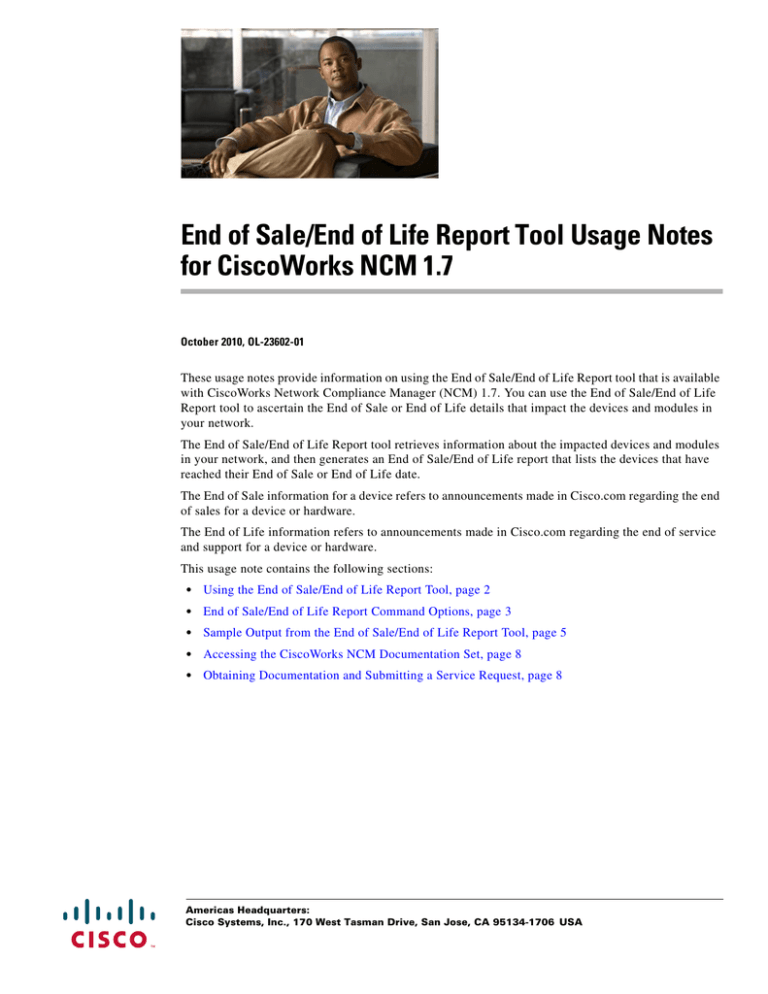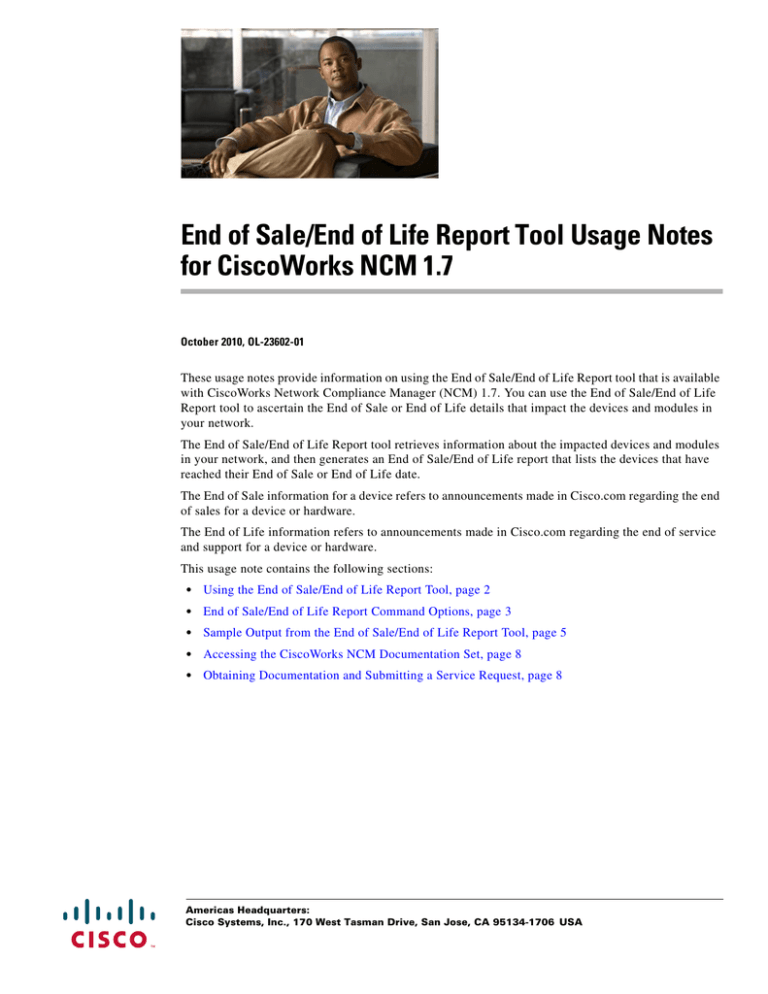
End of Sale/End of Life Report Tool Usage Notes
for CiscoWorks NCM 1.7
October 2010, OL-23602-01
These usage notes provide information on using the End of Sale/End of Life Report tool that is available
with CiscoWorks Network Compliance Manager (NCM) 1.7. You can use the End of Sale/End of Life
Report tool to ascertain the End of Sale or End of Life details that impact the devices and modules in
your network.
The End of Sale/End of Life Report tool retrieves information about the impacted devices and modules
in your network, and then generates an End of Sale/End of Life report that lists the devices that have
reached their End of Sale or End of Life date.
The End of Sale information for a device refers to announcements made in Cisco.com regarding the end
of sales for a device or hardware.
The End of Life information refers to announcements made in Cisco.com regarding the end of service
and support for a device or hardware.
This usage note contains the following sections:
•
Using the End of Sale/End of Life Report Tool, page 2
•
End of Sale/End of Life Report Command Options, page 3
•
Sample Output from the End of Sale/End of Life Report Tool, page 5
•
Accessing the CiscoWorks NCM Documentation Set, page 8
•
Obtaining Documentation and Submitting a Service Request, page 8
Americas Headquarters:
Cisco Systems, Inc., 170 West Tasman Drive, San Jose, CA 95134-1706 USA
Using the End of Sale/End of Life Report Tool
Using the End of Sale/End of Life Report Tool
You can generate End of Sale/End of Life reports in either HTML or Comma Separated Values (CSV)
format.
Note
You cannot generate an End of Sale/End of Life report in both HTML and CSV formats at the same time.
You can also generate End of Sale/End of Life reports using the Cisco IOS Command Line Interface
(CLI). To generate a report using the CLI, navigate to <install_dir>\addins\cisco\eox and then run the
appropriate script with desired command options. For example:
Note
•
For Windows, enter:
•
For Solaris and Linux, enter: EoxReportGenerator.sh
EoxReportGenerator.bat -u admin -p admin -cu catos -cp catpass
-u admin -p admin -cu catos -cp catpass
You cannot schedule reports using the CLI.
To generate an End of Sale/End of Life report, do the following:
Step 1
Log in to CiscoWorks NCM 1.7 as administrator.
Step 2
Choose Tasks > New Task > Run External Application.
The New Task/Template - Run External Application page appears.
Step 3
Enter the Task Name and Start Date. Include comments in the Comments field, if desired.
Step 4
In the Run field, enter the appropriate script for the End of Sale/End of Life Report tool that is
appropriate for the platform on which CiscoWorks NCM is running:
– Windows—EoxReportGenerator.bat
– Solaris—EoxReportGenerator.sh
– Linux—EoxReportGenerator.sh
End of Sale/End of Life Report Tool Usage Notes for CiscoWorks NCM 1.7
2
OL-23602-01
End of Sale/End of Life Report Command Options
Step 5
Enter any desired command options after the script in the Run field. For example:
– For Windows—<install_dir >\addins\cisco\eox\EoxReportGenerator.bat -u admin -p
admin -cu catos -cp catpass
– For Solaris and Linux—<install_dir >\addins\cisco\eox\EoxReportGenerator.sh -u
admin -p admin -cu catos -cp catpass
See Table 1for a complete list of command options available for the End of Sale/End of Life Report tool.
Step 6
In the Start in field, enter the path of the directory where the script resides:
<install_dir >\addins\cisco\eox
Step 7
Click Save Task.
The End of Sale/End of Life report in either HTML or CSV format is saved under
<install_dir>/addins/cisco/eox/reports/<username>/eoxReport.<html/csv>.
End of Sale/End of Life Report Command Options
Table 1 lists the command options that you can use to generate an End of Sale/End of Life report that
meets your needs.
Table 1
Long Form
Argument
Name
Optional Dependency
Description
CWNCM Username -u
cwncmUsername
username
No
Username used to log into
CiscoWorks NCM.
CWNCM Password
-p
cwncmPassword
password
No
Password used to log into
CiscoWorks NCM.
Cisco.com
Username
-cu
ciscoComUsername
username
No
Username used to log into
http://www.cisco.com.
Cisco.com Password -cp
ciscoComPassword
password
No
Password used to log into
http://www.cisco.com.
Proxy Server IP
Address
-psi
proxyServer
ipaddress
Yes
Proxy Server IP Address to
connect to external web-sites,
such as
http://www.cisco.com.
Proxy Server
Username
-pu
proxyServerUsername username
Yes
Username to connect to Proxy
Server.
Proxy Server
Password
-pp
proxyServerPassword password
Yes
Password to authenticate with
the Proxy Server.
Proxy Server Port
-psp
proxyPort
Yes
Proxy Server Port.
Generate report for
only the active
devices
-active
active
Yes
To generate End of Sale/End
of Life report for only the
active devices (inactive
devices are ignored).
Option Name
Short
Form
End of Sale/End of Life Report Command Options
port
number
End of Sale/End of Life Report Tool Usage Notes for CiscoWorks NCM 1.7
OL-23602-01
3
End of Sale/End of Life Report Command Options
Table 1
Option Name
Generate End of
Sale/End of Life
report offline using
the Eox Source file
End of Sale/End of Life Report Command Options (continued)
Short
Form
Long Form
-off
offline
Argument
Name
Optional Dependency
Description
Yes
End of Sale/End of Life
report will be generated
offline (without accessing
Cisco.com).
Before using this option you
must do the following:
Sort Report by
IPAddress
-s
sortIPAddress
CSV Report format
-csv
csvReport
filename
1.
Go to
http://www.cisco.com/ci
sco/software/navigator.ht
ml.
2.
Choose Products >
Network Management
and Automation >
Configuration and
Change Management >
Ciscoworks Network
Compliance Manager >
Ciscoworks Network
Compliance
Manager 1.7 > Network
Compliance Manager
(NCM) Core Application
Software.
3.
Download the
EOX_OFFLINE.zip file
4.
Unzip the file and copy
the xml files to
$CWNCM_HOME\addi
ns\cisco\eox\conf folder.
Yes
Sort report by IPAddress.
Default: Sort by Device
Name.
Yes
Create report in CSV format.
You can optionally give the
CSV filename.
Default: Create report in
HTML format.
Email report
-e
Attach report in the
email
-a
emailTo
emailTo
Yes
Yes
Send email to the given email
address.
-e and -csv
Attach the report in the email.
This option is available only
for CSV format reports
(-csv).
End of Sale/End of Life Report Tool Usage Notes for CiscoWorks NCM 1.7
4
OL-23602-01
Sample Output from the End of Sale/End of Life Report Tool
Table 1
Option Name
Short
Form
Display Help
-h
End of Sale/End of Life Report Command Options (continued)
Long Form
Argument
Name
Optional Dependency
Description
Display the command help.
Encrypted password -encrypt
Yes
-p , -cp , and All passwords (-p , -cp, -pp)
-pp
are encrypted.
To encrypt passwords using the ConnectorTool utility, do the following:
Step 1
Navigate to <CWNCM_Install_directory>/client.
Step 2
Run the following command:
$CWNCM_HOME/jre/bin/java -cp truecontrol-client.jar com.rendition.tools.ConnectorTool
-encrypt <clear-password>
The following example shows how to encrypt the password on a Windows platform:
c:/$CWNCM_HOME/jre/bin/java -cp truecontrol-client.jar
com.rendition.tools.ConnectorTool -encrypt Admin123
The string ‘Admin123’ is encrypted in single quotation marks. For example,
'EeZDE2yqmvP4b8q91RqYYQ=='
Sample Output from the End of Sale/End of Life Report Tool
Figure 1 shows a sample of the output from running the End of Sale/End of Life Report tool.
Figure 1
Sample Output from End of Sale/End of Life Report Tool
End of Sale/End of Life Report Tool Usage Notes for CiscoWorks NCM 1.7
OL-23602-01
5
Sample Output from the End of Sale/End of Life Report Tool
In the report, End of Sale information appears in yellow and End of life information appears in red.
The End of Sale/End of Life report contains the following information:
•
The date on which the report was generated.
•
The total number of Cisco devices managed by CiscoWorks NCM.
•
Affected Devices Table—Contains information on devices with End of Sale/End of Life
announcements. This information is based on the number of devices, with each device counted only
once.
•
Affected Modules Table—Contains information on modules with End of Sale/End of Life
announcements.
•
Affected Device Inventory Table—Contains information on devices/modules with End of Sale/End
of Life announcements. A single device can contain multiple modules, some of which might be
impacted by End of Sale/End of Life announcements.
Fields in the End of Sale/End of Life Report Tables
Table 2 describes the fields in the Affected Devices table in the End of Sales/End of Life report.
Table 2
Affected Devices Table Fields
Field
Description
Bulletin Number
Bulletin number of End of Sale/End of Life Announcement
for a device in Cisco.com.
Click on the bulletin number link for more information on
End of Sale/End of Life Announcement for that device in
Cisco.com.
There may be multiple announcements for a device. The
same bulletin can apply to multiple devices.
Device Model
Model of the device. For instance, the device model can be
Cisco Catalyst 4507R Switch.
Device Count
The number of affected devices.
EOS Date
Last date to order the product through Cisco point-of-sale
mechanisms. The product is no longer for sale after this
date.
EOL Date
Last date to receive service and support for the product.
After this date, all support services for the product are
unavailable, and the product becomes obsolete.
Notes
Displays important information about the affected device.
Table 3 describes the fields in the Affected Modules table in the End of Sales/End of Life report.
End of Sale/End of Life Report Tool Usage Notes for CiscoWorks NCM 1.7
6
OL-23602-01
Sample Output from the End of Sale/End of Life Report Tool
Table 3
Affected Modules Table Fields
Field
Description
Bulletin Number
Bulletin number of End of Sale/End of Life Announcement
for a module in Cisco.com.
Click on the bulletin number link for more information on
End of Sale/End of Life Announcement for that module in
Cisco.com.
There may be multiple announcements for a module.The
same bulletin can apply to multiple modules.
Module Type
Type of the module.
Module Count
The number of affected modules.
EOS Date
Last date to order the product through Cisco point-of-sale
mechanisms. The product is no longer available for sale
after this date.
EOL Date
Last date to receive service and support for the product.
After this date, all support services for the product are
unavailable, and the product becomes obsolete.
Notes
Displays important information about the affected module.
Table 4 describes the fields in the Affected Device Inventory table in the End of Sales/End of Life report.
Table 4
Affected Device Inventory Table Fields
Field
Description
Device Name
Name of the device. Click on the device name for more
information about the device.
IP Address
IP address of the device.
Device Model
Model of the device. For example, Cisco Catalyst 6513
Switch.
Module Type
Type of the module.
Module Model
Model of the module.
Location
Physical location of the devices on the network.
Bulletin Number
Bulletin number of End of Sale/End of Life Announcement
for a module in Cisco.com.
Click on the bulletin number link for more information on
End of Sale/End of Life Announcement for that module in
Cisco.com.
There may be multiple announcements for a module.The
same bulletin can apply to multiple modules.
End of Sale/End of Life Report Tool Usage Notes for CiscoWorks NCM 1.7
OL-23602-01
7
Accessing the CiscoWorks NCM Documentation Set
Accessing the CiscoWorks NCM Documentation Set
All or any part of the CiscoWorks NCM documentation set, including this document, might be upgraded
over time. Therefore, we recommend that you access the CiscoWorks NCM documentation set using the
following URL:
http://www.cisco.com/en/US/products/ps6923/tsd_products_support_series_home.html
Tip
To cut and paste a two-line URL into the address field of your browser, you must cut and paste each line
separately to get the entire URL without a break.
Obtaining Documentation and Submitting a Service Request
For information on obtaining documentation, submitting a service request, and gathering additional
information, see the monthly What’s New in Cisco Product Documentation, which also lists all new and
revised Cisco technical documentation, at:
http://www.cisco.com/en/US/docs/general/whatsnew/whatsnew.html
Subscribe to the What’s New in Cisco Product Documentation as a Really Simple Syndication (RSS) feed
and set content to be delivered directly to your desktop using a reader application. The RSS feeds are a free
service and Cisco currently supports RSS Version 2.0.
Cisco and the Cisco Logo are trademarks of Cisco Systems, Inc. and/or its affiliates in the U.S. and other countries. A listing of Cisco's trademarks
can be found at www.cisco.com/go/trademarks. Third party trademarks mentioned are the property of their respective owners. The use of the word
partner does not imply a partnership relationship between Cisco and any other company. (1005R)
Any Internet Protocol (IP) addresses and phone numbers used in this document are not intended to be actual addresses and phone numbers. Any
examples, command display output, network topology diagrams, and other figures included in the document are shown for illustrative purposes only.
Any use of actual IP addresses or phone numbers in illustrative content is unintentional and coincidental.
© 2010 Cisco Systems, Inc. All rights reserved.
End of Sale/End of Life Report Tool Usage Notes for CiscoWorks NCM 1.7
8
OL-23602-01