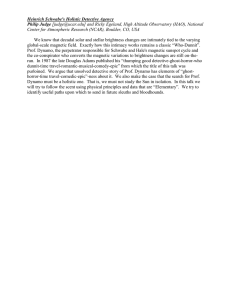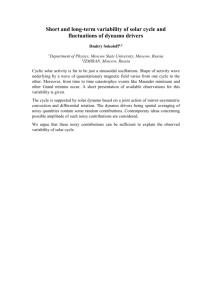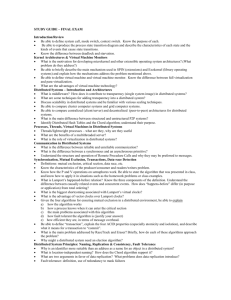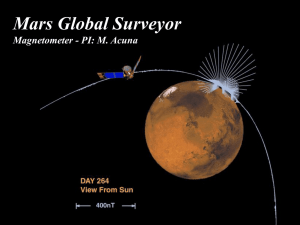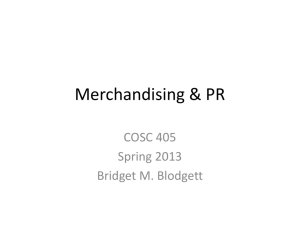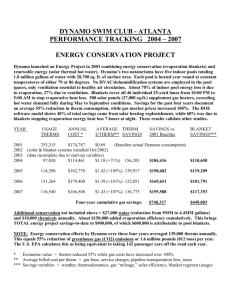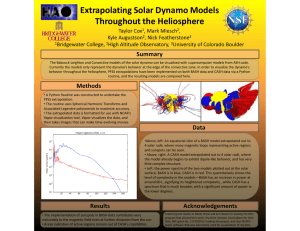Dynamo: A public interactive surface supporting the
advertisement
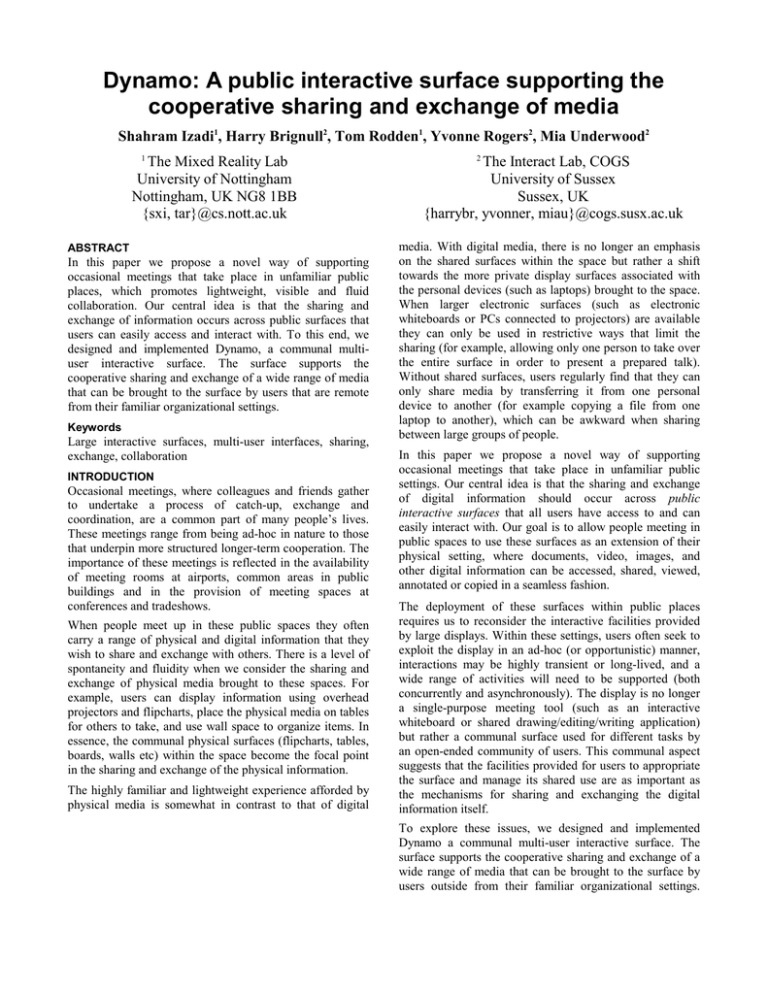
Dynamo: A public interactive surface supporting the
cooperative sharing and exchange of media
Shahram Izadi1, Harry Brignull2, Tom Rodden1, Yvonne Rogers2, Mia Underwood2
1
The Mixed Reality Lab
University of Nottingham
Nottingham, UK NG8 1BB
{sxi, tar}@cs.nott.ac.uk
ABSTRACT
In this paper we propose a novel way of supporting
occasional meetings that take place in unfamiliar public
places, which promotes lightweight, visible and fluid
collaboration. Our central idea is that the sharing and
exchange of information occurs across public surfaces that
users can easily access and interact with. To this end, we
designed and implemented Dynamo, a communal multiuser interactive surface. The surface supports the
cooperative sharing and exchange of a wide range of media
that can be brought to the surface by users that are remote
from their familiar organizational settings.
Keywords
Large interactive surfaces, multi-user interfaces, sharing,
exchange, collaboration
INTRODUCTION
Occasional meetings, where colleagues and friends gather
to undertake a process of catch-up, exchange and
coordination, are a common part of many people’s lives.
These meetings range from being ad-hoc in nature to those
that underpin more structured longer-term cooperation. The
importance of these meetings is reflected in the availability
of meeting rooms at airports, common areas in public
buildings and in the provision of meeting spaces at
conferences and tradeshows.
When people meet up in these public spaces they often
carry a range of physical and digital information that they
wish to share and exchange with others. There is a level of
spontaneity and fluidity when we consider the sharing and
exchange of physical media brought to these spaces. For
example, users can display information using overhead
projectors and flipcharts, place the physical media on tables
for others to take, and use wall space to organize items. In
essence, the communal physical surfaces (flipcharts, tables,
boards, walls etc) within the space become the focal point
in the sharing and exchange of the physical information.
The highly familiar and lightweight experience afforded by
physical media is somewhat in contrast to that of digital
LEAVE BLANK THE LAST 2.5 cm (1”) OF THE LEFT
COLUMN ON THE FIRST PAGE FOR THE
COPYRIGHT NOTICE.
SHOULD BE ON FIRST PAGE!
2
The Interact Lab, COGS
University of Sussex
Sussex, UK
{harrybr, yvonner, miau}@cogs.susx.ac.uk
media. With digital media, there is no longer an emphasis
on the shared surfaces within the space but rather a shift
towards the more private display surfaces associated with
the personal devices (such as laptops) brought to the space.
When larger electronic surfaces (such as electronic
whiteboards or PCs connected to projectors) are available
they can only be used in restrictive ways that limit the
sharing (for example, allowing only one person to take over
the entire surface in order to present a prepared talk).
Without shared surfaces, users regularly find that they can
only share media by transferring it from one personal
device to another (for example copying a file from one
laptop to another), which can be awkward when sharing
between large groups of people.
In this paper we propose a novel way of supporting
occasional meetings that take place in unfamiliar public
settings. Our central idea is that the sharing and exchange
of digital information should occur across public
interactive surfaces that all users have access to and can
easily interact with. Our goal is to allow people meeting in
public spaces to use these surfaces as an extension of their
physical setting, where documents, video, images, and
other digital information can be accessed, shared, viewed,
annotated or copied in a seamless fashion.
The deployment of these surfaces within public places
requires us to reconsider the interactive facilities provided
by large displays. Within these settings, users often seek to
exploit the display in an ad-hoc (or opportunistic) manner,
interactions may be highly transient or long-lived, and a
wide range of activities will need to be supported (both
concurrently and asynchronously). The display is no longer
a single-purpose meeting tool (such as an interactive
whiteboard or shared drawing/editing/writing application)
but rather a communal surface used for different tasks by
an open-ended community of users. This communal aspect
suggests that the facilities provided for users to appropriate
the surface and manage its shared use are as important as
the mechanisms for sharing and exchanging the digital
information itself.
To explore these issues, we designed and implemented
Dynamo a communal multi-user interactive surface. The
surface supports the cooperative sharing and exchange of a
wide range of media that can be brought to the surface by
users outside from their familiar organizational settings.
The surface has been designed to promote lightweight,
visible and fluid interactions that are readily understandable
by users, based on familiar actions that are easy to
accomplish and do not require technical expertise. In the
rest of this paper, we describe the Dynamo system and
outline the key interactive features that enable the shared
surface to be communally available to peripatetic people,
meeting in public places. We also present some findings
from our initial evaluation of the Dynamo system used in
two different settings.
RELATED WORK
Nowadays, many organizations are equipped with some
kind of large display, be it interactive whiteboards,
projection screens or plasma screens. This trend has led to
the increased growth of large display systems that serve a
range of purposes within organizational and more public
settings. Below, we give a brief overview of the
developments in this research area, classifying in terms of
the types and functions of the displays that have evolved.
The categories identified are not mutually exclusive and
some of the display systems fall into several categories.
Electronic whiteboards represent the starting point for
much of the work on large displays. Systems such as Tivoli
[19] provided an interactive display that supported freehand
pen input, enabling a single user to draw on screen and
share their drawings with others in a meeting. These
systems initially mimicked many of the familiar features of
existing whiteboards. More recent work on electronic
whiteboards such as Flatland [16] has significantly
enhanced their computational features.
Community noticeboards take as their starting point the
noticeboards and bulletin boards found in communal areas,
halls and foyers of organizations rather than the
whiteboards found in meeting rooms. Systems such as
Plasma Poster [3] and Community Wall [7] allow people to
post information onto a large display that is available to a
community of users.
With such systems material can often be posted to the
display remotely, for example when users are at the
desktop. Passers-by in the vicinity of the display are also
provided with interaction capabilities enabling them to
annotate and add material to the display.
Shared awareness systems exploit large displays to make
information conveying the activity of others available
across a community of users. The Notification Collage [8]
augments features associated with community noticeboards
with an aggregated overview of the activities of a
community of users. Kimura [12] makes a user’s current
and past activities available to others. The system uses
large peripheral displays to provide background awareness
of activities that users have performed.
Single display groupware was developed to support
shoulder-to-shoulder collaboration on a large display with
multiple input points. Such systems allow multiple users to
simultaneously interact with shared applications. Early
examples include Cognoter [6] and MMM [2]. More
recently, the Pebbles system [15] has explored how PDAs
can provide concurrent input to a shared display. Similarly,
Kidpad [1] supports multi-mice input with a view to
promoting collaboration within the classroom.
Multi-screen systems extend the capabilities of large
screens by considering how other displays can be
incorporated into the set up. Speakeasy [17] and iRoom
[10] provide users with interfaces to quickly discover,
configure and connect up multiple networked displays
(including large screens) for use in tandem. Researchers
have also explored a range of techniques for moving
information and control between multiple displays [11, 20].
A considerable number of such systems have been
developed in the context of purpose built environments that
contain a number of embedded large displays.
Situated displays are large screens that are built into an
environment to support groups of users. The iRoom at
Stanford [10] and iLand at GMD [24] are two
environments that have a suite of touchscreen situated
displays. A number of novel pen and gesture based
techniques have been developed to interact with these
displays [9, 24]. Researchers have also explored techniques
for making these types of touchscreen displays support
simultaneous input from multiple users [5, 13, 21].
Other notable work includes research into augmented
tabletop displays [22, 25], which seek to mix physical and
virtual objects to support forms of tangible interaction.
‘Walk up and use’ interactive boards explore how to
design large displays that support lightweight walk up and
use interactions. Examples include Blueboard [23], which
allows identified users at the board to quickly display
personal information (such as personal calendar and
messages) held on the network, and share this with others
via mediums such as email. These systems are often reliant
on a network for access and transfer of information. They
typically provide a single point of interaction either through
a touch screen or a single pointing device.
We wish to extend the existing work on large displays by
considering them as public interactive surfaces. Existing
research has shown that large electronic displays are
integral in facilitating group collaboration in meeting
rooms [10, 19, 24]. However, this research has primarily
focused on formal and structured meetings held within
private spaces inside organizations [10, 23, 24]. Public
spaces such as conferences, airports, libraries and
communal areas in buildings are becoming increasingly
used for less formal (and sometimes completely
impromptu) meetings. We seek to explore the interactive
mechanisms that these surfaces will require and how these
facilities can benefit users in more public settings.
PUBLIC INTERACTIVE SURFACES
Public spaces provide new challenges for supporting
interaction with large displays. Within such spaces, any
user can walk up and make opportunistic use of the display,
users may or may not know each other, and they may be
working on different tasks simultaneously. Large displays
need to be more general-purpose, supporting a wide range
of activities (occurring concurrently or over a longer period
of time). The inherent level of trust that exists in closed
organizational spaces does not exist in public ones. In
essence, the display is no longer a single-purpose meeting
tool (such as an interactive whiteboard or shared
drawing/editing/writing application) but rather a shared
surface used for different tasks by an open-ended
community of users.
Much research on public displays has focused on
information kiosks where users browse on-line information
[4]. More recent work has explored novel interaction
techniques to draw in and engage the public [14, 18]. We
consider the development of public interactive surfaces that
can be appropriated by groups of users for a period of time
in a lightweight and flexible manner. These surfaces should
be readily available and easily appropriated by users who
are remote from familiar organizational settings.
The need for these publicly accessible surfaces has been
further highlighted by a number of researchers focusing on
the development of small mobile devices such as the
Personal Server [26]. These devices transport large
amounts of state and connect to large displays for further
interactive capabilities. Other more commercial devices
that fall into a similar category include removable USB
disks, MP3 players and digital cameras. These devices are
small, lightweight, (increasingly cheaper to purchase and
run) and can be easily connected to more powerful
machines to rapidly exchange data. The emergence of such
technologies has resulted in users carrying a large amount
of digital media when they travel.
We aim to provide interactive capabilities that are sensitive
to the needs of this class of device, while also supporting
more powerful devices such as laptops and PDAs. We are
particularly interested in the scenarios where users may
wish to share and exchange the media they are carrying on
such devices. Our aim is to exploit the advantages provided
by large screen systems in facilitating sharing between
groups of users, while also exploiting the ubiquitous nature
of these media storage devices.
supporting impromptu meetings where the surface is
exploited in an ad-hoc (or opportunistic) manner.
-
The surface offers a place of display and exchange
that allows media to be left for a period of time and for
users to exploit the surface as a place to coordinate the
exchange of media with others.
-
Users of the surface are remote from their normal
network infrastructures. The combined effect of
corporate network infrastructures, firewalls and
bandwidth issues may result in users being unable to
remotely access their resources, and so we need to
allow users to bring information to the surface rather
than presume remote access. Broader network access
becomes a useful facility for users rather than a
prerequisite for interaction.
Dynamo: A communal resource for public interaction
The Dynamo system has been designed as a large publicly
accessible interactive surface that allows people to gather
around, share, display and exchange media with others. The
interactive surface is composed of one or more displays
that can be tiled both horizontally and vertically. Two
common arrangements for the surface are shown in figure
1. On the left a dual projected horizontally tiled
arrangement is shown and on the right a vertically tiled
wall and tabletop configuration.
Figure 1. Two Dynamo surface arrangements
Dynamo promotes shoulder-to-shoulder collaboration by
allowing multiple users to interact simultaneously on the
same surface. Users can attach multiple USB mice and
keyboards to the surface and also connect remotely via
laptops and desktops. Once connected, the Dynamo surface
allows users to:
Providing public interactive surfaces for users to achieve
this form of sharing and exchange requires us to consider
what interactive features are needed for such a surface. The
main requirements are that:
-
Manage the surface as a communal resource by
claiming areas of the surfaces for use.
-
Easily place information on the surface and take
information from the surface.
-
-
Display information for extended periods of time and
leave items for others.
-
The surface is communal and available to an openended community of users. The surface needs to
support multiple users (working concurrently and
asynchronously) and provide facilities to manage its
shared use.
The surface offers lightweight and familiar
interactions that do not detract from the spontaneity of
the collaboration. This is particularly important in
Each user interacts with the surface through an interaction
point. An interaction point comprises of input devices
capable of delivering mouse, text and media input to the
system. Two broad forms of interaction points are
provided:
-
Base interaction points normally consist of a wireless
keyboard, mouse and USB slots for attaching media
Figure 2. The main Dynamo interaction surface with a selection of media, a public palette (located at the top of the display),
personal palettes (located at bottom) and two carve regions
sources such as removable USB disks, digital cameras,
MP3 players and web cameras.
-
Mobile interaction points can allow laptops and PDAs
to act as interaction points as each of these has the
capabilities to provide mouse input (through stylus or
touch pads) and text input (through soft or hard
keyboards) and deliver media from their internal disks.
The system is generally deployed with a number of base
interaction points that can be extended as users attach new
input devices or connect remotely to the surface.
An example of a Dynamo surface is shown in Figure 2. The
surface provides a multi cursor environment with each
interaction point being represented by a color-coded
telepointer. Users take control of these telepointers to
interact with the surface. Associated with each telepointer
is a personal palette (each marked using the same colorcoding as its related telepointer). A palette consists of a
number of distinct items (represented by an icon to the
user) that can act as media sources and media sinks. For
example, the files on a removable USB disk would be
represented as media sources. A media source can be
dragged off the palette and displayed on the main surface.
Similarly, the user can drop media onto a media sink icon
within the palette for processing. For example, dropping a
video clip onto the USB disk icon located upon the palette
results in the media being copied onto the associated
removable USB storage device.
A public palette is also associated with the surface. This
provides access to the key features of the system described
in the next sections. This palette also provides access to
publicly available devices (such as attached printers and
webcams) that can be utilized through the surface.
Palettes facilitate the flow of information to and from the
surface. They form the main point for exchange and sharing
of media at the surface. As such, they utilize familiar drag
and drop metaphors to rapidly pull media up onto the
surface and transfer media over to other endpoints (such as
a connected device).
The Dynamo system has been designed to work within
public spaces where networking may be unavailable or
limited. Therefore rather than relying on remote access to
user configuration information, the system allows users to
bring this information with them to the surface. This can be
carried on small lightweight devices such as removable
USB disks or on more powerful devices such as laptops.
One typical example is for individuals to carry a profile on
their USB disks, which identifies them and holds the
various user-specific configurations such as name, email
address, and on screen icon. Profiles are created and
maintained either at the surface or (if a network is present)
remotely via a web interface.
Users are not required to identify themselves before using
the system. Unidentified users are given a guest profile that
provides access to public services and areas of the screen.
However, identification provides users with additional
features of the system including the ability to manage the
surface as a communal resource.
Managing the surface as a communal resource
The Dynamo surface provides interactive mechanisms to
allow users to manage the shared use of the surface. It does
this by allowing identified users to “carve off” part of the
large public surface providing them with a workspace that
they can use to arrange and share media and where they can
manage access to the region. Users mark an area of the
screen by holding down the mouse and dragging to indicate
the extent of a workspace. On release, interaction with the
marked portion of the overall surface is restricted to the
creator of the carved off region. Figure 3 shows two carved
regions on a portion of the surface. On the right we see a
green telepointer passing through a carve region that it
cannot interact with - this is indicated to the user by the
semi-transparent circle surrounding the telepointer.
the future. Archived regions are shown in an iconified form
and may be moved off the surface or stored on the surface
for use later. Once opened, the archived region restores all
media contained within it and arranges them according to
the previous spatial arrangement. This ability to persist an
entire region with its associated media and access
permissions allows structured longer-term collaboration to
occur between users. For example, the outcomes of a
monthly meeting could be stored in a carve region,
archived on the surface and revisited or amended in future
meetings.
Bringing media to the surface and taking it away
Users may bring media to the surface from a variety of
sources using the interaction points offered by the Dynamo
system. In the case of base interaction points users can
exploit the USB connections available to access media on
their personal devices. Users can drag this media onto the
surface (through their associated palette) to interact with it
or make it available to others.
Figure 3. Two carved regions on the surface
The creator of a carved region can invite others into the
space by dragging a key icon (located at the top right hand
corner of the region) onto the palette of the desired user.
Access is indicated by displaying an icon associated with
the user in the top left corner of the region. Region creators
can drag these icons outside of the region to revoke access
for the associated user. Figure 4 shows an example of
controlling access to a carve region. Access may also be
granted to users who are not currently available by leaving
the key within a media parcel that can be opened at a later
date. The notion of media parcels is described in detail later
in this paper.
Figure 5. Displaying and controlling a presentation
The Dynamo surface allows a wide range of media to be
displayed and exchanged, including web documents (such
as HTML and PDF), MS Office documents (Word,
PowerPoint and Excel), common image, video and audio
formats, and streaming video and audio. Each of these files
formats can be displayed and shared using the system. The
system also provides simple control over each of these
media formats once they are displayed (for example,
controls to navigate forwards and backwards through a
document or fill in a web form).
Figure 4. Controlling access to carve regions
Regions may be short lived for informal ad-hoc meetings or
long lived, so that they can be archived and referred to in
Figure 5 shows a PowerPoint presentation that has been
dragged onto the surface from a personal USB disk. In this
example, the surface allows users to view each slide and
navigate through the presentation. Each accessible media
item on the surface can be downloaded and taken away by
the user. In order to download a media item the user carries
out a drag and drop action from the window displaying the
media down to the device icon on the desired palette. For
example, dragging the PowerPoint slides on display onto
the USB icon (of a palette) will result in the slides being
copied onto the associated USB disk. Users can also use
this metaphor to give copies of their own media to others.
Users can display and share media directly on the publicly
accessible areas of the surface or inside carve regions that
they have access to – once placed on screen, the media
window inherits the access permissions associated with the
region surrounding it. These alternative modes of display
and sharing can be used interchangeably dependent upon
the collaborative task at hand. For example, one scenario
could be an impromptu meeting at the surface where users
have not first registered with the system. In this case, the
overhead of user registration can have an adverse effect on
the spontaneity of the collaboration, and so users may
choose to share the media directly on the publicly
accessible areas of the surface rather than first carving a
region. If this scenario did evolve into a more structured
meeting (for example, if the participants agreed to return to
the space at a later date and revisit the work) then they can
register with the system, create a shared carved workspace,
and move the media (and other outcomes of the meeting)
over for archiving.
Users can also transfer media to the surface through mobile
interaction points. These interaction points allow more
powerful devices such as laptops to connect to a shared
Dynamo surface. Once connected, the surface is treated as
a secondary peripheral display. This allows media to be
dragged from the mobile device’s desktop onto the shared
Dynamo surface (see figure 6). Similarly media may be
dragged from the Dynamo surface onto the mobile display.
This feature allows users to quickly download media items,
such as word documents, from the surface for editing on a
more personal device (using familiar desktop applications),
which they can later transfer back over to the large surface
for sharing.
multiple media items. Parcels can be directed to one or
more users of the system. This allows parcels to be posted
up on the Dynamo surface and picked up and opened up in
the future by recipients. Parcels provide a mechanism for
asynchronous sharing of media rich information between
users. After being created, a parcel can be sealed on the
surface so that it is not publicly viewable. The user can
specify different permissions for opening up and accessing
the contents of a parcel. An example of a user opening a
media parcel is shown in figure 7.
In addition, to providing wrappers for a wide range of
standard media, the Dynamo surface introduces a Note
media type. A note is a simple XML based document
containing an author, an optional title, and a message body.
Notes can be edited (as well as viewed) on the surface.
They provide a quick and easy way to allow users to
annotate the media items on the surface. Users can also
choose to reply to notes that are on surface. This allows for
simple messaging between users of the surface, in a similar
way to a notice board. Figure 8 shows a number of notes
and parcels left on a Dynamo surface.
Figure 7. Opening a media parcel for a user called Mia
(left); a sealed parcel for a user called Bob (right)
Users wishing to open a parcel need to identify themselves
to the system before the information is displayed to them.
In the case of users who access the surface through the base
interaction points, the contents of the parcel are displayed
on the screen. If users have access through a mobile
interaction point, then the parcel can also be opened up on
the display associated with the mobile device.
Figure 6 Moving media between a laptop and the surface
Leaving things for others
The Dynamo system also allows media to be packaged up
into media parcels that can be left for others. Media parcels
can be thought of as containers that can encapsulate
Figure 8. Notes and packages left on the surface
This section has described some of the main features of the
Dynamo system. In the next section, we describe the
underpinning system architecture
implementation strategies.
and
discuss
our
The supporting architecture
The overall system architecture is shown in figure 9. The
main functionality for the Dynamo System is made
available through a number of managers. The Input
manager captures local mouse and keyboard data and also
receives input data relayed over the network. The
Telepointer manager controls creating, destroying and
moving telepointers. The Window manager takes care of
creating the various window types on screen and destroying
and freeing resources associated with these windows. It
also maintains windows information such as Z-ordering
and ownership. The Palette manager handles the creation
and placement of system palettes. It allows new userspecific personal palettes to be created, and allows existing
palettes to be populated with data.
Figure 9. The overall system architecture
Finally, a Service manager locates new services that can be
utilized by the system. The term service is used to describe
a software component that can deliver media to the system,
receive media from the system or both. Examples include
wrappers for hardware devices such as web cams or
printers, as well as, files on a file system such as those
found on a USB disk. In the current implementation the
Service manager listens for notifications when local
devices are connected to the surface, which are in turn
relayed to the main Dynamo application. Our plan is to
extend this model in the future so that networked services
can also be located and utilized by the system.
At the heart of the system lies the Display Server. The
server acts as the main point of the control within the
system. Its main job is to receive incoming data from the
input clients and services (via the respective managers),
process this data and render the output on screen.
The majority of the Dynamo system has been written in
Java and C++. The core rendering and Input APIs have
been written in C++ for win32 platforms. We use
Microsoft’s drawing library GDI+ for rendering, the Raw
Input API (Windows XP only) for local multiple mouse
and keyboard capture, DirectShow for audio and video
rendering. Viewing of MS Office, Web, and PDF content is
supported through ActiveX, OLE and COM technologies.
For performance reasons, network communication is
handled through raw TCP and UDP connections.
INFORMING THE DESIGN OF DYNAMO
The Dynamo system has been developed in a highly
iterative manner with a series of ongoing evaluation
sessions informing system development. During each of
these sessions intermediate versions of the system were
exposed to users as a means of checking emergent features
and in outlining new facilities. The previous sections
described the current features of the Dynamo system. In
this section we wish to provide a very brief overview of the
studies that shaped these features and also discuss some
initial results from our recent assessments of these
facilities.
Our initial formative evaluations focused on the placement
of the surface in public spaces. In one instance, people
congregating at a workshop held in a hotel were asked to
use the system and provide feedback on its functionality. In
particular, we were interested in how they took to the novel
interaction techniques for sharing information across the
public surface. These initial studies were significant in
forming many of the mechanisms presented in this paper.
Our ongoing studies look more specifically at how the
developed features may be used in practice. The study
illustrated here focuses on the cooperative activities that
enable the group to share, exchange and build information
together using the surface. For this study, small groups of
participants brought information to the public surface and
worked together to create a poster assembled from a range
of sources.
Obviously, space restrictions in this paper mean that we
have to be illustrative rather than exhaustive in describing
these studies. We therefore focus on the emergence of the
carving and access control features associated with
managing the surface as a communal resource.
Study 1: Public Feedback
This initial study sought to collect feedback from a group
of people from different locations attending a workshop
held at hotel conference center. The setting was akin to an
ad-hoc meeting, where small groups might get together to
share ideas. About 65 people were at the meeting. The
Dynamo system was placed in the foyer, which was used
for group breakouts and coffee breaks. We were interested
in finding out what passers-by’s perceptions were of the
system; whether they found it easy to understand and use,
and whether the physical configuration could support adhoc collaborative activities involving showing media to
each other, and exchanging information.
The system was configured using a single SXGA projector
providing a vertical public surface (approx 2.5m wide by
2m tall, positioned approx 1 meter above ground), with two
interaction points supporting wireless keyboards, mice, and
slots for USB disks. Laptops providing a mobile interaction
point were placed on a couple of tables. Helpers were on
hand to give instructions and explain how the system
worked.
The study was based on an early version of the system. The
surface did not support an access control model, and users
were free to carry out any interactions. The metaphor of
carving was also used differently. Users would first need to
carve an area of the surface and then display media within
this area. In the next sections, we describe the key findings
associated with carving and access control, and discuss
how these initial metaphors were evolved to provide an
effective means of managing the communal surface.
Findings
In total, 40 of the 65 delegates showed an interest in the
system, of which about 30 interacted with it, some as
individuals and others as small groups. The others watched
on. Participants were observed interacting with the system,
and then interviewed afterwards.
• Carve and drag interaction needs explicit instruction
When initially using the Dynamo surface, most of the
participants clicked and double clicked on the icons in the
palettes to try and activate them. This is a well-known user
interface technique, thus for them to interact with the
surface required us to explain and demonstrate the carve
and drag concepts. When the reason for placing media onto
the surface in this manner was explained it was readily
understood. After a short while all the participants were
able to master the new interaction technique.
• Simultaneous interaction and the problem of overlap
Participants all considered the ability to simultaneously
interact on the public surface as being beneficial for
collaboration. For example, one participant said “it’s much
more sociable than using laptops around a table”. Another
said“... you can just give something to someone by just
dragging”. However, others voiced concerns that the
freedom for any user to manipulate any window could
invite malpractice, like stealing copies of other people’s
work without their permission, or closing their windows.
groupware systems. We could implement a strict policy of
control for the surface (possibly reducing the level of
sharing and exchange) or, we could let the users decide
their own social protocols for how to coordinate with one
another. We did not see these options as the antithesis of
each other. Rather, the issue for us was seeking a midway
point between removing overlaps entirely and providing the
flexibility needed for fluid coordination. The aim is not to
provide a mechanism that restricts interaction but rather
one that reduces overlaps to a manageable level and allows
social protocols to be used between people (known to each
other) to coordinate the sharing.
This lead us to develop our hybrid approach whereby users
may mark areas of the surface as regions and then open
these to others. Within regions overlaps may still occur but
they do so at a more manageable level that can be mitigated
by the surrounding coordination activities. The following
study illustrates some of the social protocols that emerged
within the groups, enabling them to work out for
themselves how to share media within regions and handle
these overlaps.
Study 2: Group working using the surface
A collaborative task was designed requiring shared usage
of the surface. The task was open-ended, requiring group
discussion. It involved creating an interactive poster on the
Dynamo surface, by browsing and choosing media from a
mixed selection of sources, which included USB disks and
web sites. Three groups of four people were asked to select
and spatially arrange the content from USB disks (slides,
documents, images, and video) on the Dynamo surface to
create a poster, with the option of creating text in notes and
displaying web pages if they wished. The surface set up
included two interaction points supporting wireless
keyboards, mice, and slots for USB disks. A laptop
providing a mobile interaction point was also available to
the group. Two tables arranged in a wide ‘V’ shape in front
of the surface were provided with chairs to sit on. This was
to allow users to both easily look at each other and at the
surface (see figure 10).
Refining carving and access control
This initial study suggested that a communal surface to
support the display and transfer of different media enabled
information to be readily shared and exchanged. Different
media (for example, video, images, web pages, PowerPoint
slideshows) were rapidly selected from an individual’s
palette and placed on the Dynamo surface. Once opened the
media was then available to be moved, controlled and
copied to others.
However, this first study also showed providing a
completely free-for-all surface can have its downside. In
particular, users can metaphorically tread on each other’s
toes, by intruding or taking over someone’s use of the
space – especially when there is a multitude of concurrent
activity on the surface.
This problem of overlaps, where one user’s interactions
interferes with another’s, is a common problem in most
Figure 10. A photo of the set-up used for second study
(taken from above the Dynamo surface)
As with the earlier evaluation, the participants had little
problem learning the new interaction techniques, and
readily understood the need to carve spaces and drag media
from the palettes in order to be able to share them.
for one of the users to propose a plan of action, which the
others followed by creating various carve regions, placing
media into them and positioning and resizing the items
appropriately. For example:
Over a period of time the groups developed their own
social protocol of how to collaborate and coordinate their
activities on the Dynamo surface. To begin, many
participants had difficulties in knowing what the etiquette
was of using the public surface. Most members of the
group were very polite and asked out loud to the others in
the group before they opened any media on the surface.
Only one person went ahead and populated the surface with
their media, without taking into account what the others
were doing or wanted to do.
J: I would like that, that box just to be the size of the
picture, and then have that in the center, and then have
all the things on the periphery.
After a short while, the users began to look at the materials
they were given. They did this by sifting through them and
then selecting those they wanted to use in the poster. The
surface provided a resource for organizing media across the
group. Typically, the materials were organized on the
surface in roughly ordered lists (ranging from ‘definitely
keep’ to ‘maybe’). Illustrated by the following excerpt:
M carves a region and opens a history.doc
C: One for the parents there
R: yes... might be interesting for some people
C: Stick it down in the bottom corner somewhere
R: Yeah.
As the group members began to create the poster they often
helped each other out by speaking aloud. For example:
L: Can anybody move this one? (has trouble grabbing
title bar) I’m trying to get the old lady to the front.
(takes hand off mouse momentarily)
P grabs an occluding window and moves it out of the
way
R then grabs another occluding window and moves it
out of the way leaving L with space on the surface.
Other times they would ask each other to carve spaces to
put media in:
R: Can someone else carve me a space and I’ll put
something in it
M very quickly carves a space: there’s a space
C: I’ll carve you the space and you can come and drop
it in
However, there were also times when users in the same
carved region unwittingly got in each other’s way:
J makes some space for his new window by closing one
in its way.
R: Oh, you closed my Events!
J: Oh Sorry, Did I?
R: That was mine that was!
J: Oops! I do beg your pardon!
Towards the end of the task, the various group members
started to arrange the different shaped and sized media on
the surface to construct the poster. A common strategy was
R resizes a window to be smaller and positions it on the
periphery of the region, and then does the same with
another
A also resizes a window small, and drags it next to Rs
Much coordination between the group members when
working together was evident. At certain times, overlaps
would occur but these were less frequent and therefore
more manageable than the first study. When overlaps did
occur people would often speak aloud to make others aware
of the overlap or to apologize for their own actions. In
general, we found that these social protocols were
established quickly and allowed issues associated with
overlaps to be resolved easily.
CONCLUSIONS AND FUTURE WORK
In this paper we presented the development and design of a
multi-user public interactive surface. The Dynamo system
exploits one or more large screens to allow a number of
users to simultaneously interact. The surface is designed for
the sharing and exchange of media carried by users on
mobile devices. To support this we have developed a
number of key interaction mechanisms:
•
Carve regions allow users to appropriate portions of
the surface and manage it as a communal resource.
•
Interaction points and palettes are provided to allow
users to easily transfer media to and from the surface.
•
Media parcels and notes allow users to leave media on
the display for extended periods of time, annotate
media, and collaborate asynchronously with others.
These features have evolved from and been informed by a
number of user studies – some of which have been
described in this paper.
Our work is ongoing and we are currently looking at
different ways of extending the Dynamo system to support
other kinds of collaborative activities, especially those that
happen away from the surface. One such feature is the
provision for users to take copies of the media on the
surface, disconnect from the system for a period of time
and then reconnect to the surface remotely to maintain
updates. We are also exploring mechanisms to allow
remote Dynamo surfaces to be linked together, allowing
carved regions on one Dynamo surface to be made
remotely available to others. Our aim is to provide remote
and co-located workspaces that support fluid access and
sharing of information.
As in the case of the development of our current set of
facilities, these new features will have a significant impact
on the way people collaborate. In particular, we are
interested in the ways in which remote users (who are not
shoulder with those at the Dynamo surface) will view their
interactions, and share and exchange media with the remote
group.
REFERENCES
1.
2.
Benford, S., et al. Designing Storytelling Technologies
to Encourage Collaboration Between Young Children.
In Proc. of Human Factors in Computing Systems
(CHI 2000). ACM Press. 2000: p. 556-564.
Bier, E.A., Freeman, S. MMM: a user interface
architecture for shared editors on a single screen. In
Proc. User Interface Software and Technology
(UIST’91). ACM Press. 1991: p. 79-86.
3.
Churchill, E.F., Nelson, L., Denoue, L. Supporting
Informal Communication across Local and Distributed
Communities. Workshop on Public, Community and
Situated Displays at CSCW 2002.
4.
Christian, A.D., Brian L.A. Digital Smart Kiosk
project. In Proc. of Human Factors in Computing
Systems (CHI’98). ACM Press. 1998: p. 155-162.
5.
Dietz, P., Leigh, D. DiamondTouch: A Multi-user
Touch Technology. In Proc. User Interface Software
and Technology (UIST’01). 2001: p. 219-226.
6.
Foster, G., Stefik, M. Cognoter, Theory and practice of
a Colab-orative tool. In Proc. of the Conference on
Computer-Supported Cooperative Work (CSCW’86).
ACM Press. 1986: p. 7-15.
7.
8.
9.
Grasso,
A.,
Roulland,
F.,
Snowdow,
D.,
Muehlenbrock, M. Designing Digital Bulletin Boards
for Social Networking. Workshop on Public,
Community and Situated Displays at CSCW 2002.
Greenberg, S, Rounding, M. The Notification Collage:
Posting Information to Public and Personal Displays.
in CHI Letters. ACM Press. 3(1): p. 515-521.
Guimbretire, F. Stone, M., Winograd, T. Fluid
Interaction with High-resolution Wall-size Displays. In
Proc. User Interface Software and Technology (UIST
2001). ACM Press. 2001: p. 21-30.
10. Johanson, B., Fox, A., Winograd, T. The Interactive
Workspaces Project: Experiences with Ubiquitous
Computing Rooms. IEEE Pervasive Computing
Magazine. 1(2). 2002.
11. Johanson, B., Hutchins, G., Winograd, T., Stone, M.
PointRight: Experience with Flexible Input Redirection
in Interactive Workspaces. In Proc. User Interface
Software and Technology (UIST02). ACM Press. 2002.
12. MacIntyre, B., et al., Support for multitasking and
background awareness using interactive peripheral
displays. In Proc. User Interface Software and
Technology (UIST 2001). ACM Press. 2001: p. 41-50.
13. Matsushita, N., Rekimoto, J. HoloWall: Designing a
Finger, Hand, Body, and Object Sensitive Wall. In
Proc. User Interface Software and Technology (UIST
1997). ACM Press. 1997.
14. Minneman, S. Sunset Boulevard. Visual Proceedings:
SIGGRAPH '97: p. 102.
15. Myers, B.A., Stiel, H., Gargiulo, R. Collaboration
Using Multiple PDAs Connected to a PC. in Proc. on
Computer-Supported Cooperative Work (CSCW’98).
ACM Press. 1998: p. 285-294.
16. Mynatt, E., Igarashi, T., Edwards, W.K., LaMarca, A.
Flatland: New Dimensions in Office Whiteboards. In
Proc. of Human Factors in Computing Systems
(CHI’97). ACM Press. 1997: p. 346-353.
17. Newman, M. W., Izadi, S., Edwards, W. K., Sedivy, J.
Z., Smith., T. F. Users Interfaces Where and When
They Are Needed: An Infrastructure for Recombinant
Computing, In Proc. User Interface Software and
Technology (UIST 2002). ACM Press. 2002.
18. Paradiso, J, Leo, C K, Checka, N, Hsiao, K. Passive
Acoustic Knock Tracking for Interactive Windows. In
Proc. of Human Factors in Computing Systems. ACM
Press. Ext. Abstracts: p. 732-733
19. Pedersen, E., McCall, K., Moran, T., Halasz F. Tivoli:
an electronic whiteboard for informal workgroup
meetings. In Proc. Human Factors in Computing
Systems (CHI). ACM Press. 1993: p. 391-398.
20. Rekimoto, J. Pick-and-Drop: A Direct Manipulation
Technique for Multiple Computer Environments. In
Proc. User Interface Software and Technology (UIST
2001). ACM Press. 1997: p. 31-39.
21. Rekimoto, J., SmartSkin: An Infrastructure for
Freehand Manipulation on Interactive Surfaces In
Proc. Human Factors in Computing Systems (CHI).
ACM Press. 2002.
22. Rekimoto, J., Saitoh, M. Augmented Surfaces: A
Spatially Continuous Workspace for Hybrid
Computing Environments, In Proc. Human Factors in
Computing Systems (CHI). ACM Press. 1999.
23. Russell, D. Large interactive public displays: Use
patterns, support patterns, community patterns
Workshop on Public, Community and Situated
Displays at CSCW 2002
24. Streitz, N.A., et al. i-LAND: An interactive Landscape
for Creativity and Innovation. In Proc. Human Factors
in Computing Systems (CHI '99). ACM Press. 1999: p.
120-127.
25. Ullmer, B., Ishii, H. The metaDESK: Models and
Prototypes for Tangible User Interfaces. In Proc. User
Interface Software Technology (UIST '97). ACM
Press. 1997: p. 223-232.
26. Want, R., et al. The Personal Server: changing the way
we think about ubiquitous computing. In Proc. of
Ubicomp 2002. Springer. 2002: p194-209.
![Paul Charbonneau [], Département de Physique, Université de Montréal, Canada](http://s2.studylib.net/store/data/013086474_1-07f8fa2ff6ef903368eff7b0f14ea38f-300x300.png)