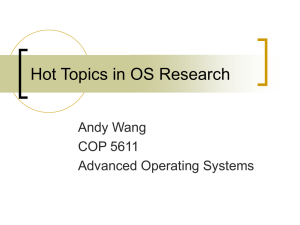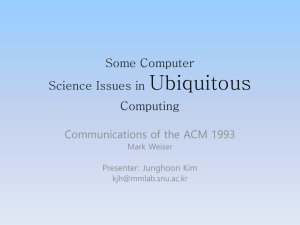I S C I E N C E
advertisement
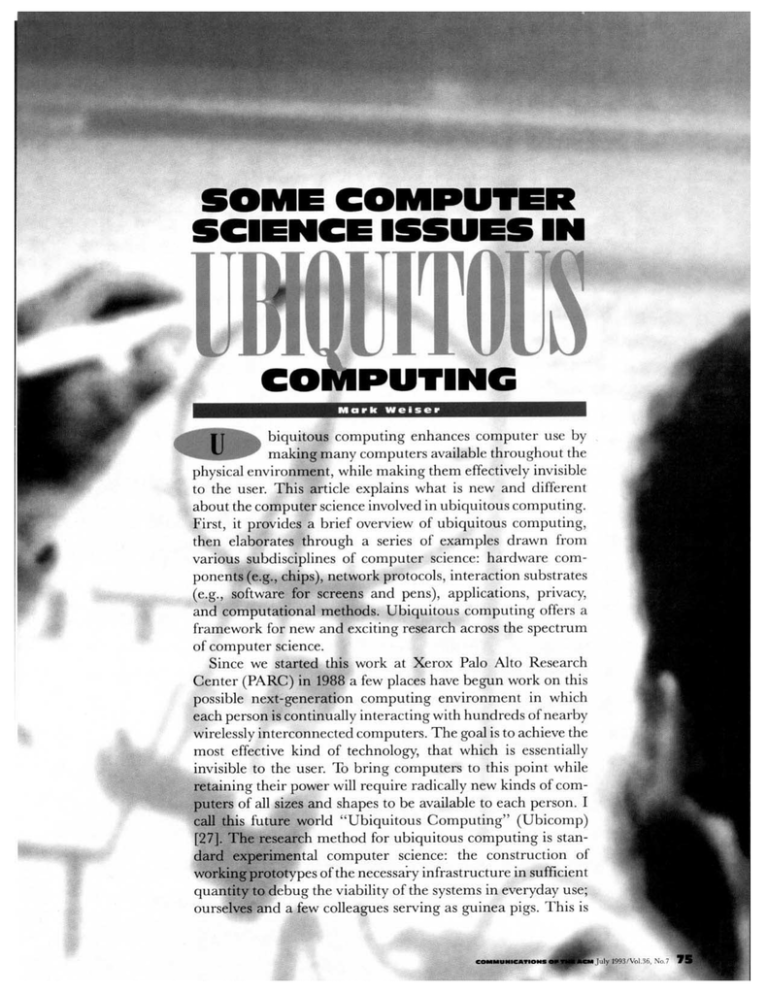
i;;ii!~!;;!il; ¸
SCIENCE
5 ¸
I
~ c o m p u t m g enhances computer use by
~ a n y computers ava le ~hroughout the
p, while making them effectlvely invisible
~ticle explains what is new ~and different
science involved in ubiquit~i~s computing.
brief overview of ubiquit( is computing,
:ough a series o~ e
pli drawn from
des of comp
'~;~ence:i ~trdware comcols, inter~ ion substrates
and pens), applid ions, privacy,
on iutmg offers a
and~ x c 'itm r . . . . .
acrGi the spectrum
physical e
to the us
~about the
ponei
ilil;~
~[
:omputer
~ince we>: ~ w o r k
at .~erox Pal~ Alto Research
. ~ a
few p l a ~ have benin work on this
~ ' n
computing environment in which
ly interacting with hundreds of nearby
~ t e r ~ e c t e d com puters. The goNis to achieve the
most elI~ iive kind of technology, that w h i h is essentially
invisible
the user. To bring compu~ee~ to ~his point while
~ e r will require radically new kinds of com~ d shapes to be available to each person. I
~ l d "Ubiquitous COmputing" (Ubicomp)
~ method for ubiquitous computing is stan~al computer science: the construction of
~es of the necessai'y infrastructure i
ent
;bug the viability of the systems l~,e~eryday u g ~
td ~
colle~ues serving as gui~a pigs. This is ...
•
¸¸¸!il!
-I{-E.ILL.
an i m p o r t a n t step toward ensuring
that our infrastructure research is
robust and scalable in the: face of the
details of the real world.
T h e idea o f ubiquitous computing
first arose from contemplating the
place o f today's c o m p u t e r in actual
activities o f everyday life. In particular, anthropological studies o f work
life [14, 22] teach us that people primarily work in a world of shared situations and u n e x a m i n e d technological skills. T h e c o m p u t e r today is
isolated from the overall situation,
however, and fails to get out o f the
way o f the work. In other words,
r a t h e r than being a tool t h r o u g h
which we work, and thus disappearing from o u r awareness, the comp u t e r too often remains the focus o f
attention. A n d this is true throughout the d o m a i n o f personal computing as currently i m p l e m e n t e d and
discussed tsar the future:, whether
one thinks o f personal computers,
palmtops, or dynabooks. T h e characterization o f the future c o m p u t e r as
the "intimate c o m p u t e r " [12], o r
"rather like a h u m a n assistant" [25]
makes this attention to the machine
itself particularly apparent.
Getting the c o m p u t e r out o f the
way is not easy. This is not a graphical user interface (GUI) problem, but
is a p r o p e r t y o f the whole context o f
usage o f the machine and the attributes o f its physical properties: the
keyboard, the weight and desktop
position o f '.screens, and so on. T h e
p r o b l e m is not one o f "interface."
For the same reason o f context, this
is not a multimedia problem, resulting from any particular deficiency in
the ability to display certain kinds o f
real-time data or integrate them into
applications. (Indeed, raultimedia
tries to grab attention, the opposite
o f the ubiquitous c o m p u t i n g ideal o f
invisibility.) T h e challenge is to create a new kind o f relationship o f people to computers, one in which the
c o m p u t e r would have to take the
lead in becoming vastly better at getting out o f the way, allowing people
to just go about their live,;.
In 1988, when I started PARC's
work on ubiquitous computing, virtual reality (VR) came the closest to
enacting the principles we believed
important. In its ultimate envisionment, VR causes the c o m p u t e r to
76
July 1993/Vol.361 No.7 C l O M M U N | q ~ A V l O M S O F
become effectively invisible by taking
over the h u m a n sensory and affector
systems [19]. VR is extremely useful
in scientific visualization and entertainment, and will be very significant
for those niches. But as a tool for
productively changing everyone's
relationship to computation, it has
two crucial flaws: first, at the present
time (1992), and probably for decades, it cannot p r o d u c e a simulation
o f significant verisimilitude at reasonable cost (today, at any cost). This
means that users will not be fooled
and the c o m p u t e r will not be out o f
the way. Second, and most important, it has the goal o f fooling the
u s e r - - o f leaving the everyday physical world behind. This is at odds with
the goal o f better integrating the
c o m p u t e r into h u m a n activities, since
h u m a n s are o f and in the everyday
world.
Ubiquitous computing is exploring quite different g r o u n d from personal digital assistants, or the idea
that computers should be autonomous agents that take on o u r goals.
T h e difference can be characterized
as follows: Suppose you want to lift a
heavy object. You can call in your
strong assistant to lift it for you, o r
you yourself can be m a d e effortlessly, unconsciously, stronger a n d
j u s t lift it. T h e r e are times when both
are good. Much o f the past and current effort for better computers has
been aimed at the former; ubiquitous
computing aims at the latter.
T h e a p p r o a c h I took was to attempt the definition and construction o f new computing artifacts for
use in everyday life. I took my inspiration from the everyday objects
f o u n d in offices and homes, in particular those objects whose p u r p o s e is
to capture or convey information.
T h e most ubiquitous cu . . . . t infnr_
mational technology el
artifacts is the use o f writ
primarily words, but in,
pictographs, clocks, and
o f symbolic communical
than attempting to r e p r
objects inside the virtu;
THIE A C M
world, leading to a n o t h e r "desktop
model" [2], I wanted to put the new
kind o f c o m p u t e r out in this world o f
concrete
information
conveyers.
Since these written artifacts occur in
many different sizes and shapes, with
malay different qualities, I wanted
the c o m p u t e r e m b o d i m e n t s to be o f
many sizes a n d shapes, including tiny
inexpensive ones that could bring
c o m p u t i n g to everyone.
T h e physical world comes in all
sizes and shapes. F o r practical reasons o u r ubiquitous c o m p u t i n g work
begins with just three different sizes
o f devices: e n o u g h to give some
scope, not e n o u g h to d e t e r progress.
T h e first size is the wall-sized interactive surface, analogous to the office
whiteboard or the h o m e magnetcovered r e f r i g e r a t o r o r bulletin
board. T h e second size. is the notepad, envisioned not as a personal
c o m p u t e r but as analogous to scrap
p a p e r to be grabbed and used easily,
with many being used by a person at
one time. T h e cluttered office desk
or messy front-hall table are real-life
examples. Finally, the third size is the
tiny computer, analogous to tiny individual notes o r Post-it notes, and
also similar to the tiny little displays
o f words f o u n d on book spines, light
switches, and hallways. Again, I saw
this not as a personal computer, but
as a pervasive part o f everyday life,
with many active at all times. I called
these three sizes o f computers
boards, pads, and tabs, and a d o p t e d
the slogan that, for each person in an
office, there should be h u n d r e d s o f
tabs, tens o f pads, and one or two
boards. Specifications for some prototypes o f these three sizes in use at
PARC are shown in Figure 1.
This then is Phase I o f ubiquitous
computing: to construct, deploy, and
-RoE-A-L*
learn from a computing environment consisting of tabs, pads, and
boards. This is only Phase I, because
it is unlikely to achieve optimal invisibility. (Later phases are yet to be determined.) But it is a start down the
radical direction, for computer science, away from emphasis on the
machine and back to the person and
his or her life in the world of work,
play, and home.
Hardware Prototypes
New hardware systems design for
ubiquitous computing has been oriented toward experimental platforms for systems and applications of
invisibility. New chips have been less
important than combinations of existing components that create experimental opportunities. T h e first ubiquitous computing technology to be
deployed was the Liveboard [6],
which is now a Xerox product. Two
other important pieces of prototype
hardware supporting our research at
PARC are the Tab and the Pad.
Tab
T h e ParcTab is a tiny information
doorway. For user interaction it has a
pressure-sensitive screen on top of
the display, three buttons positioned
underneath the natural finger positions, and the ability to sense its position within a building. T h e display
and touchpad it uses are standard
commercial units.
The key hardware design problems affecting the pad are physical
size and power consumption. With
several dozens of these devices sitting
around the office, in briefcases, in
pockets, one cannot change their batteries every week. T h e PARC design
uses the 8051 chip to control detailed
interactions, and includes software
that keeps power usage down. T h e
major outboard components are a
small analog/digital converter for the
pressure-sensitive screen, and analog
sense circuitry for the IR receiver.
Interestingly, although we have been
approached by several chip manufacturers about our possible need for
custom chips for the Tab, the Tab is
not short of places to put chips. T h e
display size leaves plenty of room,
and the display thickness dominates
total size. Off-the-shelf components
are more than adequate for exploring this design space, even with our
severe size, weight, and power constraints.
A key part of our design philosophy is to put devices in everyday use,
not just demonstrate them. We can
only use techniques suitable for
quantity 100 replication. This excludes certain techniques that could
make a huge difference, such as the
integration of components onto the
display surface itself. This technology is being explored at PARC, as
well as other research organizations.
While it is very promising, it is not yet
ready for replication.
The Tab architecture incorporates
a careful balance of display size,
bandwidth, processing, and memory.
For instance, the small display means
that even the tiny processor is capable of providing a four-frames-persecond video rate, and the IR bandwidth is capable of delivering this.
The bandwidth is also such that the
processor can actually time the pulse
widths in software timing loops. Our
current design has insufficient storage, and we are increasing the
amount of nonvolatile RAM in future tabs from 8K to 128K. The tab's
goal of casual use similar to that of
Post-it notes puts it into a design
space generally unexplored in the
commercial or research sector.
Pad
T h e pad is really a family of notebook-sized devices. O u r initial pad,
the ScratchPad, plugged into a Sun
SBus card and
provided
an
X-Window-system-compatible writing and display surface. This same
design was used inside our first wallsized displays, the liveboards, as well.
Our later untethered pad devices,
the XPad and MPad, continued the
system
design
principles
of
X-compatibility, ease of construction,
and flexibility in software and hardware expansion.
As I write this article, at the end of
1992, commercial portable pen devices have been on the market for
two years, although most of the early
companies have now gone out of
business. Why should a pioneering
research lab build its own such device? Each year we ask ourselves the
same question, and so far three
things always drive us to continue to
•, R o E . A - L
design our own pad hardware:
First, we need the correct balance
o f features--this is the essence of
systems design. The commercial devices all aim at particular niches, balancing their design to that niche. For
research we need a rather different
balance, particularly for ubiquitous
computing. For instance, can the
device communicate simultaneously
along muh-iple channels? Does the
operating system support multiprocessing? What about the potential for
high-speed tethering? i[s there a
high-quality pen? Is there a highspeed expansion port sufficient for
video in and out? Is sound in/out and
ISDN connectivity available? Optional keyboard? Any or,e commercial device tends to satisfy some o f
these needs, ignore others, and
choose a balance of the ones it does
satisfy, optimizing its niche, rather
than ubiquitous com]?uting-style
scrap computing. T h e ba)lance for us
emphasizes communication, system
memory, multimedia, and expansion
ports.
Second, apart from balance o f features are the requirements for particular features. Key among these are
a pen emphasis, connection to research envJironments such as Unix,
and communication emphasis. A
high-speed (>64KB/sec) wireless
capability is not built into any commercial devices, and they do not generally have a sufficiently high-speed
port to add such a radio. Commercial
devices generally come with DOS or
Penpoint, and while we have developed in both, they are nor our favorite researc]h vehicles because they
lack full access and customizability.
T h e third factor driving our own
pad design,; is ease of expansion and
modification. We need full hardware
specifications, complete operating
system source code, and the ability to
remove anti replace both hardware
and software component.,;. Naturally
these goals are opposed to best price
in a niche market, which orients the
documentation to the end user, and
keeps prices down by integrated
rather than modular design.
We have built and used three generations of Pad designs. Six scratchpads were built, three XPads, and 13
MPads, the latest. T h e M]?ad uses an
FPGA for almost all r a n d o m logic,
78
o
giving extreme flexibility. For instance, changing the power control
functions and adding high-quality
sound were relatively simple FPGA
changes. T h e MPad has both IR (tab
compatible) and radio communication built-in and includes sufficient
uncommitted space for adding new
circuit boards later. It can be used
with a tether that provides it with
recharging and operating power and
an Ethernet connection. T h e operating system is a standalone version of
the public-domain Portable C o m m o n
Runtime developed at PARC [28].
The Computer Science of
Ublcomp
To construct and deploy tabs, pads,
and boards at PARC, we found ourselves having to readdress some of
the well-worked areas of existing
computer science. T h e fruitfulness
of ubiquitous computing for new
computer science problems justified
our belief in the ubiquitous computing framework.
T h e following subsections "ascend" the levels of organization of a
computer system, from hardware to
application. One or two examples o f
computer science work required by
ubiquitous computing are described
for each level. Ubicomp is not yet a
coherent body of work, but consists
of a few scattered communities. T h e
point of this article is to help others
understand some of the new research challenges in ubiquitous computing, and inspire them to work on
them. This is more akin to a tutorial
than a survey, and necessarily selective. T h e areas included are hardware components (e.g., chips), network protocols, interaction substrates (e.g., software for screens and
pens), applications, privacy, and
computational methods.
Issues of Hardware
Components
In addition to the new systems of
tabs, pads, and boards, ubiquitous
computing necessitates some new
kinds of devices. Examples o f three
new kinds o f hardware devices are
very low-power computing, lowpower high-bits/cubic-meter communication, and pen devices.
LOW Power
In general the need for high perfor-
July 1993/Vol.36, No.7 ¢OMMUNICATIONII OP T I l l A g M
mance has dominated the need for
low-power consumption in processor
design. However, recognizing the
new requirements of ubiquitous
computing, a n u m b e r of people have
begun work in using additional chip
area to reduce power rather than to
increase performance [16]. One key
approach is to reduce the clocking
frequency of their chips by increasing pipelining or parallelism. Then,
by running the chips at reduced voltage, the effect is a net reduction in
power, because power falls off as the
square o f the voltage, while only
about twice the area is needed to run
at half the clock speed.
Power = CL*Vdd2*f
where CL is the gate capacitance,
Vdd the supply voltage,
and f the clocking frequency.
This method of reducing power
leads to two new areas of chip design:
circuits that will run at low power,
and architectures that sacrifice area
for power over performance. T h e
second requires some additional
comment, because one might suppose one would simply design the
fastest possible chip, and then run it
at reduced clock and voltage. However, as Lyon illustrates, circuits in
chips designed for high speed generally fail to work at low voltages. Furthermore, attention to special circuits
may permit operation over a much
wider range of voltage operation, or
achieve power savings via other special techniques, such as adiabatic
switching [16].
Wireless
A wireless network capable o f accommodating hundreds of high-speed
devices for every person is well beyond the commercial wireless systems planned for the next 10 years
[20], which are aimed at one lowspeed (64kb/sec or voice) device per
person. Most wireless work uses a
figure of merit of bits/sec x range,
and seeks to increase this product.
We believe that a better figure o f
merit is bits/sec/meter 3. This figure
of merit causes the optimization of
total bandwidth throughout a 3D
space, leading to design points o f
very tiny cellular systems.
Because we felt the commercial
world was ignoring the proper figure
-RoE"A'-L-
T
o construct and deploy tabs, pads, and boards at PARC, we found ourselves
having to readdress some of the well-worked areas of existing computer science.
o f merit, we initiated our own small
radio program. In 1989 we built
spread-spectrum
transceivers
at
900MHz, but f o u n d them difficult to
build and adjust, and p r o n e to noise
and multipath interference. In 1990
we built direct frequency-shift-keyed
transceivers also at 900MHz, using
very low power to be license-free.
While much simpler, these transceivers had unexpectedly and unpredictably long range, causing mutual interference and multipath problems.
In 1991 we designed and built o u r
c u r r e n t radios, which use the nearfield o f the electromagnetic spectrum. T h e near-field has an effective
fall-off o f r 6 in power, instead o f the
more usual r 2, where r is the distance
from the transmitter. At the p r o p e r
levels this band does not require an
FCC license, permits reuse o f the
same frequency over and over again
in a building, has virtually no multipath o r blocking effects, and permits
transceivers that use extremely low
power and low parts count. We have
d e p l o y e d a n u m b e r o f near-field
radios within PARC.
Pens
A third new hardware c o m p o n e n t is
the pen for very large displays. We
n e e d e d pens that would work over a
large area (at least 60in x 40in), not
require a tether, and work with back
projection. These requirements are
generated from the particular needs
o f large displays in ubiquitous comp u t i n g - c a s u a l use, no training, naturalness, simultaneous multiple use.
No existing pens or touchpads could
come close to these requirements.
T h e r e f o r e members o f the Electronics and Imaging lab at PARC devised
a new infrared pen. A camera-like
device behind the screen senses the
pen position, and information about
the pen state (e.g., buttons) is modulated along the IR beam. T h e pens
need not touch the screen, but can
operate from several feet away. Considerable DSP and analog design
work underlies making these pens
effective components o f the ubiqui-
tous computing system [6].
N e t w o r k Protocols
Ubicomp changes the emphasis in
networking in at least four areas:
wireless media access, wide-bandwidth range, real-time capabilities
for multimedia over standard networks, and packet routing.
Wireless Media Access
A "media access" protocol provides
access to a physical medium. Common media access methods in wired
domains are collision detection and
token-passing. These do not work
u n c h a n g e d in a wireless domain because not every device is assured o f
being able to hear every other device
(this is called the "hidden terminal"
problem). F u r t h e r m o r e , earlier wireless work used assumptions o f complete autonomy, or a statically configured network, while ubiquitous
computing requires a cellular topology, with mobile devices frequently
coming on- and off-line. We have
a d a p t e d a media access protocol
called MACA, first described by
Karn [11], with some o f o u r own
modifications for fairness and efficiency.
T h e key idea o f M A C A is for the
two stations desiring to communicate
to first do a short handshake o f Request-To-Send-N-bytes followed by
Clear-To-Send-N-bytes. This exchange allows all other stations to
hear that there is going to be traffic,
and for how long they should remain
quiet. Collisions, which are detected
by timeouts, occur only d u r i n g the
short Request-To-Send packet.
A d a p t i n g MACA for ubiquitous
computing use required considerable
attention to fairness and real-time
requirements. MACA requires stations whose packets collide to back
off a r a n d o m time and try again. I f
all stations but one back-off, that one
can dominate the bandwidth. By requiring all stations to a d a p t the backoff p a r a m e t e r o f their neighbors, we
create a much fairer allocation o f
bandwidth.
Some applications need guaranteed bandwidth for voice or video.
We a d d e d a new packet type,
NCTS(n) (Not Clear To Send), to
suppress all other transmissions for
(n) bytes. This packet is sufficient for
a basestation to do effective bandwidth allocation a m o n g its mobile
units. T h e solution is robust, in the
sense that if the basestation stops
allocating bandwidth the system
reverts to normal contention.
W h e n a n u m b e r o f mobile units
share a single basestation, that basestation may be a bottleneck for communication. For fairness, a basestation with N > 1 n o n e m p t y o u t p u t
queues needs to contend for bandwidth as t h o u g h it were N stations.
We therefore make the basestation
contend just e n o u g h more aggressively that it is N times m o r e likely to
win a contention for media access.
Other Network Issues
Two o t h e r areas o f networking research at PARC with ubiquitous computing implications are Gb networks
and real-time protocols. Gb-persecond speeds are i m p o r t a n t because
o f the increasing n u m b e r o f medium-speed devices anticipated by
ubiquitous computing, and the growing importance o f real-time (multimedia) data. O n e h u n d r e d 256kb/sec
portables p e r office implies a Gb p e r
g r o u p o f 40 offices, with all o f PARC
n e e d i n g an aggregate o f some five
Gb/sec. This has led us to do research
into local-area ATM switches, in association with other Gb networking
projects [15].
Real-time protocols are a new area
o f focus in packet-switched networks.
Although real-time delivery has always been i m p o r t a n t in telephony, a
few h u n d r e d milliseconds never mattered in typical packet-switched applications such as telnet and file
transfer. With the ubiquitous use o f
packet-switching, even for telephony
using ATM, the need for real-time
capable protocols has become urgent
if the packet networks are going to
s u p p o r t multimedia applications.
¢OMMUHICATIONS OF THII AICM July 1993/Vol.36, No.7
7~
-RoE.A,.L 0
Again, in association with other
members o f the research community,
PARC is exploring new protocols for
enabling multimedia on the packetswitched I n t e r n e t [4].
T h e I n t e r n e t routing protocol, IP,
has been in use for over 10 years.
However, :neither this protocol nor
its OSI equivalent, CLNP, provides
sufficient infrastructure for highly
mobile devices. Both interpret fields
in the network names oJF devices in
o r d e r to route packets to the device.
For instance, the "13" in IP name
13.2.0.45 is i n t e r p r e t e d to mean net
13, and network routers anywhere in
the world are expected to know how
to get a packet to net 13, and all devices whose n a m e starts with 13 are
expected to be on that network. This
assumption fails as soon as a user o f a
net 13 mobile device take.s h e r device
on a visit to net 36 (Stanford).
Changing the device name dynamically d e p e n d i n g on location is no solution: higher-level protocols such as
T C P assume that underlying names
will not change d u r i n g the life o f a
connection:, and a name change must
be accompanied by infi)rming the
entire network o f the change so that
existing services can find the device.
A n u m b e r o f solutions have been
p r o p o s e d 1:o this problem, a m o n g
them Virtual IP from Sony [24], and
Mobile IP fi'om Columbia University
[10]. These solutions permit existing
IP networks to interoperate transparently with r o a m i n g hosts. T h e key
idea o f all approaches is to a d d a second layer o f IP address: the "real"
address indicating location, to the
existing fixed-device address. Special
routing nodes that forward packets
to the correct real address, and keep
track o f wlhere this address is, are
required for all approaches.*
Interaction Substrates
Ubicomp has led us to e,~plore new
substrates fi~r interaction. F o u r such
substrates are mentioned here, spanning the space from virtual keyboards to protocols for window systems.
Tabs have a very small interaction
a r e a - - t o o small for a keyboard, too
small even for standard h a n d p r i n t *The Internet community has a working group
considering standards for this area (contact
deering@xerox.com for more information).
80
ing recognition. H a n d p r i n t i n g has
the f u r t h e r p r o b l e m o f requiring
looking at what is written. Improvements in voice recognition are no
panacea, because when other people
are present, voice will often be inappropriate. As one possible solution,
we developed a m e t h o d o f touchprinting that uses only a tiny area
and does not require looking. A
drawback o f o u r m e t h o d is it requires a new printing alphabet to be
memorized, and reaches only half
the speed o f a fast typist [8].
Liveboards have a high interaction
area, 400 times that o f the tab. Using
conventional pull-down or p o p - u p
menus might require walking across
the r o o m to the a p p r o p r i a t e button,
a serious problem. We have develo p e d methods o f location-independ e n t interaction by which even complex interactions can be p o p p e d up
at any location. [13].
T h e X-Window system, although
designed for network use, makes it
difficult for windows to move once
instantiated at a given X server. This
is because the server retains considerable state about individual windows, and does not provide convenient ways to move that state. For
instance, context and window IDs are
d e t e r m i n e d solely by the server, and
cannot be transferred to a new
server, so applications that d e p e n d
on knowing their value (almost all)
will break if a window changes servers. However, in the ubiquitous computing world a user may move frequently from device to device, and
want to bring windows along.
Christian Jacobi at PARC has imp l e m e n t e d a new X toolkit that facilitates window migration. Applications
need not be aware that they have
moved from one screen to another;
or if desired, the user can be so inf o r m e d with an upcall. We have written a n u m b e r o f applications on top
o f this toolkit, all o f which can be
"whistled up" over the network to
follow the user from screen to
screen. T h e author, for instance, frequently keeps a single p r o g r a m development and editing e n v i r o n m e n t
open for days at a time, migrating its
windows back a n d forth from home
to work and back each day.
A final window system p r o b l e m is
bandwidth. T h e bandwidth available
July 1993/Vol.36, No.7 COMMUNICATIONSOPTHEACM
to devices in ubiquitous computing
can vary from Kb/sec to Gb/sec, and
with window migration a single application may have to dynamically
adjust to bandwidth over time. T h e
X-Window system protocol was primarily developed for Ethernet
speeds, and most o f the applications
written in it were similarly tested at
10Mb/sec. To solve the p r o b l e m o f
efficient X-Window use at lower
bandwidth, the X consortium is
sponsoring a "Low Bandwidth X"
(LBX) working g r o u p to investigate
new methods o f lowering bandwidth.
[7].
Applications
Applications are o f course the whole
point o f ubiquitous computing. Two
examples o f applications are locating
people and shared drawing.
Ubicomp permits the location o f
people and objects in an environment. This was first p i o n e e r e d by
Olivetti Research Labs in Cambridge,
England, in their Active Badge system [26]. In ubiquitous c o m p u t i n g
we continued to extend this work,
using it for video annotation a n d
u p d a t i n g dynamic maps. F o r instance, Figure 2 shows a portion o f
CSL early one morning, and the individual faces are the locations o f
people. This m a p is u p d a t e d every
few seconds, permitting quick locating o f people, as well as quickly noticing a meeting one might want to go
to (or where one can find a fresh pot
o f coffee).
Xerox PARC, EuroPARC, and the
Olivetti Research Center have built
several different kinds o f location
servers. Generally these have two
parts: a central database o f information about location that can be
quickly queried a n d d u m p e d , and a
g r o u p o f servers that collect information about location and u p d a t e the
database. I n f o r m a t i o n about location
can be d e d u c e d from logins, or collected directly from an active badge
system. T h e location database may be
organized to dynamically notify clients, o r simply to facilitate frequent
polling.
Some example uses o f location information are automatic p h o n e forwarding, locating an individual for a
meeting, and watching general activity in a building to feel in touch with
-RoE.A-L its cycles of activity (important for
telecommuting).
Xerox PARC has investigated a
n u m b e r of shared meeting tools over
the past decade, starting with the
CoLab work [21], and continuing
with videodraw and c o m m u n e [23].
Two new tools were developed for
investigating problems in ubiquitous
computing. T h e first is Tivoli (18],
the second is Slate,--each tool is
based on different implementation
paradigms. First their similarities:
both emphasize pen-based drawing
on a surface; both accept scanned
i n p u t and can print the results; both
can have several users simultaneously operating i n d e p e n d e n t l y on
different or the same pages; both
support multiple pages. Tivoli has a
sophisticated notion of a stroke as
spline, a n d has a n u m b e r of features
making use of processing the contents a n d
relationships a m o n g
Table 1. Some h a r d w a r e p r o t o t y p e s in use a t Xerox PAR(:;
Dimensions: 10.2- x 7.8- x 2.4cm
Weight: 7.2 oz
Screen: 6.2- × 4.2cm, 128- x 64
monochrome
Touch input: passive pressure sensing
Sound: Piezo speaker
Wireless interfaces: IR at 850nm,
DEC/Olivetti active badge
compatible, 19.2k baud PWM
baseband modulation, CSMA
Processor: Intel 8051-type, 8k (vl)
128k (v2) nvram
Ports: I2C external bus, recharge port
Battery: 12 hours continuous or est. 2
weeks normal use, rechargeable
Dimensions: 22.2- x 28- x 3.8cm
Weight: 511bs 4oz
Screen: 640- x 480 LCD Display (3
levels of grey)
Pen: tethered electromagnetic sensing
Sound: Built-in microphone, Speaker,
Piezo Beeper
Wireless Interfaces: 250Kbps Radio,
19.2Kbps IR
Processor: Motorola 68302, 4MB of
DRAM, I/2MB of VRAM, I/4MB
of EPR
External Ports: Stylus/microphone,
PCMCIA, 1MB Serial, RS232, I~C bus,
Keyboard
Internal Ports: Second audio channel,
ISDN, Expansion Port
Battery: rechargeable, 3 hours
Dimensions: 83in, 52in and 30in
Weight: 5601b (250kg)
Screen: very bright 45- × 65in,
1024- x 768 monochrome
pixels, 640- x 480 pixels color,
also NTSC video
Pen: IR wireless
Stereo sound
Networking, processor, and ports
determined by choice of embedded
workstation, either PC or Sun
12 amps at 115 volts
Figure 2. D i s p l a y o f CSL
activity from personal
Iocators
C:OMMUNICATiOleIOleTUIUACMJu|y1993/Vol.36, No.7 8 1
wRoE.A,.L°
strokes. Tivoli also uses gestures as
input control to select, move, and
change the properties oJF objects on
the screen. When several people use
Tivoli, each must be r u n n i n g a separate copy, and connect to the others.
On the other hand, Slate is completely pixel-based, simply drawing
ink on the screen. Slate manages all
the shared windows for all participants, as long as they are r u n n i n g an
X-Window server, so its aggregate
resource use can be much lower than
Tivoli, and it is easier to set u p with
large n u m b e r s o f participants. In
practice we have used slate from a
Sun to s u p p o r t shared drawing with
users on Macs and PCs. Both Slate
a n d Tivoli have received regular use
at PARC.
Shared drawing tools a'~rea topic o f
research at many places. For instance, Be]llcore has a toolkit for
building shared tools [9], and Jacobsen at LBL uses multicas~E packets to
reduce bandwidth d u r i n g shared
tool use. T h e r e are some commercial
products ['~], but these are usually
not multipage a n d so not really suitable for creating documents or interacting over the course o f an entire
meeting. T h e optimal shared drawing tool has not been built. For its
user interl~ace, there remain issues
such as multiple cursors or one, gestures o r not, a n d using an ink or a
character recognition model o f pen
input. For its substrate, is it better to
have a single application with multiple windows, or many applications
i n d e p e n d e n t l y connected? Is packetmulticast a good substrate to use?
W h a t would it take to s u p p o r t shared
drawing a m o n g 50 people; 5,000
people? T h e answers are likely to be
both technological and social.
T h r e e new kinds o f applications o f
ubiquitous c o m p u t i n g are beginning
to be explored at Xerox PARC. One
is to take advantage o f true invisibility, literally hiding machines in the
walls. A n example is the Responsive
E n v i r o n m e n t project led by Scott
Elrod. This aims to make a building's
heat, light, and power m o r e responsive to individually customized
needs, saving energy and making a
m o r e comfortable environment.
A second new a p p r o a c h is to use
so-called "virtual communities" via
the technology o f MUDs. A MUD, or
"Multi-User Dungeon," is a p r o g r a m
that accepts network connections
from multiple simultaneous users
and provides access to a shared database o f 'rooms', 'exits', and o t h e r objects. MUDs have existed for about
10 years, being used almost exclusively for recreational purposes.
However, the simple technology o f
MUDs should also be useful in other,
nonrecreational applications, providing a casual environment integrating
virtual and real worlds [5].
A third new a p p r o a c h is the use o f
collaboration to specify information
filtering. Described in the December
1992 issue o f Communications of the
ACM, this work by Doug T e r r y extends previous notions o f information filters by permitting filters to
reference o t h e r filters, o r to d e p e n d
on the values o f multiple messages.
For instance, one can select all messages that have been replied to by
Smith (these messages do not even
mention Smith, o f course), o r all
messages that three other people
f o u n d interesting. I m p l e m e n t i n g this
r e q u i r e d inventing the idea o f a
"continuous query," which can effectively sample a changing database at
all points in time. Called "Tapestry,"
this system provides new ways for
people to invisibly collaborate.
Privacy of Location
Cellular systems inherently need to
know the location o f devices and
their use in o r d e r to p r o p e r l y route
information. For instance, the traveling p a t t e r n o f a frequent cellular
p h o n e user can be d e d u c e d from the
r o a m i n g data o f cellular service providers. This p r o b l e m could be much
worse in ubiquitous c o m p u t i n g with
its m o r e extensive use o f cellular
wireless. So a key p r o b l e m with ubiquitous c o m p u t i n g is preserving privacy o f location. One solution, a central database o f location information,
means the privacy controls can be
centralized a n d perhaps d o n e w e l l - on the o t h e r h a n d one break-in there
reveals all, and centrality is unlikely
to scale worldwide. A second source
o f insecurity is the transmission o f
the location information to a central
site. This site is the obvious place to
try to snoop packets, o r even to use
traffic analysis on source addresses.
O u r initial designs were all central,
8 I~ July 1993/Vol.36, No.7 COHMUNICA~ONIOPTNilCM
initially with unrestricted access,
gradually moving toward individual
users' controlling who can access information about them. O u r pref e r r e d design avoids a central repository, instead storing information
about each person at that person's
PC or workstation. Programs that
need to know a person's location
must query the PC, and proceed
t h r o u g h whatever security measures
the user has chosen to install.
EuroPARC uses a system o f this sort.
Accumulating information about
individuals over long periods is one
o f the m o r e useful things to do, but
quickly raises hackles. A key p r o b l e m
for location is how to provide occasional location information for clients who need it, while somehow
preventing the reliable accumulation
o f long-term trends about an individual. So far at PARC we have experim e n t e d only with short-term accumulation o f information to p r o d u c e
automatic daily diaries o f activity
[17].
It is i m p o r t a n t to realize there can
never be a purely technological solution to privacy, and social issues must
be considered in their own right. In
the c o m p u t e r science lab we are trying to construct systems that are privacy-enabled, giving power to the
individual. But only society can cause
the right system to be used. To help
prevent future oppressive employers
or governments from taking this
power away, we are also encouraging
the wide dissemination o f information about location systems and their
potential for harm. We have cooperated with a n u m b e r o f articles in the
San Jose Mercury News, the Washington
Post, and the New York Times on this
topic. T h e result, we hope, is technological enablement combined with an
i n f o r m e d populace that cannot be
tricked in the name o f technology.
Computational Methods
A n example o f a new p r o b l e m in theoretical c o m p u t e r science e m e r g i n g
from ubiquitous c o m p u t i n g is optimal cache sharing. This p r o b l e m
originally arose in discussions o f optimal disk cache design for portable
c o m p u t e r architectures. Bandwidth
to the portable machine may be quite
low, while its processing power is relatively high. This introduces as a
,.RoE..A-L possible design point the compression of pages in a RAM cache, rather
than writing them all the way back
over a slow link. T h e question arises
o f the optimal strategy for partitioning m e m o r y between compressed
and uncompressed pages.
This problem can be generalized
as follows [ 1]:
T h e Cache Sharing Problem. A
problem instance is given by a sequence o f page requests. Pages are o f
two types, U and C (for uncompressed and compressed), and each
page is either IN or OUT. A request
is served by changing the requested
page to IN if it is currently OUT. Initially all pages are OUT. T h e cost to
change a type-U (type-C) page from
O U T to IN is Cu (respectively, Cc).
W h e n a requested page is OUT, we
say that the algorithm missed. Removing a page from m e m o r y is free.
Lower Bound T h e o r e m : No deterministic, on-line algorithm for cache
sharing can be c-competitive for
c<MAX
(1 + C u / ( C u + C c ) ,
1+
Cc/(Cu + Cc))
This lower b o u n d for c ranges
from 1.5 to 2, and no on-line algorithm can a p p r o a c h closer to the optimum than this factor. Bern et al. [1]
also constructed an algorithm that
achieves this factor, therefore providing an u p p e r b o u n d as well. They
further propose a set o f m o r e general symbolic p r o g r a m m i n g tools for
solving competitive algorithms of this
sort.
Concluding Remarks
As we start to put tabs, pads, and
boards into use, the first phase o f
ubiquitous computing should enter
its most productive period. With this
substrate in place we can make much
more progress both in evaluating o u r
technologies and in choosing our
next steps. A key part o f this evaluation is using the analyses o f psychologists, anthropologists, application
writers, artists, marketers, and customers. We believe they will find
some features work well; we know
they will find some features do not
work. T h u s we will begin again the
cycle of cross-disciplinary fertilization and learning. Ubicomp is likely
to provide a framework for interesting and productive work for many
more years or decades, but we have
much to learn about the details.
Acknowledgments
This work was f u n d e d by Xerox
PARC. Portions o f this work were
sponsored u n d e r contract # D A B T
63-91-0027. Ubiquitous computing is
only a small part o f the work going
on at PARC, and we are grateful for
PARC's rich, cooperative, and fertile
environment in s u p p o r t o f the document company. []
References
1. Bern, M., Greene, D., Raghunathan.
On-line algorithms for cache sharing.
25th ACM Symposium on Theory of Computing (San Diego, Calif., 1993).
2. Buxton, W. Smoke and mirrors. Byte
15, 7 (July 1990) 205-210.
3. Chatterjee, S. Sun enters computer
conferencing market. Sunworld 5, 10
(Oct. 1992), Integrated Media, San
Francisco, 32-34.
4. Clark, D.D., Shenker, S., Zhang, L.
Supporting real-time applications in
an integrated services packet network:Architecture and mechanism.
SIGCOMM '92 Conference Proceedings.
Communications Architectures and
Protocols. (Baltimore, Md, Aug. 1720, 1992). Computer Commun. Rev. 22,
4 (Oct. 1992) New York, N.Y. pp. 1426.
5. Curtis, P. MUDDING: Social phenomena in text-based virtual realities.
DIAC--Directions and Implications of
Advanced Computing Symposium Proceedings. Computer Professionals for
Social Responsibility (Palo Alto, Calif.
May, 1992).
6. Elrod, B., Gold, Goldberg, Halasz,
Janssen, Lee, McCall, Pedersen, Pier,
Tang and Welch. Liveboard: A large
interactive display supporting group
meetings, presentations and remote
collaboration. CHI '92 Conference Proceedings, May 1992. ACM, New York,
N.Y. pp. 599-607.
7. Fulton, J. and Kantarjiev, C. An update on low bandwidth X (LBX). In
Proceedings of the Seventh Annual X
Technical Conference (Boston, Mass
Jan. 1993), To be published in The X
Resource by O'Reilly and Associates.
8. Goldberg, D., Richardson, C. Touch
typing with a stylus. To be published
in INTERCHI "93.
9. Hill, R.D., Brinck, T., Patterson, J.F.,
Rohall, S.L. and Wilner, W.T. The
RENDEZVOUS language and architecture: Tools for constructing multi-
user interactive systems. Commun.
ACM, 36, 1 (Jan. 1993). To be published.
10. Ioannidis, J., Maguire, G.Q., Jr. The
design and implementation of a mobile internetworking architecture.
Usenix Conference Proceedings, Usenix
'93 (Jan. 1993). To be published.
11. Karn, P. MACA--A new channel access method for packet radio. In Proceedings of the ARRL 9th Computer Networking Conference (London Ontario,
Canada, Sept. 22, 1990). ISBN
0-87259-337-1.
12. Kay, A. Computers, networks, and
education. Sci. Am. (Sept. 1991), 138148.
13. Kurtenbach, G. and Buxton, W. The
limits of expert performance using
hierarchic marking menus. To be
published in INTERCHI '93.
14. Lave, J. Situated Learning: Legitimate Peripheral Participation. Cambridge University Press, Cambridge,
New York, N.Y. 1991.
15. Lyles, B.J., Swinehart, D.C. The
emerging gigabit environment and
the role of local ATM. IEEE Commun.
(Apr. 1992), 52-57.
16. Lyon, R.F. Cost, power, and parallelism in speech signal processing. Custom Integrated Circuits Conference, IEEE
(San Diego, May 9-12, 1993).
17. Newman, W.M., Eldridge, M.A.,
Lamming, M.G. PEPYS: Generating
autobiographies by automatic tracking. EuroPARC Tech. Rep. Cambridge, England.
18. Pedersen, E., McCall, K., Moran,
T.P., Halasz, F., Tivoli, F.G.: An electronic whiteboard for informal workgroup meetings. To be published in
INTERCHI'93.
19. Rheingold, H. Virtual Reality. Summit
Books. New York, N.Y., 1991.
20. Rush, C.M. How WARC '92 will affect mobile services. IEEE Commun.
(Oct. 1992), 90-96.
21. Stefik, M., Foster, G., Bobrow, D.G.,
Kahn, K., Lanning, S. and Suchman,
L. Beyond the chalkboard: Computer
support for collaboration and problem solving in meetings. Commun.
ACM 30, 1 (Jan. 1987), 32-47.
22. Suchman, L.A. Plans and situated
actions: The problem of humanmachine communication. Xerox
PARC Tech. Rep. ISL-6, Feb. 1985.
co~mummCATIOms
Op THII
ACre
July 1993/Vol.36,No.7 8 3
•,,R°E.A..L
23. Tang, J.C. and Mi~,neman, S.L.
VideoDraw: A video interface for collaborative drawing. ACM Trans. Off.
Inf. Syst. 9, 2 (Apr. 1991), 170-184.
24. Teraoka, F., Tokote, Y., Tokoro, M.
A network architecture providing
host migration transparency. In Proceedings of SIGCOMM'9I (Sept. 1991),
pp. 209-22O.
25. Tesler, L.G. Networked computing in
the 1990's. Sci. Am. (Sept. 1991), 8 6 93.
26. Want, R., Hopper, A., Falcao, V. and
Gibbons, l- T h e active badge location
system. ACM Trans Inf. Syst. 10, 1
(Jan. 1992), 91-102.
27. Weiser, M. T h e computer for the
twenty-lirst century. Sci. Am. (Sept.
1991), 94-104.
28. Weiser, M., Demers, A. and Hauser,
C. T h e portable common runtime
approach to interoperability. In Pro-
ceedings of the ACM Sympgsium on Operating Sy,~temsPrinciples (Dec. 1989).
CR Categories a n d Subj~ect Descriptors: C.3 [Computer Systems Organization]: Special-purpose and applicationbased systems; H.1.2 [Info:rmation Systems]:
Models
and
Principles-User~Machine systems; H.4.1 [Information
Systems]: Information Systems Applications-Office Automation; J.0 [Computer
Applications]: General
General Terms: Design, H u m a n Factors
Additional Key Words ~md Phrases:
Ubiquitous computing
About the Author:
MARK WEISER is principal scientist and
manager of tlhe Computer Science laboratory at Xerox PARC. Current research
interests include new theories of automatic memory reclamation (garbage collection), visualization of operating system
internals, t~biquitous computing and
embodied virtuality. Author's Present
Address: Xerox PARC, 333~ Coyote Hill
Road, Palo Alto, CA 94304; emaih weiser.
parc@xerox.com
Permission to copy without fee all or part of this
material is granted provided that the copies are not
made or distribta~edfor directcommercialadvantage,
the ACM copyright notice and the title of the publication and its date appear, and nolice is give that
copying is by permission of the Association for
Computing Machinery. To copy o:herwise, or to
republish, requires a fee and/or specificpermission.
© ACM 0002-0782/93/0700-074 $1.50
.
SCOTT ELROD, GENE HALL, RICK COSTANZA,
MICHAEL DIXON, AND JIM DES RIVIERES
Responsive
Office Environments
team of facilltles, staff and
omputer science researchers
t xerox PARC IS exploring
applications of ubiquitous computing to
energy management and environmental
control [1]. By interconnecting PARC's
rich computational Infrastructure with a
computerized building management system (BMS) that controls heating, air conditioning, lighting and desktop appliances, we plan to explore new strategies
for energy conservation and office comfort control.
Over the past 20 years, the designers
of heating, ventilation, and air conditionIng (HVAC) systems have gradually
shifted toward the use of digital computers [2], replacing direct manual control and simple analog feedback loops
such as thermostats. Digital control
makes possible more flexible, precise,
and complex control strategies that In
turn can provide significant energy savIngs. For example, most computercontrolled buildings offer automatic
temperature setbacks to reduce energy
consumption after working hours and on
weekends. Many systems also control
lighting to save additional energy.
Current progress In low-cost distributed computing, communications, and
sensing technologies will enable future
building management systems to be
much more responsive to individual
preferences and activities. The following
are examples of the types of enhancements that are possible:
• Small, location-sensing mobile computers such as PARCTabs provide an ideal
Interface to allow office occupants and
maintenance staff to set parameters
(such as preferred ranges for temperature and light level) and receive feedback about current conditions.
• Occupancy sensors are already used at
PARC to avoid heating or cooling conference rooms when they are not in use.
We are now experlmentlng with userselectable strategies for switching off
lights, computer displays, and other appliances and for setting back the air conditioning when offices are unoccupied.
• Other sensors can be Integrated into
the system to provide additional automatlc functionality, such as adjusting artificial lights and/or closing blinds to
compensate for changing natural light
levels, lowering light levels while a workstation is In use, and adjusting ventilation depending on whether doors are
8 4 July 1993/Vo|.36,No.7¢OlWilUlIIICATIOIIIOIITlUlACM
opened or closed.
• ACtive badges and on-line calendars
may be used to Identify periods In which
an office's occupant will be away for an
extended period of time (e.g., because
the occupant Is at a meeting, at lunch,
or away from the building).
To quantify the potential for energy
savings by such strategies, we conduCted a detailed one-day energy and
occupancy audit of PARC's Computer Science Laboratory. This study revealed that
offices are typically vacant for 50% of the
average 9-hour workday. Initial calculations suggest that occupancy-based control of lights and computer monitors
alone would save $45,000 per year at
PARC, and similar control of the air condltlonlng system could save as much as
$9O,00O.
Encouraged by these estimates, we
have constructed a flexible hardware and
software testbed to experiment with
new energy control strategies. The
testbed consists of 13 offices and some
adjacent public areas. Within each office
we have Installed temperature, light
level, occupancy, and active badge sensors together with computer-controlled
ventilation, heating, electric outlets, and
overhead lighting. These devices are
connected to a conventional computerIzed building management system,
which In turn Is connected to the PARC
computer network through a gateway.
Using a conventional building management system as the backbone allows us
to ensure that the system's basic functionality Is highly reliable, while Still allowing new control strategies and data
analysis to be run from workstations.
AS of this writing (March) the complete
system is just coming on-line and we are
beginning to colleCt the baseline data
needed to evaluate future energy savings. At present, the system continuously logs over 800 variables from the
test area and from other parts of the
building. Over the next few months we
plan to experiment with a variety of control strategies and user Interfaces (UIs)
and measure their effects.
In the development of this system we
encountered a number of design issues
common to many ubiquitous computing
systems:
• reliability a n d invisibility: Computer sys-
tems entrusted with such basic aspects
of comfort as temperature and light levels must obviously be highly reliable.