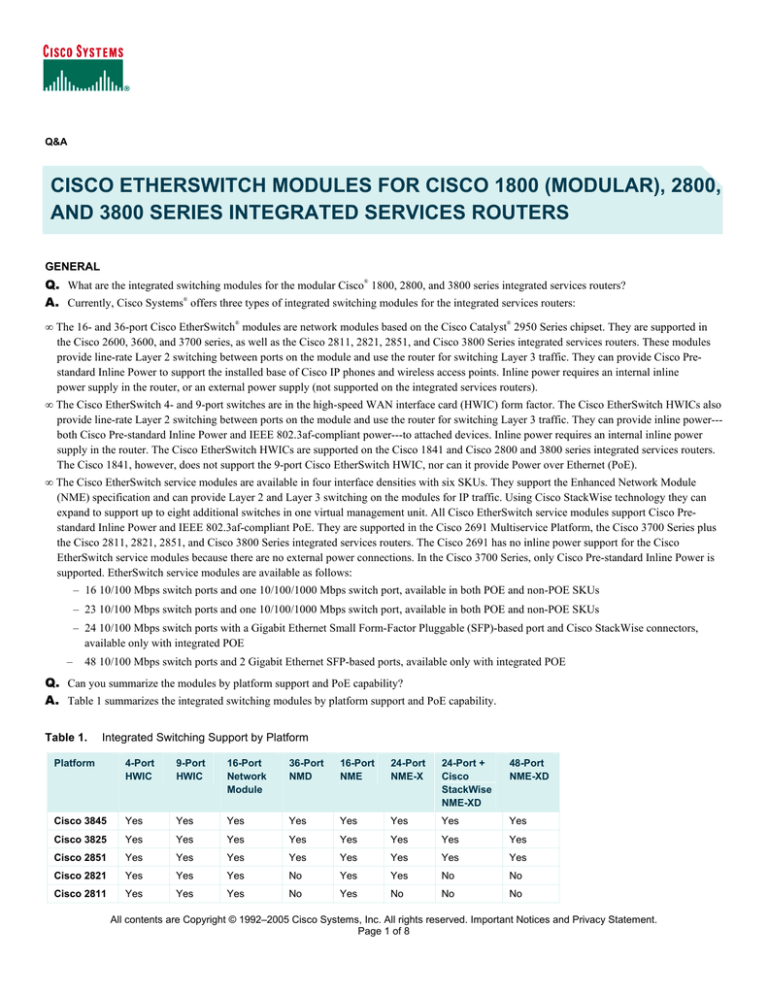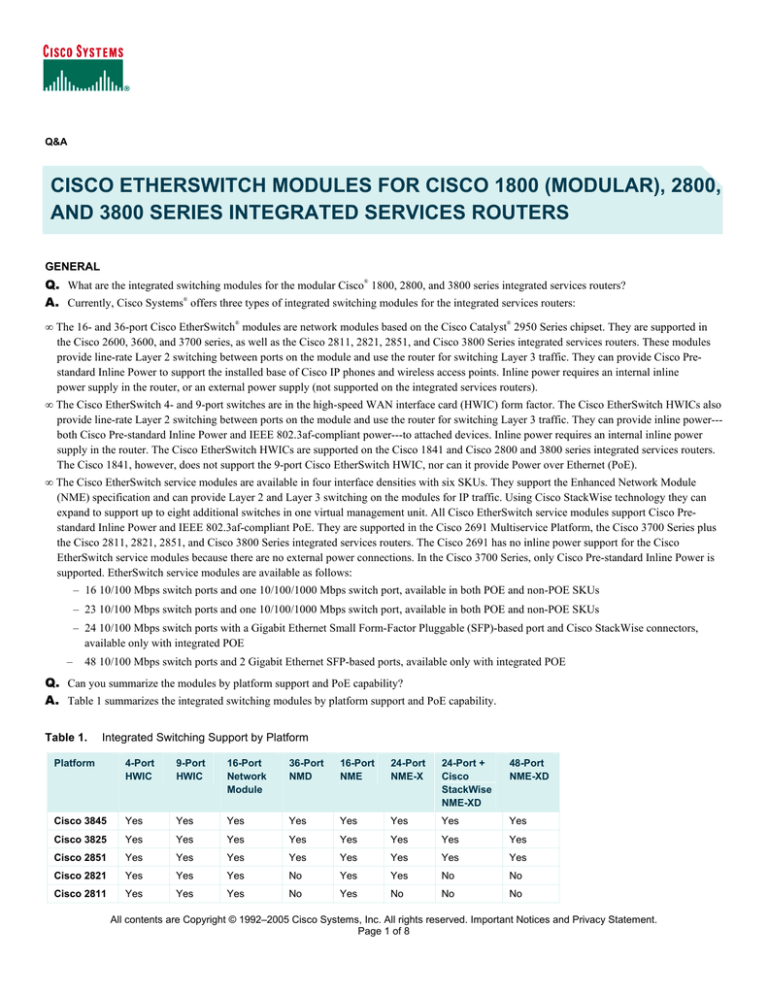
Q&A
CISCO ETHERSWITCH MODULES FOR CISCO 1800 (MODULAR), 2800,
AND 3800 SERIES INTEGRATED SERVICES ROUTERS
GENERAL
Q. What are the integrated switching modules for the modular Cisco® 1800, 2800, and 3800 series integrated services routers?
A. Currently, Cisco Systems® offers three types of integrated switching modules for the integrated services routers:
• The 16- and 36-port Cisco EtherSwitch modules are network modules based on the Cisco Catalyst 2950 Series chipset. They are supported in
the Cisco 2600, 3600, and 3700 series, as well as the Cisco 2811, 2821, 2851, and Cisco 3800 Series integrated services routers. These modules
provide line-rate Layer 2 switching between ports on the module and use the router for switching Layer 3 traffic. They can provide Cisco Prestandard Inline Power to support the installed base of Cisco IP phones and wireless access points. Inline power requires an internal inline
power supply in the router, or an external power supply (not supported on the integrated services routers).
®
®
• The Cisco EtherSwitch 4- and 9-port switches are in the high-speed WAN interface card (HWIC) form factor. The Cisco EtherSwitch HWICs also
provide line-rate Layer 2 switching between ports on the module and use the router for switching Layer 3 traffic. They can provide inline power--both Cisco Pre-standard Inline Power and IEEE 802.3af-compliant power---to attached devices. Inline power requires an internal inline power
supply in the router. The Cisco EtherSwitch HWICs are supported on the Cisco 1841 and Cisco 2800 and 3800 series integrated services routers.
The Cisco 1841, however, does not support the 9-port Cisco EtherSwitch HWIC, nor can it provide Power over Ethernet (PoE).
• The Cisco EtherSwitch service modules are available in four interface densities with six SKUs. They support the Enhanced Network Module
(NME) specification and can provide Layer 2 and Layer 3 switching on the modules for IP traffic. Using Cisco StackWise technology they can
expand to support up to eight additional switches in one virtual management unit. All Cisco EtherSwitch service modules support Cisco Prestandard Inline Power and IEEE 802.3af-compliant PoE. They are supported in the Cisco 2691 Multiservice Platform, the Cisco 3700 Series plus
the Cisco 2811, 2821, 2851, and Cisco 3800 Series integrated services routers. The Cisco 2691 has no inline power support for the Cisco
EtherSwitch service modules because there are no external power connections. In the Cisco 3700 Series, only Cisco Pre-standard Inline Power is
supported. EtherSwitch service modules are available as follows:
– 16 10/100 Mbps switch ports and one 10/100/1000 Mbps switch port, available in both POE and non-POE SKUs
– 23 10/100 Mbps switch ports and one 10/100/1000 Mbps switch port, available in both POE and non-POE SKUs
– 24 10/100 Mbps switch ports with a Gigabit Ethernet Small Form-Factor Pluggable (SFP)-based port and Cisco StackWise connectors,
available only with integrated POE
–
48 10/100 Mbps switch ports and 2 Gigabit Ethernet SFP-based ports, available only with integrated POE
Q. Can you summarize the modules by platform support and PoE capability?
A. Table 1 summarizes the integrated switching modules by platform support and PoE capability.
Table 1.
Integrated Switching Support by Platform
Platform
4-Port
HWIC
9-Port
HWIC
16-Port
Network
Module
36-Port
NMD
16-Port
NME
24-Port
NME-X
24-Port +
Cisco
StackWise
NME-XD
48-Port
NME-XD
Cisco 3845
Yes
Yes
Yes
Yes
Yes
Yes
Yes
Yes
Cisco 3825
Yes
Yes
Yes
Yes
Yes
Yes
Yes
Yes
Cisco 2851
Yes
Yes
Yes
Yes
Yes
Yes
Yes
Yes
Cisco 2821
Yes
Yes
Yes
No
Yes
Yes
No
No
Cisco 2811
Yes
Yes
Yes
No
Yes
No
No
No
All contents are Copyright © 1992–2005 Cisco Systems, Inc. All rights reserved. Important Notices and Privacy Statement.
Page 1 of 8
*
Platform
4-Port
HWIC
9-Port
HWIC
16-Port
Network
Module
36-Port
NMD
16-Port
NME
24-Port
NME-X
24-Port +
Cisco
StackWise
NME-XD
48-Port
NME-XD
Cisco 2801
Yes
Yes
No
No
No
No
No
No
Cisco 1841
Yes
No
No
No
No
No
No
No
Cisco 3745
No
No
Yes
Yes
Yes
No
No
No
Cisco 3725
No
No
Yes
Yes
Yes
No
No
No
Cisco 3660
Multiservic
e Platform
No
No
Yes
Yes
No
No
No
No
Cisco 3640
and Cisco
3640A
Multiservic
e Platforms
No
No
Yes
No
No
No
No
No
Cisco 3620
Multiservic
e Platform
No
No
Yes
No
No
No
No
No
Cisco 2691
No
No
Yes
No
Yes*
No
No
No
Cisco
2600XM
No
No
Yes
No
No
No
No
No
Cisco 2600
Series
Multiservic
e Platform
No
No
Yes
No
No
No
No
No
Cisco 2691 cannot provide inline power to the Cisco EtherSwitch Service Module.
Q. What is the feature comparison between the Cisco EtherSwitch modules?
A. Table 2 compares features supported on the Cisco EtherSwitch modules.
Table 2.
Features Supported on Cisco EtherSwitch Modules
EtherSwitch Network Modules
(NM-16ESW and NMD-36ESW)
EtherSwitch HWICs (HWIC4ESW and HWICD-9ESW)
EtherSwitch Service Modules
(NME-16ES-1G, NME-16ES-1GP, NME-X-23ES-1G, NME-X23ES-1G-P, NME-XD-48ES-2SP, and NME-XD-24ES-1S-P)
Multiple VLANs per Switch
Yes (varies by chassis;
maximum of 64 on Cisco 3845)
Yes (maximum of 15 on any
chassis)
Yes (maximum of 1,024 per
switch or stack)
VLANs in 4,000 Range
No
No
Yes
IEEE 802.1Q Tagged and Untagged
VLANs
Yes
Yes
Yes (802.1Q and Inter-Switch
Link [ISL])
VLAN Trunking Protocol (VTP) Support
for Client, Server, and Transparent
Modes
Yes
Yes
Yes
Maximum Switched Virtual Interfaces
(SVIs)
Based on MAC addresses per
chassis; up to 64 maximum
15
1,000 (recommended maximum
is 128)
VLANs
© 2005 Cisco Systems, Inc. All rights reserved.
Important notices, privacy statements, and trademarks of Cisco Systems, Inc. can be found on cisco.com.
Page 2 of 9
EtherSwitch Network Modules
(NM-16ESW and NMD-36ESW)
EtherSwitch HWICs (HWIC4ESW and HWICD-9ESW)
EtherSwitch Service Modules
(NME-16ES-1G, NME-16ES-1GP, NME-X-23ES-1G, NME-X23ES-1G-P, NME-XD-48ES-2SP, and NME-XD-24ES-1S-P)
Yes
Yes (up to 200)
Yes (port access control list
[PACL]-based)
Layer 2 MAC-Related Feature Support
Secure MAC Addresses
Static and Dynamic MAC Addressing
Yes
Yes
Yes
MAC Addresses
8,000
2,000
12,000
Cisco EtherChannel Device---Port
Aggregation
Yes
No
Yes (across stack)
Switched Port Analyzer (SPAN)---Port
Monitoring
Yes (all frames have 802.1q
tags)
Yes (all frames have 802.1q
tags)
Yes (across stack)
Remote SPAN (RSPAN)
No
No
Yes
Router-Based Broadcast, Multicast, and
Unicast Storm Control
Yes
Yes
Yes
Port Application Support
Quality-of-Service (QoS) Feature Support
IEEE 802.1p Class-of-Service (CoS)
Priority for 802.1q Tagged Frame
Yes
Yes
Yes
Port-Based Priority for Native Frames
Yes
Yes
Yes
Port Priority to Overwrite the IEEE
802.1p Priority
Yes
Yes
Yes
Strict Priority and Weighted Round
Robin (WRR) CoS Policies
Yes
Yes (limited; default values
only)
Shaped Round Robin (SRR) and
Weighted Tail Drop (WTD)
CoS-to-Differentiated Services Code
Point (DSCP) Mapping
Yes
No
Yes
Internet Group Management Protocol
(IGMP) Snooping
Yes
Yes
Yes
Network Time Protocol (NTP) Support
Yes
Yes
Yes
IEEE 802.1D Spanning Tree and
Spanning Tree Protocol PortFast
Yes
Yes
Yes; 128 instances
Simple Network Management Protocol
(SNMP) Support
Yes
Yes
Yes
Telnet Client and Server Support
Yes
Yes
Yes
Version 1 and Version 2 Support
Yes
Yes
Yes
Flow Control for the Gigabit Ethernet
Port Only
Yes
–
Yes
Fallback Bridging
Yes
Yes
Yes (IPv4 and non-IP protocols
only)
Routed Port
Yes
No
Yes (up to 468 per stack)
Cisco Smartports
No
No
Yes
Uplink Fast, Backbone Fast,
PortFast, root guard, and bridge
protocol data unit (BPDU) guard
© 2005 Cisco Systems, Inc. All rights reserved.
Important notices, privacy statements, and trademarks of Cisco Systems, Inc. can be found on cisco.com.
Page 3 of 9
802.1x
EtherSwitch Network Modules
(NM-16ESW and NMD-36ESW)
EtherSwitch HWICs (HWIC4ESW and HWICD-9ESW)
EtherSwitch Service Modules
(NME-16ES-1G, NME-16ES-1GP, NME-X-23ES-1G, NME-X23ES-1G-P, NME-XD-48ES-2SP, and NME-XD-24ES-1S-P)
Yes (authentication---port on/off
only)
Yes (authentication---port
on/off only)
Yes (authentication and full
authentication, authorization, and
accounting [AAA] and RADIUS
modes)
• With port VLAN ID (PVID) and
voice VLAN ID (VVID)
• With VLAN assignment
• With DHCP assignment
• With guest VLAN
Security Access Control Lists (ACLs)
Yes
No
Yes
IP ACLs for Layer 2 Ports
Yes
No
Yes
VACLs
No
No
Yes
Cisco Inline Power
Yes
Yes (no power support on
Cisco 1841)
Yes (no power support on Cisco
2691)
IEEE 802.3af-Compliant PoE
No
Yes (no power support on
Cisco 1841)
Yes (not available on Cisco 2691
or Cisco 3700 Series, no POE
support at all on NME-16ES-1G
and NME-X-23ES-1G)
Layer 3 Switching for IP Packets
Yes (this is done through the
router)
Yes (this is done through the
router)
Yes (on the module)
VTP Pruning
No
No
Yes
Network Port
No
No
Yes
Per-Port Enabling and Disabling of
Unknown Multicast and Unicast Packets
No
No
Yes
Cisco Group Management Protocol
(GMP) Client
No
No
Yes
Cisco Network Assistant Support
No
No
Yes
Cisco Emergency Responder Support
No
No
Yes
STACKING
Q. What is intra-chassis stacking?
A. Intra-chassis stacking is the ability to have multiple Cisco EtherSwitch network modules or Cisco EtherSwitch HWICs connected through the
Gigabit Ethernet or Fast Ethernet connection in the same router. An example of intra-chassis stacking is placing two Cisco EtherSwitch network
modules in the same router connected through the Gigabit Ethernet uplink. Intra-chassis stacking allows all the Fast Ethernet and Gigabit Ethernet
interfaces to participate in the same Layer 2 domain. Intra-chassis stacking is required for using two of the Cisco EtherSwitch network modules or
HWICs in a single chassis. It is neither required nor supported when using the Cisco EtherSwitch service modules.
Q. Can I stack two Cisco EtherSwitch network modules or two Cisco EtherSwitch HWICs in a chassis without connecting external ports?
A. No, stacking without connecting the two interfaces externally is not supported. Connecting the two stacking interfaces and using the stackingpartner command eliminates conflicts in the VLAN databases between the two modules. Installing two modules without this connection results in
duplications in the VLAN databases and is not supported. If two Cisco EtherSwitch network modules or HWICs are installed in a chassis without
connecting and configuring intra-chassis stacking, the router does not recognize the second module.
© 2005 Cisco Systems, Inc. All rights reserved.
Important notices, privacy statements, and trademarks of Cisco Systems, Inc. can be found on cisco.com.
Page 4 of 9
Q. Can I install multiple Cisco EtherSwitch service modules in a chassis without configuring intra-chassis stacking?
A. Because each Cisco EtherSwitch service module is a separate, standalone switch, it is not necessary (nor is it supported) to configure intrachassis stacking on these modules. With the exception of the StackWise module NME-XD-24ES-1S-P), you can install up to 2 EtherSwitch service
modules in a single chassis. Because the StackWise supports Cisco StackWise interfaces, only one per chassis is supported.
Q. Is there a limit to how many switching modules I can install in a platform?
A. Yes. Only two Cisco EtherSwitch network modules or HWICs can be installed in any platform, regardless of port density or slot density. All
these switching modules share a common VLAN database file, called the vlan.dat file. Access to this file must be coordinated between modules, and
this is accomplished using the “stacking” keyword in the configuration. Stacking can be applied to only one port per module, and that port must be
connected externally to the stacking port on the mating module.
With the exception of the StackWise module, you can install up to 2 EtherSwitch service modules in a single chassis. Because the StackWise module
supports Cisco StackWise interfaces, only one per chassis is supported.
Q. How are the modules supported across the integrated services routers and multiservice routers?
A. Table 3 shows support for the Cisco EtherSwitch modules.
Table 3.
Support for the Cisco EtherSwitch Modules
Platform
4-Port
HWIC
9-Port
HWIC
16-Port
Network
Module
36-Port
NMD
16-Port
NME
23-Port
NME-X
24-Port NMEXD With
StackWise
48-Port
NME-XD
Maximum Total Cisco
Switchport Macros
Cisco 3845
2
2
2
2
2
2
1
2
112 Fast Ethernet and
4 Gigabit Ethernet SFPs
Cisco 3825
2
2
2
1
2
2
1
1
80 Fast Ethernet and
3 Gigabit Ethernet (2
SFPs)
Cisco 2851
2
2
1
1
1
1
1
1
64 Fast Ethernet and
2 Gigabit Ethernet SFPs
Cisco 2821
2
2
1
0
1
1
0
0
39 Fast Ethernet and
1 Gigabit Ethernet
Cisco 2811
2
2
1
0
1
0
0
0
32 Fast Ethernet and
1 Gigabit Ethernet
Cisco 2801
2
2
0
0
0
0
0
0
16 Fast Ethernet
Cisco 1841
2
0
0
0
0
0
0
0
6 Fast Ethernet
Cisco 3745
0
0
2
2
2
0
0
0
72 Fast Ethernet and
2 Gigabit Ethernet
Cisco 3725
0
0
2
1
2
0
0
0
48 Fast Ethernet and
2 Gigabit Ethernet
Cisco 3660
0
0
2
2
0
0
0
0
72 Fast Ethernet and
2 Gigabit Ethernet
Cisco 3640
and Cisco
3640A
0
0
2
0
0
0
0
0
32 Fast Ethernet
Cisco 3620
0
0
2
0
0
0
0
0
32 Fast Ethernet
Cisco 2691
0
0
1
0
1
0
0
0
16 Fast Ethernet and
1 Gigabit Ethernet
© 2005 Cisco Systems, Inc. All rights reserved.
Important notices, privacy statements, and trademarks of Cisco Systems, Inc. can be found on cisco.com.
Page 5 of 9
Platform
4-Port
HWIC
9-Port
HWIC
16-Port
Network
Module
36-Port
NMD
16-Port
NME
23-Port
NME-X
24-Port NMEXD With
StackWise
48-Port
NME-XD
Maximum Total Cisco
Switchport Macros
Cisco 2600XM
0
0
1
0
0
0
0
0
16 Fast Ethernet and
1 Gigabit Ethernet
Cisco 2600
0
0
1
0
0
0
0
0
16 Fast Ethernet and
1 Gigabit Ethernet
Q. Is there a limitation to which ports can be used for stacking?
A. On the EtherSwitch Network Modules (NM-16ESW and the NMD-36ESW), only a Gigabit Ethernet port supports the stacking command. On
the EtherSwitch HWICs (HWIC-4ESW and HWICD-9ESW), stacking can be enabled on any one port on the card. On the Double-wide EtherSwitch
HWIC (HWICD-9ESW), the ninth port cannot support PoE and is the recommended stacking port.
Q. Stacking ports must be connected externally to the chassis. What kind of cable should I use?
A. To stack two Cisco EtherSwitch network modules, you must use a Category 5 crossover cable connected to a Gigabit Ethernet interface. The
interfaces on the Cisco EtherSwitch network modules do not support automatic medium-dependent interface crossover (Auto-MDIX). When an
HWIC is involved in the stack, a crossover or straight-through Category 5 cable should be used.
Q. Do I need to worry about speed and duplex when stacking?
A. Both speed and duplex should be set to auto on stacking ports.
Q. Does the stacking interface show “UP UP” like the other interfaces?
A. No, it is normal to see “UP DOWN” on the interfaces used for stacking.
VLANs
Q. What is the VLAN database?
A. The VLAN database is a file that resides on the compact flash memory of the Cisco integrated services routers. This file contains detailed
information needed to identify individual VLANs to the system, so that traffic to and from those VLANs can be properly identified. A VLAN must
be created in the VLAN database before it can be used, even though interfaces can be assigned to it. If interfaces are assigned to a VLAN not present
in the VLAN database, traffic does not flow properly. In order to ensure correct working of VLANs, the compact flash memory must be installed
securely. You cannot swap it with another compact flash memory and expect VLANs to work. The Cisco EtherSwitch Service Module contains its
own VLAN database, stored in NVRAM on the module. It has no dependency on the compact flash memory, nor does it have access to the vlan.dat
file.
Q. Can I remove the compact flash memory from the routers while they are running?
A. Do not remove the compact flash memory during network operation. Removing this memory from the router during network operation can
result in unpredictable behavior in the platforms. The vlan.dat file, along with several other files, are written to and stored on the compact flash
memory. If the flash memory is removed during operation and the router needs to access those files, it may react unpredictably, including not
forwarding packets. At that point, a power reset may be required.
Q. Can I create VLANs in the VLAN database from config mode?
A. No, VLANs can be created only directly in the VLAN database. Configuration lines in the global config mode will not create entries in the file.
Q. How many VLANs are supported on the Cisco EtherSwitch modules?
A. Table 4 shows the number of VLANs supported per platform by the Cisco EtherSwitch modules. When a Cisco EtherSwitch HWIC is included
in the stack, the maximum allowed number of VLANs is 15, regardless of platform capacity.
© 2005 Cisco Systems, Inc. All rights reserved.
Important notices, privacy statements, and trademarks of Cisco Systems, Inc. can be found on cisco.com.
Page 6 of 9
Table 4.
VLANS Supported per Platform
Platform
EtherSwitch Network Module
(NM-16ESW and NMD-36ESW)
EtherSwitch HWICs (HWIC4ESW and HWICD-9ESW)
EtherSwitch Service Modules (NME-16ES-1G-P, NME-X23ES-1G-P, NME-XD-48ES-2S-P, and NME-XD-24ES-1S-P)
Cisco 1841
–
15
–
Cisco 2801
–
15
–
Cisco 2811
32
15
1024
Cisco 2821
32
15
1024
Cisco 2851
32
15
1024
Cisco 3825
48
15
1024
Cisco 3845
64
15
1024
ADDITIONAL FEATURES
Q. Do the Cisco EtherSwitch devices support Cisco EtherChannel® technology?
A. The Cisco EtherSwitch network modules and service modules support Cisco EtherChannel technology, including the Gigabit Ethernet ports.
Up to eight ports with the same speed and duplex can be aggregated into a single channel group. The Cisco EtherSwitch HWICs do not support
Cisco EtherChannel technology. If both a network module and an HWIC are used, the network module interfaces can be configured for Cisco
EtherChannel technology, but those on the HWIC cannot.
Q. Can I configure the switch interfaces as Layer 3 ports?
A. The Cisco EtherSwitch network module and service module interfaces can be configured directly as Layer 3, or routed, ports by using the no
switchport command and assigning an IP address directly to the port. Cisco Switchports on the HWIC do not support Layer 3 addresses natively;
they must be assigned to a SVI and use a VLAN interface for Layer 3. Every switch port can be assigned to a unique VLAN, up to 15 VLANs
maximum.
Q. What is SPAN?
A. A SPAN session is an association of a destination interface with a set of source interfaces. You can configure SPAN sessions using parameters
that specify the type of network traffic to monitor. SPAN sessions allow you to monitor traffic on one or more interfaces and can send ingress traffic,
egress traffic, or both to one or more destination interfaces. SPAN sessions do not interfere with the normal operation of the Cisco EtherSwitch
module. The Cisco EtherSwitch network modules and HWICs support one SPAN session; however, frames on the SPAN port contain an 802.1q tag.
The Cisco EtherSwitch service modules do not have this limitation.
© 2005 Cisco Systems, Inc. All rights reserved.
Important notices, privacy statements, and trademarks of Cisco Systems, Inc. can be found on cisco.com.
Page 7 of 9
Corporate Headquarters
Cisco Systems, Inc.
170 West Tasman Drive
San Jose, CA 95134-1706
USA
www.cisco.com
Tel: 408 526-4000
800 553-NETS (6387)
Fax: 408 526-4100
European Headquarters
Cisco Systems International BV
Haarlerbergpark
Haarlerbergweg 13-19
1101 CH Amsterdam
The Netherlands
www-europe.cisco.com
Tel: 31 0 20 357 1000
Fax: 31 0 20 357 1100
Americas Headquarters
Cisco Systems, Inc.
170 West Tasman Drive
San Jose, CA 95134-1706
USA
www.cisco.com
Tel: 408 526-7660
Fax: 408 527-0883
Asia Pacific Headquarters
Cisco Systems, Inc.
168 Robinson Road
#28-01 Capital Tower
Singapore 068912
www.cisco.com
Tel: +65 6317 7777
Fax: +65 6317 7799
Cisco Systems has more than 200 offices in the following countries and regions. Addresses, phone numbers, and fax numbers are listed on
the Cisco Website at www.cisco.com/go/offices.
Argentina • Australia • Austria • Belgium • Brazil • Bulgaria • Canada • Chile • China PRC • Colombia • Costa Rica • Croatia • Cyprus
Czech Republic • Denmark • Dubai, UAE • Finland • France • Germany • Greece • Hong Kong SAR • Hungary • India • Indonesia • Ireland • Israel
Italy • Japan • Korea • Luxembourg • Malaysia • Mexico • The Netherlands • New Zealand • Norway • Peru • Philippines • Poland • Portugal
Puerto Rico • Romania • Russia • Saudi Arabia • Scotland • Singapore • Slovakia • Slovenia • South Africa • Spain • Sweden • Switzerland • Taiwan
Thailand • Turkey • Ukraine • United Kingdom • United States • Venezuela • Vietnam • Zimbabwe
Copyright 2005 Cisco Systems, Inc. All rights reserved. CCSP, CCVP, the Cisco Square Bridge logo, Follow Me Browsing, and StackWise are trademarks of Cisco Systems, Inc.;
Changing the Way We Work, Live, Play, and Learn, and iQuick Study are service marks of Cisco Systems, Inc.; and Access Registrar, Aironet, ASIST, BPX, Catalyst, CCDA, CCDP,
CCIE, CCIP, CCNA, CCNP, Cisco, the Cisco Certified Internetwork Expert logo, Cisco IOS, Cisco Press, Cisco Systems, Cisco Systems Capital, the Cisco Systems logo, Cisco Unity,
Empowering the Internet Generation, Enterprise/Solver, EtherChannel, EtherFast, EtherSwitch, Fast Step, FormShare, GigaDrive, GigaStack, HomeLink, Internet Quotient, IOS, IP/TV, iQ
Expertise, the iQ logo, iQ Net Readiness Scorecard, LightStream, Linksys, MeetingPlace, MGX, the Networkers logo, Networking Academy, Network Registrar, Packet, PIX, PostRouting, Pre-Routing, ProConnect, RateMUX, ScriptShare, SlideCast, SMARTnet, StrataView Plus, TeleRouter, The Fastest Way to Increase Your Internet Quotient, and TransPath are
registered trademarks of Cisco Systems, Inc. and/or its affiliates in the United States and certain other countries.
All other trademarks mentioned in this document or Website are
property
of Systems,
their respective
The use
of the word partner does not imply a partnership relationship between
© the
2005
Cisco
Inc.owners.
All rights
reserved.
Cisco and any other company.
(0502R) notices, privacy statements, and trademarks of Cisco Systems, Inc. can be found on cisco.com.
205290.B_ETMG_JR_5.05
Important
Printed in the USA
Page 8 of 9
© 2005 Cisco Systems, Inc. All rights reserved.
Important notices, privacy statements, and trademarks of Cisco Systems, Inc. can be found on cisco.com.
Page 9 of 9