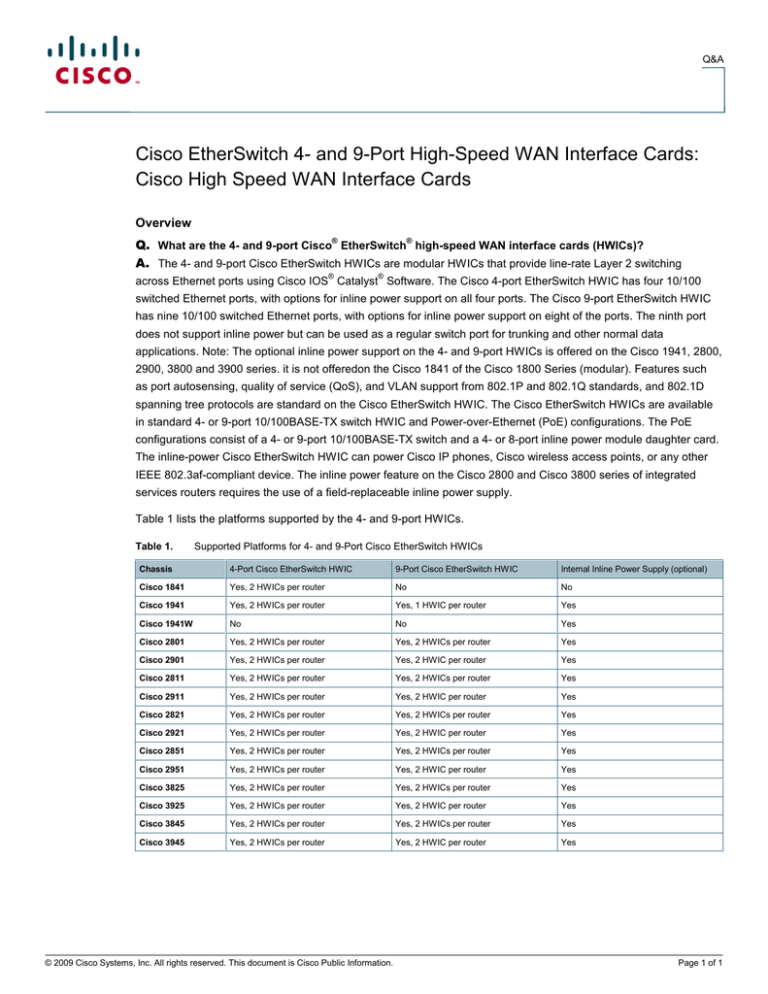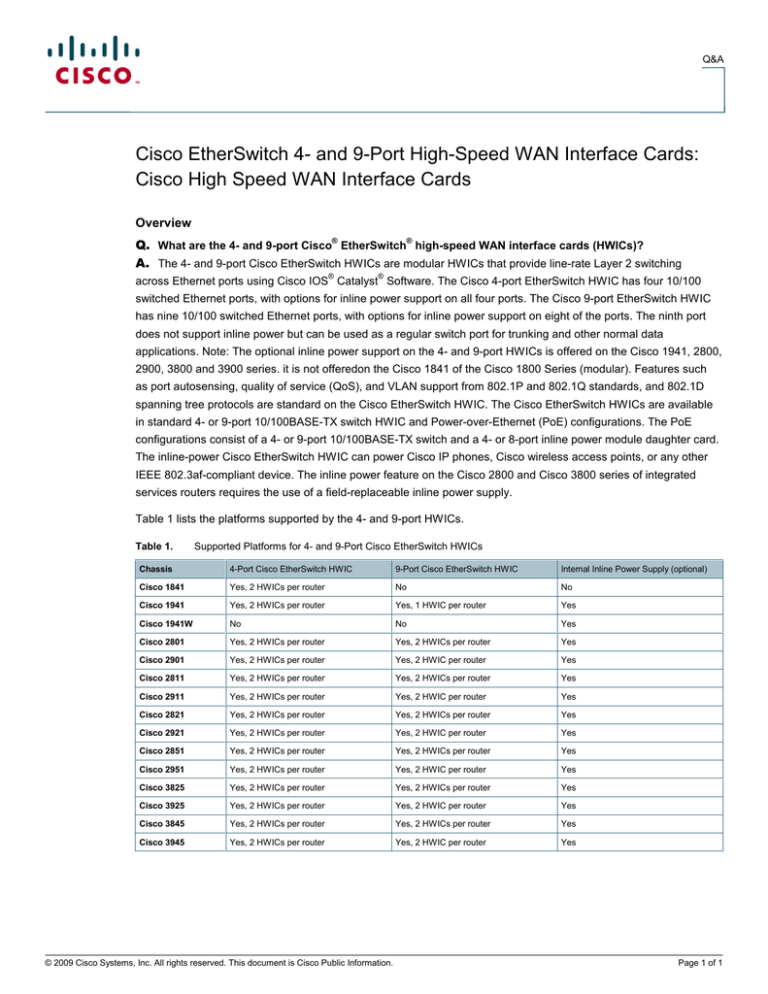
Q&A
Cisco EtherSwitch 4- and 9-Port High-Speed WAN Interface Cards:
Cisco High Speed WAN Interface Cards
Overview
Q. What are the 4- and 9-port Cisco® EtherSwitch® high-speed WAN interface cards (HWICs)?
A. The 4- and 9-port Cisco EtherSwitch HWICs are modular HWICs that provide line-rate Layer 2 switching
®
®
across Ethernet ports using Cisco IOS Catalyst Software. The Cisco 4-port EtherSwitch HWIC has four 10/100
switched Ethernet ports, with options for inline power support on all four ports. The Cisco 9-port EtherSwitch HWIC
has nine 10/100 switched Ethernet ports, with options for inline power support on eight of the ports. The ninth port
does not support inline power but can be used as a regular switch port for trunking and other normal data
applications. Note: The optional inline power support on the 4- and 9-port HWICs is offered on the Cisco 1941, 2800,
2900, 3800 and 3900 series. it is not offeredon the Cisco 1841 of the Cisco 1800 Series (modular). Features such
as port autosensing, quality of service (QoS), and VLAN support from 802.1P and 802.1Q standards, and 802.1D
spanning tree protocols are standard on the Cisco EtherSwitch HWIC. The Cisco EtherSwitch HWICs are available
in standard 4- or 9-port 10/100BASE-TX switch HWIC and Power-over-Ethernet (PoE) configurations. The PoE
configurations consist of a 4- or 9-port 10/100BASE-TX switch and a 4- or 8-port inline power module daughter card.
The inline-power Cisco EtherSwitch HWIC can power Cisco IP phones, Cisco wireless access points, or any other
IEEE 802.3af-compliant device. The inline power feature on the Cisco 2800 and Cisco 3800 series of integrated
services routers requires the use of a field-replaceable inline power supply.
Table 1 lists the platforms supported by the 4- and 9-port HWICs.
Table 1.
Supported Platforms for 4- and 9-Port Cisco EtherSwitch HWICs
Chassis
4-Port Cisco EtherSwitch HWIC
9-Port Cisco EtherSwitch HWIC
Internal Inline Power Supply (optional)
Cisco 1841
Yes, 2 HWICs per router
No
No
Cisco 1941
Yes, 2 HWICs per router
Yes, 1 HWIC per router
Yes
Cisco 1941W
No
No
Yes
Cisco 2801
Yes, 2 HWICs per router
Yes, 2 HWICs per router
Yes
Cisco 2901
Yes, 2 HWICs per router
Yes, 2 HWIC per router
Yes
Cisco 2811
Yes, 2 HWICs per router
Yes, 2 HWICs per router
Yes
Cisco 2911
Yes, 2 HWICs per router
Yes, 2 HWIC per router
Yes
Cisco 2821
Yes, 2 HWICs per router
Yes, 2 HWICs per router
Yes
Cisco 2921
Yes, 2 HWICs per router
Yes, 2 HWIC per router
Yes
Cisco 2851
Yes, 2 HWICs per router
Yes, 2 HWICs per router
Yes
Cisco 2951
Yes, 2 HWICs per router
Yes, 2 HWIC per router
Yes
Cisco 3825
Yes, 2 HWICs per router
Yes, 2 HWICs per router
Yes
Cisco 3925
Yes, 2 HWICs per router
Yes, 2 HWIC per router
Yes
Cisco 3845
Yes, 2 HWICs per router
Yes, 2 HWICs per router
Yes
Cisco 3945
Yes, 2 HWICs per router
Yes, 2 HWIC per router
Yes
© 2009 Cisco Systems, Inc. All rights reserved. This document is Cisco Public Information.
Page 1 of 1
Q&A
Q. What do the Cisco EtherSwitch HWICs offer the branch office?
A. The Cisco EtherSwitch HWICs offer branch office customers the option to integrate switching and routing in
one device for low-to-medium port densities. This combination offers ease of configuration, deployment, and
management while using the powerful characteristics of Cisco routing and Cisco Catalyst switching features.
Q. How can the Cisco EtherSwitch HWICs be deployed?
A. They can be deployed in several ways, including:
●
Single-box solution for small-to-large branch offices that require both a switch and a router for up to 161 users
●
Single-box solution for branch offices deploying converged IP telephony using Cisco CallManager Express
(CME)
●
Centralized call-processing network using a centrally deployed Cisco CallManager and Survivable Remote
Site Telephony (SRST) software
Note:
The port count calculation assumes a configuration of two HWIC-D-9-ESW cards in a single Integrated
Services Router chassis. When two HWICs are installed in the same chassis, they have to be physically stacked
together. Stacking requires a total of two ports, hence the 16 port.
Q. Are the Cisco EtherSwitch HWICs compatible with the Enhanced HWIC’s (EHWIC) slot of the Cisco
Integrated Services Routers Generation 2?
A. Yes. EHWIC’s are of the exact same form factor as an HWIC. Hence any supported HWIC, WIC, VIC or VWIC
will seat in an EHIC without the use of an adapter card.
Q. Will the EtherSwitch HWICs have a different internal bandwidth when installed in an Integrated Services
Router or Generation 2, compared to when installed in the previous generation of Ingegrated Services
Routers?
A. No. When installed in an EHWIC slot the Etherswitch HWIC will keep the same 400Mbps FD internal connection
characteristics as in an HWIC slot of the Cisco 1800, 2800 and 3800 series
Q. Is there a way to tell if the Cisco EtherSwitch HWICs are installed without looking at the router?
A. Yes.
The show version command displays:
4 Fast Ethernet or IEEE 802.3 interface(s) for the 4-port HWIC
or
9 Fast Ethernet or IEEE 802.3 interface(s) for the 9-port HWIC
A show diag command displays:
Fast Ethernet port adapter, 4 ports for the 4-port HWIC
or
Fast Ethernet port adapter, 9 ports for the 9-port HWIC
Q. What devices can you connect to the Cisco EtherSwitch HWICs?
A. You can connect many devices to the Cisco EtherSwitch HWICs, including:
●
A PC or workstation
●
An IP telephone
●
Cisco Aironet or third-party 802.11a/g-based access points or bridges
®
© 2009 Cisco Systems, Inc. All rights reserved. This document is Cisco Public Information.
Page 2 of 13
Q&A
●
A port on Cisco Catalyst switch or any third-party switch
●
A Cisco CallManager
●
Any device with a 10BASE-T/100BASE-TX interface
●
Any device with a 10BASE-T/100BASE-TX interface with 802.3af-based in-line power requirements
●
A hub or workgroup hub
Q. What is Ethernet switching?
A. Each Ethernet interface on the Cisco EtherSwitch HWICs can connect to a single workstation, server, or hub
through which workstations or servers connect to the network. On a typical Ethernet hub, all ports connect to a
common backplane within the hub and all devices attached to the hub share the bandwidth of the network. If two
stations establish a session that uses a significant level of bandwidth, the network performance of all other
stations attached to the hub is degraded. To reduce degradation due to collisions in a shared LAN, the Cisco
EtherSwitch HWIC treats its Ethernet interface as a separate collision domain.
Q. What is Spanning Tree Protocol?
A. Spanning Tree Protocol is a Layer 2 link management protocol that provides path redundancy while preventing
undesirable loops in the network. The Cisco EtherSwitch HWIC uses Spanning Tree Protocol (IEEE 802.1D
bridge protocol) on all VLANs. You can enable and disable spanning tree on a per-VLAN basis.
Q. What is Switched Port Analyzer (SPAN)?
A. A SPAN session is an association of a destination interface with a set of source interfaces. You can configure
SPAN sessions using parameters that specify the type of network traffic to monitor. SPAN sessions allow you
to monitor traffic on one or more interfaces and can send ingress traffic, egress traffic, or both to one or more
destination interfaces. SPAN sessions do not interfere with the normal operation of the Cisco EtherSwitch
HWIC.
Q. Can the individual ports be configured as routed ports?
A. No, the Cisco EtherSwitch HWICs do not support routed ports. This means you cannot assign an IP address
directly to the interface and make it a Layer 3 interface.
Q. Do the Cisco EtherSwitch HWICs support Layer 2 switching and inter-VLAN routing through the
router CPU?
A. Yes, the Cisco EtherSwitch HWICs support Layer 2 switching for traffic between all their ports belonging to the
same VLAN. For inter-VLAN traffic, the Layer 3 VLAN interface, representing a VLAN at Layer 3, is used for
routing. All the Layer 2 traffic in a VLAN destined for routing goes to the Layer 3 VLAN interface. This Layer 3
VLAN interface is supported in conjunction with the Cisco EtherSwitch HWIC to route traffic at Layer 3. Access
control lists, routing, and IP addressing can be applied on this Layer 3 interface.
Q. What is stacking between switches?
A. A switch stack is formed by physically and logically connecting several switches to form a "virtual" single switch.
Stacking allows users to manage the entire stack as a single device. Stacking between switches is achieved by
using a trunk port that conveys all the VLAN traffic from one switch to another, and the encapsulation used is
802.1By using any one of the Fast Ethernet ports, both the 4- and 9-port HWICs can connect to an external
switch such as the Cisco Catalyst series.
Q. Can I assign each switch port to a unique VLAN? If so, are there any limitations?
A. Each switch port can be assigned to its own VLAN, effectively providing four additional routed ports. However,
there are serious performance and feature limitations to doing this. The VLAN interfaces are truly Layer 3
switching interfaces and are treated uniquely among interface types on the router. Many features are not
supported or tested on these interfaces, including Point-to-Point Protocol over Ethernet (PPPOE) termination,
© 2009 Cisco Systems, Inc. All rights reserved. This document is Cisco Public Information.
Page 3 of 13
Q&A
Layer 2 Tunneling Protocol Version 3 (L2TPv3) termination, MAC address assignment, Layer 3 QoS, and
others. You should carefully test any desired feature and solution prior to deploying it.
Q. Is Hot Standby Router Protocol (HSRP) supported? How about when using 2 onboard interfaces and
1 on the HWIC-4ESW?
A. Yes, Hot Standby Router Protocol (HSRP) supported. Also, HSRP is supported when running HSRP on 3
interfaces (2 onboard and 1 on the HWIC-4ESW or HWIC-9ESW).
Q. What is the connection speed to the router backplane of the EtherSwitch HWICs?
A. The 4-port HWIC connects to the backplane with a maximum throughput of 100 Mbps, while the 9-port HWIC
can support a maximum bandwidth of 200 Mbps. Actual performance will depend on many factors, including
performance of the hosting router, other services configured on the hosting router, and the type of traffic
stream being generated.
Q. Can I connect between two Cisco EtherSwitch HWICs in two different routers?
A. Connecting between two chassis functions the same as connecting between Cisco EtherSwitch HWICs
and an external Cisco Catalyst switch. The HWICs must be connected with an 802.1q trunk connection.
Q. What is intra-chassis stacking?
A. Intra-chassis stacking is defined as the ability to have multiple Cisco EtherSwitch HWICs connected with any
two Cisco EtherSwitch ports in the same router. An example of intra-chassis stacking is placing two Cisco
EtherSwitch HWICs in the same router connected together through any four ports on the HWICs.
Intra-chassis stacking is limited to two HWICs in any router. The HWICs must be connected externally using the Fast
Ethernet interfaces and a crossover cable. Intra-chassis stacking allows all the Fast Ethernet interfaces on the two
HWICs to participate in the same Layer 2 domain.
Q. Can I stack two Cisco EtherSwitch HWICs in a chassis without connecting the Fast Ethernet ports?
A. No, stacking without connecting the two Fast Ethernet interfaces is not supported. Connecting the two Fast
Ethernet interfaces and using the stacking-partner command eliminates conflicts in the VLAN databases
between the two HWICs. Installing two HWICs without this connection results in duplications in the VLAN
databases and is not a supported configuration.
Ordering Information
Q. Which platforms support the Cisco EtherSwitch HWICs, and what is the minimum Cisco IOS Software
release required to support this switch HWIC?
A. The Cisco EtherSwitch HWICs are supported in all Cisco IOS Software feature sets on the platforms listed in
Table 2.
Table 2.
Minimum Supported Cisco IOS Software Version
Integrated Services Router Version
Minimum Cisco IOS Software
Release
Cisco 1800 (modular) Series-Cisco 1841
12.3(8)T – IP Base
Cisco 2800 Series-Cisco 2801, Cisco 2811, Cisco 2821, and Cisco 2851
12.3(8)T – IP Base
Cisco 3800 Series-Cisco 3825 and Cisco 3845
12.2(11)T – IP Base
Cisco 1900 Series-Cisco 1941
15.0(1)M – IP Base
Cisco 2900 Series-Cisco 2901, Cisco 2911, Cisco 2921 and Cisco 2951
15.0(1)M – IP Base
Cisco 3900 Series-Cisco 39825 and Cisco 39845
15.0(1)M – IP Base
© 2009 Cisco Systems, Inc. All rights reserved. This document is Cisco Public Information.
Page 4 of 13
Q&A
Q. What are the product part numbers for the 4- and 9-port HWICs?
A. Please refer to the data sheet for this information. Cisco EtherSwitch 4- and 9-Port High-Speed WAN Interface
Cards Data sheet
http://www.cisco.com/en/US/prod/collateral/routers/ps5853/product_data_sheet0900aecd8016bf0b.html
Q. Are there any additional memory requirements for the Cisco EtherSwitch HWICs?
A. No, the minimum recommended memory for use with the 4- and 9-port Cisco EtherSwitch HWICs is 128 MB of
DRAM and 32 MB of Flash memory for Cisco IOS Software Version 12.3(8)T.
Q. Are there any Cisco IOS Software image requirements for supporting PoE?
A. There are no image or feature set requirements for supporting PoE. An inline power module must be installed,
either discretely or by purchasing the PoE models, and the hosting router must have an AC+IP power supply
installed.
Q. Are the Cisco EtherSwitch HWICs compatible with the Cisco 1700, 2600, 3600, and 3700 series routers?
A. No, the 4- and 9-port Cisco EtherSwitch HWICs are not compatible with the current Cisco 1700, 2600, 3600,
and 3700 series routers.
Positioning
Q. How does using the Cisco EtherSwitch HWICs with the Cisco Integrated Services Routers provide a
lower cost of ownership to the branch office?
A. The new Cisco EtherSwitch HWICs integrate Ethernet switching, IP routing, and voice gateway capabilities into
a single chassis, deploying data, voice, and video to the branch office. Benefits of using this switch in the Cisco
Integrated Services Routers include low management and maintenance expenses, low operational complexity,
and accelerated time to deploy.
Q. What is the function of the ninth port on the Cisco HWIC-D-9ESW card?
A. The ninth Ethernet port option can be used to provide trunking to another external Cisco Catalyst switch or as
a stacking port when two HWICs are configured on a single Cisco Integrated Services Router. Inline power
capability is not available on this ninth port. It can be used to connect to any non-powered 10/100 Ethernet
device.
Q. How do the Cisco EtherSwitch HWICs compare to the Cisco Catalyst desktop switches?
A. Cisco Catalyst desktop switches offer a wide variety of port densities and connectivity options. The Cisco
Catalyst switches lead the industry in new Layer 2 features for access control, security, and traffic shaping.
With the Cisco Catalyst Enhanced Image Software, the desktop switches can route IP traffic at wire speed and
run standard routing protocols. The Cisco Catalyst desktop switches are the industry leaders in scalable desktop
switching and Layer 2 functions.
The Cisco EtherSwitch HWICs can forward Layer 2 traffic at wire speed and implement a subset of the Layer 2
features of the desktop switches. However, because the Cisco EtherSwitch HWIC is a card for an access router,
it can take advantage of a wider set of options at Layer 3, plus support for traditional protocols, encryption, and other
security features, and WAN interfaces. The Cisco EtherSwitch HWIC also offers reduced total cost of ownership
®
(TCO) in presenting a single point of management, inclusion in the Cisco SMARTnet router contract, and the ability
to use the redundancy options of the router such as the redundant power system (RPS) and online insertion and
removal (OIR).
© 2009 Cisco Systems, Inc. All rights reserved. This document is Cisco Public Information.
Page 5 of 13
Q&A
Features
Q. What features are supported on the Cisco EtherSwitch HWICs?
A. The following features are supported on the Cisco EtherSwitch HWICs:
●
Up to 15 individual VLANs per 4- or 9-port Cisco EtherSwitch HWIC
●
IEEE 802.1Q tagged and untagged VLANs
●
Virtual Trunking Protocol (VTP) support for client, server, and transparent modes
●
Layer 2 MAC-related feature support:
◦
Secure MAC addresses
◦
Static and Dynamic MAC addressing
◦
2000 MAC addresses
●
Port application support
●
SPAN port monitoring
●
Per-port storm control for broadcasts, unicasts, and multicasts
●
QoS feature support
●
IEEE 802.1p class-of-service (CoS) priority for 802.1Q tagged frame
●
Port-based priority for native frames
●
Strict priority and Weighted Round Robin CoS policies with default settings
●
Internet Group Management Protocol (IGMP) snooping
●
Network Time Protocol (NTP) support
●
IEEE 802.1D spanning tree and Spanning Tree Protocol PortFast
●
Secure port filtering (200 secure MAC addresses)
●
Limited Simple Network Management Protocol (SNMP) support
●
Telnet client and server support
●
Cisco Discovery Protocol Versions 1 and 2 support
●
Fallback bridging
●
802.1x authentication
●
IEEE 802.3af-compliant PoE
Q. What features are not supported on the 4- and 9-port Cisco EtherSwitch HWICs?
A. The following features are not supported on the Cisco EtherSwitch HWICs:
●
Layer 3 switching (this is done through the router)
●
Dynamic VLAN for access port
●
VTP pruning
●
Network port
●
Routed port
●
Per-port enabling and disabling of unknown multicast and unicast packets
●
Cisco Group Management Protocol (GMP) client
●
Rate limiting
●
Cisco Cluster Management Suite (CMS) support
© 2009 Cisco Systems, Inc. All rights reserved. This document is Cisco Public Information.
Page 6 of 13
Q&A
Q. Which 802.1x features do the Cisco EtherSwitch HWICs support?
A. The Cisco EtherSwitch HWICs support 802.1x authentication on a per-port basis, allowing the HWIC to enable
or disable ports based on 802.1x authentication.
Q. Do the Cisco EtherSwitch HWICs support bridging to the switched virtual interfaces (SVIs)?
A. Yes, SVIs can become members of bridge groups and perform transparent bridging.
Q. Do the Cisco EtherSwitch HWICs support data-link switching plus (DLSW+)?
A. Yes, DLSW+ is supported on the Cisco EtherSwitch HWICs. Refer to the following sample configuration for
enabling DLSW+:
bridge irb
!
dlsw local-peer peer-id 131.108.39.1
dlsw remote-peer 0 tcp 131.108.39.2
dlsw bridge-group 1
!
interface Vlan3
no ip address
bridge-group 1
bridge-group 1 spanning-disabled
!
bridge 1 protocol ieee
call rsvp-sync
Q. Is SPAN supported on the Cisco EtherSwitch HWICs?
A. Yes, traffic from any port on the Cisco EtherSwitch module can be mirrored or copied to another port, which is
designated as the SPAN port.
Q. What SPAN features are supported on the Cisco EtherSwitch HWICs?
A. The following SPAN features are supported:
●
One active SPAN session is supported at any given time.
●
All 4 (or 9) ports can be mirrored in one SPAN session.
●
Only one destination is allowed.
●
All SPAN ports should be on the same Cisco EtherSwitch HWIC.
Q. Are there any performance impacts when enabling SPAN port mirroring?
A. No; because forwarding to the SPAN port takes place independently of the normal forwarding,
switch performance is not impacted.
Q. Do the Cisco EtherSwitch HWICs support Auto-MDIX (Media dependent interface crossover) detection?
A. Yes, all the Fast Ethernet ports on the 4-port HWIC and the 9-port HWIC are configured by default for AutoMDIX. Auto-MDIX is disabled on the 9th port, if the user manually configures the speed or duplex operation
of this port on the HWIC-D-9ESW.
Q. What is the maximum number of VLANs supported for the Cisco EtherSwitch HWICs?
A. Both Cisco EtherSwitch HWICs support up to 15 VLANs on the Cisco Integrated Services Routers
Q. Do the Cisco EtherSwitch HWICs support Cisco CMS?
A. No. Currently the Cisco EtherSwitch HWICs do not support Cisco CMS.
© 2009 Cisco Systems, Inc. All rights reserved. This document is Cisco Public Information.
Page 7 of 13
Q&A
Q. Do the Cisco EtherSwitch HWICs provide line-rate switching?
A. The Cisco EtherSwitch HWICs provide Layer 2 line-rate switching.
Q. How many MAC addresses are supported on the Cisco EtherSwitch HWICs?
A. The Cisco EtherSwitch HWICs support 2048 MAC addresses.
Q. Can you manually create or dynamically create VLAN MAC-address tables?
A. Yes. You can both manually create and dynamically create VLAN MAC-address tables.
Q. Can you have data and voice on the same port of the Cisco EtherSwitch HWICs?
A. Yes. You can have both data and voice on the same port, although having both voice and data on the same
VLAN is not recommended because of voice quality issues. Voice quality can degrade, depending on the
amount of data traffic.
Q. Is online insertion and removal (OIR) supported for the Cisco EtherSwitch HWICs?
A. The HWIC architecture does not support the OIR specification. OIR for the 4- and 9-port HWICs is not
supported on the Cisco Integrated Services Routers.
Inline Power and Optional Power Supply
Q. What are the capabilities of the in-line power option?
A. The in-line power option provides the following capabilities to the HWIC:
●
Inline power provides 48-VDC power over standard Category 5 unshielded twisted-pair (UTP) cable up to 100
meters. Instead of requiring wall power, terminal devices such as IP telephones can use inline power
provided from the optional internal power supply on the respective chassis.
●
Each inline power supply provides enough power for powering 10W IP phones using each of the inline power
ports of the switch. The ninth port on the 9-port HWIC is not inline power-enabled.
●
Using the Phone Discovery feature, the Cisco EtherSwitch HWICs automatically detect the presence of an
IP phone and supply Cisco product-based inline power.
Q. How is IP phone power provided to the 4- and 9-port Cisco EtherSwitch HWICs?
A. The Cisco 2800, 2900, 3800 and 3900series routers support optional field-replaceable power supplies that,
along with the inline power modules (4- and 8-port modules: part numbers ILPM-4 and ILPM-8) provide the PoE
function. Note: The Cisco 1841 router of the Cisco 1800 Series (modular) supports only the 4-port HWIC and
does not support inline power on the 4-port HWIC.
Q. How much power can each port on the Cisco EtherSwitch HWICs supply?
A. Each port can supply up to 15.4 Watts per port. Power supplies vary according to the chassis on which the
HWICs are supported.
Q. What happens if I exceed the system power supply limit on the Cisco EtherSwitch HWICs? Will the
power daughter card load share the power to supply power to each of my devices?
A. The power daughter card does not load share power. The maximum power is based on the respective power
supplies supported on the various router chassis. Devices connected to the network HWICs receive power up
to the maximum rated capacity of the respective power supply, and any remaining devices that exceed the
power wattage limit do not receive any power because the limit has been reached. If more than the rated
wattage is required, an additional power supply is needed for systems that support additional power supply
configurations.
Q. What happens if I exceed the power limit on a port of the Cisco EtherSwitch HWIC?
A. If a port exceeds 15.4W, an overload condition will be detected and power to the port will be removed.
© 2009 Cisco Systems, Inc. All rights reserved. This document is Cisco Public Information.
Page 8 of 13
Q&A
Q. Do I need the power daughter card with the Cisco EtherSwitch HWICs on the Cisco 2800 to Cisco 3900
series, and how does it connect to the power supply chassis internal to the Cisco 2800 to 3900 series
routers?
A. Yes, you need the power daughter card with the Cisco EtherSwitch HWICs to supply inline power to IP phones.
The inline power is supplied by the backplane connector when the HWIC is installed in the router.
Q. Can I upgrade my existing Cisco EtherSwitch HWICs to include inline power?
A. Yes, the internal power supply chassis, power supply, and power supply daughter card for the HWIC are all
orderable separately.
Q. Is the inline power function 802.3af-compliant?
A. Yes, both 4- and 9-port Cisco EtherSwitch HWICs are 802.3af-compliant.
Q. Can I connect a Cisco Aironet® base station or access point to the Cisco EtherSwitch HWICs and supply
inline power?
A. Yes. The Cisco Aironet series supports Cisco product-based inline power, and the Cisco EtherSwitch HWIC can
provide inline power to these devices.
Q. Can the Cisco EtherSwitch HWIC support the new Cisco 7970G IP Phone?
A. No, the Cisco 7970G IP Phone is not supported by the EtherSwitch HWICS.
Q. What type of power supplies do the Cisco 1800 (modular), Cisco 2800, and Cisco 3800 series
routers use?
A. The Cisco Integrated Services routers use universal internal power supplies that are applicable for all countries.
There are no country-specific power supplies. The AC input voltage of this universal power supply spans from
100 to 240V, the frequency from 50 to 60 Hz. Refer to Table 3 for the product part numbers for ordering.
Q. Do the default power supplies provide any PoE capability?
A. There is no connection to the PoE bus in the routers without the AC+IP power supply.
Q. Do the Cisco 1841 and 2801 routers support redundant power supplies?
A. No, the Cisco 1841 and 2801 routers do not support redundant power supplies.
Q. Do the Cisco 1941 and 2901 routers support redundant power supplies?
A. No, the Cisco 1941 and 2901 routers do not support redundant power supplies.
Q. Do the Cisco 1841 and 2801 routers support DC power?
A. No, the Cisco 1841 and 2801 routers do not support DC power.
Q. Do the Cisco 1941 and 2901 routers support DC power?
A. No, the Cisco 1941 and 2901 routers do not support DC power.
Q. Can I provide PoE using a DC power supply?
A. There is no ability to provide PoE functionality with a DC power supply. Only the AC+IP power supply will
provide PoE.
Q. Do the Cisco 2811, 2821, 2851, 3825, and 3845 routers support redundant power supplies?
A. YesThe Cisco 2811, 2821, 2851, 3825, and 3845 are available with redundant system power. However, only the
Cisco 3845 offers redundant inline power for PoE.
Q. Do the Cisco 2811 to 3945 routers support DC power?
A. Yes, these routers support DC power. However PoE is not supported when the system power is DC.
© 2009 Cisco Systems, Inc. All rights reserved. This document is Cisco Public Information.
Page 9 of 13
Q&A
Security Support
Q. What security features are available for the Cisco EtherSwitch HWICs?
A. Cisco offers several security options, including:
●
Port security-Port access bound to specific MAC address to prevent intrusion
●
TACACS+-Authentication of management access to the switches
Q. Do the Cisco EtherSwitch HWICs support 802.1x authentication?
A. Yes, with the FCS Cisco IOS Software Release 12.3(8)T2, the Cisco EtherSwitch HWICs support 802.1x
authentication.
Q. How do I configure a port for 802.1x authentication?
A. The command dot1x port-control enables this feature. The modifier force-authorized is the default, which allows
access to the port without authorization. The modifier force-unauthorized forces the port to remain closed and
ignore all attempts to authorize. The modifier auto requires all clients to authorize before allowing traffic onto the
network.
Q. Does 802.1x authentication require an external server?
A. The 802.1x port authentication standard uses RADIUS to validate the device on the port. RADIUS runs on a
separate server.
Voice Support
Q. Will the Cisco EtherSwitch HWICs work with IP phones with non-dot1q-capable RJ-45 ports?
A. Yes. IP phones will work when the Cisco EtherSwitch HWICs are configured for untagged, dot1p, or none mode
for voice VLANs.
Q. What is the Voice VLAN feature?
A. The Voice VLAN feature allows the switch to automatically configure a Cisco IP phone. It also allows users to
add IP phones to the network while retaining the current addressing scheme by creating a new subnet for voice
traffic. Trunk ports can be configured with a VLAN, called the voice VLAN, which gets assigned to the Cisco IP
phones when they are connected to the trunk port. When a Cisco IP phone is connected to the trunk port, the
voice VLAN is assigned as the voice VLAN ID (VVID) to the IP phone using an enhanced Cisco Discovery
Protocol. After the VVID is assigned to the IP phone, the phone sends all voice traffic on the VVID and the data
traffic on the native VLAN of the port, also called the port VLAN ID (PVID). Because the VVID denotes a
different subnet than the PVID, it has its own set of IP addresses independent of the existing subnets. Thus, the
Voice VLAN feature allocates an exclusive set of IP addresses for the IP phones and helps ensure that the
addresses always become available for the IP phones. When used with the Cisco EtherSwitch HWIC, the IP
phones use IEEE 802.1q tagging to differentiate between the voice traffic (VVID) and the data traffic (PVID).
Q. What is the difference between an auxiliary VLAN for the Cisco Catalyst switches and the voice VLAN for
the Cisco EtherSwitch HWICs?
A. Voice VLANs require that the port be configured as a trunk port, whereas auxiliary VLANs do not. The Cisco
EtherSwitch HWICs do not support auxiliary VLAN and must be configured as trunk ports for voice VLANs.
Q. What is a VVID?
A. The VVID is a value in the range of 0 to 1025. VLAN0 is the VVID for 802.1p encapsulation, and VLAN1025 is
the VVID for 802.3 (untagged) mode.
Q. Can data traffic be sent over a voice VLAN?
A. Only voice packets need to be allowed on voice VLANs and data packets on native or trunking VLANs to
preserve QoS. If data and voice traffic are configured on the same VLAN, voice traffic does not have the
higher priority over data traffic needed to ensure voice quality.
© 2009 Cisco Systems, Inc. All rights reserved. This document is Cisco Public Information.
Page 10 of 13
Q&A
Q. What voice protocols are supported for originating and terminating voice-over-IP (VoIP) calls with the
Cisco EtherSwitch HWICs?
A. Currently, Skinny Client Control Protocol (SCCP), H.323, and Media Gateway Control Protocol (MGCP) are
supported on the Cisco EtherSwitch HWICs.
Q. What is the procedure to bring an IP phone online?
A. As soon as the IP phone is connected to the Cisco EtherSwitch HWIC, the phone gets phantom power from
the external power supply and boots up. As soon as it comes online, it sends a message through the Cisco
Discovery Protocol to the router to indicate that it is ready to accept Cisco Discovery Protocol packets.
The phone then sends Cisco Discovery Protocol power requirements to the router so that the router allocates
the exact required power to the port. The router then sends a Cisco Discovery Protocol VVID to inform the
phone of the new voice VLAN, if defined on the router port. The phone then sends a Dynamic Host
Configuration Protocol (DHCP) request in the voice VLAN and gets an IP address from the DHCP server on the
network. When the phone gets its IP address, it then connects to the Trivial File Transfer Protocol (TFTP) server
to get the software image and IP address of the Cisco CallManager. The Cisco CallManager establishes
communication with the phone. The IP phones are then ready to connect to each other. Because the Cisco
CallManager has a database of basic telephone service phones connected to the same network, it facilitates the
communication of basic telephone service and IP phones. The Cisco CallManager also establishes a channel
with any digital or analog gateway configured in the network so that IP phones can reach outside the digital or
private-branch-exchange (PBX) environment.
Q. Will an IP phone use its own IP address if not assigned one with DHCP?
A. Yes, the phone uses its own internal IP address. If no response is received for Cisco Discovery Protocol from
the router, the phone uses its default VVID and sends a DHCP request on this VLAN. If there is no response for
DHCP requests, then the phone uses the previously obtained IP address from the DHCP server, provided the
lease for the IP address has not expired. If the lease has expired or if there is no previously learned IP
addresses from the DHCP server, the phone uses the manually configured IP address. A user-set IP address
always has higher precedence over an automatically learned one.
Q. Can you daisy chain several IP phones together to connect to the Cisco EtherSwitch HWICs?
A. Cisco IP phones can be connected in a daisy-chain fashion to the Cisco EtherSwitch HWICs with or without any
PC attached at the far end. Only the first phone in the chain can be powered by the inline power from the HWIC.
All the other phones in the daisy chain must be plugged into wall power. The Cisco EtherSwitch HWICs should
be configured such that the first IP phone treats all other Cisco IP phones connected to it as trusted devices.
Thus, any voice call from any of the IP phones in the daisy chain gets the same high priority as the first IP
phone.
Note:
All voice and data traffic on the port in this configuration has the same priority if it is configured in the same
VLAN. Hence, Cisco strongly recommends that users not connect any workstations at the far end of the Cisco IP
phone daisy chain because both the voice and data traffic in this scenario get the same high priority and may
adversely affect the quality of voice calls.
Q. What are the benefits of daisy chaining IP phones and PCs together?
A. Daisy chaining IP phones and PCs together saves ports on the Cisco EtherSwitch HWIC; it also allows the
flexibility to grow an IP phone base in the branch office. Customers can daisy chain devices to the Cisco
EtherSwitch HWIC in two ways:
1.
Connect a PC to an IP phone that is connected to a port on the Cisco EtherSwitch HWIC. Hence, with one port
being used on the Cisco EtherSwitch HWIC, a customer can have both a PC and an IP phone connected.
Before the Cisco EtherSwitch HWIC was available, users had to use one port per device or connect an external
© 2009 Cisco Systems, Inc. All rights reserved. This document is Cisco Public Information.
Page 11 of 13
Q&A
hub or switch to the router. With the Cisco EtherSwitch HWIC, this can be accomplished with one port on one
device. In this configuration, all voice traffic is placed at a higher priority than data traffic to ensure voice quality.
2.
IP phones can be connected to an IP phone that is connected to a port on the Cisco EtherSwitch HWIC. This
setup offers the same benefits as connecting a PC to the IP phone, but now users can extend their IP telephony
base with fewer ports in a single-device solution.
QoS Features
Q. What QoS features are available for the Cisco EtherSwitch HWICs?
A. The Cisco EtherSwitch HWICs support IEEE 802.1p CoS priority for 802.1Q tagged frames, port-based priority
for native frames, port priority to overwrite the IEEE 802.1p priority, and strict priority and Weighted Round
Robin CoS policies with default settings.
Q. What is port-based reclassification?
A. Port-based reclassification allows users to reclassify IEEE 802.1p CoS values on a per-port basis (with CLIs).
This feature helps enable finer granularity of control to implement LAN-edge QoS. It helps to prevent rogue
PCs that are transmitting packets from getting higher priority relative to mission-critical applications, such as
IP telephony.
Q. What is 802.1p prioritization?
A. The 802.1Q/p standard defines the use of the 3-bit CoS field in the 802.1Q tag field, thus supporting up to
8 CoSs. For incoming, tagged packets, the Cisco EtherSwitch module honors the CoS value; the packets are
buffered in a high-priority queue for CoS values 4 to 7 and scheduled for expedited forwarding. The low-priority
queue is used for packets with CoS values 0 to 3.
Q. How does 802.1p priority support IP telephony?
A. The Cisco IP phones, such as Cisco IP Phone 7900, tag the voice packets with CoS 5 priority. Therefore, the
Cisco EtherSwitch HWICs classify these packets as high priority by placing them in the appropriate queue and
then provide expedited forwarding. This prioritization helps to minimize delay and jitter for voice applications.
Q. What is port-based prioritization?
A. Port-based prioritization applies only to untagged packets. Users can configure a 3-bit field for ingress port
priority on a per-port basis through a CLI. This 3-bit field performs the same classification and egress queue
selection function as the CoS field for tagged packets. Note that the frame never gets tagged during this
process.
If the configured ingress port priority is high (values 4 to 7), the untagged frame is sent to the high-priority queue on
the egress port. If the default ingress port priority is low (values 0 to 3), the untagged frame is sent to the low-priority
queue on the egress port. Three bits are used for port priority to provide compatibility with the CoSs achieved using
CoS for tagged frames.
Q. How does port prioritization support IP telephony?
A. For ports where IP phones, such as the Cisco IP Phone 7900, are attached, the default port priority should be
low priority (such as a value in the range 0 to 3). This will help ensure that traffic from computers attached to the
IP phones do not get high priority relative to the voice tagged packets from the phone.
In general, unless the port is a trusted device whose traffic deserves to be high priority, default port priority to all the
access ports should be low (priority values 0 to 3).
Q. How does prioritization apply to ingress and egress ports?
A. The 802.1p and port-based prioritizations apply only to traffic leaving the egress port. Traffic entering the ingress
port is sent directly to the shared memory or CPU, depending on the priority.
© 2009 Cisco Systems, Inc. All rights reserved. This document is Cisco Public Information.
Page 12 of 13
Q&A
Q. Can the Cisco EtherSwitch HWICs support 802.1p and port prioritizations at the same time?
A. Yes. The switch uses 802.1p prioritization for the incoming tagged packets and port-based prioritization for
the incoming untagged packets. The two modes function in a mutually exclusive and complementary manner.
Q. Can the 802.1p priority be assigned for untagged 802.3 packets?
A. Yes, the Cisco EtherSwitch HWICs can assign for untagged 802.3 packets an 802.1p priority desired by the
user, allowing users to refine the traffic inside their network.
Q. Is QoS affected if voice and data packets are configured on the same VLAN?
A. Normally voice and data traffic are configured on different VLANs, but they can be configured on the same
VLAN. Voice quality is degraded, depending on the amount of data traffic, so this configuration is not
recommended.
Network Management
Q. How are the Cisco EtherSwitch HWICs managed?
A. Like all Cisco network elements, the HWICs can be managed with SNMP, with Remote Monitoring (RMON),
with a Telnet session, or through a directly connected terminal or PC running terminal emulator software.
Q. Do the Cisco EtherSwitch HWICs support CiscoView and CiscoWorks?
A. Yes, Cisco EtherSwitch HWICs support CiscoWorks Resource Manager Essentials and CiscoView, both of
which are part of the CiscoWorks Family.
Q. Does the Cisco Router and Security Device Manager (SDM) support the Cisco EtherSwitch HWICs?
A. Cisco EtherSwitch HWICs are supported starting with Cisco SDM Version 2.0.
Printed in USA
© 2009 Cisco Systems, Inc. All rights reserved. This document is Cisco Public Information.
C67-393878-01
10/09
Page 13 of 13