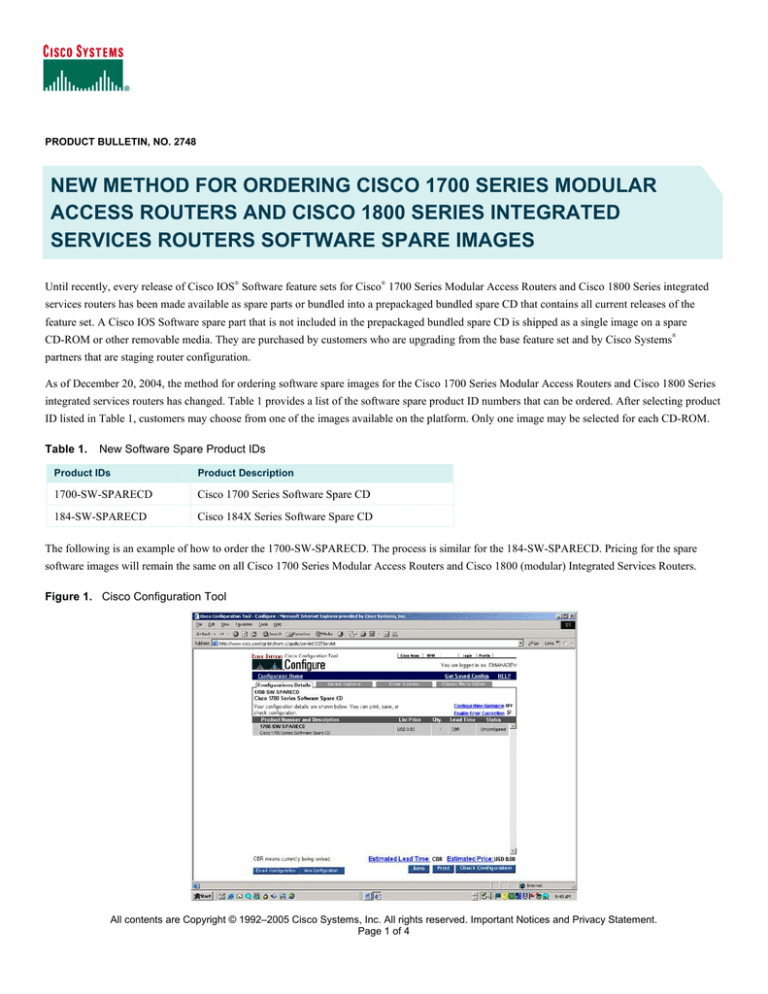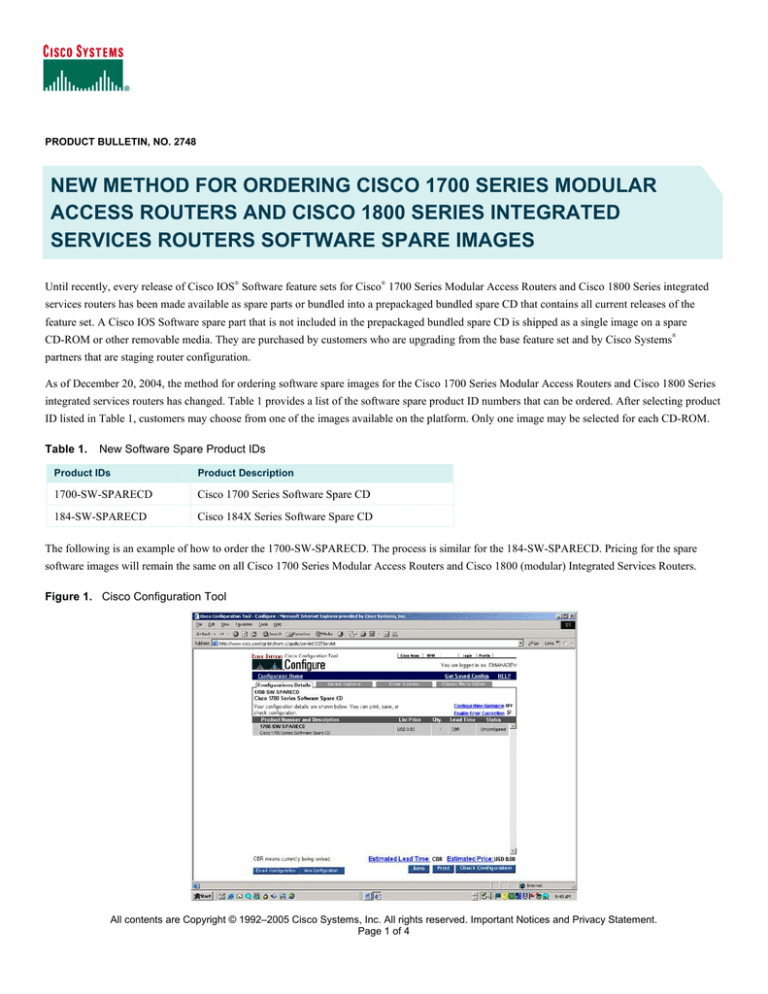
PRODUCT BULLETIN, NO. 2748
NEW METHOD FOR ORDERING CISCO 1700 SERIES MODULAR
ACCESS ROUTERS AND CISCO 1800 SERIES INTEGRATED
SERVICES ROUTERS SOFTWARE SPARE IMAGES
®
®
Until recently, every release of Cisco IOS Software feature sets for Cisco 1700 Series Modular Access Routers and Cisco 1800 Series integrated
services routers has been made available as spare parts or bundled into a prepackaged bundled spare CD that contains all current releases of the
feature set. A Cisco IOS Software spare part that is not included in the prepackaged bundled spare CD is shipped as a single image on a spare
®
CD-ROM or other removable media. They are purchased by customers who are upgrading from the base feature set and by Cisco Systems
partners that are staging router configuration.
As of December 20, 2004, the method for ordering software spare images for the Cisco 1700 Series Modular Access Routers and Cisco 1800 Series
integrated services routers has changed. Table 1 provides a list of the software spare product ID numbers that can be ordered. After selecting product
ID listed in Table 1, customers may choose from one of the images available on the platform. Only one image may be selected for each CD-ROM.
Table 1.
New Software Spare Product IDs
Product IDs
Product Description
1700-SW-SPARECD
Cisco 1700 Series Software Spare CD
184-SW-SPARECD
Cisco 184X Series Software Spare CD
The following is an example of how to order the 1700-SW-SPARECD. The process is similar for the 184-SW-SPARECD. Pricing for the spare
software images will remain the same on all Cisco 1700 Series Modular Access Routers and Cisco 1800 (modular) Integrated Services Routers.
Figure 1. Cisco Configuration Tool
All contents are Copyright © 1992–2005 Cisco Systems, Inc. All rights reserved. Important Notices and Privacy Statement.
Page 1 of 4
Ordering Cisco Spare CD Software Images
1.
From the configuration tool, select the 1700-SW-SPARECD (see Figure 1 above).
2.
From the options tab, select one of the images listed (see Figure 2 below).
Figure 2. Software Image Selection in the Cisco Configuration Tool
Customers may order spare software images with the new method or by selecting one of the spare images (=) until March 20, 2005 publication.
After that date, the old spare image product codes (those with an equal sign at the end “=“) will be removed from the price list, and spare software
must be ordered using the method described above.
Q&A
Q. What is “spare software” or “a software spare” on the Cisco 1700 Series Modular Access Routers and Cisco 1800 Series integrated services
routers? When do I need to order one?
A. Spare software includes a copy of Cisco IOS Software on a CD-ROM, and most important, a license to use that software.
Spare software is required when a customer wants a new version of Cisco IOS Software and does not have a current maintenance agreement or when
they have purchased used Cisco 1700 or Cisco 1800 series products. Software licenses are not transferable from owner to owner.
Q. Why is this change being made?
A. Currently, Cisco offers a product code for each individual Cisco IOS Software image, and an additional product code for the same image as a
spare. With the large number of available images, this new method reduces the number of product codes and eases navigation through the ordering
process for software spares.
Q. What is the difference between the CD feature packs and the configurable CDs?
A. In the Cisco CD feature packs, a Cisco IOS Software spare part CD-ROM includes a number of current releases of a particular feature set.
These CD-ROMs are referred to as a Cisco IOS Software Feature Pack and currently exist for a number of feature sets. Customers need only to
specify a platform and feature set when ordering a Cisco IOS Software Feature Pack. It is not necessary to specify a particular release.
© 2005 Cisco Systems, Inc. All rights reserved.
Important notices, privacy statements, and trademarks of Cisco Systems, Inc. can be found on cisco.com.
Page 2 of 5
Cisco IOS Software Feature Pack contents are with every release and include the latest three maintenance releases from all open mainline release
trains as well the three latest maintenance releases from the current T-train (where applicable) and four of the latest special IOS releases (where
applicable).
For more information about Cisco IOS Software Feature Packs, read Product Bulletin 2352 for the Cisco 1700 and Cisco 1800 series.
http://www.cisco.com/en/US/prod/collateral/routers/ps221/prod_bulletin09186a00801d4713.html
In summary, the configurable CD contains one release of any specified image whereas a CD IOS Software feature pack for a feature set contains a
number of releases for one particular feature set.
The Cisco IOS Software Feature Packs are ideal for channel partners that require an inventory of the latest releases to deploy immediately without
waiting for individual made-to-order CDs to arrive. The configurable CDs are ideal for direct customers who order the products not configured by
Cisco but who wish to configure the Cisco IOS Software image themselves at a later time.
Q. What are the changes in ordering?
A. Previously, customers ordering spare software chose a different product code for each image. With this method, they choose the spare product
code for the appropriate platform then configure it with the appropriate software version—the process is a simplified version of configuring software
on a new system order.
Q. Can I continue to use the old product codes?
A. The current format of spare software product codes will be available through March 20, 2005. After that, the new method must be used to order
spare software. Exceptions are the IP, IP/ADSL, IP/ADSL/VOX Plus and IP Base images, which remain available as individual CDs or as part of the
Cisco IOS Software Feature Packs.
Q. Does this change the pricing of spare software?
A. No. Although the pricing is allocated differently across the software spare product code and the software image itself, there is no change in the
resulting price.
For more information, contact your Cisco account representative or reseller.
© 2005 Cisco Systems, Inc. All rights reserved.
Important notices, privacy statements, and trademarks of Cisco Systems, Inc. can be found on cisco.com.
Page 3 of 5
Corporate Headquarters
Cisco Systems, Inc.
170 West Tasman Drive
San Jose, CA 95134-1706
USA
www.cisco.com
Tel: 408 526-4000
800 553-NETS (6387)
Fax: 408 526-4100
European Headquarters
Cisco Systems International BV
Haarlerbergpark
Haarlerbergweg 13-19
1101 CH Amsterdam
The Netherlands
www-europe.cisco.com
Tel: 31 0 20 357 1000
Fax: 31 0 20 357 1100
Americas Headquarters
Cisco Systems, Inc.
170 West Tasman Drive
San Jose, CA 95134-1706
USA
www.cisco.com
Tel: 408 526-7660
Fax: 408 527-0883
Asia Pacific Headquarters
Cisco Systems, Inc.
168 Robinson Road
#28-01 Capital Tower
Singapore 068912
www.cisco.com
Tel: +65 6317 7777
Fax: +65 6317 7799
Cisco Systems has more than 200 offices in the following countries and regions. Addresses, phone numbers, and fax numbers are listed on
the Cisco Website at www.cisco.com/go/offices.
Argentina • Australia • Austria • Belgium • Brazil • Bulgaria • Canada • Chile • China PRC • Colombia • Costa Rica • Croatia • Cyprus •
Czech Republic Denmark • Dubai, UAE • Finland • France • Germany • Greece • Hong Kong SAR • Hungary • India • Indonesia • Ireland • Israel • Italy
• Japan • Korea Luxembourg • Malaysia • Mexico • The Netherlands • New Zealand • Norway • Peru • Philippines • Poland • Portugal • Puerto Rico •
Romania • Russia Saudi Arabia • Scotland • Singapore • Slovakia • Slovenia • South Africa • Spain • Sweden • Switzerland • Taiwan • Thailand •
Turkey • Ukraine United Kingdom • United States • Venezuela • Vietnam • Zimbabwe
Copyright 2005 Cisco Systems, Inc. All rights reserved. CCIP, CCSP, the Cisco Powered Network mark, Cisco Unity, Follow Me Browsing, FormShare, and StackWise are trademarks
of Cisco Systems, Inc.; Changing the Way We Work, Live, Play, and Learn, and iQuick Study are service marks of Cisco Systems, Inc.; and Aironet, ASIST, BPX, Catalyst, CCDA,
CCDP, CCIE, CCNA, CCNP, Cisco, the Cisco Certified Internetwork Expert logo, Cisco IOS, the Cisco IOS logo, Cisco Press, Cisco Systems, Cisco Systems Capital, the Cisco Systems
logo, Empowering the Internet Generation, Enterprise/Solver, EtherChannel, EtherSwitch, Fast Step, GigaStack, Internet Quotient, IOS, IP/TV, iQ Expertise, the iQ logo, iQ Net
Readiness Scorecard, LightStream, Linksys, MeetingPlace, MGX, MICA, the Networkers logo, Networking Academy, Network Registrar, Packet, PIX, Post-Routing, Pre-Routing,
RateMUX, Registrar, ScriptShare, SlideCast, SMARTnet, StrataView Plus, Stratm, SwitchProbe, TeleRouter, The Fastest Way to Increase Your Internet Quotient, TransPath, and VCO
are registered trademarks of Cisco Systems, Inc. and/or its affiliates in the United States and certain other countries.
All other trademarks mentioned in this document or Website are
property
of Systems,
their respective
The use
of the word partner does not imply a partnership relationship between
© the
2005
Cisco
Inc.owners.
All rights
reserved.
Cisco and any other company.
(0501R) notices, privacy statements, and trademarks of Cisco Systems, Inc. can be found on cisco.com.
204184.v_ETMG_JR_1.05
Important
Printed in the USA
Page 4 of 5
© 2005 Cisco Systems, Inc. All rights reserved.
Important notices, privacy statements, and trademarks of Cisco Systems, Inc. can be found on cisco.com.
Page 5 of 5