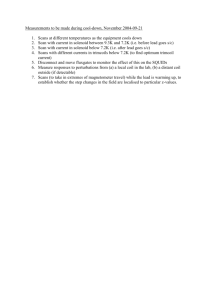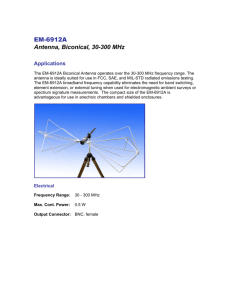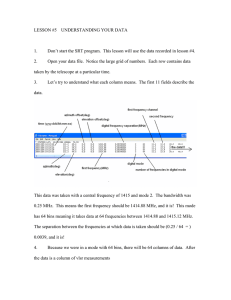Activities 63
advertisement
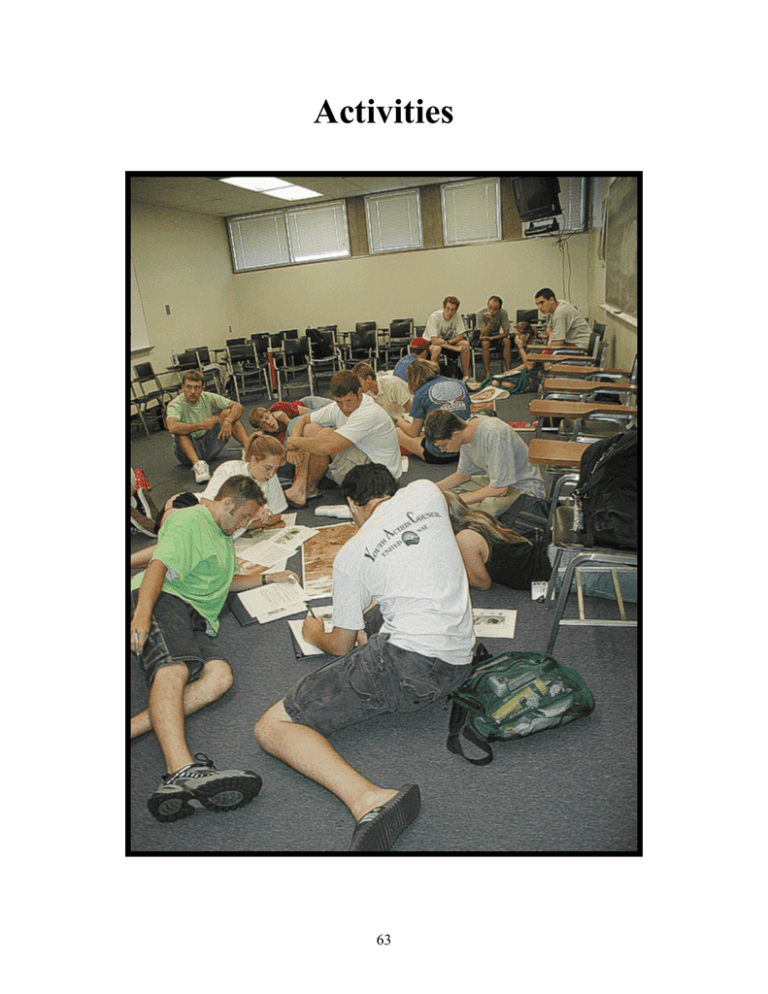
Activities 63 Activity 1 Investigating the Radio Environment Purpose • • • Survey the local radio environment Try to identify various radio sources Introduce the AR3000-A receiver and SEARFE scanning software Discussion The electromagnetic spectrum spans a very large range of wavelengths and the radio bandwidth covers a large part of this spectrum. Certain radio frequencies have greater signal intensity than others and can come from natural or man-made sources. Your job is to survey the features of the radio environment and try to identify their sources. Some of these sources should be obvious, others less obvious. You will perform several scans over a very broad range of radio frequencies and several smaller scans to investigate certain bandwidths in greater detail. Then, you will try to identify the sources of these signals and interpret the graphs to determine the distribution of radio signals across the radio spectrum bandwidth. 64 Part A. Wide Scan 20 MHz – 2000 MHz 1. Connect the AR3000-A radio scanner to COM1 port of a PC computer. Make sure the remote switch on the back of the AR3000-A is set to ON. (If the remote switch is off, control belongs to the AR3000-A console. When the remote is on, control is given to an external device such as a computer.) 2. Download the spectrum scanner software from www.searfe.atnf.csiro.au. Open the Spectrum Scanner 3.4 software by clicking on the Spectrum Scanner 3.4 desktop icon. Windows should appear with the following toolbar options: File Tools Help. There should also be a single folder called Scans in the window. 3. Click on File, to open a pull down menu and select New Scan. 4. A separate Spectrum Scan Wizard window should open. The top of the windows read Spectrum Scan Conditions. For now, ignore the Location, Longitude, Latitude and Operator Name options. Set the antenna option to the appropriate setting, either discone or whip antenna (the discone antenna is a much more sensitive antenna and is available as an add on, it’s placed outside on a pole and is then connected to the receiver through a cable). The remaining options; Antenna Transmission Line, Low Noise Amplifier, Low Noise Amplifier Attenuator Setting, and Low Noise Amplifier Transmission Line should be set to none. Notes may be left empty for now (unless you feel inclined to write any). After checking these settings click on the Next button. 5. In the Receiver Setup window, select the AR -3000A radio button. Make sure the Comm Port is set to COM1, the Baud Rate set to 4800, and the Shortwave Preamp to Off. After checking these settings click on the Next button. 65 6. In the Scan Settings window, set the Receiver Mode to WFM, and Receiver RF Attenuator to Off. Set the Start Frequency to 20 MHz and the Stop Frequency to 2000 MHz. (You will be setting the Start Frequency and Stop Frequency setting to different values in later scans.) The Frequency Increment should be set to 20 MHz. This value will change for different scans. You will have to figure out which Frequency Increment to use in later scans. The Dwell should be set to 50 milliseconds. Number of Scans should be 2 and Delay between Scans should be 0.0 hours. After checking these settings click on the Next button. 7. In the Spectrum Scan Status… window, select the radio button Display Graphs and check the check box Signal Strength vs Frequency. The File Name and Start Time should be automatically selected for you. Now click on the Start button (No! Not the Start button in the lower left hand corner.☺ ) The scan should begin automatically. You can watch the green Scanner display scan through the various frequencies. It shows the current frequency being scanned. 8. When the scan is finished return to the Spectrum Scanner 3.4 window (The one we first opened). Click on one of the ‘+’ signs and expand the menu until you see a scan file (for example 2003-07-08 14-10-33 -0400). (‘-‘ will collapse any undesired menu expansions) Select the Signal Strength vs Frequency file. A black graphing menu should appear. Using the slider bar will alter the scan number. In this case we did only two scans so the slider bar will be entirely to the right or left to see one or the other scan. You also have the option of altering the Strength and Frequency ranges and whether to view linear or logarithmic displays. 9. Print your graph. Interpret the various features on the graph. You may want to pencil in some details onto the graph itself. You may want to consult the radio frequency chart. 66 HINT: You can print your graph by pressing the Print Screen key on your keyboard usually located between the alphanumeric section and numeric keypad. Before pressing Print Screen you should make sure that the graph is in the active window. If it isn’t, click somewhere on the graph window to make it the active window. Print Screen puts the entire window inside a buffer (just like your typical cut and paste function). Try opening MS Word or PhotoShop and select Paste. The entire windows should now appear. Crop the graph and save for later printing. 67 A sample scan Wide Scan Graph Features Peaks: Valleys: Fluctuation in noise level: Possible Sources: Part B. Narrower Scans 1. Perform the same steps as in Part A. Modifying the Start Frequency and Stop Frequency to match the desired frequency ranges indicated below. In each scan choose a Frequency Increment so that you get around 50 (+/- 25) samplings in the frequency range. 2. Print out each of the indicated scans. Interpret your scan exactly as before in Part A. 68 Scan 1: 10 MHz – 50 MHz Peaks: Valleys: Fluctuation in noise level: Possible Sources: Scan 2: 50 MHz – 150 MHz Peaks: Valleys: Fluctuation in noise level: Possible Sources: Scan 3: 100 MHz – 500 MHz Peaks: Valleys: Fluctuation in noise level: Possible Sources: Scan 4: 500 MHz – 2000 MHz Peaks: Valleys: Fluctuation in noise level: 69 Possible Sources: Research Choose one of the following research topics. Write your findings on a separate sheet(s) of paper (1-2 pages). Your group will share their results in front of the class. 1. What are the local radio transmitters in your area? Try to list them all. At what frequencies do they broadcast? How much power (Watts) do they emit? Can you find definite evidence of your local radio broadcasters on your graphs? You may wish to perform additional scans at a frequency of your choosing. How large are the peaks from local radio stations in relation to other signals? 2. Other sources of radio waves include computers, garage door openers, telephones, or just about any other electronics device you can imagine. What frequencies do these devices emit? Try to list as many devices with their respective frequencies as you can. Some of this data can be found on the internet. Is there evidence on your graphs of some of the devices in school? You might want to do additional scans with a particular device turned on and then turned off. Compare the two scans and try to find the frequencies emitted by the chosen device. What role does the FCC play in all of this? Why might this be important to you local radio astronomer? 70 Teacher Guide for Activity 2: Time Variation of Background Signal Strength This activity is appropriate for students in grades 9 through 12. Materials needed: - communications receiver antenna SEARFE software United States Frequency Allocation map (can be accessed on line at www.ntia.doc.gov/osmhome/allochrt.pdf) Preparation and set-up time: 45 min Time needed to complete activity: - Day 1, gathering scan data, about 20 min. - Day 2, making a poster and answering questions, about 50 min. For additional information and lesson plans on signal strength variation access the MIT Haystack website at www.haystack.edu/ and click on pre-college resources. 71 Activity 2 Time Variation of Background Signal Strength. Purpose • • • Investigate the variation of the RF background with time. Describe reasons, both natural and man-made for this variation. Identify layers of the Earth’s atmosphere Discussion We have determined some of the general features of the radio frequency (RF) background in Activity 1. We will now investigate the change in this background with time and try to attribute causes to the variations we observe. As before, we will perform a broad scan and a couple of smaller scans. As a matter of expediency, it is practical to delegate responsibility for scans among groups or individuals. PLAN AHEAD! Figure 1 72 One of the most important natural effects on RF signal strength with time pertains to the ionosphere. The ionosphere has a direct influence on certain frequencies and no effect on others. You must find out for yourself what effects the ionosphere has on radio frequencies depending on the time of day. The school library, local library or internet is a good place to start. Find out what the radio window is. Compare this to the optical window. This is one of the questions you’ll be asked at the end of this activity. Image from Meteorology Today by C. Donald Ahrens Figure 2 If you successfully identified certain RF sources in the last activity (hopefully you did!), pay particularly close attention to those frequencies when conducting this experiment. Try to identify the reason for any time variation in these signals. Part A. Broad Scan 50 MHz – 2000 MHz (25 MHz increments) 1. Conduct measurements hourly starting in the early morning when schools begins. Continue measurements as late as possible. Make some measurements after dark when upper atmospheric conditions change. (This will require some creative planning.) 2. Organize your graphs onto a poster. Identify any interesting data and include this in your poster. Interpret your results and prepare a short oral presentation of your findings to share with the class. 73 Part B. Narrow Scans 1. Perform a scan from 10 MHz – 30 MHz in 0.25 MHz increments. Follow the steps outlined in Part A for this scan. 2. Examine the United States Frequency Allocation of The Radio Spectrum Map. (Your teacher has this in a PDF file, ask for it and have a copy for your convenience.) Select two bandwidths you would like to scan and follow the steps outlined in Part A for these scans. Figure 3 Questions 1. What are the radio and optical “windows”? 2. What role does the ionosphere play in the transmission/reception of radio waves? 3. Do your graphs correspond to the chart of U.S. Frequency Allocations and can you locate the AM, FM, TV broadcast areas? 4. Why is the ionosphere more reflective of radio waves at night than it is during the daytime? 5. Why do you think that AM frequencies are affected by this nighttime reflection more than FM or TV? 6. What properties about the ionosphere make it reflect radio waves whereas the stratosphere doesn’t? 74 Teacher Guide for Activity 3: Signal Strength vs. Location This activity is appropriate for students in grades 9 through 12. Materials needed: - - topographic map of your location, available for order at www.topomaps.usgs.gov, each map costs $6.00 and shipping is $7.00, allow 3-5 business days for delivery communications receiver antenna Preparation and set-up time: 30 min. Time needed to complete activity: 1 or 2 class days 75 Activity 3 Signal Strength vs. Location Purpose • • Explore how topographical features affect radio transmission and reception. Examine the role of weather in radio broadcasts Discussion Radio waves bounce and reflect off of just about anything you can imagine. Gamma rays residing at the high frequency/short wavelength end of the electromagnetic spectrum won’t reflect or bounce very much because they are so energetic that they’ll just pass through ordinary objects or get absorbed in the process. Not so with radio waves. Radio waves will echo much like sound. In fact, radio waves from the BBC (British Broadcasting Corporation) “echo” off the ionosphere and the ocean surface many times making it possible for people in the United States to listen to the BBC at night, which broadcasts from London, England. Figure 1 76 The topography of your home town has a lot to do with how well radio signals are broadcasted and received. Reception in and around hills and valleys, under bridges, or inside and outside of buildings varies. The weather plays a significant role in how radio signals and transmitted and received. Certain frequencies are known to attenuate depending on weather conditions. Figure 2 Procedure 1. Obtain a topographical map of your town and surrounding area. Topographic maps are available from the USGS at the following address: www.topomaps.usgs.gov . Place the topographical map on a bulletin board and use color coded pins to identify sites. 77 Figure 3 2. Make a catalog of local radio station transmitters and post them on the bulletin board. Use a separate color code for each transmitter. 3. Make a catalog of remote radio station transmitters and post them on the border of your bulletin board. Use a separate color for remote transmitters. Draw an arrow at the border indicating the direction of the remote source as well as distance and elevation data. 4. Choose several sites of interest in your local area to test these signals. You may want to try hills and valleys, behind and in front of local AM radio stations. Be creative and think of anything you may wish to test. Perhaps your local AM radio station might have a few areas they would like you to test. Use a separate color code for test sites. 5. Perform scans encompassing the bandwidth of the local and remote transmitters at your chosen observation sites. Perform several scans to account for any variations in signal strength. 6. Assemble all data and devise a method for analysis. Describe your method of analysis in 1-2 pages. 7. Interpret your results and explain your findings in a 1-2 page scientific report. 78 Teacher Guide for Activity 4: Detecting Meteors using a Communications Receiver This activity is appropriate for students in grades 9 through 12. Materials needed: - Communications receiver Antenna List of upcoming meteor showers Preparation and set-up time: 30 min. Time needed to complete activity: 1 or 2 class days 79 Activity 4 Detecting Meteors Using a Communications Receiver Figure 1 Purpose • Learn the difference between annual meteor showers and random sporadic particles • Use a communications receiver to listen to and graph meteor intensities • Compare data collected from random sporadic particles to known meteor showers Discussion Everyone has a favorite radio station that they listen to, Kiss108, Oldies 103.3, and Magic 106.7, for instance. The radio signals are broadcast over a specific frequency and an antenna picks up the signals, processes the received information, and translates that data into sound. But, all of these signals are produced right here on Earth, how about listening to something that’s not from the Earth but has been traveling through our solar system for billions of years…meteors! Most people are familiar with the streak of light produced by a meteor, but a meteor also produces a column of ionized atoms and molecules in a path behind it. It is this ionized trail that is capable of scattering signals from Earth based radio stations (such as FM and TV broadcasts) and redirects the signal back to Earth. This process is similar to the way that the ionosphere reflects signals back to the Earth and why certain stations farther away can be heard at night (see figure 2). 80 Figure2 Optical astronomers may have their view of meteors obscured by cloud cover or inhibited by moonlight. Also, optical observers can only observe at night and only those meteors with bright trails. Whereas, radio astronomers can listen 24 hours a day, regardless of cloud cover and several meteor showers each year occur only during daylight hours. Much smaller meteors can be detected by radio means than would ordinarily be visible thus enabling the radio astronomer to potentially hear hundreds of meteors per night as compared to only visually observing tens per night. There are two categories of meteor events, meteor showers and random sporadic particles. A meteor shower is an annual, predictable event when Earth’s orbit passes through a stream of dust from a comet. There are many such events that occur throughout the year and a complete list of meteor showers for both visual observation and radio observation can be found on the International Meteor Organization’s web site: http://www.imo.net . Look under the heading Further Information and click on meteor shower calendar. Check it out!!! Figure 3 81 The second category of meteors is the random sporadic particles. On any given dark, moonless night 12 – 15 meteors may be visually observed. This is only a small fraction of the thousands of meteors that pass through our atmosphere daily, many of which are too faint to be observed visually and can only be detected at radio frequencies. In fact, each day the Earth collects about 400 tons of meteoric debris! Radio detection rates are higher than visual observation rates because particles down to 10-10 kg can be detected by radio whereas only particles down to 10-5 kg can be detected visually. It is this type of sporadic meteor event that allows radio observers to listen to meteors every day of the year. The sporadic meteor rate peaks at about 6:00am and is at it’s minimum around 6:00pm. This is because as the Earth rotates on its axis the leading edge or “forward side” sweeps up more meteors than the “trailing side”, see figure 4. Figure 4 Part A. Set-up 1. The equipment needed for detecting radio meteors is a communications receiver and an antenna. The best frequencies for detecting radio meteors are usually 82 between 50 and 120 MHz this is because the lower the frequency the longer the meteor signal lasts. Figure 5 2. Many observers use a simple FM tunable radio and an FM/TV antenna for their set up. The receiver should be tuned to a distant radio transmitter between 200 and 500 miles away. It should be a station that you can just barely get with your receiver. Commercial radio stations, TV stations and radar transmitters are all suitable if they are located the right distance away. Under normal circumstances the transmitting station should be difficult or impossible to detect, but when a meteor passes between the transmitter and your receiver, the signal “hops” over the horizon and a brief fragment of the transmission can be heard (see figure 2). This is similar to the propagation effect when an AM radio signal reflects off of the ionosphere at night and can be heard farther away. Depending on the type of transmitter, the signal might sound like a tone, bit of music or voice. The contact lasts for as long as the meteor trail persists, usually from 100 milliseconds to a few seconds. Figure 6 Part B. Projects 1. Compare peak intensities (meteors-per-hour rate) between the annual Leonid Meteor Shower (Nov. 16) and the Geminid Meteor Shower (Dec. 13). Then plot and graph the data to determine if the peak intensities were equivalent to the predicted intensities for each event. For a brief tutorial on meteor showers go to www.amsmeteors.org 83 (Marianne Gualtieri) (Marianne Gualtieri) 2. Observe a meteor shower using both visual and radio techniques simultaneously. For a list of annual meteor showers go to the International Meteor Organization’s web site at www.imo.net. The best time to observe meteors is usually very early in the morning, around 3:00-5:00 am. Set up the radio, tuned to a distant station, and sit back and wait. Hopefully you will get lucky and be able to see some meteors and hear their trails on the receiver. This reinforces concepts in multiwavelength astronomy demonstrating both visible and invisible frequencies of light. This may need to be done over 84 several nights since meteor sightings cannot be predicted with a great amount of accuracy. 3. Compare and contrast data from a previously recorded meteor shower event (meteors-per-hour rate) and several radio observing sessions from random sporadic particle events. Plot data from both events on a graph and discuss similarities or differences on intensities and durations. 85 Teacher Guide for Activity 5: Mapping the Radio Frequency Environment of your School Building and Surrounding Area This activity is appropriate for students in grades 9 through 12. Materials needed: - Communications receiver Antenna Computer Map of your school Preparation and set-up time: 30 min. Time needed to complete activity: 1 or 2 class days 86 Activity 5 Mapping the Radio Frequency Environment of your School Building and Surrounding Area Discussion The inside of your school building is an interesting site in which to investigate the RF environment. The radio waves transmitted from outside your school might be bouncing off the walls of your school. The radio waves that make it to the inside can experience multiple reflections leading to unexpected results. Metal frames and or pipes inside the walls of your school building can have interesting effects on RF, shielding the building from certain radio frequencies. Devices such as portable phones cannot transmit/receive from some buildings for this reason. If your school has its own student news channel, the transmission bandwidth can be monitored from various locations within the building or even outside. Knowing the location of the transmitter and its antenna pattern, you can examine how the features of your physical plant block and reflect the signal. It is also interesting to try to find harmonics generated by the transmitter. Harmonics are caused by extra sympathetic vibrations in transmitting the main frequency. For example, if your school were broadcasting at 90 MHz the equipment might generate another unintended signal at 180 MHz. Harmonics contribute to radio pollution, a problem which is growing much to the distress of people who need radio quiet zones. The computer room of your school generates a lot of RF that is worth investigating. Look for similarities between rooms having a lot of computers such as the library and computer lab. Walkie-talkies and other hand held communication devices used by school staff also contribute to the radio environment. A transmitter that is broken will contribute noise to the RF background. The Van der Graff generator in the physics lab is also a source of RF. Every electronics device in your building from the PA system to a handheld video game contributes to the RF background. As you investigate the environment around your school, take notice of the location of all these devices and many more not discussed here. Procedure • Obtain a map of your school. If one is unavailable or unsatisfactory, construct one. • Find out the transmission frequency of your schools student news station if you have one. 87 • Go around the school and monitor as many sources of radio transmissions as possible. Be sure to check out the school’s main office, computer labs, shop areas, cafeteria, library and various classrooms. Use the receiver and SEARFE software to record and save these scans for future analysis. • Next, go outside and take several more scans around the perimeter of the school, athletic fields, stadium, and track area. How do these scans compare to the scans taken of the interior? Record and save these scans as well for future analysis. • On the school map color code areas where radio signals were detected for example, the highest signal strength areas color blue, the lowest detected signal strength color yellow, and where no signal was detected color tan. When finished, you should have a detailed map of the radio frequency environment of your school similar to the radio coverage map of eastern Massachusetts below • Over the internet, you can contact a school in Australia to compare your school’s radio map to theirs (SEARFE website http://www.searfe.atnf.csiro.au). Note any similarities and differences between the two schools. 88 Teacher Guide for Activity 6: AM Radio Interference This activity is appropriate for students in grades 9 through 12. Materials needed: - Communications receiver Antenna computer Preparation and set-up time: 30 min. Time needed to complete activity: 1 class period 89 ACTIVITY 6 AM Radio Interference Discussion It isn’t unusual to hear someone claim that they cannot receive some AM stations in their neighborhood despite the fact that there is an AM station right in town. Your job is to start from scratch and devise a study of the problem using any equipment available to you in addition to the AR-3000A. Here are some helpful hints which might help start you on your way. Interference sources you can turn off When you are looking for interference it helps to know what the likely sources of interference are. Unfortunately there are many sources of interference. Here is a list of interference sources that you can simply turn off if the source is in your home. 1. florescent lights 2. incandescent lights that are about to burn out 3. blinking Christmas lights 4. television 5. computers and monitors 6. electric motors 7. vacuum cleaners 8. microwave ovens 9. electronic bug zappers 10. electric blankets 90 Interference sources you can not simply turn off Unfortunately, there are many other interference sources that can not simply be turned off. Here are some of the more common ones with suggested solutions. Touch lamps, the type you turn on by simply touching the base, have to be unplugged not just turned off. Light dimmers can cause interference even if they are in your neighbor's apartment. If you have one in your home, you can have it replaced with a regular switch. I have not had to deal with a dimmer switch built into the wall but I have dealt with dimmer switches built into lamps. I have found that if I turned the light off completely the interference was eliminated, which is contrary to the normal story. Perhaps this is only true of dimmer switches built into lamps. Hard wired smoke detectors cause interference; they can be replaced by battery powered models. Aquarium heaters, particularly some cheaper models, cause interference. You can upgrade to a better model. The key point is the way the thermostat turns the heater on and off. In cheap heaters the electricity can arch when the heater is about to turn on. In the more expensive models little magnets pull together and complete the circuit in a quick way that prevents arching. Automatic on/off night lights and outdoor yard lights which come on automatically also generate interference. Dirty or faulty insulators on utility poles can cause interference, you can phone the utility company and ask to have them repaired or replaced. A faulty electric switch in your house can cause interference. You can have it replaced. This might be a good idea even if you are not concerned with AM reception. The interference maybe coming through the electric socket that powers the radio. If the problem disappears when you use a battery-powered radio then you have found the source of the interference. Some older radios have plugs that are not polarized. If you can flip the plug over then the plug is not polarized. Sometimes the interference can be cut by turning the plug over and putting the prongs in the opposite socket holes. There maybe other sources of interference in your neighborhood that you will have to live with: medical equipment, radio equipment, and neon signs. You can deal with these in several ways. 91 First, minimize the interference by pointing the ends of the antenna toward the source of the interference. Second, move the radio as far away from the source of interference as you can. If the interference is very close by this can work wonders. Third, sometimes there is interference for only part of the day. Investigation • Scan the FCC Rules and how they apply to the AM Bandwidth (this file is rather large). There may be consumer electronic devices that claim to be FCC compliant but in fact aren’t. Federal Communications web site: http://www.fcc.gov/oet/info/rules/ • Consult electrical engineers or any other experts on radio transmission regarding your investigation. Prepare a list of questions you have. Contact your local AM station • Hypothesize sources of radio interference. Note any demographic factors that might contribute to interference. Use a map to identify field research sites you select. • Propose solutions to the problems people may have in AM radio reception. You might want to investigate whether certain antenna types work better than others. • Compile your finding and investigations into a formal report. Use actual scientific journals as a model for how to write your report. • Science journals, magazines, handbooks, and just about any source imaginable might contain useful information in your investigation. 92 Teacher Guide for Activity 7: Are They Really Compliant? This activity is appropriate for students in grades 9 through 12. Materials needed: - Communications receiver Antenna computer Several electronic devices Faraday cage - wire mesh, wood frame Preparation and set-up time: 45 min. Time needed to complete activity: 1 class period 93 ACTIVITY 7 Are They Really Compliant? Investigating FCC Compliance/Non-Compliance of Consumer Electronic Devices Discussion The FCC (Federal Communications Commission) was established to promote and enforce fair use of bandwidth among transmitters. You might be listening to your favorite FM station and a really cool song that you like is suddenly interrupted by someone transmitting at the same frequency as your favorite FM station. It is essential that other radio stations keep to their own frequency without spilling over into someone else’s. Advertising revenues and therefore jobs depend on reliable, uninterrupted transmission. Sometimes the interference comes from someone transmitting radio signals into someone else’s allocated bandwidth (frequency range). Other times the radio interference can be as simple as Dad using his electric shaver blissfully unaware that he is broadcasting radio waves all over the neighborhood! The situation for radio astronomers is no different. Operating your cell phone near an experiment could have unintended consequences. (well… we hope unintended… don’t want to give you any crazy ideas!) Radio astronomers often struggle with interference from their own equipment and even computers are known to generate interference spikes. In order that communications and other needs for radio bandwidth can be met and ensuing chaos avoided, the FCC has allocated frequencies to individuals with specific uses. The FCC has also set guidelines for manufacturers of consumer electronics so their products don’t generate any unwanted RFI ( Radio Frequency Interference). Interference spike 94 Your task is to investigate the FCC compliance of consumer electronics devices and compare what is claimed versus your experimental finding. In order to perform your investigations you will need to set up a Faraday Cage. The electric field inside any conductor is zero and the reason for this is that charge accumulates on the outside of the conductor in such a way as to cancel any electric fields from the outside. This phenomenon is independent of whether the conductor is hollow or solid; it only needs to have a closed surface to prevent RF leaks. Our Faraday cage is going to be a wire mesh arranged into a closed booth. Even the top and bottom (floor) of the cage needs to be covered with wire mesh. Electric fields from within the cage can be measured while all other electric fields from the outside will be screened out which is just what we want. Construction of Faraday Cage Constructing a Faraday cage is relatively simple. Construct a wooden frame roughly 1 cubic yard in size. Design an opening or hinged door for easy insertion of consumer electronics devices to be tested. If your school has a wood shop, consult the shop teacher who certainly has valuable input for your design and construction. After building the frame every square centimeter of the box needs to be covered with wire mesh. Make sure that the surface of the door opening and surfaces of the wooden frame are 100% covered. There are alternative to this basic design. For example, a cardboard box or other box will do just fine in make cases as a frame. Attach the whip antenna to the AR-3000A receiver. Connect the remote cable to the AR3000A. The remote cable needs to fit through a small hole in the Faraday cage so that 95 the radio is inside the cage and the computer is on the outside as shown. The hole should be no larger that 0.75 cm. Cover the cable hole with aluminum foil, small pieces of wire mesh and/or duct tape to prevent RF from getting inside. Load the SEARFE software. Test the effectiveness of the Faraday cage by running a broad scan (1 MHz to 2020 MHz in 1 MHz increments). Any bumps in the scan indicate internal noise generated by our system or defects in the Faraday cage. This could be noise from the computer traveling through the cable. If you suspect interference from the computer, try to move the computer as far back as possible and rescan noting any changes. Next, examine the cage for any leaks. Keep your scans as a baseline for future scans. If there is some RFI due to our system we want to be able to subtract those signals from our RFI measurements of consumer electronics devices. Method • Select a consumer electronics device for investigation. Try to include the device manual if at all possible. If not available, try to find a copy of the manual on the internet. Bookmark the website containing the manual for future convenience. It is not necessary to print out the manual. • Look up any FCC compliance information about the device. This is usually available on the manufacturer’s website which is listed in the device manual. • Perform several scans of the device under investigation while inside the Faraday cage. These scans should include ranges that we investigated in previous activities. Below are some suggested scanning frequencies to use although you may certainly have good reason to change them at any time. Note any RF spikes. • Return to any RF spikes and try to pin point the exact frequency of these spikes. Write these frequencies right on the graphs of your RF scans with arrows pointing to their respective peaks. • Look for RF spikes that are an integer or half-integer multiple of one another. These could be harmonics of the same interference source. 96 • Any modification of this procedure in your investigation is absolutely fine. Make a note of any changes you feel are necessary. Flexibility and team input are often necessary in projects of this sort. Suggested Scans 0.1 MHz – 3 MHz in 0.1 MHz increments 3 MHz – 30 MHz in 0.5 MHz increments 30 MHz – 300 MHz in 1 MHz increments 300 MHz – 1000 MHz in 10 MHz increments 1000 MHZ – 2020 MHz in 10 MHz increments Report • Include in your written report an outline in precise language of your procedure/method used to investigate FCC compliance/non-compliance of consumer electronic devices. You may include diagrams and charts. (1-2 pages) • Include in your written report a summary of your findings for each consumer electronic device investigated. Note any non-compliance. (2-3 pages) • Prepare a poster board display of your project. Different aspects of your project should be organized separately and logically displayed. • Give an oral presentation of your project. Different members of your group can be assigned different aspects of your project. Someone could explain the Faraday cage and do a demonstration. Someone else can explain the results of the experiment. Another could demonstrate the Searfe software and perform a sample test of a device in front of the class. Each student engaged in the project should contribute equally in the oral presentation. 97 Teacher Guide for Activity 8: Using the Small Radio Telescope to Further Investigate RFI This activity is appropriate for students in grades 9 through 12. Materials needed: - Communications receiver Antenna Small Radio Telescope Preparation and set-up time: 2 hours. Time needed to complete activity: 1 or 2 class days 98 ACTIVITY 8 Using the SRT (Small Radio Telescope) to Further Investigate RFI The MIT Haystack SRT is a radio telescope capable of spectral line (1420 MHz hydrogen) and continuum observations using source tracking, 25-point maps, and drift scans. The SRT is able to scan a frequency range of 1370-1800 MHz and has been recently upgraded with a digital receiver. Several projects have already been developed for the SRT which are suitable for pre-college students such as; instrument evaluation, galactic hydrogen line spectrum, galactic rotation curve, and daily solar radio flux monitoring. For further information and project directions go to the MIT Haystack Observatory website: http://web.haystack.mit.edu/SRT/srtprojects.html. SRT (small radio telescope) Radio Frequency Interference When students are observing the galactic hydrogen line at 1420MHz occasionally, another spike is detected close to that frequency and can cause some inaccurate readings. This spike must be taken out of the data in order to get a true reading of the galactic hydrogen. What is causing this spike? Is it from somewhere else in the galaxy or is the source from someplace nearby on the Earth? In this activity, students will obtain SRT data from galactic hydrogen, determine if an extraneous spike is observed, use the AR3000A receiver to scan the frequency range in order to determine the source of the interference. 99 Procedure Students will run several scans for galactic hydrogen from 1420.2MHz to 1421.2MHz. Scans will be taken over several days and at different times. Below is a sample of data that have already been observed at these frequencies. Notice the strong hydrogen spike at 1420.5MHz. The next graph shows a similar galactic hydrogen scan but notice the smaller spikes on either side of the main spike. Are these somehow related to the galactic hydrogen curve or are they some sort of interference from another source? 100 After students have run multiple SRT scans over the course of several days, compare the various data charts. Are there any offset spikes visible on your data graphs? There might not be, but if there are have students do some more investigations. Use the AR-3000A receiver to run scans of various electronic equipment associated with the SRT. Then run scans on other electrical devices in the near vicinity. Run the scans with the devices on and off as well. Do any of these devices produce spikes in the same frequencies that were detected by the SRT? Once students have identified several possible candidates, run a few more SRT scans with the devices on and then off. Are there any changes in the SRT graphs or are the data unchanged? Radio frequency interference and be a real annoyance to astronomers and is capable of interfering with extremely faint incoming signals from outer space. Currently, the FCC has allocated protected bandwidths for the use of radio astronomy but as demand for more consumer bandwidth increases, some of these protected bands may be reduced. 101 102