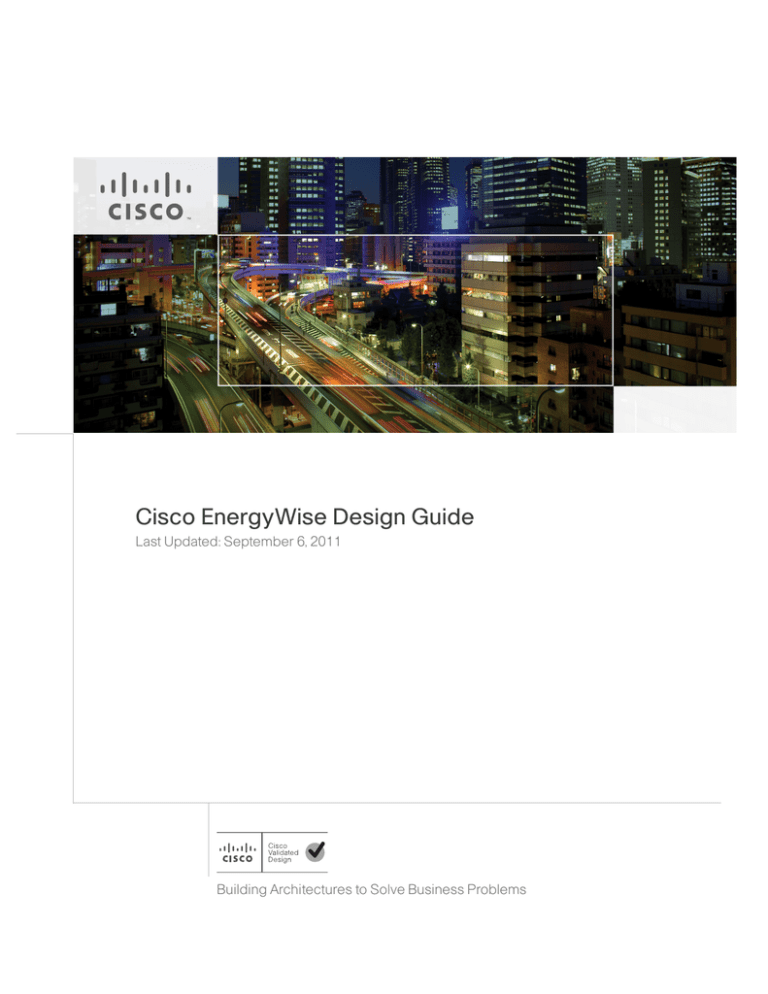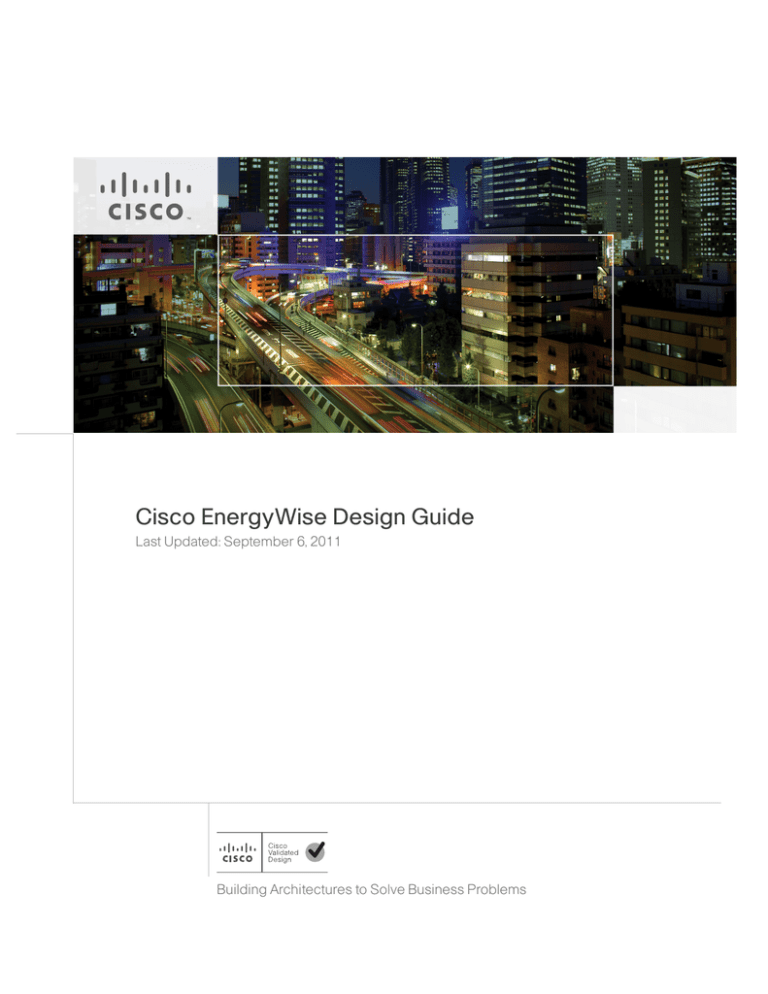
Cisco EnergyWise Design Guide
Last Updated: September 6, 2011
Building Architectures to Solve Business Problems
2
Cisco Validated Design
About the Authors
About the Authors
Roland Saville, Technical Leader, Systems Development Unit (SDU), Cisco
Systems
Roland Saville
Roland Saville is a Technical Leader for the SDU team within Cisco, focused on developing best practice design guides for enterprise network deployments. He has 16
years of Cisco experience as a Systems Engineer, Consulting Systems Engineer, Technical Marketing Engineer, and Technical Leader. During that time, he has focused on a
wide range of technology areas including the integration of voice and video onto network infrastructures, network security, wireless LAN networking, RFID, and energy
management He has also spent time focusing on the retail vertical market segment.
Prior to Cisco, Roland spent eight years as a Communications Analyst for the Chevron
Corporation. Roland has a bachelor of science degree in Electrical Engineering from
the University of Idaho and an MBA from Santa Clara University. He has co-authored
the Cisco TelePresence Fundamentals book and has eight U.S. Patents.
Steve Kramling, Software/Quality Assurance Engineer, Systems Development Unit (SDU), Cisco Systems
Steve Kramling
Steve Kramling is a Software/QA engineer for Cisco’s Systems Development Unit. In
his 12 years at Cisco he has worked in a number of different roles. In the NSITE group,
he tested various Service Provider Network Management solutions. He then worked
on service provider end-to-end, customer-focused solutions using technologies such
as MPLS-VPN, MP-BGP, and Multicast VRF. Next he worked on the SafeHarbor test
team where he focused on enterprise-level Catalyst switching. There he focused on
hardening IOS images by way of systems and regression tests using LAN networking
technologies. Finally as part of the SDU team, he has been working a number of different projects including data center SANs, Flexible Netflow feature testing, and borderless network environments with a focus on energy management.
Cisco Validated Design
3
About the Authors
About the Authors
John Parello, Senior Technical Leader, Ethernet Switching and Technology
Group, Cisco Systems
John Parello is currently a Senior Technical Leader in the Ethernet Switching and Technology Group at Cisco. He is the lead architect and co-inventor for Cisco EnergyWise, which is
a key part of Cisco's Green initiatives.
He is the co-author of "IP-Enabled Energy Management: A Strategy for Administering Energy
as a Service."
John Parello
John joined Cisco in 1999 as an engineer in the Network Management Technology Group.
He was responsible for developing network management applications focusing on fault processing and event correlation for campus and telephony management applications. He
holds three patents in that area and has also focused on Network Management appliances
based on Linux. John later moved to the Wireless Network Technology Group at Cisco
where he worked on the Wireless Lan Service Engine and was the lead developer for the
Wireless Self-Healing features.
Before joining Cisco, John was the head of engineering for Avesta Technologies, a network
management startup specializing in fault and performance correlation. Prior to that he
worked for Morgan Stanley specializing in high volume cash transaction processing and
predictions. John began his career in New York working for the public utility, Brooklyn Union
Gas Company, where he worked on large-scale Object Oriented systems and databases.
John's career in software engineering spans over 25 years. He attended New York University and received a Bachelor's degree in Computer Science. While still a student he developed the University's first production computerized registration systems. He holds a
Master's Degree in Electrical Engineering and Computer Science from Steven's Institute of
Technology and was an Adjunct Professor of Computer Science at Pace University.
4
About Cisco Validated Design (CVD) Program
The CVD program consists of systems and solutions designed, tested, and documented to facilitate faster, more reliable, and more predictable customer deployments. For more information visit
http://www.cisco.com/go/designzone.
ALL DESIGNS, SPECIFICATIONS, STATEMENTS, INFORMATION, AND RECOMMENDATIONS (COLLECTIVELY,
"DESIGNS") IN THIS MANUAL ARE PRESENTED "AS IS," WITH ALL FAULTS. CISCO AND ITS SUPPLIERS DISCLAIM ALL WARRANTIES, INCLUDING, WITHOUT LIMITATION, THE WARRANTY OF MERCHANTABILITY, FITNESS FOR A PARTICULAR PURPOSE AND NONINFRINGEMENT OR ARISING FROM A COURSE OF
DEALING, USAGE, OR TRADE PRACTICE. IN NO EVENT SHALL CISCO OR ITS SUPPLIERS BE LIABLE FOR
ANY INDIRECT, SPECIAL, CONSEQUENTIAL, OR INCIDENTAL DAMAGES, INCLUDING, WITHOUT LIMITATION,
LOST PROFITS OR LOSS OR DAMAGE TO DATA ARISING OUT OF THE USE OR INABILITY TO USE THE
DESIGNS, EVEN IF CISCO OR ITS SUPPLIERS HAVE BEEN ADVISED OF THE POSSIBILITY OF SUCH DAMAGES.
THE DESIGNS ARE SUBJECT TO CHANGE WITHOUT NOTICE. USERS ARE SOLELY RESPONSIBLE FOR
THEIR APPLICATION OF THE DESIGNS. THE DESIGNS DO NOT CONSTITUTE THE TECHNICAL OR OTHER
PROFESSIONAL ADVICE OF CISCO, ITS SUPPLIERS OR PARTNERS. USERS SHOULD CONSULT THEIR
OWN TECHNICAL ADVISORS BEFORE IMPLEMENTING THE DESIGNS. RESULTS MAY VARY DEPENDING
ON FACTORS NOT TESTED BY CISCO.
The Cisco implementation of TCP header compression is an adaptation of a program developed by the University of California, Berkeley (UCB) as part of UCB’s public domain version of the UNIX operating system. All
rights reserved. Copyright © 1981, Regents of the University of California.
Cisco and the Cisco Logo are trademarks of Cisco Systems, Inc. and/or its affiliates in the U.S. and other countries. A listing of Cisco's trademarks can be found at http://www.cisco.com/go/trademarks. Third party trademarks mentioned are the property of their respective owners. The use of the word partner does not imply a
partnership relationship between Cisco and any other company. (1005R)
Any Internet Protocol (IP) addresses and phone numbers used in this document are not intended to be actual
addresses and phone numbers. Any examples, command display output, network topology diagrams, and
other figures included in the document are shown for illustrative purposes only. Any use of actual IP
addresses or phone numbers in illustrative content is unintentional and coincidental.
Cisco EnergyWise Design Guide
© 2011 Cisco Systems, Inc. All rights reserved.
About Cisco Validated Design (CVD) Program
5
Cisco EnergyWise Design Guide
Cisco EnergyWise Overview
The Need for Energy Management
Over the past decade, rising energy costs and concerns about the environmental effects of increased
energy consumption globally have led organizations to look into more sustainable and “green” business
operations. In addition, government directives throughout the world have begun requiring corporations
to lower their carbon footprint and reduce greenhouse gas emissions. These trends continue to have an
impact in all areas of industry, from corporations, educational institutions, and federal, state, and local
governmental agencies. Energy usage within facilities such as office buildings often represents a large
share of the overall use of energy within organizations.
In response to these environmental and economic pressures, organizations have begun to deploy
technology to monitor and control overall energy usage within their facilities. By doing so, they hope to
not only comply with government regulations, but also reduce total energy usage and realize lower
overall energy costs. In this manner, sustainable operations can provide not only a positive return on
investment (ROI), but also a positive impact on the environment and a positive public image for the
organization.
What is Cisco EnergyWise
Cisco EnergyWise is an innovative technology that provides the ability to monitor and control power
across the IT infrastructure. Cisco EnergyWise is one of the services of the Cisco Borderless Network
Architecture, which is the technical architecture that allows organizations to connect anyone, anywhere,
anytime, and on any device—securely, reliably, and seamlessly. It is built on an infrastructure of scalable
and resilient hardware and software. With Cisco EnergyWise, power management is performed through
the network infrastructure as well. Cisco EnergyWise provides a framework by which the network itself
can be used to open power management to all device types, including future integration with Building
Management Systems (BMS). Cisco EnergyWise provides flexible and unified policy management
across device and vendor type. Figure 1 shows the Cisco EnergyWise architecture.
Corporate Headquarters:
Cisco Systems, Inc., 170 West Tasman Drive, San Jose, CA 95134-1706 USA
Copyright © 2011 Cisco Systems, Inc. All rights reserved.
Cisco EnergyWise Overview
Figure 1
Cisco EnergyWise Architecture
Management Applications
Building
Management
Systems (BMS)
Cisco Prime LMS Verdiem Surveyor
4.0.1 and Higher (was: Orchestrator)
Joulex
JEM
CA
ecoMeter
1E
Cisco EnergyWise Toolkit Management API
Cisco EnergyWise Gateways
and Protocol Translators
(eg. FieldServer)
Cisco EnergyWise Domain
(Switches and Routers)
Cisco EnergyWise-enabled
Endpoints Using SDK
IP
Building Devices
Non-Cisco EnergyWise
IP
PC Clients
(Lenovo)
Smart
PDU
IP
Camera
Wireless
VDI
291636
IP
Phones
Non-Cisco EnergyWise,
PoE Devices
The Cisco EnergyWise architecture consists of three tiers—management applications, domain members,
and endpoints. Each is discussed briefly in the sections below.
Management Applications
The top tier of the Cisco EnergyWise architecture consists of management applications—either Ciscoor partner-developed. Cisco provides the Cisco Prime LAN Management Solution (LMS) application,
which is positioned for deployments consisting of Cisco infrastructure devices such as Catalyst switches,
ISR G2 routers, PoE-enabled devices such as wireless LAN access points, and IP phones. An example
of a partner provided management application is the JouleX Energy Manager (JEM) application, which
is positioned for deployments which also include PC endpoints in which power is monitored and
controlled.
Management applications make use of either the Cisco EnergyWise Toolkit Management API (MAPI)
or Simple Network Management Protocol (SNMP) to monitor and control power on Cisco EnergyWise
domain memberss, with the Cisco EnergyWise Toolkit MAPI being the more powerful and preferred
application interface. Cisco EnergyWise domains are discussed in detail in Cisco EnergyWise Domain
Design and Configuration. When using the Cisco EnergyWise MAPI, management applications issue
Cisco EnergyWise queries to any one of the members of a domain, which then distribute the query to
other domain members through the Cisco EnergyWise protocol. Results are sent back to the management
application which collects and either displays or archives the results to be used for later reporting. The
Cisco EnergyWise protocol was specifically developed to provide a more scalable mechanism for
querying the multiple devices in a domain versus sending SNMP SET or GET commands individually
to each domain member. The Cisco EnergyWise MAPI is available to Cisco Technology Partners as part
of the Cisco EnergyWise Software Development Kit (SDK) through the Cisco Developer Network at the
following URL: http://developer.cisco.com/web/esdk/overview.
Cisco EnergyWise Design Guide
7
Cisco EnergyWise Overview
When using SNMP, management applications issue SNMP GET or SET commands to each domain
member individually using the CISCO-ENERGYWISE-MIB. Again, results are sent back to the
management application which collects and either displays or archives the results to be used for later
reporting. The CISCO-ENERGYWISE-MIB is available through the Cisco MIB Locator at:
http://tools.cisco.com/ITDIT/MIBS/servlet/index. However, as stated earlier, the Cisco EnergyWise
Toolkit Management API is the recommended application interface to use.
Network Infrastructure (Domain Members)
The second tier of the Cisco EnergyWise architecture consists of network infrastructure components
such as Cisco Catalyst switches and ISR G2 routers, which are also referred to as Cisco EnergyWise
domain members. Domain members issue Cisco EnergyWise queries or pass along queries initiated from
management applications or other domain members using the Cisco EnergyWise protocol. Cisco
EnergyWise Protocol Operation discusses the Cisco EnergyWise protocol in detail. Cisco EnergyWise
is built directly into Cisco IOS technology, so deployment is relatively easy—simply enable the
functionality on existing switches and routers. Building Cisco EnergyWise technology directly into
Cisco IOS also provides more standard behavior across domain members and endpoints.
Endpoints
Cisco EnergyWise endpoints which support the Cisco EnergyWise SDK client respond to Cisco
EnergyWise queries initiated from management applications or other domain members using the Cisco
EnergyWise protocol. For endpoints which do not support the Cisco EnergyWise SDK client, such as
some IP phones and access points, the attached switch port responds for the endpoint device.
Domain members form parent/child relationships with endpoint devices, which are the third tier of the
Cisco EnergyWise architecture. Currently endpoints such as wireless LAN access points do not directly
support Cisco EnergyWise SDK clients. Support for the Cisco EnergyWise SDK has been added to some
models of Cisco IP phones as of phone load 9.2(1). Future versions of this document will include
discussion around this feature. This document primarily discusses IP phones which do not support Cisco
EnergyWise SDK clients. Hence no additional software is required for them to participate within a Cisco
EnergyWise domain. Power monitoring and control is done through the attached PoE-enabled switch
port. Cisco is actively working with partners who incorporate Cisco EnergyWise technology into
endpoints, such as smart Power Distribution Units (PDUs), with Cisco EnergyWise SDK clients. The
Cisco EnergyWise SDK is available to Cisco Technology Partners through the Cisco Developer Network
at the following URL: http://developer.cisco.com/web/esdk/overview.
Design Guide Scope
The initial version of this design guide focuses primarily on Cisco EnergyWise technology running on
network infrastructure devices (tier 2 of the Cisco EnergyWise architecture). Management application
discussion (tier 1 of the Cisco EnergyWise architecture) is limited to Cisco Prime LMS in this initial
version. Future versions may include partner management applications. Finally, endpoints discussed in
this document are primarily Cisco IP phones. Future versions may also include discussion around
wireless LAN access points as well as partner smart PDUs. The main sections are:
•
Cisco EnergyWise Domain Design and Configuration focuses on what a Cisco EnergyWise domain
is, how to configure domains on network infrastructure devices, and then discusses designing
domains around existing power metering and sub-metering within a location to better assess the
power usage which results from IT infrastructure with the overall power usage for the site.
Cisco EnergyWise Design Guide
8
Cisco EnergyWise Domain Design and Configuration
•
Monitoring Power focuses on the functionality which is provided both through Cisco EnergyWise
and through existing IOS commands on network infrastructure devices to monitor power. Simply
monitoring power within the network infrastructure is a typical first step in the deployment of Cisco
EnergyWise technology.
•
Controlling Power focuses primarily on the functionality provided through Cisco EnergyWise to
control power to PoE-enabled switch ports. This section discusses both commands that can be
executed directly on a single switch or throughout an entire Cisco EnergyWise domain through
query commands. Recurring events, which can be used to automatically power on and off
PoE-enabled switch ports, are also discussed. Finally, this section touches on some of the
considerations which the network administrator must take into account when scheduling
PoE-enabled switch ports to automatically power on and off.
•
Cisco EnergyWise Protocol Operation focuses on the details and data flows which result from the
Cisco EnergyWise protocol during the neighbor discovery process and during a Cisco EnergyWise
query. This section also touches on the data flows involved with management applications.
•
Cisco Prime LMS focuses on the functionality provided by this particular management application
within a Cisco EnergyWise deployment.
Cisco EnergyWise Domain Design and Configuration
This section discusses the design of Cisco EnergyWise domains and the configuration of the Cisco
EnergyWise protocol on network infrastructure platforms.
Cisco EnergyWise Domain Overview
A Cisco EnergyWise domain is an administrative grouping of devices for the purpose of power
monitoring and control. These devices can consist of Cisco networking equipment, such as Catalyst
switches and ISR G2 routers, Power over Ethernet (PoE) endpoints connected to Catalyst switches, such
as IP phones and 802.11 wireless LAN access points, and endpoints which directly run a Cisco
EnergyWise agent, such as Cisco partner power distribution units (PDUs). Figure 2 shows a visual
example of a Cisco EnergyWise domain.
Cisco EnergyWise Design Guide
9
Cisco EnergyWise Domain Design and Configuration
Figure 2
Example Cisco EnergyWise Domain
Management
Application
Domain Members
(Also Called Parent
Domain Members
or Parents)
Example Cisco
EnergyWise
Domain
Endpoints
(Also Called Child
Domain Members
or Children)
Smart
PDUs
IP
Phones
PCs
Wireless
Access Points
291637
IP
Cisco EnergyWise domains have no relationship with other networking infrastructure administrative
groupings, such as routing protocol domains or virtual trunking protocol (VTP) domains. A device can
be a member of only one Cisco EnergyWise domain at a time. In other words, a device cannot
simultaneously be a member of multiple domains.
Cisco network infrastructure devices within a given Cisco EnergyWise domain are referred to as domain
members, parent domain members, or parents. Domain members form peer-to-peer relationships,
viewing each other as Cisco EnergyWise neighbors. Neighbor relationships are automatically formed
through the use of Cisco Discovery Protocol (CDP) and/or UDP packet exchanges when Cisco
EnergyWise is configured on domain members. Neighbor relationships can also be statically configured
when members of a given domain are not all contiguous.
Within a given Cisco EnergyWise domain, domain members form a parent-child relationship with PoE
endpoints and endpoints which directly run a Cisco EnergyWise agent. Endpoints are often referred to
as child domain members or children. The difference between child domain members and full domain
members (parent domain members) is that child domain members only respond to Cisco EnergyWise
queries, while full domain members can both generate and respond to Cisco EnergyWise queries.
The function of a Cisco EnergyWise domain is to logically group a set of devices in order to treat them
as a single administrative unit for power monitoring and/or control. Power monitoring and control is
performed through management applications which support the Cisco EnergyWise Management API,
such as Cisco Prime LMS 4.1 and higher, or partner management applications. Note that LMS 3.2 also
supports Cisco EnergyWise power monitoring through the use of SNMP. Power monitoring and control
can also be performed directly from any domain member within a given Cisco EnergyWise domain. The
Cisco EnergyWise protocol is a UDP-based protocol which is used to flood Cisco EnergyWise queries
received by one domain member to all domain members within a given Cisco EnergyWise domain based
upon neighbor relationships. Cisco EnergyWise queries are used to either collect (monitor) power
Cisco EnergyWise Design Guide
10
Cisco EnergyWise Domain Design and Configuration
information on parent and child members or set (control) power levels on child members within a given
domain. When used to collect power information, the Cisco EnergyWise protocol is also used to forward
the information back to the domain member that issued the query.
Cisco EnergyWise Platform Support
The Cisco IOS Release Notes for Cisco Energywise, Cisco EnergyWise Phase 2.5, shows the platforms
and software revisions currently supported by Cisco EnergyWise
(http://www.cisco.com/en/US/docs/switches/lan/energywise/phase2_5/ios/release/notes/ol23554.html).
Development of the Cisco EnergyWise feature has been through a sequence of phases and releases.
There have been two major phases of Cisco EnergyWise technology—Phases 1 and 2. Within Phase 2
there have been enhancements focused primarily on specific platforms. For example, Cisco EnergyWise
Phase 2+ was released with IOS version 12.2(33)SXJ for the Catalyst 6500 Series switches only.
Likewise, software support for Cisco EnergyWise Phase 2.5 is available for Catalyst access switch
platforms with IOS version 12.2(58)SE1. Cisco EnergyWise Phase 2 is not backward compatible with
Cisco EnergyWise Phase 1. It is recommended to deploy Cisco EnergyWise Phase 2, 2+ or 2.5, since it
replaces Phase 1 functionality.
Cisco EnergyWise releases refer to the particular version of the Cisco EnergyWise specification
supported within the IOS software version running on the particular platform. The Cisco EnergyWise
release can be viewed through the show energywise version administrator level CLI command.
Example 1 is for a Catalyst 3560X Series switch running IOS version 12.2(58)SE1 software.
Example 1
Output from the show energywise version CLI Command
me-w-austin-4#show energywise version
EnergyWise is Enabled
IOS Version: 12.2(58)SE1
EnergyWise Specification: (rel2_7)4.0.28
Example 1 shows the switch is running Cisco EnergyWise release 2_7.
Cisco EnergyWise releases within Phases 2, 2+, and 2.5 are not all compatible with each other. The Cisco
IOS Release Notes for Cisco EnergyWise, Cisco EnergyWise Phase 2.5, provides tables which show
compatibility among the following releases:
•
rel2
•
rel2_25
•
rel2_5
•
rel2_6
•
rel2_7
Compatibility currently exists from Cisco EnergyWise rel2_25 through rel2_7. Therefore, where
possible it is recommended that the network administrator upgrade the network infrastructure
components of a Cisco EnergyWise domain to an IOS version supporting Cisco EnergyWise rel2_25 or
higher before implementing Cisco EnergyWise.
Note
Domain members that support incompatible releases may appear within neighbor tables of other domain
members. However, testing has shown that Cisco EnergyWise queries may not operate correctly across
incompatible releases.
Cisco EnergyWise Design Guide
11
Cisco EnergyWise Domain Design and Configuration
Table 1 shows various platforms, their latest IOS releases, and the corresponding current phase and
release of Cisco EnergyWise supported.
Table 1
Cisco EnergyWise Phase 2.X Platforms and Software Revisions (06/21/2011)
Platform
Latest IOS Version with
Cisco EnergyWise
Support
Latest Cisco
EnergyWise Phase
Supported
Latest Cisco
EnergyWise Release
Supported
Catalyst 6500 Series Switches
12.2(33)SXJ
Phase 2+
Rel2_6
Catalyst 4500 and Catalyst 4900 Series
12.2(54)SG1
Phase 2
Rel2_5
Catalyst 3750X and Catalyst 3560X
12.2(58)SE1
Phase 2.5
Rel2_7
Catalyst 3750E, Catalyst 3560E, and Catalyst
3750 Series
12.2(58)SE1
Phase 2.5
Rel2_7
Catalyst 3560 Series
12.2(55)SE3
Phase 2
Rel2_6
Catalyst 2975 Series
12.2(55)SE
Phase 2
Rel2_6
Catalyst 2960S and Catalyst 2960 Series
12.2(58)SE1
Phase 2.5
Rel2_7
EtherSwitch Modules
12.2(58)SE1
Phase 2.5
Rel2_7
Phase 2
Rel2
Cisco ISR G2 (1900/2900/3900) Series Routers 15.1(4)M
Enabling Cisco EnergyWise on Cisco Platforms
This section provides a brief overview of the configuration of platforms to enable Cisco Energywise. For
a thorough discussion regarding the specifics of configuring Cisco EnergyWise, refer to one of the
following documents:
•
Catalyst access switches running IOS version 12.2(58)SE1 or higher:
Cisco EnergyWise Configuration Guide, Cisco EnergyWise Phase 2.5
http://www.cisco.com/en/US/docs/switches/lan/energywise/phase2_5/ios/configuration/guide/2_5e
wise.html
•
Catalyst access switches running IOS versions below 12.2(58)SE1, Catalyst 4500 Series switches,
Catalyst 6500 Series switches, and Cisco ISR G2 routers:
Cisco EnergyWise Configuration Guide, Cisco EnergyWise Phase 2.0
http://www.cisco.com/en/US/docs/switches/lan/energywise/phase2/ios/configuration/guide/ew_v2.
html
Note
Since Cisco EnergyWise Phase 2.5 adds several enhancements, the format of several configuration-level
and administrative-level CLI commands are slightly different between Phase 2.5 and Phase 2.0. Where
applicable, these are specifically pointed out within this document. Where differences are not
specifically pointed out, the commands are the same between the phases.
Global Configuration
To utilize the Cisco EnergyWise feature for monitoring and/or controlling power usage within the
network infrastructure, it must first be enabled on each platform. Cisco EnergyWise can be enabled on
supported platforms through the following global configuration command:
Cisco EnergyWise Design Guide
12
Cisco EnergyWise Domain Design and Configuration
energywise domain domain-name security {ntp-shared-secret | shared-secret} [0 | 7]
domain-password [protocol udp port udp-port-number [interface interface-id | ip
ip-address]]
Table 2 highlights the configuration parameters for the above command.
Table 2
Configuration Parameters Specified When Enabling Cisco EnergyWise
Parameter
Purpose
domain-name
This mandatory parameter specifies the Cisco EnergyWise
domain-name for the entity.
ntp-shared-secret | shared-secret
This mandatory parameter specifies the domain security mode to
either include NTP information or not include NTP information,
along with a shared secret when authenticating events between
domain members. It is recommended that the network
administrator ensure the network infrastructure devices within a
Cisco EnergyWise domain are time synchronized by NTP before
enabling the ntp-shared-secret option. This option is slightly
more secure than the shared-secret option because it provides
additional protection against replay attacks.
0|7
This parameter specifies whether an unencrypted security
password 0 or encrypted security password 7 will be entered next.
The default is 0, meaning that the domain-password which
follows is expected to be unencrypted.
domain-password
This mandatory parameter specifies the shared secret which is
used for authentication of events between members within the
domain. This password must be the same for all domain members
within a given Cisco EnergyWise domain. It is recommended to
utilize a strong password.
udp-port-number
This optional parameter specifies the destination UDP port
utilized for communication between Cisco EnergyWise domain
members. If not specified, this defaults to UDP port 43440.
interface interface-id | ip
ip-address
This optional parameter can be used to specify either a switch
port interface which communicates with the Cisco EnergyWise
domain or an IP address (in the case of an SVI, loopback address,
or a routed interface) which communicates with the Cisco
EnergyWise domain.
Where possible, it is recommended to specify either the interface or IP address within the energywise
domain global configuration command. The use of a management VLAN with appropriate
access-control lists for controlling traffic, including Cisco EnergyWise, is also recommended where
possible. The network administrator must ensure that the IP address is reachable from all other members
of the particular Cisco EnergyWise domain. If neither the IP address nor interface is specified, the router
or switch automatically selects one of its IP addresses as the source for Cisco EnergyWise queries. The
source address selected by the device for query packets may not always be obvious. There may be
situations in which that interface may not be reachable from an IP perspective from the rest of the
network infrastructure, such as when the interface belongs to a separate VRF or belongs to a dedicated
subnet for network management. In such cases, Cisco EnergyWise may report that it has discovered
neighbors through the CDP protocol, but Cisco EnergyWise queries, which are UDP-based, fail. In a
worst case scenario, queries to set power levels or may appear to fail, but actually do succeed because
the command made it to the device to set the power level, but the reply did not make it back. This can
Cisco EnergyWise Design Guide
13
Cisco EnergyWise Domain Design and Configuration
provide the network administrator with false information. Again, this is because the Cisco EnergyWise
query protocol is UDP-based. It does not rely on a session to be established before executing the query.
Further, Cisco EnergyWise does not necessarily even require bi-directional communications for the
query to succeed if the query is sent to set power levels. The operation of the Cisco EnergyWise protocol
is discussed in more detail in Cisco EnergyWise Protocol Operation.
Management Application Configuration
To enable communication between management applications which support the Cisco EnergyWise
protocol and the Cisco EnergyWise domain, at least one domain member should have the following
global configuration:
energywise management security shared-secret [0 | 7] mgmt-password [port tcp-port-number]
Table 3 highlights the configuration parameters for the above command.
Table 3
Management Configuration Parameters Specified When Enabling Cisco EnergyWise
Parameter
Purpose
0|7
This parameter specifies whether an unencrypted security password 0 or
encrypted security password 7 will be entered next. The default is 0, meaning
that the management password which follows is expected to be unencrypted.
mgmt-password
This mandatory parameter specifies the shared secret which is used for
authentication between the management workstation and the domain member.
This password should be the same for all domain members within a given Cisco
EnergyWise domain. It is recommended to utilize a strong password.
port tcp-port-number This optional parameter specifies the destination TCP port utilized for
communication between the management workstation and domain members. If
not specified, this defaults to TCP port 43440.
Endpoint Communication Configuration
To set the security mode between Cisco EnergyWise domain members and attached endpoints which
support the Cisco EnergyWise protocol, the following global configuration command must also be
configured:
energywise endpoint security {none | shared-secret [0 | 7] endpoint-password}
Table 4 highlights the configuration parameters for the above command.
Table 4
Parameter
Purpose
none |
shared-secret
This parameter specifies the security mode for communication between the
domain member and attached Cisco EnergyWise enabled endpoints. none means
that no security is enabled. shared-secret means that communication will be
secured through the use of a password.
Cisco EnergyWise Design Guide
14
Endpoint Configuration Parameters Specified When Enabling Cisco EnergyWise
Cisco EnergyWise Domain Design and Configuration
Table 4
Endpoint Configuration Parameters Specified When Enabling Cisco EnergyWise
Parameter
Purpose
0|7
This parameter only applies when the security mode of shared-secret has been
chosen. It specifies whether an unencrypted security password 0 or encrypted
security password 7 will be entered next. The default is 0, meaning that the
endpoint-password which follows is expected to be unencrypted.
endpoint-password
This mandatory parameter specifies the shared secret which is used for
authentication between the Cisco EnergyWise enabled endpoint and the domain
member. It is recommended to utilize a strong password.
It should be noted that these are three completely separate passwords:
•
Domain password configured for communication between domain members
•
Management password configured for communication to the management workstation
•
Endpoint password configured for communication to Cisco EnergyWise enabled endpoints
The partial configuration in Example 2 shows an example of a basic Cisco EnergyWise configuration for
a Catalyst 4500 switch.
Example 2
Cisco EnergyWise Configuration Example for a Catalyst 4500 Switch
!
hostname me-westcamp-1
!
~
!
energywise domain WestCampus security ntp-shared-secret 7 00071A1507540E150A protocol udp
port 43440 ip 10.17.255.51
energywise management security shared-secret 7 05080F1C22434B1A1C
!
energywise endpoint security shared-secret 7 1511021F07252E372D
!
~
!
interface Loopback0
description LOOPBACK INTERFACE
ip address 10.17.255.51 255.255.255.255
!
~
The source IP address specified in the domain configuration line within the example above is the
Loopback 0 interface of the switch. The Loopback 0 interface is an often recommended IP address
because it remains up as long as device is up and is therefore not dependent upon any particular Ethernet
or serial link of the switch or router. Alternatively, an IP address belonging to an interface on a dedicated
management subnet can be used. The use of encrypted passwords is also recommended. Note that the
global command service password-encryption should be enabled so that the password appears
encrypted within the configuration.
Static Neighbors
Occasionally, it may be necessary to create a Cisco EnergyWise domain in which some of the domain
members are not physically contiguous. Cisco EnergyWise Domain Design discusses several scenarios
where this may occur. Cisco EnergyWise uses CDP and UDP broadcast packets for neighbor discovery.
Therefore, in a non-contiguous domain, the domain member which is non-contiguous will not be
Cisco EnergyWise Design Guide
15
Cisco EnergyWise Domain Design and Configuration
discovered. To enable communications between domain members within such domains, a static neighbor
entry must be configured within one of the domain members. Either the non-contiguous domain member
has a static neighbor entry pointing at one of the domain members which is contiguous with the rest of
the domain members or one of the contiguous domain members has a static neighbor entry pointing at
the non-contiguous domain member.
A static neighbor can be configured with the following global-level configuration command:
energywise neighbor {host-name | ip-address} udp-port-number
Table 5 highlights the configuration parameters for the above command.
Table 5
Static Neighbor Configuration Parameters
Parameter
Purpose
host-name | ip-address This parameter specifies either the host-name or the IP address of the static
neighbor. If the host-name is used, the switch or router must have a DNS server
and domain name configured to translate the host-name into an IP address. The
IP address must be reachable from the domain member.
udp-port-number
This optional parameter specifies the destination UDP port utilized for
communication between Cisco EnergyWise domain members. If not specified,
this defaults to UDP port 43440.
Disabling Cisco EnergyWise
By default, Cisco EnergyWise is not enabled on platforms and must therefore be enabled. Once enabled,
Cisco EnergyWise can be disabled again globally on a platform through the following configuration
level command:
no energywise domain
This command will remove all Cisco EnergyWise configuration at both the global and interface levels
of the platform.
For Catalyst switches, the no energywise interface-level command can be used to remove a specific
switch port from the Cisco EnergyWise domain. All Cisco EnergyWise configurations within the
particular interface of the platform will also be removed. The following is an example of the
interface-level configuration command on a GigabitEthernet switch port.
interface GigabitEthernetX/X
no energywise
Note
Cisco EnergyWise discovery packets and query packets will still be sent out Catalyst switch interfaces
despite being configured with the no energywise interface-level command. Cisco EnergyWise discovery
packets and queries are discussed further in Cisco EnergyWise Protocol Operation.
Optional Cisco EnergyWise Attributes
In addition to globally enabling Cisco EnergyWise and enabling communication to a management
application, optional attributes can be configured both globally and at the Catalyst switch port or ISR
G2 module level. These include Cisco EnergyWise importance, keywords, names, and roles. Cisco
EnergyWise attributes function as values that set context. They provide the network administrator the
ability to set common criteria for endpoints, which can then be used to provide more granular power
Cisco EnergyWise Design Guide
16
Cisco EnergyWise Domain Design and Configuration
monitoring and control capabilities. Cisco EnergyWise importance, keywords, names, and roles that are
configured at the global level within a network infrastructure device apply to the global platform. Cisco
EnergyWise importance, keywords, names, and roles that are configured at the switch port level within
a Catalyst switch or at the module level for ISR G2 router (for those modules which support Cisco
EnergyWise) apply only to the particular PoE switch port or module. Attributes set at the switch port
level allow the network administrator to control PoE endpoints which do not natively support Cisco
EnergyWise (in other words do not include the Cisco EnergyWise SDK or support the Cisco EnergyWise
protocol). This is why the network administrator may choose to configure a switch with one particular
attribute value and a switch port (which supports a PoE attached endpoint) with another attribute value.
Each of the optional Cisco EnergyWise attributes—importance, keywords, names, and roles—is
discussed in the following sections.
Cisco EnergyWise Importance
Cisco EnergyWise importance is simply a value used to define a hierarchy of importance of devices
within a Cisco EnergyWise domain. This value can then be used in query commands which either return
power information or set power levels for devices that have an importance at or below the importance
value specified. The Cisco EnergyWise importance can be specified globally for the platform. It can also
be specified per Catalyst switch port and per ISR G2 module (for those modules which support Cisco
EnergyWise).
The Cisco EnergyWise importance for the platform can be set with the following global configuration
command:
energywise importance importance
The Cisco EnergyWise importance for a Catalyst switch port can be set with the following interface-level
configuration commands, using a GigabitEthernet interface as an example:
interface GigabitEthernetX/X
energywise importance importance
Likewise, the Cisco EnergyWise importance for an ISR G2 module can be set with the following
module-level configuration commands, using a PVDM module as an example:
interface PVDMX/X
energywise importance importance
The Cisco EnergyWise importance can range from 1 to 100, with 100 being the highest importance and
1 being the lowest importance. By default the importance is set to 1 globally for the platform, at the
switch port level, and at the module level.
One scenario where Cisco EnergyWise importance may be used to provide business context is in
situations where a power outage has occurred and a Catalyst switch is operating on a UPS system with
limited capacity within the wiring closet. PoE-enabled devices connected to the switch which have a
lower importance could be powered down to maximize the amount of available power for more
critical—higher importance —devices. For instance, a handful of IP phones visibly mounted on columns
within office cubicle areas may be dedicated for emergency services use. These IP phones may be given
a higher importance than normal office and cubicle IP phones. Another scenario which may come up is
during a demand response incident. During such times, lower importance PoE devices may be powered
down to assist in shedding incremental power load for the particular site.
Table 6 provides an example of importance based upon context.
Cisco EnergyWise Design Guide
17
Cisco EnergyWise Domain Design and Configuration
Table 6
Example of Importance Based on Context
Type
Importance Range
Emergency response devices
90-100
Executive or business-critical employees
80-89
Regular employees
70-79
Staff or support personnel (PCs and IP phones)
60-69
Public or guest devices
40-59
Decorative or hospitality devices, such as
microwave ovens
0-39
Cisco EnergyWise Keywords
Cisco EnergyWise keywords are basically a word or comma separated list of words which can be used
as tags to characterize a device. These tags can then be used in commands which either return power
information or set power levels for devices that match the keywords specified. Cisco EnergyWise
keywords can be specified globally for the platform. They can also be specified per Catalyst switch port
and per ISR G2 module (for those modules which support Cisco EnergyWise).
Cisco EnergyWise keywords for the platform can be set with the following global configuration
command:
energywise keywords word,word,…
Cisco EnergyWise keywords for a Catalyst switch port can be set with the following interface-level
configuration commands, using a GigabitEthernet interface as an example:
interface GigabitEthernetX/X
energywise keywords word,word,…
Likewise, the Cisco EnergyWise keywords for an ISR G2 module can be set with the following
module-level configuration commands, using a PVDM module as an example:
interface PVDMX/X
energywise keywords word,word,…
There is no default value for keywords. If no keywords are configured, then no keywords apply to the
domain member.
One scenario where keywords may be used to provide business context is when the network
administrator wishes to query for power information across broad classes of Cisco EnergyWise
members. For example, the keyword “phone” can be used to characterize all PoE switch ports which
support IP phones. A sub-class of IP phones which are used by bank tellers can also include the keyword
“tellerPhone”. Likewise a sub-class of IP phones which are used by agents can include the keyword
“agentPhone”. Therefore, if the network administrator wishes to know the power usage of just IP phones
used by bank tellers across a particular domain, they can issue a Cisco Energywise query command
specifying the keyword “tellerPhone” as a filter. Cisco EnergyWise queries are discussed in more detail
in later sections of this design guide.
Cisco EnergyWise Name
The Cisco EnergyWise name for the platform can be set with the following global configuration
command:
Cisco EnergyWise Design Guide
18
Cisco EnergyWise Domain Design and Configuration
energywise name name
The Cisco EnergyWise name for a Catalyst switch port can be set with the following interface-level
configuration commands, using a GigabitEthernet interface as an example:
interface GigabitEthernetX/X
energywise name name
Likewise, the Cisco EnergyWise name for an ISR G2 module can be set with the following module-level
configuration commands, using a PVDM module as an example:
interface PVDMX/X
energywise name name
A Cisco EnergyWise name is basically a word which indicates the name of the device to Cisco
EnergyWise. By default, a Catalyst switch or ISR G2 router utilizes the globally configured hostname
for its Cisco EnergyWise name. Individual Catalyst switches within a switch stack utilize the globally
configured hostname for the stack, along with a number appended to the end indicating the position of
the switch within the stack, as its Cisco EnergyWise name.
Note
For Catalyst switch stacks running IOS releases prior to 12.2(58)SE1 (prior to Cisco EnergyWise Phase
2.5), a single Cisco EnergyWise name applies to the entire switch stack. Individual switches within the
stack are not identified.
For Catalyst switch ports, the Cisco EnergyWise name is dynamic and defaults to the CDP device ID of
the device connected to the switch port—for devices which support CDP. The CDP device ID can be
viewed through the show cdp entry * administrative-level CLI command as shown in Example 3.
Example 3
Output From the show cdp entry * Administrative-Level CLI Command
me-westcamp-1#show cdp entry *
~
Device ID: SEP0018BA722853
Entry address(es):
IP address: 10.17.64.131
Platform: Cisco IP Phone 7960,
Interface: GigabitEthernet3/4,
Holdtime : 138 sec
Second Port Status: Down
Capabilities: Host Phone Two-port Mac Relay
Port ID (outgoing port): Port 1
Version :
P00308010200
advertisement version: 2
Duplex: full
Power drawn: 6.300 Watts
Management address(es):
~
Example 3 shows that the Cisco EnergyWise name of the device connected to GigabitEthernet3/4 is
currently “SEP0018BA722853” (shown in bold). Note that the Cisco EnergyWise name changes if a
different device is connected to the switch port, unless the network administrator has specifically
configured a Cisco EnergyWise name to the switch port. If the switch port is not connected to a device
which supports CDP, the Cisco EnergyWise name may default to an abbreviation of the interface itself,
for instance Fa.01 for FastEthernet0/1.
Cisco EnergyWise Design Guide
19
Cisco EnergyWise Domain Design and Configuration
For ISR G2 modules which support Cisco EnergyWise, the Cisco EnergyWise name of the module
defaults to the hardware name which appears within the configuration of the router. The output in
Example 4 from the show running-configuration administrative-level CLI command on an ISR G2
router shows an example of the Cisco EnergyWise name of a PVDM module.
Example 4
Output From the show running-config Command on an ISR G2 Router
me-e-miami-1#show running-config
~
!
hostname me-e-miami-1
!
~
!
energywise domain Miami security ntp-shared-secret 0 ciscoese
energywise importance 100
energywise keywords infrastructure
energywise management security shared-secret 0 ciscoese
!
energywise endpoint security shared-secret 0 ciscoese
!
~
!
hw-module pvdm 0/0
energywise importance 90
energywise role Network Module
energywise keywords PVDM,voice,DSPModule,VoIP
!
~
Example 4 shows that the Cisco EnergyWise name of the PVDM module will be “PVDM 0/0” (shown
in bold) unless the network administrator has statically configured a Cisco EnergyWise name to the
module.
From a design perspective, there may not be any particular reason why a network administrator would
need to change the Cisco EnergyWise name of a platform. Typically a network administrator already
configures a hostname for switches and routers which makes sense to management applications. This
hostname is used for the Cisco EnergyWise name of the platform by default. Likewise, there may not be
any particular reason why a network administrator would need to change the Cisco EnergyWise name of
a Catalyst switch port or ISR G2 module. Leaving the default name allows the switch port to dynamically
provide information about the attached endpoint gleaned from CDP within Cisco EnergyWise queries.
Other attributes, such as Cisco EnergyWise keywords, can be used for more description if needed.
Therefore, leaving the default Cisco EnergyWise name may be appropriate.
Cisco EnergyWise Role
A Cisco EnergyWise role is basically a string which indicates its use within a Cisco EnergyWise domain.
By default, Cisco EnergyWise roles for platforms have the following default values:
•
Modular Catalyst switch platforms use the model number of the supervisor linecard for their Cisco
EnergyWise role.
•
Standalone Catalyst switch platforms, Catalyst switch stacks, and ISR G2 router platforms use the
model number of the chassis for their Cisco EnergyWise role.
The Cisco EnergyWise role for the platform can be set with the following global configuration
command:
Cisco EnergyWise Design Guide
20
Cisco EnergyWise Domain Design and Configuration
energywise role role
The Cisco EnergyWise role for a switch port can be set with the following interface-level configuration
commands, using a GigabitEthernet interface as an example:
interface GigabitEthernetX/X
energywise role role
Likewise, the Cisco EnergyWise role for an ISR G2 module can be set with the following module-level
configuration commands, using a PVDM module as an example:
interface PVDMX/X
energywise role role
For Catalyst switch ports, the Cisco EnergyWise role defaults to what CDP identifies as the platform of
the device connected to the switch port. In Example 3, the show cdp entry * administrative-level CLI
command shows that the GigabitEthernet3/4 switch port has identified a Cisco IP phone 7960 attached
to it. Therefore, the Cisco EnergyWise role of interface GigabieEthernet3/4 is “IP Phone 7960”. If the
device connected to the switch port cannot be identified, the default role of a switch port is “interface”.
For ISR G2 modules which support Cisco EnergyWise, the role defaults to an asterisk (*).
Similar to Cisco EnergyWise keywords, a scenario where roles may be used to provide business context
is when the network administrator wishes to query for power information across a broad class of Cisco
EnergyWise devices. For example, the role “Video Phone” can be used to characterize a sub-class of IP
phones which also support video capabilities. Likewise a sub-class of IP phones which only support
voice can include the role “Voice Phone”. Therefore if the network administrator wishes to know the
power usage of just video-enabled IP phones across a particular domain, they can issue a Cisco
Energywise query specifying the role “Video Phone” as a filter.
Viewing Cisco EnergyWise Attributes
The following partial configuration below shows an example of the Cisco EnergyWise configuration for
the same Catalyst 4500 switch shown in Example 2. However, Cisco EnergyWise importance, keywords,
names, and roles have now been added at both the global and interface level.
Example 5
Cisco EnergyWise Configuration Example for a Catalyst 4500 Switch with Optional
Attributes
!
hostname me-westcamp-1
!
~
!
energywise domain WestCampus security ntp-shared-secret 7 00071A1507540E150A protocol udp
port 43440 ip 10.17.255.51
energywise importance 100
energywise keywords infrastructure
energywise management security shared-secret 7 05080F1C22434B1A1C
!
energywise endpoint security shared-secret 7 1511021F07252E372D
!
~
!
interface Loopback0
description LOOPBACK INTERFACE
ip address 10.17.255.51 255.255.255.255
!
~
!
Cisco EnergyWise Design Guide
21
Cisco EnergyWise Domain Design and Configuration
interface GigabitEthernet3/4
description CONNECTION TO SAN JOSE IP PHONE
switch port access vlan 64
energywise importance 60
energywise role Voice Phone
energywise keywords tellerPhone
no macro auto processing
!
In the configuration in Example 5, the Cisco EnergyWise importance has been set to 60 globally for the
switch itself. At the interface level, the importance of the PoE switch port has been set to 50. The Cisco
EnergyWise keyword “infrastructure” has been configured globally for the switch itself. At the switch
port level, the Cisco EnergyWise keywords “tellerPhone” has been configured to characterize the switch
port as device which supports an IP phone used by a bank teller. Likewise, the Cisco EnergyWise role
“Voice Phone” has been configured to characterize the switch port as a device which supports a
voice-only IP phone.
The global Cisco EnergyWise level, importance, role, and name for a platform can be viewed through
the show energywise administrative-level CLI command shown in Example 6.
Example 6
Output From the show energywise Administrative-Level CLI Command
me-westcamp-1#show energywise
Module/
Interface
Role
Name
--------------WS-X45-SUP6-E
me-westcamp-1
Usage
----490.0 (W)
Lvl
--10
Imp
--100
Type
---parent
The Cisco EnergyWise level, importance, role, and name for a Catalyst switch port or ISR G2 module
can be viewed through the show energywise children administrative-level CLI command shown in
Example 7.
Example 7
Output From the show energywise children Administrative-Level CLI Command
me-e-miami-1#show energywise children
Module/
Interface
Role
Name
--------------CISCO2921/K9
me-e-miami-1
PVDM 0/0
networkModule
PVDM 0/0
Total Displayed: 2
Usage
----92.0 (W)
6.0
(W)
Lvl
--10
10
Imp Type
--- ---100 parent
90
module
Usage: 98.0
The network administrator should note that Cisco EnergyWise importance, names, and keywords can be
used as filters for Cisco EnergyWise queries issued from the CLI of network infrastructure devices. The
use of roles as a filter is not supported by the CLI. However, the Cisco EnergyWise MAPI can make use
of roles in queries. Cisco EnergyWise queries for both controlling and monitoring power are discussed
in later sections.
Cisco EnergyWise Domain Design
One of the central questions regarding Cisco EnergyWise domain design is how to determine what
devices should be logically grouped into a given domain? Billing systems often determine energy usage
per location based upon the deployment of power meters and sub-meters within that location. Cisco
EnergyWise domains are intended to complement existing energy monitoring solutions by providing
visibility into power consumed by IT infrastructure.
Cisco EnergyWise Design Guide
22
Cisco EnergyWise Domain Design and Configuration
The following sections look at Cisco EnergyWise design from both campus and branch office
perspectives. Note that the overall deployment and the benefits received through Cisco EnergyWise
technology differ slightly based upon whether a site contains a single organizational entity—otherwise
known as a single tenant site—or whether the site contains multiple organizational entities—otherwise
known as a multi-tenant site. For the purposes of this document it is assumed that a campus location
contains a single organizational entity. Branch office designs address the differences involved when
multiple organizational entities lease floor space within a single building.
Campus Designs
A typical campus location consists of several buildings clustered together, all occupied by the same
organization. Typical examples of a campus include:
•
A cluster of office buildings within a single location owned by a single business entity such as a
corporation
•
A large community college, state college, or university consisting of multiple buildings
•
A cluster of state, local, or federal government owned buildings within a single location
For the purposes of this document, it is assumed the organization is responsible for the energy usage
across the campus, although the facilities management function may be contracted out to a third party
which specializes in this area, rather than being done by the organization directly. In such cases,
visibility into the energy use per building may be available due to the deployment of power meters for
each building which are used by the local power utility company for billing purposes. A customer
deployed Building Management System (BMS) or Building Automation System (BAS) may also collect
energy usage data from power meters or sub-meters and/or directly off of high-energy usage equipment
such as HVAC, lighting systems, etc. Such information may be used for energy scorecards, which
analyze and compare energy usage across buildings over time to spot anomalies or determine where best
to allocate resources to lower energy costs. Sub-metering may also be deployed within each building to
internally allocate energy usage costs per department or business unit or to separately identify and
internally allocate costs for high-energy usage areas such as labs.
In such environments, the network administrator may choose to configure Cisco EnergyWise domains
to match the power metering or sub-metering within the site. In this manner, facilities management and
network infrastructure personnel can assess the impact of IT infrastructure on overall energy usage
within a given location. Figure 3 shows an example of this for a campus facility consisting of three
buildings.
Cisco EnergyWise Design Guide
23
Cisco EnergyWise Domain Design and Configuration
Figure 3
Example Cisco EnergyWise Domain Design within a Campus
Building 1
Power Meter
Cisco
EnergyWise
Domain1
Building 1
Building 2
Power Meter
Building 3
Power Meter
Building 3
Power Sub-Meter
Cisco
EnergyWise
Domain2
Cisco
EnergyWise
Domain3
IP
IP
Cisco
EnergyWise
Domain4
IP
IP
Smart PDUs
Building 3 Lab
Building 2
Building Devices
Building 3
291638
Building Devices
In Figure 3, each of the three buildings is instrumented with a power meter that is used to determine
overall energy usage and therefore billing for that particular building. In addition, a sub-meter is
installed within Building 3 to internally determine energy use for a lab. Note that this sub-meter may or
may not be visible to the power utility company. This can be used to determine the cost for energy used
within Building 3, which is due to the lab. This may ultimately be charged back internally to the
department which requires the lab.
Since there are three power meters and one sub-meter, four Cisco EnergyWise domains are configured.
The Building 2 and Building 3 Cisco EnergyWise domains consist of network infrastructure equipment,
PoE powered IP phones, PCs, and PoE powered 802.11 wireless access points which are serviced by the
particular power meter. The network infrastructure equipment itself consists of distribution layer
Catalyst 6500 or Catalyst 4500 Series switches connected to access layer Catalyst 4500, Catalyst 3000,
or Catalyst 2000 Series switches which support Power over Ethernet (PoE) switch ports. Connectivity
between the distribution layer switches and the connected access layer switches can be Layer 3 or Layer
2. However, a Layer 3 IP interface must be configured on each switch which is reachable from all other
switches within a given Cisco EnergyWise domain. This is because UDP packets are used within the
Cisco EnergyWise protocol itself. Note that with this design, all of the members of a given Cisco
Cisco EnergyWise Design Guide
24
Cisco EnergyWise Domain Design and Configuration
EnergyWise domain are physically contiguous. Therefore, static Cisco EnergyWise neighbor entries
should not be needed. The Building 1 Cisco EnergyWise domain consists of core layer Catalyst 6500
switches and other distribution layer and access layer switching infrastructure, which are not shown in
Figure 3 for simplicity. Finally the Building 3 Lab Cisco EnergyWise domain corresponds to the
Building 3 sub-meter. It consist of an access layer Catalyst 3000 or Catalyst 2000 Series switch stack
and smart power distribution units (PDUs) which support various lab equipment.
Due to the amount of IT equipment deployed within a campus environment, the network administrator
must be aware of recommended size limitations of Cisco EnergyWise domains. Currently, it is
recommended that a Cisco EnergyWise domain not exceed a total of 2,000 members (parents and/or
children). Cisco EnergyWise queries are sent out across all domain members which collect the requested
information (or set the desired level) and return the results to the domain member or management
application which initiated the query. The amount of information which has to be collected and returned
can be significant. This can exceed the time allowed for the query to complete, resulting in incomplete
and/or inaccurate information. A single 48-port Catalyst access switch can support 48 PoE ports (not
including uplink ports), each of which count as a child member. Each of those switch ports can also
support an endpoint device which contains a Cisco EnergyWise client. These devices also count as child
members. Finally, the switch itself counts as a domain member. Therefore, a single 48-port Catalyst
access switch could account for 48 + 48 + 1 = 97 members. In a campus environment this means that a
single Cisco EnergyWise domain could consist of 50 standalone access switches, each of which supports
only 40 members. Alternatively a single Cisco EnergyWise domain could consist of 10 switch stacks or
modular platforms, each of which supports 200 members. These members could be combinations of the
switches themselves, the PoE-enabled switch ports, and endpoint devices which directly support Cisco
EnergyWise.
If the number of Cisco EnergyWise members within a single building exceeds the recommended
maximum number, the network administrator may consider splitting the Cisco EnergyWise domains
based on floors or groupings of floors within the building. Figure 4 shows the first example of this.
Cisco EnergyWise Design Guide
25
Cisco EnergyWise Domain Design and Configuration
Figure 4
Cisco EnergyWise Domain per Floor with Floor Distribution Layer Switches
Building 2 Power Meter
Cisco
EnergyWise
Domain2_4
Cisco
EnergyWise
Domain2_3
Cisco
EnergyWise
Domain2_2
Cisco
EnergyWise
Domain2
Building Devices
291639
Cisco
EnergyWise
Domain2_1
Building 2
To Core Switches
This type of design is sometimes seen in high-rise buildings in which fiber optic cabling within the
vertical risers in the building are expensive and scarce. Each floor or group of floors has a Catalyst 3000
or 2000 Series switch stack which functions not only as an access layer stack, but also as a second
distribution layer for other access layer switch stacks on the same floor or group of floors. Cisco
EnergyWise domains are configured to consist of the second distribution layer switch stack and its
associated access layer switch stacks. Finally, the distribution layer Catalyst 6500 Series or Catalyst
4500 Series switches which connect to the core switches within the rest of the campus are configured as
another Cisco EnergyWise domain. With this design, all switches within a given Cisco EnergyWise
domain are still physically contiguous. Therefore, static neighbor entries should not be needed. Power
information across all of the Cisco EnergyWise domains within the building needs to be aggregated
either with a management application or manually to correlate the amount of overall energy use within
the building, as determined through a BMS or through the building power meter, which was attributable
to IT equipment.
Figure 5 shows the second example of Cisco EnergyWise domains per floor or group of floors.
Cisco EnergyWise Design Guide
26
Cisco EnergyWise Domain Design and Configuration
Figure 5
Cisco EnergyWise Domain per Floor without Floor Distribution Layer Switches
Building 2 Power Meter
Cisco
EnergyWise
Domain2_4
Cisco
EnergyWise
Domain2_3
Cisco
EnergyWise
Domain2_2
Cisco
EnergyWise
Domain2
Building Devices
291640
Cisco
EnergyWise
Domain2_1
Building 2
To Core Switches
This type of design follows the more traditional three-tiered campus architecture. It is often seen in
high-rise buildings in which fiber optic cabling within the vertical risers in the building is plentiful. Each
floor or group of floors has multiple Catalyst 3000 or 2000 Series switch stacks which function as access
layer switches, directly connected to a set of distribution layer Catalyst 6500 Series or Catalyst 4500
Series switches. These in turn connect to the core switches within the rest of the campus. Cisco
EnergyWise domains are configured to consist of the access layer switch stacks within each floor or
group of floors. The distribution layer Catalyst 6500 Series or Catalyst 4500 Series switches are
configured as another Cisco EnergyWise domain. With this design, switches within a given Cisco
EnergyWise domain are not physically contiguous. Therefore, static neighbor entries connecting the
different access layer switch stacks are needed. Static neighbors were discussed in Static Neighbors.
Again, power information across all of the Cisco EnergyWise domains within the building needs to be
aggregated either through a management application or manually to correlate the amount of overall
energy use within the building, as determined through a BMS or through the building power meter, which
was attributable to IT equipment.
Branch Office Designs
As mentioned previously, branch office Cisco EnergyWise domain designs are looked at from two
perspectives. The first scenario is an organization which occupies the entire branch building. The second
scenariois an organization which leases out only part of a larger branch building which is shared by
Cisco EnergyWise Design Guide
27
Cisco EnergyWise Domain Design and Configuration
multiple tenants. Note that in both cases, the Cisco EnergyWise domain design for the branch office may
be the same. However, the ability to determine the amount of overall energy usage which is attributed to
the IT infrastructure is often determined by how overall energy billing is accomplished in multi-tenant
locations.
Single Tenant Branch Offices
Typical examples of single tenant branch office sites include:
•
A single small office building owned by a business entity, such as a bank
•
A standalone retail store
•
An educational institution, such as a school
•
A small state, local, or federal government owned building
For the purposes of this document, it is assumed the organization is responsible for the energy usage
within the entire branch facility, although the facilities management function may be contracted out to a
third party which specializes in this area, rather than being done by the organization directly. In such
cases, visibility into the energy use for the building may be available due to the deployment of a power
meter for the building, which is used by the local power utility company for billing purposes. A customer
deployed Building Management System (BMS) or Building Automation System (BAS) may also
remotely collect energy usage data from power meters or sub-meters and/or directly off of high-energy
usage equipment such as HVAC, lighting systems, etc., within the branch office. Such information may
be used for energy scorecards, which analyze and compare energy usage across branch offices over time
to spot anomalies or to determine where best to allocate resources to lower energy costs.
In such an environment, the network administrator may choose to configure a single Cisco EnergyWise
domain to match the power metering for the site. In this manner, facilities management and network
infrastructure personnel can assess the impact of IT infrastructure on overall energy usage within the
branch location. Figure 6 shows an example of this for a medium-sized branch facility.
Cisco EnergyWise Design Guide
28
Cisco EnergyWise Domain Design and Configuration
Figure 6
Example Cisco EnergyWise Domain Design for Single Tenant Medium-Sized Branch
Office
Building Power Meter
To Campus Network
Cisco
EnergyWise
Domain2
Cisco
EnergyWise
Domain1
IP
Building Devices
291641
IP
This type of design is often seen when the floor space of the branch office requires the deployment of
access layer switch stacks in remote wiring closets, often connected with fiber optic cabling back to the
distribution layer switch stack within a central wiring closet.
The branch office Cisco EnergyWise design consists of two Cisco EnergyWise domains. The first
domain consists of network infrastructure equipment, PoE powered IP phones, PCs, PoE powered
802.11 wireless LAN access points, and smart PDUs. The network infrastructure equipment consists of
a distribution layer Catalyst 3000 Series or Catalyst 2000 Series switch stack connected to multiple
access layer Catalyst 3000 Series or Catalyst 2000 Series switch stacks. Connectivity between the
distribution layer switches and the access layer switches can be Layer 3 or Layer 2. However, a Layer 3
IP interface must be configured on each switch which is reachable from all other switches within a given
Cisco EnergyWise domain. This is because UDP packets are used within the Cisco EnergyWise protocol
itself. Note that with this design all the members of a given Cisco EnergyWise domain are physically
contiguous. Therefore, static Cisco EnergyWise neighbor entries should not be needed. The second
Cisco EnergyWise domain consists of the ISR G2 router.
Note
The reason two domains are recommended is because the highest Cisco EnergyWise release supported
by Cisco ISR G2 routers is rel2. Catalyst access switches currently support Cisco EnergyWise rel2_7,
which is part of Cisco EnergyWise Phase 2.5, as of IOS 12.2(58)SE1. Cisco EnergyWise releases higher
than rel2_25 are not backward compatible with rel2. Rather than downgrading the IOS version of the
Catalyst access layer switches, it is recommended to run the Cisco ISR router as a separate Cisco
EnergyWise domain.
Cisco EnergyWise Design Guide
29
Cisco EnergyWise Domain Design and Configuration
Power information across both of the Cisco EnergyWise domains within the building needs to be
aggregated either through a management application or manually to correlate the amount of overall
energy use within the building, as determined through a BMS or through the building power meter, which
was attributable to IT equipment. In this model, the organization’s facilities management personnel
working with network infrastructure personnel can again assess the impact of IT infrastructure on overall
energy usage billed by the power utility company.
Due to the amount of IT equipment deployed within a branch office environment, the network
administrator will probably not need to be concerned with recommended size limitations of Cisco
EnergyWise domains. If the number Cisco EnergyWise members within a single branch office building
exceeds the recommended maximum number, the network administrator may consider splitting the Cisco
EnergyWise domains based on floors or groupings of remote wiring closets within the branch office
building in a similar manner as discussed in Campus Designs.
Multi-Tenant Branch Offices
Typical examples of multi-tenant branch offices include:
•
Branch offices in which the organization only leases out a single floor or part of a floor within a
larger building
•
Retail stores which lease space within a mall location
•
Airports which lease gate and terminal space to individual airlines
In multi-tenant locations, a management company often manages the property. Allocation of costs for
energy usage for the property can be done multiple ways including:
•
Deployment of an individual power meter per tenant
•
Deployment of internal sub-meters per tenant
•
Allocation of costs per tenant equally or based on square footage of leased space
The design of the Cisco EnergyWise domain may be the same regardless of the method of allocating
energy costs, however the overall benefit of Cisco EnergyWise itself may vary.
Individual Power Meter per Tenant
The property management company may have installed individual power meters for each tenant.
Therefore, the power utility company directly bills each tenant for its energy usage. However, energy
usage costs for common areas may be shared among all tenants. Note that centralized HVAC systems
may mean that heating and cooling costs are also shared among all tenants. These costs may be averaged
out as part of the overall monthly lease costs.
In such environments, the network administrator may choose to configure Cisco EnergyWise domains
to match the power metering for the space leased by the organization. Figure 7 shows an example of this
for a small branch office in which a single floor is leased.
Cisco EnergyWise Design Guide
30
Cisco EnergyWise Domain Design and Configuration
Figure 7
Example Cisco EnergyWise Design within a Multi-Tenant Small Branch with Power
Meters
Cisco
EnergyWise
Domain2
Floor 2
Meter
Floor 2
Cisco
EnergyWise
Domain1
IP
Floor 1
Meter
Common
Area
Meter
Building Devices
Basement
and
Common
Areas
291642
Floor 1
In Figure 7, Floor 2 of a three floor building is leased by an organization. Often, the organization which
leases the space installs its own network infrastructure gear consisting of a branch router and one or more
switches, depending upon the size of the branch office. Similar to the standalone branch office design,
Floor 2 consists of two Cisco EnergyWise domains. The first domain consists of network infrastructure
equipment, PoE powered IP phones, PCs, PoE powered 802.11 wireless LAN access points, and smart
PDUs. The network infrastructure equipment consists of a Catalyst 3000 Series or Catalyst 2000 Series
switch stack. The second domain consists of the ISR G2 router. Both Cisco EnergyWise domains are
serviced by the power meter for Floor 2.
Power information across both of the Cisco EnergyWise domains within the floor needs to be aggregated
either through a management application or manually to correlate the amount of overall energy use
within the floor, as determined through a BMS or through the Floor 2 power meter, which was
attributable to IT equipment. In this model, the organization’s facilities management personnel working
with network infrastructure personnel can assess the impact of IT infrastructure on the energy usage
directly billed by the power utility company. Note that since multiple tenants occupy the building and a
central HVAC system may be deployed for the building, the energy bill from the power utility company
may not include heating and cooling costs. However, Cisco EnergyWise does still provide visibility into
the energy costs which are directly billed to the organization by the power utility company. Therefore
reducing the amount of energy used by IT equipment may still directly lower the bill from the power
utility company.
Sub-Meter per Tenant
The property management company may have single power meter for the overall building which is used
by the power utility company for monthly billing. However, the property management company may
have installed individual power sub-meters for each tenant. Therefore, the property management
Cisco EnergyWise Design Guide
31
Cisco EnergyWise Domain Design and Configuration
company bills each tenant for its energy usage as a percentage of the overall energy bill from the power
utility company. Again, energy usage costs for common areas may be shared among all tenants and
centralized HVAC systems may mean that heating and cooling costs are also shared among all tenants.
In such cases, Cisco EnergyWise technology can still be deployed to coincide with the power sub-meter.
An example of this deployment is shown in Figure 8.
Figure 8
Example Cisco EnergyWise Design within a Multi-Tenant Small Branch with
Sub-Meters
Building
Power Meter
Cisco
EnergyWise
Domain2
Floor 2
Meter
Floor 2
Cisco
EnergyWise
Domain1
IP
Floor 1
Meter
Building Devices
Basement
and
Common
Areas
291643
Common
Area
Sub-Meter
Floor 1
The design of the Cisco EnergyWise domain with the sub-metering model is identical to the design with
individual power meters per tenant. The organization’s facilities management personnel, working with
network infrastructure personnel, can still indirectly assess the impact of IT infrastructure on the
percentage of energy usage allocated to the organization by the property management company through
the sub-meters. Therefore reducing the amount of energy used by IT equipment may still directly lower
the costs billed back through the property management company with this model.
Allocation of Energy Costs Equally or by Square Footage of Leased Space
In this third model, the property management company may have a single power meter for the overall
building which is used by the power utility company for monthly billing. However, the property
management company has no further visibility into actual energy usage by each tenant. Therefore, the
property management company may simply divide the monthly costs across all tenants based on the
percentage of square footage leased by each tenant. Alternatively, the energy costs may simply be
divided equally when leased floor space is relatively equal among all tenants (for example when each
tenant occupies a single floor of a building). A third alternative is that the property management
Cisco EnergyWise Design Guide
32
Cisco EnergyWise Domain Design and Configuration
company may have historically averaged out energy usage over time and simply includes a charge for
energy in the monthly lease costs. These charges may not correspond at all to actual energy usage for the
month. An example of this deployment is shown in Figure 9.
Figure 9
Example Cisco EnergyWise Design within a Multi-Tenant Small Branch with Single
Power Meter
Building
Power Meter
Cisco
EnergyWise
Domain2
Floor 2
Cisco
EnergyWise
Domain1
IP
Building Devices
Basement
and
Common
Areas
291644
Floor 1
The design of the Cisco EnergyWise domain with the single power meter model is identical to the design
with individual power meters or sub-meters per tenant. However, in this case the organization’s facilities
management personnel working with network infrastructure personnel may not be able to assess the
impact of IT infrastructure on energy usage allocated to the organization by the property management
company. The organization may still choose to implement Cisco EnergyWise technology simply to
monitor the power of IT equipment within the branch location or to reduce energy usage to demonstrate
compliance with government mandates. However, reducing the amount of energy used by IT equipment
through Cisco EnergyWise may not have any direct impact on the costs billed back through the property
management company with this model.
Cisco EnergyWise Design Guide
33
Monitoring Power
Monitoring Power
Cisco EnergyWise Deployment Strategy
By collecting and archiving power information over the long-term through management applications
such as Cisco Prime LMS, IT personnel can take the first step in an overall energy management
strategy—simply monitoring power of IT equipment. This information can then be used to assess the
percentage of overall energy costs for the organization which are due to IT equipment. Once the baseline
has been established regarding how much of the facility’s energy costs are due to IT equipment, IT
personnel can then begin considering the next step in energy management-controlling the power of IT
equipment to reduce overall costs. This section and the next follow this strategy by presenting
information regarding how power within the network infrastructure can be monitored and subsequently
how power within the network infrastructure can be controlled.
Overview of Power Monitoring Methods
This section discusses various methods by which power usage information can be obtained from network
infrastructure platforms which support Cisco EnergyWise. Such information can be obtained through
one of the following mechanisms:
1.
Through the use of a management application such as Cisco Prime LMS
2.
Through one of the administrative-level show energywise CLI commands for a single member of a
given Cisco EnergyWise domain
3.
Through one of the administrative-level energywise query CLI commands for all members of a
given Cisco EnergyWise domain or selected domain members through the use of filters
4.
Through administrative-level commands common to each Catalyst switch platform. Note that these
commands also do not require Cisco EnergyWise support on the particular platform and include:
– show cdp entry
– show power inline
5.
Through administrative-level commands specific to a particular Catalyst switch or router platform.
Note that these commands do not require Cisco EnergyWise support on the particular platform and
include:
– Catalyst 6500 Series: show power
– Catalyst 4500 Series: show power detail
– Cisco ISR G2 routers: show environment all
6.
Through SNMP commands using various MIBs such as the CISCO-ENERGYWISE-MIB.
Cisco Prime LMS discusses the use of Cisco Prime LMS for both monitoring and managing power
within the network infrastructure. The second, third, fourth, and fifth mechanisms are covered in this
section.
Cisco EnergyWise Design Guide
34
Monitoring Power
Cisco EnergyWise Single Device Commands
Cisco EnergyWise commands can return power information for a Catalyst switch or ISR G2 router
device (meaning the chassis, power supplies, and installed linecards), for individual PoE-enabled switch
ports of a Catalyst switch, and for certain ISR G2 modules which support Cisco EnergyWise. Catalyst
switch ports serve as proxies for PoE-enabled IP phones and wireless LAN access points. Future
versions of these products may directly support the Cisco EnergyWise protocol. Finally, other Cisco
partner products such as smart power distribution units (PDUs) may also directly support the Cisco
EnergyWise protocol.
The following administrative-level show energywise CLI commands can be used to return power
information when a network administrator is directly logged onto a domain member:
•
show energywise
•
show energywise children
•
show energywise children provisioned
•
show energywise usage
•
show energywise usage children
The various commands yield slightly different outputs depending upon the platform and whether Cisco
EnergyWise phase 2.0 or 2.5 is running on it. The examples within this section are chosen from multiple
platforms to make the reader aware of these minor differences.
Note
This design guide does not cover all Cisco EnergyWise related administrative-level CLI commands. For
a thorough discussion regarding the specifics of configuring Cisco EnergyWise, refer to one of the
following documents
For Catalyst access switches running IOS version 12.2(58)SE1 or higher:
Cisco EnergyWise Configuration Guide, Cisco EnergyWise Phase 2.5
http://www.cisco.com/en/US/docs/switches/lan/energywise/phase2_5/ios/configuration/guide/2_5ewis
e.html
For Catalyst access switches running IOS versions below 12.2(58)SE1, Catalyst 4500 Series switches,
Catalyst 6500 Series switches, and Cisco ISR G2 routers:
Cisco EnergyWise Configuration Guide, Cisco EnergyWise Phase 2.0
http://www.cisco.com/en/US/docs/switches/lan/energywise/phase2_5/ios/configuration/guide/2_5ewis
e.html
show energywise Command
Output from the show energywise administrative-level CLI command varies depending upon the type of
platform as shown in Table 7.
Table 7
Platform
Type
Modular
Switches
Output From the show energywise CLI Command Based on Platform
Example Platforms
Results
Catalyst 6500 Series,
Catalyst 1440 VSS,
Catalyst 4500 Series
The show energywise command returns a single power value based on the chassis (or
both chassis in the case of the VSS pair), installed linecards, and installed power
supplies.
Cisco EnergyWise Design Guide
35
Monitoring Power
Table 7
Stackable
Switches
Output From the show energywise CLI Command Based on Platform
Catalyst 3750X Series, Output from the show energywise command varies based upon the IOS software
Catalyst 3750E Series, version:
and Catalyst 3750G
• For IOS software version 12.2(58)SE1 and higher—corresponding to Cisco
Series
EnergyWise Phase 2.5—the show energywise command returns individual power
usage values which represent the power used by each switch within the switch
stack.
•
For IOS software versions below 12.2(58)SE1—corresponding to Cisco
EnergyWise Phase 2.0—the show energywise command returns a single power
usage value which represents the sum of the power usage of all the switch chassis
of the switch stack.
Standalone
Switches
Catalyst 3560X Series, The show energywise command returns a single power value which represents the
Catalyst 3560E Series, power usage of the switch chassis itself.
Catalyst 3560G Series
ISR G2
Router
Platforms
Cisco 3900 Series,
Cisco 2900 Series,
Cisco 1900 Series,
Cisco 890 Series,
Cisco 880 Series
The show energywise command returns a single value which represents the power
usage of the router chassis along with any modules which do not support Cisco
EnergyWise. Modules which support Cisco EnergyWise appear as children.
The network administrator should note that for any Catalyst switch (modular, standalone, or stackable),
output from the show energywise command does not include any power used by child domain members,
such as PoE switch ports. In other words this value does not necessarily represent total power usage by
the switch or switch stack unless it does not currently have any PoE devices attached, or the attached
PoE devices are currently not drawing power from the switch or switch stack. Likewise, for any ISR G2
router, output from the show energywise command does not include any power used by child domain
members, such as modules which support Cisco EnergyWise. In other words, this value does not
necessarily represent total power usage by the ISR G2 router unless it does not currently have any
modules installed which support Cisco EnergyWise or the installed modules which support Cisco
EnergyWise are powered down. The following document lists the ISR G2 modules which are currently
supported by Cisco EnergyWise:
http://www.cisco.com/en/US/partner/docs/routers/access/1900/software/configuration/guide/greenconf
ig_ps10538_TSD_Products_Configuration_Guide_Chapter.html.
An example of the output from the show energywise command from a Catalyst 3750X Series switch
stack running Cisco EnergyWise Phase 2.0 software and consisting of two WS-C3750-X-24P switches
is shown in Example 8.
Example 8
Output From the show energywise Command—Cisco EnergyWise Phase 2.0 on a
Catalyst 3750X
me-e-miami-4#show energywise
Module/
Interface
Role
-----------WS-C3750X-24P
Name
---me-e-miami-4
Usage
----137.0 (W)
Category
-------consumer
Lvl
--10
Imp
--1
Type
---Parent
An example of the output from the show energywise command from a Catalyst 2960S Series switch
stack running Cisco EnergyWise Phase 2.5 software, consisting of one WS-C2960S-48TD-L and
WS-C2960S-48TS-L switch, is shown in Example 9.
Cisco EnergyWise Design Guide
36
Monitoring Power
Example 9
Output From the show energywise Command—Cisco EnergyWise Phase 2.5 on a
Catalyst 2960S
me-w-austin-3#show energywise
Module/
Interface
Role
-----------WS-C2960S-48TD-L
WS-C2960S-48TS-L
Total Displayed: 2
Name
---me-w-austin-3-1
me-w-austin-3-2
Usage
----54.0 (W)
52.0 (W)
Category
-------consumer
consumer
Lvl
--10
10
Imp
--100
100
Type
---module
module
Usage: 106.0
As can be seen, information regarding the Cisco EnergyWise role, name, and importance (Imp) are
included in the output. These attributes were discussed in Optional Cisco EnergyWise Attributes.
Information regarding the Cisco EnergyWise level (Lvl) is also included in the output. This parameter
is discussed in Manually Configuring Cisco EnergyWise Levels. As discussed previously, Cisco
EnergyWise uses a hierarchical parent/child structure for power management within a domain. Catalyst
switches and routers function as parent members, as seen in Example 7. PoE-enabled switch ports and
ISR G2 modules which support Cisco EnergyWise function as children.
The “category” parameter indicates that this device is considered to be a consumer of power. Cisco
EnergyWise Phase 2.0 defines only the “consumer” category of device. Cisco EnergyWise Phase 2.5
enhanced this to include the categories shown in Table 8.
Table 8
Category
Cisco EnergyWise Phase 2.5 Categories
Description
Consumer A device which consumes power. All network infrastructure components, including
switches and routers, have the category of consumer.
Producer
A device which generates power has the category of producer.
Meter
A device which measures the pass-through power without producing or consuming power
itself. For example, a power distribution unit (PDU) outlet distributes power to connected
devices.
The output from Example 7 shows power usage to be 137.0 Watts for the Catalyst 3750X Series switch
stack or approximately 68.5 Watts per switch chassis. The example from Example 8 explicitly shows
power usage for each Catalyst 2960S Series switch chassis to be 54.0 Watts and 52.0 Watts, respectively.
Hence, one of the advantages of migrating to a higher IOS revision which supports Cisco EnergyWise
Phase 2.5 is that it provides more detailed information regarding power usage when switch stacks are
deployed.
show energywise children Command
An example of the output from the show energywise children administrative-level CLI command from
the same Catalyst 3750X Series switch stack, running Cisco EnergyWise Phase 2.0 software, is shown
in Example 10.
Example 10
Output From show energywise children Command—Cisco EnergyWise Phase 2.0 on a
Catalyst 3750X
me-e-miami-4# show energywise children
Module/
Interface
Role
Name
---------------
Usage
-----
Category
--------
Lvl
---
Imp
---
Type
----
Cisco EnergyWise Design Guide
37
Monitoring Power
Gi1/0/11
WS-C3750X-24P
IP Phone 9951
Total Displayed: 2
me-e-miami-4
SEP1C17D3407EB1
138.0 (W)
5.268 (W)
consumer
consumer
10
10
100
50
parent
PoE
Usage: 143.3
Likewise, an example of the output from the show energywise children command from a switch stack
consisting of a Catalyst 3750G and an NME module housed within an ISR router, both running Cisco
EnergyWise Phase 2.5 software, is shown in Example 11.
Example 11
Output From show energywise children Command—Cisco EnergyWise Phase 2.5 on a
Catalyst 3750G
me-eastny-3#show energywise children
Module/
Interface
Role
Name
--------------NME-XD-24ES-1S-P me-eastny-3-1
Fa1/0/11
IP Phone 7931
SEP001A6C7C6F78
WS-C3750G-24PS
me-eastny-3-2
Gi2/0/11
IP Phone 8961
SEP68BDABA41056
Total Displayed: 4
Usage
----15.0
7.0
103.0
9.6
(W)
(W)
(W)
(W)
Category
-------consumer
consumer
consumer
consumer
Lvl
--10
10
10
10
Imp
--1
50
1
50
Type
---module
PoE
module
PoE
Usage: 134.6
As can be seen from Example 10 and Example 11, the show energywise children command extends the
show energywise command to include Cisco EnergyWise child members which are currently drawing
power, such as switch ports which are currently supporting PoE devices.
show energywise children provisioned Command
An example of the output from the show energywise children provisioned administrative-level CLI
command from the same Catalyst 3750X Series switch stack, running Cisco EnergyWise Phase 2.0
software, is shown in Example 12.
Example 12
Output From show energywise children provisioned Command—Cisco EnergyWise
Phase 2.0
me-e-miami-4#show energywise children provisioned
Module/
Interface
Role
Name
--------------WS-C3750X-24P
me-e-miami-4
Gi1/0/11
IP Phone 9951
SEP1C17D3407EB1
Gi2/0/23
interface
Gi2.0.23
Total Displayed: 3
Usage
----139.0 (W)
5.384 (W)
0.0
(W)
Category
-------consumer
consumer
consumer
Lvl
--10
10
10
Imp
--100
50
1
Type
---parent
PoE
PoE
Usage: 144.4
As can be seen from Example 12, the show energywise children provisioned command extends the
show energywise children command to include Cisco EnergyWise child members which are
provisioned but not necessarily currently drawing power. An example is switch ports which are not
currently drawing power. In Example 12, interface GigabitEthernet2/0/23 functions as an uplink port and
therefore never draws power. However the interface is still configured with Cisco EnergyWise support.
An example of the output from the show energywise children provisioned command on the Catalyst
switch stack consisting of a Catalyst 3750G and an NME module running Cisco EnergyWise Phase 2.5
software is shown in Example 13.
Cisco EnergyWise Design Guide
38
Monitoring Power
Example 13
Output From show energywise children provisioned Command—Cisco EnergyWise
Phase 2.5
me-eastny-3#show energywise children provisioned
Module/
Interface
Role
Name
--------------NME-XD-24ES-1S-P me-eastny-3
Fa1/0/11
IP Phone 7931
SEP001A6C7C6F78
Gi2/0/11
IP Phone 8961
SEP68BDABA41056
Total Displayed: 3
Usage
----141.0 (W)
7.0
(W)
9.503 (W)
Category
-------consumer
consumer
consumer
Lvl
--10
10
10
Imp
--100
50
50
Type
---parent
PoE
PoE
Usage: 157.5
In Example 13, interface GigabitEthernet1/0/2 functions as an uplink port and is configured for Cisco
EnergyWise. However, it does not appear within the output of the show energywise children
provisioned command in Example 13. This is because output from the various show energywise…
commands do not include switch ports which do not support PoE. This can be verified with the show
power inline command run for the interface.
Example 14
Output From the show power inline GigabitEthernet x/x/x Command
me-eastny-3#show power inline GigabitEthernet 1/0/2
Interface Gi1/0/2: inline power not supported
The network administrator should take note of this. Often fiber-optic ports are used as uplink ports in
the following scenarios where distances greater than 100 meters are involved:
•
Between core level switches located centrally within a campus and distribution level switches
located within each building of the campus
•
Between distribution level switches located centrally within a building and access level switches
located in separate wiring closets on each floor of the building
•
Between switches and routers when distances require it
Since fiber-optic ports do not support PoE, they do not appear within the output from any of the show
energywise commands. However these uplink ports still support the sending and receiving of Cisco
EnergyWise traffic for neighbor discovery and for Cisco EnergyWise queries. Hence, output from the
show energywise children provisioned command is intended more for displaying ports which are
provisioned for PoE devices, but are currently not drawing power.
Finally, the network administrator should note that the power value returned by the show energywise,
show energywise children, and show energywise children provisioned commands do not indicate if
the value is the actual power drawn by the device or an estimate. This information is obtained from the
“caliber” parameter, which can be displayed with the show energywise usage and show energywise
usage children commands, discussed next.
show energywise usage Command
An example of the output from the show energywise usage administrative-level CLI command from the
same Catalyst 3750X Series switch stack, running Cisco EnergyWise Phase 2.0 software, is shown in
Example 15.
Example 15
Output From the show energywise usage CLI Command—Cisco EnergyWise Phase 2.0
me-e-miami-4#show energywise usage
Interface
Name
-----------me-e-miami-4
Usage
----137.0 (W)
Category
-------consumer
Caliber
------actual
Cisco EnergyWise Design Guide
39
Monitoring Power
As with other Cisco EnergyWise Phase 2.0 commands, power usage for all switches is aggregated to a
single value. Cisco EnergyWise Phase 2.5 enhances the show energywise usage command to include
separate power usage per switch within the switch stack. An example from the switch stack consisting
of a Catalyst 3750G and an NME module is shown in Example 16.
Example 16
Output From the show energywise usage CLI Command—Cisco EnergyWise Phase 2.5
me-eastny-3#show energywise usage
Interface
Name
-----------me-eastny-3-1
Fa1/0/11
SEP001A6C7C6F78
me-eastny-3-2
Gi2/0/11
SEP68BDABA41056
Total Displayed: 4
Usage
----15.0 (W)
7.0 (W)
103.0(W)
9.6 (W)
Category
-------consumer
consumer
consumer
consumer
Caliber
------actual
presumed
actual
trusted
Usage: 134.6
Note that the intent of the show energywise usage command is not to include children within the output.
Although children currently appear within the output of Catalyst switches running IOS version
12.2(58)SE1, future versions will not include this.
The show energywise usage command includes one additional useful piece of information, the “caliber”
parameter. The “caliber” parameter is used to specify the relative precision of the power usage
information returned. It can take one of the values shown in Table 9.
Table 9
Possible Values of the Caliber Parameter
Caliber Value Description
Actual
This indicates that the data reported is not presumed or max but the real power. Actual
means that there is some hardware in place on the device that can measure the power
of the device. This caliber value is the most precise for monitoring power.
Trusted
This indicates that the data reported was reported from another source. For example, a
PoE-enabled switch port returns the power which the attached device is expected to
utilize based upon CDP negotiation between the device and the switch port. This
involves the exchange of CDP power requested, CDP power available, and/or CDP
power drawn TLVs between the PoE-enabled device (such as an IP phone, IPVS
camera, or wireless LAN access point) and the Catalyst switch port. This caliber value
is less precise than actual power, but more precise than presumed power.
Presumed
This indicates that the actual power drawn cannot be determined but can be presumed
from the model. For example, a device chassis with a caliber of presumed returns the
power usage it is expected to utilize based upon its configuration (number and type of
linecards inserted, power supplies, etc.). A PoE-enabled switch port with a caliber of
presumed returns the maximum power the attached device is expected to utilize based
upon the IEEE 802.3af power class to which it belongs. For PoE-enabled switch ports,
this caliber value is generally less precise than a trusted caliber value because there are
only four 802.3af power classes.
Cisco EnergyWise Design Guide
40
Monitoring Power
Table 9
Possible Values of the Caliber Parameter
Caliber Value Description
Max
This indicates that the actual power cannot be determined. Instead, a presumed value
that is the maximum the Cisco EnergyWise member could draw is provided. For
example, a Catalyst switch, ISR G2 router, or an ISR G2 Cisco EnergyWise supported
module with a caliber of max returns the maximum power drawn per engineering
specifications. This is equivalent to the power usage normally shown within the
datasheet of the product.
Unknown
This indicates that the power reported is unknown. For example, in some cases entities
report aggregate power like what a lighting controller or aggregate controller does. In
such cases it is not known whether the usage reported is actual or presumed.
From a Cisco EnergyWise design perspective, it is obviously more advantageous to deploy platforms
throughout the network which support the ability to report actual power of both the chassis as well as
the PoE switch ports. When monitoring power, long-term utilization reports will be more accurate,
resulting in a more accurate view of power usage due to network infrastructure components. Likewise,
when actively controlling power, long-term reports will provide a more accurate view of the actual
energy saved by powering down PoE-enabled devices during off-hours. The monitoring of actual power
requires hardware-level instrumentation to be included within switch and router platforms and not
necessarily just software upgrades. Therefore, the network administrator must balance the benefits of
being able to monitor actual power with the cost of upgrading to newer platforms which support the
ability to return actual power both at the chassis level and the PoE switch port level. As switch and router
hardware deployed throughout the network becomes obsolete and ready for upgrade, the network
administrator should consider upgrading to platforms which support the ability to monitor actual power
at the chassis and PoE switch port level. Table 10 shows the Cisco EnergyWise caliber values returned
for both the chassis and switch ports for various access-layer switch models.
Table 10
Cisco EnergyWise Caliber Returned for Various Switch Models
Switch Family
Cisco EnergyWise Caliber Returned
for the Chassis
Cisco EnergyWise Caliber Returned
for the Switch Ports
Catalyst 3750X Series Actual
Actual
Catalyst 3560X Series Actual
Actual
Catalyst 3750E Series Max
Actual
Catalyst 3560E Series Max
Actual
Catalyst 3750V2 and Max
Catalyst 3750G Series
Negotiated (Trusted or Presumed,
based on CDP capabilities)
Catalyst 3560V2 and
Catalyst 3560 Series
Negotiated (Trusted or Presumed,
based on CDP capabilities)
Max
Catalyst 2960S Series Max
Actual
Catalyst 2960G Series Max
Negotiated (Trusted or Presumed,
based on CDP capabilities)
Catalyst 2960 Series
Negotiated (Trusted or Presumed,
based on CDP capabilities)1
Max
1. Except WS-C2960-48PST-S and WS-C2960-48PST-L which support a caliber of actual for the switch ports.
Cisco EnergyWise Design Guide
41
Monitoring Power
show energywise usage children Command
For Catalyst switch platforms running Cisco EnergyWise Phases 2.0 and 2.5, the show energywise
usage children administrative-level CLI command returns power information for the both the parent
members and child members in which Cisco EnergyWise is enabled (provided the switch port supports
PoE). As with the show energywise usage command, Cisco EnergyWise Phase 2.5 returns power
information per switch chassis when a stack configuration is deployed. Cisco EnergyWise Phase 2.0
returns one power usage value for the entire switch stack. An example of the output from a Catalyst
3750X Series switch stack running Cisco EnergyWise Phase 2.0 software is shown in Example 17.
Example 17
Output From the show energywise usage children CLI Command—Cisco EnergyWise
Phase 2.0
me-e-miami-4#show energywise usage children
Interface
Name
Usage
---------------me-e-miami-4
138.0 (W)
Gi1/0/11
SEP1C17D3407EB1
5.324(W)
Gi2/0/11
SEP0019306F3210
2.295(W)
Gi2/0/23
Gi2.0.23
0.0 (W)
Category
-------consumer
consumer
consumer
consumer
Caliber
------actual
actual
actual
presumed
In the output from Example 17, interface GigabitEthernet2/0/23 was specifically configured as an uplink
port to a router. Since the switch port does not utilize PoE, it appears with a caliber of presumed and a
usage of 0.0 Watts.
Interfaces GigabitEthernet1/0/11 and 2/0/11 represent Cisco IP phones. Cisco EnergyWise shows power
usage per switch port to be 5.324 Watts and 2.295 Watts, respectively from Example 17. Output from the
show cdp entry commands in Example 18 reports power requested and power drawn to be 12.000 Watts
and 5.000 Watts for the Cisco IP 9951 and IP 7911 phones, respectively.
Example 18
Output From the show cdp entry Administrative Level Command
me-e-miami-4#show cdp entry SEP1C17D3407EB1
------------------------Device ID: SEP1C17D3407EB1
Entry address(es):
IP address: 10.16.98.100
Platform: Cisco IP Phone 9951, Capabilities: Host Phone Two-port Mac Relay
Interface: GigabitEthernet1/0/11, Port ID (outgoing port): Port 1
Holdtime : 173 sec
Second Port Status: Down
Version :
sip9951.9-0-3
advertisement version: 2
Duplex: full
Power drawn: 12.000 Watts
Power request id: 45441, Power management id: 5
Power request levels are:12000 0 0 0 0
Management address(es):
me-e-miami-4#show cdp entry SEP0019306F3210
------------------------Device ID: SEP0019306F3210
Entry address(es):
IP address: 10.16.98.101
Platform: Cisco IP Phone 7911, Capabilities: Host Phone Two-port Mac Relay
Interface: GigabitEthernet2/0/11, Port ID (outgoing port): Port 1
Holdtime : 144 sec
Cisco EnergyWise Design Guide
42
Monitoring Power
Second Port Status: Down
Version :
SCCP11.9-0-3S
advertisement version: 2
Duplex: full
Power drawn: 5.000 Watts
Power request id: 12816, Power management id: 3
Power request levels are:5000 0 0 0 0
Management address(es):
This indicates that the IP phones and the Catalyst switches support the negotiation of power usage
through CDP TLVs. Power usage is therefore negotiated between the Catalyst 3750X platform and these
IP phone models. However, since the Catalyst 3750X Series switch platform supports actual power usage
per switch port, the more precise value is reported in the output from the show energywise usage
children command.
A second example of the output from the show energywise usage children command, this time with
Cisco EnergyWise Phase 2.5 software running on a switch stack composed of a Catalyst 3750G
(WS-C3750G-24PS) and an ISR NME module (NME-XD-24ES-1S-P), is shown in Example 19.
Example 19
Output From the show energywise usage children Command—Cisco EnergyWise
Phase 2.5
me-eastny-3#show energywise usage children
Interface
Name
Usage
---------------me-eastny-3-1
15.0 (W)
Fa1/0/11
SEP001A6C7C6F78
7.0 (W)
me-eastny-3-2
103.0(W)
Gi2/0/11
SEP68BDABA41056
9.6 (W)
Total Displayed: 4
Category
-------consumer
consumer
consumer
consumer
Caliber
------actual
presumed
actual
trusted
Usage: 134.6
In this case Cisco EnergyWise Phase 2.5 provides more detail around power usage for the
NME-XD-24ES-1S-P (15.0 Watts) and the WS-C3750G-24PS switch (103.0 Watts), instead of a single
power usage number which reflects the switch stack. Interfaces FastEthernett1/0/11 and
GigabitEthernet2/0/11 represent Cisco IP phones. Output from the show cdp entry commands in
Example 20 reports power requested and power drawn to be 7.000 Watts and 9.600 Watts for the Cisco
IP 7931 and IP 8961 phones, respectively.
Example 20
Second Output From the show cdp entry Command
me-eastny-3#show cdp entry SEP001A6C7C6F78
------------------------Device ID: SEP001A6C7C6F78
Entry address(es):
IP address: 10.33.1.52
Platform: Cisco IP Phone 7931, Capabilities: Host Phone Two-port Mac Relay
Interface: FastEthernet1/0/11, Port ID (outgoing port): Port 1
Holdtime : 129 sec
Second Port Status: Down
Version :
SCCP31.9-0-3S
advertisement version: 2
Duplex: full
Power drawn: 7.000 Watts
Cisco EnergyWise Design Guide
43
Monitoring Power
Power request id: 28536, Power management id: 0
Power request levels are:7000 0 0 0 0
Management address(es):
me-eastny-3#show cdp entry SEP68BDABA41056
------------------------Device ID: SEP68BDABA41056
Entry address(es):
IP address: 10.33.1.51
Platform: Cisco IP Phone 8961, Capabilities: Host Phone Two-port Mac Relay
Interface: GigabitEthernet2/0/11, Port ID (outgoing port): Port 1
Holdtime : 144 sec
Second Port Status: Down
Version :
sip8961.9-0-3
advertisement version: 2
Duplex: full
Power drawn: 9.600 Watts
Power request id: 45547, Power management id: 0
Power request levels are:9600 0 0 0 0
Management address(es):
Again, this indicates that the IP phones and the Catalyst switch support the negotiation of power usage
through CDP TLVs. However, Cisco EnergyWise shows power usage per switch port to be 7.0 Watts and
9.6 Watts, respectively, in Example 20. Since the older Catalyst 3750G Series switch platform do not
support actual power usage per switch port, the less precise values are reported with the caliber values
of “trusted” and “presumed” within the output from the show energywise usage children command.
The network administrator should note that in the examples shown for all of the show energywise…
commands in this section, the no energywise interface-level configuration command was configured for
unused switch ports which were not currently supporting PoE devices. The no energywise
interface-level configuration command is discussed in Cisco EnergyWise Domain Design and
Configuration.
Note
As of Cisco EnergyWise Phase 2, output from Cisco EnergyWise query commands currently still
includes switch ports which are configured with the no energywise command.
Monitoring Power with Cisco EnergyWise Query Commands
Cisco EnergyWise query commands are administrative level CLI commands, issued from one network
infrastructure device within a particular Cisco EnergyWise domain or from a management workstation
such as Cisco Prime LMS used to either collect data or set data for one or more members of a given Cisco
EnergyWise domain. This section discusses the use of Cisco EnergyWise query commands for
monitoring power. The following section discusses their use for controlling power.
Cisco EnergyWise queries are a highly useful administrative feature which allows the network
administrator to monitor power on multiple Cisco EnergyWise domain members without having to log
onto every single switch or router within a Cisco EnergyWise domain and manually run the various show
energywise commands discussed earlier in this section.
For monitoring power usage, the Cisco EnergyWise query command takes the following general form,
depending upon whether Cisco EnergyWise Phase 2.5 or Cisco EnergyWise Phase 2.0 is deployed on the
particular platform:
Cisco EnergyWise Design Guide
44
Monitoring Power
•
Cisco EnergyWise Phase 2.5 form of the command (IOS 12.2(58)SE1 or higher on Catalyst access
switches):
energywise query importance importance {keywords word,word,… | name name} {collect |
sum} {usage | delta} [all | consumer | meter | producer] [timeout timeout]
•
Cisco EnergyWise Phase 2.0 form of the command (Catalyst 6500 Series, Catalyst 4500 Series, ISR
G2 routers, and Catalyst access switches below IOS 12.2(58)SE1):
energywise query importance importance {keywords word,word,… | name name} {collect |
sum} {usage | delta} [timeout timeout]
Table 11 highlights the configuration parameters for the above commands.
Table 11
Configuration Parameters For Cisco EnergyWise Query to Monitor Power
Parameter
Purpose
importance importance
Mandatory filter with a range from 1 to 100. Domain members
with an importance value at or less than the value specified within
the command are included. Cisco EnergyWise importance is
discussed in Cisco EnergyWise Importance.
keywords word,word…
Either the keywords or name filter is mandatory, but both may not
be included together within a single Cisco EnergyWise query.
When the keywords filter is used, one or more keywords must be
specified and there is no default or wildcard value. Multiple
keywords must be separated with a comma with no spaces
between the keywords. Domain members configured with a
keyword which matches one of the keywords within the list
specified within the query are included. Cisco EnergyWise
keywords are discussed in Cisco EnergyWise Keywords.
name name
Either the keywords or name filter is mandatory, but both may not
be included together within a single Cisco EnergyWise query.
When the name filter is used, only a single name must be
specified. The wildcard value of asterisk “*” may be used by itself
or as a trailing asterisk to specify a name that “starts with”. For
example, “*” and “myname*” are valid filters, but “*name” and
“myn*me” are not. Domain members configured with a name
which matches the name specified within the query are included.
Cisco EnergyWise names are discussed in Cisco EnergyWise
Name.
collect | sum
This mandatory field specifies whether the power information is
returned as separate entries for each domain member which
matches both the importance and either the keywords or name
filters or whether the power information is returned as a
summation across all domain members which match both the
importance and either the keywords or name filters.
usage | delta
This mandatory field specifies whether the requested information
to be returned is the actual power usage of the device or the
difference between the actual power usage and the maximum
power usage for each Cisco EnergyWise power level.
Cisco EnergyWise Design Guide
45
Monitoring Power
Table 11
Configuration Parameters For Cisco EnergyWise Query to Monitor Power
Parameter
Purpose
{all | consumer | meter |
producer}
This optional parameter specifies the category of device to which
the Cisco EnergyWise query applies. The default value is
“consumer”, which applies to domain members which are
considered to be consumers of power such as routers, switches,
router modules, and PoE-enabled switch ports. Note that this
option only appears for devices which support Cisco EnergyWise
Phase 2.5. Table 8 discusses the meaning of each of the categories.
timeout timeout
This optional parameter can be used to specify a length of
inactivity time from query replies that a sending domain member
will detect to consider the query ended. The default value is six
seconds. The timeout value can range from 1 to 180 seconds. For
example, if the timeout value is set to 10 seconds, then if there is
a 10 second timeout period of no replies from the domain, then the
query will end. For larger Cisco EnergyWise domains consisting
of multiple switches or switch stacks, the timeout value may need
to be increased to ensure that all domain members have sufficient
time to receive, execute, and reply to the Cisco EnergyWise query.
Cisco EnergyWise Query Examples
The following examples show how queries may be used to determine the power usage of members within
a Cisco EnergyWise domain. The partial configurations below show both the global and the
interface-level Cisco EnergyWise configurations of a Catalyst 3750X Series switch stack,
me-e-miami-4, and a Catalyst 2975 Series switch stack, me-e-miami-3, used for the examples. Both
switches belong to the Cisco EnergyWise domain named Miami.
Example 21
Partial Configuration of Miami Cisco EnergyWise Domain Switches
Partial configuration for Catalyst 3750X Series switch: me-e-miami-4
!
energywise domain Miami security ntp-shared-secret 7 05080F1C22434B1A1C protocol
udp port 43440 ip 10.16.97.2
energywise importance 100
energywise keywords infrastructure
energywise management security shared-secret 7 01100F175804031C24
energywise neighbor 10.16.150.3 43440
!
energywise endpoint security shared-secret 7 14141B180F0B2F3821
!
~
!
interface GigabitEthernet2/0/11
description CONNECTION TO MIAMI 9951
energywise importance 50
energywise keywords phone
!
~
Partial configuration for Catalyst 2975X Series switch: me-e-miami-3
!
Cisco EnergyWise Design Guide
46
Monitoring Power
energywise domain Miami security ntp-shared-secret 7 02050D4808090A3249 protocol
udp port 43440 ip 10.16.150.3
energywise importance 100
energywise keywords infrastructure
energywise management security shared-secret 7 070C285F4D061C1612
!
energywise endpoint security shared-secret 7 060506324F410C0A00
!
~
!
interface GigabitEthernet1/0/11
description CONNECTION TO MIAMI 7975G
energywise importance 50
energywise keywords phone
!
~
!
interface GigabitEthernet2/0/5
description CONNECTION TO MIAMI 7985G IP PHONE
energywise importance 50
energywise keywords phone
!
Interfaces GigabitEthernet2/0/11, GigabitEthernet1/0/11, and GigabitEthernet2/0/5 have been
configured with a Cisco EnergyWise importance of 50 and the keyword of “phone” indicating that the
switch ports both support IP phones. The first example shows how filters can be used to return
information for only PoE-enabled IP phones. The second example shows how the power usage can be
aggregated for all members within the Cisco EnergyWise domain.
Example 1—Cisco EnergyWise Query Using Filters to Collect Power Use
Figure 10 shows an example in which a Cisco EnergyWise query is issued using attribute filters to collect
the current power usage of all PoE-enabled IP phones within the domain.
Cisco EnergyWise Design Guide
47
Monitoring Power
Figure 10
Example Cisco EnergyWise Query to Collect Power Usage with Filters
Cisco
EnergyWise
Reply Packets
me-e-miami-3
Catalyst 2975GS
(10.16.150.3)
Cisco
EnergyWise
Query Packets
energywise query importance 50 keywords
phone collect usage consumer
me-e-miami-4
Catalyst 3750X
(10.16.97.2)
IP Network
Gi2/0/5
IP
Gi2/0/11
IP
IP Phone 7975
SEPECC882B187B4
EnergyWise query, timeout is 6 seconds:
Host
Name
Usage
----------10.16.97.2
SEP1C17D3407EB1 5.3 (W)
10.16.150.3 SEPECC882B187B4 12.0 (W)
10.16.150.3 SEP005060032D31 15.4 (W)
IP
IP Phone 7985
SEP005060032D31
IP Phone 9951
SEP1C17D3407EB1
Queried: 3
Responded: 3
Level
---10
10
10
Time: 4.363 seconds
Miami Cisco EnergyWise Domain (Non-Contiguous)
Imp
---50
50
50
291645
Gi1/0/11
In Figure 10, the following administration level CLI command is issued from a PC connected to one of
the switches through SSH or TELNET:
energywise query importance 50 keywords phone collect usage consumer
Note that this command can be issued from either switch within the Cisco EnergyWise domain with the
same results. The Cisco EnergyWise protocol distributes this command to every other member of the
domain. In this case, the command is distributed to the Catalyst 2975 Series switch, me-e-miami-3, by
way of the router, which is not part of the domain itself. The command instructs each domain member
to match on members (switch ports in this example) which have the following attributes: an importance
of 50 or below and match the keyword “phone”. Once the match as been made, the switches collect and
return the power usage for those entities. In this case, the switch port GigabitEthernet2/0/11 on the
Catalyst 3750X Series switch and the switch ports GigabitEthernet1/0/11 and GigabitEthernet2/0/5 on
the Catalyst 2975 Series switch match. The Cisco EnergyWise protocol forwards the results of the
command run back to the initiating switch, which then aggregates and displays the results. In the
example above the results are as follows:
EnergyWise query, timeout is 6 seconds:
Host
---10.16.97.2
10.16.150.3
10.16.150.3
Name
Usage
Level
-----------SEP1C17D3407EB15.3 (W) 10
SEPECC882B187B412.0 W) 10
SEP005060032D3115.4 (W)10
Queried:
Responded:
3
3
Time:
Imp
--50
50
50
4.363 seconds
This provides an indication to the network administrator that the command was successful, that three
devices matched the filters provided within the command, the current power usage of those three devices,
and that the command took approximately 4.363 seconds to complete. Note that there is no indication of
whether the power usage is actual or an estimate, since the Cisco EnergyWise query does not return the
Cisco EnergyWise Design Guide
48
Monitoring Power
caliber along with the power usage value in the CLI output. The network administrator should note that
the Cisco EnergyWise query and protocol do allow for more values to be returned to applications, such
as Cisco Prime LMS or partner applications, thorough the management API (MAPI). The CLI only
returns a subset of the information available.
This example also highlights the operation of a Cisco EnergyWise query across a domain which is not
physically contiguous. In the configuration in Example 21, the Catalyst 3750X Series switch has a static
Cisco EnergyWise neighbor command pointing at the Catalyst 2975 Series switch. Note that only one of
the domain members requires the static neighbor definition.
Example 2—Cisco EnergyWise Query to Summarize Power Use Across the Domain
Figure 11 shows a second example in which a Cisco EnergyWise query is issued to sum the amount of
power consumed across all members within the Cisco EnergyWise domain.
Figure 11
Example Cisco EnergyWise Query to Sum Power Usage Across the Domain
Cisco
EnergyWise
Reply Packets
me-e-miami-3
Catalyst 2975GS
(10.16.150.3)
Cisco
EnergyWise
Query Packets
energywise query importance 50 keywords
phone collect usage consumer
me-e-miami-4
Catalyst 3750X
(10.16.97.2)
IP Network
Gi1/0/11
Gi2/0/5
Gi2/0/11
Energywise query, timeout is 6 seconds:
IP
IP Phone 7975
SEPECC882B187B4
IP Phone 7985
SEP005060032D31
IP
IP Phone 9951
SEP1C17D3407EB1
Total Usage
-------------486.5 (W)
Queried: 148
Responded: 148
Time: 5.431 seconds
291646
IP
Miami Cisco EnergyWise Domain (Non-Contiguous)
In Figure 11, the following administration level CLI command is issued from a PC connected to one of
the switches through SSH or TELNET:
energywise query importance 100 name * sum usage all
The command instructs each domain member to match on members which have the following attributes:
an importance of 100 or below and match the name “*”, which represents a wildcard for any name. In
other words, this command matches all members within the domain and sums their power usage. In the
example above the results are as follows:
EnergyWise query, timeout is 6 seconds:
Total Usage
----------486.5 (W)
Cisco EnergyWise Design Guide
49
Monitoring Power
Queried:
148
Responded:
148
Time:
5.431 seconds
This provides an indication to the network administrator that the command was successful, that 148
members matched the filters provided within the command, the total power usage of the domain is
currently 486.5 Watts, and that the command took approximately 5.431 seconds to complete. Note that
the 148 responses correspond to parent and child members (every switch chassis and every switch port)
within the domain.
Note
Cisco EnergyWise queries currently return information for switch ports which have been configured
with the no energywise interface-level configuration command. This is different from the output from
show energywise commands discussed previously.
Monitoring Power with Commands Common to Catalyst Switch Platforms
The Catalyst Series of switches also provide commands which can be used to monitor the power of
PoE-enabled switch ports, including:
•
show cdp entry
•
show power inline
As mentioned previously, the commands discussed within this section do not require Cisco EnergyWise
support on the particular platform.
show cdp entry Command
The format of the show cdp entry command is:
show cdp entry { * | word }
The asterisk “*” serves as a wildcard, specifying all current CDP entries on the Catalyst switch. If the
specific device entry is known, the network administrator can specify it directly. Example 22 shows the
output of a Catalyst 3750X Series switch matching the specific CDP entry SEP1C17D3407EB1
corresponding to the Device ID of a Cisco 9951 IP phone connected to the switch.
Example 22
Example Output From the show cdp entry Administrative Level Command
me-e-miami-4#show cdp entry SEP1C17D3407EB1
------------------------Device ID: SEP1C17D3407EB1
Entry address(es):
IP address: 10.16.98.100
Platform: Cisco IP Phone 9951, Capabilities: Host Phone Two-port Mac Relay
Interface: GigabitEthernet1/0/11, Port ID (outgoing port): Port 1
Holdtime : 173 sec
Second Port Status: Down
Version :
sip9951.9-0-3
advertisement version: 2
Duplex: full
Power drawn: 12.000 Watts
Power request id: 45441, Power management id: 5
Power request levels are:12000 0 0 0 0
Management address(es):
Cisco EnergyWise Design Guide
50
Monitoring Power
From a power management perspective, the show cdp entry command provides several valuable pieces
of information to the network administrator. First, it provides the platform (model number) of the device.
In Example 22, the platform is a Cisco IP phone 9951. Second, it provides the switch port to which the
device is connected. In this case it is connected to interface GigabitEthernet1/0/11. Next, it lists how
much power can be drawn by the device along with the measurement unit (in this case Watts). This is
not necessarily the amount of power which is currently being drawn by the device, but the maximum that
it can draw from the switch port. This corresponds to the value sent within the CDP Power Drawn TLV,
from the device to the switch. It is used by the switch in determining its power budget and allocating
power for supporting PoE-enabled devices. Finally, the output lists the requested power levels. This
corresponds to the value sent within the CDP Power Requested TLV, from the device to the switch.
Typically the power requested and power drawn are the same. In other words, the device requests a
certain amount of power through the CDP Power Requested TLV. The switch acknowledges this amount
of power is available within its power budged through the CDP Power Available TLV. The device then
signifies the amount of power it can draw through the CDP Power Drawn TLV.
Power negotiated through the exchange of CDP power information typically has a Cisco EnergyWise
caliber of “trusted” on most Catalyst switch platforms which do not report actual power usage for PoE
ports through Cisco EnergyWise. Note that some older platforms such as the NME may use the Cisco
EnergyWise caliber of “presumed”, even though the CDP exchange has taken place. Therefore, the
network administrator may still be able to manually obtain some power usage information per
PoE-enabled switch port for platforms which do not support Cisco EnergyWise with the show cdp entry
command. Note, however, that it will not be as accurate as the latest switch platforms which report actual
power usage per PoE-enabled switch port through Cisco EnergyWise.
show power inline Command
From a power management perspective, the show power inline command provides several useful pieces
of information regarding Power over Ethernet (PoE) to the network administrator.
The initial IEEE PoE specification from 2003 (known as the IEEE 802.3af or IEEE 802.3af-2003
specification) specified up to 15.4 Watts of DC power supplied per switch port to an attached device
through Category 3 or Category 5 twisted-pair cabling. Note that the standard specifies power delivered
by the Power Sourcing Equipment (PSE) corresponding to the switch port and not power delivered to the
Powered Device (PD) corresponding to a device such as an IP phone. Some power is lost within the
twisted-pair cabling from the switch port to the device.
To support intelligent power management, the PSE may optionally classify powered devices. The IEEE
802.3af standard defined the power classifications in Table 12.
Table 12
IEEE Power Classifications
Class Minimum Power Levels at Output of PSE
Range of Maximum Power Used by the PD
0
15.4 Watts
0.44 to 12.95 Watts
1
4.0 Watts
0.44 to 3.84 Watts
2
7.0 Watts
3.84 to 6.49 Watts
3
15.4 Watts
6.49 to 12.95 Watts
4
Treat as Class 0—Reserved for future use with
802.3af devices. 34.2 Watts for 802.3at devices
12.95 to 25.5 Watts for 802.1at devices
Cisco EnergyWise Design Guide
51
Monitoring Power
If the PSE cannot determine the power classification of the PD, it should default to a Class 0 device with
a maximum of 15.4 Watts. Class 4 was reserved for future use within the IEEE 802.3af specification and
not used. The IEEE created a second PoE specification in 2009 (known as the IEEE 802.3at or IEEE
803.2at-2009 specification) which supports up to 34.2 Watts of DC power per switch port. This is known
as PoE+ and runs over Category 5e twisted-pair cabling only. Class 4 is therefore utilized for IEEE
802.3at devices only.
Depending upon the particular Catalyst switch model implemented within the network, either IEEE
802.3af or IEEE 802.3at PoE is supported. Example 23 shows the output from the administrative-level
show power inline CLI command run on a Catalyst 3750X Series switch stack. Note that this switch
model supports the IEEE 802.3at power specification.
Example 23
Output From the show power inline Administrative Level CLI Command
me-e-miami-4# show power inline
Module
Available
Used
Remaining
(Watts)
(Watts)
(Watts)
----------------------------1
495.0
12.0
483.0
2
495.0
0.0
495.0
Interface Admin Oper
Power
Device
(Watts)
--------- ------ ---------- ------- ------------------Gi1/0/1
auto
off
0.0
n/a
Gi1/0/2
auto
off
0.0
n/a
Gi1/0/3
auto
off
0.0
n/a
Gi1/0/4
auto
off
0.0
n/a
Gi1/0/5
auto
off
0.0
n/a
Gi1/0/6
auto
off
0.0
n/a
Gi1/0/7
auto
off
0.0
n/a
Gi1/0/8
auto
off
0.0
n/a
Gi1/0/9
auto
off
0.0
n/a
Gi1/0/10 auto
off
0.0
n/a
Gi1/0/11 auto
on
12.0
IP Phone 9951
Gi1/0/12 auto
off
0.0
n/a
Gi1/0/13 auto
off
0.0
n/a
Gi1/0/14 auto
off
0.0
n/a
Gi1/0/15 auto
off
0.0
n/a
Gi1/0/16 auto
off
0.0
n/a
Gi1/0/17 auto
off
0.0
n/a
Gi1/0/18 auto
off
0.0
n/a
Gi1/0/19 auto
off
0.0
n/a
Gi1/0/20 auto
off
0.0
n/a
Gi1/0/21 auto
off
0.0
n/a
Gi1/0/22 auto
off
0.0
n/a
Gi1/0/23 auto
off
0.0
n/a
Gi1/0/24 auto
off
0.0
n/a
Gi2/0/1
auto
off
0.0
n/a
Gi2/0/2
auto
off
0.0
n/a
Gi2/0/3
auto
off
0.0
n/a
Gi2/0/4
auto
off
0.0
n/a
Gi2/0/5
auto
off
0.0
n/a
Gi2/0/6
auto
off
0.0
n/a
Gi2/0/7
auto
off
0.0
n/a
Gi2/0/8
auto
off
0.0
n/a
Gi2/0/9
auto
off
0.0
n/a
Gi2/0/10 auto
off
0.0
n/a
Gi2/0/11 auto
off
0.0
n/a
Gi2/0/12 auto
off
0.0
n/a
Gi2/0/13 auto
off
0.0
n/a
Gi2/0/14 auto
off
0.0
n/a
Cisco EnergyWise Design Guide
52
Class Max
----n/a
n/a
n/a
n/a
n/a
n/a
n/a
n/a
n/a
n/a
4
n/a
n/a
n/a
n/a
n/a
n/a
n/a
n/a
n/a
n/a
n/a
n/a
n/a
n/a
n/a
n/a
n/a
n/a
n/a
n/a
n/a
n/a
n/a
n/a
n/a
n/a
n/a
---30.0
30.0
30.0
30.0
30.0
30.0
30.0
30.0
30.0
30.0
30.0
30.0
30.0
30.0
30.0
30.0
30.0
30.0
30.0
30.0
30.0
30.0
30.0
30.0
30.0
30.0
30.0
30.0
30.0
30.0
30.0
30.0
30.0
30.0
30.0
30.0
30.0
30.0
Monitoring Power
Gi2/0/15
Gi2/0/16
Gi2/0/17
Gi2/0/18
Gi2/0/19
Gi2/0/20
Gi2/0/21
Gi2/0/22
Gi2/0/23
Gi2/0/24
auto
auto
auto
auto
auto
auto
auto
auto
auto
auto
off
off
off
off
off
off
off
off
off
off
0.0
0.0
0.0
0.0
0.0
0.0
0.0
0.0
0.0
0.0
n/a
n/a
n/a
n/a
n/a
n/a
n/a
n/a
n/a
n/a
n/a
n/a
n/a
n/a
n/a
n/a
n/a
n/a
n/a
n/a
30.0
30.0
30.0
30.0
30.0
30.0
30.0
30.0
30.0
30.0
From a power management perspective, the show power inline command provides several valuable
pieces of information regarding PoE to the network administrator. First, the command provides the
administrative and operational state of PoE supplied to each switch port. Note that every switch within
a switch stack appears within the output. In Example 23, all of the switch ports are set to an
administrative state of “auto”. This means that whenever a PoE-enabled device is connected to a switch
port, the switch automatically determines if it has enough power left within its power budget to power
the device. If so, then power is supplied to the device. Note that the switch port always checks first to
determine if the device supports PoE before supplying power. An administrative state of “auto” does not
mean that power is automatically applied to the switch port. It means that if the switch has enough power
within its power budget and if the device supports PoE, power is supplied. The information at the top of
Example 23 shows overall how much power is available to power devices connected to switch ports, how
much is currently used, and how much is available for use. In this case, both switches within the switch
stack have 495 Watts of total power available for supporting PoE devices connected to their switch ports.
Switch 1 is using 12.0 Watts currently and therefore has 483 Watts available. Switch 2 has the full 495
Watts of power available. Note that the operational state of switch port Gi1/0/11 is “on” and the power
utilization of that switch port corresponds to the 12.0 Watts used by Switch 1.
The switch has identified the device as a Cisco IP phone 9951 and classifies it as an IEEE 802.3at Class
4 device. The maximum amount of power that can be supplied by the switch port is listed at 30.0 Watts.
However, because power has been negotiated through CDP, only 12.0 Watts have been subtracted from
the overall power budget of the switch. If the powered device does not support CDP, then the maximum
power for the IEEE 802.3af / IEEE 802.3at class of device is subtracted from the power budget. Power
use determined through the IEEE 802.3af / IEEE 802.3at class of device typically has a Cisco
EnergyWise caliber of “presumed” on most Catalyst switch platforms which do not report actual power
usage for PoE ports through Cisco EnergyWise. This is another example of how CDP provides more
intelligent power management on top of the existing IEEE 802.3af / IEEE 802.3at specifications. Cisco
EnergyWise can provide even more precise power use information per switch port for models of Catalyst
switches which provide a caliber of “actual” for power usage.
Monitoring Power with Commands Specific to Particular Catalyst Switch and
ISR G2 Router Platforms
Catalyst Series switches and ISR G2 router platforms also provide commands specific to each platform
which can be used to monitor the power of PoE-enabled switch ports, including:
•
Catalyst 6500 Series—show power
•
Catalyst 4500 Series—show power detail
•
Cisco ISR G2 routers—show environment all
Note that the commands discussed within this section also do not require Cisco EnergyWise support on
the particular platform.
Cisco EnergyWise Design Guide
53
Monitoring Power
Catalyst 6500 Series show power Command
The show power command on the Catalyst 6500 Series switches has a slightly different format
depending upon whether the switch is standalone or part of a VSS pair. For standalone switches, the
format of the command is:
show power
For VSS pairs, the show power command only returns information for the switch which has the active
supervisor. Therefore, to return power information for both switches, the following command format can
be used:
show power switch all
Example 24 shows the output from the administrative-level show power CLI command run on a Catalyst
6506E standalone switch.
Example 24
Output From show power CLI Command on a Catalyst 6500 Series Switch
me-westcore-1#show power
system power redundancy mode = redundant
system power redundancy operationally = non-redundant
system power total =
2671.20 Watts (63.60 Amps @ 42V)
system power used =
1938.72 Watts (46.16 Amps @ 42V)
system power available = 732.48 Watts (17.44 Amps @ 42V)
Power-Capacity PS-Fan Output Oper
PS
Type
Watts
A @42V Status Status State
---- ------------------ ------- ------ ------ ------ ----1
WS-CAC-6000W
2671.20 63.60 OK
OK
on
2
none
Pwr-Allocated Oper
Fan Type
Watts
A @42V State
---- ------------------ ------- ------ ----1
WS-C6506-E-FAN
140.70 3.35 OK
Pwr-Requested Pwr-Allocated Admin Oper
Slot Card-Type
Watts
A @42V Watts
A @42V State State
---- ------------------ ------- ------ ------- ------ ----- ----1
WS-X6748-GE-TX
325.50 7.75
325.50 7.75 on
on
2
7600-SIP-600
341.88 8.14
341.88 8.14 on
on
3
WS-X6708-10GE
473.76 11.28
473.76 11.28 on
on
5
WS-SUP720-BASE
328.44 7.82
328.44 7.82 on
on
6
(Redundant Sup)
328.44 7.82 system auxiliary power mode = off
system auxiliary power redundancy operationally = non-redundant
system primary connector power limit =
7266.00 Watts (173.00 Amps @ 42V)
system auxiliary connector power limit = 10500.00 Watts (250.00 Amps @ 42V)
system primary power used =
1938.72 Watts (46.16 Amps @ 42V)
system auxiliary power used =
0 Watt
From Example 24, the system power used is 1,938.72 Watts. This value is the same as the power usage
returned with the show energywise children command as shown in Example 25:
Example 25
Output From show energywise usage children CLI Command
me-westcore-1#show energywise usage children
Interface
Name
Usage
---------------me-westcore-1
1939.0(W)
Cisco EnergyWise Design Guide
54
Category
-------consumer
Caliber
------presumed
Monitoring Power
The show power command can be used by the network administrator to gain a much more detailed
understanding of the power usage per linecard within the Catalyst 6500 Series chassis, in addition to the
aggregate power usage information obtained from Cisco EnergyWise. From the output of Example 25,
it can be seen that there are five linecards installed in slots 1, 2, 3, 5, and 6 on the switch. Each
linecard—including the redundant supervisor—is allocated a certain amount of power based on the
engineering requirements of the linecard itself. Likewise the fan is allocated a certain amount of power.
Summing the power allocation provides the following:
Slot 1
WS-X6748-GE-TX 325.50
Slot 2
7600-SIP-600
341.88
Slot 3
WS-X6708-10GE
473.76
Slot 5
WS-SUP720-BASE 328.44
Slot 6
(Redundant Sup)
328.44
Fan 1
WS-C6506-E-FAN
140.70
Total Power Allocated
1,938.72 Watts
From this example, it can be seen that the switch determines if there is enough power within its power
budget based on the capacity of the power supplies that are installed and operational. If there is sufficient
power, the switch allows the linecard to boot-up and subtracts the amount of power required for the
linecard from its overall capacity. Hence, the power usage returned by Cisco EnergyWise—in this case
with a caliber of “presumed”—is based on power allocated by the switch per linecard and for the fan. It
does not represent actual power usage. However, through the show power command, the network
administrator can still determine which linecards are using the majority of power within the switch itself.
Note
Output from the show power switch all CLI command on a set of Catalyst 6500 Series switches
configured as a VSS pair (also known as a Catalyst 1440 VSS pair) differs from output from the show
energywise children CLI command with IOS version 12.2(33)SXJ.
Catalyst 4500 Series show power detail Command
Example 26 shows the output from the administrative-level show power detail CLI command run on a
Catalyst 4506E switch.
Example 26
Output From show power detail CLI Command on a Catalyst 4500 Series Switch
me-westcamp-1#show power detail
Power
Supply Model No
Type
------ ---------------- --------PS1
PWR-C45-1300ACV
AC 1300W
PS2
PWR-C45-1300ACV
AC 1300W
Status
----------good
good
Fan
Sensor
------good
good
Inline
Status
------good
good
Power supplies needed by system
: 1
Power supplies currently available : 2
Power Summary
(in Watts)
---------------------System Power (12V)
Inline Power (-50V)
Used
---490
7
Maximum
Available
--------1050
800
Cisco EnergyWise Design Guide
55
Monitoring Power
Backplane Power (3.3V)
---------------------Total
0
0
-----------497 (not to exceed Total Maximum Available = 1300)
Mod
Model
---- ------------------1
WS-X45-SUP7-E
2
WS-X4606-X2-E
3
WS-X4548-GB-RJ45V
-Fan Tray
------------------------Total
Watts Used of System Power(12V)
budgeted instantaneous peak
out of reset
-------- ------------- ------ -----------260
204
214
260
50
--50
60
--60
120
----------- ------------- ------ -----------490
204
214
370
in reset
-------100
10
25
--------135
Watts used of Chassis Inline Power (-50V)
Inline Power Admin Inline Power Oper
Mod
Model
PS
Device
PS
Device
Efficiency
---- ------------------- ------------------------------- ---------1
WS-X45-SUP7-E
2
WS-X4606-X2-E
3
WS-X4548-GB-RJ45V
7
6
17
15
89
------------------------- ------------------------------- ---------Total
7
6
17
15
In Example 26, the system power used is 490 Watts and the inline power used in 7 Watts. These values
are approximately the same as the power usage returned with the show energywise children command
as shown in Example 27.
Example 27
Output From show energywise usage children CLI Command
me-westcamp-1#show energywise usage children
Interface
Name
Usage
-----------_____
me-westcamp-1
490.0 (W)
Gi3/4
SEP0018BA722853
7.79 (W)
Gi3/5
Gi3.5
0.0 (W)
Gi3/6
Gi3.6
0.0 (W)
Gi3/7
Gi3.7
0.0 (W)
Gi3/15
Gi3.15
0.0 (W)
Gi3/25
Gi3.25
0.0 (W)
Total Displayed: 7
Caliber
_______
max
trusted
presumed
presumed
presumed
presumed
presumed
Usage: 497.1
As with the Catalyst 6500 Series show power command, the Catalyst 4500 Series show power detail
command can be used by the network administrator to gain a much more detailed understanding of the
power usage per linecard within the Catalyst 4500 Series chassis. From the output of Example 27, it can
be seen that there are three linecards installed in slots 1, 2, and 3 on the switch. Each linecard is allocated
a certain amount of power based upon the engineering requirements of the linecard itself. Likewise the
fan is allocated a certain amount of power. Summing the power allocation provides the following:
Cisco EnergyWise Design Guide
56
Monitoring Power
Slot 1
WS-X45-SUP6-E
260
Slot 2
WS-X4606-X2-E
50
Slot 3
WS-X4548-GB-RJ45V 60
Fan Tray
Total Power Allocated
120
490 Watts
The switch determines if there is enough power within its power budget based on the capacity of the
power supplies that are installed and operational. If there is sufficient power, the switch allows the
linecard to boot-up and subtracts the amount of power required for the linecard from its overall capacity.
Hence, the power usage returned by Cisco EnergyWise—in this case with a caliber of “max”—is based
on power allocated by the switch per linecard and for the fan. It does not represent actual power usage.
However, through the show power detail command, the network administrator can again determine
which linecards are using the majority of power within the switch itself.
Note
Output from the show power detail CLI command on the Catalyst 4500 Series switches shows inline
power for the attached IP 7960 phone to be 7 Watts. This differs slightly from the output from the show
energywise children CLI command with IOS version 12.2(54)SG, which indicated 7.79 Watts.
Cisco ISR G2 Router show environment all Command
Example 28 shows the output from the show environment all CLI command run on a Cisco 2921 ISR
router.
Example 28
Output From show environment all CLI Command on a Cisco 2921 ISR Router
me-e-miami-1#show environment all
SYSTEM POWER SUPPLY STATUS
==========================
Internal Power Supply Type: AC-POE
Internal Power Supply 12V Output Status: Normal
Internal Power Supply POE -48V Voltage Status: Normal
External Redundant Power Supply is absent or powered off
SYSTEM FAN STATUS
=================
Fan 1 OK, Medium
Fan 2 OK, Medium
Fan 3 OK, Medium
Fan 4 OK, Medium
speed
speed
speed
speed
setting
setting
setting
setting
SYSTEM TEMPERATURE STATUS
=========================
Intake Left temperature: 37 Celsius, Normal
Intake Right temperature: 34 Celsius, Normal
Exhaust Left temperature: 40 Celsius, Normal
Exhaust Right temperature: 36 Celsius, Normal
CPU temperature: 79 Celsius, Normal
Power Supply Unit temperature: 40 Celsius, Normal
REAL TIME CLOCK BATTERY STATUS
==============================
Cisco EnergyWise Design Guide
57
Controlling Power
Battery OK (checked at power up)
SYSTEM POWER
===============
Motherboard Components Power consumption = 88.3 W
NM/SM slot 1 Power consumption = 10.1 W
Total System Power consumption is: 98.4 W
Environmental information last updated 00:00:20 ago
From Example 28, the total system power used is 98.4 Watts. This value is approximately the same as
the power usage returned with the show energywise children command as shown in Example 29.
Example 29
Output From show energywise usage children CLI Command
me-e-miami-1#show energywise usage children
Interface
Name
Usage
-----------_____
me-e-miami-1
92.0 (W)
PVDM 0/0
PVDM 0/0
6.0 (W)
Total Displayed: 2
Caliber
_______
actual
presumed
Usage: 98.0
Note that the overall amount of power used is the same, however the information regarding the
components which contribute to the power usage differs between the two outputs. The show
environment all command lists power usage from the perspective of the motherboard components and
the network modules. This is similar to the supervisor and linecards of a modular switch chassis,
although the motherboard components contain additional systems. For example, PVDM 0/0, reported
separately by the show energywise command, is actually attached to the motherboard. Therefore the 6.0
Watts of presumed power usage by the PVDM module—reported by Cisco EnergyWise—is part of the
88.3 Watts reported by contained within the motherboard components—reported by the show
environment all command. The 10.1 Watts used by the NM/SM in slot 1 is actually a VPN module
which is aggregated as part of the 92.0 Watts of power reported as me-e-miami-1 in the output from the
show energywise usage children command. Cisco EnergyWise reports power from the perspective of
the parent and child members which support Cisco EnergyWise. Since the VPN module does not support
Cisco EnergyWise, it is aggregated as part of the parent member.
Controlling Power
This section discusses methods by which power usage can be actively managed on network infrastructure
devices through Cisco EnergyWise. In addition, it presents two methods by which the Cisco Unified
Communications Manager (CUCM) can control the power use of IP phones by putting them into
different sleep modes, referred to a Power Save mode and Power Save Plus mode. Finally it presents a
new feature of Catalyst 3750X, Catalyst 3560X, and Catalyst 2960S Series switches which increases
energy savings by allowing the physical interface of the switch port to go into a lower power mode when
the physical link is down.
Cisco EnergyWise Levels
Cisco EnergyWise uses a set of defined operational levels to control power consistently, since the devices
within a Cisco EnergyWise network may be from different manufacturers. Cisco EnergyWise levels are
shown in Table 13.
Cisco EnergyWise Design Guide
58
Controlling Power
Table 13
Cisco EnergyWise Levels
Category
Level (Lvl) Description
Operational
10
Full
9
High
8
Reduced
7
Medium
6
Frugal
5
Ready
4
Low
3
Standby
Standby
Nonoperational 2
Sleep
1
Hibernate
0
Shut Off
Cisco EnergyWise supports the following three methods of controlling power usage:
•
Manually changing the Cisco EnergyWise level of individual domain members
•
Configuring recurring events which automatically change the Cisco EnergyWise level of domain
members based on scheduled times
•
Simultaneously changing the Cisco EnergyWise level of members across multiple members of a
given Cisco EnergyWise domain through a Cisco EnergyWise query command
It should be noted that management applications make use of one or more of these functions (typically
through the Cisco EnergyWise API) to control power on Cisco EnergyWise-enabled infrastructure
devices. Note also that these methods apply primarily to power on PoE-enabled Catalyst switch ports
and ISR G2 modules which support Cisco EnergyWise. Each of the methods listed above is discussed
below.
Manually Configuring Cisco EnergyWise Levels
For Catalyst switches and switch stacks, Cisco EnergyWise levels can be set globally for the platform
and per switch port. Likewise, for ISR G2 routers, Cisco EnergyWise levels can be set globally for the
platform and per module which supports Cisco EnergyWise. Note, however, that global levels currently
have no effect on the switch or router platform as powering down a switch has no means to wake it back
up at this time. PoE powered switch ports can be powered down/up by way of the parent PoE switch.
The Cisco EnergyWise level can be set for the platform with the following global configuration
command:
energywise level level
The configured level has a range from 0-10, corresponding to the values in Table 13. By default, the
Cisco EnergyWise level of the platforms is set for level 10, corresponding to full power. The power to a
network infrastructure device itself cannot be turned off with Cisco EnergyWise commands. Therefore
Cisco EnergyWise level 0 is not supported for the platform itself.
Cisco EnergyWise Design Guide
59
Controlling Power
The show energywise level administrative-level CLI command can be used to display the power usage
for the various levels on a Catalyst switch, switch stack, or ISR G2 router platform. The format of the
output is slightly different between Cisco EnergyWise Phase 2 and Phase 2.5.
An example for a Catalyst 3750X Series switch stack consisting of two WS-C3750X-24P switches,
running IOS 12.2(55)SE1, corresponding to Cisco EnergyWise Phase 2, is shown in Example 30.
Example 30
Output From the Phase 2 show energywise level CLI Command
me-e-miami-4#show energywise level
Levels (Watts)
Interface Name
--------- ---me-e-miami-4
0
1
2
3
4
5
6
7
8
9
10
-----------------------------------------------------------------------0.0 138.0 138.0 138.0 138.0 138.0 138.0 138.0 138.0 138.0 138.0
An example for the same Catalyst switch stack, running IOS 12.2(58)SE1, corresponding to Cisco
EnergyWise Phase 2.5, is shown in Example 31.
Example 31
Output From the Phase 2.5 show energywise level CLI Command
me-e-miami-4#show energywise level
Levels (Watts)
Interface Name
0
1
2
3
4
5
6
7
8
9
10
--------- -----------------------------------------------------------------------me-e-miami-4-1
0.0 69.0 69.0 69.0
69.0
69.0
69.0
69.0
69.0
69.0
69.0
me-e-miami-4-2
0.0 69.0 69.0 69.0
69.0
69.0
69.0
69.0
69.0
69.0
69.0
Gi2/0/11 SEP1C17D3407EB1 0.0 30.0 30.0 30.0
30.0
30.0
30.0
30.0
30.0
30.0
30.0
As can be seen, the Phase 2.5 output individually shows power levels for each switch within the switch
stack, while the Phase 2 output aggregates this information.
Changing the Cisco EnergyWise level within the global configuration does not affect power usage of a
switch chassis with the current phase of Cisco EnergyWise.
PoE-enabled switch ports supply power to devices such as IP phones and wireless LAN access points.
The Cisco EnergyWise level for a switch port can be set with the following interface-level configuration
commands, using a GigabitEthernet interface as an example:
interface GigabitEthernet X/X
energywise level level
Likewise, the Cisco EnergyWise level for an ISR G2 module can be set with the following module-level
configuration commands, using a PVDM module as an example:
hw-module pvdm x/x
energywise level level
Again, Cisco EnergyWise levels can range from 0 to 10, corresponding to the values in Table 13. By
default, the Cisco EnergyWise level of PoE-enabled switch ports and ISR G2 modules which support
Cisco EnergyWise is set for level 10, corresponding to full power. With the current phase of Cisco
EnergyWise, a configured level of 0 removes power from the PoE-enabled switch port or ISR G2
module. Configured values from 1 through 10 supply full power to the PoE-enabled switch port or ISR
G2 module.
Example 32 shows a GigabitEthernet port of a Catalyst 3750X switch in which the Cisco EnergyWise
level has been manually configured for Level 0, Shut Off.
Cisco EnergyWise Design Guide
60
Controlling Power
Example 32
Configuration Example of Manually Powering Off a PoE-Enabled Switch Port through
Cisco EnergyWise
!
interface GigabitEthernet1/0/11
description CONNECTION TO MIAMI 9951
energywise level 0
energywise importance 50
energywise keywords phone,videoPhone
!
Likewise, Example 33 shows the same GigabitEthernet port in which the Cisco EnergyWise level has
been manually configured for Level 10, Full Power.
Example 33
Configuration Example of Manually Powering On a PoE-Enabled Switch Port through
Cisco EnergyWise
!
interface GigabitEthernet1/0/11
description CONNECTION TO MIAMI 9951
energywise level 10
energywise importance 50
energywise keywords phone,videoPhone
!
Configuring Recurring Events
Manually configuring each switch port individually to enable and disable PoE is generally not
administratively feasible for anything but very small deployments. Therefore, Cisco EnergyWise
supports the ability to automatically power on and off PoE-enabled Catalyst switch ports and ISR G2
modules based on a schedule.
For the purpose of this guide, the following three terms are defined as follows:
•
Events—An event is a single directive to go to a particular level (like on or off). For example, go to
level 10 at 8am.
•
Schedules—A schedule may contain multiple events. For example, go to level 10 at 8am, go to level
3 at noon, go to level 10 at 2 pm, go to level 0 at 8 pm.
•
Policies—A policy is a set of schedules.
Within the Building Management Systems (BMS) industry, the term “schedule”, as defined above, is
often utilized. Cisco Prime LMS implements “policies” which are applied to groups of devices within
LMS. Finally, Catalyst switch and IOS router documentation refers to directives which control switch
ports and router modules as “recurring events”. The network administrator should note that LMS
implements policies by modifying the configuration of Catalyst switch and IOS routers to implement
schedules consisting of one or more recurring events.
Switch and Router Platform Recurring Events
Cisco EnergyWise recurring events can be used within Catalyst switches to enable or disable the power
supplied to devices connected to switch ports which support PoE. Likewise, recurring events can be used
within ISR G2 routers to power on or power off hardware modules which support Cisco EnergyWise.
These modules provide functionality such as hardware-based digital signaling processors (DSPs) used
for termination of voice calls on the router itself. The following document lists the ISR G2 modules
Cisco EnergyWise Design Guide
61
Controlling Power
which are supported by Cisco EnergyWise:
http://www.cisco.com/en/US/partner/docs/routers/access/1900/software/configuration/guide/greenconf
ig_ps10538_TSD_Products_Configuration_Guide_Chapter.html.
Cisco EnergyWise recurring events can be configured in one of two ways on switch and router platforms
as follows
•
Through the use of the cron format
•
Through the use of time ranges
Both forms utilize the following Cisco EnergyWise command:
energywise level level recurrence importance importance {at minute hour day_of_month month
day_of_week |time-range time-range-name}
This configuration-level command has two forms, either using the at configuration parameter or the
time-range configuration parameter. Each method of configuring recurring events is discussed below.
Recurring Events with Cron Format
Example 34 shows the first way in which an EnergyWise recurring event can be configured to enable and
disable power supplied to a device connected to a PoE-enabled switch port, the cron format.
Example 34
Catalyst Switch Recurring Event—Cron Format
~
!
interface GigabitEthernet2/0/14
description CONNECTION TO NEW YORK IP 8961 PHONE
switchport access vlan 331
srr-queue bandwidth share 1 30 35 5
priority-queue out
mls qos trust dscp
energywise level 10 recurrence importance 50 at 0 7 * * 1,2,3,4,5
energywise level 0 recurrence importance 50 at 0 0 * * 0,1,2,3,4,5,6
energywise level 0 recurrence importance 50 at 0 19 * * 1,2,3,4,5
energywise level 10 recurrence importance 50 at 0 12 * * 0,6
energywise level 0 recurrence importance 50 at 0 17 * * 0,6
energywise importance 50
energywise role endUserInterface
energywise keywords phone,videoPhone
no macro auto processing
!
In Example 34, no global time-ranges are configured. Instead, the first form of the energywise level
configuration command is utilized with the at configuration parameter. This specifies a time-range
directly within the command. The time-range is in Unix/Linux cron format. For example, the first
energywise level command in the example above is:
energywise level 10 recurrence importance 50 at 0 7 * * 1,2,3,4,5
This configuration line specifies an EnergyWise level of 10—indicating Full power state for the switch
port—specifying the time-range of 0 7 * * 1,2,3,4,5. The cron format is:
[minute] [hour] [day of month] [month of year] [day of week]
In this case, the value of 0 7 * * 1,2,3,4,5 specifies:
•
0 minutes
•
7 hours (7:00 AM)
Cisco EnergyWise Design Guide
62
Controlling Power
•
* days (meaning all days of the month)
•
* months (meaning all months of the year)
•
1,2,3,4,5 (meaning Monday through Friday)
Therefore, this first command line specifies that PoE to the switch port should be powered on at 07:00
AM every Monday through Friday, indefinitely. Note that with the cron format, multiple entries for a
single field are separated by a comma. For instance 1,2,3,4,5 in the “day of week” position indicates days
1 through 5, which correspond to Monday through Friday. The other commands in Example 34 specify
times when power to the switch port should be powered off during the week, as well as when the power
to the switch port should be powered on and off during weekends.
Recurring Events with Time Ranges
Example 35 shows the second way in which a Cisco EnergyWise recurring event can be configured to
enable and disable power supplied to a device connected to a PoE-enabled switch port, the use of
time-ranges.
Example 35
Catalyst Switch Recurring Event—Time Ranges
!
interface GigabitEthernet2/0/14
description CONNECTION TO NEW YORK IP 8961 PHONE
switchport access vlan 331
srr-queue bandwidth share 1 30 35 5
priority-queue out
mls qos trust dscp
energywise level 10 recurrence importance 50 time-range phonesOn
energywise level 0 recurrence importance 50 time-range phonesOff
energywise importance 50
energywise role endUserInterface
energywise keywords phone,videoPhone
no macro auto processing
~
!
time-range phonesOff
absolute start 00:00 01 January 2011
periodic weekdays 0:00 to 7:00
periodic weekend 0:00 to 12:00
periodic weekdays 19:00 to 23:59
periodic weekend 17:00 to 23:59
!
time-range phonesOn
absolute start 00:00 01 January 2011
periodic weekdays 7:00 to 19:00
periodic weekend 12:00 to 17:00
!
In Example 35, the global time-ranges called phonesOn and phonesOff are configured within the
Catalyst switch. On Catalyst switch platforms, time-ranges can specify absolute times and/or periodic
times with configuration commands that begin with the word “absolute” or “periodic”.
Absolute times are implemented slightly differently depending upon the platform and IOS software
revision, as shown in Table 14.
Cisco EnergyWise Design Guide
63
Controlling Power
Table 14
Absolute Time Implementation Based on Platform and Software Revision
Platform
Software Version
Absolute Time Implementation
Catalyst 6500 Series
12.2(33)SXJ (Cisco EnergyWise
Phase 2.0)
Absolute times must specify a
starting time and date and may
contain an ending time and date,
but it is not required.
Catalyst 4500 Series
12.2(54)SG (Cisco EnergyWise
Phase 2.0)
Absolute times must specify a
starting time and date and must also
contain an ending time and date.
Catalyst Access Switches 12.2(58)SE1 (Cisco EnergyWise
Phase 2.5)
Absolute times must specify a
starting time and date and may
contain an ending time and date,
but it is not required.
Catalyst Access Switches 12.2(55)SE and below (Cisco
EnergyWise Phase 2.0)
Absolute times must specify a
starting time and date and must also
contain an ending time and date.
Cisco ISR G2 Routers
Absolute times must specify a
starting time and date and may
contain an ending time and date,
but it is not required.
15.1(4)M (Cisco EnergyWise Phase
2.0)
Absolute times are typically used alongside periodic times to specify a recurring event that begins at a
certain time and occurs periodically. There can only be one absolute time configuration line per
time-range. If an absolute time is not specified at all within the time-range, then the recurring event will
occur periodically indefinitely without a starting time and date.
Note
Cisco EnergyWise uses only the start time in a time range. The end time is ignored. This is why both an
“on” and “off” range are needed.
Periodic times can be specified to occur using one of the following:
•
Every day (daily)
•
Weekdays only (Monday through Friday)
•
Weekends only (Saturday and Sunday)
•
A specific day or days (for example, Monday and Wednesday only)
Periodic times must specify a start time and a stop time (although the stop time is ignored) on Catalyst
switch platforms using the 24-hour time format. Periodic times alone within a time-range (without
absolute times) are useful for recurring schedules that have no specific start dates. There can be multiple
periodic time configuration lines per time-range.
Note that the time-range does not specify an action to be performed—meaning whether PoE to the switch
port is to be powered on or off. Note also that the time-range does not specify a target of the action
either—meaning which switch port should be powered on or off from a PoE perspective. For a Catalyst
switch this is performed within the configuration of the switch port itself with the energywise level
command. In Example 35, the second form of the command is utilized. Interface GigabitEthernet2/0/14
has the following two configuration lines:
energywise level 10 recurrence importance 50 time-range phonesOn
Cisco EnergyWise Design Guide
64
Controlling Power
energywise level 0 recurrence importance 50 time-range phonesOff
The first line specifies a Cisco EnergyWise level of 10—indicating a Full power state for the switch
port—specifying the time-range named phonesOn. The second line specifies a Cisco EnergyWise level
of 0—indicating a Shut Off power state for the switch port—specifying the time range named
phonesOff.
Both forms of configuring Cisco EnergyWise recurring events have their advantages and disadvantages.
The advantage of the time-range method of configuration is that a single time-range can be used for
multiple switch ports or multiple router modules simply by referencing it within energywise level
commands within the particular interface configurations of the Catalyst switch or module configurations
of the ISR G2 router. This can reduce duplicate configuration lines for Cisco EnergyWise recurring
events. Note however there are typically few modules installed per ISR G2 router, so the advantage is
far less than with Catalyst switches. The time-range method also has the advantage of being able to
specify a start date in the future. For example, if the network administrator wishes a recurring event to
occur daily beginning in March of 2012, they can specify this using the method shown in Example 35.
The disadvantage of the time-range method is that it does not allow the network administrator to specify
an arbitrary range of days and months in which the recurring event is to be run. For example, it is not
possible to create a recurring event that runs on the 5th, 6th, and 7th day of only the months of January,
March, and June.
The advantage of the cron format method is that the network administrator can specify an arbitrary range
of days and months in which the recurring event is to be run. However, one disadvantage is that the same
configuration lines must be duplicated across every Catalyst switch port which supports a PoE device or
router module and which runs a recurring event as well. A second disadvantage is that the recurring event
cannot be set to begin in the future and run continuously.
Table 15 summarizes the advantages of each format.
Table 15
Advantages of the Cron and Time Formats for Recurring Events
Advantage
Cron Format Time Format
Helps reduce duplicate configuration lines for
recurring events
X
Ability to specify a start date in the future and run
continuously
X
Ability to specify an arbitrary range of days and
months in which the recurring event is to be run
X
From a design perspective, if the network administrator simply needs recurring events that occur every
day of the month and every month of the year, without a starting or ending date, it is recommended to
use the cron format shown in Example 34. This is also the format which Cisco Prime LMS 4.1 utilizes
to configure policies within supported devices.
Mixing the Two Methods for Configuring Recurring Events
The time-range and cron format methods for configuring recurring events for Catalyst switches and ISR
G2 router modules may be combined—although with caution. Note that Example 36 is not a
recommended configuration. It is used simply to emphasize potential issues that could arise when
mixing the two methods.
Cisco EnergyWise Design Guide
65
Controlling Power
Example 36
ISR G2 Module Recurring Event—Time-Range and Cron Format (Not Recommended)
!
hw-module pvdm 0/0
energywise level 10 recurrence importance 30 time-range modulesOn
energywise level 0 recurrence importance 30 time-range modulesOff
energywise level 10 recurrence importance 30 at 0 7 * * 1,2,3,4,5
energywise level 10 recurrence importance 30 at 0 12 * * 0,6
energywise level 0 recurrence importance 30 at 0 0 * * 0,1,2,3,4,5,6
energywise level 0 recurrence importance 30 at 0 19 * * 1,2,3,4,5
energywise level 0 recurrence importance 30 at 0 17 * * 0,6
energywise importance 30
energywise role networkModule
energywise keywords PVDM,voice,DSPModule,VoIP
!
~
!
time-range modulesOff
absolute start 00:00 23 February 2011
!
time-range modulesOn
absolute start 00:00 01 January 2011
!
As mentioned above, the results of this configuration may not be what are anticipated by the network
administrator. In Example 36, global time-ranges are used to specify a start time and date in the future
in which a recurring event is to begin running. However, no periodic statements appear within the
time-ranges. Instead, periodic statements appear within the Cisco EnergyWise hardware module
configuration, using the cron format. However, IOS executes each energywise level command
independently. If the absolute start time specified within the energywise level 0 recurrence importance
30 time-range modulesOff command shown in Example 36 does not match the current time, IOS
continues to the next command. Therefore, IOS will still execute the energywise level 0 recurrence
importance 30 at 0 0 * * 0,1,2,3,4,5,6 command. Therefore, it is appropriate to implement recurring
events using either the time-range format shown or the cron format.
Controlling Power through Cisco EnergyWise Queries
Cisco EnergyWise query commands are administrative level CLI commands issued from one network
infrastructure device within a particular Cisco EnergyWise domain or from a management workstation
such as Cisco Prime LMS used to either collect power information or set power levels for one or more
members of a given Cisco EnergyWise domain. This section discusses the use of Cisco EnergyWise
query commands for controlling power usage. The previous section discussed their use for monitoring
power.
The set query is similar to the collect query. Refer to Monitoring Power with Cisco EnergyWise Query
Commands for information regarding the use of queries for collecting power information. When running
a query to set power levels, the following procedure is recommended:
•
First, run a collect query to see what criteria passes the filters. This ensures that the proceeding set
query will affect all of the desired domain members and only the desired domain members.
•
Next, run the set query and monitor the results.
•
Finally, run another collect query to ensure the correct levels have been set on the desired domain
members.
Cisco EnergyWise Design Guide
66
Controlling Power
Cisco EnergyWise set queries are a highly useful administrative feature which allow the network
administrator to control power to multiple Cisco EnergyWise members without having to log onto every
single switch or router within a Cisco EnergyWise domain and manually enable or disable power.
For controlling power, the Cisco EnergyWise query command takes the following general form,
depending upon whether Cisco EnergyWise Phase 2.5 or Cisco EnergyWise Phase 2 is deployed on the
particular platform:
•
Cisco EnergyWise Phase 2.5 form of the command—IOS 12.2(58)SE1 or higher on Catalyst access
switches:
energywise query importance importance {keywords word,word,… | name name} set level
level {all | consumer | meter | producer} [timeout timeout]
•
Cisco EnergyWise Phase 2.0 form of the command—Catalyst 6500 Series, Catalyst 4500 Series,
ISR G2 routers and Catalyst access switches below IOS 12.2(58)SE1:
energywise query importance importance {keywords word,word,… | name name} set level
level [timeout timeout]
Table 16 highlights the configuration parameters from the above command.
T
Table 16
Configuration Parameters For Cisco EnergyWise Query to Set Power Levels
Parameter
Purpose
importance importance
Mandatory filter with a range from 1 to 100. Domain members
with an importance value at or less than the value specified within
the command are included. Cisco EnergyWise importance is
discussed in Cisco EnergyWise Importance.
keywords word,word…
Either the keywords or name filter is mandatory, but both may not
be included together within a single Cisco EnergyWise query. One
or more keywords must be specified as there is no default or
wildcard value. Multiple keywords must be separated with a
comma with no spaces between the keywords. Domain members
configured with a keyword which matches one of the keywords
within the list specified within the query are included. Cisco
EnergyWise keywords are discussed in Cisco EnergyWise
Keywords.
name name
Either the keywords or name filter is mandatory, but both may not
be included together within a single Cisco EnergyWise query.
When the name filter is used, only a single name must be
specified. The wildcard value “*” may be used to match any name
by itself or as a trailing asterisk to specify a name that “starts
with”. For example, “*” and “myname*” are valid filters, but
“*name” and “myn*me” are not. Domain members configured
with a name which matches the name specified within the query
are included. Cisco EnergyWise names are discussed in Cisco
EnergyWise Name.
level level
This mandatory parameter specifies the Cisco EnergyWise level to
be set for the members which match the filters within the query.
The values of the Cisco EnergyWise level ranges from 0 through
10, as shown in Table 13.
Cisco EnergyWise Design Guide
67
Controlling Power
Table 16
Configuration Parameters For Cisco EnergyWise Query to Set Power Levels
Parameter
Purpose
{all | consumer | meter |
producer}
This optional parameter specifies the category of device which to
which the Cisco EnergyWise query applies. The default value is
consumer, which applies to domain members which are
considered to be consumers of power, such as routers, switches,
router modules, and PoE-enabled switch ports. Note that this
option only appears for devices which support Cisco EnergyWise
Phase 2.5. Table 8 discusses the meaning of each of the categories.
timeout timeout
This optional parameter can be used to specify the length of
inactivity time from query replies that a sending domain member
will detect to consider the query ended. The default value is six
seconds. The timeout value can range from 1 to 180 seconds. For
example, if the timeout value is set to 10 seconds, then if there is
a 10 second timeout period of no replies from the domain, then the
query will end. For larger Cisco EnergyWise domains consisting
of multiple switches or switch stacks, the timeout value may need
to be increased to ensure that all domain members have sufficient
time to receive, execute, and reply to the Cisco EnergyWise query.
Note that Cisco EnergyWise Protocol Operation discusses the operation of the Cisco EnergyWise
protocol over the IP network infrastructure when a query is issued.
Cisco EnergyWise Query Examples
The following examples show how Cisco EnergyWise queries may be used to shut down and enable the
PoE to switch ports which support IP phones within a given Cisco EnergyWise domain. Example 37
shows both the global and the interface-level Cisco EnergyWise configurations of a Catalyst 4500 Series
switch (me-westcamp-1) and a Catalyst 3560 Series switch (me-westipvs-2) used in this example.
Example 37
Partial Configuration of WestCampus Cisco EnergyWise Domain Switches
Partial configuration for Catalyst 4500 Series switch: me-westcamp-1
!
energywise domain WestCampus security ntp-shared-secret 7 00071A1507540E150A pro
tocol udp port 43440 ip 10.17.255.51
energywise importance 100
energywise keywords infrastructure
energywise management security shared-secret 7 05080F1C22434B1A1C
!
energywise endpoint security shared-secret 7 1511021F07252E372D
!
~
!
interface GigabitEthernet3/4
description CONNECTION TO SAN JOSE IP 7960 SCCP PHONE
switchport access vlan 64
energywise importance 50
energywise keywords phone
no macro auto processing
!
Partial configuration for Catalyst 3560 Series switch: me-westipvs-2
Cisco EnergyWise Design Guide
68
Controlling Power
!
energywise domain WestCampus security ntp-shared-secret 7 02050D4808090A3249 pr
otocol udp port 43440 ip 10.17.66.4
energywise importance 100
energywise keywords infrastructure
energywise management security shared-secret 7 070C285F4D061C1612
!
energywise endpoint security shared-secret 7 14141B180F0B2F3821
!
~
!
interface FastEthernet0/48
description CONNECTION TO SAN JOSE IP 9971 PHONE
switchport access vlan 66
energywise importance 50
energywise keywords phone,videoPhone
!
As can be seen, both switches are members of the same Cisco EnergyWise domain named WestCampus.
Interfaces GigabitEthernet3/4 and FastEthernet0/48 have been configured with the Cisco EnergyWise
importance of 50 and the keyword of “phone” indicating that the switch ports both support IP phones.
Shutting Down PoE to Switch Ports with Cisco EnergyWise Query
Figure 12 shows an example in which a Cisco EnergyWise query is issued using attribute filters to set
power of all PoE-enabled IP phones within the domain to a shut down mode (Level 0):
me-westipvs-2#energywise query importance 50 keywords phone set level 0
The level of 0 within the command removes PoE to members which match the filters. Note that this
command can be issued from either switch within the Cisco EnergyWise domain with the same result.
Figure 12
Shutting Down PoE to Switch Ports Which Support IP Phones
Catalyst 4500 Series
me-westcamp-1
(10.17.255.51)
Cisco IP Phone 7960
SEP0018BA722853
Gi3/4
IP
Cisco EnergyWise Query Packets
Cisco EnergyWise Reply Packets
me-westipvs-2#energywise query importance 50 keywords phone set level 0
Fa0/48
Cisco IP Phone 9971
SEPE80462EA85FD
IP Network
Catalyst 3000 Series
me-westipvs-2
EnergyWise query, timeout is 6 seconds:
(10.17.66.4)
!!
291647
IP
Success rate is (2/2) setting entities
Queried: 2 Responded: 2
Time: 4.97 seconds
The Cisco EnergyWise protocol distributes this command to every other member of the domain. In this
case, the command is forwarded to the Catalyst 4500 Series switch, me-westcamp-1. The command
instructs each domain member to match on members (switch ports for this example) which have an
importance of 50 or below and match the keyword “phone”. Once the match as been made, the command
Cisco EnergyWise Design Guide
69
Controlling Power
instructs the switch to set the Cisco EnergyWise level to 0 for all matching members. In this case, the
switch ports GigabitEthernet3/4 on the Catalyst 4500 Series switch and the FastEthernet0/48 port on the
Catalyst 3560 Series switch match. PoE is therefore turned off for these ports, causing the IP phones to
power down. The Cisco EnergyWise protocol forwards the results of the command back to the initiating
switch, which then aggregates and displays the results. In the example above the results are:
EnergyWise query, timeout is 6 seconds:
!!
Success rate is (2/2) setting entities
Queried: 2
Responded: 2
Time:
4.97 seconds
This provides an indication to the network administrator that the command was successful, that two
devices matched the filters provided within the command, and that it took approximately 4.97 seconds
to complete.
To verify that power was removed from members which have an importance of 50 or below and match
the keyword “phone”, the network administrator can run a collect query using the same attribute filters.
An example of the command for the collect query is:
me-westipvs-2#energywise query importance 50 keywords phone collect usage
The use of queries for collecting power information is discussed in Monitoring Power with Cisco
EnergyWise Query Commands.
Additionally, the show energywise usage children command can be run on each switch to confirm that
power is no longer being supplied to the child domain members, as shown in Example 38.
Example 38
Output From the show energywise usage children Command After Setting Power Level
to 0
me-westcamp-1#show energywise usage children
Interface
Name
Usage
-----------_____
…
Gi3/4
Gi3.4
0.0 (W)
…
me-westipvs-2#show energywise usage children
Interface
Name
Usage
…
Fa0/48
Fa0.48
0.0 (W)
…
Caliber
_______
unknown
Category
Caliber
consumer
presumed
The output shown in Example 38 indicates a power usage of 0.0 Watts for the interfaces after the
command has been run. Note also that since the PoE was removed from the interfaces, the IP phones are
now down. CDP can therefore no longer identify the devices attached to the switch ports. Therefore, the
Cisco EnergyWise names for the ports are defaulted back to the abbreviations of the interface.
A Cisco EnergyWise query which is used to remove power from a PoE-enabled switch port is a
“one-time” occurrence. In other words, a switch port remains in that state until one of the following
occurs:
•
A new Cisco EnergyWise query is received which sets the power level to a value which supplies PoE
to the attached device.
•
PoE is enabled with an administrative-level Cisco EnergyWise command.
•
PoE is enabled through a recurring event
Cisco EnergyWise Design Guide
70
Controlling Power
Enabling PoE to Switch Ports with Cisco EnergyWise Query
Figure 13 shows an example in which a Cisco EnergyWise query is issued using attribute filters to set
current power usage of all PoE-enabled IP phones within the domain to a full power mode (Level 10).
me-westipvs-2#energywise query importance 50 keywords phone set level 10
A level of 10 enables PoE to members which match the filters within the command.
Figure 13
Enabling PoE to Switch Ports Which Support IP Phones
Catalyst 4500 Series
me-westcamp-1
(10.17.255.51)
Cisco IP Phone 7960
SEP0018BA722853
Gi3/4
IP
Cisco EnergyWise Reply Packets
Cisco EnergyWise Query Packets
me-westipvs-2#energywise query importance 50 keywords phone set level 10
Fa0/48
IP Network
IP
Catalyst 3000 Series
me-westipvs-2
EnergyWise query, timeout is 6 seconds:
(10.17.66.4)
!!
291648
Cisco IP Phone 9971
SEPE80462EA85FD
Success rate is (2/2) setting entities
Queried: 2 Responded: 2
Time: 4.424 seconds
Again, the Cisco EnergyWise protocol distributes this command to every other member of the domain.
In this case, the command is forwarded to the Catalyst 4500 Series switch, me-westcamp-1. The
command instructs each domain member to match on domain members which have an importance of 50
or below and match the keyword “phone”. Once the match as been made, the command instructs the
switch to set the Cisco EnergyWise level to 10 for all matching domain members. In this case, the switch
ports GigabitEthernet3/4 on the Catalyst 4500 Series switch and the FastEthernet0/48 port on the
Catalyst 3560 Series switch match. PoE is therefore enabled to full power for these ports, causing the IP
phones to power up. The Cisco EnergyWise protocol forwards the results of the command back to the
initiating switch, which then aggregates and displays the results. In the example above the results are:
EnergyWise query, timeout is 6 seconds:
!!
Success rate is (2/2) setting entities
Queried: 2
Responded: 2
Time:
4.424 seconds
This provides an indication to the network administrator that the command was successful, that two
devices matched the filters provided within the command, and that it took approximately 4.424 seconds
to complete.
Again, to verify that PoE is turned on to members which have an importance of 50 or below and match
the keyword “phone”, the network administrator can run a collect query using the same filters. The use
of queries for collecting power information is discussed in Monitoring Power with Cisco EnergyWise
Query Commands.
Additionally, the show energywise usage children command can be run on each switch to confirm that
power is now being supplied to the child domain members, as shown in Example 39.
Cisco EnergyWise Design Guide
71
Controlling Power
Example 39
Output From the show energywise usage children Command After Setting Power Level
to 10
me-westcamp-1#show energywise usage children
Interface
Name
Usage
-----------_____
…
Gi3/4
SEP0018BA722853
7.79 (W)
…
me-westipvs-2#show energywise usage children
Interface
Name
Usage
…
Fa0/48
SEPE80462EA85FD
14.38(W)
…
Caliber
_______
trusted
Category
Caliber
consumer
trusted
The output shown in Example 39 indicates a power usage of 7.79 Watts for interface GigabitEthernet3/4
on the Catalyst 4500 Series switch, me-westcamp-1, after the command has been run. Likewise, it shows
a power usage of 14.38 Watts for interface FastEthernet0/48 on the Catalyst 3560 Series switch,
me-westipvs-2. Since the IP phones are now powered up, CDP can identify the devices attached to the
switch ports. Therefore, the Cisco EnergyWise names now appear in the output, corresponding to the
CDP device IDs of the two IP phones.
Disabling Cisco EnergyWise Query Set Commands
When used to set power levels of PoE-enabled switch ports and ISR G2 modules, Cisco EnergyWise
queries can be a powerful administrative tool to efficiently control hundreds of devices simultaneously.
However, their use also presents an additional security concern. Unintentional or malicious use of Cisco
EnergyWise queries to set power levels could lead to a denial-of-service of attached PoE devices,
including IP phones and wireless LAN access points. Therefore, it is strongly recommended to utilize
the ntp-shared-secret domain security mode when configuring any Cisco EnergyWise domain in which
queries may be used to set power levels. This includes timestamp information within Cisco EnergyWise
queries, which provides additional protection. This is discussed in Enabling Cisco EnergyWise on Cisco
Platforms. The use of strong passwords for all Cisco EnergyWise secrets is highly recommended as well.
Likewise, it is recommended to utilize a centralized authentication mechanism with multiple levels of
access and an audit trail, such as the use of TACACS+, for administrative access to infrastructure devices
such as switches and routers, which could then be used to issue Cisco EnergyWise queries which set
power levels.
By default, network infrastructure devices allow the use of Cisco EnergyWise queries which set power
levels. For implementations in which the network administrator will be using Cisco EnergyWise solely
for monitoring power usage, it is recommended to disable the ability for Cisco EnergyWise queries to
set power levels. This can be accomplished for each domain member with the following global
configuration-level command:
no energywise allow query set
The ability to set Cisco EnergyWise power levels can also be controlled at the interface level. If the
network administrator has particular switch ports which they do not want Cisco EnergyWise to ever be
able to control power levels, the following command can be issued, using a GigabitEthernet switch port
as an example:
interface GigabitEthernetX/X
no energywise allow query set
This may be useful if the network administrator has switch ports with attached IP phones which they
want to control PoE, as well as switch ports with attached wireless LAN access points which they want
PoE to always be on.
Cisco EnergyWise Design Guide
72
Controlling Power
Implications of Controlling Power Usage with Cisco EnergyWise
The network administrator should note that removing power to a PoE-enabled switch port by any one of
the Cisco EnergyWise methods discussed in the previous sections does not administratively disable the
switch port itself. The switch port always remains administratively enabled. If power is removed from a
switch port and if the device connected to the switch port requires PoE, the switch port appears to be
down from both an interface and line protocol perspective. This is highlighted in bold in Example 40.
Example 40
Switch Port Status When PoE is Removed with Cisco EnergyWise
me-e-miami-4#show interfaces GigabitEthernet 1/0/11
GigabitEthernet1/0/11 is down, line protocol is down (notconnect)
Hardware is Gigabit Ethernet, address is 588d.0946.4f8b (bia 588d.0946.4f8b)
Description: CONNECTION TO MIAMI 9951
MTU 1500 bytes, BW 1000000 Kbit, DLY 10 usec,
reliability 255/255, txload 1/255, rxload 1/255
Encapsulation ARPA, loopback not set
Keepalive set (10 sec)
Auto-duplex, Auto-speed, media type is 10/100/1000BaseTX
input flow-control is off, output flow-control is unsupported
ARP type: ARPA, ARP Timeout 04:00:00
Last input 00:02:01, output 00:01:52, output hang never
Last clearing of "show interface" counters never
Input queue: 0/75/0/0 (size/max/drops/flushes); Total output drops: 0
Queueing strategy: fifo
Output queue: 0/40 (size/max)
5 minute input rate 0 bits/sec, 0 packets/sec
5 minute output rate 0 bits/sec, 0 packets/sec
4609 packets input, 1789642 bytes, 0 no buffer
Received 1484 broadcasts (1480 multicasts)
0 runts, 0 giants, 0 throttles
0 input errors, 0 CRC, 0 frame, 0 overrun, 0 ignored
0 watchdog, 1480 multicast, 0 pause input
0 input packets with dribble condition detected
157557 packets output, 13240105 bytes, 0 underruns
0 output errors, 0 collisions, 1 interface resets
0 babbles, 0 late collision, 0 deferred
0 lost carrier, 0 no carrier, 0 PAUSE output
0 output buffer failures, 0 output buffers swapped out
If the Cisco EnergyWise level for a Catalyst switch port or ISR G2 module has been set to Level 0, Shut
Down, through a configuration-level command, that change is visible within the configuration, as shown
in Example 32. However, if Cisco EnergyWise level has been set to Level 0, Shut Down, through either
a recurring event or through a Cisco EnergyWise query, the configuration of the switch is not modified.
However, the network administrator can issue a show power inline command on the particular interface
in question to determine if PoE has been administratively disabled (see Example 41).
Example 41
Determining Power Status with the show power inline GigabitEthernetX/X Command
me-westcamp-1#show power inline GigabitEthernet 3/4
Available:800(w) Used:0(w) Remaining:800(w)
Interface Admin
Oper
Power(Watts)
Device
Class
From PS
To Device
--------- ------ ---------- ---------- ---------- ------------------- ----Gi3/4
off
Interface
off
AdminPowerMax
0.0
0.0
n/a
n/a
AdminConsumption
Cisco EnergyWise Design Guide
73
Controlling Power
(Watts)
(Watts)
---------- --------------- -------------------Gi3/4
15.4
15.4
As can be seen from Example 41, the Admin status of inline power for interface GigabitEthernet3/4 is
“off”. When inline power is enabled, this would normally appear with an Admin status of “auto”.
Any Cisco IP phones connected to switch ports in which PoE has been removed with Cisco EnergyWise
may also appear to be down within CUCM. Existing network management applications which have no
Cisco EnergyWise visibility may not be able to differentiate whether a device is experiencing an outage
or whether the device was intentionally powered off through Cisco EnergyWise configuration.
Note
See Appendix C—Important Notice. Cisco EnergyWise enables you to reduce energy consumption in
your network by turning off the power to devices when they are not in use. If IP phones are part of your
network, they can also be turned off through Cisco EnergyWise, in which case calls cannot be made or
received and the phones cannot be turned on except by the network administrator or according to rules
established in Cisco EnergyWise by the network administrator. Laws in the location of your network
might require phones to remain available for emergencies. It is your responsibility to identify the laws
which apply and to comply with them. Even in the absence of a law, we strongly recommend that you
designate certain phones which will always be on and available to make and receive emergency calls.
These phones should be clearly identified and all employees or others who might require emergency
access to make or receive calls should be informed of the availability of these phones.
Further, if a device such as a PC is daisy-chained off of an IP phone, powering down the IP phone isolates
the PC from the network. This may make it impossible to reach the PC to power it down or back up
through applications such as the JouleX Energy Manager, unless the IP phone is first powered up. Should
an end user need to come in during off-hours, the network administrator must make some provisions
regarding how the end user overrides existing schedules and places a request to power on their IP phone
and PC. Since the end user’s IP phone is powered down, they cannot place a call from that phone to
activate the IP phone and PC. Likewise, if the PC is isolated from the network because the IP phone is
powered down, they cannot access any application through a Web page from that PC to enable their IP
phone and PC.
Ultimately, the network administrator must weigh the benefits derived from power savings through
actively controlling power to PoE devices, such as IP phones, against the availability requirements of
end users and local regulations.
Non-Cisco EnergyWise Power Saving Features
The following section examines additional features and/or functionality which can provide additional
incremental power savings within the network infrastructure. These features and/or functionality can be
deployed alongside Cisco EnergyWise technology or independently of it.
CUCM Power Save Mode
The Cisco Unified Communications Manager (CUCM) functions as the call signaling control platform
for Cisco IP telephony deployments. In addition to call signaling control, CUCM also provides
centralized management of the configuration of IP phones deployed throughout the network
infrastructure. One of the features supported through this configuration is the ability to power off the
display on many IP phone models. This feature is known as Power Save mode.
Figure 14 shows an example of the configuration of Power Save mode on a Cisco IP phone.
Cisco EnergyWise Design Guide
74
Controlling Power
Figure 14
Example Configuration of Power Save Mode on CUCM
As can be seen in Figure 14, the network administrator first configures the days in which the display is
not active by highlighting those days in the Days Display Not Active field. For those days in which the
display is active, the network administrator then configures the time (in 24 hour format) at which the
display will come on and the length of time (in hours and minutes) which the display remains on. This
is done through the Display on Time field and the Display On Duration field, respectively. Finally, for
those days in which the display is not active, the display turns on temporarily when any key on the IP
phone is touched. The Display Idle Timeout field determines how long the display remains on before
turning off again.
The choice of when to implement Power Save mode is dependent upon the business requirements,
regulatory requirements, and preferences of the given organization and will directly determine the
amount of power savings the organization experiences. The amount of power saved when implementing
the Power Save mode varies based on the IP phone model, but is generally less than 1 Watt per phone.
However, multiplied across all the IP phones within a given organization, the incremental power savings
may have some impact on overall power usage of IT infrastructure.
In Figure 14, the display on the IP phone has been set to be inactive every day of the week. Hence, when
a person uses the IP phone for a call, they touch any button, which activates the display temporarily.
Typically, the display becomes active again in under a second. When the call is done, the display goes
inactive after sitting idle for 15 minutes. For those organizations whose preferences, regulatory
requirements, or business needs require their IP phone displays to be active during normal business
Cisco EnergyWise Design Guide
75
Controlling Power
hours, the settings can be modified such that the displays are inactive on weekends, when nobody is in
the office. Also, the displays can be set to come on in the morning, for instance at 7:00 AM, and stay on
all day, for example for 12 hours until 7:00 PM. The organization may still realize incremental power
savings from the displays of all the IP phones being powered off for half of the day during the normal
business week and the full day during the weekends. The network administrator should note that the IP
phone is fully active while in Power Save mode. In other words, the IP phone is active within CUCM
and is able to send and receive calls. Likewise, the switch port to which the IP Phone is connected
remains up from both the line protocol and administrative status.
CUCM Power Save Plus Mode
A new CUCM feature, called Power Save Plus mode, allows CUCM to place IP phones into a deeper
sleep mode based on scheduled times. This feature is supported with IP phone load 9.2(1) for
third-generation non-SIP IP 79xx series phones and all IP 69xx, 89xx, and 99xx series phones. In
addition, IP phone 69xx, 89xx, and 99xx models support the capability for the end user to wake up their
phone from the deep sleep mode without requiring a centralized mechanism for overriding the schedule.
A future version of this design guide will cover this feature in detail.
Catalyst Switch Port Power Savings
Newer models of Catalyst access switches, including the Catalyst 3750X Series, Catalyst 3560X Series,
and Catalyst 2960S Series support a new feature which allows the physical interface of the switch port
to go into a lower power mode when the physical link is down. This is a feature of the switch hardware,
separate from IEEE 802.3az. This results in lower overall power utilization of the switch chassis when
not all of the switch ports are up and active. Note that this is separate from PoE supplied to the switch
port.
This advantage of this feature can be realized in one of two ways today. First, organizations often have
unused switch ports on access switches within wiring closets because switches typically come with fixed
switch port counts, such as 24 ports or 48 ports, excluding uplink ports. Not all ports are immediately
utilized when implementing a new switch within a new wiring closet, adding another switch to an
existing switch stack, or upgrading from a 24-port to a 48-port switch. With newer Catalyst switch
platforms, these unused switch ports result in less overall power drawn by the switch itself (regardless
of whether the switch port is administratively shut down or not). Testing on a Catalyst 3560X Series
switch has shown a decrease in power usage of approximately 0.5 - 0.6 Watts for each switch port which
is unused (link down) on the chassis. Note that the power usage of a newer Catalyst switch platform may,
in typical operation, be lower than what datasheets show to be the minimum power usage of the switch.
This is often because the testing for datasheets is done with all switch ports up and active and does not
take account of the ability of switch port physical hardware to go into a lower power mode in newer
Catalyst switch platforms.
Second, in the future, Cisco EnergyWise technology will be able to make use of the new Power Save Plus
mode of Cisco IP phones to utilize less overall power per switch port. With Power Save Plus mode, IP
phones themselves will be able to go into deeper sleep mode, utilizing even less power than with Power
Save mode. In addition, the switch port itself will go into a link down state during Power Save Plus mode.
For the newer Catalyst 3750X Series, Catalyst 3560X Series, and the Catalyst 2960S Series switches,
this will result in additional power savings per switch port, on top of the already increased power savings
gained from the IP phone going into a deeper sleep mode with Power Save Plus mode.
Cisco EnergyWise Design Guide
76
Cisco EnergyWise Protocol Operation
Cisco EnergyWise Protocol Operation
This section discusses the operation of the Cisco EnergyWise protocol over an IP network infrastructure.
The Cisco EnergyWise protocol supports two main functions, neighbor discovery and queries. The
following sections detail how each function operates from a network perspective. Additionally, this
section discusses Management API (MAPI), SNMP, and Network Time Protocol flows.
Cisco EnergyWise Neighbor Discovery Process
The Cisco EnergyWise neighbor discovery process is the mechanism by which domain members
discover each other and populate their Cisco EnergyWise neighbor tables. Cisco EnergyWise queries can
subsequently be distributed to all domain members using the neighbor relationships to monitor and
control the power usage of devices within a domain. Cisco EnergyWise domain members automatically
discover their neighbors through one of two mechanisms:
•
Cisco EnergyWise UDP broadcast packet
•
Cisco EnergyWise CDP packets
UDP broadcast packets are automatically sent out switch ports which support Cisco EnergyWise,
regardless of whether the interfaces are configured with the no energywise interface-level command.
CDP packets are sent when CDP is configured for the switch ports. Both are also referred to generically
as Cisco EnergyWise discovery packets within this document. Note that Cisco EnergyWise neighbors
can also be statically configured on domain members when devices within a single Cisco EnergyWise
domain are not all physically contiguous. This was discussed in Static Neighbors.
Cisco EnergyWise Neighbor Discovery Using UDP Broadcast
Figure 15 shows an example network illustrating the operation of the Cisco EnergyWise protocol using
UDP packets for the neighbor discovery process.
Figure 15
Cisco EnergyWise Neighbor Discovery Protocol Flows—UDP Packets
Cisco EnergyWise Information
Model Number:
Hardware Version:
System Serial Number:
Domain:
Device Name:
Capabilities:
Other Information…
291650
Cisco EnergyWise UDP Broadcast Packets
Cisco EnergyWise UDP Unicast Reply Packets
The discovery process begins when a domain member sends out a Cisco EnergyWise UDP broadcast
packet. Cisco EnergyWise UDP broadcast packets are IP packets which are sent to the MAC layer
broadcast address (FF:FF:FF:FF:FF:FF in the case of Ethernet) and the IP broadcast address
(255.255.255.255) as opposed to a subnet broadcast address. A random high order source UDP port is
chosen, along with the destination default Cisco EnergyWise UDP port of 43440. The destination UDP
port can be changed from the default when enabling Cisco EnergyWise on the device. See Global
Configuration.
Cisco EnergyWise Design Guide
77
Cisco EnergyWise Protocol Operation
Cisco EnergyWise UDP broadcast packets are sourced by a Switched Virtual Interface (SVI) on a switch
and sent out every switch port which belongs to the same VLAN as the SVI. Cisco EnergyWise UDP
broadcast packets are also sourced by Layer 3 routed interfaces on a switch (switch ports configured with
an IP address). Neighboring domain members reply with a unicast UDP packet. Once a device is
configured with a domain the device periodically sends out broadcast packets. Figure 15 shows only one
switch sending out broadcast packets for simplicity. Cisco EnergyWise UDP broadcast packets are
useful for discovering domain members that may not have a direct connection like a CDP neighbor.
Note
UDP forwarding can be used to join members of a domain which are separated across core switches
which are not configured for Cisco EnergyWise. This is an alternative to configuring static EnergyWise
neighbors.
Cisco EnergyWise Neighbor Discovery Using CDP
In contrast to UDP broadcast packets, CDP packets are non-IP packets. In the case of Ethernet, they are
sent to the MAC layer address of 01:00:0C:CC:CC:CC. When CDP is enabled on a switch, CDP packets
are periodically sent out from each switch port by default. Cisco EnergyWise CDP packets are simply
CDP packets which contain a specific TLV which contains Cisco EnergyWise information. The TLV can
be identified in a data trace through the hex code of 0x001D. Cisco EnergyWise CDP packets are useful
for discovering neighbors who are adjacent to each other over a Layer 2 connection. Figure 16 shows the
same example network illustrating the operation of the Cisco EnergyWise protocol using CDP packets
for the neighbor discovery process.
Figure 16
Cisco EnergyWise Neighbor Discovery Protocol Flows—CDP Packets
Cisco EnergyWise Information
Model Number:
Hardware Version:
System Serial Number:
Domain:
Device Name:
Capabilities:
Other Information…
291651
CDP Packets with Cisco EnergyWise TLVs
Cisco EnergyWise Neighbor Tables
Based on the Cisco EnergyWise discovery exchanges, each domain member builds up a table of dynamic
neighbors for the Cisco EnergyWise domain to which it belongs. The table can be displayed with the
show energywise neighbors administrative level CLI command (see Example 42).
Example 42
Output From the show energywise neighbors Command
me-westcamp-1#show energywise neighbors
Capability Codes: R - Router, T - Trans Bridge, B - Source Route Bridge
S - Switch, H - Host, I - IGMP, r - Repeater, P - Phone, U - Unknown
Id
Neighbor Name
Ip:Port
Prot
Capability
--------------------------------
Cisco EnergyWise Design Guide
78
Cisco EnergyWise Protocol Operation
24
25
26
27
28
29
30
31
32
33
me-westcamp-2
me-westdist-3
me-westdist-4
me-westipvs-1
me-westipvs-2
me-westdist-1
me-westdist-2
me-westcore-1
me-w-dcserv-1
me-westcore-2
10.17.255.54:43440
10.17.255.77:43440
10.17.255.78:43440
10.15.255.161:43440
10.17.66.4:43440
10.17.255.75:43440
10.17.255.76:43440
10.17.255.73:43440
10.17.255.108:43440
10.17.255.74:43440
cdp
cdp
cdp
cdp
cdp
udp
udp
udp
udp
udp
S I
S
S
S
S
S
S
S
S
S
The table lists the names along with IDs assigned to each neighbor, the IP address and port which can
be used to reach the particular neighbor, how the neighbor was learned (through UDP or CDP), and the
capabilities of the particular neighbor (switch, router, etc.).
The dynamic members of the table can be cleared with the clear energywise neighbors administrative
level CLI command. This causes the domain member to immediately send out new Cisco EnergyWise
discovery packets. Neighboring domain members receive the discovery packets and reply with a unicast
UDP packet. In this manner, domain members rebuild their neighbor tables. The domain member which
sent out the initial discovery packets continues to periodically send out additional discovery
packets—backing off the time between sending out the UDP broadcasts and CDP packets which contain
Cisco EnergyWise TLVs. On average a set of discovery packets is sent approximately 150 seconds after
the initial set of discovery packets, 300 seconds after the second set of discovery packets, 600 seconds
after the third set of discovery packets, and 1,200 seconds after the fourth set of discovery packets. Each
domain member which has Cisco EnergyWise enabled on it continues to periodically send out UDP
broadcast packets and CDP packets with Cisco EnergyWise TLVs approximately every 1,200 seconds
when there are no neighbor changes. The overall amount of traffic generated is considered negligible
since the UDP broadcast discovery and UDP unicast reply packets are typically between 200-300 bytes
in length. Likewise the Cisco EnergyWise TLV information only adds approximately 200-300 bytes
more length to existing CDP packets.
Cisco EnergyWise Query Process
As previously discussed in Monitoring Power and Controlling Power, Cisco EnergyWise query
commands are administrative level CLI commands, issued from one member within a particular Cisco
EnergyWise domain, which can be used to collect power information from all members of the Cisco
EnergyWise domain. Figure 17 shows an example network which illustrates the operation of the Cisco
EnergyWise protocol when an energywise query command is issued on one of the Catalyst switches
within a Cisco EnergyWise domain.
Cisco EnergyWise Design Guide
79
Cisco EnergyWise Protocol Operation
Figure 17
Protocol Flows Associated With a Cisco EnergyWise Query Command
Cisco EnergyWise UDP Unicast Query Packets
Cisco EnergyWise UDP Unicast Reply Packets
with Energy Usage Information
Telnet or SSH Session
Distribution
Layer
EnergyWise Query Sent via Telnet or SSH Session
energywise query importance 100 name * collect usage
Aggregated EnergyWise Information Returned Through
Telnet or SSH Session
291652
Access
Layer
Cisco EnergyWise Usage Information
Host:
Name:
Usage:
Level:
Importance:
In this example, an administrator is logged into one of the access-layer switches through TELNET or
SSH and issues the following administrative-level CLI command:
energywise query importance 100 name * collect usage
This causes the access layer switch to send out a directed (unicast) UDP query packet, with destination
UDP port of 43440 by default, to each of its neighbors within the Cisco EnergyWise domain. The query
requests them to collect and return Cisco EnergyWise information for devices with any name (the *
indicates a wildcard of any name) and any importance (the 100 indicates any importance from 1-100).
In Figure 17, the access layer switch has the distribution layer switch as its Cisco EnergyWise neighbor.
The distribution layer switch pair receives the directed UDP query. In turn, it propagates a directed UDP
query to each other domain member within its list of Cisco EnergyWise neighbors. In Figure 17, the
directed UDP query is propagated to the second access layer switch. In this manner, all domain members
for the particular Cisco EnergyWise domain receive the query.
Each domain member then collects the Cisco EnergyWise information for its PoE ports and the device
itself (chassis or multiple chassis for a switch stack) and forwards the information directly back to the
domain member which originated the query. In the example above, both the second access layer switch
and the distribution layer switch forward the information directly back to the originating access layer
switch within one or more UDP packets with destination port 43440. The responses can be several
packets long, each of which can exceed 1,300 bytes in size, depending upon the number of switch ports
which support PoE and whether the switch ports are configured with Cisco EnergyWise enabled. The
originating domain member must then process all received packets from all other domain members, add
the energy information for all of its switch ports, its chassis, and endpoints, then finally send the output
back to the command line interface.
Cisco EnergyWise Management Traffic Flows
Cisco EnergyWise management traffic flows are data flows between one or more Cisco EnergyWise
domain members and a management application. Currently management applications make use of either
the Cisco EnergyWise Toolkit Management API (MAPI) or SNMP to monitor or control power usage on
Cisco EnergyWise domain members.
Cisco EnergyWise Design Guide
80
Cisco EnergyWise Protocol Operation
SNMP Flows
Flows generated from SNMP GET and SET commands operate over UDP port 161. SNMP is a
command/response type of protocol which operates on a single device at a time. There are currently three
versions of SNMP commonly deployed—SNMPv1, SNMPv2c, and SNMPv3. The security model used
by SNMPv1 and SNMPv2c consists of authentication only, utilizing community strings (read only and
read/write) which are sent in clear text within SNMP messages. Because of this, SNMPv1 and SNMPv2c
are considered inherently insecure and read/write capability should be used with caution, even over
private networks. A primary benefit of SNMPv3 is its security model, which eliminates the community
strings of SNMPv1 and SNMPv2c. SNMPv3 supports message integrity, authentication, and encryption
of messages. Therefore it is recommended to implement SNMPv3. Figure 18 shows an example of the
operation of SNMP when used to collect Cisco EnergyWise information from various switches within a
domain.
Figure 18
Example of Flows Associated with an SNMP-Based Management Application
SNMP Command and Response
IP
IP Network
Cisco EnergyWise Domain
291653
IP
SNMP-Based
Management
Application Using the
CISCO-ENERGYWISE-MIB
As can be seen, the management application must send individual SNMP SET or GET commands to each
domain member, utilizing the CISCO-ENERGYWISE-MIB, to collect information for the entire
domain. Further MIB information can be found through the Cisco MIB Locator at:
http://tools.cisco.com/ITDIT/MIBS/servlet/index. Note that while the MIB is an alternative, for
applications the Cisco EnergyWise Toolkit Management API is the recommended application interface.
Cisco EnergyWise Management API Flows
A domain member can have a management port activated. By default this is the Cisco EnergyWise IANA
assigned TCP port 43440. Applications using the MAPI can connect to the management port configured
on a domain member. Note that this is different from the Cisco EnergyWise protocol which uses UDP
port 43440 by default. Cisco EnergyWise MAPI flows have their own internal security consisting of the
use of encryption and authentication hashes. Cisco EnergyWise queries operate somewhat differently
when a management application which supports the Cisco EnergyWise MAPI, is involved. Figure 19
shows an example of the operation of the Cisco EnergyWise MAPI when used to collect Cisco
EnergyWise power usage from various switches within a domain.
Cisco EnergyWise Design Guide
81
Cisco EnergyWise Protocol Operation
Figure 19
Example of Flows Associated with a Cisco EnergyWise MAPI-Based Management
Application
Cisco EnergyWise MAPI Command & Response with Power Information
(TCP Session with Destination Port 43440 Initiated by the Management Application)
Cisco EnergyWise Query Request
(UDP Packets With Port 43440)
Cisco EnergyWise Query Response with Information
(TCP Session with Random Ports Initiated by the Domain Member)
IP
IP Network
Cisco EnergyWise MAPI-Based
Management Application
(Cisco Prime LMS 4.1)
Cisco EnergyWise Domain
291654
IP
The management application first establishes a TCP session (through destination port 43440) to a
domain member to collect information for the entire domain. The domain member to which the
management application establishes the MAPI session returns information matching the Cisco
EnergyWise query for itself and its child members by way of this session. The domain member also uses
the Cisco EnergyWise protocol (UDP port 43440) to distribute the query to the rest of the members of
the domain. Each of the other domain members then initiates a TCP session back to the management
application using a port selected at random by the session for this query. Information is then forwarded
back to the management application by way of these TCP sessions.
This highlights two primary benefits of the Cisco EnergyWise protocol:
•
The network itself supplies power information and control for both the infrastructure and PoE
attached devices.
•
When one query is sent into the domain, it is replicated throughout the domain in parallel versus
sending a query to every individual device.
An example of an application which uses the Cisco EnergyWise MAPI is Cisco Prime LMS, discussed
in the next section.
Note
The behavior of the Cisco EnergyWise MAPI discussed in this section is based on Cisco EnergyWise
Phase 2.5 code running on Catalyst switches as well as Cisco Prime LMS 4.1. If multiple members of a
domain are configured with a management port, the domain member to which Cisco Prime LMS
Cisco EnergyWise Design Guide
82
Cisco EnergyWise Protocol Operation
establishes a session cannot be selected by the network administrator. Cisco Prime LMS selects one of
the domain members for you. Also, Cisco Prime LMS 4.1 cannot be configured to use a management
port other than TCP port 43440.
Network Time Protocol Flows
The Network Time Protocol (NTP) is used for synchronizing device clocks across an IP-based computer
network. NTP utilizes uses UDP port 123 for the distribution of time (typically Coordinated Universal
Time or UTC) in a hierarchical tree structure. Clocks are synchronized based on their Stratum level,
which indicates their precision. Stratum 0 clocks refer to devices that keep highly accurate time, such as
atomic clocks or GPS clocks. Stratum 1 clocks refer to servers that receive time through directly
connected stratum 0 clocks. Stratum 2 clocks refer to computers that receive time from Stratum 1
computers, and so forth.
NTP is not required for Cisco EnergyWise. If you have NTP already turned on within the network
infrastructure, you can specify a stronger domain security mode of ntp-shared-secret that helps to
mitigate DoS type exploits of Cisco EnergyWise. However, the domain security mode of shared-secret
ensures against replay attacks.
From a Cisco EnergyWise perspective, NTP synchronization of the network infrastructure is required if
the domain security of ntp-shared-secret is selected. If you use NTP and you select ntp-shared-secret
in a domain, you must ensure that your clocks do not drift more than 30 seconds or the Cisco EnergyWise
communication with a domain becomes unreliable. The domain security mode is set when Cisco
EnergyWise is enabled on infrastructure devices as discussed in Global Configuration.
If the domain security mode is set for shared-secret only, NTP synchronization of the network
infrastructure is still recommended when recurring events are configured on switch and router devices.
Each device executes recurring events configured for its PoE-enabled switch ports or Cisco EnergyWise
supported modules independently, based upon its internal clock. If time is not synchronized across
network infrastructure devices when a policy is pushed out from a management application, such as
Cisco Prime LMS, then PoE-enabled devices such as IP phones may power on and off at incorrect times
of the day. This could occur, unless the network administrator has manually verified that he system clock
of each network infrastructure device is set correctly. Further, unless the network infrastructure device
has a built-in hardware clock, the device may not maintain the configured time when reloaded.
Therefore, it is often administratively more feasible to simply enable NTP across the network
infrastructure.
For information regarding the configuration of NTP on Cisco IOS devices, consult the Network
Management Configuration Guide for the particular IOS release. For IOS Version 15.1M&T, NTP
configuration information can be found at:
http://www.cisco.com/en/US/docs/ios/netmgmt/configuration/guide/nm_time_calendar_set.html.
Summary of Protocol Flows and Routing Requirements
Table 17 summarizes the flows required for Cisco EnergyWise operation across various parts of the
network infrastructure which have been discussed within this section.
Cisco EnergyWise Design Guide
83
Cisco Prime LMS
Table 17
Flows Required for Cisco EnergyWise Operation
Protocol
Description
UDP Broadcast (255.255.255.255)
UDP protocol used for Cisco EnergyWise discovery.
Limited to a single Layer 3 subnet (non-routed packets).
MAC-Layer Packet (01:00:0C:CC:CC:CC) Cisco Discovery Protocol (CDP)—Used for Cisco
EnergyWise discovery. Limited to a single Layer 2
segment (non-IP packets).
UDP Unicast to Port 43440
UDP Protocol used for Cisco EnergyWise queries.
Routed across the network infrastructure between
members within a Cisco EnergyWise domain.
TCP Port 43440
Protocol used for the Cisco EnergyWise management
API (MAPI). Routed across the network infrastructure
from one or more domain members to a Cisco
EnergyWise management application such as Cisco
Prime LMS.
UDP Unicast to Port 161
SNMP requests and responses. Routed across the
network infrastructure from one or more Cisco
EnergyWise domain members to a management
application.
UDP Unicast to Port 123
NTP for time synchronization of infrastructure devices.
Routed across the network infrastructure between devices
which support the various Stratum level clocks.
Table 18 summarizes the routing requirements required for Cisco EnergyWise operation across various
parts of the network infrastructure.
Table 18
Requirement
Routing Requirements for Cisco EnergyWise
Description
Layer 3 reachability between the IP address used Necessary for the distribution of Cisco
for Cisco EnergyWise on all domain members.
EnergyWise queries to all members of the
domain.
Layer 3 reachability between the IP address used Necessary for the operation of the Cisco
for Cisco EnergyWise on all domain members and EnergyWise MAPI.
the management application such as Cisco Prime
LMS 4.1.
Cisco Prime LMS
The top tier of the Cisco EnergyWise architecture consists of management applications. Management
applications have several advantages over the CLI interface discussed in the previous sections,
including:
•
Ease of provisioning Cisco EnergyWise functionality throughout the network infrastructure
•
Historical reporting of power usage of infrastructure and endpoints
•
Policy control which extends across multiple devices and domains
Cisco EnergyWise Design Guide
84
Cisco Prime LMS
Cisco currently provides the Cisco Prime LMS application. Cisco Prime LMS is positioned for control
and monitoring of power for deployments consisting of Cisco infrastructure devices such as Catalyst
switches and ISR G2 routers. Cisco Prime LMS version 4.1 is a new release of Cisco EnergyWise
support. Not all features and configuration options in Cisco EnergyWise are available. This section goes
over some of the issues and workaorunds.
Platform and IOS Software Support
Table 19 shows the platforms which have been tested for support with Cisco Prime LMS 4.1 and also
with the EnergyWise Work Center within LMS 4.1 for this design guide.
Table 19
Platforms and Software Revisions Tested with LMS 4.1 and the EnergyWise Work Center
Platform
EnergyWise Work Center Support within LMS
Software Revision LMS 4.1 Support 4.1
Catalyst 6500 Series with
WS-SUP720-BASE,
WS-SUP720-BXL, VS-S720-10G,
SUP720-3BXL, or
WS-SUP32-10GE-3B Supervisor
12.2(33)SXJ
Yes
Yes
Catalyst 4500 Series with
WS-X45-SUP6-E Supervisor
12.2(54)SG
Yes
Yes
Catalyst 3750X Series
12.2(58)SE1
Yes
Yes
Catalyst 3750G Series
12.2(58)SE1
Yes
Yes
Catalyst 3560X Series
12.2(58)SE1
Yes
Yes
Catalyst 3560E Series
12.2(55)SE
Yes
Yes
Catalyst 3560 Series
12.2(55)SE3
Yes
No. Cisco EnergyWise dashboard running on
Cisco Prime LMS 4.1 shows a Catalyst
3560-48PS switch running IOS 12.2(55)SE3 as
being an “EnergyWise Software Incapable
Device”.
Catalyst 2960S Series
12.2(58)SE1
Yes
Yes
Catalyst 2960 Series
12.2(58)SE1
Yes
Yes
WS-C2975GS-48PS-L
12.2(55)SE
Yes
No. Catalyst 2795 Series platforms have not
appeared within the EnergyWise Work Center
of LMS 4.0.1 or LMS 4.1; although the
platform supports Cisco EnergyWise
(rel2_6)1.1.24.
Network Module
(NME-XD-24ES-1S-P)
12.2(58)SE1
Yes
Yes
Cisco 2951 Series ISR
15.1(4)M
Yes
Yes
Cisco 2921 Series ISR
15.1(4)M
Yes
Yes
Cisco EnergyWise Design Guide
85
Cisco Prime LMS
LMS Configuration of Cisco EnergyWise on Infrastructure Devices
The following section discusses the configuration of Cisco EnergyWise on infrastructure devices
through Cisco Prime LMS. Functionality differences between the CLI method of configuration,
discussed in Cisco EnergyWise Domain Design and Configuration, are noted within the discussion.
Readiness Assessment
To configure Cisco EnergyWise on an infrastructure device, it must first appear within the Readiness
Assessment window of the EnergyWise Work Center within LMS. This means that the device has been
discovered and added to the LMS database. Further the device must be considered an “EnergyWise
capable device”—meaning it must be a hardware platform and IOS software revision supported by the
EnergyWise Work Center within LMS. Under the EnergyWise Work Center, select Readiness
Assessment to bring up the Readiness Assessment window. An example is shown in Figure 20.
Figure 20
Cisco EnergyWise Readiness Assessment Window within LMS
The Readiness Assessment window categorizes the infrastructure devices both graphically and in a list:
Cisco EnergyWise Design Guide
86
Cisco Prime LMS
•
EnergyWise Enabled—The device is capable in terms of hardware platform and software levels of
supporting Cisco EnergyWise and Cisco EnergyWise has been configured (enabled) on it.
•
EnergyWise Capable—The device is capable in terms of hardware platform and software levels of
supporting Cisco EnergyWise, however Cisco EnergyWise has not yet been configured (enabled) on
it.
•
Software Incapable—The device is capable in terms of hardware platform, but does not have the
correct software level to support Cisco EnergyWise. In this case, the infrastructure device needs to
be upgraded to a software revision which supports Cisco EnergyWise before it appears as an
EnergyWise Capable device.
Note that hardware platforms which do not support Cisco EnergyWise do not show up at all within the
EnergyWise Work Center within LMS.
Enabling Cisco EnergyWise on Infrastructure Devices
Enabling Cisco EnergyWise on an infrastructure device within LMS 4.1 consists of four steps:
1.
Under the EnergyWise Work Center, select Configure > Enable EnergyWise on Devices. This
brings up the Enable EnergyWise on Devices window. This window provides the network
administrator with a view of devices known to the EnergyWise Work Center within LMS which
Cisco EnergyWise can be enabled on, but currently have no Cisco EnergyWise configuration. Select
the device on which Cisco EnergyWise is to be enabled.
2.
Select the domain to which the device is to be placed. Optionally create the domain to which the
device is to be placed. The next section discusses the creation of domains with LMS.
3.
Optionally configure Cisco EnergyWise attributes (entity name, role, keyword, and importance)
which apply to the device. Note that from a CLI perspective, this configures attributes at the
global-level for the switch or router. There is no option to add endpoint attributes (corresponding to
attributes at the interface-level for the switch or router) when enabling Cisco EnergyWise on an
infrastructure device.
4.
Click Next to schedule the configuration change on the device or devices either immediately or in
the future. At this point, the configuration changes which will be deployed to the device can be
previewed. Note that scheduling the configuration change creates a Cisco EnergyWise job which can
be monitored to ensure it was successfully run.
Changing the domain to which a device belongs or removing the Cisco EnergyWise configuration from
a device follows roughly the same procedure:
1.
Under the EnergyWise Work Center, select Configure > Manage Devices. This brings up the
Manage Devices window. This window provides the network administrator with a view of devices
known to the EnergyWise Work Center within LMS.
2.
Select the device which currently has Cisco EnergyWise enabled.
3.
Edit the device to either change the domain or select none for the domain.
4.
Optionally modify Cisco EnergyWise attributes which apply to the device if needed.
5.
Schedule the configuration change on the device or devices either immediately or in the future.
Cisco EnergyWise Design Guide
87
Cisco Prime LMS
Domain Configuration
Configuring Cisco EnergyWise domains within LMS 4.1 consists of three steps:
1.
Under the EnergyWise Work Center, select Configure > Manage Domains. This brings up the
Manage EnergyWise Domains window. This window provides the network administrator with a
view of the existing domains known to the EnergyWise Work Center within LMS. Click Create.
2.
This brings up the Create Domain pop-up window. An example of the window is shown in Figure 21.
Fill in the necessary fields which include:
– Domain name
– Brief description of the domain
– Option to encrypt the passwords (secrets)
– Option to configure the ntp-shared-secret security level for the domain and the domain secret
(called the NTP secret, when the ntp-shared-secret security level is selected)
– Management secret
– Endpoint secret
– Option to configure an NTP server on the devices added to the domain, based either on its
hostname or IP address
These parameters were discussed in Enabling Cisco EnergyWise on Cisco Platforms.
3.
Click Save. The new domain should now appear within the Manage EnergyWise Domains window.
Devices can now be assigned to it.
Figure 21
Cisco EnergyWise Domain Configuration from within LMS
Unlike the CLI interface on network infrastructure devices, the EnergyWise Work Center within LMS
4.1 (and also LMS 4.0.1) can only configure Cisco EnergyWise domains without the ability to specify
an IP address or interface as the source for Cisco EnergyWise packets.
Example 43 shows the output from a switch configuration when LMS is used to configure the Cisco
EnergyWise domain, WestCampus2, using encrypted passwords, the ntp-shared-secret security level, a
keyword of “infrastructure”, and an importance of 100.
Cisco EnergyWise Design Guide
88
Cisco Prime LMS
Example 43
!
energywise
energywise
energywise
energywise
!
energywise
!
Example Domain Configuration with LMS
domain WestCampus2 security ntp-shared-secret 7 045802150C2E495D0C
importance 100
keywords infrastructure
management security shared-secret 7 060506324F410C0A00
endpoint security shared-secret 7 13061E01080301392E
With the configuration in Example 43, when Cisco EnergyWise packets are sent by the router or switch,
the device automatically chooses one IP address in its configuration as the source address for Cisco
EnergyWise traffic. There are two reasons this may not be desirable. First, for security purposes, network
administrators sometimes like to control access to and from a device for network management traffic.
Access control is often specified through an access-control list (ACL) which allows particular IP
addresses and ports. If the source address of a Cisco EnergyWise domain neighbor cannot be specified,
then an ACL cannot be used to restrict traffic only from legitimate Cisco EnergyWise neighbors. Note
that the Cisco EnergyWise protocol has its own internal security mechanisms to validate neighbors,
which may reduce this concern somewhat. Also the use of extended ACLs may have an impact on
performance on some platforms. Second, the use of VRFs and/or out-of-band management subnets may
create problems for the operation of Cisco EnergyWise domains. If the router or switch interface selected
as the source for Cisco EnergyWise packets is not routable across the rest of the Cisco EnergyWise
domain, then the Cisco EnergyWise protocol may not function correctly within the domain. Hence, it is
desirable to allow the network administrator to specify the IP address or interface to be used as the source
for Cisco EnergyWise packets.
Note that one workaround for this issue is that the Cisco EnergyWise domain command can be
configured manually through the CLI. In other words, the EnergyWise Work Center does not have to be
used to enable Cisco EnergyWise on devices which are software capable of supporting Cisco
EnergyWise. Enabling Cisco EnergyWise on Cisco Platforms discusses how to do this.
Device Attribute Configuration
Configuring device attributes within LMS 4.1 does not have to be done within the workflow used to
enable Cisco EnergyWise on the device. It can be done separately and consists of three steps:
1.
Under the EnergyWise Work Center, select Configure > Manage Devices. This brings up the
Manage Devices window, which provides the network administrator with a view of the existing
infrastructure devices (switches and routers) known to the EnergyWise Work Center within LMS.
Select the device or devices on which the Cisco EnergyWise attributes are to be added, deleted, or
changed.
2.
Select Edit for the device. From the Configure Unique Device Attribute pop-up window, the Domain
can be changed or removed. Also the Entity Name, Role, Keywords, and Importance attributes can
be modified. An example is shown in Figure 22.
3.
Schedule the configuration change on the device or devices either immediately or in the future. At
this point, the configuration changes which will be deployed to the device can be previewed. Note
that scheduling the configuration change creates a Cisco EnergyWise job which can be monitored
to ensure it was successfully run.
Cisco EnergyWise Design Guide
89
Cisco Prime LMS
Figure 22
Modifying Device Attributes within LMS
Endpoint Attribute Configuration
Configuring endpoint attributes can also be done within LMS 4.1 once Cisco EnergyWise has been
enabled on the device and the endpoints are discovered. It consists of these steps:
1.
Under the EnergyWise Work Center, select Configure > Configure EnergyWise Attributes on
Endpoints. This brings up the Configure EnergyWise Attributes on Endpoints window, which
provides the network administrator with a view of the existing infrastructure devices (switches and
routers) known to the EnergyWise Work Center within LMS. Select the parent device or devices of
the endpoint or endpoints on which the Cisco EnergyWise attributes are to be added, deleted, or
changed and select Next.
2.
Select the endpoint or endpoints on which the Cisco EnergyWise attributes are to be modified and
select Configure to bring up the Configure EnergyWise Attributes pop-up window.
3.
From the pop-up window the Entity Name, Entity Role, Entity Keywords, and Entity Importance
attributes can be modified. An example is shown in Figure 23.
4.
Schedule the configuration change on the device or devices either immediately or in the future. At
this point, the configuration changes which will be deployed to the parent device or devices can be
previewed. Note that scheduling the configuration change creates a Cisco EnergyWise job which can
be monitored to ensure it was successfully run.
Cisco EnergyWise Design Guide
90
Cisco Prime LMS
Figure 23
Modifying Endpoint Attributes within LMS
The network administrator should note that endpoints are only added to the Cisco EnergyWise Work
Center database when the endpoint, such as an IP phone, is attached and running on the switch port.
There is no capability to configure a switch port within the EnergyWise Work Center of LMS with
endpoint attributes before an endpoint is connected to the switch port. Note that one workaround, if this
is needed, is to configure interface-level Cisco EnergyWise attributes manually through the command
line interface on switch ports which have no connected devices.
LMS Queries
The EnergyWise Work Center within LMS 4.1 has the ability to issue limited Cisco EnergyWise queries.
Cisco EnergyWise queries are limited to the summarization of power usage within a domain for all
devices and endpoints or selected devices and endpoints based upon attribute filters. LMS cannot issue
queries to immediately return individual power for endpoints. Also, LMS cannot issue queries to set
power levels of endpoints. Such queries cause power level changes to occur only once. LMS can only
issue policies which result in recurring events. As with the CLI method of issuing queries, Cisco
EnergyWise importance, keyword, and name filters are supported. Monitoring Power with Cisco
EnergyWise Query Commands discusses the use of Cisco EnergyWise queries for monitoring power
usage in detail.
Within LMS, queries can be issued from the Dashboard under the EnergyWise Work Center. Figure 24
shows an example of the Dashboard which includes the section titled EnergyWise - Current Power
Consumption, which has been highlighted with a red border in Figure 24.
Cisco EnergyWise Design Guide
91
Cisco Prime LMS
Figure 24
Example Query Issued from the Cisco EnergyWise DashBoard within LMS
The query has been issued to summarize power usage for all devices within the WestCampus domain. It
accomplishes this by using the wildcard name filter (*) and all devices with importance below 100. The
power consumption returned is a single value corresponding to a query which summarizes power usage
across all matching devices and endpoints within the domain. In this example the current power
consumption is 9,342 Watts.
LMS Device Groupings
To apply policies to manage power usage for endpoints connected to domain members, the endpoints
must first be placed into a device grouping. Figure 25 and Figure 26 show the creation of a device
grouping for a Cisco EnergyWise domain.
Cisco EnergyWise Design Guide
92
Cisco Prime LMS
Figure 25
EnergyWise Work Center Device Groupings—Miami Domain
Figure 26
Applicable Endpoints for the MiamiPhones Device Group
The example used in this section groups IP phones into a specific device group for the Miami domain.
Note that the Miami domain refers to a branch office location with a Cisco EnergyWise domain in this
example. The IP phone endpoints were preconfigured with Cisco EnergyWise keywords of “phone” and
“videophone” and a Cisco EnergyWise importance of 50. The example identifies and groups the IP
phones within the domain based upon the keyword of “phone” and importance of 50. Note that no
policies are applied to the device groupings within this section. Creating device groupings consists of
four steps:
1.
Under the EnergyWise Work Center, select Configure > Manage Endpoint Groups. This brings up
the Manage EnergyWise Endpoint Groups window, which provides the network administrator with
a view of the existing endpoint groups known to the EnergyWise Work Center within LMS. Click
Create to create a new endpoint group.
Cisco EnergyWise Design Guide
93
Cisco Prime LMS
2.
From the Create Endpoint Group pop-up window, select the domain or domains to which the
endpoints belong. Note that as the domain or domains are selected, different keywords, roles, and
importance values may appear in the other fields. Select the attributes which will be used to
determine the endpoint devices which will be grouped. For example, in Figure 25, the Miami
Domain was selected, along with the Keyword of “phone” and an Importance of 50 or below. To set
up and run reports, the network administrator must first monitor power usage of the endpoint
devices. This is accomplished by checking the box next to “Monitor Power Usage Every”. Use the
pull down menu to select the monitoring interval. The allowed values are every 30 minutes, every
hour, every 2 hours, every 4 hours, or every 8 hours.
3.
Click the View Applicable Endpoints button to display the endpoints which correspond to the
attributes selected for the endpoint grouping. In Figure 26, the three IP phones listed match the
domain of Miami, keyword of “phone”, and importance of 50 or below. When done viewing the
endpoints, close the Applicable Endpoints pop-up window.
4.
Click Save to save the endpoint grouping. It should now appear within the Manage EnergyWise
Endpoint Groups window.
Cisco EnergyWise Policies with LMS
As mentioned previously, policies are sets of schedules and schedules include one or more events. LMS
policies are implemented as one or more recurring events which are then pushed out to the configuration
of network infrastructure devices. However, LMS policies can be applied to multiple infrastructure
domain members simultaneously. Hence policies within LMS are more holistic in terms of the network
view than recurring events configured on individual domain members.
Configuring LMS Policies
Enabling policies within LMS consists of four steps:
1.
Under the EnergyWise Work Center, select Configure > Manage Policies. This brings up the
Manage EnergyWise Policies window, which provides the network administrator with a view of the
existing policies configured within the EnergyWise Work Center within LMS. Either Create a new
policy or select an existing policy (if one has previously been configured) and Edit the policy.
2.
This brings up the EnergyWise Policy Configuration pop-up window. An example is shown in
Figure 27. Configure a unique policy name which will make sense when applying the policy to
devices and optionally configure a brief description. Specific actions within a policy are
accomplished by adding events. Select the Add Event button to add an event.
3.
This brings up the EnergyWise Event Configuration pop-up window. There are basically four
parameters which need to be configured for an event:
a. Specify the power level to be applied to the device or switch port. Currently a power level of 0
shuts down PoE to a switch port, while power levels from 1 to 10 provide PoE to a switch port.
Note that over time, additional power settings may be supported.
b. Specify the importance level at or below the level configured to which this event will apply. For
example, if this event is to apply to devices at or below an importance of 50, specify a value of
50 in this field.
c. Specify the time in hours and minutes in which this event is to be executed. Keep in mind that
there will usually be separate events to power on an IP phone (through the PoE-enabled switch
port) and to power off an IP phone at different times of the day and different days of the week,
both within the same policy.
Cisco EnergyWise Design Guide
94
Cisco Prime LMS
d. Specify the days of the week in which this event is to be executed. Again, keep in mind that
there will usually be separate events to power on and off IP phones during different days of the
week.
4.
Continue to add events until the policy is complete. Note also that specific events can be deleted by
selecting the event and selecting Delete. Once all of the events have been configured for the policy,
click Save to save the policy. The new policy should appear within the Manage EnergyWise Policies
window.
Creating a policy does not specify what members (parent and/or children) the policy is to be applied
against. That is handled under a different section of the EnergyWise Work Center within LMS. In other
words, creation of a policy has no effect on endpoints or infrastructure devices, since nothing is
configured on any switches or routers when a policy is created.
Figure 27 shows an example of part of a policy which controls PoE to IP phones.
Figure 27
Example of Policy Configured with LMS
In Figure 27, the first line shows a power level of 0 (shut down) is to be set for all devices with an
importance of 50 or below (which has been previously configured for the switch ports which contain IP
phones) beginning at midnight (0 hours 0 minutes) every day of the week. The second line shows that a
power level of 10 (full power) is to be set for all devices with an importance of 50 or below beginning
at 7:00 AM (7 hours 0 minutes) from Monday through Friday. The third line shows that a power level of
0 (shut down) is to be set for all devices with an importance of 50 or below beginning at 7:00 PM (19
hours 0 minutes) from Monday through Friday. These three lines specify part of an overall policy which
powers on phones at 7:00 AM and powers them off at 7:00 PM every working day (Monday through
Friday). Additional lines (which are not shown in Figure 27) have been added to the policy, powering on
phones at 10:00 AM and off at 5:00 PM on weekends (Saturday and Sunday).
Figure 28 is an example of what the configuration looks like, for the first event within the policy above,
as it is being configured.
Cisco EnergyWise Design Guide
95
Cisco Prime LMS
Figure 28
Detailed Configuration of an Event within a Policy
Testing of policy configuration within LMS has shown that LMS is restricted by the fact that specific
ranges of day of the month and months of the year cannot be specified within a policy. LMS creates
policies which execute periodically every day of the month and every month of the year, with no absolute
start or end date. In contrast, recurring events configured through the CLI interface directly on a Catalyst
switch or IOS router can be configured with an absolute start date and time through the use of
time-ranges. Configuration of recurring events is discussed in detail in Configuring Recurring Events
Hence, LMS policies provide slightly less functionality than recurring events configured directly on
individual switches and routers. However, as the next section illustrates, LMS makes up for this in terms
of ease of deployment of the policy.
Applying LMS Policies
Once device groupings and policies are configured within the EnergyWise Work Center, the policies can
be applied to the device groupings. Deploying policies within LMS consists of four steps:
1.
From the EnergyWise Work Center, select Configure > Apply EnergyWise Policies. This brings
up the EnergyWise Endpoint Groups pane within the Apply EnergyWise Policies to Endpoints
window, which provides the network administrator with a view of the existing endpoint groups
known to the EnergyWise Work Center within LMS. Select the endpoint group or groups to which
the policy is to be applied and click Next.
2.
This brings up the EnergyWise Policies pane, which provides the network administrator with a view
of the existing policies configured within the EnergyWise Work Center within LMS. Select the
policy to apply to the endpoint group and click Next.
3.
This brings up the Apply Policies to Endpoints pane. Select the endpoint group which should appear
again based on step #1. This should bring up the Assign Policy to Endpoint Group pop-up window.
Select the policy which should appear again based on Step 2 and click Save to close the pop-up
window.
4.
Click Next to Schedule Deployment pane. Schedule the configuration change on the device or
devices either immediately or in the future. Note that scheduling the configuration change creates a
Cisco EnergyWise job which can be monitored to ensure it was successfully run.
Cisco EnergyWise Design Guide
96
Cisco Prime LMS
Figure 29 shows an example application of the policy named IP_Phones to the endpoint group named
MiamiPhones corresponding to all IP phones within the Miami Cisco EnergyWise domain.
Figure 29
Example of Assigning a Policy to an Endpoint Group
Deployment of the policy above to the endpoint group results in one or more recurring events being
configured on each switch port which has an endpoint attached which is a member of the endpoint group.
Note that multiple switches across multiple domains may be part of an endpoint group, although for the
example above, only one domain was selected for the deployment of the policy.
LMS utilizes the Cron format for configuring recurring events on domain members (switches and
routers). It is not capable of using the time-range format. Hence, any policies deployed with LMS cannot
start at a future date. To create a policy which starts at a future date, the network administrator must
schedule the deployment of the policy for a future date and time within the LMS work flow discussed
above.
Example 44 is a configuration fragment that shows examples of the recurring event configured on
multiple switches and switch ports resulting from the single policy example above deployed from LMS.
Example 44
Examples of Recurring Event Configured on Multiple Switches and Switch
Ports—Single Policy Deployed from LMS
me-e-miami-4
!
interface GigabitEthernet1/0/11
description CONNECTION TO MIAMI 9951
energywise level 0 recurrence importance 50 at 0 0 * * 0,1,2,3,4,5,6
energywise level 10 recurrence importance 50 at 0 7 * * 1,2,3,4,5
energywise level 0 recurrence importance 50 at 0 19 * * 1,2,3,4,5
energywise level 10 recurrence importance 50 at 0 10 * * 0,6
energywise level 0 recurrence importance 50 at 0 17 * * 0,6
energywise importance 50
energywise keywords phone,videophone
!
me-e-miami-3
!
interface GigabitEthernet1/0/11
Cisco EnergyWise Design Guide
97
Cisco Prime LMS
description CONNECTION TO MIAMI 7975G
energywise level 0 recurrence importance 50 at 0 0 * * 0,1,2,3,4,5,6
energywise level 10 recurrence importance 50 at 0 7 * * 1,2,3,4,5
energywise level 0 recurrence importance 50 at 0 19 * * 1,2,3,4,5
energywise level 10 recurrence importance 50 at 0 10 * * 0,6
energywise level 0 recurrence importance 50 at 0 17 * * 0,6
energywise importance 50
energywise keywords phone,videoPhone
!
~
interface GigabitEthernet2/0/5
description CONNECTION TO MIAMI 7985G IP PHONE
energywise level 0 recurrence importance 50 at 0 0 * * 0,1,2,3,4,5,6
energywise level 10 recurrence importance 50 at 0 7 * * 1,2,3,4,5
energywise level 0 recurrence importance 50 at 0 19 * * 1,2,3,4,5
energywise level 10 recurrence importance 50 at 0 10 * * 0,6
energywise level 0 recurrence importance 50 at 0 17 * * 0,6
energywise importance 50
energywise keywords phone,videoPhone
!
Note that the interface description, Cisco EnergyWise importance, and Cisco EnergyWise keywords
were already configured on the interface before application of the recurring event. Other interface-level
configuration commands have been removed from the example above for simplicity.
The advantage of implementing policies through LMS is that they provide an administratively efficient
means of applying one or more recurring events across endpoints on multiple switches and routers within
a single domain or across multiple switches and routers across multiple domains. The network
administrator should note that deployment of the policy changes the configuration of the switches and/or
routers to which the policy applies. A switch executes an event within a policy that has been applied to
a particular switch port when the system clock of the switch matches the time specified within the event.
In other words, LMS is only involved with the deployment of the policy, not the actual execution of the
policy. Therefore, there are no scalability issues with executing an event within a policy which has been
deployed across multiple switches, each with multiple switch ports. Each switch or router autonomously
executes the event within the policy once the policy has been deployed.
Note
The network administrator should ensure that time is accurate across the network infrastructure to
guarantee that the events are executed at the correct time. This is another reason to utilize NTP to
synchronize time across the network infrastructure.
LMS Policy Use Considerations
Testing has shown that LMS is currently not capable of removing events once they have been deployed
to a particular Catalyst switch or ISR G2 router through a policy. When deploying a policy to a switch
within LMS 4.1, the process appears to only add lines to the configuration. The following example
highlights this.
Initial Policy
Example 45 shows an initial policy deployed to a Catalyst switch.
Example 45
Initial LMS Policy
interface GigabitEthernet1/0/11
description CONNECTION TO MIAMI 9951
energywise level 0 recurrence importance 50 at 0 0 * * 0,1,2,3,4,5,6
Cisco EnergyWise Design Guide
98
Cisco Prime LMS
energywise
energywise
energywise
energywise
energywise
energywise
level 10 recurrence importance 50 at 0 7 * * 1,2,3,4,5
level 0 recurrence importance 50 at 0 19 * * 1,2,3,4,5
level 10 recurrence importance 50 at 0 10 * * 0,6
level 0 recurrence importance 50 at 0 17 * * 0,6
importance 50
keywords phone,videoPhone
This policy provides PoE to the attached phone from 7:00 AM to 7:00 PM during the weekdays and from
10:00 AM to 5:00 PM on weekends.
Replacing a Policy with A New Policy within LMS
Attempting to push a new policy which has a single event—configuring phones to be powered on at all
times—simply results in what is shown in Example 46.
Example 46
Attempt to Replace the Initial Deployed Policy with a new Policy
interface GigabitEthernet1/0/11
description CONNECTION TO MIAMI 9951
energywise level 0 recurrence importance 50 at 0 0 * * 0,1,2,3,4,5,6
energywise level 10 recurrence importance 50 at 0 7 * * 1,2,3,4,5
energywise level 0 recurrence importance 50 at 0 19 * * 1,2,3,4,5
energywise level 10 recurrence importance 50 at 0 10 * * 0,6
energywise level 0 recurrence importance 50 at 0 17 * * 0,6
energywise level 10 recurrence importance 50 at 0 0 * * 0,1,2,3,4,5,6
energywise importance 50
energywise keywords phone,videoPhone
Note that LMS just added a new line to the existing configuration (highlighted above), rather than
removing the existing configuration first. In other words, LMS simply added a new policy in addition to
the existing policy.
Modifying an Existing Policy within LMS—Test #1
Attempting to edit an existing deployed policy by deleting events, adding new events, and pushing the
policy to devices again results in what is shown in Example 47.
Example 47
First Attempt to Modify and Existing Policy
interface GigabitEthernet1/0/11
description CONNECTION TO MIAMI 9951
energywise level 0 recurrence importance 50 at 0 0 * * 0,1,2,3,4,5,6
energywise level 10 recurrence importance 50 at 0 7 * * 1,2,3,4,5
energywise level 0 recurrence importance 50 at 0 19 * * 1,2,3,4,5
energywise level 10 recurrence importance 50 at 0 10 * * 0,6
energywise level 0 recurrence importance 50 at 0 17 * * 0,6
energywise level 10 recurrence importance 50 at 0 0 * * 0,1,2,3,4,5,6
energywise level 10 recurrence importance 50 at 0 8 * * 1,2,3,4,5
energywise level 0 recurrence importance 50 at 0 18 * * 1,2,3,4,5
energywise importance 50
energywise keywords phone,videoPhone
Note that LMS simply kept the previous events which powered on the phones at 7:00 AM and powered
them off at 7:00 PM during weekdays. However, LMS added new events (highlighted above) to power
on the phones at 8:00 AM and power them off at 6:00 PM during weekdays.
Cisco EnergyWise Design Guide
99
Cisco Prime LMS
Modifying an Existing Policy within LMS—Test #2
Attempting to explicitly change an event from powering the phone on to powering the phone off at a
particular time results in what is shown in Example 48.
Example 48
Second Attempt to Modify an Existing Policy
interface GigabitEthernet1/0/11
description CONNECTION TO MIAMI 9951
energywise level 0 recurrence importance 50 at 0 0 * * 0,1,2,3,4,5,6
energywise level 10 recurrence importance 50 at 0 7 * * 1,2,3,4,5
energywise level 0 recurrence importance 50 at 0 19 * * 1,2,3,4,5
energywise level 10 recurrence importance 50 at 0 10 * * 0,6
energywise level 0 recurrence importance 50 at 0 17 * * 0,6
energywise level 10 recurrence importance 50 at 0 0 * * 0,1,2,3,4,5,6
energywise level 10 recurrence importance 50 at 0 8 * * 1,2,3,4,5
energywise level 0 recurrence importance 50 at 0 18 * * 1,2,3,4,5
energywise level 0 recurrence importance 50 at 0 7 * * 1,2,3,4,5
energywise importance 50
energywise keywords phone,videoPhone
Note that LMS simply added a new line (highlighted above) which powers the phone off at 7:00 AM on
weekdays. So there is now an event which powers the phone on at 7:00 AM on weekdays, another event
which powers the phone on at 8:00 AM again, and another event which powers the phone off at 7:00 AM.
Note that with multiple events occurring at the same time, the last event which appears within the
configuration determines the Cisco EnergyWise level.
It may be possible to modify policies with LMS to get the correct behavior. However, over time it will
be complicated for the network administrator to understand deployed policies if LMS simply continues
to add events to existing policies. A workaround is to manually edit recurring events using the command
line of each network infrastructure device. LMS may be used to initially deploy a policy to an endpoint
group. However when it is necessary to modify that policy, it may be preferable to first manually remove
the energywise level commands from every Catalyst switch port and/or ISR G2 router module. Once the
configuration has been cleaned up, apply a new policy with LMS. This may be an administratively
arduous task in a large network. Hence, it may be more preferable to simply deploy recurring events on
each switch or router using the time-range format discussed in Configuring Recurring Events.
LMS Policy Compliance
The EnergyWise Work Center within LMS 4.1 provides a visually easy means of determining whether a
policy has been pushed to a particular group of endpoints and whether any of the endpoints are currently
non-compliant with the policy. Under the EnergyWise Work Center, select Configure > Policy
Compliance to bring up the EnergyWise Policy Compliance Status window. An example is shown in
Figure 30.
Cisco EnergyWise Design Guide
100
Cisco Prime LMS
Figure 30
Example Cisco EnergyWise Policy Compliance Status Window
Note that the EnergyWise Policy Compliance Status window only shows whether a policy has been
applied to a particular endpoint group. It does not specifically show which policy or policies have been
applied. To determine which policy or policies have been applied, the network administrator must go to
Step 3 of the workflow to assign Cisco EnergyWise policies as discussed in Applying LMS Policies.
The network administrator should note that Cisco EnergyWise policy compliance checking, device
collection, and endpoint collection occur at user-defined intervals through the EnergyWise Admin
Settings window. Note that infrastructure device collection refers to domain members, such as switches
and routers, which have been added to the network and the LMS database, but currently do not appear
within the EnergyWise Work Center. Under the EnergyWise Work Center, select Settings > General to
bring up the EnergyWise Admin Settings window. An example is shown in Figure 31.
Cisco EnergyWise Design Guide
101
Cisco Prime LMS
Figure 31
Example EnergyWise Admin Settings Window
Each of the collection intervals is specified in relative time—every 4, 8, 12, 24, or 48 hours. The network
administrator should choose the collection interval based on how dynamic their network is in terms of
the addition of new infrastructure devices and endpoints. The trade-off for more frequent collection
intervals is higher processing overhead on the LMS server as well as Cisco EnergyWise traffic generated
on the network. If the network is relatively stable in terms of deployment of endpoints and devices, then
a longer collection interval is recommended. Note that the administrator can run device, endpoint, and
compliance check collection immediately through the EnergyWise Collection Summary window. An
example is shown in Figure 32.
Cisco EnergyWise Design Guide
102
Cisco Prime LMS
Figure 32
Example EnergyWise Collection Summary Window
Note that endpoint collections run during times when a switch port is administratively down or when
PoE has been removed from the switch port by explicitly configuring the energywise level 0 command
results in the attached endpoint being removed from the Cisco EnergyWise Work Center within LMS. In
other words, the particular endpoint (such as an IP phone) no longer appears with any endpoint groupings
to which it belongs. Note, however, that when the endpoint is powered up again and a new collection is
run, the device re-appears within its endpoint grouping. Testing has shown that this behavior does not
apply to devices which execute a policy which causes them to power down at specific times during the
day. Endpoint collections run during times when a device is powered down due to a policy event remain
within the Cisco EnergyWise Work Center.
LMS Reporting
One of the more powerful tools within Cisco Prime LMS is the ability to collect long-term power usage
of endpoint groups and to make the subsequent information available through reports. Figure 33 shows
a very simple example of a report showing power usage of an endpoint group consisting of several IP
phones within a single Cisco EnergyWise domain.
Cisco EnergyWise Design Guide
103
Cisco Prime LMS
Figure 33
Example EnergyWise Power Usage Report
As can be seen, the report provides both maximum power usage as well as average power usage for the
endpoint group. Additionally, the total energy usage over the time range of the report is provided. In this
simple example, the report spanned only two days. Note that the chart at the bottom of the report shows
the total power usage graphed out at various points in time.
Setting up and running a report, such as the one shown in Figure 33, is relatively easy. Once an endpoint
group has been created and set to monitor power usage, and sufficient time has elapsed to capture
meaningful power usage information, a report can be run as follows:
1.
Under the EnergyWise Work Center, select Reports > Power Usage. This brings up the EnergyWise
Power Usage Report window. An example is shown in Figure 34. Check one or more existing
endpoint groups, specify a report name, and specify a time range.
2.
Click Create to create the report. The report status should appear at the bottom of the EnergyWise
Power Usage Report window. Click the refresh arrow until the report status says “succeeded”.
3.
Click View to bring up the specified Cisco EnergyWise report in a separate window.
Cisco EnergyWise Design Guide
104
Summary
Figure 34
Example of the EnergyWise Power Usage Report Window
The combination of flexible device groups and the ability to combine those groups over varying time
ranges provides the network administrator with a fairly broad range of options for reporting power usage
across the IP network infrastructure.
Summary
In response to rising energy costs and concerns about rising energy consumption globally, organizations
are turning to technology to monitor and control overall energy usage within their facilities. Cisco
EnergyWise is an innovative Cisco technology which provides the ability to monitor and control power
across the IT infrastructure by utilizing the network itself.
The Cisco EnergyWise architecture consists of three tiers—management applications, domain members,
and endpoints. This document has focused primarily on the middle tier, domain members, which consist
of network infrastructure components. It presented information about how power within the network
infrastructure can be monitored as a first step toward an overall energy management strategy and
subsequently how power within the network infrastructure can be controlled. The Cisco EnergyWise
protocol and Cisco EnergyWise Management API (MAPI) were specifically developed to provide a
scalable mechanism for both monitoring and controlling power across the network infrastructure.
Finally, the Cisco Prime LMS application was presented as an application for the management of Cisco
EnergyWise on Cisco infrastructure devices.
Future revisions of this document will continue to expand its scope to include topics such as third-party
management applications and endpoints, as well as additional power monitoring and control
functionality.
Cisco EnergyWise Design Guide
105
Appendix A—Cisco EnergyWise and IP Phone Interaction
Appendix A—Cisco EnergyWise and IP Phone Interaction
Cisco EnergyWise might affect the operation of power over Ethernet (PoE) IP phones.
•
Absence of telephony services while the IP phone is off
•
Cisco Emergency Responder interactions with Cisco EnergyWise
•
Changes to Cisco Unified IP phone-based features
•
Call handling and call interruption
•
Loss of PC port network services
For IP phone and Cisco EnergyWise interactions and for information about saving power with Cisco PoE
phones:
http://www.cisco.com/en/US/products/ps6884/products_white_paper09186a0080ab9f0a.shtml.
Appendix B—Cisco EnergyWise and Wireless Networks
Keep these considerations in mind when your network has lightweight access points in a wireless LAN
(WLAN) and the Cisco EnergyWise domain has access points as end points.
•
Understand the access-point positions and coverage levels in critical and noncritical environments
to set minimal coverage in the critical environments and to disable the access points in the
noncritical environments.
When you power any access points on or off, the RF domain changes. The RF group leader, a
wireless LAN controller running radio resource management (RRM) software, reconfigures the
group. Autonomous access points do not power off, and other access points do not start the wireless
network self-healing feature.
•
Do not power off the wireless LAN controllers in an RF group.
The group members elect an RF group leader. If the wireless LAN controller restarts, the
group-leader metrics change and affects how the members elect a leader.
A wireless LAN controller must be powered on before you connect it to an access point. If the
controller is powered off, the connected access point cannot join the controller.
•
Assign the primary, secondary, and tertiary controllers to all Cisco EnergyWise-capable access
points.
After the access points restart, they can rejoin the controllers to which they belonged before they
restarted.
If you power on access points in groups and assign primary and secondary controllers for each
group, you can power on all the access points at the same time. Some access points join the assigned
primary controllers, and others join the assigned secondary controllers.
When you power on access-point groups in a sequence, make sure that the controllers have enough
time to download the access-point configuration files.
•
If you power off all the access points, they keep the previously assigned channel and power settings.
The access points restart with working configurations.
When you first use the access-point Cisco EnergyWise profile, restart the system, and make sure that
the RF group leader has enough time to reconfigure the group.
•
For faster reconfiguration, adjust the transmit power control (TPC) and dynamic channel assignment
(DCA) settings. After the RF leader reconfigures the group, reset the TPC and DCA settings.
Cisco EnergyWise Design Guide
106
Appendix C—Important Notice
You can also set the DCA interval for faster reconfiguration when you power access points on and
off.
Appendix C—Important Notice
Disclaimer
Cisco EnergyWise enables you to reduce energy consumption in your network by turning off the power
to devices when they are not in use. If IP phones are part of your network, they can also be turned off
through Cisco EnergyWise, in which case calls cannot be made or received, and the phones cannot be
turned on except by the network administrator or according to rules established in Cisco EnergyWise by
the network administrator. Laws in the location of your network might require phones to remain
available for emergencies. It is your responsibility to identify the laws which apply and to comply with
them. Even in the absence of a law, we strongly recommend that you designate certain phones which will
always be on and available to make and receive emergency calls. These phones should be clearly
identified, and all employees or others who might require emergency access to make or receive calls
should be informed of the availability of these phones.
Statement 361—VoIP and Emergency Calling Services do not Function if Power
Fails
Warning
Voice over IP (VoIP) service and the emergency calling service do not function if power fails or is
disrupted. After power is restored, you might have to reset or reconfigure equipment to regain
access to VoIP and the emergency calling service. In the USA, this emergency number is 911. You
need to be aware of the emergency number in your country.
Waarschuwing
Voice over IP (VoIP)-service en de service voor noodoproepen werken niet indien er een
stroomstoring is. Nadat de stroomtoevoer is hersteld, dient u wellicht de configuratie van uw
apparatuur opnieuw in te stellen om opnieuw toegang te krijgen tot VoIP en de noodoproepen. In de
VS is het nummer voor noodoproepen 911. U dient u zelf op de hoogte te stellen van het nummer voor
noodoproepen in uw land.
Varoitus
Voice over IP (VoIP) -palvelu ja hätäpuhelupalvelu eivät toimi, jos virta katkeaa tai sen syötössä
esiintyy häiriöitä. Kun virransyöttö on taas normaali, sinun täytyy mahdollisesti asettaa tai määrittää
laitteisto uudelleen, jotta voisit jälleen käyttää VoIP-palvelua ja hätäpuhelupalvelua.
Yhdysvalloissa hätänumero on 911. Selvitä, mikä on omassa kotimaassasi käytössä oleva
hätänumero.
Attention
Le service Voice over IP (VoIP) et le service d’appels d’urgence ne fonctionnent pas en cas de panne
de courant. Une fois que le courant est rétabli, vous devrez peut-être réinitialiser ou reconfigurer le
système pour accéder de nouveau au service VoIP et à celui des appels d’urgence. Aux États-Unis,
le numéro des services d’urgence est le 911. Vous devez connaître le numéro d’appel d'urgence en
vigueur dans votre pays.
Cisco EnergyWise Design Guide
107
Appendix C—Important Notice
Warnung
Bei einem Stromausfall oder eingeschränkter Stromversorgung funktionieren VoIP-Dienst und
Notruf nicht. Sobald die Stromversorgung wieder hergestellt ist, müssen Sie möglicherweise die
Geräte zurücksetzen oder neu konfigurieren, um den Zugang zu VoIP und Notruf wieder herzustellen.
Die Notrufnummer in den USA lautet 911. Wählen Sie im Notfall die für Ihr Land vorgesehene
Notrufnummer.
Avvertenza
Il servizio Voice over IP (VoIP) e il servizio per le chiamate di emergenza non funzionano in caso di
interruzione dell'alimentazione. Ristabilita l'alimentazione, potrebbe essere necessario
reimpostare o riconfigurare l'attrezzatura per ottenere nuovamente l'accesso al servizio VoIP e al
servizio per le chiamate di emergenza. Negli Stati Uniti, il numero di emergenza è 911. Si consiglia
di individuare il numero di emergenza del proprio Paese.
Advarsel
Tjenesten Voice over IP (VoIP) og nødanropstjenesten fungerer ikke ved strømbrudd. Etter at
strømmen har kommet tilbake, må du kanskje nullstille eller konfigurere utstyret på nytt for å få
tilgang til VoIP og nødanropstjenesten. I USA er dette nødnummeret 911. Du må vite hva
nødnummeret er i ditt land.
Aviso
O serviço Voice over IP (VoIP) e o serviço de chamadas de emergência não funcionam se houver um
corte de energia. Depois do fornecimento de energia ser restabelecido, poderá ser necessário
reiniciar ou reconfigurar o equipamento para voltar a utilizar os serviços VoIP ou chamadas de
emergência. Nos EUA, o número de emergência é o 911. É importante que saiba qual o número de
emergência no seu país.
¡Advertencia!
El servicio de voz sobre IP (VoIP) y el de llamadas de emergencia no funcionan si se interrumpe el
suministro de energía. Tras recuperar el suministro es posible que deba que restablecer o volver a
configurar el equipo para tener acceso a los servicios de VoIP y de llamadas de emergencia. En
Estados Unidos el número de emergencia es el 911. Asegúrese de obtener el número de emergencia
en su país.
Varning!
Tjänsten Voice over IP (VoIP) och larmnummertjänsten fungerar inte vid strömavbrott. Efter att
strömmen kommit tillbaka måste du kanske återställa eller konfigurera om utrustningen för att få
tillgång till VoIP och larmnummertjänsten. I USA är det här larmnumret 911. Du bör ta reda på det
larmnummer som gäller i ditt land.
Cisco EnergyWise Design Guide
108
Appendix C—Important Notice
Statement 1071—Warning Definition
Warning
IMPORTANT SAFETY INSTRUCTIONS
This warning symbol means danger. You are in a situation that could cause bodily injury. Before you
work on any equipment, be aware of the hazards involved with electrical circuitry and be familiar
with standard practices for preventing accidents. Use the statement number provided at the end of
each warning to locate its translation in the translated safety warnings that accompanied this
device. Statement 1071
SAVE THESE INSTRUCTIONS
Waarschuwing
BELANGRIJKE VEILIGHEIDSINSTRUCTIES
Dit waarschuwingssymbool betekent gevaar. U verkeert in een situatie die lichamelijk letsel kan
veroorzaken. Voordat u aan enige apparatuur gaat werken, dient u zich bewust te zijn van de bij
elektrische schakelingen betrokken risico's en dient u op de hoogte te zijn van de standaard
praktijken om ongelukken te voorkomen. Gebruik het nummer van de verklaring onderaan de
waarschuwing als u een vertaling van de waarschuwing die bij het apparaat wordt geleverd, wilt
raadplegen.
BEWAAR DEZE INSTRUCTIES
Varoitus
TÄRKEITÄ TURVALLISUUSOHJEITA
Tämä varoitusmerkki merkitsee vaaraa. Tilanne voi aiheuttaa ruumiillisia vammoja. Ennen kuin
käsittelet laitteistoa, huomioi sähköpiirien käsittelemiseen liittyvät riskit ja tutustu
onnettomuuksien yleisiin ehkäisytapoihin. Turvallisuusvaroitusten käännökset löytyvät laitteen
mukana toimitettujen käännettyjen turvallisuusvaroitusten joukosta varoitusten lopussa näkyvien
lausuntonumeroiden avulla.
SÄILYTÄ NÄMÄ OHJEET
Cisco EnergyWise Design Guide
109
Appendix C—Important Notice
Attention
IMPORTANTES INFORMATIONS DE SÉCURITÉ
Ce symbole d'avertissement indique un danger. Vous vous trouvez dans une situation pouvant
entraîner des blessures ou des dommages corporels. Avant de travailler sur un équipement, soyez
conscient des dangers liés aux circuits électriques et familiarisez-vous avec les procédures
couramment utilisées pour éviter les accidents. Pour prendre connaissance des traductions des
avertissements figurant dans les consignes de sécurité traduites qui accompagnent cet appareil,
référez-vous au numéro de l'instruction situé à la fin de chaque avertissement.
CONSERVEZ CES INFORMATIONS
Warnung
WICHTIGE SICHERHEITSHINWEISE
Dieses Warnsymbol bedeutet Gefahr. Sie befinden sich in einer Situation, die zu Verletzungen führen
kann. Machen Sie sich vor der Arbeit mit Geräten mit den Gefahren elektrischer Schaltungen und
den üblichen Verfahren zur Vorbeugung vor Unfällen vertraut. Suchen Sie mit der am Ende jeder
Warnung angegebenen Anweisungsnummer nach der jeweiligen Übersetzung in den übersetzten
Sicherheitshinweisen, die zusammen mit diesem Gerät ausgeliefert wurden.
BEWAHREN SIE DIESE HINWEISE GUT AUF.
Avvertenza
IMPORTANTI ISTRUZIONI SULLA SICUREZZA
Questo simbolo di avvertenza indica un pericolo. La situazione potrebbe causare infortuni alle
persone. Prima di intervenire su qualsiasi apparecchiatura, occorre essere al corrente dei pericoli
relativi ai circuiti elettrici e conoscere le procedure standard per la prevenzione di incidenti.
Utilizzare il numero di istruzione presente alla fine di ciascuna avvertenza per individuare le
traduzioni delle avvertenze riportate in questo documento.
CONSERVARE QUESTE ISTRUZIONI
Advarsel
VIKTIGE SIKKERHETSINSTRUKSJONER
Dette advarselssymbolet betyr fare. Du er i en situasjon som kan føre til skade på person. Før du
begynner å arbeide med noe av utstyret, må du være oppmerksom på farene forbundet med
elektriske kretser, og kjenne til standardprosedyrer for å forhindre ulykker. Bruk nummeret i slutten
av hver advarsel for å finne oversettelsen i de oversatte sikkerhetsadvarslene som fulgte med denne
enheten.
TA VARE PÅ DISSE INSTRUKSJONENE
Aviso
INSTRUÇÕES IMPORTANTES DE SEGURANÇA
Este símbolo de aviso significa perigo. Você está em uma situação que poderá ser causadora de
lesões corporais. Antes de iniciar a utilização de qualquer equipamento, tenha conhecimento dos
perigos envolvidos no manuseio de circuitos elétricos e familiarize-se com as práticas habituais de
prevenção de acidentes. Utilize o número da instrução fornecido ao final de cada aviso para
localizar sua tradução nos avisos de segurança traduzidos que acompanham este dispositivo.
GUARDE ESTAS INSTRUÇÕES
Cisco EnergyWise Design Guide
110
Appendix C—Important Notice
¡Advertencia!
INSTRUCCIONES IMPORTANTES DE SEGURIDAD
Este símbolo de aviso indica peligro. Existe riesgo para su integridad física. Antes de manipular
cualquier equipo, considere los riesgos de la corriente eléctrica y familiarícese con los
procedimientos estándar de prevención de accidentes. Al final de cada advertencia encontrará el
número que le ayudará a encontrar el texto traducido en el apartado de traducciones que acompaña
a este dispositivo.
GUARDE ESTAS INSTRUCCIONES
Varning!
VIKTIGA SÄKERHETSANVISNINGAR
Denna varningssignal signalerar fara. Du befinner dig i en situation som kan leda till personskada.
Innan du utför arbete på någon utrustning måste du vara medveten om farorna med elkretsar och
känna till vanliga förfaranden för att förebygga olyckor. Använd det nummer som finns i slutet av
varje varning för att hitta dess översättning i de översatta säkerhetsvarningar som medföljer denna
anordning.
SPARA DESSA ANVISNINGAR
Cisco EnergyWise Design Guide
111
Appendix C—Important Notice
Aviso
INSTRUÇÕES IMPORTANTES DE SEGURANÇA
Este símbolo de aviso significa perigo. Você se encontra em uma situação em que há risco de lesões
corporais. Antes de trabalhar com qualquer equipamento, esteja ciente dos riscos que envolvem os
circuitos elétricos e familiarize-se com as práticas padrão de prevenção de acidentes. Use o
número da declaração fornecido ao final de cada aviso para localizar sua tradução nos avisos de
segurança traduzidos que acompanham o dispositivo.
GUARDE ESTAS INSTRUÇÕES
Advarsel
VIGTIGE SIKKERHEDSANVISNINGER
Dette advarselssymbol betyder fare. Du befinder dig i en situation med risiko for
legemesbeskadigelse. Før du begynder arbejde på udstyr, skal du være opmærksom på de
involverede risici, der er ved elektriske kredsløb, og du skal sætte dig ind i standardprocedurer til
undgåelse af ulykker. Brug erklæringsnummeret efter hver advarsel for at finde oversættelsen i de
oversatte advarsler, der fulgte med denne enhed.
GEM DISSE ANVISNINGER
Cisco EnergyWise Design Guide
112
Appendix C—Important Notice
Cisco EnergyWise Design Guide
113
Further Reading
Further Reading
Aldrich, Rob, and John Parello. IP-Enabled Energy Management. Indianapolis: Wiley Publishing, Inc.,
2010.
Cisco EnergyWise Design Guide
114