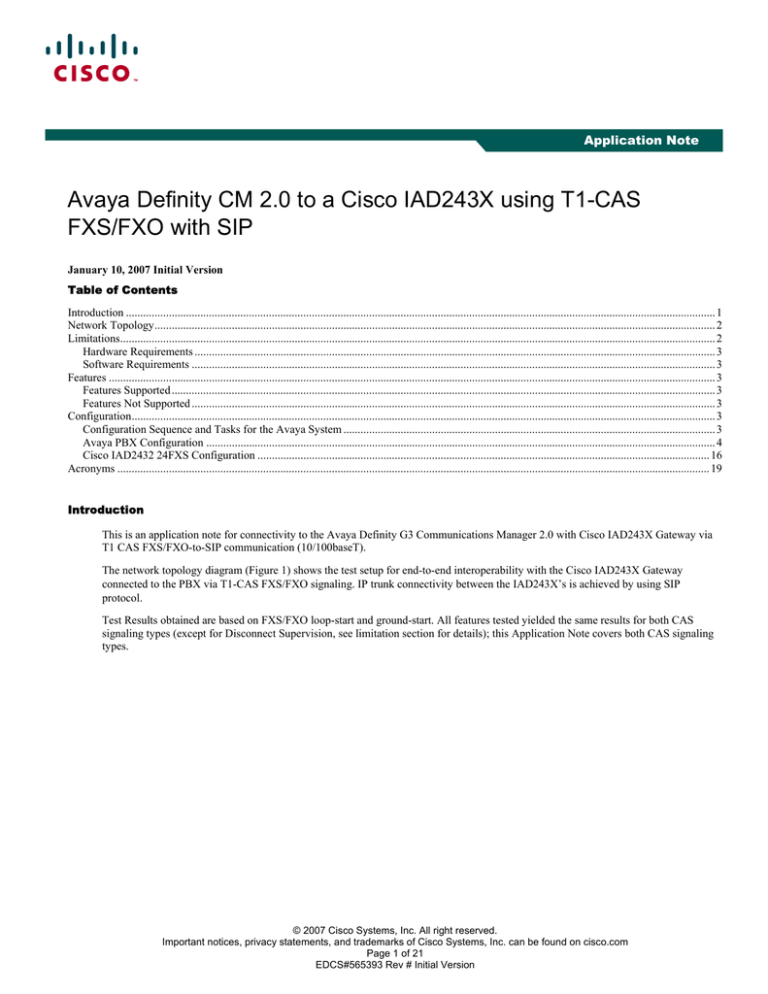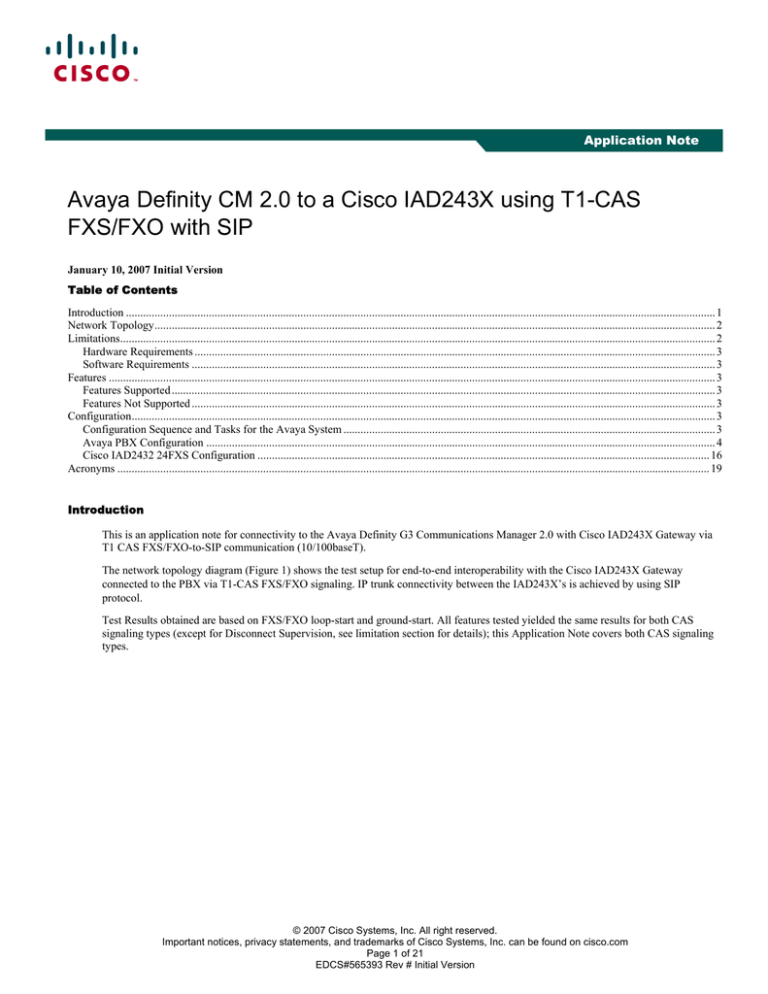
Application Note
Avaya Definity CM 2.0 to a Cisco IAD243X using T1-CAS
FXS/FXO with SIP
January 10, 2007 Initial Version
Table of Contents
Introduction .............................................................................................................................................................................................................. 1
Network Topology.................................................................................................................................................................................................... 2
Limitations................................................................................................................................................................................................................ 2
Hardware Requirements ...................................................................................................................................................................................... 3
Software Requirements ....................................................................................................................................................................................... 3
Features .................................................................................................................................................................................................................... 3
Features Supported .............................................................................................................................................................................................. 3
Features Not Supported ....................................................................................................................................................................................... 3
Configuration............................................................................................................................................................................................................ 3
Configuration Sequence and Tasks for the Avaya System .................................................................................................................................. 3
Avaya PBX Configuration .................................................................................................................................................................................. 4
Cisco IAD2432 24FXS Configuration .............................................................................................................................................................. 16
Acronyms ............................................................................................................................................................................................................... 19
Introduction
This is an application note for connectivity to the Avaya Definity G3 Communications Manager 2.0 with Cisco IAD243X Gateway via
T1 CAS FXS/FXO-to-SIP communication (10/100baseT).
The network topology diagram (Figure 1) shows the test setup for end-to-end interoperability with the Cisco IAD243X Gateway
connected to the PBX via T1-CAS FXS/FXO signaling. IP trunk connectivity between the IAD243X’s is achieved by using SIP
protocol.
Test Results obtained are based on FXS/FXO loop-start and ground-start. All features tested yielded the same results for both CAS
signaling types (except for Disconnect Supervision, see limitation section for details); this Application Note covers both CAS signaling
types.
© 2007 Cisco Systems, Inc. All right reserved.
Important notices, privacy statements, and trademarks of Cisco Systems, Inc. can be found on cisco.com
Page 1 of 21
EDCS#565393 Rev # Initial Version
Network Topology
Figure 1. Basic Call Setup
Limitations
ANI (Automatic Number Identification) is not supported with the detailed Avaya configuration.
The FXS/FXO trunk configuration on Avaya does not allow DID. The incoming call into the Avaya PBX always reaches the same
destination (i.e. ATTD or dedicated digital station)
Loop-Start limitation only; on a call, when the originating calling phone hangs-up the called phone will not release the circuit. The called
phone must be placed on-hook or a re-order tone will be heard after a timer expiration period.
External Call Transfer is not supported (e.g. Phone A calls Phone C and Phone C transfers to Phone B). Avaya detailed configuration
limitation.
CallForward on an external incoming call fails. Avaya detailed config limitation
© 2007 Cisco Systems, Inc. All right reserved.
Important notices, privacy statements, and trademarks of Cisco Systems, Inc. can be found on cisco.com
Page 2 of 21
Hardware Requirements
2 Cisco IAD2432 24FXS
2 Avaya Definity G3 w/ TN464F circuit pack
4 Avaya Digital stations 8410D
1 Cisco Catalyst switch (CAT6500)
Software Requirements
Avaya PBX: G3 Version 12 Communications Manager 2.0
Cisco IOS Release: c2430-ik9o3s-mz-124-9.T1
Features
Features Supported
Basic end-to-end calls
Call Transfer – Local only
Call Waiting
Call on-hold
Features Not Supported
ANI
Call Forward
Call Transfer – External
Conferencing
Configuration
Configuration Sequence and Tasks for the Avaya System
1.
DS1 Configuration
2.
Trunk group
3.
Assign trunk members
4.
Uniform-dialing
5.
ARR
6.
Route Pattern
7.
Digital station config
© 2007 Cisco Systems, Inc. All right reserved.
Important notices, privacy statements, and trademarks of Cisco Systems, Inc. can be found on cisco.com
Page 3 of 21
Avaya PBX Configuration
© 2007 Cisco Systems, Inc. All right reserved.
Important notices, privacy statements, and trademarks of Cisco Systems, Inc. can be found on cisco.com
Page 4 of 21
FX-Loop-Start
© 2007 Cisco Systems, Inc. All right reserved.
Important notices, privacy statements, and trademarks of Cisco Systems, Inc. can be found on cisco.com
Page 5 of 21
© 2007 Cisco Systems, Inc. All right reserved.
Important notices, privacy statements, and trademarks of Cisco Systems, Inc. can be found on cisco.com
Page 6 of 21
© 2007 Cisco Systems, Inc. All right reserved.
Important notices, privacy statements, and trademarks of Cisco Systems, Inc. can be found on cisco.com
Page 7 of 21
© 2007 Cisco Systems, Inc. All right reserved.
Important notices, privacy statements, and trademarks of Cisco Systems, Inc. can be found on cisco.com
Page 8 of 21
FX-Ground-Start
© 2007 Cisco Systems, Inc. All right reserved.
Important notices, privacy statements, and trademarks of Cisco Systems, Inc. can be found on cisco.com
Page 9 of 21
© 2007 Cisco Systems, Inc. All right reserved.
Important notices, privacy statements, and trademarks of Cisco Systems, Inc. can be found on cisco.com
Page 10 of 21
© 2007 Cisco Systems, Inc. All right reserved.
Important notices, privacy statements, and trademarks of Cisco Systems, Inc. can be found on cisco.com
Page 11 of 21
© 2007 Cisco Systems, Inc. All right reserved.
Important notices, privacy statements, and trademarks of Cisco Systems, Inc. can be found on cisco.com
Page 12 of 21
Note:
When adding members to the trunk group you will need to add all available ports to the trunk group. For T1 you will configure all 24
available timeslots (e.g. 01A1201 thru 01A1224). Do so in a sequential manner.
© 2007 Cisco Systems, Inc. All right reserved.
Important notices, privacy statements, and trademarks of Cisco Systems, Inc. can be found on cisco.com
Page 13 of 21
© 2007 Cisco Systems, Inc. All right reserved.
Important notices, privacy statements, and trademarks of Cisco Systems, Inc. can be found on cisco.com
Page 14 of 21
© 2007 Cisco Systems, Inc. All right reserved.
Important notices, privacy statements, and trademarks of Cisco Systems, Inc. can be found on cisco.com
Page 15 of 21
Cisco IAD2432 24FXS Configuration
IAD_SIP1_V7#sh run
Building configuration...
Current configuration : 1647 bytes
!
version 12.4
service timestamps debug datetime msec
service timestamps log datetime msec
no service password-encryption
!
hostname IAD_SIP1_V7
!
boot-start-marker
boot-end-marker
!
card type t1 1
enable password cisco
!
no aaa new-model
!
resource policy
!
network-clock-participate T1 1/0
network-clock-participate T1 1/1
ip subnet-zero
!
!
!
!
© 2007 Cisco Systems, Inc. All right reserved.
Important notices, privacy statements, and trademarks of Cisco Systems, Inc. can be found on cisco.com
Page 16 of 21
!
voice-card 0
!
!
!
!
!
!
!
!
!
!
!
!
!
controller T1 1/0
framing esf
linecode b8zs
!
controller T1 1/1
mode cas
framing esf
linecode b8zs
ds0-group 0 timeslots 1-4 type e&m-immediate-start !
!
!
!
interface FastEthernet0/0
ip address 172.20.8.40 255.255.255.0
duplex auto
speed auto
!
interface FastEthernet0/1
no ip address
shutdown
duplex auto
speed auto
!
ip default-gateway 172.20.8.1
ip http server
!
ip classless
ip route 0.0.0.0 0.0.0.0 172.20.8.1
!
!
!
!
!
control-plane
!
!
!
voice-port 1/1:0
!
voice-port 2/0
!
voice-port 2/1
!
voice-port 2/2
!
voice-port 2/3
!
voice-port 2/4
!
voice-port 2/5
For FXSloopstart or FXSgroundstart you
specify the
signaling
required here.
© 2007 Cisco Systems, Inc. All right reserved.
Important notices, privacy statements, and trademarks of Cisco Systems, Inc. can be found on cisco.com
Page 17 of 21
!
voice-port 2/6
!
voice-port 2/7
!
voice-port 2/8
!
voice-port 2/9
!
voice-port 2/10
!
voice-port 2/11
!
voice-port 2/12
!
voice-port 2/13
!
voice-port 2/14
!
voice-port 2/15
!
voice-port 2/16
!
voice-port 2/17
!
voice-port 2/18
!
voice-port 2/19
!
voice-port 2/20
!
voice-port 2/21
!
voice-port 2/22
!
voice-port 2/23
!
!
!
!
dial-peer voice 4000 voip
destination-pattern 4...
session protocol sipv2
session target ipv4:172.20.110.254
supplementary-service pass-through
!
dial-peer voice 2000 pots
destination-pattern 2...
supplementary-service pass-through
port 1/1:0
forward-digits all
!
!
line con 0
password cisco
line aux 0
line vty 0 4
password cisco
login
!
end
IAD_SIP1_V7#
© 2007 Cisco Systems, Inc. All right reserved.
Important notices, privacy statements, and trademarks of Cisco Systems, Inc. can be found on cisco.com
Page 18 of 21
Acronyms
Acronym
Definitions
IAD
Integrated Access Device
SIP
Session Initiation Protocol
© 2007 Cisco Systems, Inc. All right reserved.
Important notices, privacy statements, and trademarks of Cisco Systems, Inc. can be found on cisco.com
Page 19 of 21
Important Information
THE SPECIFICATIONS AND INFORMATION REGARDING THE PRODUCTS IN THIS MANUAL ARE SUBJECT TO CHANGE
WITHOUT NOTICE. ALL STATEMENTS, INFORMATION, AND RECOMMENDATIONS IN THIS MANUAL ARE BELIEVED TO
BE ACCURATE BUT ARE PRESENTED WITHOUT WARRANTY OF ANY KIND, EXPRESS OR IMPLIED. USERS MUST TAKE
FULL RESPONSIBILITY FOR THEIR APPLICATION OF ANY PRODUCTS.
IN NO EVENT SHALL CISCO OR ITS SUPPLIERS BE LIABLE FOR ANY INDIRECT, SPECIAL, CONSEQUENTIAL, OR
INCIDENTAL DAMAGES, INCLUDING, WITHOUT LIMITATION, LOST PROFITS OR LOSS OR DAMAGE TO DATA
ARISING OUT OF THE USE OR INABILITY TO USE THIS MANUAL, EVEN IF CISCO OR ITS SUPPLIERS HAVE BEEN
ADVISED OF THE POSSIBILITY OF SUCH DAMAGES.
© 2007 Cisco Systems, Inc. All right reserved.
Important notices, privacy statements, and trademarks of Cisco Systems, Inc. can be found on cisco.com
Page 20 of 21
Corporate
Headquarters
European
Headquarters
Americas
Headquarters
Asia Pacific
Headquarters
Cisco Systems, Inc.
170 West Tasman Drive
San Jose, CA 95134-1706
USA
www.cisco.com
Tel: 408 526-4000
800 553-NETS (6387)
Fax: 408 526-4100
Cisco Systems International
BV
Haarlerbergpark
Haarlerbergweg 13-19
1101 CH Amsterdam
The Netherlands
www-europe.cisco.com
Tel: 31 0 20 357 1000
Fax: 31 0 20 357 1100
Cisco Systems, Inc.
170 West Tasman Drive
San Jose, CA 95134-1706
USA
www.cisco.com
Tel: 408 526-7660
Fax: 408 527-0883
Cisco Systems, Inc.
Capital Tower
168 Robinson Road
#22-01 to #29-01
Singapore 068912
www.cisco.com
Tel: +65 317 7777
Fax: +65 317 7799
Cisco Systems has more than 200 offices in the following countries and regions. Addresses, phone numbers, and fax numbers are listed on
the Cisco Web site at www.cisco.com/go/offices.
Argentina • Australia • Austria • Belgium • Brazil • Bulgaria • Canada • Chile • China PRC • Colombia • Costa Rica • Croatia • Czech
Republic • Denmark • Dubai, UAE • Finland • France • Germany • Greece • Hong Kong SAR • Hungary • India • Indonesia • Ireland •
Israel • Italy • Japan • Korea • Luxembourg • Malaysia • Mexico • The Netherlands • New Zealand • Norway • Peru • Philippines •
Poland • Portugal • Puerto Rico • Romania • Russia • Saudi Arabia • Scotland • Singapore • Slovakia • Slovenia • South Africa • Spain •
Sweden • Switzerland • Taiwan • Thailand • Turkey Ukraine • United Kingdom • United States • Venezuela • Vietnam • Zimbabwe
© 2007 Cisco Systems, Inc. All rights reserved.
CCVP, the Cisco Logo, and the Cisco Square Bridge logo are trademarks of Cisco Systems, Inc.; Changing the Way We Work, Live, Play, and Learn is a service mark of
Cisco Systems, Inc.; and Access Registrar, Aironet, BPX, Catalyst, CCDA, CCDP, CCIE, CCIP, CCNA, CCNP, CCSP, Cisco, the Cisco Certified Internetwork Expert logo,
Cisco IOS, Cisco Press, Cisco Systems, Cisco Systems Capital, the Cisco Systems logo, Cisco Unity, Enterprise/Solver, EtherChannel, EtherFast, EtherSwitch, Fast Step,
Follow Me Browsing, FormShare, GigaDrive, GigaStack, HomeLink, Internet Quotient, IOS, iPhone, IP/TV, iQ Expertise, the iQ logo, iQ Net Readiness Scorecard, iQuick
Study, LightStream, Linksys, MeetingPlace, MGX, Networking Academy, Network Registrar, Packet, PIX, ProConnect, RateMUX, ScriptShare, SlideCast, SMARTnet,
StackWise, The Fastest Way to Increase Your Internet Quotient, and TransPath are registered trademarks of Cisco Systems, Inc. and/or its affiliates in the United States and
certain other countries.
All other trademarks mentioned in this document or Website are the property of their respective owners. The use of the word partner does not imply a partnership relationship
between Cisco and any other company. (0612R)
Printed in the USA
© 2007 Cisco Systems, Inc. All right reserved.
Important notices, privacy statements, and trademarks of Cisco Systems, Inc. can be found on cisco.com
Page 21 of 21