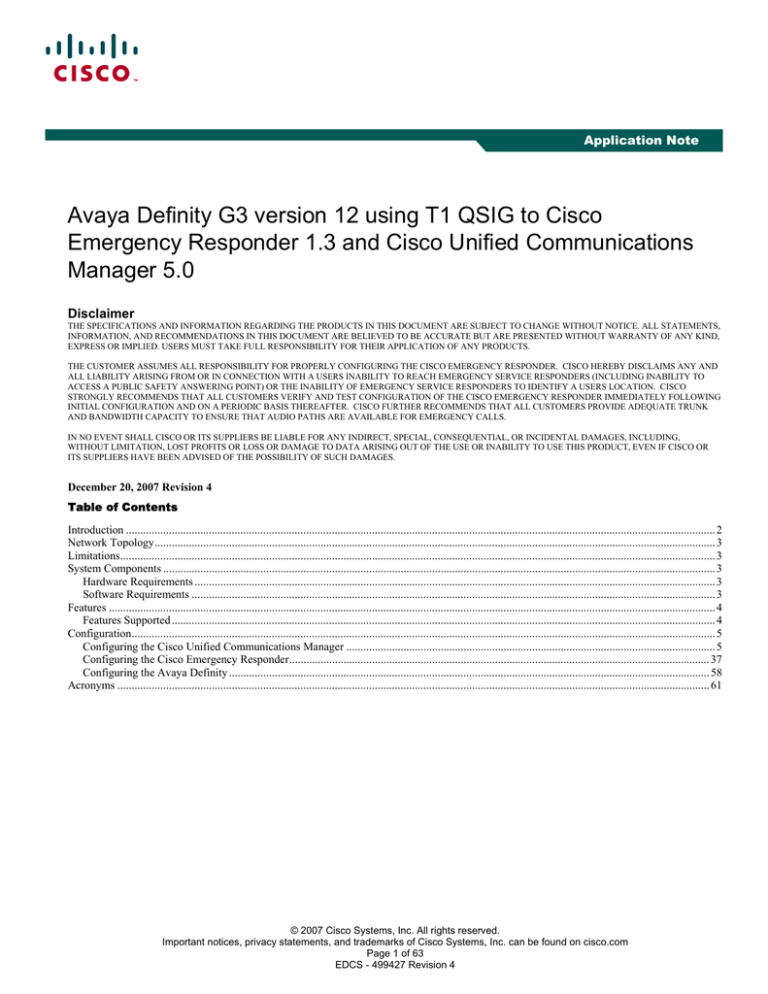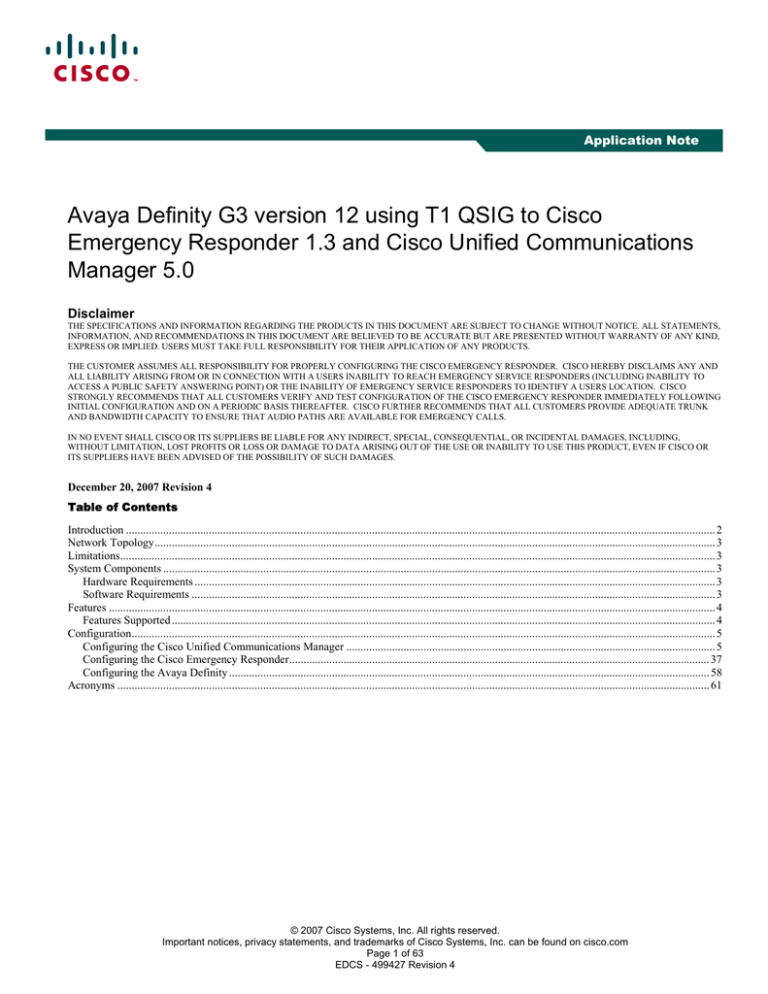
Application Note
Avaya Definity G3 version 12 using T1 QSIG to Cisco
Emergency Responder 1.3 and Cisco Unified Communications
Manager 5.0
Disclaimer
THE SPECIFICATIONS AND INFORMATION REGARDING THE PRODUCTS IN THIS DOCUMENT ARE SUBJECT TO CHANGE WITHOUT NOTICE. ALL STATEMENTS,
INFORMATION, AND RECOMMENDATIONS IN THIS DOCUMENT ARE BELIEVED TO BE ACCURATE BUT ARE PRESENTED WITHOUT WARRANTY OF ANY KIND,
EXPRESS OR IMPLIED. USERS MUST TAKE FULL RESPONSIBILITY FOR THEIR APPLICATION OF ANY PRODUCTS.
THE CUSTOMER ASSUMES ALL RESPONSIBILITY FOR PROPERLY CONFIGURING THE CISCO EMERGENCY RESPONDER. CISCO HEREBY DISCLAIMS ANY AND
ALL LIABILITY ARISING FROM OR IN CONNECTION WITH A USERS INABILITY TO REACH EMERGENCY SERVICE RESPONDERS (INCLUDING INABILITY TO
ACCESS A PUBLIC SAFETY ANSWERING POINT) OR THE INABILITY OF EMERGENCY SERVICE RESPONDERS TO IDENTIFY A USERS LOCATION. CISCO
STRONGLY RECOMMENDS THAT ALL CUSTOMERS VERIFY AND TEST CONFIGURATION OF THE CISCO EMERGENCY RESPONDER IMMEDIATELY FOLLOWING
INITIAL CONFIGURATION AND ON A PERIODIC BASIS THEREAFTER. CISCO FURTHER RECOMMENDS THAT ALL CUSTOMERS PROVIDE ADEQUATE TRUNK
AND BANDWIDTH CAPACITY TO ENSURE THAT AUDIO PATHS ARE AVAILABLE FOR EMERGENCY CALLS.
IN NO EVENT SHALL CISCO OR ITS SUPPLIERS BE LIABLE FOR ANY INDIRECT, SPECIAL, CONSEQUENTIAL, OR INCIDENTAL DAMAGES, INCLUDING,
WITHOUT LIMITATION, LOST PROFITS OR LOSS OR DAMAGE TO DATA ARISING OUT OF THE USE OR INABILITY TO USE THIS PRODUCT, EVEN IF CISCO OR
ITS SUPPLIERS HAVE BEEN ADVISED OF THE POSSIBILITY OF SUCH DAMAGES.
December 20, 2007 Revision 4
Table of Contents
Introduction .............................................................................................................................................................................................................. 2
Network Topology.................................................................................................................................................................................................... 3
Limitations................................................................................................................................................................................................................ 3
System Components ................................................................................................................................................................................................. 3
Hardware Requirements ...................................................................................................................................................................................... 3
Software Requirements ....................................................................................................................................................................................... 3
Features .................................................................................................................................................................................................................... 4
Features Supported .............................................................................................................................................................................................. 4
Configuration............................................................................................................................................................................................................ 5
Configuring the Cisco Unified Communications Manager ................................................................................................................................. 5
Configuring the Cisco Emergency Responder................................................................................................................................................... 37
Configuring the Avaya Definity ........................................................................................................................................................................ 58
Acronyms ............................................................................................................................................................................................................... 61
© 2007 Cisco Systems, Inc. All rights reserved.
Important notices, privacy statements, and trademarks of Cisco Systems, Inc. can be found on cisco.com
Page 1 of 63
EDCS - 499427 Revision 4
Introduction
•
•
The following is an Application Note for Interoperability of a Cisco Unified Communications Manager 5.0, Cisco Emergency
Responder 1.3 and Cisco3845 w/ CAMA interface and T1-QSIG trunk with an AVAYA CM Definity PBX interconnected via VWIC2MFT-T1
The Network Topology diagram shows the test set-up for interoperability between the Cisco Unified Communications Manager and
Cisco Emergency Responder connected to the PBX via a T1 QSIG trunk using Cisco3845 MGCP Gateway
© 2007 Cisco Systems, Inc. All rights reserved.
Important notices, privacy statements, and trademarks of Cisco Systems, Inc. can be found on cisco.com
Page 2 of 63
Network Topology
.
Figure 1. Network Topology or Test Setup
Limitations
•
•
Unique DID numbers must be used to associate with each Emergency Response Location to allow the return call if the 911 caller is
disconnected.
Each available calling party that might dial 911 from the PBX side must have that calling party number configured in the Manually
Configured Phones screen of the Cisco Emergency Responder.
System Components
Hardware Requirements
Cisco Hardware
•
•
•
•
•
Cisco 3845 Gateway with NM-HD/VWIC-2MFT-T1 (QSIG trunk)and NM-HD-V2/VIC2-4FXO (CAMA trunk)
Cisco Cat6K switch
Cisco Unified Communications Manager server
Cisco Emergency Responder server
AVAYA Definity PBX
Software Requirements
•
•
•
•
IOS Software releases “c3845-ipvoice-mz.123-14.T4”.
PBX Software:
G3 version 12
Cisco Unified Communications Manager 5.0 (1.51-346)
Cisco Emergency Responder 1.3 (0.105)
© 2007 Cisco Systems, Inc. All rights reserved.
Important notices, privacy statements, and trademarks of Cisco Systems, Inc. can be found on cisco.com
Page 3 of 63
Features
Features Supported
•
Calling Number
•
E911 ERL DID number passed to PSAP
•
Incoming DID calling to disconnected 911originating caller
Conclusion
Test emergency 911 call from a PBX digital station was routed to the T1 QSIG trunk, of the Cisco 3845 MGCP gateway, and was correctly
associated to the appropriate Emergency Response Location. The call was connected through the Cisco 3845 CAMA trunk to the PSAP
Emulator. The Emergency Response Location associated the ten digit DID call back number (ELIN) correctly and sent it to the PSAP, audio
connection was also achieved. The PBX digital station was then disconnected.
A return call was originated from an incoming trunk (PSTN side) in the same Cisco Unified Communications Manager Partition. The number
dialed was the DID digits of the 10 digit call back number sent to the PSAP on the previous 911 call (ELIN number). The call was routed
through to the PBX digital station that had originated the E911 call. The call was disconnected and an alternate trunk was used to dial the same
DID number and the call was routed through, again, to the PBX digital station that had originated the E911 call.
Test emergency 911calls were made from each PBX digital station and Cisco IP phone. All calls were confirmed to select its associated
Emergency Response Location and the associated 10 digit DID call back number. In each case, the call was disconnected and the call back
number was confirmed to reach the phone that had originated the E911 call.
Emergency 911calls made from an AVAYA CM 2.0 PBX utilizing a T1 QSIG trunk configured as ISO, associates with the correct Emergency
Response Location and routes to the associated PSAP with the correctly formatted 10 digit DID call back number.
The call back DID number routes the return call to the correct phone that had originated the E911 call from the PBX digital phone.
© 2007 Cisco Systems, Inc. All rights reserved.
Important notices, privacy statements, and trademarks of Cisco Systems, Inc. can be found on cisco.com
Page 4 of 63
Configuration
Configuring the Cisco Unified Communications Manager
Partitions
© 2007 Cisco Systems, Inc. All rights reserved.
Important notices, privacy statements, and trademarks of Cisco Systems, Inc. can be found on cisco.com
Page 5 of 63
Phone Partition
© 2007 Cisco Systems, Inc. All rights reserved.
Important notices, privacy statements, and trademarks of Cisco Systems, Inc. can be found on cisco.com
Page 6 of 63
E911 Partition
Calling Search Space
© 2007 Cisco Systems, Inc. All rights reserved.
Important notices, privacy statements, and trademarks of Cisco Systems, Inc. can be found on cisco.com
Page 7 of 63
CSS phones
© 2007 Cisco Systems, Inc. All rights reserved.
Important notices, privacy statements, and trademarks of Cisco Systems, Inc. can be found on cisco.com
Page 8 of 63
CSS E911
© 2007 Cisco Systems, Inc. All rights reserved.
Important notices, privacy statements, and trademarks of Cisco Systems, Inc. can be found on cisco.com
Page 9 of 63
CCM IP phones
© 2007 Cisco Systems, Inc. All rights reserved.
Important notices, privacy statements, and trademarks of Cisco Systems, Inc. can be found on cisco.com
Page 10 of 63
© 2007 Cisco Systems, Inc. All rights reserved.
Important notices, privacy statements, and trademarks of Cisco Systems, Inc. can be found on cisco.com
Page 11 of 63
© 2007 Cisco Systems, Inc. All rights reserved.
Important notices, privacy statements, and trademarks of Cisco Systems, Inc. can be found on cisco.com
Page 12 of 63
© 2007 Cisco Systems, Inc. All rights reserved.
Important notices, privacy statements, and trademarks of Cisco Systems, Inc. can be found on cisco.com
Page 13 of 63
© 2007 Cisco Systems, Inc. All rights reserved.
Important notices, privacy statements, and trademarks of Cisco Systems, Inc. can be found on cisco.com
Page 14 of 63
CTI Route Points
© 2007 Cisco Systems, Inc. All rights reserved.
Important notices, privacy statements, and trademarks of Cisco Systems, Inc. can be found on cisco.com
Page 15 of 63
CTI Route Point 911
© 2007 Cisco Systems, Inc. All rights reserved.
Important notices, privacy statements, and trademarks of Cisco Systems, Inc. can be found on cisco.com
Page 16 of 63
© 2007 Cisco Systems, Inc. All rights reserved.
Important notices, privacy statements, and trademarks of Cisco Systems, Inc. can be found on cisco.com
Page 17 of 63
© 2007 Cisco Systems, Inc. All rights reserved.
Important notices, privacy statements, and trademarks of Cisco Systems, Inc. can be found on cisco.com
Page 18 of 63
CTI Route Point 913
© 2007 Cisco Systems, Inc. All rights reserved.
Important notices, privacy statements, and trademarks of Cisco Systems, Inc. can be found on cisco.com
Page 19 of 63
© 2007 Cisco Systems, Inc. All rights reserved.
Important notices, privacy statements, and trademarks of Cisco Systems, Inc. can be found on cisco.com
Page 20 of 63
Note: A Backup CER server was not used during testing therefore CTI route point for 913 was not created.
© 2007 Cisco Systems, Inc. All rights reserved.
Important notices, privacy statements, and trademarks of Cisco Systems, Inc. can be found on cisco.com
Page 21 of 63
CTI Port
© 2007 Cisco Systems, Inc. All rights reserved.
Important notices, privacy statements, and trademarks of Cisco Systems, Inc. can be found on cisco.com
Page 22 of 63
© 2007 Cisco Systems, Inc. All rights reserved.
Important notices, privacy statements, and trademarks of Cisco Systems, Inc. can be found on cisco.com
Page 23 of 63
© 2007 Cisco Systems, Inc. All rights reserved.
Important notices, privacy statements, and trademarks of Cisco Systems, Inc. can be found on cisco.com
Page 24 of 63
Route Patterns for ELINs
© 2007 Cisco Systems, Inc. All rights reserved.
Important notices, privacy statements, and trademarks of Cisco Systems, Inc. can be found on cisco.com
Page 25 of 63
Route Pattern 10911
© 2007 Cisco Systems, Inc. All rights reserved.
Important notices, privacy statements, and trademarks of Cisco Systems, Inc. can be found on cisco.com
Page 26 of 63
Route Pattern 11911
© 2007 Cisco Systems, Inc. All rights reserved.
Important notices, privacy statements, and trademarks of Cisco Systems, Inc. can be found on cisco.com
Page 27 of 63
Route Pattern 13911
© 2007 Cisco Systems, Inc. All rights reserved.
Important notices, privacy statements, and trademarks of Cisco Systems, Inc. can be found on cisco.com
Page 28 of 63
Translation Pattern for ELINs
© 2007 Cisco Systems, Inc. All rights reserved.
Important notices, privacy statements, and trademarks of Cisco Systems, Inc. can be found on cisco.com
Page 29 of 63
PSAP Gateway configuration (CAMA TRUNK)
© 2007 Cisco Systems, Inc. All rights reserved.
Important notices, privacy statements, and trademarks of Cisco Systems, Inc. can be found on cisco.com
Page 30 of 63
Cisco Unified Communications Manager User
© 2007 Cisco Systems, Inc. All rights reserved.
Important notices, privacy statements, and trademarks of Cisco Systems, Inc. can be found on cisco.com
Page 31 of 63
© 2007 Cisco Systems, Inc. All rights reserved.
Important notices, privacy statements, and trademarks of Cisco Systems, Inc. can be found on cisco.com
Page 32 of 63
T1-QSIG Gateway
© 2007 Cisco Systems, Inc. All rights reserved.
Important notices, privacy statements, and trademarks of Cisco Systems, Inc. can be found on cisco.com
Page 33 of 63
© 2007 Cisco Systems, Inc. All rights reserved.
Important notices, privacy statements, and trademarks of Cisco Systems, Inc. can be found on cisco.com
Page 34 of 63
© 2007 Cisco Systems, Inc. All rights reserved.
Important notices, privacy statements, and trademarks of Cisco Systems, Inc. can be found on cisco.com
Page 35 of 63
Route Pattern to QSIG Trunk
Note: For detailed information regarding QSIG interoperability between CCM and Avaya PBX go to:
http://www.cisco.com/warp/public/779/largeent/avvid/inter_operability/flash/portal.html
SNMP service must be active
© 2007 Cisco Systems, Inc. All rights reserved.
Important notices, privacy statements, and trademarks of Cisco Systems, Inc. can be found on cisco.com
Page 36 of 63
Configuring the Cisco Emergency Responder
Cisco Unified Communications Manager Details
© 2007 Cisco Systems, Inc. All rights reserved.
Important notices, privacy statements, and trademarks of Cisco Systems, Inc. can be found on cisco.com
Page 37 of 63
Cisco Emergency Responder Server group
© 2007 Cisco Systems, Inc. All rights reserved.
Important notices, privacy statements, and trademarks of Cisco Systems, Inc. can be found on cisco.com
Page 38 of 63
Telephony Settings
© 2007 Cisco Systems, Inc. All rights reserved.
Important notices, privacy statements, and trademarks of Cisco Systems, Inc. can be found on cisco.com
Page 39 of 63
Server Settings
© 2007 Cisco Systems, Inc. All rights reserved.
Important notices, privacy statements, and trademarks of Cisco Systems, Inc. can be found on cisco.com
Page 40 of 63
ERLs List
© 2007 Cisco Systems, Inc. All rights reserved.
Important notices, privacy statements, and trademarks of Cisco Systems, Inc. can be found on cisco.com
Page 41 of 63
ERL 1
© 2007 Cisco Systems, Inc. All rights reserved.
Important notices, privacy statements, and trademarks of Cisco Systems, Inc. can be found on cisco.com
Page 42 of 63
ERL 2
© 2007 Cisco Systems, Inc. All rights reserved.
Important notices, privacy statements, and trademarks of Cisco Systems, Inc. can be found on cisco.com
Page 43 of 63
ERL 3
© 2007 Cisco Systems, Inc. All rights reserved.
Important notices, privacy statements, and trademarks of Cisco Systems, Inc. can be found on cisco.com
Page 44 of 63
SNMP connection
© 2007 Cisco Systems, Inc. All rights reserved.
Important notices, privacy statements, and trademarks of Cisco Systems, Inc. can be found on cisco.com
Page 45 of 63
LAN Switch identifying
© 2007 Cisco Systems, Inc. All rights reserved.
Important notices, privacy statements, and trademarks of Cisco Systems, Inc. can be found on cisco.com
Page 46 of 63
Switch Port Details
© 2007 Cisco Systems, Inc. All rights reserved.
Important notices, privacy statements, and trademarks of Cisco Systems, Inc. can be found on cisco.com
Page 47 of 63
Defining Manual Phones (PBX Stations)
© 2007 Cisco Systems, Inc. All rights reserved.
Important notices, privacy statements, and trademarks of Cisco Systems, Inc. can be found on cisco.com
Page 48 of 63
© 2007 Cisco Systems, Inc. All rights reserved.
Important notices, privacy statements, and trademarks of Cisco Systems, Inc. can be found on cisco.com
Page 49 of 63
Cisco 3845 IOS Gateway Configuration
tony3845#sh run
Building configuration...
Current configuration : 3087 bytes
!
Version 12.3
service timestamps debug datetime msec
service timestamps log datetime msec
no service password-encryption
!
hostname tony3845
!
boot-start-marker
boot system flash:c3845-ipvoice-mz.123-14.T4.bin
boot-end-marker
!
© 2007 Cisco Systems, Inc. All rights reserved.
Important notices, privacy statements, and trademarks of Cisco Systems, Inc. can be found on cisco.com
Page 50 of 63
enable password cisco
!
no aaa new-model
!
resource policy
!
no network-clock-participate slot 3
no network-clock-participate slot 4
network-clock-participate wic 0
voice-card 0
no dspfarm
!
voice-card 3
no dspfarm
!
voice-card 4
dspfarm
!
ip subnet-zero
ip cef
!
!
no ip dhcp use vrf connected
!
!
ip host CM-GUANATOS 172.20.8.254
ip host CM-BARZA 172.20.110.254
no ftp-server write-enable
isdn switch-type primary-4ess
!
!
!
!
!
!
!
!
!
!
!
!
!
!
controller T1 0/0/0
framing esf
linecode b8zs
pri-group timeslots 1-24 service mgcp
!
controller T1 0/0/1
framing esf
© 2007 Cisco Systems, Inc. All rights reserved.
Important notices, privacy statements, and trademarks of Cisco Systems, Inc. can be found on cisco.com
Page 51 of 63
linecode b8zs
!
controller E1 4/0/0
shutdown
pri-group timeslots 1-31 service mgcp
!
controller E1 4/0/1
!
!
!
interface GigabitEthernet0/0
ip address 172.20.8.26 255.255.255.0
duplex half
speed 100
media-type rj45
negotiation auto
!
interface GigabitEthernet0/1
ip address 172.20.110.104 255.255.255.0
shutdown
duplex auto
speed auto
media-type rj45
negotiation auto
!
interface Serial0/0/0:23
no ip address
isdn switch-type primary-qsig
isdn protocol-emulate network
isdn incoming-voice voice
isdn T310 120000
isdn bind-l3 ccm-manager
no cdp enable
!
interface Serial4/0/0:15
no ip address
shutdown
isdn switch-type primary-qsig
isdn incoming-voice voice
isdn bind-l3 ccm-manager
no cdp enable
!
ip default-gateway 172.20.8.1
ip classless
ip route 0.0.0.0 0.0.0.0 172.20.8.1
!
ip http server
!
!
!
© 2007 Cisco Systems, Inc. All rights reserved.
Important notices, privacy statements, and trademarks of Cisco Systems, Inc. can be found on cisco.com
Page 52 of 63
!
control-plane
!
!
!
voice-port 0/0/0:23
!
voice-port 3/0/0
signal cama KP-NPD-NXX-XXXX-ST
dial-type mf
timing hookflash-out 500
!
voice-port 3/0/1
dial-type mf
timing hookflash-out 500
!
voice-port 3/0/2
dial-type mf
timing hookflash-out 500
!
voice-port 3/0/3
dial-type mf
timing hookflash-out 500
!
voice-port 3/1/0
!
voice-port 3/1/1
!
voice-port 4/0/0:15
!
ccm-manager mgcp
ccm-manager music-on-hold
ccm-manager config server CM-GUANATOS
ccm-manager config
!
mgcp
mgcp call-agent CM-GUANATOS 2427 service-type mgcp version 0.1
mgcp dtmf-relay voip codec all mode out-of-band
mgcp rtp unreachable timeout 1000 action notify
mgcp modem passthrough voip mode nse
mgcp package-capability rtp-package
no mgcp package-capability res-package
mgcp package-capability sst-package
no mgcp package-capability fxr-package
mgcp package-capability pre-package
no mgcp timer receive-rtcp
mgcp sdp simple
mgcp fax t38 inhibit
mgcp rtp payload-type g726r16 static
!
© 2007 Cisco Systems, Inc. All rights reserved.
Important notices, privacy statements, and trademarks of Cisco Systems, Inc. can be found on cisco.com
Page 53 of 63
mgcp profile default
!
!
!
dial-peer voice 999300 pots
service mgcpapp
port 3/0/0
!
dial-peer voice 999301 pots
service mgcpapp
port 3/0/1
!
dial-peer voice 999310 pots
service mgcpapp
port 3/1/0
!
dial-peer voice 999311 pots
service mgcpapp
port 3/1/1
!
dial-peer voice 999302 pots
service mgcpapp
port 3/0/2
!
dial-peer voice 999303 pots
service mgcpapp
port 3/0/3
!
!
line con 0
password cisco
stopbits 1
line aux 0
stopbits 1
line vty 0 4
password cisco
login
!
scheduler allocate 20000 1000
!
End
tony3845#sh ver
Cisco IOS Software, 3800 Software (C3845-IPVOICE-M), Version 12.3(14)T4, RELEASE
SOFTWARE (fc2)
Technical Support: http://www.cisco.com/techsupport
Copyright (c) 1986-2005 by Cisco Systems, Inc.
Compiled Thu 08-Sep-05 21:49 by kehsiao
ROM: System Bootstrap, Version 12.3(11r)T2, RELEASE SOFTWARE (fc1)
© 2007 Cisco Systems, Inc. All rights reserved.
Important notices, privacy statements, and trademarks of Cisco Systems, Inc. can be found on cisco.com
Page 54 of 63
tony3845 uptime is 1 week, 2 days, 5 hours, 15 minutes
System returned to ROM by power-on
System image file is "flash:c3845-ipvoice-mz.123-14.T4.bin"
Cisco 3845 (revision 1.0) with 485376K/38912K bytes of memory.
Processor board ID FTX0933A1JA
2 Gigabit Ethernet interfaces
55 Serial interfaces
2 Channelized E1/PRI ports
2 Channelized T1/PRI ports
4 Voice FXO interfaces
2 Voice FXS interfaces
DRAM configuration is 64 bits wide with parity enabled.
479K bytes of NVRAM.
125184K bytes of ATA System CompactFlash (Read/Write)
Configuration register is 0x2102
tony3845#
tony3845#sh voice port 3/0/0
Foreign Exchange Office 3/0/0 Slot is 3, Sub-unit is 0, Port is 0
Type of VoicePort is FXO
Operation State is DORMANT
Administrative State is UP
The Last Interface Down Failure Cause is Administrative Shutdown
Description is not set
Noise Regeneration is enabled
Non Linear Processing is enabled
Non Linear Mute is disabled
Non Linear Threshold is -21 dB
Music On Hold Threshold is Set to -38 dBm
In Gain is Set to 0 dB
Out Attenuation is Set to 3 dB
Echo Cancellation is enabled
Echo Cancellation NLP mute is disabled
Echo Cancellation NLP threshold is -21 dB
Echo Cancel Coverage is set to 64 ms
Echo Cancel worst case ERL is set to 6 dB
Playout-delay Mode is set to adaptive
Playout-delay Nominal is set to 60 ms
Playout-delay Maximum is set to 250 ms
Playout-delay Minimum mode is set to default, value 40 ms
Playout-delay Fax is set to 300 ms
Connection Mode is normal
Connection Number is not set
Initial Time Out is set to 10 s
Interdigit Time Out is set to 10 s
© 2007 Cisco Systems, Inc. All rights reserved.
Important notices, privacy statements, and trademarks of Cisco Systems, Inc. can be found on cisco.com
Page 55 of 63
Call Disconnect Time Out is set to 60 s
Ringing Time Out is set to 180 s
Wait Release Time Out is set to 30 s
Companding Type is u-law
Region Tone is set for US
Analog Info Follows:
Currently processing none
Maintenance Mode Set to None (not in mtc mode)
Number of signaling protocol errors are 8
Impedance is set to 600r Ohm
Station name None, Station number None
Translation profile (Incoming):
Translation profile (Outgoing):
Voice card specific Info Follows:
Signal Type is cama
Cama Type is KP-NPD-NXX-XXXX-ST
NPD to NPA mapping is :
NPD
NPA
0
0
1
0
2
0
3
0
Battery-Reversal is enabled
Number Of Rings is set to 1
Supervisory Disconnect is signal
Answer Supervision is inactive
Hook Status is On Hook
Ring Detect Status is inactive
Ring Ground Status is inactive
Tip Ground Status is inactive
Dial Out Type is mf
Digit Duration Timing is set to 100 ms
InterDigit Duration Timing is set to 100 ms
Pulse Rate Timing is set to 10 pulses/second
InterDigit Pulse Duration Timing is set to 750 ms
Percent Break of Pulse is 60 percent
GuardOut timer is 2000 ms
Minimum ring duration timer is 125 ms
Hookflash-in Timing is set to 600 ms
Hookflash-out Timing is set to 500 ms
Supervisory Disconnnct Timing is set to 350 ms
tony3845#
© 2007 Cisco Systems, Inc. All rights reserved.
Important notices, privacy statements, and trademarks of Cisco Systems, Inc. can be found on cisco.com
Page 56 of 63
CAT6k configuration
Console> (enable) sh snmp
SNMP:
Enabled
RMON:
Disabled
Extended RMON Netflow Enabled : None.
Memory usage limit for new RMON entries: 85 percent
EngineId: 00:00:00:09:00:01:97:31:c8:00:00:00
Chassis Alias:
Traps Enabled: None
Port Traps Enabled: None
Community-Access
----------------
Community-String
--------------------
read-only
public
read-write
private
read-write-all
secret
Additional-
Access-
Community-String
Access-Type
Number View
-------------------- -------------- ------- ----------------------------------Trap-Rec-Address Trap-Rec-Community Trap-Rec-Port Trap-Rec-Owner Trap-Rec-Index
---------------- ------------------ ------------- -------------- --------------
Console> (enable) sh cdp
CDP
: enabled
Message Interval : 60
Hold Time
Version
: 180
: V2
Device Id Format : Other
Console> (enable)
set interface sc0 109 172.20.8.20/255.255.255.0 172.20.8.255
© 2007 Cisco Systems, Inc. All rights reserved.
Important notices, privacy statements, and trademarks of Cisco Systems, Inc. can be found on cisco.com
Page 57 of 63
Configuring the Avaya Definity
DS1 CIRCUIT PACK
© 2007 Cisco Systems, Inc. All rights reserved.
Important notices, privacy statements, and trademarks of Cisco Systems, Inc. can be found on cisco.com
Page 58 of 63
SIGNALING GROUP
© 2007 Cisco Systems, Inc. All rights reserved.
Important notices, privacy statements, and trademarks of Cisco Systems, Inc. can be found on cisco.com
Page 59 of 63
TRUNK GROUP
© 2007 Cisco Systems, Inc. All rights reserved.
Important notices, privacy statements, and trademarks of Cisco Systems, Inc. can be found on cisco.com
Page 60 of 63
Acronyms
Acronym
Definitions
CAMA
Analog “Centralized Automatic Message Accounting” E911 Trunk
PSAP
Public Service Answering Point
© 2007 Cisco Systems, Inc. All rights reserved.
Important notices, privacy statements, and trademarks of Cisco Systems, Inc. can be found on cisco.com
Page 61 of 63
Important Information
THE SPECIFICATIONS AND INFORMATION REGARDING THE PRODUCTS IN THIS MANUAL ARE SUBJECT TO CHANGE
WITHOUT NOTICE. ALL STATEMENTS, INFORMATION, AND RECOMMENDATIONS IN THIS MANUAL ARE BELIEVED TO
BE ACCURATE BUT ARE PRESENTED WITHOUT WARRANTY OF ANY KIND, EXPRESS OR IMPLIED. USERS MUST TAKE
FULL RESPONSIBILITY FOR THEIR APPLICATION OF ANY PRODUCTS.
IN NO EVENT SHALL CISCO OR ITS SUPPLIERS BE LIABLE FOR ANY INDIRECT, SPECIAL, CONSEQUENTIAL, OR
INCIDENTAL DAMAGES, INCLUDING, WITHOUT LIMITATION, LOST PROFITS OR LOSS OR DAMAGE TO DATA
ARISING OUT OF THE USE OR INABILITY TO USE THIS MANUAL, EVEN IF CISCO OR ITS SUPPLIERS HAVE BEEN
ADVISED OF THE POSSIBILITY OF SUCH DAMAGES.
© 2007 Cisco Systems, Inc. All rights reserved.
Important notices, privacy statements, and trademarks of Cisco Systems, Inc. can be found on cisco.com
Page 62 of 63
Corporate
Headquarters
European
Headquarters
Americas
Headquarters
Asia Pacific
Headquarters
Cisco Systems, Inc.
170 West Tasman Drive
San Jose, CA 95134-1706
USA
www.cisco.com
Tel: 408 526-4000
800 553-NETS (6387)
Fax: 408 526-4100
Cisco Systems International
BV
Haarlerbergpark
Haarlerbergweg 13-19
1101 CH Amsterdam
The Netherlands
www-europe.cisco.com
Tel: 31 0 20 357 1000
Fax: 31 0 20 357 1100
Cisco Systems, Inc.
170 West Tasman Drive
San Jose, CA 95134-1706
USA
www.cisco.com
Tel: 408 526-7660
Fax: 408 527-0883
Cisco Systems, Inc.
Capital Tower
168 Robinson Road
#22-01 to #29-01
Singapore 068912
www.cisco.com
Tel: +65 317 7777
Fax: +65 317 7799
Cisco Systems has more than 200 offices in the following countries and regions. Addresses, phone numbers, and fax numbers are listed on
the Cisco Web site at www.cisco.com/go/offices.
Argentina • Australia • Austria • Belgium • Brazil • Bulgaria • Canada • Chile • China PRC • Colombia • Costa Rica • Croatia • Czech
Republic • Denmark • Dubai, UAE • Finland • France • Germany • Greece • Hong Kong SAR • Hungary • India • Indonesia • Ireland •
Israel • Italy • Japan • Korea • Luxembourg • Malaysia • Mexico • The Netherlands • New Zealand • Norway • Peru • Philippines •
Poland • Portugal • Puerto Rico • Romania • Russia • Saudi Arabia • Scotland • Singapore • Slovakia • Slovenia • South Africa • Spain •
Sweden • Switzerland • Taiwan • Thailand • Turkey Ukraine • United Kingdom • United States • Venezuela • Vietnam • Zimbabwe
© 2007 Cisco Systems, Inc. All rights reserved.
CCVP, the Cisco logo, and Welcome to the Human Network are trademarks of Cisco Systems, Inc.; Changing the Way We Work, Live, Play, and Learn is a service mark of
Cisco Systems, Inc.; and Access Registrar, Aironet, Catalyst, CCDA, CCDP, CCIE, CCIP, CCNA, CCNP, CCSP, Cisco, the Cisco Certified Internetwork Expert logo,
Cisco IOS, Cisco Press, Cisco Systems, Cisco Systems Capital, the Cisco Systems logo, Cisco Unity, Enterprise/Solver, EtherChannel, EtherFast, EtherSwitch, Fast Step,
Follow Me Browsing, FormShare, GigaDrive, HomeLink, Internet Quotient, IOS, iPhone, IP/TV, iQ Expertise, the iQ logo, iQ Net Readiness Scorecard, iQuick Study,
LightStream, Linksys, MeetingPlace, MGX, Networkers, Networking Academy, Network Registrar, PIX, ProConnect, ScriptShare, SMARTnet, StackWise, The Fastest Way
to Increase Your Internet Quotient, and TransPath are registered trademarks of Cisco Systems, Inc. and/or its affiliates in the United States and certain other countries.
All other trademarks mentioned in this document or Website are the property of their respective owners. The use of the word partner does not imply a partnership relationship
between Cisco and any other company. (0711R)
Printed in the USA
© 2007 Cisco Systems, Inc. All rights reserved.
Important notices, privacy statements, and trademarks of Cisco Systems, Inc. can be found on cisco.com
Page 63 of 63