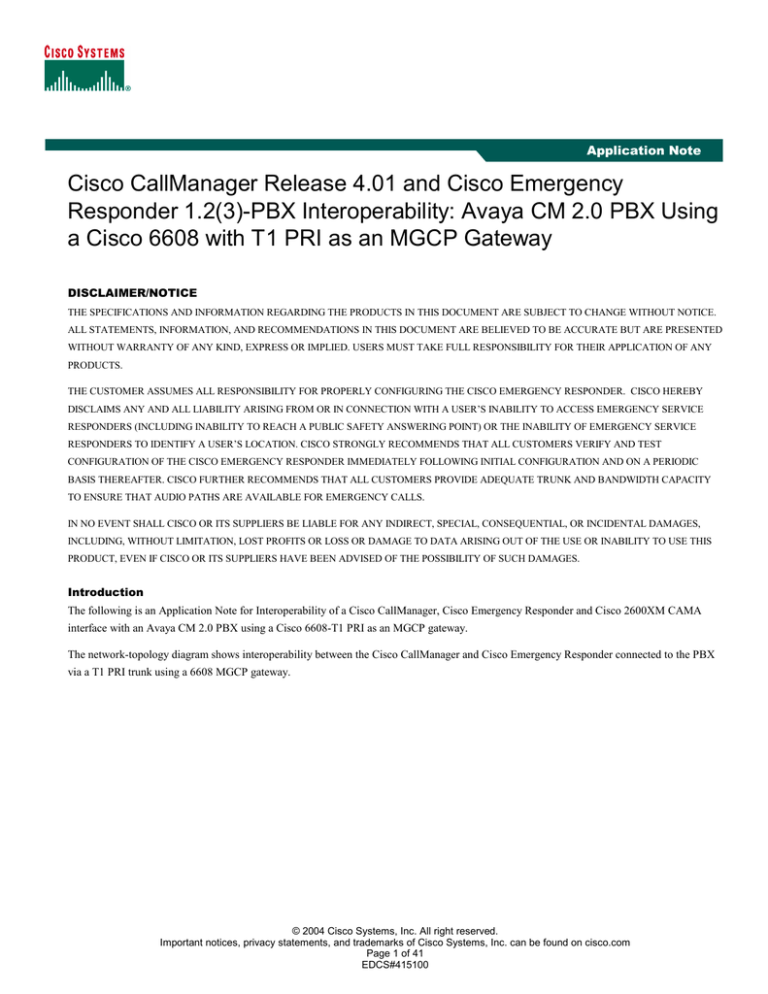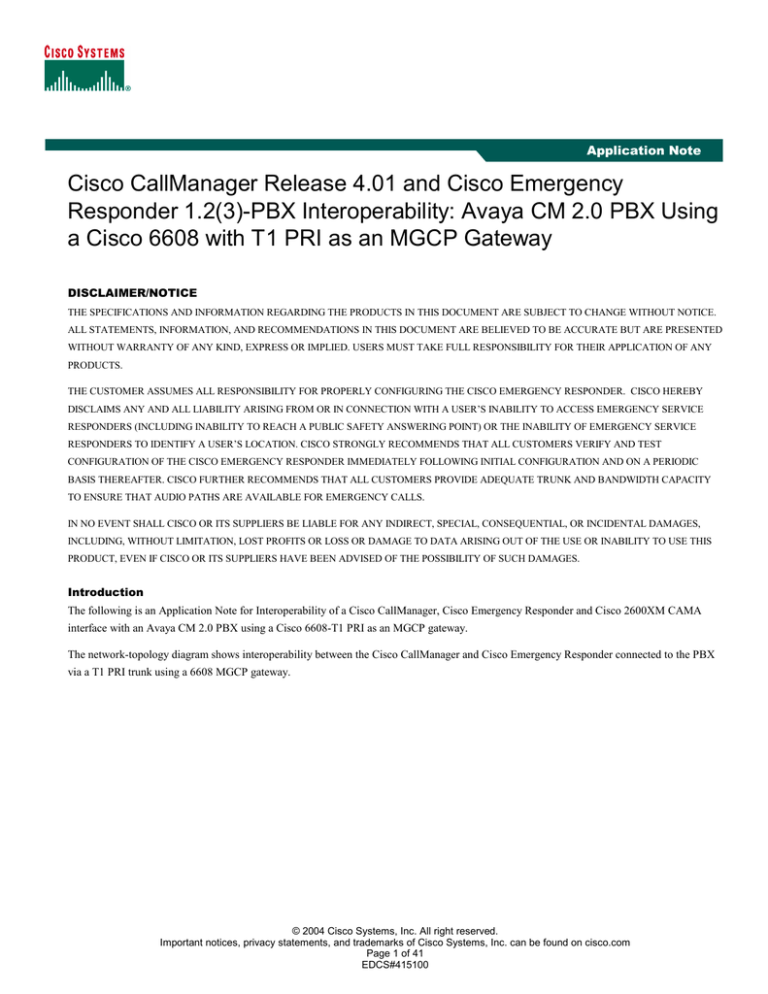
Application Note
Cisco CallManager Release 4.01 and Cisco Emergency
Responder 1.2(3)-PBX Interoperability: Avaya CM 2.0 PBX Using
a Cisco 6608 with T1 PRI as an MGCP Gateway
DISCLAIMER/NOTICE
THE SPECIFICATIONS AND INFORMATION REGARDING THE PRODUCTS IN THIS DOCUMENT ARE SUBJECT TO CHANGE WITHOUT NOTICE.
ALL STATEMENTS, INFORMATION, AND RECOMMENDATIONS IN THIS DOCUMENT ARE BELIEVED TO BE ACCURATE BUT ARE PRESENTED
WITHOUT WARRANTY OF ANY KIND, EXPRESS OR IMPLIED. USERS MUST TAKE FULL RESPONSIBILITY FOR THEIR APPLICATION OF ANY
PRODUCTS.
THE CUSTOMER ASSUMES ALL RESPONSIBILITY FOR PROPERLY CONFIGURING THE CISCO EMERGENCY RESPONDER. CISCO HEREBY
DISCLAIMS ANY AND ALL LIABILITY ARISING FROM OR IN CONNECTION WITH A USER’S INABILITY TO ACCESS EMERGENCY SERVICE
RESPONDERS (INCLUDING INABILITY TO REACH A PUBLIC SAFETY ANSWERING POINT) OR THE INABILITY OF EMERGENCY SERVICE
RESPONDERS TO IDENTIFY A USER’S LOCATION. CISCO STRONGLY RECOMMENDS THAT ALL CUSTOMERS VERIFY AND TEST
CONFIGURATION OF THE CISCO EMERGENCY RESPONDER IMMEDIATELY FOLLOWING INITIAL CONFIGURATION AND ON A PERIODIC
BASIS THEREAFTER. CISCO FURTHER RECOMMENDS THAT ALL CUSTOMERS PROVIDE ADEQUATE TRUNK AND BANDWIDTH CAPACITY
TO ENSURE THAT AUDIO PATHS ARE AVAILABLE FOR EMERGENCY CALLS.
IN NO EVENT SHALL CISCO OR ITS SUPPLIERS BE LIABLE FOR ANY INDIRECT, SPECIAL, CONSEQUENTIAL, OR INCIDENTAL DAMAGES,
INCLUDING, WITHOUT LIMITATION, LOST PROFITS OR LOSS OR DAMAGE TO DATA ARISING OUT OF THE USE OR INABILITY TO USE THIS
PRODUCT, EVEN IF CISCO OR ITS SUPPLIERS HAVE BEEN ADVISED OF THE POSSIBILITY OF SUCH DAMAGES.
Introduction
The following is an Application Note for Interoperability of a Cisco CallManager, Cisco Emergency Responder and Cisco 2600XM CAMA
interface with an Avaya CM 2.0 PBX using a Cisco 6608-T1 PRI as an MGCP gateway.
The network-topology diagram shows interoperability between the Cisco CallManager and Cisco Emergency Responder connected to the PBX
via a T1 PRI trunk using a 6608 MGCP gateway.
© 2004 Cisco Systems, Inc. All right reserved.
Important notices, privacy statements, and trademarks of Cisco Systems, Inc. can be found on cisco.com
Page 1 of 41
EDCS#415100
Application Note
Network Topology
Figure 1.
Network Topology
Limitations
• Unique DID numbers must be used to associate with each emergency response location to allow the return call if the 911 caller is
disconnected.
• Each available calling party that might dial 911 from the PBX side must have that calling-party number configured in the Manually
Configured Phones screen of the Cisco Emergency Responder.
System Components
Hardware Requirements
• Cisco hardware
– Cisco 6608 gateway with T1 ports installed in a Cisco Cat6K switch
– Cisco Cat6K switch
– Cisco CallManager 4.01
– Cisco Emergency Responder
– Cisco 2611XM with CAMA
• PBX hardware: Avaya CM 2.0 PBX
© 2004 Cisco Systems, Inc. All right reserved.
Important notices, privacy statements, and trademarks of Cisco Systems, Inc. can be found on cisco.com
Page 2 of 41
EDCS#415100
Software Requirements
Cisco CallManager 4.0(1)
• PBX software Version 2.0
Cisco IOS Release “c2600-ipvoice-mz.123-10” (for the gateway)
Cisco Emergency Responder 1.2(3)
Features
Key Features Supported
• Calling Number
• E911 ERL DID number passed to PSAP
• Incoming DID routing to disconnected 911caller origination
Configuration
Configuring the Avaya CM 2.0
© 2005 Cisco Systems, Inc. All right reserved.
Important notices, privacy statements, and trademarks of Cisco Systems, Inc. can be found on cisco.com
Page 3 of 41
© 2005 Cisco Systems, Inc. All right reserved.
Important notices, privacy statements, and trademarks of Cisco Systems, Inc. can be found on cisco.com
Page 4 of 41
© 2005 Cisco Systems, Inc. All right reserved.
Important notices, privacy statements, and trademarks of Cisco Systems, Inc. can be found on cisco.com
Page 5 of 41
© 2005 Cisco Systems, Inc. All right reserved.
Important notices, privacy statements, and trademarks of Cisco Systems, Inc. can be found on cisco.com
Page 6 of 41
© 2005 Cisco Systems, Inc. All right reserved.
Important notices, privacy statements, and trademarks of Cisco Systems, Inc. can be found on cisco.com
Page 7 of 41
Configuring the Cisco CallManager
© 2005 Cisco Systems, Inc. All right reserved.
Important notices, privacy statements, and trademarks of Cisco Systems, Inc. can be found on cisco.com
Page 8 of 41
© 2005 Cisco Systems, Inc. All right reserved.
Important notices, privacy statements, and trademarks of Cisco Systems, Inc. can be found on cisco.com
Page 9 of 41
© 2005 Cisco Systems, Inc. All right reserved.
Important notices, privacy statements, and trademarks of Cisco Systems, Inc. can be found on cisco.com
Page 10 of 41
© 2005 Cisco Systems, Inc. All right reserved.
Important notices, privacy statements, and trademarks of Cisco Systems, Inc. can be found on cisco.com
Page 11 of 41
© 2005 Cisco Systems, Inc. All right reserved.
Important notices, privacy statements, and trademarks of Cisco Systems, Inc. can be found on cisco.com
Page 12 of 41
© 2005 Cisco Systems, Inc. All right reserved.
Important notices, privacy statements, and trademarks of Cisco Systems, Inc. can be found on cisco.com
Page 13 of 41
© 2005 Cisco Systems, Inc. All right reserved.
Important notices, privacy statements, and trademarks of Cisco Systems, Inc. can be found on cisco.com
Page 14 of 41
© 2005 Cisco Systems, Inc. All right reserved.
Important notices, privacy statements, and trademarks of Cisco Systems, Inc. can be found on cisco.com
Page 15 of 41
© 2005 Cisco Systems, Inc. All right reserved.
Important notices, privacy statements, and trademarks of Cisco Systems, Inc. can be found on cisco.com
Page 16 of 41
© 2005 Cisco Systems, Inc. All right reserved.
Important notices, privacy statements, and trademarks of Cisco Systems, Inc. can be found on cisco.com
Page 17 of 41
© 2005 Cisco Systems, Inc. All right reserved.
Important notices, privacy statements, and trademarks of Cisco Systems, Inc. can be found on cisco.com
Page 18 of 41
© 2005 Cisco Systems, Inc. All right reserved.
Important notices, privacy statements, and trademarks of Cisco Systems, Inc. can be found on cisco.com
Page 19 of 41
© 2005 Cisco Systems, Inc. All right reserved.
Important notices, privacy statements, and trademarks of Cisco Systems, Inc. can be found on cisco.com
Page 20 of 41
© 2005 Cisco Systems, Inc. All right reserved.
Important notices, privacy statements, and trademarks of Cisco Systems, Inc. can be found on cisco.com
Page 21 of 41
Configuring the Cisco Emergency Responder
© 2005 Cisco Systems, Inc. All right reserved.
Important notices, privacy statements, and trademarks of Cisco Systems, Inc. can be found on cisco.com
Page 22 of 41
© 2005 Cisco Systems, Inc. All right reserved.
Important notices, privacy statements, and trademarks of Cisco Systems, Inc. can be found on cisco.com
Page 23 of 41
© 2005 Cisco Systems, Inc. All right reserved.
Important notices, privacy statements, and trademarks of Cisco Systems, Inc. can be found on cisco.com
Page 24 of 41
© 2005 Cisco Systems, Inc. All right reserved.
Important notices, privacy statements, and trademarks of Cisco Systems, Inc. can be found on cisco.com
Page 25 of 41
© 2005 Cisco Systems, Inc. All right reserved.
Important notices, privacy statements, and trademarks of Cisco Systems, Inc. can be found on cisco.com
Page 26 of 41
© 2005 Cisco Systems, Inc. All right reserved.
Important notices, privacy statements, and trademarks of Cisco Systems, Inc. can be found on cisco.com
Page 27 of 41
© 2005 Cisco Systems, Inc. All right reserved.
Important notices, privacy statements, and trademarks of Cisco Systems, Inc. can be found on cisco.com
Page 28 of 41
© 2005 Cisco Systems, Inc. All right reserved.
Important notices, privacy statements, and trademarks of Cisco Systems, Inc. can be found on cisco.com
Page 29 of 41
© 2005 Cisco Systems, Inc. All right reserved.
Important notices, privacy statements, and trademarks of Cisco Systems, Inc. can be found on cisco.com
Page 30 of 41
Configuring the Cisco 6608 MGCP Gateway
© 2005 Cisco Systems, Inc. All right reserved.
Important notices, privacy statements, and trademarks of Cisco Systems, Inc. can be found on cisco.com
Page 31 of 41
© 2005 Cisco Systems, Inc. All right reserved.
Important notices, privacy statements, and trademarks of Cisco Systems, Inc. can be found on cisco.com
Page 32 of 41
© 2005 Cisco Systems, Inc. All right reserved.
Important notices, privacy statements, and trademarks of Cisco Systems, Inc. can be found on cisco.com
Page 33 of 41
© 2005 Cisco Systems, Inc. All right reserved.
Important notices, privacy statements, and trademarks of Cisco Systems, Inc. can be found on cisco.com
Page 34 of 41
Configuring the Cisco 2611XM MGCP Gateway
© 2005 Cisco Systems, Inc. All right reserved.
Important notices, privacy statements, and trademarks of Cisco Systems, Inc. can be found on cisco.com
Page 35 of 41
Cisco 2611XM MGCP Gateway Configuration
2611XM-CAMA# show running-config
Building configuration...
Current configuration : 2174 bytes
!
version 12.3
service timestamps debug uptime
© 2005 Cisco Systems, Inc. All right reserved.
Important notices, privacy statements, and trademarks of Cisco Systems, Inc. can be found on cisco.com
Page 36 of 41
service timestamps log uptime
no service password-encryption
!
hostname 2611XM-CAMA
!
boot-start-marker
boot-end-marker
!
no logging on
!
clock timezone gmt -8
no network-clock-participate slot 1
no network-clock-participate wic 0
no aaa new-model
ip subnet-zero
ip cef
ip tcp synwait-time 13
!
no ip domain lookup
no ftp-server write-enable
!
ccm-manager mgcp
ccm-manager music-on-hold
ccm-manager config server 172.20.16.250
ccm-manager config
!
interface FastEthernet0/0
ip address 172.20.16.50 255.255.255.0
no ip route-cache cef
no ip route-cache
no ip mroute-cache
duplex auto
© 2005 Cisco Systems, Inc. All right reserved.
Important notices, privacy statements, and trademarks of Cisco Systems, Inc. can be found on cisco.com
Page 37 of 41
speed 100
no keepalive
no cdp enable
no clns route-cache
!
interface FastEthernet0/1
no ip address
no ip route-cache cef
no ip route-cache
no ip mroute-cache
shutdown
speed 100
full-duplex
no clns route-cache
!
ip classless
ip route 0.0.0.0 0.0.0.0 FastEthernet0/0
no ip http server
!
no logging trap
!
voice-port 1/0/0
signal cama KP-NPD-NXX-XXXX-ST
dial-type mf
!
voice-port 1/0/1
signal cama KP-NPD-NXX-XXXX-ST
dial-type mf
!
voice-port 1/1/0
!
voice-port 1/1/1
© 2005 Cisco Systems, Inc. All right reserved.
Important notices, privacy statements, and trademarks of Cisco Systems, Inc. can be found on cisco.com
Page 38 of 41
!
mgcp
mgcp call-agent 172.20.16.250 2427 service-type mgcp version 0.1
mgcp dtmf-relay voip codec all mode out-of-band
mgcp rtp unreachable timeout 1000 action notify
mgcp modem passthrough voip mode nse
mgcp package-capability rtp-package
no mgcp package-capability res-package
mgcp package-capability sst-package
no mgcp package-capability fxr-package
no mgcp timer receive-rtcp
mgcp sdp simple
mgcp fax t38 inhibit
mgcp rtp payload-type g726r16 static
!
mgcp profile default
!
dial-peer cor custom
!
dial-peer voice 100 pots
application mgcpapp
port 1/0/0
!
dial-peer voice 101 pots
application mgcpapp
port 1/0/1
!
dial-peer voice 110 pots
application mgcpapp
port 1/1/0
!
dial-peer voice 999100 pots
© 2005 Cisco Systems, Inc. All right reserved.
Important notices, privacy statements, and trademarks of Cisco Systems, Inc. can be found on cisco.com
Page 39 of 41
application mgcpapp
port 1/0/0
!
dial-peer voice 999101 pots
application mgcpapp
port 1/0/1
!
dial-peer voice 999110 pots
application mgcpapp
port 1/1/0
!
dial-peer voice 999111 pots
application mgcpapp
port 1/1/1
!
line con 0
exec-timeout 0 0
login
line aux 0
line vty 0 4
login
!
End
© 2005 Cisco Systems, Inc. All right reserved.
Important notices, privacy statements, and trademarks of Cisco Systems, Inc. can be found on cisco.com
Page 40 of 41
Important Information
THE SPECIFICATIONS AND INFORMATION REGARDING THE PRODUCTS IN THIS MANUAL ARE SUBJECT TO CHANGE
WITHOUT NOTICE. ALL STATEMENTS, INFORMATION, AND RECOMMENDATIONS IN THIS MANUAL ARE BELIEVED TO BE
ACCURATE BUT ARE PRESENTED WITHOUT WARRANTY OF ANY KIND, EXPRESS OR IMPLIED. USERS MUST TAKE FULL
RESPONSIBILITY FOR THEIR APPLICATION OF ANY PRODUCTS.
IN NO EVENT SHALL CISCO OR ITS SUPPLIERS BE LIABLE FOR ANY INDIRECT, SPECIAL, CONSEQUENTIAL, OR
INCIDENTAL DAMAGES, INCLUDING, WITHOUT LIMITATION, LOST PROFITS OR LOSS OR DAMAGE TO DATA ARISING OUT
OF THE USE OR INABILITY TO USE THIS MANUAL, EVEN IF CISCO OR ITS SUPPLIERS HAVE BEEN ADVISED OF THE
POSSIBILITY OF SUCH DAMAGES.
Corporate Headquarters
Cisco Systems, Inc.
170 West Tasman Drive
San Jose, CA 95134-1706
USA
www.cisco.com
Tel: 408 526-4000
800 553-NETS (6387)
Fax: 408 526-4100
European Headquarters
Cisco Systems International
BV
Haarlerbergpark
Haarlerbergweg 13-19
1101 CH Amsterdam
The Netherlands
www-europe.cisco.com
Tel: 31 0 20 357 1000
Fax: 31 0 20 357 1100
Americas Headquarters
Cisco Systems, Inc.
170 West Tasman Drive
San Jose, CA 95134-1706
USA
www.cisco.com
Tel: 408 526-7660
Fax: 408 527-0883
Asia Pacific Headquarters
Cisco Systems, Inc.
Capital Tower
168 Robinson Road
#22-01 to #29-01
Singapore 068912
www.cisco.com
Tel: +65 317 7777
Fax: +65 317 7799
Cisco Systems has more than 200 offices in the following countries and regions. Addresses, phone numbers, and fax numbers are listed on
the Cisco Web site at www.cisco.com/go/offices.
Argentina • Australia • Austria • Belgium • Brazil • Bulgaria • Canada • Chile • China PRC • Colombia • Costa Rica • Croatia • Czech Republic
• Denmark • Dubai, UAE • Finland • France • Germany • Greece • Hong Kong SAR • Hungary • India • Indonesia • Ireland • Israel • Italy • Japan
• Korea • Luxembourg • Malaysia • Mexico• The Netherlands • New Zealand • Norway • Peru • Philippines • Poland • Portugal • Puerto Rico •
Romania • Russia • Saudi Arabia • Scotland • Singapore • Slovakia • Slovenia • South Africa • Spain • Sweden • Switzerland • Taiwan •
Thailand • Turkey • Ukraine • United Kingdom • United States • Venezuela • Vietnam • Zimbabwe
Copyright © 2005 Cisco Systems, Inc. All rights reserved. CCSP, the Cisco Square Bridge logo, Follow Me Browsing, and StackWise are trademarks of
Cisco Systems, Inc.; Changing the Way We Work, Live, Play, and Learn, and iQuick Study are service marks of Cisco Systems, Inc.; and Access
Registrar, Aironet, ASIST, BPX, Catalyst, CCDA, CCDP, CCIE, CCIP, CCNA, CCNP, Cisco, the Cisco Certified Internetwork Expert logo, Cisco IOS,
Cisco Press, Cisco Systems, Cisco Systems Capital, the Cisco Systems logo, Cisco Unity, Empowering the Internet Generation, Enterprise/Solver,
EtherChannel, EtherFast, EtherSwitch, Fast Step, FormShare, GigaDrive, GigaStack, HomeLink, Internet Quotient, IOS, IP/TV, iQ Expertise, the iQ
logo, iQ Net Readiness Scorecard, LightStream, Linksys, MeetingPlace, MGX, the Networkers logo, Networking Academy, Network Registrar, Packet,
PIX, Post-Routing, Pre-Routing, ProConnect, RateMUX, ScriptShare, SlideCast, SMARTnet, StrataView Plus, SwitchProbe, TeleRouter, The Fastest
Way to Increase Your Internet Quotient, TransPath, and VCO are registered trademarks of Cisco Systems, Inc. and/or its affiliates in the United States
and certain other countries.
All other trademarks mentioned in this document or Website are the property of their respective owners. The use of the word partner does not imply a
partnership relationship between Cisco and any other company. (0501R)
Printed in the USA
© 2005 Cisco Systems, Inc. All right reserved.
Important notices, privacy statements, and trademarks of Cisco Systems, Inc. can be found on cisco.com
Page 41 of 41