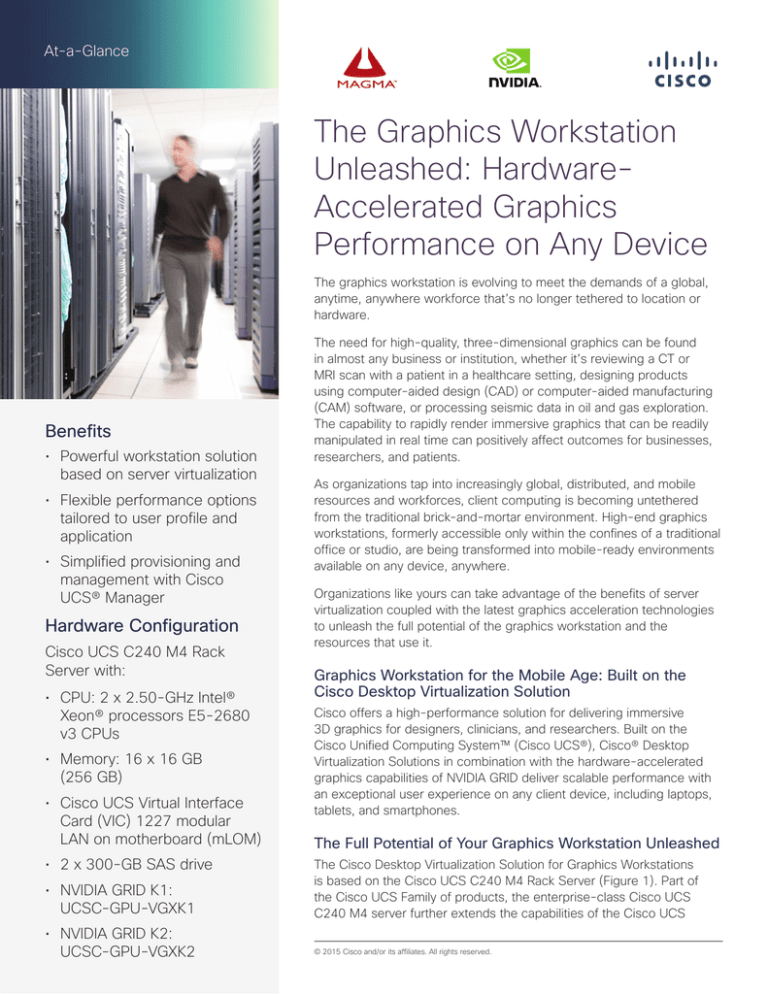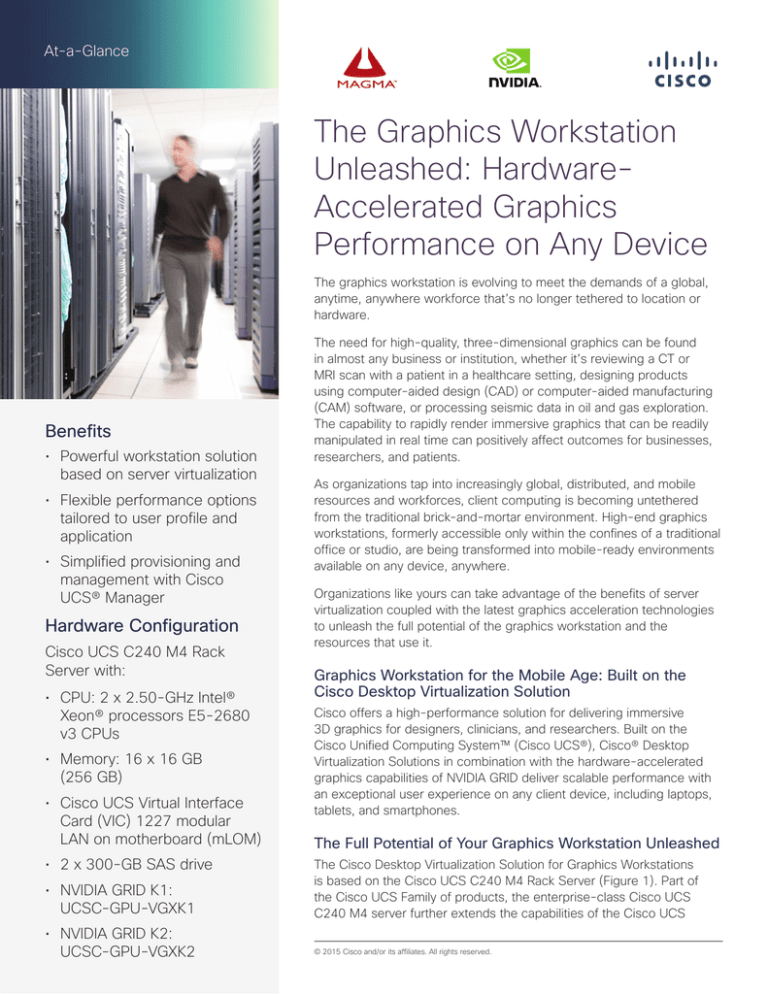
At-a-Glance
The Graphics Workstation
Unleashed: HardwareAccelerated Graphics
Performance on Any Device
The graphics workstation is evolving to meet the demands of a global,
anytime, anywhere workforce that’s no longer tethered to location or
hardware.
Benefits
• Powerful workstation solution
based on server virtualization
• Flexible performance options
tailored to user profile and
application
• Simplified provisioning and
management with Cisco
UCS® Manager
Hardware Configuration
Cisco UCS C240 M4 Rack
Server with:
• CPU: 2 x 2.50-GHz Intel®
Xeon® processors E5-2680
v3 CPUs
• Memory: 16 x 16 GB
(256 GB)
• Cisco UCS Virtual Interface
Card (VIC) 1227 modular
LAN on motherboard (mLOM)
• 2 x 300-GB SAS drive
• NVIDIA GRID K1:
UCSC-GPU-VGXK1
• NVIDIA GRID K2:
UCSC-GPU-VGXK2
The need for high-quality, three-dimensional graphics can be found
in almost any business or institution, whether it’s reviewing a CT or
MRI scan with a patient in a healthcare setting, designing products
using computer-aided design (CAD) or computer-aided manufacturing
(CAM) software, or processing seismic data in oil and gas exploration.
The capability to rapidly render immersive graphics that can be readily
manipulated in real time can positively affect outcomes for businesses,
researchers, and patients.
As organizations tap into increasingly global, distributed, and mobile
resources and workforces, client computing is becoming untethered
from the traditional brick-and-mortar environment. High-end graphics
workstations, formerly accessible only within the confines of a traditional
office or studio, are being transformed into mobile-ready environments
available on any device, anywhere.
Organizations like yours can take advantage of the benefits of server
virtualization coupled with the latest graphics acceleration technologies
to unleash the full potential of the graphics workstation and the
resources that use it.
Graphics Workstation for the Mobile Age: Built on the
Cisco Desktop Virtualization Solution
Cisco offers a high-performance solution for delivering immersive
3D graphics for designers, clinicians, and researchers. Built on the
Cisco Unified Computing System™ (Cisco UCS®), Cisco® Desktop
Virtualization Solutions in combination with the hardware-accelerated
graphics capabilities of NVIDIA GRID deliver scalable performance with
an exceptional user experience on any client device, including laptops,
tablets, and smartphones.
The Full Potential of Your Graphics Workstation Unleashed
The Cisco Desktop Virtualization Solution for Graphics Workstations
is based on the Cisco UCS C240 M4 Rack Server (Figure 1). Part of
the Cisco UCS Family of products, the enterprise-class Cisco UCS
C240 M4 server further extends the capabilities of the Cisco UCS
© 2015 Cisco and/or its affiliates. All rights reserved.
At-a-Glance
portfolio in a 2-rack-unit (2RU) form factor that benefits from the same
stateless, simplified provisioning and operations model as Cisco UCS
B-Series Blade Servers. This solution, equipped with the NVIDIA GRID
PCI Express (PCIe) card, effortlessly delivers immersive 3D graphics to
support mission-critical applications in any industry.
Figure 1. Cisco UCS C240 M4 Rack Server
NVIDIA GRID
NVIDIA GRID K1 and K2 boards (Figure 2), based on NVIDIA Kepler, are
specifically designed to enable rich graphics in virtualized environments.
NVIDIA GRID technology provides virtualized graphic processing unit
(GPU) capabilities for virtual machine–based workstations, dedicating
graphics memory to each end user’s virtual workstation. Table 1 shows
how virtual GPU profiles can be tailored to the certification requirements
of specific use cases and applications.
Figure 2. NVIDIA GRID Board
Table 1. NVIDIA GRID Models and Features
NVIDIA GRID
Graphics
Board
Virtual
GPU
Profile
Graphics
Memory
Max
Displays
Max
Resolution
Max
Users
Per C240
Max
Users per
C240 with
Magma
Expansion
Use case
GRID K2
K280Q
4 GB
4
2560x1600
4
10
Designer,
Power User
K260Q
2 GB
4
2560x1600
8
20
Designer,
Power User
K240Q
1 GB
2
2560x1600
16
40
Designer,
Power User
K220Q
0.5 GB
2
2560x1600
32
80
Designer,
Power User
K180Q
4 GB
4
2560x1600
8
12
Entry
Designer
K160Q
2 GB
4
2560x1600
16
24
Entry
Designer
K140Q
1 GB
2
2560x1600
32
48
Knowledge
Worker
K120Q
0.5 GB
2
2560x1600
64
96
Knowledge
Worker
GRID K1
© 2015 Cisco and/or its affiliates. All rights reserved.
At-a-Glance
NVIDIA’s patented low-latency remote display technology greatly
improves the user experience by reducing the lag that users feel when
interacting with their virtual machines. With this technology, the virtual
desktop screen is pushed directly to the remoting protocol. NVIDIA GRID
boards are designed to provide data center–class power efficiency. They
are designed, built, and tested by NVIDIA for operation 24 hours a day,
every day, and they are certified for use in both the Cisco UCS C240
M4 and C460 M4 Rack Servers.
Effortless Manageability, Expandability, and Versatility
The Cisco Desktop Virtualization Solution for Graphics Workstations,
built on the Cisco UCS C240 M4 Rack Server, benefits from a simplified,
easy-to-use management model. For organizations without an existing
Cisco UCS environment, the Cisco UCS C240 M4 can be managed in
a standalone environment through the Cisco Integrated Management
Controller (IMC) with a web-based GUI or Secure Shell (SSH)–based
command-line interface (CLI).
For organizations with an existing Cisco UCS environment (such as
Cisco UCS B-Series Blade Servers or managed Cisco UCS C-Series
Rack Servers), or those desiring enhanced centralized management,
the Cisco UCS C240 M4 can be connected directly to a Cisco UCS
fabric interconnect and managed transparently alongside existing blade
and rack servers through Cisco UCS Manager. In this environment, the
solution is provisioned using Cisco UCS service profile templates, which
abstract the essential server configuration details (for example, universal
user ID [UUID], MAC address, World Wide Name [WWN], firmware, and
connectivity information) into an XML template. This template can then
be remotely associated and applied to the rack server in a touch-free,
stateless manner, dramatically reducing the time required to put virtual
desktops into service.
The Cisco UCS C-Series Rack Server offers additional versatility through
various upgrade options available to this platform, addressing a variety
of end-user and workload performance demands. These include:
• SimpliVity OmniStack for innovative hyperconverged virtual desktops
• Cisco UCS PCI Express (PCIe) flash storage for nonpersistent,
floating desktops
• Distributed storage architectures such as VMware Virtual SAN
• Magma EB3600-AB integration for deployments in which density
is critical
The Cisco Desktop Virtualization Solution for Graphics Workstations
provides a high-performance means of untethering your graphics
workstation from the confines of client hardware and location. Unleash
the full potential of your graphics-intensive applications with the
Cisco solution. Check out our solutions for both Citrix and VMware
environments, and consult your Cisco partner account manager to
learn more.
© 2015 Cisco and/or its affiliates. All rights reserved.
At-a-Glance
Get Greater GPU Density from Your Cisco UCS C240 M4
with Magma
Magma designed and produced the ExpressBox 3600-AB (EB3600AB) Generation 3 (Gen3) PCIe expansion enclosure to handle the most
demanding graphics needs for Cisco UCS. Segmenting the EB3600AB allows a pair of Cisco C240 M4 servers to use up to nine additional
GPUs for exceptional GPU density.
Features include:
• Full Gen3 PCIe x16 speed
• Up to nine total double-wide GPUs
• Two 6-slot PCIe motherboards side by side in the chassis
• A and B segments, each connecting to a separate Cisco UCS C240
M4 server
• Support for NVIDIA GRID K1 or K2 GPUs in either segment
System management features include:
• Magma features
-- Web-based GUI
-- Management for both segment A and segment B
-- Capability to control each segment for power down and
servicing of GPUs
-- System alarm setting and management
-- Fan speed control
• Cisco features
-- IMC monitoring of EB3600-AB fans, GPU temperature, and failures
For More Information
For additional information, see www.cisco.com/go/vdi.
© 2015 Cisco and/or its affiliates. All rights reserved. Cisco and the Cisco logo are trademarks or registered trademarks of
Cisco and/or its affiliates in the U.S. and other countries. To view a list of Cisco trademarks, go to this URL: www.cisco.com/
go/trademarks. Third-party trademarks mentioned are the property of their respective owners. The use of the word partner
does not imply a partnership relationship between Cisco and any other company. (1110R)
C45-732488-00 06/15