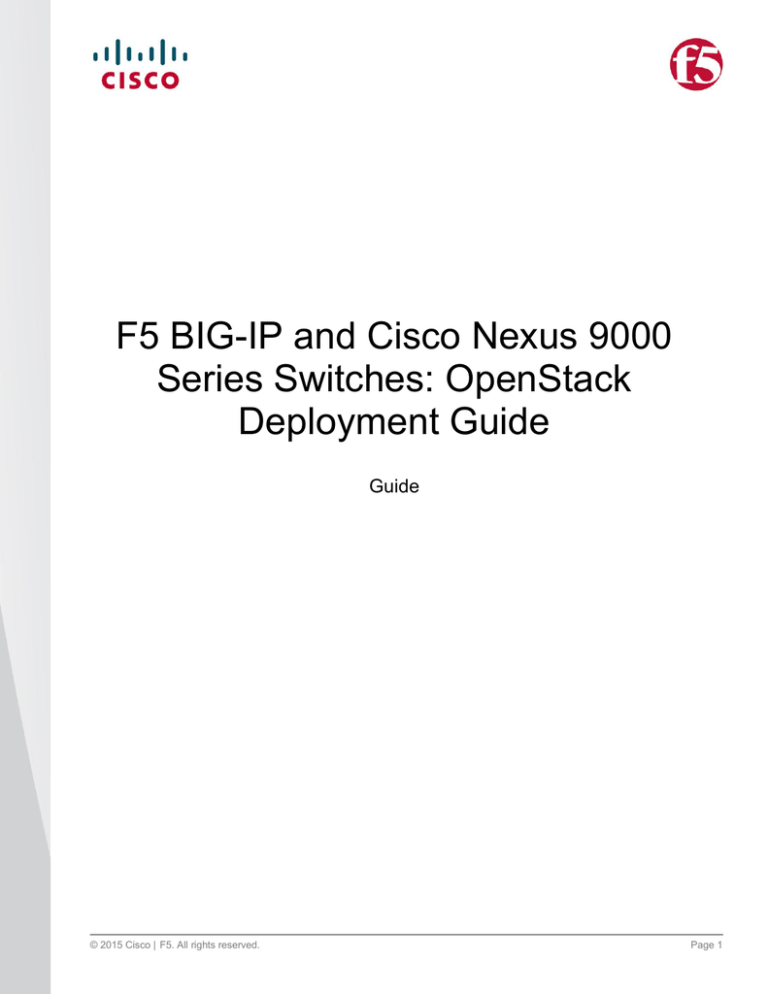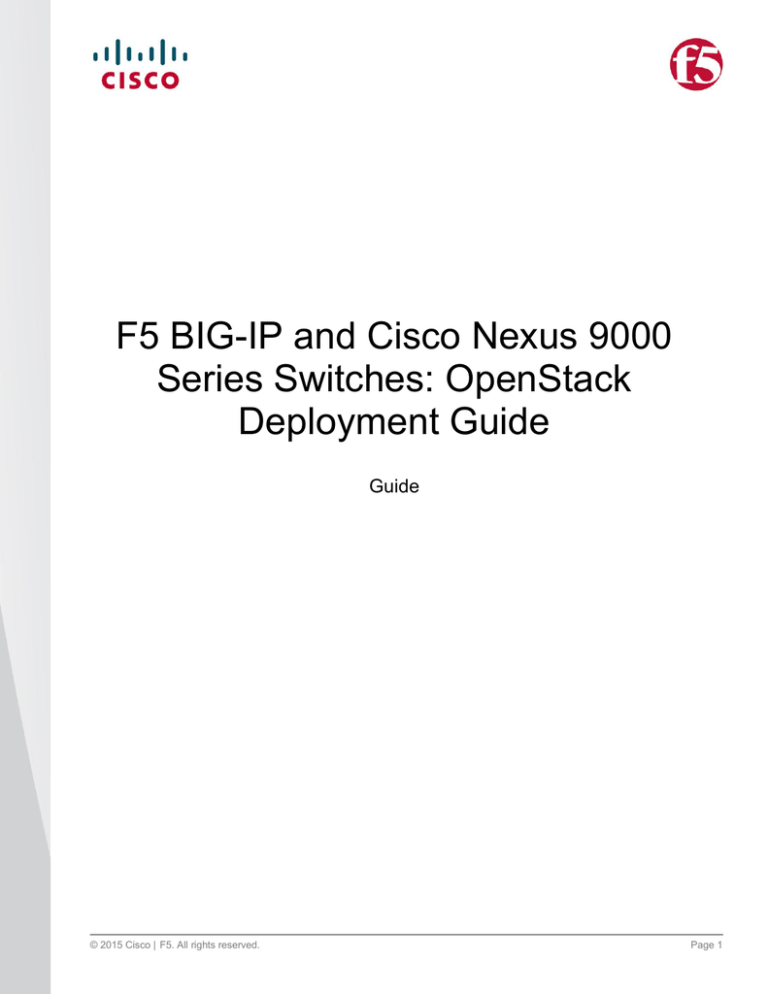
F5 BIG-IP and Cisco Nexus 9000
Series Switches: OpenStack
Deployment Guide
Guide
© 2015 Cisco | F5. All rights reserved.
Page 1
Contents
Purpose of This Document .................................................................................................................................... 3
What Is OpenStack? .............................................................................................................................................. 3
Cisco Nexus 9000 Series Servers ......................................................................................................................... 3
Cisco Application Centric Infrastructure ................................................................................................................ 3
F5 BIG-IP ............................................................................................................................................................... 3
Installation and Provisioning .................................................................................................................................. 4
Provision the Cisco Nexus 9000 Series in NX-OS Mode .................................................................................. 4
Provision F5 BIG-IP ........................................................................................................................................... 4
Install the F5 Plug-in on OpenStack .................................................................................................................. 5
Configure and Load-Balance an Application Service ........................................................................................ 6
Cisco ACI and OpenStack Integration with F5 .................................................................................................... 13
Conclusion ........................................................................................................................................................... 14
For More Information ........................................................................................................................................... 14
© 2015 Cisco | F5. All rights reserved.
Page 2
Purpose of This Document
®
This document explains how to provision F5 BIG-IP application delivery controllers (ADCs) and Cisco Nexus
9000 Series Switches in an OpenStack environment. The document begins with an overview and then provides a
detailed process for creating the solution.
What Is OpenStack?
OpenStack is an open-source cloud platform that provides a collection of tools for creating and managing
computing clouds for infrastructure as a service (IaaS). These tools can be used for both public and private clouds
and for small, medium-sized, and large organizations. The main capabilities of OpenStack discussed in this
document are the computing and network functions for application services. The specific tool used is the
OpenStack Horizon dashboard.
With F5 BIG-IP, applications become highly available, more reliable, and easy to scale. You can perform routine
maintenance without application downtime; because multiple servers share the application load, any single server
can be taken offline without affecting availability. Because multiple server instances are also responding to
requests sent to the virtual application server, as workloads increase, the capability to quickly instantiate
additional servers in OpenStack becomes critical; after those servers are up and running, they can quickly be
added to the virtual application server pool, allowing application bandwidth to expand and contract on demand.
Cisco Nexus 9000 Series Servers
The Cisco Nexus 9000 Series offers high-performance data center switches that include both fixed-configuration
and modular models. It has a variety of physical interfaces that include 1-, 10-, 40-, and, 100-Gbps connectivity to
all types of devices in a typical data center or cloud environment. The Cisco Nexus 9000 Series has two modes of
®
operation: one with Cisco NX-OS Software and the other with Cisco Application Centric Infrastructure (Cisco
™
ACI ). This document focuses in detail on OpenStack integration with NX-OS. This document also presents the
principles of Cisco ACI integration.
Cisco Application Centric Infrastructure
Cisco ACI is a policy-based software-defined networking (SDN) architecture with outstanding scalability and
security and the capability to quickly and repeatedly deploy applications and policies. Cisco ACI lets you use
southbound APIs for integration with F5 and service appliances for service chaining, and northbound APIs for
integration with OpenStack. This capability allows users to choose open-source tools such as Horizon and API
calls for provisioning and orchestration, or any other orchestrator tool using OpenStack.
F5 BIG-IP
F5 BIG-IP offers high-performance ADC platforms that provide application services. The BIG-IP platforms are
delivered as both physical and virtual devices. The physical devices are available as fixed-configuration or
modular chassis (F5 VIPRION). The overall features are uniform across the platforms because they share a
single software base, but differences in scalability, performance, and interface flexibility make each product
platform unique.
© 2015 Cisco | F5. All rights reserved.
Page 3
Installation and Provisioning
Provision the Cisco Nexus 9000 Series in NX-OS Mode
The Cisco Nexus 9000 Series Switches provide the physical connectivity for the network-connected devices. Only
basic configuration of the switches is necessary, with the management IP address and Secure Shell (SSH)
access. Communication between OpenStack Neutron and the Cisco Nexus switch is through standard NETCONF
commands.
See the following links for detailed configuration details and more information about the Cisco Nexus 9000 Series
and OpenStack:
Neutron modular Layer 2 (ML2) driver for Cisco Nexus devices:
https://wiki.openstack.org/wiki/Neutron/ML2/MechCiscoNexus
Cisco NX-OS release notes for Cisco Nexus 9000 Series Switches:
http://www.cisco.com/c/en/us/support/switches/nexus-9000-series-switches/products-release-noteslist.html
Note:
Refer to the Cisco documentation for the latest supported tenant network types. At the writing of the document, only
network type VLAN (IEEE 802.1Q) is supported.
Provision F5 BIG-IP
The F5 BIG-IP Local Traffic Manager (LTM) provides the load-balancing functions for OpenStack. You can use
either BIG-IP physical devices or BIG-IP Virtual Edition (VE) because the feature sets are similar. You can follow
the normal BIG-IP provisioning steps to bring the system online. You need to configure only the management IP
address and licenses before you integrate BIG-IP into an OpenStack environment.
If you use physical BIG-IP, then you set the management IP address and licensing in the normal way.
If you use BIG-IP VE, you can choose among three platform images. Table 1 lists the differences in the platforms.
Table 1:
F5 BIG-IP VE Images
Image Name
Features Available
Minimum Required Disk Size
BIGIP11.6.0.0.0.401.LTM_1SLOT.qcow2.zip
Single-slot LTM module
7 GB
BIGIP-11.6.0.0.0.401.LTM.qcow2.zip
Two LTM modules plus hot-fix
space allocated
31 GB
BIGIP-11.6.0.0.0.401.ALL.qcow2.zip
All modules and combinations
plus hot-fix space allocated
124 GB
1
1
Refer to the latest documentation for the exact volume size requirements, virtual CPU (vCPU) requirements, and
memory requirements.
© 2015 Cisco | F5. All rights reserved.
Page 4
For additional information about BIG-IP VE, also see the following links:
BIG-IP getting-started guide: https://support.f5.com/kb/en-us/products/big-ip_ltm/manuals/product/bigipve-setup-amazon-ec2-11-6-0/1.html
BIG-IP VE 11.6.0 release notes: https://support.f5.com/kb/en-us/products/bigip_ltm/releasenotes/product/relnote-ve-11-6-0.html
Procedure for extending disk space: https://support.f5.com/kb/enus/solutions/public/14000/900/sol14952.html
After the BIG_IP virtual machine has been created, you need to update the platform file so that the BIG-IP
software is aware of the infrastructure on which it is running. During the initial power up, log in to the system
console and update the /PLATFORM file with the following entries:
vi /PLATFORM
Platform = Z100
Family = 0xC0000000
Host = Z100
Systype = 0x71 Platform = Z100
Family = 0xC0000000
Host = Z100
Systype = 0x71
After this task has been completed, save the file and reboot BIG-IP VE. Continue with the initial license and
management setup as needed.
Install the F5 Plug-in on OpenStack
F5 BIG-IP communicates with the Neutron server. To accomplish this, a plug-in is provided for Neutron. This
plug-in, detailed installation information, and most current versions are available through DevCentral.F5.com, at
https://devcentral.f5.com/d/openstack-neutron-lbaas-driver-and-agent.
Download the plug-in driver to the host running your Neutron API server process. The F5 load-balancing-as-aservice (LBaaS) plug-in driver and the LBaas Agent with iControl driver support the OpenStack Neutron Havana
and Icehouse releases. For deployment modes that include tenant tunnels, Neutron must use the ML2 core
plug-in.
To install the driver, use the following command:
sudo dpkg –I f5-lbass-driver_1.0-1_all.deb
After the plug-in has been successfully installed, update the neutron.conf file with the following entries:
service_plugins = neutron.services.loadbalaner.plugin.LoadBalancerPlugin
service_provider=LOADBALANCER:F5:neutron.services.loadbalancer.drivers.f5.plugin_driver.F
5PluginDriver:default
© 2015 Cisco | F5. All rights reserved.
Page 5
With the driver installed, you now need to install the LBaaS agent. Install the agent on the host that runs agent
processes. Download the agent f5-bigip-lbaas-agent_1.0-1_all.deb and run the following command to install the
agent:
sudo dpkg -i f5-bigip-lbaas-agent_1.0-1_all.deb
With the agent installation complete, you need to stop the agent service and configure the F5 LBaaS agent. This
configuration file specifies how BIG-IP is accessed, what ports are connected to the network, and various other
critical parameters. Use the following command to stop the agent:
sudo service f5-bigip-lbaas-agent stop
After the agent has been stopped, you need to update the configuration file (f5-bigip-lbaas-agent.ini). The default
configuration file is located at:
/etc/neutron/f5-bigip-lbaas-agent.ini
Details about each value setting are provided in the f5lbaas-readme.html file included with the driver file download
from DevCentral.f5.com. The file also contains detailed steps for the installation process. At minimum, you should
update or customize the following items for your specific installation:
f5_external_physical_mappings
f5_ha_type
icontrol_hostname
icontrol_username
icontrol_password
Configure and Load-Balance an Application Service
At this point, both the Cisco Nexus 9000 Series Switch and BIG-IP are configured with OpenStack. You now need
to configure and load-balance your application service. This section provides a step-by-step example of this
process using the Horizon dashboard. The process involves these main steps:
1.
Create a network for your servers.
2.
Create a virtual application server pool.
3.
Assign members to the pool.
4.
Create the virtual IP address.
5.
Create and assign a monitor service.
© 2015 Cisco | F5. All rights reserved.
Page 6
The first step is to log into the Horizon OpenStack dashboard (Figure 1). This dashboard is where you create the
virtual machines and networks and set up load balancing.
Figure 1:
Horizon Login Screen
After you have logged in to the dashboard, you create a network for the application servers (Figure 2). First enter
a name for the network.
Figure 2:
Create a Network Name in OpenStack
Next you need to provide a name for the subnet. This name is equivalent to the VLAN description on a networking
switch. You also need to provide the network address, allowed IP version, and address of the default gateway
(Figure 3).
© 2015 Cisco | F5. All rights reserved.
Page 7
Figure 3:
Network Details
After you have provided the higher-level network parameters, you have the option of providing Domain Host
Configuration Protocol (DHCP) services for any machine that joins the subnet. Here you enter the start and end of
the DHCP address range, the Domain Name System (DNS) servers, and any host routes that should be provided
by DHCP (Figure 4).
Figure 4:
Configure DHCP Options for the Subnet
After you have specified the network, review the summary (Figure 5). Make note of the network ID; it will be used
to automatically name the BIG-IP partition in future steps.
© 2015 Cisco | F5. All rights reserved.
Page 8
Figure 5:
Network Configuration Summary
You can now create the virtual machines to be used as application servers. After they have been created and
provisioned for the network that was created, the network topology will reflect their existence in the system. Figure
6 shows that two virtual machines are attached to the network for use.
Figure 6:
Network Topology Showing Two Application Servers Attached
© 2015 Cisco | F5. All rights reserved.
Page 9
With the application servers attached to the network, you can add the load-balancing function for the servers
(Figure 7). In OpenStack, this process is referred to as making an application highly available.
Figure 7:
Create a Load-Balancing Pool
Use the Add Pool option to create the pool object in OpenStack. Then specify the necessary entries (Figure 8).
The provider is the BIG-IP device that was previously provisioned. Be sure to also include the subnet, protocol,
and load-balancing method.
Figure 8:
Pool Parameters
With the pool created, you now need to add servers to the pool (Figure 9). These application servers will be used
to service requests. Available servers are shown under members. By having multiple servers responding to
incoming requests, you enhance application bandwidth, availability, and ease of maintenance.
© 2015 Cisco | F5. All rights reserved.
Page 10
Figure 9:
Add Pool Members
With the pool members added to the pool, you now need to create a virtual IP address for the pool (Figure 10).
This is the address that clients will access to get to the load-balanced application.
Figure 10: Add Virtual IP Address
Click Add VIP and then enter the IP address to use (Figure 11). Make sure that the virtual IP address is unique
and is not in any defined DHCP pool ranges, to prevent conflicts. Also configure Protocol Port, Protocol, Session
Persistence, and Connection Limit as needed.
Figure 11: Virtual IP Address Configuration Details
© 2015 Cisco | F5. All rights reserved.
Page 11
The final step is to create and configure a pool monitor (Figure 12). This monitor is used to check the health of
servers in the pool and also to help ensure that incoming requests are sent only to healthy servers. The pool
monitor type, delay between probes, timeout values, and number of retries all need to be configured properly to
determine when to declare a server as healthy or down.
Figure 12: Create a Pool Monitor
After the pool monitor has been created, you need to associate it with the application server pool (Figure 13).
Figure 13: Monitor Association
Now the configuration of the application server is complete, and the application server is ready for use.
Log in to the BIG-IP to confirm that the same configurations have been automatically applied by the Horizon
dashboard (Figure 14, 15, and 16).
Figure 14: BIG-IP Virtual Server Verified as Properly Configured
© 2015 Cisco | F5. All rights reserved.
Page 12
Figure 15: BIG-IP Self-IP Verified as Properly Configured
Figure 16: VLANs Verified as Properly Configured
Cisco ACI and OpenStack Integration with F5
The procedure for integrating the Cisco Application Policy Infrastructure Controller (APIC) and OpenStack is
similar to that for integrating Cisco Nexus 9000 Series Switches. The integration provides the capability to
provision the fabric for end-to-end connectivity and policy deployment. Through the use of the APIC plug-in for
OpenStack Neutron, tenants can be transparently configured and managed. The plug-in allows the Cisco ACI
fabric to automatically configure items such as VLANs, subnets, and routers to enable end-to-end connectivity
and communication through OpenStack tools.
For more information, see:
Cisco Nexus 9000 Series and OpenStack installation video:
https://www.youtube.com/watch?v=pWMXTb237Vk
Cisco Nexus 9000 Series and OpenStack overview video: http://youtu.be/pQXysWvCPRQ
With this Cisco ACI integration, BIG-IP physical and virtual devices can be used as endpoints in the fabric. Three
methods are available to use BIG-IP in the fabric:
F5 OpenStack LBaaS plug-in for BIG-IP: Use the plug-in to enable the use of a single pane for
configuration. This approach allows both the fabric and load balancing to be configured and deployed at
the same time. This mode uses an OpenStack orchestrator as the single management pane.
Standalone F5: With this method, you keep the management and configuration of BIG-IP separate from
that for OpenStack. Use this method in cases in which the desired capabilities are beyond the capabilities
of the LBaaS plug-in: for example, when you want to use features specific to BIG-IP such as a health
monitor specific to F5, or when you want to use layered F5 functions such as firewalls, web application
firewalls (WAFs), and LTM in parallel.
© 2015 Cisco | F5. All rights reserved.
Page 13
The third method of integration of BIG-IP with ACI and OpenStack involves the use of the Application
Policy Infrastructure Controller (APIC) specific feature known as Service Insertion. With service insertion,
Cisco APIC is responsible for the creation, management, stitching and traffic redirection into the BIG-IP
devices for L4-L7 services in the ACI fabric. This tight integration with APIC allows for the creation of L4L7 policies in to be applied to endpoints needing communication. Since the policies are defined in APIC
they can be easily reused and redeployed for other endpoints requiring the same APIC policy. APIC
service insertion is accomplished through the F5 BIG-IP device package for APIC. The device package
pushes configuration information from APIC into BIG-IP for L4-L7 services. The below high level
procedure would be used.
– Create the BIG-IP device service node in APIC.
– Create and configure the necessary service policies and graphs in APIC for the applications that
utilize the BIG-IP device cluster.
– Using Openstack and the ML2 plugin for APIC create the necessary endpoints, networking
configuration, and virtual machines.
– While in Openstack specify the networking policy/contract that should be used for communication
between the endpoints
– Once the contract has been created my Openstack, an update in APIC is necessary to create the
necessary service graph for the L4-L7 services.
Additional general information on device package integration between F5 BIG-IP and Cisco ACI can be found at
the following links http://www.f5.com/cisco.
Conclusion
With OpenStack growing in popularity, you must be sure that application deployments are configured correctly to
use it. To help ensure that applications remain highly available, you can use load balancers, using F5 BIG-IP
LTM. The low cost and high performance of the Cisco Nexus 9000 Series coupled with the dependability and
stability of BIG-IP provide and excellent OpenStack solution for the modern data center and both public and
private clouds.
For More Information
http://www.cisco.com/go/nexus9000
http://www.cisco.com/go/aci
http://www.cisco.com/go/openstack
http://www.f5.com
http://www.openstack.org
© 2015 Cisco | F5. All rights reserved.
Page 14
© 2015 Cisco and/or its affiliates. All rights reserved. Cisco and the Cisco logo are trademarks or registered
trademarks of Cisco and/or its affiliates in the U.S. and other countries. To view a list of Cisco trademarks, go to
this URL: www.cisco.com/go/trademarks. Third-party trademarks mentioned are the property of their respective
owners. The use of the word partner does not imply a partnership relationship between Cisco and any other
company. (1110R)
F5 (NASDAQ: FFIV) provides solutions for an application world. F5 helps organizations seamlessly scale cloud,
data center, and software defined networking (SDN) deployments to successfully deliver applications to anyone,
anywhere, at any time. F5 solutions broaden the reach of IT through an open, extensible framework and a rich
partner ecosystem of leading technology and data center orchestration vendors. This approach lets customers
pursue the infrastructure model that best fits their needs over time. The world's largest businesses, service
providers, government entities, and consumer brands rely on F5 to stay ahead of cloud, security, and mobility
trends. For more information, go to f5.com.
C11-735572-01
© 2015 Cisco | F5. All rights reserved.
11/15
Page 15